Page 1
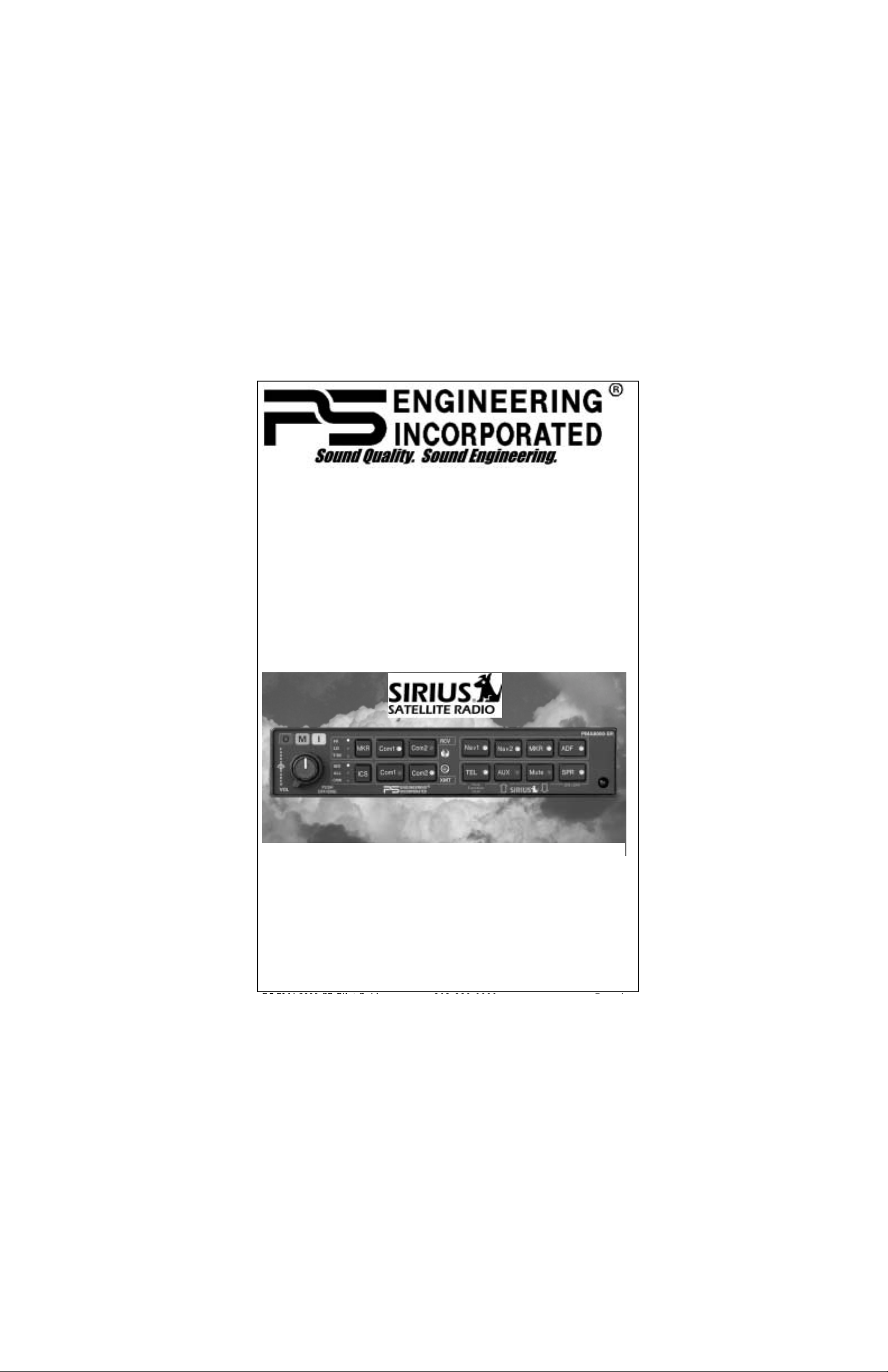
9800 Martel Road
Lenoir City, TN 37772
www.ps-engineering.com
PMA8000--
PMA8000
Audio Selector Panel
Marker Beacon Receiver
High-fidelity Stereo Intercom System
With SIRIUS Satellite Radio
SR
SR
Flying Never Sounded So Good!®
Pilot’s Guide
Pilot’s Guide
and
and
Operation Manual
Operation Manual
202-880-0000 Revision 5 August 2007
Patent No. 4,941,187; 5,903,277; 6,160,496;
6,493,459
FAA-Approved: TSO C50c, C35d
R5 PMA8000-SR Pilot Guide
202-880-0000 Page 1
Page 2
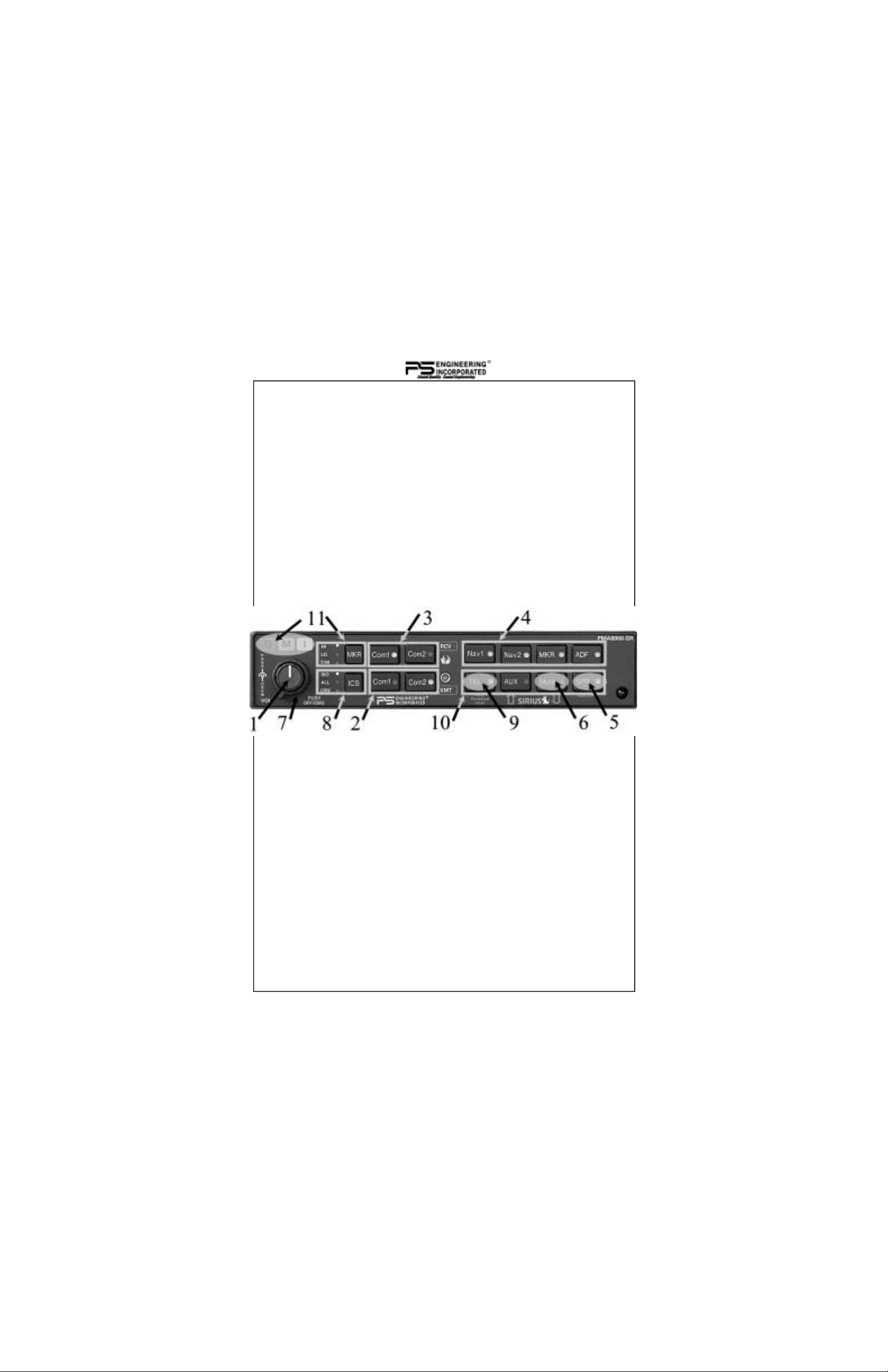
PMA8000-SR Audio Control Panel with Integrated
SIRIUS Satellite Radio
Congratulation on your selection of the PS Engineering PMA8000SR Audio Control Panel with integrates SIRIUS Satellite Radio inflight entertainment. This products represents the most completely
integrated audio system ever designed for General Aviation. This
manual provides detailed operating instructions for the PS Engineering PMA8000-SR, Audio Selector Panel/Intercom Systems.
Please read it carefully before using the equipment so that you can
take full advantage of its capabilities.
This publication is divided into four sections covering the basic operating areas of the PMA8000-SR systems. They are Audio Selector,
Intercom, SIRIUS Satellite Radio and Marker Beacon Receiver.
PMA8000-SR controls
Power Switch (1) (EMG-Fail Safe Operation)
Unit power is turned on and off by pushing the volume knob. In the OFF or
"EMG" position, the pilot headset is connected directly to Com 1. This allows communication capability regardless of unit condition . Any time power
is removed or turned
The power switch controls all audio selector panel functions, intercom and
marker beacon receiver.
OFF, the audio selector will revert to fail-safe mode.
Communications Transmit (XMT) Selection (2)
There are two pushbuttons associated with the transmitter selection. The two
lower buttons (item 2) control which transceiver is selected for transmit. The
top row of pushbuttons labeled COM 1 and COM 2 allows selection of the
receiver audio.
Push the lower button to select the desired COM transmitter.
Page 2 202-880-0000
PMA8000-SR Pilot Guide R5
Page 3

The PMA8000-SR-has an automatic selector mode. Audio from the selected
transceiver is automatically heard in the headsets and speaker (if selected). You
can check this function by switching from C
OM 1 transmitter to Com 2 transmit-
ter by pressing the COM 2 transmitter selector pushbutton. Note that the associated Com 2 receive pushbutton indicator light that is located immediately above
the Com 2 transmitter pushbutton turns green. This gu arantees that the pilot will
always hear the audio from the transceiver selected for transmit.
The PMA8000-SR “remembers” the receiver selection, so that when switching
transmitters from C
OM 1 to COM 2, if COM 2 audio was previously selected,
COM 1 audio will continue to be heard. This eliminates the pilot from having to
switch Com 1 audio back on, after changing transmitters.
When switching from C
lected, C
OM 1 audio will be switched off. In essence, switching the mic selector
OM 1 to COM 2 while Com 2 was not previously se-
will not override prior selection of COM receiver audio.
In normal (not split) modes, the PMA8000-SR gives priority to the pilot’s radio
Push-To-Talk (PTT). If the copilot it transmitting, and the pilot presses his PTT,
the pilot’s microphone will be heard over the selected com transmitter.
In TEL mode, the pilot microphone and headphones are connected to the cell
phone. The pilot PTT will switch the pilot mic to the selected com transceiver,
allowing continued aircraft communications.
The copilot will also be able to transmit on the other selected radio with his PTT
as well.
Split Mode
The split mode is activated at any time by press-
ing the C
OM 1 and COM 2 XMT buttons at the
same time. This places the pilot on COM 1 and
the Copilot on COM 2.
Pilot on C
OM 2 and Copilot on COM 1 is not pos-
sible.
NOTE: Due to the nature of VHF communications signals, and the size
constraints in general aviation aircraft, it is probable that there will be
some bleed-over in the Split mode, particularly on adjacent frequencies.
PS Engineering makes no warranty about the suitability of Split Mode in
all aircraft conditions.
Note: Split Mode does not
turn off Nav, ADF, or AUX selected audio to pilot.
However, the copilot will only hear the selected communications receiver.
Swap Mode (Switch from Com 1 to Com 2 remotely)
With a yoke mounted, momentary switch, the pilot can change from the current
Com transceiver to the other by depressing this switch. To cancel "Swap Mode,"
the pilot may either press the yoke mounted switch again, or select a different
Com with the XMT buttons.
R5 PMA8000-SR Pilot Guide
202-880-0000 Page 3
Page 4

Audio Selector (4)
Navigation receiver audio is selected
through five momentary, pushbutton, backlit switches.
The users can identify which receivers are selected by noting which
green switch LEDs are lit. Nav aid audio push buttons are labeled Nav 1, Nav 2,
MKR (Marker), ADF and AUX (auxiliary). DME audio (if present) will come
through when the AUX button is selected. When one of these buttons is pressed,
the mode is active, and the LED will illuminate. Press the switch again and it
will be "off" and remove that receiver from the audio output.
In SPLIT mode, only the pilot will hear selected navigation audio.
Telephone (TEL) (9)
The TEL mode serves as a full duplex interface and distribution for telephone
systems such as AirCell or portable cellular phones with earpiece jacks. Pressing
the TEL button activates the telephone mode. This connects the telephone to the
users as follows:
In ALL intercom mode, all crew and passengers
will be heard on the phone when they speak. Com
and other selected radio audio is also heard in the
headsets. If the pilot or copilot pushes the radio
PTT, their mic will be transferred to the selected
Com radio. The telephone party will not hear
ATC communications, and vice versa.
In CREW mode, only the pilot and copilo t are connected to the telephone. Pas-
sengers will not hear the telephone. The pilot and copilot will also have transmit
capability on the other selected transceiver.
In ISO intercom mode, when the PMA8000-SR is in the TEL mode, the pilot
position is in the "Phone Booth." Only the pilot will hear the telephone, an d only
he will be heard. He will also have access to Com 1 or 2, and will transmit on
that radio using the PTT. All selected audio is provided to the pilot.
Note: Because the cellphone uses an intercom circuit, all stations on that
circuit will lose intercom capability when the cellphone is in use.
Speaker Amplifier (5)
The SPR in the push-button section stands for speaker. This switch will place all
selected audio on the cockpit speaker when this switch is selected. NOTE: Except for the unswitched audio, the speaker amplifier is not active in the "Split Mode”.
Unswitched audio, (the four inputs dedicated to
autopilot disconnect, altimeter warning, etc.) will
come through the speaker regardless of the
speaker button position.
Page 4 202-880-0000
PMA8000-SR Pilot Guide R5
Page 5

Depending on installation, important audio annunciation s such as rada r altimeter
or autopilot disconnect will come over the speaker even if it is not selected,
while other unswitched, but muted inputs, such as GPS alerts, will only be present if the SPR button is selected. Consult your professional avionics installer
for these important configuration details.
Public Address Function
The public address function is not enabled
shipped from the factory. To enable this function,
press the numbers 3, 0, 0 on the SIRIUS remote
controller. The audio panel will then control this
function. Once enabled , to control PA function,
press the Mute and SPR buttons simultaneously. The Mute and SPR LEDs
will blink to indicate the audio panel is in PA mode. The copilot can continue
to use the selected com radio while the pilot will now be heard over the speaker.
To exit PA mode, push Mute and SPR again.
when
Intercom Operation
IntelliVox® VOX-Squelch
No adjustment of the IntelliVox® squelch control is necessary. There is no field
adjustment. Through individual signal processors, the ambient noise appearing
in all microphones is constantly being sampled. Non-voice signals are blocked.
When someone speaks, only their microphone circuit opens, placing their voice
on the intercom.
The system is designed to block continuous tones, therefore people humming or
whistling in monotone may be blocked after a few moments.
For consistent performance, any headset microphone must be placed
within ¼-inch of your lips, preferably against them. (ref: RTCA/DO-214,
1.3.1.1 (a)). It is important to have the microphone element parallel to
your mouth, and not twisted inside the cover.
It is also a good idea to keep the microphone out of a direct wind path.
Moving your head through a vent air stream may cause the IntelliVox® to
open momentarily. This is normal.
The IntelliVox® is designed to work with normal aircraft cabin noise levels (70 dB and above). It loves airplane noise! Therefore, it may not recognize speech and clip syllables in a quiet
cabin, such as in the hangar, or without the
engine running. This is normal.
Intercom Volume Control (7)
The small volume control knob adjusts the loudness of the intercom for the pilot and copilot. It has
no effect on selected radio levels, music input lev-
R5 PMA8000-SR Pilot Guide
202-880-0000 Page 5
Page 6

els or passengers' volume level.
The larger, outer volume control knob controls intercom volume for the passen-
gers. It has no effect on radio or music levels.
Adjust the radios and intercom volume for a comfortable listening level. Most
general aviation headsets today have built-in volu me controls; therefore, volume
also can be further adjusted at the individual headset.
For optimum microphone performance, PS Engineering recommends
installation of a Microphone Muff Kit from Oregon Aero (1-800-888-6910).
This will not only optimize VOX performance, but will improve the overall
clarity of all your communications.
Headset Manufacturer Model Part Number
Bose Dynamic
Electret
M87
David Clark H10-30
H10-20, H10-40
H10-13.4, 13X
H20-10X
Lightspeed All 90015
Peltor 7003
ANR Pro, 7000
Pilot 11-20, 11-90, 1776, DXL 90015
Sennheiser All 90015
Telex Airman 750, AIR4000
AIR3000, Echelon 100
90010
90015
90020
90010
90015
90015
90015
90010
90015
90010
90015
Oregon Aero MicMuff™ Part Numbers
Mono headsets in Stereo Installation
All passenger headsets ar e connected in par allel. Therefore, if a monaural headset is plugged in to a PMA8000-SR Stereo installation, one channel will be
shorted. Although no damage to the un it will occur, all passengers will lose one
channel, unless they switch to the “MONO” mode on the headset.
Intercom Modes (8)
The “ICS” pushbutton switch on the left side of the panel provides the selection
of the three intercom modes. The description of the intercom mode function is
valid only when the unit is not in the "Split" mode. When in “split” mode, there
Page 6 202-880-0000
PMA8000-SR Pilot Guide R5
Page 7

is no intercom between pilot and copilot, unless the
Mute button is activated.
This button cycles through the intercom modes, from
top to bottom and then back up, ISO, ALL, Crew,
ALL, and ISO. An LED shows which mode is currently active.
I
SO: The pilot is isolated from the intercom and is con-
nected only to the aircraft radio system. He will hear the aircraft radio reception
(and sidetone during radio transmissions). Copilot will hear passengers’ intercom and Entertainment 1, while passengers will hear copilot intercom and Entertainment 2. Neither will
hear aircraft radio receptions or pilot transmis-
sions.
A
LL: All parties will hear the aircraft radio and intercom. Crew will hear
Entertainment 1, passengers will hear Entertainment 2. During any radio
Mode Pilot Hears Copilot
Hears
Passenger
Hears
Telephone Comments
Isolate A/C Radios
All Pilot
Crew Pilot
Pilot Sidetone
(during radio
transmission)
Entertainment 1 is
Muted
Copilot
A/C Radio
Passengers
Entertainment #1
Copilot
A/C Radio
Entertainment #1
Copilot and
passenger
intercom
Entertainment #1
Copilot
Pilot
A/C Radio
Passengers
Entertainment #1
Copilot
Pilot
A/C Radio
Entertainment #1
Passenger
and Copilot
intercom
Entertainment #2
Passengers
Pilot
Copilot
A/C Radio
Entertainment #2
Passengers
Entertainment #2
“Phone
Booth”
mode, Pilot
has exclusive use of
the telephone.
All have
access to
phone .
Pilot and
copilot have
phone access.
In TEL, Pilot connected to selected
COM for PTT TX
and receive.
This mode allows
the pilot to communicate without the
others bothered by
the conversations.
Copilot and passengers can continue to communicate and listen to
music
This mode allows
all on board to hear
radio reception as
well as communicate on the intercom. Music and
intercom is muted
during intercom
and radio communications
This mode allows
the pilot and copilot
to concentrate on
flying, while the
passengers can
communicate
amongst themselves.
R5 PMA8000-SR Pilot Guide
202-880-0000 Page 7
Page 8

or intercom communications, the music volume automatically decreases.
The music volume increases gradually back to the original level after
communications have been completed.
C
REW: Pilot and copilot are connected on one intercom channel and
have exclusive access to the aircraft radios. They may also listen to Entertainment 1. Passengers can continue to communicate with themselves
without interrupting the Crew and may listen to Entertainment 2.
Entertainment Input and Muting Control (6)
The PMA8000-SR has multiple entertainment configurations available.
Consult with your installer before
tem works the way you would like it to operate. The internal SIRIUS
Satellite radio may be connected to Entertainment #1, #2, or both. Entertainment #1 is heard by the pilot and copilot
(crew) , and Entertainment 2 is heard by the
passengers. The “Mute” pushbutton has no
effect on #2 music inputs, allowing independent entertainment from the mode of the
intercom. The intercom volume control does
not
affect the music level.
While in the ISO (Isolate) mode, the copilot
will hear Entertainment #1 while the four passengers will hear Entertainment #2. The Entertainment #1 will mute when either the copilot or pilot
speaks, and Entertainment #2 mutes when the passengers speak. With
our Soft Mute™ , the music will return gradually to the original listening
level when the intercom or radio conversation ceases. While in ISO
mode, the Pilot will not mute the music if he presses the PTT switch to
transmit or if he speaks while on the phone.
The entertainment inputs automatically mute when there is radio traffic
or intercom conversation. In many cases, the muting is not desired, so
mute inhibit, or “Karaoke Mode” is available. This is accomplished for
the crew by pressing the “Mute” pushbutton, turning the green LED on.
The unit can be wired so that AUX will put the music 2 music into Karaoke mode for the passengers. An external switch located by the passengers can also be installed in lieu of the AUX button function.
your installation to be sure your sys-
SIRIUS Radio Operation (10)
The SIRIUS Radio is completely contained within the PMA8000-SR.
Primary control is with an infrared remote control. In addition, basic controls can be accessed through the front panel. These front panel controls
Page 8 202-880-0000
PMA8000-SR Pilot Guide R5
Page 9

are located along the bottom row of buttons. Hold the “Function” button
while accessing the other SIRIUS functions.
SIRIUS Radio Controls
Distribution of the SIRUIS Audio is determined by the installer, it can
applied to the pilot and copilot, the passengers, or both, or controlled by external
switching.
On/off
be
To turn on the SIRIUS module, press and hold the Function ( “TEL” )
button, while pressing the ON/OFF (“SPR”) button. To turn the module
off, repeat the sequence. NOTE: The SIRIUS Module will be OFF when
power is initially applied to the audio panel.
Volume
Hold the function button (TEL), press and hold the “Mute” button to
decrease the SIRUIS radio volume.
Hold the function button press and hold the “AUX” button to increase the SIRIUS radio volume.
When the volume controls are activated you will hear a tone. This will
allow you to hear the SIRIUS level, even if you are not receiving a signal.
Channel up/down
Hold the function (TEL) button, and briefly press the “Mute” button to
increase the SIRUIS radio channel. Hold the function button and briefly
press the AUX button to reduce the SIRIUS radio channel.
When the channel controls are activated you will hear the voice announce the channel. This will allow you to hear the SIRIUS channel selected. If the channel selected is not available, you will hear, “Not Active.”
R5 PMA8000-SR Pilot Guide
202-880-0000 Page 9
Page 10

Remote Control
Primary operation of the SIRIUS satellite radio module is through the
portable remote control, PN 051-880-0150. This device must be pointed
at the PMA8000-SR front panel to
control the satellite function.
[Replacement Battery CR2025]
The Remote has the following functions:
ο ON/OFF, SIRIUS Mode Module
on/off (does NOT affect audio
panel/intercom/marker beacon operation)
ο 0 – 9, Direct channel selection
ο VOL DN/VOL UP, Volume control
ο MUTE, SIRIUS Radio mute
ο NEXT CH/LAST CH, Next/last
channel
ο NEXT CAT/LAST CAT, Next/last
category
ο SET (0–6) Channel store and recall
for favorite channels
ο Q “Query” button to playback chan-
nel in use
ο SCAN, Scan button to sample channels
ο LAST CH, jumps back to the previously used channel
NOTE: The Satellite Radio audio follows the same muting rules, and will be
muted for intercom and radio activity unless the Karaoke mode is enabled.
To turn the Satellite Radio on, press the On/Off button. A voice will announce
“power on”. The satellite radio will begin to play on the last used channel. To
turn the SIRIUS radio off, press the button again.
To change the channel, simply press the digits (0 through 9). As soon as the
first digit is pressed, the audio will beep indicating a button has been pressed . If
another digit is not pressed within two seconds, the SIRIUS will change to the
new channel, and announce “Channel, followed by the selected channel number.
The NEXT CH and PREV CH buttons move to the next higher (or lower)
channel number, and will say the channel number.
The NEXT CAT and PREV CAT buttons will change to the first channel in the
next higher (or lower) category, such as from Pop to Rock, Country, Hip-Hop,
Page 10 202-880-0000
PMA8000-SR Pilot Guide R5
Page 11

R&B, Dance, Jazz, Classical, Latin, News, Sports, Entertainment and back
to Pop.
Press the volume up and down (VOL UP, VOL DN) buttons to change the
satellite radio volume through the audio panel. This will only adjust the
SIRIUS Radio. A beep will be heard when the volume button is first
pressed.
The Mute button will silence the SIRIUS audio, but not the audio annunciations. This is not related to the intercom SoftMute™ function.
Pressing the “Q” query button will playback the selected channel number.
To save your favorite SIRIUS channel, press the “SET” button on the re-
mote (there will be a beep), followed by the recall button (1 thru 6). To
recall, simply press the numeric recall button. The audio will announce
“Recall channel __” , and then change.
The last channel button can be used to switch back and forth between recent channels.
The SCAN button will sample the audio for three seconds, and then change
to the next higher channel.
SIRIUS SUBSCRIPTION REQUIREMENTS
The SIRIUS Satellite Receiver requires an activation and periodic subscription. Monthly, annual and lifetime plans may be available.
To activate the module, you will need to do the following:
• Locate the SID/ESN number from your SIRIUS receiver in the
PMA8000-SR (found on the unit or announced in headset, by pressing 4-11 on remote).
• A major credit card.
• The SIRIUS radio installed, the aircraft outside with a clear view of the
sky.
Turn your SIRIUS radio on, and set it to channel 184.
When you activate online you pay only $5.00 at www.sirius.com
. If
you choose to activate by phone the charge is $15. You can either
call 1.888.539.SIRIUS (7474) or activate online.
Keep in mind that there may be additional fees when you activate,
based on the following criteria:
• $5 charge to reactivate a receiver that has been inactive for over six
months.
• $5 late fee for monthly payments made after bill due date.
• Printed copies of account information less than 18 months old cost
$2.50 per request.
R5 PMA8000-SR Pilot Guide
202-880-0000 Page 11
Page 12

• Printed copies of account information more than 18 months old cost $10
per request.
• Termination of service prior to the end of a prepaid subscription or com-
mitted subscription period will result in a $75 cancellation fee. Fee does
not apply for monthly plans.
You are responsible for all taxes or other government fees and charges, if any,
based on the address on your account.
NOTE: Prices subject to change without notice
Record your Radio ID here for future reference.
_________________________________
SIRIUS Signal Drop Out
NOTE: SIRIUS Satellite Radio uses ground-based transmitters in populated areas to ensure consistent road coverage. However, for airborne
receivers, these ground-based signals may cancel satellite-transmitted
signals, resulting in a dropped signal. You may experience interruptions
in the airborne SIRIUS signal near large cities. This interruption will be
variable, depending on AGL altitude, distance from the city, and the
number of ground-based transmitters in the city.
PS Engineering, Inc. does not guarantee SIRIUS Satellite Radio
coverage in all areas, or the suitability of the SIRIUS Satellite Radio for any particular geographical area.
If the Sirius Satellite Radio fails to acquire any stations for an extended time, the subscription may need to be reactivated. Call Sirius Satellite Radio at 1-888-539-7474 to have a reactivation signal
sent.
Marker Beacon Operation (11)
The Marker Beacon Receiver uses visual and audio indicators to alert
you when the aircraft passes over a 75 MHz transmitter.
The Blue lamp, labeled “O”, is the Outer Marker lamp and has an associated 400-Hertz 'dash' tone. The lamp and tone will be keyed at a rate
of two tones/flashes per second when the aircraft is in the range of the
Outer Marker Beacon.
Page 12 202-880-0000
PMA8000-SR Pilot Guide R5
Page 13

The Amber lamp, labeled "M”, is the Middle Marker lamp and is coupled with a 1300 Hertz tone. It is keyed alternately with short 'dot' and
long 'dash' bursts at 95 combinations per minute.
The White lamp, labeled "I”, is the Inner marker and has a 3000 Hertz
'dot' tone. The lamp and tone will be keyed at a rate of six times per
second.
The audio from the Marker Beacon Receiver can be heard by selecting
the "MKR" push-button switch. To adjust the volume level, there is a
service adjustment located on the top of the unit.
A pushbutton is used to set the receiver sensitivity and to test the indicator lamps mute the marker audio.
Use "HI" sensitivity initially. This allows you to hear the outer marker
beacon about a mile out. Then touch the smaller MKR button to switch
into Low Sensitivity mode. “LO” sensitivity gives you a more accurate
location of the Outer Marker. Holding the MKR button for one second
activates marker test lamp, labeled "T/M" and illuminates all three
lamps simultaneously to assure the lamps (internal and external) are in
working order. TST does not activate MM autopilot sense output. Releasing the button returns to the last sensitivity.
Pressing the marker mode select (“T/M”) for one second will also cause
the marker audio to mute for that beacon. The next beacon received will
re-activate the audio.
Optional Internal Recorder System (Option 1)
The Intercom Recording System is a digital recording system allowing
automatic storage and playback of aircraft radio traffic.
Operating as a continuous loop recorder, (first message received will be
the last heard), the recorder has one minute of recording time or up to
16 messages. With its own built in VOX circuit, there are no buttons to
press to start recording. The system automatically begins to record the
instant the radio becomes active. Only aircraft radio audio in pilot’s
headset is recorded and only the pilot will hear the playback audio.
Operation
Recording is automatic. To play back the last recorded message, simply
press the switch associated with the IRS. Each additional press of the
button will play the preceding recorded message. You must wait for the
message to finish playing before accessing the prior message. To cancel
the playback, press and hold the playback button for two seconds. The
next time the button is pressed, the next earlier message will be heard.
R5 PMA8000-SR Pilot Guide
202-880-0000 Page 13
Page 14
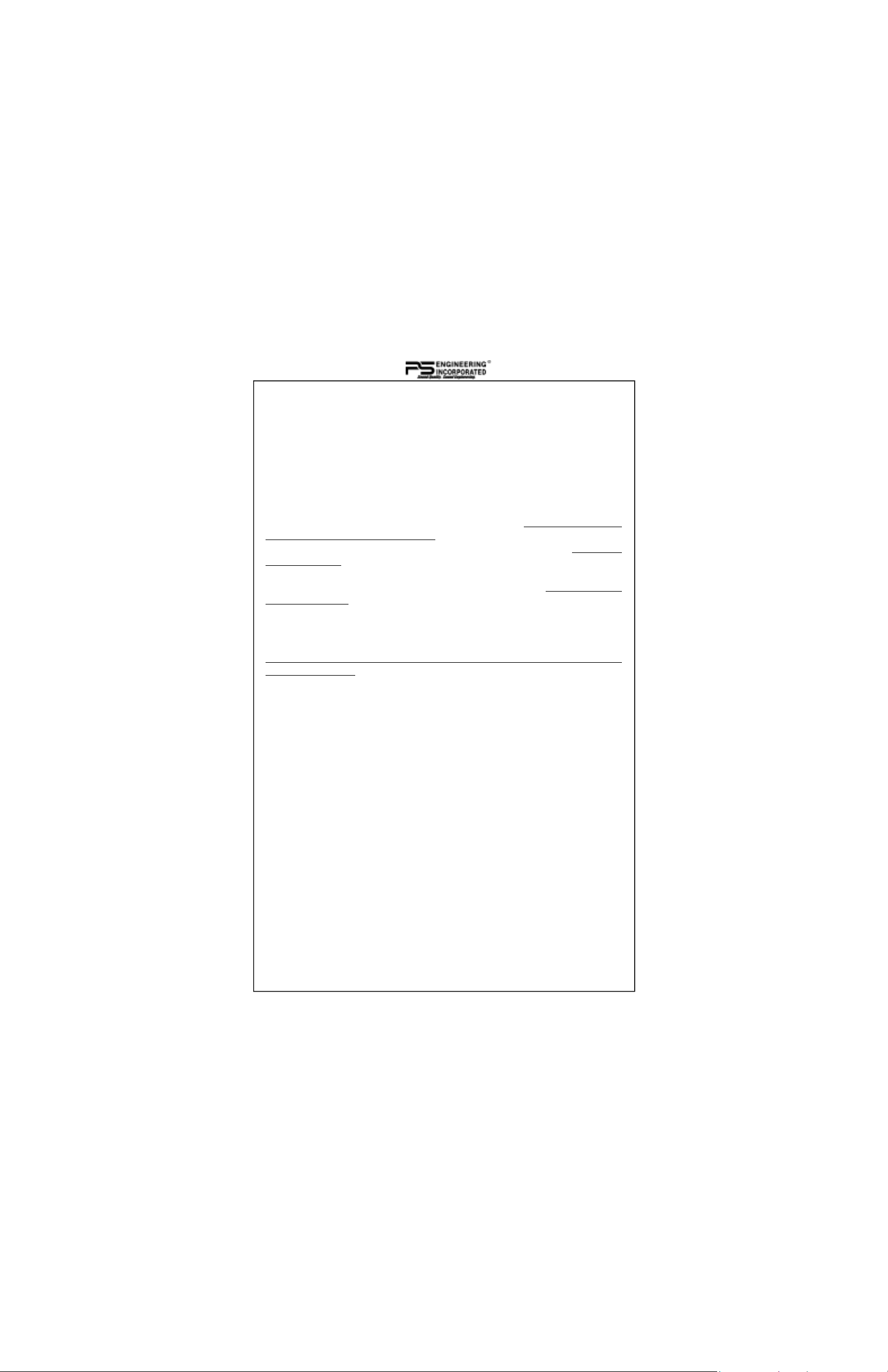
Warranty
In order for the factory warranty to be valid, the installations in a certified aircraft must be accomplished by an FAA-(or other ICAO agency) certified avionics shop and authorized PS Engineering dealer. If the unit is being installed
by a non-certified individual in an experimental aircraft, a factory-made intercom harness must be used for the warranty to be valid.
PS Engineering, Inc. warrants this product to be free from defect in material
and workmanship for a period of three (3) years from the date of purchase from
an authorized PS Engineering Dealer. During the first twelve (12) months of
the three-year warranty period, PS Engineering, Inc., at its option, will send a
replacement unit at our expense if the unit should be determined to be defective after consultation with a factory technician. For the remaining twenty-
four (24) months of the three-year warranty period, the unit must be returned
to PS Engineering, Inc., or an authorized warranty service facility, for no-cost
repair.
The SIRIUS Satellite Radio portion of the audio selector panel is warranted for
1 (one) year from date of installation.
All transportation charges for returning the defective units are th e responsibility of the purchaser. All domestic transportation charges for returning the exchange or repaired unit to the purchaser will be borne by PS Engineering, Inc.
The risk of loss or damage to the product is borne by the party making the
shipment, unless the purchaser requests a specific method of shipment. In this
case, the purchaser assumes the risk of loss.
This warranty is not transferable. Any implied warranties expire at the expiration date of this warranty. PS Engineering SHALL NOT BE LIABLE FOR
INCIDENTAL OR CONSEQUENTIAL DAMAGES. This warranty does not
cover a defect that has resulted from improper handling, storage or preservation, or unreasonable use or maintenance as determined by us. This warranty is
void if there is any attempt to dissemble this product without factory authorization. This warranty gives you specific legal rights, and you may also have other
rights, which may vary from state to state. Some states do not allow the exclusion of limitation of incidental or consequential damages, so the above limitation or exclusions may not apply to you.
All items repaired or replaced under this warranty are warranted for the remainder of the original warranty period. PS Engineering, Inc. reserves the
rights to make modifications or improvements to the product without obligation to perform like modifications or improvements to previously manufactured products.
Page 14 202-880-0000
PMA8000-SR Pilot Guide R5
Page 15

Factory Service
The units are covered by a three-year limited warranty. See warranty information. Call PS Engineering, Inc. at (865) 988-9800
before you return any unit. This will allow the service technician
to provide any other suggestions for identifying the problem and
recommend possible solutions. Visit www.ps-engineering.com/
support.shtml
After discussing the problem with the technician and you obtain a
Return Authorization Number, ship product to:
PS Engineering, Inc.
Attn: Service Department
9800 Martel Rd
Lenoir City, TN 37772
(865) 988-9800 FAX (865) 988-6619
Email: contact@ps-engineering.com
Units that arrive without an RMA number, or telephone
number for a responsible contact, will be returned unrepaired. PS Engineering is not responsible for items sent via
US Mail.
R5 PMA8000-SR Pilot Guide
202-880-0000 Page 15
Page 16

Record your SIRIUS Satellite Radio ID here for future
reference: __________________________________
PMA8000-SR Serial Number: _________________
Date of Purchase: ___________________________
Installed by:________________________________
NOTES:
PS Engineering, Inc. 2007 ©
Copyright Notice
Copyrighted information in this manual is subject to change without notice. PS
Engineering reserves the right to improve or change the products or contents of this
manual, without notification of any person or agency. The contents of this pilot’s
guide may be downloaded, stored and reprinted for personal use provided that this
copyright information is included. Commercial use is strictly prohibited. For further
information contact the Publications Manager at PS Engineering, Inc., 9800 Martel
Road, Lenoir City, TN 37772. Phone (865) 988-9800
Page 16 202-880-0000
PMA8000-SR Pilot Guide R5
