Page 1
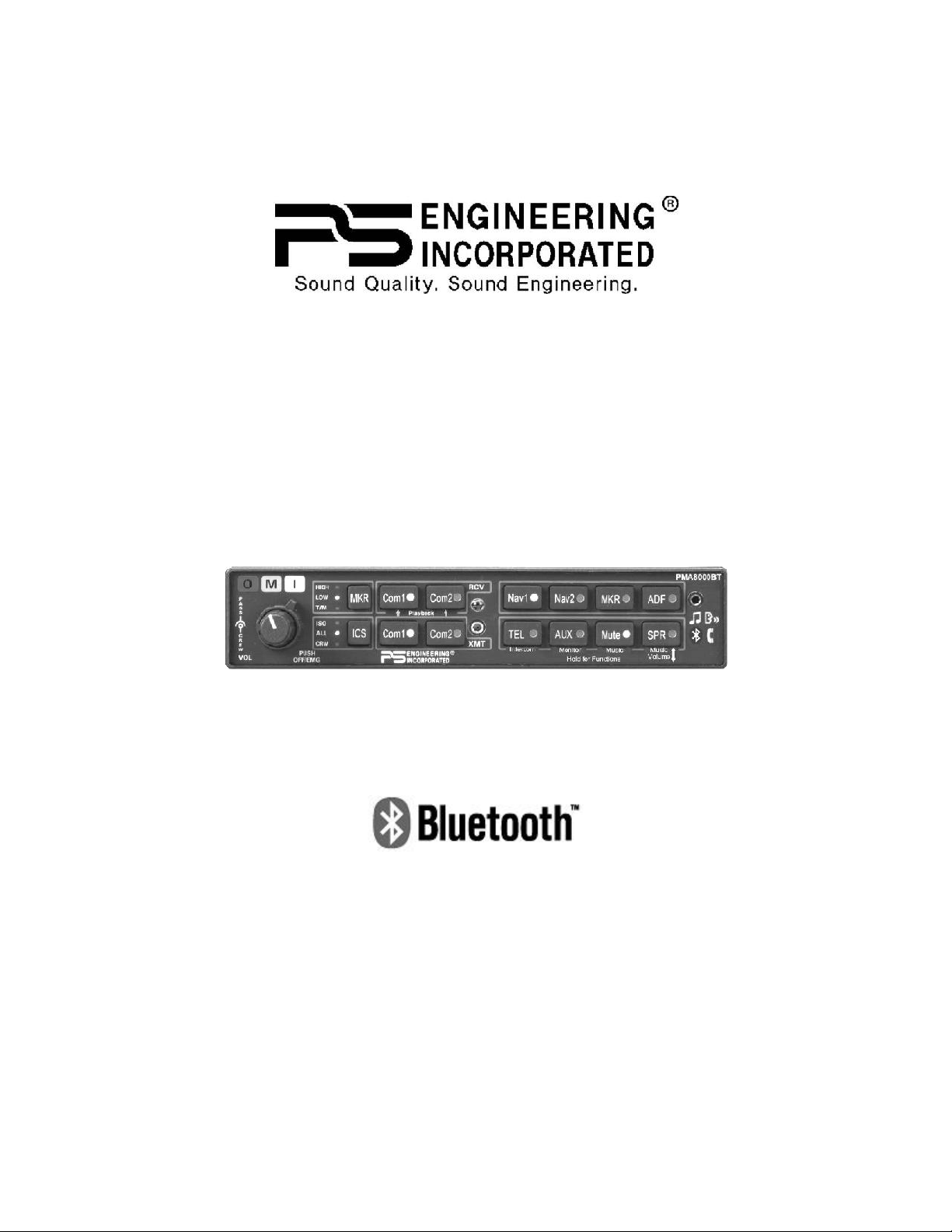
202-890-0702 Page 1Sept. 2014 PMA8000BT Pilot Guide
Covered under one or more of the following Patent
No. 4,941,187, 5,903,227, 6,160,496, 6,493,450
FAA-Approved: TSO C50c, C35d
EASA-Approved ETSO C50c, 2C35d
9800 Martel Road
Lenoir City, TN 37772
www.ps-engineering.com
PMA8000BT
PMA8000BT
Audio Selector Panel
Marker Beacon Receiver
Stereo Intercom System
with Bluetooth™ Connectivity
Pilot’s Guide
Pilot’s Guide
and
and
Operation Manual
Operation Manual
For units with serial number CBT1561 and above
Flying never sounded so good ®
202-890-0702 Rev. 8 Sept. 2014
Page 2
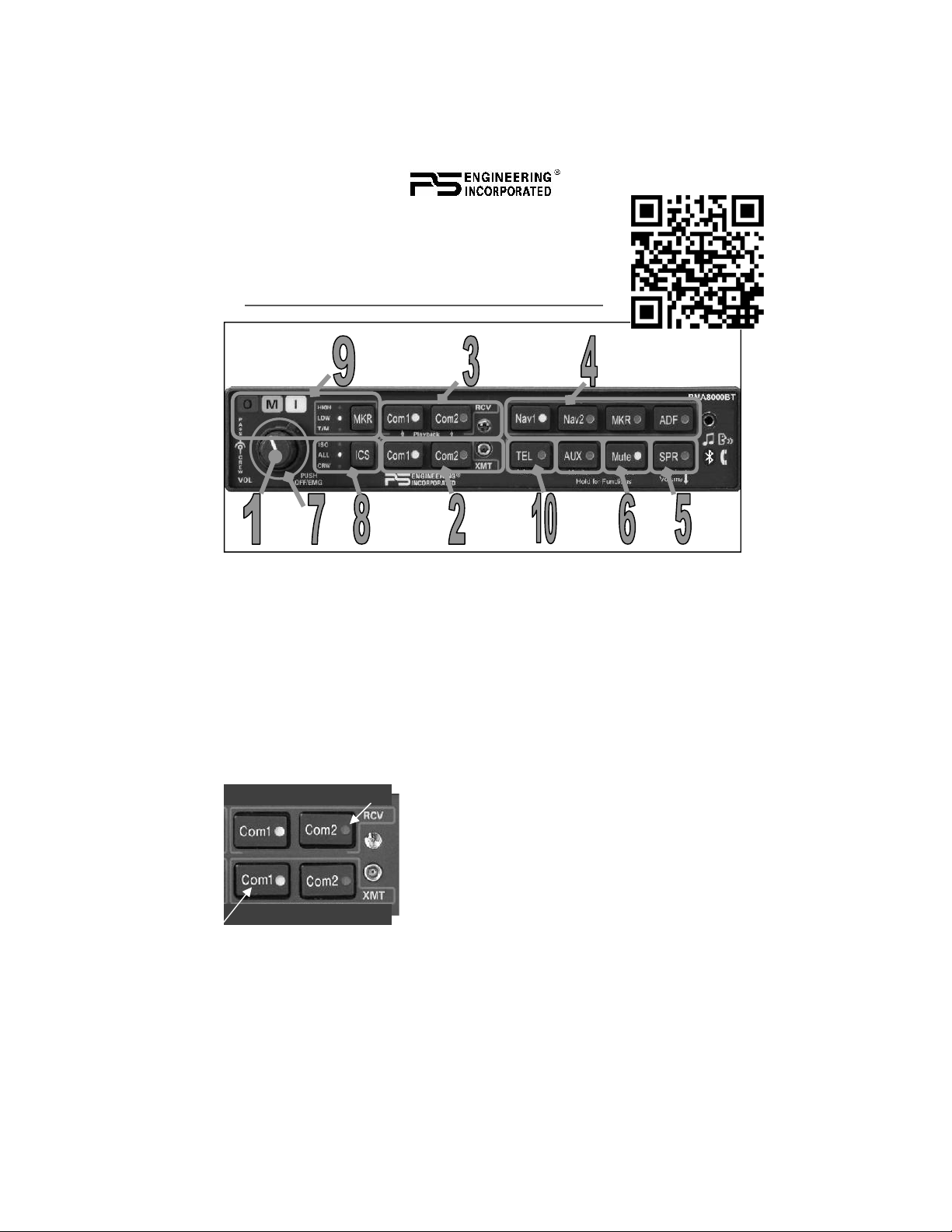
Page 2 202-890-0702 PMA8000BT Pilot Guide Rev. 8
An operational PMA8000BT simula-
tor is available on PS Engineering
website,
www.ps-engineering.com/pma8000bt.
PMA8000BT controls
Power Switch (1) (EMG-Fail Safe Operation)
The power switch controls all audio selector panel functions, intercom and
marker beacon receiver.
When the unit is turned off, either by pressing the volume control, or if the
breaker is pulled removing power, the PMA8000BT is in Fail-Safe mode. In
this mode, the pilot’s headset is connected to COM 1 for transmit and re-
ceive, and connected to unswitched input #1 for priority audio alerts. The fail
safe audio will only be heard in the left ear of a stereo headset.
Communications Transmit (XMT)
Selection (2)
To select Com 1 or Com 2 for transmit, press the
button on the bottom row, next to the XMT legend. The bottom and top button indicators light,
showing that you will transmit and receive on
the selected radio.
Communications Receive (RCV) Selection (4)
To listen to the other radio, press the upper button, in the RCV (receive) section. When a com is selected for receive, it will stay selected until manually
Transmitter selection
Receiver selection
Page 3

202-890-0702 Page 3Sept. 2014 PMA8000BT Pilot Guide
deselected, even if you select, and then deselect its transmitter.
Unless the audio panel is in “split” mode, the PMA8000BT gives priority to
the pilot’s radio Push-To-Talk (PTT).
If the Monitor function is activated (Function B), the audio from this radio
will be muted when the primary radio (selected for transmit) is receiving a
signal.
In TEL mode, the pilot is connected to the cell phone, but still hears the
COM radios selected. The radio PTT will switch the mic to the selected com,
and allow continued aircraft communications to continue. (See Page 6—
TEL—for more details)
Audio Selector (4)
These buttons select the
switched navigation receivers.
The DME input (if present) is
also shared with AUX. In SPLIT
mode, only the pilot will hear selected navigation audio.
Cockpit Speaker (5)
This switch will place all selected audio on the cockpit
speaker when this switch is selected. In “Split” mode, the
speaker carries the same audio as the pilot.
Depending on installation, important audio alerts such as radar altimeter or
autopilot disconnect will come over the speaker even if it is not selected,
while other unswitched inputs, will only be present if the SPR button is selected. Consult your professional avionics installer for these important configuration details.
Intercom Operation
IntelliVox® VOX-Squelch
IntelliVox® is PS Engineering’s proprietary intercom squelch control.
Through the use of digital processors, each microphone is monitored, and
opens instantly when human speech is detected. This results in seamless conversations aboard the airplane for crew and passengers, without syllable clipping or fatigue-inducing noise.
No adjustment of the IntelliVox® squelch control is necessary. There is no
field adjustment. The system is designed to block continuous tones, therefore
people humming or whistling in monotone may be blocked after a few moments.
For consistent performance, any headset microphone must be placed within
¼-inch of your lips, preferably against them. (ref: RTCA/DO-214, 1.3.1.1
Page 4
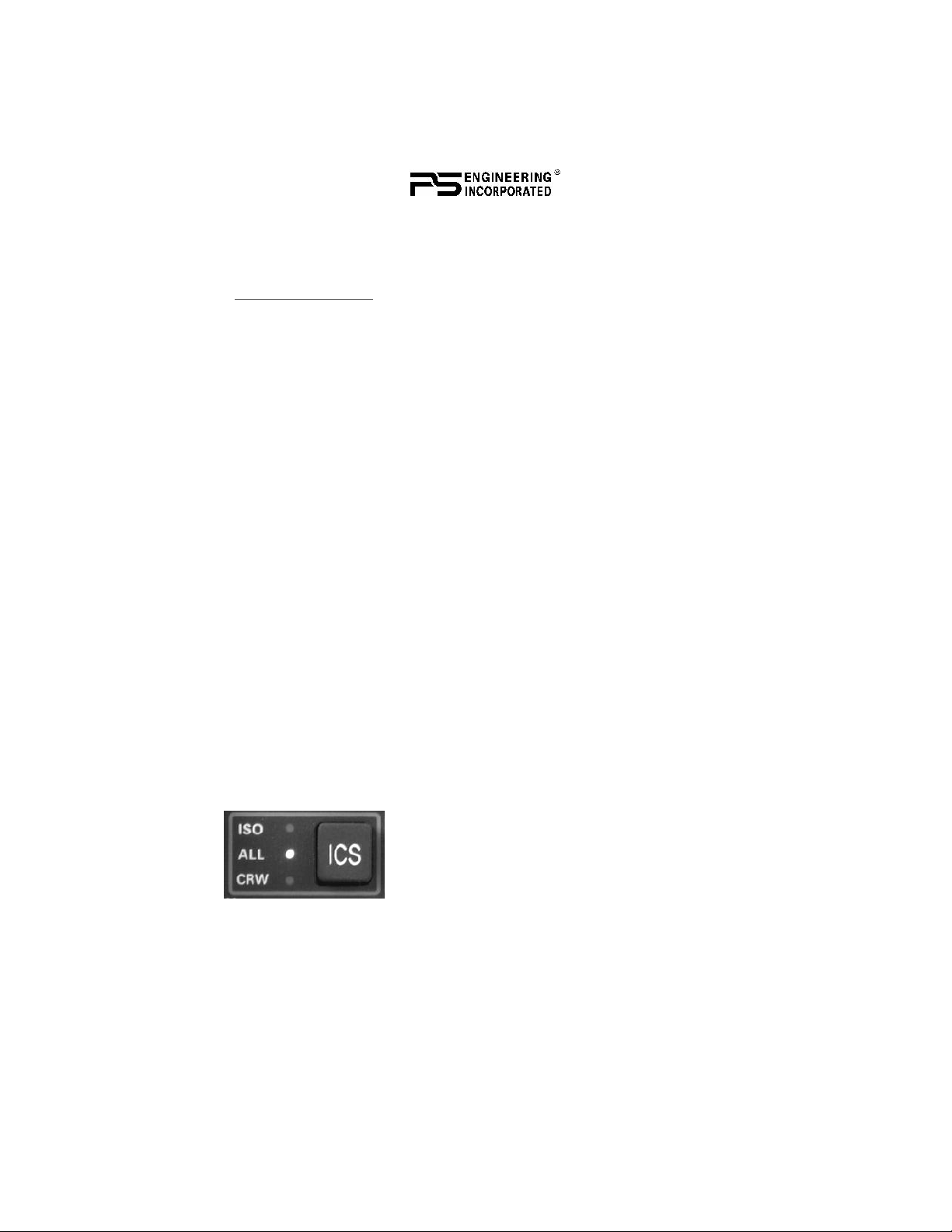
Page 4 202-890-0702 PMA8000BT Pilot Guide Rev. 8
(a)). It is important to have the microphone element parallel to your mouth,
and not twisted inside the cover.
Note: For optimum microphone performance, we recommend use of a Microphone Muff Kit from Oregon Aero (1-800-888-6910,
www.oregonaero.com ). This will not only optimize VOX performance, but
will improve the overall clarity of all your communications.
You should also keep the microphone out of a direct wind. Moving your
head through an air stream may cause the IntelliVox® to open momentarily.
This is normal. The IntelliVox® is designed to work with normal aircraft
cabin noise levels (70 dB and above). Therefore, it may not always recognize
speech and clip syllables in a quiet area, such as in the hangar, or without the
engine running. This is also normal.
Intercom Volume Control (7)
The small volume control knob adjusts the loudness of the intercom for the
pilot and copilot. It has no effect on selected radio levels, music input levels
or passengers' volume level.
The larger, outer volume control knob controls intercom volume for the passengers. It has no effect on radio or music levels.
Mono Headsets in Stereo Installation
The pilot and copilot positions work with stereo or mono headsets. If a monaural headset is plugged in to a PMA8000BT Stereo installation, one channel
will be shorted and all passengers will lose one channel unless they switch to
the “MONO” mode on the headset.
Intercom Modes (8)
The intercom has three modes. The description of the intercom mode function is valid only when the unit is not in the "Split" mode. Then, the pilot and
copilot intercom is controlled with the Mute button.
This button cycles through the intercom modes, from top to bottom and then
back up.
ISO: The pilot is isolated from the intercom and is
connected only to the aircraft radio system. He
hears the radios (and sidetone during radio transmissions). The copilot and passengers will hear the
music sources as configured by the audio panel
configuration Function keys. See page 11—Smart
Function Keys for more details.
While in ISO Mode, the pilot can elect to hear music #1. First, be sure that
the ISO mode is selected. Then press and hold the TEL button, then hold the
ICS mode button for more than one second. The ICS indicator will blink
slowly to indicate music is present in ISO. The music muting will be the
selected mode.
Page 5
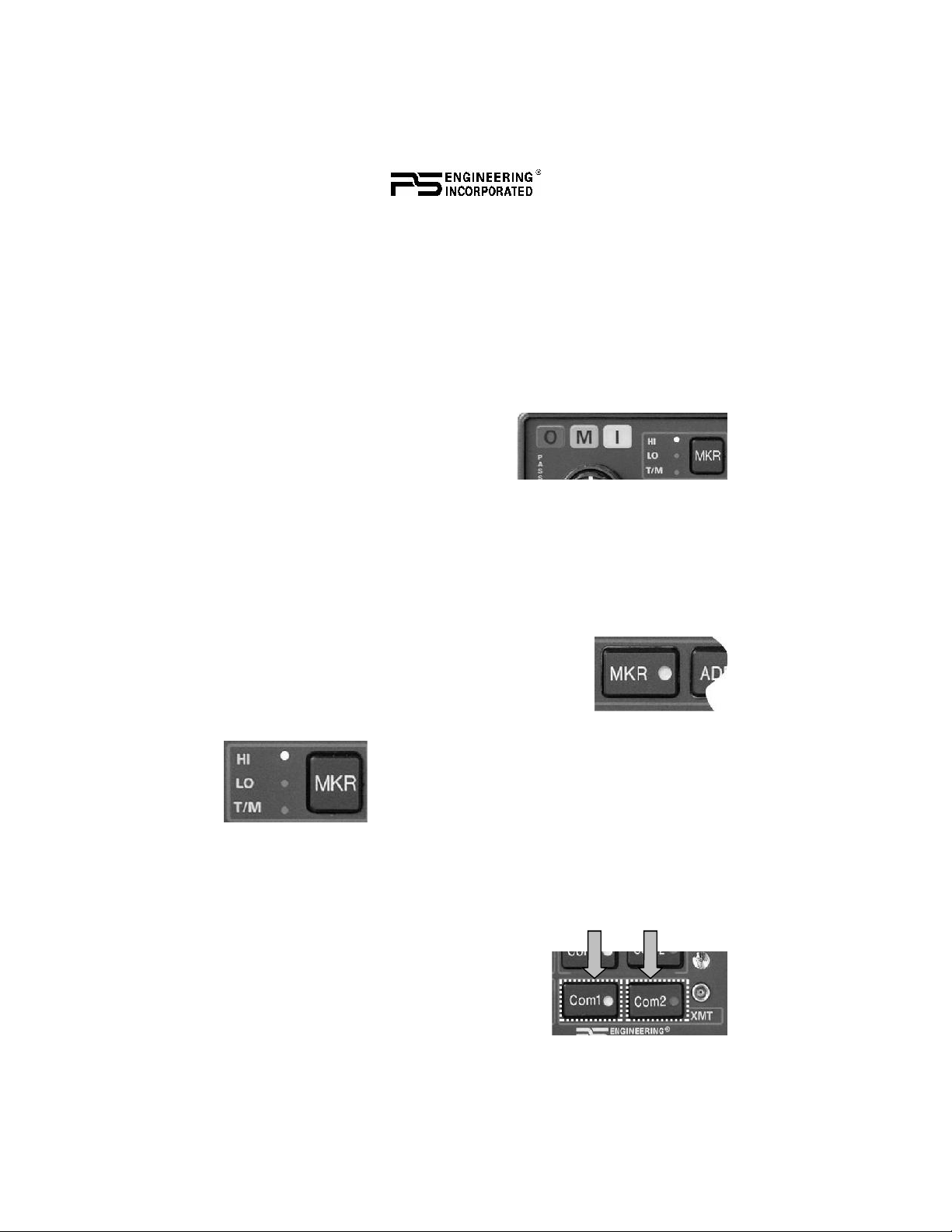
202-890-0702 Page 5Sept. 2014 PMA8000BT Pilot Guide
ALL: All parties will hear the aircraft radio and intercom. Crew will hear
Music 1, passengers can hear Music 1 or 2. The music mutes in accordance
with the muting mode selected.
CRW: (Crew) Pilot and copilot are connected on one intercom channel and
have exclusive access to the aircraft radios. The passengers have their own
intercom. The music that the crew and passengers will hear is determined by
the Smart Function Keys.
Marker Beacon Operation (9)
The Marker Beacon Receiver uses visual
and audio indicators to alert you when the
aircraft passes over a Beacon transmitter.
The Blue, Outer Marker lamp has an associated 400-Hertz 'dash' tone. The lamp and
tone will be keyed at a rate of two tones/
flashes per second when the aircraft is in the range of the Outer Marker.
The Amber, Middle Marker lamp is coupled with a 1300 Hertz tone, keyed
alternately with short 'dot' and long 'dash' bursts at 95 combinations per minute.
The White, Inner marker lamp has a 3000 Hertz 'dot' tone, and will be keyed
at a rate of six times per second.
Marker Beacon Receiver audio can be heard by selecting the "MKR" push-button switch. There is a service
adjustment located on the top of the unit to adjust the
volume if desired.
The MKR button located next to the indicator lights is
used to set the receiver sensitivity and to test the indicator lamps mute the
marker audio.
Pressing the MKR button for one second will cause
the marker audio to mute. The next beacon received
will re-activate the audio.
Holding the MKR button for one second also activates marker test, labeled "T/M" and illuminates all three lamps simultaneously to confirm the lamps (internal and external) are working. Releasing the
button returns to the last sensitivity.
Split Mode
To activate the split mode, push both the COM 1
and COM 2 XMT (bottom) buttons at the same
time. All four indicators will come on. In the
split mode, the pilot is on COM 1, while the
copilot is on COM 2.
Page 6

Page 6 202-890-0702 PMA8000BT Pilot Guide Rev. 8
Select either of the com XMT buttons to exit the split mode. It is not possible to have the pilot on Com 2 and copilot on COM 1 in split mode.
NOTE: Due to the nature of VHF communications signals, and the
size constraints in general aviation aircraft, it is probable that there
will be some bleed-over in the Split mode, particularly on adjacent
frequencies. PS Engineering makes no warranty about the suitability
of Split Mode in all aircraft conditions.
Telephone (TEL) (10)
The TEL mode serves as a full duplex interface and distribution for telephone systems such as portable cellular phones
with earpiece jacks or Bluetooth connectivity. Pressing the
button connects the telephone to the users as follows:
In ALL intercom mode, all crew and passengers will be heard on the phone
when they speak. Com and other selected radio audio is also heard in the
headsets. If the pilot or copilot pushes the radio PTT, their mic will be transferred to the selected Com radio. The telephone party will not hear ATC
communications, and vice versa.
In CREW mode, only the pilot and copilot are connected to the telephone.
Passengers will not hear the telephone.
In ISO intercom mode, only the pilot will hear the telephone, and only he
will be heard. He will also have access to Com 1 or 2, and will transmit on
that radio using the PTT. Selected radio audio is provided to the pilot.
In cases where the cellular telephone doesn’t provide sidetone, the audio
panel can be configured, by holding the TEL and ADF buttons for more than
one second, to create sidetone for you.
Warning:
United States FCC Regulations contained in 47 CFR § 22.925 contain prohi-
bition on airborne operation of cellular telephones. “Cellular telephones in-
stalled in or carried aboard airplanes, balloons or any other type of aircraft
must not be operated while such aircraft are airborne (not touching the
ground). When any aircraft leaves the ground, all cellular telephones on
board that aircraft must be turned off.”
Utility Jack
The 2.5 millimeter (3/32”) jack on the front of the PMA8000BT has three
distinct functions:
Cell phone input (wired)
Advisory audio input
Music input (wired)
(Continued on page 15)
Page 7

202-890-0702 Page 7Sept. 2014 PMA8000BT Pilot Guide
Quick reference PMA8000BT Operation
This pull-out section covers advanced operation of the PMA8000BT.
Bluetooth Connection
1. Turn on the PMA8000BT.
2. From your Bluetooth enabled device, search for other devices,
and select the PMA8000BT.
3. If an access code is required, enter “0000” to connect to the
PMA8000BT, unless this is changed (see FAQ #2)
You can now make and receive calls with the audio directed through
the audio panel, and stream music to Music input 1.
In addition, you can control music from some compatible devices.
See FAQ#7
Play/Pause, Skip Back, Skip Forward
Note: Not all entertainment control functions are supported
by all devices. Visit www.ps-engineering.com for up-to
-date information
The Bluetooth module can be turned off, of desired, by pushing the
AUX and ADF buttons while the unit is being turned on. The module
will reset when unit power is cycled.
Bluetooth® FAQ
1. Some Bluetooth terms to know:
Hands Free — audio panel acts as a hands free telephone hand-
set
A/V Controller — the audio panel has some control over the
music streaming device (see FAQ #7).
Stereo headset — the audio panel will receive music audio
streaming from the PMA8000BT.
Pairing — is when two Bluetooth devices establish communica-
tion and “agree” to connect. This occurs the first time the devices
“meet” and they will store the information to reconnect easily in
the future.
Discoverable — the PMA8000BT is always “discoverable.” That
means it will allow any Bluetooth device within range to detect
Page 8

Page 8 202-890-0702 PMA8000BT Pilot Guide Rev. 8
its presence and attempt to pair. Pairing will only occur when
both devices agree, so you will have to accept the pairing on your
device.
Connection — this occurs when Bluetooth devices that have
been previously paired see each other again and reestablish their
communication. This can happen automatically, or by prompting
the user to accept the connection again. The PMA8000BT will
always look for paired devices when it is turned on, and connect
with the first one that allows connection.
2.What access code do I use?
a. If your phone requires an access code to complete the pairing,
you can use 0000 (all zeros). See the table if you wish to
change the audio panels access code to “1234,” or “1111”.
3. How many devices can I pair with the audio panel?
a. You can pair up to eight devices. After that, the audio panel
will “forget” one device when another is added. Due to the
nature Bluetooth, we can’t predict which device will be
dropped. If your desired device is dropped, simply re-pair the
one you want.
4. How many devices can I use at the same time?
a. You can connect multiple devices such as a Smartphone and an
iPad for music, but only one telephone can be connected to the
audio panel at a time.
6. Can I use a different music source other than my phone?
a. Yes, you can. However the music device, must be paired and
connected first, before the telephone is turned on. In Smartphone such as Motorola Droid, you should specifically disable
the Bluetooth phone or music portion, depending on function to
be used. Note, if an iPhone is connected second, you may not
be able to stop it from taking over the music. Some phones
must manually select the PMA8000BT as an audio source for
the phone after the music is connected.
Hold button on power up Pairing Code
Nav 1 0000 (default)
Nav 2 1234
MKR 1111
Page 9

202-890-0702 Page 9Sept. 2014 PMA8000BT Pilot Guide
7.What functions are available for music control?
a. Every Bluetooth device has a little different capability. The
table below shows functions we have determined through personal testing. Please understand that these devices can change,
and even if a function has or has not worked in the past, dynamic software upgrades can change the way your device behaves without notice, and beyond our control.
To use these features, push the TEL button and push the Play/
Pause (Nav 1), Skip Forward (NAV 2) or skip Backward
(MKR) button
8.What functions are available for phone features?
a. Every Bluetooth telephone has a little different capability. The
table below shows functions we have enabled for compatible
phones. The speed dial will activate the numbers stored in the
location in a phone, and not in the PMA8000BT. Please understand that these devices can change.
You must be in TEL mode to activate the telephone functions
Then press the button listed for more than one second, until the
telephone responds.
10. My Smartphone didn’t reconnect, what do I do?
It is possibly due to corruption of the stored information.
To reset the Bluetooth, turn the unit off. Put the pilot side
headset on. Hold down NAV2 and MKR switches at the same
time, and turn on the audio panel, continuing to hold both
switches for about 5 seconds, or until there is a "ding" sound
in headset. This clears all paired Bluetooth devices.
Button press Result
Nav 1 Speed dial 1(often this is voice mail)
Nav 2 Speed dial 2
MKR Last number dialed
Device Play Pause Skip Forward Skip Back
TEL+ Nav 1 Nav 1 Nav 2 MKR
Page 10

Page 10 202-890-0702 PMA8000BT Pilot Guide Rev. 8
Apple iPhone users may have to set their Settings,
“Accessibility” selection for “Incoming Calls” and select
“Headset” instead of “Default.”
11. Can I play my laptop movie audio?
a. If your laptop is compatible as Bluetooth A/V source (not all
are), yes. Just add the PMA8000BT as a Bluetooth device as
you would a stereo speaker device. There are also Bluetooth
devices available (such as the Sony TMR-BT10A Bluetooth
Transmitter Adapter) to plug into the audio output jack that
will enable you to stream music to the audio panel. Note: lap-
top computers with spinning hard drives may fail to work
abut 7,500’, due to a loss of air pressure on the disc mecha-
nism.
12. Can the Bluetooth be played through Music 2?
a. No. However, you can engage Music Function, “Music 1, all
headsets.”
13. My music quality is very poor, and can only be heard in TEL
mode, what’s wrong?
a. Check your Smartphone, and be sure that it is paired with the
PMA8000BT as a “speaker” or
“wireless speaker” in A2DP mode.
Split Mode
The Split mode puts the pilot on COM 1,
while the copilot can use COM 2 independently. To enter the split mode, press both the
COM 1 and COM 2 XMT buttons at the
same time. To exit, press the desired COM 1 or COM 2 XMT button.
When you activate the Split mode, the intercom is inhibited to avoid
confusion with multiple conversations. To reactivate the intercom,
press the Mute button.
Note: Split Mode does not turn off Nav, ADF, or Aux selected audio
to pilot. However, the copilot will only hear the selected com receiver
and unswitched inputs.
Page 11

202-890-0702 Page 11Sept. 2014 PMA8000BT Pilot Guide
Telephone Operation
When the TEL button is active, the cellular telephone
is added to the intercom loop, and who is connected
to the phone depends on the intercom mode.
You can answer a call by pushing the TEL button
while it is ringing. Calls can be answered from the
telephone handset or the audio panel. You can disconnect from either the handset or the audio panel. When a call is
disconnected or dropped, the TEL button indicator will extinguish
after a few moments.
Some cellular telephones do not provide sidetone (where you hear
yourself speak). You can have the PMA8000BT provide sidetone by
holding both the TEL and ADF buttons at the same time, for more
than one second.
Music Muting
Music source #1 (front panel jack and Music 1 input) has four muting
modes, which are announced in the headset as they are activated.
These are: Radio Mute (aircraft radio mutes music), Intercom Mute
(intercom conversation mutes music), Mute on (both radio and intercom mutes music), and Mute off (nothing interrupts music). Press the
Mute button to cycle through the modes in sequence.
Music #2 has muting on or off, and is externally controlled.
Telephone
Pilot Copilot Passengers
ISO
ALL
CRW
On phone
Not connected
Annunciation
LED Intercom Radio
“Mute on” on Muted Muted
“Mute off” off
♫ ♫
“Radio mute” off
♫
Muted
“Intercom mute” off Muted
♫
Page 12

Page 12 202-890-0702 PMA8000BT Pilot Guide Rev. 8
Music in pilot isolate mode
The pilot can elect to listen to Music 1, even in the Pilot Isolate mode.
While already in the ISO mode, press and hold the ISO button until
the indicator blinks. The ICS indicator will then blink every few seconds to indicate this mode is active. Music muting will follow the
modes listed above.
Smart Function Keys (SFK) Configuration
Secondary functions give the PMA8000BT some special capabilities.
“Intercom” allows the passengers and crew to converse, in ALL intercom mode, without distracting the crew from radio duties. The passenger microphones are cut out from the crew when the radio is active, and the passengers never hear aircraft radios. Press and hold the
TEL button until the audio annunciation starts (about 1 second) to
activate the function, and you will hear “Alternate Intercom Function.” Hold the button again to exit, and you will hear “Standard Intercom Function.”
“Monitor” activates a Monitor Mode. In this case, the audio from
the COM radio that is selected for transmit will mute the other COM
audio when it is active. For example, if COM 1 is selected to transmit
to ATC, but COM 2 is receiving weather information; the ATC will
mute the audio from the weather while ATC is transmitting. In Monitor mode, the RCV COM indicator will blink every few seconds as a
status indication. Monitor mode is set to off when the unit is turned
off.
“Intercom”
TEL
“Monitor”
AUX
“Music”
Mute
Alternate Intercom
Mode
Monitor Mode Music Distribution
State 1 State 2 State 1 State 2 State 1 State 2 State 3
Alternate
Intercom
Function
Standard
Intercom
Function
Monitor on Monitor off Standard
music
distribution
Alternate
music
distribution”
Music 1 all
headsets
Page 13
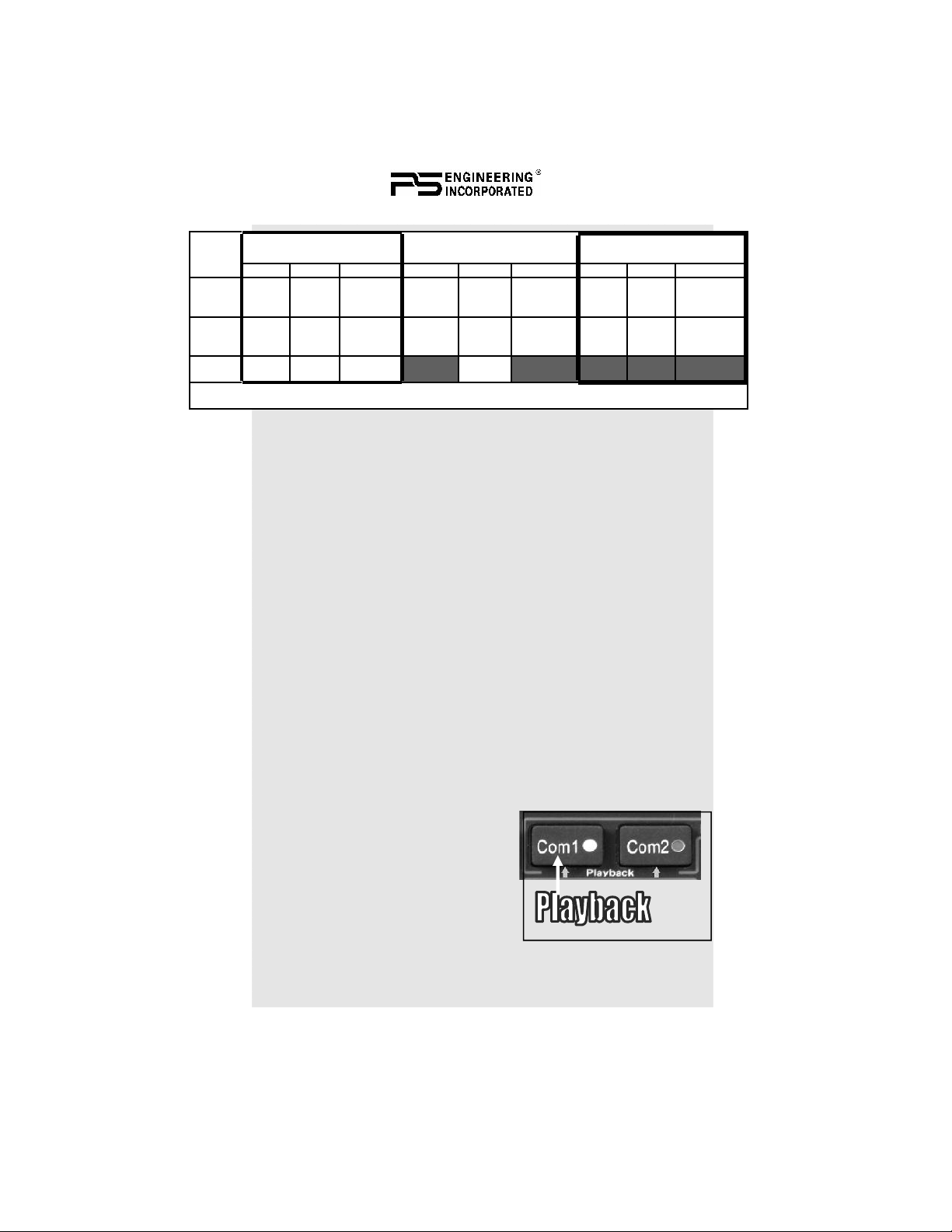
202-890-0702 Page 13Sept. 2014 PMA8000BT Pilot Guide
“Music” controls music distribution, and has three states; Standard
Music Distribution, Alternate Music Distribution and Music 1 All
Headsets.
Music 1 (the Bluetooth device or the Music 1 input on the rear connector) can be distributed to all headsets depending on intercom mode.
In Standard Music Distribution, Music 1 is provided to the crew, and
Music 2 is independently provided to the passengers.
In Alternate Music Distribution, Music 1 is provided to everybody in the
ALL intercom mode, and Music 2 becomes active, for the passengers
only, when the intercom is in the CREW mode. The front panel jack is
also available to the passengers in the ISO and ALL intercom modes.
The PMA8000BT will announce the Alternate Intercom and Music distribution functions at unit power up. To defeat the announcement at
power up, hold the TEL and AUX buttons for about two seconds. The
feature can be enabled using the same sequence.
NOTE: SFK are not available in the split mode.
“Smart” Front Panel Jack
When music 1 is actively playing through the rear panel input, the front
jack automatically becomes an advisory
audio input, and is NOT muted by radio
or intercom conversations. This is useful
for connecting portable traffic or terrain
alert devices. If Music 1 is not active, the
mute mode should be deselected.
Recorder Playback
The internal recorder is always storing
the audio from the radio selected for transmit. To play back the last incoming audio, hold the RCV (top) button on the radio selected to trans-
Standard Music Distribu-
tion
Alternate Music Distribution
Music 1 All Headsets
All Crew ISO All Crew ISO All Crew ISO
F r o n t
P a n e l
Jack
Crew Crew Copilot* Crew &
Pass
Crew Copilot*
& Pass
Crew Crew Copilot*
Mus ic
1 Input
Crew Crew Copilot* Crew &
Pass.
Crew Copilot*
& Pass.
Crew
&
Pass.
Crew
&
Pass.
Copilot*&
Pass.
Mus ic
2 Input
Pass. Pass. Pass. Pass.
*Pilot has Music 1 option in ISO mode
Page 14

Page 14 202-890-0702 PMA8000BT Pilot Guide Rev. 8
mit for one second, and release. The playback will start. Playback
stops if the radio becomes active, but the new incoming message will
not be recorded. When the radio stops, press play and you will be in
the same message you had playing.
To hear an earlier message, hold the COM RCV button until playback
stops again, and then press again to begin playing the next earlier
message. Repeat until you hear the message you wanted. Incoming
new messages will stop playback, and you can then restart.
A remote playback switch may also be installed.
Note: when you switch from one transmitter to another, the recordings
are lost.
Blinking indicators
This chart shows you what the blinking LEDs mean.
COM 1 or COM 2 XMT Every 1 second Pilot or copilot is transmitting
COM or COM 2 RCV Every 3 seconds Monitor mode activated
ICS mode Every 3 seconds Pilot has music in ISO
Mute and SPR buttons Every 1 second PA Mode active
What is blinking? How often? What it means
Page 15

202-890-0702 Page 15Sept. 2014 PMA8000BT Pilot Guide
Cellular phone
When a cellular telephone is connected to this jack using an adapter cord (PS
Part Number 425-006-7026), the PMA8000BT audio panel will connect the
intercom to the cell phone when the “TEL” button is pressed (9). When the
TEL mode is off, the telephone ringer audio will be heard if it is present on
the telephone’s output (ringer may be muted by radio and intercom).
Audio Advisory Input
The front jack can be used as a priority advisory input for auxiliary systems
such as a GPS terrain advisory or portable traffic watch system. To prevent
radio or intercom from muting this input, press the “Mute” button.
NOTE: The front jack is no substitute for the certified installation of alerts
such as the GPS waypoint or autopilot tones. These still must be hard wired
into the back by your installer.
“Smart Jack” Function
When the PMA8000BT has an audio signal on music #1 from the rear connector, the front panel jack automatically becomes a Priority Advisory input,
and is heard in the crew headphones, and this input will NOT be muted by
radio or intercom., if the Music 1 audio is actively playing.
Music Input
When used as a music input, the front panel jack (and Bluetooth) music are
treated as Music #1. Using the Music function button, it can be distributed to
all users, depending on the intercom mode.
Smart Function Keys (SFK)
With voice feedback, the configuration process is self-directed.
These functions are non-essential
and non-required and as such are
only an accessory capability. Note:
annunciations will be stopped by any audio received on the com radio selected for transmit.
Looking at the front panel you’ll notice that the TEL, AUX, Mute and SPR
buttons have “Function” assignments.
To use these function keys Intercom, Monitor, and Music – press and
hold the desired function key until the audio annunciation of the mode begins. NOTE: SFK are not available in the split mode.
There are three special functions. “Intercom” function is related to the in-
(Continued from page 6)
Page 16

Page 16 202-890-0702 PMA8000BT Pilot Guide Rev. 8
tercom audio distribution, and allows the crew to mute passengers’ intercom
feed when radios are active.
The “Monitor” function mutes the secondary communication radio audio
when the primary radio (the one selected to transmission) is active.
“Music” function controls how music is distributed in your airplane.
There are two music sources available to the PMA8000BT, in addition to the
Bluetooth stream. Music 1 input can be either on the front jack, or the Music
1 input at the rear connector (Pins 23 and 24, J2). Music 2 is wired into the
rear connector, only (Pins 26 and 27, J2)
The volume of the function selection annunciations and recorder playback
can be adjusted through a hole on the top of the unit marked “ANN VOL.”
“Intercom” Function
Function Intercom controls the distribution of aircraft radio and passenger
intercom. In the “Standard intercom function” mode, aircraft
radios are distributed to all, when the intercom is in the ALL
mode. In CREW mode, only the pilot and copilot positions
will hear aircraft radios.
When in “Alternate Intercom Function,” the passengers will
NEVER hear aircraft radios, even in the ALL mode. In addition, when in the ALL intercom mode, passengers will be able to converse
with the crew, unless the aircraft radio becomes active, when the intercom
audio from the passengers to the pilot and copilot is stopped, so the crew can
focus on the radio. Passengers will always be able to talk to each other.
To activate this function hold the TEL button until the audio announces
“Alternate Intercom Function,” when activated, and “Standard Intercom
Function” when deactivated.” The alternate intercom mode is announced at
power up, unless the power on announcement has been defeated.
“Monitor” Function
This function turns the Monitor Function on and off.
When the Monitor is on, the audio from the COM that is selected for reception only
(only top LED illuminated) will be muted when the radio that is
selected to transmit becomes active.
This function is useful if you are copying weather from AWOS on
COM 2, but have clearance delivery tuned in on COM 1. With the
monitor active, the AWOS audio will be silenced when clearance
delivery starts to speak.
To activate the Monitor Function press and hold AUX. The
audio will announce “Monitor on,” when activated, and “Monitor off” when deacti-
vated
NOTE: This mode is NOT remembered through power cycles, to prevent inadvertent
blocking of desired audio on the next trip.
Page 17

202-890-0702 Page 17Sept. 2014 PMA8000BT Pilot Guide
“Music” Distribution Function
The Music Function has three modes. To cycle Music distribution modes,
press and hold Mute button until the annunciation starts.
When “Music number one, all headsets” is selected, Music 1
(Bluetooth source, or rear connector) will be distributed to all
headsets and is independent of the intercom mode switch.
Therefore, even in the CREW mode, the passengers will hear
Music 1, although though they will not hear the crew intercom
or radios.
This mode allows you to use a single in-flight entertainment source. The
music muting follow the selected mode of the crew and passengers.
When you press “Music” function again, you’ll hear, “Alternate music distribution.”
This function makes Music 2 dependent on the intercom mode.
In this state, Music 2 will be heard only when the intercom is in the CREW mode,
and only the passengers will hear it. Music 1 (Bluetooth, Rear input, and Front Panel
Jack) will be provided to passengers’ headset in ISO and ALL intercom modes.
Press again, and you will hear “Standard Music Distribution.” In this mode, Music 2
becomes active, and will always be presented to the passengers. Music 1 is only
available to the pilot and copilot. The intercom mode switch will not have any affect
on the music distribution.
When the music is in “Standard music distribution,” Music 1 will always go
to the pilot and copilot positions, and is never heard by the passengers. Music 2 is always heard by the passengers, and never heard by the pilot and
copilot.
This mode is useful if your passengers have a different interest in entertainment or are watching a DVD, but do not want to be excluded from the intercom conversations.
Alternate Music distribution modes are announced at power up, unless the
power on announcement has been defeated.
Power on announcement
If the Intercom or Music Distribution is changed from the
factory default, the configuration will be played when the
unit is powered up. To defeat this announcement, hold the
TEL and AUX buttons for two seconds. The feature can be enabled using the
same sequence.
Music Muting
There are two SoftMute™ muting circuits. The front panel "Mute" button
has four modes, and controls the Mute function for music 1.
The SoftMute™ circuit will cut the music out whenever there is conversation
on the radio, the intercom, or both, depending on the “Mute” mode selected.
When that conversation stops, the music returns to the previous level comfortably, over a second or so.
The mute mode functions are controlled through sequential pushes of the
Page 18

Page 18 202-890-0702 PMA8000BT Pilot Guide Rev. 8
Mute button, and include voice annunciations of the mode selected.
Mute On - music will mute with either intercom or radio - MUTE but-
ton is LED lit. Voice annunciation is "Mute on."
Radio Mute - Radio will mute music, but intercom will not mute mu-
sic - MUTE LED is OFF. Annunciation is "Radio mute."
Intercom Mute - Radio will not mute music, intercom will mute mu-
sic - MUTE LED is OFF. Annunciation is "Intercom mute."
Mute Off - The “Karaoke” mode - music will not mute except during
radio transmissions.- MUTE button LED is OFF. Annunciation is "Mute
off."
When the PMA8000BT is turned on, it always begins in “Mute on” mode.
The passengers’ intercom also has a SoftMute™ circuit. If the passengers
hear the radio, or talk on the intercom, the music will mute. If the audio
panel is in CREW mode, then the radio reception will not affect the passenger music.
If the passengers are listening to the music 1 input or front panel input, their
Karaoke Mode is controlled by the front panel “Mute” button. If the passen-
gers are listening to the music 2 input, their Karaoke Mode is activated by an external switch installed either in the aircraft, or connected to the AUX button logic output pin on the PMA8000BT.
Consult your installer for details.
Music 1 Volume
The music level is set at the factory at a comfortable level. We recommend adjusting the entertainment volume at the sources. However, the
Music 1 volume can be adjusted from the front panel, if desired, by pressing
SPR button.
NOTE: Increasing this music level can increase the amount of aircraft elec-
trical system noise as well.
The Music 1 volume can be adjusted from the front panel, if desired, by
pressing and holding the Music Volume (SPR) key.
Press the Music Volume (SPR) for more than one second, a tone will be
heard indicating the volume level is changing and the music volume will
begin to change. The volume will either increase or decrease, depending on
the last action. To reverse the volume change, release the Music Volume
(SPR) button, and press and hold again, and the volume will change. Continue to hold until the desired level is reached.
Note: Since it is possible to turn the volume completely off, you may need to
turn the volume up if you don’t hear music when you expected to.
It will take about 12 seconds to go from minimum to maximum volume.
Swap Mode (Switch from Com 1 to Com 2 remotely)
The “swap” button allows you to switch between the COM transmitters
Page 19

202-890-0702 Page 19Sept. 2014 PMA8000BT Pilot Guide
without having to reach up to the audio panel, and is a handy way to switch
to Ground Control when exiting the runway. This optional switch is usually
mounted on the control yoke or a convenient place by the pilot position.
Internal Recorder System
The Intercom Recording System is a continuous loop recorder, (last message received will be the first heard), the recorder
has 45 seconds of recording time, or up to
eight messages. There are no buttons to press to start recording. The system
automatically begins to record the instant the radio selected for transmit becomes active. Only the pilot and copilot will hear the playback audio.
To play back the last recorded message, you press and hold the COM RCV
pushbutton associated with the selected radio transmitter for about one second. You must wait for the message to stop playing before accessing the
prior message. To cancel the playback, press and hold the playback button
for two seconds. The next time the button is pressed for one second, the next
earlier message will be heard. If the radio becomes active while a message is
playing, the message playback will stop. The new audio will not be stored.
Press play to restart the message you were playing.
Messages are lost when a different radio is selected for transmit.
The playback will stop whenever there is more incoming selected com audio,
and the message can be replayed from the beginning. Note: an external playback button may also be installed in a convenient location.
Public Address Function (if enabled)
To enter PA mode, press both the Mute and SPR buttons at the same time.
The Mute and SPR LEDs will blink to indicate the audio panel is in PA
mode. The copilot can continue to use the selected com while the pilot will
be heard over the speaker. To exit push Mute and SPR again. This mode is
also reset when power is cycled.
Backlighting
The white text backlighting is controlled by the aircraft dimmer, while the
green indication LEDs are automatically controlled by the light sensor on the
PMA8000BT.
Page 20

Page 20 202-890-0702 PMA8000BT Pilot Guide Rev. 8
PS Engineering, Inc. 2014 ©
Copyright Notice
Copyrighted information in this manual is subject to change without notice. PS Engineering reserves the right to
improve or change the products or contents of this manual, without notification of any person or agency. The
contents of this pilot’s guide may be downloaded, stored and reprinted for personal use provided that this
copyright information is included. Commercial use is strictly prohibited. For further information contact the
Publications Manager at PS Engineering, Inc., 9800 Martel Road, Lenoir City, TN 37772. Phone (865) 988 -9800
Warranty & Service
In order for the factory warranty to be valid, the installations in a certified aircraft must be accomplished by an FAA-(or other ICAO agency) certified avionics shop and authorized PS Engineering dealer. If the unit is being installed by a non-certified individual in an experimental
aircraft, a factory-made intercom harness must be used for the warranty to be valid.
PS Engineering, Inc. warrants this product to be free from defect in material and
workmanship for a period of three (3) years from the date of retail sale by authorized
PS Engineering dealer. During the first twelve (12) months of the three-year warranty period,
PS Engineering, Inc., at its option, will send a replacement unit at our expense if the unit should
be determined to be defective after consultation with a factory technician. For the remaining
twenty-four (24) months of the three-year warranty period, PS Engineering will send a no-cost
replacement unit at customer shipping expense.
All transportation charges for returning the defective units are the responsibility of the purchaser. All domestic transportation charges for returning the exchange or repaired unit to the
purchaser will be borne by PS Engineering, Inc. The risk of loss or damage to the product is
borne by the party making the shipment, unless the purchaser requests a specific method of
shipment. In this case, the purchaser assumes the risk of loss.
This warranty is not transferable. Any implied warranties expire at the expiration date of this
warranty. PS Engineering SHALL NOT BE LIABLE FOR INCIDENTAL OR CONSEQUENTIAL DAMAGES. This warranty does not cover a defect that has resulted from improper handling, storage or preservation, or unreasonable use or maintenance as determined by us. This
warranty is void if there is any attempt to dissemble this product without factory authorization.
This warranty gives you specific legal rights, and you may also have other rights, which may
vary from state to state. Some states do not allow the exclusion of limitation of incidental or
consequential damages, so the above limitation or exclusions may not apply to you.
All items repaired or replaced under this warranty are warranted for the remainder of the original warranty period. PS Engineering, Inc. reserves the rights to make modifications or improvements to the product without obligation to perform like modifications or improvements to previously manufactured products.
Factory Service
The units are covered by a three-year limited warranty. See warranty information. Call PS Engineering, Inc. at (865) 988-9800 before you return any unit. This will allow the service technician
to provide any other suggestions for identifying the problem and recommend possible solutions.
After discussing the problem with the technician and you obtain a
Return Authorization Number, ship product to:
PS Engineering, Inc.
Attn: Service Department
9800 Martel Rd.
Lenoir City, TN 37772
(865) 988-9800 FAX (865) 988-6619
Email: contact@ps-engineering.com
Units that arrive without an RMA number, or telephone
number for a responsible contact, will be returned unrepaired. PS Engineering is not responsible for items sent
via US Mail.
