Page 1
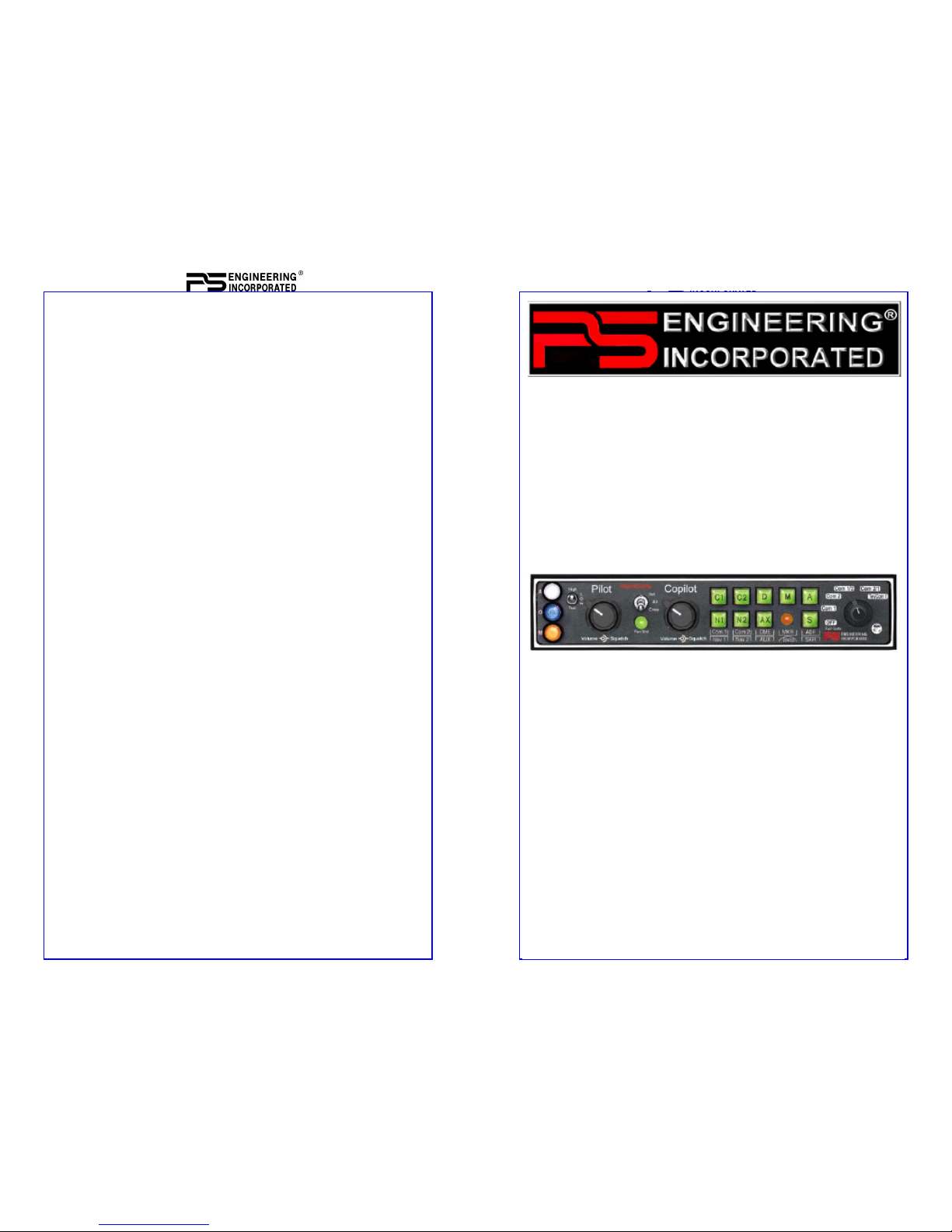
12 202-066-0001 PMA6000-Mono Pilot Guide
PS Engineering, Inc. 2002 ©
Copyright Notice
Copyrighted information in this manual is subject to change without notice. PS Engineering reserves
the right to improve or change the products or contents of this manual, without notification of any
person or agency. The contents of this pilot’s guide may be downloaded, stored and reprinted for
personal use provided that this copyright information is included. Commercial use is strictly
prohibited. For further information contact the Publications Manager at PS Engineering, Inc., 9800
Martel Road, Lenoir City, TN 37772. Phone (865) 988-9800
202-066-0001 1 PMA6000 –Mono Pilot Guide
9800 Martel Road
Lenoir City, TN 37772
www.ps-engineering.com
PMA6000
PMA6000--
Series
Series
PMA6000, PMA6000C, PMA6000M,
PMA6000M-C
Audio Control Panel
with Monaural Intercom
and optional Marker Beacon
Pilot’s Guide
and
Operation Manual
FAA-TSO C50c, C35d
US Patent 5,903,277 & 6,160,496
202-066-0001 Revision 1 May 2002
Page 2
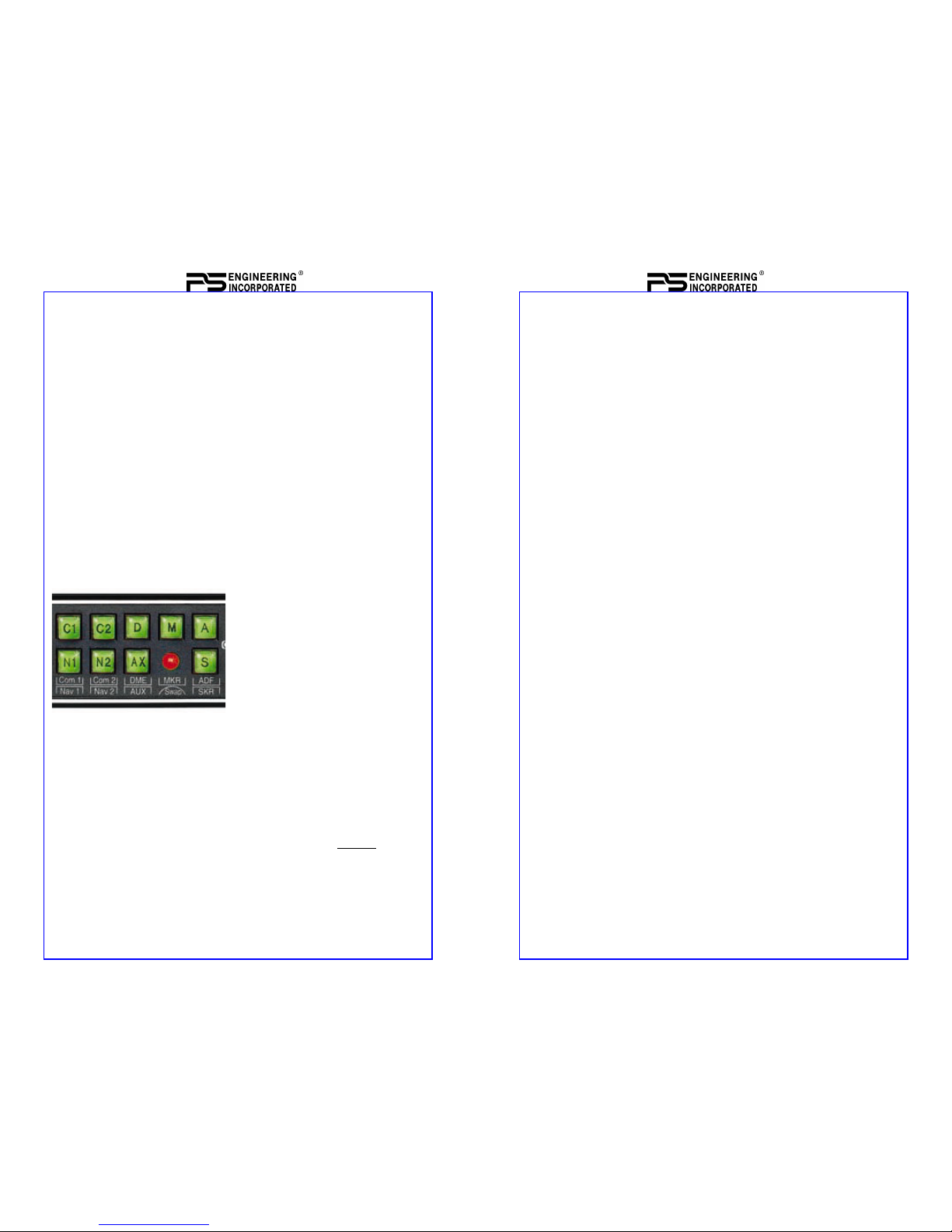
2 202-066-0001 PMA6000-Mono Pilot Guide
OPERATION
GENERAL INFORMATION
SCOPE
This section provides detailed operating instructions for the PS
Engineering PMA6000, PMA6000M, PMA6000C, and
PMA6000M-C, Audio Selector Panel/Intercom Systems.
Please read it carefully before using the equipment so that you
can take full advantage of its capabilities.
This guide is divided into four sections covering the basic operating areas of the PMA6000 systems. They are: Audio Selector, Transceiver Selection, Intercom, and Marker Beacon Receiver (6000M, and 6000M-C only).
Audio Selector (All models)
Figure 1 Audio Selector
Through the use of two momentary and seven latched, pushbutton, back-lit switches, it is
possible to select any or all receiver audio. C1 and C2 are mo-
mentary switches.
When selected, an internal backlight will illuminate indicating
which audio source is selected. Because the rotary switch controls what transceiver is being heard by the pilot and copilot
(the crew), "Cl" (Com 1) and "C2" (Com 2) push-buttons are
of the momentary type and do not remain in when selected.
This is also part of the "auto function." You will always hear
the audio from the transceiver that is selected by the rotary mic
selector switch.
The users can identify which receivers are selected by noting
which push-button switches are illuminated. Push buttons la-
202-066-0001 11 PMA6000 –Mono Pilot Guide
returned to PS Engineering, or a certified PS Engineering
Service Center, for repairs.
This warranty is not transferable. Any implied warranties expire at the expiration date of this warranty. PS Engineering
SHALL NOT BE LIABLE FOR INCIDENTAL OR CONSEQUENTIAL DAMAGES. This warranty does not cover a defect that has resulted from improper or unreasonable use or
maintenance as determined by us. This warranty is void if there
is any attempt to dissemble this product without factory
authorization. This warranty gives you specific legal rights,
and you may also have other rights which may vary from state
to state. Some states do not allow the exclusion of limitation of
incidental or consequential damages, so the above limitation or
exclusions may not apply to you.
Factory Service
The unit is covered by a 3-year limited warranty. See warranty
information. Contact PS Engineering, Inc. at (865) 988-9800
or www.ps-engineering.com/support.shtml before you return
the unit. This will allow the service technician to provide any
other suggestions for identifying the problem and recommend
possible solutions.
After discussing the problem with the technician and you obtain a Return Authorization Number, ship product to:
Service Department
PS Engineering, Inc.
9800 Martel Rd
Lenoir City, TN 37772
(865) 988-9800 FAX (865) 988-6619
Email: intercoms@ps-engineering.com
Note: PS Engineering will not be responsible for units shipped
using US Mail. Units that are received without an RMA number, or a detailed description of the problem and a contact
phone number will be refused.
Page 3

10 202-066-0001 PMA6000-Mono Pilot Guide
'dot' and long 'dash' bursts at 95 combinations per minute.
The White lamp, labeled "I," (or “A” in some versions) is the
Airway/Inner marker and has a 3000 Hertz 'dot' tone. The lamp
and tone will be keyed at a rate of six times per second.
The audio from the Marker Beacon Receiver can be heard by
selecting the "M" push-button switch.
A 3-position switch is used to set the receiver sensitivity and to
test the indicator lamps. Use "HIGH" sensitivity initially. This
allows you to hear the outer marker beacon about a mile out.
Then select the “LOW” sensitivity to give you a more accurate
location of the Outer Marker. The momentary down switch position is labeled "TEST" and illuminates all three lamps simultaneously to assure the lamps are in working order.
Early PMA6000M units incorporated a Marker Self Test.
Upon first application of power to the unit, the Marker enters a
self test mode. The flickering blue marker light indicates a test
in process. If the test continues for more than 10 seconds, or
the lamps do not extinguish, return the unit for service.
Warranty and Service
In order for the factory warranty to be valid, the installations in
a certified aircraft must be accomplished by an FAA- certified
avionics shop and authorized PS Engineering dealer. An FAA
Form 337 must also be accompanied by the warranty card for
this warranty to be in effect. If the unit is being installed by in
an experimental aircraft by the owner/builder, a factory-made
harness must be installed for the warranty to be valid.
PS Engineering, Inc. warrants this product to be free from defect in material and workmanship for a period of three (3)
years from the date of installation (on units shipped after Jan 1,
1999). During the first twelve (12) months of this three-year
warranty period, PS Engineering, Inc., at its option, will send a
replacement unit at our expense if the unit should be determined to be defective after consultation with a factory technician. In the following twenty-four (24) months the unit must be
202-066-0001 3 PMA6000 –Mono Pilot Guide
beled Nl (Nav 1), N2 (Nav 2), D (DME), M (Marker), A
(ADF), AX (auxiliary), and S (Speaker) are "latched" type
switches. When one of these buttons is pressed, it will stay in
the "in" position. Press the switch again and it will be in the
"out" position and remove that receiver from the audio. While
selected, the switch will also be annunciated by an internal
lamp.
NOTE: In Split Mode, no pushbuttons will be active. The only
audio selected is from Com 1 and Com 2, as indicated by their
respective lamps.
Speaker Amplifier
The "S" in the push-button section stands for speaker. This
switch will place all selected audio on the cockpit speaker
when this switch is selected. NOTE: with the exception of
unswitched unmuted inputs (Altimeter warning), the speaker
amplifier is not active in the "Split Mode." To reduce power
consumption and internal heat buildup in the avionics stack,
switch off the speaker amplifier when not in use.
Mic Selector Switch (Fail Safe Operation)
Figure 2 Mic Selector
Unit power is turned on and off by the Mic
selector switch. In the OFF or "FAIL-SAFE"
position, the pilot is connected directly to
Com 1 allowing transmit and receive capa-
bility regardless of unit condition. Any time
power is removed or turned OFF, the audio selector will be
placed in the fail-safe mode. In fail-safe mode, the pilot headset is connected directly to Com 1. The first position clockwise
from OFF is COM 1. Both pilot and copilot will be connected to
the Com l transceiver.
Both the pilot and copilot have transmit capabilities on the selected
Page 4

4 202-066-0001 PMA6000-Mono Pilot Guide
transceiver. All hear the selected audio if the intercom is in the
ALL mode. Only the person who presses their Push To Talk
(PTT), will be heard over the aircraft radio. Turning the rotary
switch to the COM 2 position will place pilot and copilot on
Com 2.
The PMA6000-Series has an automatic selector mode. Audio
from the selected transceiver is automatically heard in the
headsets and speaker (when selected). You can check this
function by switching from COM 1 to COM 2 and watch the selected audio light on the selector change from C1 to C2. This
ensures the pilot will never transmit on a radio that he is not
listening to.
In PMA6000-series units, Serial Number T03092 and above,
when switching the mic selector rotary switch from COM 1 to
COM 2, while COM 2 audio had been selected, Com 1 audio
will continue to be heard. This eliminates the pilot having to
switch Com 1 audio back on, if desired.
When switching from COM 1 to COM 2 while Com 2 has NOT
been selected, Com 1 audio will be switched off. In essence,
switching the mic selector will not effect the selection of Com
audio.
Important: When the mic selector is in the full counter clockwise position, the PMA6000 power is removed, and it is in the
FAIL-SAFE mode. The pilot headset and microphone are con-
nected directly to Com 1.
Mic Selector Switch, Com 3 (6000C, and
6000MC)
In units designed to accommodate a third communications transceiver, placing the mic selector switch in the COM 3 position connects the
pilot and copilot to that radio. This is similar to
COM 1 and COM 2, except that the swap mode is
not active.
Figure 3 Com 3 Selector
(6000-C)
202-066-0001 9 PMA6000 –Mono Pilot Guide
input #1. While in the CREW mode, pilot and copilot will hear
entertainment input #1 while the passengers may listen to entertainment input #2.
It is also possible to use only one entertainment input device
for both entertainment inputs (1 and 2). A switch (DPDT)
should be installed between the single entertainment device
and entertainment input #1. This will allow the pilot and copilot decide if they hear entertainment while in the Crew mode.
Internal Recorder System (Option 1, only)
The recorder function is automatic. Pressing the momentary
switch will cause the last message to play (incoming radio and
transmit sidetone). This will be heard in the pilot headset only.
To hear older messages, push the playback button repeatedly to
“back up” the recorder, until the desired message is heard.
The recorder is a continuous loop, and newest ones will overwrite the oldest messages. The IRS has an internal squelch
that prevents storing ‘dead’ air. A radio signal of more than 1
VRMS is needed to trigger the IRS. Therefore, if the IRS does
not seem to be recording, increase the aircraft radio volume
slightly. Holding the button for more than two seconds stops
playback. The next button push will acess the prior message.
Marker Beacon (PMA6000M, PMA6000M-C)
The optional Marker Beacon Receiver uses visual and audio
indicators to alert you when the aircraft
passes over a 75 MHz transmitter.
The Blue lamp, labeled "O," is the Outer
Marker lamp and has an associated 400
Hertz 'dash' tone. The lamp and tone will be
keyed at a rate of two tones/flashes per second when the aircraft is in the range of the
Outer Marker Beacon.
The Amber lamp, labeled "M," is the Middle Marker lamp and is coupled with a 1300
Hertz tone. It is keyed alternately with short
Figure 5 Marker
Beacon
Page 5

8 202-066-0001 PMA6000-Mono Pilot Guide
matically decreases when SoftMute™ is active. The music volume increases gradually back to the original level after communications have been completed.
CREW (Down Position): Pilot and copilot are connected on
one intercom channel and have exclusive access to the aircraft
radios. They may also listen to Entertainment 1. Passengers
can continue to communicate with themselves without interrupting the Crew and also may listen to Entertainment 2. Anytime the PMA6000 is in either the COM 1/COM 2, COM 2/COM
1, or TEL/COM 1, ("Split Mode") the pilot and copilot do not
have any intercom function. The passengers will maintain intercommunications.
Soft Mute
Soft Mute must be enabled during installation by jumpering
top connector pins 12 and N. A SPST switch can be installed
between these pins for a pilot selectable mute mode. Without
this connection, music is not muted during intercom activation.
This “Karaoke Mode” prevents the music muting when a singa-long is desired. "Soft Mute" mode only applies to entertainment input #1. Entertainment #2 does not mute.
Entertainment Input
The audio selector panel has provisions for up to two separate
entertainment input devices. Which device is heard is determined by the position of the 3-position mode switch located in
the center of the intercom section of the audio panel. (See Table 1 for overview.)
While in the ISO (Isolate) mode, only the copilot and the four
passengers will hear entertainment device #1. In normal operation, whenever a person speaks, the music will automatically
mute and then will gradually return to the original listening
level when the radio or intercom activity ceases.
When in the ALL mode, all parties will hear the entertainment
202-066-0001 5 PMA6000 –Mono Pilot Guide
Swap Mode (Switch from Com 1 to Com 2 remotely)
With a yoke mounted, momentary switch, the pilot can change
from the current Com transceiver to the other by depressing
this switch. When "Swap Mode" is active, an LED annunciator
will illuminate, indicating that the Mic Selector switch position
is no longer valid. To cancel "Swap Mode," the pilot may either press the yoke mounted switch again, or turn the Mic Selector Switch to the Com that is active.
Split Mode (6000, 6000M)
Turning the rotary switch to COM 1/COM 2 places the
PMA6000 into "Split Mode". This places the pilot on Com 1
and the copilot on Com 2. Pilot and copilot are isolated from
each other on the intercom, but can use their respective radios
simultaneously. An example of this useful feature is when the
pilot may want to talk to Air Traffic Control, while the copilot
may be speaking to Flight Watch.
The "Split Mode" radio selection can be reversed by switching
to COM 2/COM l. The pilot will be on Com 2 and the copilot
will be on Com 1. A third "Split Mode" selection is TEL/COM
l. This will place the pilot on airborne radiotelephone, HF or
other transceiver (if installed), while the copilot will be on
Com 1.
Split Mode (6000C, 6000MC)
Operation is identical to the 6000, 6000M (above) except turning the mic selector clockwise to the COM 3 position places
both pilot and copilot on Com 3, and exits the split mode. All
selected audio inputs and intercom function return.
Note: In all PMA6000-series, Split Mode turns off all
other (Nav, ADF, etc.)selected audio to pilot and copi-
lot. Additionally, there is no intercom function between
pilot and copilot. Passengers still have intercom capabil-
ity among themselves.
Page 6

6 202-066-0001 PMA6000-Mono Pilot Guide
Intercom
Volume Control (6000, 6000M, 6000C, 6000MC)
Figure 4 Volume Controls
The pilot volume control knob adjusts the loudness of intercom and music in the pilot’s headphones only. It has no effect
on selected radio audio levels. The copilot volume control ad-
justs the loudness of the intercom
and music in the copilot headset
only. The passenger volume is
factory set at a comfortable level.
This is a service adjustment that
can be accessed by the avionics
technician. Many general aviation headsets have a built-in vol-
ume control, so volume can be re-
Mode Pilot Hears Copilot
Hears
Passenger
Hears
Comments
ISO
A/C Radio
Pilot Sidetone
(during radio
transmission)
Copilot
Passengers
Music 1
Copilot
Passengers
Music 1
This mode allows the pilot to
communicate with the air
traffic control without the
copilot or passengers bothered by the conversations.
Copilot and passengers can
continue to talk and listen to
music
All
Radios
Sidetone
Pilot
Copilot
Passengers
Music 1
Radios
Sidetone
Pilot
Copilot
Passengers
Music 1
Radios
Sidetone
Pilot
Copilot
Passengers
Music 1
This mode allows all on
board to hear radio reception as well as communicate
on the intercom. Music and
intercom is muted during
intercom and radio communications
Crew
Radios
Sidetone
Pilot
Copilot
Music 1
Radios
Sidetone
Copilot
Pilot
Music 1
Passengers
Music 2
A second music source is
automatically enabled for
the passengers
Intercom Mode Table
Figure 4 Volume Controls
202-066-0001 7 PMA6000 –Mono Pilot Guide
duced “locally.”
Adjusting the VOX-Squelch control
The PMA6000 provides adjustable VOX squelch controls for
the pilot and copilot (the copilot's VOX control also adjusts the
passengers VOX squelch). Since the number of microphones
open at any one time is reduced, the amount of background
noise is diminished. This also allows the use of dissimilar
headsets with the same system. The user can adjust the trip
level of the VOX to fit the individual's voice and mic, which
helps eliminate the frustration of clipping the first syllables.
With the engine running, set the VOX control knob by slowly
rotating the SQL control knob clockwise until you no longer
hear the engine noise in the headphones. When the microphone is positioned properly near your lips, normal speech levels should open the channel. When you have stopped talking,
there is a delay of about ½ second before the channel closes.
This helps prevent choppy communications.
Intercom Modes
The center switch is a 3-position mode selector that allows the
pilot to tailor the intercom function to best meet the situation.
The description of the intercom mode function is valid only
when the unit is either in the COM 1 or COM 2 position of the
Mic Selector switch. When the unit is in the "Split" mode, only
the passengers have intercom function.
ISO: (Up Position): The pilot is isolated from the intercom and
is connected only to the aircraft radio. He will hear the aircraft
radio reception (and sidetone during radio transmissions). Copilot and passengers will hear the intercom and music on Entertainment 1, but not the aircraft radio receptions or pilot
transmissions.
ALL: (Middle Position): All parties will hear the aircraft radio,
intercom, and music from entertainment input #1. However,
during any intercom communications, the music volume auto-
