Page 1

9800 Martel Road
Lenoir City, TN 37772
www.ps-engineering.com
PAC45 System
Flying Never Sounded So Good!®
Pilot’s Guide
and
Operation Manual
FOR SINGLE SYSTEMS
202-045-0100 Revision 2 July 2019
Serial Number GH01139 and above
FAA TSO C139a
PS Engineering, Inc. 2019 ©
Copyright Notice
Copyrighted information in this manual is subject to change without notice. PS Engineering reserves the right to
improve or change the products or contents of this manual, without notification of any person or agency. The
contents of this pilot’s guide may be downloaded, stored and reprinted for personal use provided that this copyright
information is included. Commercial use is strictly p rohibited. For further information contact the Publications
Manager at PS Engineering, Inc., 9800 Martel Road, Lenoir City, TN 37772. Phone (865) 988-9800
202-045-0100 Page 1 Revision 2 PAC45 Pilot Guide
Page 2
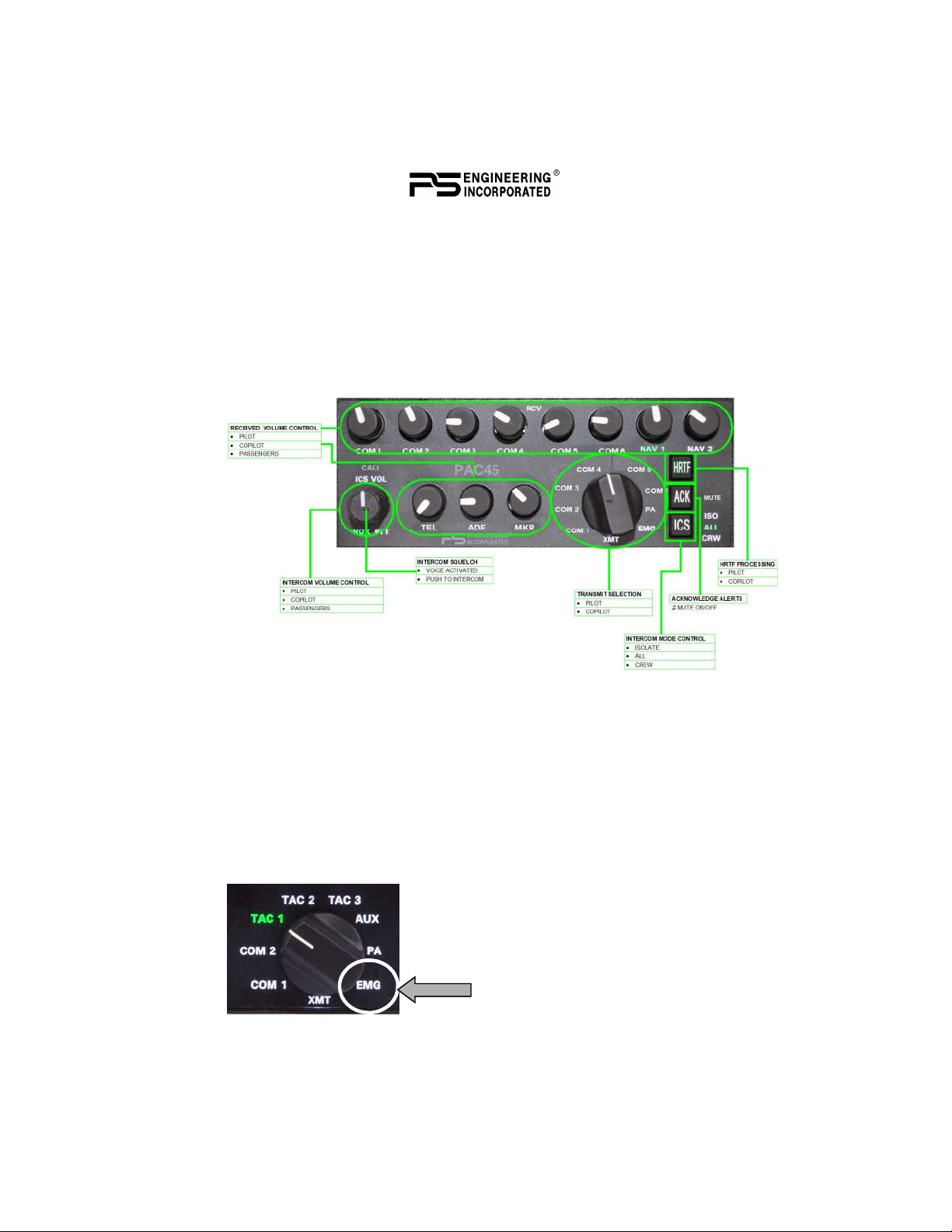
This section provides detailed operating instructions for the PS Engineering
PAC45, Audio Selector Panel/Intercom Systems. Please read it carefully
before using the equipment so that you can take full advantage of its capabilities.
This section is divided into sections covering the basic operating areas of the
PAC45 systems. They are Communications Transceiver Selection, Audio
Selector, Intercom, and special functions, including the Bluetooth® functionality in the PAC45.
PAC45 Operating Controls
Power and Fail Safe
Unit power is controlled by the transmitter (XMT) selector knob. In the
"EMG" or off (fully clockwise) position, the pilot headset is connected directly to COM 1 as well as alerts and unswitched input #1. This allows communication capability regardless of unit condition. NAV1 audio is also provided to the pilot in the other ear of a stereo headset.
Any time power is removed or turned off, the audio selector will revert to
fail-safe mode. If fail-safe audio is present in both ears of a stereo headset,
or completely absent, verify that a stereo headset is used and is selected for
stereo mode.
The power controls all audio selector panel
functions, and intercom.
Page 2 202-045-0100 July 2019 PAC45 Pilot Guide
Page 3

Communications Transmit (XMT) Selection
The PAC45 has a rotary control knob to select
communications transceiver functions. To select a
transceiver for transmit; turn the knob to select the
desired radio from the six available.
The radio is automatically selected to receive incoming radio calls when the XMT is selected.
With a PAC45, you will never transmit on a radio
that you are not receiving. The selected audio is
indicated by both knob position and the green
text.
COM Audio Selector
The communications receiver
audio sources are controlled by
a combination push on-push-off
switch/volume control. Communication audio from another radio, not selected for transmit, can be heard
by pressing the associated RCV switch, which will place it in the OUT position. The selected audio is indicated by both knob position and the green nomenclature text.
You will always hear the audio from the selected transceiver, even if the selected comm audio is turned all the way down on the audio controller because
it cannot turn the selected receive audio all the way off.
The volume of the received source is adjusted by rotating the knob.PS Engineering recommends a lower volume at the radio and higher audio panel set-
ting to minimize noise.
Receiver Activity Indication (-RXI)
PAC45 systems (HUB45 Serial Number DH1069 and above) have a Receive
Activity Indicator that flashes the selected receiver indicator when a signal is
present on that receiver. This allows the user to spot an active radio, even if
the volume is turned down. This function is activated at the factory at the in-
staller’s request, and can be changed at the factory.
MultiTalker™ Head Related Transfer Function (HRTF)
Communication receiver audio signals are presented to the DSP and processed
to “appear” in a different location to the crew.
“MultiTalker” (US Patent #7,391,877) specifies up to nine locations. This helps the crew to better comprehend speech by locating it in a manner more easily differentiated by the human brain.
Intercom and other audio is not spatially processed, only the six
communications transceivers.
You must use stereo headsets, in stereo mode for this feature.
202-045-0100 Page 3 Revision 2 PAC45 Pilot Guide
Page 4

This adjustment allows the six Spatial Audio inputs to be “relocated” on
any of nine (9) pre-defined “Head Related Transfer Function” (HTRF) locations.
MultiTalker™ places the communications receiver audio in one of nine
apparent locations in the crew’s headset. This has been scientifically shown
to allow the brain to focus on multiple conversations and improve comprehension for the listener.
Pressing the HRTF button toggles the PAC45 MultiTalker spatial function
on (receiver sources distributed) or off (receiver audio sources neutral).
Audio Location
The pilot panel can control the locations for the six receive audio locations.
Press and hold the HRTF button for > 1 second on the pilot’s panel until the
HRTF button and all COM nomenclature start blinking green.
Rotate the COM receive volume
knob so the pointer indicates the
approximate location of the desired
location. A voice announcement
will accompany the knob rotation
with the clock positions. Received
audio shall then be presented from
that location.
Press the HRTF button again to exit
the mode. The audio Controller will
remember last state through power
cycles.
Navaid Audio Selection
Navigation receivers are selected in the same manner
as the communication receiver, push on/push off the
knob associated with the desired navigational aid, and
rotate to adjust the receiver volume.
Telephone control
The volume control selector connects the audio controller to either a Bluetooth-enabled cell phone or a
wired cellular/satellite phone.
Push to pop out the volume control to select (answer or make
phone call) and adjust the receive audio volume.
To hear the ringer of the Bluetooth phone, the volume control
should be around the 12 o’clock position. Selecting the TEL
switch in the OUT position is not required.
Page 4 202-045-0100 July 2019 PAC45 Pilot Guide
Page 5

Intercom Operation
IntelliVox® Intercom VOX-Squelch
No adjustment of the IntelliVox® squelch control is necessary. Through
three individual signal processors, the ambient noise appearing in all six
microphones is constantly being sampled. Non-voice signals are blocked.
When someone speaks, only their microphone circuit opens, placing their
voice on the intercom.
The system is designed to block continuous tones; therefore people humming or whistling in monotone may be blocked after a few moments.
For consistent performance, any headset microphone must be placed within
¼-inch of your lips, preferably against them. (ref: RTCA/DO-214A,
§1.3.1.1 (a)).
NOTE
It is also a good idea to keep the microphone out of a direct wind path.
Moving your head through a vent air stream may cause the IntelliVox® to
open momentarily. This is normal.
The IntelliVox® is designed to work with normal aircraft cabin noise levels
(70 dB and above). It loves aircraft noise! Therefore, it may not recognize
speech and clip syllables in a quiet cabin, such as in the hangar, or without
the engine running. This is normal.
For optimum microphone performance, PS Engineering recommends installation of a Microphone Muff Kit from Oregon Aero (1-800-888-6910). This
will not only optimize VOX performance, but will improve the overall clarity of all your communications.
Push to talk intercom (PTT ICS)
Pressing the intercom volume knob (ICS VOL) will place
the system into the Push-to-talk (PTT for Inter-com use)
mode. This will disable the voice activation (VOX) and
require that the external push to talk intercom buttons for
each position be used to speak on the intercom.
Push the knob again and the systems toggles back to
voice activation. The mode is shown by the green indication in the text.
Intercom Volume Control
The intercom volume control knob adjusts the loudness of the intercom for
the intercom stations(s) connected to the audio controller panel. It has no
effect on selected radio levels, or music input levels.
In a single control panel installation the volume control adjusts pilot, copilot, and any passengers.
202-045-0100 Page 5 Revision 2 PAC45 Pilot Guide
Page 6

Monaural headsets
The pilot and copilot positions work with stereo or mono headsets. However, MultiTalker will not be presented correctly unless stereo headsets are
used, and oriented correctly on the head, left and right.
NOTE: For the full effect of MultiTalker™ Dimensional Sound, stereo
headsets must be used, and the left/right orientation observed.
All passenger headsets are connected in parallel. Therefore, if a monaural
headset is plugged in to a PAC45 Stereo installation, one channel will be
shorted. Although no damage to the unit will occur, all passengers with
stereo headsets will not hear one channel, unless they switch to the
“MONO” mode on their headset.
NOTE: Mono headsets that short the tip and ring (i.e. older models) will
introduce some audio distortion when used. Modern, stereo headsets are
recommended in all positions.
Intercom Modes
The “ICS” pushbutton switch on the panel provides the selection of the intercom modes
The intercom mode defaults to “ALL” at power up. Then the button cycles
through the intercom modes, from top to bottom, then bottom to top as:
ISO, ALL, CRW and CRW, ALL, ISO. A green indicator shows which
mode is currently active.
ISO: The pilot is isolated from the intercom and is connected only to the
aircraft radio system. He will hear the aircraft radio reception (and sidetone
during radio transmissions). Copilot and passengers will have radios, intercom and music.
ALL: All parties will hear the aircraft radio, intercom and music. During
any radio or intercom communications, the music volume automatically
decreases. The music volume increases gradually back to the original level
after communications have been completed.
Crew (CRW): Pilot and copilot are connected on one intercom channel and
have exclusive access to the aircraft radios. The passengers will be able to
talk to each other.
Remote ICS Mode Control
An optional external switch can act as a remote intercom mode selector.
Pressing the switch will increment the intercom mode selector from ISOALL-CRW-ISO-ALL, etc. each time the button is pressed.
Page 6 202-045-0100 July 2019 PAC45 Pilot Guide
Page 7

Bluetooth® connection
The PAC45 has a internal Bluetooth module, no external boxes required. The
audio controller is always “discoverable,” so you just need to search for the
PAC45 from your Bluetooth-equipped phone or music source. Default access
code is not required. Once the PAC45 has been “paired” with your Bluetooth
device, the TEL distribution will act as described below.
Pairing and un-pairing Bluetooth devices
The PAC45 can be paired with up to eight individual devices, but will only
connect to one at a time. When that number is exceeded, the PAC45 will
drop a device to allow the new device to be added.
If the audio controller is turned on before the Bluetooth device, you will have
to manually connect from your Bluetooth device. Otherwise once paired, the
audio controller should connect automatically.
Hint, if your devices are not recognized by the PAC45, you may need to reset
the Bluetooth module, Press and hold HRTF and ICS buttons for more than
three (>3) seconds.
Bluetooth® Telephone Mode
The PAC45 serves as a full duplex interface for telephone systems such as
portable cellular phones with Bluetooth connectivity.
Warning: United States FCC Regulations contained in 47 CFR § 22.925
currently contain prohibition on airborne operation of cellular telephones.
“Cellular telephones installed in or carried aboard airplanes, balloons or
any other type of aircraft must not be operated while such aircraft are airborne (not touching the ground). When any aircraft leaves the ground, all
cellular telephones on board that aircraft must be turned off.”
To answer an incoming call, or initiate a call from the PAC45, select the TEL
volume control to the out position.
In ALL intercom mode, all crew and passengers will be heard on the phone
when they speak. All will hear selected audio. Com audio is automatically
heard in the headsets.
In CREW mode, the pilot and copilot are connected to the telephone. The
pilot and copilot will have transmit capability on the selected transceiver,
simply by using their respective PTT switch.
In ISO intercom mode, when the PAC45 is in the TEL mode, the pilot position is in the "Phone Booth." Only the pilot will hear the telephone, and only
he will be heard. He will also have access to Com 1 or 2, and will transmit on
that radio using the PTT. All selected audio is provided.
202-045-0100 Page 7 Revision 2 PAC45 Pilot Guide
Page 8

NOTE
PS Engineering does not guarantee compatibility with personal cellular
telephones.
Bluetooth Reset
To reset the Bluetooth module, clearing out the connected devices, press
HRTF and ICS for more than three seconds.
Music Muting Control
The PAC45 incorporates PS Engineering’s trademark
“SoftMute. The SoftMute™ circuit will mute the music
whenever there is conversation on the radio or the intercom.
When that conversation stops, the music returns to the previous level comfortably, over a second or so.
Holding down ACK button for three (3) seconds will turn the music muting
on/off.
When in mute off mode, the intercom, radio & PTT will not mute the music. The music muting will reset to mute on mode at each power cycle. Any
control head will switch the muting on or off for all users.
Wired Satcom/Cell Phone input
The PAC45 can accommodate a wired telephone input as well as a Bluetooth connection. This operates the same as the Bluetooth Telephone .
The PAC45 incorporates an independent alert audio system that can store
three audio messages recorded by the user, and played back when triggered
by an external source.
Once triggered, the alert audio will continue until the ACK button (front
panel or external) on the CTL45 control panel is pushed, or the trigger input
returns to normal.
Storing Alert Audio
The PAC45 systems can store three audio alerts. You must record
all three when the unit is in audio program mode. You cannot
change only one at a time. If you wish to replace just one message,
we recommend you write down all the messages before starting
the procedure.
To record messages from the pilot’s headset:
1. Press & Hold “ACK” until a chime is heard in the headset, and
then release the button.
Page 8 202-045-0100 July 2019 PAC45 Pilot Guide
Page 9

2. COM1 will blink, to indicate the recording of ALERT #1.
3. Start speaking message.
4. When finished with Alert #1, press the “ACK”.
5. Now COM2 will blink, to indicate the recording of ALERT #2.
6. Speak message.
7. When finished with Alert #2, press the “ACK”
8. Now COM3 blinks, to indicate the recording of ALERT #3.
9. Speak message.
10. When finished with Alert #3, press the “ACK”
11. A chime indicates that recording is now finished.
NOTE: If ACK is not pressed to indicate end of recording, it will record for
five seconds, and then advance to next alert. After all three time slots are
timed out, the PAC45 will exit the alert recording mode.
Stereo Helmet Conversion
For optimum performance, and for any effective Head Related Transfer
Function, stereo headphones must be used.
Several companies modify flight helmets to add stereo capability, and
change the microphone to high impedance civil aviation if it is military, or
low impedance.
Companies Include:
acousticom
Phone: 574-293-0534
www.acousticom.com
FLIGHTHELMET.COM
Phone: (800) 531-4898
www.FlightHelmet.com
Headsets Inc.
Phone: 800-876-3374
www.headsetsinc.com
202-045-0100 Page 9 Revision 2 PAC45 Pilot Guide
Page 10

THIS PAGE INTENTIONALLY LEFT BLANK
Page 10 202-045-0100 July 2019 PAC45 Pilot Guide
Page 11

Subject Index Page
Audio Location 4
8
Bluetooth® connection
Bluetooth Reset
Bluetooth® Telephone Mode
Pairing and unpairing Bluetooth devices
Pairing separate music and telephone devices
COM Audio Selector 3
Communications Transmit (XMT) Selection 3
IntelliVox® Intercom VOX-Squelch 4
Intercom Modes 6
Intercom Operation 4
Intercom Volume Control 5
Monaural headsets 6
MultiTalker™ Head Related Transfer Function (HRTF) 3
Navaid Audio Selection 4
Power and Fail Safe 2
Push to talk intercom (PTT ICS) 5
Remote ICS Mode Control 7
Single Unit/Control Head 6
7
Storing Alert Audio 8
Telephone control 4
Wired Satcom/Cell Phone input 8
202-045-0100 Page 11 Revision 2 PAC45 Pilot Guide
Page 12

Warranty & Service
In order for the factory warranty to be valid, the installations in a certified aircraft must be accomplished by an FAA-(or other ICAO agency) certified avionics shop and authorized PS Engineering
dealer. If the unit is being installed by a non-certified individual in an experimental aircraft, a
factory-made intercom harness must be used for the warranty to be valid.
PS Engineering, Inc. warrants this product to be free from defect in material and workmanship for
a period of two (2) years from the date of retail sale by authorized PS Engineering dealer. During
the first twelve (12) months of the two-year warranty period, PS Engineering, Inc., at its option,
will send a replacement unit at our expense if the unit should be determined to be defective after
consultation with a factory technician. For the remaining twelve (12) months of the two-year
warranty period, PS Engineering will send a no-cost replacement unit at customer shipping expense.
All transportation charges for returning the defective units ar e the responsibility of the purchaser.
All domestic transportation charges for returning the exchange or repaired unit to the purchaser
will be borne by PS Engineering, Inc. The risk of loss or damage to the product is borne by the
party making the shipment, unless the purchaser requests a specific method of shipment. In this
case, the purchaser assumes the risk of loss.
This warranty is not transferable. Any implied warranties expire at the expiration date of this warranty. PS Engineering SHALL NOT BE LIABLE FOR INCIDENTAL OR CONSEQUENTIAL
DAMAGES. This warranty does not cover a defect that has resulted from improper handling,
storage or preservation, or unreasonable u se or maintenance as determined by us. This warranty is
void if there is any attempt to dissemble this product without factory authorization. This warranty
gives you specific legal rights, and you may also have other rights, which may vary from state to
state. Some states do not allow the exclusion of limitation of incidental or consequential damages,
so the above limitation or exclusions may not apply to you.
All items repaired or replaced u nder this warranty are warranted for the remainder of the original
warranty period. PS Engineering, Inc. reserves the rights to make modifications or improvements
to the product without obligation to perform like modifications or improvements to previously
manufactured products.
Factory Service
The units are covered by a two-year limited warranty. See warranty information. Call PS Engineering, Inc. at (865) 988-9800 before you return any unit. This will allow the service technician to
provide any other suggestions for identifying the problem and recommend possible solutions.
After discussing the problem with the technician and you obtain a Return Authorization Number,
ship product to:
PS Engineering, Inc.
Attn: Service Department
9800 Martel Rd.
Lenoir City, TN 37772
(865) 988-9800 FAX (865) 988-6619
Email: contact@ps-engineering.com
Units that arrive without an RMA number, or telephone number for a responsible
contact, will be returned un-repaired. PS Engineering is not responsible for items
sent via US Mail.
PS Engineering, Inc. 2017 ©
Copyrighted information in this manual is subject to change without notice. PS Engineering reserves the right to improve or
change the products or contents of this manual, without notification of any person or agency. The contents of this pilot’s guide
may be downloaded, stored and reprinted for personal use provided that this copyright information is included. Commercial use is
strictly prohibited. For further information contact the Publications Manager at PS Engineering, Inc., 9800 Martel Road, Lenoir
City, TN 37772. Phone (865) 988-9800
Copyright Notice
Page 12 202-045-0100 July 2019 PAC45 Pilot Guide
