Page 1
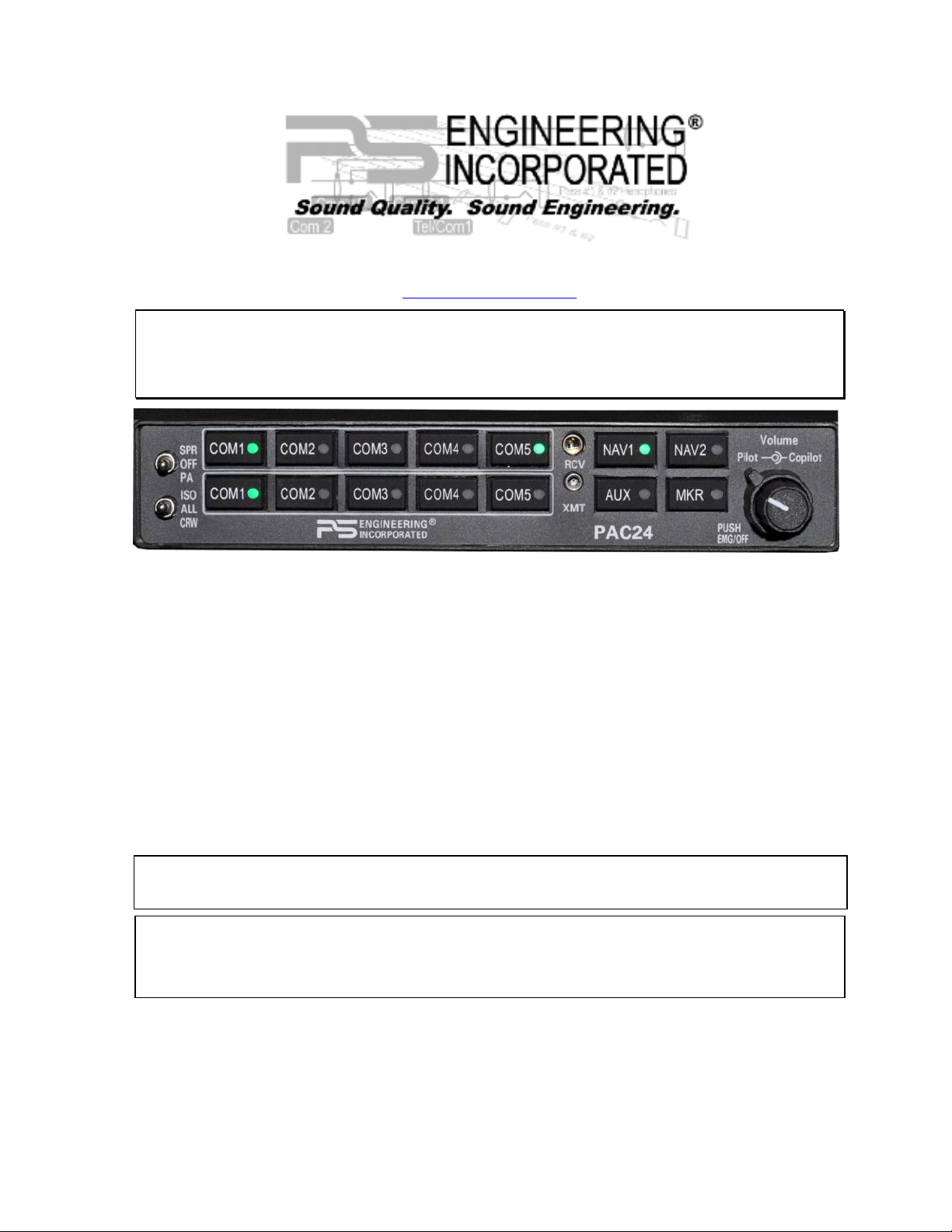
9800 Martel Road
Lenoir City, TN 37772
www.ps-engineering.com
PAC24
Audio Control Panel and Intercom System
Installation
and
Operation Manual
FAA-Approved TSO C50c
JAA-Approved JTSO C50c
Document P/N 200-240-0010
Revision 24, Dec. 2013
PS Engineering, Inc. 2013 ©
Copyright Notice
Any reproduction or retransmittal of this publication, or any portion thereof, without the expressed written permission of PS Engineering, Inc. is strictly prohibited. For further information contact the Publications Manager at PS Engineering, Inc., 9800 Martel Road,
Lenoir City, TN 37772. Phone (865) 988-9800, email info@ps-engineering.com.
In certified aircraft, warranty is not valid unless this product is installed by an
Authorized PS Engineering dealer.
Page 2
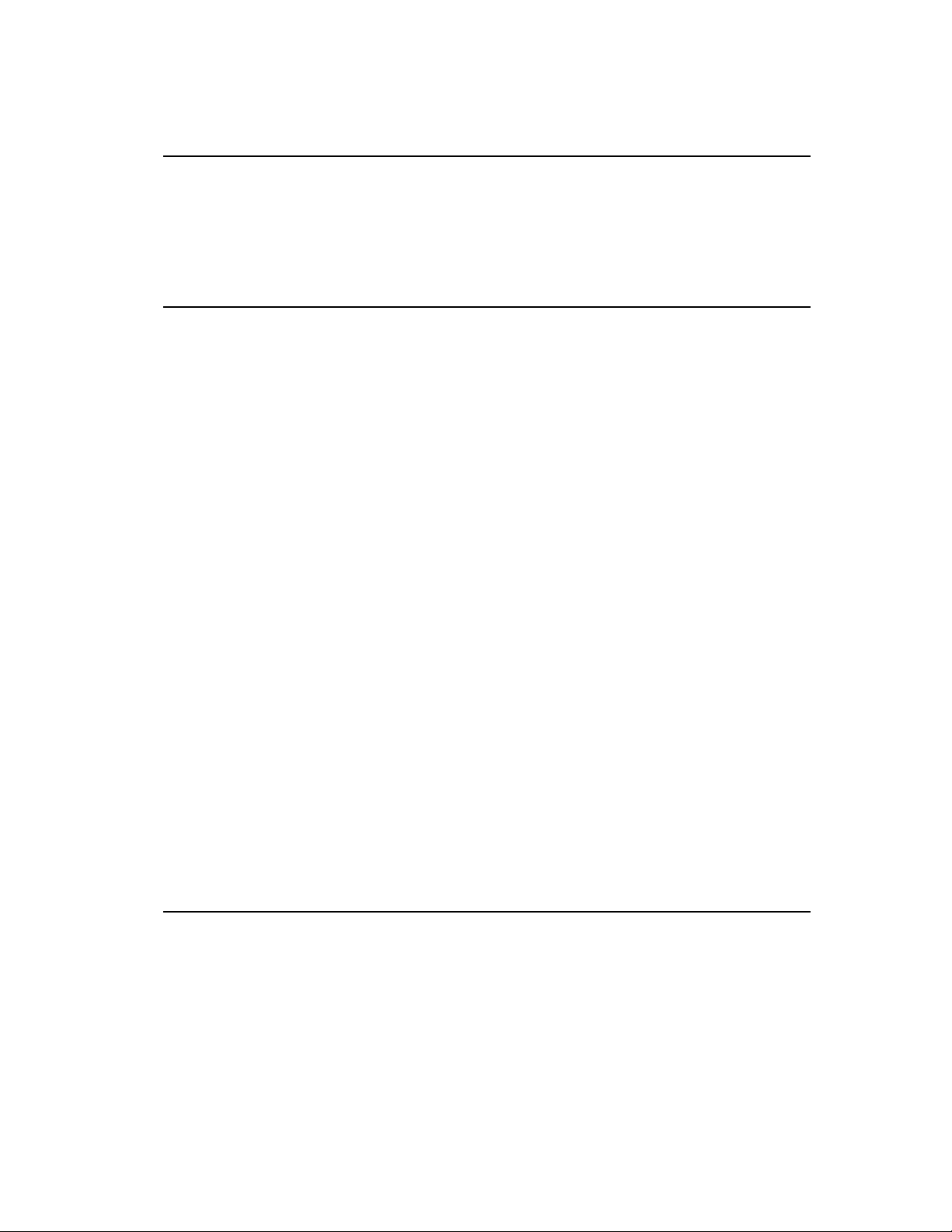
Table of Contents
SECTION I GENERAL INFORMATION................................................................................................... 1-1
1.1 INTRODUCTION..................................................................................................................................... 1-1
1.2 SCOPE ...................................................................................................................................................... 1-1
1.3 EQUIPMENT DESCRIPTION ................................................................................................................ 1-1
1.4 APPROVAL BASIS - ................................................................................................................................ 1-2
1.5 SPECIFICATIONS .................................................................................................................................. 1-2
1.6 EQUIPMENT SUPPLIED........................................................................................................................ 1-3
1.7 EQUIPMENT REQUIRED BUT NOT SUPPLIED ................................................................................. 1-4
1.8 LICENSE REQUIREMENTS................................................................................................................... 1-4
SECTION II - INSTALLATION.................................................................................................................. 2-1
2.1 GENERAL INFORMATION ................................................................................................................... 2-1
2.1.1 SCOPE.................................................................................................................................................... 2-1
2.2 UNPACKING AND PRELIMINARY INSPECTION ................................................................................................ 2-1
2.3 EQUIPMENT INSTALLATION PROCEDURES..................................................................................................... 2-1
2.3.1 COOLING REQUIREMENTS .......................................................................................................................... 2-1
2.3.2 INTERNAL DIP SWITCH CONFIGURATION ..................................................................................................... 2-1
2.3.3 DIP SWITCH CROSS REFERENCE.................................................................................................................. 2-6
2.3.4 MOUNTING REQUIREMENTS ....................................................................................................................... 2-8
2.3.5 MOUNTING RACK INSTALLATION ................................................................................................................ 2-8
2.3.6 TRAY AND CONNECTOR ASSEMBLY............................................................................................................. 2-8
2.4 CABLE HARNESS WIRING ............................................................................................................................ 2-8
2.4.1 NOISE ...................................................................................................................................................... 2-8
2.4.2 EXISTING KMA 24H INSTALLATION ........................................................................................................... 2-9
2.4.3 POWER..................................................................................................................................................... 2-9
2.4.4 COMMUNICATIONS PUSH-TO-TALK (SINGLE PANEL INSTALLATION) ................................................................ 2-9
2.4.5 AUDIO PANEL INTERFACE ........................................................................................................................ 2-10
2.4.6 TRANSMIT INTERLOCK............................................................................................................................. 2-10
2.4.7 "SWAP" MODE ........................................................................................................................................ 2-10
2.4.8 BACKLIGHTING ....................................................................................................................................... 2-10
2.4.9 UNSWITCHED INPUTS............................................................................................................................... 2-10
2.4.10 PA MUTE (J3, PIN 8) ............................................................................................................................ 2-10
2.4.11 PUBLIC ADDRESS (J3, PIN B) ................................................................................................................. 2-10
2.4.12 INTERCOM WIRING ................................................................................................................................ 2-11
2.4.13 ENTERTAINMENT INPUT (J3 PIN 7) ......................................................................................................... 2-11
2.4.14 INTERCOM EXPANSION........................................................................................................................... 2-11
2.4.15 CVR OUTPUT/PLAYBACK BUTTON INSTALLATION (PIN 2- OPTION 1 UNITS ONLY)....................................... 2-12
2.5 ADJUSTMENTS........................................................................................................................................... 2-12
2.6 COMMUNICATIONS ANTENNA INSTALLATION NOTES ................................................................................... 2-13
2.7 TELECOMMUNICATIONS INTERFACE........................................................................................................... 2-13
2.8 PAC24 PIN ASSIGNMENTS.......................................................................................................................... 2-15
2.9 POST INSTALLATION CHECKOUT................................................................................................................ 2-16
2.10 UNIT INSTALLATION ................................................................................................................................ 2-16
2.10.1 OPERATIONAL CHECKOUT...................................................................................................................... 2-16
2.11 INTERNAL RECORDER CHECKOUT (OPTIONAL UNITS ONLY, -0200 AND -0400) .......................................... 2-17
2.12 FINAL INSPECTION .................................................................................................................................. 2-17
SECTION III OPERATION......................................................................................................................... 3-1
3.1 SCOPE ...................................................................................................................................................... 3-1
3.2 PAC24 CONTROLS ..................................................................................................................................... 3-1
3.3 POWER SWITCH (3) (EMG-FAIL SAFE OPERATION) ..................................................................................... 3-1
3.3.1 SINGLE PANEL FAIL SAFE OPERATION......................................................................................................... 3-1
3.3.2 DUAL PANEL FAIL SAFE OPERATION ........................................................................................................... 3-2
3.4 COMMUNICATIONS SELECTION (2) ............................................................................................................... 3-2
3.4.1 TELEPHONE OPERATION............................................................................................................................. 3-2
3.4.2 STUCK MICROPHONE PROTECTION.............................................................................................................. 3-2
3.4.3 SWAP MODE (REMOTE TRANSFER OF COM TRANSCEIVERS) ............................................................................ 3-2
3.4.4 OBSERVER TRANSMIT SELECTION (PART NUMBER –0400 SERIES). .................................................................. 3-2
3.5 RECEIVE AUDIO SELECTOR (1) .................................................................................................................... 3-3
3.5.1 SPEAKER AMPLIFIER (4) ............................................................................................................................ 3-3
Page 3
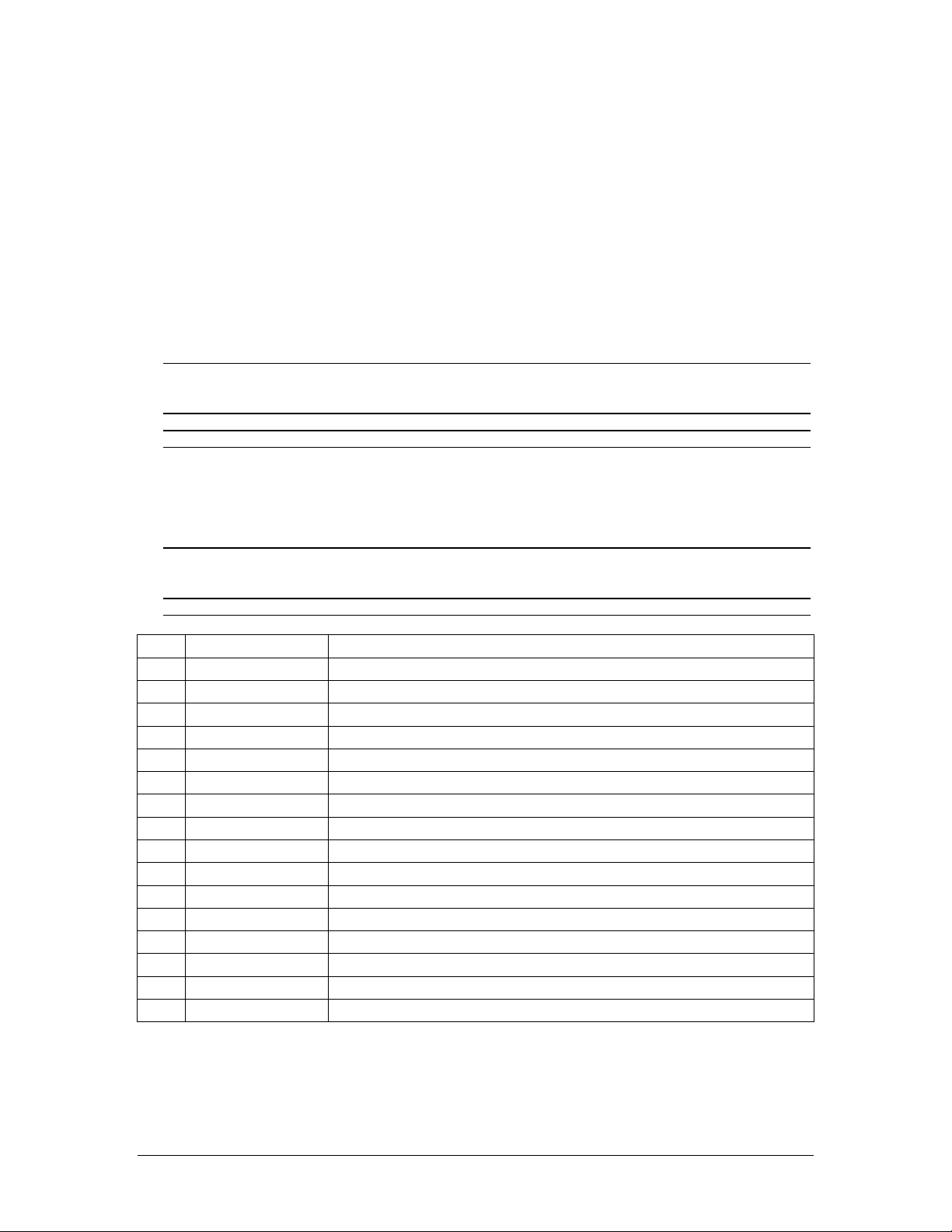
PS Engineering
PAC24 Series Audio Selector Panel and Intercom System
Installation and Operator’s Manual
200-240-0010 Page ii Rev. 24, Dec. 2013
3.5.2 KEY “CLICK” ........................................................................................................................................... 3-3
3.6 SPLIT MODE................................................................................................................................................ 3-3
3.6.1 SPLIT MODE, SINGLE PANEL....................................................................................................................... 3-3
3.6.2 SPLIT MODE, DUAL PANEL ........................................................................................................................ 3-4
3.6.3 SPLIT MODE, OBSERVER PANEL (-04XX).................................................................................................... 3-4
3.7 INTERCOM OPERATION ............................................................................................................................... 3-4
3.7.1 INTELLIVOX® VOX-SQUELCH.................................................................................................................... 3-4
3.7.2 VOLUME CONTROL (3) .............................................................................................................................. 3-5
3.7.3 INTERCOM MODES (5) ............................................................................................................................... 3-5
3.7.4 ENTERTAINMENT INPUT............................................................................................................................. 3-6
3.8 TELEPHONE MODE...................................................................................................................................... 3-6
3.9 INTERNAL RECORDER SYSTEM (OPTION 1 UNITS ONLY)............................................................................... 3-7
3.9.1 OPERATION .............................................................................................................................................. 3-7
3.9.2 CONCURRENT MESSAGES........................................................................................................................... 3-7
SECTION IV- WARRANTY AND SERVICE ............................................................................................. 4-1
4.1 WARRANTY................................................................................................................................................. 4-1
4.2 FACTORY SERVICE ...................................................................................................................................... 4-1
APPENDIX A – INSTALLATION DRAWING..............................................................................................A
APPENDIX B SINGLE INTERCONNECT WIRING (DOES NOT APPLY TO 050-240-0400, -0401) .......A
APPENDIX B DUAL INTERCONNECT RADIO WIRING (ALL UNITS)..................................................B
7.1 DUAL PAC24 CREW AUDIO WIRING, STANDARD (-0100) UNITS ONLY..............................................................C
7.2 DUAL PAC24INTERCOM AUDIO WIRING WITH OBSERVER CONFIGURATION UNITS (050-240-0400, -0401 ONLY)
D
7.3 DUAL PAC24INTERCOM AUDIO WIRING WITH OBSERVER CONFIGURATION (050-240-0400, -0401 ONLY) AND
EXPANSION UNITS ...................................................................................................................................................... E
APPENDIX C- INSTRUCTIONS FOR FAA FORM 337 AND CONTINUING AIRWORTHINESS..........A
8.1 INSTRUCTIONS FOR FAA FORM 337, AUDIO PANELS.......................................................................................A
8.2 INSTRUCTIONS FOR CONTINUING AIRWORTHINESS, AUDIO PANELS ..................................................................A
APPENDIX D – RTCA DO160D (EUROCAE ED-14) ENVIRONMENTAL QUALIFICATION FORM ...A
APPENDIX F, EXTERNAL PTT HOOK UP.................................................................................................A
Rev Date Change
9 March 2005 Clarified Expansion Grounding, also pin out diagram on 2-11
10 March 2006 Added cross reference tables for DIP switch settings 2.3.2
11 January 2007 Added Vertical Orientation Units
12 May 2007 Clarified DIP switches, Section 2.3
13 September 2007 Added Appendix F, P-T-T- Modifications
14 August 2008 Added information on DIP Access & Observer minimum
15 September 2008 Clarified PA Speaker configuration
16 October 2008 Corrected expansion unit part number
17 March 2009 Added information on hot mic mode disable, §3.7.4.2
18 April 2009 Corrected drawing notes
19 May 2008 Added Special Mission –0503 units
20 Oct 2009 Regenerated wiring diagrams for improved resolution
21 March 2010 Clarified Expansion wiring & DIP switch setting
22 August 2011 Corrected Installation Kit P/N §1.6
23 April 2013 Added notes on unswitched audio §2.4.9 & §2.4.14
24 December 2013 Corrected text for Crew mode in §3.7.3.2
Page 4
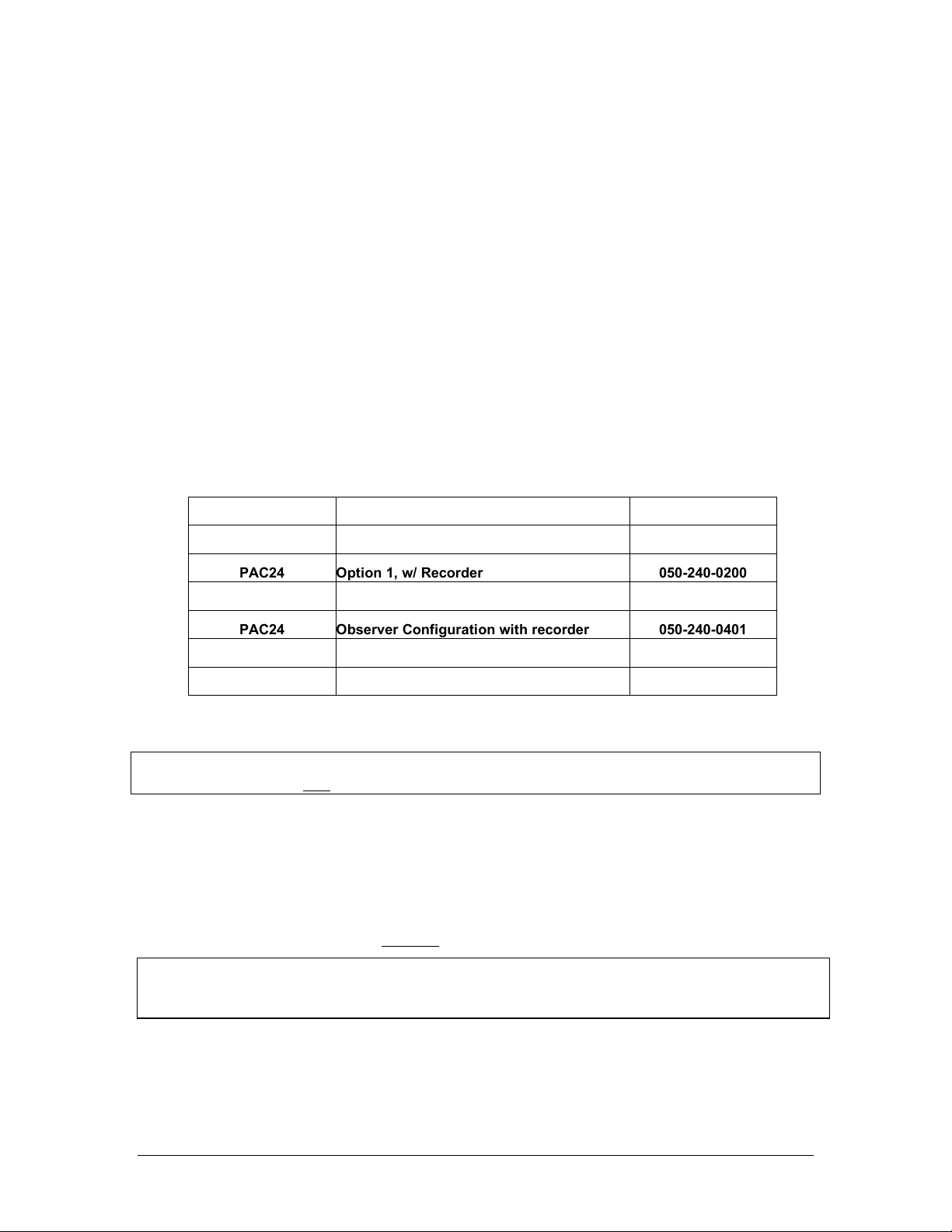
PS Engineering
PAC24 Series Audio Selector Panel and Intercom System
Installation and Operator’s Manual
200-240-0010 Page 1-1 Rev. 24, Dec. 2013
Section I GENERAL INFORMATION
1.1 INTRODUCTION
The PAC24 represents the finest in high-performance cockpit audio control and intercommunications.
Using proprietary IntelliVox® design, this unit eliminates the requirements for intercom squelch adjustments. The unit is designed for outstanding ergonomics and visually defined mode annunciation and selection.
The PAC24 was designed to be a dual audio panel, offering convenience and utility for two-pilot crews, in
installations where a single panel is not practical.
The PAC24 –0500 is available where a vertical orientation would be appropriate.
Before installing and/or using this product, please read this manual completely. This will ensure that you
will take full advantage of all the advanced features in the PAC24.
1.2 SCOPE
This manual provides detailed installation and operation instructions for the PS Engineering PAC24series of Audio Selector Panel/Intercom Systems. This includes the following units:
Model Description Part Number
PAC24 Standard 050-240-0100
PAC24 Option 1, w/ Recorder 050-240-0200
PAC24 Observer 050-240-0400
PAC24 Observer Configuration with recorder 050-240-0401
PAC24 Standard, Vertical Orientation 050-240-0500
PAC24 Special Mission Application Units, Vertical
050-240-0503
Where the functions are identical to all units, it will be referred to herein as a PAC24. Otherwise, the applicable units will be specified.
NOTE: Observer configuration units cannot be mixed with Standard configuration units.
Observer units MUST be dual installations.
1.3 EQUIPMENT DESCRIPTION
The PAC24-series is a state of the art audio isolation amplifier and audio selector that contains an automatic voice activated (VOX) intercom system. It can switch up to five transceivers (Com 1, Com 2 Com 3
Com 4 and Com 5) and 4 receivers (Nav 1, Nav 2, AUX (or ADF in –0500, -0503) and MKR).
The Duplex Telephone mode allows the PAC24 to act as an audio interface between aircraft headphone
and microphones and specific aircraft approved (FAA/FCC) cellular telephone equipment.
Warning: Use of non-aviation approved cellular telephone equipment may be prohibited by regulation.
PS Engineering is not responsible for unauthorized airborne use of cellular telephones.
For airborne use, the PAC24 must be interfaced with an approved system.
There are two unswitched inputs, for autopilot disconnect, and/or radar altimeter warning. Push buttons
select the receiver audio source provided to the headphones. A SPR switch allows the user to listen to the
receiver(s) selected on the cabin speaker. Except for the unswitched inputs, all speaker audio is muted
during transmit.
DISCONTINUED
DISCONTINUED
Page 5
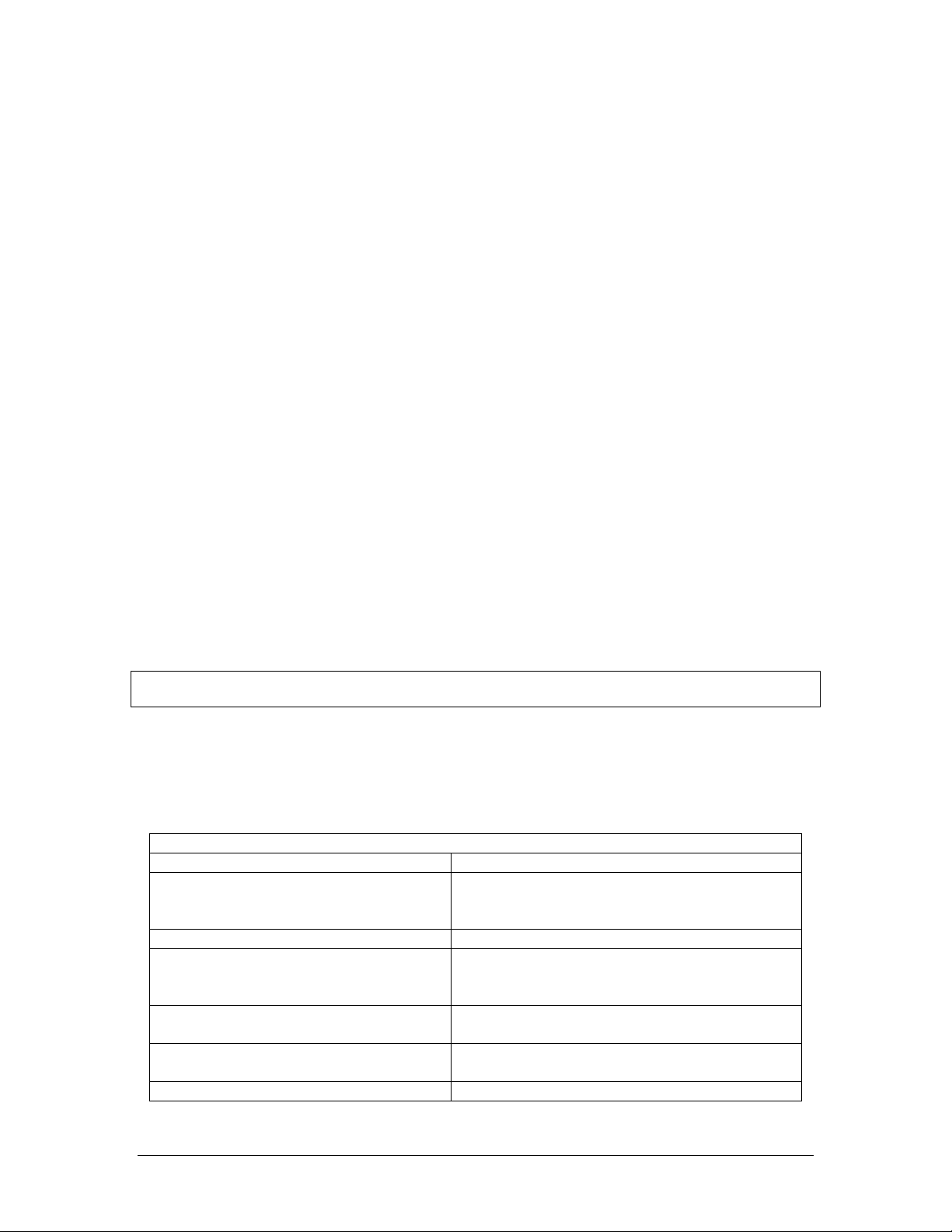
PS Engineering
PAC24 Series Audio Selector Panel and Intercom System
Installation and Operator’s Manual
200-240-0010 Page 1-2 Rev. 24, Dec. 2013
Push button switches select the communication transceivers in use for the pilot and copilot position, and
allow radio transmission. In "Split Mode" the PAC24 has the ability to allow the pilot and copilot to operate different transceivers independently. The Com 5/TEL mode (selected at installation) allows the pilot to
use the audio panel for duplex operation, such as with aviation-specific cellular telephones.
A fail-safe mode connects the pilot headphone and microphone to COM 1 if power is removed for any
reason, or if the power switch is placed in the Off (Fail-safe) position.
A voice activated (VOX) intercom is included in the PAC24. This system has PS Engineering’s exclusive
IntelliVox® circuitry that eliminates manual adjustments. The system contains six separate VOX mic circuits, and only opens the specific microphone channel in use.
The intercom system incorporates pilot isolate and crew modes, a monaural music input with "Soft Mute,"
and LED indicators transmit indications. Intercom control is through front panel-mounted knob and 3
position mode switch. A single volume controls intercom level for the pilot and copilot. Passenger headphone volume is factory set, and adjusted in flight with headset-mounted volume controls. Passenger volume control is further adjustable through screwdriver access in the top of the unit. Intercom squelch is
automatic.
The PAC24 is form fit and function compatible with the King Radio KMA24H, part number 066-105571, and may be compatible with 066-1055-70.
1.4 APPROVAL BASIS -
FAA-TSO Approval.
The PAC24 Audio Selector Panels are FAA approved under TSO C50c (Audio Amplifiers). In addition,
the PAC24 is JAA-JTSO approved under LBA.N-O.10.510/003JTSO.
All systems comply with relevant portions of EUROCAE ED-14C/DO-160D (Environmental Conditions and Test
Procedures for Airborne Equipment), ED12B/DO-178B (Software Considerations for Airborne Equipment) and ED18/DO-214 (Audio Systems Characteristics and Minimum Operational Performance Standards for Aircraft Audio
Systems).
NOTE: The recorder contained in Option 1 is not TSO-approved, and the installer must determine the relevant approval basis prior to installation. Contact PS Engineering for information regarding FAA approval.
Operation is subject to the following conditions:
This device may not cause harmful interference.
This device must accept any interference received, including interference that may cause undesired operation.
1.5 SPECIFICATIONS
TSO COMPLIANCE
Audio Selector/Intercom: C50c, Class A
APPLICABLE DOCUMENTS: RTCA/DO-214
RTCA/DO-160D
RTCA/DO-178B
ENVIRONMENTAL Qualifications: B1ZCABSRXXXXXXZBBBATMXXE2XXX
Temperature Range:
Operating:
Storage:
-20ºC to +55ºC with short term operating at +70°C
-55ºC to +85ºC
Altitude: Up to 50,000 feet in a non-pressurized area of the
cockpit.
DIMENSIONS: Height: 1.3 in. (3.3 cm) Width: 6.25 in. (16.9 cm)
Depth: 6.8 in. (17.3 cm) behind panel
WEIGHT (With Rack & Connectors): 1.5 lb. (0.54 kg)
Page 6
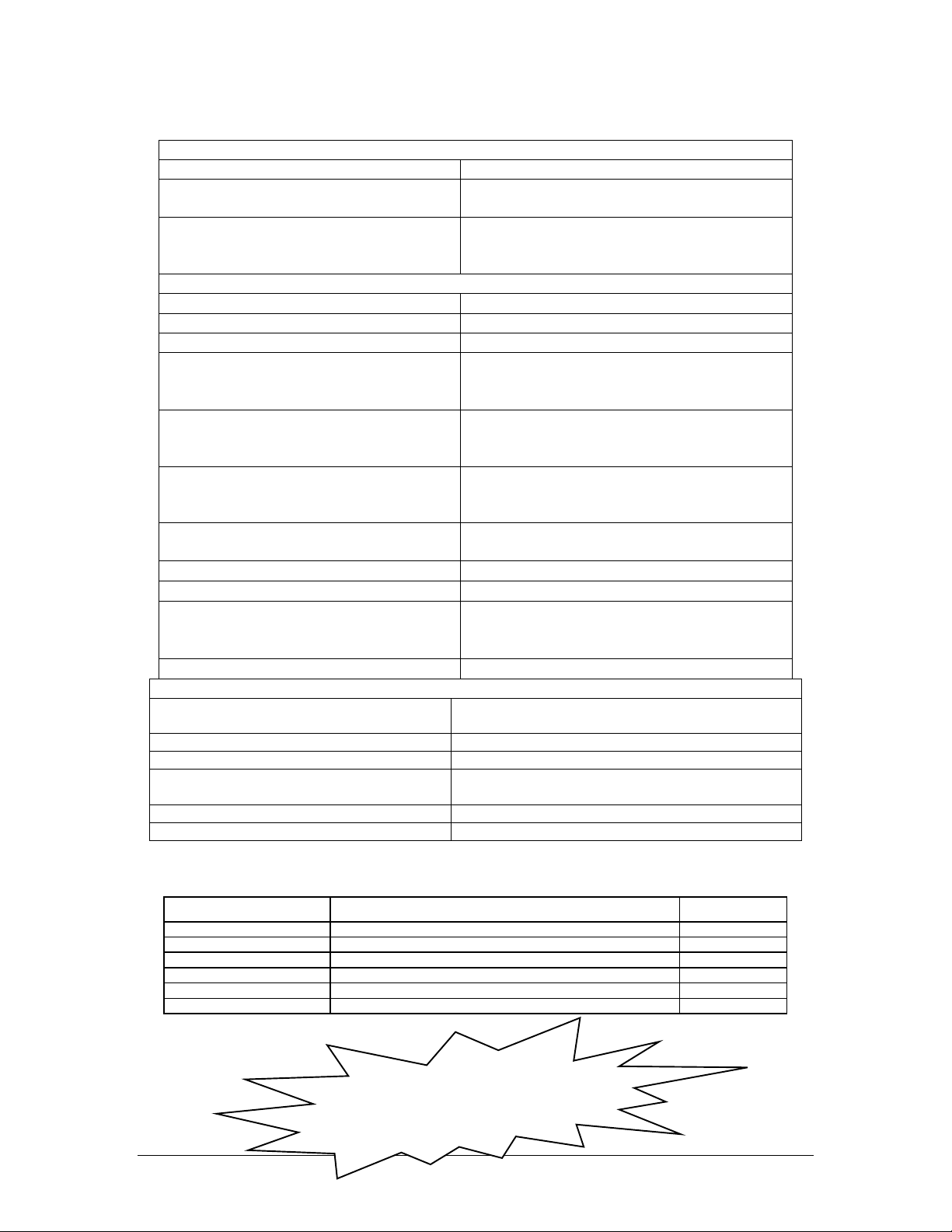
PS Engineering
PAC24 Series Audio Selector Panel and Intercom System
Installation and Operator’s Manual
200-240-0010 Page 1-3 Rev. 24, Dec. 2013
Specifications, Continued.
POWER REQUIREMENTS (Including Internal Lighting):
Voltage: 11 to 33 VDC
Maximum Current: 2.5 Amp (Externally protected by a 3 Amp circuit
breaker.)
Typical operating current:
Speaker off:
Speaker on, 28V, full radio volume
350 mA
1.5 A
Audio Selector Specifications
Audio selector panel input impedance:
510
Input Isolation: -60 dB (min.)
Speaker Muting: -60 dB (min.)
Speaker Output (into 4 ) with no clipping
14 VDC:
28 VDC:
3 Watts (min.)
10 Watts (min.)
Receiver Inputs: 10
(Com 1, Com 2, Com 3, Com 4, Com 5, Nav 1,
Nav 2, ADF, DME, MKR)
Unswitched Inputs: 2
(examples: GPS WPT, Value, Autopilot Discon-
nect, Altimeter DH)
Transmitter Selections: 5
(Com 1, Com 2, Com 3 Com 4, Com 5)
Speaker Impedance:
4 – 8
Headphone Impedance:
150 – 1000
Headphone Output: 38 mW each headset, no clipping <1% THD
120 mW each headset with < 10% THD into
150
Microphone Impedance:
150 - 600
Intercom Specifications
Intercom Positions: Minimum of 5 places (with individual IntelliVox® cir-
cuits)
Music Input:
1 (Monaural)
Music Muting:
>-30 dB "Soft Mute" when Com or intercom active.
Distortion:
<1% THD @ 38 mW into 150
<10% THD @ 120mW into 150
Mic Freq. Response, 3 dB:
300 Hz - 6000 Hz
Music Freq. Response, 3 dB:
100 Hz - 18kHz
1.6 EQUIPMENT SUPPLIED
1 ea. of the following units:
Model Description Part Number
PAC24 PAC24 Audio Control Panel with intercom 050-240-0100
PAC24 Option 1 PAC24 Audio Control Panel with intercom and digital recorder, 050-240-0200
PAC24 Observer PAC24 Audio Control Panel for Observer installation 050-240-0400
PAC24 Observer Option 1 PAC24 Audio Control Panel for Observer with recorder 050-240-0401
PAC24 Vertical PAC24 Audio Control Panel with intercom, Vertical Orientation 050-240-0500
PAC24 Special PAC24 Audio Controller, Special Mission Version, Vertical 050-240-0503
Observer (-04XX) units must be
dual installations, and cannot be
mixed with other part numbers.
Page 7
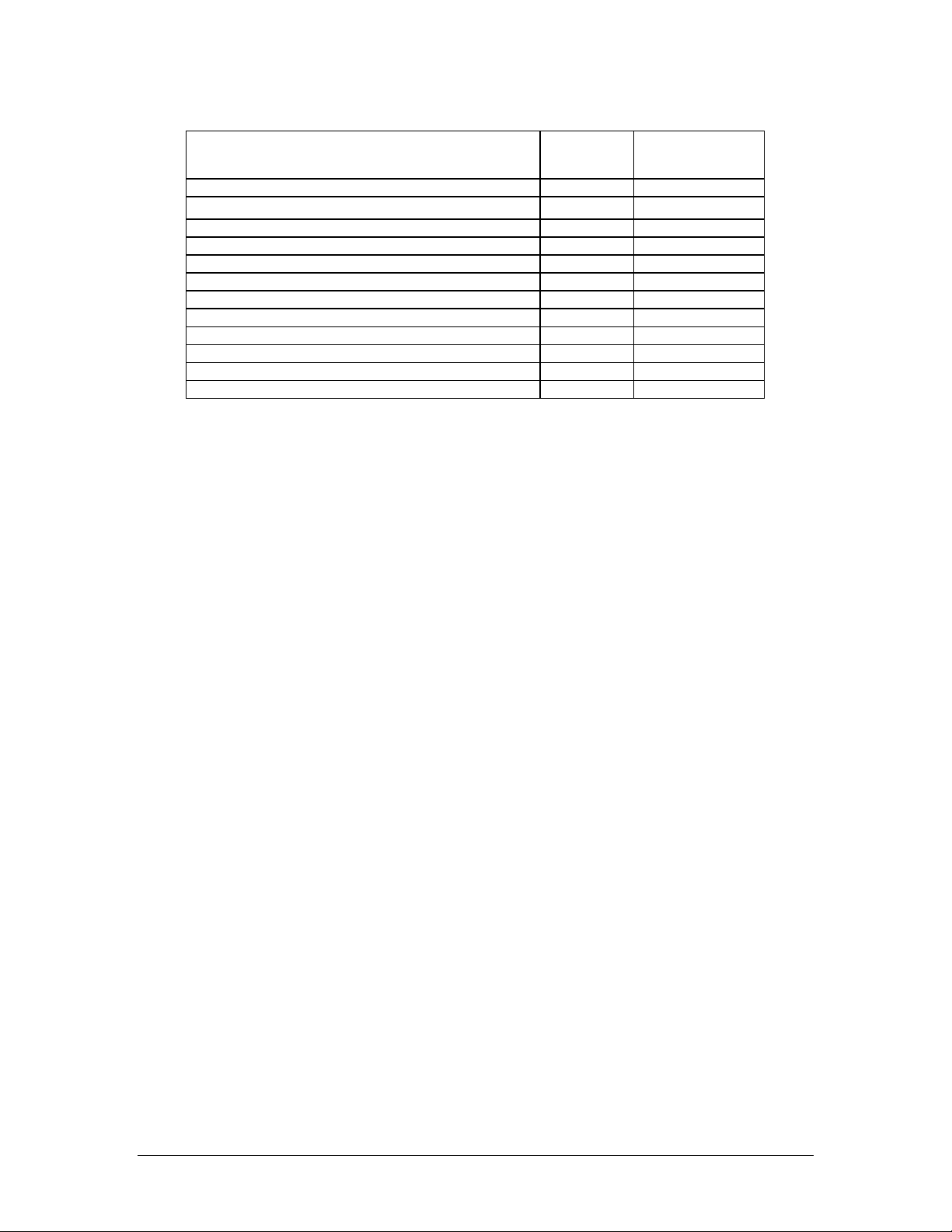
PS Engineering
PAC24 Series Audio Selector Panel and Intercom System
Installation and Operator’s Manual
200-240-0010 Page 1-4 Rev. 24, Dec. 2013
PAC24 Installation Kit: 250-240-0001
Description Quantity Part
Number
PAC24 installation rack assembly 1 475-240-0040
Molex Connector Shell w/key, 50 pin, key 17/18 1 120-425-5002
Gold Plated Crimp Pins 50 425-001-0002
4 40 X 7/16 screw w/nylon patch 4 475-440-0009
Grounding bar 1 430-007-0001
6-32 X 3/4 pan head Phillips screw 2 475-632-0038
6-32 Nut Flat 2 475-632-0003
6-32 Lock Nut 2 475-632-0004
Cable Clamp 1 625-001-0002
#6-32 x ½” Flat head Phillips screw 6 475-632-0012
#6-32 Clip Nut 6 475-630-0002
Parts identification sheet 1 002-250-0240
1.7 EQUIPMENT REQUIRED BUT NOT SUPPLIED
a) Circuit Breaker: 1 ea. 3 amp
b) Cockpit Speaker, 4 recommended
c) Cabin or External Speaker 4 recommended
d) Headphone Jacks (as required)
e) Microphone Jacks (as required)
f) Headphones, 150 as required
g) Microphones, as required
h) Interconnect Wiring
1.8 LICENSE REQUIREMENTS
None
Page 8
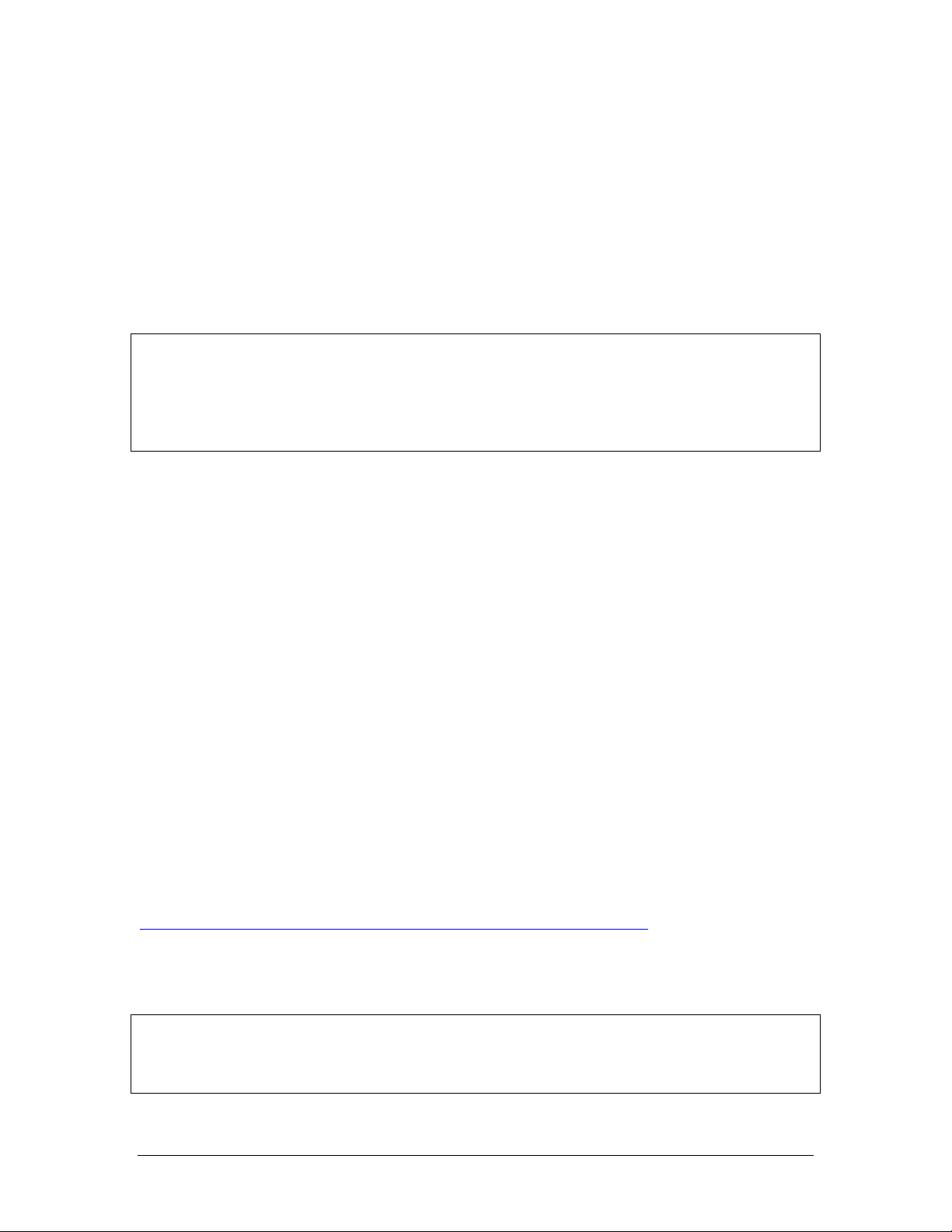
PS Engineering
PAC24 Series Audio Selector Panel and Intercom System
Installation and Operator’s Manual
200-240-0010 Page 2-1 Rev. 24, Dec. 2013
Section II - Installation
2.1 GENERAL INFORMATION
2.1.1 SCOPE
This section provides detailed installation and interconnect instructions for the PS Engineering PAC24Series Audio Control Panel/Intercom System.
Please read this manual carefully before beginning any installation to prevent damage and postinstallation problems. Installation of this equipment requires special tools and knowledge.
NOTE: The PAC24 requires specialized knowledge and tools for an effective installation. An appropriately rated Certified Aircraft Repair Station must install this equipment in accordance with applicable
regulations. PS Engineering, Incorporated warranty is not valid unless the equipment is installed by an
authorized PS Engineering, Incorporated dealer. Failure to follow any of the installation instructions, or
installation by a non-certified individual or agency will void the warranty, and may result in an unairwor-
thy installation.
2.2 Unpacking and Preliminary Inspection
Use care when unpacking the equipment. Inspect the units and parts supplied for visible signs of shipping
damage. Examine the unit for loose or broken buttons, bent knobs, etc. Verify the correct quantity of
components supplied with the list in Section 1.6 (B). If any claim is to be made, save the shipping material and contact the freight carrier. Do NOT return units damaged in shipping to PS Engineering. If the
unit or accessories shows any sign of external shipping damage, contact PS Engineering to arrange for a
replacement. Under no circumstances attempt to install a damaged unit in an aircraft. Equipment returned
to PS Engineering for any other reason should be shipped in the original PS Engineering packaging, or
other UPS approved packaging.
2.3 Equipment Installation Procedures
2.3.1 Cooling Requirements
Forced air cooling of the PAC24 is not required. However the unit should be kept away from heat producing sources (i.e. defrost or heater ducts, dropping resistors, heat producing avionics) without adequate
cooling air provided. Outside, ram air cooling of the unit is not permitted, and may result in damage.
2.3.2 Internal DIP Switch Configuration
The PAC24 can be easily configured for many different applications. This includes dual audio panel installations.
The tables below describe the various internal switch selections. There are two sections, the first explains
what each switch does, the second is a list of specific configurations. For more information, consult
PAC24 Configuration Quick Reference Guide, document number 200-240-0310.
In a single installation, with no options, no action is required. In dual installations, place the DIP switches
into the proper position to configure the PAC24 as the pilot, or copilot panel. By designating a pilot or
copilot panel, the aircraft commander, or pilot, will have priority for transmissions and intercom mode
selection.
Note:
Bold=Default settings (as shipped from factory)
Units are shipped as single unit configuration, 28V lighting.
PAC24 units MUST be reconfigured before any other configuration is used.
Page 9
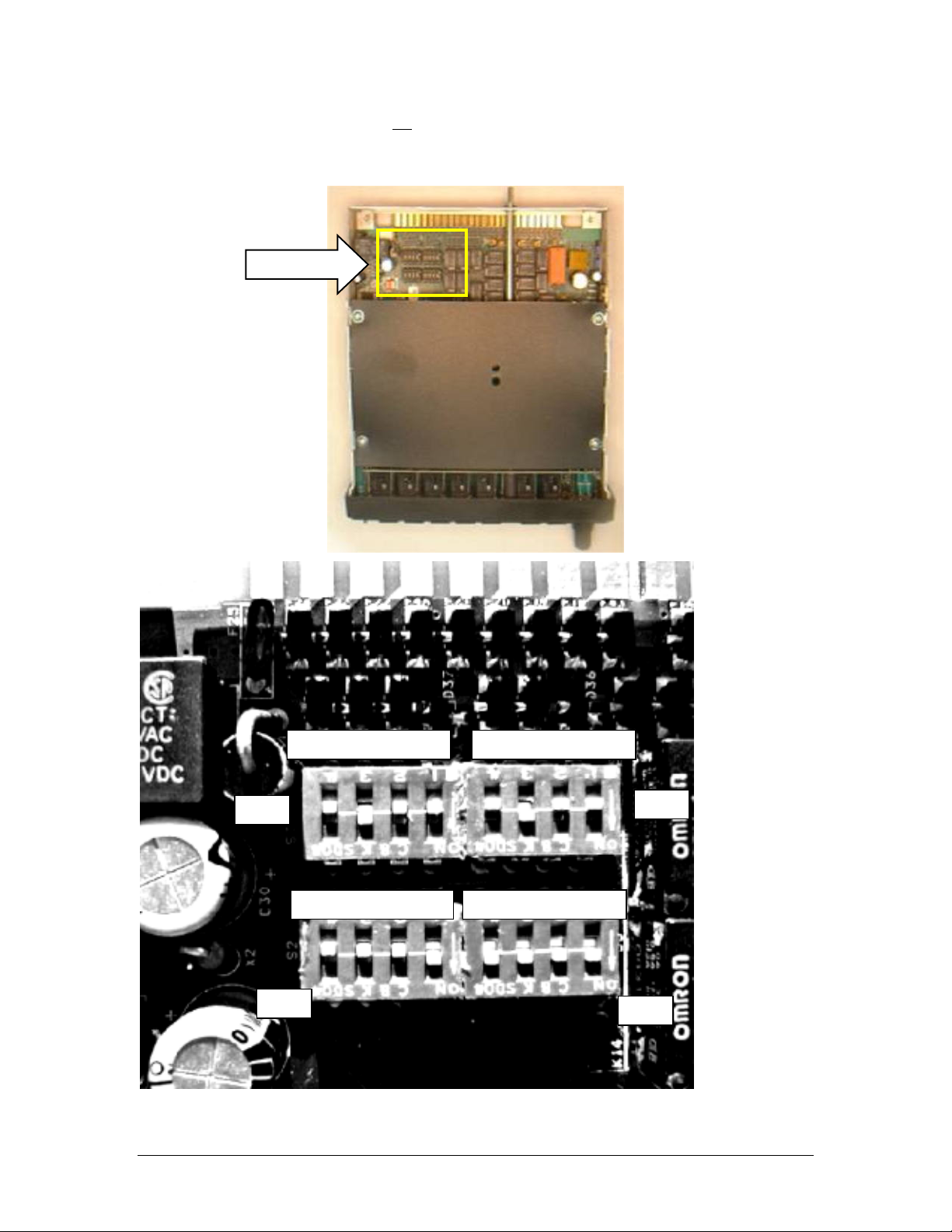
PS Engineering
PAC24 Series Audio Selector Panel and Intercom System
Installation and Operator’s Manual
200-240-0010 Page 2-2 Rev. 24, Dec. 2013
To access the DIP switches, remove the top cover by removing the two (2) screws at the sides holding the
cover in place.
Figure 2-1 DIP Switch locations
S2
S3 S5 S4
4 3 2 1 4 3 2 1
4 3 2 1 4 3 2 1
DIP Switches
Page 10
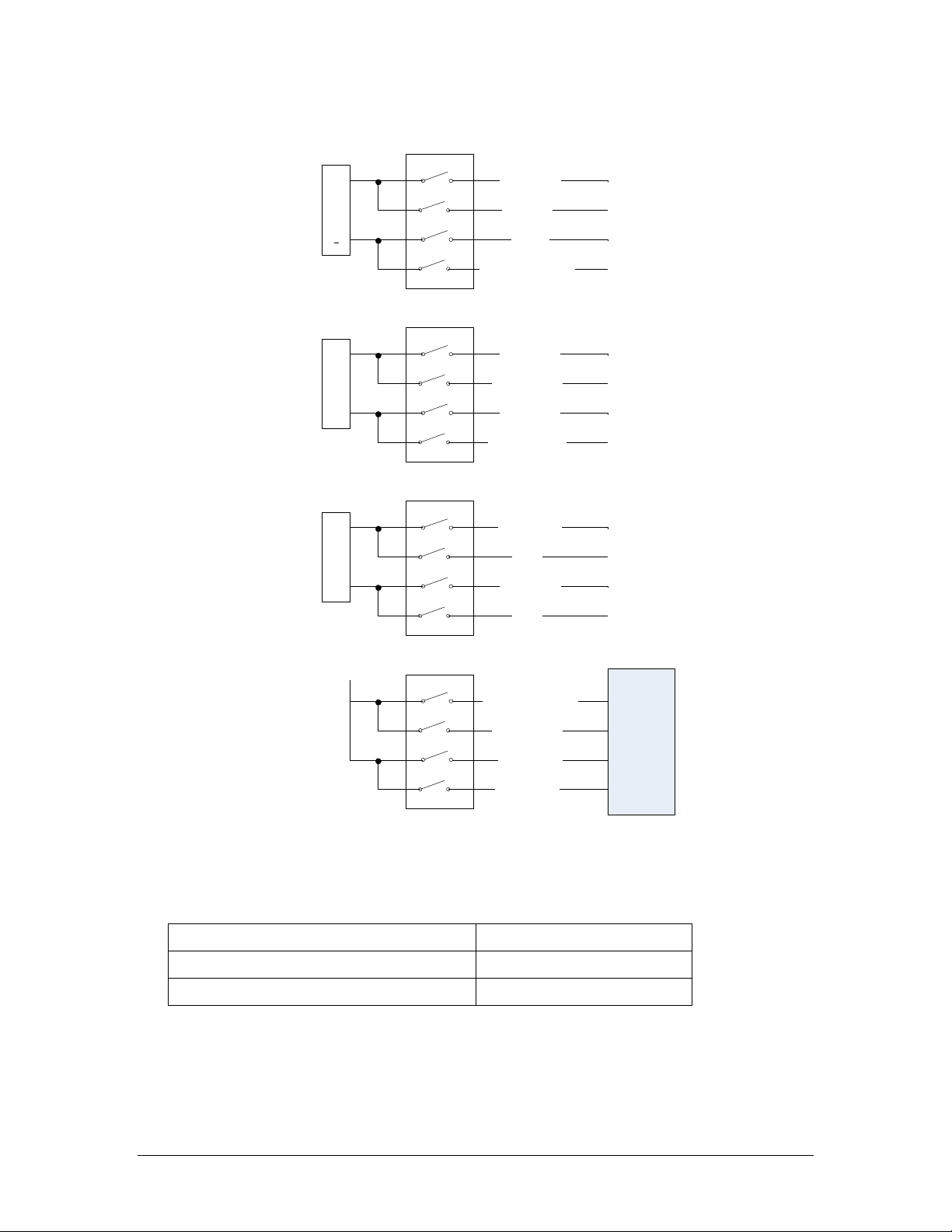
PS Engineering
PAC24 Series Audio Selector Panel and Intercom System
Installation and Operator’s Manual
200-240-0010 Page 2-3 Rev. 24, Dec. 2013
PAC24 Rear Connector
2
a
CVR Audio
Playback
Pass 3
Expansion power
S2
22
23
Pass 1 Mic
Expansion in
Pass 2 Mic
Expansion out
S3
18
U
14V light Hi
Swap
28V light hi
Swap
S4
Expansion Active
Dual System
Copilot Unit
TEL/Duplex
S5
Logic
+5
1
2
3
4
1
2
3
4
1
2
3
4
1
2
3
4
Figure 2-2 DIP switches shown schematically
2.3.2.1 Single/Dual configuration jumpers J4 & J5
Single System or Pilot Audio Panel Copilot Audio Panel
J4 ON (installed)
J4 OFF (Removed)
J5 Jumper Pins 1 & 2
J5 Jumper Pins 2 &3
Page 11
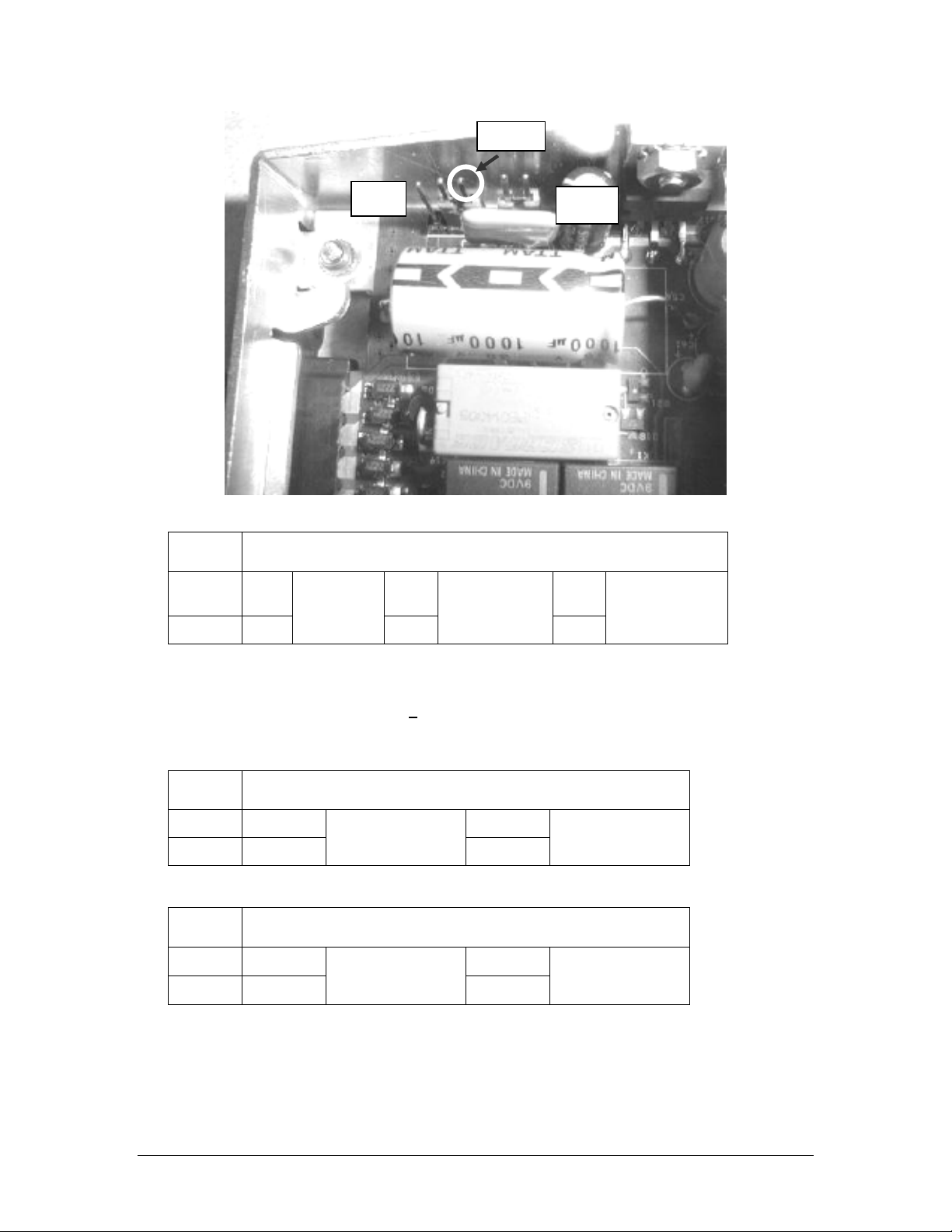
PS Engineering
PAC24 Series Audio Selector Panel and Intercom System
Installation and Operator’s Manual
200-240-0010 Page 2-4 Rev. 24, Dec. 2013
Figure 2-3 Pilot/Copilot panel Jumper Location
Switch S5
2
OFF
ON ON
3
OFF
Single
PAC24
Installation
OFF
Pilot unit –Dual
Installation
ON
Copilot unit –
Dual Installation
Table 2-1 Pilot/Copilot Dual Panel Selection Switch (S5)
2.3.2.2 Pass 3 / Expansion – J3, pin a configuration (S2)
As shipped, the PAC24 is 5-place intercom, and the ability to convert the system from a 5-place intercom
to use an expansion unit that will allow up to 8 places on the intercom per audio panel.
Switch S2
3
ON
OFF
4
OFF
Pass 3 Mic Input
ON
Expansion Power
out
2.3.2.3 Pass 1 / Expansion – J3, pin 22 configuration (S2)
Switch S3
1
ON
OFF
2
OFF
Pass 1 mic input
ON
Expansion audio
input
J5
J4
Pin 1
Page 12
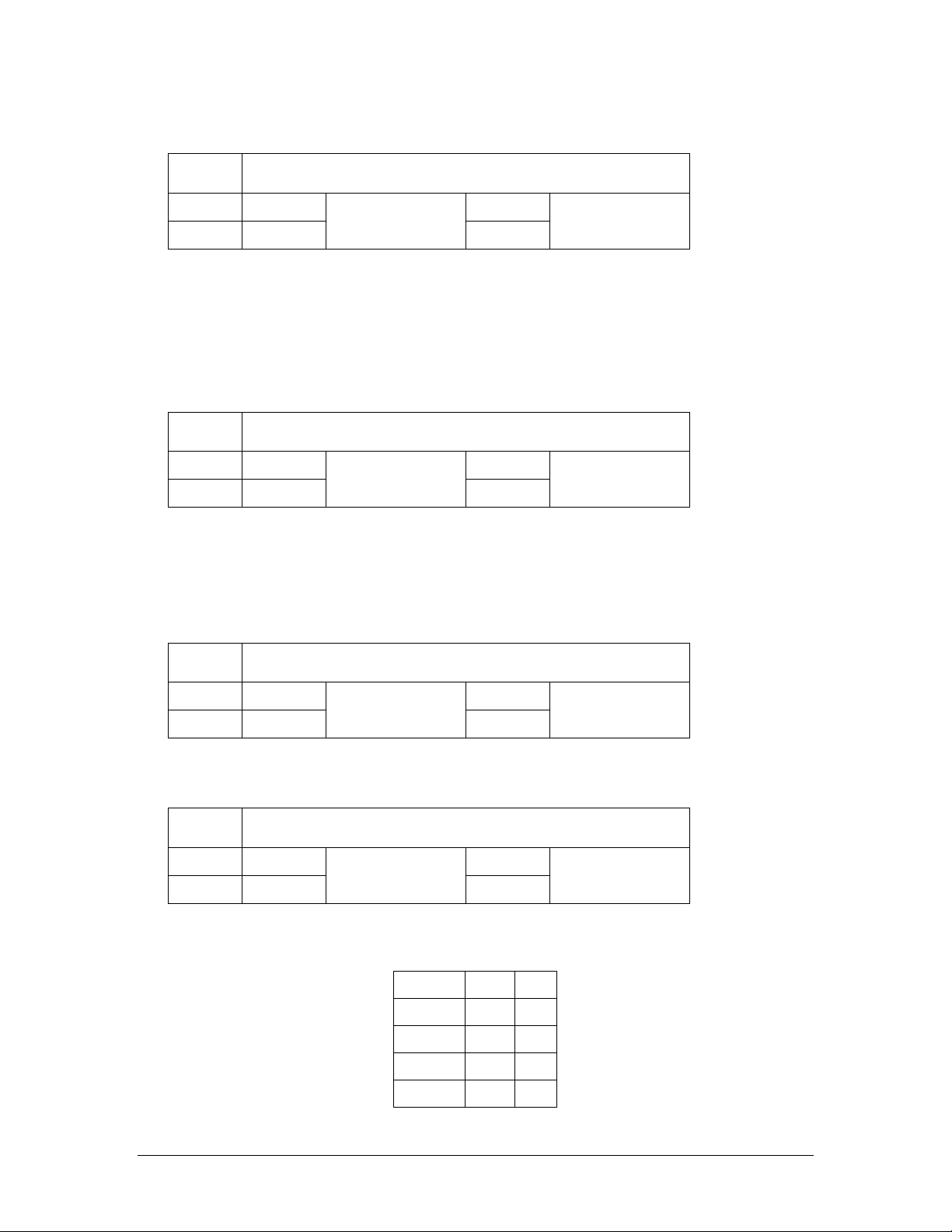
PS Engineering
PAC24 Series Audio Selector Panel and Intercom System
Installation and Operator’s Manual
200-240-0010 Page 2-5 Rev. 24, Dec. 2013
2.3.2.4 Pass 2 / Expansion - J3, pin 23 configuration (S3)
Switch S3
3
ON
OFF
4
OFF
Pass 2 mic input
ON
Expansion audio
output
2.3.2.5 CVR / IRS Control – J3, pin 2 configuration (S2
PAC24 units can be equipped with an optional Intercom Recording System (IRS, P/N –0200, -0401),
which will store up to 60 seconds of radio traffic (on the transceiver selected for transmit). The playback
control is a normally open switch connected to ground, which triggers the stored audio.
Internal Recording System units are incompatible with the standard Cockpit Voice Recorder output
Switch S2
1
ON
OFF
2
OFF
CVR Output
ON
IRS Playback Input
2.3.2.6 14-Volt Backlighting / Swap – J3, pin 18 configuration (S4)
The installer has the option of implementing PS Engineering’s patented “Swap” function, which allows
the pilot to switch between Com 1 and Com 2 with an external switch. The Swap command is controlled
through the unused backlight input, and selected by the internal DIP switch.
Switch S4
1 ON
OFF
2 OFF
14 V lighting
control
ON
Swap switch
2.3.2.7 28-Volt Backlighting / Swap – J3, pin U configuration (S4)
Switch S4
3
ON
OFF
4
OFF
28 V lighting
control
ON
Swap switch
2.3.2.8 Backlight 14/28V
Switch 14 V 28V
1 On
Off
2 Off
On
3 Off
On
4 On
Off
Page 13
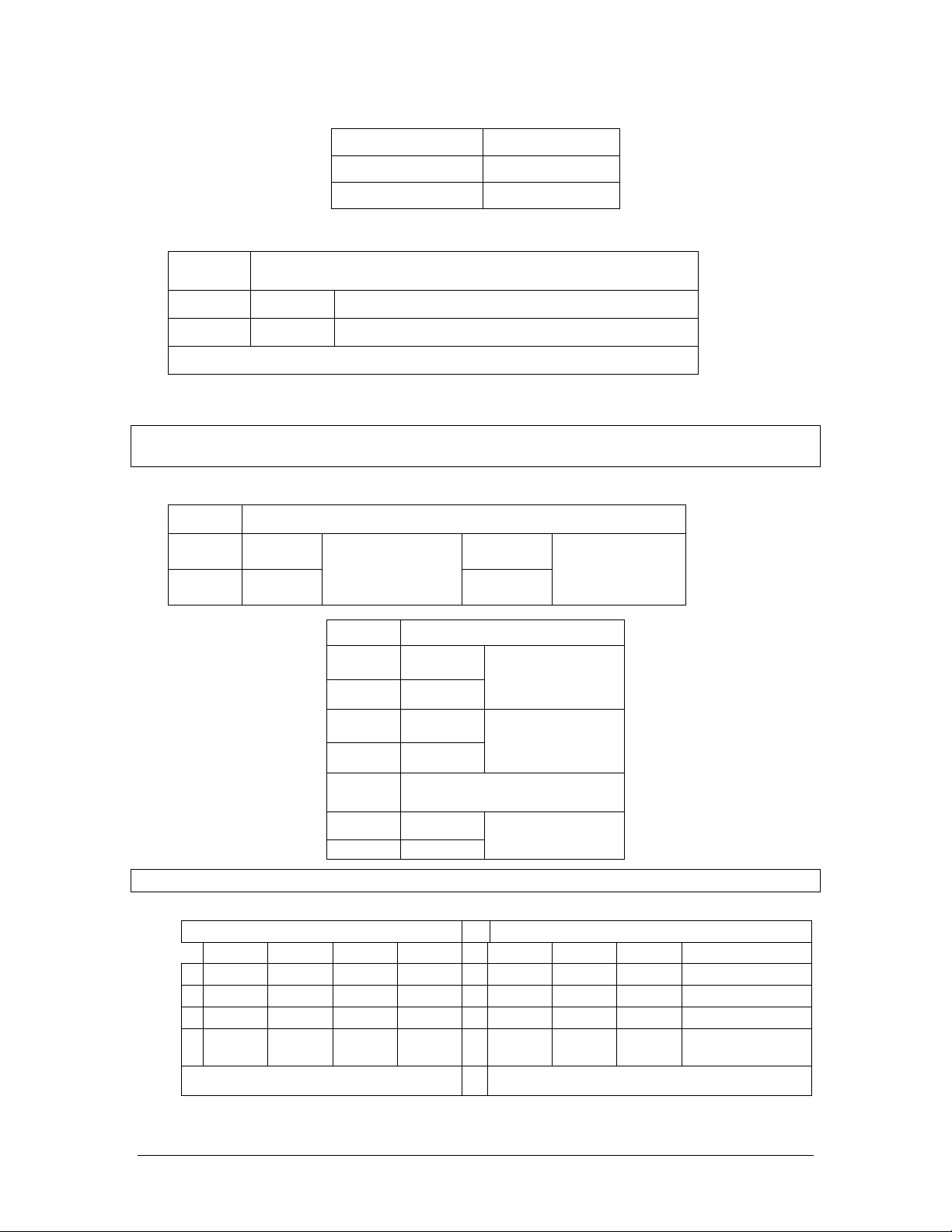
PS Engineering
PAC24 Series Audio Selector Panel and Intercom System
Installation and Operator’s Manual
200-240-0010 Page 2-6 Rev. 24, Dec. 2013
14 V Aircraft 28 V aircraft
Pin 18= 14 V input Pin 18=Swap
Pin U=Swap Pin U =28 V input
2.3.2.9 Expansion Mode / Telephone configuration (S5)
Switch S5
1 On Expansion Unit Present (11606 installed)
4 On
Duplex Telephone mode for Com 5
NOTE: Set both audio panels the same in a dual installation
2.3.2.10 Observer System Installation Configuration (S5)
NOTE: -0400 and -0401 units must be interfaced with other like part number units and are always dual
installations.
When the Observer versions are used (Part Number 050-240-0400, -0401) the cockpit unit is configured
as “Crew” and the Observer station is configured as “Observer.”
Switch S5
2 ON ON
3 OFF
Cockpit unit –
Observer Installa-
tion
ON
Observer unit –
Installation
Switch S3
1
OFF
2
ON
Expansion In
enabled
3
OFF
4
ON
Expansion Out
enabled
Switch S2
3
ON
4
OFF
Pass Input
In an observer unit, jumpers J4 and J5 should be configured like a copilot's unit in dual installation.
2.3.3 DIP Switch Cross reference.
Single Installation- 28 Volt Aircraft Single panel with Expansion - 28 Volt Aircraft
SW2 SW3 SW4 SW5
SW2 SW3 SW4 SW5
1
ON ON OFF OFF
1
OFF OFF OFF ON
2
OFF OFF ON OFF
2
ON ON ON OFF
3
ON ON ON OFF
3
OFF OFF ON OFF
4
OFF OFF OFF See
notes
4
ON ON OFF See notes
J4- On/ J5- Pins 1 & 2
J4- On/ J5- Pins 1 & 2
Page 14

PS Engineering
PAC24 Series Audio Selector Panel and Intercom System
Installation and Operator’s Manual
200-240-0010 Page 2-7 Rev. 24, Dec. 2013
Table 2-2 Single Audio Panel DIP switch settings
Dual PAC24 - Pilot Panel- 28 Volt Aircraft Dual PAC24- Copilot Panel- 28 Volt Air-
craft
SW2 SW3 SW4 SW5
SW2 SW3 SW4 SW5
1
ON ON OFF OFF
1
ON ON OFF OFF
2
OFF OFF ON ON
2
OFF OFF ON ON
3
ON ON ON OFF
3
ON ON ON ON
4
OFF OFF OFF See
notes
4
OFF OFF OFF See
notes
J4- On/ J5- Pins 1 & 2
J4- Off J5- Pins 2 & 3
Table 2-3 Dual Audio Panel DIP Switch Settings without expansion
Dual PAC24 with Expansion- Pilot Panel-
28 Volt
Aircraft
Dual PAC24 with Expansion- Copilot Panel- 28
Volt Aircraft
SW2 SW3 SW4 SW5
SW2 SW3 SW4 SW5
1
ON ON OFF ON
1
ON ON OFF ON
2
OFF OFF ON ON
2
OFF OFF ON ON
3
OFF OFF ON OFF
3
OFF OFF ON ON
4
ON ON OFF See
notes
4
ON ON OFF See
notes
J4- On/ J5- Pins 1 & 2
J4- Off/ J5- Pins 2 & 3
Table 2-4 Dual Audio Panel DIP Switch Settings with expansion
Dual PAC24 Observer- Cockpit
Panel- 28 Volt Aircraft
Dual PAC24 Observer- Observer
Panel- 28 Volt Aircraft
SW2 SW3 SW4 SW5
SW2 SW3 SW4 SW5
1
ON OFF OFF OFF 1 ON OFF OFF OFF
2
OFF ON ON ON
2
OFF ON ON ON
3
ON OFF ON OFF
3
ON OFF ON ON
4
OFF ON OFF
See
notes
4
OFF ON OFF
See
notes
J4 - On/ J5- Pins 1 & 2
J4 - Off/ J5- Pins 2 & 3
Table 2-5 Dual Audio Panel with Observer Function, DIP switch settings
Dual PAC24 Observer w Expansion-
Cockpit Panel- 28 Volt Aircraft
Dual PAC24 Observer w Expansion- Ob-
server Panel- 28 Volt Aircraft
SW2 SW3 SW4 SW5
SW2 SW3 SW4 SW5
1
ON OFF OFF ON
1
ON OFF OFF ON
2
OFF ON ON ON
2
OFF ON ON ON
3
OFF OFF ON OFF
3
OFF OFF ON ON
4
ON ON OFF See
notes
4
ON ON OFF See
notes
J4- On/ J5- Pins 1 & 2
J4- Off/ J5- Pins 2 & 3
Table 2-6 Dual Audio Panel with observer and with Expansion
General Notes
If telephone is connected, turn SW5-4 to ON for all panels. Otherwise set it to OFF
For 14V aircraft, change SW4 1-4 to ON, OFF, OFF, ON
For CVR output, change SW2 1-2 to ON, OFF. NOTE: IRS cannot be used
Page 15

PS Engineering
PAC24 Series Audio Selector Panel and Intercom System
Installation and Operator’s Manual
200-240-0010 Page 2-8 Rev. 24, Dec. 2013
For IRS, change SW2 1-2 to OFF, ON. NOTE: CVR cannot be used
2.3.4 Mounting Requirements
The PAC24 must be rigidly mounted to the instrument panel of the aircraft structure and within view and
reach of the pilot position(s). Installation must comply with FAA Advisory Circular AC 43.13-2A. The
unit may be mounted in any area where adequate clearance for the unit and associated wiring bundle exist.
Avoid installing the audio panel close to high current devices or systems with high-voltage pulse type outputs, such as DME or transponders.
NOTE: The mounting hole configuration for the PAC24 is identical to the
KMA-24H -71 Audio Selector Panels.
2.3.5 Mounting Rack Installation
Remove the unit from the mounting tray by unscrewing the 3/32" hex-head screw that is between the RCV
and XMT legends. Use caution to avoid hitting the photo-detector lens. Carefully slide the unit free of the
tray. Set the unit aside in a safe location until needed. Install the tray using six clip nuts (475-630-0002),
and six FHP 6-32 x ½" screws (475-632-0012). The audio selector panel must be supported at front and
rear of the mounting tray.
2.3.6 Tray and Connector Assembly
The unit connector mates directly with the circuit board in the PAC24. The connector is a Molex crimptype, and requires the use of a Molex hand crimp tool, EDP P/N 11-01-0203, CR6115B (or equiv.). The
connector is mounted to the unit tray with #4-40 screws (475-440-0009), from the inside of the tray. Ensure that proper strain relief and chafing precautions are made during wiring and installation, using the
cable clamp (625-001-0002). Secure the ground bar (430-630-0002), if desired using, #6-32 nuts (475632-0003) and #6-32 lock nuts (475-632-0004).
2.4 Cable Harness Wiring
Referring to the appropriate Appendix, assemble a wiring harness as required for the installation. All
wires must be MIL-SPEC in accordance with current regulations. Two- and three-conductor shielded wire
must be used where indicated, and be MIL-C-27500 or equivalent specification. Proper stripping, shielding and soldering technique must be used at all times. It is imperative that correct wire be used.
Refer to FAA Advisory Circular 43.13-2A for more information. Failure to use correct techniques may
result in improper operation, electrical noise or unit failure. Damage caused by improper installation will
void the PS Engineering warranty.
2.4.1 Noise
Due to the variety and the high power of radio equipment often found in today's general aviation aircraft,
there is a potential for both radiated and conducted noise interference.
The PAC24 power supply is specifically designed to reduce conducted electrical noise on the aircraft
power bus by at least 50dB. Although this is a large amount of attenuation, it may not eliminate all noise,
particularly if the amplitude of noise is very high. There must be at least 13.8 VDC present at the bottom
connector, pin 25, of the PAC24 for the power supply to work in its designed regulation. Otherwise, it
cannot adequately attenuate power line noise. Shielding can reduce or prevent radiated noise (i.e., beacon,
electric gyros, switching power supplies, etc.) However, installation combinations can occur where interference is possible. The PAC24 was designed in a RFI hardened chassis and has internal Electromagnetic
Interference (EMI) filters on all inputs and outputs.
Ground loop noise occurs when there are two or more ground paths for the same signal (i.e., airframe and
ground return wire). Large cyclic loads such as strobes, inverters, etc., can inject noise signals onto the
airframe that are detected by the audio system. Follow the wiring diagram very carefully to help ensure a
Page 16

PS Engineering
PAC24 Series Audio Selector Panel and Intercom System
Installation and Operator’s Manual
200-240-0010 Page 2-9 Rev. 24, Dec. 2013
minimum of ground loop potential. Use only Mil Spec shielded wires (MIL-C-275000, or better).Under no
circumstances combine a microphone and headphone wiring into the same shielded bundle. Always use a
2- or 3-conductor, shield wire as shown on the installation wiring diagram.
Radiated signals can be a factor when low level microphone signals are "bundled" with current carrying
power wires. Keep these cables physically separated. It is very important that you use insulated washers to
isolate the ground return path from the airframe to all headphone and microphone jacks.
Adding a high-performance audio control system, particularly in conjunction with high-performance active noise canceling headsets, cannot improve on older avionics that were designed for cabin-speaker use.
PS Engineering makes no claim that the audio panel will provide a noise-free audio quality under all installation conditions, particularly with older avionics.
2.4.2 Existing KMA 24H Installation
If the installation replaces a KMA-24H (series –71), and it is properly installed and wired, no other
changes are required except for removal of the keying pin. Other options not present in the KMA24H,
such as entertainment or “Swap” may require additional wiring. Speaker Power (J3, pin 7) is not required.
NOTE:
Many installation use external switching to provide crewmember isolation. These can usually be
eliminated. See below for details.
2.4.2.1 Single KMA24H -71 Installation
If the switch, labeled Isolate/Normal/Private is installed, the Primary/Secondary headphone switch should
be maintained. However, the connection to P241, Pins 21, 24, and Y should be removed.
2.4.2.2 Dual KMA24H -71 Installation
In a dual KMA24H-71 installation, we recommend that the ISO/Normal/Private switches be removed.
These switches apply a ground to logic inside the KMA24H.
THE CONNECTIONS BETWEEN THE AUDIO PANELS MUST BE LEFT INTACT. This includes
Pins V to V (Key Enable), 21 to 24 (Isolate /Isolate 22) and Y to Y (Private). PS Engineering uses these
lines for data bus communications between panels.
2.4.3 Power
The PAC24-Series are compatible with both 14 and 28 Volt DC systems. A three (3) Amp breaker is required. Power and ground wires must be a #18 AWG pair. Connect airframe power ground to J3 Pin 25
only. No dropping resistors are required.
2.4.4 Communications Push-to-Talk (single panel installation)
Unless the system is in split mode, only the person who presses their transmit PTT switch will be heard
over the radio. If the pilot and copilot both use the PTT, only the pilot position has access to the radio.
The pilot position will have PTT control regardless of the copilot PTT when the PAC24 is in the OFF/EMG
mode.
2.4.4.1 Communications Push-to-Talk (Dual Panel Installation)
The PAC24 automatically senses if the other audio panel is transmitting. If communications transceivers
selected for transmit are different (Com 1 pilot, Com 3 copilot), both panels will allow simultaneous, dual
transmission (split mode). If the same radio has been selected for transmit on both audio panels, the pilot
mic will have priority, and the copilot will not transmit.
NOTE
Page 17

PS Engineering
PAC24 Series Audio Selector Panel and Intercom System
Installation and Operator’s Manual
200-240-0010 Page 2-10 Rev. 24, Dec. 2013
2.4.5 Audio Panel interface
The PAC24 is designed to interface with standard aircraft avionics, and presents a 500 receiver impedance. For best results, a twisted-shielded cable is recommended from the avionics audio source to the audio panel, with the shield grounded at the audio panel end.
Some avionics do not provide a separate audio low, and may introduce additional electrical noise into the
system. For best results, connect the audio low from the audio panel to the radio ground, using one conductor of the twisted-shielded cable.
2.4.6 Transmit Interlock
Some communications transceivers use a transmit-interlock system. To fully utilize the Split Mode feature, this function must be disabled. Consult that manufacturer's installation manual.
2.4.7 "Swap" Mode
When a momentary, normally open, push-button switch is connected between pin U (14 V) or 18 (28V
lighting) on the unit connector and aircraft ground, the user can switch from Com 1 to 2 to 3 etc. by depressing this switch without having to change the mic selection. This yoke-mounted switch eliminates the
need to remove your hands from the controls to change transceivers.
NOTE: Swap mode is active if the proper DIP switch selection is made internally to the unit.
2.4.8 Backlighting
The PAC24 has an automatic dimming of the pushbutton annunciator LEDs and marker lamps controlled
by a photocell. Control of the unit backlighting is through the aircraft avionics dimmer. Connect the dimmer control line to J3 pin 18 for 14-volt systems, and to J3 pin U for 28-volt systems. Pin 17 is light
ground.
If an external dimmer control is not used, a constant low-level back light illumination can be established
for nighttime viewing. Pin 18 or U (depending on system voltage) must be tied to power (J3, pin 25) for
the back lighting system to work. The photocell mounted in the unit face will automatically adjust the
intensity of the push-button annunciator LEDs.
2.4.9 Unswitched inputs
J3, pin 10 is the unswitched input number 1 and J3 pin 14 is unswitched input 2. These inputs are presented to the pilot and copilot regardless of the audio configuration, and will always mute the entertainment inputs. These 510Ω inputs can be used for altimeter DH audio, GPS waypoint audio, autopilot disconnect tones, or any other critical audio signal.
NOTE: In installations where an expansion unit is NOT used, the passenger and copilot audio output is
paralleled (J1, pin b). Therefore, unswitched audio will be heard by the passenger(s). Use an expansion
unit, P/N 11616, or 11616R (remote) to isolate passenger audio from unswitched alert audio.
2.4.10 PA Mute (J3, Pin 8)
Pin 18 of J3 is a TTL logic output that is pulled low during PTT operation. This serves as an input to external public address system to prevent feedback during transmissions.
2.4.11 Public Address (J3, Pin B)
When the Speaker mode switch is in the PA mode, and the pilot’s PTT is activated, his voice is heard over
the PA speaker output on J3, Pin B. The copilot can continue to use the selected com.
In a dual installation, both the pilot and copilot panels can be connected to separate PA Speakers, for instance, one ramp hailer, and one public address speaker.
NOTE: Connecting two audio panels to a single speaker for cockpit and/or cabin address can
result in damage to the audio panel.
Page 18

PS Engineering
PAC24 Series Audio Selector Panel and Intercom System
Installation and Operator’s Manual
200-240-0010 Page 2-11 Rev. 24, Dec. 2013
2.4.12 Intercom wiring
See Appendices for intercom connection configurations. It is critical to the proper operation of this system
to have this connector wiring made in accordance with these diagrams. Use 2- and 3-conductor, MIL-spec
cable as shown. Connect the shields at the audio panel end only, and tie to the audio low inputs as shown.
2.4.12.1 Push to talk intercom
The PAC24 can be used as an IntelliVox® intercom, or, as a keyed intercom. Switching J3 pin W to
ground will inhibit the IntelliVox® and the intercom squelch will not open until the ICS PTT switch is
activated.
The following pins are used to control the intercom when PTT ICS is desired. Pin 11 must be grounded
through a momentary switch for the pilot to talk on the intercom (with W also grounded). Pin M must be
grounded through a momentary switch for the copilot to talk on the intercom (with W also grounded).
2.4.13 Entertainment Input (J3 Pin 7)
If music or entertainment is desired, a monaural input can be applied to Pin 7 of J3.
NO T E: Us e t he low l evel out put of a n y ent er t ai n m e nt de v i ce t o c o n n e ct to t h e au dio
pa n el . M axi mu m s i gn al le ve l i s 2 VA C p- p.
DO NO T u s e a spe a ker -l e v e l o u tp u t, t h i s wil l c aus e i n t e r n al da m a g e i n th e a u di o
pa n el .
All entertainment devices must be switched off for both takeoff and landing.
2.4.13.1 Entertainment distribution
The entertainment source provides music for all intercom positions. In ISO, it is removed from the pilot.
The PAC24-system incorporates a "Soft Mute" system. This will mute the entertainment devices during
ICS or radio conversation.
Any signal appearing in the unswitched audio inputs will always mute the entertainment sources, even
though the passengers may not hear the audio tone itself.
Caution: Local oscillators and internal signals from some entertainment equipment can cause undesired
interference with other aircraft systems. Before takeoff, operate the entertainment devices to determine if
there is any adverse effect within the aircraft systems. If any unusual operation is noted in flight, immediately switch off the entertainment devices.
All entertainment devices must be switched off for both takeoff and landing.
2.4.13.2 Entertainment inhibit
The music input to the PAC24 uses the existing Speaker Power input from the KMA24-71. This pin
should be removed even if music is not desired. However, if avionics power remains on Pin 7, there is the
possibility of power ripple entering the system. The Music input can be deactivated from the front panel
by pressing the NAV 1 and AUX (ADF in –0500) buttons for at least 3 seconds. The audio panel will then
ignore any signal on this input, until the Music Off mode is toggled again.
2.4.14 Intercom expansion
The PAC24 contains a five-place intercom (pilot, copilot and three passengers). The passengers are on the
same audio output as the copilot. If a true “crew” mode is desired, or in applications where more intercom
positions are needed, PS Engineering can provide intercom expansion units, such as the IntelliPAX, part
number 11606 or 11606R. These can add up to six additional stereo intercom stations, plus independent
stereo music input. Note: Observer versions (-0400 or -0401) are wired differently that others. Please
use correct wiring diagram to avoid damaging the unit.
Page 19

PS Engineering
PAC24 Series Audio Selector Panel and Intercom System
Installation and Operator’s Manual
200-240-0010 Page 2-12 Rev. 24, Dec. 2013
NOTE: When a panel mounted IntelliPax (11606) expansion unit is used, both the PAC24 and the panel
mounted expansion volume controls are both active. We recommend turning the expansion unit volume
control completely CCW (lowest) and then using the PAC24 volume control to adjust the passengers’ volume.
NOTE: In installations where an expansion unit is NOT used, the passenger and copilot audio output is
paralleled (J1, pin b). Therefore, unswitched audio will be heard by the passenger(s). Use an expansion
unit, P/N 11616, or 11616R (remote) to isolate passenger audio from unswitched alert audio.
2.4.14.1 Standard Versions, -0100 (J3, Pins 22, 23 and a)
Interface to the IntelliPAX (111606) expansion unit is through, pins 22 (audio input from expansion unit),
23 (audio output to expansion unit) and a (9 VDC expansion power).
These pins are shared with the microphone inputs; therefore the internal DIP switched must be correctly
configured (see above).
2.4.14.2 Intercom expansion Observer Versions, -0400, -0401 (J3, Pins b, 24 and a)
Interface to the IntelliPAX (111606) expansion unit is through, pins 24 (audio input from expansion unit),
b (audio output to expansion unit) and a (9 VDC expansion power).
These pins are shared with other inputs; therefore, the internal DIP switched must be correctly configured
(see above).
2.4.15 CVR Output/Playback button Installation (Pin 2- Option 1 units only)
As shipped from the factory, the PAC 24 has a CVR output on Pin 2, J3. In option 1 units (-0200 & -
0401) this output must be converted to a digital logic input by configuring the DIP switch (see 2.3.2.5).
To activate the Recording System playback, a momentary push button switch is required. This switch can
be located anywhere in cockpit convenient to the pilot's reach. The normally open switch must be connected to pin 2 of J3 of the PAC24, and ground. This pin is shared with the CVR output; therefore the
internal DIP switched must be correctly configured (see above).
2.5 Adjustments
The PAC24 is factory adjusted to accommodate the typical requirements for most aircraft configurations.
There are two adjustments however, that will allow the installer to tailor the speaker volume controls to
suit specific functions. The PA volume adjusts the level of pilot and copilot mic audio in Public Address
mode. The Master Volume adjusts the level of all audio presented to the cockpit speaker.
Page 20

PS Engineering
PAC24 Series Audio Selector Panel and Intercom System
Installation and Operator’s Manual
200-240-0010 Page 2-13 Rev. 24, Dec. 2013
Figure 2-4- PAC24 Adjustments
2.6 Communications Antenna Installation Notes
For best results while in Dual installations or Split Mode (two communicates transceivers active at the same time),
we recommend that the one VHF communications antenna is located on top of the aircraft while the other communications antenna is installed on the bottom. Any antenna relocation must be accomplished in accordance with AC
43.13-2A, aircraft manufacturers’ recommendations and FAA-approved technical data.
Warning:
It is probable that radio interference will occur in the split mode when the frequencies of the two aircraft radios
are adjacent, and/or the antennas are physically close together. PS Engineering makes no expressed or implied
warranties regarding the suitability of the PAC24 in Dual or Split Mode.
2.7 Telecommunications interface
The PAC24 has interface capability with some cellular telephone systems (visit www.ps-engneering.com/support for
details). It is the user’s responsibility to determine the appropriate legal use of the equipment, and provide the equipment and services.
As installed in the standard configuration, the PAC24 Com 5 function operates conventionally. Pushing the Com 5
Xmt button places the receive audio from Com 5 in the headset and applies the pilot or copilot microphone to the
Com 5 when the appropriate PTT is activated.
If telephone mode is selected by the internal DIP switch, (S4 Switch 4, see §2.3.2.9) the PAC24 is forced into Com 5Duplex mode. This mode is designed to operate with telecommunications systems. Intercom Audio streams are provided to the COM 5 output, the PTT for Com 5 is inactive, and audio from Com 5 is presented to the headset. This
allows a telephone-like audio interface. The COM 5 input and output is compatible with aviation radios.
In a DUAL Audio Panel installation, the telephone mic audio input should be connected to the both audio panels
COM 5 Mic output (J3 pin only).
PS Engineering makes no expressed or implied warranty that the equipment will be compatible with any devices. For
a list of tested devices, visit ps-engineering.com/faq.
Unauthorized use of cellular telephone devices in aircraft is subject to FCC enforcement action,
which may include a $10,000 fine per incident. PS Engineering, Inc. does not endorse using unap-
proved cellular telephone equipment in flight, and takes no responsibility for the user’s action.
PA Volume
Master Vo
l
ume
Page 21

PS Engineering
PAC24 Series Audio Selector Panel and Intercom System
Installation and Operator’s Manual
200-240-0010 Page 2-14 Rev. 24, Dec. 2013
1/8" Cellular Jack
COM 5 Mic Input
Com 5 Audio
Audio Lo
R
6
c
PAC24 Connector
Cellular Plug (typical)
Tip= Microphone out
Ring= Speaker audio
Base=Ground
For Duplex (cell phone) operation
Internal DIP Switch SW5, switch 4 must be turned on
This is a typical interconnect
PS Engineering does not guarantee compatability in all cases.
Cellular Phone
Interconnect
Page 22

PS Engineering
PAC24 Series Audio Selector Panel and Intercom System
Installation and Operator’s Manual
200-240-0010 Page 2-15 Rev. 24, Dec. 2013
2.8 PAC24 Pin assignments
PA Speaker
Entertainment in
Pilot Mic Key
Com 3 Mic Key
Com 4 Mic Key
Copilot Mic Audio Hi
Com 3 Audio
Com 2 Audio
Unswitched Audio In #1
Com 4 Audio
Com 1 Mic Key
Nav 2 Audio
Marker Audio
Com 2 Mic Key
Com 4 Mic Audio
Light Lo
14 V Light Hi
PA Mute
Speaker Lo
Aircraft Ground
Pass 2 Mic Audio Hi
SDA
Cockpit Spkr Out
Com 5 Mic Audio
Pilot Headphones
Com 3 Mic Audio
SCL
1
A
2
B
3
C
4
D
5
E
6
F
7
H
8
J
9
K
10
L
11
M
12
N
13
P
14
R
15
S
16
T
17
U
18
V
19
W
20
X
21
Y
22
Z
J3 Connector
PAX out ICS Cross Tie 2
Com 1 Mic Aud
Pilot ICS PTT
CVR Output
28 V lights Hi
23
24
25
a
b
c
DME Audio*
Unswitched Audio In #2
Pass 3 Mic Audio Hi
PAX IN- ICS X tie 1
11-33 Aircraft Power
Com 2 Mic Audio
Com 5 Mic Key
ADF Audio
Nav 1 Audio
Com 5 Audio
Com 1 Audio
ICS Key
Copilot Mic Key
Pilot Mic Audio Hi
Pass 1 Mic Audio Hi
Copilot/Pass phones
Audio Low
Copilot ICS PTT
Expansion In
Expansion Out
Expansion Power
Alternate Functions
(See Instructions)
28V Swap
14V Swap
Playback
*No Connection (-0500)
Page 23

PS Engineering
PAC24 Series Audio Selector Panel and Intercom System
Installation and Operator’s Manual
200-240-0010 Page 2-16 Rev. 24, Dec. 2013
2.9 Post Installation Checkout
After wiring is complete, verify power is ONLY on pin 25 of the J3 and airframe ground on bottom connector pin A. Failure to do so will cause serious internal damage and void PS Engineering's warranty.
2.10 Unit Installation
To install the PAC24, gently slide the unit into the mounting rack until the hold-down screw is engaged.
While applying gentle pressure to the face of the unit, tighten the 3/32" hex-head in the center of the unit
until it is secure. DO NOT OVER TIGHTEN.
Wa r ni n g : Do n ot ov e r- t ig ht e n th e l o c k d ow n s cr e w whi le in sta l l i ng t h e u n i t in t r a y.
Internal damage will result.
2.10.1 Operational Checkout
NOTE: The IntelliVox® is designed for ambient noise levels of 80 dB or above. Therefore some clipping
may occur in a quiet cabin, such as without the engine running, in a hangar. This is normal.
1. Apply power to the aircraft and avionics.
2. Plug headsets into the pilot, copilot, and occupied passenger positions.
3. Verify fail-safe operation by receiving and transmitting on com 1 from the pilot position, with the
audio panel power off.
4. Switch on the unit by pressing the volume (VOL) knob.
5. Check intercom operation.
6. Push the Com 1 Xmt select button (lower row).
7. Verify that both of the Com 1 buttons light. Verify that transmit button LED (Light Emitting Diode)
near the mic selector is not blinking. If the LED is blinking, stop testing and troubleshoot the microphone PTT installation.
8. Verify proper transmit and receive operation from the copilot position, noting that the copilot PTT
switch allows proper transmission on the selected transceiver. Verify that the Com 1 Xmt button
blinks when transmitting.
9. Verify that pushing the COM 2 button causes the button to illuminate, and the Com 2 receiver to be
heard. Verify operation on Com 1 from the pilot position.
10. Repeat for other transceivers and standard Com 5, (if installed).
11. Press and hold the Com 1 Xmt button. While holding the Com 1 button, press the Com 2 Xmt button.
This places the unit in “Split Mode;” Verify that the pilot can transmit and receive on Com 1, while
the copilot transmits and receives on Com 2.
12. If the audio panel is configured for duplex operation on Com 5 (SW4 Dip switch 4 selected “on”),
verify that the pilot headset is connected to the cellular telephone system (if installed). Verify that by
using the pilot side PTT, the pilot can transmit on the other selected radio (Com 1 or Com 2). Verify
that the Com 5 Xmt LED blinks at about twice the rate of com 1, to indicate a duplex mode. The copilot has radio transmit capability in Com 5 duplex mode, on the selected Com ( 1 or 2).
13. Verify proper operation of all receiver sources by selecting them using the appropriate button. The
button illuminates to show which source is in use.
14. Switch the SPR control to SPR. Verify that all selected audio is heard in the cockpit speaker. Verify
that the audio mutes when the mic is keyed.
15. Switch the SPR control to PA, an verify that the pilot mic is connected to the cabin or external
speaker, (if installed).
16. Verify that the appropriate LED in the lower right side blinks when either push to talk is keyed.
17. Verify proper Intercom system operation in the ALL, ISO and CREW modes (see Table 3-1).
Page 24

PS Engineering
PAC24 Series Audio Selector Panel and Intercom System
Installation and Operator’s Manual
200-240-0010 Page 2-17 Rev. 24, Dec. 2013
18. Verify that the audio selector panel system does not adversely affect any other aircraft system by sys-
tematically switching the unit on and off, while monitoring the other avionics and electrical equipment on the aircraft.
2.11 Internal Recorder Checkout (Optional units only, -0200 and -0400)
With headset plugged into pilot’s side jacks, tune COM 1 to local frequency, such as FSS or ATC ground.
Select Com 1 on mic selector switch, and record at least five incoming radio transmissions.
This audio should only appear in the pilot’s headset, and only be incoming transmissions from the transceiver selected in the mic select switch.
Depress the panel or yoke mounted playback switch, and verify that messages play, in the order received.
Repeat for other installed transceivers.
2.12 Final Inspection
Verify that the wiring is bundled away from all controls and no part of the installation interferes with aircraft control operation. Move all controls through their full range while examining the installation to see
that no mechanical interference exists. Verify that the cables are secured to the aircraft structure in accordance with good practices, with adequate strain relief. Ensure that there are no kinks or sharp bends in the
cables and coaxial cables. Verify that the cables are not exposed to any sharp edges or rough surfaces, and
that all contact points are protected from abrasion.
Complete logbook entry, FAA Form 337, weight and balance computation and other documentation as
required. Sample text for FAA Form 337, and instructions for continuing airworthiness can be found in
Appendix F.
Return completed warranty registration application to PS Engineering.
Page 25

PS Engineering
PAC24 Series Audio Selector Panel and Intercom System
Installation and Operator’s Manual
200-240-0010 Page 3-1 Rev. 24, Dec. 2013
Section III OPERATION
GENERAL INFORMATION
3.1 SCOPE
This section provides detailed operating instructions for the PS Engineering PAC24 High Performance
Audio Selector Panel/Intercom Systems. Please read it carefully before using the equipment so that you
can take full advantage of its capabilities.
This section is divided into three sections covering the basic operating areas of the PAC24 systems. They
are transceiver selection, audio selector, and intercom.
1
2 3 5
4
Figure 3-1 PAC24 front panel controls, normal and vertical
3.2 PAC24 Controls
1) Receiver Source Selection
2) Transmitter Selection
3) Volume / Power Controls
4) Speaker Selector
5) Intercom Mode Selector
3.3 Power Switch (3) (EMG-Fail Safe Operation)
Unit power is turned on and off by pushing the center (pilot) volume knob. The power
switch controls the audio selector panel functions and intercom.
3.3.1 Single Panel Fail Safe Operation
In the OFF or "EMG" position, the pilot is connected directly to Com 1. This allows
communication capability regardless of unit condition. Any time power is removed or
turned OFF, the audio selector will be placed in the fail-safe mode.
1
2
3
4
5
Page 26

PS Engineering
PAC24 Series Audio Selector Panel and Intercom System
Installation and Operator’s Manual
200-240-0010 Page 3-2 Rev. 24, Dec. 2013
3.3.2 Dual Panel Fail Safe Operation
In a dual installation, the PAC24 designated as Pilot’s at installation, will default to Com 1. The audio
panel designated as copilot will not operate in the off position. This prevents compromising the pilot’s
audio capability in the event of a dual audio panel problem.
3.4 Communications Selection (2)
There are 10 pushbuttons associated with the communications transceivers. The lower buttons control
which transceiver is selected for transmit.
The PAC24 gives priority to the pilot’s PTT. If the copilot it transmitting, and the pilot presses his PTT,
the pilot’s microphone will be heard over the selected com transmitter.
The PAC24 has an automatic selector mode. Audio from the transceiver selected by the Xmit button is
automatically heard in the headsets and speaker (if selected). You can check this function by switching
from COM 1 to COM 2 and watch the selected audio light on the selector change from COM 1 to COM 2.
This ensures the pilot will always hear the audio from the transceiver he is transmitting on.
When switching from COM 1 to COM 2, while COM 2 audio had been selected, Com 1 audio will continue
to be heard. This eliminates the pilot having to switch Com 1 audio back on, if desired.
When switching from COM 1 to COM 2 while Com 2 has NOT been selected, Com 1 audio will be
switched off. In essence, switching the mic selector will not effect the selection of Com receiver audio.
This is true of all transmitter selections.
3.4.1 Telephone Operation
In a single installation, the intercom mode select switch determines who is on the phone:
ISO - pilot
CREW - pilot and copilot (passengers if IntelliPAX expansion NOT present)
ALL - pilot, copilot, passengers
In a standard dual installation, the pilot and copilot can select TEL mode independent of each other by
pressing their respective COM5 XMT button. The passengers are on the phone only when the pilot has
selected TEL (Com 5) mode and his switch is in the ALL position. The copilot cannot put the passengers
on the phone, and the passengers can only get on the phone when the pilot is on the phone. In an observer
dual installation, the crew box works like a single installation.
The observer is treated like a passenger, so he would be on the phone line when COM5 XMT is selected
and the intercom switch is in ALL mode. The observer cannot select telephone mode independently.
NOTE: Selecting the COM 5 –TEL– mode will disable pilot and copilot intercom, as the intercom circuit
is transferred to the telephone use. However, sidetone will be present.
3.4.2 Stuck Microphone Protection
The PAC24 has a function designed to prevent unintentional radio transmissions and blocked frequencies.
After 35 seconds of continuous PTT on any input, the PTT line is lifted, and will remain unkeyed until the
PTT input is recycled.
3.4.3 Swap Mode (Remote transfer of com transceivers)
With a yoke mounted, normally open, momentary switch, the pilot can change from the current Com
transceiver another by depressing this switch. Activating the swap switch will select the next transceiver,
cycling from 1 to 2 to 3 etc.
3.4.4 Observer transmit selection (part number –0400 series).
If the installation uses a dual panel, observer configuration, the crew panel serves the pilot and copilot,
while the second audio panel serves the observer.
Page 27

PS Engineering
PAC24 Series Audio Selector Panel and Intercom System
Installation and Operator’s Manual
200-240-0010 Page 3-3 Rev. 24, Dec. 2013
The pilot and copilot have access to all transceivers. The observer can access any radio but the crew will
have transmit priority. If the crew selects a radio for transmit that the observer has previously selected, all
parties can transmit, but the pilot, copilot, have priority over the observer (in that order).
The crew has priority on all radios. The observer can listen to all radios if desired.
3.5 Receive Audio Selector (1)
Receiver audio is selected through 9 momentary push-button, backlit switches.
Because the microphone pushbutton selector switch controls what transceiver is being heard, you will always hear the audio from the transceiver that is selected for transmit.
The users can identify which receivers are selected by noting which of the green switch LEDs are illuminated. Push buttons labeled Nav 1, Nav 2, MKR (Marker), and AUX (auxiliary), are momentary type
switches. When one of these buttons is pressed, it will place the audio in the headphone or speaker output,
and the LED will illuminate. Press the switch again and will remove that receiver from the audio.
If the aircraft is equipped with an ADF or DME, that audio is available through the AUX button.
NOTE:
On PAC24 –0500 units (Vertical) the AUX is replaced with ADF button and DME audio not present.
Buttons are labeled C1 through C5, NAV is N1, N2
3.5.1 Speaker Amplifier (4)
The 3-position "SPR" switch controls the distribution of the audio in the cockpit or external (public address) speakers. In the up “SPR” position all selected audio is presented to the cockpit speaker.
Unswitched audio, (autopilot disconnect, altimeter warning, etc.) will come through the speaker regardless of the speaker button position.
In PA, the primary (pilot) microphone audio is routed to the PA or external speaker (J3 pin B) when the
PTT is active. The copilot mic input can continue to transmit on the selected radio.
3.5.2 Key “Click”
The PAC24 is equipped with a “click” function that provides an aural feedback to the user in addition to
the tactile button push. This sound can be enabled or disabled by simultaneously holding the COM 1 and
COM 2 buttons in for at least 5 seconds. Any person hearing the radios will also hear the key click.
Allow at least 20 seconds between turning the key click on and off.
3.6 Split Mode
The PAC24 has a flexible split mode, which allows one pilot to use one transceiver while the other can
communicate on another. There are differences in the Split Mode in a single, or a dual audio panel installation.
Not e :
Due to the nature of VHF communications signals, and the size constraints in general aviation
aircraft, it is probable that there will be some bleed-over in the Split mode, particularly on adja-
cent frequencies.
PS Engineering makes no warranty about the suitability of Split Mode in all aircraft conditions.
3.6.1 Split Mode, Single panel
The split mode can be activated at any time by pressing the desired combination of XMT buttons. For instance, to activate a Com 1/Com 2 split, press and hold the Com 1 button, and then press the Com 2 button while holding the Com 1 button. This places the pilot on Com 1 and the Copilot on Com 2.
Split mode for Com 5, in normal (not TEL/Duplex) is possible.
Page 28

PS Engineering
PAC24 Series Audio Selector Panel and Intercom System
Installation and Operator’s Manual
200-240-0010 Page 3-4 Rev. 24, Dec. 2013
Pilot on Com 2, with copilot on Com 3, Com 4 or Com 5, is also possible.
Note: Split Mode does not turn off other (Nav, ADF, etc.) selected audio to pilot. Copilot does not hear
other selected radios.
3.6.2 Split Mode, Dual Panel
In a dual panel installation, both pilots have access to any combination of transceivers. Because there is
cross communication, each PAC24 knows the other unit’s transmitter selection. The audio panel designated as “Pilot’s” will have transmission priority over the panel designated as copilot’s, when both panels
are keyed for transmit on the same radio.
It is not necessary to activate the split mode by holding the buttons in a dual installation.
3.6.3 Split Mode, Observer Panel (-04XX)
In observer mode, split mode is selected on the crew panel in the same manner as a single panel
(for example, press COM1 and COM2 for COM1/2 mode). The observer’s panel will split as in a
conventional dual panel installation.
3.7 Intercom Operation
3.7.1 IntelliVox® VOX-Squelch
No adjustment of the IntelliVox® squelch control is necessary. There is no field adjustment.
Through individual signal processors, the ambient noise appearing in all six microphones is constantly being sampled. Non-voice signals are blocked. When someone speaks, only their microphone circuit opens, placing their voice on the intercom.
The system is designed to block continuous tones, therefore people humming or whistling in monotone may be blocked after a few moments.
For consistent performance, any headset microphone must be placed within ¼inch of your lips, preferably against them. (ref: RTCA/DO-214, 1.3.1.1 (a)).
It is also a good idea to keep the microphone out of a direct wind path. Moving
your head through a vent air stream may cause the IntelliVox® to open momen-
tarily. This is normal.
The IntelliVox® is designed to work with normal aircraft cabin noise levels (70 dB
and above). It loves airplane noise! Therefore, it may not recognize speech and
clip syllables in a quiet cabin, such as in the hangar, or without the engine running. This is normal.
Page 29

PS Engineering
PAC24 Series Audio Selector Panel and Intercom System
Installation and Operator’s Manual
200-240-0010 Page 3-5 Rev. 24, Dec. 2013
For optimum microphone performance, PS Engineering recommends installation of a Microphone
Muff Kit from Oregon Aero (1-800-888-6910). This will not only optimize VOX performance, but
will improve the overall clarity of all your communications.
Table 3-1 Mic Muff ™ Part Numbers
Manufacturer Model Mic Muff™ Part Number
Bose Dynamic
Electret
M87 Dynamic
90010
90015
90020
David Clark H10-30
H10-20, H10-40
H10-13.4
90010
90015
90015
Lightspeed 15K & 20K 90015
Peltor 7003
7004
90010
90015
Pilot 11-20 & 11-90 90015
Sennheiser 90015
Telex Airman 750
AIR3000
90015
90010
3.7.2 Volume Control (3)
The volume control is a concentric knob. The inner knob adjusts the loudness of the intercom for the pilot
(in single panel installation) and the outer knob controls copilot and passenger volume. It has no effect on
selected radio levels or music input levels.
In dual installation, the inner knob controls the main volume (the person connected to the audio panel)
and the outer knob controls the passengers.
NOTE: When a panel mounted IntelliPax (11606) expansion unit is used, both the PAC24 and the panel
mounted expansion volume controls are active. We recommend turning the IntelliPax volume control
completely CCW (lowest) and then using the PAC24 panel volume control to adjust the passengers’ volume. If the remote IntelliPax expansion (11606R) is used, the PAC24 volume control is used to adjust the
passengers’ volume.
3.7.3 Intercom Modes (5)
The lower switch on the left side of the audio panel is a 3-position mode switch that allows the crew to
tailor the intercom function to best meet the current cockpit situation.
3.7.3.1 Single Installation Intercom Modes
ISO: (Up Position): The pilot connected to the PAC24 is isolated from the intercom and is connected only
to the aircraft radio system. He will hear the selected aircraft radio reception (and sidetone during radio
transmissions). The copilot will hear passengers’ intercom and entertainment, while passengers will hear
copilot, intercom and entertainment.
ALL: (Middle Position): All parties will hear the aircraft radio and intercom. All will hear entertainment.
During any radio or intercom communications, the music volume automatically decreases. The music volume increases gradually back to the original level after communications have been completed.
CREW (Down Position): Pilot copilot and passengers are connected on one intercom channel and have
access to the selected aircraft radios. They may also listen to Entertainment. Because the single panel,
non-expansion PAC24 (and KMA 24H) uses the same output for the copilot and passenger, “Crew” mode
is not possible (Unless expansion module, p/n 11606 is used)
Page 30

PS Engineering
PAC24 Series Audio Selector Panel and Intercom System
Installation and Operator’s Manual
200-240-0010 Page 3-6 Rev. 24, Dec. 2013
3.7.3.2 Dual Installation Intercom Modes
ISO: (Up Position): The primary pilot connected to the PAC24 is isolated from the intercom and is connected only to the aircraft radio system. He will hear the selected aircraft radio reception (and sidetone
during radio transmissions). The crewmember on the other audio panel will hear locally selected radio
audio, passengers’ intercom and entertainment, while passengers will hear the radio, intercom and entertainment.
ALL: (Middle Position): All parties will hear the aircraft radio and intercom. All will hear entertainment.
During any radio or intercom communications, the music volume automatically decreases. The music volume increases gradually back to the original level after communications have been completed.
CREW (Down Position): Pilot and copilot are connected on one intercom channel and have exclusive ac-
panel, non-expansion PAC24 (and KMA 24H) uses the same output for the copilot and passenger, “Crew”
mode is not possible (Unless expansion module, p/n 11606 is used)
3.7.3.3 Observer Installation ISO Modes
If the observer’s panel is placed ISO, only the observer is isolated. CREW and ALL settings make no difference on the observer panel.
3.7.4 Entertainment Input
The audio selector panel has provisions for one entertainment input device in each audio panel. The volume control does not affect music level.
Anytime a person speaks on the intercom, or there is radio traffic, the music will be muted. It will return
gradually, through the use of SoftMute™ circuitry.
The SoftMute™ can be defeated for a “Karaoke Mode” (music does not mute) by pressing the NAV1 and
NAV2 buttons simultaneously for at least 3 seconds. Pressing the buttons again will reactivate SoftMute™.
While in the ISO (Isolate) mode, the non-isolated crewmember and passengers will hear entertainment.
When in the ALL mode, all persons will hear the entertainment source.
3.7.4.1 Music Off
Music Off mode may be selected in cases where a music input is not connected, or in use, but audio noise
can be heard due to other loads or cross-talk in the system.
Music can be inhibited completely by pressing NAV1 and AUX (or ADF) for at least 3 seconds.
Music Off will override karaoke mode
3.7.4.2 Hot Mic /IntelliVox® squelch disable
For testing purposes, the Intellivox® intercom squelch can be turned off, and the microphones become
always hot (open). Press Com 5 Receive & Nav 1 buttons fro at lease 3 seconds to enable/disable this hot
mic intercom mode.
3.8 Telephone Mode
The Com 5 mode can serve as a full duplex interface for telephone systems if the installation is correctly
configured. When interfaced with an approved airborne telecommunications system, the PAC24 can serve
as an audio control and distribution center. The crewmember’s telephone access is the "Com 5" button on
the audio panel. When Com 5 is active in the duplex mode, the TX button will blink about twice as fast as
the normal transmit rate.
cess to the locally selected aircraft radios. They may also listen to Entertainment. Because the
dual
Page 31

PS Engineering
PAC24 Series Audio Selector Panel and Intercom System
Installation and Operator’s Manual
200-240-0010 Page 3-7 Rev. 24, Dec. 2013
In a single installation, the intercom mode select switch determines who is on the phone:
ISO - pilot
CREW - pilot and copilot and passengers
ALL - pilot, copilot, passengers
In a standard dual installation, the pilot and copilot can select TEL (Com 5) mode independently by pressing their respective COM5 Xmt button. The passengers are on the phone only when the pilot has selected
Com 5 mode and his ICS mode switch is in the ALL position.
The copilot cannot put the passengers on the phone, and the passengers can only get on the phone when
the pilot is on the phone.
In an observer dual installation, the crew box works like a single installation. The observer is treated like
a passenger, so he would be on the phone line when COM5 Xmt is selected and the intercom switch is in
ALL mode. The observer cannot select telephone mode independently. The observer is on the phone if the
crew system is in ALL and the observer is not in ISO.
Note: Because the cell phone uses an intercom circuit, all stations on that circuit will lose in-
tercom capability when the cell phone is in use.
3.9 Internal Recorder System (Option 1 Units Only)
The Intercom Recording System (referred to here as the IRS) is a digital recording system allowing automatic storage and playback of aircraft radio traffic.
Operating as a continuous loop recorder, (first message received will be the last heard), the recorder has
one minute of recording time or up to 16 messages. With its own built in VOX circuit, there are no buttons to press to start recording. The system automatically begins to record the instant the radio becomes
active. Only aircraft radio audio in pilot’s headset is recorded and only the pilot will hear the playback
audio.
3.9.1 Operation
Recording is automatic; there is no action required by the pilot. To play back the last recorded message,
simply press the momentary switch associated with the IRS. Each additional press of the button will play
the preceding recorded message. You must wait for the message to finish playing before accessing the
prior message.
To cancel the playback, press and hold the playback button for two seconds. The next time the button is
pressed, the next earlier message will be heard.
3.9.2 Concurrent Messages
When a recorded message is playing, the recording is momentarily inhibited. For instance, if an IRS message is being played, recorder will not begin until the IRS message is finished.
Page 32

PS Engineering
PAC24 Series Audio Selector Panel and Intercom System
Installation and Operator’s Manual
200-240-0010 4-1 Rev. 24, Dec. 2013
Section IV- Warranty and Service
4.1 Warranty
In order for the factory warranty to be valid, the installations in a certified aircraft must be accomplished
by an FAA-certified avionics shop and authorized PS Engineering dealer. If the unit is being installed by
a non-certified individual in an experimental aircraft, a factory-made harness must be used for the warranty to be valid.
PS Engineering, Inc. warrants this product to be free from defect in material and workmanship for a period of three (3) years from the date of sale.
In the event of a problem, contact the authorized PS Engineering Dealer where the product was purchased
for assistance. Units will not be accepted by PS Engineering for repair without a Return Authorization.
During the first twelve (12) months of the warranty period, PS Engineering, Inc., at its option, will send a
replacement unit at our expense if the unit should be determined to be defective after consultation with the
PS Engineering dealer who sold the unit and a PS Engineering, Inc. factory technician.
For the remaining twenty-four (24) months, three-year warranty period, PS Engineering, Inc., at its option, will send a replacement unit at the customers expense if the unit should be determined to be defective
after consultation with an authorized PS Engineering dealer.
All transportation charges for returning the defective units are the responsibility of the purchaser. All
domestic transportation charges for returning the exchange or repaired unit to the purchaser will be borne
by PS Engineering, Inc. The risk of loss or damage to the product is borne by the party making the shipment, unless the purchaser requests a specific method of shipment. In this case, the purchaser assumes the
risk of loss.
This warranty is not transferable. Any implied warranties expire at the expiration date of this warranty.
PS Engineering SHALL NOT BE LIABLE FOR INCIDENTAL OR CONSEQUENTIAL DAMAGES.
This warranty does not cover a defect that has resulted from improper handling, storage or preservation,
or unreasonable use or maintenance as determined by us. This warranty is void if there is any attempt to
dissemble this product without factory authorization. This warranty gives you specific legal rights, and
you may also have other rights, which may vary from state to state. Some states do not allow the exclusion
of limitation of incidental or consequential damages, so the above limitation or exclusions may not apply
to you.
All items repaired or replaced under this warranty are warranted for the remainder of the original warranty period. PS Engineering, Inc. reserves the rights to make modifications or improvements to the product without obligation to perform like modifications or improvements to previously manufactured products.
4.2 Factory Service
Call PS Engineering, Inc. at (865) 988-9800 before you return the unit. This will allow the service technician to provide any other suggestions for identifying the problem and recommend possible solutions.
After discussing the problem with the technician and you obtain a Return Authorization Number, ship product to:
PS Engineering, Inc.
Attn: Service Department
9800 Martel Rd
Lenoir City, TN 37772
(865) 988-9800 FAX (865) 988-6619
Email: support@ps-engineering.com
Units that arrive without an RMA number, or telephone number for a contact will be returned rejected. PS Engineering is not responsible for items sent via US Mail.
Page 33

PS Engineering
PAC24 Series Audio Selector Panel and Intercom System
Installation and Operator’s Manual
200-240-0010 Appendix B Rev. 24, Dec. 2013
Appendix A – Installation Drawing
OF THE UNIT
L
C
6.2986.165
1.248 1.312
6.485
(INSIDE)
(OUTSIDE)
(INSIDE)
(OUTSIDE)
0.320
5.570
6.450
6.690
Key between 17 and 18
c b a
25 24 23
J1
Z Y X W V U T S R P N M L K J H F E D C B
22 21 20 19 18 17 16 15 14 13 12 11 10 9 8 7 6 5 4 3 2A1
Rear Connector (Viewed from front)
Page 34

PS Engineering
PAC24 Series Audio Selector Panel and Intercom System
Installation and Operator’s Manual
200-240-0010 Appendix B Rev. 24, Dec. 2013
Appendix B Single Interconnect Wiring (does not apply to 050-240-0400, -0401)
a
7
Pass. 1 Mic Jack
Pass. Mic Lo
Pass. Mic Hi
22
Pass. 2 Mic Jack
Pass. Mic Lo
Pass. Mic Hi
Pass. 2 Phones Jack
23
Pass. 3 Mic Jack
Pass. Mic Lo
Pass. Mic Hi
Pass. 3 Phones Jack
Ent. Audio
Ent. Audio Lo
See Note 3
1. All wiring must conform to MIL 22750 or 27500.
2. All shields should be grounded at audio panel only,
other end remains floating.
3. All phone and mic jacks must be floating from ground.
4. Speaker low must be connected as shown,
and not to other audio low.
5. To have 3 passengers in addition to copilot, connect to jacks.
OR : For expansion unit, use part number 11606 or 11606R only.
See expansion unit manual for full details
6. Pins V, Y, 21 and 24 are not used in single systems.
7. Pins M, W, and 11 are use in cases where a
Push-to-talk intercom is desired.
8. PA Mute is TTL Level logic low when transmit PTT is active.
9. For music distribution information, see Section 4.13
10. All wiring must be #24 AWG or larger, unless otherwise noted.
11. Power and Ground to be #18 AWG or larger.
For best results, power and ground wires should be twisted
together for greater noise immunity.
12. See Section 2.3.2 for details on pins selected through DIP.
13. ADF and DME Audio present when AUX button activated.
14. PAC24 Vertical units (-0500) DME input not used.
15. Does not apply to Observer (050-240-0400, -0401), these must be
dual installations.
16. DME not present in -0500, -0503
17. For 14V aircraft, connect 18 to dimmer, and use u as the swap input.
For 28 V aircraft, connect u to dimmer, and use 18 as swap input.
Internal DIP switches must be set correctly.
18. Unswitched audio presented to copilot AND passengers, unless
expansion unit (11616, 11616R). is used.
See Note 11
L
ADF Receiver
ADF Audio Lo
ADF Audio Hi
12
Mkr Receiver
Mkr Audio In Lo
Mkr Audio In Hi
Com 3 Mic Key
Com 3 Lo
Com 3 Mic Audio Hi
Com 3 Audio Hi
S
Communications
Transceiver #3
14
10
N
13
P
Com 2 Mic Audio Hi
16
Com 2 Lo
Com 2 Mic Key
Com 2 Audio Hi
Com 1 Mic Audio Hi
T
11-33 VDC
3A
Airframe Ground
Lights Lo
14 V Lights Hi/28V Swap
28 Volt Lights Hi/14V swap
2
U
Unswitched Audio #2
Unswitched Audio Lo
Unswitched Input #2 Hi
Unswitched Audio #1
Unswitched Audio Lo
Unswitched Input #1 Hi
DME Receiver
DME Audio Lo
DME Audio Hi
VHF Nav 2
Nav 2 Audio Lo
Nav 2 Audio Hi
VHF Nav 1
NAV 1 Audio Lo
Nav 1 Audio Hi
Communications
Transceiver #2
Communications
Transceiver #1
Com 1 Lo
Com 1 Mic Key
Com 1 Audio Hi
Com 4 Mic Key
Com 4 Lo
Com 4 Mic Audio Hi
Com 4 Audio Hi
15
Communications
Transceiver #4
Com 5 Mic Key
Com 5 Lo
Com 5 Mic Audio Hi
Com 5 Audio Hi
R
Communications
Transceiver #5
See Note 4
Pilot PTT
19
Z
Pilot Phones Lo
Pilot Phones
D
Speaker Lo
Speaker Hi
4
Pilot Mic Lo
Pilot Mic PTT
Pilot Mic Audio Hi
Copilot PTT
X
20
Copilot Phones Lo
Copilot Phones
b
Copilot Mic Lo
Copilot Mic PTT
Copilot Mic Audio Hi
See Note 8
PA Mute Trigger
Pass. 4 Phones Jack
c
8
PA Speaker Hi
PA Speaker Lo
B
Playback/ CVR
See Note 12
Expansion power out
Expansion Input
Expansion Output
See Notes 5 & 12
V
SCL (No Connect)
ICS Tie (No Connect)
ICS Tie (No Connect)
SDA (No Connect)
M
Pilot ICS PTT
Copilot ICS PTT
ICS PTT Enable
See Note 7
See Section 2.3.2.6
See Note 6
Expansion Ground
See Notes 13 & 14
See Note 16
See Note 17
See Note 18
See Notes 1 & 2
3 C E H 5
J
F 9 6 K 1
17
18
25
A
21
24
Y
11
W
Page 35

PS Engineering
PAC24 Series Audio Selector Panel and Intercom System
Installation and Operator’s Manual
200-240-0010 Appendix B Rev. 24, Dec. 2013
Appendix B Dual Interconnect Radio Wiring (all units)
10
L
12
S
5
J
14
N
13
P
16
E
H
T
3
C
15
F
9
R
6
K
NAV
1
Com #1 Com #2 Com #3 Com #4 Com #5
(Note 13)
NAV
2
MKR
ADF
DME
(Note 17)
UNSW
1
UNSW
2
ADF Audio Lo
ADF Audio Hi
Mkr Audio In Lo
Mkr Audio In Hi
Com 3 Mic Key
Com 3 Lo
Com 3 Mic Audio Hi
Com 3 Audio Hi
Com 2 Mic Audio Hi
Com 2 Lo
Com 2 Mic Key
Com 2 Audio Hi
Com 1 Mic Audio Hi
Unsw itched Audio Lo
Unsw itched Input #2 Hi
Unsw itched Audio Lo
Unsw itched Input #1 Hi
DME A udio Lo
DME A udio Hi
Nav 2 Audio Lo
Nav 2 Audio Hi
NAV 1 Audio Lo
Nav 1 Aud io Hi
Com 1 Lo
Com 1 Mic Key
Com 1 Audio Hi
Com 4 Mic Key
Com 4 Lo
Com 4 Mic Audio Hi
Com 4 Audio Hi
Com 5 Mic Key
Com 5 Lo
Com 5 Mic Audio Hi
Com 5 Audio Hi
ADF Audio Lo
ADF Audio Hi
Mkr Audio In Lo
Mkr Audio In Hi
Com 3 Mic Key
Com 3 Lo
Com 3 Mic Audio Hi
Com 3 Audio Hi
Com 2 Mic Audio Hi
Com 2 Lo
Com 2 Mic Key
Com 2 Audio Hi
Com 1 Mic Audio Hi
Unswitched Audio Lo
Unswitched Input #2 Hi
Unswitched Audio Lo
Unswitched Input #1 Hi
DME Audio Lo
DME Audio Hi
Nav 2 Audio Lo
Nav 2 Audio Hi
Nav 1 Audio Lo
Nav 1 Audio Hi
Com 1 Lo
Com 1 Mic Key
Com 1 Audio Hi
Com 4 Mic Key
Com 4 Lo
Com 4 Mic Audio Hi
Com 4 Audio Hi
Com 5 Mic Key
Com 5 Lo
Com 5 Mic Audio Hi
Com 5 Audio Hi
10
L
12
S
5
J
14
N
13
P
16
E
H
T
3
C
15
F
9
R
6
K
c
c
Page 36

PS Engineering
PAC24 Series Audio Selector Panel and Intercom System
Installation and Operator’s Manual
200-240-0010 Appendix B Rev. 24, Dec. 2013
7.1 Dual PAC24 Crew Audio Wiring, Standard (-0100) Units only
Pilot PTT
19
Z
Pilot Phones Lo
Pilot Phones
D
Speaker Lo
Cockpit Speaker Hi
4
1
B
Pilot Mic Lo
Pilot Mic PTT
Pilot Mic Audio Hi
X
20
b
20
X
Z
19
Pass Phones Lo
Pass Phones
11-33 VDC
24
c
Audio Low
PA Speaker Hi
Speaker Lo
Airframe Ground
A
2A
V
V
SCL
Music Low
Music In
7
11
Swap
Switch
2
Pass 1 Mic Lo
Pass 1 Mic Hi
Pass 2 Mic Lo
Pass 2 Mic Hi
Pass 3 Mic Lo
Pass 3 Mic Hi
22
23
a
b
Pass Phones Lo
Pass Phones
11-33 VDC
21
c
Airframe Ground
A
2A
Music Low
Music In
7
14V Dimmer/Swap (Notes 12, 16)
18
Pass 1 Mic Lo
Pass 1 Mic Hi
Pass 2 Mic Lo
Pass 2 Mic Hi
Pass 3 Mic Lo
Pass 3 Mic Hi
22
23
a
25
25
Copilot Phones Lo
Copilot Phones
D
Speaker Lo
Cockpit Speaker Hi
Y
Y
SDA
18
14 V dimmer/Swap (Notes 12 & 16)
U
28 V dimmer/Swap (Notes 12, 16)
8
PA Mute (Note 8)
Pilot ICS key (Note 7)
Expansion Input
Expansion Output
Expansion Power Out
Note 5
Playback/ CVR (Note 12)
4
1
Expansion Input
Expansion Output
Expansion Power Out
Note 5
24
Pass ICS in
Pass ICS out
21
Playback
2
Playback (Note 12)
U
28 V dimmer/Swap (Notes 12, 16)
8
PA Mute (Note 8)
11
Copilot ICS key (Note 7 )
W
ICS key enable (Note 7)
W
M
M
ICS key enable (Note 7)
Note 9
Note 9
Swap
Copilot PTT
Copilot Mic Lo
Copilot Mic PTT
Copilot Mic Audio Hi
Note 5
Audio Low
Notes 4, 19
Note 4
IntelliPAX P/N 11606
3
1
2
IntelliPAX P/N 11606
Pilot's PAC24
P/N 050-240-0100
Copilot's PAC24
P/N 050-240-0100
Expansion Ground
14
Expansion Ground
3
1
2
14
Page 37

PS Engineering
PAC24 Series Audio Selector Panel and Intercom System
Installation and Operator’s Manual
200-240-0010 Appendix B Rev. 24, Dec. 2013
7.2 Dual PAC24intercom audio wiring with Observer Configuration Units (050-240-0400, -0401 ONLY)
Pilot PTT
19
Z
Pilot Phones Lo
Pilot Phones
D
Speaker Lo
Cockpit Speaker Hi
4
1
B
Pilot Mic Lo
Pilot Mic PTT
Pilot Mic Audio Hi
X
20
b
Copilot Phones Lo
Copilot Phones Hi
11-33 VDC
21
c
Audio Low
PA Speaker Hi
Speaker Lo
Airframe Ground
A
2A
V
V
SCL
Music Low
Music In
7
11
Swap
Switch
2
23
22
b
Pass Audio Lo
Pax Phones
11-33 VDC
24
c
Audio Low
Airframe Ground
A
2A
Music Low
Music In
7
2
22
23
25
25
Observer Phones Lo
Observer Phones
D
Speaker Lo
Local Speaker Hi
Y
Y
SDA
18
14 V dimm er/Swap (Notes 12, 16)
U
28 V dimm er/Swap (Note 12, 16)
8
PA Mute (Note 8)
Pilot ICS key
Observer
CVR
4
1
Pilot-Copilot
21
Pass ICS in
Pass ICS out
24
19
Z
Observer Mic Lo
Observer Mic PTT
Observer Mic Audio Hi
17
Backlight Lo
Copilot Mic PTT
Copilot Mic Audio Hi
Copilot PTT
Swap
Switch
18
14 V dimm er/Swap (Note 2)
U
28 V dimm er/Swap (Note 2)
8
PA Mute (Note 8)
17
Backlight Lo
Speaker Lo
PA Speaker Hi
B
CVR
Note 4
Crew Audio Panel Observer Audio Panel
Note 4 & 19
Note 4 & 19
a
Pass Audio Lo
Pax Mic
Page 38

PS Engineering
PAC24 Series Audio Selector Panel and Intercom System
Installation and Operator’s Manual
200-240-0010 Appendix B Rev. 24, Dec. 2013
7.3 Dual PAC24intercom audio wiring with Observer Configuration (050-240-0400, -0401 ONLY) and expansion units
Pilot PTT
19
Z
Pilot Phones Lo
Pilot Phones
D
Speaker Lo
Cockpit Speaker Hi
4
1
B
Pilot Mic Lo
Pilot Mic PTT
Pilot Mic Audio Hi
X
20
b
Copilot Phones Lo
Copilot Phones Hi
11-33 VDC
24
c
Audio Low
PA Speaker Hi
Speaker Lo
Airframe Ground
A
2A
V V
SCL
Music Low
Music In
7
Swap
Switch
2
23
22
24
11-33 VDC
c
Airframe Ground
A
Music Low
Music In
7
CVR Output
2
22
23
25
25
Observer Phones Lo
Observer Phones
D
Speaker Lo
Local Speaker Hi
Y Y
SDA
18
14 V dimmer/Swap (Notes 12, 16)
U
28 V dimmer/Swap (Notes 12, 16)
8
PA Mute (Note 8)
Observer
CVR Output
11
Pilot ICS key
4
1
Pilot-Copilot
b
Pass ICS in
19
Z
Observer Mic Lo
Observer Mic PTT
Observer Mic Audio Hi
17
Backlight Lo
Copilot Mic PTT
Copilot Mic Audio Hi
Copilot PTT
Swap
Switch
18
14 V dimmer/Swap (Notes 12 & 16)
U
28 V dimmer/Swap (Notes 12 & 16)
8
PA Mute (Note 8)
17
Backlight Low
Speaker Lo
PA Speaker Hi
B
W
ICS Key Enable
M
Copilot ICS key
11
W
Observer ICS key
ICS key enable
1. All wiring must conform to MIL 22750 or 27500.
2. All shields should be grounded at audio panel only,
other end remains floating.
3. All phone and mic jacks must be floating from ground.
4. Speaker low must be connected as shown,
and not to other audio low.
5. For expansion unit, use part number 11606 or 11606R only.
6. Pins V, Y, and 24 are used to connect in dual systems.
7. Pins M, W, and 11 are use in cases where a
Push-to-talk intercom is desired. (Section 2.4.12.1)
8. PA Mute is TTL Level logic low when transmit PTT is active.
9. For music distribution information, see Section 2.4.13
10 All wiring must be #24 AWG or larger, unless otherwise noted.
11. Power and Ground to be #18 AWG or larger.
For best results, power and ground wires should be twisted
together for greater noise immunity.
12. See Section 2.3.2 for details on dual mode pins selected through DIP.
13. In TEL Mode, COM 5 Mic audio should be connected to both audio panels.
Observer audio will be routed through pilots panel to phone.
Leave PTT open to COM 5 if not required for duplex operation.
14. Pin 2 is output to CVR
15. For passengers, use IntelliPAX expansion unit.
To use expansion unit (p/n 11616), connect 23, 23, and a as shown in the expansion
installation manual.
16. For 14V aircraft, connect 18 to dimmer, and use u as the swap input.
For 28 V aircraft, connect u to dimmer, and use 18 as swap input.
Internal DIP switches must be set correctly.
17. DME not connected in -0500, -0503.
18. The passenger and cross tie interface
IS NOT IDENTICAL to a standard dual installation.
19. Do not connect speakers to more than one output. See section 2.4.11
Note 7
Note 7
IntelliPAX Expansion Unit
PN 11606
15
2
14
Expansion Input
Expansion Output
3
PAC24 Cockpit Unit
050-240-0400 & -0401 ONLY
PAC24 Observer Unit
050-240-0400 & -0401 ONLY
+9V DC Expansion Power
1
a
See 11606 manual
diagram for more information
Expansion Ground
NOTE 18
Dual Installation Notes
Notes 4 & 19
Notes 4 & 19
Page 39

PS Engineering
PAC24 Series Audio Selector Panel and Intercom System
Installation and Operator’s Manual
200-240-0010 Appendix C Rev. 24, Dec. 2013
Appendix C- Instructions for FAA Form 337 and continuing airworthiness
8.1 Instructions for FAA Form 337, Audio Panels
One method of airworthiness approval is through an FAA Form 337, Major Repair and Alteration (Airframe, Powerplant, Propeller, or Appliance) In the case of the PAC24, you may use the following text as a guide.
Installed audio selector and 6-place intercom, PS Engineering PAC24, part number 050-240- (XXX) in (
location ) at station . Installed per AC43.13-2B, Chapter 2, Installed per PS Engineering Installation
Operators Manual p/n 200-240-(XXXX), revision (), dated ( ).
This unit is FAA-Approved under TSO C50c for audio amplifiers, and meets appropriate environmental
qualifications outlined in RTCA DO-160D as appropriate or this aircraft.
Interface to existing aircraft radios in accordance with installation manual and in compliance with practices
listed in AC43.13-2B, Chapter 2. All wires are Mil-Spec 22759 or 27500. Connection to aircraft dimmer
bus is ____________________. Power is supplied to the unit through a 3A circuit breaker (type and part
number), and total electrical load does not exceed % of the electrical system capacity with the PAC24
added.
Aircraft equipment list, weights and balance amended. Compass compensation checked. A copy of the operation instructions, contained in PS Engineering document 200-240-( ), revision ( ), dated ( ), is placed in
the aircraft records. All work accomplished listed on Work Order .
8.2 Instructions for Continuing Airworthiness, Audio Panels
Sample ICA Checklist for PS Engineering Audio Panels:
Section Item Information
1 Introduction Installation of audio control panel with integrated marker beacon receiver and
intercommunications system.
2 Description Installation as described in manufacturer’s installation manual referenced on
FAA Form 337, including interface with other avionics audio as required.
3 Controls See installation and operator’s guide referenced on FAA Form 337.
4 Servicing None Required
5 Maintenance Instructions On Condition, no special instructions
6 Troubleshooting In the event of a unit problem, place the unit into “off,” “fail-safe” and/or
“emergency” mode. This allows pilot communications using COM 1. Follow
checkout instructions in the installation manual referenced on the FAA Form
337. For a specific unit fault, contact the manufacturer at (865) 988-9800 for
special instructions.
7 Removal and replacement informa-
tion
Removal: Using a 3/32” Allen-head wrench, carefully unscrew the locking
screw located in the center of the unit. While turning the wrench CCW, gently
pull on the EDGES of the bezel until the unit is free from the mounting tray.
Installation: Engage the locking screw at the back. Turn the locking screw CW,
while applying slight pressure to the edges of the bezel. Do not over tighten!
8 Diagrams Not applicable
9 Special Inspection Requirements Not Applicable
10 Protective Treatments Not Applicable
11 Structural Data Not Applicable
12 Special Tools None
13 Not Applicable Not Applicable
14 Recommended Overhaul Periods None
15 Airworthiness Limitations Not Applicable
16 Revision To be determined by installer
Page 40

PS Engineering
PAC24 Series Audio Selector Panel and Intercom System
Installation and Operator’s Manual
200-240-0010 Appendix D Rev. 24, Dec. 2013
Appendix D – RTCA DO160D (EUROCAE ED-14) Environ-
mental Qualification Form
Audio Selector Panel/Intercom
Part Number: 050-240-0XXX
FAA TSO Number: C50c, Class A,
Manufacturer: PS Engineering Incorporated 9800 Martel Road Lenoir City TN 37772
Conditions Section Conducted Tests
Temperature and Altitude
Low Temperature
High Temperature
In-flight Loss of Cooling
Altitude
Decompression
Overpressure
4.0
4.5.1
4.5.2
4.5.4
4.6.1
4.6.2
4.6.3
Equipment tested to CAT B1
-55° C Survival, -20°C Low Operating (B1)
+85°C Survival, +70°C High Short Time Operating
Not Applicable, no cooling required
25,000’ unpressurized (B1)
Not Applicable
Not Applicable
Temperature variation 5.2 Equipment tested to Category C
Humidity 6.0 Equipment tested to Category A
Operational Shock and Crash
Safety
7.0 Equipment tested Category B
Vibration 8.0 Equipment tested to Category G & M
Explosion 9.0 Category X, not tested
Waterproofness 10.0 Category X, not tested
Fluids Susceptibility 11.0 Category X, not tested
Sand and Dust 12.0 Category X, not tested
Fungus 13.0 Category X, not tested
Salt Spray 14.0 Category X, not tested
Magnetic Effect 15.0 Equipment tested to Category Z
Power input 16.0 Equipment tested to Category B
Voltage Spike 17.0 Equipment tested to Category B
Audio Frequency Susceptibility 18.0 Equipment tested to Category B
Induced Frequency Susceptibility 19.0 Equipment tested to Category A
Radio Frequency Susceptibility 20.0 Equipment tested to Category T
Radio Frequency Emission 21.0 Equipment tested to Category M
Lightning Induced Transient
Susceptibility
22.0 Equipment tested to Category XXE2
Lightning Direct Effects 23.0 Category X, not tested
Icing 24.0 Category X, not tested
Electrostatic Discharge 25.0 Category X, not tested
Page 41
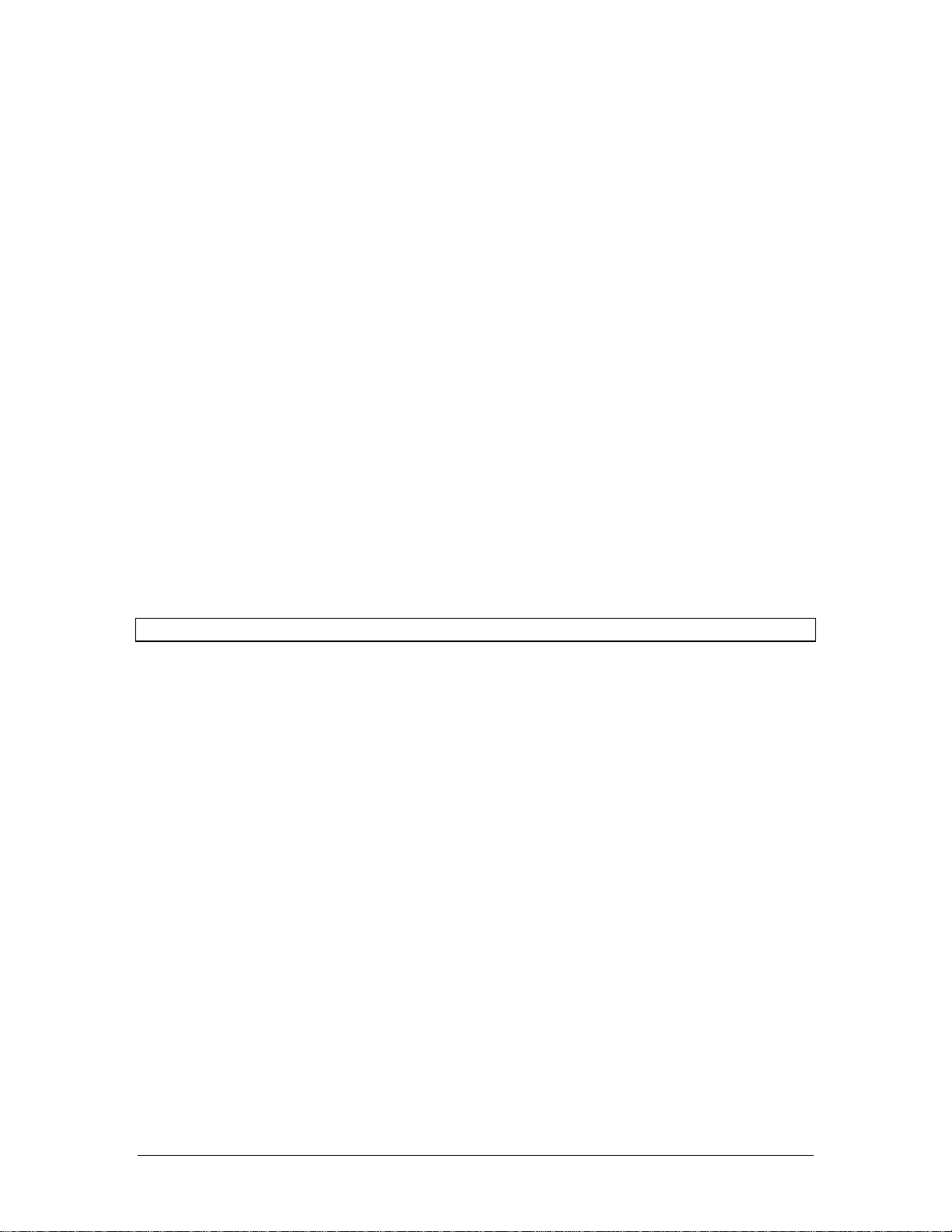
PS Engineering
PAC24 Series Audio Selector Panel and Intercom System
Installation and Operator’s Manual
200-240-0010 Appendix D Rev. 24, Dec. 2013
Appendix F, External PTT Hook Up
Part of the installation includes the installation of PTT (Push To Talk) switches that allow the use of your
aircraft radio for communications transmissions.
There are three possible configurations ; you must select the case that best fits your installation. NOTE:
Only the person who presses their PTT switch will be heard over the radio.
CASE I
The PTT is built into the pilot and copilot yokes
Simply install the plugs from the headset into the aircraft headphone jacks. Then use the yoke mounted
PTT to transmit. No other action is required.
CASE II
Built in PTT only on the pilot side only
This configuration requires a modified external PTT switch plugged into the copilot's mic jack. (See Details Below) When the copilot's PTT is depressed, this activates an internal relay that switches the mic
audio to the aircraft radio from the pilot to the copilot.
Case III
No built in PTT switch at all.
Two built-in PTT must be installed, or two external, modified PTT switches will be required for both the
pilot and copilot. Modifications to the PTT are required. (See details below)
Push To Talk Modifications
When received from the manufacturer, an after-market PTT switch opens the mic audio path to the "ring"
connection of the PTT mic plug until the button is pressed. When the PTT is between the intercom and
the headset, the intercom function will not work unless the PTT switch is depressed. A simple modification can be performed to allow proper intercom operation. NOTE: This mod does not alter normal operation.
Below are some examples of typical modifications. Contact the PTT manufacturer for more details if necessary.
Procedures For David Clark PTT
Unscrew the round black plastic cover from the jack.
Connect the joined black wires to the red wire.
Replace the round black plastic cover.
Procedures for Telex PT-200
Unscrew the round black plastic cover from the jack.
Cut the red wire in the middle of the wire.
Strip both ends of the insulation.
Solder the two ends to the ground lug to the PTT jack.
Replace the round black plastic cover.
Procedures for Telex PT-300
Unscrew the round black plastic cover from the plug jack.
Remove the heat shrink material from the joined black wires.
Solder these two wires to the lug that has a white wire already soldered to it.
Replace the round black plastic cover
