Page 1
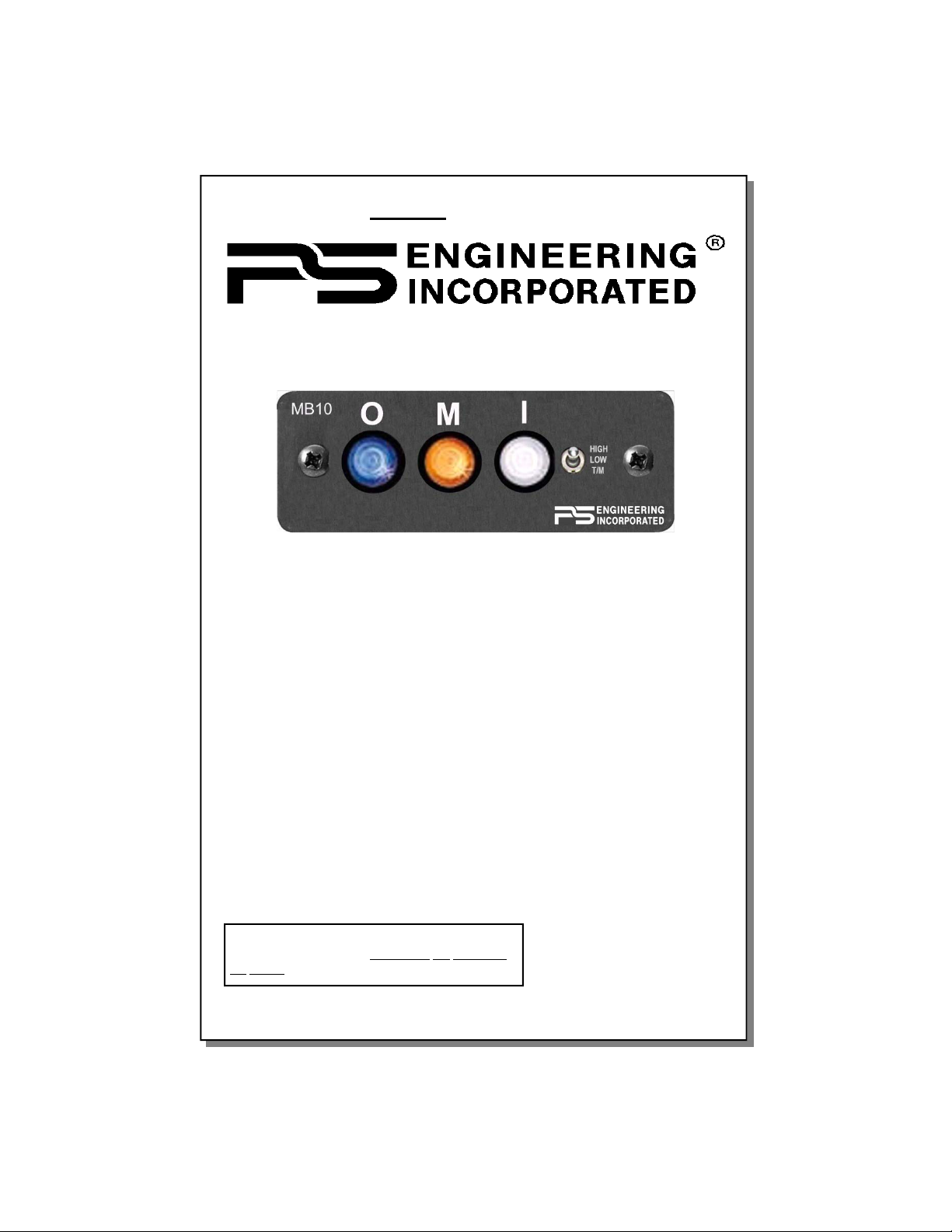
Flying Never Sounded So Good!®
Sound Quality. Sound Engineering.
MB10
Marker Beacon Receiver/
Indicator
Part No. 050-023- (XXXX)
Pilots Guide
PS ENGINEERING, INCORPORATED
9800 Martel Road
Lenoir City, TN 37772
Phone (865) 988-9800 FAX (865) 988-6619
www.ps-engineering.com
FAA-Approved, TSO C35d
NOTICE: Warranty is not valid unless this
product is installed by an Authorized
ing dealer.
Revision 1 Page 1 202-023-0000
PS Engineer-
Document Number 202-023-0100
Rev. 1 August 2007
Page 2
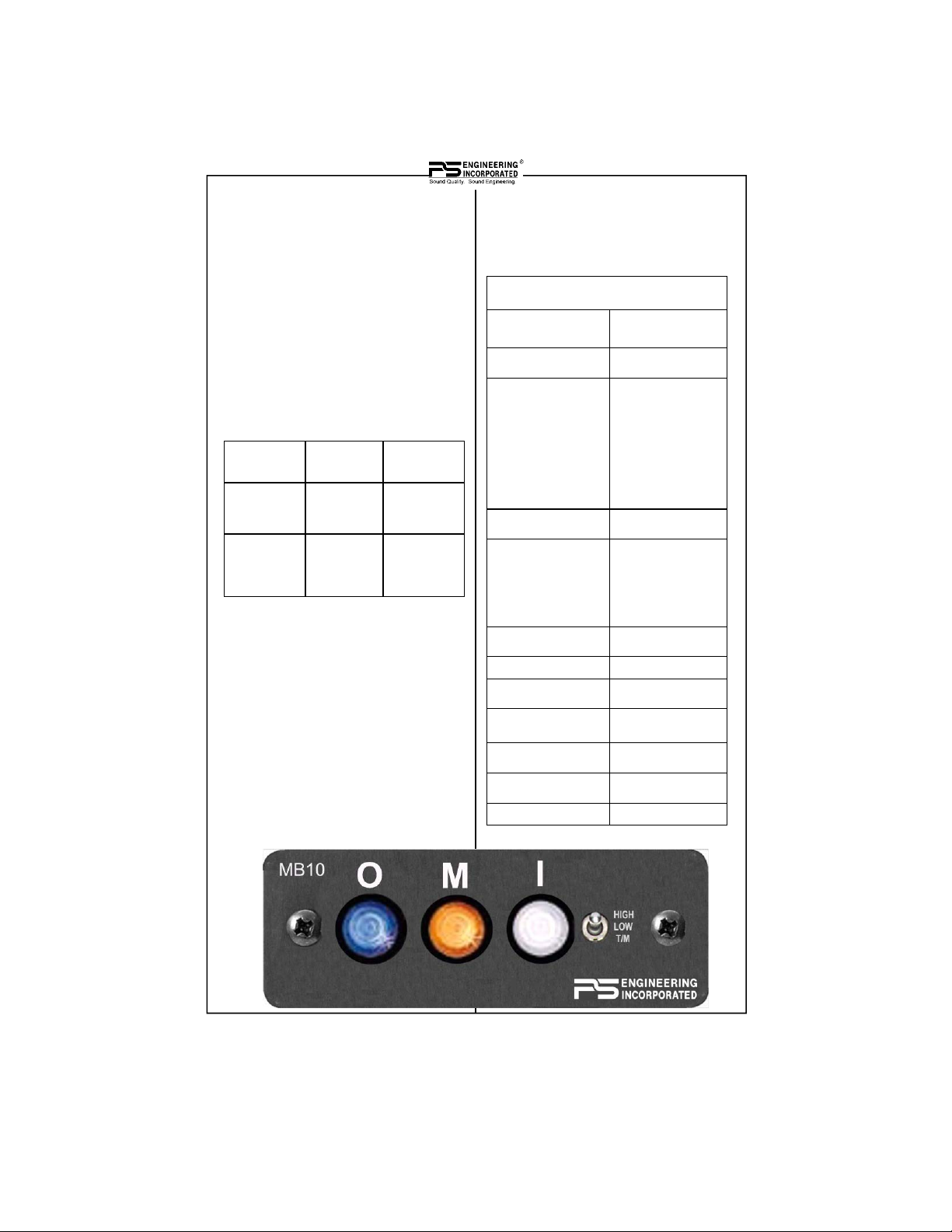
General Information
The MB10 is a compact, panel,
or blind mounted Marker Beacon
Receiver (75 MHz). Please read this
manual completely to become familiar with all the features.
Scope
This manual contains operational instructions for the following
PS Engineering units:
Model
Number
MB10 050-023-0100
MB10R 050-023-0101
Description
The MB10 is a 75 MHz Marker
Beacon receive with 3-lamp indication that provides the Marker Beacon signal for the ILS System.
A front panel mode switch allows the pilot to select high or low
sensitivity, lamp test, and audio
mute.
The MB10R is a remote
mounted receiver capable of activat-
Part Num-
ber
Description
Panel Mounted
Marker Receiver
Remote
Mounted
Marker Receiver
ing either panel mounted lamps (not
included), an electronic display system, or both.
SPECIFICATIONS
FAA-Approval TSC C35d
Frequency: 75 MHz Crystal
Sensitivity:
Low:
High:
Selectivity: -6 dB at ±10 kHz
External Lamp
Output:
MM Sense: Active high (4.5 ±
Output impedance: 510 Ohms
Audio Output:
Operating Temperature
Altitude
Power
Weight
RTCA DO-143
Controlled
Capable of: (preset
at factory for field
application)
1000 µVolts (Hard)
(360 to 570 µV
soft)
200 µVolts (Hard)
(130 to 200 µV
soft)
-40 dB at ±120 kHz
7.5 (±4 VDC
unloaded, at maximum brightness)
VDC positive when
active, max. current
125 mA
1.0VDC)
38 mW <1% THD
typical
-15° to +55° C
55,000’
unpressurized
11-33 VDC,
<0.25 A
0.65 oz.
MB10 Pilots Guide Page 2 August 2007
Page 3

OPERATION
Power
The MB10 is active whenever
the avionics bus is energized.
Marker Beacon Operation
The Marker Beacon Receiver
uses visual and audio indicators to
alert you when the aircraft passes
over a 75 MHz transmitter.
The Blue lamp, labeled "O”, is
the Outer Marker lamp and has an
associated 400-Hertz 'dash' tone. The
lamp and tone will be keyed at a rate
of two tones/flashes per second
when the aircraft is in the range of
the Outer Marker Beacon.
The Amber lamp, labeled "M”,
is the Middle Marker lamp and is
coupled with a 1300 Hertz tone. It is
keyed alternately with short 'dot' and
long 'dash' bursts at 95 combinations
per minute.
The White lamp, labeled "I”, is
the Inner marker and has a 3000Hertz 'dot' tone. The lamp and tone
will be keyed at a rate of six times
per second.
The audio from the Marker Beacon Receiver is provided to the aircraft audio selector system. To adjust the volume level, there is a service adjustment located on the top of
the unit.
A toggle switch is used to set
the receiver sensitivity and to test the
indicator lamps. Use "HI" sensitivity
initially. This allows you to hear the
outer marker beacon about a mile
out. Then switch into Low Sensitiv-
ity mode. “LO” sensitivity gives you
a more accurate location of the Outer
Marker. Holding the MKR switch
down for two seconds activates
marker test lamp, labeled "T/M" and
illuminates all three lamps simultaneously to assure the lamps (internal
and external) are in working order.
TST does not activate MM autopilot
sense output. Releasing the button
returns to the low sensitivity.
Pressing the marker mode select
(to “T/M”) for two seconds will also
cause the marker audio to mute for
that beacon. The next beacon received will re-activate the audio.
Warranty and Service
Warranty
In order for the factory warranty
to be valid, the installations in a certified aircraft must be accomplished
by an appropriately rated FAA- certified avionics shop and authorized
PS Engineering dealer. If the unit is
being installed by a non-certified
individual in an experimental aircraft, a factory-made harness must
be used for the warranty to be valid.
PS Engineering, Inc. warrants
this product to be free from defect in
material and workmanship for a period of one year from the date of
retail purchase. During this one year
warranty period, PS Engineering,
Inc., at its option, will send a replacement unit to the PS Engineering dealer, if the unit should be determined to be defective after consultation with a factory technician.
PS Engineering will not ship to the
end user under warranty, unless au-
Revision 1 Page 3 202-023-0000
Page 4

thorized by the dealer.
This warranty is not transferable. Any implied warranties expire
at the expiration date of this warranty. PS Engineering SHALL NOT
BE LIABLE FOR INCIDENTAL
OR CONSEQUENTIAL DAMAGES. This warranty does not cover
a defect that has resulted from improper or unreasonable use or maintenance as determined by us. This
warranty is void if there is any attempt to dissemble this product
without factory authorization. This
warranty gives you specific legal
rights, and you may also have other
rights which may vary from state to
state. Some states do not allow the
exclusion of limitation of incidental
or consequential damages, so the
above limitation or exclusions may
not apply to you.
Factory Service
The MB10 is covered by a oneyear limited warranty. See warranty
information.
Call PS Engineering, Inc. at
(865) 988-9800 before you return
the unit. This will allow the service
technician to provide any other suggestions for identifying the problem
and recommend possible solutions.
After discussing the problem
with the technician and you obtain a
Return Authorization Number,
ship product to:
PS Engineering, Inc.
Attn: Service Department
9800 Martel Road
Lenoir City, TN 37772
(865) 988-9800 FAX (865)
988-6619.
www.ps-engineering.com/
support.shtml
NOTE:
PS Engineering is not responsible
for units shipped US Mail.
If no method of payment is provided, the units will be returned COD. If
no RMA or description of problem is
present, the shipment will be refused.
PS Engineering, Inc. 2007©
Any reproduction or retransmittal of this publication, or any portion thereof, without the expressed written permission of PS Engineering, Inc. is strictly prohibited. For further information contact the Publica-
tions Manager at PS Engineering, Inc., 9800 Martel Road, Lenoir City, TN 37772. Phone (865) 988-9800
MB10 Pilots Guide Page 4 August 2007
Copyright Notice
