
CENTRALINA PER SCANNER
PLCNDX

43
2.6.2 Implementation
This unit receives Note On signals, which enables to run 15 banks(01-15) of scenes and 6 chases
of scenes. In addition, blackout function can be activated by MIDI signal.
BANK NOTE NUMBER FUNCTION
Bank 1 00 to 07 Turn on or off Scenes 1-8 of Bank 1
Bank 2 08 to 15 Turn on or off Scenes 1-8 of Bank 2
Bank 3 16 to 23 Turn on or off Scenes 1-8 of Bank 3
... ... ......
Bank 14 104 to 111 Turn on or off Scenes 1-8 of Bank 14
Bank 15 112 to 119 Turn on or off Scenes 1-8 of Bank 15
Chase 1 120 Turn on or off Chase 1
Chase 2 121 Turn on or off Chase 2
Chase 3 122 Turn on or off Chase 3
Chase 4 123 Turn on or off Chase 4
Chase 5 124 Turn on or off Chase 5
Chase 6 125 Turn on or off Chase 6
126 Blackout
Technical Specifications
Power Input . . . . . . . . . . . . . . . . . . . . . . . . . . . . . . . . . . . . . . . . . . . . . . . . . . . . . . . . . . . . . . . . . . . . . . . .DC 9~12V, 300 mA min.
DMX Output
. . . . . . . . . . . . . . . . . . . . . . . . . . . . . . . . . . . . . . . . . . . . . . . . . . . . . . . . . . . . . . . . . . . . . . . . . . . . . . . . 3 pin female XLR
MIDI Signal
. . . . . . . . . . . . . . . . . . . . . . . . . . . . . . . . . . . . . . . . . . . . . . . . . . . . . . . . . . . . . . . . . . . . . . .5 pin standard interface
Audio Input
. . . . . . . . . . . . . . . . . . . . . . . . . . . . . . . . . . . . . . . . . . . . . . . . . . . . . . . . . . . . . . . . . . . . . . . .By built-in microphone
Dimensions
. . . . . . . . . . . . . . . . . . . . . . . . . . . . . . . . . . . . . . . . . . . . . . . . . . . . . . . . . . . . . . . . . . . . . . . . . . . . . . . . . . .482x132x73mm
Weight(appro.)
. . . . . . . . . . . . . . . . . . . . . . . . . . . . . . . . . . . . . . . . . . . . . . . . . . . . . . . . . . . . . . . . . . . . . . . . . . . . . . . . . . . . . . . . . .2.5 kg
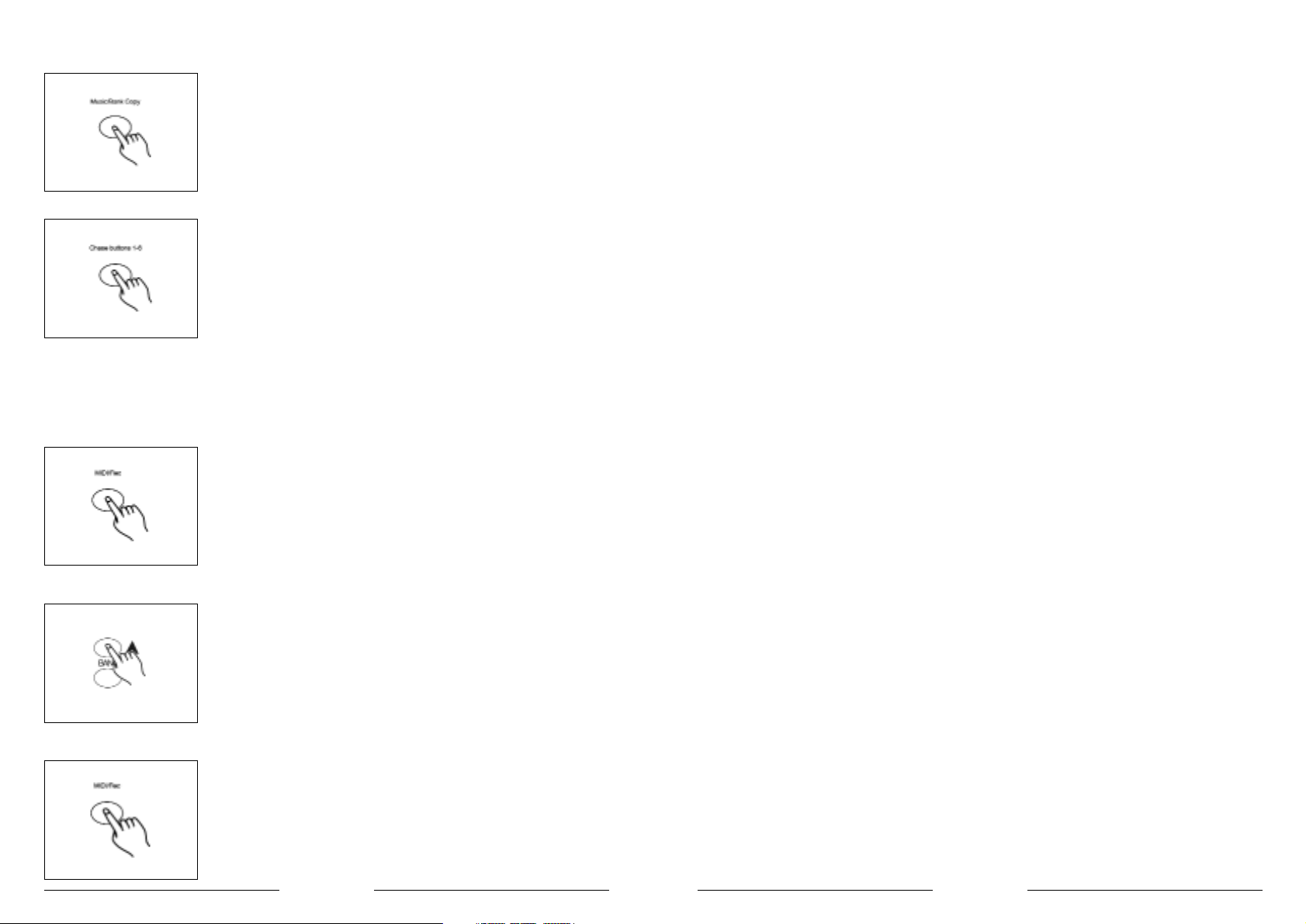
2.5.3 Music Mode
1. Tap the Music/Bank Copy button to activate Music mode. A highlight in the Segment Display next to "Music trigger" will indicate
Music mode.
2. Select your desired chase by tapping one of the six Chase buttons,
the chase will be triggered by the music rhythms.
You may select several chases at a time.
2.6 MIDI Operation
2.6.1 MIDI Channel Setting
1. Press and hold down the MIDI/Rec button for three seconds, the
last two digits of the Segment Display will flash to indicate MIDI
channel setting is ready.
2. Use the Bank Up/Down button to select the DMX channel 01-16 to
assign to MIDI channel.
3. Press and hold down the MIDI/Rec button for three seconds to store your setting and to deactivate MIDI setting.
If you wish to give up your setting, tap any other button(except Bank
Up/Down buttons) to exit MIDI mode.
42 3
INDICE
Caratteristiche
……………………………………………………………………………… 5
Istruzioni Generali ………………………………………………………………………… 6
1. Presentazione ………………………………………………………………………… 7
1.2 Pannello anteriore ………………………………………………………………… 7
1.2 Pannello posteriore ………………………………………………………………… 9
2. Guida al funzionamento ……………………………………………………………… 10
2.1 Attivazione del programma ………………………………………………………… 10
2.2 Programmazione delle scene ……………………………………………………… 10
2.2.1 Editing delle scene …………………………………………………………… 12
2.2.2 Copia dello scanne …………………………………………………………… 13
2.2.3 Copia di una scena …………………………………………………………… 13
2.2.4 Cancellazione di una scena…………………………………………………… 14
2.2.5 Cancellazione di tutte le scene ……………………………………………… 15
2.2.6 Copia del banco ……………………………………………………………… 15
2.3 Programmazione dei chase ………………………………………………………… 16
2.3.1 Programmazione di un banco di scene in un chase ………………………… 16
2.3.2 Inserimento di un ulteriore passaggio ………………………………………… 17
2.3.3 Cancellazione di un passaggio ………………………………………………… 18
2.3.4 Cancellazione di un chas ……………………………………………………… 18
2.3.5 Cancellazione di tutti i chase ………………………………………………… 18
2.4 Funzionamento delle scene ………………………………………………………… 19
2.4.1 Modalità manuale ……………………………………………………………… 19
2.4.2 Modalità automatica ………………………………………………………… 19
2.4.3 Modalità musicale …………………………………………………………… 20
2.5 Funzionamento dei chase …………………………………………………………… 21
2.5.1 Modalità manuale ……………………………………………………………… 21
2.5.2 Modalità automatica ………………………………………………………… 21
2.5.3 Modalità musicale …………………………………………………………… 22
2.6 Funzionamento MIDI …………………………………………………………………… 22
2.6.1 Impostazione del canale MIDI ………………………………………………………… 22
2.6.2 Attivazione del canale MIDI …………………………………………………………… 23
Caratteristiche tecniche …………………………………………………………………… 23
Eventuali miglioramenti, modifiche alle caratteristiche, al progetto o al presente manuale potranno
essere apportate in qualunque momento, senza necessità di preavviso.
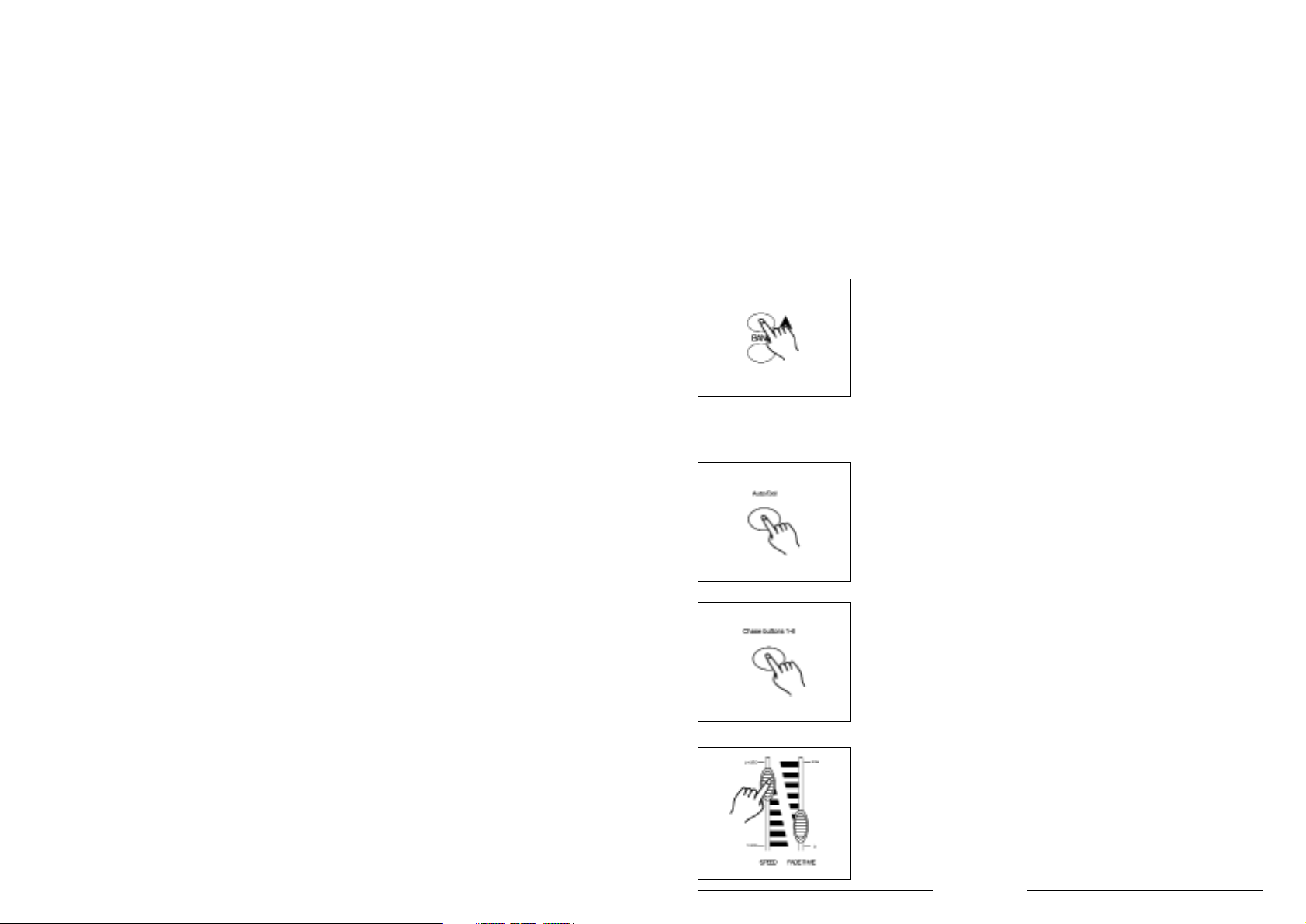
2.5 Running Chases
You must program scenes before you can run chases.
2.5.1 Manual Mode
1. When the power is turned on, this unit enters Manual mode automatically.
2. Select your desired chase by tapping one of the six Chase buttons. A second tap of this button
will deactivate this function.
3. Use the Speed slider(or Tap Sync button) and Fade Time slider to adjust the current scenes to
your desired effects.
4. Use the Bank Up/Down button to scroll through the chase to run
all banks of scenes.
2.5.2 Auto Mode
1. Tap the Auto/Del button to activate Auto mode.
A highlight next to "Auto trigger" will indicate Auto mode.
2. Select your desired chase by tapping one of the six Chase buttons.
A second tap of this button will deactivate this function.
3. Use the Speed slider(or Tap Sync) and Fade Time slider to adjust
the chase to your desired effects.
You may select several chases at a time, the chases will run in sequence that you select the chases.
41
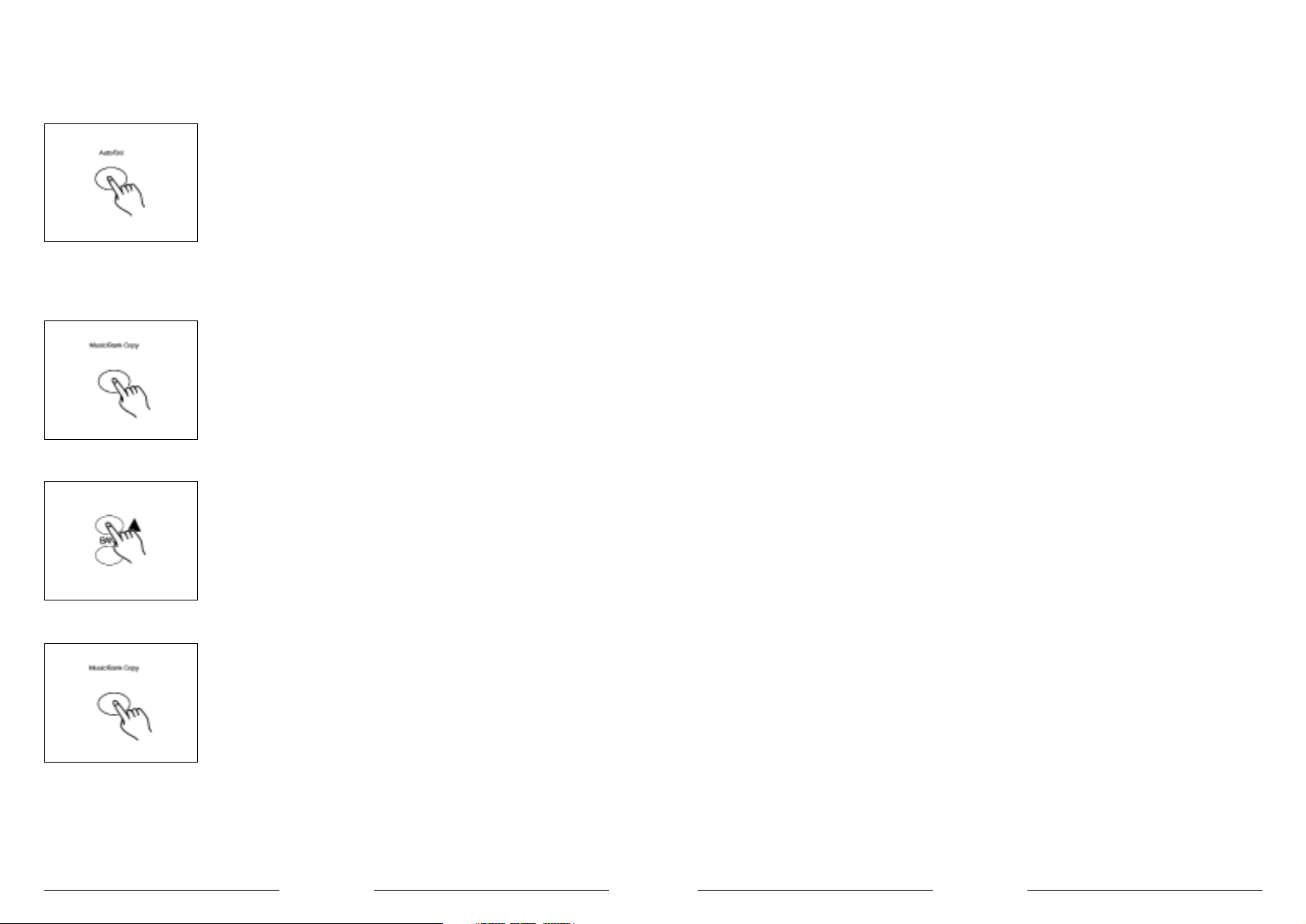
40
Hints: The Tap Sync button is used to set the speed by tapping the button several times, the last
two taps will define the speed with a maximum of 10 minutes.
Tap Sync will override any previous setting of the Speed slider unless the slider is moved again.
4. Tap the Auto/Del button again to exit Auto mode.
2.4.3 Music Mode
1. Tap the Music/Bank Copy button to activate Music mode. A highlight next to "Music trigger" indicates Music mode.
2. Use the Bank Up/Down button to select the bank that holds the
scenes you wish to run.
The scenes you've selected will chase in a sequential order according to the music rhythms detected by the built-in microphone.
3. Tap the Music/Bank Copy button again to exit Music mode.
CARATTERISTICHE
Grazie per aver acquistato la centralina per scanner PROEL. Il prodotto ha le seguenti caratteristiche:
192 canali di DMX,controlla 12 scanner di max 16 canali
30 banchi con 8 scene programmabili
6 chase di 240 scene programmate su 30 banchi
8 slider per il controllo manuale
Velocità dei chase e Fade Time dei programmi automatici (scene e chase) di comando
Controllo del Fade Time su tutti i canali di DMX
Blackout
Selezione manuale
Microfono interno per l’attivazione della musica
Controllo MIDI sui banchi, sui chase e sul blackout
Mantiene le memorie anche in caso di non alimentazione
NOTA: Per utilizzare al meglio il prodotto, è necessaria una conoscenza dei dialoghi MIDI e DMX.
5

2.4 Running Scenes
2.4.1 Manual Mode
1. When the power is turned on, this unit enters Manual mode automatically.
2. Make sure Auto trigger and Music trigger indicators in the Segment Display are both off.
3. Use the Bank Up/Down button to select the bank that contains the scenes you wish to run.
4. Tap the Scene button to select the scene to run.
2.4.2 Auto Mode
This function allows you to run a bank of programmed scenes in a sequential loop.
1. Tap the Auto/Del button to activate Auto mode. A highlight next to
"Auto trigger" will indicate Auto Mode
2. Use the Bank Up/Down button to select a bank of scenes to run.
3. After selecting the bank of scenes you wish to run, you can use
the Speed slider(or Tap Sync/ Display button) and Fade Time slider
to adjust the scenes to your desired effect.
396
ISTRUZIONI
Leggere attentamente le istruzioni contenute nel presente manuale, in quanto forniscono delle
informazioni importanti sulla sicurezza durante l’utilizzo e sulla manutenzione. Conservare il presente manuale. Nel caso di vendita del prodotto o di passaggio ad altro operatore, assicurarsi
che il relativo manuale d’uso sia stato incluso.
ATTENZIONE
- Evitare che liquidi infiammabili, acqua o oggetti metallici penetrino nell’apparecchio.
- In caso di penetrazione di liquido nell’apparecchio, staccare immediatamente la presa di alimentazione.
- In caso di evidenti problemi di funzionamento, cessarne immediatamente l’utilizzo e rivolgersi
al proprio rivenditore, o contattare direttamente PROEL SPA.La manomissione dell’apparecchio
ne fa decadere immediatamente la garanzia.
- Non aprire l’apparecchio – nessun componente può essere riparato dall’utente.
- Non procedere alla riparazione dell’apparecchio. Eventuali interventi da parte di personale non
qualificato ne potrebbe provocare il malfunzionamento. Contattare il rivenditore più vicino.
AVVERTENZE
- L’apparecchio non è stato ideato per uso domestico.
- Assicurarsi che l’apparecchio sia intatto, dopo aver tolto l’imballo. In caso di dubbi, evitare di
utilizzare il prodotto e rivolgersi ad un rivenditore autorizzato.
- Tenere i materiali per l’imballaggio (plastica, schiumogeni, etc.) fuori dalla portata dei bambini.
- Non lasciare l’apparecchio incustodito; evitare che i bambini giochino o manomettano lo stesso.
- Non utilizzare l’apparecchio nei seguenti casi:
In luoghi soggetti ad eccessiva umidità
In luoghi soggetti a vibrazioni o a possibili urti
In luoghi dove la temperatura sia superiore a 45°C o inferiore a 2° C.
- Proteggere l’apparecchio in caso di condizioni climatiche eccessivamente umide o secche (le
condizioni ideali sono tra 35% e 80%)
- Non smontare e apportare modifiche all’apparecchio
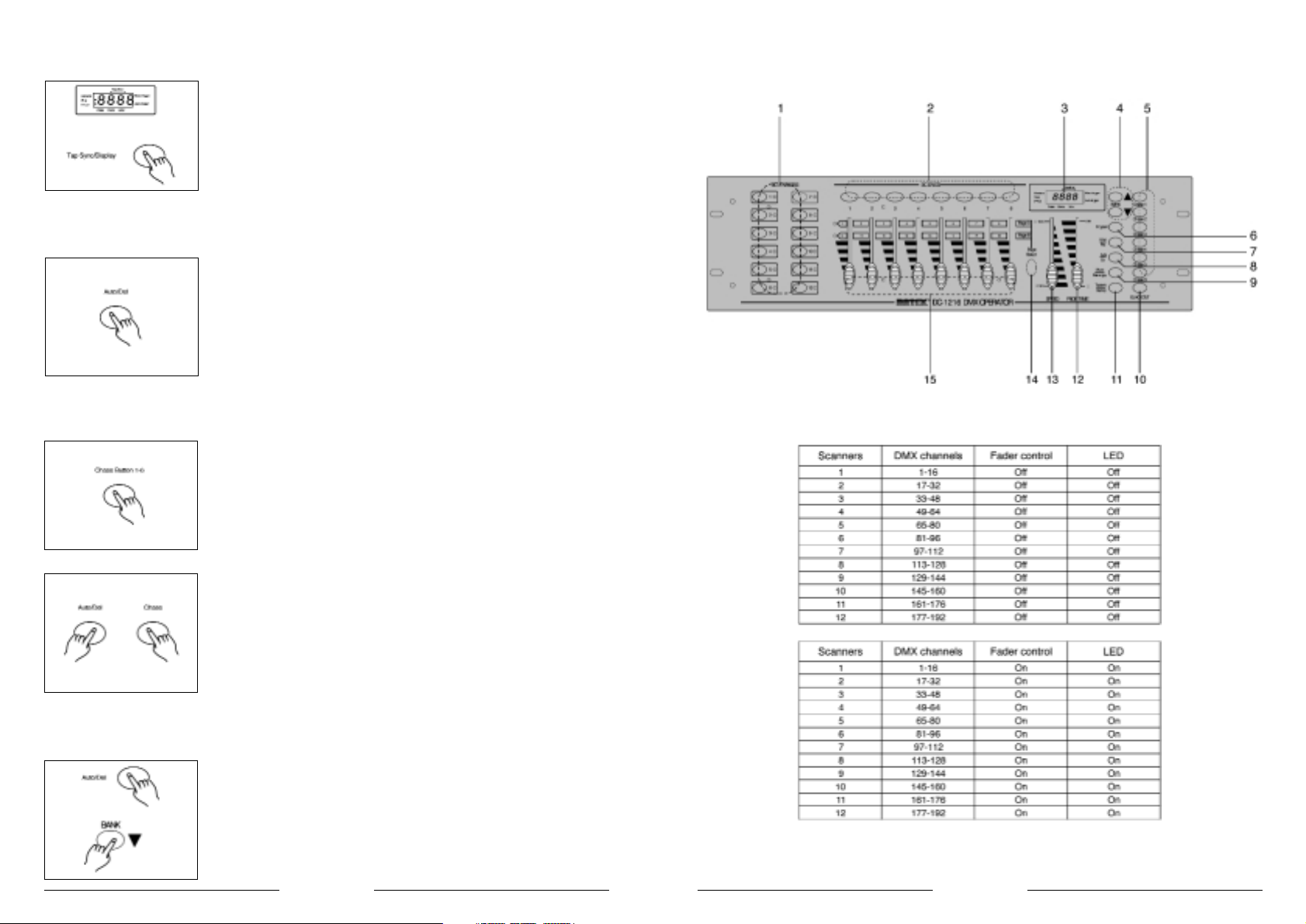
2.3.3 Delete a Step
1. Program enable.
2. Select the chase that contains the step you wish to delete.
3. Tap the Tap Sync/Display button causing the Segment Display
shows the steps.
4. Tap the Bank Up/Down button to scroll to the step you wish to delete.
5. Tap the Auto/Del button to delete the step, all LEDs and the Segment Display will flash three times briefly indicating that the step has
been deleted.
2.3.4 Delete a Chase
1. Select the chase you wish to delete.
2. Press and hold down the Auto/Del button.
Tap the Chase button while holding down the Auto/Del button, all
LEDs and the Segment Display will flash three times briefly indicating this chase has been deleted.
2.3.5 Delete all Chases
1. With the power off, press and hold down the Auto/Del and Bank
Down buttons at the same time.
2. Apply the power again.
38 7
1. PRESENTAZIONE
1.1 Pannello anteriore
1. Pulsanti scanner (1-12)
12 scanner di 16 canali di DMX e controllo fader
Premere il pulsante Scanner per attivare il controllo fader manuale. Premere nuovamente il pulsante Scanner per disattivare il controllo fader. Oltre al pulsante, anche il LED che si accende o
si spegne indica l’avvenuta selezione.non si possono differenziare
