
Rev. 09/2006
MANUALE UTENTE – USER’S MANUAL
DMX BAR
PLBFDMX

2
INDICE
GENERALE ............................................................................ 4
GUIDA OPERATIVA ............................................................... 6
Modalità Dimmer / Chaser.................................................... 6
Modalità Dmx ....................................................................... 6
Modalità Master.................................................................... 7
Funzioni Preimpostate.......................................................... 8
Direzione Del Chase ............................................................ 9
Modalità Dimmer Cross O Dimmer Normal ......................... 10
CONNESSIONE.................................................................... 10
INIZIALIZZAZIONE ............................................................... 10
APPENDICE ......................................................................... 11
CARATTERISTICHE TECNICHE .......................................... 11

CONTENTS
GENERAL............................................................................. 12
OPERATION GUIDE............................................................. 14
Mode Select....................................................................... 14
Dmx Mode ......................................................................... 14
Master Mode ...................................................................... 15
Preset Functions ................................................................ 16
Chase Direction.................................................................. 17
Cross And Normal Dimmer................................................. 18
CONNECTION...................................................................... 18
INITIALIZATION.................................................................... 18
APPENDIX............................................................................ 19
TECHNICAL SPECIFICATIONS............................................ 19
3
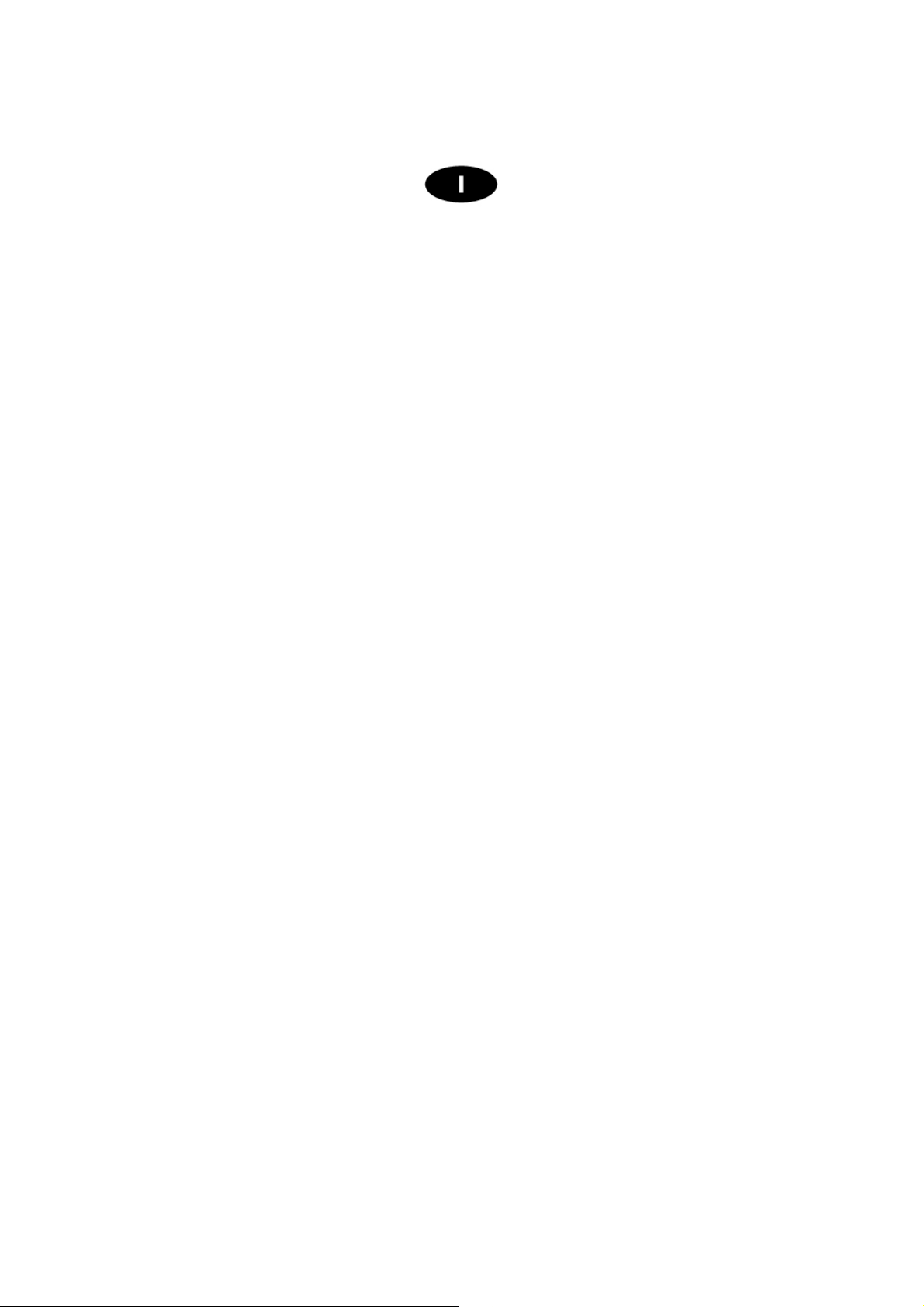
GENERALE
Questa unità può essere usata sia come chaser DMX a 4 canali che come dimmer
DMX a 4 canali. Ha due modalità operative: DMX per ricevere o MASTER per
trasmettere funzioni. La modalità DMX ha 4 canali indipendenti per l’indirizzamento.
La modalità MASTER ha 6 modalità operative: MANUAL DIMMER, MANUAL
PROGRAM, AUTO PROGRAM, HOLD SOUND, PROG SOUND e AUTO SOUND.
Inoltre possono essere collegate più unità ed usate contemporaneamente in modalità
diverse. Tramite la connessione ad un pedale opzionale esterno è possibile scegliere
la modalità STANDBY (pausa) o FULL ON (acceso).
Leggere attentamente quanto riportato in questo manuale: contiene informazioni
importanti per la sicurezza e la manutenzione. Conservare il manuale insieme
all’apparecchio per un’eventuale consultazione futura.
ATTENZIONE
Questo prodotto va collegato a terra.
Non posizionare alcun liquido infiammabile, acqua o oggetti metallici vicino all’unità
Per evitare pericoli di incendio o scariche elettriche, non esporre il prodotto a
temperature elevate o in ambienti molto umidi.
Non danneggiare il cavo di alimentazione.
Non tentare di aprire l’unità.
Non provare a compiere operazioni di riparazione ma contattare il Vostro rivenditore.
AVVERTENZE
Questo prodotto è stato progettato per un esclusivo uso al chiuso.
Dopo aver sballato il prodotto, assicurarsi che non ci siano segni di danneggiamento
Nell’insorgere di qualunque tipo di guasto, interrompere immediatamente le operazioni
e spegnere l’unità.
4
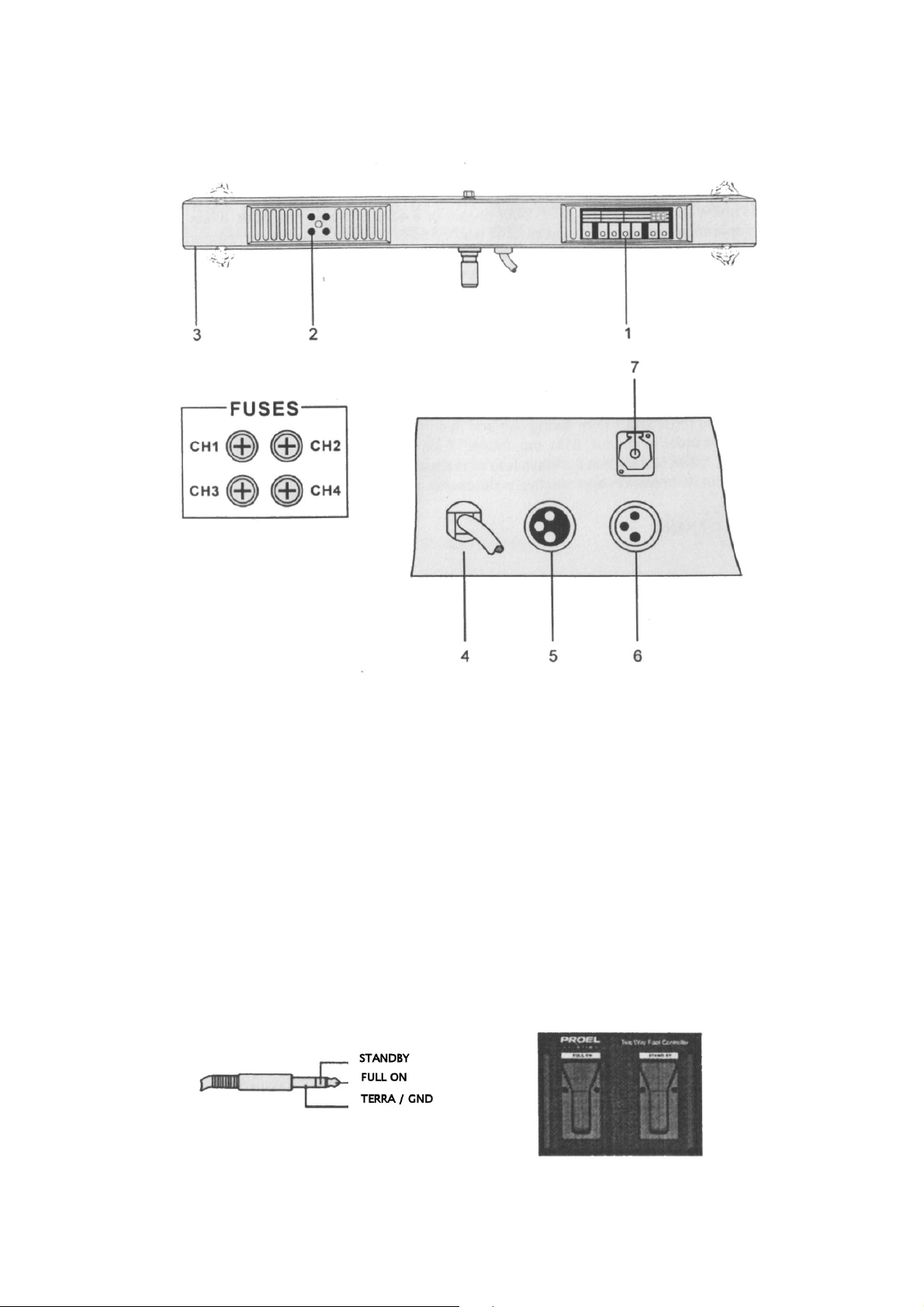
1. Tastiera di controllo: Comprende diversi pulsanti per il controllo delle
funzioni dell’unità.
2. Fusibili canali: Queste quattro scatole fusibili contengono ognuna un
fusibile F6.3 A 250 V 5×20.
3. Uscita canale: Una presa Schuko per canale.
4. Cavo di alimentazione
5. Uscita DMX
6. Ingresso DMX
7. Ingresso per pedale: Serve al collegamento del pedale esterno (opzionale)
che permette la selezione della modalità STANBY o
FULL ON dell’unità.
5
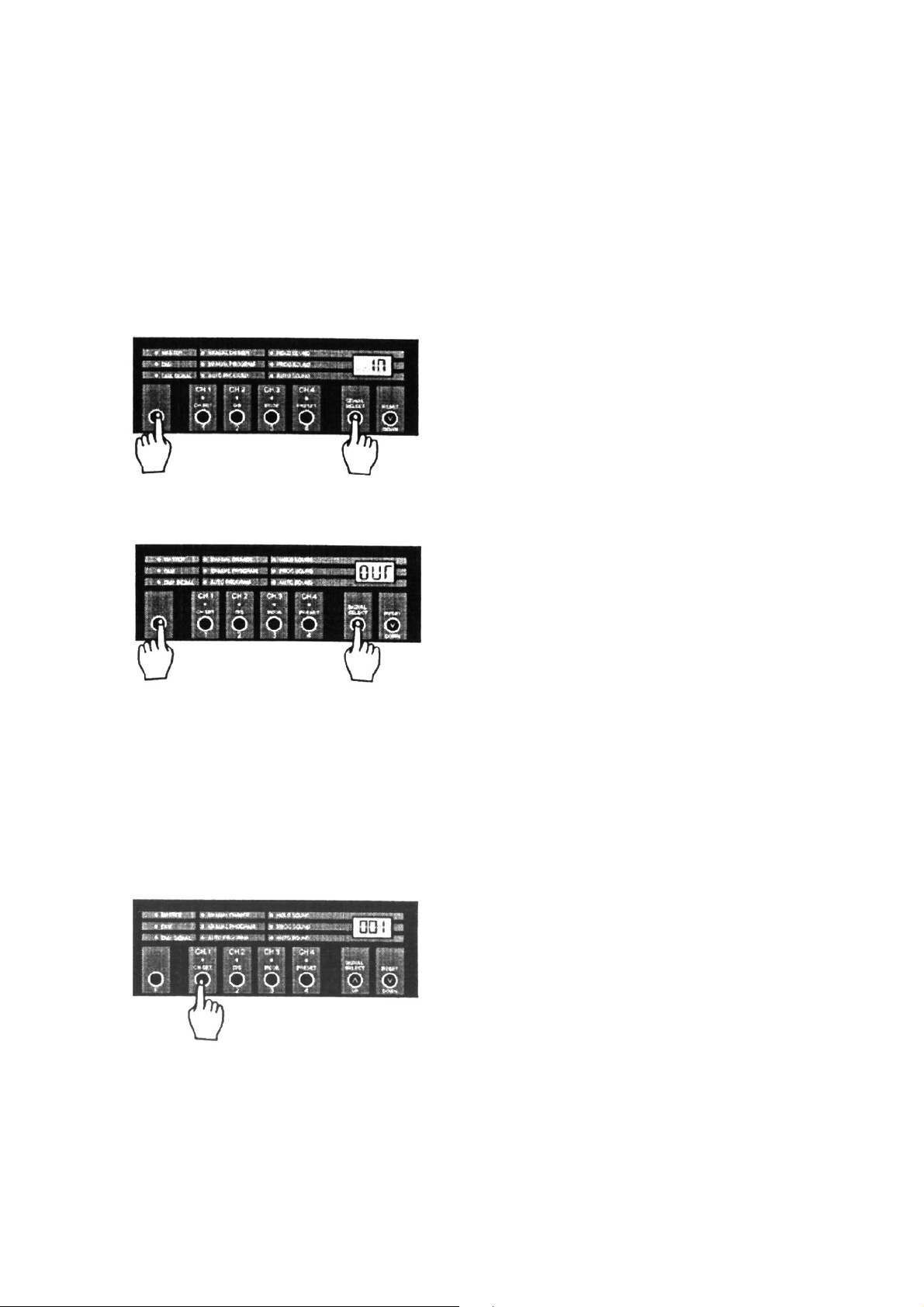
6
GUIDA OPERATIVA
MODALITÀ DIMMER / CHASER
Premere contemporaneamente i pulsanti
F e SIGNAL SELECT. Quando sul display
viene visualizzato IN e l’indicatore DMX è
acceso è possibile accedere alla modalità
DMX e l’unità funziona da dimmer a 4
canali.
Se sul display viene visualizzato OUT e
l’indicatore MASTER è acceso, l’unità
funziona da chaser DMX a 4 canali.
MODALITÀ DMX
Il led del segnale DMX lampeggia quando è presente un segnale DMX. Non è
possibile controllare le modalità FULL ON o STANDBY da un pedale esterno
opzionale ma premendo i pulsanti F e MODE.
1. Premendo uno qualsiasi dei quattro
pulsanti canale, apparirà l’indirizzo
DMX del corrispondente canale e il
relativo led si accenderà.

2. Premere UP o DOWN per selezionare
l’indirizzo DMX.
3. Una volta scelto l’indirizzo DMX,
premere il pulsante del canale una
seconda volta per memorizzare il
valore.
4. Seguire la stessa procedura per tutti gli
altri canali.
MODALITÀ MASTER
Quando il display visualizza OUT e l’indicatore MASTER è acceso, significa che si è
nella modalità MASTER.
Premere diverse volte i pulsanti F e
MODE per selezionare una delle seguenti
modalità: MANUAL DIMMER, MANUAL
PROGRAM, AUTO PROGRAM, AUTO
SOUND, PROG. SOUND, HOLD
SOUND. La scelta verrà confermata
dall’accensione del relativo led.
MANUAL DIMMER.
Permette di regolare l’intensità di ciascun canale tramite i pulsanti UP o DOWN.
MANUAL PROGRAM.
Permette di scegliere uno dei 16 programmi reimpostati.
AUTO PROGRAM.
Ognuno dei 16 programmi saranno eseguiti 8 volte in sequenza.
HOLD SOUND.
I 4 canali vengono controllati dalla musica tramite il microfono interno.
7

FADE TIME:
Il display mostra f seguito fa
due numeri. Premere UP o
DOWN per impostare il fade
time da 0 a 10 secondi.
MASTER DIMMER o
CHANNEL DIMMER:
Il display visualizza d
seguito da due
numeri o da FF
(100%). Premere UP
o DOWN per regolare
l’intensità da 0 a
100%.
PRESET MINIMUM
DIMMING LEVEL:
Il display visualizza E
seguito da due
numeri. Premere UP
o DOWN per regolare
l’intensità da 0 a 25%.
PROG. SOUND
I programmi vengono eseguiti dai bassi. Sono selezionabili uno dei 16 programmi
preimpostati.
AUTO SOUND.
Ognuno dei 16 programmi saranno eseguiti dai bassi 8 volte in sequenza.
FUNZIONI PREIMPOSTATE
Tenendo premuto F, premere diverse volte il pulsante PRESET per scegliere tra le
funzioni FADE TIME / DIMMER / PRESET / SPEED / PROGRAM.
8

PROGRAM:
Il display mostra P seguito da
due numeri. Premere UP o
DOWN per scegliere il
programma chase desiderato.
SPEED.
Il display visualizza A seguito da
due numeri. Premere UP o DOWN
per scegliere la velocità desiderata
del chase da 01 (1/60 passi al
secondo) a 99 (20 passi al
secondo).
DIREZIONE DEL CHASE
Tenere premuto il pulsante F e premere
CH.SET per scegliere la direzione del
chase. Il display mostrerà L --o R --. L --
significa che le informazioni dei canali
CH1, CH2, CH3 e CH4 corrispondono alle
uscite 1, 2, 3 e 4. R -- significa che le
informazioni dei canali CH1, CH2, CH3 e
CH4 corrispondono alle uscite 4, 3, 2 e 1.
33
9

10
MODALITÀ DIMMER CROSS O DIMMER NORMAL
Premere F e CH.SET insieme per
scegliere tra la modalità dimmer
NORMAL oppure ZERO CROSSING.
Il display visualizza CRO per indicare
l’attivazione della modalità Zero Crossing.
Se l’intensità del canale è maggiore del
50% del valore massimo, l’unità sarà
accesa mentre si spegnerà quando
l’intensità è minore del 50%.
Il display visualizza NOR per indicare la
modalità Normal. In questa modalità il
livello di uscita può essere regolato da 0 a
100%.
CONNESSIONE
Più unità possono essere collegate tra di loro tramite cavi DMX. Quando si collegano
più unità assicurarsi che solo una funzioni in modalità master.
INIZIALIZZAZIONE
Premere F, SIGNAL SELECT e RESET
contemporaneamente. L’unità resetterà la
memorizzazione mentre sul display
appare 888.

Rilasciando i tre pulsanti l’unità tornerà
all’impostazione di default mentre sul
display viene visualizzato IN e si accende
il led Manual Dimmer.
APPENDICE
INDICAZIONE
DESCRIZIONE
L --
Le informazioni dei canali CH1, CH2, CH3 e CH4 corrispondono
alle uscite 1, 2, 3 e 4
R --
Le informazioni dei canali CH1, CH2, CH3 e CH4 corrispondono
alle uscite 4, 3, 2, e 1
NOR
Uscita dimmer regolabile da 0 a 100%
CRO
Abilitata modalità STANDBY e FULL ON
OUT
Uscita DMX
IN
Ingresso DMX
FUL
FULL ON
STD
STANBY
D00-dFF
Livello dimmer
F00-F99
Fade time (0 - 10 secondi)
A01-A99
Velocità (1/60 – 20 passi al secondo)
P01-P16
Programmi da 1 a 16
E00-E25
Livello minimo dimmer (0 - 25%)
001-512
Valore indirizzo DMX
CARATTERISTICHE TECNICHE
Alimentazione: AC 230 V – 50 Hz
Uscita canale: Max. 5A per canale / Tot. 20A
Fusibile canale: F5A 250 V
Fusibile interno: F0,315A 250 V
Ingresso / uscita DMX: XLR a 3 poli
Dimensioni (mm): 310×80×60
Peso (Kg): 4,0
11

GENERAL
This product is used as either a 4Ch DMX chaser or a 4Ch DMX dimmer pack. It has
two operating modes comprised of DMX and Master Modes, which is corresponding to
the receiving and transmitting functions respectively. In DMX operating mode, it
features 4 channel individual DMX address setting. In Master operating mode, it is
incorporated with 6 operating modes, MANUAL DIMMER, MANUAL PROGRAM,
AUTO PROGRAM, HOLD SOUND, PROG SOUND and AUTO SOUND. In addition,
multiple units can be connected to be used together, one as a DMX dimmer pack and
the others as chase controllers. Also, STANDBY and FULL ON functions are
incorporated with this unit by connecting an optional foot controller.
Read the instruction in this manual carefully as they give important information
regarding safety during use and maintenance. Keep this manual with the unit, in order
to consul it in the future.
,
This product must be earthed.
Do not make any inflammable liquids, water or metal objects enter the unit.
To prevent fire or shock hazard, do not expose this product under a high temperature
or humidity area.
Take care to not damage the power cable.
Do not open the unit. There are no user serviceable parts inside.
Never try to repair the unit yourself. Repairs by unqualified people could cause
damage or faulty operation. Contact your nearest dealer.
CAUTION
This product is intended for indoor use only.
After having removed the packaging check that the unit in not damaged in any way. If
in doubt, don’t use it and to contact an authorized dealer.
Stop using the unit immediately. In the event of serious operation problems and either
contact your local dealer for a check or contact us directly.
Do not dismantle or modify the unit.
12

1. Control board: Control this unit via these function buttons.
2. Channel fuse: These are 4 fuse holder, one F6.3 A 250 V 5×20
per fuse.
3. Channel output: There are 4 Schuko sockets with one Schuko
socket per channel.
4. Power cable
5. DMX Out
6. DMX In
7. External Step Control input: This input is for an optional external foot controller
which provides Full on and Standby function via
the foot controller. Available through any Proel
Lighting authorized dealer.
13
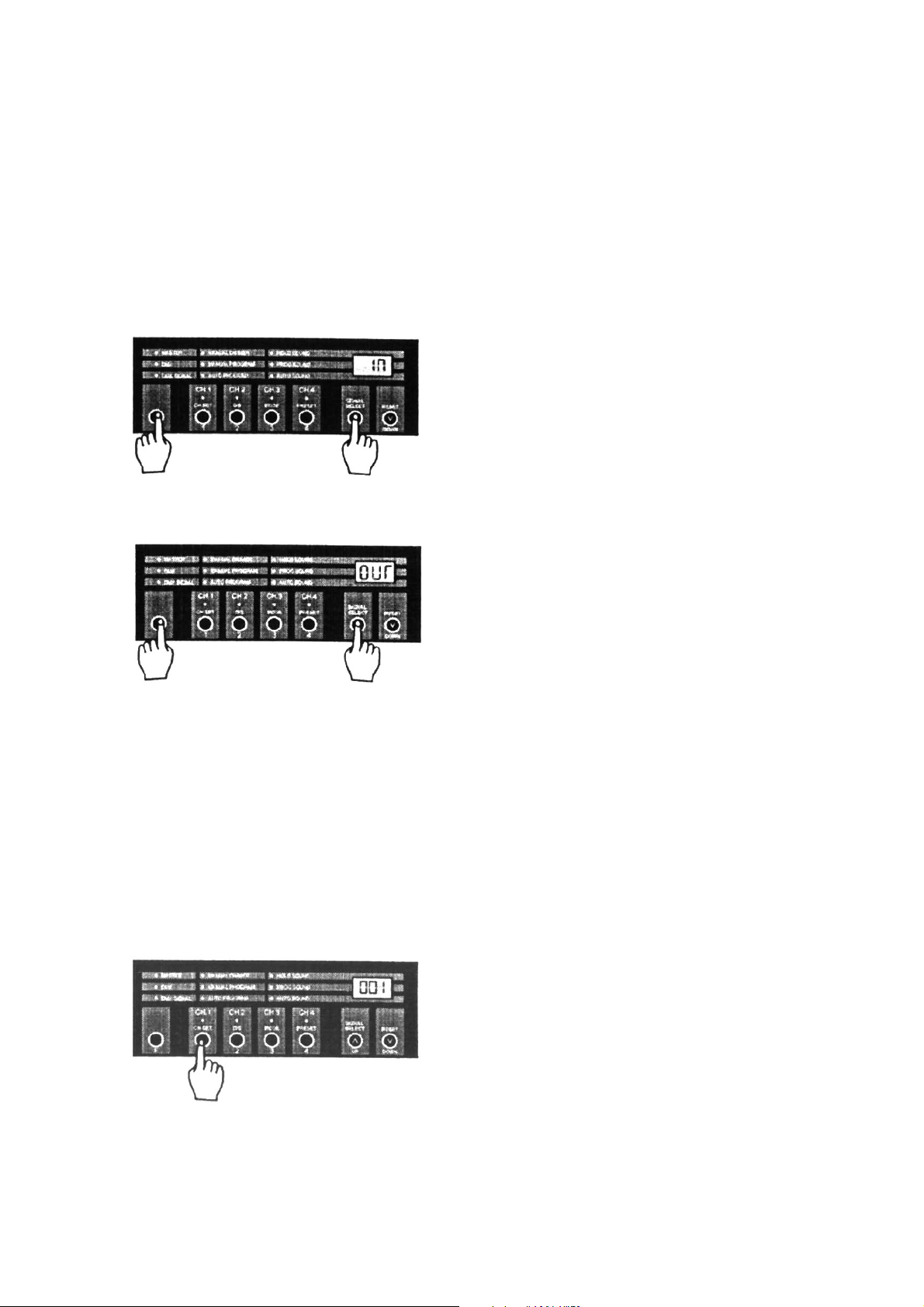
14
OPERATION GUIDE
MODE SELECT
Press F button and SIGNAL SELECT
button at same time. When the display
shows IN and the DMX indicator is on,
presently you access DMX operating
mode and this unit serves as a 4 channel
DMX dimmer pack.
If the display shows OUT and the
MASTER indicator is on, you currently
access MASTER operating mode and the
unit serves as a 4 channel DMX chaser
when linkup use.
DMX MODE
When the display shows in and the DMX indicator is on, presently you access DMX
operating mode and this unit serves as a 4 channel DMX dimmer pack. The DMX
signal led blinks when DMX signal is present. FULL ON and STANDBY functions from
an external optional foot controller are not controlled and it is disable to press F button
and MODE button in this mode.
1. Press any one these 4 buttons.
Corresponding indicator will blink and
the DMX address of corresponding
channel will appear in the display.

2. Tap the UP or DOWN buttons to select
your desired DMX address from 001 to
512.
3. Once you’ve set the DMX address, tap
the channel button a second time to
store your setting into memory.
4. continue steps 1-3 until you have set all
4 channels.
MASTER MODE
When the display shows OU and the MASTER indicator is on, you currently access
MASTER operating mode.
Press F button and MODE button for
several times to select desired chase
modes from MANUAL DIMMER,
MANUAL PROGRAM, AUTO PROGRAM,
AUTO SOUND, PROG SOUND, HOLD
SOUND, corresponding led lights
indicating your selection.
MANUAL DIMMER.
You can adjust the intensity of individual of 4 channels using CH 1-4 and Up or DOWN
buttons.
MANUAL PROGRAM.
You can select any of 16 preset programs to chase.
AUTO PROGRAM.
Every of 16 programs will be executed 8 times in sequence.
HOLD SOUND.
Channels 1-4 are controlled by music rhythms detected by built-in microphone.
15

PROG. SOUND
FADE TIME:
The display shoes f followed
by two numbers. Tap UP or
DOWN button to set fade
time from 0 to 10 seconds.
MASTER DIMMER or
CHANNEL DIMMER:
Display shows d
followed by two
numbers or FF
(100%). Tap UP or
DOWN button to
adjust intensity from
0 to 100%.
PRESET MINIMUM
DIMMING LEVEL:
Display shows E
followed by two
numbers. Tap UP or
DOWN button to
adjust from 0 to 25%
intensity.
Programs are executed by Bass, 16 preset programs are selectable.
AUTO SOUND.
Every of 16 programs will be executed 8 times in sequence by Bass.
PRESET FUNCTIONS
Keep pressing F button, tap PRESET button several times to change functions
between FADE TIME / DIMMER / PRESET / SPEED / PROGRAM.
16

PROGRAM:
Display shows P followed by
two numbers. Tap UP or
DOWN button to select deired
chase program.
SPEED.
Display shows A followed by two
numbers. Tap UP or DOWN button
to select desired speed. 01 will give
a slowest speed, 99 will give a
fastest speed and varies from 1/60
to 20 steps per second.
CHASE DIRECTION
Keep pressing F button, tap CH.SET
button at a time to select chase direction.
The display shows L -- or R --.
L -- refers to data information of CH1,
CH2, CH3, CH4 corresponding to 1, 2, 3,
4 output.
R -- refers to data information of CH1,
CH2, CH3, CH4 corresponding to 4, 3, 2,
1 output.
33
17

18
CROSS AND NORMAL DIMMER
Press F button and CH.SET button At a
time to select Normal dimmig or Zero
Crossing
.
The display shoes CRO when Zero
Crossing dimmer is activated. In the
dimming mode if channel intensity is more
than 50% the fixture will be fully on. If
channel intensity is less than 50%, the
fixture will be fully off.
The display shoes NOR when the Normal
dimming is activated. In the dimming
mode, output level can be adjust from 0 to
100%.
CONNECTION
Several units can be linked up using DMX cables. When linking, make sure only one
unit works in Master operating mode.
INITIALIZATION
Press F, SIGNAL SELECT e RESET cat
same time. This unit will initialize its
memory while the display shows 888.

Release all three buttons. This unit will
return to default setting while the display
shows IN and Manual Dimmer led is on.
APPENDIX
INDICATION
EXPLANATION
L --
Data information of CH1-4 corresponding to CH1-4 output.
R --
Data information of CH1-4 corresponding to CH1-4 output.
NOR
Output 0 a 100% dimming enable
CRO
Only FULL ON and STAND BY enable, dimming disable.
OUT
DMX Output
IN
DMX Input
FUL
FULL ON
STD
STANBY
D00-dFF
Dimming level
F00-F99
Fade time (0 - 10 seconds)
A01-A99
Speed (1/60 – 20 steps per second)
P01-P16
Program 1-16
E00-E25
Preset minimum dimming level (0 - 25%)
001-512
DMX address value
TECHNICAL SPECIFICATIONS
Power input: AC 230 V – 50 Hz
Channel output: Max 5A per channel / tot. 20A
Channel fuse: F5A 250 V
Internal fuse: F0,315 A 250 V
DMX In / Out: XLR a 3 poli
Dimensions (mm): 310×80×60
Weight (Kg): 4,0
19

PROEL S.p.A.
(World Headquarters – Factory)
Via alla Ruenia 37/43
64027 Sant’Omero (TE) – Italy
Tel. +39 0861 81241
Fax. +39 0861 887862
e-mail: info@proelgroup.com
www.proelgroup.com
