proavio V2 Quick Start Manual

Quick start guide
PROFESSIONAL 12G SAS STORAGE ARRAY FOR 4K WORKFLOWS
www.proavio.com
EB800MSV2
© Copyright 2014. Proavio, U.S.A. Proudly Assembled in the U.S.A.
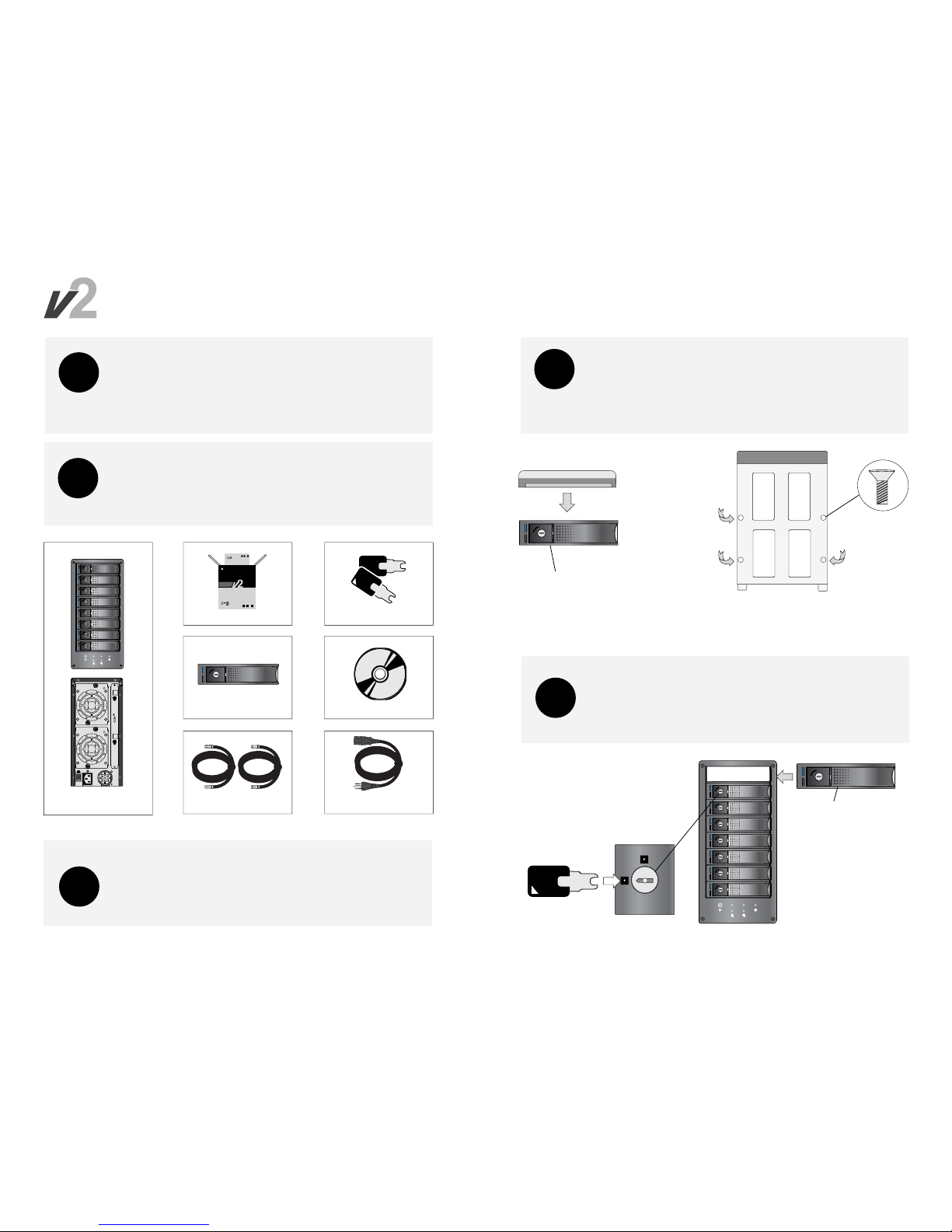
PROAVIO
®
Drive Your Creativity
WWW.PROAVIO.COM
Designed and Assembled in the USA
HIGH PERFORMANCE 12G SAS DESKTOP STORAGE ARRAY
Windows / Mac OS / Linux
LIMITED WARRANTY
3
Year
HIGH PERFORMANCE
12Gb/s
NEXT GENERATION
HD
MiniSAS
P
PROAVIO
TM
1
2
NOTE: Push to unlock
Quick start guide
V2 | Professional 12G SAS Storage Array for 4K Workows
PROAVIO
TM
2
1
Thank you for choosing Proavio
Carefully unpack your V2 storage system and inventory the accessories
according to your model/bundle type.
NOTE:
Product bundles may include additional pieces of hardware or software.
In the Box
3
Unpack all components including the HDD mounting screws, key sets and
cables. If you are missing any of the items mentioned above, please contact
your dealer or contact Proavio at by visiting us at www.proavio.com.
Unpack your V2
Welcome
Thank you for choosing Proavio V2 , the rst professional 12G SAS desktop
solution designed for 4K media production and high performance/capacity
desktop storage requirements.
Standard IEC Power Cable - Qty 1
HDD Key Set - Qty 2
Hard Disk Modules .- Qty 8
EB800MS V2
Quick Start Guide - Qty 1
External SFF8644 Cable - Qty 2*
Double-box Package - Qty 1
4
Disk Installation
If your V2 was purchased as part of a bundle, please skip this section and
immediately go to section 6. If your V2 was purchased without disk drives,
install each disk into the provided disk modules and fasten using the supplied
hdd screws. Do not use any other mounting screws other than the ones provided
with your EB800MS V2 storage array.
5
Insert Disk Module
Insert the disk modules and into your V2. For added security, your EB800MS V2 is
equipped with locking disk bays to prevent accidental or malicious disk removal.
Hard Disk
Disk Tray
+
+
+
+
C
C
Figure 1. Figure 2.
Figure 3.
Disk tray - Bottom view
Gently “press” tray handle to insert HDD
+
+
+
+
+
+
+
+
*Bundles Only
ASS
ASS
ON
CTL
1
2
PROAVIO
®
Drive Your Creativity
WWW.PROAVIO.COM
Designed and Assembled in the USA
HIGH PERFORMANCE 12G SAS DESKTOP STORAGE ARRAY
Windows / Mac OS / Linux
LIMITED WARRANTY
3
Year
HIGH PERFORMANCE
12
Gb/s
NEXT GENERATION
HD
MiniSAS
P
PROAVIO
TM
V2 Disk Drive Key
L
Compatibility: Your EB800MS V2 supports 3.5” and 2.5” SATA, SAS & SSD Disk Drives.
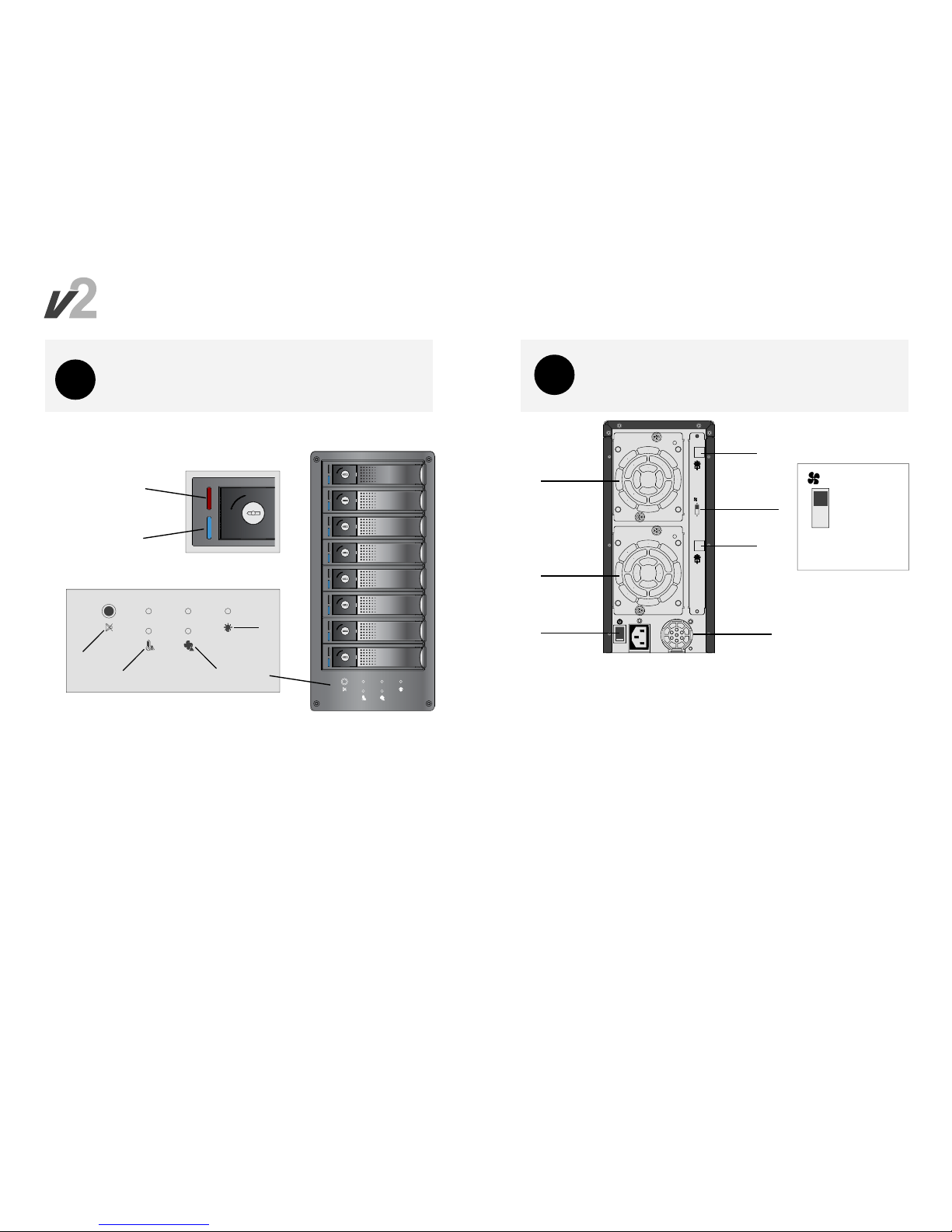
Quick start guide
6
V2 System Overview - Front
This section provides information on the front features of your EB800MS V2.
V2 | Professional 12G SAS Storage Array for 4K Workows
PROAVIO
TM
8
V2 System Overview - Rear
This section provides information on the rear features of your EB800MS V2.
Hot-swap Fan Module 1
Studio-quality low noise cooling module.
Hot-swap Fan Module 2
Studio-quality low noise cooling module.
Power Switch
ON/OFF system power switch
12G SAS Host Port 1 (Disk 1-4)
4x 12Gb/s SAS host connection (SFF8644). Connects to RAID controller Port 1.
Controls disks 1 through 4.
ASC Control Switch
Advanced Sound Control switch. Select ASC mode (ON=Ultra Quiet)
or Auto mode (OFF). Auto mode is recommended for most environments.
Engage ASC mode when critical listening or sound control is required. Turn ASC
OFF during breaks or during normal operation. Running ASC mode for extended
periods can potentially overheat your array or damage the your drives.
12G SAS Host Port 2 (Disk 5-8)
4x 12Gb/s SAS host connection (SFF8644). Connects to RAID controller Port 2.
Controls disks 5 through 8.
Universal Auto-Switching Power Supply
Power supply.
1
2
Alarm MUTE Button
Press to mute fault notification alarm.
Temperature/Overheat Indicator
Thermal Fault Indicator 1(disk 1-4), Thermal Fault Indicator 2 (disk 5-8).
Fan Module Status/ASC Mode Indicator
Cooling fan module status for FAN 1(top) & FAN 2 (bottom).
Indicators will flash RED as a reminder when ASC mode is engaged.
System Power Indicator
System Power LED.
Disk Power Status LED
BLUE - Disk is idle
AMBER* - Disk activity (read/write)
*NOTE: Activity appears as Purple
Disk Status
OFF - Disk is idle & healthy
SOLID RED - Faulty disk
1
1
2
ASS
ASS
ON
CTL
CTL
ON*
ASC (Quiet Mode)
OFF
Auto Control
*
NOTE:
FAN LED indicators will flash when
ASC mode is engaged. Fan speed
will lock at 1200RPM (<20dBA).
ASC Mode
(Advanced Sound Control)
As a safety precaution, your EB800MSV2 will
generate an Alert reminder if the array
exceeds 140
o
F (60oC).
Figure 4
Figure 5
