Page 1

INDUSTRIAL WA SHER EXTRACTORS
HIGH SPIN WASHER EXTRACT ORS:
6 kg 33 kg
7 kg 40 kg
10 kg 55 kg
16 kg 120 kg
22 kg
RIGID MOUNTED WASHER EXTRACTORS:
6 kg 18 kg
7 kg 22 kg
10 kg 27 kg
13 kg 35 kg
16 kg 43 kg
HIGH SPIN HYGIENIC BARRIER WASHER EXTRACTORS:
16 kg 66 kg
26 kg 90 kg
33 kg 140 kg
44 kg 180 kg
SELECT PROGRAM
ABCDEFGHKLMNOPQR
100521
PR OG RAMMIN G MANUAL
FULL CONTROL
100962 G
Publication d ate: 24 Jun 2008
Page 2

Page 3

1. TABLE OF CONTENTS
Publication date: 24 Jun 2008 Page:
1. TABLE OF CONTENTS..................................................................................................1
2. WARNINGS AND SYMBOLS.........................................................................................3
2.1. WARNIN GS......................................................................................................................................3
2.2. SYMBOLS USED..............................................................................................................................4
3. BASIC DESCRIPTION OF CONTROLS.........................................................................6
3.1. GENER A L.........................................................................................................................................6
3.2. SPECIFIC.........................................................................................................................................7
3.3. THE CREATION OF A WASH PROGRAM........................................................................................9
3.4. PROGRAMMING THE FUNCTIONS...............................................................................................11
4. INITIALIZING THE MACHINE .......................................................................................22
4.1 INITIALISATION MENU ...................................................................................................................22
4.2 CONFIGURATION MENU................................................................................................................28
5. PROGRAMMING...........................................................................................................38
5.1 GENERAL ........................................................................................................................................38
5.2. STEP { : PROGRAM MENU..........................................................................................................38
5.3. STEP | : PROGRAM FUNCTIONS................................................................................................39
5.4. STEP } : PROGRAM STEP FUNCTION........................................................................................42
5.5. STEP ~ : PROGRAMMING THE WASH PART..............................................................................44
5.6. STEP : PROGRAMMING THE DRAIN STEP..............................................................................67
6. OPERATION MENU......................................................................................................72
6.1. STARTING UP................................................................................................................................72
6.2. SWITCHING ON THE POWER....................................................................................................... 72
6.3. LOAD THE WASHING MACHINE...................................................................................................72
6.4. PUT SOAP INTO THE SOAPHOPPER...........................................................................................72
6.5. STARTING A WASH PROGRAM....................................................................................................72
6.6. PROGRAMMING A DELAY TIME...................................................................................................73
6.7. ECONOMIC....................................................................................................................................73
6.8. THE ACTIVE PROGRAM ................................................................................................................73
6.9. ADVANCING A WASH PROGRAM.................................................................................................74
6.10. WASH TIME..................................................................................................................................74
6.11. PROGRAM END...........................................................................................................................74
6.12. WATER FILL PROCESS...............................................................................................................76
6.13. HEATING PROCESS....................................................................................................................76
6.14. COOLDOWN FUNCTION..............................................................................................................76
6.15. FLUSH FUNCTIO N.......................................................................................................................77
6.16. SPRAY FUNCTION.......................................................................................................................77
6.17. UNBALANCE................................................................................................................................77
6.18. PAUSE..........................................................................................................................................77
6.19. STOP............................................................................................................................................77
6.20. OPEN SOAP BOX.........................................................................................................................78
6.21. WAI T S TATE.................................................................................................................................78
6.22. HOW TO HANDLE FAILURE MESSAGES....................................................................................78
6.23. HOW TO HANDLE P OWER INTER U P T ION S...............................................................................79
6.24. SPECIAL FUNCTION BUTTONS..................................................................................................79
6.25. WATER RECYCL ING....................................................................................................................81
6.26. SOAP BOXES...............................................................................................................................81
7. PRE-PROGRAMMED PROGRAMS .............................................................................82
100962 G PUBLICATION DATE 24 JUN 2008.DOC PROGRAMMING MANUAL 1
Page 4

7.1. LEGEND........................................................................................................................................ 82
7.2. WASH PROGR AMS....................................................................................................................... 83
T Wash program 1: HOT WASH – 90°C............................................................................................. 83
T Wash program 2: WARM WASH – 60°C......................................................................................... 83
T Wash program 3: COLORED WASH – 40°C................................................................................... 84
T Wash program 4: BRIGHT COLORED WASH – 30°C..................................................................... 84
T Wash program 5: WOOLENS – 15°C.............................................................................................. 85
T Wash program 6: LIGHTLY SOILED - HOT WASH - 90°C NO PREWASH ...................... 85
T Wash program 7: LIGHTLY SOILED - WARM WASH - 60°C NO PREWASH....................... 86
T Wash program 8: LIGHTLY SOILED - COLORED WASH - 40°C NO PREWASH......................... 86
T Wash program 9: BADLY SOILED – COOLDOWN - COLORED - 90°C............................................ 87
T Wash program 10: BADLY SOILED – COOLDOWN - WHITE - 90°C................................................ 87
T Wash program 11: BADLY SOILED – COOLDOWN - 60°C...............................................................88
T Wash program 12: WHITE CHLORINE BLEACH – 90°C (JAVEL BLEACH)..................................... 88
T Wash program 13: WHITE OXYGEN BLEACH – 90°C (PEROXY BLEACH)................................... 89
T Wash program 14: EXTRACTION - LOW SPEED........................................................................... 89
T Wash program 15: EXTRACTION - HIGH SPEED .......................................................................... 89
7.3. WASH PROGRAMS FOR X-MACHINES........................................................................................ 90
8. TROUBLESHOOTING...................................................................................................91
8.1. DISPLAY MESSAGES.................................................................................................................... 91
8.2. FAULT MESSAGES....................................................................................................................... 91
8.3. HOW TO HANDLE FAULT MESSAGES......................................................................................... 92
8.4. OVERVIEW.................................................................................................................................... 94
8.5. SERVICE MENU............................................................................................................................ 97
8.6. DIAGNOSTIC PROGRAM............................................................................................................ 101
8.7. PROBLEM CHECK LIST.............................................................................................................. 105
8.8. EXPLANATION ERROR MESSAGES.......................................................................................... 106
9. SERVICE INFORMATION...........................................................................................126
9.1. MAINTENANCE........................................................................................................................... 126
9.2. INFORMATION FOR SERVICE.................................................................................................... 126
9.3. PROGRAMMER CIRCUIT BOARD............................................................................................... 127
9.4. INSTRUCTIONS FOR REPLACING THE ELECTRONIC BOARD AND KEYPAD......................... 127
9.5. INSTRUCTIO NS FOR INSTALLING NEW SOFTWARE ............................................................... 128
10. SPECIFICATION OF YOUR MACHINE.....................................................................129
11. INDEX........................................................................................................................130
2 PROGRAMMING MANUAL 100962 G PUBLICATION DATE 24 JUN 2008.DOC
Page 5

2. WARNINGS AND SYMBOLS
2.1. WARNING S
BEFORE OPERATING A MACHINE CONTROLLED BY AN ELECTRONIC PROGRAMMER, READ THIS
MANUAL. INCORRECT USE CAN RESULT IN SERIOUS INJURIES OR DAMAGE TO THE MACHINE
CONTROLS. IGNORI NG INSTRUCTIONS CAN CAUSE AN INCORRECT MACHINE FUNCTION, WHI CH
MAY RESULT IN INJURIES OR MACHINE AND/OR LINEN DAMAGES.
– This manual version is an original English ver si on. Without the original v ersion t hese i nstr uctions are not
complete. Before installation, operating and maintenance of the machi ne, read complete instructi ons
thoroughly which means the f ollowing m anuals: „Programming Manual“, „User‘s Manual“ and „Installati on
and Maintenance Manual“. Follow these instructi ons and keep them handy for later use.
– A machine must be installed by following the „Ins tallat i on and maintenance manu al“. Before the first mach ine
start, it must be i nitialized and tested by a qualified worker. When operating the machine, follow the
machine „Users Manual“ .
– The electric servic e line must not be affected by other el ec trical loading. A nominal v oltage, if loaded or not
must work in the range ±10% with a maximum permanent frequency deviation of 1% or a short-time one at
2% of a given frequency (50 or 60 Hz). Connecti ng or start ing the machine at an incorr ec t voltage can
damage the programmer.
– The machine must not be exposed to hi gh humi dity or extreme high and low temperatures.
– Do not tamper with the controls.
INSTRUCTIONS IN THIS MANUAL DO NOT COVER ALL DANGEROUS SITUATIONS .
IT IS UP TO THE USER TO HANDLE THE MACHINE CAREFULLY.
The manufact ur er has the right to change specific ations in this manual without pri or notice. All the stated
information is only for informative pur pose and must be considered as general. I t is not possible to present all
the specific dat a of the device.
NOTE !!!
EVERY ELECTRONIC BOARD HAS A SERIAL NUMBER AND THE CODE OF THE BOARD (Picture 9.3).
ON THE EPROM MEMORY CHIP ON THE ELECTRONIC BOARD IS A LABEL SPECIFYING THE
SOFTWARE NUMBER AND VERSION AND/OR THE DATE OF THE SOFTWARE (Pictu re 9.3).
THESE DATA, AS WELL AS THE MODEL AND SERIAL NUMBER OF THE MACHINE, MUST BE
MENTIONED IN ALL CORRESPONDENCE OR INQUIRIES ADDRESSED TO THE DISTRIBUTOR OR
MANUFACTURER.
NOTE !!!
THE “FULL CONTROL“ COMPUTER USED ‘MACHINE TYPE’ CODES TO SELECT THE DIFFERENT
PROGRAMMABLE MACHINES EXECUTIONS.
The model number on de machine doesn’t indicate the ‘machine type’ but must be linked with the
descriptio n of the ‘ machine type’ letters.
R : Rigid mounted machines (MFR PND)
RF : Rigid mounted inverter driven machines
F : Free standing machin es (MFS PND)
FF : Free standing Frequency inverter driven machines (MFS NNA)
X : Non cabi net machines (MFX PND)
XF : Non cabi net Frequency inverter driven machines (MFX NN)
MB : Medical Barrier machines.
NOTE !!!
IN THE PROGRAMMING MANUAL, SOME PARAGRAPHS ARE ONLY INTENDTED FOR MACHINES
WITH FREQUENCY INVERTER CONTROLED MOTOR. THESE ARE RECOGNIZABLE AT THE TEXT
PRINTED IN ITALICS ON A PALE GREY BACKGROUND. IF YOUR MACHINE IS NOT A FREQUE NCY
CONTROLLED MACHINE, YOU SHOULD IGNORE THESE PARAG RAPHS.
100962 G PUBLICATION DATE 24 JUN 2008.DOC PROGRAMMING MANUAL 3
Page 6

2.2. SYMBOLS USED
T BUTTONS
OPERATION BUTTONS
1 2 3 4 5 6 7 8 9 0
- Program number selecti on butt ons
START
- Starting up a program
- Advancing the program step by step
STOP
- Interrupting a progr am
- Finishing a program
YES
- Yes selecti on
NO
- No selection
ARROW LEFT
- Decreasing the sequence tim e
ARROW RIGHT
- Increasing the sequence time
INFO
- shows all available wash program s, program
steps and functions
SERVICE
- shows the states and the total number of cycles of
the machine
DOT
- activates the time delay function
T KEYSWITCH
The keyswitch may be m ounted on t he front panel, the rear panel or inside the machine.
With the keyswitch you c an sel ect „Run mode“ or „Program mode“
- RUN MODE : This is the Normal wash machine operation.
- PROGRAM MODE : Only for changing the wash programs and machine settings.
T LABELS
On the labels you can find Instructions for the Washing machine Operation and Inf ormation
about the Wash Program s.
T EMERGENCY STOP SWITCH
This emergency stop switc h is used by non-coin washer-ext r ac tors
PROGRAM BUTTONS
ARROW UP
- Selecting the pr ev ious menu item
ARROW DOWN
100947
- Selecting the next menu item
ARROW LEFT
- Selecting the pr ev ious el em ent of a menu item list
100948
ARROW RIGHT
- Selecting the next elem ent of a menu it em li st
100949
ENTER
- Selecting a new menu
- Confirmation of a new value or li st el em ent and
100950
going over to the next menu item
YES
100951
- Yes Selection
NO
100952
- No Selection
SPECIAL FUNCTION BUTTONS
INLET 1 2 3 ( 4 5 6 )
- Open the inlet valve
100953
HEATING
- Activate the heating ( if equipped)
DRAINAGE
100954
100800
- Open the Drain valve
SPEED ADJUST
- Change the speed value
100955
100956
100951
100952
100957
100949
100950
100958
100959
100960
100961
4 PROGRAMMING MANUAL 100962 G PUBLICATION DATE 24 JUN 2008.DOC
Page 7

100962 G PUBLICATION DATE 24 JUN 2008.DOC PROGRAMMING MANUAL 5
Page 8

3. BASIC DESCRIPTION OF CONTROLS
3.1. GENERAL
T THE CONTROL OFFERS :
99 programmable progr am s (including 15 pre-programmed ones)
Control of signal volt ages for external pumps or liquid supply dispensers
Redistributi on of t he garments to avoid imbalance
Automatic temperature balance at the water fill process
Setting the machi ne options and configurati on
Multiple languages can be select ed ( one at a time)
T IN OPERATION THE FOLLOWING DATA IS DISPLAYED :
The selected program
The active wash step
The remaining progr am tim e
The name of the sequence
Indication of wait for heat ( if selected )
The water level and tem per ature c an be v iewed
Diagnostic messages
T THE OPERATION MENU :
A program can be manually Shortened, Extended, Stopped.
A pause can be programmed
Special functi on buttons allow direct operation of selected component s ( water valves, ect.)
Program overview
Serv ice information
T THE HARDWARE AND SOFTWARE OF THE FULL CONTROL WASH COMPUTER :
Easy operation by a comprehensive keypad
The hardware contains 1 elec tronic board
(Old wash computer MCB 40 = 2 piece executi on : Micro-Controller Board (display) & Power Board)
The wash machine contr ol software is implemented in a EPROM that can be easily r eplac ed
The Wash Programs are kept in EEPROM memory ( non-volitile memory)
6 PROGRAMMING MANUAL 100962 G PUBLICATION DATE 24 JUN 2008.DOC
Page 9

3.2. SPECIFI C
T The PROGRAM Menu is designated for :
the creation of a specifi c name for a wash program.
the creation and implementation of a new wash program step by step.
editing a wash program step by step.
inserting and deleting steps in the wash program.
copying a wash program.
deleting a wash program .
inspecting the wash program by the view function.
T The CONFIGURATION Menu is designated for :
the selection of the mach in e t ype.
loading the default factory settin gs for the CONFIGURATION and INITIALI SAT ION menu.
the selection of the Brightness of the display.
the selection of the power supply voltage of the washing machine.
loading the frequency inverter parameters.
erasing all the programmed wash programs (reset Wash program EEPROM mem ory).
loading the standard wash programs.
the selection of the number of wash machine water supply inlets.
the selection of a second drain valve. (water recycling system)
the selection if the supply has to function as hopper or liquid.
the selection if ex ternal liquid pumps have been connected t o the washing machine.
the selection if the manifold LS-flush water inlet has to function.
the selection if the temperature must be displayed in degrees Celsius or degrees Fahrenheit.
the selection Fu ll Heating.
the selection Low Water Pressu re
the selection of Wetcleaning (very low programmable water levels).
the selection of the minimum level start supplies.
the selection of the number of compartments drum for big MB-machin es.
T The INITIALISATION Menu is designated for :
the selection of the displayed Language.
programming the Servi ce du e value.
the selection of the Bu zzer time inter val .
the selection of the Advance function.
the selection of the Wait for t emperature function.
the selection of the Manual override function.
the selection of the T emperature balance function.
programming the Default Motor On and Off times for rev ersing wash action.
the selection of the Automatic Cool-down function.
the selection of the Show Economic function.
programming the Boil er t emperature (hot water supply).
programming the Temperature Overshoot Prot ecti on value.
programming the Maxi mum Heatin g time value.
programming the Maximum fill time value.
programming the Maxi mum L evel o verf il l value.
T The SERVICE Menu is designated for :
the inspection of the erro r messages log register and the li st with statistics.
activating the power of the frequency inverter.
the inspection of the f unc tionality of the elect ri c input signals.
resetting the Cycle counter.
T The DIAGNOSTIC Menu is designated for starting up a diagnostic program.
100962 G PUBLICATION DATE 24 JUN 2008.DOC PROGRAMMING MANUAL 7
Page 10

99 Wash Programs – 99 Steps
Program 1 Program 2 Program 3 . . . Program 99
Name Prog Name Prog Name Prog Name Prog
Step 1 Step 1 Step 1 . . . Step 1
Wash
Sequence
Drain/
Extraction
Sequence
Wash
Sequence
Drain/
Extraction
Sequence
Wash
Sequence
Drain/
Extraction
Sequence
Wash
Sequence
Drain/
Extraction
Sequence
Step 2 Step 2 . . . Step 2
Wash
Sequence
Drain/
Extraction
Sequence
Wash
Sequence
Drain/
Extraction
Sequence
Wash
Sequence
Drain/
Extraction
Sequence
Step 3 . . . Step 3
Wash
Sequence
Drain/
Extraction
Sequence
Step 99 Step 99
Wash
Sequence
Drain/
Extraction
Sequence
Tumble
Sequence
Available Wash Sequences : Prewash, Wash, Cooldown, Rinse, Final Rinse, Soak, Flush, Spray, No Wash
Available Drain/Extraction Seq uences : Drain, Extract, Low Extract, High Extract, No Drain, Static Drain
. . .
Tumble
Sequence
Tumble
Sequence
Wash
Sequence
Drain/
Extraction
Sequence
Wash
Sequence
Drain/
Extraction
Sequence
. . . Tumble
Sequence
. . .
8 PROGRAMMING MANUAL 100962 G PUBLICATION DATE 24 JUN 2008.DOC
Page 11

3.3. THE CREATION OF A WASH PROGRAM
a Wash Program is built up step by step.
each step always consists of a Wash sequence and a Drain/Extraction sequence.
T Top soap hopper and Front soap hopper washing machines :
The Full Control Wash Computer is designated for 2 Main groups of washing machines:
-
- The washing machines with T op S oap Hopper
- The washing machines with F r ont Soap Hopper
Depending upon the machine type, more or less machine functions are availabl e.
T Programming the Wash sequence :
First choose the type of Wash sequence.
Washing machine with
Top Soap Hopper
PREWASH
WASH
COOLDOWN
RINSE
FINAL RINSE
FLUSH
SOAK
SPRAY
No WASH
Then program all the related functions of the sequence.
The av ailable functions are :
Temperature Spray 1
Water Level Spray 2
Water Inlet Valves
The Wash Speed
The Reversing Interval ti mes
Supplies
Sequence Time ( length of step )
Drain valve 1 – 2
Pause Signal
You will notice that eac h step has default settings.
This featur e is very hel pful as most of the newly created programs will not require changes to be
made to the suggested values.
Washing machine with
Front (or side) Soap Hopper
WASH
COOLDOWN
RINSE
SOAK
SPRAY
No WASH
100962 G PUBLICATION DATE 24 JUN 2008.DOC PROGRAMMING MANUAL 9
Page 12

T Programming the Drain sequence :
After programming t he Wash sequence, next program the Drain/Extraction sequence.
DRAIN
EXTRACTION
No DRAIN
Static DRAIN
Then program all the related functions of the Drain/ Ext r action sequence.
The av ailable functions are :
Seque nc e Tim e ( length of step )
Drain valve 1 – 2
As you will notice it’s al so possibl e to skip a sequence between two other sequence s by
programming No WASH or No Drain.
Example : The No drain sequence should be progr am med between a wash and a cool-down
ATTENTION
!
A MORE DETAILED EXPLANATION FOR THE SPECI F I C SEQUENCES CAN BE FOUND IN CHAPT ER 5.
Washing Machines
with 1 motor
Speed
sequence.
!!!
Washing Machines
with 2 motors
DRAIN
LOW EXTRACTION
HIGH EXTRACTION
No DRAIN
Static DRAIN
T The Tumble sequence :
The wash cycle will always end with the Tumble sequence.
The tumble sequence takes 30 Seconds, t hen the program is fini shed and the door c an be opened.
The Tumble sequence cannot be changed.
10 PROGRAMMING MANUAL 100962 G PUBLICATION DATE 24 JUN 2008.DOC
Page 13

3.4. PROGRAMMING THE FUNCTIONS
T Limits
To ensure the correct func tionality of the washing m achi ne y ou hav e to progr am v alues wit hin
certain limits.
If you program a value that f alls bel ow the mi nimal or above the maximal programm able limit
then the new value will not be accepted and the pr evi ous value stays valid.
T Programming the Water Temperature
Limits
- Minimum value : 1 °C
- Maximum value : 45°C for the PREWASH and SOAK and 92°C for the WASH sequence.
- For RINSE, FINAL RINSE, FLUSH and SPRAY no Temperatur e c an be pr ogr ammed.
T Programming the Inlet valves
Depending the programm ed temperature the inlet v alv es are sugge sted.
While the tub is filli ng with water, the computer cont r ols the water temperature. By switc hing on
and off the hot and cold water inlet valves the c orrect water temperat ur e is obtained.
For machines with a Top Soap Hopper you have to consider that by programmi ng the inlet
valves, at the same time, you are also selecting the soap Box at which the soap must be added.
If you want to program a wash sequence wit h :
- Cold Water : only Cold Inlet Valves must be programm ed
- Warm or Hot water : Cold and Hot Inlet Valves must be programm ed
Top Soap Hopper washing machines : MFR
The cold water inlet valves
Inlet Valve 2 c or r espond s with Soap Box A (Prewash)
Inlet Valve 5 c or r espond s with Soap Box B (Wash)
Inlet Valve 1 c or r espond s with Soap Box C (Final Rinse)
Inlet Valve 6 is a direct Inlet Valve and speeds up the water fill process
The hot water inlet valves
Inlet Valve 4 c or r espond s with Soap Box B (Wash)
Inlet Valve 3 is a direct inlet Valv e and speeds up the water fill process
How to select inlet valves : EXAMPLE
For a Prewash : Pr ogrammable temperature: 1 - 45°C
Inlet Valve 2 (cold) Soap box A
+ Inlet Valve 3 (hot) and/ or 6 (cold) Direct I nl ets
For a Wash : Progr am mable temperature: 1 - 92°C
Inlet Valve 4 (hot) and/or 5 (cold) Soap box B
+ Inlet Valve 3 (hot) and/or 6 (cold) Direct Inlets
For a Rinse : Inlet valves 2 + 5 + 6 (cold) No Soap i s added
For a Final Rinse : Inl et valve 1 (cold hard) (or cold soft) Soap box C
+ Inlet valve 6 (cold soft) only if No cold hard water for Inlet 1
100962 G PUBLICATION DATE 24 JUN 2008.DOC PROGRAMMING MANUAL 11
Page 14

ATTENTION !!!
!
FOR MACHINES WITH LIQUID SUPPLY PUMPS, DIRECT WATER INLET VALVES 3 OR 6 MUST BE
PROGRAMMED BECAUSE THE LIQUID IS ADDED AT THE DIRECT WATER INLET CHANNEL.
DEPENDING THE WASHING MACHINE EXECUTION, WATER INLET VALVE 1 WILL FUNCTION WITH
COLD WATER.
FOR WASHING MACHINES WITH WATER RECYCLING, THE WATER RECYCLI NG SUPPLY MUST
BE CONNECTED TO INLET VALVE 2 OR 5
Front or Side Soap Hopper washing machines :
The cold water inlet valves
Inl et Valve 1 : Cold Hard Water or Recycl ed Water
Inl et Valve 2 : Cold Soft Water
The hot water inlet valve
Inl et Valve 3 : Warm Soft Water
ATTENTION
!
!!!
FOR A FRONT SOAP HOPPER WASHING MACHINE, TO ADD SOAP, THE SUPPLIES MUST BE
PROGRAMMED.
T Programming the water level
– Water level Limit s
See table 3.4 A and 3.4 B as these values are different for each machi ne type.
Minimum value : above the heating elements and the temperat ur e sensor
Maximum value : below the overflow outlet
– Normal Low Level, Normal High Level
The Normal Low Level is recommended f or the PREWASH, WASH and SOAK sequences.
The Normal High Level is recomm ended for the RINSE and FINAL RINSE Sequences.
At the FLUSH sequence, you can’t progr am a water level as the water will escape by t he
overflow opening.
At the COOLDOWN sequence, the Full Control Wash Computer makes use of a low water
level and is draining the water automatically.
At the S pr ay sequence, t he Dr ain valve stays open.
– Economic water level
If you prefer a wash cycle with an economic water level :
– you can select “Show ECONOMIC” in the initialisation m enu to make use of the standard
ECONOMIC function. Then at the start of each wash cycle, the question ECONOMIC?
will be posed. If you s elect ECONOMIC then t he p rogra m w ill fun ction w ith 20% units less water.
– or you may make dedicated progr am s with a water level 20% units below the Norm al
water level.
– Wet Cleaning selectio n Conf ig uration menu
It’s possible to program a lev el below default minimum programm able level. (see table)
The extra heating is disabled by the software if Wet Cleaning has been selected.
ATTENTION
!
!!!
FOR WOOLENS AND OTHER DELICATE LINEN A NORMAL HIGH WATER LEVEL IS RECOMMENDE D.
THE ECONOMIC FUNCTION SHOULD ONLY BE USED FOR LIGHTLY SOILED AND/OR SMALLER
VOLUMES OF LAUNDRY. IN OTHER CASES, THE PROGRAM WILL GIVE POOR WASHING QUALITY.
12 PROGRAMMING MANUAL 100962 G PUBLICATION DATE 24 JUN 2008.DOC
Page 15

Programmable water level units related
to the amount of water in the tub
Machine
RF6 RF7 RF10 RF13 RF16 RF18 RF22 RF27 RF35
type
units
18
19
20
21
22
23
24
25
26
27
28
29
30
31
32
33
34
35
36
37
38
39
40
41
42
43
44
45
46
47
48
49
50
51
Programmed water LEVEL (Water level height in units)
52
53
54
55
56
57
58
59
60
12 l 13 l 14 l 19 l
13 l 14 l 16 l 21 l
{ 14 l { 15 l { 19 l 23 l
15 l 16 l 22 l 25 l
| 17 l 18 l 25 l { 28 l 21 l
} 18 l | 20 l | 28 l 31 l 24 l 31 l 39 l
19 l
21 l 24 l 34 l
~ 23 l 26 l 36 l } 40 l { 32 l 41 l 51 l 60 l 78 l
25 l
27 l 32 l 41 l 46 l 39 l 48 l 60 l 70 l 89 l
28 l 34 l 43 l 49 l 42 l
30 l 36 l 45 l
32 l 38 l 48 l 55 l
33 l 40 l 51 l 58 l 50 l 63 l 76 l 91 l 113 l
35 l 42 l 54 l 60 l 53 l 67 l 81 l 96 l 119 l
37 l 45 l 57 l 63 l 56 l
39 l 47 l 59 l 66 l 59 l 75 l 91 l
41 l 49 l 61 l 69 l
43 l 51 l 64 l 72 l 67 l 83 l 101 l 116 l 144 l
45 l 53 l 66 l 76 l 70 l 87 l 106 l 121 l 150 l
47 l 55 l 68 l 79 l 73 l 91 l 111 l 127 l 157 l
} 22 l } 31 l 34 l 27 l 35 l 43 l
| 37 l 30 l { 38 l { 47 l { 55 l 73 l
~ 29 l ~ 38 l 43 l 35 l 44 l 55 l 65 l 83 l
~ 52 l | 45 l } 56 l } 68 l } 81 l } 101 l
83 l 77 l 96 l 116 l 132 l 164 l
86 l 80 l 100 l 121 l 137 l 170 l
89 l 83 l 104 l 126 l 142 l 177 l
92 l 87 l 108 l 131 l 148 l 184 l
95 l 90 l 113 l 136 l 153 l 192 l
| 52 l | 64 l |76 l | 95 l
} 48 l 60 l 72 l 86 l 107 l
~ 71 l ~ 86 l 101 l 125 l
~ 106 l ~ 131 l
~ 63 l 79 l 96 l 111 l 137 l
94 l 117 l 141 l 159 l 198 l
98 l 121 l 146 l 164 l 204 l
101 l 125 l 151 l 170 l 210 l
104 l 129 l 156 l 175 l 216 l
107 l 133 l 161 l 181 l 223 l
110 l
113 l
117 l
120 l
124 l
128 l
131 l
134 l
138 l
142 l
166 l 187 l 230 l
170 l 192 l
175 l 198 l
179 l 203 l
184 l 208 l
189 l 214 l
194 l 220 l
199 l 225 l
204 l 231 l
209 l 236 l
61 l
{ 67 l
{ Economic Low Level | Economic High Level } Normal Low Level ~ Normal High Level
100962 G PUBLICATION DATE 24 JUN 2008.DOC PROGRAMMING MANUAL 13
Page 16

Programmable water level units related
to the amount of water in the tub
Machine
type
units
18
19
20
21
22
23
24
25
26
27
28
29
30
31
32
33
34
35
36
37
38
39
40
41
42
43
44
45
46
47
48
49
50
51
Programmed water LEVEL (Water level height in units)
52
53
54
55
56
57
58
59
60
FF6 FF7 FF10 FF16 FF22
11 l 12 l 13 l
12 l 13 l 14 l
13 l 14 l 15 l 19 l
{ 14 l { 15 l { 17 l 22 l
16 l 17 l 20 l 25 l
| 17 l 18 l 23 l 28 l
} 18 l | 20 l 25 l { 31 l
20 l
22 l 24 l
~ 24 l 26 l 33 l 40 l
26 l
28 l 31 l
30 l 33 l 40 l
32 l 35 l 43 l 53 l
33 l 37 l 46 l 57 l 45 l
35 l 39 l 48 l 60 l 49 l
37 l 41 l 50 l 63 l 53 l
38 l 44 l 53 l
40 l 46 l 55 l 70 l
42 l 48 l 58 l 74 l
43 l 51 l 61 l 78 l 71 l
45 l 53 l 63 l 81 l 75 l
47 l 55 l 65 l 84 l 79 l
} 22 l | 28 l 34 l
} 31 l 37 l
~ 28 l 36 l 43 l 29 l
~ 38 l | 46 l 33 l
} 49 l 37 l
{ 41 l
~ 67 l 57 l
| 61 l
} 66 l
88 l 83 l
91 l
95 l 91 l
99 l 95 l
103 l 100 l
107 l 105 l
111 l 110 l
114 l 114 l
118 l 119 l
122 l 124 l
124 l 129 l
127 l 134 l
~ 87 l
140 l
145 l
150 l
155 l
160 l
165 l
170 l
175 l
{ Economic Low Level | Economic High Level } Normal Low Level ~ Normal High Level
14 PROGRAMMING MANUAL 100962 G PUBLICATION DATE 24 JUN 2008.DOC
Page 17

Programmable water level units related
Machine
type
units
28
29
30
31
32
33
34
35
36
37
38
39
40
41
42
43
44
45
46
47
48
49
50
51
52
53
54
55
56
57
58
59
60
61
62
63
64
65
66
67
68
69
Programmed water LEVEL (Water level height in units)
70
71
72
73
74
75
76
77
78
79
80
to the amount of water in the tub
FF33 FF40 FF55 XF22 XF35 XF43 MB16 MB26 MB33 MB44 MB66
} 66 l
51 l 66 l 70 l 77 l
55 l 70 l 76 l 81 l 109 l | 123 l 70 l 82 l 86 l
59 l 74 l 82 l
{ 78 l 88 l 90 l 117 l 134 l
63 l
{ 67 l 83 l 95 l 95 l 122 l 140 l 85 l 98 l 102 l 157 l 246 l
70 l 88 l { 101 l 99 l 127 l 146 l 90 l
74 l 93 l 107 l 104 l 132 l 153 l 95 l 112 l 115 l
78 l 99 l 115 l 109 l 137 l 160 l 100 l 119 l
83 l 105 l 122 l 113 l
88 l | 111 l 130 l 118 l 147 l
| 93 l
} 97 l
101 l 128 l | 150 l 133 l 166 l 196 l 133 l 146 l 163 l 230 l 354 l
105 l 133 l
109 l 139 l 164 l 142 l 178 l 210 l 147 l 161 l 179 l 247 l 379 l
114 l 145 l 172 l 147 l 183 l 217 l 154 l 170 l 188 l 255 l 390 l
119 l 152 l 181 l 152 l 189 l 224 l 161 l 179 l 197 l 264 l 402 l
123 l
127 l 164 l 195 l 161 l 200 l 237 l 175 l 192 l 215 l 284 l 432 l
~ 132 l
137 l 175 l 210 l 171 l 211 l 249 l 189 l 207 l 234 l 302 l 465 l
142 l 179 l 218 l 177 l 217 l 255 l 197 l 215 l 243 l 310 l 483 l
148 l 184 l 226 l 183 l 223 l 261 l 205 l 224 l 253 l 319 l 501 l
153 l 191 l 233 l 187 l 228 l 268 l 213 l 231 l 262 l 328 l 517 l
158 l 198 l 240 l 191 l 233 l 275 l 221 l 238 l 271 l 338 l 533 l
163 l 205 l 248 l 196 l 238 l 283 l 228 l 245 l 280 l 348 l 550 l
168 l 211 l 256 l
173 l 217 l 265 l
179 l 224 l 274 l
184 l 229 l 280 l
189 l 234 l 287 l
195 l 239 l 294 l
200 l 246 l 302 l
206 l 253 l 310 l
212 l 261 l 318 l
216 l 266 l 326 l
220 l 272 l 334 l
225 l 278 l 343 l
230 l 282 l 350 l
235 l 287 l 358 l
240 l 292 l 366 l
} 118 l
123 l 144 l 128 l 159 l 189 l 126 l 140 l 156 l 221 l 339 l
~ 158 l
171 l
138 l 123 l 152 l 182 l 119 l 134 l 147 l 212 l 325 l
} 156 l
188 l 156 l 194 l 230 l 168 l 185 l 206 l 274 l 417 l
~ 203 l
31 l 48 l 48 l
34 l 52 l 52 l
37 l 56 l 56 l 30 l 32 l 30 l 59 l 97 l
41 l 60 l 61 l 33 l 36 l 34 l 65 l 105 l
{ 45 l 64 l 66 l 36 l 40 l 38 l 71 l 113 l
49 l { 68 l 72 l { 39 l 44 l 43 l 77 l { 123 l
53 l 72 l 79 l 42 l 48 l 48 l { 83 l 133 l
58 l 77 l { 86 l 45 l { 52 l 53 l 90 l 144 l
| 62 l 82 l 91 l 49 l 57 l { 59 l 96 l 153 l
87 l 97 l 53 l 62 l 65 l 102 l 163 l
70 l 92 l 103 l | 57 l 67 l 70 l 109 l 173 l
73 l | 97 l 109 l
} 103 l
~ 85 l
138 l 173 l 203 l 140 l 153 l 171 l 239 l 368 l
166 l 206 l 244 l 182 l 199 l 225 l 294 l 448 l
113 l
~ 142 l
116 l 65 l
} 128 l
167 l 105 l 124 l 131 l 196 l 299 l
~ 175 l
} 61 l
75 l 87 l | 91 l 140 l 220 l
~ 80 l
112 l 129 l 140 l 204 l 312 l
| 72 l 75 l 116 l | 184 l
} 77 l
92 l
~ 105 l
80 l | 124 l
} 132 l
} 95 l
107 l 167 l
~ 177 l
~ 123 l
148 l 234 l
188 l 286 l
} 196 l
208 l
~ 259 l
272 l
{ Economic Low Level | Economic High Level } Normal Low Level ~ Normal High Level
100962 G PUBLICATION DATE 24 JUN 2008.DOC PROGRAMMING MANUAL 15
Page 18

Programmable water level units related
to the amount of water in the tub
Mach i ne t ype FF120 MB90 MB140 MB180
units litres litres litres litres
17
18
19
20
21
22
23
24
25
26
27
28
29
30
31
32
33
34
35
36
37
38
39
40
41
42
43
44
45
46
47
48
49
50
51
52
53
54
55
56
Programmed water LEVEL (Water level height in units)
57
58
59
60
61
62
63
64
65
66
67
68
141 l 196 l 287 l 294 l
150 l 207 l { 301 l 309 l
159 l 217 l 317 l 325 l
169 l 228 l 331 l 341 l
180 l | 239 l 345 l 357 l
191 l
203 l 258 l | 377 l 389 l
214 l 269 l
226 l
{ 237 l 290 l 424 l 437 l
249 l 300 l
260 l 311 l 456 l | 471 l
272 l 323 l 472 l
284 l 334 l 488 l 507 l
296 l 345 l 504 l 526 l
| 308 l 357 l 521 l
} 320 l
332 l 387 l 555 l 584 l
344 l 405 l 574 l 604 l
~ 356 l
368 l 431 l 610 l 646 l
380 l 444 l 630 l 667 l
393 l 457 l 650 l 689 l
405 l 470 l 670 l 711 l
418 l 483 l 690 l 733 l
430 l 496 l 710 l 755 l
443 l 509 l 729 l 777 l
455 l 523 l 748 l 799 l
468 l 537 l 767 l 821 l
480 l 551 l 785 l 843 l
493 l 565 l 803 l 864 l
506 l 579 l 823 l 885 l
519 l 593 l 842 l 906 l
532 l 607 l 862 l 927 l
545 l 622 l 884 l 948 l
558 l 637 l 906 l 969 l
571 l 652 l 928 l 990 l
584 l 667 l 949 l 1010 l
597 l 682 l 971 l 1030 l
610 l 697 l 991 l 1050 l
623 l 712 l 1011 l 1070 l
636 l 727 l 1031 l 1090 l
649 l 742 l 1051 l 1110 l
662 l 757 l 1071 l 1130 l
675 l 1091 l 1150 l
688 l
702 l
143 l
154 l
165 l
{ 176 l
185 l
} 249 l
~ 279 l
371 l 538 l 564 l
418 l 592 l 625 l
361 l { 373 l
} 392 l
408 l 421 l
~ 440 l
1109 l 1170 l
1127 l 1190 l
Table conti nues on next page
405 l
454 l
} 489 l
~ 545 l
16 PROGRAMMING MANUAL 100962 G PUBLICATION DATE 24 JUN 2008.DOC
Page 19

(
g
)
Programmable water level units related
to the amount of water in the tub
Mach i ne t ype FF120 MB90 MB140 MB180
units litres litres litres litres
69
70
71
72
73
74
75
76
77
ht in units
78
79
80
81
82
83
84
85
86
Water level hei
Programmed water LEVEL
87
88
89
90
715 l
729 l
742 l
756 l
769 l
783 l
796 l
810 l
823 l
837 l
850 l
864 l
877 l
891 l
904 l
918 l
931 l
945 l
958 l
972 l
985 l
999 l
1145 l 1210 l
1163 l 1230 l
1181 l 1250 l
1199 l 1270 l
1217 l 1290 l
1235 l 1310 l
1253 l 1330 l
1271 l 1350 l
1289 l 1370 l
1307 l 1390 l
1325 l 1410 l
{ Economic Low Level | Economic High Level } Normal Low Level ~ Normal High Level
100962 G PUBLICATION DATE 24 JUN 2008.DOC PROGRAMMING MANUAL 17
Page 20

Machine type
Minimum
programmable
level
Normal Low
Level
Default value
Normal High
Level
Default value
Maximum
programmable
level
RF 6 19 24 27 40
RF 7 19 25 28 40
RF 10 19 25 28 40
RF 13 19 27 31 45
RF 16 23 32 37 60
RF 18 24 31 35 50
RF 22 24 31 35 60
RF 27 26 31 36 60
RF 35 24 31 36 50
FF 6 18 24 27 40
FF 7 18 25 28 40
FF 10 18 26 29 40
FF 16 20 30 35 52
FF 22 28 37 42 60
FF 33 40 51 59 80
FF 40 40 50 57 80
FF 55 40 53 59 80
FF 120 22 38 41 90
XF 22 28 37 42 65
XF 35 28 40 48 65
XF 43 28 42 49 65
MB 16 30 40 45 65
MB 26 30 40 45 65
MB 33 30 43 47 65
MB 44 30 41 46 65
MB 66 30 40 45 65
MB 90 17 27 30 65
MB 140 22 29 32 80
MB 180 22 34 37 80
Tab. 3.4.A. Progr ammable water Level
18 PROGRAMMING MANUAL 100962 G PUBLICATION DATE 24 JUN 2008.DOC
Page 21

Wash Speed Spin Speed
Low spin
Speed
Machine
type
default
RPM
RF6 050
RF7 050
RF10 050
RF13 045
RF16 044
RF18 044
RF22 044
RF27 042
RF35 038
FF6 050
FF7 050
FF10 050
FF16 045
FF22/3 042
FF22/5 042
FF33 038
FF40 038
FF55 038
FF120 032
XF22 042
XF35 038
XF43 038
MB16 045
MB26 045
MB33 045
MB44 041
MB66 041
MB 90 036
MB 140 033
MB 180 032
min
RPM
max
RPM
010 060
010 060
010 060
010 055
010 050
010 050
010 050
010 050
010 045
010 060
010 060
010 060
010 055
010 050
010 050
010 045
010 045
010 045
010 040
010 050
010 045
010 045
010 055
010 055
010 055
010 050
010 050
010 045
010 040
010 040
default
RPM
570
570
570
515
440
495
440
480
500
980
980
980
950
800
800
790
790
790
670
730
700
625
940
940
940
880
880
760
690
660
min
RPM
Blocked
frequency
max
RPM
default
RPM
95 - 580 350
95 - 580 350
95 - 580 350
85 - 525 350
85 - 450 350
85 - 505 350
85 - 450 350
75 - 490 350
75 - 510 350
95 351-449 999 550
95 351-449 999 550
95 351-449 999 550
85 351-449 980 550
80 351-449 860 550
80 351-449 860 550
75 351-449 830 550
75 351-449 830 550
75 351-449 830 550
60 150-250 720 550
80 351-449 750 450
75 351-449 700 450
75 351-449 625 450
75 351-449 960 550
75 351-449 960 550
75 351-449 960 550
70 351-449 915 550
70 351-449 915 550
65 250-380 800 550
60 150-280 730 550
60 150-280 700 550
Tab. 3.4.B. Speed of m achi nes with frequency invert er.
100962 G PUBLICATION DATE 24 JUN 2008.DOC PROGRAMMING MANUAL 19
Page 22

T Programming the Wash Speed
Standard reversi ng wash speed is between ≅ 40 and 50 RPM. (≅ Verify exact value at table 3.4.B.)
For some special applic ations the drum should only turn very slowly.
- Speed Limits
The minimum programmable wash speed is 10 RPM.
The maximum programmable wash speed is 50 RPM.
T Programming Extraction speed
R – RF machines : Extracti on ≅ 450 RPM (MFR)
F & X machi nes : Low Extrac tion ≅ 500 RPM (MFS PND)
High Extracti on ≅ 850 - 1000 RPM (MFX PND - MFS PND)
FF & XF & MB machines : Ext r ac tion ≅ [300 - 350] – [450 – (850) 1000] RPM (MFS NN - MFX NN)
T he speed value is only programmable for machines with invert er cont r olled motor.
An Intermediate spin between two sequence s shoul d be about ½ of the max spin.
Between 350 and 450 RPM (≅ Verify exact val ue at table 3.4.B.) it’s not allowed to program a steady
speed, as the machi ne c ould VIB RATE TOO MUCH.
- Speed Lim it s
Check table 3.4.B with the minim um and maximum speed limits. The limit s differ depending on the
maximum allowed g-force at hi gh spin for each washing machine type.
T Programming Supplies
Up to 4 Supplies can be programmed at the same time in a sequence.
For Front Soap Hopper washing machines, supplies have to be programmed to add the soap from the
hoppers.
If Liquid soap pumps hav e been inst alled on your washing machine, then these pumps will be
activated by programming a time value for the corresponding supply si gnal.
If a second drain valve has been instal led, then there is 1 Liquid pump less that can be
programmed.
- Tim e Limits
The maximum programmable time is 99 Seconds
If the time is 0 Seconds then the supply will NOT be activated at the wash process.
ATTENTION
!
IF FOR SOME SPECIAL APPLICATION MORE THAN 4 SUPPLIES MUST BE PROGRAMMED IN THE
SAME SEQUENCE, THIS CAN BE SOLVED BY PROGRAMMINGTHE SAME SEQUENCE TWICE; ONE
AFTER THE OTHER. SPLIT THE WATER LEVEL ( SO IT WILL TAKE WATER FOR THE SECOND FILL,
say 60%, 100%), STEP TIME, AND THE NUMBER OF SUPPLIE S, OVE R THE TWO SUBSEQUENT
SEQUENCES. PROGRAM A “NO DRAIN” BETWEEN THE TWO SEQUENCES TO AVOID DRAINING
THE WATER. SET TEMPERATURE THE SAME FOR BOTH PARTS.
!!!
20 PROGRAMMING MANUAL 100962 G PUBLICATION DATE 24 JUN 2008.DOC
Page 23

T Programming the Motor On and Off times for Reversing
The standard Reversing Moto r On and Off times at Wash s peed are 12 Seconds On and 3 Seconds Off.
For Delicates and Wool ens it’s recom mended to program a gentle wash action wit h a
Reversing On time of 3 Seconds and an Off time of 12 Seconds.
T Programming the Sequence time.
The sequence time starts running after the water l ev el is reached.
If wait for Temperat ur e has been selected, the sequence tim e star ts only running once the
programmed temperatur e has been reached at the heating process.
For a Cooldown Sequence, the program med time corresponds with the time for decreasing the
water temperature.
Recommendation
At least a cooldown of 3 minutes must be programmed. And to avoi d the shri nk ing of the garments,
it’s recommended to program the time so that the temperatur e will decrease with about 3° C for each
minute.
ATTENTION
!
FOR A SPRAY SEQ UENCE, IF A SUPPLY HAS BEEN PROGRAMMED, THE SEQUENCE TIME
CORRESPONDS WITH THE PROGRAMMED SUPPLY TIME .
!!!
:
T Signal
The signal should be programm ed when a running wash cycle has to be interrupted.
The Buzzer will be activat ed, to alert the operator.
For most cases, the operator interrupts a program to fill the soap hopper an additional time.
The program interr uption will always occur at the end of a step.
T Programming water recycling Inlets and Outlets
Only FS120 & MB machines
Optional featu re for which the electrical and water in st allation in and outside th e wash in g mach in e
must be extended.
• Case 1
If in the Configuration menu “Drain Valve 2 : Yes” & “Recycling Inlets : Yes” is selected, it’s
possible to program 3 extra water i nl ets in the wash sequences and 3 ext r a water outlets
in the drain-extracti on sequences.
In the wash sequences it’s possible to program 3 extra water supply inlets : 4, 5, 6 dedicated
for water recycling. These water inlet valves will f unction as cold water inlet valves for
respectively recycl e tanks 1, 2, 3.
In the drain-extraction sequences it’s possible to program 3 extr a outlet v alv es dedi c ated for
water recycling. Select dr ain valve 1 if the water must be drained to the sewer and drain valve
2 in combination with outl et valv es (selec tion drain valve : 2>1, 2>2, 2>3) if t he water m ust be
pumped to the water recycling t ank s respect ively tank 1, 2 and 3.
• Case 2
If in the Configuration menu “Drain Valve 2 : Yes” & “Recycling Inlets : No” is selected, it’s
possible to select a second drai n v alv e for water r ec ycling in the drain-ext r act ion sequences.
Select drain valve 1 if the water m ust be dr ai ned to the sewer and drain valv e 2 if the water
must be pumped to the water recycling tank.
Water supply Inlet 1 can function as water recycle inlet valve. (Replaces the hard water supply).
100962 G PUBLICATION DATE 24 JUN 2008.DOC PROGRAMMING MANUAL 21
Page 24

4. INITIALIZING THE MACHINE
Initializing th e machin e go es in four st eps:
1. Install the machine mechanically. (See Installation Manual)
Full Control Wash Com puter only :
2. Select the machine specif ic settings in the Configuration Menu.
3. Select the operat or specif ic settings in the Initialisation Menu.
4. Adjust standard P r ogr am s or create new Programs at the Program M enu.
ATTENTION
!
THE INITIALISATION SHOULD BE PERFORMED BY QUALIFIED PERSONNEL ONLY. AN INCORRECT
INITIALISATION MAY CAUSE SERIOUS INJURIES AND SERIOUS DAMAGE TO THE MACHINE!
ATTENTION
!
BEFORE MAKING CHANGES IN THE CONFIGURATION AND INITI ALI S ATI ON MENU READ
THIS MANUAL CAREFULLY.
CHANGES YOU HAVE MADE WILL INFLUENCE THE WASH PROGRAM PROCESSES.
WE RECOMMEND BEFORE MAKING CHANGES TO CAREFULLY WRITE DOWN WHAT THE
PREVIOUS SETTINGS WERE.
AS THE FULL CONTROL WASH COMPUTER IS USED FOR A WHOLE RANGE OF WASHING
MACHINES , AFTER THE INSTALLATION OF A NEW FULL CO NTROL WASH C OM PUTER, YO U
NEED TO PROGRAM MACHINE SPECIFIC SETTINGS INTO THE CONFIGURATION MENU. See
paragraph 4.2.
AT THE INSTALLATION OF NEW SOFTWARE, AFTER LOADING THE FACTORY SETTINGS (see
paragraph 4.2) YOU NEED TO CHECK THE DEFAULT SETTINGS ONE BY ONE TO FIND OUT IF
THEY CORRESPOND WITH THE SETUP AS YOU PREFER.
THE CONFIGURATION AND INITIALISATION OF THE WASHING MACHINE HAS BEEN DONE
AT THE FACTORY. FOR THE CREATION OF NEW PROGRAMS, NO CHANGES HAVE TO BE MADE
IN THE INITIALISATION OR CONFIGURATION MENUS.
!!!
!!!
4.1 INITIALISATION MENU
T HOW TO GET INTO THE INITIALISATION MENU
The initialisation menu can only be accessed when the machine is in standby (the power is switched on, but
no program is started) .
SELECT Process_ _ is displayed.
Turn the key switch to the Program M ode.
The Main menu is now available.
The Initialisation Menu is the first Menu and is displayed immediately.
Main Menu
Initialisation
Press the ENTER button to make your selection.
Now you will see the first menu item.
By pressing the W ARROW DOWN or V UP button you can see the menu items one by one.
22 PROGRAMMING MANUAL 100962 G PUBLICATION DATE 24 JUN 2008.DOC
Page 25

|
I:Language
English
• Select the preferred Language from the list by pressing the
ARROW LEFT or RIGHT button.
• English is the default setting.
• Press the ENTER button to confirm.
English
French | Spanish | German | Dutch | Czech | Polish | Finnish | Danish | Slovenian | Italian |…
I:Service
Intervall : 9999
• Insert the number of cycles at which a maintenanc e is
required. See Maintenance Manual.
• the default setting is :
- 9999 for machines with t op soap di spenser.
- 3000 for machines with f r ont soap dispen ser.
• Press the ENTER button to confirm.
I:Buzzer
Time : 5 Sec
• Insert the buzzer time. At the End of the Wash cycle, when
the message Unload is displayed, the buzzer will function for
the programmed time.
• 5 Seconds is the default value.
• Press the ENTER button to confirm.
• The buzzer will function each time the att ention of the
operator is needed.
• The programmable Buzzer time interval is not applicable in
the case of error messages.
I:Allow
Advance : Yes
• With the Advance function you can Skip a Sequence or
extend & decrease the t ime of a Sequence.
• Yes is the default value. (No for MB-m achi nes)
• Yes : the Advance function is enabled.
No : the Advance function is disabled.
• Press the ENTER button to confirm.
I:Automatic
Cooldown : Yes
• To avoid mechanical temperat ur e shock and to ex tend
the life time of your washing machine, after a hot wash, cold
water is injec ted bit by bit. As a result at the end of the hot
wash, the temperature will be lowered to about 65°C.
• The automatic cool-down functi on will only be functional if a
hot wash with a tem per ature above 65°C has been
programmed and if a cold water inlet valve is programmed in
the next step. When a Cool-down sequence has been
programmed, the automatic cool-down wil l not function.
• The automatic cool-down differ s fr om a norm al c ool-down
sequence. The purpose of a cool-down sequence is to
100962 G PUBLICATION DATE 24 JUN 2008.DOC PROGRAMMING MANUAL 23
Page 26

avoid the shri nki ng of the garments. (Takes mor e tim e)
See Chapter 5.
• Yes is the default value.
• Yes : Automatic Cool-down enabled.
No : Automatic Cool-down disabled.
• Press the ENTER button to confirm.
I:Wait for
Tem p : Yes
• With the Wait for Temperature function, The Full Control
Wash Computer will put the process time on Hold as long as
the programmed temperature hasn‘t been reached. Once the
temperature has been reached, the tim e will be rel eased.
• Yes is the default value.
• Yes : Wait for heat enabled.
No : Wait for heat di sabl ed.
• Press the ENTER button to confirm.
I:Manual
override : Yes
• The operator can interact immedi ately on the water inlet,
drain, heating and spin speed functions.
• By selecting the Manual overri de function, the special
function buttons on the key board will bec om e functional.
• Yes is the default value. (No for MB-m achi nes)
• Yes : Manual override enabled.
No : Manual override disabled.
• Press the ENTER button to confirm.
!
Attention
!!!
The special functio n bu t tons will only activate the
correspondin g Outputs if the safety requirement s are
fulfilled.
Example : If there is No water in the drum, it will not be
possible to switch on the h eating by p ressing the special
functio n button “HEATIN G”
I:Temperature
Balance : Yes
• The Full Control Computer will contr ol the water temperatur e
at the water fill process. By switching the cold and hot water
inlet valves On and Off, the programmed temperature will be
reached at the end of the water fill process.
• For High temperatures extra heati ng will be required after the
fill process.
• For some applications, the aut om atic temper ature control
should be switched off. This can be done by disabling
the Temperature Balance function.
• Yes is the default value.
• Yes : Temperature balance enabled.
24 PROGRAMMING MANUAL 100962 G PUBLICATION DATE 24 JUN 2008.DOC
Page 27

No : Temperature balance disabled.
• Press the ENTER button to confirm.
I:Motor On
Time : _ _ Sec
• For programming the ON-OFF reversing time at wash
speed, the default values are 12 Sec ON and 3 Sec OFF.
This corresponds with a normal wash action.
For a gentle wash action, it‘s recommended to program 3
I:Motor Off
Time : _ _ Sec
Sec ON and 12 Sec OFF.
• The purpose of these two items is to suggest the values to
avoid that the oper ator has to insert over and over again the
ON-OFF reversing times while programming new wash
programs.
• Press the ENTER button to confirm.
• FS120, MB90, MB140, MB180 : 12Sec ON and 5Sec OFF
I:Allow Display
ECONOMIC : No
• By enabling the “Allow Display ECONOMIC” function : the
operator is requested to confirm for each wash program if the
program must function with an Economic water lev el.
• When Economic has been selected at the start of the
cycle, the machine will function with 20% units less water
than the programmed value.
• A minimum water level will always be respected t o av oid that
the heating elements are heating without water.
• No is the default value. NO is the suggested v alue.
• Yes : Allow Display ECONOMIC enabled.
No : Allow Display ECONOMIC disabled.
• Press the ENTER button to confirm.
I:Boiler
temp.: 60°C
• The Full Control Computer contr ols the water temperature at
the water fill process. By programmi ng the boiler temperature
an optimum process is obtained.
• The Boiler tempe ra ture co rres ponds with the hot wat er supp ly .
• 60°C is the default value.
• Make a selection between 50°C, 60°C, 70°C or 80°C.
• Press the ENTER button to confirm.
I:Temp Overshoot
Protection: -00%
• It can occur that the temperature will raise above the
programmed value when the machine is heating v ery f ast.
(Steam Heating) To avoid this, you can insert a percentage
at which the heating will be switched Off before reaching the
programmed temperature.
• It takes some time before the hot and cold water is mixed
100962 G PUBLICATION DATE 24 JUN 2008.DOC PROGRAMMING MANUAL 25
Page 28

and a stable water temperature is obtained. If the
programmed water temperature is not reac hed within 30
seconds, the heating will be started again.
• The default value is 0%. (The function is switched Off)
• A value between 0% and 30% can be programmed.
• Press the ENTER button to confirm.
I:Max. Heating
Time : 60 Min
• The Full Control wash computer will generate a diagnostic
message when the water hasn‘t r eac hed the programm ed
temperature in 60 Minutes.
• 60 Minutes is the default value.
• Some operators want to adjust this tim e. A v alue between
10 and 99 minutes can be selected.
• Press the ENTER button to confirm.
Attention
!
!
If 99 minutes has been selected, NO error message will be
generated at all, even i f th e heat in g time exceeds 99
minutes.
The ma ch ine will only stop heating when th e p r ogrammed
temperature h as been reached.
I:Max. WaterFill
Time : 10 Min
• The Full Control wash computer will generate a diagnostic
message when the water hasn‘t r eac hed the programm ed
level in 10 Minutes.
• 10 Minutes is the default value. (15 Minutes F120)
• Some operators want to adjust this tim e. A v alue between
5 and 99 minutes can be selected.
• Press the ENTER button to confirm.
!
Attention
!
If 99 minutes has been selected, NO error message will be
generated at all, even i f th e fill time exceeds 99 minutes.
The ma ch ine will only stop fillin g when th e p r ogrammed
water level has been reached.
I:Max. level
Overfill : 10
• The Full Control wash computer will generate a diagnostic
message when the water has reached the pr ogr ammed
level + 10 units.
• 10 units is the default value.
• Some operators want to adjust this alarm level. A value
between 10 and 25 units can be selected.
• Press the ENTER button to confirm.
26 PROGRAMMING MANUAL 100962 G PUBLICATION DATE 24 JUN 2008.DOC
Page 29

g
p
Attention
!
!
It’s strongly recommended that the heating power of the
steam installat io n h as enough pow er to heat t he bath
quickly. Otherwise the tub will be filled with extra water and
an error message will occu r that the machi ne takes more
then 10 units extra water.
This will also increase t he water, energy and supply
consumption.
To solve the problem in anot her way it is possible to reduce
the programmed targ et water level so that also less energy
is needed to heat up the bath and with the extra water you
will wash with a normal amount of water.
I:Main Water
Pressure : Hi
h
• Only for machines with Front Soap Hopper.
• If the main water supply pressure is low it c an happen that
the plastic soap hoppers don’t fall at the wash sequence.
In this case you must set the selection “Main Water
Pressure” : Medium or Low.
As a result the main water inlet will get closed before the
plastic soap hopper falls down.
(If High selected the main water inlet stays open.)
• Select “High, Medium or Low” from the li st by pressing t he
ARROW LEFT or RIGHT button.
• High is the default value.
• Confirm by pressing the ENTER button.
Remark :
The Setting is onl y appli c able if “Hopper” is selected for
menu-item “Supply Signal A, B, C, D, E” in the Configurati on
Menu.
I:Wait
Soa
: No
Extra In fo :
• Only applicable if a central soap dispensing unit is used for
multiple ma c h ine s at the same ti m e .
• When a machine receives liquid soap then the ot her
machines have to wait until the soap sequence is finished.
The machine that waits at it's liquid soap sequence receives
an On Hold Signal from the central soap dispensing unit.
While the m achi ne is waiting, on the display appears the
message "Wait S oap".
When the On Hold Signal dissapears, then the machi ne
receives the liquid soap and continues the wash cycle.
• No is the default value.
• Yes : Wait for Soap enabled.
No : Wait for Soap disabl ed.
• Confirm by pressing the ENTER button.
100962 G PUBLICATION DATE 24 JUN 2008.DOC PROGRAMMING MANUAL 27
Page 30

y
yg
I:Strict Temp.
Control : No
I:Temp. Calib.
Offset : 5
I:Door Position
Tune : 3
Dirt
I:Door Position
. Tune : 3
H
I:Initialisation
Menu Exit
↵
Extra In fo :
• Only for Hygienic washing machine applications.
• If Strict Temperature Control is selected, the machine will
wash with the program m ed temperature as minimum
hysteresis value.
This will resul t in a water temperature as cl ose as possibl e
to the programmed temperature value.
• No is the default value.
• Yes : Strict Temperature Control enabl ed.
No : Strict Temperature Control disabled.
• Confirm by pressing the ENTER button.
Extra In fo :
• Only for Hygienic washing machine applications.
• Temperature Sensor Calibration Offset is a tool to adjust the
measured value of the Temperature sensor.
• If there is a difference between the tem perature measured
in the bath and a reference temperature sensor, the
difference between both sensors can be com pensated.
• 5 is the default value.
• Limits are between 0 and 10.
• Confirm by pressing the ENTER button.
• Only for MB90 – 140 – 180.
• The Full Con trol w as h co mputer positions the drum au tomatically.
• Depending the pr eferences of the operator it is possible to
adjust the angle that the dru m makes w ith the out er door
opening to make loading or unloading more eas ily.
• You can select a value for the Dirty and for the Hygienic si de
of the machine.
• 3 is the default value.
• The value can be set between 0 - 6.
• Press the ENTER button to confirm
• You can leave the Initialisati on M enu by pressing the ENT ER
button.
Attention
!
With the ARROW UP button you can go back to a previou s
menu item .
!
28 PROGRAMMING MANUAL 100962 G PUBLICATION DATE 24 JUN 2008.DOC
Page 31

4.2 CONFIG URATION M ENU
|
|
g
This electronic managing system has been specially constructed for a wide range of washing machines. For
that reason it must be individually set up wit h import ant parameters for various m ac hi ne types. B asi c
machine adjusting is made in the factory.
WARNING !
!
ONLY A QUALIFIED TECHNICIAN SHOULD CHANGE T HE CONFIGURATION SET UP. AN INCORRECT
CONFIGURATION CAN CAUSE INJURIES AND SERIOUS MACHINE DAMAGE.
T HOW TO GET INTO THE CONFIGURATION MENU
The configurat ion menu can only be accessed when the machine is i n standby (the power is switched on, but
no program is started) .
1. SELECT Pro cess_ _ is di spl ay ed.
Turn the key switch to the program mode.
The Main menu is now available.
Press the ARROW DOWN button to select the Configuration Menu.
Press the ENTER button to make your selection.
For the Configuration Menu a Pass-W ord is required.
Pass Word _ _ _
Insert 3 2 1 and Press the ENTER button
Now you will see the first menu item.
By pressing the ARROW DOWN or UP button you can see the menu items one by one.
C:Machine typ e
R6
R6 | R7 | R10 | R16 | R22 | R35 | F6 | F7 | F10 | F16 | F22/3 | F22/5 | F33 | F40 | F55 | F120 | X22 |
X35
!
BE SURE THAT YOU WANT TO ERASE THE OLD SETTINGS, AS THEY CAN’T BE RECAPTURED.
CHANGING THE MACHINE TYPE SHOULD ONLY OCCUR WHEN A NEW FULL CONTROL WASH
COMPUTER IS INSTALLED.
Main Menu
Confi
X43 | MB26 | MB33 | MB44 | MB66
ATTENTION
uration
• By pressing the ARROW LEFT or ARROW RIGHT button
you can select the machine type.
• Check the Machine data plate at the back side of the washing
machine.
• Press the ENTER button to confirm.
• As a result you will be asked if you are sure about your
selection.
C: Change Machine type ? No
• Press the YES and the ENTER button to confirm once more.
• F22/3= F22 Top soap hopper, F22/5= F22 Front soap hopper
!!!
100962 G PUBLICATION DATE 24 JUN 2008.DOC PROGRAMMING MANUAL 29
Page 32

g
play
ATTENTION
!
!!!
BE SURE THAT YOU HAVE SELECTED THE CORRECT MACHINE TYPE, OTHERWISE THE MACHINE
WILL NOT FU N CTION PROP ERLY.
ATTENTION
!
!!!
BY CHANGING THE MACHINE TYPE THE WASH PROGRAM’S KEPT IN THE EEPROM MEMORY
ARE NOT CHANGED.
AFTER CHANGING THE WASH MACHINE TYPE IT’S RECOMME NDE D TO ERASE THE PROGRAM
MEMO RY AND LOAD T HE STANDARD WASH PR OGRAM’S AGAI N.
THE WASH PROGRAM SETTINGS DIFFER FOR EACH MACHINE TYPE.
ATTENTION !!!
!
SELECTING RESET FACTORY IS RECOMMENCE D IF A NEW MACHINE TYPE HAS BEEN
SELECTED. THIS WILL ENSURE THAT ALL THE DEFAULT SETTINGS OF THE NEW MACHINE TYPE
ARE LO ADED .
C:Reset Factory
• All the Initialisation and Confi gur ation Menu settings will be
Settin
s?
cleared and the default Factory setti ngs will be r e-installed.
• This function should only be used at the initialisation of a new
Full Control Wash Computer.
• Select Yes or No and confirm by pressing the ENTER button.
• By selecting YES, a new request for confirmation is displayed
C: Delete old settings ? No
• Press the YES and ENTER button to confirm once m or e.
C:Brightness
• You can control the brightness of the display or the angle at
Dis
: 9
which you have an optimal contrast by programming a v alue
between 1 and 20.
• The default value is 9.
• By pressing the ARROW LEFT or RIGHT button, you can
adjust the value. Press the ENTER button to confirm.
C:Frequency
Control: Yes
• If the machine functions with a frequency inv er ter controlled
motor, put the selection on YES.
• Press the ENTER button to confirm.
C:Supply Voltage:
3 x 380 – 415 V + N
• For machines with frequency inverter c ontrolled motor the
Full Wash Control Computer must know the applied Supply
Voltage of the washing machine.
• This value can be found at the machine data plate at t he
back side of the washing machine.
• Make sure that you insert the correct Volt age S upply v alue
because otherwise the Mitsubishi Inverter will not function
properly.
• Confirm by pressing the ENTER button.
30 PROGRAMMING MANUAL 100962 G PUBLICATION DATE 24 JUN 2008.DOC
Page 33

ATTENTION !!!
The Selection TTL is only for M itsubis hi inv er ters Type :
FR-A024-S0.4K - S2.2K- E C and FR-A044-0.4K - 3.7K-EC
£
For these inverters you don’t have to select the Supply
Voltage of the washing machine.
£
You have to select the list element TTL.
From October 2000, t hes e inv er ters have been replaced by
inverters f r om the E500 Series ( Cur r ent ) that do NOT function
with TTL communication anymore.
3 x 380 – 415 V + N | 1 x 220 – 240 V | 3 x 220 – 240 V | 3 x 380 – 480 V (N) |
1 x 208 – 240 V | 3 x 208 – 240 V | TTL
C:Load Inverter
Parameters? Yes
C:Total N° of
Inlets: 2
2 | 3
Loading the Mitsubishi Frequenc y Inver ter Parameters is an
advanced feature.
• These parameters ensure that the Inverter – Motor
combination will f unction properly on your washing
machine.
• Therefore you have to make sure that the Machine Type and
Voltage Supply corresponds with the data plate at the
backside of the machine.
• Confirm by pressing the ENTER button.
• As a result you will be asked if you are sure about your
selection. C: Delete old settings ? No
• Press the Yes and ENTER button to confirm once more.
• A washing machine can be delivered with 2 or 3 water inlet supplies.
• A machine with 2 water inlet supplies functions with:
- soft warm water
- soft cold water
• A machine with 3 water inlet supplies functions with:
- soft warm water
- soft cold water
- hard or recycled cold water
• Depending this selection ot her i nlet valves will be suggested
at the final rinse sequence.
• Depending this selection ot her i nlet valves will be
programmed when the standard programs are loaded.
• The number of inlets must be selected by the AR ROW L E FT
or RIGHT button.
• Confirm by pressing the ENTER button.
100962 G PUBLICATION DATE 24 JUN 2008.DOC PROGRAMMING MANUAL 31
Page 34

pp
C:Drain
Valve 2: No
• Some machines function with water rec ov er y and are
equipped with a second drain valve.
• If this second drain valve is a Normal Closed drai n v alv e
then, drain valve 2 must be Selected Yes.
• Confirm by pressing the ENTER button.
C:Water Recycle
Inlets : No
Machines with Front Soap Hopper Only.
• By selecting “Water Recycle Inlets” Yes its possible to
program 3 extra water inlet valves I4, I5, I6 in the wash
sequences and 3 extra outlet valves for water recy cling
combined with pump in the drain-extracti on sequen c es.
• No is the default value.
• Yes : Extra water recycle Inlet s and Outlet s can be selected
in the Program menu’s.
No : Extra water recycl e Inlets and Outlets are switched off
in the Program menu’s.
• Confirm by pressing the ENTER button.
Attention
!
In some machines extra electrical component s have to be
added as an option to compl et e the electrical installation.
C:Supply Sign
A: Ho
er
Only for washing machines with Front Soap Hopper.
• If the operator doesn‘t want to use the Soap Hoppers and
has connected the electrical signal of t he hopper to an
external liquid soap supply pump, the si gnal m ust be set on
Liquid.
• Liquid can be selected by pressing the ARROW Righ t
button.
• Supply Sign A corresponds with the First soap hopp er .
Supply Sign B corresponds with the Second soap hopper.
…
Supply Sign E corresponds with the Fift h soap hopper.
• By selecting liquid, no pulse will interrupt the soap supply
signal.
• Confirm by pressing the ENTER button.
32 PROGRAMMING MANUAL 100962 G PUBLICATION DATE 24 JUN 2008.DOC
Page 35

g
pply
C:Liquid Supply
nals: No
Si
• Some washing machines function with external Liquid soap
supplies and others do not.
• If external liquid soap supplies are connected to the washing
machine, the selection must be Yes.
• If No is selected, then No external liquid soap supplies can
be programmed at the Program menu.
• Yes : Liquid Supply Signals enabled.
No : Liquid Supply Signals disabled.
• Confirm by pressing the ENTER button.
C:Minimum Level
Start Su
: 0
• Soap Supply signals will only be start ed when the
pre-set water level has been reached.
• Default value :
- 0 units for top soap Dispensing m achines.
- 10 units for front soap Dispensing machines.
• The value can be programmed between 0 and the minim um
programmable water level. See water consumption table.
• Confirm by pressing the ENTER button.
C:LS-Flush
Pre-time : 01 Sec
Front soap hopper machines Only.
• The liquid soaps supplying the m anifold can be flushed
by an extra water inlet that is mounted on the manifold of the
soap dispensing system.
This extra water supply is called : LS-Fl ush
(Liquid Soap-Flush)
C:LS-Flush
After-time : 05 Sec
• Both menus are only visible when in the conf iguration menu
“Liquid Supply Signals” is set Yes.
• The time to flush, before the liquid supplies are switched On,
can be set to: 0-15 seconds.
• The time to flush, after the liquid supplies are switched Off,
can be set to: 0-99 seconds.
• When both time settings are 0 seconds then the manifold
will not flush water at all while liqui d soap supply is pumped
into the manifold.
• 1 second Pre-Time and 5 seconds After-Time are the
default val ues. ( FF 120=10”).
• Confirm by pressing the ENTER button.
C:Temperature:
Celcius
• Press the ARROW LEFT or RIGHT button to
select Celsius or Fahrenheit, dependi ng if you prefer that the
temperature is displayed in degrees Celsi us or degrees
Fahrenheit.
100962 G PUBLICATION DATE 24 JUN 2008.DOC PROGRAMMING MANUAL 33
Page 36

g
g
p
• Confirm by pressing the ENTER button.
C:Full
Heatin
: 67 %
• Full Heating 0-100 (%)
This functi on allows to reduce the energy consum ption at
Long hot washes.
• When the heating has reached the programm ed target
temperature, heating will be restarted when the bath
temperature goes below the temperatur e hy st er esi s.
- Full Heating 100 %, the heating will be restarted until the
end of the hot wash sequence.
- Full Heating 0 %, the heating will not be restarted once the
target temperat ur e has been reached.
- Full Heating 67%, the heating will be switched Off 1/3
before the end of the hot wash sequence.
• In case of a hygienic program, 100% must be selected.
• 67% is the default value except for MB machines 100%.
• Confirm by pressing the ENTER button.
C:Wet
• By selecting Wet Cleaning Yes its possible to program water
Cleanin
: No
levels below the standard minimum programmable levels.
As a result (safety) the heating is software di sabl ed when
Wet Cleaning is selected Yes.
• No is the default value.
• Yes : Very low water levels are programm able.
No : Water lev els below minimum pr ogr ammable are not
programmable.
• Confirm by pressing the ENTER button.
C:Drum
• Only for MB90, MB140, MB180 Washing machines.
Com
artments : 2
• Big MB machines can be execute with 2 or 3 drum
compartments.
• 2 is the default value.
• By pressing the ARROW LEFT or RIGHT button, you can
adjust the value. Press the ENTER button to confirm.
C:Wall
Model : No
• Only for MB Washing machines.
( Medical Barrier Washers)
• If the MB mach ine is a Wall mode l then Yes must be s elec ted.
• No is the default value.
• Confirm by pressing the ENTER button.
34 PROGRAMMING MANUAL 100962 G PUBLICATION DATE 24 JUN 2008.DOC
Page 37

g
g
–
C:Auto Position
Drum : Yes
• Only for MB90 – 140 – 180.
• At the end of the wash cycle, the Inner Door of the Drum is
positioned automatically at the hole Outer Door Tub.
• If the Auto Position system should get br ok en, you can
switch off the Auto Position System.
Then the operator has to position the drum manual ly as a
standard MB-machine.
• Yes is the default value.
• Confirm by pressing the ENTER button.
Attention
!
Look inside the tub th rough the door glass before unlocking
the outer door, check that the inner d oor i s p ositioned correctly
• You can erase all the wash programs at once.
C:Erase All
Wash Pro
?
• This function should only be used at the installation of a new
Full Control Wash Computer and if you want to ensure that
no old programs stay in the memory of the computer.
• Select Yes or No and you have to confirm by
pressing the ENTER button.
• By selecting YES, a new r equest for confirmation is
displayed. C: Delete all Programs ? No
• Press the YES and ENTER button to confirm once m or e.
• All the memory Blocks will be cleared one by one.
C:Load Standard
Pro
rams?
• If you want to make use of the 15 Standard wash programs,
these standard programs must be loaded int o the Wash
Program Memory of the Full Control Computer.
• Press the EN TER button if you want to Load the Standard programs.
• Then you can Select the language of the Wash Program name.
• By the W ash Progr am Nam e the operator knows which kind
of wash process the program corresponds with.
• You can select the Language from a list by pressing the
C:Language
English
ARROW LEFT or RIGHT button and you hav e to confirm by
the ENTER button.
• Then a Confirmation is asked before the First 15 wash
program’s will be loaded.
C:Load Program
1
15 ? No
• By pressing the Yes and ENTER button, the 15 Standard
program’s will be loaded at the Program numbers 1 to 15.
• The Standard wash program‘s can be found in this manual
at chapter 7.
100962 G PUBLICATION DATE 24 JUN 2008.DOC PROGRAMMING MANUAL 35
Page 38
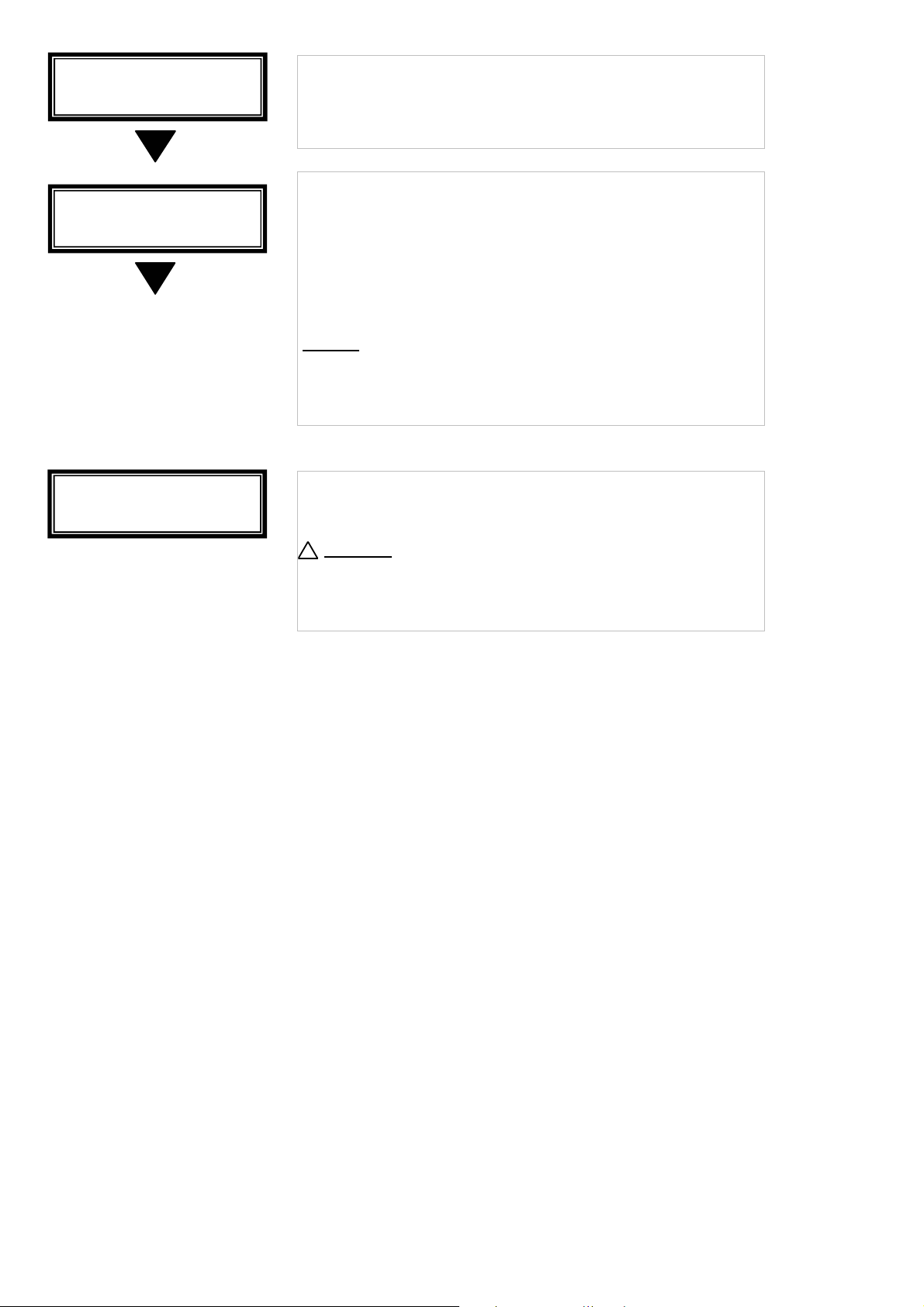
C:Load Program
–
16
52 ? No
• After Loading the first 15 standar d programs, it’s also
possible to load 37 dedicated program s.
• By pressing the Yes and ENTER button, the 37 dedicated
program’s will be loaded at the Program numbers 16 to 52.
C: Communication
Address : XXX
• Each washing machine in the RS485 washing machine
network must have a unique Communication Addr ess.
• 1 is the default value.
• Enter a unique number between 1 and 255.
• Confirm by pressing the ENTER button.
Remark
• If 2 or more machines have the same Communication
Address then the network will not function pr oper ly.
C: Configuratio n
Menu Exit
↵
• You can leave the Configuration Menu by pressing the ENTER button.
Attention
!
!
With the ARROW UP button you can go back to a previou s
menu item .
36 PROGRAMMING MANUAL 100962 G PUBLICATION DATE 24 JUN 2008.DOC
Page 39

100962 G PUBLICATION DATE 24 JUN 2008.DOC PROGRAMMING MANUAL 37
Page 40

5. PROGRAMMING
5.1 GENER AL
Specific func tions have been implemented in the Full Control wash computer to all ow a detailed
programming.
T Functions fo r the complete program.
- Program Number : Selec ting the wash Program
- Name : I nsert or Modify the Name for the Progr am
- View : Inspecting the Program settings without making changes
- Edit : Adjusting a Program
- New : Creating a New Program
- Copy : Making a Copy of an existing Program
- Delete : Erase the Program
- Exit : Leave t he Program M enu
T Functions for the prog ram st eps.
- Step Number : Selecting the Program Step
- Add : Adding a Program St ep at t he end of the program
- Edit : Adjusting the Program Step
- Insert : Addi ng a P r ogr am St ep between two other steps
- View : Inspecting the Step setti ngs without making changes
- Delete : Deleting a Step
- Exit : Leave t he Program Step M enu
Follow the flowchart step by step.
5.2. STEP { : PROGRAM MENU
T HOW TO GET INTO THE PROGRAM MENU
The initialisation menu can only be accessed when the machine is in standby (the machine is
powered up but no program is started).
SELECT Process_ _ is di spl ay ed.
Turn the key switch to the progr am mode.
The Main menu is now available.
Press the ARROW DOWN button t o select the Pr ogr am Menu.
Main Menu
PROGRAM
Press the ENTER button to confirm your sel ec tion.
Goto | °
38 PROGRAMMING MANUAL 100962 G PUBLICATION DATE 24 JUN 2008.DOC
Page 41

5.3. STEP | : PROGRAM FUNCTIONS
_ _
T SELECT THE PROGRAM NUMBER
P:Give Program
Number :
T ENTER THE PROGRAM NAME
P:Name Prog XX:
_ _ _ _ _ _ _ _ _ _
• Insert the desired program number .
• Program 1 to 99 can be selected.
• Press the ENTER button as a confirmation.
• The Program Name is displayed at the start of a new cycle.
By the program name, the operator can see which kind of
wash program has been selected.
• If you DO NOT want to change the name of the wash
program, press the ARROW DOWN button.
• If you want to change or create a new name for a wash
program, press the ENTER button.
• With the ARROW LEFT or RIGHT button you can select
the character position.
• With the ARROW UP or DOWN button you can select
the desired character.
• By pressing the ENTER button, the dashes will disappear.
• Press the ARROW DOWN button to go to the next menu
item
!
Attention
The Name of the program is written into the EEPRO M
memory at the moment that you leave the Program Menu.
!
T VIEW A PROGRAM
P: Program N°XX
View
100962 G PUBLICATION DATE 24 JUN 2008.DOC PROGRAMMING MANUAL 39
• In Program View you can look to the Program Setti ngs,
without making changes.
• Press the ARROW DOWN button if you don‘t want to see
the program Over-View.
• Press the ENTER button if you want to see the program
Over-View.
!
Attention
In the program Over-View Menu, at the end of a Wash
Program Step, Press the ENTER button to see
the next step. See al so } °
!
Page 42

T EDIT A PROGRAM
P: Program N°XX
Edit
• Editing a program is changing the progr am by sel ecting a
new element f r om a list or by changi ng v alues in an
existing pr ogr am . You can also add, insert or delete steps in
an existing pr ogr am .
• Press the ARROW DOWN button if you don‘t want to Edit the
program.
• Press the ENTER button if you want to Edit the program.
Goto } °
T IMPLEMENTING A NEW PROGRAM
P: Program N°XX
New
• When you want to create a new program, you have to make
use of the add step function. By adding steps the new
program will grow step by step.
• Press the ARROW DOWN button if you don‘t want to
program a new wash program.
• Press the ENTER button if you want to implement a new
program.
• A confirmation is asked to delete the ol d pr ogr am.
P: Delete Old Program? No
• Press the ENTER button if you don‘t agree to delete the
old program. Goto { ®
• Press the YES and ENTER button to confirm if you want to
implement a new program. Goto } °
T COPYING A PROGRAM
P: Program N°XX
Copy
40 PROGRAMMING MANUAL 100962 G PUBLICATION DATE 24 JUN 2008.DOC
• If you want to create a new program, sometim es it’s easier to
make a copy of an existing pr ogr am and to make some small
changes to your new copy.
• Press the ARROW DOWN button if you don‘t want to Copy a
program.
• Press the ENTER button if you want to make a copy from
another program.
• A confirmation is asked to delete the ol d pr ogr am.
P: Delete Old Program? No
• Press the ENTER button if you don‘t agree to copy the old
program. Goto { ®
• Press the YES and ENTER button to confirm if you want to
implement a new program.
Page 43

P: Copy from
Program N° _ _ _
• Insert the desired program number f r om which you want to
copy the program.
• Press the ENTER button as a confirmation. Goto { ®
!
Attention
The standard prog rams can b e selected at the program
numbers 101-115.
Program number 101 cor r esponds wit h S tandard Program 1.
Program number 102 cor r esponds wit h S tandard Program 2.
…
Program number 115 cor r esponds wit h st andar d P r ogr am 15.
!
T DELETE A PROGRAM
P: Program N°XX
Delete
• If you want to get rid of an existing program, use the delete
program function. The complete program will be er ased at
once.
• Press the ARROW DOWN button if you don‘t want to
Delete the program.
• Press the ENTER button if you want to delete a program.
• A confirmation is asked to delete the ol d pr ogr am.
P: Delete Old Program? No
• Press the ENTER button if you don‘t agree to delete the old
program. Goto { ®
• Press the YES and ENTER button to confirm if you want to
delete the old Program.
Goto { ®
T EXIT THE PROGRAM MENU
P: Program
Menu Exit
100962 G PUBLICATION DATE 24 JUN 2008.DOC PROGRAMMING MANUAL 41
↵
• Press the ENTER button if you want to leave the PROGRAM
Menu.
!
Attention
With the ARROW UP button you can go back to a previou s
menu item .
!
Page 44

5.4. STEP } : PROGRAM STEP FUNCTION
p
T ADDING A STEP AT THE END OF THE PROGRAM
P:Add
Ste
• If you create a new program, new steps will be added at the
end of the program.
• Press the ARROW DOWN button if you don‘t want to Add a
new step.
• Press the ENTER button if you want to add a new step.
Goto ~ °
T EDIT A STEP
P:Edit
Step : _ _
• If you edit a step, you will change values or list elem ents
from an exi sting step.
• Press the ARROW DOWN button if you don‘t want to Edit a
step.
• Insert the Step number.
If the number is not accepted, this means that t he step is not
available.
• Press the ENTER button to confirm your selection.
Goto ~ °
T INSERT A STEP
P:Insert
Step : _ _
• If you insert a step, a new step will be inserted bet ween two
existing steps.
• Press the ARROW DOWN button if you don‘t want to
INSERT a step.
• Insert the Step number.
If the number is not accepted, this means that t her e is no
step with a step number = inserted number – 1
new step can only be i nsert ed between two available steps.
• Press the ENTER button to confirm your selection.
Goto ~ °
T VIEW A STEP
P:View
Step : _ _
• Before making changes in a wash program, it‘s
recommended to have a look at the actual settings by the
view function.
• Press the ARROW DOWN button if you don‘t want to View a step.
available. A
42 PROGRAMMING MANUAL 100962 G PUBLICATION DATE 24 JUN 2008.DOC
Page 45

• Insert the Step number.
If the number is not accepted, this means that t he step is not
available.
• Press the ENTER button to confirm your sel ec tion.
Goto ~ °
T DELETE A STEP
P:Delete
Step : _ _
• If you delete a step, an existing step in the progr am will
disappear.
• Press the ARROW DOWN button if you don‘t want to
DELETE a step.
• Insert the Step number.
• Press the ENTER button to confirm your selection.
If the number is not accepted, this means that t he step is not
available.
• A confirmation is asked to delete the ol d step.
P: Delete Old Step? No
• Press the ENTER button if you do NOT want to delete the old
step.
• Press the YES and ENTER button to confirm if
you want to delete a step.
Goto } °
T EXIT STEP MENU
P:Step
Menu Exit
↵
• Press the ENTER button if you want to leave the PROGRAM
STEP Menu.
!
Attention
With the ARROW UP button you can go back to a previou s
menu item .
!
100962 G PUBLICATION DATE 24 JUN 2008.DOC PROGRAMMING MANUAL 43
Page 46

|
5.5. STEP ~ : PROGRAMMING THE WASH PART
This paragraph gives a detailed explanation about programming the Wash Sequences.
Each program step contains a wash part and a dr ain part.
First the wash part must be sel ected, item by item can be programmed.
Next the drain part must be selec ted, item by item can be programmed. See step °.
Without making changes you can watch item by item, by pressing the ARROW DOWN or UP
button.
If you want to make changes :
- Insert a new value.
- Enable or disable a Setting by pressing the YES or NO button.
- Select a list element by pressing the ARROW LEFT or RIGHT button.
£ You have always to confirm by pressing the ENTER button.
Each time you add or insert a new step, default values have been pre-program med.
So with less effort, complete programs can be programm ed.
See also chapter 3 for a general expl anation concerning the creation of wash programs.
You can recognize a list elem ent by the LEFT and RIGHT ARROW symbol at the right si de
on the display.
The arrow down symbol on the display points to the last Menu Item : EXIT.
T SELECTING THE WASH PART
P:Pr XX Step XX
Wash
For Washing Machines wit h a Soap Bo x at th e Top :
Prewash | Wash | Cooldown | Rinse | Final Rinse | Soak | Flush| Spray | No wash
For Washing Machines wit h a Soap Hopper at the Front :
Wash
• For a new step, as a default, the first displayed function is the Wash sequence.
• Now by pressing the ARROW LEFT or RIGHT button, you can select the wished sequence.
• Press the ENTER button to confirm.
• You can also use the ARROW DOWN button if you accept t he pre-programmed defaul t value.
Cooldown | Rinse | Soak | Spray | No wash
• If you have selected Ad d St ep, Edit Step or Insert Step, you
have to selec t t he wished wash sequence no w.
• Depending the machine type with top or fr ont soap hopper,
you have more or less sequences available.
44 PROGRAMMING MANUAL 100962 G PUBLICATION DATE 24 JUN 2008.DOC
Page 47

T THE PREWASH SEQUENCE
|
Prewash
P:Pr XX Step XX
Temp : 40 °C
P:Pr XX Step XX
Inlet : 2 3
P:Pr XX Step XX
Level : _ _
P:Pr XX Step XX
RPM : _ _
Wash | Cooldown | Rinse | Final Rinse | Soak | Flush| Spray | No wash
Only for washing machines with a Top Soap Hopper.
°C : degrees Celsius
°F : degrees Fahrenheit
• The temperature can be programmed between 1°C and
45°C.
• 40°C is the suggested default value.
• Insert the desired temperature. Press the ENTER button for
confirmati on.
• 4 Inlets can be programmed. I1, I2, I3, I 4, I5 and I6 are
available.
• For a default of 40°C, the sugges ted inlet v alve s are I2 a nd I3.
• The suggested inlet valves are relat ed to the temperature
and the soap box to be used.
• Insert the desired inlet valves. P r ess the ENTER button f or
confirmati on.
Attention
!
If you insert other inl et valves than the suggested ones,
problems can occu r at the wat er fi ll pro cess.
• The suggested water Level corresponds wit h the Normal Low
water level.
• The suggested water level depends of t he machine type.
• Check the corresponding table paragr aph 3.4.
• The water level can only be programmed wit hin c ertain lim its.
• Insert the wished water level. Press the ENTER button for
confirmati on.
• The suggested drum speed value depends of t he machine
type.
• Check the corresponding table paragraph 3.4
• The drum speed value can only be programmed within
certain limits.
• Insert the wished speed value. Press the
ENTER button for confirmation.
!
100962 G PUBLICATION DATE 24 JUN 2008.DOC PROGRAMMING MANUAL 45
Page 48

_ _
P:Pr XX Step XX
Supply ?
P:Pr XX Step XX
Supply A: 0 Sec
P:Soap Supply
Menu Exit
P:Pr XX Step XX
On Time :
P:Pr XX Step XX
Off Time: _ _ Sec
P:Pr XX Step XX
Time : 4.0 Min
↵
Sec
• If you don‘t want to get in the supply sub-menu, pr ess the
ARROW DOWN button.
• Press the ENTER button to get into the supply sub-menu.
• Default: all the supplies are switched off. (time = 0)
• Liquid soap supplies can only be programm ed if t he liquid
• The supplies can be programmed for an interval time
between 0 and 99 seconds.
• The supply will not be activated if 0 Seconds i s program med.
• You can program up to 4 supplies at the same time.
If you have programmed more then 4 supplies an error
message will be generated. Put the time of the supplies back
to zero until not more than 4 non-zero time values are
rem aining.
• The overview display shows the Supply Name and the
corresponding programmed time.
• Insert the desired supply tim e. Press the ENTER
button for confirmation.
• At the end of the Menu, when EXIT is displayed, press the
!
Attention
For Top Soap Hopper washing machines, the External liquid
soap pumps correspond wi th th e suppli es D to N.
The number of external supplies that is available depends
on the machine type.
• The wash motor ON time can be programmed between 0 and
99 seconds.
• The wash motor OFF time can be programmed between 3
and 99 seconds.
• The suggested default values can be adapt ed in the
Ini tialisation menu.
• Standard wash motor ON time of 12 seconds and a wash
motor OFF time of 3 seconds is recom mended for normal
wash. A wash motor O N time of 3 seconds and a wash mot or
OFF time of 12 seconds is recommended for a gentle wash
• Insert the desired ON – OFF times. Press the ENTER
button for confirmation.
• A PreWash sequence can be programmed between 0 and
99.5 minutes in steps of 0.5 minutes.
• The default time is 4.0 Minutes.
• Programming a time of 0 minutes : the Prewash Sequence
will not be func tional (cfr No Wash)
selection in the configuration menu i s enabl ed.
ENTER button to leave the supply Menu.
!
(woolens).
46 PROGRAMMING MANUAL 100962 G PUBLICATION DATE 24 JUN 2008.DOC
Page 49

• Insert the desired Prewash time. Pr ess the ENTER button for
confirmati on.
P:Pr XX Step XX
Signal : No
• When a signal is programmed, a pause will be intr oduced at
the end of the Wash Step. This allows the operator to add
soap for the next step. To alert the operator that t he program
has been interrupted, a buzzer signal will be activated.
By pressing the START button, the program will continue.
• Yes : Signal enabled.
No : Signal disabled.
• Press the ENTER button for confirmation.
Goto °
100962 G PUBLICATION DATE 24 JUN 2008.DOC PROGRAMMING MANUAL 47
Page 50

T THE WASH SEQUENCE
Prewash | Wash | Cooldown | Rinse | Last Rinse | Soak | Flush| Spray | No wash
P:Pr XX Step XX
Temp : 60 °C
P:Pr XX Step XX
Inlet : _ _ _ _
P:Pr XX Step XX
Level : _ _
P:Pr XX Step XX
RPM : _ _
°C : degrees Celsius
°F : degrees Fahrenheit
• The temperature can be pr ogrammed b etween 1°C and 92° C.
• 60°C is the suggested default value.
• Insert the desired temperature. Press the ENTER button for
confirmation.
Top Soap-Ho ppe r wa s hing machines
• 4 Inlets can be programmed. I1, I2, I3, I 4, I5 and I6 are
available.
• For a default value of 60°C, the suggested inlet valves are
I3, I4 and I5.
• The suggested inlet valves are relat ed to the temperature
and the soap box.
• Insert the desired inlet valves. P r ess the ENTER button f or
confirmati on.
Front Soap-Hopper washing machines
• 3 Inlets can be programmed. I1, I2, and I3 ar e availabl e.
• For a default value of 60°C, the suggested inlet valves are
I2 and I3.
• Insert the desired inlet valves. P r ess the ENTER button f or
confirmati on.
!
Attention
!
If you insert other inl et valves than the suggested ones,
problems can occu r at the wat er fi ll pro cess.
• The suggested Water Level corresponds with t he Nor mal
Low water level.
• The suggested water level depends on the mac hine type.
• Check the corresponding table paragr aph 3.4.
• The water level can only be programmed wit hin c ertain lim its.
• Insert the wished water level. Press the ENTER button for
confirmati on.
• The suggested drum speed value depends on the machine type.
• Check the corresponding table paragraph 3.4.
• The drum speed value can only be programmed within
certain limits.
48 PROGRAMMING MANUAL 100962 G PUBLICATION DATE 24 JUN 2008.DOC
Page 51

• Insert the desired speed value. Press the ENTER button for
confirmation.
P:Pr XX Step XX
Supply ?
P:Pr XX Step XX
Supply A: 0 Sec
P:Soap Supply
Menu Exit
P:Pr XX Step XX
On Time : _ _ Se c
P:Pr XX Step XX
Off Time : _ _ Sec
↵
• If you don‘t want to get into the supply sub-menu, press the
ARROW DOWN button.
• Press the ENTER button to get into the supply sub-menu.
• Default: all the supplies are switched off. (time = 0)
• Liquid soap supplies can only be programm ed if the selection
in the configuration menu is enabled.
• The supplies can be programmed for an interval time
between 0 and 99 seconds.
• The supply will not be activated if 0 Seconds i s program med.
• You can program up to 4 supplies at the same time.
If you have programmed more then 4 supplies an error
message will be generated. Put the time of the supplies back
to zero until not more than 4 non-zero time values are
rem aining.
• The overview display shows the Supply Name and the
corresponding programmed time.
• Inse rt th e s u pply ti me. P ress th e EN TER button for confirmation.
• At the end of the Menu, when EXIT is displayed, Press the
Attention
!
For Front Soap Hopper washing machines, the soap is
added by programming the supp li es A to E. (X22/ 5 A to D)
External liqu id soap pump s corresp ond with the supplies
F to K.
For Top Soap Hopper washing machines, the External liquid
Soap pumps correspond wit h the sup pl ies D to J.
The number of external supplies that is available depends
on the machine type.
• The wash motor ON time can be programmed between 0 and
99 seconds.
• The wash motor OFF time can be programmed between 3
and 99 seconds.
• The suggested default values can be adapt ed in the
Ini tialisation menu.
• Standard wash motor ON time of 12 seconds and a wash
motor OFF time of 3 seconds is recom mended for normal
wash. A wash motor O N time of 3 seconds and a wash mot or
OFF time of 12 seconds is recommended for a gentle wash (woolens).
• Insert the wished ON – OFF times. Press the ENTER button
FOR CONFIRMATION.
• FS120, MB90, MB140, MB180 : 12Sec ON and 5Sec OFF
ENTER button to leave the supply Menu.
!
100962 G PUBLICATION DATE 24 JUN 2008.DOC PROGRAMMING MANUAL 49
Page 52

P:Pr XX Step XX
Time : 7.0 Min
• A Wash Sequence can be progr am med between 0 and
99.5 minutes in steps of 0.5 minutes.
• The default time is 7.0 Minutes.
• Programming a time of 0 minutes : the Wash Sequence wil l
not be functional (cfr No Wash)
• Insert the desired Wash Sequence t ime. Press the ENTER
button for confirmation.
P:Pr XX Step XX
Signal : No
• When a signal is programmed, a pause will be intr oduced at
the end of the Wash Step. This allows the operator to add
soap for the next step. To alert the operator that t he program
has been interrupted, a buzzer signal will be activated.
By pressing the START button, the program will continue.
• Yes : Signal enabled.
No : Signal disabled.
• Press the ENTER button for confirmation.
Goto °
50 PROGRAMMING MANUAL 100962 G PUBLICATION DATE 24 JUN 2008.DOC
Page 53

T THE COOLDOWN SEQUENCE
Prewash | Wash | Cooldown | Rinse | Final Rinse | Soak | Flush| Spray | No wash
• After a Hot wash you can program a Cool- down Sequence to avoid the temperatur e shock and
shrinking of the garments.
• The drain step after the Hot wash must be put on NO DRAIN.
• No inlets are programmable for :
- the Top Soap hopper machines : inlet 6 is the standard inlet.
- the Front Soap hopper m ac hines : inlet 2 is the standard inlet .
• The water level can‘t be programmed as the process of addi ng and dr aining water doesn’t all ow
this.
ATTENTION
!
DO NOT PROGRAM A DRAIN SEQUENCE BEFORE A COOLDOWN SEQUENCE
P:Pr XX Step XX
Temp : 60 °C
P:Pr XX Step XX
RPM : _ _
P:Pr XX Step XX
Drain valve : 1
1 | 2 | 1+2
!
°C : degrees Celsius
°F : degrees Fahrenheit
• The temperature can be programmed between 1°C and
60°C.
• 60°C is the suggested default value.
• Insert the desired temper ature. Press the ENTER button for
confirmation.
• The suggested drum speed value depends of t he machine
type.
• Check the corresponding table paragraph 3.4.
• The drum speed value can only be programmed within
certain limits.
• Insert the desired speed value. Press the ENTER button for
confirmation.
• Only available on washing machines wi th both : a normal
Open and a normal Closed Drain valve.
• As water will be drained at t he Cool- down Sequence, it must
be possible to sel ec t the drain valve 1 or 2.
• The default Drain valve is Drain valve 1.
• Select the desired Drain Valve by pressing the
ARROW LEFT or RIGHT button.
• Press the ENTER button for confirmation.
100962 G PUBLICATION DATE 24 JUN 2008.DOC PROGRAMMING MANUAL 51
Page 54

P:Pr XX Step XX
On Time : _ _ Se c
• The wash motor ON time can be programmed between 0 and
99 seconds.
• The wash motor OFF time can be programmed between 3
and 99 seconds.
P:Pr XX Step XX
Off Time: _ _ Sec
• The suggested default values can be adapt ed in the
Ini tialisation menu.
• Standard wash motor ON time of 12 seconds and a wash
motor OFF time of 3 seconds is recom mended for normal
wash. A wash motor O N time of 3 seconds and a wash mot or
OFF time of 12 seconds is recommended for a gentle wash
(woollens).
• Insert the wished ON – OFF times. Press the
ENTER button for confirm ation.
• FS120, MB90, MB140, MB180 : 12Sec ON and 5Sec OFF
P:Pr XX Step XX
Time : 7 Min
• The Cool-down Sequence can be programmed between 0
and 99.5 minutes in steps of 0.5 minutes.
• The default time is 7 Minutes.
• The programmed time = the time needed to decrease the
water temperature.
• Once the programmed temperature has been reached, the
next Sequence will be started.
• Programming a time of 0 minutes : the Cool-down will not be
functional ( cfr No Wash)
• Insert the desired Cool-down time. Pr ess the
ENTER button for confirm ation.
Attention
!
!
If a short time is programmed, th e water temperature will
decrease fast.
Recommendation !
Programming 1 minut e for eac h 3°C t em per ature drop
For a hot wash of 90°C and a Cool-down Sequence of 60°C,
a time of about 30°C/3°C = 10 Minutes should be programmed
for the Cool-down Sequence.
P:Pr XX Step XX
Signal : No
• When a signal is programmed, a pause will be intr oduced at
the end of the Wash Step. This allows the operator to add
soap for the next step. To alert the operator that t he program
has been interrupted, a buzzer signal will be activated.
By pressing the START button, the program will continue.
• Yes : Signal enabled.
No : Signal disabled.
• Press the ENTER button for confirmation.
GOTO °
52 PROGRAMMING MANUAL 100962 G PUBLICATION DATE 24 JUN 2008.DOC
Page 55

T THE RINSE SEQUENCE
Prewash | Wash | Cooldown | Rinse | Final Rinse | Soak | Flush| Spray | No wash
• No temperature can be programm ed as a Ri nse i s only dedicated for cold water.
P:Pr XX Step XX
Inlet : _ _ _
P:Pr XX Step XX
Level : _ _
P:Pr XX Step XX
RPM : _ _
P:Pr XX Step XX
Supply ?
Top Soap-Ho ppe r wa s hing machines
• 3 Inlets can be programmed. I1, I2, I5 and I6 are avai lable.
• The suggested inlet valves are I2, I 5 and I6.
• Insert the desired inlet valves. P r ess the ENTER button f or
confirmati on.
Front Soap-Hopper washing machines
• 2 Inlets can be programmed. I1 and I2 are available.
• The suggested inlet valve is I2.
• Insert the desired inlet valves. P r ess the ENTER
button for confirmation.
!
Attention
!
If you insert other inl et valves than the suggested ones,
Problems can occur at th e water fill process.
• The suggested Water Level corresponds with t he Nor mal
High water level.
• The suggested water level depends on the mac hine type.
• Check the corresponding table paragr aph 3.4.
• The water level can only be programmed wit hin c ertain lim its.
• Insert the desired water level. Press the ENTER button for
confirmati on.
• The suggested drum speed value depends on the machine
type.
• Check the corresponding table paragraph 3.4.
• The drum speed value can only be programmed within
certain limits.
• Insert the desired speed value. Press the ENTER button for
confirmation.
• If you don‘t want to get into the supply sub-menu, press the
ARROW DOWN button.
• Press the ENTER button to get into the supply sub-menu.
• Default: all the supplies are switched off. (time = 0)
100962 G PUBLICATION DATE 24 JUN 2008.DOC PROGRAMMING MANUAL 53
Page 56

P:Pr XX Step XX
Supply A: 0 Sec
P:Soap Supply
Menu Exit
P:Pr XX Step XX
On Time : _ _ Se c
P:Pr XX Step XX
Off Time : _ _ Sec
P:Pr XX Step XX
Time : 2.0 Min
↵
• Liquid soap supplies can only be programm ed if the selection
in the configuration menu is enabled.
• The supplies can be programmed for an interval time
between 0 and 99 seconds.
• The supply will not be activated if 0 Seconds i s program med.
• Up to 4 supplies can function at the same time at the same
Sequence.
If you have programmed more then 4 supplies an error
message will be generated. Put the time of the supplies back
to zero until not more than 4 non-zero time values are
rem aining.
• The overview display shows the Supply Name and the
corresponding programmed time.
• Insert the desired supply tim e. Press the ENTER button for
confirmati on.
• At the end of the Menu, when EXIT is displayed,
press the ENTER button to leave the suppl y Menu.
!
Attention
For Front Soap Hopper washing machines, the soap is
added by programming the supp li es A to E. (X22/ 5 A to D)
External liqu id soap pump s corresp ond with the supplies
F to K.
For Top Soap Hopper washing machines, the External liquid
Soap pumps correspond wit h the sup pl ies D to N.
The number of external supplies that is available depends
on the machine type.
• The wash motor ON time can be programmed between 0 and
99 seconds.
• The wash motor OFF time can be programmed between 3
and 99 seconds.
• The suggested default values can be adapt ed in the
Ini tialisation menu.
• Standard wash motor ON time of 12 seconds and a wash
motor OFF time of 3 seconds is recom mended for normal
wash. A wash motor O N time of 3 seconds and a wash mot or
OFF time of 12 seconds is recommended for a gentle wash
(woolens).
• Insert the desired ON – OFF times. Press the ENTER button
for confirmation.
• FS120, MB90, MB140, MB180 : 12Sec ON and 5Sec OFF
• The Rinse Sequence can be programmed between 0 and
99 minutes in steps of 0.5 minutes.
• The default time is 2.0 Minutes.
!
54 PROGRAMMING MANUAL 100962 G PUBLICATION DATE 24 JUN 2008.DOC
Page 57

• Programming a time of 0 minutes : the Rinse will not be
functional ( cfr No Wash)
• Insert the desired Rinse time. Press the ENTER button for
confirmati on.
P:Pr XX Step XX
Signal : No
• When a signal is programmed, a pause will be intr oduced at
the end of the Wash Step. This allows the operator to add
soap for the next step. To alert the operator that t he program
has been interrupted, a buzzer signal will be activated.
By pressing the START button, the program will continue.
• Yes : Signal enabled.
No : Signal disabled.
• Press the ENTER button for confirmation.
Goto °
100962 G PUBLICATION DATE 24 JUN 2008.DOC PROGRAMMING MANUAL 55
Page 58

T THE FINAL RINSE SEQUENCE
Prewash | Wash | Cooldown | Rinse | Final Rinse| Soak | Flush| Spray | No wash
Only for Top Soap Hopper washin g mach in es.
• No temperature can be programm ed as a Last Rinse is only dedicated for cold (hard) water.
P:Pr XX Step XX
Inlet : _ _ _ _
P:Pr XX Step XX
Level : _ _
P:Pr XX Step XX
RPM : _ _
Top Soap Hopper washing machines
• 3 Inlets can be programmed. I1, I2, I5 and I6 are avai lable.
• A machine with 3 water supply inlets
functions with Col d Har d
water, Cold S oft water and W arm Soft water .
£ The suggested inlet valve is I1 Cold Hard water
• A machine with 2 water supply inlets
functions wi th Cold Soft
water and Warm Soft water.
£ The suggested inlet valves are I1 + I6 Cold Soft water
• The suggested inlet valves are relat ed to the temperature
and the soap box.
• Insert the desired inlet valves. P r ess the ENTER button f or
confirmati on.
!
Attention
!
If you insert other inl et valves than the suggested ones,
problems can occu r at the wat er fi ll pro cess.
• The suggested Water Level corresponds with t he Nor mal
High water level.
• The suggested water level depends on the mac hine type.
• Check the corresponding table paragr aph 3.4.
• The water level can only be programmed wit hin c ertain lim its.
• Insert the desired water level. Press the ENTER button for
confirmati on.
• The suggested drum speed value depends on the machine
type.
• Check the corresponding table paragraph 3.4.
• The drum speed value can only be programmed within
certain limits.
• Insert the desired speed value. Press the ENTER button for
confirmation.
.
.
56 PROGRAMMING MANUAL 100962 G PUBLICATION DATE 24 JUN 2008.DOC
Page 59

P:Pr XX Step XX
Supply ?
P:Pr XX Step XX
Supply A : 0 Sec
P:Soap Supply
Menu Exit
P:Pr XX Step XX
On Time : _ _ Se c
P:Pr XX Step XX
Off Time : _ _ Sec
↵
• If you don‘t want to get into the supply sub-menu, press the
ARROW DOWN button.
• Press the ENTER button to get into the supply sub-menu.
• Default: all the supplies are switched off. (time = 0)
• Liquid soap supplies can only be programm ed if the selection
in the configuration menu is enabled.
• The supplies can be programmed for an interval time
between 0 and 99 seconds.
• The supply will not be activated if 0 Seconds i s program med.
• Up to 4 supplies can function at the same time at the same
Sequence.
If you have programmed more then 4 supplies an error
Message will be generated. Put the time of the supplies back
to zero until not more than 4 non-zero time values are
rem aining.
• The overview display shows the Supply Name and the
corresponding programmed time.
• Insert the desired supply tim e. Press the ENTER
button for confirmation.
• At the end of the Menu, when EXIT is displayed,
press the ENTER button to leave the suppl y Menu.
!
Attention
For Top Soap Hopper washing machines, the External liquid
soap pumps correspond wi th th e suppli es D to N.
The number of external supplies that is available depends
on the machine type.
• The wash motor ON time can be programmed between 0 and
99 seconds.
• The wash motor OFF time can be programmed between 3
and 99 seconds.
• The suggested default values can be adapt ed in the
Ini tialisation menu.
• Standard wash motor ON time of 12 seconds and a wash
motor OFF time of 3 seconds is recom mended for normal
wash. A wash motor O N time of 3 seconds and a wash mot or
OFF time of 12 seconds is recommended for a gentle wash
(woolens).
• Insert the desired ON – OFF times. Press the ENTER button
for confirmation.
!
100962 G PUBLICATION DATE 24 JUN 2008.DOC PROGRAMMING MANUAL 57
Page 60

P:Pr XX Step XX
Time : 2.0 Min
P:Pr XX Step XX
Signal : No
• The Final Rinse Sequence can be programm ed between 0
and 99 minutes in steps of 0.5 minutes.
• The default time is 2.0 Minutes.
• Programming a time of 0 minutes : the Final Rinse will not be
functional ( cfr No Wash)
• Insert the desired Final Rinse time. Press the ENTER button
for confirmation.
• When a signal is programmed, a pause will be intr oduced at
the end of the Wash Step. This allows the operator to add
soap for the next step. To alert the operator that t he program
has been interrupted, a buzzer signal will be activated.
By pressing the START button, the program will continue.
• Yes : Signal enabled.
No : Signal disabled.
• Press the ENTER button for confirmation.
Goto °
58 PROGRAMMING MANUAL 100962 G PUBLICATION DATE 24 JUN 2008.DOC
Page 61

T THE SOAK SEQUENCE
Prewash | Wash | Cooldown | Rinse | Final Rinse | Soak| Flush| Spray | No wash
P:Pr XX Step XX
Temp : 40 °C
P:Pr XX Step XX
Inlet : _ _ _ _
P:Pr XX Step XX
Level : _ _
°C : degrees Celsius
°F : degrees Fahrenheit
• The temperature can be programmed between 1°C and
45°C.
• 40°C is the suggested default value.
• Insert the desired temperature. Press the ENTER button for
confirmati on.
Top Soap Hopper washing machines
• 4 Inlets can be programmed. I1, I2, I3, I 4, I5 and I6 are
available.
• As for a default of 40°C, the suggested inlet v alv es are I2
and I3.
• The suggested inlet valves are relat ed to the temperature
and the soap box.
• Insert the desired inlet valves. P r ess the ENTER button f or
confirmati on.
Front Soap Hopper washing machin es
• 3 Inlets can be programmed. I1, I2, and I3 ar e availabl e.
• For 40°C, the suggested inlet valves are I 2 and I3.
• Insert the desired inlet valves. P r ess the ENTER button f or
confirmati on.
!
Attention
!
If you insert other inl et valves than the suggested ones,
Problems can occur at th e water fill process.
• The suggested Water Level corresponds with t he Nor mal
Low water level.
• The suggested water level depends of t he machine type.
• Check the corresponding table paragr aph 3.4.
• The water level can only be programmed wit hin c ertain lim its.
• Insert the desired water level. Press the ENTER button for
confirmati on.
100962 G PUBLICATION DATE 24 JUN 2008.DOC PROGRAMMING MANUAL 59
Page 62

P:Pr XX Step XX
RPM : _ _
P:Pr XX Step XX
Supply ?
P:Pr XX Step XX
Supply A : 0 Sec
P:Soap Supply
Menu Exit
P:Pr XX Step XX
On Time: _ _ Sec
↵
• The suggested drum speed value depends on the machine
type.
• Check the corresponding table paragraph 3.4.
• The drum speed value can only be programmed within
certain limits.
• Insert the desired speed value. Press the ENTER button for
confirmation.
• If you don‘t want to get into the supply sub-menu, press the
ARROW DOWN button.
• Press the ENTER button to get into the supply sub-menu.
• Default: all the supplies are switched off. (time = 0)
• Liquid soap supplies can only be programm ed if the selection
in the configuration menu is enabled.
• The supplies can be programmed for an interval time
between 0 and 99 seconds.
• The supply will not be activated if 0 Seconds i s program med.
• Up to 4 supplies can function at the same time at the same
Sequence.
If you have programmed more then 4 supplies an error
message will be generated. Put the time of the supplies back
to zero until not more than 4 non-zero time values are
rem aining.
• The overview display shows the Supply Name and the
corresponding programmed time.
• Insert the desired supply tim e. Press the ENTER button for
confirmati on.
• At the end of the Menu, when EXIT is displayed, you have to
press the ENTER button to leave the suppl y Menu.
Attention
!
For Front Soap Hopper washing machines, the soap is
added by programming the supp li es A to E. (X22/ 5 A to D)
External liqu id soap pump s corresp ond with the supplies
F to K.
For Top Soap Hopper washing machines, the External liquid
Soap pumps correspond wit h the sup pl ies D to N.
The number of external supplies that is available depends
on the machine type.
• The wash motor ON time can be programmed between 0 and
99 seconds.
• The wash motor OFF time can be programmed between 1
and 99 minutes.
• The suggested default values can be adapt ed in the
Ini tialisation menu.
!
60 PROGRAMMING MANUAL 100962 G PUBLICATION DATE 24 JUN 2008.DOC
Page 63

P:Pr XX Step XX
Off Time: _ _ Min
• Standard wash motor ON time of 12 seconds and a wash
motor OFF time of 10 minutes is recommended.
• Insert the desired ON – OFF times. Press the ENTER button
for confirmation.
P:Pr XX Step XX
Time : 1.0 H
• The Soak Sequence can be programmed between 0 and
25,5 Hours in steps of 0,1 Hour.
• The default time is 1.0 Hour.
• Programming a time of 0 hour : the Soak will not be
functional ( cfr No Wash)
• Insert the desired Soak time. Press the ENTER button for
confirmati on.
P:Pr XX Step XX
Signal : No
• When a signal is programmed, a pause will be intr oduced at
the end of the Wash Step. This allows the operator to add
soap for the next step. To alert the operator that t he program
has been interrupted, a buzzer signal will be activated.
By pressing the START button, the program will continue.
• Yes : Signal enabled.
No : Signal disabled.
• Press the ENTER button for confirmation.
Goto °
100962 G PUBLICATION DATE 24 JUN 2008.DOC PROGRAMMING MANUAL 61
Page 64

T THE FLUSH SEQUENCE
Prewash | Wash | Cooldown | Rinse | Final Rinse | Soak | Flush| Spray | No wash
Only for Top Soap Hopper washin g mach in es.
No water level can be programm ed as the water wi ll raise and escape by the overflow hole.
No inlets can be programmed as onl y cold water from inlet 6 is used.
No supplies can be programmed.
P:Pr XX Step XX
RPM : _ _
P:Pr XX Step XX
On Time : _ _ Se c
P:Pr XX Step XX
Off Time : _ _ Sec
P:Pr XX Step XX
Time : 10.0 Min
• The suggested drum speed value depends on the machine
type.
• Check the corresponding table paragraph 3.4.
• The drum speed value can only be programmed within
certain limits.
• Insert the desired speed value. Press the ENTER button for
confirmation.
• The wash motor ON time can be programmed between 0 and
99 seconds.
• The wash motor OFF time can be programmed between 3
and 99 seconds.
• The suggested default values can be changed in the
Ini tialisation menu.
• Standard wash motor ON time of 12 seconds and a wash
motor OFF time of 3 seconds is recom mended for normal
wash. A wash motor O N time of 3 seconds and a wash mot or
OFF time of 12 seconds is recommended for a gentle wash
(woolens).
• Insert the desired ON – OFF times. Press the ENTER button
for confirmation.
• The Flush Sequence can be programmed between 0 and
99 minutes in steps of 0.5 minutes.
• The Default time is 10.0 Minutes.
• Programming a time of 0 minutes : the Flush will not be
functional ( cfr No Wash)
• Insert the desired Flush Sequence time. Press the ENTER
button for confirmation.
62 PROGRAMMING MANUAL 100962 G PUBLICATION DATE 24 JUN 2008.DOC
Page 65

P:Pr XX Step XX
Signal : No
• When a signal is programmed, a pause will be intr oduced at
the end of the Wash Step. This allows the operator to add
soap for the next step. To alert the operator that t he program
has been interrupted, a buzzer signal will be activated.
By pressing the START button, the program will continue.
• Yes : Signal enabled.
No : Signal disabled.
• Press the ENTER button for confirmation.
Goto °
100962 G PUBLICATION DATE 24 JUN 2008.DOC PROGRAMMING MANUAL 63
Page 66

T THE SPRAY SEQUENCE
pray
|
Prewash | Wash | Cooldown | Rinse | Final Rinse | Soak | Flush| S
• Water or Liquid is injected at Distribution or Low Spi n Speed
• No standard water inlet s can be progr ammed in this function.
• The spray inlets can onl y be programmed at the X & XF - type machines.
• On the other machines the li quid will be injected based on soap supply pr ogr am m ing.
P:Pr XX Step XX
RPM : _ _ _
P:Pr XX Step XX
Spd : Dis tribute
P:Pr XX Step XX
Drain valve : 1
P:Pr XX Step XX
Supply ?
1 | 2 | 1+2
• The suggested drum speed value depends on the machine
type.
• The drum speed value can only be programmed within
certain limits.
[50 – 150] RPM and [400 – 600] RPM
• The default Spray speed value is 120 RPM.
• Insert the desired speed value. Press the ENTER button for
confirmation.
• Speed selection at the Spray Sequence :
1-motor type washing machine : Low spin speed
£ Low spin speed is the default setting
£ No selection is needed
2-motor type washing machine : Distribute or Low Spin
Speed
£ Distribute is the default setting.
£ Select the Speed Selection from the list and press the
ENTER button for confirm ation.
• Only available on washing machines wi th both : a normal
Open and a normal Closed Drain valve.
• As water will be drained at t he S pr ay sequence, it must be
possible to sel ec t the wished drain valve 1 or 2.
• The default Drain valve is Drain valve 1.
• Select the desired Drain Valve by pressing the ARR OW
LEFT or RIGHT button.
• Press the ENTER button for confirmation.
• If you don‘t want to get into the supply sub-menu, press the
ARROW DOWN button.
• Press the ENTER button to get into the supply sub-menu.
• Default: all the supplies are switched off.
• Extra supplies can only be programmed if t he sel ec tion in the
No wash
64 PROGRAMMING MANUAL 100962 G PUBLICATION DATE 24 JUN 2008.DOC
Page 67

P:Pr XX Step XX
Supply A : 0 Sec
P:Soap Supply
Menu Exit
P:Pr XX Step XX
Spray 1 : No
P:Pr XX Step XX
Spray 2 : No
P:Pr XX Step XX
Time : 1.0 Min
↵
configuration menu is enabled. Ext r a supplies, correspond
with soap pump si gnals.
• The Spray Sequence will only function wit h 1 S upply.
If you have programmed more then 1 supply an error
message will be generated. Put the time of the supplies back
to zero until not more then 1 non-zero time value is
rem aining.
• If a supply has been programmed, no spray inlets can be
programmed.
• The supplies can be programmed for an interval time
between 0 and 99 seconds.
• The supply will not be activated if 0 Seconds i s program med.
• The overview display shows the Supply Name and the
corresponding programmed time.
• If No supply has been programmed : the Spray sequence will
not be functional (the sequence time must also be 0)
(cfr No Wash).
• Insert the desired supply tim e. Press the ENTER
button for confirmation.
• At the end of the Menu, when EXIT is displayed, you have to
press the ENTER button to leave the suppl y Menu.
!
Attention
For Front Soap Hopper washing machines, the soap is
added by programming the supp li es A to E. (X22/ 5 A to D)
External liqu id soap pump s corresp ond with the supplies
F to K.
For Top Soap Hopper washing machines, the External liquid
soap pumps correspond wi th th e suppli es D to J.
The number of external supplies that is available depends
on the machine type.
X & XF - Type machines Only
• Spray 1 : cold water
• Spray 2 : warm water
• The Spray Inlet will be open for the programm ed tim e.
• Yes : Spray inlet enabled.
No : Spray inlet disabled.
• Press the ENTER button for confirmation.
X & XF - Type machines Only
• The Step Time can only be inserted when no supply has
been programmed.
• The Spray Sequence can be programmed between 0 and 99
!
100962 G PUBLICATION DATE 24 JUN 2008.DOC PROGRAMMING MANUAL 65
Page 68

minutes in steps of 0.5 minutes.
• The default time is 1,0 Minutes.
• Programming a time of 0 minutes : the Spray will not be
functional ( cfr No Wash)
• Enter the desired spray time. Press the ENTER button for
confirmati on.
P:Pr XX Step XX
Signal : No
• When a signal is programmed, a pause will be intr oduced at
the end of the Wash Step. This allows the operator to add
soap for the next step. To alert the operator that t he program
has been interrupted, a buzzer signal will be activated.
By pressing the START button, the program will continue.
• Yes : Signal enabled.
No : Signal disabled.
• Press the ENTER button for confirmation.
Goto °
T THE NO WASH SEQUENCE
Prewash | Wash | Cooldown | Rinse | Final Rinse | Soak | Flush| Spray | No wash
• The wash function of the programmed step is skipped.
Goto °
66 PROGRAMMING MANUAL 100962 G PUBLICATION DATE 24 JUN 2008.DOC
Page 69

5.6. STEP : PROGRAMMING THE DRAIN STEP
|
t
|
|
t
|
This paragraph gives a detailed explanation about programming the
Drain/Extraction Sequences.
After progr amming the wash step, the drain step still has to be programmed.
ATTENTION
!
YOU DON’T HAVE TO PROGRAM A DRAIN SEQUENCE BEFORE AN EXTRACTION SEQUENCE AS
THE WATER WILL AUTOMATICALLY BE DRAINED AT THE EXTRACTION SEQUENCE
!
T SELECTING THE DRAIN/EXTRACTION STEP
Depending the machine type, you have more or less functions.
P:Pr XX Step XX
Drain
Drain
Extract | Low Extract | High Extrac
• For a new step, the fi r st sequence t hat is displayed is
the Drain sequence (default).
• Select the desired Drain step sequence from the list by
pressing the ARROW LEFT or RIGHT button.
• Press the ENTER button to confirm your selection.
• You can also use the ARROW DOWN button if you
accept the pre-programmed default v alue.
No Drain | Static Drain
T THE DRAIN SEQUENCE
Drain
P:Pr XX Step XX
Drain valve : 1
P:Pr XX Step XX
Time : 0,5 Min
Extract | Low Extract | High Extrac
• Only available on washing machines wi th both : a normal
Open and a normal Closed Drain valve.
• You can select Drain Valve 1 or 2.
• The default Drain valve is Drain valve 1.
• You have to select the desired Drain Valv e by pressi ng the
1 | 2 | 1+2
ARROW LEFT or RIGHT button.
• Press the ENTER button for confirmation.
• The Drain Sequence can be programmed between 0 and 9.5
minutes in steps of 0.5 minutes.
• The default time is 0.5 Minutes.
• Programming a time of 0 minutes : the Drain step will not be
functional ( cfr No Drain)
• Insert the desired Drain sequence time. Press the ENTER
button for confirmation.
No Drain | Static Drain
100962 G PUBLICATION DATE 24 JUN 2008.DOC PROGRAMMING MANUAL 67
Page 70

t
|
p
p
P: Program
R - MACHINES ONLY. THE REVERSING ON – OFF TIMES FOR THE DRAIN SEQUENCE ARE THE
SUGESTED DEFAULT VALUES. SEE T HE INITIALISATION MENU.
XX Exit
Ste
ATTENTION
!
↵
!
• You can always return to a previous menu item by pressing
the ARROW UP button.
• By pressing the ENTER button you will leave the current
Step. Goto } ®
T THE EXTRACT SEQUENCE
Drain | Extract | Low Extrac
Only for washing machines with 1 motor. ( INVERTER DRIVE)
P:Pr XX Step XX
Drain valve : 1
P:Pr XX Step XX
RPM : _ _ _
P:Pr XX Step XX
Time : 4,5 Min
↵
1 | 2 | 1+2
P: Program
XX Exit
Ste
High Extract | No Drain | Static D rain
• Only available on washing machines wi th both : a
normal Open and a normal Closed Drain valve.
• You can select Drain Valve 1 or 2.
• The default Drain valve is Drain valve 1.
• You have to select the a Drain Valve by pressing the
ARROW LEFT or RIGHT button.
• Press the ENTER button for confirmation.
• The programmable speed depends on the mac hine type.
• For the correct speed values and speed limit s See
paragraph 3.4.
• The Extract Sequence can be programmed between 0 and
9.5 minutes in steps of 0.5 minutes.
• The default time is 4.5 Minutes.
• Programming a time of 0 minutes : the Extract part will not be
functional ( cfr No Drain)
• Insert the desired Extract sequence time. Press the ENTER
button for confirmation.
• You can always return to a previous menu item by pressing
the ARROW UP button.
• By pressing the ENTER button you will leave the current
Step. Goto } ®
68 PROGRAMMING MANUAL 100962 G PUBLICATION DATE 24 JUN 2008.DOC
Page 71

p
T THE LOW EXTRACT SEQUENCE
Drain | Extract | Low Extract | High Extract| No Drain | Static Drain
Only for washing machines with 2 motors.
P:Pr XX Step XX
Drain valve : 1
P:Pr XX Step XX
Time : 1,0 Min
P: Program
Ste
1 | 2 | 1+2
XX Exit
↵
• Only available on washing machines wi th both : a normal
Open and a normal Closed Drain valve.
• You can select Drain Valve 1 or 2.
• The default Drain valve is Drain valve 1.
• You have to select the desired a Drain Valv e by pressing t he
ARROW LEFT or RIGHT button.
• Press the ENTER button for confirmation.
• The Low Extract Sequence can be programmed between 0
and 9.5 minutes in steps of 0.5 minutes.
• The default time is 1.0 Minute.
• Programming a time of 0 minutes : the Low Extract part will
not be functional (cfr No Drain)
• Insert the desired Low Extract sequence time.
Press the EN TER button for confirmation.
• You can always return to a previous menu item by pressing
the ARROW UP button.
• By pressing the ENTER button you will leave the current
Step. Goto } ®
100962 G PUBLICATION DATE 24 JUN 2008.DOC PROGRAMMING MANUAL 69
Page 72

T THE HIGH EXTRACT SEQUENCE
g
|
p
p
Drain | Extract | Low Extract | Hi
Only for washing machines with 2 motors.
P:Pr XX Step XX
Drain valve : 1
P:Pr XX Step XX
Time : 4,5 Min
P: Program
Ste
1 | 2 | 1+2
XX Exit
↵
h Extract
• Only available on washing machines wi th both : a normal
Open and a normal Closed Drain valve.
• You can select Drain Valve 1 or 2.
• The default Drain valve is Drain valve 1.
• You have to select the desired a Drain Valv e by pressing t he
ARROW LEFT or RIGHT button.
• Press the ENTER button for confirmation.
• The High Extract Sequence can be programm ed between 0
and 9.5 minutes in steps of 0.5 minutes.
• The default time is 4.5 Minutes.
• Programming a time of 0 minutes : the High Extract step will
not be functional (cfr No Drain)
• Insert the desired High Extract sequence time.
Press the EN TER button for confirmation.
• You can always return to a previous menu item by pressing
the ARROW UP button.
• By pressing the ENTER button you will leave the current
Step. Goto } ®
No Drain | Static Drain
T THE NO DRAIN SEQUENCE
Drain | Extract | Low Extract | High Extract | No Drain| Static D rain
• The Drain/Extraction part of the programmed step is skipped.
!
Attention !!!
For some specific functions “No Drain” must be programmed.
Example:
If you want to program a Cool-down Sequence, then “No Drain” m ust be pr ogr ammed between the Hot Wash
and the Cool-down Sequence.
P: Program
Ste
70 PROGRAMMING MANUAL 100962 G PUBLICATION DATE 24 JUN 2008.DOC
XX Exit
↵
• You can always return to a previous menu item by pressing
the ARROW UP button.
• By pressing the ENTER button you will leave the current
Step. Goto } ®
Page 73

T THE STATIC DRAIN SEQUENCE
t
|
p
Drain | Extrac t | Low Extract | High Extrac
The drum is at standstill while the water is drained.
P:Pr XX Step XX
Drain valve : 1
P:Pr XX Step XX
Time : 0,5 Min
P: Program
Ste
!
It’s not recomm ended to program a spin sequence just aft er a Static Drain Sequence.
At a Static Drain sequence, the garments are not distributed ar ound the drum while the water i s drained.
When the spin sequence starts, the garments are a big im balanc e and the imbalance (tilt) f unction will be
activated.
1 | 2 | 1+2
XX Exit
↵
Attention !!!
• Only available on washing machines wi th both : a normal
Open and a normal Closed Drain valve.
• You can select Drain Valve 1 or 2.
• The default Drain valve is Drain valve 1.
• You have to select the desired Drain Valv e by pressi ng the
ARROW LEFT or RIGHT button.
• Press the ENTER button for confirmation.
• The Drain Sequence can be programmed between 0 and 9,5
minutes in steps of 0,5 minutes.
• The default time is 0,5 Minutes.
• Programming a time of 0 minutes : the Drain part will not be
functional ( cfr No Drain)
• Insert the desired Drain sequence time. Press the ENTER
button for confirmation.
• You can always return to a previous menu item by pressing
the ARROW UP button.
• By pressing the ENTER button you will leave the current
Step. Goto } ®
No Drain | Static Drain
100962 G PUBLICATION DATE 24 JUN 2008.DOC PROGRAMMING MANUAL 71
Page 74

6. OPERATION MENU
6.1. STARTING UP
ATTENTION
!
BEFORE STARTING UP THE FIRST TIME, BE SURE THAT THE MACHINE IS WELL INST ALLED.
SEE INSTALLATION MANUAL.
MAKE SURE THAT THE CONFIGURATION AND INITIALISATION MENU HAVE THE RIGHT
SETTINGS. SEE CHAPTER 4.
ATTENTION
!
WASH CYCLES CAN ONLY BE STARTED WHEN THE KEY SWITCH IS IN RUN MO DE.
6.2. SWITCHING ON THE POWER
) The display lights up when you switc h on the power.
If the program is ready to be started, S elect P r ocess _ _ is displayed.
!!!
!!!
6.3. LOAD THE WASHING MACHINE
) Open the door and load the laundry into the drum. When the drum is loaded, close the door.
X-F120 machine :
You can open the door by pres s ing the door unloc k butt on and by pressing the door handle at the
same time.
6.4. PUT SOAP INTO THE SOAPHOPPER
) Put the correct amount of soap int o the soap hopp er .
Front Soap Hopper washing machines
At the wash step, it depends on the programm ed suppl ies in which part A, B, C, D or E of
the soap box you need to add the soap.
E
D
C
B
A
101009
Top Soap Hopper washing machines:
At the wash step, it depends on the programm ed inlets in whic h par t A, B or C of the soap
box you need to add the soap.
£ See paragraph 3.3. for more inform ation
101008
,
6.5. STARTING A WASH PROGRAM
Up to 99 programs can be selected. T he fir st 15 ar e the standard Wash program s you c an find
in this manual at Paragraph 7.2.
) Insert the progr am num ber .
) Press the „START“ butt on.
If there is no program available for a specific program number, INVALID is displayed.
72 PROGRAMMING MANUAL 100962 G PUBLICATION DATE 24 JUN 2008.DOC
Page 75

MB-machin es only.
After pressing the „START“ button a message appears wit h the request to verify if you have
locked the Inner Door.
Did you lock
the Inner Door ?
) Press the „START“ button if you are sure that you have locked the Inner Door s mechanically.
If you are not sure press the “STOP” button and check the Inner Doors visually.
6.6. PROGRAMMING A DELAY TIME
) Enter the sel ec ted Program Number.
) Press the Dot but ton.
The Delay time message will be displayed.
£ The Door and the Soap Door must be closed fi r st.
) Now you can insert the value for a delay time
Delay _ _ : _ _
£ First insert a value for the Hours, then insert a value for the Minut es
£ The minimum delay time is 1 minute [ 00:01]
£ The maximum delay time is 99 hours and 59 minutes [99:59]
) By pressing the START button, the delay time will start to decrease.
£ The Door will be locked immedi ately.
Once the delay time is over, the wash cycle will st art automatically.
£ The Delay Time Sequence can be interrupted by pressing the Stop button.
The program will return to the Start Up menu : Select Pro cess _ _ .
6.7. ECONOMIC
) If you accept the selection ECO NOMIC at the Start of a new cycle by pressing the YES button, the
water level will be lowered by 20% ( in units) in accordance with t he pr ogr ammed level.
) If you don‘t want an ECONOMIC level, press the NO button.
ECONOMIC water levels should onl y be used for lightly soiled and/or smaller volumes of garments.
In other cases these reduced water lev els will give poor washing quality.
In the Initialisation Menu you can enable/disabl e the request for ECONOMIC at Star t UP.
6.8. THE ACTIVE PROGRAM
The cycle time will decrease minute by minute and gives you an indic ation how long it will take
before the cycle is finished.
For each Wash program Step :
- first you will see the Wash Sequence
- then you will see the Drain / Extraction Sequenc e
A row of bars, shows you if the Sequence has just been started or if ¼, ½ or ¾ of the Sequence
time i s over.
100962 G PUBLICATION DATE 24 JUN 2008.DOC PROGRAMMING MANUAL 73
Page 76

PrXX StYY ZZ.Z Min
Wash
PrXX : T he sel ected pr ogr am num ber.
StYY : The selected program Step.
ZZ.Zmin or ZZ.Z H : The remaining progr am time in 1/10 of Minutes or 1/10 of Hours.
Q Q : A row of bars appears as a func tion of the remaining sequence time.
Wash : The exec uted Sequenc e. (example, Wash)
Q Q
6.9. ADVANCING A WASH PROGRAM
) Press the ARROW RIGHT button to increase the wash sequenc e time.
) Press the ARROW LEFT button to decrease the wash sequence t ime.
) Press the START button t o skip t he current step.
>> >> is displayed instead of t he remaining time at the moment that the step is skipped.
ATTENTION !!!
!
EVEN IF THE ADVANCE FUNCTION HAS BEEN SWITCHED OFF IN THE INITIALISATION MENU,
THE ADVANCE FUNCTION WILL WORK IF THE KEY SWITCH IS TURNED INTO PROGRAM MODE.
6.10. WASH TIME
Once the program has been started, the remaining cycle time is displayed.
Sometimes the dot of the displ ay ed time stops blinking to indic ate t hat t he tim e on the display stops
counting down.
The time that the dot stops blinking is extra time.
The total wash time = programm ed time (1) + the extra time (2+3+4+5)
1. The programmed tim e of the processes.
2. The extra time for taking water.
3. The extra time for draining (if the water is not drai ned in 30 sec and t he extended dr ain
time is started)
4. The extra time for heating if „Wait for temperature“ is selected.
5. The extra free run time at the end of t he spin sequence.
6.11. PROGRAM END
The time on the display count s down unti l 0.
Once the program cycle is fi nished, E ND P ROG RAM i s di spl ay ed.
The Door Lock will be released. You can open the Door when UNLOAD appears on the
Display.
) Open the door and unload the machine.
The Message UNLOAD will be erased and the m ac hine is ready to start a new program.
SELECT PROCESS _ _ is displayed.
74 PROGRAMMING MANUAL 100962 G PUBLICATION DATE 24 JUN 2008.DOC
Page 77

Only for X80 and X100 machines :
The door can be opened by press ing the DOOR UNLOCK button and by pressing the Door Handle
when the message UNLOAD is dis play ed.
T MB washing machines only
When the message Unload is displ ay ed, the indication light s TURN DRUM and UNLOCK DOO R
will be illuminated.
The buttons will only be functional if their indication lights are ill umi nated at the dirty or the hygieni c
side of the washing machine.
The Unload Sequence.
By pressing the TURN DRUM push button, y ou have to turn the drum so that the Door of the drum
can be opened just in front of the Main door of the MB washing machine. By releasing the push
button the Drum stops turning.
If the weight of the garments in the dr um is not well balanced, than it can happen that you have to
try to position the Door of the Dr um a few times.
By pressing the DOOR UNLOCK button t he Mai n door of the MB machine will be Unlocked.
Open the doors by hand.
Now you can Unload the garmets.
The Load Sequenc e .
The garmets are alw ays lo aded at the Di rt y side.
If the program has not been inter r upted, the doors are now open at the Hygeni c si de.
Close and Lock the Doors.
The indication lights TURN DRUM and UNLOCK DOOR will be exti nguished at the Hygenic side
and be Eluminated at the Dirty side.
Now you have to position the Drum Door j ust in fr ont of the Main Door at the Dirty Side.
If the Door of the drum is well positi oned, Unlock and open the Doors.
Now you can Load the garments.
After closing the doors, you can start a new wash cycle.
ATTENTION !!!
!
THE FULL CONTROL WASH COMPUTER FOR A MB WASHING MACHINE WILL ONLY ALLOW
TO UNLOAD THE GARMETS AT THE HYGENIC SIDE OF THE MACHINE IF THE WASH CYCLE
HAS NOT BEEN INTERUPTED.
ATTENTION !!!
!
IN CASE OF HYGIENIC DESINFECTIVE WASH PROGRAMS IN THE INITIALISATION MENU
“MANUAL OVERRIDE” & “ALLOW ADVANCE” MUST BE SWITCHED OFF
T MB washing machines 90 – 140 – 180 only
T he biggest M B washing machines contain t wo are three drum c om par tments.
After unloading / loading the linen at one compartment you have to turn the drum to the next compartment.
Close and lock the Inner Door.
Close the Outer Door and press the door l oc k but ton to lock the Outer Door.
When the Outer Door is closed and lock ed, the indication light s T URN DRUM and UNLOCK DOO R
will be eluminated.
100962 G PUBLICATION DATE 24 JUN 2008.DOC PROGRAMMING MANUAL 75
Page 78

By pressing the TURN DRUM push button the dr um will t ur n automatically to the next dr um
compartment.
When the drum has stopped and the indi c ation light UNLOCK DOOR is eluminated, press the
UNLOCK DOOR button.
Now you can unload / load the drum at the next com partm ent.
On the small MB washing machines aft er closing and locking the Outer Door at the Hy gienic Side
automatically the wash comput er switc hes the door and turn drum control t o the Dirty Side.
For the big MB washing machines with m ultiple drum compartment s, you have to press the “SWITCH
SIDE” button to switch over from Hygienic to Dirty Side.
6.12. WATER FILL PROCESS
Depending the water temper ature the cold and hot inlet valves will be opened.
The water level is measured by an el ec tronic water level sensor.
If the Temperature Balanc e function is enabled, the Ful l Control Wash Computer will c ontrol the
water temperature until t he target temperature is reached. For Hot wash programs, ext r a heating
will be required after the fill pr oc ess to reac h the programmed hot water temper ature.
In the standard wash tables you will find a Normal Low and Normal High water level.
These are the standard water levels :
- The Normal Low water level is used for the Prewash, Wash and Soak sequence.
- The Normal High water level is used for the Rinse and Fi nal Rinse sequenc e.
The water level can only be programm ed between two limits:
- The lower limit is above the heating elements and the temperature sensor.
- The upper limit is below the overfl ow hole.
6.13. HEATING PROCESS
When “No Wait for Temperature” (No Wait for Heat) is selected :
- The machine will heat until the time of the specific wash step is over or if the programmed
temperature was reached.
- Even if the programmed tem per ature is not reached, the program will start the next sequence if
the time of the sequence is over.
When „Wait for Temperature“ (Wait for Heat) is selected:
- The machine will heat until the programmed temperature i s reached. The programmed tim e of the
wash sequence will only start counti ng down from the mom ent that the target temperatur e was
reached.
ATTENTION
!
WHEN THE MACHINES DO NOT HAVE ELECTRICAL OR STEAM HEATING NO „WAIT FOR
TEMPERATURE“ SHOULD BE SELECTED IN THE INITIALISATION MENU.
!!!
6.14. COOLDOWN FUNCTION
AUTOMATIC COOLDOWN : this functi on av oids thermal shock in the washing m ac hine.
£ For Hot washes above 65°C, Cold water is added at the end of the step.
PROGRAMMED COOLDOWN : this function is recommended to avoid the shrinking of the garments.
£ Water is drained and cold water is added bit by bit. T he temperature of the water i n the tub will
decrease slowly as a function of the programm ed Cool-down Sequence (temperature and time).
76 PROGRAMMING MANUAL 100962 G PUBLICATION DATE 24 JUN 2008.DOC
Page 79

6.15. FLUS H FUNCTIO N
Only for machines with a Top Soap Hopper.
At the Fill process of the Flush sequence, No water level is programm ed and the water will escape
by the overflow hole.
The larger soil particl es will get separated from the garm ents due to the water that is draining
through the overflow hole.
6.16. SPRAY FUNCTION
For machines with a Spray inl et.
The spray function can be pr ogr ammed instead of a rinse.
Water will be injected by the spray - head in the door glass.
The drain valve is open and depending the pr ogr ammed speed, the drum will spin at distribution or
low spin speed.
For special applications.
Instead of injecting water by the spray head at the door glass, i t‘s also possible to program a
supply.
The product will be inj ected while the drain valve is open and depending t he pr ogr am med speed,
the drum will spin at distribution or low spin speed.
6.17. UNBALANCE
When the machine is badly loaded dur ing the spin sequence, then t he tilt switch will get activated.
The spin sequence will be interrupted and the garments in the drum will be redi stri buted.
The washing machine will try up to 10 times to redistribute the laundry.
6.18. PAUSE
When a signal has been programmed, at the end of a wash sequence, the machi ne will stop the
Program and the message CONTINUE? will be displayed.
The buzzer will give a warning f or the oper ator.
Now the operator can add Soap.
By opening the Soap Door, the buzz er is switched off.
(Only for Front Soap Hopper Washing Mac hines)
By pressing the START button the PROGRAM will go on with t he nex t Pr ogr am step.
6.19. STOP
By pressing the STOP button the progr am is i nterrupted.
First the machine will go ov er to a safe stat e.
Then the message CONTINUE ? is displ ay ed.
) STOP : the program is stopped. (A tumble sequen c e will be executed bef or e the door c an be opened.)
) START : the program restarts the last active step, and goes on with the rest of the program.
100962 G PUBLICATION DATE 24 JUN 2008.DOC PROGRAMMING MANUAL 77
Page 80

6.20. OPEN SOAP BOX
ONLY FOR WASHING MACHINES WITH FRONT SOAP BOX
By opening the soap box, the Pr ogr am is interrupted at once.
First the machine will go ov er to a safe stat e.
Then the message CLOSE SOAP DOOR is displayed .
Once the soap box is closed again, the message CONTINUE ? will be displayed.
) STOP : the program is stopped. (A tumble sequen c e will be executed bef or e the door c an be opened.)
) START : the program restarts the last active step, and goes on with rest of the program.
It’s recommended to pr ogr am a pause (signal) if you want to fill the same soap hopper twic e while
the program is running.
6.21. WAIT STATE
It can occur that the normal m ac hine oper ation has been interrupt ed and that y ou hav e to wait until
the Full Control Wash Computer all ows you to go on.
You can recognize the wait state by a di spl ay that shows WAIT and a decreasing counter.
This will occur when the power has been switched off and on at a running wash cycle.
As the software doesn‘t know how fast the motor was spinning, a delay time is respected before
the machine can be restarted.
6.22. HOW TO HANDLE FAILURE MESSA GES
When a failure has been detected by the F ull Control Wash Computer, a fail ur e m essage is
generated, to inform the oper ator about the problem.
PrAA StBB Unload !
EXXX:YYYYYYYYYYYY
AA : T he Program number
BB : The Step number
Unload ! : If it is allowed to open the door, the message Unload is displayed
E XXX : T he error num ber
YYYYYYYY : T he nam e of the err or m essage
At the upper left corner, the program number and step number of the interr upted program are
displayed.
The message UNLOAD ! will inform you if it‘s allowed to open the door.
T Safety conditions
If there is still water in the drum or if the t em per ature is too high, it‘s not possibl e to open the door.
The messages „WATER IN CA GE “ or „TOO HOT“ will be displayed together with the level and the
temperature.
78 PROGRAMMING MANUAL 100962 G PUBLICATION DATE 24 JUN 2008.DOC
Page 81

ATTENTION
!
IT’S UP TO THE OPERATOR TO TAKE THE NECESSARY PRECAUTIONS IF THE DRAIN VALVE IS
NOT FUNCTIONAL AND THERE IS STILL HOT WATER IN THE TUB AT THE END OF THE WASH
CYCLE.
ON THE DISPLAY THE ACTUAL WATER TEMPERATURE AND LEVEL WILL BE DISPLAYED.
WAIT UNTIL THE WATER IS DRAINED AND UNTIL THE WATER HAS COOLED BEFORE ALL
INTERVENTIONS AS HOT WATER CAN CAUSE BURNS.
If something goes wrong with the door loc k, the program will be finished immediately.
For safety purposes, the door will stay locked.
ATTENTION
!
GO TO THE CHAPTER 8 TROUBLE SHOOTING TO FIND OUT MORE ABOUT ERROR HANDLING.
!!!
!!!
6.23. HOW TO HANDLE POWER INTERUPTIONS
When a power interrupti on oc c urs while the machine is in standby mode and no progr am cycle was
started, the machine will stay in st andby m ode.
When a power interrupti on oc c urs while the machine is washing or spinning, after the power
interruption, the m essage Continue ? will be displayed.
) STOP : the program is stopped. (A tumble sequen c e will be executed bef or e the door c an be opened.)
) START : the program restarts the last active step, and goes on with the rest of the program.
6.24. SPECIAL FUNCTION BUTTONS
The Special Function buttons Info and Service are dedicated to supply t he oper ator with more information
about the wash program s and the wash machine functions.
The other Special Function buttons allow direc t operation.
6.24.1. INFO
) Press the INFO button if you want to find out what a program looks lik e.
If no Program number has been selected, y ou will get an overview of all t he av ailable programs.
If a Program number has been selected, y ou wi ll get a detailed list of the pr ogr am func tions, step
by step.
By pressing the ARROW DOWN button you will see al l the menu items.
At the end of a step, EXIT is displayed. By pressing the ENTER butt o n you will g o over to t h e next step.
You can leave the Info menu by pressing the INFO button again.
6.24.2 . SERVICE - STATE
) Press the SERVICE-STATE button if you want to inspect the actual water temperature and level.
At the Service - State menu, you c an inspect :
- the water temperature and water lev el
- the number of cycles that have been accumul ated (service due)
100962 G PUBLICATION DATE 24 JUN 2008.DOC PROGRAMMING MANUAL 79
Page 82

- the actual wash m achine states at the runni ng wash cycle
By turning the key switch t o Program, the Service-State menu will not disappear after 1 minute.
By pressing the ARROW DOWN button you will see al l the menu items.
You can leave the Service - Stat e menu by pr essing t he SERVICE-STATE button again.
6.24.3. INLETS 1, 2, 3 (4, 5, 6 )
) Press INLET button 1, 2, 3 (4 , 5, 6) if you want to open a water Inlet v alv e at a running process.
Only functional at a running wash sequenc e.
The corresponding i nlet valve will be opened while you are pressing the button.
ATTENTION
!
ALL THE SAFETY FUNCTIONS WILL STILL BE FUNCTIONAL, SO IT CAN OCCUR THAT YOU CAN’T
ACTIVA TE TH E IN LETS.
6.24.4. DRAIN
!!!
) Press the DRAIN button if you want to open the drai n v alv e at a r unning process.
Only functional at a running wash sequence.
The drain valve will be opened for the time you are pressing the button.
6.24.5. HEATING
) Press the HEATING button if you want to switch On the heating at a running process.
Only functional at a running wash sequenc e.
The Heating will be switched on for the time you are pressing the but ton.
ATTENTION
!
ALL THE SAFETY FUNCTIONS WILL STILL BE FUNCTIONAL, SO IT CAN OCCUR THAT YOU CAN’T
ACTIVA TE TH E HEATING.
6.24.6. SPEED ADJUST
!!!
)
Press the SPEED ADJUST button if you want to change the drum s peed at a running process.
You can adjust the drum speed by insert ing a new v alue.
The speed limits will be res pec ted depending the washing machine type.
ATTENTION !!!
!
ALL THE SAFETY FUNCTIONS WILL STILL BE FUNCTIONAL , SO IT CAN OCCUR THAT YOU CAN’T
CHANGE THE SPIN SPEED.
80 PROGRAMMING MANUAL 100962 G PUBLICATION DATE 24 JUN 2008.DOC
Page 83

6.25. WATER RECYCLING
If the washing machine is connected with a water recycling system, a signal from the water
recycling tank can be connected t o the F ull Control washing machine com puter.
If the tank is empty, then the message NO RECUP wil l be gener ated on the display of the Full
Control Wash Computer.
For the Washing machines with F ront Soap Hoppers, automatic ally the Inlet valve for the water
recycling tank will be switched off and the Cold water inlet valve will be swit c hed on.
6.26. EXTERNAL LIQUID SOAP BOXES
If the washing machine i s connected with external soap pumps, a si gnal from the soap supply
reservoir can be connected to the Full Control washing machine computer.
If the Soap box is almost empty, then a message will be generated on the display of t he Full
Control Wash Computer.
So the operator does not have to chec k the soap boxes cont inuously to avoid washing without
soap.
100962 G PUBLICATION DATE 24 JUN 2008.DOC PROGRAMMING MANUAL 81
Page 84

7. PRE-PROGRAMMED PROGRAMS
The Full Control Wash Computer contains 15 pre-programmed Standard Wash Programs.
(Standard Progr am s : 1 to 15. Programs 16 to 52 are dedi c ated. )
ATTENTION
!
THE PRE-PROGRAMMED PROCESSES ARE GIVEN AS AN EXAMPLE ONLY.
FOR THE CREATION OF YOUR OWN WASH PROGRAM’S, CONTACT YOUR SOAP SUPPLIER.
7.1. LEGEND
T SUPPLY TIMES
The water supply time for hopper A, B, C, D and E is default 30 seconds and can be adjusted in the
Program menu.
T WATER INLETS (VALVES)
• Machines with TOP SOAP HOPPER
- Inlet Valve 1 : Col d Hard Water (*) Soap Hopper “C” Final Rinse
- Inlet Valve 2 : Cold Soft Water Soap Hopper „A“ Pre wash
- Inlet Valve 3 : Hot Soft Water Direct Inlet (Liquid)
- Inlet Valve 4 : Hot Soft Water Soap Hopper „ B “ M ain Wash
- Inlet Valve 5 : Cold Soft Water Soap Hopper „B“ Mai n Wash
- Inlet Valve 6 : Col d Soft Water Direct Inlet (Liquid)
(*) If No Cold Hard water is available, then Inlet Valve 1 will f unct ion with Cold Soft Water.
• Machines with FRONT SOAP HOPPER
- Inlet Valve 1 : Cold Hard water (Inlet Valve 1 is not operational, if no har d water is available)
- Inlet Valve 2 : Col d Soft water
- Inlet Valve 3 : Hot Soft water
T WATER LEVEL
- NL: Normal Low level
- NH: Normal High level
T WASH ACTION
• Normal Wash Action • Gentle Wash Action
- A = 12“ 12 Seconds Action - A = 3“ 3 Seconds Action
- R = 3“ 3 Seconds Rest - R = 12“ 12 Seconds Rest
T RPM (REVOLUTIONS PER MINUTE)
- W : type R/F/X = Washing Speed (≈ 40 – 42 RPM)
type RF/FF/XF/MB = Washing Speed (≈ 32 – 50 RPM)
- D : type R = Washing Speed (≈ 40 – 42 RPM)
type F/X = Distribution Speed (≈ 100 RPM)
type RF/FF /XF/MB = Dist r ibution Speed (not changeable) (≈ 100 RPM)
- L : type R = Extraction speed (≈ 500 RPM)
type F/ X = Low ext r action speed (≈ 500 RPM)
type RF/ FF /XF/MB Low extraction speed, standard (≈ 500 RPM)
- H : type R/RF = Extracti on speed (≈ 500 RPM )
type F/ X = 1 Minut e Low (≈ 500 RPM)
type FF /XF/MB = High extraction speed (≈ 625 – 1000 RPM)
(depending the si z e of the machine)
!!!
+ rest high extraction speed (≈ 850 – 1000 RPM)
82 PROGRAMMING MANUAL 100962 G PUBLICATION DATE 24 JUN 2008.DOC
Page 85

7.2. WASH PROGRAMS
T WASH PROGRAM 1: HOT WASH – 90°C
Sequence Supply Inlet
Top Front Top Front Top Front
Temp. Level Wash ac tio n Time R.P.M.
Step 1
Step 2
Step 3
Step 4
Step 5
Prewash Wash A A=30“ 2-3 2-3 35°C NL A=12“ R=3“ 6 min W
Spin Spin - - - - - - - 1 min L
Wash Wash B B=30“ 3-4-5 2-3 90°C NL A=12“ R=3“ 10 min W
Drain Drain - - - - - - - 30 sec D
Rinse 1 Rinse 1 - - 2-5-6 2 - NH A=12“ R=3“ 2 min W
Spin Spin - - - - - - - 1 min L
Rinse 2 Rinse 2 - - 2-5-6 2 - NH A=12“ R=3“ 2 min W
Spin Spin - - - - - - - 1 min L
Fi na l Rinse Rinse 3 C D=30“ 1(+6) 1(2) - NL A=12“ R=3“ 3 min W
Spin Spin - - - - - - - 6 min H
Slowdown - - - - - - - 1 min Tumble - - - - - - A=12“ R=3“ 30 sec W
T WASH PROGRAM 2: WARM WASH – 60°C
Sequence Supply Inlet
Top Front Top Front Top Front
Temp. Level Wash ac tio n Time R.P.M.
Step 1
Step 2
Step 3
Step 4
Step 5
100962 G PUBLICATION DATE 24 JUN 2008.DOC PROGRAMMING MANUAL 83
Prewash Wash A A=30“ 2-3 2-3 35°C NL A=12“ R=3“ 6 min W
Spin Spin - - - - - - - 1 min L
Wash Wash B B=30“ 3-4-5 2-3 60°C NL A=12“ R=3“ 10 min W
Drain Drain - - - - - - - 30 sec D
Rinse 1 Rinse 1 - - 2-5-6 2 - NH A=12“ R=3“ 2 min W
Spin Spin - - - - - - - 1 min L
Rinse 2 Rinse 2 - - 2-5-6 2 - NH A=12“ R=3“ 2 min W
Spin Spin - - - - - - - 1 min L
Fi na l Rinse Rinse 3 C D=30“ 1(+6) 1(2) - NL A=12“ R=3“ 3 min W
Spin Spin - - - - - - - 6 min H
Slowdown - - - - - - - 1 min Tumble - - - - - - A=12“ R=3“ 30 sec W
Page 86

T WASH PROGRAM 3: COLORED WASH – 40°C
Sequence Supply Inlet
Top Front Top Front Top Front
Temp. Level Wash ac tio n Time R.P.M.
Step 1
Step 2
Step 3
Step 4
Step 5
Prewash Wash A A=30“ 2-3 2-3 35°C NL A=12“ R=3“ 4 min W
Spin Spin - - - - - - - 1 min L
Wash Wash B B=30“ 3-5 2-3 40°C NL A=12“ R=3“ 7 min W
Drain Drain - - - - - - - 30 sec D
Rinse 1 Rinse 1 - - 2-5-6 2 - NH A=12“ R=3“ 2 min W
Spin Spin - - - - - - - 1 min L
Rinse 2 Rinse 2 - - 2-5-6 2 - NH A=12“ R=3“ 2 min W
Spin Spin - - - - - - - 1 min L
Fi na l Rinse Rinse 3 C D=30“ 1(+6) 1(2) - NL A=12“ R=3“ 3 min W
Spin Spin - - - - - - - 5 min H
Slowdown - - - - - - - 1 min Tumble - - - - - - A=12“ R=3“ 30 sec W
T WASH PROGRAM 4: BRIGHT COLORED WASH – 30°C
Sequence Supply Inlet
Temp. Level Wash ac tio n Time R.P.M.
Top Front Top Front Top Front
Step 1
Step 2
Step 3
Step 4
84 PROGRAMMING MANUAL 100962 G PUBLICATION DATE 24 JUN 2008.DOC
Wash Wash B B=30“ 3-5-6 2-3 30°C NL A=12“ R=3“ 7 min W
Drain Drain - - - - - - - 30 sec D
Rinse 1 Rinse 1 - - 2-5-6 2 - NH A=12“ R=3“ 2 min W
Drain Drain - - - - - - - 30 sec D
Rinse 2 Rinse 2 - - 2-5-6 2 - NH A=12“ R=3“ 2 min W
Drain Drain - - - - - - - 30 sec D
Fi na l Rinse Rinse 3 C D=30“ 1(+6) 1(2) - NL A=12“ R=3“ 3 min W
Spin Spin - - - - - - - 3 min H
Slowdown - - - - - - - 1 min Tumble - - - - - - A=12“ R=3“ 30 sec W
Page 87

T WASH PROGRAM 5: WOOLENS – 15°C
Sequence Supply Inlet
Top Front Top Front Top Front
Temp. Level Wash ac tio n Time R.P.M.
Step 1
Step 2
Step 3
Step 4
Wash Wash B B=30“ 5-6 2 15°C NH A=3“ R=12“ 5 min W
Drain Drain - - - - - - - 30 sec D
Rinse 1 Rinse 1 - - 2-5-6 2 - NH A=3“ R=12“ 1,5 min W
Drain Drain - - - - - - - 30 sec D
Rinse 2 Rinse 2 - - 2-5-6 2 - NH A=3“ R=12“ 1,5 min W
Drain Drain - - - - - - - 30 sec D
Fi na l Rinse Rinse 3 C D=30“ 1(+6) 1(2) - NL A=3“ R=12“ 2 min W
Spin Spin - - - - - - - 2 min L
Slowdown - - - - - - - 1 min Tumble - - - - - - A=3“ R=12“ 30 sec W
T WASH PROGRAM 6: LIGHTLY SOILED - HOT WASH - 90°C NO PREWASH
Sequence Supply Inlet
Temp. Level Wash ac tio n Time R.P.M.
Top Front Top Front Top Front
Step 1
Step 2
Step 3
Step 4
Wash Wash B B=30“ 3-4-5 2-3 90°C NL -3 A=10“ R=5“ 10 min W
Drain Drain - - - - - - - 30 sec D
Rinse 1 Rinse 1 - - 2-5-6 2 - NH -3 A=10“ R=5“ 2 min W
Spin Spin - - - - - - - 1 min L
Rinse 2 Rinse 2 - - 2-5-6 2 - NH -3 A=10“ R=5“ 2 min W
Spin Spin - - - - - - - 1 min L
Fi na l Rinse Rinse 3 C D=30“ 1(+6) 1(2) - NL -3 A=10“ R =5“ 3 min W
Spin Spin - - - - - - - 5 min H
Slowdown - - - - - - - 1 min Tumble - - - - - - A=10“ R=5“ 30 sec W
100962 G PUBLICATION DATE 24 JUN 2008.DOC PROGRAMMING MANUAL 85
Page 88

T WASH PROGRAM 7: LIGHTLY SOILED - WARM WASH - 60°C NO PREWASH
Sequence Supply Inlet
Temp. Level Wash ac tio n Time R.P.M.
Top Front Top Front Top Front
Step 1
Step 2
Step 3
Step 4
Wash Wash B B=30“ 3-4-5 2-3 60°C NL -3 A=10“ R=5“ 10 min W
Drain Drain - - - - - - - 30 sec D
Rinse 1 Rinse 1 - - 2-5-6 2 - NH -3 A=10“ R=5“ 2 min W
Spin Spin - - - - - - - 1 min L
Rinse 2 Rinse 2 - - 2-5-6 2 - NH -3 A=10“ R=5“ 2 min W
Spin Spin - - - - - - - 1 min L
Fi na l Rinse Rinse 3 C D=30“ 1(+6) 1(2) - NL -3 A=10“ R =5“ 3 min W
Spin Spin - - - - - - - 5 min H
Slowdown - - - - - - - 1 min Tumble - - - - - - A=10“ R=5“ 30 sec W
T WASH PROGRAM 8: LIGHTLY SOILED - COLORED WASH - 40°C NO PREWASH
Sequence Supply Inlet
Temp. Level Wash ac tio n Time R.P.M.
Top Front Top Front Top Front
Step 1
Step 2
Step 3
Step 4
Wash Wash B B=30“ 3-5 2-3 40°C NL -3 A=10“ R=5“ 10 min W
Drain Drain - - - - - - - 30 sec D
Rinse 1 Rinse 1 - - 2-5-6 2 - NH -3 A=10“ R=5“ 2 min W
Spin Spin - - - - - - - 1 min L
Rinse 2 Rinse 2 - - 2-5-6 2 - NH -3 A=10“ R=5“ 2 min W
Spin Spin - - - - - - - 1 min L
Fi na l Rinse Rinse 3 C D=30“ 1(+6) 1(2) - NL -3 A=10“ R =5“ 3 min W
Spin Spin - - - - - - - 4 min H
Slowdown - - - - - - - 1 min Tumble - - - - - - A=10“ R=5“ 30 sec W
86 PROGRAMMING MANUAL 100962 G PUBLICATION DATE 24 JUN 2008.DOC
Page 89

T WASH PROGRAM 9: BADLY SOILED – COOLDOWN - COLORED - 90°C
Sequence Supply Inlet
Temp. Level Wash ac tio n Time R.P.M.
Top Front Top Front Top Front
Step 1
Step 2
Step 3
Step 4
Step 5
Wash 1 Wash 1 B A=30“ 3-4-5 2-3 90°C NL A=12“ R=3“ 10 min W
Spin Spin - - - - - - - 1 min L
Wash 2 Wash 2 B B=30“ 3-4-5 2-3 90°C NL A=12“ R=3“ 10 min W
No Drain No Drain - - - - - - - - Cooldown Cooldown - - 6 2 45°C - A=12“ R=3“ 15 min W
Spin Spin - - - - - - - 1 min L
Rinse 1 Rinse 1 - - 2-5-6 2 - NH A=12“ R=3“ 2 min W
Spin Spin - - - - - - - 1 min L
Fi na l Rinse Rinse 2 C D=30“ 1(+6) 1(2) - NL A=12“ R=3“ 3 min W
Spin Spin - - - - - - - 5 min H
Slowdown - - - - - - - 1 min Tumble - - - - - - A=12“ R=3“ 30 sec W
£ Working clothes, industrial clothing POLYESTER / COTON
T WASH PROGRAM 10: BADLY SOILED – COOLDOWN - WHITE - 90°C
Sequence Supply Inlet
Temp. Level Wash ac tio n Time R.P.M.
Top Front Top Front Top Front
Step 1
Step 2
Step 3
Step 4
Step 5
Prewash Wash A A=30“ 2-3 2-3 35°C NL A=12“ R=3“ 6 min W
Spin Spin - - - - - - - 1 min L
Wash Wash B B=30“ 3-4-5 2-3 90°C NL A=12“ R=3“ 15 min W
No Drain No Drain - - - - - - - - Cooldown Cooldown - - 6 2 45°C - A=12“ R=3“ 15 min W
Spin Spin - - - - - - - 1 min L
Rinse 1 Rinse 1 - - 2-5-6 2 - NH A=12“ R=3“ 2 min W
Spin Spin - - - - - - - 1 min L
Fi na l Rinse Rinse 2 C D=30“ 1(+6) 1(2) - NL A=12“ R=3“ 3 min W
Spin Spin - - - - - - - 5 min H
Slowdown - - - - - - - 1 min Tumble - - - - - - A=12“ R=3“ 30 sec W
£ Butcher clothes, W orking clothes White POLYESTER / COTON
T Oxygen (Peroxy) Bleach : Step 2 T Chlorine (Javel) Bleach : Step 4
100962 G PUBLICATION DATE 24 JUN 2008.DOC PROGRAMMING MANUAL 87
Page 90

T WASH PROGRAM 11: BADLY SOILED – COOLDOWN - 60°C
Sequence Supply Inlet
Temp. Level Wash ac tio n Time R.P.M.
Top Front Top Front Top Front
Step 1
Step 2
Step 3
Step 4
Step 5
Prewash Wash A A=30“ 2-3 2-3 35°C NL A=12“ R=3“ 7 min W
Spin Spin - - - - - - - 1 min L
Wash Wash B B=30“ 3-4-5 2-3 60°C NL A=12“ R=3“ 12 min W
No Drain No Drain - - - - - - - - Cooldown Cooldown - - 6 2 45°C - A=12“ R=3“ 7 min W
Spin Spin - - - - - - - 1 min L
Rinse 1 Rinse 1 - - 2-5-6 2 - NH A=12“ R=3“ 2 min W
Spin Spin - - - - - - - 1 min L
Fi na l Rinse Rinse 2 C D=30“ 1(+6) 1(2) - NL A=12“ R=3“ 3 min W
Spin Spin - - - - - - - 5 min H
Slowdown - - - - - - - 1 min Tumble - - - - - - A=12“ R=3“ 30 sec W
£ Lightly Soiled Dust-coat, Working clothes 60°C POLYESTER / COTON
T WASH PROGRAM 12: WHITE CHLORINE BLEACH – 90°C (JAVEL BLEACH)
Sequence Supply Inlet
Temp. Level Wash ac tio n Time R.P.M.
Top Front Top Front Top Front
Step 1
Step 2
Step 3
Step 4
Step 5
Step 6
Step 7
Prewash 1 Wash A A=30“ 2-3 2-3 35°C NL A=12“ R=3“ 5 min W
No Drain No Drain - - - - - - - - Prewash 2 Wash - - 2-3 2-3 55°C NL +3 A=12“ R=3“ 5 min W
Spin Spin - - - - - - - 1 min L
Wash Wash B B=30“ 3-4-5 2-3 90°C NL A=12“ R=3“ 12 min W
Drain Drain - - - - - - - 30 sec D
Rinse 1 Rinse 1 - - 2-5-6 2 - NH A=12“ R=3“ 2 min W
Spin Spin - - - - - - - 1 min L
Rinse 2 Rinse 2 B C=30“ 2-5-6 2 - NL A=12“ R=3“ 8 min W
Spin Spin - - - - - - - 1 min L
Rinse 3 Rinse 3 - - 2-5-6 2 - NH A=12“ R=3“ 2 min W
Spin Spin - - - - - - - 1 min L
Fi na l Rinse Rinse 4 C D=30“ 1(+6) 1(2) - NL A=12“ R=3“ 3 min W
Spin Spin - - - - - - - 5 min H
Slowdown - - - - - - - 1 min Tumble - - - - - - A=12“ R=3“ 30 sec W
£ Cooks Clothes, white and c ott on, badly soiled table clot hes
88 PROGRAMMING MANUAL 100962 G PUBLICATION DATE 24 JUN 2008.DOC
Page 91

T WASH PROGRAM 13: WHITE OXYGEN BLEACH – 90 °C (PEROXY BLEACH)
Sequence Supply Inlet
Temp. Level Wash ac tio n Time R.P.M.
Top Front Top Front Top Front
Step 1
Step 2
Step 3
Step 4
Step 5
Step 6
Step 7
Prewash 1 Wash A A=30“ 2-3 2-3 35°C NL A=12“ R=3“ 5 min W
No Drain No Drain - - - - - - - - Prewash 2 Wash - - 2-3 2-3 55°C NL +3 A=12“ R=3“ 5 min W
Spin Spin - - - - - - - 1 min L
Wash Wash B B,C=30“ 3-4-5 2-3 90°C NL A=12“ R=3“ 15 min W
Drain Drain - - - - - - - 30 sec D
Rinse 1 Rinse 1 - - 2-5-6 2 - NH A=12“ R=3“ 2 min W
Spin Spin - - - - - - - 1 min L
Rinse 2 Rinse 2 - - 2-5-6 2 - NL A=12“ R=3“ 2 min W
Spin Spin - - - - - - - 1 min L
Rinse 3 Rinse 3 - - 2-5-6 2 - NH A=12“ R=3“ 2 min W
Spin Spin - - - - - - - 1 min L
Fi na l Rinse Rinse 4 C D=30“ 1(+6) 1(2) - NL A=12“ R=3“ 3 min W
Spin Spin - - - - - - - 5 min H
Slowdown - - - - - - - 1 min Tumble - - - - - - A=12“ R=3“ 30 sec W
£ Cooks Clothes, white and c ott on, badly soiled table clot hes
T WASH PROGRAM 14: EXTRACT ION - LOW SPEED
Step 1
Sequence Supply Inlet
Temp. Level Wash ac tio n Time R.P.M.
Top Front Top Front Top Front
Fi na l Rinse Rinse C D=30“ 1(+6) 1(2) - NH A=12“ R=3“ 3 min W
Spin Spin - - - - - - - 5 min L
Slowdown - - - - - - - 1 min Tumble - - - - - - A=12“ R=3“ 30 sec W
T WASH PROGRAM 15: EXTRACTION - HIGH SPEED
Step 1
Sequence Supply Inlet
Temp. Level Wash ac tio n Time R.P.M.
Top Front Top Front Top Front
Fi na l Rinse Rinse C D=30“ 1(+6) 1(2) - NH A=12“ R=3“ 3 min W
Spin Spin - - - - - - - 5 min H
Slowdown - - - - - - - 1 min Tumble - - - - - - A=12“ R=3“ 30 sec W
100962 G PUBLICATION DATE 24 JUN 2008.DOC PROGRAMMING MANUAL 89
Page 92

7.3. WASH PROGRAMS FOR X-MACHINES
X & XS - type washing machines have a Spray Inlet in the Door glass.
A Spray Sequence replaces the S ec ond Rinse for the Standard Wash program 1, 2, 3, 4 and 6, 7
and 8.
After the Spray Sequence, the Drain or Spin step is replaced by a No Drain step as the water has
already been drained in the Spray Sequence.
90 PROGRAMMING MANUAL 100962 G PUBLICATION DATE 24 JUN 2008.DOC
Page 93

8. TROUBLESHOOTING
g
8.1. DISPLAY MESSAGES
Various messages may appear on the display at the start, during or at the end of a washing cycle.
In some specific cases, an acousti c si gnal will alert the operator.
When an error occurs the machine will automatically go over to a safe stat e. W ith the
diagnostic program you can det ermine the problem. This program will test the individual functions
of the washing machine one by one.
8.2. FAULT MESSAGES
If a failure occurs the com puter will display a diagnostic error message.
The program number and step at which the interruption has occurred are displayed.
The fault message itself c ontains a number and a corresponding t ex t label by which it’s easy to
find the related information in the manual.
If Unload ! is displayed, the door can be opened.
PrXX StYY Unload !
EZZZ: Fault messa
XX : t he pr ogr am number
e
YY : the progr am step number
Unload ! : y ou c an open the door if Unl oad ! is displayed
EZZZ : the number of the occ ur r ed error
Fault message : the text l abel of t he er r or message
100962 G PUBLICATION DATE 24 JUN 2008.DOC PROGRAMMING MANUAL 91
Page 94

8.3. HOW TO HANDLE FAULT MESSAGES
ATTENTION !!!
!
CHECK IN THE MANUAL FOR WHAT PROBLEM THE ERROR MESSAGE CORRESPONDS TO.
ASK THE ASSISTANCE OF AN EXPERIENCED TECHNICIEN TO SOLVE THE PRO BLEM.
ALL THE SAFETY PRECAUTIONS MUST BE FOLLOWED BEFORE EACH INTERVENTION.
You can overrule and erase f ault messages by:
) pressing the STOP or ENTER button (key switch in program mode)
) switching the power off/ on
) opening the door (fault 4 and 41)
For safety reasons the door will not be unlocked if :
- there is still water i n the drum
- the water temperature is above 55°C
- the drum is still turning (a safety time will be respected until the drum comes to a standsti ll)
- there is a problem with t he door loc k system
Each time at the end of the cycle, the Full Cont r ol Wash computer will fulfil a safety test sequence.
If at the end of the cycle the safety c onditions are not fulfilled, the m essages TOO HOT or
WATER IN CAGE will be displayed.
TOO HOT
XX °C
If the problem disappears (the water has dropp ed below the safety lev el for spin or the water
temperature has dropped below 55°C) t he E r r or m essage TOO HOT or WATER IN CAGE wil l
disappear automatic ally .
ATTENTION
!
IT’S UP TO THE OPERATOR TO TAKE THE NECESSARY PRECAUTIONS IF THE DRAIN VALVE IS
NOT FU NC TI ONA L AN D I F TH ERE IS STI LL HO T WATER IN THE TUB A T THE END O F TH E WA SH CY CL E .
ON THE DISPLAY THE ACTUAL WATER TEMPERATURE AND LEVEL WILL BE DISPLAYED.
WAIT UNTIL THE WATER IS DRAINED AND UNTIL THE WATER HAS COOLED BEFORE ALL
INTERVENTIONS AS HOT WATER CAN CAUSE SEVERE BURNS.
CARE MUST BE TAKEN THAT NOBODY GETS BURNED DUE TO HOT WATER.
ATTENTION
!
THE ERROR MESSAG E TOO HOT CAN ALSO APPEAR AT THE END OF A CYCLE EVEN IF NO
FAILURE HAS OCCURED
AS AN EXAMPLE, SUPOSE A WASH PROGRAM WITH A HOT WASH.
AFTER THIS HOT WASH SEQUENCE, NO SEQUENCE WITH A LOW WATER TEMPERATURE HAS
BEEN PROGRAMMED.
AT THE END OF SUCH A WASH CYCLE, THE TEMPERATURE IN THE TUB WILL STAY HIGH EVEN
IF THERE IS NO WATER IN THE TU B .
AS A RESULT THE FULL CONTROL WASH COMPUTER WILL DECIDE THAT IT’S NOT SAFE TO
OPEN THE DOOR AS THE MEASURED TEMPERATURE INSIDE THE TUB IS TOO HIGH.
WITHOUT INSERTING COLD WATER INSIDE THE TUB, IT CAN TAKE A LONG TIME BEFORE THE
TEMPERATURE DROPS TO AN ACCEPTABLE SAFE LEVEL.
ONCE THE TEMPERATURE IN THE DRUM HAS DROPPED SUFFICIENTLY, THE FAILURE
MESSAGE WILL DISAPEAR AND THE DOOR WILL BE UNLOCKED AUTOMATICALLY.
!!!
!!!
WATER IN CAGE
XX °C Level YY
92 PROGRAMMING MANUAL 100962 G PUBLICATION DATE 24 JUN 2008.DOC
Page 95

DEPENDING THE FAILURE TYPE THE FULL CONT ROL COMPUTER WILL START A SPECIFIC
PROCEDURE :
T WHEN SAFETY IS INVOLVED
Full stop + tumble : t he program is stopped but will run the t umble sequence
Full stop + safety tim e : the program is stopped and a safet y time is started
Don’t start : the program will not be started as l ong as the safety
conditions are not fulf illed
T WHEN SAFETY IS NOT INVOLVED
Full stop + request for conti nue : a request to Continue ? the program is displayed
Skip + continue : the actual cycle step is skipped and the pr ogr am continues
with the next step
Continue : the program continues
SPECIAL CASES :
For E11:Fi ll Tim e failure and E14:Heating time failure after overruling and erasing the
failure message, you can restart or st op the sequence, as Contin ue ? will be displayed.
Possible cause : - water supply inlets closed
For E24:Defective Level sensor, E25:Defective Temperature sensor and E35:Wrong software
version the Failure message can only be erased by switching the power off and back on.
F ault 31:Initialisation fault inverter and 32:Veri fication fault inverter can be er ased by switching
off the power. But as Fault 31 and 32 indicat es that the frequency inverter i s not loaded with the
correct parameter settings, the washing machine can be damaged when the inverter is functioning
with the wrong settings.
Do not use the washing machine befor e a technici an has inspected the problem.
Fault 41:Service Due will occur over and over again until y ou hav e reset the cycle counter.
See Paragraph 8.5 how to reset the cycl e counter.
Fault 57:Door Locked Continue >> START will occur when the “Door Lock S witch” stays locked
when opening the outer door on a MB90-140-180.
You can still unload the linen at the other compar tments by overruling the err or message by Pressi ng
the START button.
RESET KEY :
When you have overruled an error message and opened the door, Reset Key will be displ ay ed.
This message warns the operator that the Key Switch is still in Program mode.
Before you can start a new program you hav e to turn the key switc h back to Run mode.
! ! Reset Key ! !
- decreasing capacit y of t he heating elements
Turn the key switch to Run m ode.
)
100962 G PUBLICATION DATE 24 JUN 2008.DOC PROGRAMMING MANUAL 93
Page 96

8.4. OVERVIEW
N° Failure message Failure Action Fault occurrence
E1
E2
E3
E4
E5
E6
E7
E8
E9
E10
E11
E12
E13
E14
E15
E16
E17
E18
E19
E20
E21
E22
E23
E24
E25
E26
E27
E28
E29
E30
E31
E32
E33
E34
No Drain Co
No Drain
Tilt Faul t
Imbalance
Tilt High Sp
Door Coil
Door Switch
Door Start
Door Unload
Bimetal/Spring
No Fill
Overfill
No Heating
Heat Time
Too Hot
/
/
Thermic
M1 Security
M2 Security
Overflow
Flush fault
PCB temp
Level Sens
Temp Sensor
Mitsub code
Comm fault
THT time
OV3 time
Mits Alarm
Load Parr
Verify Parr
Stall prev
/
Drain failure
Cooldown
Drain failure Full Stop + tumble Draining sequence
Out of balance :
Before spin
Out of balance :
Normal spin
Out of balance : high
spin
Door switch failure Full stop + safety time Whole cycle
Door solenoid switch
failure
Door lock check at
start failure
Door lock switch
closed failure
Bimetal/Spring Continue 2 min 30 sec after start cycle
Fill failure
Overfill fa ilu re Full sto p + tumble While fillin g
Heating failure Full stop + tumble While heating
Heatin g time failure
Too Hot Full stop + tumble While heating
TH overcurrent
security
M1 wash + low spin
motor secu rity
M2 distribution + high
spin motor security
Overflo w fa ilure Full s to p + tu mble Wash ste p
Flush failure Full stop + tumble Flush step
Defec tive PCB
temperature sensor
Defective level sensor Continue + Don’t start Before start up
Defective temperature
sensor
Undefined frequency
inverter error code
Communication fault
inve rter
THT T ime o u t Full stop + safe ty time At spin s e q uence
OV3 Time o u t Full stop + s a fety time At spin seq uence
Alarm frequency inverter Full stop + safety time Whole cycle
Initialisatio n fault
inve rter
Verificatio n fa u lt
inve rter
Stall prevention
function active
E35 Wrong Softw WRONG SOFTWARE
VERSION
Full Stop + tumble Draining sequence Cooldown
Full stop + tumble Start spin
Skip + c o n t in ue After 1 0 x tilt
Full stop + safety time >500 or 750 RPM
Full stop + safety time Whole cycle
Don’t sta rt At start up
Don’t start End cycle
Full stop + request for
Continue
Full stop + request for
Continue
Full stop + s a fety time Motor conta c to r ON
Full stop + s a fety time Motor conta c to r ON
Full stop + s a fety time Motor conta c to r ON
Continue Any time
Contin ue + Don’t start Before st a rt u p
Full stop + tumble Whole cycle
Full stop + safety time Whole cycle
Don’t st a rt At initialisation
Don’t start At loading parameters
Continue At spin sequence
Don’t sta rt New s o ftwa re version
While filling
While heating
94 PROGRAMMING MANUAL 100962 G PUBLICATION DATE 24 JUN 2008.DOC
Page 97

E36 Termic Tumbl
Defec tive motor
Fatal error : Full s to p At tumble s equence
contactor
E37 No Drain Sp
Drain failure at the
Full sto p + tu mble Spra y Sequence
Spray Sequence
E38 No Recycle
E39 Out of Soap
The Tank with recycle
water is empty
The Soap Supplies
Warning at the End.
Wash step
Front Hopper Mach. only
For Info o n ly Wash step
are running Out of Soap
E40 No Fill Rec
Fill failure due to an
empty water recycle
Tank
Full stop + Request for
Continue
Top Hopper Mach. only
E41 Serv ice Due Service D ue Warning For Info only
Wash step
End cycle
Open d oo r = re set
E42 Connection
No Network
For Info o n ly Data Trans fer Netw orking
Connection
E43 Voltage Par
Wrong Voltage
Make correct selection Configuration menu
Range Selection
E44 Model type
Wrong Inverter Model
Make correct selection Configuration menu
Type
E45
No Speed Sensor
Signal
No Speed pulses
when drum turns.
Continue + Warning At spin sequence
(F120 only)
E46 Brak e Closed Brake Stays Closed Full stop + safety time At spin sequence
(F120 only)
E47 Brake Wear Out
Friction blocks brake
are w ear-out
Full stop + s a fety time Any time
(F120 only)
E48 Brak e Open Brake Stays Open Continue + Warning At spin sequence
(F120 only)
E49
UnBalance
Switch At Wash
E50
No Second
Acceleration
Ramp
E51
No Third
Acceleration
Ramp
E52 Board M em or y
Air suspension
without compressed
air
Missing wire bridge
inverter / wrong
inverter parameters
Missing wire bridge
inverter / wrong
inverter parameters
PCB-EEPROM
Full stop + s a fety time Wash action
(F120 only)
Continue At spin sequence
(F120 only)
Continue At spin sequence
(F120 only)
Don’t sta rt At Power Up
CRC failure
E53 Board Data
PCB-EEPROM
Don’t sta rt At Power Up
Data out of range
failure
E54 Lock Active
At standby door
Don't start At Standby
lock is lock e d
nevertheless door
is open
E55 Lock S tart
After pressing Start
door lock is locked
nevertheless door
Don't start At Start cycle
is open
MCB40
(E52)
MCB40
(E53)
MCB40
(E54)
MCB40
(E55)
MCB40
(E56)
Inner Door
Magnet S ensor 1
Magnet S ensor 1
Magnet S ensor 2
Magnet S ensor 2
Inner Door handle not
locked
Safety D istance inner
door exceede d.
Safety Distance inner
door excee ded.
Safety Distance inner
door excee ded.
Safety Distance inner door
exceeded.
Full stop + safety time At wash spee d
(MB o nly)
Full stop + tumble.
(Reset Service menu)
After 2x softw tilt , Full stop +
tumble.
Full stop + tumble.
(Reset Service menu)
Full stop + tumble.
(Reset Service menu)
At wash spe ed
(MB o nly)
At sp in sequen ce
(MB o nly)
At wash spe ed
(MB o nly)
At sp in sequen ce
(MB o nly)
100962 G PUBLICATION DATE 24 JUN 2008.DOC PROGRAMMING MANUAL 95
Page 98

E57 Door Lock ed
E80
E81
E82
E83
E84
E85
E86
E150E165
E170-
E199
E100-
Time Out Input16
No Reheat Heating F a ilu r e Full stop + tumble.
No Refill
Cycle Fail
No Store PC
RTC Low Batt
No RTC Comm
Memory Err Memory E rro r Full stop + safety time Any time
Softw Err Software Erro r Full stop + safety time Any time
Mits Err Spec ific Mitsubishi
E140
Door Lock Switc h sta ys
closed when the outer
door is open.
On Hold Signal Failure
Soap Dispensing
System
Refill failure
No successful wash
cycle termination
Communication failure
with PC
Real Time Clock, No
Batte ry or b attery low
power
Real Time Clock is not
available
Inverte r A la rm
Don’t Start At locking sequence
(MB90-140-180 only)
Full stop + tumble. Whole cycle
Wash Step
Full stop + request for
Continue
Info that the wash cycle
has to be repeated .
For Info only. End cycle
For Info only. End cycle
For Info only. End cycle
Full stop + safety time Whole cycle
(MB only)
Wash Step
(MB only)
Abnormal Cycle Termination
(MB only)
(MB only)
(MB only)
(MB only)
96 PROGRAMMING MANUAL 100962 G PUBLICATION DATE 24 JUN 2008.DOC
Page 99

8.5. SERVICE MENU
In the Servic e menu you have some extra utilities:
The Software Version Num ber .
An overview of the 8 last failure m essages.
Statistic s for 9 general error messages
Pulley ratio
An overview of the input stat es
Switching On the Inverter for a technical intervention
Reset Cycle Counter and Statistics Error Messages
T HOW TO GET INTO THE SERVICE MENU
The SERVICE menu can only be accessed when the machine is in standby (t he power i s switched
on, but no program is start ed) .
SELECT Process_ _ is display ed.
Turn the key switch to the progr am mode.
The Main menu is now availabl e.
Press the ARROW DOWN button to select the SERVICE m enu.
Pr ess the ENTER button to m ake your selection.
Now you will see the first menu item.
S:Software
Version 1.00
S:View Fault
Messages?
S:Fault N° 1 :
EXXX:YYYYYYYYYY
Main Menu
Service
By pressing the ARROW DOWN or UP button y ou can see the menu items one by one.
• The Software Version number.
• You can select the next menu item by pressing the ARROW
DOWN button.
• If you don‘t want to see the Fault messages,
press the ARROW DOWN butt on.
• If you want to see the Fault messages, press the
ENTER button.
• There are 8 Fault Messages kept in EEPROM memory.
• Fault N° 1 : the last occurred error message.
Fault N° 2 : the last –1 occurred error message.
…
Fault N° 8 : the last – 7 occurred error message.
• E XXX : The Error message number
• YYYYYYYYYY : The Error message name
100962 G PUBLICATION DATE 24 JUN 2008.DOC PROGRAMMING MANUAL 97
Page 100

• Press the ARROW DOWN button to see
message by message and to leave the Error message menu.
• If no messages are displayed, this m eans that no Errors have
occurred.
S:Erase Fault
Messages? No
• If you don‘t want to erase the Fault messages,
press the ARROW DOWN butt on.
• Press the YES and ENTER button if you want to
erase the Error messages.
S:View Fault
Statistics?
• If you don‘t want to see the Fault statisti c s,
press the ARROW DOWN butt on.
• If you want to see the Fault statistics, pr ess the
ENTER button.
• The Fault Statistics are an accumul ation of Errors messages
that have appeared over a long period.
• The Statistics can be reset at the Service M enu, by a Reset
of the Cycle counter.
• With this information the technician has an indication on
which parts an i ntervention will be needed.
S:No Drain
0 x
The List with Statistics.
No Drain : E1 + E2 + E37
Door Switch : E6 + E7 + E8 + E9
Bimetal / Spring : E10 + E56
No Fill : E 11 + E40
No Heating : E13 + E14
Thermic : E18 + E19 + E20 + E36
Temp Sensor : E25
Level Sensor : E24
Mitsubishi Alarm : E26 + E2 7 + E28 + E29 + E30
Loc k Active : E54 + E55
S:Output Power
Inverter : Off
• For washing machines with Frequency Inverter Controlled
motor only.
• By this function it‘s possible to switc h on the power for the
inverter if a technical interventi on is needed.
• By selecting YES, the power of the inverter is switched on.
98 PROGRAMMING MANUAL 100962 G PUBLICATION DATE 24 JUN 2008.DOC
