Primare V-10 Owners manual

> Primare V10 DVD Player User Guide
i

> Preface
C O P Y R I G H T A N D A C K N O W L E D G M E N T S
Copyright © 2000 Primare Systems AB. All rights reserved.
Primare Systems AB
Idavägen 17D
SE-352 46 Växjö
Sweden
The information in this guide is believed to be correct as of the date of publication. However, our policy is one of continuous development and so the information is subject to change without notice, and does not represent a commitment on the part of Primare Systems AB.
Primare is a trademark of Primare Systems AB. Manufactured under license from Dolby Laboratories Dolby, Pro Logic, and the double-D symbol are trademarks of Dolby Laboratories. Confidential Unpublished Works. Copyright 1992-1997 Dolby Laboratories, Inc. All rights reserved. All other product names are trademarks or registered trademarks of their respective owners.
This product incorporates copyright protection technology that is protected by method claims of certain US patents and other intellectual property rights owned by Macrovision Corporation and other rights owners. Use of this copyright protection technology must be authorized by Macrovision Corporation, and is intended for home and other limited viewing uses only unless authorized by Macrovision Corporation. Reverse engineering or disassembly is prohibited.
Class 1 Laser Product
The DVD player is classified as a CLASS 1 LASER product. Use of control adjustments or Performance of procedures other than those specified herein may result in hazardous radiation.
CAUTION – INVISIBLE LASER RADIATION WHEN OPEN AND INTERFLOCK DEFEATED. AVOID EXPOSURE TO BEAM.
FCC Warning: This equipment generates and can radiate radio frequency energy and if not installed and used correctly in accordance with our instructions may cause interference to radio communications or radio and television reception. It has been type-tested and complies with the limits set out in Subpart J, Part 15 of FCC rules for a Class B computing device. These limits are intended to provide reasonable protection against such interference in home installations.
EEC: This product has been designed and type-tested to comply with the limits set out in EN55013 and EN55020.
This guide was produced by Human-Computer Interface Ltd, http://www.interface.co.uk
ii

> Contents
Introduction
W E L C O M E T O T H E V 1 0 D V D PL A Y E R ............. |
(1 |
U S I N G T H E V 1 0 W I T H O T H E R P R I M A R E |
|
P R O D U C T S ................................................................ |
(2 |
T E C H N I C A L S P E C I F I C A T I O N ............................. |
(2 |
Using the V10 DVD Player
F R O N T P A N E L C O N T R O L S .................................. |
(3 |
F R O N T P A N E L D I S P L A Y ......................................... |
(4 |
S W I T C H I N G O N A N D O F F ................................ |
(4 |
P L A Y I N G A D I S C .................................................... |
(4 |
L O C A T I N G A P O S I T I O N O N T H E D I S C ........ |
(6 |
Advanced use
F A S T F O R W A R D A N D R E V E R S E P L A Y .............. |
(7 |
S L O W M O T I O N F O R W A R D A N D |
|
R E V E R S E P L A Y .......................................................... |
(7 |
S I N G L E S T E P P I N G ................................................. |
(8 |
|
R E P E A T I N G P L A Y B A C K .......................................... |
(8 |
|
D I S P L A Y I N G T H E T I T L E M E N U ........................... |
(9 |
|
D I S P L A Y I N G S U B T I T L E S ........................................ |
(9 |
|
S E L E C T I N G A C H A P T E R , T I T L E , O R |
|
|
T R A C K B Y |
N U M B E R ............................................... |
{10 |
P R O G R A M M I N G A S E L E C T I O N O F |
|
|
C H A P T E R S |
O R T R A C K S ........................................ |
{10 |
S A V I N G A |
P R O G R A M ............................................ |
{11 |
Z O O M I N G |
T H E P I C T U R E ..................................... |
{13 |
C H O O S I N G A C A M E R A A N G L E ....................... |
{13 |
|
Connecting the V10 DVD Player
B A C K P A N E L C O N N E C T I O N S ........................... |
{15 |
V I D E O O U T P U T S ..................................................... |
{16 |
A U D I O O U T P U T S .................................................... |
{16 |
C O N N E C T I N G T O T H E P R I M A R E P 3 0 |
|
P R O C E S S O R ............................................................. |
{16 |
iii

> Preface
Configuring the V10 DVD Player
U S I N G T H E |
S E T U P M E N U ................................... |
{17 |
||
C H O O S I N G |
T H E D E F A U L T L A N G U A G E S ....... |
{18 |
||
S E T T I N G |
T H E |
D E F A U L T |
S C R E E N F O R M A T .... |
{19 |
S E T T I N G |
T H E |
R A T I N G |
L E V E L ............................. |
{19 |
S P E C I F Y I N G |
|
T H E A U D I O O U T P U T ................... |
{21 |
|
S P E C I F Y I N G A D D I T I O N A L S E T U P |
|
|||
O P T I O N S |
|
|
|
{21 |
L A N G U A G ...............................................E |
C O D E S |
|
{23 |
|
Index
iv
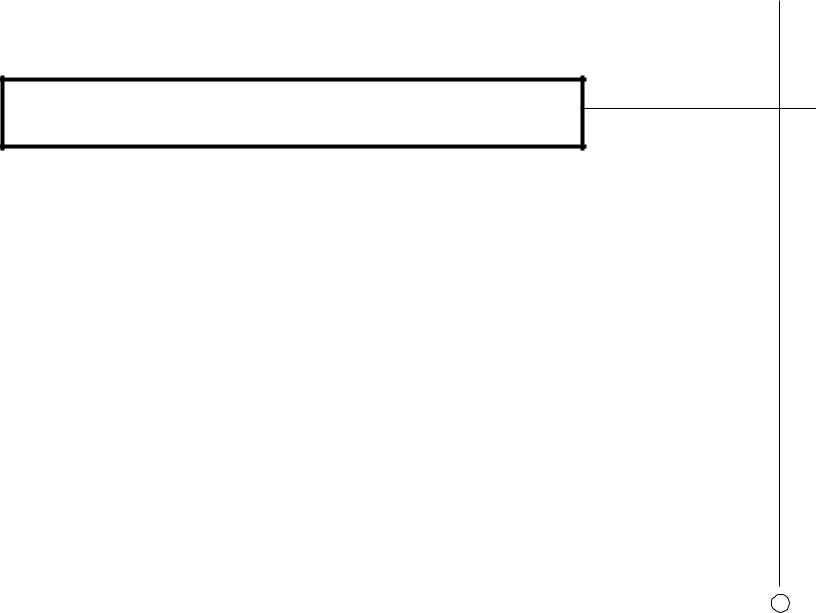
> Introduction
Welcome to the Primare V10 DVD Player! This chapter introduces you to its key features, and explains how you can use it to take advantage of any of the video and audio formats currently available.
W E L C O M E T O T H E V 1 0 D V D P L A Y E R
The V10 provides a comprehensive range of features to make it ideal as the heart of a superb home entertainment system.
Enjoy DVD movies at their best
The Primare V10 DVD Player will show all your favorite movies in DTS, Dolby Digital, or Dolby Pro logic surround. It supports both PAL and NTSC format, and if your television does not support both formats it can perform automatic conversion between them.
Play your existing music collection and Super CDs
The Primare V10 DVD Player can also play your entire CD music collection, as well as CDVs and 24/96 Super CDs. It will also play recordable CDs, as well as MP3 encoded music collections on CD-ROM.
No compromise design for superb sound and picture quality
The V10 DVD Player uses the best components available to ensure a troublefree operation for many years. The resulting sound quality is comparable to dedicated CD players in the same price range.
Careful mechanical design for long-life
As with all Primare units, the solid mechanical design further enhances the functionality and quality, and ensures that the V10 DVD Player will continue to provide trouble-free operation for years to come.
Intuitive user interface
In keeping with the philosophy of the Primare range of systems, the V10’s powerful range of features can be controlled through a very simple and intuitive interface, designed so that it will not distract you from the pleasure of watching movies or listening to music on your system.
In fact most of the features of the V10 can be accessed through just six front panel push buttons. Alternatively the full set of functions, including menu selection and programmability, is available using the DVD remote control supplied with the V10.
1

> Introduction
U S I N G T H E V 1 0 W I T H O T H E R P R I M A R E P R O D U C T S
Although the V10 DVD Player is flexible enough to work with virtually any other equipment you have in your system, it is ideally suited for use with the Primare P30 Processor and Primare A30.5 multi-channel amplifier. The P30 Processor will decode the DTS or Dolby Digital output from the V10 to provide five discrete analogue outputs, and the A30.5 provides the amplification necessary to drive the five separate loudspeakers in a surround system.
T E C H N I C A L S P E C I F I C A T I O N
Video section: |
|
Video signal systems |
NTSC/PAL, color |
Horizontal resolution |
> 500 lines |
SCART |
1Vp-p, 75Ω |
S-video Y signal |
1Vp-p, 75Ω |
C-signal |
0.286Vp-p, 75Ω |
Video signal-to-noise |
-70dB |
Video DAC |
10 BIT |
Audio section: |
|
Frequency response |
44.1kHz, 10Hz – 20kHz |
|
48kHz, 10Hz – 22kHz |
|
96kHz, 10Hz – 44kHz |
THD |
<0.05% |
Signal-to-noise |
-96dB |
Analogue output level |
1.9Vrms |
Power consumption |
<40W |
Dimensions (WxDxH) |
430 x 275 x 75mm |
Weight |
6.5kg |
Formats supported: |
DVD with DTS, Audio CD, CD-Video, Video CD, Recordable CD, |
|
and MP3 CD-ROM |
|
|
2
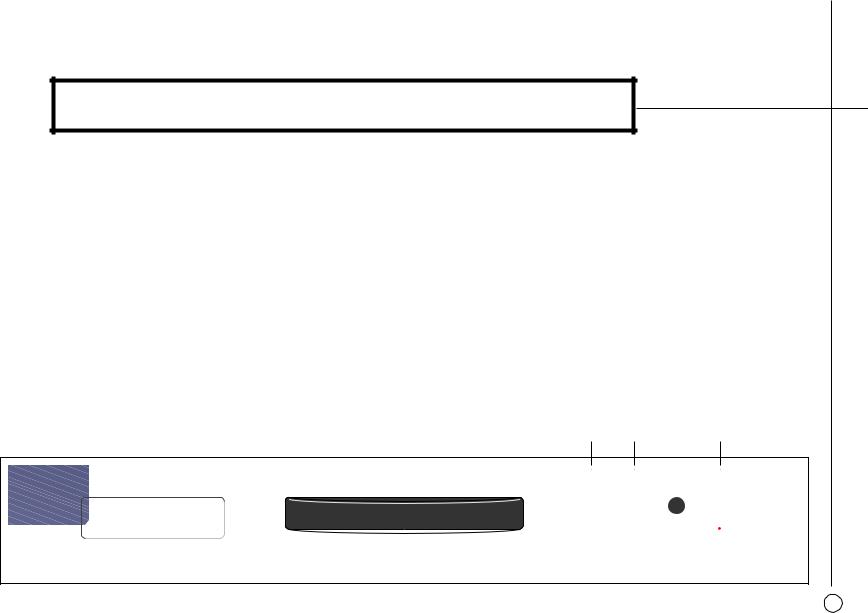
> Using the V10 DVD Player
This chapter explains how to operate the basic functions of the V10 DVD Player, which are available using either the front panel controls or the remote control.
F R O N T P A N E L C O N T R O L S
The simplest functions of the V10 DVD Player can be accessed using the three front panel push buttons, and information about its operation is displayed on the front panel display:
]A The OPEN button opens or closes the disc tray.
]B The PLAY button plays or pauses a disc.
]C The STANDBY button switches the V10 to standby, or brings it out of standby.
]A ]B |
]C |
>= CHAPTER |
1 |
2 |
3 |
|
|
|
DVD |
4 |
5 |
6 |
|
|
|
NTSC 09 53:29 |
7 |
8 |
9 |
OPEN |
PLAY |
STANDBY |
13 |
14 |
15 |
|
|
|
|
|
10 |
11 |
12 |
|
|
|
V10 DISC PLAYER
3
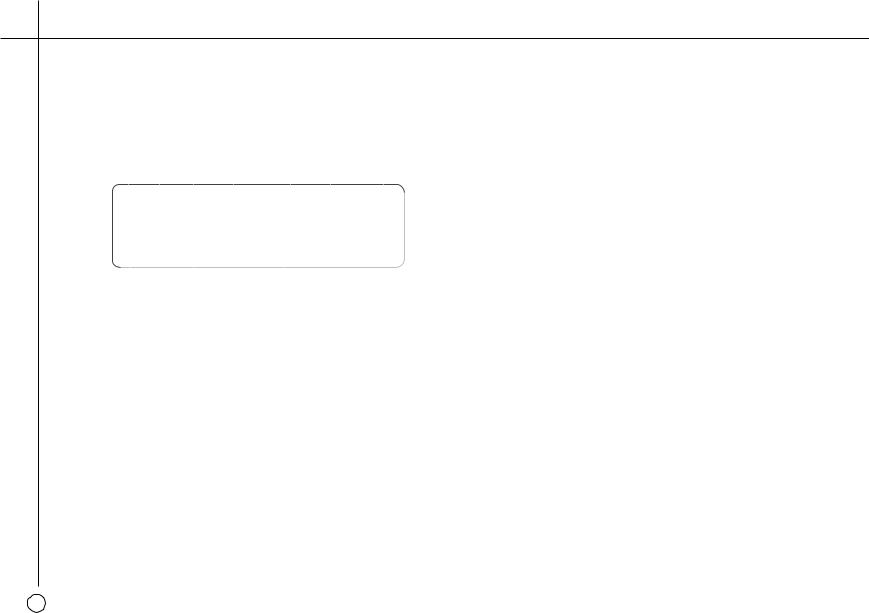
> Using the V10 DVD Player
F R O N T P A N E L D I S P L A Y
The following illustration shows the information on the front panel display:
]A |
]B ]C |
]D |
]E ]F |
|
]G |
|||||||||
|
|
|
|
|
|
|
|
|
|
|
|
|
|
|
|
|
> |
|
|
|
|
|
|
|
|
|
|
|
|
|
|
= CHAPTER REPEAT |
DOLBY PROGRAM |
1 |
2 |
3 |
||||||||
DVD |
|
|
|
ALL |
DIGITAL |
4 |
5 |
6 |
||||||
NTSC |
09 |
53:29 |
|
7 |
8 |
9 |
||||||||
|
13 14 |
15 |
||||||||||||
|
|
|
|
|
|
|
|
|
|
|
10 |
11 |
12 |
|
|
|
|
|
|
|
|
|
|
|
|
|
|
|
|
|
|
|
|
|
|
|
|
|
|
|
|
|
|
|
|
|
|
|
|
|
|
|
|
|
|
|
|
|
|
]H |
|
]I |
|
|
]J |
|
|
|
|
|||||
]A Disc format.
]B Play mode.
]C Display mode: CHAPTER OR TRACK.
]D Repeat mode: REPEAT 1, ALL, or A-B.
]E Audio format.
]F Program mode.
]G Chapters/tracks.
]H Video format: PAL or NTSC.
]I Currently selected chapter/track.
]J Current playing time.
To dim the front panel display
• Press the DIM button on the DVD or C30 remote control.
The display will dim to a single bar.
To restore the front panel display
• Press the PLAY button twice on the DVD or C30 remote control.
S W I T C H I N G O N A N D O F F
To switch on
• Use the switch under the left-hand edge of the front panel.
During normal operation you can leave the V10 switched on and in standby.
To switch to standby
•Press the STANDBY button on the front panel or the STBY button on the DVD or C30 remote control.
P L A Y I N G A D I S C
To insert a disc
•Press the OPEN button on the front panel or the DVD or C30 Remote Control to open the tray.
The on-screen display shows .
.
•Place the DVD or CD in the tray. If it is a CD or a single-sided DVD the label should be uppermost.
4
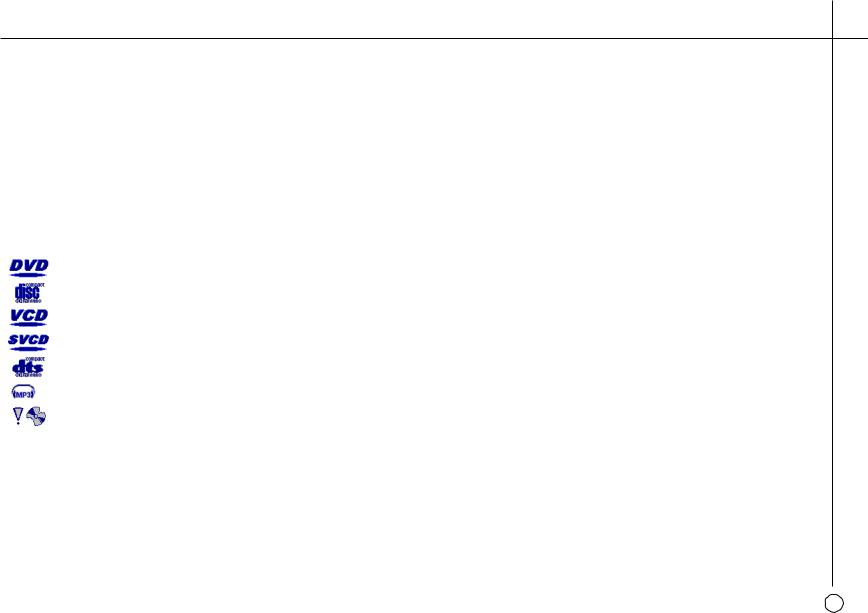
Using the V10 DVD Player <
•Press the OPEN button again to close the tray, or gently push the front of the tray.
The on-screen display shows .
.
The disc will start playing automatically.
As the disc starts playing the on-screen display identifies the type of disc as follows:
Symbol |
Disc |
|
DVD movie. |
|
Audio CD. |
|
Video CD. |
|
Super Video CD. |
|
DTS music CD. |
|
CD-ROM containing MP3 files. |
|
Unrecognised format or disc inserted incorrectly. |
|
|
To stop play
• Press the STOP button on the DVD or C30 Remote Control.
The on-screen display shows  .
.
The DVD player remembers your current position on the disc and you can resume from the same position by pressing the PLAY button on the front panel or DVD or C30 Remote Control.
The on-screen display shows 
To pause play
• Press the PLAY button on the front panel or DVD or C30 Remote Control.
The on-screen display shows  . You can then resume play by pressing the
. You can then resume play by pressing the
PLAY button again.
To reset play
• Press the STOP button twice on the DVD or C30 Remote Control.
The display shows  and the disc will be reset to the beginning.
and the disc will be reset to the beginning.
5
