Page 1

Assembling and Maintaining
the RBK 815
Recumbent Exercise Bike
Page 2

Page 3

Assembling and Maintaining
the RBK 815
Recumbent Exercise Bike
Page 4

Edition Information
ASSEMBLING AND MAINTAINING THE RBK 815
RECUMBENT EXERCISE BIKE
P/N 300863-141 rev B
Copyright © August 2010 Precor Incorporated. All rights
reserved. Specifications subject to change without notice.
Trademark Note
Precor, AMT, and EFX are registered trademarks and Preva is
a trademark of Precor Incorporated. Other names in this
document may be the trademarks or registered trademarks of
their respective owners.
Intellectual Property Notice
Precor is widely recognized for its innovative, award-winning
designs of exercise equipment. Precor aggressively seeks U.S.
and foreign patents for both the mechanical construction and
the visual aspects of its product design. Any party
contemplating the use of Precor product designs is hereby
forewarned that Precor considers the unauthorized
appropriation of its proprietary rights to be a very serious
matter. Precor will vigorously pursue all unauthorized
appropriation of its proprietary rights.
Precor Incorporated
20031 142nd Ave NE, P.O. Box 7202
Woodinville, WA 98072-4002
1-800-347-4404
http://www.precor.com
Page 5
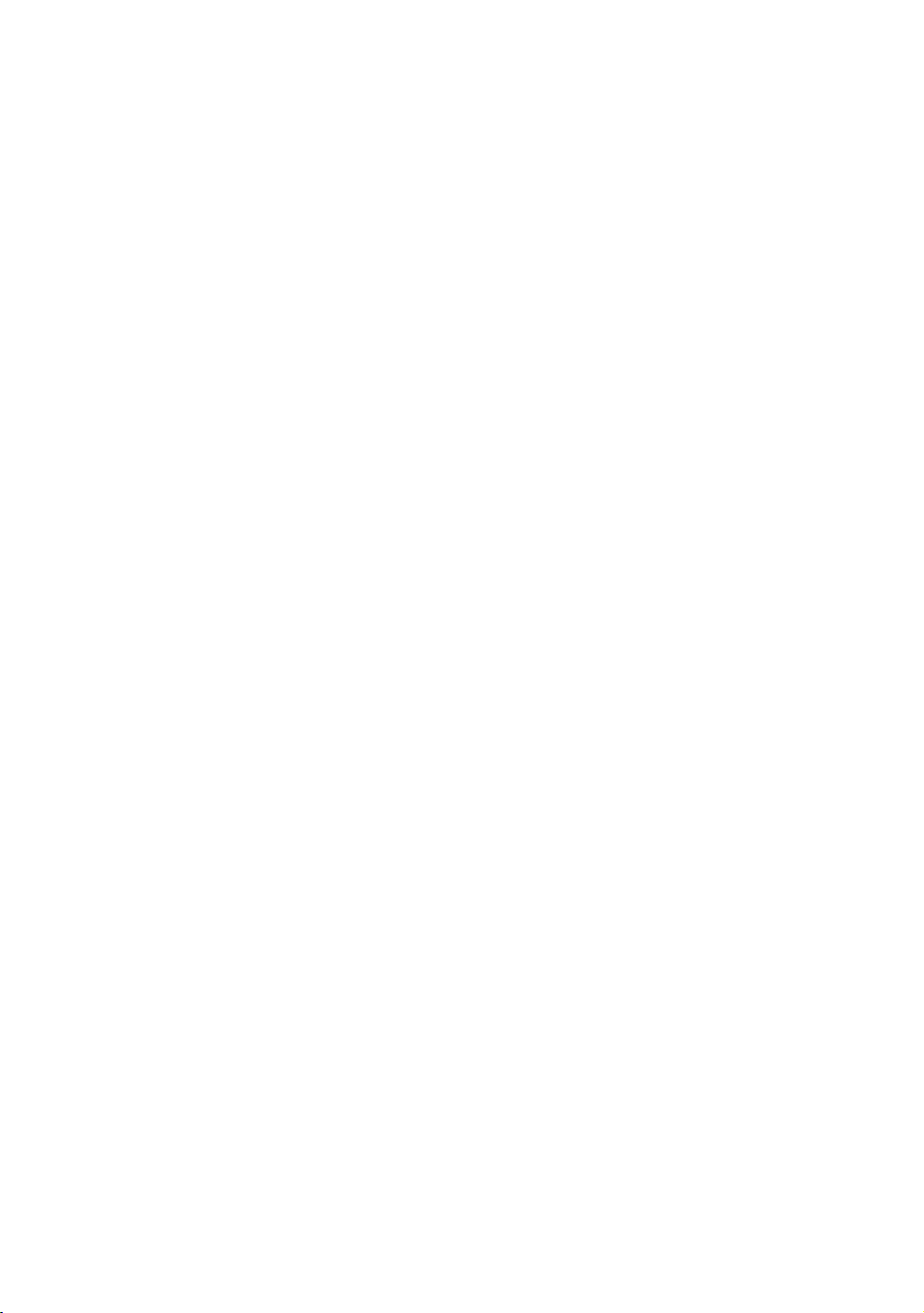
Important Safety Instructions
Read the following precautions thoroughly before you begin
assembly, and save them afterward for future reference.
Safety Precautions
Always follow basic safety precautions when using this
equipment to reduce the chance of injury, fire, or damage.
Other sections in this manual provide more details of safety
features. Be sure to read these sections and observe all safety
notices. These precautions include the following:
y Read all instructions in this guide before installing and
using the equipment and follow any labels on the
equipment.
y Make sure all users see a physician for a complete
physical examination before they begin any fitness
program.
y Il est conseillé de subir un examen médical complet avant
d’entreprendre tout programme d’exercise. Si vous avez des
étourdissements ou des faiblesses, arrêtez les exercices
immédiatement.
y Do not allow children, or people unfamiliar with the
operation of this equipment, on or near it. Do not leave
children unsupervised around the equipment.
y Make sure all users wear proper exercise clothing and
shoes for their workouts and avoid loose clothing. Users
should not wear shoes with heels or leather soles, and
they should check the soles of their shoes to remove any
dirt and embedded stones. They should also tie long hair
back.
y Never leave the equipment unattended when it is plugged
in. Unplug the equipment from its power source when it is
not in use, before cleaning it, and before providing
authorized service.
Note: The optional power adapter is considered a power
source for self-powered equipment.
Page 6

4 Assembling and Maintaining the RBK 815 Recumbent Exercise Bike
y Use the power adapter provided with the equipment. Plug
the power adapter into an appropriate, grounded power
outlet as marked on the equipment.
y Keep the power cord or optional power adapter and plug
away from heated surfaces.
y Route power cables so that they are not walked on,
pinched, or damaged by items placed upon or against
them, including the equipment itself.
y Ensure the equipment has adequate ventilation. Do not
place anything on top of or over the equipment. Do not
use on a cushioned surface that could block the
ventilation opening.
y Assemble and operate the equipment on a solid, level
surface.
y Locate the equipment a few feet from walls or furniture,
and away from sources of heat, such as radiators, heat
registers, and stoves. Avoid temperature extremes.
y Keep equipment away from water and moisture. Avoid
dropping anything on or spilling anything inside the
equipment to prevent electric shock or damage to the
electronics.
y Never operate this equipment if it has a damaged cord or
plug, if it is not working properly, or if it has been dropped,
damaged, or exposed to water. Call for service
immediately if any of these conditions exist.
y Maintain the equipment to keep it in good working
condition, as described in the Maintenance section of the
assembly and maintenance guide. Make sure that all
fasteners are secure.
y If you plan to move the equipment, obtain help and use
proper lifting techniques. For more information, refer to
the "Moving the Equipment" section of the assembly and
maintenance guide.
y Use the equipment only for its intended purpose as
described in this manual. Do not use accessory
attachments that are not recommended by Precor. Such
attachments may cause injuries.
y Do not operate the equipment where aerosol (spray)
products are being used or where oxygen is being
administered.
y Do not use outdoors.
y Do not attempt to service the equipment yourself, except
to follow the maintenance instructions in this manual.
y Never drop or insert objects into any opening. Keep hands
away from moving parts.
Page 7
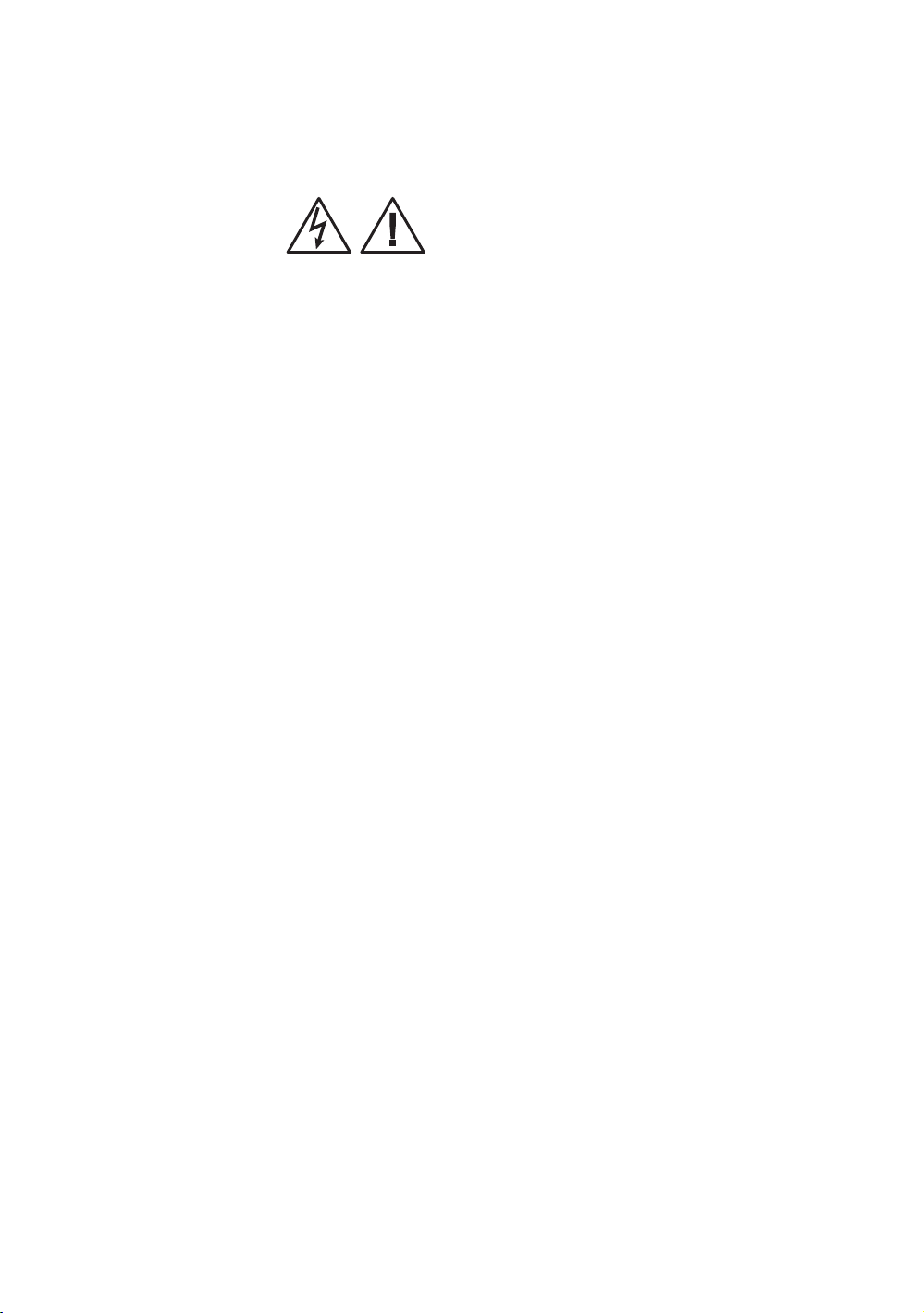
Important Safety Instructions 5
y Do not set anything on the stationary handrails,
handlebars, control console, or covers. Place liquids,
magazines, and books in the appropriate receptacles.
CAUTION: DO NOT remove the cover, or you may risk injury due
to electric shock. Read the assembly and maintenance guide
before operating. There are no user-serviceable parts inside.
Contact Customer Support if the equipment needs servicing. For
use with single phase AC supply only.
Educating Users
Take time to educate users about the Important Safety
Instructions found in both the User Reference Manual and
Product Owner’s Manual. Explain to your club or facility
patrons that they should observe the following precautions:
y Hold onto a stationary handrail or handlebar while
assuming the starting position on the equipment.
y Face the console at all times.
y Hold on to a stationary handrail or handlebar with one
hand whenever you operate the console keys with the
other hand.
Hazardous Materials and Proper Disposal
The batteries within self-powered equipment contain
materials that are considered hazardous to the environment.
Federal law requires proper disposal of these batteries.
If you plan to dispose of your equipment, contact Precor
Commercial Products Customer Support for information
regarding battery removal. Refer to Obtaining Service.
Product Recycling and Disposal
This equipment must be recycled or discarded according to
applicable local and national regulations.
Product labels, in accordance with European Directive
2002/96/EC concerning waste electrical and electronic
equipment (WEEE), determine the framework for the return
and recycling of used equipment as applicable throughout the
European Union. The WEEE label indicates that the product is
not to be thrown away, but rather reclaimed upon end of life
per this Directive.
Page 8

6 Assembling and Maintaining the RBK 815 Recumbent Exercise Bike
In accordance with the European WEEE Directive, electrical
and electronic equipment (EEE) is to be collected separately
and to be reused, recycled, or recovered at end of life. Users
of EEE with the WEEE label per Annex IV of the WEEE
Directive must not dispose of end of life EEE as unsorted
municipal waste, but use the collection framework available
to customers for the return, recycling, and recovery of WEEE.
Customer participation is important to minimize any potential
effects of EEE on the environment and human health due to
the potential presence of hazardous substances in EEE. For
proper collection and treatment, refer to Obtaining Service.
Regulatory Notices for Cardiovascular Exercise Equipment
The regulatory information in this section applies to the
Safety Approvals for Cardiovascular Equipment
exercise equipment and its control console.
Precor equipment has been tested and found to comply with
the following applicable safety standards.
Cardiovascular Type Equipment:
y CAN/CSA, IEC, EN 60335-1 (Household and similar
electrical appliances - Safety)
y EN 957 (Stationary training equipment, class S/B
compliant equipment)
Radio Frequency Interference (RFI)
This Precor exercise equipment conforms to the following
national standards defining acceptable limits for radio
frequency interference (RFI).
Federal Communications Commission, Part 15
This equipment has been tested and found to comply with the
limits for a Class A digital device, pursuant to Part 15 of the
FCC Rules. These limits are designed to provide reasonable
protection against harmful interference in a commercial
installation. The equipment generates, uses, and can radiate
radio frequency energy and, if not installed and used in
accordance with the owner’s manual instructions, may cause
harmful interference to radio communications.
Page 9

Important Safety Instructions 7
WARNING
Per FCC rules, changes or modifications not
expressly approved by Precor could void the
user’s authority to operate the equipment.
Industry Canada
This Class A digital apparatus complies with Canadian
ICES-003.
Cet appareil numérique de la classe A est conforme à la norme
NMB-003 du Canada.
ATTENTION: Haute Tension
Débranchez avant de réparer
European Applications
CE compliance is claimed to the following directives:
y 2004/108/EC EMC Directive
y 2006/95/EC LVD Directive
y 2002/95/EC RoHS Directive
Directive compliance has been verified to the following
standards:
y EN 55022
y EN 55024
y EN 60335-1
120 V and 240 V Equipment Designated for U.S. Markets
Note: If you are not installing this equipment in the United
States or Canada, this section does not apply to you. You
should have received a power cable that meets your local
electrical code requirements along with the equipment. If you
need additional help with the power connections for the
equipment, contact your Precor authorized dealer.
Precor exercise equipment that is connected to an external
power circuit, such as treadmills or equipment with optional
power supplies for self-powered equipment, must be properly
grounded. In addition, Precor treadmills must be connected to
a dedicated branch circuit for power. A 20 amp dedicated
branch circuit is recommended.
Important: A true dedicated branch circuit provides discrete hot,
neutral, and ground lines to each plug. These lines must not be
looped or "daisy-chained" to any other lines in any way.
Page 10
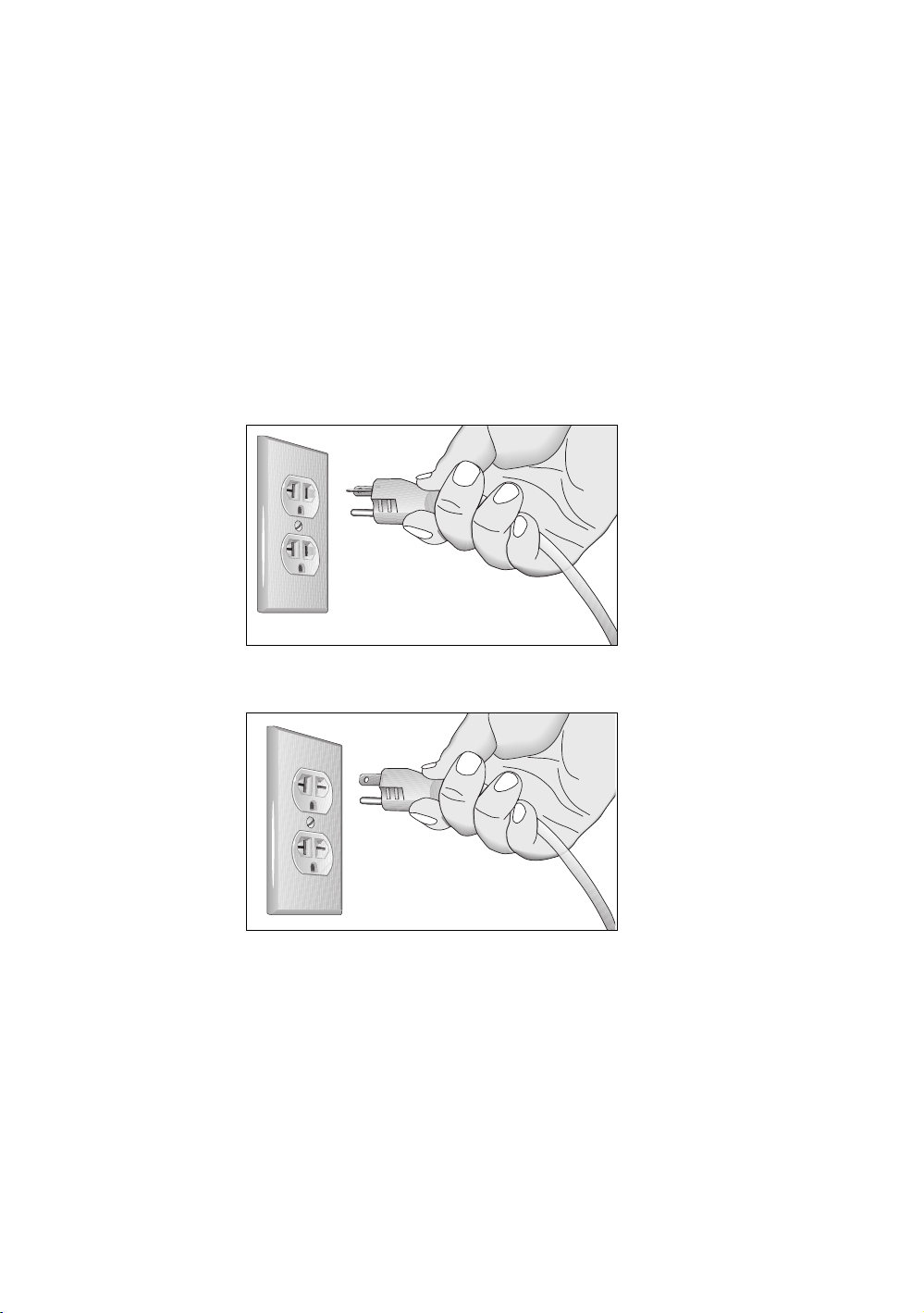
8 Assembling and Maintaining the RBK 815 Recumbent Exercise Bike
For equipment fitted with P80 consoles or Personal Viewing
System (PVS) screens, separate power connections are
required for the consoles or screens. This connection must be
independent of the circuit powering the equipment and must
also be a dedicated branch circuit. However, up to 15 consoles
or PVS screens can be "daisy-chained" on a single power
circuit. A 20 amp dedicated branch circuit is recommended
for every such chain of consoles or screens.
The grounding plug on a treadmill or power supply looks like
the plug shown in one of the following two figures. The power
outlet must have the same configuration as the plug.
Important: Do not use any power cord adapter with this product.
Figure 1: 120-volt, 20-amp power plug
Figure 2: 240-volt, 20-amp power plug
Obtaining Service
Do not attempt to service the equipment except for
maintenance tasks. If any items are missing, contact your
dealer. For more information regarding customer support
numbers or a list of Precor authorized service centers, visit
the Precor web site at http://www.precor.com.
Page 11

Table of Contents
Edition Information ..................................................................... 2
Trademark Note .................................................................................... 2
Intellectual Property Notice ............................................................... 2
Important Safety Instructions .................................................... 3
Safety Precautions ................................................................................ 3
Educating Users .................................................................................... 5
Hazardous Materials and Proper Disposal .................................... 5
Product Recycling and Disposal ....................................................... 5
Regulatory Notices for Cardiovascular Exercise Equipment ..... 6
120 V and 240 V Equipment Designated for U.S. Markets ....... 7
Obtaining Service .................................................................................. 8
Assembling the Exercise Bike .................................................... 11
Unpacking the Equipment ................................................................. 12
Hardware Kit (not to scale) .............................................................. 13
Required Tools ...................................................................................... 13
Attaching the Seat Back and Bottle Holder .................................. 14
Installing the Upright Support and Cables .................................... 15
Making Sure the Unit Is Stable ........................................................ 20
Breaking In the Equipment ............................................................... 20
Installing the Console ................................................................21
Maintenance .............................................................................. 25
Daily Cleaning ...................................................................................... 25
Daily Inspection ................................................................................... 26
Quarterly Maintenance ..................................................................... 27
Storing the Chest Strap ..................................................................... 27
Moving the Equipment ...................................................................... 28
Long-Term Storage ............................................................................ 28
Page 12

10 Assembling and Maintaining the RBK 815 Recumbent Exercise Bike
Self-Powered Features .............................................................. 29
Informational Displays Prior to Shutdown .................................. 30
Symptoms of a Low Battery ............................................................ 30
Using the Optional Power Adapter ................................................ 31
The Optional Power Adapter Kit ..................................................... 31
Replacing the Battery ......................................................................... 32
Commercial Equipment Limited Warranty .............................. 33
Page 13

Chapter 1
Assembling the Exercise Bike
Important: The instructions in the following procedures are
described from the perspective of a person standing directly in
front of the equipment (that is, on the opposite side of the
control console from a person using the equipment). These
descriptions may not match the names of certain parts in the parts
list, because such parts are named relative to the back of the
equipment.
To prepare the exercise bike for assembly:
y Open the box and assemble the components in the
sequence presented in this guide.
y Assemble and operate your equipment on a hard, level
surface in the area intended for use.
Important: Do not grasp any plastic parts of the unit while
lifting or moving the unit. The plastic parts are non-structural
covers and are not capable of supporting the weight of the
unit.
y Assemble the equipment according to the guidelines in
this manual to ensure you do not void the Precor Limited
Warranty.
Important: Any damage caused during installation is not
covered by the Precor Limited Warranty.
y Attach all fasteners and partially tighten them. Do not
fully tighten fasteners until instructed to do so.
WARNING
You will need assistance to assemble this
unit. DO NOT attempt assembly by yourself.
Page 14

12 Assembling and Maintaining the RBK 815 Recumbent Exercise Bike
Unpacking the Equipment
The shipping container for Precision Series exercise bikes
consists of the following items:
y Wooden pallet
y Cardboard base
y Cardboard cover
WARNING
Do not attempt to move the equipment off of
the pallet by yourself. Have at least one
other person help you, and use safe lifting
techniques.
To unpack the bike:
1. Carefully remove all staples securing the cover to the
cardboard base.
2. Lift the cover upward and set it aside.
3. Carefully remove any staples holding the cardboard shield
in place in the center of the container.
4. Lift the shield upward and set it aside.
5. Cut all plastic ties securing the equipment in place.
6. Remove the upright support from the container and set it
down near the spot where you plan to install the
equipment.
7. Remove the seat back and bottle holder from the
container and set them down with the upright support.
8. With the help of at least one other person, lift the body
assembly and move it forward until its front legs can be
lowered to the floor.
9. With the help of at least one other person, carefully tilt
the body assembly forward until it rests on the wheels
attached to the front legs. Roll it to the location where you
plan to install it, then tilt it back until it rests flat on the
floor.
Page 15
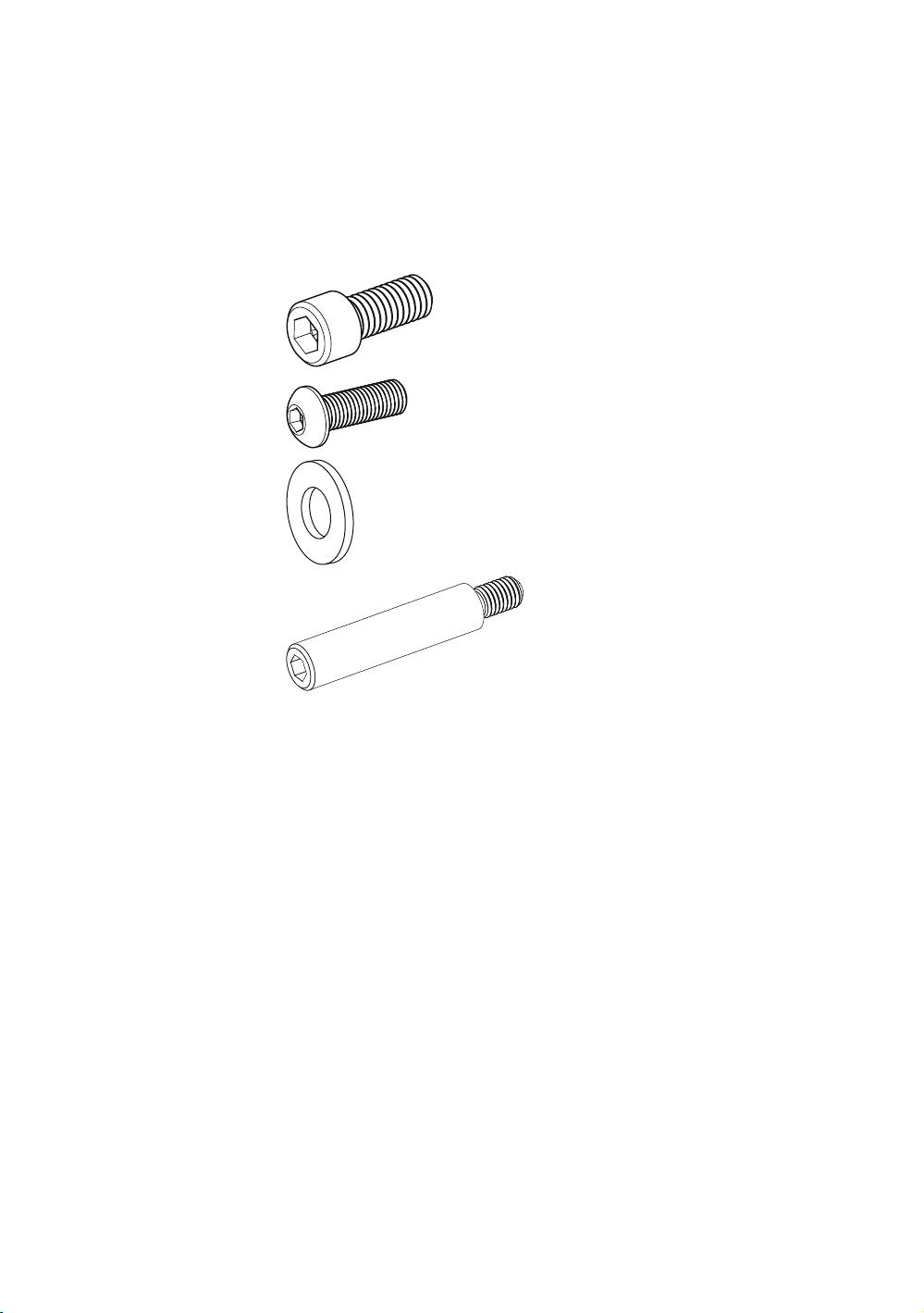
Assembling the Exercise Bike 13
Hardware Kit (not to scale)
Before you begin the assembly, verify that the following
hardware items are packed with the equipment.
Fasteners
Required Tools
y ³₈-inch hex wrench
y ¹₄-inch hex wrench
y ⁵₃₂-inch hex wrench
y #2 Phillips screwdriver
y Wire cutter
⁵₁₆-inch x ³₄-inch
sockethead screw
¹₄-inch x ³₄-inch
buttonhead screw
⁵₁₆-inch flat washer 4
Upright support
mounting screw
Quantity
4
4
2
Page 16

14 Assembling and Maintaining the RBK 815 Recumbent Exercise Bike
Attaching the Seat Back and Bottle Holder
While the equipment is in use, the seat back flexes to support
users of different shapes and sizes. Underneath the seat back,
the bottle holder accommodates both left-handed and
right-handed users.
To attach the seat back:
1. Insert the lower front edge of the seat back assembly
under the seat.
2. Swing the seat back assembly into place so that its four
screw holes line up with the holes on the seat carriage
bracket, as shown in the following illustration.
Figure 3: Moving the seat back assembly into position
3. Place four ⁵₁₆-inch washers onto four ⁵₁₆-inch x ³₄-inch
sockethead screws.
4. Insert the screws through the holes in the seat back
assembly and thread them into the seat carriage bracket.
5. Adjust the position of the seat back, then tighten the
screws completely using a ¹₄-inch hex wrench.
Page 17
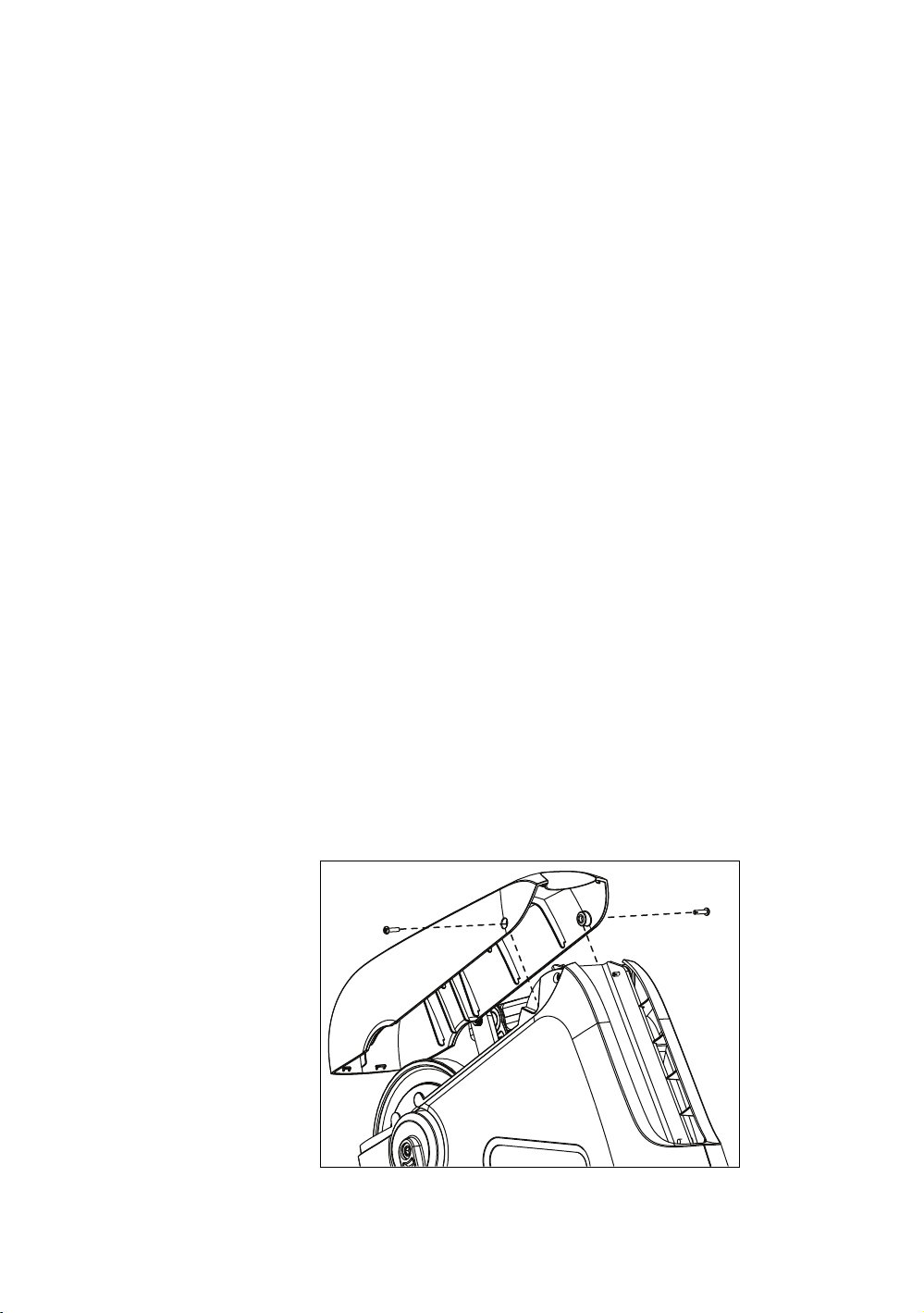
Assembling the Exercise Bike 15
To attach the bottle holder:
1. Position the bottle holder so that it wraps around the seat
back assembly and rests on the tab on the back of the
assembly. The front edges of the bottle holder should rest
on the handlebars and the two snap-in tabs should line up
with the small rectangular holes on the seat back
assembly.
2. Press the bottle holder forward until it locks into place.
Installing the Upright Support and Cables
Before you begin this procedure, retrieve the cables for the
console that you plan to install on this exercise bike, or for any
Cardio Theater
console.
Note: If you are not installing Cardio Theater equipment on
this bike, you do not need to complete the first procedure in
this section; skip ahead to the following procedure. If you are
installing Cardio Theater equipment on the bike, you will need
to perform both procedures. You will need the help of another
person to complete the procedures.
®
equipment that you plan to install on the
To prepare the bike for installation of the upright support:
1. Retrieve the cables from the box in which the console was
shipped.
2. Using a #2 Phillips screwdriver, remove the two #10 x
1-inch self-tapping screws holding the top cover in place,
then lift it off. Lift the cover from its front edge first, then
disengage its plastic tabs from the recesses on the rear
cover into which they fit.
Figure 4: Top cover removal
Page 18
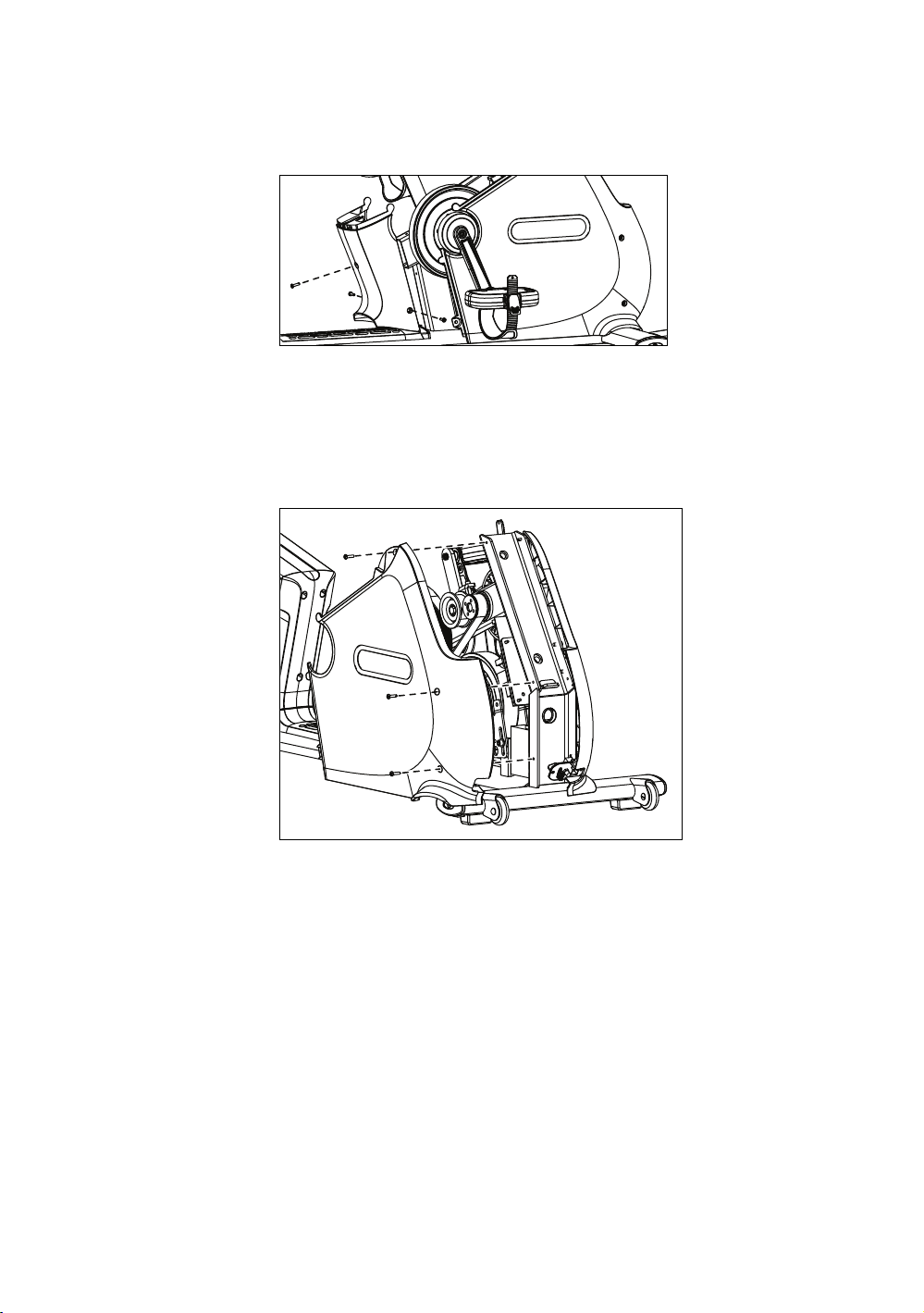
16 Assembling and Maintaining the RBK 815 Recumbent Exercise Bike
3. Remove the three #10 x 1-inch self-tapping screws
holding the rear cover in place, then lift it off.
Figure 5: Rear cover removal
4. Remove the three #10 x 1-inch self-tapping screws
holding the left side cover in place, then pull the cover
away from the body assembly. Guide the cover around
the pedal crank, then remove it and set it aside.
Figure 6: Left side cover removal
5. Slide the jack panel out of its bracket in the right side
cover.
Page 19

Assembling the Exercise Bike 17
To install the upright support and prepare the cables for
connection to the console:
1. Remove the tape holding the base unit data cable and the
heart rate sensor cable in place inside the upright support
channel.
2. Proceed according to whether or not you are installing
Cardio Theater equipment on the console.
If ... Then ...
You are not installing Cardio Theater equipment
on the console
You are installing Cardio Theater equipment on
the console
Skip to step 6.
Continue with
step 3.
3. Attach the lower ends of the following cables to the inner
side of the jack panel:
y Television cable
y Power cable
4. Slide the jack panel back into its bracket in the right side
cover.
5. Using a piece of tape or a plastic tie, bind together the
upper ends of all cables.
6. While your assistant holds the upright support in place
over the body assembly, thread the cable or cables
upward through the support. When you are finished, use a
piece of tape to secure the upper connectors of the cables
at the top of the support.
Page 20
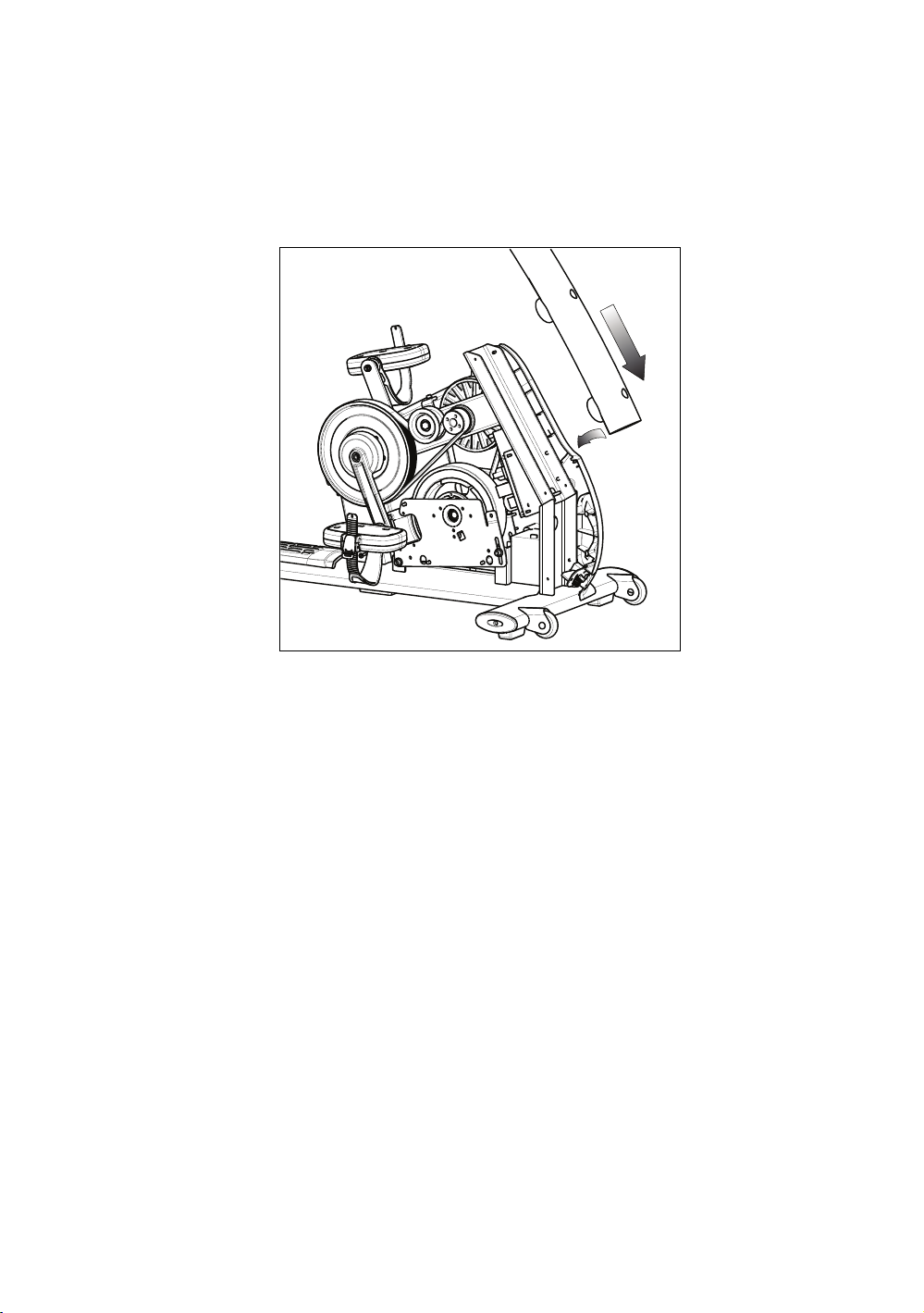
18 Assembling and Maintaining the RBK 815 Recumbent Exercise Bike
7. Slide the support into position so that its screw holes line
up with the corresponding holes on the body assembly, as
shown in the following illustration.
Note: If the support is positioned correctly, it rests on a
metal tab in the upright support channel.
Figure 7: Upright support insertion
Important: In the following step, be extremely careful not to
trap or pinch any of the cables between the mounting screws
and their seats.
Page 21
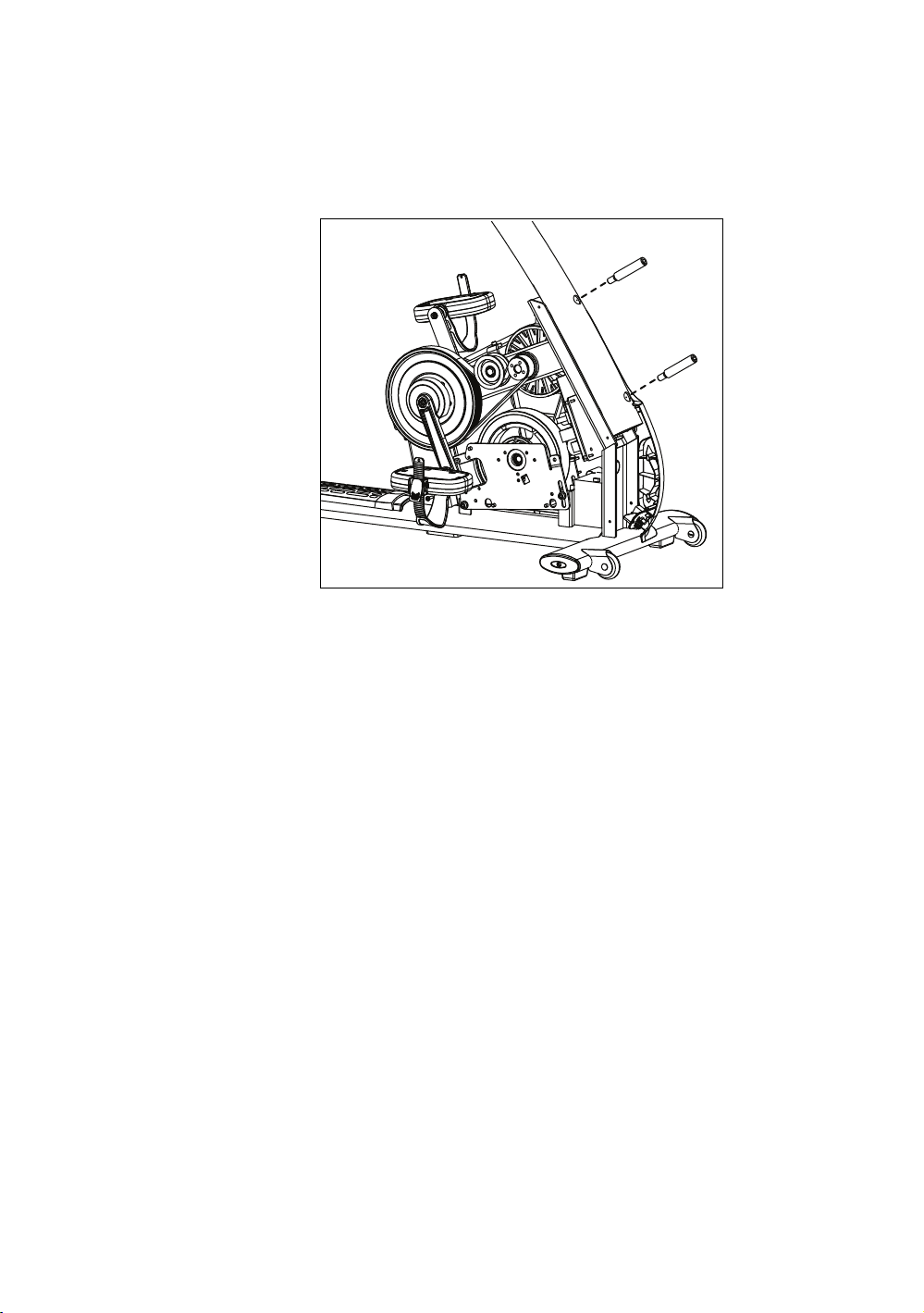
Assembling the Exercise Bike 19
8. Insert the two upright support mounting screws through
the openings on the support and into the screw holes on
the body assembly. Tighten the mounting screws
completely using a ³₈-inch hex wrench.
Figure 8: Bolting the upright support into place
Note: If you are not installing Cardio Theater equipment
on the console, you do not need to complete the following
two steps.
9. Reposition the left side cover on the body assembly, then
reattach and tighten the #10 x 1-inch self-tapping screws
holding it in place.
10. Repeat the previous step to reinstall the rear and top
covers.
Page 22

20 Assembling and Maintaining the RBK 815 Recumbent Exercise Bike
Making Sure the Unit Is Stable
Make sure the unit is level before allowing anyone to use it.
CAUTION: To eliminate movement, make sure the adjustable feet
are in contact with the floor.
To level the unit:
1. Gently rock the unit. If there is any movement, ask your
assistant to tip the unit to one side while you locate the
adjustable feet.
2. Correct the height of each adjustable foot as follows.
If you want to … Then turn the adjustable feet …
Raise the unit Counterclockwise
Lower the unit Clockwise
Important: Place the unit on a flat surface. Rotating the
adjustable feet cannot compensate for extremely uneven surfaces.
When you are finished adjusting the unit, place the unit on the
floor and recheck that it is level.
Breaking In the Equipment
Precor equipment does not require an actual break-in period.
However, moving components such as belts, gears, and
bearings can settle while the equipment is being stored or
shipped. This can cause the equipment to operate with a
small amount of roughness or noise when it starts up for the
first time.
The equipment usually returns to smooth operation after a
day or two of normal use. If it does not, contact your dealer
for assistance. For more information, refer to Obtaining
Service.
Page 23
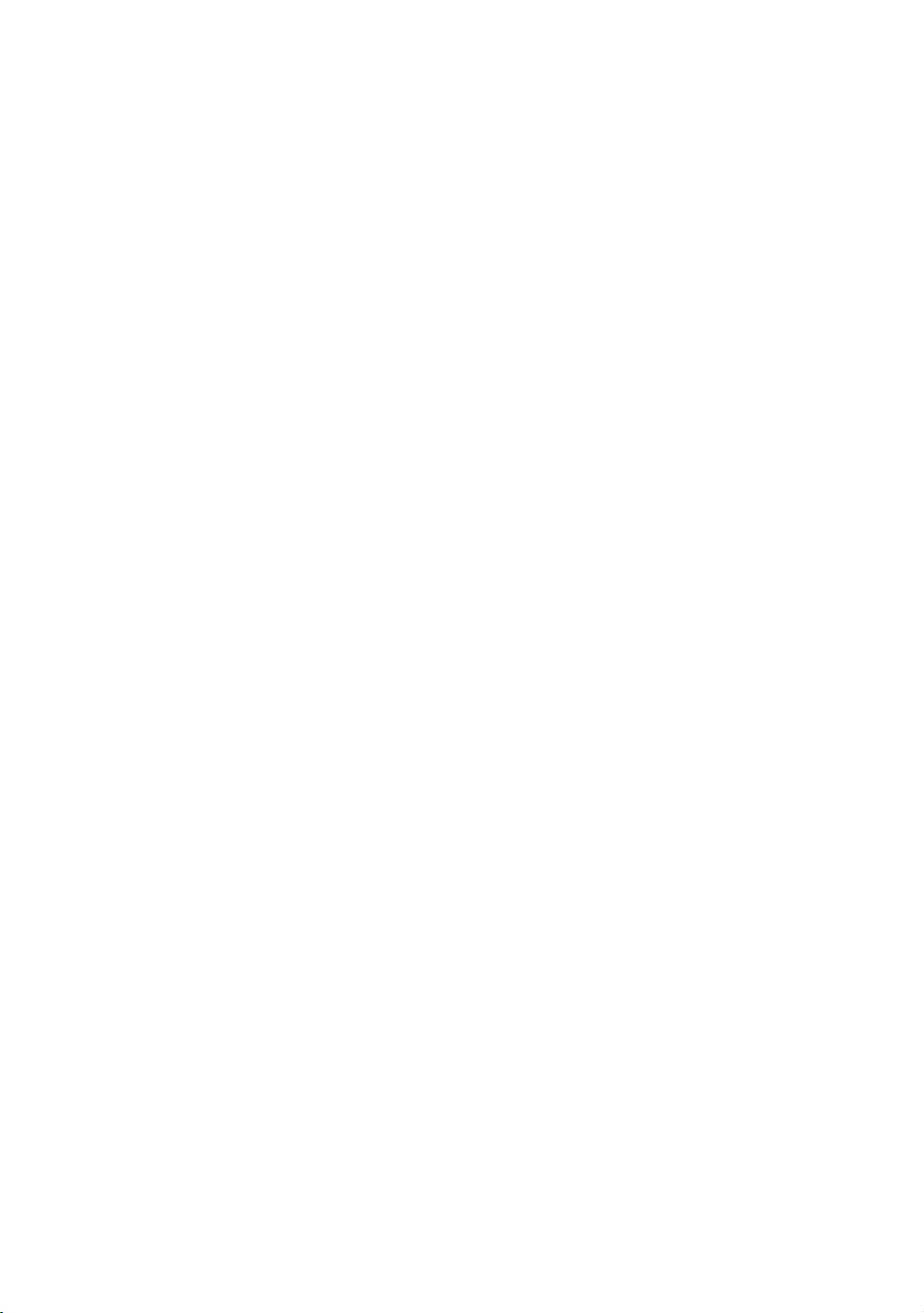
Installing the Console
Before you begin, make sure that the cables have been fed
through the mounting bracket and their ends extend through
the round opening at the base of the bracket. The television
cable, along with any audio, video, or power cables needed to
support a Cardio Theater screen or receiver, should be fed
through the bracket and should extend through the opening at
its upper end.
Chapter 2
To connect the console:
1. Using a #2 Phillips screwdriver, remove the four 1-inch
panhead machine screws securing the back cover of the
console. Lift off the back cover and set it aside, along with
the four machine screws.
Page 24
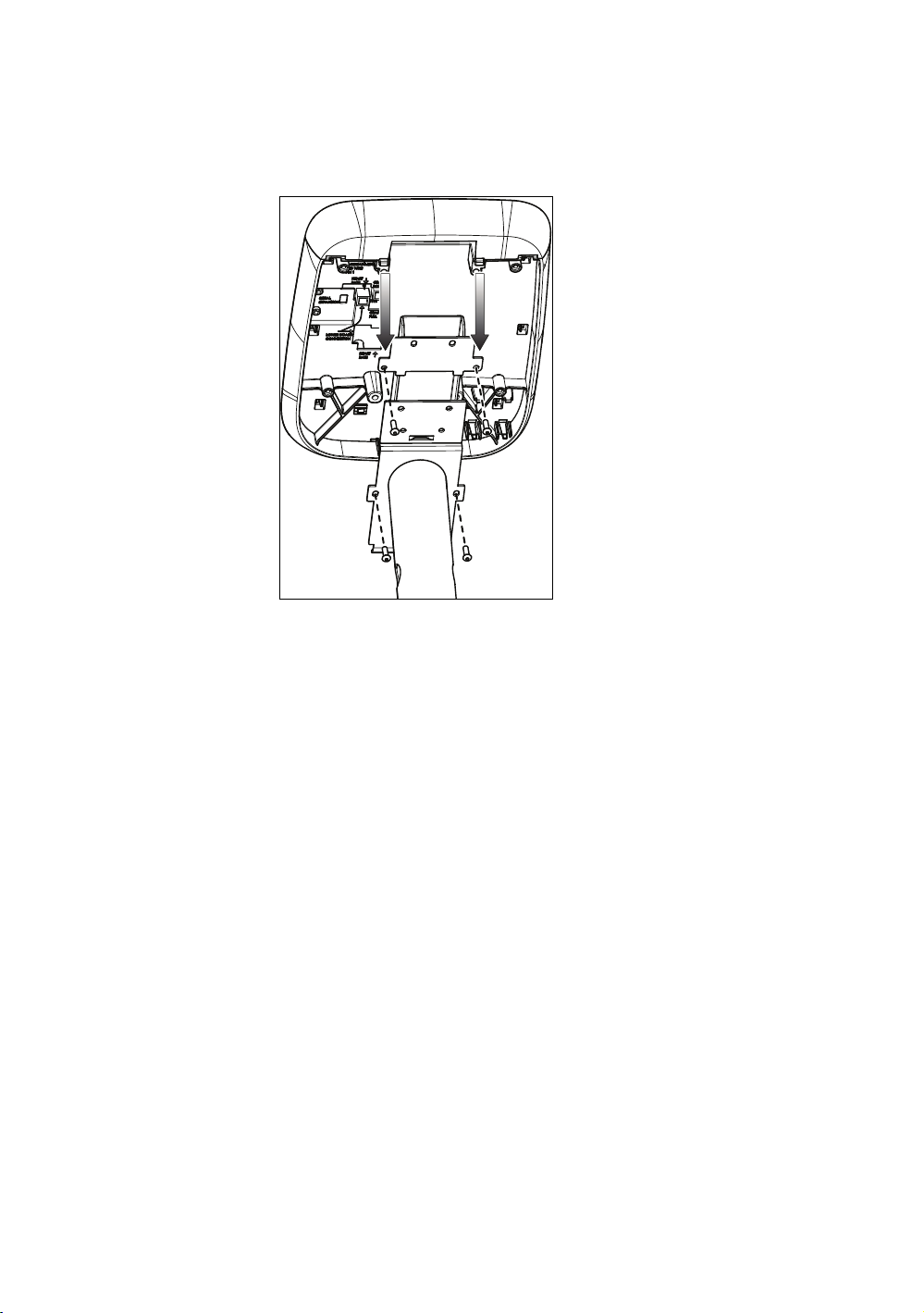
22 Assembling and Maintaining the RBK 815 Recumbent Exercise Bike
2. Lower the console over the mounting bracket so that the
two plastic hooks at the top of the console fit over the two
tabs at the upper corners of the bracket.
Figure 9: Seating the console
3. Insert four ¹₄-inch x ³₄-inch buttonhead screws through
the screw holes in the tabs on the mounting bracket and
into the screw anchors on the console. Tighten the screws
completely using a ⁵₃₂-inch hex wrench.
Page 25
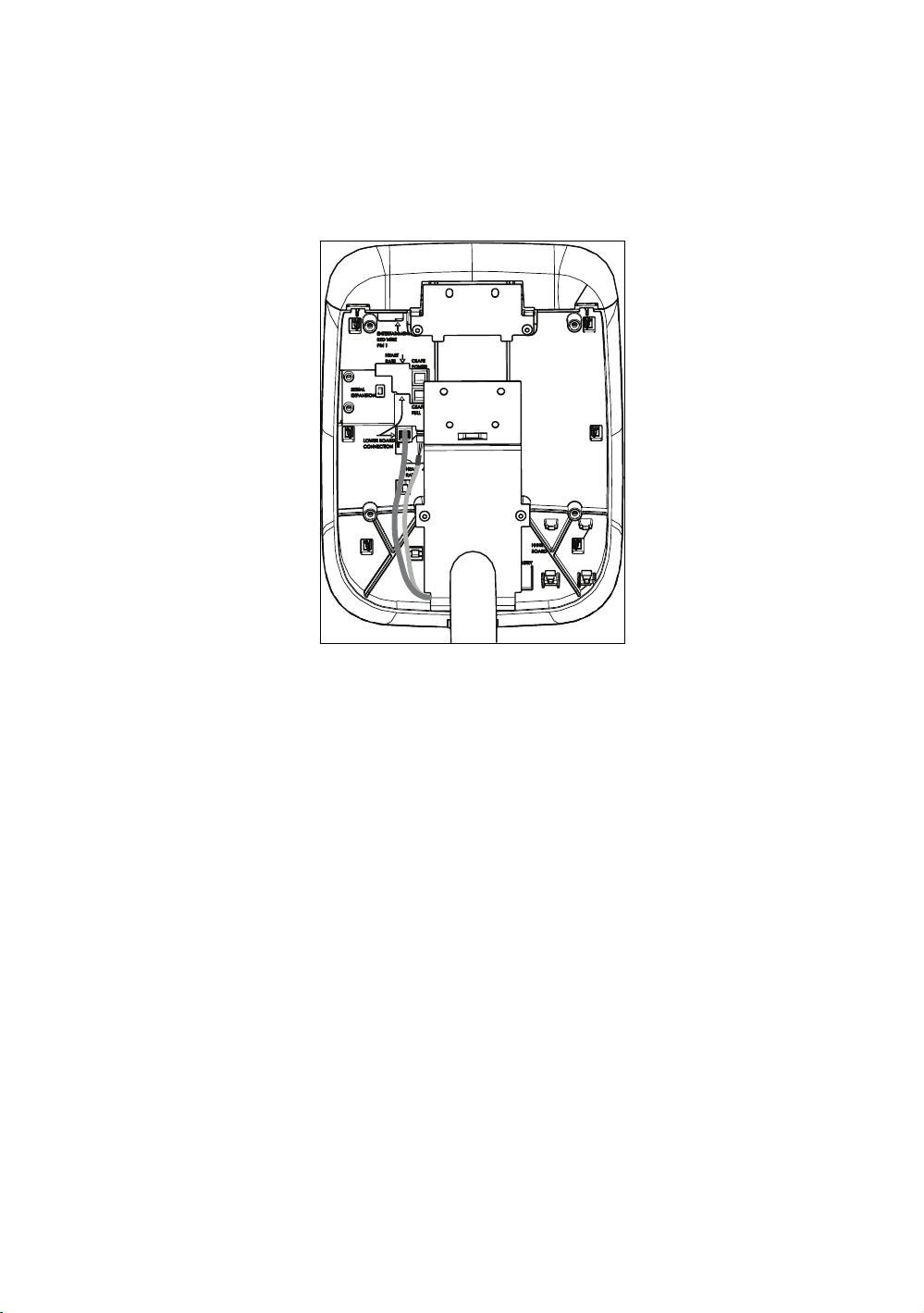
Installing the Console 23
4. Route the twisted, red-and-black heart rate sensor cable
and the flat, gray base unit data cable to the left of the
mounting bracket and about three-quarters of the way up
the left side of the console, as shown in the following
illustration.
Figure 10: Routing the data and heart rate cables
5. Attach the base unit data cable to the eight-conductor
modular jack labeled LOWER BOARD CONNECTION.
6. Attach the heart rate sensor cable to the four-pin
connector labeled HEART RATE.
Note: The cables on the connector and the circuit board
can fit together in only one way. There may also be a
10-pin connector labeled HEART RATE, but it is not
compatible with the equipment.
Important: If you are installing a Cardio Theater screen or
receiver, complete the Cardio Theater installation before you
reattach the console’s rear cover.
Page 26
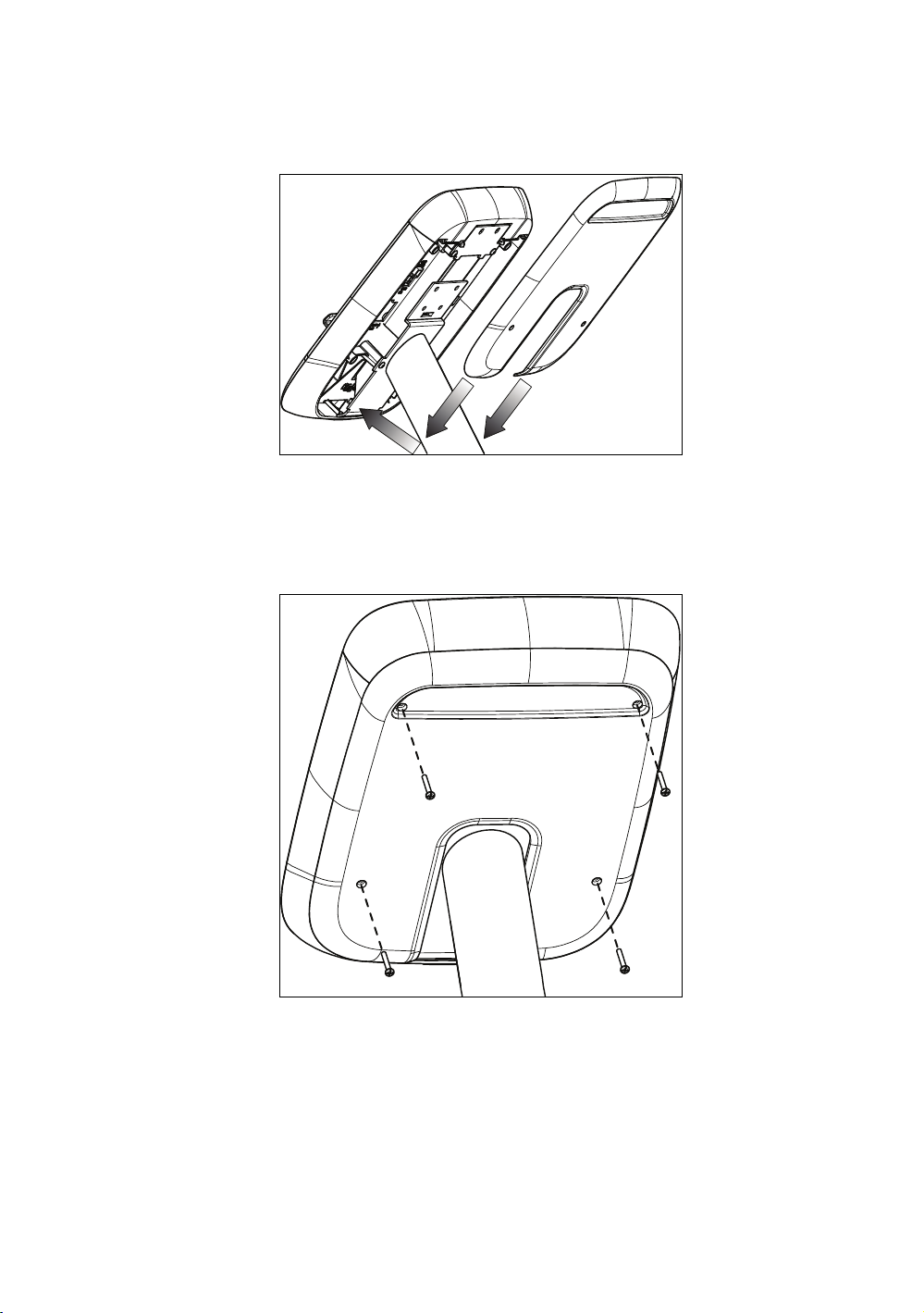
24 Assembling and Maintaining the RBK 815 Recumbent Exercise Bike
7. Lower the rear cover over the mounting bracket so that
the upright support extends through the gap in the cover.
Figure 11: Rear cover position
8. Position the back cover and attach the four 1-inch
panhead machine screws, then tighten the screws
completely using a #2 Phillips screwdriver.
Figure 12: Reattaching rear cover screws
Page 27

Maintenance
To keep the equipment functioning properly, perform the
minor maintenance tasks in this section at the intervals
shown on the maintenance checklist. Failure to maintain the
equipment as described in this section could void the Precor
Limited Warranty.
Chapter 3
DANGER
Daily Cleaning
Precor recommends that you clean the equipment before and
after each exercise session. To remove dust and dirt from the
equipment, wipe all exposed surfaces with a soft cloth that
you have moistened with one of the following cleaners:
y A solution of 30 parts of water to 1 part of Simple Green®
(for more information, visit www.simplegreen.com)
y ENVIR-O-SAFE oxygen enhanced cleaner or multi-task
cleaner concentrate, diluted according to the
manufacturer’s instructions (for more information, visit
www.daleyinternational.com)
To reduce the risk of electrical shock, always
disconnect the equipment from its power source
before cleaning it or performing any maintenance
tasks. If the equipment is self-powered but also
uses the optional power adapter, disconnect the
adapter.
Page 28

26 Assembling and Maintaining the RBK 815 Recumbent Exercise Bike
Alternatively, you can clean the equipment with Athletix
fitness equipment cleaning wipes (for more information, visit
www.athletixproducts.com)
CAUTION: Read and follow the manufacturer’s instructions,
particularly dilution instructions, before using any cleaner on
Precor fitness equipment. Do not use concentrated cleaners at full
strength, or acidic cleaners of any kind; such cleaners weaken the
protective finish on the equipment and void the Precor Limited
Warranty. Never pour water or spray liquids onto any part of the
equipment. Allow the equipment to dry completely before using.
Vacuum the floor underneath the equipment frequently to
prevent the accumulation of dust and dirt that can interfere
with its operation. Use a soft nylon scrub brush to clean the
grooves on equipment with foot pedals.
Daily Inspection
At least once every day, examine the equipment for the
following problems:
y Slipping belts
y Loose fasteners
y Unusual noises
y Worn or frayed power cords
y Any other indication that the equipment may be in need
of service
Important: If you determine that the equipment needs service,
disconnect all power connections (television, Ethernet, and power)
and move the equipment away from the exercise area. Place an
OUT OF SERVICE sign on the equipment and make it clear to all
patrons and other users that they must not use it.
To order parts or to contact a Precor authorized service
provider in your area, refer to Obtaining Service.
Page 29

Maintenance 27
Quarterly Maintenance
Precor recommends that you clean and inspect the
equipment more thoroughly once every three months.
To perform quarterly maintenance:
1. Remove the cover panels.
2. Vacuum out any debris, being careful not to bring the
vacuum cleaner nozzle too close to any circuit board
(unless your vacuum cleaner is protected against static
buildup).
3. Check the tension of both belts.
4. Replace the cover panels.
5. Wipe the exterior of the console with a damp sponge or
soft cloth, and dry with a clean towel. Keep water away
from electronic components to prevent electrical shock or
damage.
6. Clean the touchscreen using a soft, lint-free cloth
dampened with a 91% isopropyl alcohol solution (either
full strength or diluted with an equal amount of water).
Storing the Chest Strap
If you purchased the optional heart rate chest strap, store it in
a place where it remains free of dust and dirt (for example, in
a closet or drawer). Be sure to protect the chest strap from
extremes in temperature. Do not store it in a place that may
be exposed to temperatures below 32° F (0° C).
To clean the chest strap, use a sponge or soft cloth dampened
in mild soap and water. Dry the surface thoroughly with a
clean towel.
Page 30

28 Assembling and Maintaining the RBK 815 Recumbent Exercise Bike
Moving the Equipment
The equipment is very heavy. If you plan to move it to a new
location, obtain the help of an adult assistant and use proper
lifting techniques. If the equipment includes roller wheels on
one end, use the wheels to reduce the load on yourself and
your assistant.
To move the exercise bike:
1. Disconnect, unplug, and remove all external connections
(television, Ethernet, and power).
2. Lift the rear feet to tip the bike forward onto its roller
wheels.
3. Push the bike into its new location.
4. Lower the rear feet to the floor.
Long-Term Storage
If you do not expect anyone to use the equipment for a long
time, perform the following tasks to prepare it for storage:
y If it has a power cord, disconnect the cord.
y If it has an optional power adapter, connect the adapter to
prevent damage to the internal battery.
y Position it so that it will not become damaged and will not
interfere with people or other equipment.
Page 31

Chapter 4
Self-Powered Features
Important: This chapter of the manual describes Precor fitness
equipment that can operate without being connected to AC
power. This includes units equipped with P40 or P20 consoles.
However, P80 consoles must be connected to AC power through
their power supplies to operate. For this reason, this chapter does
not apply to units equipped with P80 consoles.
On self-powered equipment, the system initializes and
displays the Welcome screen when a user starts exercising. A
minimum rate of motion must be maintained for the banner to
appear, as shown in the following table. When a person meets
the requirements, the power that is generated allows the
equipment to function properly.
Table 1. Minimum requirements for operation
Equipment Rate of Motion
AMT 56 strides per minute (SPM)
EFX 40 strides per minute (SPM)
Climber 30 steps per minute
Bike 20 revolutions per minute (RPM)
Informational displays appear when the battery is low or
when the rate of motion drops below the minimum
requirements. The display explains what to do to retain
power. If the messages are ignored, the equipment begins
shutdown procedures to maintain the charge of the battery.
Refer to Informational Displays Prior to Shutdown.
An optional power adapter can be purchased and provides
sustained power to the equipment. If you plan to change the
club settings, the power adapter is highly recommended. To
purchase the optional power adapter, check with your dealer.
Refer to Obtaining Service.
Page 32

30 Assembling and Maintaining the RBK 815 Recumbent Exercise Bike
Informational Displays Prior to Shutdown
The equipment saves its battery charge by moving into a
shutdown mode. If the user does not maintain the minimum
rate of motion, a 30-second shutdown process begins.
In this mode, the console displays a countdown indicator and
ignores all keypresses. If no movement is detected or the rate
of motion remains below the minimum, the indicator changes
as the countdown continues.
Note: The user can resume exercising before the countdown
period elapses and the program will continue from the point
at which it was paused.
Important: If the equipment is connected to a CSAFE master
device, it follows a slightly different shutdown process. Ten
seconds before the equipment shuts down, it ends the exercise
session and displays a reset message while it disconnects from the
CSAFE master device. It ignores all keypresses during these last
ten seconds.
Symptoms of a Low Battery
If no one has used the equipment for an extended period of
time, the battery may need recharging.
Symptoms of a low battery include the following:
y A flickering or erratic display
y Loss of user and program information after the user stops
exercising, without any display of a workout summary or a
notification of pending shutdown
Important: To maintain a constant power source, use the optional
power adapter.
Page 33

Self-Powered Features 31
Using the Optional Power Adapter
After connecting the power adapter to the equipment, plug
the opposite end into the appropriate power source (120 V or
240 V).
CAUTION: When the optional power adapter is in use, make sure
that the power supply cord does not create a safety hazard. Keep
it out of the way of traffic and moving parts. If the power supply
cord or power conversion module is damaged, it must be replaced.
The control console functions differently when the power
adapter is connected. Because the power adapter provides a
constant source of power, a user can pause for brief periods
without initiating shutdown procedures. When the pause time
limit expires and the user has not resumed exercising, the
console returns to the Welcome screen. Default pause times
are 120 minutes for the treadmill and 30 seconds for all other
fitness equipment. Refer to the manual for your control
console for instructions on setting or changing the pause time
limit. To learn how to install the power adapter, refer to The
Optional Power Adapter Kit.
The Optional Power Adapter Kit
If you purchase the optional power adapter, you must also
purchase the internal cable kit. The kit supplies the cable,
bracket, and fasteners that connect the power adapter to the
lower electronics board.
CAUTION: The internal cable kit must be installed by authorized
service personnel. Do not attempt installation on your own as you
could void the Precor Limited Warranty. For more information,
refer to Obtaining Service.
Important: If this equipment includes a P80 console, the optional
power adapter and the internal cable kit must still be installed to
provide continuous power to the base unit and support its internal
battery.
Once the internal cable kit is installed, you can plug the
optional power adapter into the equipment. Plug the opposite
end into the appropriate power source for your equipment
(120 V or 240 V). Review the safety instructions found at the
beginning of this manual before using the power adapter.
Page 34

32 Assembling and Maintaining the RBK 815 Recumbent Exercise Bike
Replacing the Battery
The equipment’s battery is built to last for a long time.
However, if you feel that the battery may need replacing,
check with an authorized service technician. Refer
to Obtaining Servic
CAUTION: The battery stored inside the equipment contains
hazardous materials and must be disposed of according to
Hazardous Waste Regulations. Refer to Hazardous Materials and
Proper Disposal.
e.
Page 35

Chapter 5
Commercial Equipment Limited Warranty
PLEASE READ THESE WARRANTY TERMS AND CONDITIONS CAREFULLY BEFORE
USING YOUR PRECOR INCORPORATED PRODUCT. BY USING THE EQUIPMENT, YOU
ARE CONSENTING TO BE BOUND BY THE FOLLOWING WARRANTY TERMS AND
CONDITIONS.
Limited Warranty.
Precor Incorporated warrants all new Precor products to be free from defects in materials
and manufacture for the warranty periods set forth below. The warranty periods
commence on the invoice date of the original purchase. This warranty applies only against
defects discovered within the warranty period and extends only to the original purchaser
of the product. Parts repaired or replaced under the terms of this warranty will be
warranted for the remainder of the original warranty period only. To claim under this
warranty, the buyer must notify Precor or your authorized Precor dealer within 30 days
after the date of discovery of any nonconformity and make the affected product available
for inspection by Precor or its service representative. Precor’s obligations under this
warranty are limited as set forth below.
Warranty Periods and Coverage.
Commercial Cardiovascular Products (excluding StretchTrainer, Strength
Products):
Frame and treadmill drive motor: 7 years
All other parts (including mechanical parts, electronic parts, and items subject to
wear): 2 years
Labor: 1 year (except for labor coverage on options, as defined below)
Options / Accessories / Battery-powered or Self-Operated Devices
Many options or accessories have components that are connected internally or mounted
inside the electronic console. The following guidelines determine the warranty for these
components. If the internal components are installed by the factory or by an authorized
dealer as part of the original sale and delivery, they have a warranty that is identical to the
warranty of the equipment in which they are connected or mounted. If the internal
components are not installed by the factory or by an authorized dealer as part of the
original sale and delivery, they have a 90 days parts and labor limited warranty. All
components that are not internally connected have a 90 days parts only limited warranty.
Satisfactory proof of purchase is required in all cases.
Page 36

34 Assembling and Maintaining the RBK 815 Recumbent Exercise Bike
Conditions and Restrictions.
This warranty is valid only in accordance with the conditions set forth below:
1. The warranty applies to the Precor product only while
a. it remains in the possession of the original purchaser and proof of purchase is
demonstrated,
b. it has not been subjected to accident, misuse, abuse, improper service, or
non-Precor modification.
c. claims are made within the warranty period.
2. Certain products are warranted for standard commercial use only, defined as use in
non-fee paying clubs or facilities and less than 6 hours daily use. Unapproved use
voids the warranty. Current standard commercial products include C946i, C932i,
EFX524i, EFX534i.
3. This warranty does not cover damage or equipment failure caused by electrical wiring
not in compliance with electrical codes or Precor owner’s manual specifications, or
failure to provide reasonable and necessary maintenance as outlined in the owner’s
manual.
4. Except in Canada, Precor does not pay labor outside the United States.
5. Warranties outside the United States and Canada may vary. Please contact your local
Dealer for details.
This Limited Warranty shall not apply to:
1. Software (PROM) version upgrades.
2. Normal wear and tear, consumables and cosmetic items, including, but not limited to
the following: grips, seats, and labels.
3. Repairs performed on Precor equipment missing a serial number or with a serial tag
that has been altered or defaced.
4. Service calls to correct installation of the equipment or instruct owners on how to use
the equipment.
5. Pickup and delivery involved with repairs.
6. Any labor costs incurred beyond the applicable labor warranty period.
Disclaimer and Release.
The warranties provided herein are the exclusive warranties given by Precor and
supersede any prior, contrary or additional representations, whether oral or written. ANY
IMPLIED WARRANTIES, INCLUDING THE WARRANTY OF MERCHANTABILITY OR
FITNESS FOR A PARTICULAR PURPOSE THAT APPLY TO ANY PARTS DESCRIBED
ABOVE ARE LIMITED IN DURATION TO THE PERIODS OF EXPRESS WARRANTIES
GIVEN ABOVE FOR THOSE SAME PARTS. PRECOR HEREBY DISCLAIMS AND
EXCLUDES THOSE WARRANTIES THEREAFTER. Some States do not allow limitations on
how long an implied warranty lasts, so the above limitation may not apply to you. PRECOR
ALSO HEREBY DISCLAIMS AND EXCLUDES ALL OTHER OBLIGATIONS OR LIABILITIES,
EXPRESS OR IMPLIED, ARISING BY LAW OR OTHERWISE, WITH RESPECT TO ANY
NONCONFORMANCE OR DEFECT IN ANY PRODUCT, INCLUDING BUT NOT LIMITED
TO: (A) ANY OBLIGATION, LIABILITY, RIGHT, CLAIM OR REMEDY IN TORT, WHETHER
OR NOT ARISING FROM THE NEGLIGENCE OF PRECOR OR ITS SUPPLIERS (WHETHER
ACTIVE, PASSIVE OR IMPUTED); AND (B) ANY OBLIGATION, LIABILITY, RIGHT,
CLAIM OR REMEDY FOR LOSS OF OR DAMAGE TO ANY EQUIPMENT. This disclaimer
and release shall apply even if the express warranty set forth above fails of its essential
purpose.
Page 37

Commercial Equipment Limited Warranty 35
Exclusive Remedies.
For any product described above that fails to conform to its warranty, Precor will provide,
at their option, one of the following: (1) repair; (2) replacement; or (3) refund of the
purchase price. Precor Limited Warranty service may be obtained by contacting the
authorized dealer from whom you purchased the item. Precor compensates Servicers for
warranty trips within their normal service area to repair commercial equipment at the
customer’s location. You may be charged a trip charge outside the service area. THESE
SHALL BE THE SOLE AND EXCLUSIVE REMEDIES OF THE BUYER FOR ANY BREACH OF
WARRANTY.
EXCLUSION OF CONSEQUENTIAL AND INCIDENTAL
DAMAGES.
PRECOR AND/OR ITS SUPPLIERS SHALL HAVE NO OBLIGATION OR LIABILITY,
WHETHER ARISING IN CONTRACT (INCLUDING WARRANTY), TORT (INCLUDING
ACTIVE, PASSIVE, OR IMPUTED NEGLIGENCE AND STRICT LIABILITY), OR
OTHERWISE, FOR DAMAGE TO THE EQUIPMENT, PROPERTY DAMAGE, LOSS OF USE,
REVENUE OR PROFIT, COST OF CAPITAL, COST OF SUBSTITUTE EQUIPMENT,
ADDITIONAL COSTS INCURRED BY BUYER (BY WAY OF CORRECTION OR
OTHERWISE) OR ANY OTHER INCIDENTAL, SPECIAL, INDIRECT, OR CONSEQUENTIAL
DAMAGES, WHETHER RESULTING FROM NONDELIVERY OR FROM THE USE, MISUSE
OR INABILITY TO USE THE PRODUCT. This exclusion applies even if the above warranty
fails of its essential purposes and regardless of whether such damages are sought for
breach of warranty, breach of contract, negligence, or strict liability in tort or under any
other legal theory. Some states do not allow the exclusion or limitation of incidental or
consequential damages, so the above limitation may not apply to you.
This warranty gives you specific legal rights, and you may also have other rights, which
vary from state to state.
Complete this portion and keep for your records.
Purchased From:
Phone Number:
Product/model:
Serial number:
Effective 01 December 2009
P/N 36286-113
Example: Dealer or store name.
Example: Dealer or store telephone number.
Example: 885 AMT or 883 EFX
The serial number is found on the shipping container.
Page 38

36 Assembling and Maintaining the RBK 815 Recumbent Exercise Bike
Notes:
Page 39

Page 40

Precor Incorporated
20031 142nd Avenue NE
P.O. Box 7202
Woodinville, WA USA 98072-4002
RBK 815 PAG/OM 300863-141 rev B
Warranty #36286-113
4 August 2010
Page 41

Product Owner’s Manual
UBK 815 • RBK 815
Page 42

Page 43

Product Owner’s Manual
RBK 815 • UBK 815
Page 44

Edition Information
UBK / RBK 815 PRODUCT OWNER’S MANUAL
P/N 300977-141 rev B
Copyright © August 2010 Precor Incorporated. All rights
reserved. Specifications subject to change without notice.
Trademark Note
Precor, AMT, and EFX are registered trademarks and Preva is
a trademark of Precor Incorporated. Other names in this
document may be the trademarks or registered trademarks of
their respective owners.
Intellectual Property Notice
Precor is widely recognized for its innovative, award-winning
designs of exercise equipment. Precor aggressively seeks U.S.
and foreign patents for both the mechanical construction and
the visual aspects of its product design. Any party
contemplating the use of Precor product designs is hereby
forewarned that Precor considers the unauthorized
appropriation of its proprietary rights to be a very serious
matter. Precor will vigorously pursue all unauthorized
appropriation of its proprietary rights.
Precor Incorporated
20031 142nd Ave NE, P.O. Box 7202
Woodinville, WA 98072-4002
1-800-347-4404
http://www.precor.com
Page 45

Important Safety Instructions
Safety Precautions
Always follow basic safety precautions when using this
equipment to reduce the chance of injury, fire, or damage.
Other sections in this manual provide more details of safety
features. Be sure to read these sections and observe all safety
notices. These precautions include the following:
y Read all instructions in this guide before installing and
using the equipment and follow any labels on the
equipment.
y Make sure all users see a physician for a complete
physical examination before they begin any fitness
program.
y Il est conseillé de subir un examen médical complet avant
d’entreprendre tout programme d’exercise. Si vous avez des
étourdissements ou des faiblesses, arrêtez les exercices
immédiatement.
y Do not allow children, or people unfamiliar with the
operation of this equipment, on or near it. Do not leave
children unsupervised around the equipment.
y Make sure all users wear proper exercise clothing and
shoes for their workouts and avoid loose clothing. Users
should not wear shoes with heels or leather soles, and
they should check the soles of their shoes to remove any
dirt and embedded stones. They should also tie long hair
back.
y Never leave the equipment unattended when it is plugged
in. Unplug the equipment from its power source when it is
not in use, before cleaning it, and before providing
authorized service.
Note: The optional power adapter is considered a power
source for self-powered equipment.
y Use the power adapter provided with the equipment. Plug
the power adapter into an appropriate, grounded power
outlet as marked on the equipment.
Page 46

4 Product Owner's Manual
y Keep the power cord or optional power adapter and plug
away from heated surfaces.
y Route power cables so that they are not walked on,
pinched, or damaged by items placed upon or against
them, including the equipment itself.
y Ensure the equipment has adequate ventilation. Do not
place anything on top of or over the equipment. Do not
use on a cushioned surface that could block the
ventilation opening.
y Assemble and operate the equipment on a solid, level
surface.
y Locate the equipment a few feet from walls or furniture,
and away from sources of heat, such as radiators, heat
registers, and stoves. Avoid temperature extremes.
y Keep equipment away from water and moisture. Avoid
dropping anything on or spilling anything inside the
equipment to prevent electric shock or damage to the
electronics.
y Never operate this equipment if it has a damaged cord or
plug, if it is not working properly, or if it has been dropped,
damaged, or exposed to water. Call for service
immediately if any of these conditions exist.
y Maintain the equipment to keep it in good working
condition, as described in the Maintenance section of the
assembly and maintenance guide. Make sure that all
fasteners are secure.
y If you plan to move the equipment, obtain help and use
proper lifting techniques. For more information, The
weight limit for the bike is 350 pounds (160 kg).
y Use the equipment only for its intended purpose as
described in this manual. Do not use accessory
attachments that are not recommended by Precor. Such
attachments may cause injuries.
y Do not operate the equipment where aerosol (spray)
products are being used or where oxygen is being
administered.
y Do not use outdoors.
y Do not attempt to service the equipment yourself, except
to follow the maintenance instructions in this manual.
y Never drop or insert objects into any opening. Keep hands
away from moving parts.
Page 47

Important Safety Instructions 5
y Do not set anything on the stationary handrails,
handlebars, control console, or covers. Place liquids,
magazines, and books in the appropriate receptacles.
CAUTION: DO NOT remove the cover, or you may risk injury due
to electric shock. Read the assembly and maintenance guide
before operating. There are no user-serviceable parts inside.
Contact Customer Support if the equipment needs servicing. For
use with single phase AC supply only.
Hazardous Materials and Proper Disposal
The batteries within self-powered equipment contain
materials that are considered hazardous to the environment.
Federal law requires proper disposal of these batteries.
If you plan to dispose of your equipment, contact Precor
Commercial Products Customer Support for information
regarding battery removal. Refer to Obtaining Service.
Product Recycling and Disposal
This equipment must be recycled or discarded according to
applicable local and national regulations.
Product labels, in accordance with European Directive
2002/96/EC concerning waste electrical and electronic
equipment (WEEE), determine the framework for the return
and recycling of used equipment as applicable throughout the
European Union. The WEEE label indicates that the product is
not to be thrown away, but rather reclaimed upon end of life
per this Directive.
In accordance with the European WEEE Directive, electrical
and electronic equipment (EEE) is to be collected separately
and to be reused, recycled, or recovered at end of life. Users
of EEE with the WEEE label per Annex IV of the WEEE
Directive must not dispose of end of life EEE as unsorted
municipal waste, but use the collection framework available
to customers for the return, recycling, and recovery of WEEE.
Customer participation is important to minimize any potential
effects of EEE on the environment and human health due to
the potential presence of hazardous substances in EEE. For
proper collection and treatment, refer to Obtaining Service.
Page 48

6 Product Owner's Manual
Regulatory Notices for Cardiovascular Exercise Equipment
The regulatory information in this section applies to the
Safety Approvals for Cardiovascular Equipment
Radio Frequency Interference (RFI)
exercise equipment and its control console.
Precor equipment has been tested and found to comply with
the following applicable safety standards.
Cardiovascular Type Equipment:
y CAN/CSA, IEC, EN 60335-1 (Household and similar
electrical appliances - Safety)
y EN 957 (Stationary training equipment, class S/B
compliant equipment)
This Precor exercise equipment conforms to the following
national standards defining acceptable limits for radio
frequency interference (RFI).
Federal Communications Commission, Part 15
This equipment has been tested and found to comply with the
limits for a Class A digital device, pursuant to Part 15 of the
FCC Rules. These limits are designed to provide reasonable
protection against harmful interference in a commercial
installation. The equipment generates, uses, and can radiate
radio frequency energy and, if not installed and used in
accordance with the owner’s manual instructions, may cause
harmful interference to radio communications.
WARNING
Per FCC rules, changes or modifications not
expressly approved by Precor could void the
user’s authority to operate the equipment.
Industry Canada
This Class A digital apparatus complies with Canadian
ICES-003.
Cet appareil numérique de la classe A est conforme à la norme
NMB-003 du Canada.
ATTENTION: Haute Tension
Débranchez avant de réparer
Page 49

Important Safety Instructions 7
European Applications
CE compliance is claimed to the following directives:
y 2004/108/EC EMC Directive
y 2006/95/EC LVD Directive
y 2002/95/EC RoHS Directive
Directive compliance has been verified to the following
standards:
y EN 55022
y EN 55024
y EN 60335-1
120 V and 240 V Equipment Designated for U.S. Markets
Note: If you are not installing this equipment in the United
States or Canada, this section does not apply to you. You
should have received a power cable that meets your local
electrical code requirements along with the equipment. If you
need additional help with the power connections for the
equipment, contact your Precor authorized dealer.
Precor exercise equipment that is connected to an external
power circuit, such as treadmills or equipment with optional
power supplies for self-powered equipment, must be properly
grounded. In addition, Precor treadmills must be connected to
a dedicated branch circuit for power. A 20 amp dedicated
branch circuit is recommended.
Important: A true dedicated branch circuit provides discrete hot,
neutral, and ground lines to each plug. These lines must not be
looped or "daisy-chained" to any other lines in any way.
For equipment fitted with P80 consoles or Personal Viewing
System (PVS) screens, separate power connections are
required for the consoles or screens. This connection must be
independent of the circuit powering the equipment and must
also be a dedicated branch circuit. However, up to 15 consoles
or PVS screens can be "daisy-chained" on a single power
circuit. A 20 amp dedicated branch circuit is recommended
for every such chain of consoles or screens.
Page 50

8 Product Owner's Manual
The grounding plug on a treadmill or power supply looks like
the plug shown in one of the following two figures. The power
outlet must have the same configuration as the plug.
Important: Do not use any power cord adapter with this product.
Figure 1: 120-volt, 20-amp power plug
Figure 2: 240-volt, 20-amp power plug
Obtaining Service
Do not attempt to service the equipment except for
maintenance tasks. If any items are missing, contact your
dealer. For more information regarding customer support
numbers or a list of Precor authorized service centers, visit
the Precor web site at http://www.precor.com.
Page 51

Table of Contents
Edition Information ..................................................................... 2
Trademark Note .................................................................................... 2
Intellectual Property Notice ............................................................... 2
Important Safety Instructions .................................................... 3
Safety Precautions ................................................................................ 3
Hazardous Materials and Proper Disposal .................................... 5
Product Recycling and Disposal ....................................................... 5
Regulatory Notices for Cardiovascular Exercise Equipment ..... 6
120 V and 240 V Equipment Designated for U.S. Markets ....... 7
Obtaining Service .................................................................................. 8
Product Features ........................................................................ 11
Programming Tips ............................................................................... 13
Changing the Product Settings......................................................... 14
Setting a Resistance Range ............................................................... 19
Informational Displays ...................................................................... 20
Educating Users ........................................................................ 25
Upright Cycle: Adjusting the Seat Tilt ........................................... 25
Using SmartRate® ............................................................................... 26
Display Console ......................................................................... 27
Workout Options ...................................................................... 33
Programs ................................................................................... 39
Page 52

10 Product Owner's Manual
Page 53

Product Features
This section is designed to show you how to customize the
equipment for your users and view useful product
information. All these features remain hidden to the users and
can only be accessed using special keypresses. These custom
settings allow you to
y Change the display to a different language
y Change the display to show U.S. standard or metric
measurements
y Set the maximum exercise and pause times
y Set a cool down time limit
y Set the resistance range
y View the odometer
y Display the number of hours the equipment has been in
use
y View the software versions and part numbers
y Display the serial number
y Check the program usage and error logs
Note: To review the product programming prompts and
factory default settings that can be changed through product
programming mode, refer to the following table.
Chapter 1
Page 54

12 Product Owner's Manual
Table 1. Custom features and settings for your fitness equipment
Equipment Programming
Prompt
Factory
Default
Features you can
change
Setting
All * SELECT
LANGUAGE
All * SELECT
UNITS
English Select one language
for your user.
U.S. Two standard units of
measurement are
available. Choose
U.S. or Metric.
All * SET MAX
WORKOUT
TIME
60
minutes
Exercise session time
limits range from 1 to
240 minutes. A
LIMIT
accessible once you
pass 240 minutes.
All * SET MAX
PAUSE TIME
120
seconds
All * SET COOL
DOWN TIME
Bike SET
5 minutes
High Settings range from
RESISTANCE
RANGE
* This feature is available in all Precor fitness equipment.
Pause time limits
range from 1 to 120
seconds (2 minutes).
Restrictions exist for
self-powered
equipment.
Cool down time
limits range from 1 to
5 minutes.
High, Medium, and
Low.
NO
setting is
Note: When you make changes in the programming mode,
the new settings replace the factory defaults.
Page 55

Product Features 13
Programming Tips
y Always start at the Precor banner.
y Electrical power must be supplied. For self-powered
equipment, a constant power source is available if you use
the optional power adapter. Otherwise, users have to
maintain the minimum rate of motion. If you plan to
program self-powered equipment, purchasing the
optional power adapter is highly recommended.
Note: If you do not use the optional power adapter during
programming mode, and the rate of motion falls below
the minimum requirements, no warning is given when the
equipment moves into its 30-second shutdown
procedure.
y Changes made in the programming mode become the
default settings when the display resets to the Precor
banner.
Page 56

14 Product Owner's Manual
Changing the Product Settings
You must be in the Programming mode before you can
change the settings.
To access the programming mode:
1. At the Precor banner, press the following keys in
sequence without pausing between selections:
RESET, 5, 6, 5, 1, 5, 6, 5
Note: A PAUSE/RESET key appears on some products
and functions the same as the RESET key.
The programming prompts appear sequentially and in a
menu format.
2
1
3
6
OK
45
8
7
CLEAR
0
9
ENTER
DISTANCE
PACE
AVERAGE SPEED
PAUSE/
RESET
2
Figure 3: Keys used in programming mode
Page 57

Product Features 15
2. The following table describes how to use the keys to
navigate the programming mode menus.
Table 2. Programming mode keys
Key Description
▲ or ▼ Navigational arrows: Move you through the
menu and can also be used to increase or
decrease time units.
OK Press to choose or accept the displayed
selection.
Number keypad
CLEAR
Returns user to the previous menu level without
saving changes.
PAUSE/RESET Exits Programming mode and returns to the
Precor banner.
Note: The number keypad is disabled once you enter
programming mode.
Page 58

16 Product Owner's Manual
Use the following flowchart to navigate through the menu
settings.
Figure 4: Bike menu settings
Choosing a Language
The equipment can display user prompts, text, and user
entries in several different languages. When the equipment is
shipped from the factory, the default language is English.
Note: Programming prompts are not affected by language
selection. The prompts in this section continue to appear in
English.
To choose a language:
1. At the SELECT LANGUAGE prompt, press OK. Use
the navigational arrow keys to choose a language.
2. Press OK again to accept the displayed setting and move
to the next feature.
Page 59

Product Features 17
Selecting a U.S. Standard or Metric Display
The equipment can display measurements in either Metric or
U.S. Standard. The default factory setting is U.S. Standard.
To change the display measurement:
1. At the SELECT UNITS prompt, press OK.
Use the navigational arrow keys to select a unit of
measure (US or METRIC).
2. Press OK to accept the displayed setting and move to the
next feature.
Setting a Workout Session Time Limit
You can limit how long a user can exercise on the equipment.
For example, if you set the time limit to 20 minutes, users can
only enter a session time between 1 and 20 minutes.
Note: The automatic cool down period is appended to the end
of any time-based program, so adjust the time limit
accordingly.
To set a maximum workout time:
1. At the SET MAX WORKOUT TIME prompt, press
OK. Use the navigational arrow keys to change the
displayed time limit.
Note: When you press and hold a navigational arrow key,
the number increments by five, for example, 1, 5, 10, 15,
20. When you tap an arrow key, the number increments
by one.
2. When you have selected a maximum workout time, press
OK to accept the displayed setting and move to the next
feature.
You can also let a user exercise indefinitely by selecting NO
LIMIT. If you choose the NO LIMIT setting, you will
need to provide the following instructions to your users.
To exercise without a time limit:
1. Select a program. The workout time appears in the
display.
2. On the number keypad, type 240.
3. Press the UP arrow key to display NO LIMIT, and
press OK.
The exercise session times available are between 1 and
240 minutes.
Page 60

18 Product Owner's Manual
Setting a Pause Time Limit
You can limit how long a user can pause while exercising on
the equipment by entering a time between 1 and 120 seconds
(two minutes). For example, if you set a pause time limit of
60 seconds, the display automatically resets to the Precor
banner if no movement is detected and no key press occurs
for one minute.
Important: The optional power adapter must be connected on
self-powered equipment to establish a definitive pause time limit.
If the optional power adapter is not attached and the rate of
motion drops below the minimum requirements, the equipment
begins its 30-second shutdown, effectively eliminating pause
mode.
To set a maximum pause time:
1. At the SET MAX PAUSE TIME prompt, press OK.
Use the navigational arrow keys to select a time limit
between 1 and 120 seconds (two minutes).
2. Press OK to accept the displayed setting and move to the
next feature.
Setting a Cool Down Time Limit
Use this setting to select the maximum amount of time the
machine will remain in the cool down mode. Cool down time
is the period of time following the completion of a program
were the user exercises at a reduced work rate.
To set a cool down time:
1. At the SET COOL DOWN TIME prompt, press OK.
2. Use the navigational arrow keys to display the available
time limits and choose a time between 0 and 5 minutes.
Note: The default setting is 5 minutes.
3. Press OK to accept the displayed setting and move to the
next feature.
Page 61

Product Features 19
Setting a Resistance Range
The bike resistance levels are low, medium, and high. Within
each setting, 25 levels of resistance are available, but the
chosen setting affects the overall resistance range.
To set a resistance range:
1. At the SET RESISTANCE RANGE prompt, press
OK and use the navigational arrow keys to choose LOW,
MEDIUM or HIGH (LO, MED, or HI on some
equipment).
2. Press OK to accept the displayed setting and move to the
next feature.
The following table provides more information about each
setting.
Table 3. Resistance settings on cycles
Setting Description
HI or
HIGH
MED or
MEDIUM
LO or
LOW
• Provides the full range of resistance available.
• Provides enough resistance to simulate sprinting
or hill climbing or for users who want to stand on
the cycle while pedaling.
• Provides enough resistance for elite riders that
are capable of spinning at high speed with high
resistance.
• Provides approximately two thirds of the
resistance that is available within the high group
setting.
• Select the medium range for recumbent cycles.
• A medium range allows users to make easier
resistance changes in the preset programs.
• Provides approximately one third of the
resistance that is available within the high group
setting.
• Appropriate in special situations where poorly
conditioned users are anticipated.
Page 62

20 Product Owner's Manual
Informational Displays
Use the information displays to locate information about
equipment use (odometer and hour meter), software versions
and part numbers, serial number, usage log, and error log. In
general, you would only access this information if directed to
do so by Precor Customer Support.
To navigate through the informational displays, use the
following flowchart. A table located after the flowchart
provides more information about each more display.
Page 63

Product Features 21
Note: The CLEAR key is located on the number keypad. If
your product has a PAUSE/RESET key, use it in place of the
RESET key called out in the flowchart.
Figure 5: Informational settings
Page 64

22 Product Owner's Manual
Table 4. Informational Displays for all products
Product Display Description
All HOUR
METER
All U-BOOT SW Upper board application software part
• The number of hours that the
equipment has been in use.
• The equipment tracks the elapsed
minutes, but the value that
appears is truncated to the
nearest full hour.
number and version.
Note: Some displays show
UPPER
BOOT SW PART
NUMBER
All U-BASE SW Upper base application software
version.
Note: Some displays show
.
UPPER
BASE SW PART NUMBER
All LOWER SW Lower application software version.
Note: Some displays show
LOWER
BASE SW PART NUMBER
All SER.
NUMBER
All USAGE LOG • The number of times each
The serial number is helpful when you
contact Customer Support.
Note: Some displays show
NUMBER
program has been used and
displays the associated
cumulative minutes.
• Helpful in determining user
preferences in program selection.
.
SERIAL
.
.
Page 65

Product Features 23
Product Display Description
All ERROR LOG Displays any error codes that may
have been detected by the software.
All ODOMETER The odometer value correlates to the
type of Precor product and the
standard of units, U.S. or Metric,
selected in the programs.
• Treadmill shows the number of
cumulative miles or kilometers
logged to date.
• EFX or AMT shows the number of
total strides logged to date.
• Cycle shows the number of total
revolutions logged to date.
• Climber indicates the number of
floors climbed.
Error Log
Quick access to the informational display is available if error
messages appear on the display and have been recorded in
the error log. This feature is usually reserved for service
personnel.
To view the error log:
1. At the Precor banner, press and hold RESET for 4
seconds.
2. If DIAGS - INFORMATION DISPLAY or
ERROR LOG appears, then press OK.
A log of errors will appear.
3. If STOP KEY or STUCK KEY appears, then no
errors are logged,
When you release the key, the Precor banner returns.
Page 66

24 Product Owner's Manual
Erasing the Error Log
When you no longer need the error log information, you can
erase the entries.
To erase the error log entries:
1. Press QUICKSTART while any error description is
scrolling across the display.
2. Continue to maintain light pressure on the key until the
message, HOLD TO CLEAR ERRORS, scrolls off
the display.
3. When you release Quickstart, the message NO
ERRORS will appear in the display if the error log has
been deleted.
Important: You cannot retrieve the error log once you have
deleted it. You may want to resolve any issues you are
experiencing with the equipment before erasing the error log.
4. Press RESET to return to the Precor banner.
Page 67

Chapter 2
Educating Users
This console offers an easy-to-follow display and multiple
programs to help users meet their workout needs. The keypad
lets them select data and control their workout session and
SmartRate® provides a visual aid that monitors heart rate and
Upright Cycle: Adjusting the Seat Tilt
workout intensity at a glance.
The seat on the upright bike can be adjusted for comfort if
needed.
To adjust the seat tilt:
1. Use a 14 mm box-end wrench or crescent wrench to
loosen the nut beneath the seat as shown in the following
diagram.
Note: A ⁹₁₆-inch wrench can be used in place of the 14
mm box-end wrench; however, it does not fit as closely.
Figure 6: Loosening the nut
Page 68

26 Product Owner's Manual
2. Adjust the seat tilt (up and down) as shown in the
following diagram.
Figure 7: Seat adjustment
3. Fully tighten the nut.
4. Apply pressure to the seat and make sure that it does not
move. Readjust and retighten the nut, if needed.
Important: If you tilt the seat too far forward, it will restrict
the function of the seat height adjust handle.
Using SmartRate®
The Precor SmartRate® technology is a precise, easy-to-read
heart rate monitor that helps users achieve their best
personalized workouts. SmartRate displays actual heart rate
information in relation to the user’s target zone for weight
loss and cardiovascular training. This feature is visible during
all workouts. In addition, some equipment includes a Heart
Rate Control (HRC) workout that automatically adjusts
intensity to keep a user’s heart rate in its target zone. For
more information, refer to Workouts.
Caution: Before beginning any fitness program, see your
physician for a thorough physical examination. Seek advice from
your physician to learn the target heart rate appropriate for your
fitness level.
To test your heart rate:
1. Begin a workout by pressing QUICK START, or by
selecting a preset workout followed by pressing GO.
2. Grasp the handheld heart rate sensors with both hands.
Depending on the type of equipment, the letters "Hr"
appear, or a blinking heart displays while the equipment
reads your heart rate. After a few moments, your heart
rate displays in beats per minute. The blinking segments
in the SmartRate field indicate the current zone of your
heart rate: Warm Up, Fat Burn, Cardio, or High.
Page 69

Display Console
The display console is designed for ease of use. Use the
following graphic and table to learn more about the console
displays.
Chapter 3
2
PROGRAMSPROGRAMS
HEART
MANUAL
RATE
INTERVAL
WEIGHT LOSS
VARIETY
PERFORMANCE
TIME ELAPSED
TIME REMAINING
CALORIES
Figure 8: Console parts
2
1
3
6
OK
s
i
t
s
a
e
n
R
c
e
QUICK
START
45
7
CLEAR
PAUSE /
RESET
8
0
9
ENTER
DISTANCE
PACE
AVERAGE SPEED
Page 70

28 Product Owner's Manual
Table 5. Parts of the display console
Number Description
HEART RATE display: Use a chest strap or grasp both
touch-sensitive grips to display and monitor your pulse.
Center display: Initially shows the Precor banner. It
changes to the program profile when you select a
program or press QUICKSTART. A blinking column in the
profile indicates your position. Also see additional
information below about the Program Profile.
PROGRAMS keypad: Press one of the six program keys
to select that workout.
OK and Navigational arrow keys: Use the OK key to
confirm responses to specific prompts. Use the arrows to
navigate menus.
Selection keys: Press the key to choose what you want to
display: Time Elapsed, Time Remaining, or Calories. An
indicator light appears next to the item that is displayed.
RESISTANCE keys: Use these keys to adjust the
resistance.
SmartRate display: Monitor your heart rate and maintain
it in your target zone.
Number keys: During an exercise session, use the number
keys to answer prompts or update information.
Selection keys: Press the key to choose what you want to
display: Distance, Stride, or Average Speed. An indicator
light appears next to the item that is displayed.
Pause/Reset key: Press the key once to pause the
equipment and twice to return to the Precor banner.
QUICKSTART: Press to begin your workout immediately.
Page 71

Display Console 29
Using the Upper Display
The program profile supplies information about your
programmed workout. A blinking segment in the profile
indicates your position. The profile raises or lowers if you
change your resistance.
CrossRamp or
Column height
Figure 9: Parts of the program profile
Resistance settings
17 — 20
13 — 16
10 — 12
7 — 9
5 — 6
3 — 4
1 — 2
Page 72

30 Product Owner's Manual
Keypads
Use the keypads to enter program selections and display
preferences.
Multiple keypads exist on the console display including a
navigational keypad in the center of the display, and a
PROGRAMS keypad.
PROGRAMS Keypad
PROGRAMSPROGRAMS
HEART
MANUAL
RATE
INTERVAL
VARIET Y
WEIGHT LOSS
PERFORMANCE
Figure 10: Programs Keypad
The PROGRAMS keypad provides access to all the exercise
programs.
To use the program keypad:
1. Press the center of the key to view the top level program
in its menu.
2. Press the OK key to confirm your selection.
Table 6. Available programs
PROGRAMS Key Program Menu
MANUAL MANUAL
INTERVAL INTERVAL
VARIETY GLUTEAL
HEART RATE BASIC HRC*
WEIGHT LOSS WEIGHT LOSS
PERFORMANCE CROSS TRAINING
* Use of a chest strap or the touch-sensitive grips is required.
Page 73

Display Console 31
Number Keypad
The number keypad has several functions depending on what
is connected to the equipment.
123
456
789
ENTERCLEAR
0
Figure 11: Number keypad
Table 7. Connections
Connection Description
Computer
(CSAFE
compatible)
Entertainment
Option
Unconnected Whether or not peripheral devices are attached to
If a computer is attached to the CSAFE connection
on the equipment, the number keypad lets you
enter your user ID and answer other setup
prompts.
If an entertainment option is connected to the
display, the number keypad acts as a remote
control which you use to select the available
channels. You can also enter number values in
answer to exercise session prompts.
the equipment, the keypad lets you enter number
values in answer to exercise session prompts. You
need to press ENTER or OK to confirm the
selection.
Page 74

32 Product Owner's Manual
The CLEAR and ENTER keys provide the following functions:
CLEAR: Use the CLEAR key to remove the last number being
displayed.
ENTER: Use the ENTER key to accept the number being
displayed.
Note: The OK and ENTER keys are usually interchangeable
and provide the same function when no peripheral devices are
attached to the equipment. However, when answering
prompts that originate from a CSAFE device or computer
connection, use the ENTER key.
Page 75

Workout Options
CAUTION: Before beginning any fitness program, see your
physician for a complete physical examination. Know your
physician-recommended heart rate target zone.
To begin your workout:
1. Face the display.
2. Hold on to a handlebar and step on the foot pedals.
3. When you are comfortably situated, begin pedaling.
4. Select one of the following options:
Chapter 4
Option... Steps...
To start exercising immediately Press the QUICKSTART key.
To select a program Press a PROGRAMS key.
Note: The QUICKSTART key is disabled when you press a
PROGRAMS key. You need to confirm each exercise session
selection (program, time, weight, and age) using the OK key.
Page 76

34 Product Owner's Manual
Choosing QUICKSTART
Use the Quickstart feature to begin an immediate workout.
To use this feature:
1. Begin pedaling.
2. While the Precor banner scrolls, press QUICKSTART to
begin the Manual Program.
QUICK
START
Figure 12: QUICKSTART button
QUICKSTART applies the following defaults:
Prompts Default Value
Program Manual
Time Fitness Facility setting
Weight 150 lb (68 kg)
Age 35
3. Use the RESISTANCE keys to change the resistance.
To use the SmartRate feature during your workout, you will
need to specify your age and wear a chest strap or grasp
both touch-sensitive grips:
1. Press MANUAL, and then press OK.
2. Follow the prompts to enter your weight and age.
You can use the navigational arrow keys or the number
keypad to change the blinking prompts.
3. Press OK to confirm your entries.
Page 77

Workout Options 35
Selecting a Program
1. While the Precor banner scrolls, press a PROGRAMS key,
and then press OK.
PROGRAMSPROGRAMS
MANUAL
INTERVAL
VARIETY
HEART
RATE
WEIGHT LOSS
PERFORMANCE
Figure 13: Programs keypad
2. A time prompt blinks in the display. Use the navigational
arrow keys or the number keys to adjust the minutes
(1–240) and then press OK. (Or, press CLEAR to return to
the default time limit.)
Note: The fitness facility can set limits for workout, pause,
and cool-down times. So, selecting an unlimited workout
time may not be allowed. Check with your fitness facility
manager.
To access the NO LIMIT option, at the time prompt use
the number keypad and type in 240, then press the up
arrow key. When NO LIMIT appears, press OK.
If you choose this option, the automatic cool down period
is eliminated. You will need to incorporate a cool down
period by accessing the Manual Program.
3. Enter your weight (1–999) and then your age (1–99).
Note: To change a value (program, time, weight, or age)
that you have already entered, continue pedaling and
press RESET to return to the Precor banner. Select a
program and reenter the appropriate values.
4. Maintain a comfortable and consistent RPM while
exercising.
Note: The default workout time is 30 minutes.
Page 78

36 Product Owner's Manual
Storing Workout Statistics
In some fitness facilities, Precor equipment is connected to a
computer so that you can easily retrieve your workout
statistics and determine how well you are meeting your
fitness goals. If you are interested in maintaining workout
statistic information, ask the manager to create a user
account and a user ID for you. A user ID entry is required to
store your statistics.
Note: If the display is blank, you will need to maintain the
minimum rate of motion to supply power. If the Precor banner
appears, the equipment is not connected to a computer.
If the equipment is connected to a computer, the following
appears:
CHOOSE QUICKSTART, ENTER, OR A
PROGRAM TO BEGIN
To save the statistics generated during your exercise
session:
1. Press ENTER.
2. Use the number keypad to specify your 5-digit user ID. If
you make a mistake, press the CLEAR key and reenter the
correct number.
3. When your user ID is shown, press ENTER.
A message appears and indicates when the user ID is
accepted by the computer.
4. To begin your exercise session, select a program.
Note: To bypass the user ID entry, press ENTER while all
five zeros appear in the user ID field. The statistics
generated during your exercise session will not be added
to your file.
Page 79

Workout Options 37
Changing Programs in Mid-session
You can change programs in the middle of a session by
selecting a new program from the PROGRAMS key menu and
pressing OK. All accumulated statistics are transferred to the
new program as you continue exercising.
Certain programs, such as Basic HRC and Weight Loss, are
not available for mid-session transfers due to set goals and
program preferences. If this occurs, a message scrolls across
the center display.
Note: You cannot select a different program if you are in the
cool down period or if you stop pedaling and the equipment is
in the pause mode.
Cooling Down After a Workout
Cool down periods are designed to help lower your heart rate
toward the end of a workout session.
When you complete a program with a time limit or specified
goal, you automatically enter a cool down period. The settings
change to help reduce the intensity of your workout.
Note: You cannot switch to a different program during the
cool down period. Any pressure on the PROGRAMS keys is
ignored.
A workout summary appears at the end of the cool down
period.
A cool down period will not be appended to your exercise
session if any one of the following occurs:
y The fitness facility allows an unlimited time goal. A user
must enter a time goal of NO LIMIT to access this
option.
y The fitness facility sets a cool down time of zero, which
eliminates the cool down phase.
y You exit a program before completing it.
If you specify an unlimited time or the fitness facility removed
the cool down phase, remember to incorporate a cool down
period at the end of your exercise session.
Page 80

38 Product Owner's Manual
Pausing During a Workout or the Cool-Down Period
If your rate of motion drops below minimum requirements
while exercising or during the cool down period, a 30-second
shutdown is initiated. You cannot pause for a longer period of
time or change to a different program unless the fitness
facility has the optional power adapter attached to the
equipment.
When the optional power adapter is attached, you can pause
for a set time, usually two minutes. If you do not resume
exercising during that time, the display returns to the banner.
y To pause, slow to a stop.
y To exit pause mode, resume exercising.
Note: In pause mode, you have the ability to change your
program selection if the optional power adapter is attached.
Refer to Changing Programs in Mid-session.
Ending a Workout
At the end of your workout, a workout summary appears and
shows your cumulative statistics including warm-up and cool
down periods. You can review your statistics as long as you
maintain power with the minimum rate of motion.
If you hold on to the touch-sensitive grips or wear a chest
strap while exercising, a heart rate analysis appears during
the workout summary.
To view your workout summary:
1. Maintain the minimum rate of motion when you complete
the cool down period.
2. End your session by pressing RESET to return to the
Precor banner.
Note: If the optional power adapter is attached, you do not
have to continue the minimum rate of motion to view your
workout statistics. When you complete the cool down period,
the workout summary appears. When you are ready, press
RESET to return to the Precor banner.
Page 81

Programs
This section describes the programs available on the
equipment. Use the following table to learn more about each
workout program.
Graphic Program
Chapter 5
Workout Details
Heading
Manual This workout begins as a flat
line. You can increase or
decrease the resistance using
the resistance key. The
workout profile reflects
changes you make and a
blinking light in the column
indicates your position in the
workout.
Interval These workouts raise and l
your level of exertion
repeatedly for a specific time
period. You can vary your
resistance during these
workouts.
Variety These workouts are a mix of
different levels and can be
varied using the RESISTANCE
keys.
ower
Page 82

40 Product Owner's Manual
Program
Heading
Heart Rate Use these programs to set a
Weight Loss These workouts are targeted at
Workout Details Graphic
target for your heart rate. The
workouts adjust the resistance
to maintain your heart rate
within two beats per minute of
the target heart rate while you
exercise. To use this feature,
you must enter your age and
wear a chest strap so your
heart rate can be monitored
throughout the session.
lowering body fat while
improving muscle tone and
conditioning.
The workout time is fixed at 28
minutes and consists of seven
4-minute intervals. You are not
prompted for a workout time.
Use the RESISTANCE keys to
change the resistance for the
rest or work intervals. When
you make changes, the
program repeats the settings
for the remaining intervals.
Note: You cannot transfer
mid-session to the Weight Loss
Workout.
Performance These workouts consist of an
alternating profile that focuses
on working the thigh and calf
muscle groups.
Page 83

Programs 41
Program Tips
Begin at the Precor banner and choose a program by
y
pressing a PROGRAMS key or QUICKSTART.
y While exercising, you need to sustain your exercise
motion. Stopping any movement causes the equipment to
shut down to conserve battery power.
y A blinking column indicates your position as you progress
through a workout.
y To use the SmartRate feature, you need to specify your
age and wear a chest strap or hold on to the
touch-sensitive grips.
y In some programs, an unlimited time setting may be an
available option.
y The fitness facility can set limits on workout, pause, and
cool down times and customize other aspects of your
exercise session. Check with your manager to learn if any
limits are in place that might affect your program
selections.
Page 84

42 Product Owner's Manual
Notes:
Page 85

Notes 43
Notes:
Page 86

44 Product Owner's Manual
Notes:
Page 87

Page 88

Precor Incorporated
20031 142nd Avenue NE
P.O. Box 7202
Woodinville, WA USA 98072-4002
UBK / RBK 815 POM 300977-141 rev B
4 August 2010
