Page 1
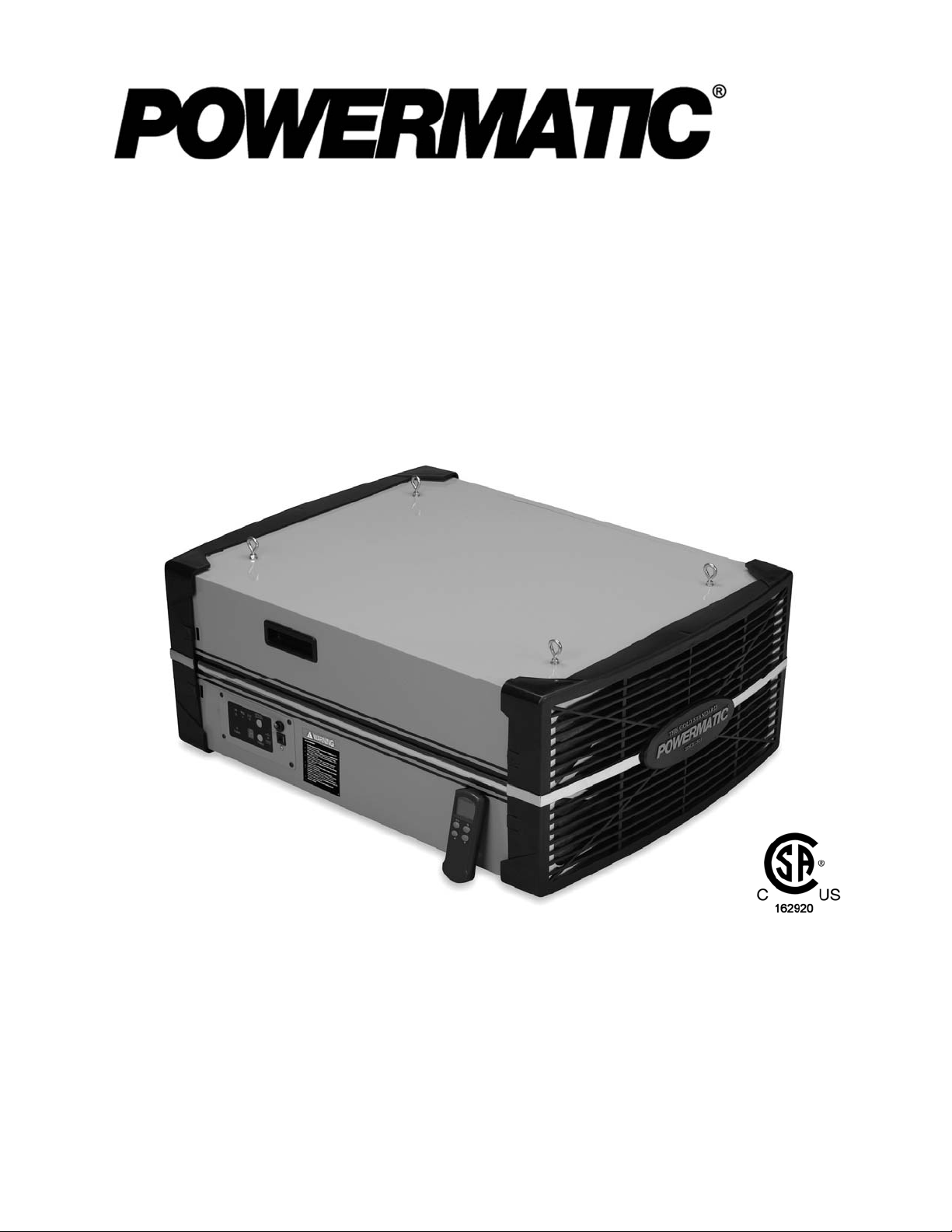
This .pdf document is bookmarked
Operating Instructions and Parts Manual
Air Filtration System
Model PM1200
Powermatic
427 New Sanford Road
LaVergne, Tennessee 37086 Part No. M-1791330
Ph.: 800-274-6848
www
.powermat ic.com Copyright © 2014 Powerm atic
Revision B 06/2014
Page 2

Warranty and Service
Powermatic® warrants every product it sells against manufacturers’ defects. If one of our tools needs service or
repair , pl ease contact Technical Service by calling 1-800-274-6846, 8AM to 5PM CST, Monday through Friday.
Warranty Period
The general warranty lasts for the time period specified in the literature included with your product or on the official
Powermatic branded website.
• Powermatic products carry a limited warranty which varies in duration based upon the product. (See chart
below)
• Accessories carry a limited warranty of one year from the date of receipt.
• Consumable items are defined as expendable parts or accessories expected to become inoperable within a
reasonable amount of use and are covered by a 90 day limited warranty against manufacturer’s defects.
Who is Covered
This warranty covers only the initial purchaser of the product from the date of delivery.
What is Co vered
This warranty covers any defects in workmanship or materials subject to the limitations stated below. This warranty
does not cover failures due directly or indirectly to misuse, abuse, negligence or accidents, normal wear-and-tear,
improper repair, alterations or lack of maintenance. Powermatic woodworking machinery is designed to be used with
Woo d. Us e of th ese ma chines in the processing of metal, pl asti cs, or other material s m ay void th e warrant y. The
exceptions are acrylics and other natural items that are made specifically for wood turning.
Warranty Limitations
Woodworking products with a Five Year Warranty that are used for commercial or industrial purposes default to a
Two Year Warranty. Please contact Technical Service at 1-800-274-6846 for further clarification.
How to Get Technical Support
Please contact Technical Service by calling 1-800-274-6846. Please note that you will be asked to provide pro of
of initia l p u rch a s e whe n calling. If a product requires further inspection, the Technical Service representative will
explain and assist with any additional action needed. Powermatic has Authorized Service Centers located throughout
the United States. For the name of an Authorized Service Center in your area call 1-800-274-6846 or use the Service
Center Locator on the Powermatic website.
More Informa t io n
Powermatic is constantly adding new products. For complete, up-to-date product information, check with your local
distributor or visit the Powermatic website.
How S tat e Law A pplies
This warranty gives you specific legal rights, subject to applicable state law.
Limitations on This Warranty
POWERMATIC LIMITS ALL IMPLIED WARRANTIES TO THE PERIOD OF THE LIMITED WARRANTY FOR EACH
PRODUCT. EXCEPT AS STATED HEREIN, ANY IMPLIED WARRANTIES OF MERCHANTABILITY AND FITNESS
FOR A PARTICULAR PURPOSE ARE EXCLUDED. SOME STATES DO NOT ALLOW LIMITATIONS ON HOW
LONG AN IMPLIED WARRANTY LASTS, SO THE ABOVE LIMITATION MAY NOT APPLY TO YOU.
POWERMATIC SHALL IN NO EVENT BE LIABLE FOR DEATH, INJURIES TO PERSONS OR PROPERTY, OR
FOR INCIDENTAL, CONTINGENT, SPECIAL, OR CONSEQUENTIAL DAMAGES ARISING FROM THE USE OF
OUR PRODUCTS. SOME STATES DO NOT ALLOW THE EXCLUSION OR LIMITATION OF INCIDENTAL OR
CONSEQUENTIAL DAMAGES, SO THE ABOVE LIMITATION OR EXCLUSION MAY NOT APPLY TO YOU.
Powermatic sells through distributors only. The specifications listed in Powermatic printed materials and on the official
Powermatic website are given as general information and are not binding. Powermatic reserves the right to effect at
any time, without prior notice, those alterations to parts, fittings, and accessory equipment which they may deem
necessary for any reason whatsoever.
Product Listing with Warranty Period
90 Days – Parts; Consumable items
1 Year – Motors, Machine Accessories
2 Year – Woodworking Machinery used for industrial or commercial purposes
5 Year – Woodworking Machinery
NOTE: Powermatic is a division of JPW Industries, Inc. References in this document to Powermatic also apply to
JPW Industries, Inc., or any of its successors in interest to the Powermatic brand.
2
Page 3

Table of Contents
Warranty and Servic e .............................................................................................................................. 2
Table of Contents .................................................................................................................................... 3
Warning ................................................................................................................................................... 4
Introduction ............................................................................................................................................. 6
Specifica tions ................................................................................................................ .......................... 6
Grounding Inst r uc tions ............................................................................................................................. 7
Unpac king ............................................................................................................................................... 8
Contents of the Shipping Container ...................................................................................................... 8
Assembly ................................................................................................................................................ 8
Installation ............................................................................................................................................... 8
Controls and Feat ur es ............................................................................................................................. 8
Operation ................................................................................................................................................ 9
Changing Filters ...................................................................................................................................... 9
Transmitter Replacement....................................................................................................................... 1 0
Hole Dimensions ................................................................................................................................... 10
Replacement Parts ................................................................................................................................ 11
Parts Breakdown for PM1200 Air Filtration System ............................................................................. 12
Parts List for PM1200 Ai r Filt r ation System ......................................................................................... 13
Electri c al Connec tions ........................................................................................................................... 14
3
Page 4

Warning
1. Read and understand the ent ire owner’s manual bef or e att em pting assembly or operation.
2. Read and understand the warnings po sted on the m achine and i n thi s manual. Fail ure to comply wit h
all of these warnings m ay cause seriou s i njury.
3. Replace warning l abels if they become obscured or remov ed.
4. Always wear approved safety glasses/face shields while using woodworking equipment. Everyday
eyeglasses only have impact resistant lenses; they are not safety gl asses.
5. When using woodworki ng equipment, remove tie, ri ngs, watches and other jewel ry, and roll sl eeves
up past the elbows. Remove all loose cl othing and confine l ong hair. Non-slip foot wear or anti-skid
floor strips are rec ommended.
6. Wear ear protector s (plugs or muffs) during extended periods of operati on.
7. Some dust created by power sanding, sawing, grinding, drilling and other construction activities
contains chemicals known to cause cancer, birth defects or other r epr oductive harm. Some ex am ples
of these chemic als are:
• Lead from lead based paint.
• Crystalli ne sil ic a from bricks, cement and other m asonry pr oduc ts.
• Arsenic and chromium from chemically treated lum ber .
Your risk of exposure varies, depending on how often you do this type of work. To reduce your
exposure to these chemicals, work in a well-ventilated area and work with approved safety
equipment, such as face or dust masks that are specifically designed to filter out microscopic
particles.
8. Do not operate equipment while tired or under the influence of drugs, alcohol or any medi cation.
9. Make certain t he machine is properly grounded.
10. Disconnect the filtration unit fr om the power source (unplug) befor e serv icing or changing filters.
11. Form a habit of checking to see that adj usting wrenches, rags, et c. are removed from the machine
before turning it on.
12. If ceiling mounted, bottom of filtration unit must be at least 7 feet from the floor.
13. If ceili ng mount ed, mount s must be anchored t o bui ldi ng struct ure which will support a mi nim um of at
least 100 pounds. Never mount to surfaces such as dry wall, false ceiling grids, etc.
14. Do not expose filt r ation unit to water or rain.
15. Never duct a machine dir ec tly into the air filtrati on unit.
16. Do not u se this equi pment to filter flammable vapor s. This air filtrati on unit is de signed and i ntended
for the fil trati on of air borne wood du st onl y. It i s neither designed nor i nt ended f or any ot her purpos e
whatsoever . If used f or ot her purpo ses, Po wermati c disclaim s any r eal or im pli ed warrant y and hol ds
itself harmless f r om any i njur y that may result from that use.
17. Keep safety guards in place at all times when the machine is in use. If removed for maintenance
purposes, use extreme caution and replac e the guards immediately after m ai ntenance is complete.
18. Check damaged parts. Before further use of the machine, a guard or other part that is damaged
should be carefully checked to determine that it will operate properly and perform its intended
function. A guard or other part that is damaged should be properl y repaired or replac ed.
19. Keep the floor around the machine clean and free of scrap material, oil and grease.
20. Keep visit or s a safe di stanc e from the work area. Keep children away.
21. Make your workshop chil d pr oof with padlocks, master switc hes or by r emoving starter key s.
4
Page 5
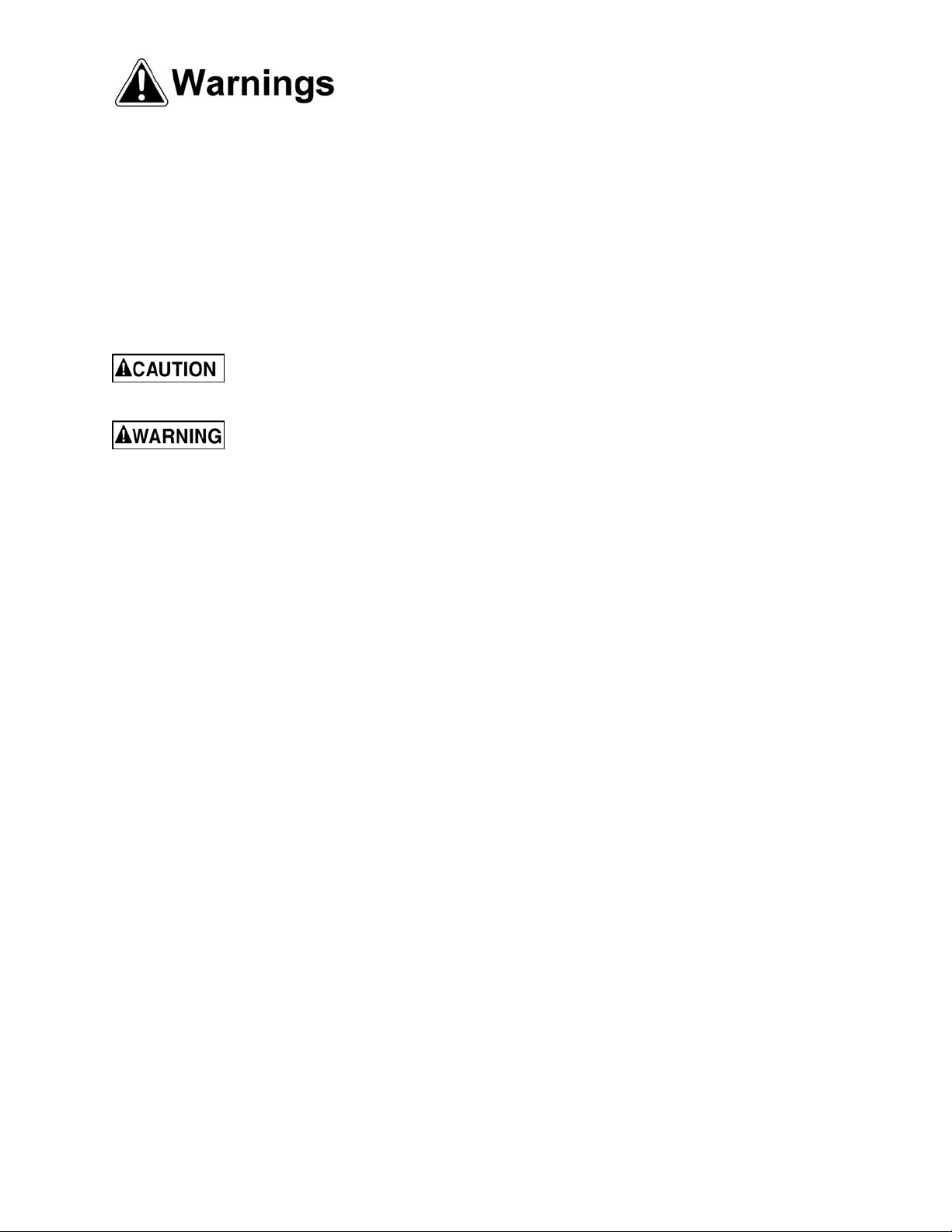
22. Giv e your work undivi ded attention. Looki ng around, carryi ng on a conversati on and “horse-play” ar e
careless acts that can r esul t in serious injury.
23. Use recommended accessories; improper accessories may be hazardous.
24. Do not stand on the filt r ation unit. Serious injury c ould occur if the unit tips over.
Familiariz e you rself with the following safet y no tices used in this manual:
This means that if precautions are not heeded, it may result in minor injury and/or
possible machine damage.
This means that if precautions are not heeded, it may result in serious injury or possibly
even death.
5
Page 6

Introduction
This manual is provided by Powermati c covering the safe operat ion and maintenance pr ocedures for a
Powermati c Model PM1200 Ai r Filtr ation S ystem. This m anual contains i nstructi ons on instal l ation, safety
precautions, gener al oper ati ng procedur es, mai ntenance i nstructi ons and parts breakdo wn. Thi s mac hine
has been designed and con structed t o provide year s of troubl e free operation if used in accordanc e with
instructi ons set forth i n this manual . If there are any questions or comm ents, please contact either your
local supplier or Powermatic. Powermatic can also be reached at our web site: www.powermatic.com.
Specifications
Model Number .............................................................................................................................. PM1200
Stock Number...............................................................................................................................1791330
Efficiency of Outer Filter .................................................................................... 99 % of 5 micron particles
Efficiency of I nner Filt er ..................................................................................... 85 % of 1 micron particles
Remote Transmitter ........................................................................................................... radio frequency
Blower Speeds ........................................................................................................................................ 3
Timer Settings (hours) ...................................................................................................................... 1 to 9
Cabinet Material ................................................................................................................. 20 gauge steel
Overall Dimensions (L x W x H)(in.) ........................................................................................ 33 x 25 x 13
Sound Rating @ 3.28 feet :
High Speed .............................................................................................................................. 65 dB
Medium Speed ......................................................................................................................... 58 dB
Low Speed ............................................................................................................................... 52 dB
Air Flow, filter ed:
High Speed........................................................................................................................ 1196 CFM
Medium Speed .................................................................................................................... 706 CFM
Low Speed .......................................................................................................................... 547 CFM
Motor .................................................................................................................... 1/4HP, 1 PH, 115V only
Amps ..................................................................................................................................... 3.5 / 2.8 / 2.3
Net Weight, approximate (lbs.) ............................................................................................................... 67
Shipping Weight , approximate (lbs.)....................................................................................................... 74
The above specifications were current at the time this manual was published, but bec ause of our policy of
continuous im provement, Powerm atic reserves the right t o change specific ations at any time and without
prior notic e, wit hout incurring obligations.
6
Page 7

Grounding Instructions
El ectrical conn ections must be made by a qualifi ed electrician in compl iance with
all relevant codes. This machine must be properl y grounded to help preven t electri cal shock and
possible fa t a l in jury.
In the event of a malfunction or breakdown, groundi ng provides a path of least resistance f or electric
current to reduce the risk of electric shock. This tool is equipped with an electric cord having an
equipment-gr ounding conductor and a groundi ng plug. The pl ug must be plugged into a matc hing outlet
that is properly installed and grounded in acc or danc e with all local codes and ordinances.
Do not modify the plug provided. If it will not fit the outl et, have the proper outl et installed by a qualif ied
electrician.
Improper connection of the equipment-grounding conductor can result in a risk of electric shock. The
conductor, with insulation having an outer surface that is green with or without yellow stripes, is the
equipment-gr ounding conduct or. If repai r or replacem ent of the electri c cord or plug i s necessary, do not
connect the equipment-grounding conduc tor to a live terminal.
Check with a qualified electrician or servi ce personnel if the grounding instructions are not completely
understood, or if in doubt as to whether t he tool is properly gr ounded. Use only three wire ex tension cords
that have thr ee- pr ong gr ounding plugs and three-pole recept ac les that accept the tool’s plug.
Repair or replace a dam aged or worn cord im mediately.
115 Volt Operation
The Air Filtrati on Unit is ready to run at 115 volt operation. It is int ended for use on a circuit that has an
outlet and a plug similar to the one illustrated in Figure A. A temporary adapter, which looks like the
adapter as illustr ated i n Figure B, may be used to connect this plug t o a two-pole rec eptacl e, as shown in
Figure B if a proper ly grounded outl et i s not avail able. The t emporary adapter should onl y be used unti l a
properly grounded out let can be install ed by a qualified electrici an. This adapter is not appli cable in
Canada. The green col ored rigid ear, lug, or tab, ex tending from the adapter, must be c onnected to a
permanent gr ound such as a properly grounded outl et box, as shown in Figure B.
Figure A Figure B
If an extensi on cord is necessary, m ake sure the cord r ating is suitabl e for the Air Filtration Unit’s li sted
amperage. An undersiz e c or d will cause a drop in line voltage resul ting in loss of power and overheating.
Use the chart in Fi gure C as a general guide in choosi ng the correct size cord. If in doubt, use the next
heavier gauge. The smaller the gauge number, the heavier the cord.
Cord Length (115Voperation) Cord Gauge
25 16 AWG
50 16 AWG
100 14 AWG
150 12 AWG
Figure C
7
Page 8

Unpacking
Installation
Inspect the Air Filtration Unit and check for
shipping damage. Report any damage
immediately to your distributor and shipping
agent. Do not di scard any shippi ng m ateri al until
the Air Filtration Unit is installed and running
properly.
Compare the c ontent s of y our cont ainer wit h t he
following parts list to make sure all parts are
intact. Mi ssing parts, if any, should be reported
to your distri butor.
Contents of the Ship ping Container
1 Air Filtration Unit
1 Remote Control wit h M ounting Bracket
1 9 Volt Battery
4 Eye Bolts
4 Hex Nuts
4 Flat Washers
1 Instruction and Parts Manual
1 Warranty Card
Assembly
Refer to Figure 1.
Tools required: 10mm wrench and cross-poi nt
screwdriver
1. Remove both filter guards by pull ing out on
the tabs so that they clear the slots in the
sides of the cabinet.
2. Remove the outer filter and inner filter
(intake si de) and the diffusion filter (exhaust
side). Remove any protective plastic from
these items.
3. Remove all styrofoam packing from inside
the cabinet.
4. Re-install the filters and filter guards in
proper order. The filters at the intake side
should be placed inside the retaining plate
on the cabinet.
(The outer f ilt er has an arro w print ed on i t t o
show direction of air flow; make sure it is
facing the proper direction when installed.)
5. If you will be suspending the unit from an
overhead struct ure, remove the four screws
on top of the cabinet. Install the four eye
bolts with hex nuts and washers into the
threaded holes. Sc r ew eac h ey e bolt into the
cabinet; turn it to desired position then
tighten the hex nut against the cabinet wit h a
10mm wrench.
The unit must be anchored to
a building structure which will support a
minimum of 100 pounds. Never mount to
surfaces such as d ry wall, f alse ceilin g grids,
etc.
If mounting to ceiling, make sure chain and
ceiling hook s are properly rated for hangi ng this
unit. Clearance should be at least 7 feet from
bottom of unit to the floor.
This unit will work best if located away from
corners and heating/ c ooling vents.
Controls and Features
Refer to Figure 2.
The Air Filtrati on Unit can be operated by either
the remote transmitter or the control panel on
the cabinet. The remote transmitter uses radio
frequency, and t hus is not limi t ed by line-of -sight
operation.
Fuse
The fuse switch will pop out in case of overload.
Wait 3 to 5 minutes and push the fuse switch
back in.
Speed
The unit will always start on low speed. On the
remote, press the up or down butt on to change
speed. Or, on the control panel, press and
release the Speed button.
Timer
Press the tim er button on the remote ( the timer
indicator will start flashi ng) . Then press the up or
down button t o scroll to the desir ed time (from 1
to 9 hours). P ress the timer butt on again – the
indicator will stop flashing. The uni t will operate
for the programm ed time, at the end of which it
will autom atically shut off.
Note: If the timer function is not used, the
filtration unit will continue to operate unti l t he off
button is pressed.
Change Filter
The “Change Filter” indicator will light up after
200 hours of operat i on to rem ind t he operat or to
inspect and to clean/replace filter s if needed.
To turn off the indicator light, press the Reset
switch using a thin object, such as a ball point
pen or paper clip.
8
Page 9

Figure 1
Figure 2
Operation
NOTE: The Air Filtration Unit is designed to
remove airborne non-met allic dust particles ; it is
not designed to take the place of a dust
collection system.
Larger particles are trapped by the outer filter.
Smaller particles are stopped by the fine mesh
pockets of the inner filter. The air is then
exhausted through t he diffusion fil ter, which has
a fibrous composition to help diffuse the air .
Changing Fi lters
Refer to Figure 1.
T urn off, disco nnect (unpl ug)
the Air Fil tration Unit fro m the power source
before servicin g o r changin g filters.
There are two filters that need to be cleaned
and/or replaced periodically, depending upon
the amount of use and the environment of your
shop. Using clogged filters will diminish the
overall efficiency of the unit.
The outer fil ter is disposable, but it s life can be
extended by occasional use of a shop vac or
compressed air to clean off the dust. For
maximum effi ciency, however, a dirty outer filter
should be discarded and replaced with a new
one. (An optional, washable outer filter is
available – stock no. 1791085.)
The inner filter can be blown out with
compressed air.
The diffusion filter will not need replacing. It
should be inspect ed oc c asionally, and if needed,
cleaned by li ght vacuuming or compressed air.
(An optional charcoal diffusion filter – stoc k no.
1791084 – may be purchased, and is used to
reduce odors and non-flam m able v apor s .)
9
Page 10

Transmitter Replacement
The remote transmitter provided with your Air
Filtration Unit is pre-programmed and ready to
operate once the bat tery is installed.
However, should you ever need to replace the
remote transm itt er, the new t ransm it t er will need
to be programmed for your Air Filtration Unit.
This is easily done, as follows (Figures 4 and 5):
1. Start the Air Filtration Unit.
2. On the Air Filtration Unit’s control panel,
press and hold t he Speed and Timer buttons
simultaneousl y for 4 seconds, unti l you hear
a “beep”.
3. Turn on the remote transmi tter.
4. You should now be able to operate the
machine using t he r em ote transm itter.
Figure 3
Hole Dimensions
Figure 4
Figure 5
10
Page 11

Replacement Parts
Replacement par ts are li sted on the f ollowing page s. To order parts or reac h our servi ce depar tm ent, call
1-800-274-6848, Monday through Friday (see our website for business hours, www.powermatic.com).
Having the Model Number and Serial Number of your mac hine available when you cal l will allow us to
serve you quickly and accurately.
11
Page 12

Parts Breakdown for PM1200 Air Filtration System
12
Page 13

Parts List for PM1200 Air Filtration System
Index No. Part No . Description Size Qty
1 ............... 1791083...................Outer Filter for PM1200 ......................................12”x24”x1” .................. 1
2 ............... 1791082...................Inner Fil ter for PM1200 .......................................12”x24”x1” .................. 1
3 ............... PM1200-03 ..............Retaining Pla te ...................................................................................... 1
4 ............... PM1200-04 ..............Rivet ...................................................................NSS 4-4 ..................... 2
5 ............... PM1200-05 ..............Eye Bolt * ...........................................................M6 .............................. 4
6 ............... TS-1540041 .............Hex Nut * ............................................................M6 .............................. 4
7 ............... TS-1550041 .............Flat Washe r *......................................................M6 .............................. 4
8 ............... TS-1534032 .............Phillips Pan Head Machine Screw ......................M6x8 .......................... 4
9 ............... PM1200-09 ..............Special Nut .........................................................M6 .............................. 4
10 ............. TS-1550041 .............Flat Washe r ........................................................M6 .............................. 6
11 ............. TS-1551041 .............Lock Washer ......................................................M6 .............................. 6
12 ............. TS-1503031 .............Socket Head Cap Screw .....................................M6x12 ........................ 6
13 ............. PM1200-13 ..............Di ffusion Fil te r ....................................................................................... 1
14 ............. PM1200-14 ..............Filter Guard
15 ............. PM1200-15 ..............Short Chrome Strip
................. PM1200-14A ............Filter Guard Assembly (includes #14 and 15) ......................................... 1
16 ............. PM1200-16 ..............Ca binet.................................................................................................. 1
................. PM1200-16A ............Cabinet Assembly (includes #3, 4, 9 and 16) ......................................... 1
17 ............. PM1200-17 ..............Control Switch Assembly ....................................................................... 1
17-1 .......... PM1200-1701 ..........C ircuit Board As sembly ......................................................................... 1
17-2 .......... TS-1540031 .............Hex Nut ..............................................................M5 .............................. 2
17-3 .......... PM1200-1703 ..........Toothed Washer .................................................M5 .............................. 2
17-4 .......... PM1200-1704 ..........Swi tch Plate .......................................................................................... 1
17-5 .......... TS-1531012 .............Counter Sunk Screw ...........................................M3x6 .......................... 4
17-6 .......... PM1200-1706 ..........Control Switch Label .............................................................................. 1
17-7 .......... PM1200-1707 ..........Thermos Switch ..................................................5A .............................. 1
17-8 .......... TS-1533042 .............Phillips Pan Head Machine Screw ......................M5x12 ........................ 1
17-9 .......... PM1200-1709 ..........Wiring Nut ..........................................................P2 .............................. 1
17-10 ........ PM1200-1710 ..........Strain Relief ........................................................................................... 1
17-11 ........ PM1200-1711 ..........Pow er Cord ........................................................18A WGx3C ................ 1
18 ............. PM1200-18 ..............Tapping Screw ...................................................M4x6 .......................... 4
19 ............. PM1200-19 ..............Concave Handle .................................................................................... 2
20 ............. PM1200-20 ..............RF Transmitter Assembly ...................................................................... 1
20-1 .......... PM1200-2001 ..........RF Transmitter ...................................................................................... 1
20-2 .......... PM1200-2002 ..........H older ................................................................................................... 1
20-3 .......... PM1200-2003 ..........Wood Screw .......................................................M3x12 ........................ 2
21 ............. ................................Battery ( loc al pur c has e) ......................................9 Volt .......................... 1
22 ............. 6823013...................Black Stripe ........................................................................................... 2
23 ............. PM1200-23 ..............Long Chrome Strip ................................................................................ 2
24 ............. PM1200-24 ..............Blower Assembly ................................................................................... 1
24-1 .......... TS-1503071 .............Socket Head Cap Screw .....................................M6x30 ........................ 4
24-2 .......... TS-1550041 .............Flat Washer ........................................................M6 .............................. 4
24-3 .......... PM1200-2403 ..........Sleeve ................................................................................................... 4
24-4 .......... PM1200-2404 ..........Rubber Pad ........................................................................................... 4
24-5 .......... TS-1540031 .............Hex Nut ..............................................................M5 .............................. 4
24-6 .......... PM1200-2406 ..........Motor Bracket ........................................................................................ 1
24-7 .......... PM1200-2407 ..........Motor ..................................................................1/4HP, 115V ............... 1
24-8 .......... TS-1534032 .............Phillips Pan Head Machine Screw ......................M6x8 ........................ 12
24-9 .......... PM1200-2409 ..........Air Guide Plate ...................................................................................... 2
24-10 ........ PM1200-2410 ..........Fan Blade .............................................................................................. 1
24-11 ........ TS-1504021 .............Socket Head Cap Screw .....................................M8x12 ........................ 1
24-12 ........ PM1200-2412 ..........Fan Housing .......................................................................................... 1
................. PM1200-HD .............Hardware Kit (includes index # 5, 6 and 7) ............................................. 1
................. PM1200-ID ..............I.D. Label (not shown)............................................................................ 1
................. LM000210 ................Warning Label (not shown) .................................................................... 1
Items with an asterisk (*) are included in the PM1200-HD Hardware Kit.
(re: PM1200-14A) ................................................................ 2
(re: PM1200-14A) ..................................................... 4
13
Page 14

Replacement Filters:
Stock No. Description
1791082 .......................... Inner Filter, PM1200, 12”x24”x1”
1791083 .......................... Disposable Outer Filter, PM1200, 12”x24”x1”
1791084 .......................... Char co a l Diffu sion Fil te r, P M 1200 (optional)
1791085 .......................... Washable Electrostatic Filt er, P M 1200, 12”x 24”x1” (optional)
Electrical Connections
14
Page 15

15
Page 16

427 New Sanford Road
LaVergne, Tennessee 37086
Phone: 800-274-6848
www.powermatic.com
16
