
Compatibility of Bluetooth
®
mobile phones
with the PCM/CDR-30
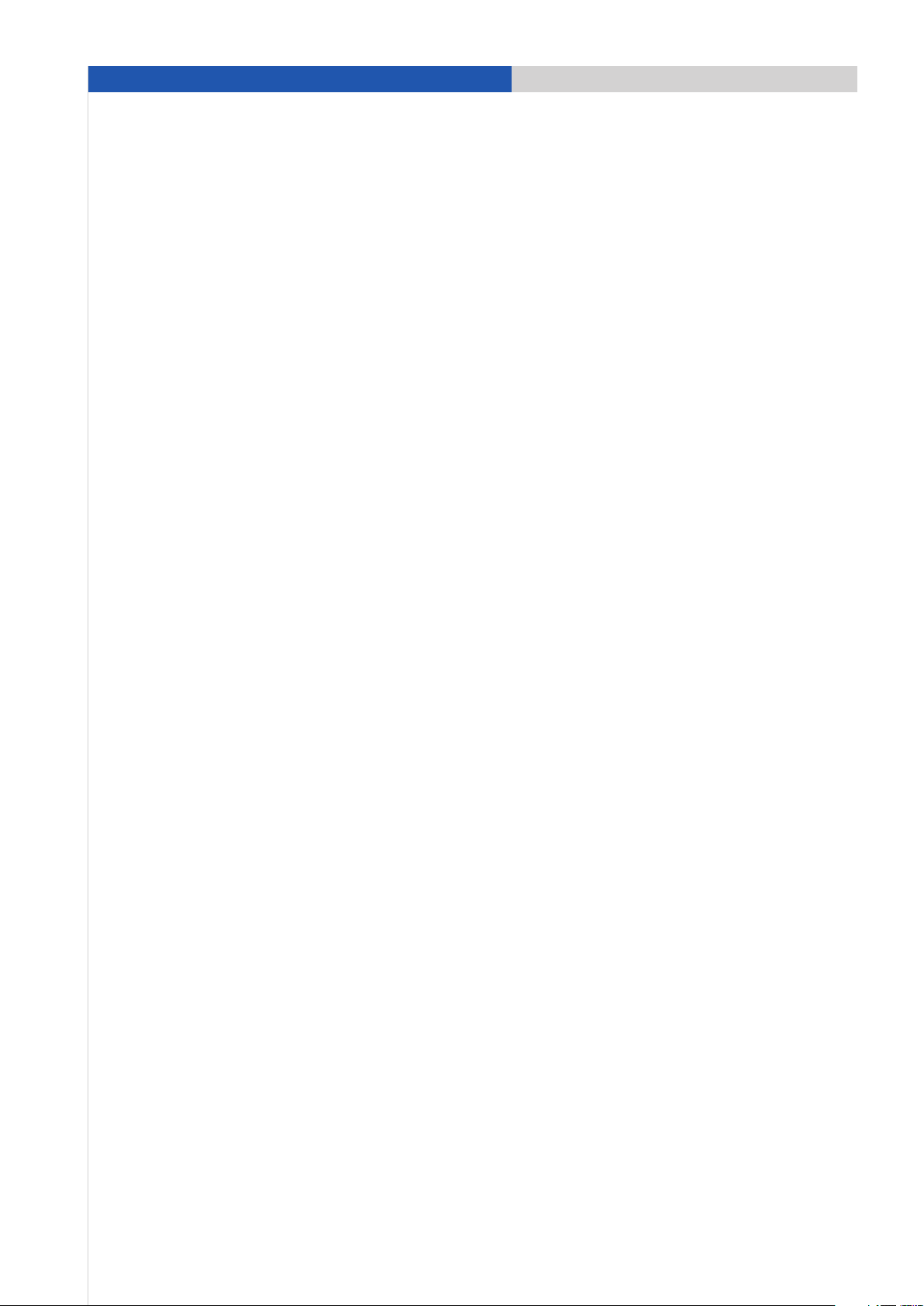
Contents
1. Compatibility list for
Bluetooth
®
mobile phones
2. Detailed overview of functions
3. Pairing instructions for Bluetooth
®
mobile phones with the CDR-30
4. Pairing instructions for Bluetooth
®
mobile phones with the PCM
5. Frequently asked questions (FAQ)
6. Glossary
2
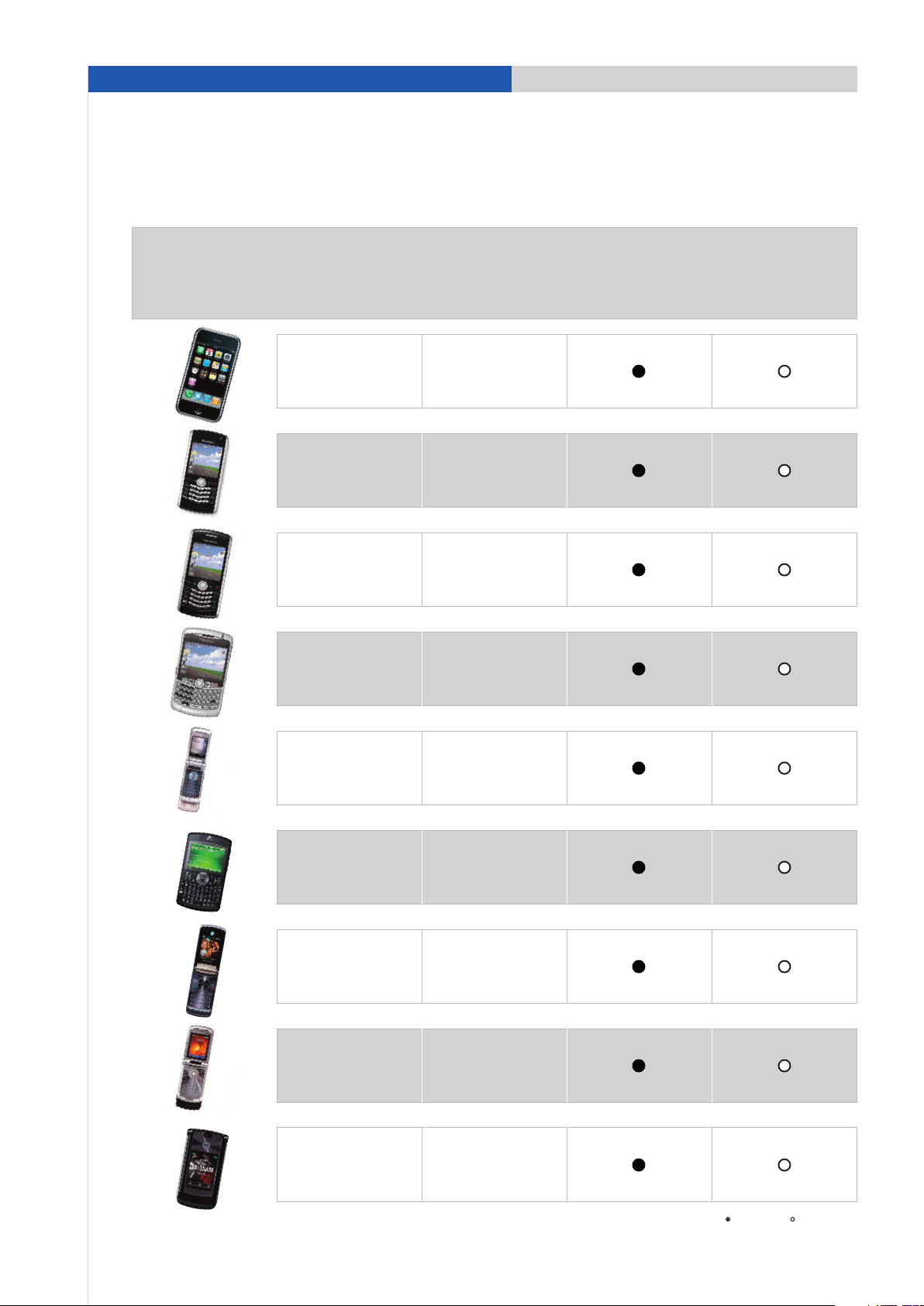
1. Compatibility list for Bluetooth®mobile phones
1. Compatibility list for Bluetooth®mobile phones
Manufacturer Model
Apple iPhone
Compatible with PCM
with mobile phone
preparation/CDR-30
with mobile phone
preparation
Compatible
with PCM
with phone module
Compatible Not compatible
BlackBerry®PearlTM8100
smartphone
BlackBerry
®
BlackBerry®PearlTM8110
smartphone
BlackBerry
®
BlackBerry®CurveTM8300
smartphone
Motorola KRZR K1
Motorola Q9
Motorola RAZR2 V8
Motorola RAZR V3xx
Motorola RAZR2 V9
3
BlackBerry
®
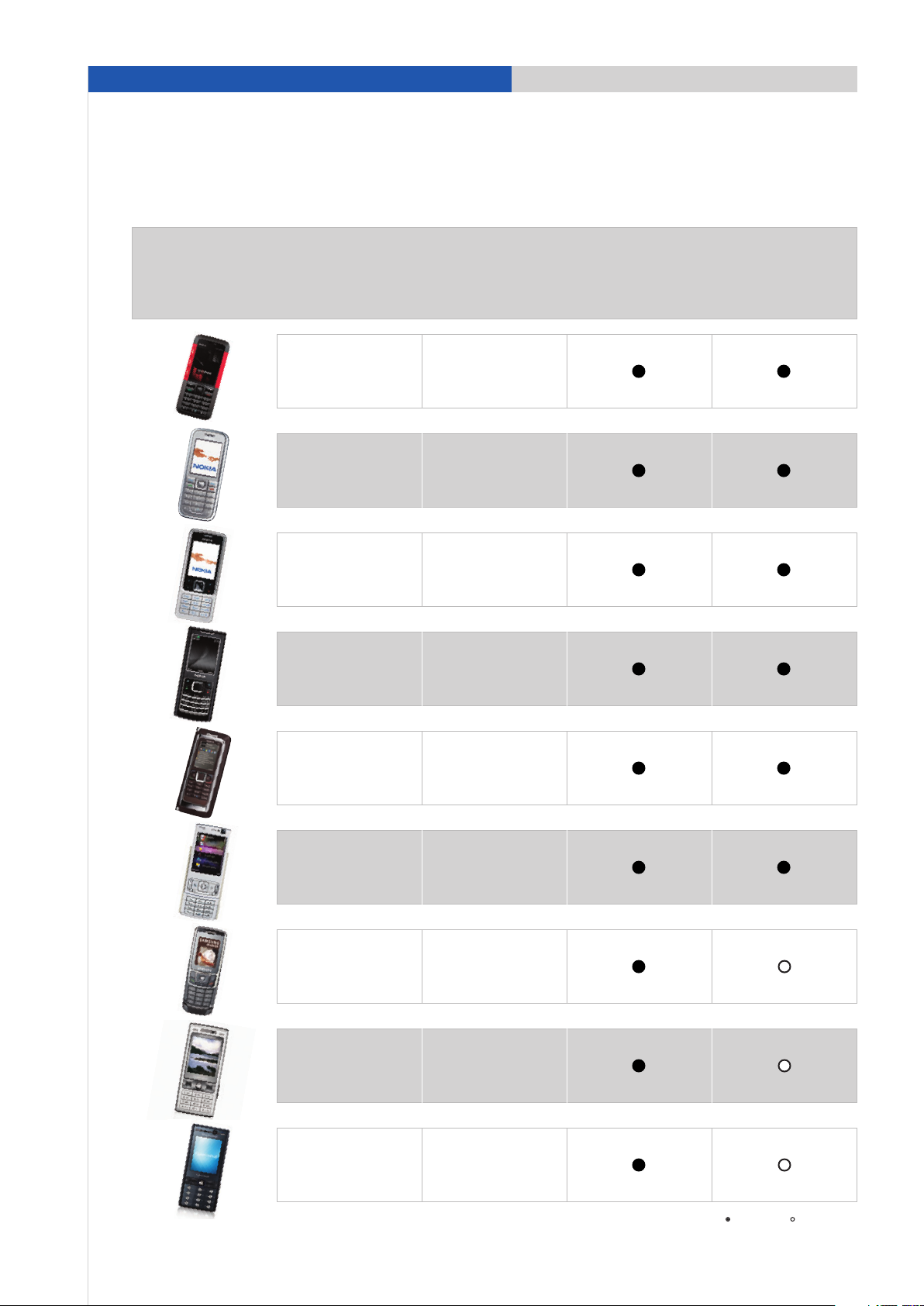
1. Compatibility list for Bluetooth®mobile phones
1. Compatibility list for Bluetooth®mobile phones
Manufacturer Model
Nokia 5310 XpressMusic
Compatible with PCM
with mobile phone
preparation/CDR-30
with mobile phone
preparation
Compatible
with PCM
with phone module
Nokia 6233
Nokia 6300
Nokia 6500 classic
Nokia E90
Nokia N95
Samsung D900i
Sony Ericsson K800i
Sony Ericsson K810i
Compatible Not compatible
4
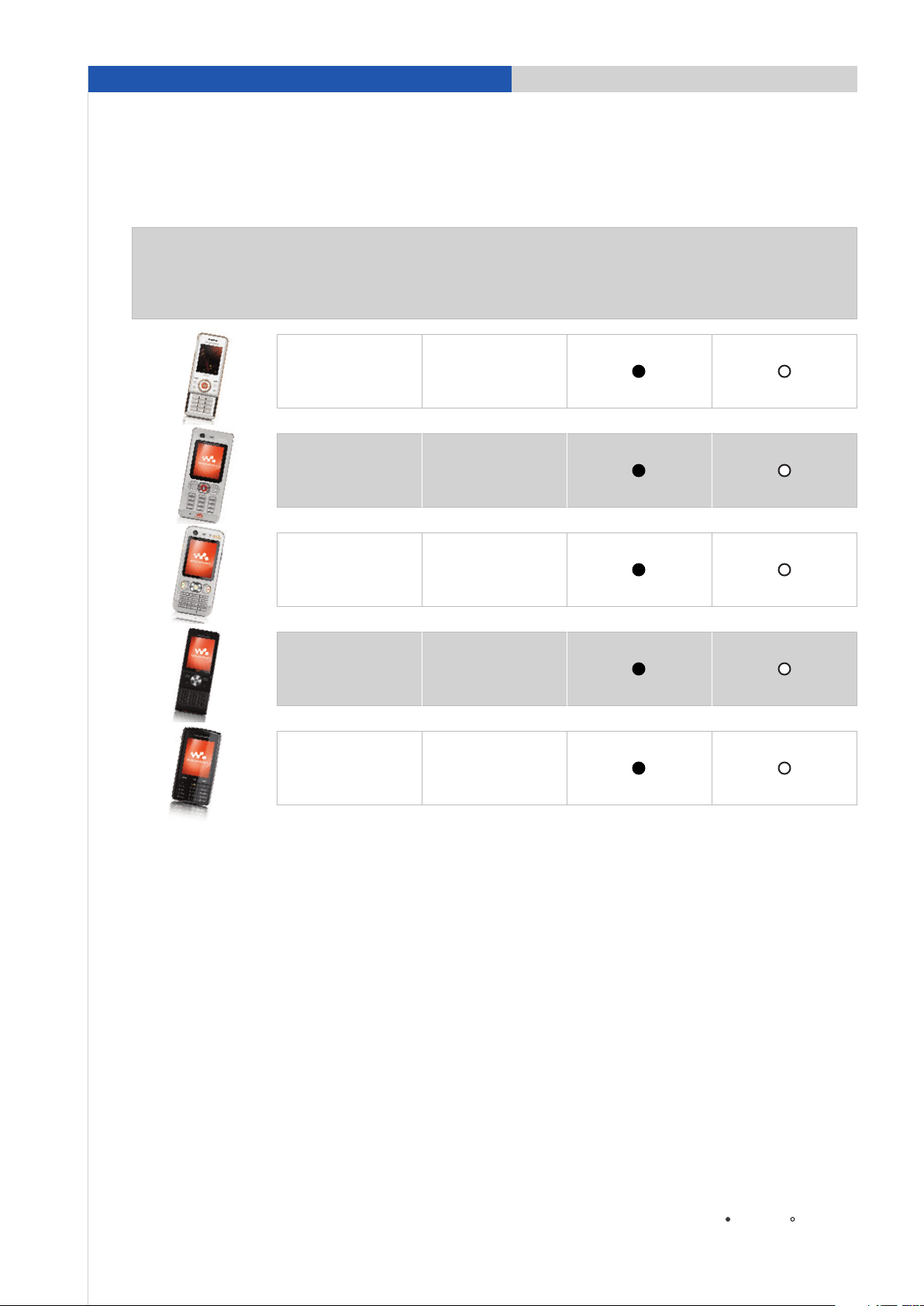
1. Compatibility list for Bluetooth®mobile phones
1. Compatibility list for Bluetooth®mobile phones
Manufacturer Model
Sony Ericsson S500i
Compatible with PCM
with mobile phone
preparation/CDR-30
with mobile phone
preparation
Compatible
with PCM
with phone module
Sony Ericsson W880i
Sony Ericsson W890i
Sony Ericsson W910i
Sony Ericsson W960i
Compatible Not compatible
5
Research In Motion, the RIM logo, BlackBerry®, the BlackBerry®logo and SureType are registered with the
U.S. Patent and Trademark Office and may be pending or registered in other countries – these and other marks
of Research In Motion Limited are used under license.
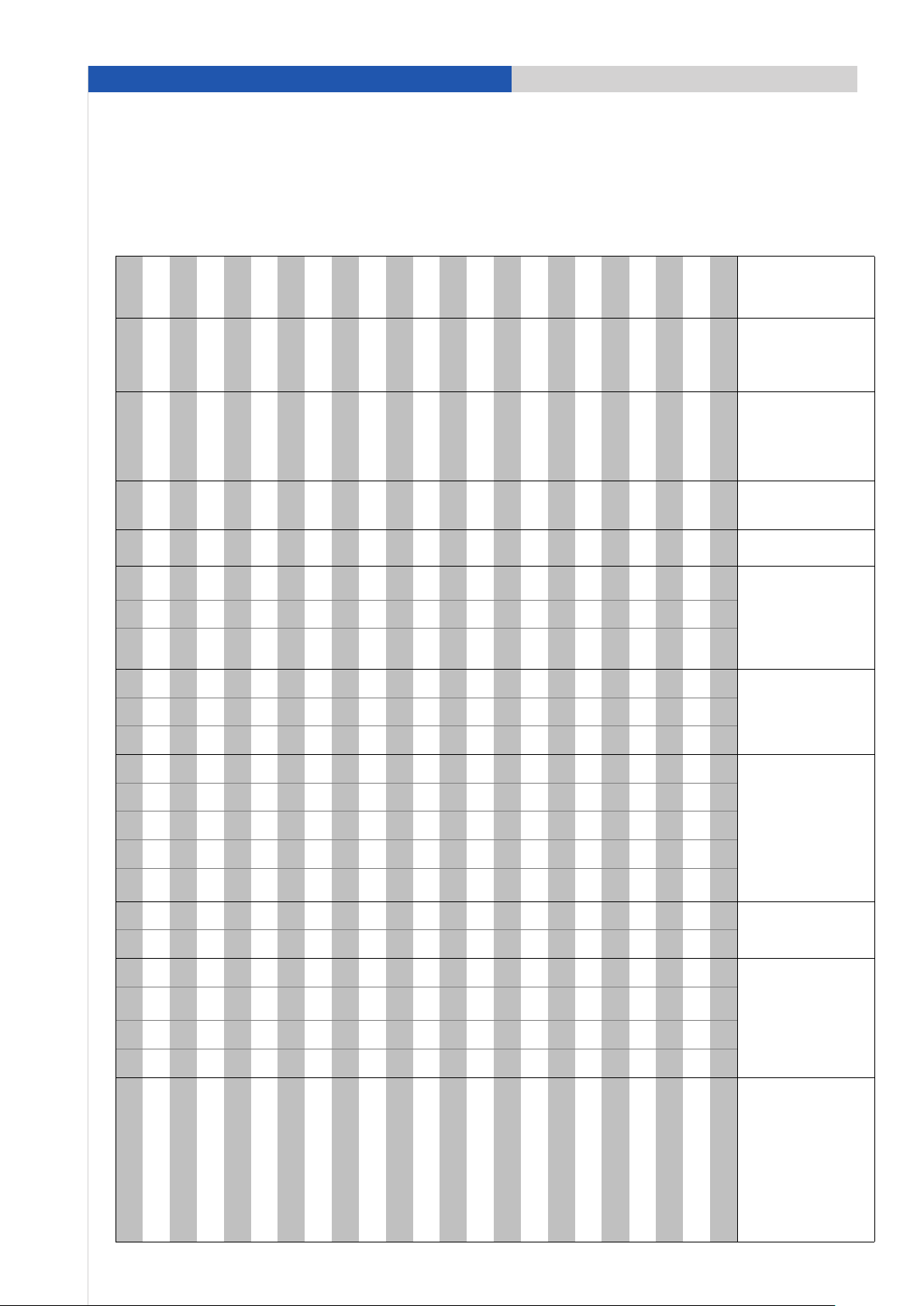
M
t
l
RAZR
V3
x
R26111LD
U
96
66
73BR
---
T
i
ibilit
l
2. Detailed overview of functions
2. Detailed overview of functions
6
• = Compatible/function supported; – = Not compatible/function not supported; * = PCM only; Status: 16.05.2008; Errors and omissions excep
SonyEricsson W960i R1CA029
• - • • • ••••••• - •• - - - -
SonyEricsson W910i R1CA029
• - • • • ••••••• - •• - - - -
SonyEricsson W890i R1EA020
• - • • • ••••••• - •• - - - -
SonyEricsson W880i R1JC002
• - • • • ••••••• - •• - - - -
SonyEricsson S500i R6AC003
• - • • • ••••••• - •• - - - -
SonyEricsson K810i R4EA031
• - • • • ••••••• - •• - - - -
SonyEricsson K800i R1ED001
• - • • • ••••••• - •• - - - -
Samsung D900i D900iXWGD2
• - • - • •••• - - • - •• - - - -
Nokia N95 12.0.013 (19.6.07)
Nokia E90 07.24.0.3 (12.6.07)
• • • • • ••••••• • - •• • ••
• • • • • ••••••• • - •• • ••
Nokia 6300 04.70 (24.1.07)
Nokia 6500 classic 05.81 (6.2.08)
• • • • • ••••••• • ••• • ••
• • • • • ••••••• • ••• • ••
Nokia 6233 04.91 (25.9.06)
Nokia 5310 XpressMusic 05.81 (6.2.08)
• • • • • ••••••• • ••• • ••
• • • • • ••••••• • ••• • ••
o
oro
a
x
_
_
.
.
• - • • • ••••••• • •• -
Motorola RAZR2 V8 R601_G_80.42.0FR
• - • • • ••••••• • • - - - - -
Motorola RAZR2 V9 R263313_U_A0.02.03.R2
• - • • • ••••••• • •• - - - -
Motorola Q9 CE BS 5.2.979
Motorola KRZR K1 R4527_G_08.22.07R
• - • • • ••••••• • •• - - - -
• - • • • •••• - - • • •• - - - -
Blackberry
Blackberry
®
®
BlackBerry
BlackBerry
8300 smartphone
8110 smartphone
®
Curve™
Pearl™
4.2.2.194
4.3.0.64
• - * • • •••• - - • - - • - - - -
• - * • • •••• - - • - - • - - - -
Blackberry
®
BlackBerry
8100 smartphone
®
Pearl™
4.2.1.109
• - * • • •••• - - • - - • - - - -
Manufacturer Model Firmware version
Apple iPhone 1.1.4
®
Compatible with PCM with
mobile phone preparation/CDR-
• - - • • ••••••• - - • - - - -
30 with mobile phone
preparation
Compatible with PCM with PCM
telephone
Pairing from vehicle
Pairing from device
Auto-connect
Register State
Status display Phone functions PhonebookConnection
Bluetooth® connection terminated in private mode
Bluetooth® connection terminated in private mode
Bluetooth® connection terminated in private mode
PCM/CDR-30 must be authorised in device list
PCM/CDR-30 must be authorised in device list
Bluetooth® connection terminated in private mode
Temporary visibility only
Temporary visibility only
emporary v
s
y on
y
Pairing from vehicle not possible with CDR-30
Pairing from vehicle not possible with CDR-30
Pairing from vehicle not possible with CDR-30
vCard transfer not supported
vCard transfer not supported
vCard transfer not supported
Temporary visibility only
Signal strength
Network name
Basic phone functions
Additional call/call
transfer
Conference Call
DTMF tones
Ringtone from mobile
phone (in-band ringing)
Contacts on SIM card
Contacts on device
Pairing from vehicle
Auto-connect
SIM phonebooks
SMS download
Pairing from vehicle not reliable
vCard transfer not supported
Comments
Remote SIM Access
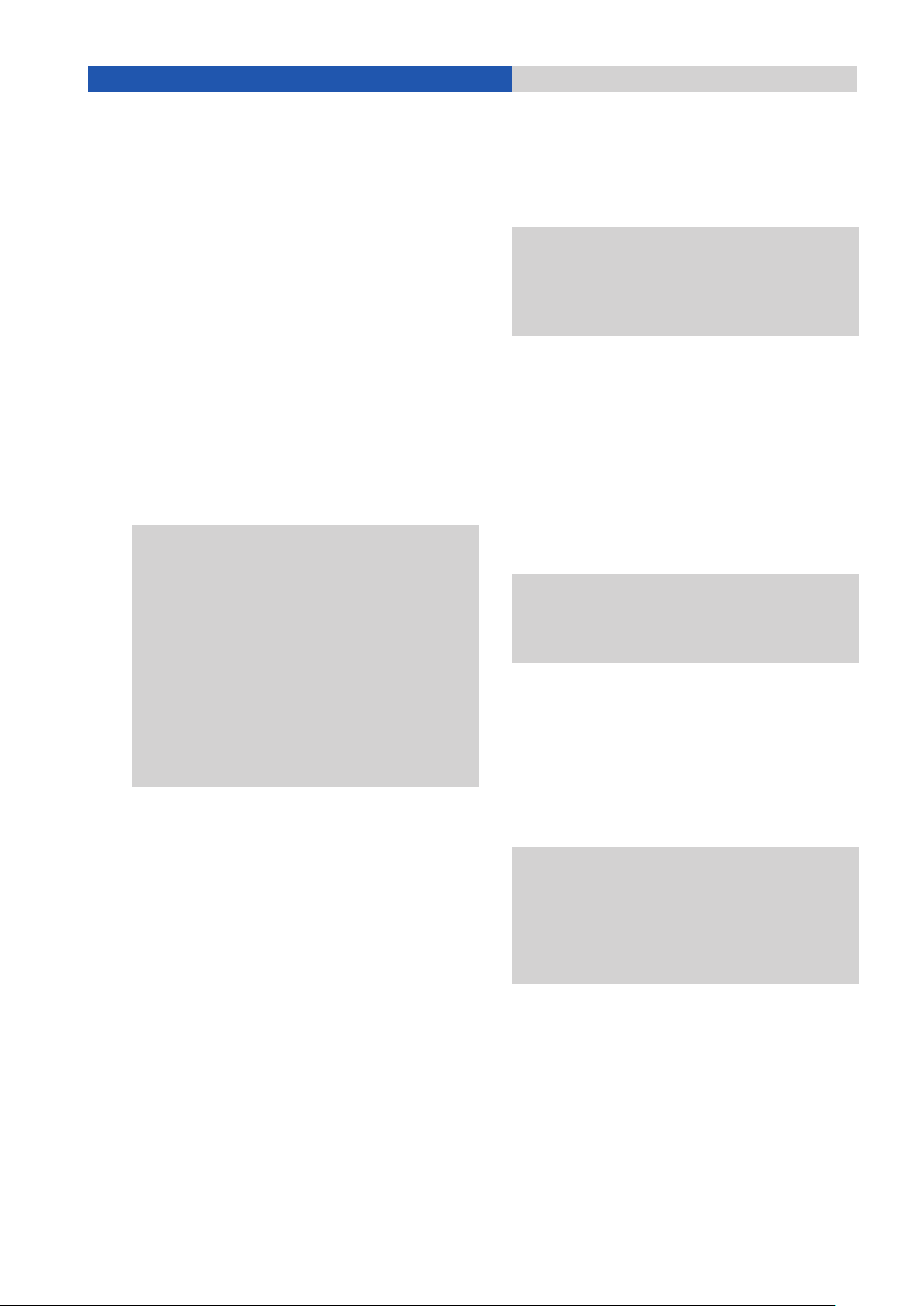
3. Pairing Bluetooth®mobile phones with the CDR-30
Requirements for the CDR-30
The CDR-30 is not connected with a mobile phone.
Pressing the ‘PHONE’ button displays the message
‘Telephone not available’.
Requirements for the mobile phone
– The Bluetooth®function must be switched on.
– The mobile phone must be visible to other devices.
These two settings are normally found in the
Bluetooth
®
settings on the mobile phone.
Note: Some mobile phones (e.g. Motorola) can only be
made visible for a limited period of time (e.g. 1 minute).
If pairing is not completed within this time, it may be
necessary to repeat the process.
Note for iPhone and BlackBerry®: iPhone and
BlackBerry
®
devices cannot be found and paired from
the CDR-30. The pairing must therefore be started
from the iPhone or BlackBerry
®
itself (see pairing
instructions for iPhone and BlackBerry
®
devices with
the CDR-30).
Pairing process
CDR-30
1. Press the ‘PHONE’ button.
2. Press the ‘SET’ button.
3. Select the menu item ‘Device list’.
4. Select ‘Search for telephones’. A search is performed
for available Bluetooth
®
phones that support the
hands-free profile. At the end of the search, the
devices found are displayed in a list (max. 5 devices).
Note: Since the CDR-30 can include maximum five
devices in its list, delete any devices that are no longer
required from the list before starting the search for
new devices.
5. Select the phone you want from the search list on the
CDR-30. You are now prompted to enter a Bluetooth
®
passkey specified by the CDR-30 on the phone. Confirm
the suggested passkey on the CDR-30 with ‘OK’. Enter
the correct passkey on the mobile phone to complete the
pairing process.
Note: The user has 30 seconds for entering the
passkey. If pairing is not completed within this time,
it may be necessary to repeat the process.
Mobile phone
6. After pairing, the CDR-30 attempts to connect with the
phone. On some phones, it is necessary to confirm the
connection by pressing a button on the handset.
Note: In most cases, a paired phone will be
automatically found and connected whenever the car
is started. In some cases (e.g. Nokia N and E series),
however, it is necessary to authorise the CDR-30 in
the device list on the mobile phone.
3. Pairing instructions for Bluetooth®mobile phones with the CDR-30
7
