Page 1

User Guide
Refrigerated Recirculating Chillers
110-969 August 21 2019
Page 2

Introduction ...............................................................................................................................................................4
General Safety Information .....................................................................................................................................5
Safety Recommendations ...................................................................................................................................5
Unpacking Your Chiller ...........................................................................................................................................6
Regulatory and Compliance Testing .......................................................................................................................6
Package Contents ...................................................................................................................................................6
Controls and Components ......................................................................................................................................7
Front View — Air-Cooled Models ........................................................................................................................7
Rear View — Air-Cooled Models .........................................................................................................................7
Quick Start ..............................................................................................................................................................8
Installation .................................................................................................................................................................9
Site Requirements...................................................................................................................................................9
Ambient Temperature and Relative Humidity .....................................................................................................9
Location ...............................................................................................................................................................9
Clearance ............................................................................................................................................................9
Electrical Power ...................................................................................................................................................9
Optional Signal Inputs/Outputs ............................................................................................................................ 10
External Control / Ambient Tracking Temperature Probe ................................................................................ 10
RS232 Serial Output ........................................................................................................................................ 10
Remote I/O Port................................................................................................................................................ 10
USB Serial / TMC Output ................................................................................................................................. 10
Plumbing .............................................................................................................................................................. 10
Process Piping.................................................................................................................................................. 10
Drain ................................................................................................................................................................. 10
External Water Filter ......................................................................................................................................... 10
Closed System or Cooling Coil Setup .............................................................................................................. 11
Open Bath System Setup ................................................................................................................................. 11
Startup .................................................................................................................................................................... 12
Process Coolant ................................................................................................................................................... 12
Suitable Fluids .................................................................................................................................................. 12
Recommended Fluids ...................................................................................................................................... 13
Fluid Compatibility Table .................................................................................................................................. 13
Filling the Reservoir .......................................................................................................................................... 13
Electrical Power ................................................................................................................................................ 13
Starting Process Fluid Flow .............................................................................................................................. 14
Normal Operation .................................................................................................................................................. 15
Standby Screen .................................................................................................................................................... 15
Home Screen (Default Operation with Internal Probe Only) ................................................................................ 15
Liquid Level Sensor .......................................................................................................................................... 16
Setting a Temperature ...................................................................................................................................... 16
Access Settings and Other Functions in the Menu .............................................................................................. 17
Selecting the Temperature Unit (°C or °F) ........................................................................................................... 17
List of Chiller Menu Parameters ....................................................................................................................... 18
Adjusting the High Pressure Bypass Setting ....................................................................................................... 21
Routine Maintenance and Troubleshooting ....................................................................................................... 22
Routine Maintenance ........................................................................................................................................... 22
Condenser, Air Vents and Reusable Filter ....................................................................................................... 22
Air Filter Access................................................................................................................................................ 22
Passive Filter .................................................................................................................................................... 22
Dynamic Filter................................................................................................................................................... 23
UV Anti-Growth Light (Optional) ....................................................................................................................... 24
Fluid Level Sensor ............................................................................................................................................ 24
Fluid Properties ................................................................................................................................................ 24
Draining the fluid............................................................................................................................................... 24
Temperature Calibration ................................................................................................................................... 24
Troubleshooting ................................................................................................................................................... 26
Restoring Factory Default Settings................................................................................................................... 26
Page 3

Recommended Troubleshooting Procedures ................................................................................................... 27
Display, Alarm, and Error Messages ................................................................................................................ 29
Diagnostic Mode ............................................................................................................................................... 31
Technical Information ........................................................................................................................................... 32
General Specifications (all Chillers) ..................................................................................................................... 32
Pump Performance .............................................................................................................................................. 32
Performance Specifications — 60Hz Chillers ...................................................................................................... 33
Air-Cooled 1/4-HP, 1/3-HP and 1/2-HP Chillers ............................................................................................... 33
Air-Cooled 1-HP Chillers .................................................................................................................................. 34
Performance Specifications — 50Hz Chillers ...................................................................................................... 35
Air-Cooled 1/4-HP, 1/3-HP and 1/2-HP Chillers ............................................................................................... 35
Air-Cooled 1/4-HP, 1/3-HP and 1/2-HP Chillers ............................................................................................... 35
Air-Cooled 1-HP Chillers .................................................................................................................................. 36
Diagrams and Schematics ................................................................................................................................... 37
Electrical Wiring Diagram – High Voltage ........................................................................................................ 37
Electrical Wiring Diagram – Low Voltage ......................................................................................................... 38
Process Flow Schematic (Air Cooled Chiller) .................................................................................................. 39
Replacement Parts............................................................................................................................................... 40
Communications .................................................................................................................................................. 43
Connector Pinout .............................................................................................................................................. 43
Serial Port Protocol Definitions and Commands .............................................................................................. 44
Certificate of Compliance ..................................................................................................................................... 47
Equipment Disposal (WEEE Directive) ................................................................................................................ 48
Service and Technical Support ............................................................................................................................ 48
Warranty ................................................................................................................................................................. 49
110-969
8/21/2019 3
Page 4

Introduction
Your Recirculating Chiller provides cooling power for demanding applications and serves as an economical
alternative to tap water cooling systems. Extremely easy to use and maintain, it combines technological
innovation with precise temperature control to deliver reliable heat removal for a wide variety of applications.
Here are some of the features that make your Chiller so user-friendly:
• Microprocessor-based temperature controller
• Large, easy to read touch screen display (temperature readout in °C or °F)
• Multi-Language Interface
• Touch keypad temperature set point adjustment
• Cool Command™ modulated refrigeration system for enhanced temperature stability and extended
compressor life
• WhisperCool
decrease energy consumption
• Chillers with standard reservoir configuration feature continuous level sensing for pump protection
• Diagnostic Self-Test routine allows operators to test the Chiller's performance against a factory baseline
• USB Port for data logging
• Optional pumping configurations include positive displacement and turbine pump
• UV Anti-Growth Light (featured on certain models) inhibits biological growth in the Chiller's process fluid
• Self-Cleaning Dynamic Air Filter (featured on certain models) regularly scrolls condenser air filter media to
maximize air flow and reduce maintenance
This manual is designed to guide you quickly through the process of installing and operating your Recirculating
Chiller. We recommend that you read it thoroughly before you begin.
®
Environmental Control System with variable speed fan to reduce operational noise and
110-969
8/21/2019 4
Page 5
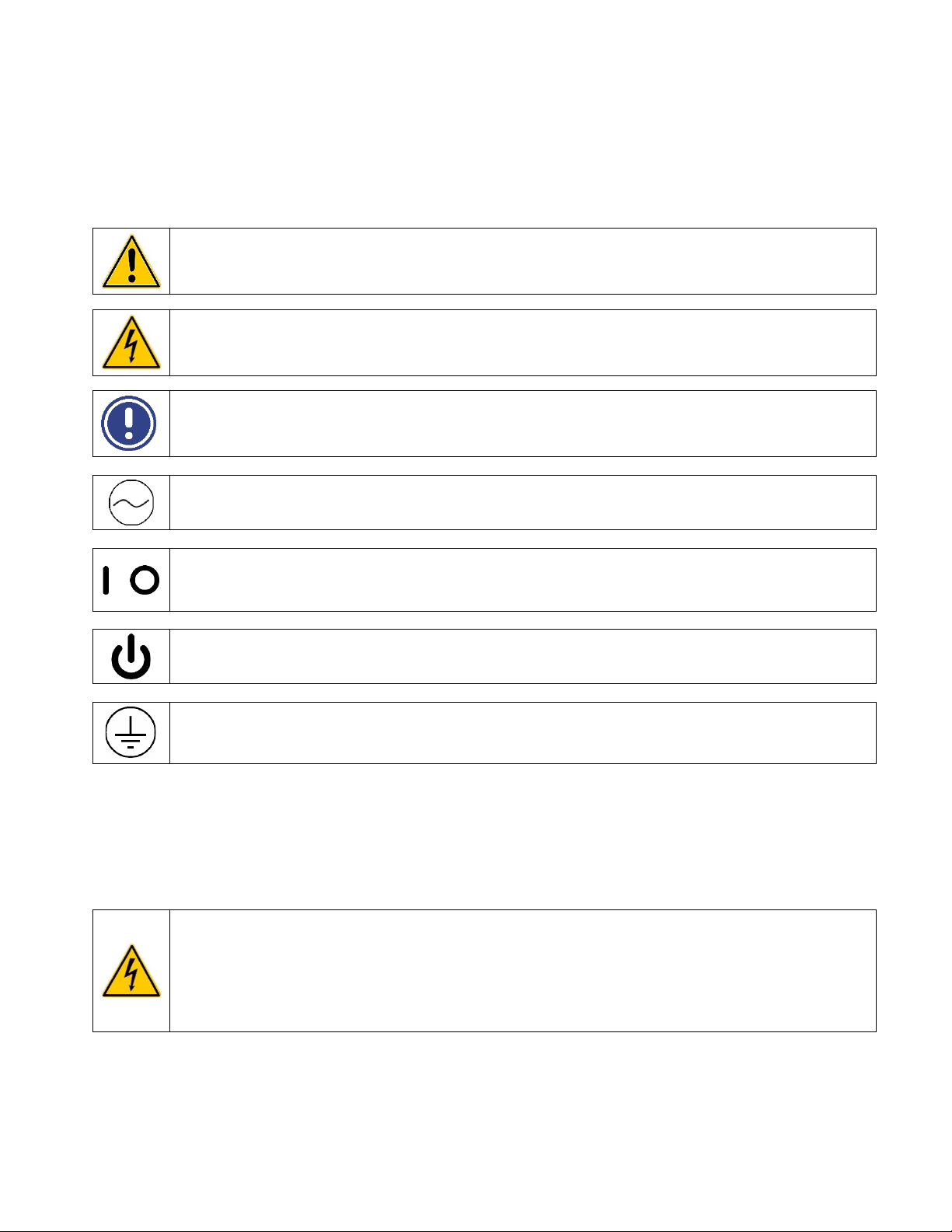
General Information
• Always connect the power cord on this unit to a grounded (3-prong) power outlet. Make certain
General Safety Information
When installed, operated and maintained according to the directions in this manual and common safety
procedures, your Chiller should provide safe and reliable heat removal. Please ensure that all individuals involved
in the installation, operation or maintenance of this unit read this manual thoroughly prior to working with the unit.
This symbol alerts you to a wide range of potential dangers.
This symbol advises you of danger from electricity or electric shock.
This symbol marks information that is particularly important.
This symbol indicates alternating current.
/
These symbols on the Power Switch / Circuit Breaker indicate that they place the main power supply ON / OFF.
This symbol on the Power Switch indicates that it places the unit in a standby mode. It DOES NOT fully
disconnect the unit from the power supply.
This symbol indicates a protective conductor terminal.
Read all instructions pertaining to safety, set-up and operation.
Proper operation and maintenance is the user’s responsibility.
Safety Recommendations
To prevent injury to personnel and/or damage to property, always follow your workplaces safety procedures when
operating this equipment. You should also comply with the following safety recommendations:
that the outlet is the same voltage and frequency as your unit.
• Never operate the unit with a damaged power cord.
• Always turn the unit OFF and disconnect Mains power before performing any maintenance or
service.
110-969
8/21/2019 5
Page 6
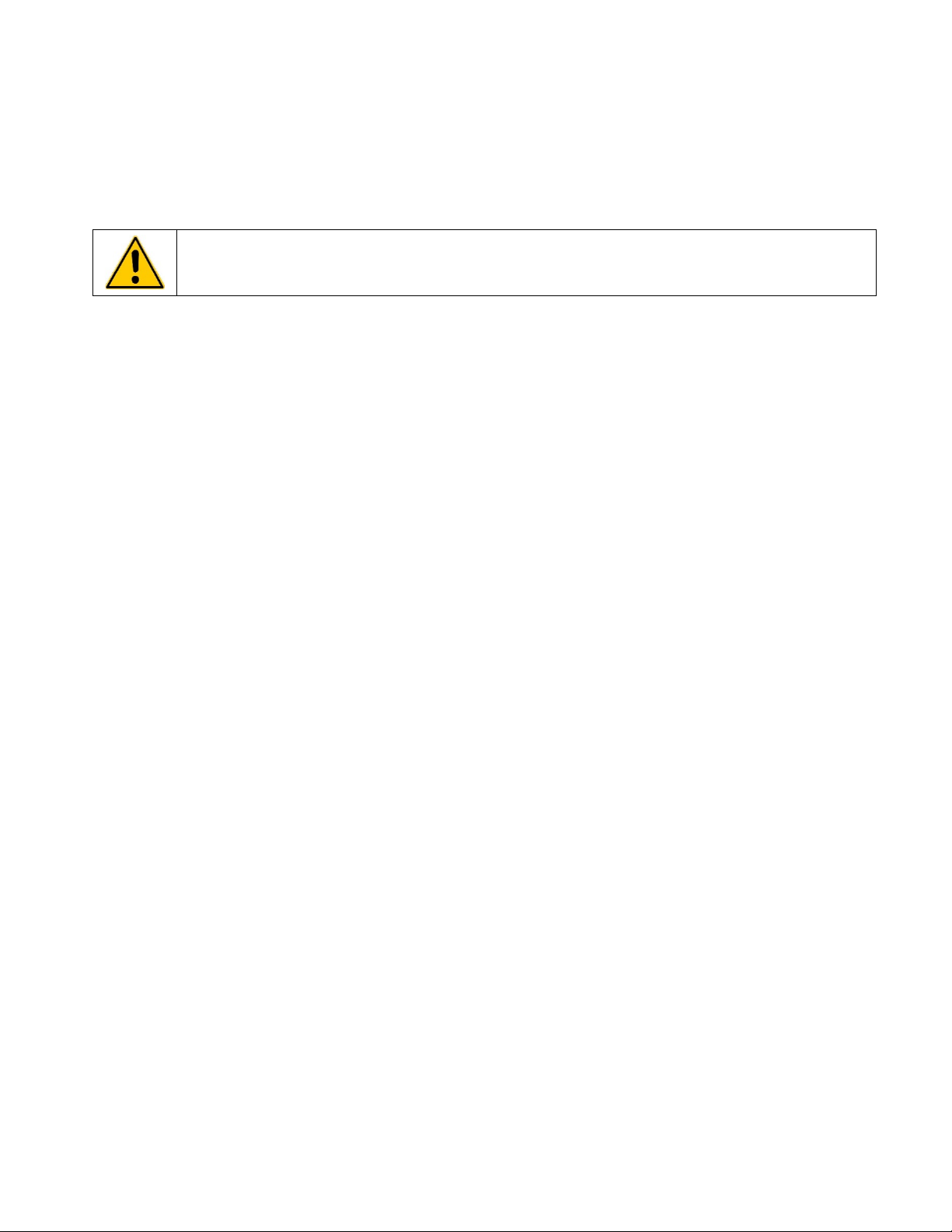
Unpacking Your Chiller
Your Chiller is shipped in a special carton. Retain the carton and all packing materials until the unit is completely
installed and working properly. Set up and run the unit immediately to confirm proper operation. Beyond one
week, your unit may be warranty repaired, but not replaced. If the unit is damaged or does not operate properly,
contact the transportation company, file a damage claim and contact the company where your unit was purchased
immediately.
CAUTION: Keep unit upright when moving. Be sure to follow your company’s procedures and practices
regarding the safe lifting and relocation of heavy objects.
Regulatory and Compliance Testing
Canada USA (60Hz units)
CAN/CSA C22.2 No. 61010-1-12 — Safety Requirements for Electrical Equipment for Measurement, Control
and Laboratory Use, Part I: General Requirements.
CAN/CSA C22.2 No. 61010-2-010:15 - Safety Requirements for Electrical Equipment for Measurement, Control
and Laboratory Use – Part 2-010: Particular requirements for laboratory equipment for the heating of materials
CAN/CSA C22.2 No. 61010-2-011- 2017 Safety Requirements for Electrical Equipment for Measurement,
Control and Laboratory Use – Part 2-011: Particular Requirements for Refrigerating Equipment.
UL Std No. 61010-1 (2012) — Safety Requirements for Electrical Equipment for Measurement, Control and
Laboratory Use - Part I: General Requirements.
UL 61010-2-010:2015 - Safety Requirements for Electrical Equipment for Measurement, Control and Laboratory
Use – Part 2-010: Particular Requirements for Laboratory Equipment for the Heating of Materials
UL Std No. 61010-2-011 (2017) – Safety Requirements for Electrical Equipment for Measurement, Control and
Laboratory Use - Part 2: Particular Requirements for Refrigerating Equipment.
CE (50Hz units)
Machinery Directive 2006/42/EC
EC Electromagnetic Compatibility Directive 2014/30/EU
IEC 61010-1 / EN 61010-1:2010
IEC 61010-2-011
IEC 61326:2012 / EN 61326:2013
RoHS Directive 2011/65/EU
Package Contents
The following items have been included with your Chiller:
• Operator’s Manual
• IEC Power Cord (select models)
• Two sets of Inlet/Outlet Adapters: 1/2 inch male NPT x 1/2 inch hose barb and 1/2 inch male NPT x 5/8 inch
hose barb (select models)
110-969
8/21/2019 6
Page 7
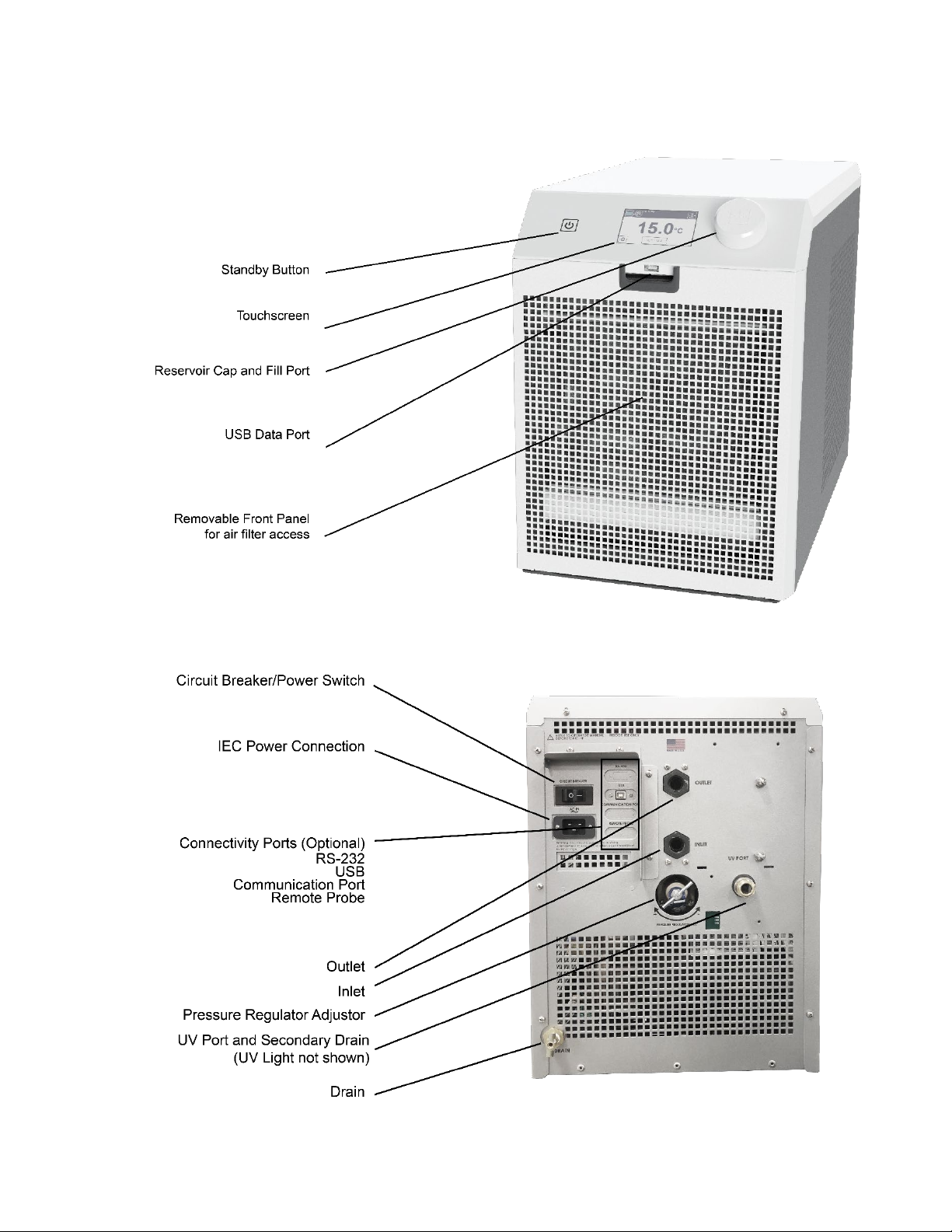
Controls and Components
Front View — Air-Cooled Models
Rear View — Air-Cooled Models
110-969
8/21/2019 7
Page 8

Quick Start
See Installation & Startup for additional information.
All models:
1
Connect all
process lines
Remove
reservoir cap
2
and fill reservoir
with coolant
Connect
3
electrical power
cord to Mains
Turn Power
4
Switch / Circuit
Breaker ON
Press Standby
5
Button on front
panel
Air-Cooled Models
Add coolant to
reservoir as
6
process lines
fill. Replace
cap.
Press "SET = " To enter Set Point Screen
Use numeric keypad to enter desired
set point. Press to save set point
and return to Home Screen
Enter
7
temperature set
point
110-969
8/21/2019 8
Page 9
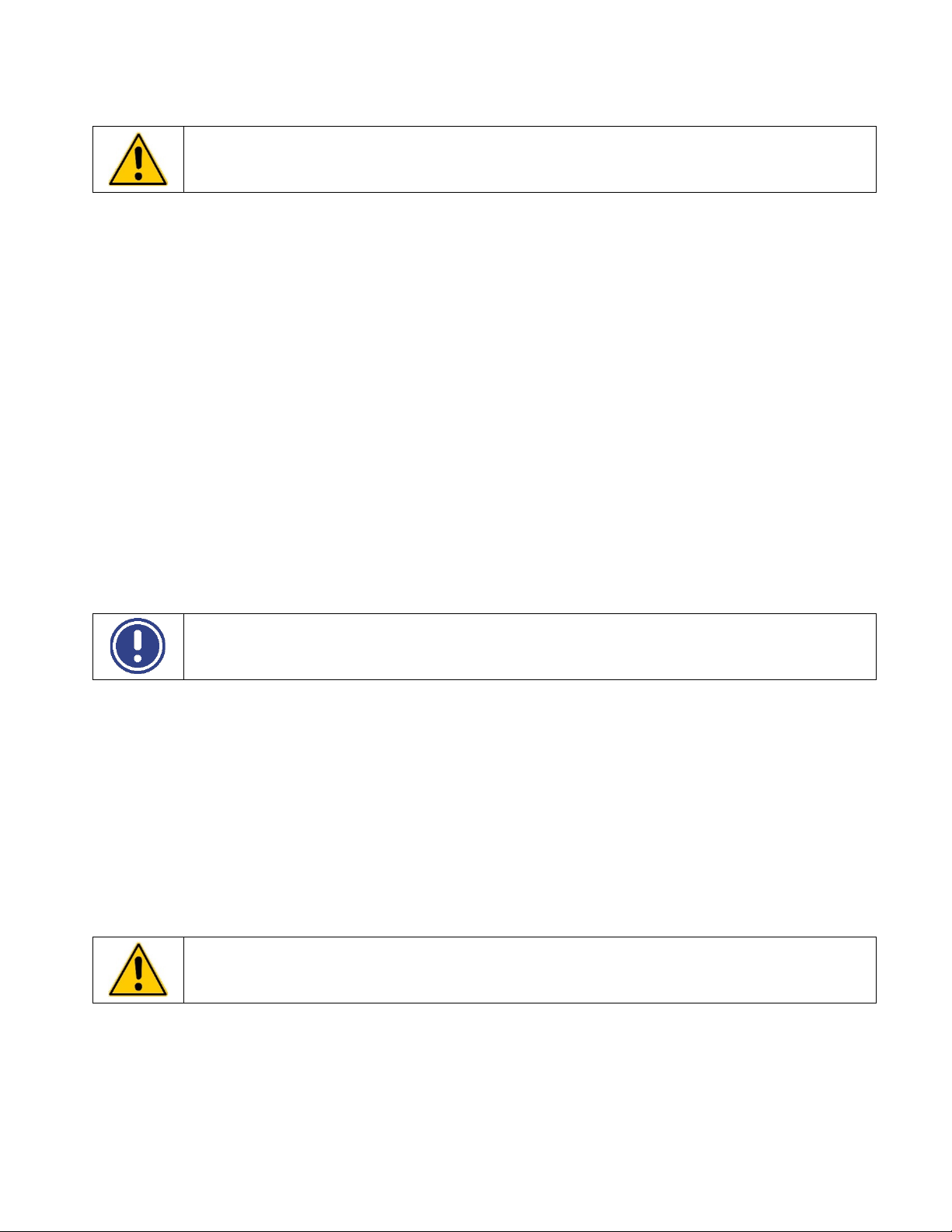
Installation
WARNING: Be sure all power is off before proceeding.
Site Requirements
Ambient Temperature and Relative Humidity
The Chiller is designed for indoor installation in ambient temperatures between 5° and 40°C (41° and 104°F);
relative humidity should not exceed 80% (non-condensing).
Location
• The Chiller should be installed on a strong, level surface.
• It should be located as close as possible to the process requiring cooling.
• It should not be installed closer than 4 feet (1.4 meters) to a heat-generating source, such as heating pipes,
boilers, etc.
• If possible, the Chiller should be located near a suitable drain to prevent flooding in the event of leaks.
• Do not place it where corrosive fumes, excessive moisture, excessive dust, or high room temperatures are
present.
• Do not place it where access to the disconnecting device is impeded.
• For ease of positioning and maneuverability, the Chiller is supplied with casters. The front wheels can be
locked to keep the Chiller in place while in use.
• To help prevent voltage drops, position the Chiller as close as possible to the power distribution panel. Avoid
voltage drops by using a properly grounded power outlet wired with 14 gauge or larger diameter wire. The
use of an extension cord is not recommended.
NOTE: The Chiller may be located at a level below that of the equipment being cooled. As long as the
process remains closed, overflow will not occur when adding cooling fluid to the Chiller reservoir.
Clearance
Adequate clearance should be allowed on the front, sides, and rear of the Chiller for access to connections and
components. The front and rear vents of the Chiller must be a minimum of 24 inches (61 cm) away from walls or
vertical surfaces so air flow is not restricted.
Electrical Power
An IEC power cord is provided with the Chiller for select models. It should be attached to the receptacle on the
rear of the enclosure. Make sure that the power outlet used for the Chiller is properly grounded and matches the
voltage and frequency indicated on the identification label on the back of the Chiller.
The use of an extension cord is not recommended. However, if one is necessary, it must be properly grounded
and capable of handling the total wattage of the unit. The extension cord must not cause more than a 10% drop in
voltage to the Chiller.
WARNING: DO NOT plug the Chiller into the electrical outlet until the unit is ready for startup (see Startup on
page 12).
110-969
8/21/2019 9
Page 10
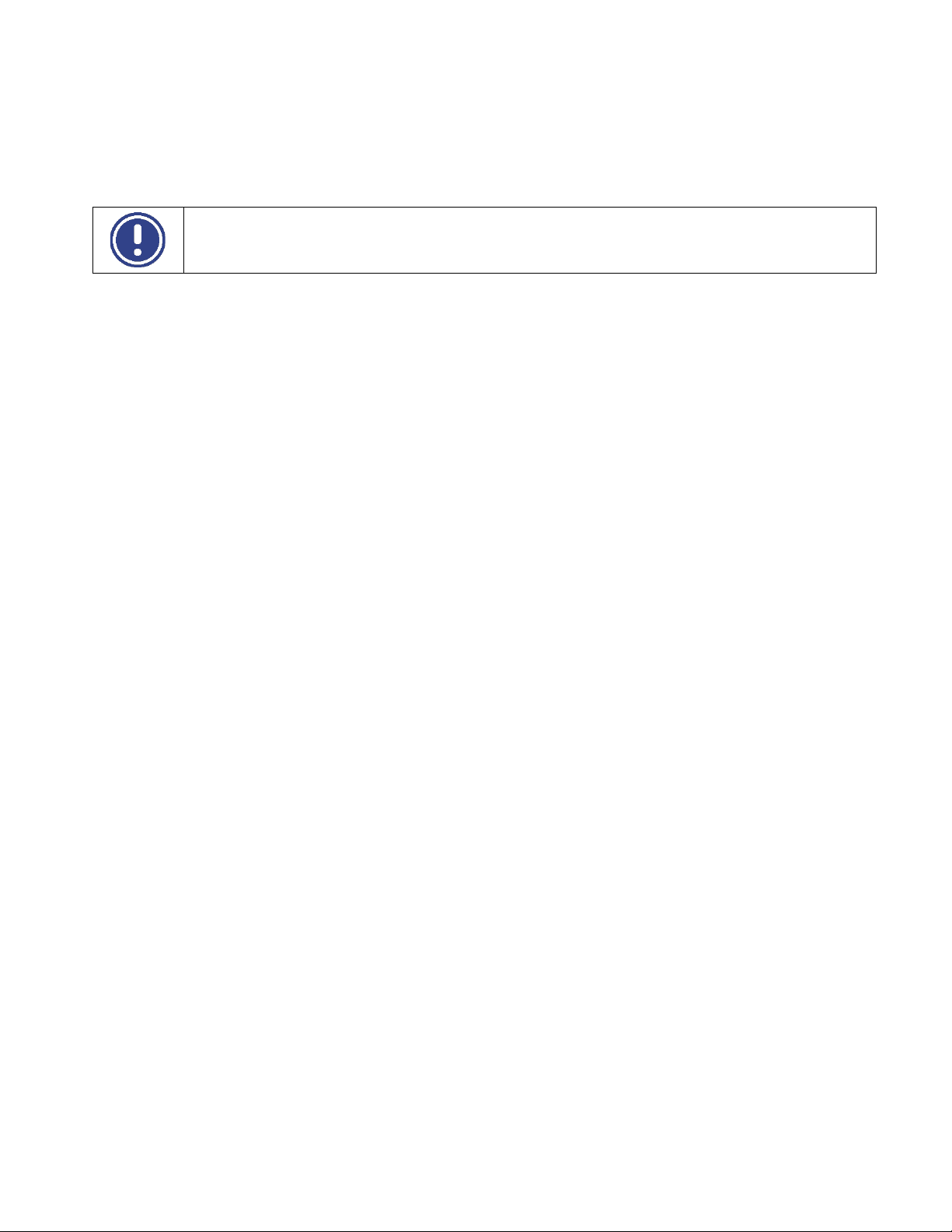
Optional Signal Inputs/Outputs
External Control / Ambient Tracking Temperature Probe
This option allows you to control the cooling fluid temperature using an external temperature measurement
(ambient room/machine temperature or process temperature). A 9-pin connector is provided on the rear panel for
connecting the external probe.
NOTE: In order to minimize process disturbance when using an external temperature probe, it is
recommended that the external probe be connected to the unit before power is applied.
RS232 Serial Output
This option allows you to remotely control the Chiller and/or output temperature readings to an external recorder
or other auxiliary device. The maximum communications distance for Chillers equipped with the RS232 option is
50 feet (15 meters). A 9-pin D-connector is provided on the rear of the instrument enclosure for this connection.
Remote I/O Port
This option allows you to use a dry contact closure to turn the Chiller on and off. Chiller status is also available
from this port. A 15-pin D-connector is provided on the rear of the instrument enclosure for this optional
connection. See schematic at the end of this manual.
USB Serial / TMC Output
This option allows you to remotely control the Chiller and/or output temperature readings to an external recorder
or other auxiliary device. The port can be changed to behave as either a virtual com port, or as a USB TMC
device by making the appropriate selection in the Menu. A type B connector is provided on the rear of the
instrument enclosure for this optional connection.
Plumbing
Process Piping
The Chiller has two internally threaded (1/2 inch ID NPT) fittings on the rear of the instrument housing for the
process water connections. Two sets of adapters (1/2 inch ID and 5/8 inch ID) are supplied with the unit for
connecting these fittings to the process piping.
To maintain a safe workplace and avoid leaks, special care should be taken when choosing hoses and
connectors for the Chiller. It is the user’s responsibility to ensure that the tubing and fittings connected to the
Chiller are compatible with the fluid, temperature, and pressure being used.
• Pressure Ratings — Hoses should be able to withstand the largest pressure that they will encounter.
For “P” Series (positive displacement pump) and “T” Series (turbine pump) Chillers, this is 100 psi (689 kPa).
• Flexible Tubing — Avoid tubing that will expand and take up fluid volume when operating at the desired
pressure.
• Hose Diameter — Process piping/hosing with a diameter smaller than ½ inch ID can be used if desired.
However, keep in mind that using smaller diameter hosing increases pressure in the circulating system.
• Couplings and Clamps — The use of screw-tightened hose clamps is necessary on all joints to insure good,
tight connections. Quick connectors are not recommended as they have the potential for restricting flow rate.
Drain
A connection is provided for the reservoir’s gravity drain. It should be piped to a drain or receptacle positioned
below the bottom of the reservoir. If a receptacle is used, be sure it is of sufficient volume to hold all the water in
the reservoir, process and process lines. This will also drain the fluid from the pump.
External Water Filter
An optional water filter is available that can be connected to the Chiller’s fluid inlet or fluid outlet. Consult supplier
for additional information.
110-969
8/21/2019 10
Page 11

Closed System or Cooling Coil Setup
Connect the Chiller’s inlet and outlet to the external apparatus with hoses or pipes. The direction of the flow
through the system can be controlled by the way the connections are made. Fluid is drawn into the Chiller through
the “Inlet” connection; fluid is pumped out of the Chiller through the “Outlet” connection.
Open Bath System Setup
Position the external tank at least two feet (0.6 meter) above the Chiller’s inlet.
Install a shutoff valve on both the inlet and outlet of the Chiller. Place the valves in the closed position.
Connect the shutoff valves to the external tank using the tubing of equal diameter (1/2 inch minimum) and length.
Use the same size fittings on both the inlet and outlet; this will ensure a balanced flow.
Cut the external end of the suction (inlet) tube into a “V” shape so that the tube will not seal itself against the wall
of the external tank. Both the pressure and suction tubing should be securely fastened to the external tank to
prevent movement during use. When using flexible tubing, the suction (inlet) tubing must have a wall thickness
that will not collapse under vacuum, particularly when going around bends.
Fill the external bath (see Startup, Process Coolant on page 12 for suitable fluids).
Fill the Chiller reservoir to the bottom of the reservoir's fill port neck and install the cap. Tighten the cap until it is
securely sealed.
110-969
8/21/2019 11
Page 12
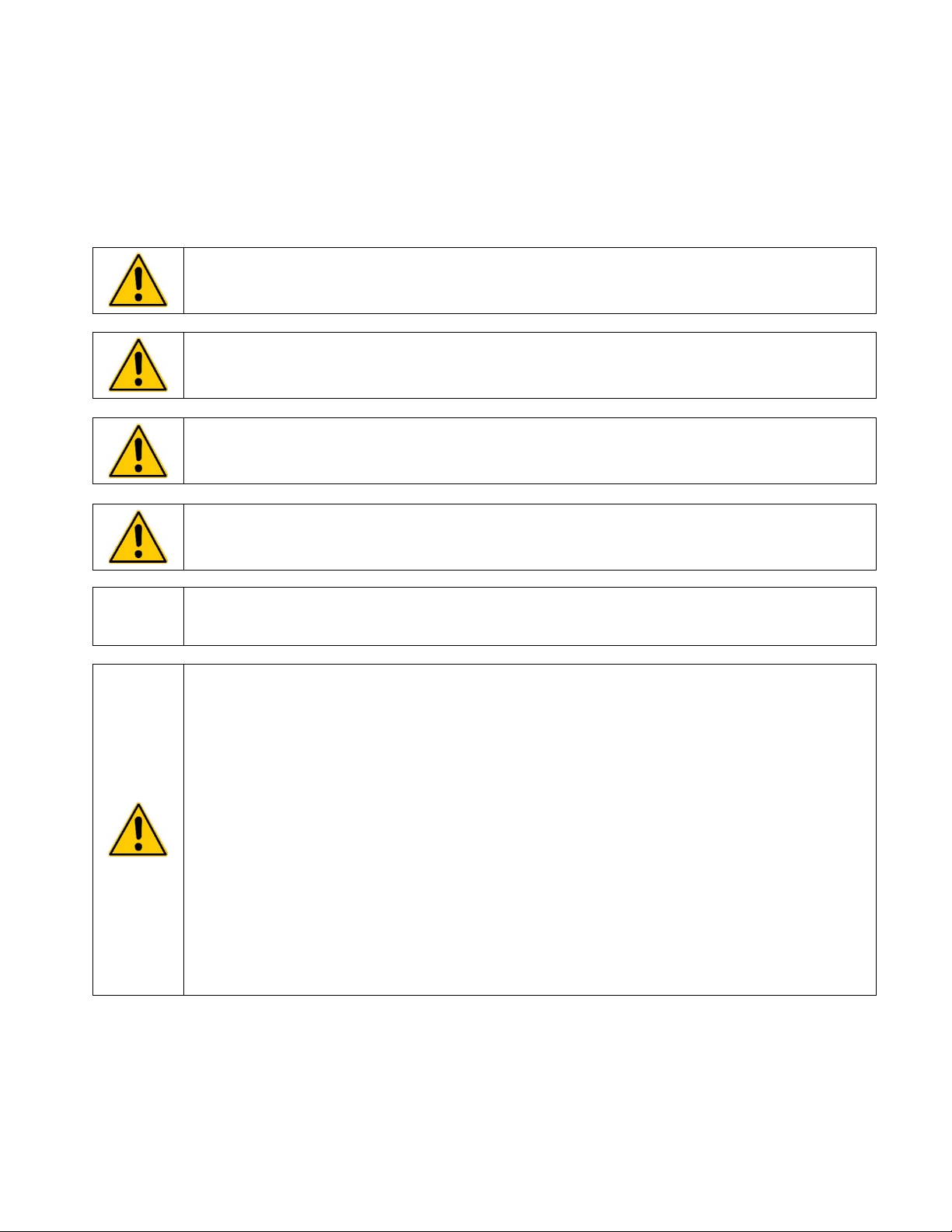
Startup
Process Coolant
Your Chiller must be operated with fluid in the reservoir. Always fill the reservoir before operation, to prevent
damage to your unit. This section will provide you information on the selection and use of compatible fluids for
your specific process.
Suitable Fluids
WARNING: Only use fluids that will satisfy safety, health, and equipment compatibility requirements. Caustic,
corrosive, or flammable fluids must never be used.
WARNING: Do not use caustic, corrosive, or flammable fluids.
WARNING: Operation below 10°C (50°F) requires antifreeze in the circulation fluid.
CAUTION: Always select a fluid that is compatible with the Chiller’s wetted parts (brass, stainless steel,
polyethylene, EPDM rubber, and nylon).
NOTE: For storage purposes, a very small amount (below 25mL) of laboratory grade propylene glycol is added
to the unit to avoid freezing damage to the pump. While this small amount will have no impact when mixed with
other fluids, please refer to Routine Maintenance, Pump Drain for information on draining the pump.
WARNING: Do not use the following fluids:
• Automotive antifreeze with additives**
• Hard tap water**
• Deionized water with a specific resistance > 1 meg ohm (except units with the DI water compatible
plumbing
• Any flammable fluids
• Concentrations of acids or bases
• Solutions with halides: chlorides, fluorides, bromides, iodides or sulfur
• Bleach (Sodium Hypochlorite)
• Solutions with chromates or chromium salts
• Glycerin
• Syltherm fluids
** Additives or mineral deposits can adhere to internal components. If deposits are allowed to build up damage may result
to components such as the pump or heat exchanger. Higher temperatures and higher concentrations of additives can hasten
deposit build up.
110-969
8/21/2019 12
Page 13

Recommended Fluids
We recommend the following fluids be used with Chillers. Always verify fluid compatibility with the application in
which the Chiller will be used and all wetted parts.
Fluid Temperature Range Recommended Maintenance
polyclear MIX 30 PLUS
(distilled water plus clarifier and
corrosion inhibitor)
polycool MIX -25
(50/50 mix distilled water and
ethylene glycol)
Fluid Compatibility Table
Material of Construction
+10° to +90°C (+50° to +194°F)
-25° to +80°C (-13° to +176°F)
Verify fluid level monthly or more
frequently per application needs.
Replace fluid every 3 months.
Fluid
polycool MIX -25
(50/50 premix of
distilled water and
ethylene glycol)
polyclear MIX 30 PLUS
(distilled water plus
clarifier and corrosion
inhibitor)
polycool EG -25
concentrate
(ethylene glycol)
polycool PG -20
concentrate
(propylene glycol)
= compatible
The most common and acceptable coolant is a mixture of 50% distilled water and 50% ethylene glycol (laboratory
grade), such as premix polycool MIX -25. This fluid mix will provide the best results for set points between -25°
and +80°C (-13° and +176°F). Ethylene glycol helps lubricate pump seals and protects against freezing (the fluid
temperature inside the Chiller may be below freezing even if the temperature at the outlet is over 0°C / +32°F).
Buna N
Tubing
®
Viton
Tubing
Braided
®
Teflon
Tubing
Nylon
Fittings
Brass
Fittings
Stainless
Steel
Fittings
We offer ethylene glycol (polycool EG -25) and propylene glycol (polycool PG -20) that can be mixed with an
equal volume of distilled water to create a 50/50 water/glycol mix. Also available is a fluid clarifier to control
inanimate organic particles (polyclean CLARIFIER).
Filling the Reservoir
Remove the filler cap from the reservoir and, using a funnel, add fluid until it reaches the bottom of the reservoir’s
fill port. Once the reservoir is full, remove the funnel but do not replace the cap at this time.
Electrical Power
Plug the Chiller’s power cord into an appropriate electrical outlet.
Place the Circuit Breaker/Power Switch on the rear of the instrument enclosure in the “On” position. A standby
screen will appear on the Chiller's display.
110-969
8/21/2019 13
Page 14
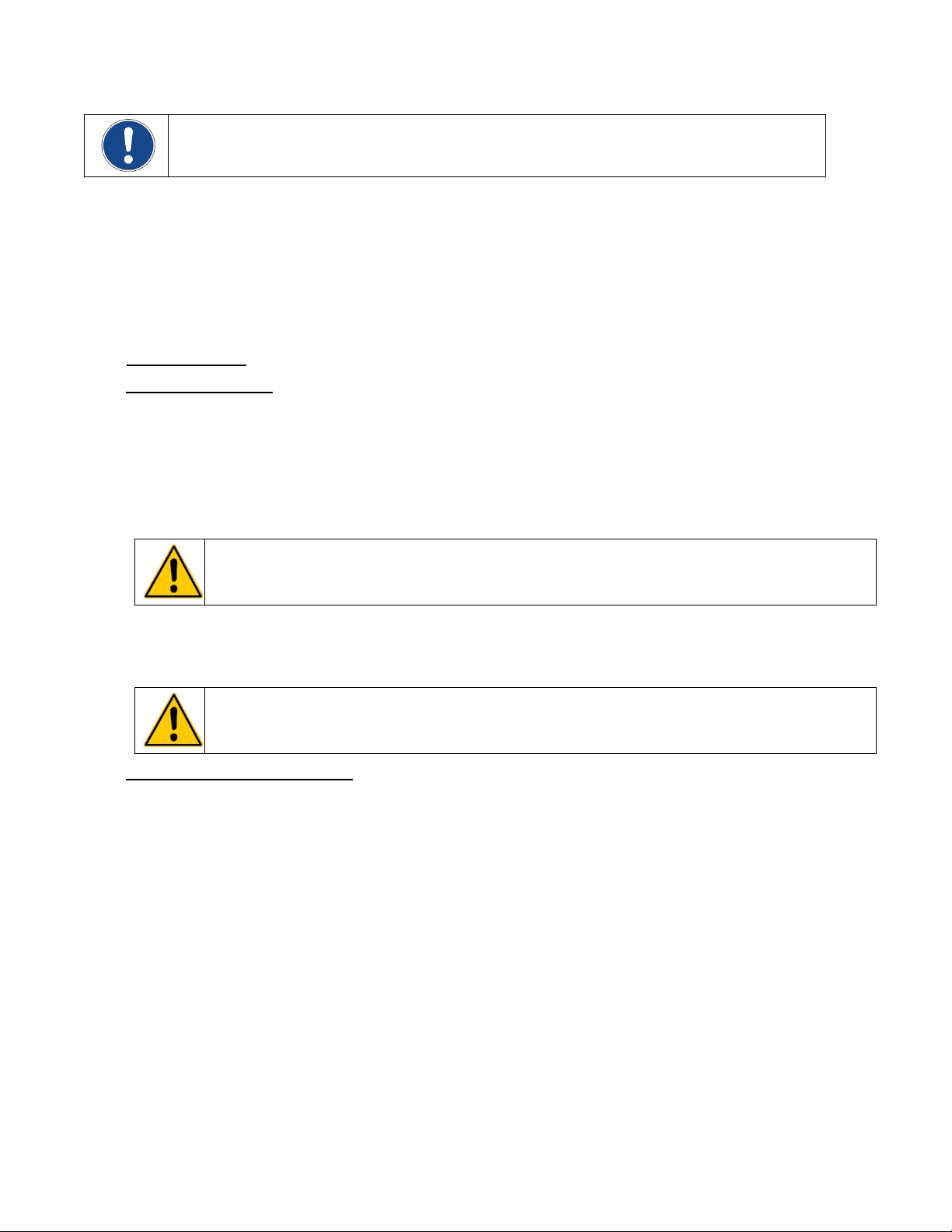
Starting Process Fluid Flow
NOTE: When adding fluid to the unit for the first time, prime the pump by pressing the Standby Button
“On” and letting the Chiller run for 3 seconds and then pressing the Standby Button again to turn power
“OFF”. Repeat this “On” and “Off” procedure three times.
Press the Standby Button on the front panel. The system startup sequence will begin and proceed as follows:
1. The pump will turn on and fluid will begin circulating through the system. The Home Screen will now be
shown on the display. Fifteen to twenty seconds after power up, the compressor will begin operating.
2. Check for leaks.
3. With the pump running, the reservoir’s fluid level will drop as the process and/or process cooling lines fill
with fluid. Add fluid as follows:
4. Closed Systems: Slowly add fluid to the reservoir until the liquid level remains stable
5. Open Bath Systems:
A. Open the inlet and outlet valves on the Chiller; the suction created by the pump should begin
drawing fluid through the inlet tubing into the Chiller reservoir.
B. Once flow is established (no air bubbles in inlet tubing), close the inlet and outlet valves and
turn the Chiller “Off”.
C. Remove the reservoir cap and check the level of the fluid in the reservoir. Add coolant until it is
level with the bottom of the reservoir's fill port neck.
CAUTION: Always close the inlet and outlet valves before turning power to the Chiller ”Off” or removing
the reservoir cap to prevent the external reservoir from flooding the Chiller.
D. Replace the reservoir cap, open the inlet and outlet valves, and restart the Chiller.
E. Observe the liquid level in the external reservoir; adjust the valve on the Chiller outlet as required
to maintain a stable fluid level.
CAUTION: When running an open loop system for extended periods, the fluid level in the Chiller
reservoir should be checked periodically to avoid low fluid conditions.
To check the reservoir fluid level, close the inlet and outlet valves, turn the Chiller ‘off’, and remove
the reservoir cap. Slowly open the inlet and outlet valves and allow fluid to drain from the external
reservoir into the Chiller reservoir. Close the valves when the fluid level within the Chiller reservoir
reaches the top of the filler neck. Add fluid to the external reservoir as required. Replace the
reservoir cap, open the inlet and outlet valves, and turn the Chiller back on.
110-969
8/21/2019 14
Page 15
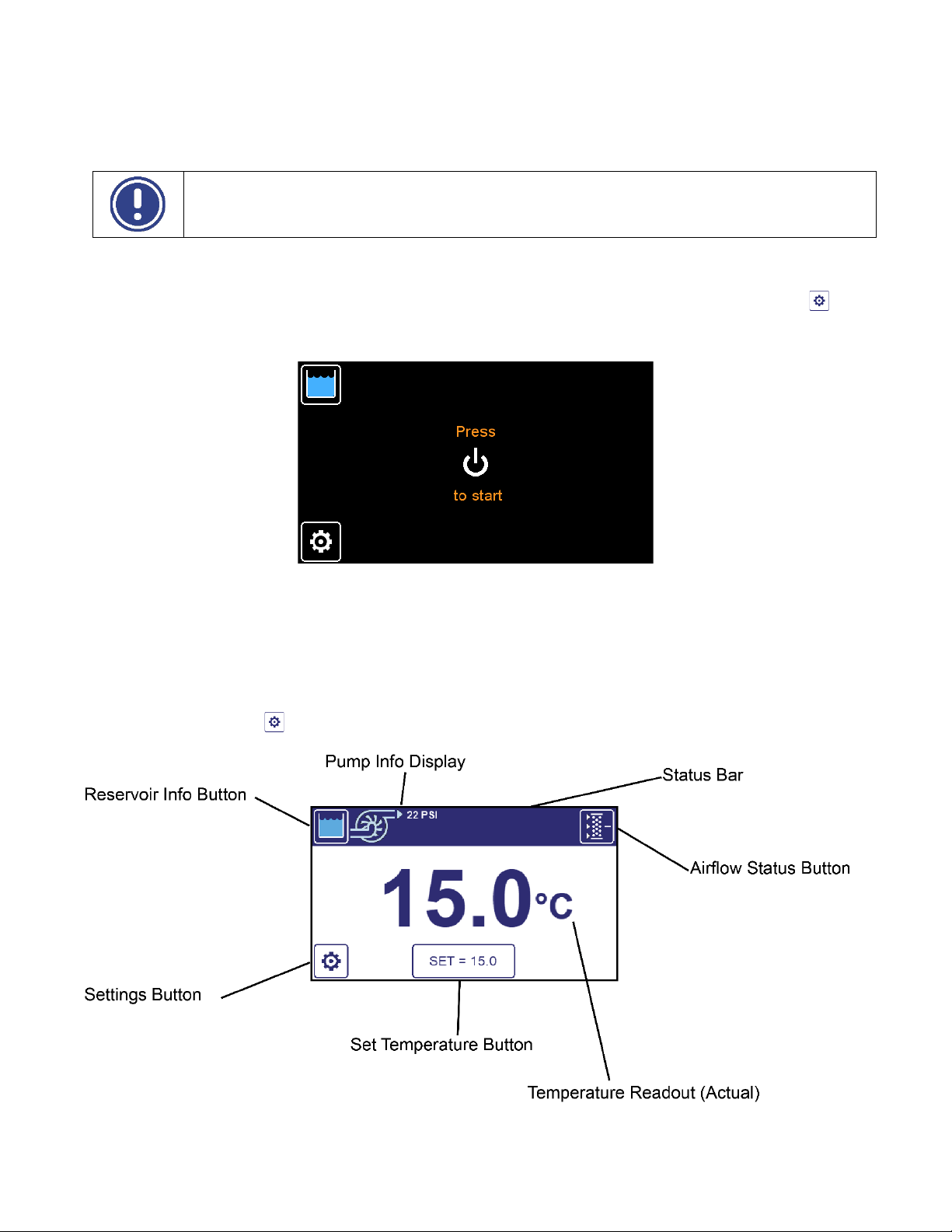
Normal Operation
This section provides information on all basic functions and normal operations involved in the daily use of your
Chiller. Please familiarize yourself with all screens and functions before operating.
SPECIAL FEATURE: Air-cooled Chillers are equipped with the WhisperCool® Environmental Control
System, which controls fan speed based on the heat load. You will notice the fan speed changing gradually
during operation. This is especially beneficial in an environment where a low noise level is desirable.
Standby Screen
After energizing the Chiller, the Chiller will enter Standby Mode. In Standby, the fluid pump, refrigeration
compressor, and condenser fan are all disabled. You may adjust Chiller settings in this mode by pressing from
this screen. Press the Chiller's Standby Button to begin operation. You will be taken to the Home Screen, and the
Chiller's fluid pump, refrigeration and fluid temperature control functions will all be enabled.
Home Screen (Default Operation with Internal Probe Only)
The Chiller's Home Screen displays the readout of fluid temperature, temperature unit of measure, temperature
set point, Chiller fluid pressure at the outlet, reservoir fill level, and airflow status. If there is an active Alarm or
Warning, it will be displayed in the Status Bar.
Press the Set Temperature Button to adjust the fluid temperature set point.
Press the Settings Button to adjust other operating parameters such as Fahrenheit/Celsius selection.
110-969
8/21/2019 15
Page 16

Liquid Level Sensor
The reservoir icon at the top of the Home Screen indicates reservoir fill level. When the fluid display is orange, the
fill level is lower than normal, but the pump and compressor will continue to run. When the fluid display is red, the
pump and compressor will stop running because the reservoir fluid level is critically low. If the reservoir fluid level
is low, check for leaks and re-fill the reservoir.
Setting a Temperature
Press the Set Button from the Home Screen. Alternatively, you may adjust the set point from the Menu. A numeric
keypad will be displayed on the screen.
Enter the desired temperature set point. The value will be reflected in the left box. If you wish to set a value less
than zero, press the +/- button to switch between positive and negative set point values. The set point limits are
displayed underneath the set point. Values outside of the set point limits will not be accepted. You may also use
the arrows to raise or lower the set point without using the number pad. Acknowledge and save the selection by
pressing , or discard the selection by pressing .
110-969
8/21/2019 16
Page 17

Access Settings and Other Functions in the Menu
Access the Menu by pressing from the Home Screen or Standby Screen. In the menu, you will see the active
settings for various parameters such as Temperature Units, Display Language, Set Point Limits, Alarm Settings,
and Maintenance Reminders. Data Logging, Diagnostics and Chiller Self Test are all accessible from the Menu.
Press any of the Menu items to access and adjust functions associated with that item. Use the up and down arrow
keys to display additional Menu items. Press to return to the Home Screen.
Selecting the Temperature Unit (°C or °F)
Access the Menu by pressing from the Home Screen or Standby Screen. The active Temperature Units
selection will be displayed in the menu. Press "TEMPERATURE UNITS" to access the Temperature Units
Selection Screen. Press the desired selection. Acknowledge and save the selection by pressing , or discard the
selection by pressing .
110-969
8/21/2019 17
Page 18

Menu Items and Settings
Description
User Settings
Access User Settings Menu
Setpoint
Adjust the Chiller's set temperature
Temperature Units
Select Celsius or Fahrenheit display
Pressure Units
Select PSI or KPA display
Air Filter
Access air filter maintenance screen. Use this screen to setup auto advance
Fluid Maintenance
Access fluid maintenance screen. Use this screen to set maintenance
Setpoint Limits
Set the high and low limits for the Chiller set temperature
Temperature Alarms
Continuous Chiller operation outside of these settings will cause the Chiller to
Max Fluid Pressure
Continuous operation above this setting will cause the Chiller to alarm. This
Specific Heat Capacity
If the Chiller's process fluid has a specific heat that is vastly different than
Remote Control Switch
The operator may choose how a remote contact is used to start and stop the
External Monitor / Control
This setting determines how a remote P2 probe or the internal ambient P3
Setpoint Offset
This setting is only used in P2 SETPOINT MODE or P3 SETPOINT MODE.
List of Chiller Menu Parameters
intervals for the Dynamic Air Filter, or maintenance reminders for the passive
air filter.
reminders for fluid and water filter.
alarm. These settings can be used to protect equipment connected to the
Chiller, or the fluid, from extreme temperatures.
setting can be used to protect equipment connected to the Chiller.
water, temperature stability may be affected. The operator can improve
stability by adjusting the Chiller's Specific Heat Capacity setting to match that
of the fluid.
Chiller. The operator can choose to disable remote control, start the Chiller
when the remote contact opens, or start the Chiller when the remote contact
closes.
probe are used. When only the ambient P3 probe is present with no external
probe, the operator may use "P3 SETPOINT MODE" so that the set
temperature tracks the ambient temperature. When a remote P2 probe is
connected, the operator may select the following additional modes:
"MONITOR MODE" displays the P2 reading without using it for
control"CONTROL MODE" uses the external P2 sensor as the process
temperature. In Control Mode, the Chiller will act to maintain the P2 reading at
setpoint. This will typically be used when the Chiller is connected to reactors,
jacketed vessels, heat exchangers, and similar equipment"P2 SETPOINT
MODE" will use the external P2 sensor to determine set temperature. This is
commonly used for ambient tracking applications
The Setpoint offset is added to the P2 or P3 reading, resulting in the effective
set temperature. The Setpoint Offset may be positive or negative.
110-969
8/21/2019 18
Page 19
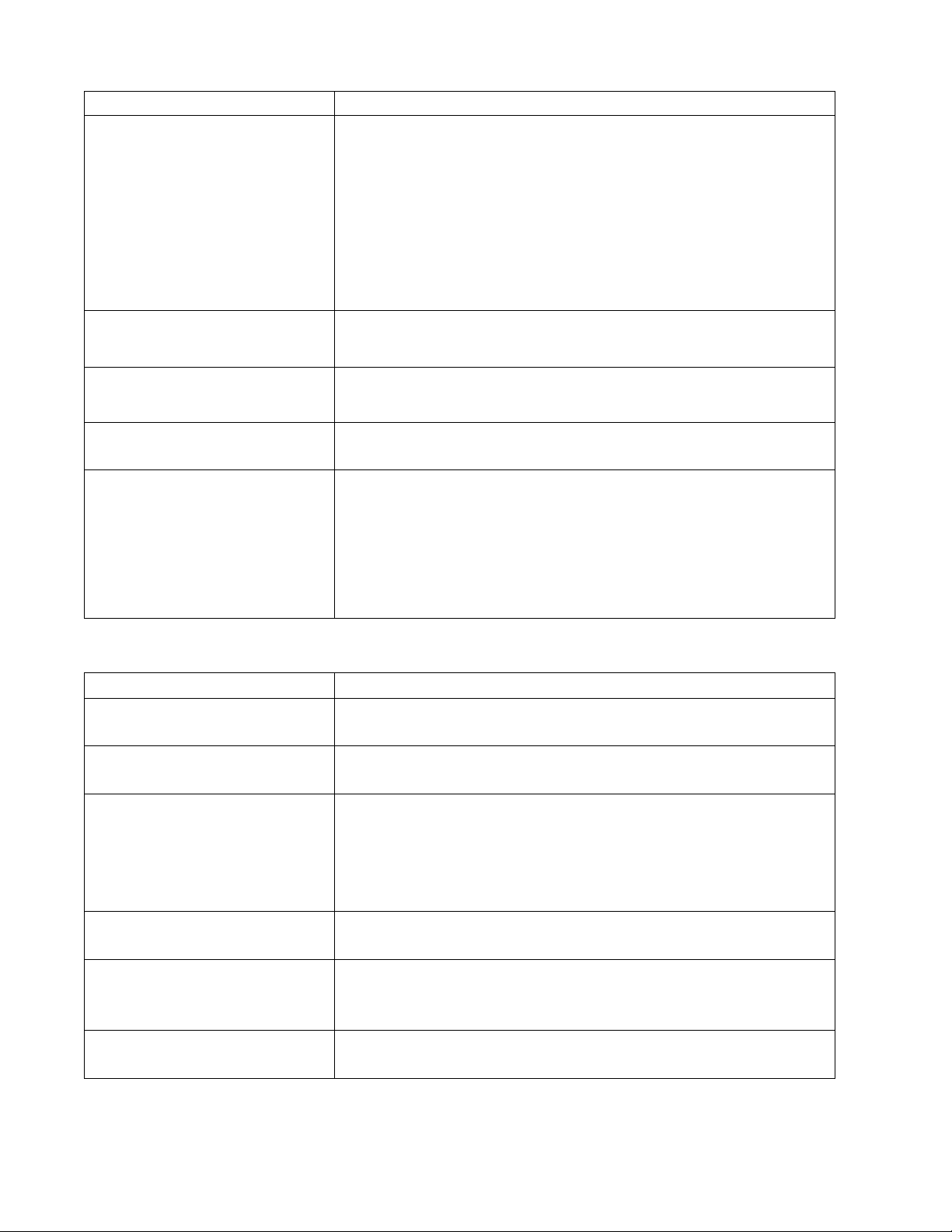
Menu Items and Settings
Description
| P1 – P2 | Max
This setting is only used in CONTROL MODE when controlling with an
external P2 sensor.
Calibration OFFSET P1 INTERNAL
This menu item allows you to adjust the Chiller’s internal temperature reading
Calibration Offset P2 External
This menu item allows you to adjust the Chiller’s external temperature reading
Maintenance Reminder
The operator may set a periodic maintenance reminder for any purpose.
Diagnostics
Enter Diagnostics menu. View operating conditions, including compressor
User Settings
Description
Language Selection
Sets the language used throughout the Chiller's interface.
Data Log
Sets the frequency at which data is logged to a USB drive
Fluid Level Sensor Enable
Certain fluids and operating points may affect the performance of the level
Buzzer Enabled
The operator may disable the audible indication of alarms.
USB Device Mode
When fitted with the optional USB-B port, this setting will determine whether the
Screen Brightness
The operator may decrease the screen's brightness level
This setting helps establish the cooling/heating rate when the remote
temperature control probe is being used. The higher the setting, the more
rapidly the Chiller will achieve the external temperature set point. Low
differential temperature settings minimize the amount of temperature
overshoot/undershoot that occurs when the measured external temperature
reaches the external set point temperature.
to match that of a traceable standard.
to match that of a traceable standard.
and pump current draw, line voltage and frequency, ambient temperature,
cumulative running time, number of on/off cycles, fluid level, remote control
switch status, and firmware version.From the Diagnostics Menu, the operator
may run a Diagnostic Self Test, View the last Diagnostic Self Test, and
perform a Factory Reset to default settings.
sensor. In this case the level sensor may be disabled. If the sensor is disabled,
the operator must be responsible for maintaining fluid level.
port acts as a USB Virtual Serial Port or a USBTMC device.
110-969
8/21/2019 19
Page 20

Dynamic Air Filter Configuration
Your Chiller may be equipped with a Dynamic Air Filter that will regularly scroll fresh filter material in front of the
refrigeration condenser to ensure optimal airflow and cooling performance. To check the remaining filter life or
change the scroll rate, press "AIR FILTER" from the Menu.
On this screen, you can change the frequency of filter scrolling. 30 days is the default setting. Decreasing the
number of days will make the filter scroll more frequently and stay cleaner in more challenging environments. You
may also advance the filter manually by pressing the "ADVANCE FILTER" option.
NOTE: Manual advancing of the filter will reduce maximum filter life.
When a new Dynamic Air Filter cartridge is installed, a pop-up will be shown. Selecting "YES" will reset the Filter
Life counter. Pressing the "NEW FILTER INSTALLED" button will also reset the counter.
110-969
8/21/2019 20
Page 21

Adjusting the High Pressure Bypass Setting
The Chiller incorporates a bypass pressure regulating valve to limit the outlet fluid pressure of the Chiller. This
valve is adjustable and is accessible from outside of the Chiller. It is located on the rear of the Chiller housing.
CAUTION: Discharge of high pressure fluid and fluid spills may result from over-pressurization. Personal
safety hazard and damage to equipment, material, or facilities may result from the discharge of high pressure
fluid and spills. The pressure regulator should only be adjusted by personnel familiar with the piping, hoses,
The high-pressure bypass is adjusted as follows:
1. Completely block the Chiller’s outlet flow. This should cause the outlet pressure to rise.
2. Rotate the handle on the pressure valve until the desired maximum pressure setting is shown on the Home
Screen.
equipment that are connected to the Chiller, and their maximum working pressures.
110-969
8/21/2019 21
Page 22

Routine Maintenance and Troubleshooting
Routine Maintenance
The Chiller is designed to require a minimum of periodic maintenance.
Chillers equipped with Turbine or Positive Displacement Pumps do not require lubrication.
For convenience, a maintenance reminder can be set on the unit. This can be found by navigating to the
Maintenance Reminder item in the menu. Select one of the preset values, or create your own using the Custom
option. Press to reset an existing timer.
This image cannot currently be displayed.
To create a custom reminder, select the button marked "---" and enter a value from 1 up to 365 days. Once you
have selected a custom value, the "---" value will be replaced with the selected value. Select that button again to
choose a different custom maintenance interval.
Condenser, Air Vents and Reusable Filter
To keep the system operating at optimum cooling capacity, the condenser, the air vents, and reusable filter
should be kept free of dust and dirt. They should be checked on a regular basis and cleaned as required.
Air Filter Access
The Chiller will be equipped with either a passive or a dynamic air filter. To access either filter, grasp the handle at
the top of the Chiller's front access panel and pull outwards. The filter is located behind the panel.
Passive Filter
This filter should be checked on a regular basis and cleaned as required. Use a mild detergent and water solution to wash off
any accumulated dust and dirt. Rinse and dry thoroughly before reinstalling.
110-969
8/21/2019 22
Page 23

Dynamic Filter
The display will indicate if the filter requires replacement. To change the filter, pull the cartridge out and make
note of the position of the cartridge's electrical connector. Align the electrical connector of the new cartridge so
that it is at the top of the cartridge and is facing in towards the condenser coil. Insert the new cartridge and
replace the front cover. Refer to the "Dynamic Air Filter Management" section on page 20 for more information.
NOTE: A Dynamic Filter may be purchased as an optional upgrade if the Chiller is fitted with a Passive Filter.
Remove the Passive Filter, if necessary, prior to installation of the Dynamic Filter.
Hold the filter cartridge vertically.
Align the side pegs with the slots in the metal.
Apply gentle pressure and push the cartridge in evenly.
Pull down slightly at the end to lock the pegs into the notch. This will ensure proper connectivity.
NOTE: Improper installation of the filter will prevent the automatic cleaning from working correctly. Always
ensure that the "AUTO ADVANCE FILTER INSTALLED" prompt appears when changing the filter to ensure
proper connection with the Chiller.
110-969
8/21/2019 23
Page 24

The UV light is enclosed in a shroud designed to block UV rays from being emitted. Do not use the
UV Anti-Growth Light (Optional)
Certain Chillers are equipped with a UV Anti-Growth light to inhibit the growth of biologicals in the fluid stream. The
light will be energized while the pump is running, and an indicator will be shown on the Chiller's Home Screen.
CAUTION:
UV light if the enclosure has been damaged, modified, or otherwise tampered with.
Fluid Level Sensor
Your Chiller is equipped with a sensor that continuously monitors fluid level in the reservoir. The fluid level will be
shown on the Home Screen. Generally, fluid should be added whenever the display fluid level indicates “LOW
FLUID LEVEL”.
Fluid Properties
The circulating fluid in your Chiller is the vital to the cooling system. If you are using an antifreeze fluid, it should be checked
regularly to ensure that it hasn't lost any of its cooling and/or antifreeze properties. In certain applications, dirt and other
particulate can make its way into the circulating fluid of your Chiller. This is bad for the Chiller, especially for the pump. If large
amounts of debris are present the fluid should be drained and the Chiller flushed.
Draining the fluid
Disconnect the Chiller from the process, aim the outlet tube down a drain or into a collection container, and pump the fluid out
following instructions on draining the fluid.
1. Ensure the pump is not run dry.
2. Flush the system with clean tap water to wash out remaining deposits. Do not use hard water or water with solid
particulates to flush the system. If clean tap water is not available, use distilled water.
3. It may be necessary to flush abundantly with clean tap water first and then run a longer closed cycle clean up with
distilled water.
4. If algae growth is present, run a closed cycle (connect a hose between the inlet and the outlet to circulate the fluid
inside the chiller) with polyclear Mix 30 PLUS.
Once the system is clean, reconnect the chiller to the process and fill the reservoir with clean fluid. Turn the Chiller on, and
continue to fill until the fluid returns to the reservoir.
Temperature Calibration
At times, there may be a minor temperature difference between the Chiller’s displayed temperature and the actual
temperature as determined by a certified temperature measurement device. There may also be situations where
you want the displayed temperature to match a particular value to have standardization between different
instruments. These adjustments can be performed using the Chiller’s internal and/or external temperature
calibration offset functions.
Diagnostic Self Test
You may periodically wish to check the performance of your Chiller against its original metrics. To start the
Diagnostic Self Test, select "DIAGNOSTICS" from the main menu. In the Diagnostics menu, select "RUN
DIAGNOSTIC SELF TEST" and follow the on-screen prompts. If you wish to save your test data, you may insert a
USB Storage Device in the front port at the beginning of the test process.
110-969
8/21/2019 24
Page 25

A series of prompts will guide you through the process. The Diagnostic Self Test process will take approximately
20 minutes. During this time, pump flow stop and temperature control to your process will be interrupted.
CAUTION: Do not start the Diagnostic Self Test if the equipment or process being cooled by the Chiller is
running or if it may start. Damage may result if the equipment being cooled is allowed to run during a
Diagnostic Self Test.
Once the Diagnostic Self Test has stopped pump flow, you will be asked to connect a short piece of hose (about
1m or 3.3ft) between the inlet and outlet of the Chiller. This allows for Chiller performance to be measured in
isolation from external equipment or long lengths of process tubing.
NOTE: If you do not connect the inlet directly to the outlet, the results of the Diagnostic Self Test may not be
valid.
Test progress will be indicated on screen:
110-969
8/21/2019 25
Page 26

Troubleshooting
Restoring Factory Default Settings
Many problems can be resolved by restoring the factory defaults. If this solves the problem, be careful when
restoring your operational settings in order not to repeat the problem.
Factory Default settings can be restored through the Menu Screen. The Chiller must be in Standby in order to
restore factory defaults.
In the main menu, select "DIAGNOSTICS"
Select "FACTORY RESET"
At the prompt, select "YES" to reset defaults.
110-969
8/21/2019 26
Page 27
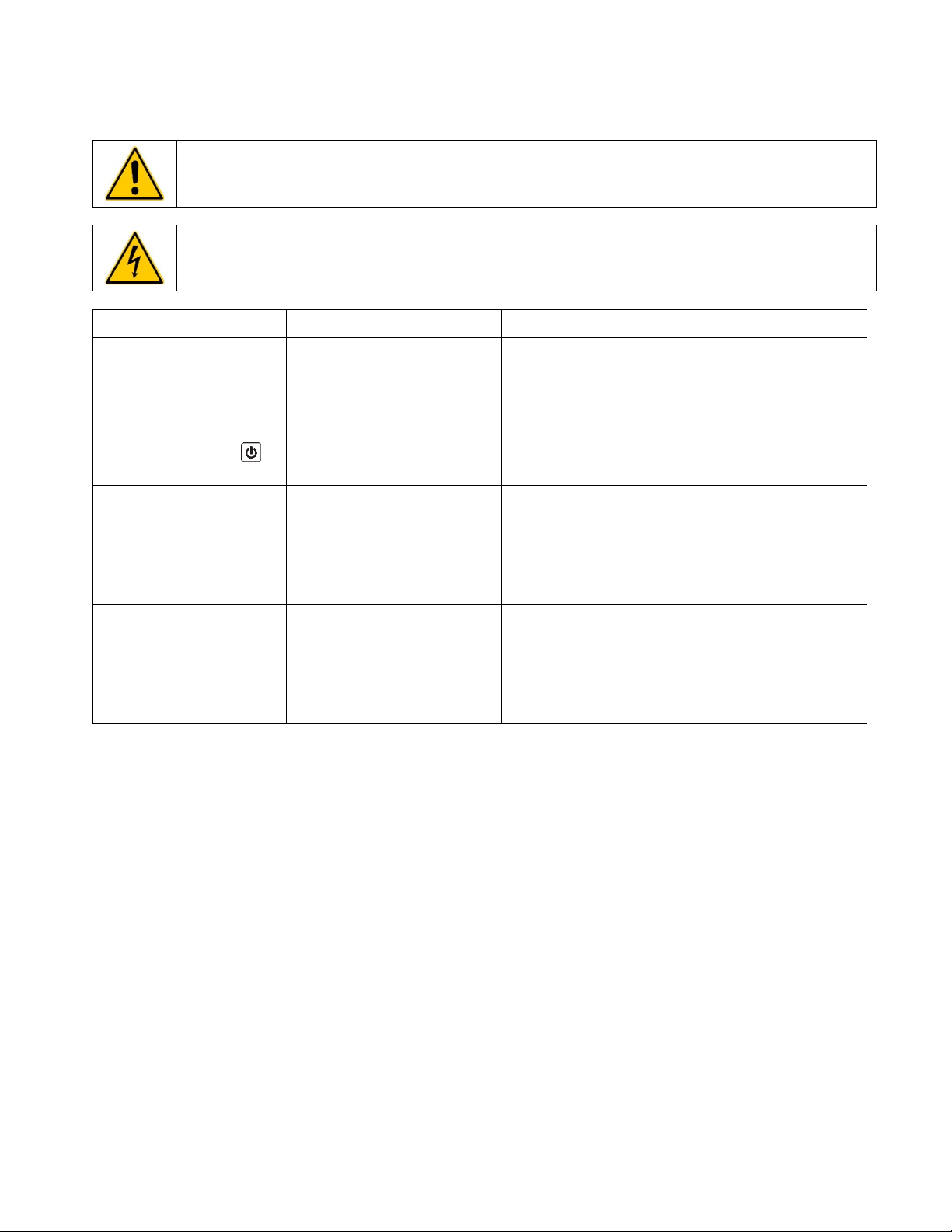
Recommended Troubleshooting Procedures
WARNING: Refer servicing to qualified service personnel.
WARNING: When electrical power is ON, dangerous voltages exist within chassis components. Use extreme
care when measuring voltages on live circuits.
Problem Possible Causes Corrective Action
Unit does not run
(display is blank)
Unit does not run
(display shows "Press to
start")
No fluid circulation Insufficient fluid in reservoir
Insufficient circulation Fluid viscosity too high
No power to unit Check that the electrical cord is secure and connected
Unit in Standby mode Press Standby Button on front panel.
Blockage in circulating system
Pump is not operating
External tubing diameter too
small
Restrictions in fluid lines
Low line voltage
to an operating electrical outlet.
Check that Power Switch / Circuit Breaker on rear of
unit is ON.
Add fluid to reservoir.
Remove blockage.
Check fuse and replace as necessary. Check for
electrical short circuits before replacing fuse.
Replace pump.
Replace with lower viscosity fluid.
Replace with larger diameter tubing.
Check and correct as required.
Check and correct as required.
110-969
8/21/2019 27
Page 28
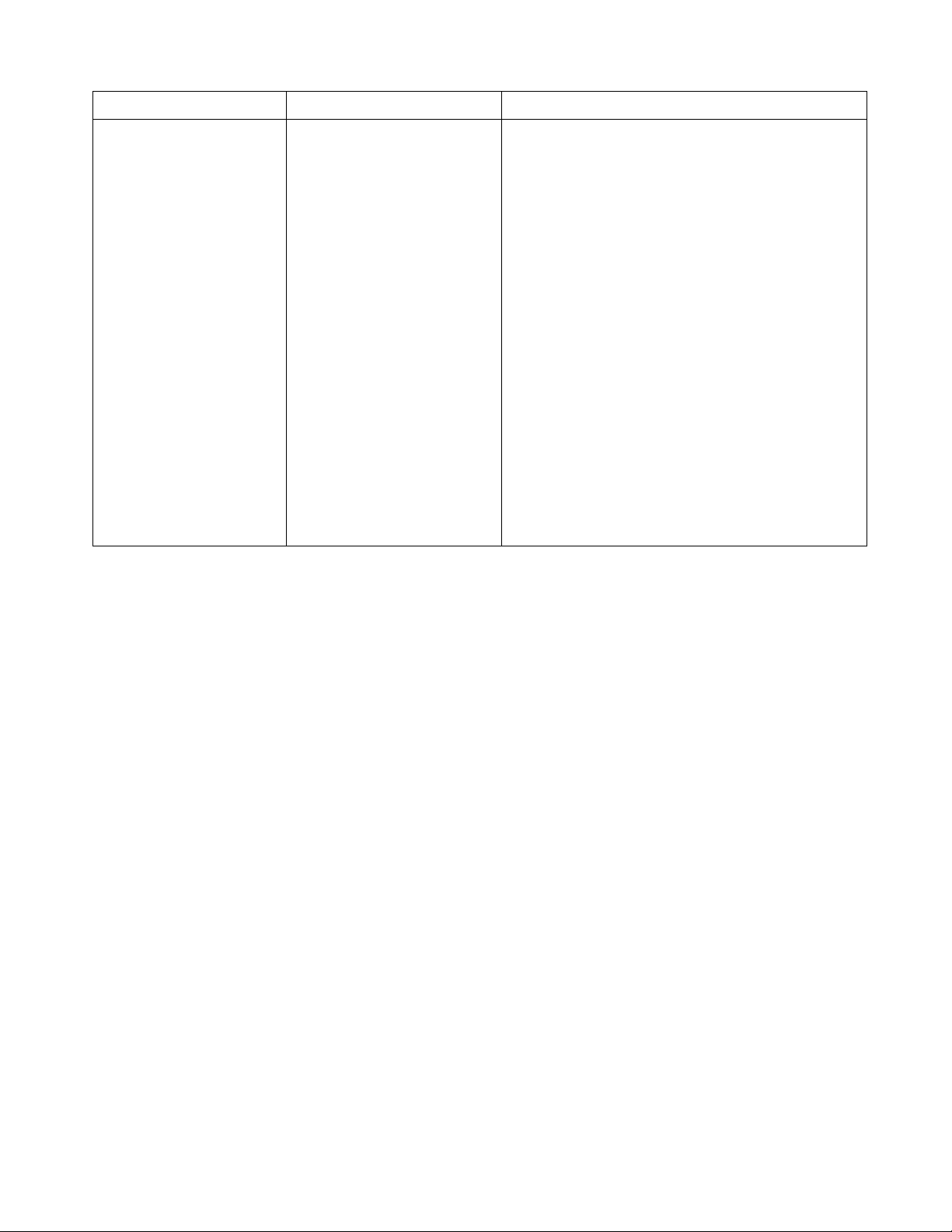
Problem Possible Causes Corrective Action
Unit does not cool or cooling
is insufficient
Dust build up on air filter or
condenser (air-cooled models)
Blocked air ventilation screens
(air-cooled models)
Excessive heat load
Ambient air temperature too
high
Low or high line voltage (should
be within +/- 10% of nameplate)
Blown fuse
Faulty temperature sensor
Clean air filter and/or condenser as required.
Remove blockages as required.
Check that heat load does not exceed capacity of
Chiller; correct as required.
Decrease ambient air temperature.
Check and correct as required.
Check fuse and replace as required. Check for electrical
short circuits before replacing fuse.
Check the temperature sensor readings (see
“Diagnostic Mode” on page 43). If any of these
temperature readings is "–", the sensor needs to be
replaced.
Perform a Diagnostic Self Test (refer to "Diagnostic Self
Test" on page 24).
110-969
8/21/2019 28
Page 29

Display, Alarm, and Error Messages
DISCHARGE
FAILURE
SUCTION
FAULT
Compressor,
are turned off.
Check connection
temperature sensor
Compressor,
are turned off.
SETPOINT
SETTING
SETPOINT
SETTING
Check the fluid connections
Add fluid to the reservoir
Check the fluid connections
Add fluid to the reservoir
Check pump fuse, and
properly
Check process fluid lines
setting (if applicable)
Fluid outlet pressure has
10 seconds.
Check the pump fuse
pressure limit
Error
Message
TEMPERATURE
SENSOR
PRESSURE
SENSOR
P1 FAILURE
P2 FAILURE
P3 FAILURE
ABOVE HIGH
TEMPERATURE
BELOW LOW
TEMPERATURE
Warnings and Faults Corrective Actions
Discharge temperature
sensor has failed.
Suction pressure sensor has
failed.
P1 temperature sensor has
failed.
P2 temperature sensor has
failed.
P3 temperature sensor has
failed
Temperature set point is
higher than the high
temperature limit.
Temperature set point is
lower than the low
temperature limit.
Replace the discharge
temperature sensor
Replace the suction
temperature sensor
Replace the internal fluid
temperature sensor
Replace the external
Replace the P3 sensor
assembly
Lower the set point or raise
the High Temperature
Alarm
Raise the set point or lower
the Low Temperature Alarm
Device
Behavior
Warning only 1
Compressor,
fan, and pump
are turned off.
fan, and pump
Compressor,
fan, and pump
are turned off.
fan, and pump
Warning only 6
Warning only 7
Fault Code for
Remote
Communications
2
3
4
5
LOW FLUID
LEVEL
LEVEL LESS
THAN 35% ON
STARTUP
LOW FLUID
FLOW
HIGH FLUID
PRESSURE
LOW FLUID
PRESSURE
Liquid level in the reservoir
is below 35% for over 10
seconds.
Fluid level is less than 35%
on startup.
Internal fluid flow has fallen
below the factory
determined minimum rate for
more than 10 seconds.
Fluid outlet pressure has
exceeded the high pressure
limit for more than 10
seconds.
fallen below the low
pressure limit for more than
for leaks
for leaks
replace as necessary
Check that the fluid being
used is appropriate for the
operating temperature
Check that the stepper
motors are functioning
for restrictions
Increase the high fluid
pressure alarm setting
Increase the output
regulated pressure valve
Lower the low fluid
Compressor,
fan, and pump
are turned off.
Compressor,
fan, and pump
remain off.
Compressor,
fan, and pump
are turned off.
Compressor,
fan, and pump
are turned off.
Compressor,
fan, and pump
are turned off.
8
9
10
11
12
110-969
8/21/2019 29
Page 30

Error
Check the compressor fuse
Raise the high limit
Check that the stepper
Lower the low limit
FILTER MOTOR
FAILURE
Dynamic air filter motor has
failed.
Replace dynamic air filter
assembly
CHECK FILTER
REMINDER
External fluid filter timer has
expired.
Check the external fluid
filter and replace as needed
REPLACE
REMINDER
MANUAL AIR
REMINDER
AUTO
REMOVED
UV LED
FAILURE
Message
Warnings and Faults Corrective Actions
Device
Behavior
Fault Code for
Remote
Communications
HIGH FLUID
TEMPERATURE
LOW FLUID
TEMPERATURE
MAINTENANCE
REMINDER
FILTER
FILTER
REPLACEMENT
ADVANCE
FILTER
Fluid temperature is higher
than the high temperature
limit value.
Fluid temperature is lower
than the low temperature
limit value.
Maintenance reminder timer
has expired.
Fluid replace timer has
expired.
Manual air filter timer has
expired
Automatic air filter removed
from unit.
Check that the stepper
motors are functioning
properly
motors are functioning
properly
Reset as necessary Warning only 16
Change the fluid Warning only 18
Clean the air filter Warning only 19
Replace the dynamic air
filter assembly
Compressor,
and fan are
turned off; pump
remains on.
Compressor,
and fan are
turned off; pump
remains on.
Warning only 15
Warning only 17
Warning only 20
13
14
UV module has failed. Replace the UV module Warning only 21
110-969
8/21/2019 30
Page 31

Diagnostic Mode
The Chiller incorporates a display of diagnostic information. To access Diagnostics, enter the Menu and press the
DIAGNOSTICS item.
NOTE: Diagnostic items are display values only; they cannot be changed
110-969
8/21/2019 31
Page 32

Technical Information
General Specifications (all Chillers)
Temperature Set Point Resolution 0.1°C
Temperature Stability ±0.1°C
Temperature Units °C or °F
Pressure Units PSI or kPa
Pressure Display Resolution
Pressure Display Accuracy
Pump Inlet and Outlet ½ inch NPT
Pump Performance
Positive Displacement Pump
1 PSI / 6.9 kPa
±3.5% of full scale (100PSI)
Turbine Pump
110-969
8/21/2019 32
Page 33

Performance Specifications — 60Hz Chillers
Air-Cooled 1/4-HP, 1/3-HP and 1/2-HP Chillers
Positive Displacement Pump (60Hz)
Compressor
Operating Temperature -10°C to 70°C -10°C to 70°C -10° to 70°C
Cooling Capacity @ 20°C
10°C
0°C
Flow Rate @ 0 psi 2.6 gpm / 9.8 lpm 2.6 gpm / 9.8 lpm 2.6 gpm / 9.8 lpm
Pump Pressure (adjustable)
Reservoir Capacity 1.1 gal / 4.2 liters 1.1 gal / 4.2 liters 1.1 gal / 4.2 liters
Shipping Weight
Voltage Range 108 to 132V
Full Load Amps 13.6A 16.2A 17.3A
850 watts 2902 BTU/hr
600 watts 2049 BTU/hr
400 watts 1366 BTU/hr
1/4 HP 1/3 HP 1/2 HP
45 to 100 psi
310 to 689 kPa
167 pounds
75.7 kg
1400 watts 4781 BTU/hr
990 watts 3381 BTU/hr
530 watts 1819 BTU/hr
45 to 100 psi
310 to 689 kPa
167 pounds
75.7 kg
1742 watts 5949 BTU/hr
1286 watts 4392 BTU/hr
770 watts 2630 BTU/hr
310 to 689 kPa
170.1 pounds
45 to 100 psi
77.2 kg
Turbine Pump (60Hz)
Compressor
Operating Temperature -10°C to 70°C -10°C to 70°C -10° to 70°C
Cooling Capacity @ 20°C
10°C
0°C
Flow Rate @ 0 psi 3.5 gpm / 13.2 lpm 3.5 gpm / 13.2 lpm 3.5 gpm / 13.2 lpm
Pump Pressure (adjustable)
Reservoir Capacity 1.1 gal / 4.2 liters 1.1 gal / 4.2 liters 1.1 gal / 4.2 liters
Shipping Weight
Voltage Range 108 to 132V
Full Load Amps 13.7A 16.3A 17.4A
850 watts 2902 BTU/hr
600 watts 2049 BTU/hr
400 watts 1366 BTU/hr
1/4 HP 1/3 HP 1/2 HP
20 to 90 psi
138 to 621 kPa
169 pounds
76.7 kg
1400 watts 4781 BTU/hr
990 watts 3381 BTU/hr
530 watts 1819 BTU/hr
20 to 90 psi
138 to 621 kPa
169 pounds
76.7 kg
1742 watts 5949 BTU/hr
1286 watts 4392 BTU/hr
770 watts 2630 BTU/hr
138 to 621 kPa
172.1 pounds
20 to 90 psi
78.1 kg
110-969
8/21/2019 33
Page 34

Air-Cooled 1-HP Chillers
Pump
Positive Displacement Pump
(60Hz)
Turbine Pump (60Hz)
Compressor
1 HP 1 HP
Operating Temperature -10° to 70°C -10° to 70°C
Cooling Capacity @ 20°C
10°C
0°C
2900 watts 9904 BTU/hr
1925 watts 6574 BTU/hr
1000 watts 3415 BTU/hr
2900 watts 9904 BTU/hr
1925 watts 6574 BTU/hr
1000 watts 3415 BTU/hr
Flow Rate @ 0 psi 3.5 gpm / 13.2 lpm 3.5 gpm / 13.2 lpm
Pump Pressure (adjustable)
20 to 100 psi
138 to 689 kPa
20 to 90 psi
138 to 621 kPa
Reservoir Capacity 1.1 gal / 4.2 liters 1.1 gal / 4.2 liters
Shipping Weight
177 pounds
80.3 kg
177 pounds
80.3 kg
Voltage Range 187 to 264V
Full Load Amps
13.4A 13.5A
Specifications subject to change without notice.
Notes: Refer to the serial number plate on the rear of the Chiller for model and electrical data.
Environmental Conditions Indoor use only
Maximum Altitude: 2000 meters
Operating Ambient: 5° to 40°C
Relative Humidity: 80% for temperatures to 40°C
Installation Category II
Pollution Degree: 2
Sound Level: Less than 70 dB(A) A-weighted emission sound pressure level
Cooling capacity (watts x 3.41) = BTU/hour. Performance specifications determined at ambient temperature of 20°C (68°F).
External pressure reducing assembly (Cat. No. 060302) steps down high outlet pressure to 10 to 45psi.
110-969
8/21/2019 34
Page 35
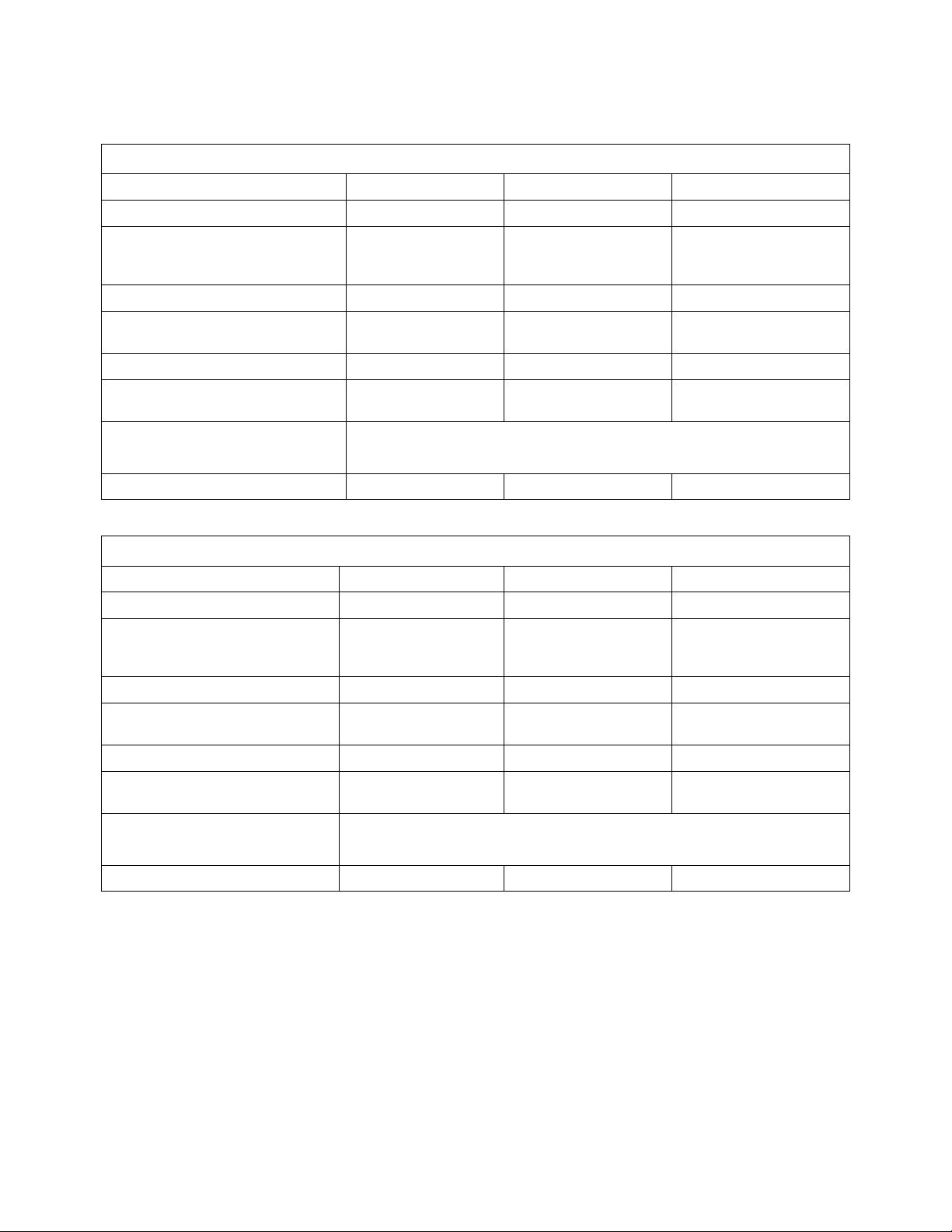
Performance Specifications — 50Hz Chillers
Positive Displacement Pump (50Hz)
Turbine Pump (50Hz)
Air-Cooled 1/4-HP, 1/3-HP and 1/2-HP Chillers
Compressor
Operating Temperature -10°C to 70°C -10°C to 70°C -10° to 70°C
Cooling Capacity @ 20°C
10°C
0°C
Flow Rate @ 0 psi 2.0 gpm / 7.6 lpm 2.0 gpm / 7.6 lpm 2.0 gpm / 7.6 lpm
Pump Pressure (adjustable)
Reservoir Capacity 1.1 gal / 4.2 liters 1.1 gal / 4.2 liters 1.1 gal / 4.2 liters
Shipping Weight
Voltage Range
Full Load Amps 8.2A 8.3A 8.5A
700 watts 2391 BTU/hr
500 watts 1708 BTU/hr
300 watts 1025 BTU/hr
1/4 HP 1/3 HP 1/2 HP
20 to 83 psi
138 to 572 kPa
167 pounds
75.7 kg
1280 watts 4371 BTU/hr
935 watts 3193 BTU/hr
485 watts 1656 BTU/hr
20 to 83 psi
138 to 572 kPa
167 pounds
75.7 kg
180 to 264V
Category II Over Voltage
1836 watts 6270 BTU/hr
1286 watts 4033 BTU/hr
770 watts 2637 BTU/hr
138 to 572 kPa
170.1 pounds
20 to 83 psi
77.2 kg
Air-Cooled 1/4-HP, 1/3-HP and 1/2-HP Chillers
Compressor
Operating Temperature -10°C to 70°C -10°C to 70°C -10° to 70°C
Cooling Capacity @ 20°C
10°C
0°C
Flow Rate @ 0 psi 2.2 gpm / 8.3 lpm 2.2 gpm / 8.3 lpm 2.2 gpm / 8.3 lpm
Pump Pressure (adjustable)
Reservoir Capacity 1.1 gal / 4.2 liters 1.1 gal / 4.2 liters 1.1 gal / 4.2 liters
Shipping Weight
Voltage Range
Full Load Amps 8.9A 9.0A 9.2A
700 watts 2391 BTU/hr
500 watts 1708 BTU/hr
300 watts 1025 BTU/hr
1/4 HP 1/3 HP 1/2 HP
20 to 75 psi
138 to 621 kPa
169 pounds
76.7 kg
1280 watts 4371 BTU/hr
935 watts 3193 BTU/hr
485 watts 1656 BTU/hr
20 to 75 psi
138 to 621 kPa
169 pounds
76.7 kg
180 to 264V
Category II Over Voltage
1836 watts 6270 BTU/hr
1286 watts 4033 BTU/hr
770 watts 2637 BTU/hr
138 to 621 kPa
172.1 pounds
20 to 75 psi
78.1 kg
110-969
8/21/2019 35
Page 36

Air-Cooled 1-HP Chillers
Pump
Compressor
Operating Temperature -10° to 70°C -10° to 70°C
Cooling Capacity @ 20°C
10°C
0°C
Flow Rate @ 0 psi 2.9 gpm / 11 lpm 2.9 gpm / 11 lpm
Pump Pressure (adjustable)
Reservoir Capacity 1.1 gal / 4.2 liters 1.1 gal / 4.2 liters
Shipping Weight
Voltage Range
Full Load Amps 12.0A 13.5A
Positive Displacement Pump
(50Hz)
1 HP 1 HP
2650 watts 9050 BTU/hr
1900 watts 6489 BTU/hr
1000 watts 4098 BTU/hr
20 to 83 psi
138 to 572 kPa
177 pounds
80.3 kg
180 to 264V
Category II Over Voltage
Turbine Pump (50Hz)
2650 watts 9050 BTU/hr
1900 watts 6489 BTU/hr
1000 watts 4098 BTU/hr
20 to 75 psi
138 to 621 kPa
177 pounds
80.3 kg
Specifications subject to change without notice.
Notes: Refer to the serial number plate on the rear of the Chiller for model and electrical data.
Cooling capacity (watts x 3.41) = BTU/hour. Performance specifications determined at ambient temperature of 20°C (68°F).
Positive Displacement Pump Models: External pressure reducing assembly (Cat. No. 060302) steps down high outlet pressure to 10
to 45psi.
Environmental Conditions Indoor use only
Maximum Altitude: 2000 meters
Operating Ambient: 5° to 40°C
Relative Humidity: 80% for temperatures to 40°C
Installation Category: II
Pollution Degree: 2
110-969
8/21/2019 36
Page 37

Diagrams and Schematics
Electrical Wiring Diagram – High Voltage
110-969
8/21/2019 37
Page 38

Electrical Wiring Diagram – Low Voltage
110-969
8/21/2019 38
Page 39

Process Flow Schematic (Air Cooled Chiller)
110-969
8/21/2019 39
Page 40

Replacement Parts
All 1/4-HP Units 120V, 60Hz 200-240V, 50Hz
Compressor, ¼ HP 750-950 750-951
Positive Displacement Motor (all models) 215-217 215-529
Positive Displacement Pump (all models) 215-105 215-105
Turbine Pump (all models) 215-823 215-823
Fan Assembly 215-923 215-924
All 1/3-HP Units 120V, 60Hz 200-240V, 50Hz
Compressor, 1/3 HP 750-952 750-953
Positive Displacement Motor (all models) 215-217 215-529
Positive Displacement Pump (all models) 215-105 215-105
Turbine Pump (all models) 215-823 215-823
Fan Assembly 215-923 215-924
All 1/2-HP Units 120V, 60Hz 200-240V, 50Hz
Compressor, ½ HP 750-954 750-955
Positive Displacement Motor (all models) 215-217 215-529
Positive Displacement Pump (all models) 215-105 215-105
Turbine Pump (all models) 215-823 215-823
Fan Assembly 215-923 215-924
All 1-HP Units 208-240V, 60HZ 200- 240V, 50HZ
Compressor, 1 HP 750-957 750-956
Positive Displacement Motor (all models) 215-217 215-217
Positive Displacement Pump (all models) 215-106 215-106
Turbine Pump (all models) 215-823 215-823
Fan Assembly 215-924 215-924
110-969
8/21/2019 40
Page 41
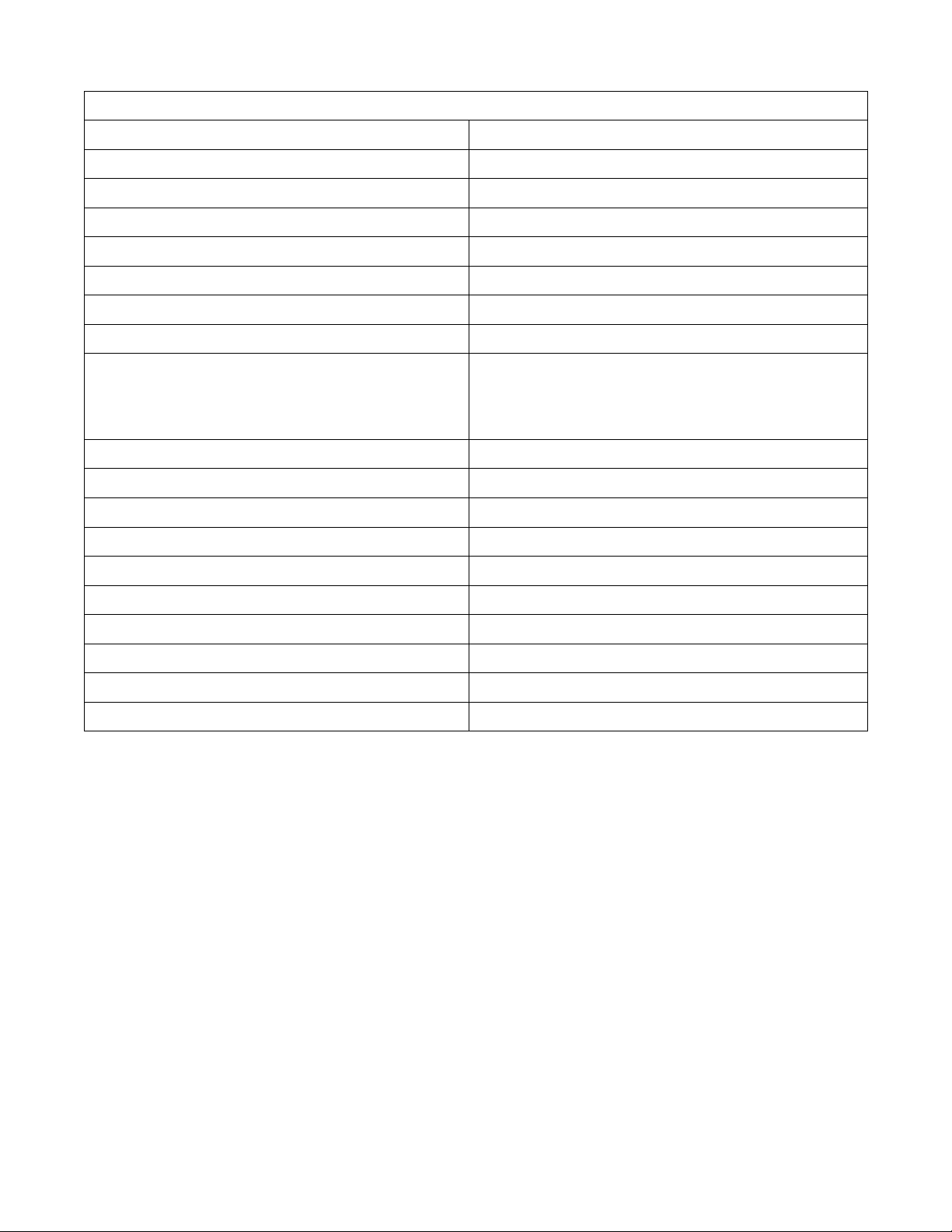
Common Parts
Operator’s Manual 110-969
Tubing Adapter Kit 510-288
Air Filter, Dynamic 511-535
Air Filter, Passive 750-967
Circuit Breaker 215-330
UV Module 511-528
Reservoir Cap 301-018
Power Supply, DC 215-922
Fuse (two used per Chiller)
15A Slow Blow 1-1/4 x ¼"
200-576
Littelfuse 0326015.HXP or equivalent
P1 Temperature Sensor 200-430
Water Pressure Transducer 750-381
Refrigeration Pressure Transducer 750-945
Refrigeration Suction Temperature Sensor 200-879
Refrigeration Discharge Temperature Sensor 200-880
Flow Sensor 776-337
Display PCB 500-501
Display Module 200-583
Main Control PCB 500-505
Motor Control AC Relay PCB 500-502
110-969
8/21/2019 41
Page 42

Fluids
polycool MIX -25 Case = 5 x ½ gallon (l.9 L) 004-300060
polycool MIX 30 PLUS Case = 5 x ½ gallon (l.9 L) 004-300063
polycool EG -25 1 gallon (3.8 L) 060340
polycool PG -20 1 gallon (3.8 L) 060320
polycool HC -50 1 gallon (3.8 L) 060330
polyclean CLARIFIER
8 oz (237 ml)
Case = 12 x 8 oz (237 ml)
004-300040
004-300041
110-969
8/21/2019 42
Page 43
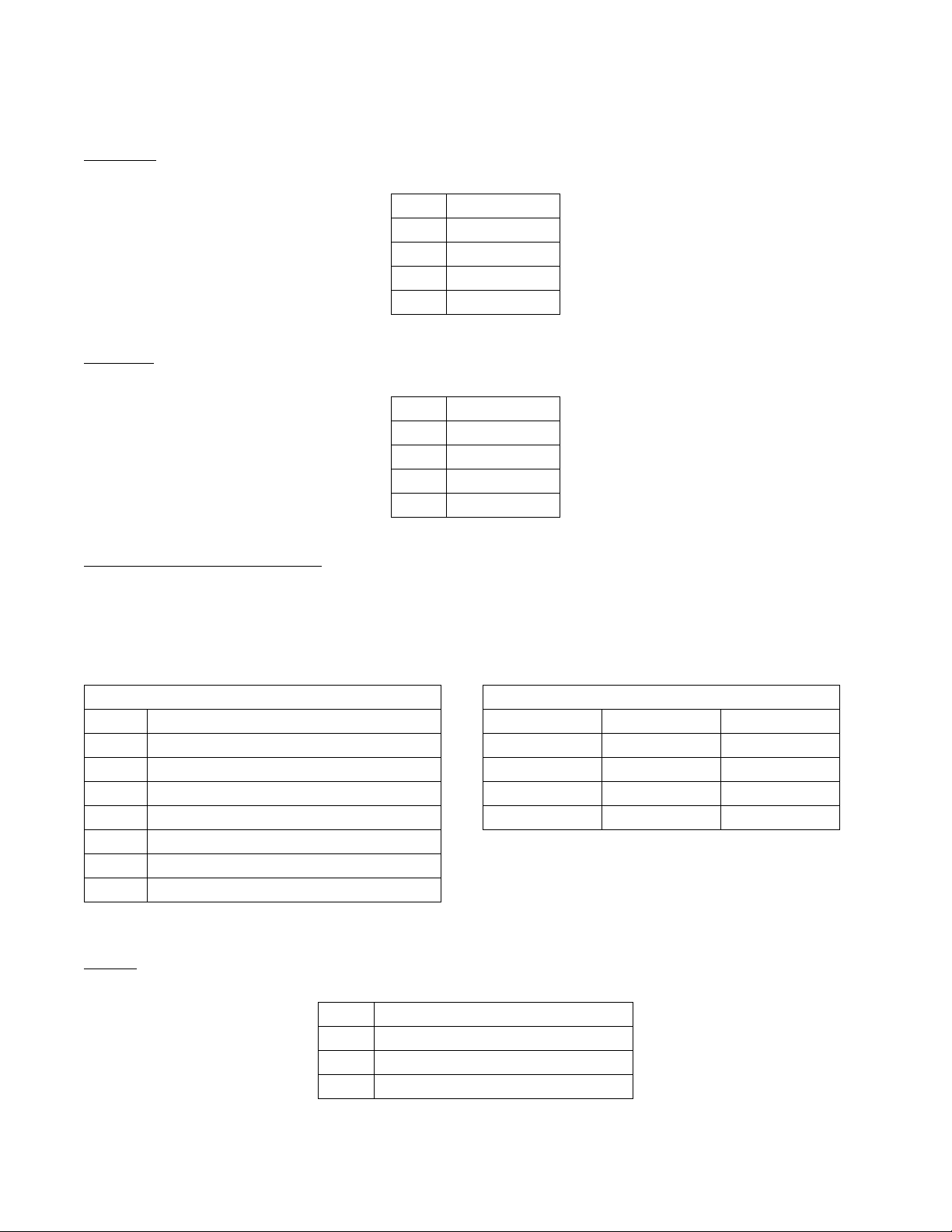
Communications
Pin #
Functionality
2
Data -
4
Ground
Pin #
Functionality
1
+5Vdc
3
Data +
Status Relay
Power Off
X
Alarm X
Pin #
Functionality
3
Data transmit (data to computer)
Remote Control Switch (dry contact)
1
Dry contact input #2
3
Status relay Normally Open Contact
8
Dry contact input #1 alternate
15
Dry contact input #2 alternate
Connector Pinout
Front USB – A full-size, female USB-A socket is located at the front of the Chiller below the display. It is intended
for datalogging and firmware upgrades, and should not be used for charging external devices.
1 +5Vdc
3 Data +
Rear USB – An optional full size, female USB-B socket will be loacted on the rear panel of the Chiller. It is
intended for communicating with a PC.
2 Data -
4 Ground
Remote Control Switch and Status – An optional 15-pin male d-sub connector will be located on the rear panel of
the Chiller. It contains connections for a dry contact input for turning the unit off and on and for the status relay.
The functionality of the dry contact input (open or close to turn the Chiller on) can be configured in the Menu, see
18 for more information. The status relay is energized when the Chiller is running normally and de-energized
page
when a fault condition is detected or the unit is placed in Standby. Only the pins listed below are needed.
Pin # Functionality
2 Dry contact input #1
5 Status relay Normally Closed Contact
Pin 3 to Pin 11 Pin 5 to Pin 11
Standby X
Running X
11 Status relay Common contact
RS-232 – An optional 9-pin female d-sub connector will be located on the rear panel of the Chiller. Only the pins
listed below are needed.
110-969
8/21/2019 43
2 Data read (data from computer)
5 Signal ground
Page 44
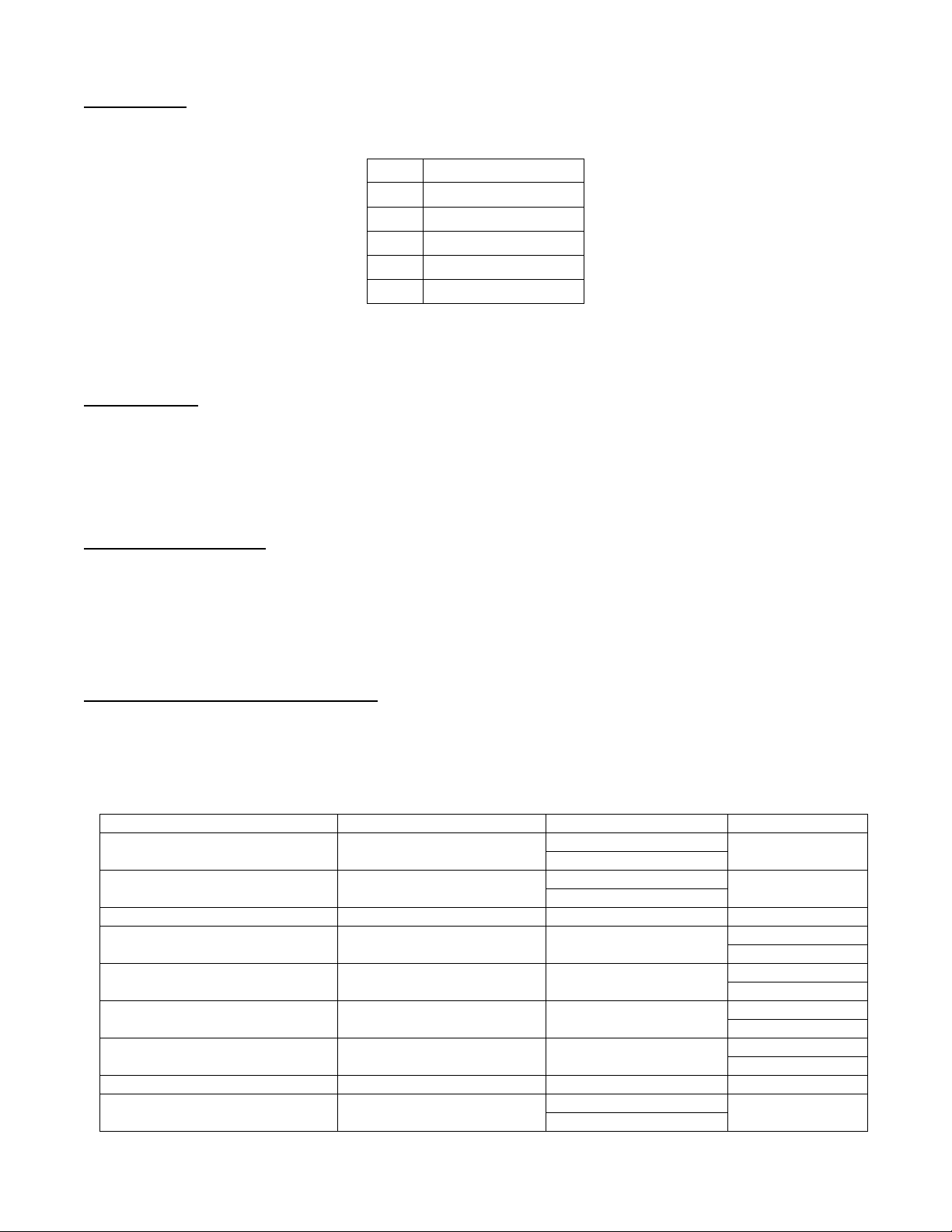
External Probe – An optional 9-pin male d-sub connector will be located on the rear panel of the Chiller. This port
Pin #
Functionality
6
RTD Element Side 1
7
RTD Element Side 1
8
RTD Element Side 2
9
RTD Element Side 2
Command Description
Command Format
Values
Return Message
Echo: i = 1
No Echo: i = 0
On: i = 1
Off: i = 0
Set set point
SS( x )( x ) x ( . )( x )[CR]
x = ASCII digit
![CR]
+xxx.x[CR] or
- xxx.x[CR]
+xxx.x[CR] or
- xxx.x[CR]
+xxx.x[CR] or
- xxx.x[CR]
+xxx.x[CR] or
- xxx.x[CR]
Read temperature units
RU[CR]
C = °C, F = °F
C[CR] or F[CR]
1 = Run
0 = Standby
is only inteded for connecting to a 4-wire 100-ohm platinum RTD sensor with a temperature coefficient of
resistance of 0.00385 ohm/ohm/°C. Only the pins listed below are needed.
3 Shield
Serial Port Protocol Definitions and Commands
RS-232 Protocol — The Chiller uses the following protocol:
Data bits — 8
Parity — none
Stop bits — 1
Flow control — none
Baud rate — 115200
Virtual Serial Port Protocol — The Chiller uses the following protocol:
Data bits — 8
Parity — none
Stop bits — 1
Flow control — none
Baud rate — N/A (any baud rate selection on the PC will work)
RS-232 and Virtual Serial Port Commands — Commands must be entered in the exact format shown. Do not send a
[LF] (line feed) after the [CR] (character return). Be sure to follow character case exactly. A response followed by an
exclamation point (!) indicates that a command was executed correctly. A question mark (?) indicates that the Chiller
could not execute the command (either because it was in an improper format or the values were outside the allowable
range). A response must be received from the Chiller before another command can be sent. All responses are
terminated with a single [CR].
Set command echo SEi[CR]
Set on / off SOi[CR]
![CR] or ?[CR]
![CR] or ?[CR]
Read set point temperature RS[CR] x = ASCII digit
Read temperature RT[CR] x = ASCII digit
Read probe 1 temperature R1[CR] x = ASCII digit
Read probe 2 temperature R2[CR] x = ASCII digit
Read status RW[CR]
1[CR] or 0[CR]
110-969
8/21/2019 44
Page 45

Command Description
Command Format
Values
Return Message
Read pressure in PSI
RP[CR]
x = ASCII digit
+ xxx.x[CR]
Read pressure in kPa
RK[CR]
x = ASCII digit
+ xxx.x[CR]
Read flow in GPM
RG[CR]
x = ASCII digit
+ xxx.x[CR]
Read flow in LPM
RL[CR]
x = ASCII digit
+ xxx.x[CR]
Read line voltage
RV[CR]
x = ASCII digit
+ xxx.x[CR]
Read remote probe
temperature
RR[CR] x = ASCII digit
+xxx.x[CR] or
- xxx.x[CR]
Read ambient temperature
x = ASCII digit
+xxx.x[CR] or
x = ASCII digit
- xxx.x[CR]
Read fluid level status
0 = fluid level is ok
1 = fluid level is low
Read fluid level
RFL[CR]
x = ASCII digit
+(x)(x)x.x[CR]
Read compressor amperage
RCA[CR]
x = ASCII digit
+(x)x.x[CR]
Read pump amperage
RPA[CR]
x = ASCII digit
+(x)x.x[CR]
Read relative humidity
RRH[CR]
x = ASCII digit
+(x)x.x%[CR]
Read fault status
00 = System OK
(see Display, Alarm, and Error
Messages)
01 – 21 = Warning or
Fault
Command Description
Command Format
Values
Return Message
- xxx.x\n
+xxx.x\n or
- xxx.x\n
Read temperature units
TUNITS?\n
C = °C, F = °F
C\n or F\n
1 = Run
0 = Standby
Read pressure in PSI
PRES?\n
x = ASCII digit
+ xxx.x\n
Read flow in GPM
FLW?\n
x = ASCII digit
+ xxx.x\n
Read line voltage
VAC?\n
x = ASCII digit
+ xxx.x\n
+xxx.x\n or
- xxx.x\n
Read ambient temperature
TAMB?\n
x = ASCII digit
+xxx.x\n
Read fluid level
LVL?\n
x = ASCII digit
+(x)(x)x.x\n
Read fault status
00 = System OK
(see Display, Alarm, and Error
Messages)
01 – 21 =
Warning or Fault
RA[CR]
RX[CR]
RF[CR]
0[CR] or 1[CR]
xx[CR]
USBTMC – The Chiller is also compliant with subclass 488 of the USBTMC class of instruments. Changing the
menu selection from Serial to USBTMC will allow the unit to use the rear USB-B port to enumerate as a USB Test
& Measurement Class Device.
The following commands can be sent with or without a newline termination. Multiple commands may also be sent
at once, but must have a [ ; ] separating each.
On: i = 1
Set on / off RUNi\n
N/A
Off: i = 0
Set set point SET( x )( x ) x ( . )( x )\n x = ASCII digit N/A
Read set point temperature SET?\n x = ASCII digit
+xxx.x\n or
Read probe 1 temperature TP1?\n x = ASCII digit
Read probe 2 temperature TP2?\n x = ASCII digit
Read status RUN?\n
Read remote probe temperature TP2?\n x = ASCII digit
110-969
8/21/2019 45
ERR?\n
+xxx.x\n or
- xxx.x\n
1\n or 0\n
xx\n
Page 46

Command Description
Command Format
Values
Return Message
Read Unit ID *IDN?\n x = ASCII digit
PolyScience,Chiller,x
xxxxxxx1,xx.xx.xx2\n
Self-test query
*TST?\n
n/a
OK/n
Read event status register value
*ESR?\n
x = ASCII digit
x\n
1 = Complete
0 = Not Complete
Set service request enable register
*SRE\n
No Effect
Read event status enable register value *ESE?\n x = ASCII digit x\n
Read operation complete status *OPC?\n
Read status byte register *STB?\n x = ASCII digit xx\n
Clear status structure *CLS\n No Effect
Set status enable register contents *ESE\s( x )( x )x\n No Effect
Set operation complete bit *OPC\n No Effect
Read service request register *SRE?\n 0 0\n
Individual status query *IST?\n 0 0\n
Reset the device *RST\n No Effect
Execute trigger function *TRG\n No Effect
Wait to continue *WAI\n No Effect
Parallel poll enable register *PRE\n No Effect
Pass control back *PCB\n No Effect
1\n or 0\n
1
- Unique ID number
2
- Firmware version
110-969
8/21/2019 46
Page 47

Certificate of Compliance
(°C)
All Chillers are tested after assembly to ensure that the product meets or exceeds published mechanical and safety
specifications as well as your satisfaction. The Certificate of Compliance is included with the Chiller. The following
graph explains the steps involved in a typical test.
Temperature Profile
40.00
35.00
30.00
25.00
20.00
3.
2.
15.00
10.00
1.
4. 5.
5.00
0.00
0:00:00 0:07:17 0:19:57 0:26:24 0:32:46 0:39:06 0:47:28 0:53:55
Time (hh:mm:ss)
1. Unit runs an On/Off cycle.
2. Heat performance of unit measured.
3. Cooling performance of unit measured.
4. Heat load applied to Chiller to simulate real application conditions. The heat load applied is based on the
Chiller’s cooling capacity.
5. Temperature stability of unit measured.
110-969
8/21/2019 47
Page 48
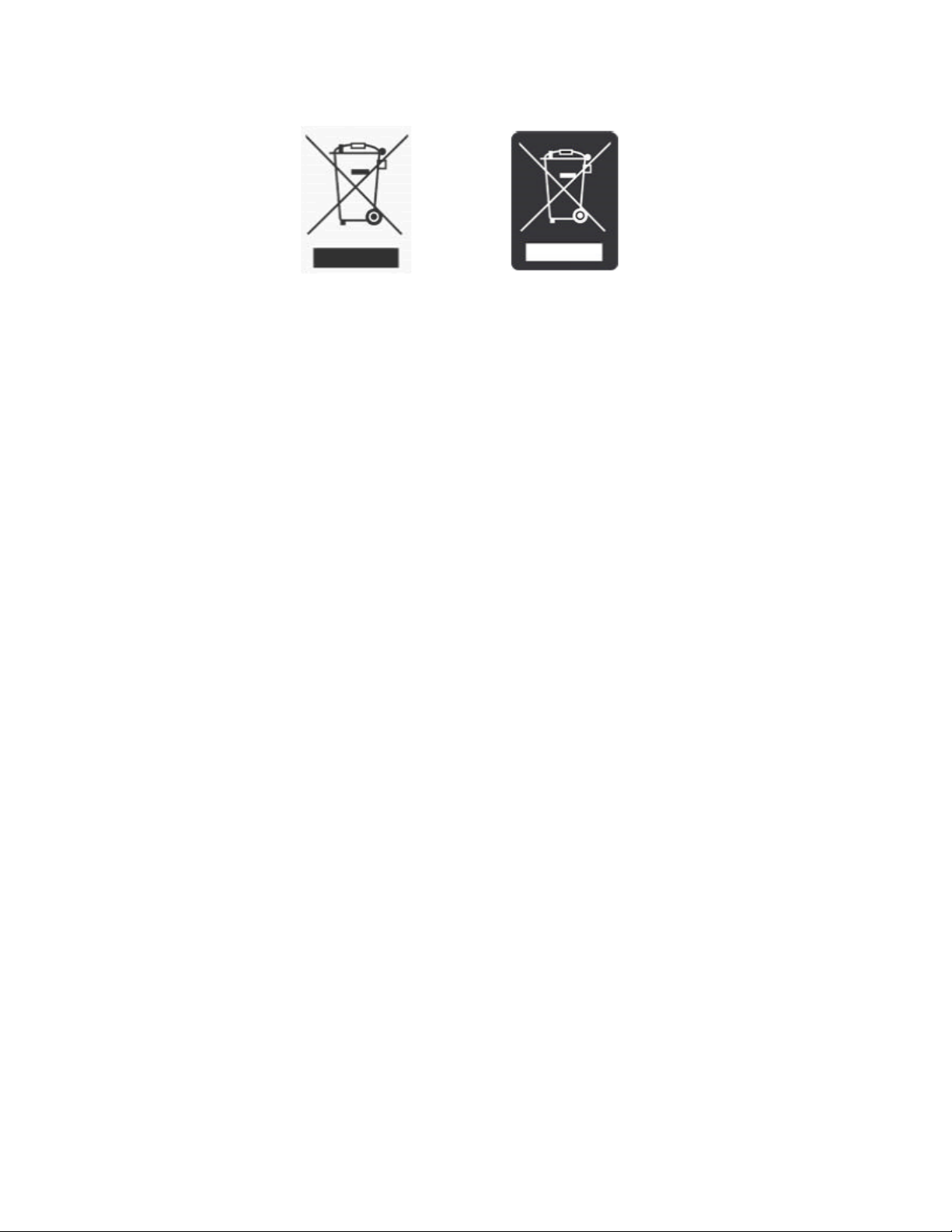
Equipment Disposal (WEEE Directive)
or
This equipment is marked with the crossed out wheeled bin symbol to indicate it is covered by the Waste
Electrical and Electronic Equipment (WEEE) Directive and is not to be disposed of as unsorted municipal waste.
Any products marked with this symbol must be collected separately, according to the regulatory
guidelines in your area.
It is your responsibility to correctly dispose of this equipment at lifecycle-end by handing it over to an authorized
facility for separate collection and recycling. It is also your responsibility to decontaminate the equipment in case
of biological, chemical and/or radiological contamination, so as to protect the persons involved in the disposal and
recycling of the equipment from health hazards. By doing so, you will help to conserve natural and environmental
resources and you will ensure that your equipment is recycled in a manner that protects human health.
Requirements for waste collection, reuse, recycling, and recovery programs vary by regulatory authority at your
location. Contact your local responsible body (e.g., your laboratory manager) or authorized representative for
information regarding applicable disposal regulations.
Service and Technical Support
If you have followed the troubleshooting steps and your Recirculating Chiller fails to operate properly, contact the
supplier from whom the unit was purchased. Have the following information available for the customer service
person:
• Model, Serial Number, and Voltage (from back panel)
• Date of purchase and your purchase order number
• Suppliers' order number or invoice number
• A summary of your problem
It is recommended to perform a Diagnostic Self Test as part of the troubleshooting process. The Diagnostic
Self Test will determine if the Chiller is able to match its factory validated performance in the installation
environment, and the Self Test is useful for isolating the Chiller from external factors such as process
piping. The Diagnostic Self Test will also provide a data log file that can be sent to and analyzed by
Customer Service. Refer to Diagnostic Self Test
110-969
8/21/2019 48
Page 49

Manufactured by:
Warranty
The manufacturer agrees to correct for the original user of the product, either by repair (using new or refurbished
parts), or at the manufacturer’s election, by replacement (with a new or refurbished product), any defects in
material or workmanship which develop during the warranty period. The standard warranty is twenty-four (24)
months after delivery of the product. In the event of replacement, the replacement unit will be warranted for the
remainder of the original warranty period or ninety (90) days, whichever is longer. For purposes of this limited
warranty, “refurbished” means a product or part that has been returned to its original specifications. In the event of
a defect, these are your exclusive remedies.
If the product should require service, contact the manufacturer’s/supplier’s office for instructions. When return of
the product is necessary, a return authorization number is assigned and the product should be shipped,
transportation charges pre-paid, in either its original packaging or packaging affording an equal degree of
protection to the indicated service center. To insure prompt handling, the return authorization number must be
placed on the outside of the package. A detailed explanation of the defect should be enclosed with the item.
The warranty shall not apply if the defect or malfunction was caused by accident, neglect, unreasonable use,
improper service, acts of God, modification by any party other than the manufacturer, or other causes not arising
out of defects in material or workmanship.
EXCLUSION OF IMPLIED WARRANTIES. THERE ARE NO WARRANTIES, EXPRESSED OR IMPLIED,
INCLUDING, BUT NOT LIMITED TO, THOSE OF MERCHANTABILITY OR FITNESS FOR A PARTICULAR
PURPOSE WHICH EXTEND BEYOND THE DESCRIPTION AND PERIOD AS STATED IN THE OPERATOR’S
MANUAL INCLUDED WITH EACH PRODUCT.
LIM ITATION ON DAMAGES. THE MANUFACTURER’S SOLE OBLIGATION UNDER THE WARRANTY IS
LIMITED TO THE REPAIR OR REPLACEMENT OF A DEFECTIVE PRODUCT AND THE MANUFACTURER
SHALL NOT, IN ANY EVENT, BE LIABLE FOR ANY INCIDENTAL OR CONSEQUENTIAL DAMAGES OF ANY
KIND RESULTING FROM USE OR POSSESSION OF THIS PRODUCT.
Some states do not allow: (A) limitations on how long an implied warranty lasts; or (B) the exclusion or limitation
of incidental or consequential damages, so the above limitations or exclusions may not apply to you. This
warranty gives you specific legal rights and you may have other rights that vary from state to state.
6600 W. Touhy Avenue Niles, IL 60714 U.S.A.
110-969
8/21/2019 49
PolyScience
+1 847-647-0611
www.polyscience.com
