Page 1
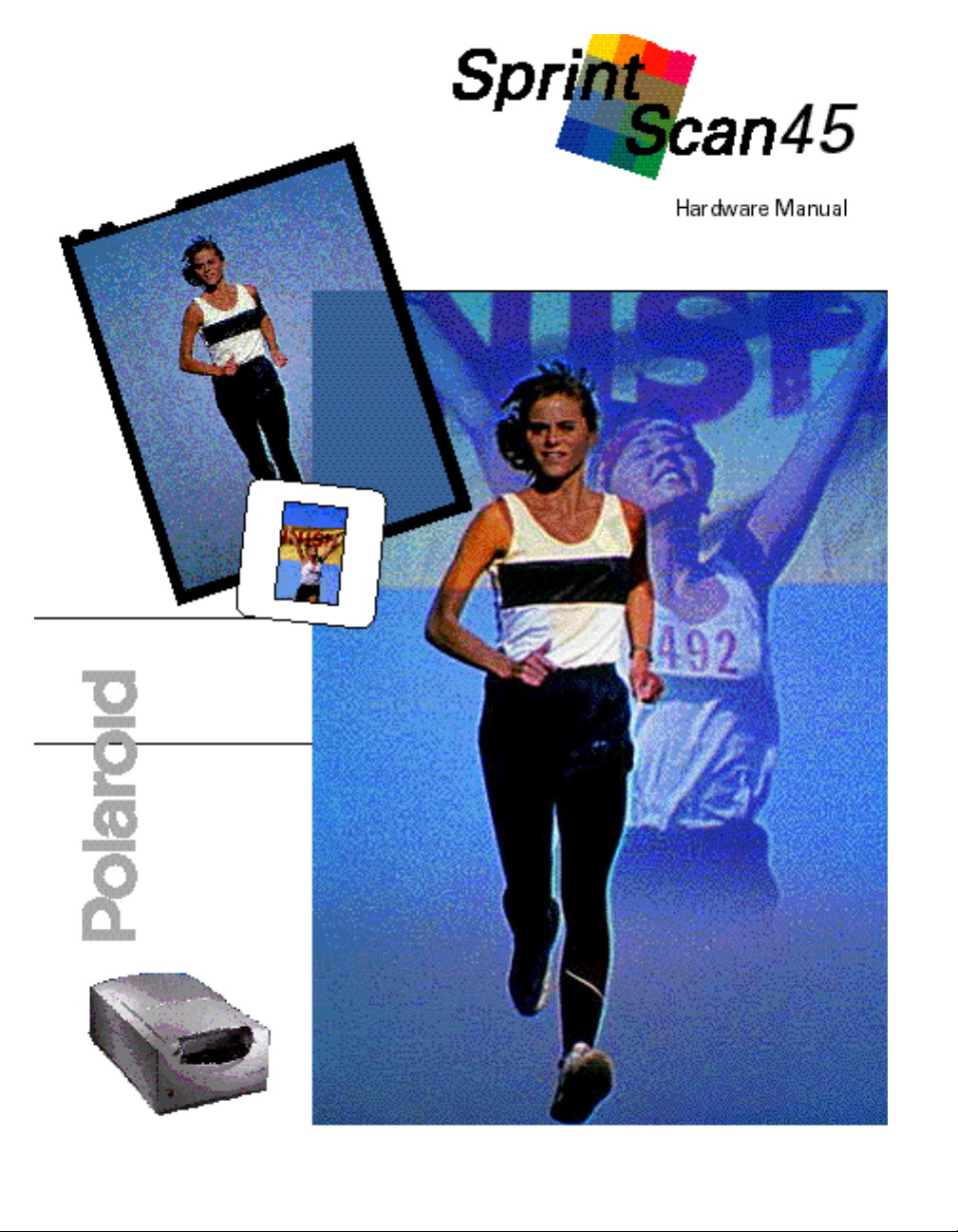
Page 2
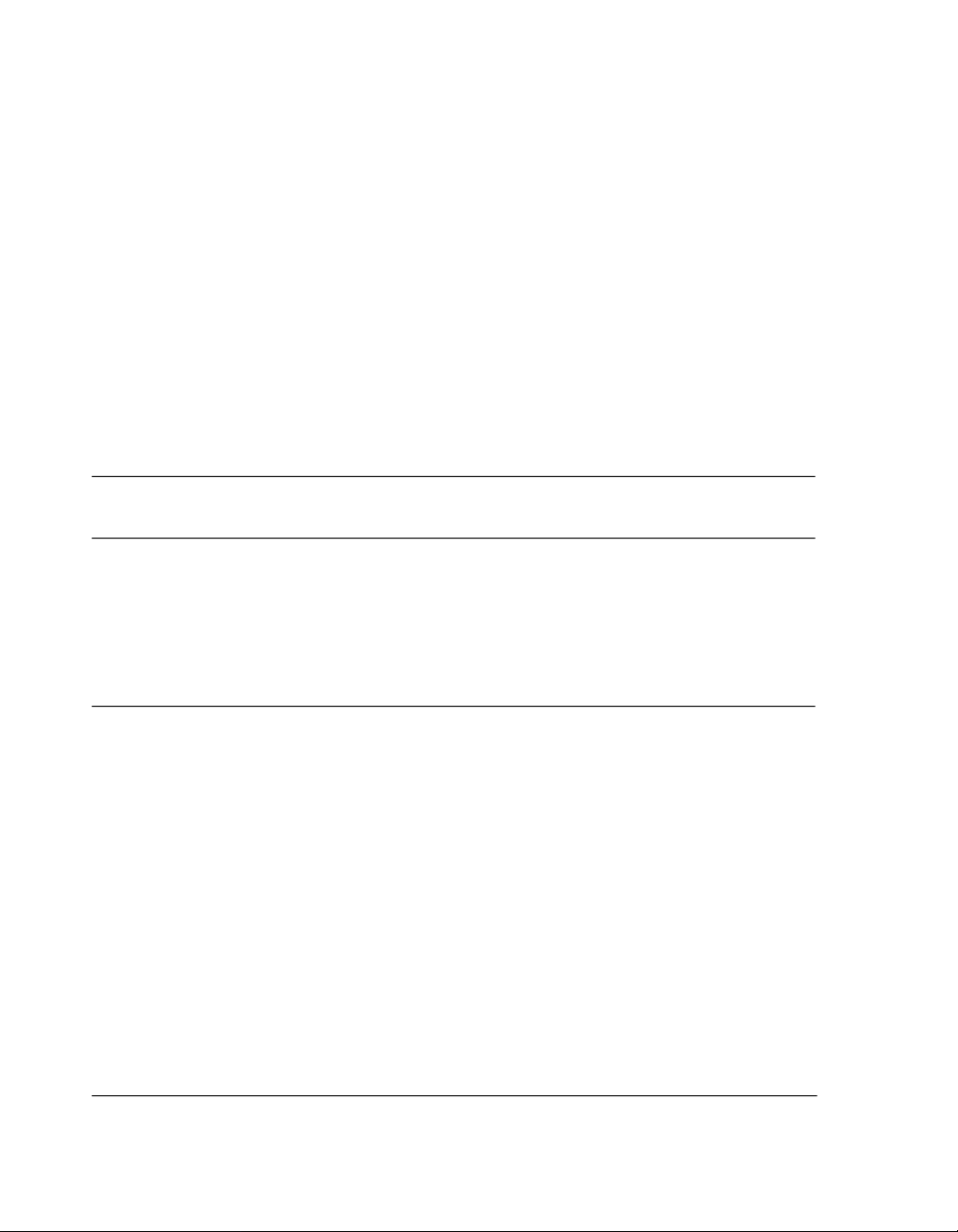
Table of contents
Quick Scanning Guide iii
1 Introduction
System requirements 1-3
Technical Support 1-4
Registration card 1-4
Unpacking 1-5
2 Setup and use
The scanner and accessories 2-1
Positioning the scanner 2-3
SCSI guidelines 2-3
SCSI ID numbers 2-5
Installing a SCSI adapter in a PC 2-6
Connecting the scanner to your computer 2-6
Diagrams of various SCSI configurations 2-8
Turning on the scanner 2-9
Using the film carriers 2-10
Inserting the carrier into the scanner 2-14
Removing the carrier 2-14
i
Page 3
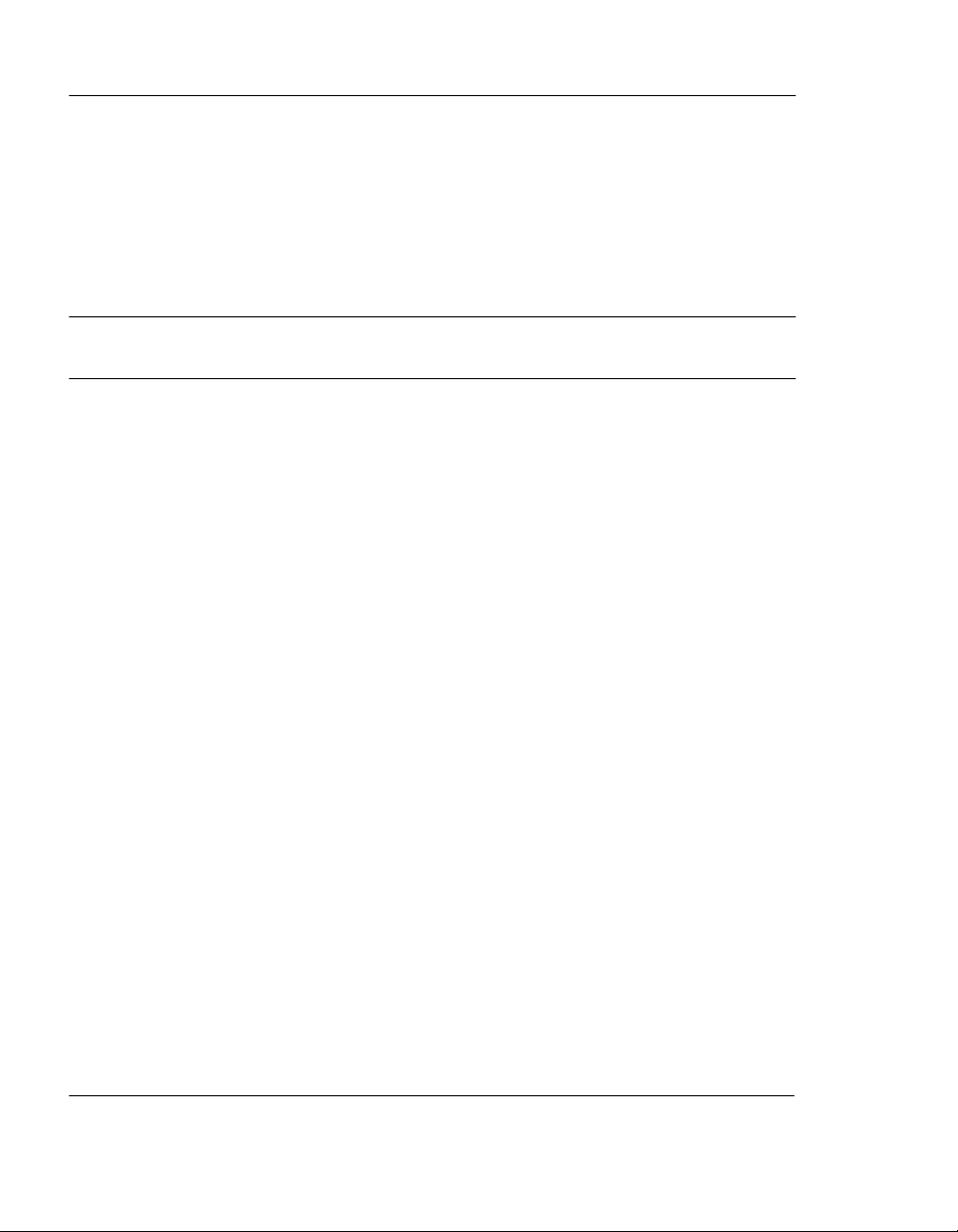
3 Care and maintenance
Maintenance 3-1
Troubleshooting 3-2
Limited One Year Equipment Warranty 3-3
Service 3-3
Polaroid Offices and Service Centers 3-4
Radio and television interference 3-6
Appendix A: Specifications A-1
Index I-1
© Copyright 1996 Polaroid Corporation
All rights reserved.
ii
Page 4

See page:
2-6 1 Install a SCSI host adapter card in your computer
2-5 2 Change the SCSI ID number of the scanner, if necessary. The
2-6 3 With all equipment turned off, connect the scanner to your
2-9 4 Plug the power cable into the scanner and into a grounded
Quick Scanning Guide
Use this guide as a quick reference for scanning. For details,
see the pages indicated.
(PC-compatibles only).
factory setting is 5.
computer using the SCSI cable provided. If the scanner is the
last device in the chain, use a terminator at the scanner.
power outlet.
2-9 5 Turn on the scanner, then your computer.
–– 6 Install the software according to the software manual.
2-10–2-13 7 To scan an image, place the transparency or negative in one of
the carriers, using an adapter for formats smaller than 4x5
inches.
2-14 8 Lift the carrier access door and insert the loaded carrier into
the front slot.
–– 9 Initiate the scan from the software (see the software manual).
When the scan is complete, pull out the carrier. Remove the
original transparency or negative, and store it properly.
Quick Scanning Guide iii
Page 5

1 I n t ro d u c t i o n
The Polaroid SprintScan 45 multi-format film scanner allows
you to capture and convert film images into electronic files
that you can edit and incorporate into your documents and
presentations. The scanner can be connected to a Macintosh
computer, or an IBM-compatible computer with a SCSI host
adapter installed (see page 2-6).
For Macintosh users, the SprintScan 45 is shipped with a software plug-in that allows you to acquire images in any Adobe
PhotoShop plug-in compliant application, then edit and print
them from within the application. For users of the Windows
operating system, the SprintScan 45 is shipped with a Microsoft Windows 95-compliant 16-bit driver. For information on
installing and using the software, see the software manual.
The scanner can accommodate 4x5, 2 1/4 x 2 1/4, 2 1/4 x 2 3/4,
and 35mm film formats. In the 35mm format size, up to four
images can be scanned at once. The unit can operate at voltages from 100V to 240V.
The SprintScan 45 scanner captures images at 12 bits per
color channel and converts that image data into 24-bit color
images with over 16 million colors. It features multiple scanning modes, error-detection and self-diagnostic capability.
1-1
Page 6

Scanning modes
The digitized images can contain up to 4000 dpi (dots per
inch) of image information. Color is achieved with a tri-color
CCD in combination with a cold cathode fluorescent light
source. Two modes are available:
• 8-bit mode: Each dot can be represented by an 8-bit RGB
code per color, resulting in 256 levels of gray, or 16.7 million
colors. The original is scanned at 12-bits per channel, and the
results are optimized to 8-bits per channel to produce a 24-bit
RGB image.
• 12-bit mode: Each dot can be represented by a 12-bit code
per color, resulting in 4096 levels of gray or 68.7 billion RGB
colors.
1-2
Page 7

System re q u i re m e n t s
Macintosh systems •A Macintosh Quadra or PowerPC computer.
•System 7.1 or higher is required; System 7.5 is recommended.
•16MB of RAM is required; 32MB or more of RAM is recommended.
•An 8-bit (or better) color monitor is required; a 24-bit color
monitor is recommended.
•At least 20MB of free hard disk space is required; a 2GB hard
disk is recommended.
•A removable storage device is recommended.
PC systems •Microsoft Windows 3.1 (DOS 5.0) or higher, or Windows 95
operating systems.
•A PC with a 386SX, 25MHz or better microprocessor is
required; an Intel Pentium microprocessor is recommended.
•16MB of RAM is required; 32MB or more of RAM is recommended.
•An 8-bit color monitor is required; a 24-bit color monitor is
recommended.
•At least 20MB of free disk space is required; a 2GB hard disk
is recommended.
•A removable storage device is recommended.
•An ASPI-compliant SCSI-2 interface board (not included)
Introduction 1-3
Page 8

Technical Support
Hardware support If you need additional help with your Polaroid SprintScan 45
scanner, call us toll-free from within the continental United
States at 1-800-432-5355, Monday through Friday, 8 a.m. to
8 p.m., Eastern Time. We offer a variety of Customer Support
Services; call us for details and applicable fees. You may also
write to Electronic Imaging Technical Support, Polaroid
Corporation, 565 Technology Square 3B, Cambridge, MA
02139. In Canada, call toll free at 1-800-268-6970. Outside
the U.S.A. and Canada, please consult the Polaroid office
nearest you (see pages 3-4–3-5).
Software support If you need additional help with your application software,
please contact the manufacturer of the software.
Registration card
Be sure to fill out and mail your registration card. As a registered owner, you’ll receive information about software
updates and about the availability of new scanning products
from Polaroid.
1-4
Page 9
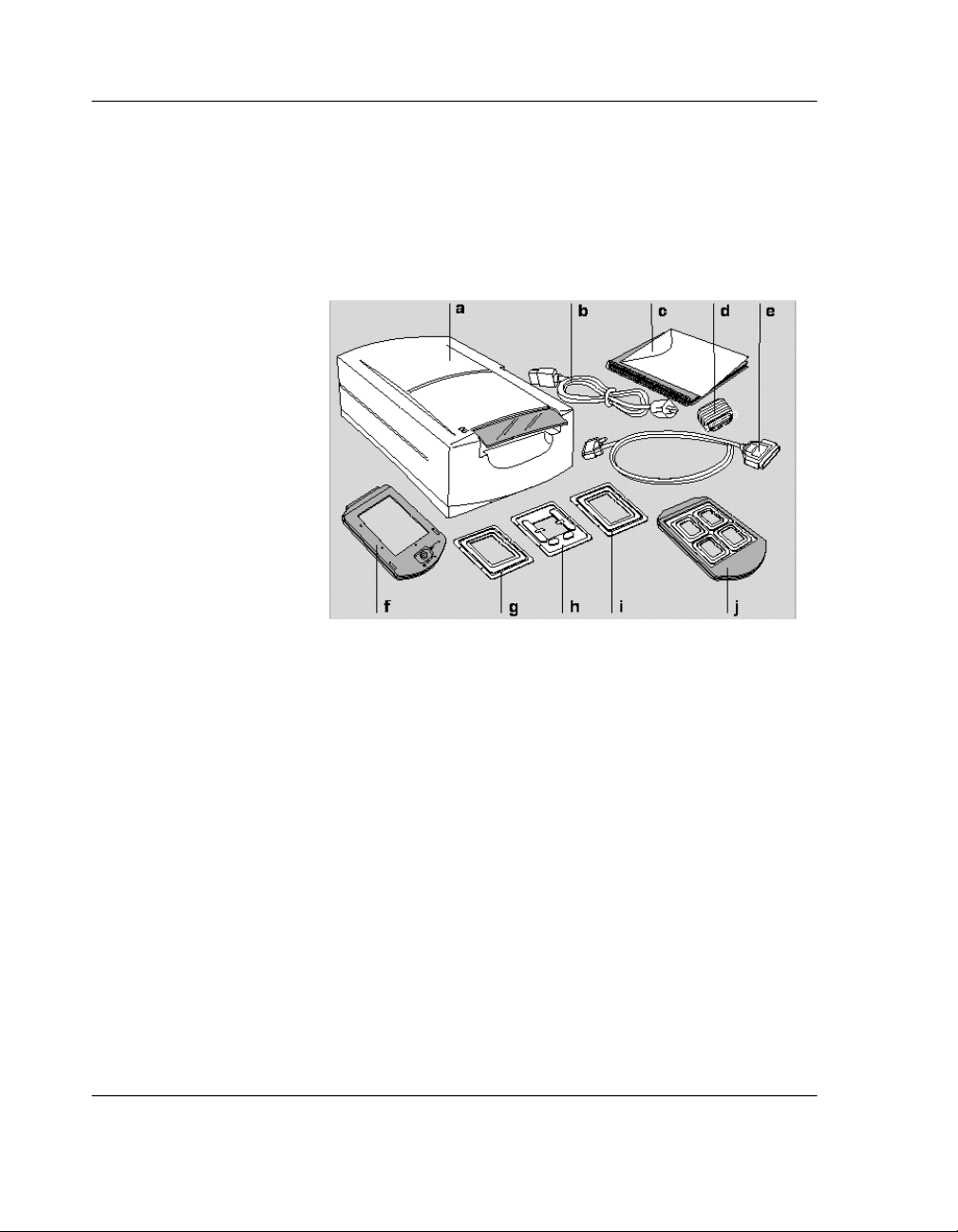
U n p a c k i n g
The SprintScan 45 scanner is a precision instrument. Handle it
as carefully as you do your hard drive. Save the protective
packing materials and carton in case you need to move or ship
the scanner.
If you are missing any of the following components, contact
your dealer immediately.
a Scanner
b Power cable
c This manual
d Pass-through terminator
e SCSI cable (25-pin to 50-pin)
f Film carrier for 4x5 film
g Adapter for 120 film, 2 1/4 x 2 1/4 in.
h Adapter for single 35mm slide (spacer shown on page 2-2)
i Adapter for 120 film, 2 1/4 x 2 3/4 in.
j Four-slide film carrier
k Two magnets for 120 film (shown on page 2-2)
Introduction 1-5
Page 10
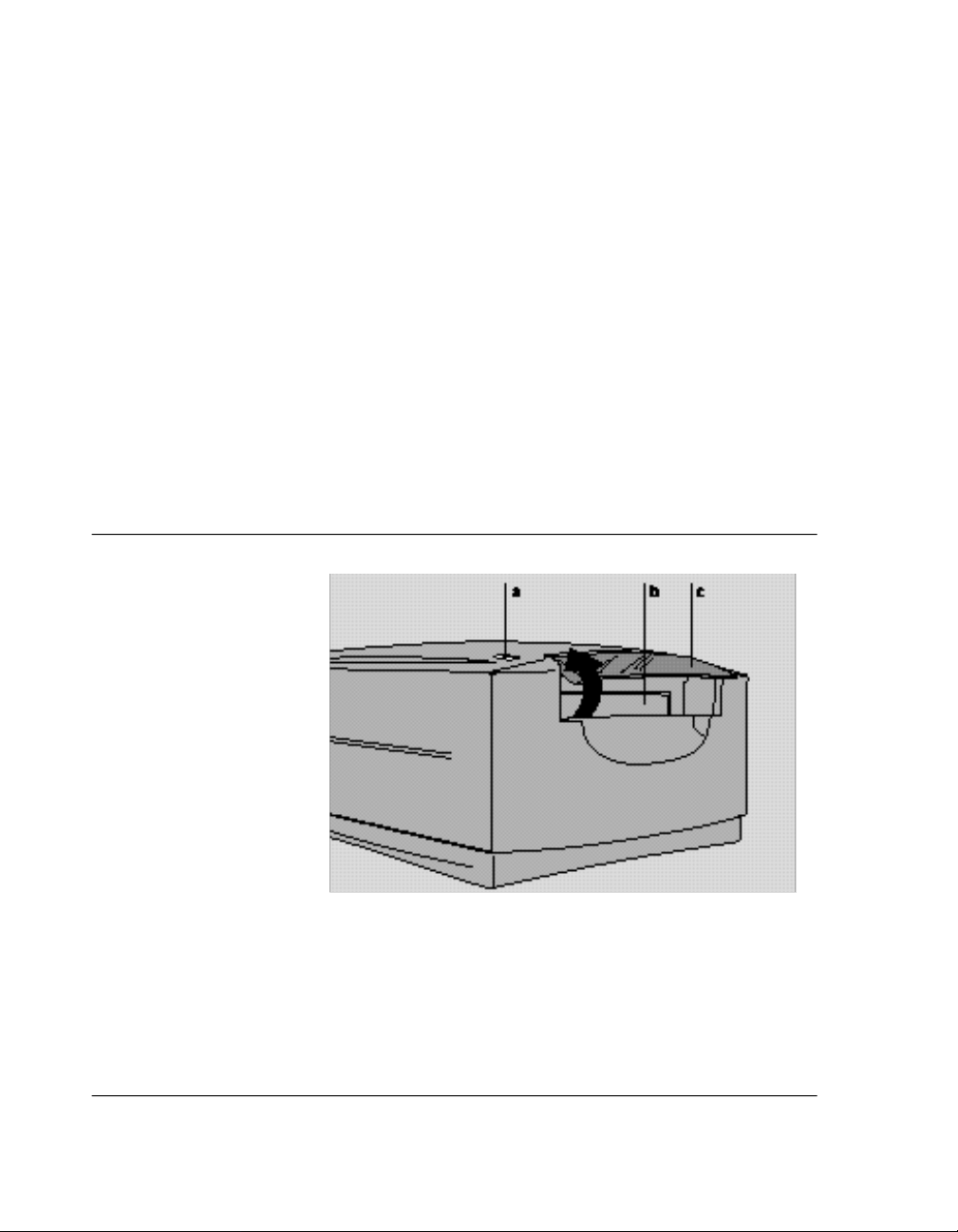
2 Setup and use
The scanner and accessories
a Power/Ready indicator lights
b Film carrier slot
c Carrier access door
2-1
Page 11

Rear panel
Accessories
a Air intake d Power connector
b SCSI ID switch e SCSI connectors (25, 50)
c Power switch
2-2
a 4x5 carrier e Magnets for c and d
b Four-slide film carrier f Single 35mm slide adapter
c 2 1/4 x 2 1/4 in. film adapter g 35mm slide spacer
d 2 1/4 x 2 3/4 in. film adapter
Page 12

Positioning the scanner
Place the scanner on a flat, stable surface, free of vibration.
Leave at least 2 inches (50mm) of space around all sides and
the top of the scanner for adequate ventilation, and leave
room at the back to reach the power switch on the rear panel.
Caution: As with any highly sensitive optical equipment,
vibrations or bumping the scanner during use may result in
picture defects. Locate the unit where it will not be disturbed
during use.
SCSI guidelines
About SCSI chains The SCSI system uses special cables and termination to achieve
communication between the computer and peripheral devices.
To function properly, the combined length of the entire cable
system must not exceed 19 1/2 feet (6 meters) and must include
the appropriate number of terminators. Termination maintains
the clarity of the SCSI signal along the chain of devices. A
SCSI chain must always be terminated at both ends. Incorrect
termination can permanently damage the computer, scanner,
or any other device along the SCSI chain. Refer to the following
guidelines and diagrams for more information.
Termination The SCSI chain must be terminated at both ends of the chain.
The beginning of the chain is typically the computer. Most
Macintosh computers include a hard disk which is internally
terminated. (If your computer does not include an internallyterminated hard disk, you must place an external terminator
on the first device after the computer, between the device and
the SCSI cable to the computer.)
Intermediate devices in the chain should not be terminated. If
you have an internally-terminated device, place it at the end of
the chain. (Check the manual for the device to determine if it
is internally terminated or not.) If none of your devices are
internally terminated, place an external terminator on the last
device.
Setup and use 2-3
Page 13

The SprintScan 45 scanner is unterminated. If it is the last
device in the chain, add a terminator. See the illustrations on
pages 2-9–2-10.
Powerbook note: According to Apple Computer, even
though this computer has an internal hard disk, you should
treat it as an unterminated device. This means that you must
have two terminators on the SCSI chain. Apple also advises
that if you have only one device connected to a Powerbook,
you must have two terminators on this one device. Refer to
the documentation included with your PowerBook.
Connection tips •WARNING: ALL CONNECTIONS MUST BE MADE WITH
THE POWER OFF ON THE SCANNER, THE COMPUTER,
AND ALL SCSI DEVICES.
•Always make SCSI connections firmly, connecting the clips or
tightening the screws that secure cables and terminators. Most
problems with SCSI devices are connection problems along
the SCSI chain.
•The SprintScan 45 scanner has two SCSI connectors; one has
50 pins and one has 25. A SCSI cable can be connected to
either port without affecting the performance of your equipment.
•Each device on a SCSI chain must have a unique SCSI ID
number. These numbers are described in the following
section.
•If a 50-to-50 pin cable is required, be sure to use a cable
which meets the SCSI-2 specification, such as an Apple cable.
2-4
Page 14

SCSI ID numbers
WARNING: TO PREVENT DAMAGE TO YOUR HARDWARE
AND SOFTWARE, READ THIS SECTION BEFORE TURNING
ON YOUR SYSTEM.
Each device on a SCSI chain must have a unique SCSI ID
number from 0 to 6. The Apple Macintosh always uses SCSI
ID number 7. The Macintosh internal hard drive usually uses
SCSI ID number 0 or 1. The SprintScan 45 scanner is set
at the factory to SCSI ID number 5. If this number con-
flicts with your hard drive or any other device on your SCSI
chain, you must change either the SCSI ID number of the
scanner or the SCSI ID number of the other device. Valid SCSI
ID numbers are from 0 to 6.
Changing the SCSI ID The scanner is shipped with the SCSI ID number set to 5.
of the scanner To change the ID number, do the following:
1 Turn the scanner off and disconnect it from your computer
and all other SCSI devices.
2 Locate the SCSI ID switch on the back of the scanner (picture
1). Pressing the button marked (-) or (+) above and below the
switch, change the number to an ID number that is unique
from other numbers in the chain, from 0 to 6.
3 The new number will take effect the next time the scanner is
turned on.
WARNING: IF TWO DEVICES ON A SCSI CHAIN HAVE THE
SAME SCSI ID NUMBER, NEITHER WILL WORK CORRECTLY,
AND DATA MAY BE DAMAGED WHEN YOU TURN ON THE
DEVICES.
1
Setup and use 2-5
Page 15

Installing a SCSI adapter in a PC
If you are using a PC-compatible computer, you must have a
SCSI host adapter installed in your computer for connection
to the scanner. We recommend an Adaptec SCSI host
adapter. Before connection, be sure the settings are correct;
check the documentation for your adapter. The SprintScan 45
scanner is compatible with most Windows ASPI-supported
adapters (such as Adaptec).
For detailed information about installing the card, refer to the
instructions provided with your adapter card.
Connecting the scanner to your computer
WARNING: ALL CONNECTIONS MUST BE MADE WITH THE
POWER OFF ON THE SCANNER, THE COMPUTER, AND ALL
OTHER CONNECTED EQUIPMENT. PAY STRICT ATTENTION
TO THE SEQUENCE OF INSTRUCTIONS IN THIS SECTION.
FAILURE TO COMPLY MAY RESULT IN DAMAGE TO YOUR
COMPUTER AND/OR THE SCANNER. SUCH DAMAGE IS NOT
COVERED BY THE WARRANTY.
2-6
1 Turn off your computer, and then turn off the scanner.
2 Connect the 25-pin end of the data cable to the SCSI port on
the back of your computer and the 50-pin end to the 50-pin
port on the back of the scanner (picture 2).
2
Warning: Use only the cable supplied with the scanner.
Page 16

The second port (25-pin) can be used to connect another SCSI
device to the chain, using another SCSI cable.
3 Terminate the signal at the last device in the chain. If the scan-
ner is the last device, connect the terminator provided to the
50-pin port. Then connect the SCSI cable to the terminator
(picture 3). Be certain to use only SCSI-specified cables for all
connections in the chain. For details, see pages 2-8–2-9.
3
The diagrams on the following pages will serve as a reference
to correct SCSI connections for various system configurations.
4 Change the SCSI address of the scanner, if necessary, by press-
ing the button marked (-) or (+) above and below the switch;
see page 2-5 for details.
Setup and use 2-7
Page 17

Diagrams of various SCSI configurations
The following diagrams illustrate different configurations.
Find the appropriate configuration for your hardware, and
follow the connection diagram and instructions.
Note: The shorter the SCSI chain, the better it will work. Use
SCSI cables that are only as long as necessary. The chain may
not exceed 19 1/2 ft. (6m) total.
Scanner is the only
SCSI device
The hard disk of the computer is internally terminated.
Therefore, you need to add the terminator to the scanner.
Place the terminator between the SCSI cable and the scanner.
Use the SCSI cable provided.
Scanner and another
SCSI device which is
internally terminated
2-8
Place the terminated device at the end of the chain and do not
add any additional terminators. If any other external device
has an internal terminator, the terminator will have to be
removed according to the manufacturer’s directions. Use only
approved SCSI cables.
Page 18

Scanner and another
unterminated device
Place the scanner at the end of the chain and use the terminator provided. Do not add any additional terminators. If one
external device has an internal terminator, see the previous
example. Use only approved SCSI cables.
Tu rning on the scanner
1 With the scanner off, plug the power cord provided into the
scanner (picture 4), and then into an appropriate grounded
outlet. The scanner can operate over a voltage range from 100
to 240 VAC.
2 Turn on the scanner; the switch is next to the power
connector. The POWER indicator light on the front of the unit
will light, the cold cathode lamp will come on (visible
through the slit on the top of the unit), and the READY indicator will flash briefly. The scanner will perform a self-test that
lasts for a few seconds. If no problems are detected, the
READY light will stay lit. The cold cathode lamp will also
stay on.
3 Once the ready light is lit, turn on your computer.
4
Setup and use 2-9
Page 19

Using the film carr i e r s
The four-slide 1 With the text facing up and the hinge at the top, open the
film carrier carrier flat as shown (picture 5).
2 Place up to four mounted 35mm slides in the spaces provid-
ed. Be sure the slide mounts fit properly in the recessed areas.
The images should be right-side up and right-reading as you
do so (picture 6). The emulsion side will face down.
3 Close the carrier carefully.
5 6
The 4x5 carrier 1 To unlock the carrier, squeeze the two halves of the carrier
(for 4x5 film) together at the bottom edge (near the locking knob) with one
hand while turning the locking knob in either direction, until
the slot in the knob points to UNLOCK (picture 7).
2-10
7
Page 20

2 Open the carrier flat. Insert a 4x5 chrome or negative so that
the left edge is against the positioning pins (picture 8).
Position the film so the image is right-reading and right-side
up (emulsion-side down). Note: The emulsion side is the dull
side.
3 Close the carrier. Squeeze the carrier at the bottom edge and
turn the knob to lock it.
8
Setup and use 2-11
Page 21

The 120 film adapters
(for 2 1/4 x 2 1/4 and
2 1/4 x 2 3/4 in. film)
1 Open the 4x5 carrier as described previously.
2 Locate the appropriate adapter for your image. One is
designed for 2 1/4 x 2 3/4 in. images, and one is for 2 1/4 x
2 1/4 in. square images. Note: The frame of film must be cut
from the film strip in order to be scanned.
3 Orient the adapter so that the words THIS SIDE UP (on the
adapter) face up, and the notches are at the left edge (picture
9). Place the unmounted film over the opening, within the
raised ridges of the adapter. Position the film so the image is
right-reading and right-side up. Secure the film with the two
magnets provided, on the top and bottom edges. Be sure the
magnets are also within the raised ridges (picture 10).
9 10
4 Place the adapter in the 4x5 carrier, sliding the notches into
the pins on the left edge. The film and magnets should be face
up, as shown (picture 11).
2-12
5 Close the carrier. Squeeze the carrier at the bottom edge and
turn the knob to lock it (picture 12).
11
12
Page 22

The single-35mm
carrier
1 Open the 4x5 carrier as described previously.
2 Locate the single-35mm adapter. Note: You can use a nega-
tive, or a mounted or unmounted slide.
3 Orient the adapter so the metal tabs face up, and the notches
are at the left edge. Slide the film into the channel, under the
two metal tabs. Position the film so the image is right-reading
and right-side up (picture 13).
4 If the film is unmounted or the mount is thin, use the slide
spacer provided. Position the slide spacer underneath the slide
(picture 14). The film should fit snugly into the adapter. (The
spacer also ensures that the image will be at the correct distance from the scanning mechanism.)
13 14
5 Place the adapter in the 4x5 carrier, sliding the notches into
the pins on the left edge. The slide and tabs should be facing
up (picture 15).
6 Close the carrier. Squeeze the carrier at the bottom edge and
turn the knob to lock it (picture 16).
15
Setup and use 2-13
16
Page 23

I n s e rting the carrier into the scanner
1 Open the carrier access door (picture 17).
2 Insert the carrier gently and firmly into the carrier slot as
shown, until you feel it stop (picture 18).
3 Close the carrier access door. The scanner will not scan if the
door is open.
Note: Do not open the carrier access door while a scan is in
process; the scan will be interrupted. The scan will resume
when the door is closed, but the quality of the scan may be
reduced. Scan again with the door closed for best scanning
quality.
17 18
4 Initiate the scan from your software. The software will
Removing the carr i e r
1 When the scan is complete, open the door and remove the
2 Close the carrier access door. The door should be kept closed
2-14
prompt you when the scan is finished.
carrier. Remove the film and store it properly to protect it
from dust and fingerprints.
at all times to protect the mechanism from dust.
Page 24

M a i n t e n a n c e
3 C a re and maintenance
Keep the carrier access door closed when the scanner is not in
use, to protect it from dust.
Cleaning the cabinet Clean with a mild detergent solution. Keep the sponge or
cloth barely moist. Do not let moisture inside the scanner.
Lamp and fuse The lamp and fuse inside the Sprintscan 45 scanner are not
replacement user-serviceable. If they require replacement, the scanner must
be returned to a designated service location; call Polaroid
Technical Support for information on returning your scanner.
The lamp should be replaced if the READY indicator fails to
come on.
Warning Nothing inside the scanner is user serviceable. Do not
attempt to disassemble the scanner. To do so could result in
severe electrical shock and damage to the scanner. This action
may also void your warranty. Contact Polaroid Technical
Support or your authorized repair facility if the scanner is
malfunctioning. See Technical Support on page 1-4.
3-1
Page 25

Tro u b l e s h o o t i n g
When the scanner is powered up, the POWER indicator should
come on and the READY indicator should flash. A few seconds
later, after the scanner's self-test is completed, the READY
indicator should shine steadily. The scanning lamp will come
on and should stay on all the time.
Problems can usually be detected when the power is first
turned on. This section covers the most common problems
and their solutions.
The POWER indicator fails to light up
Turn the power switch off. Make sure that the scanner's
power cord is grounded and plugged into an AC outlet. Then,
try turning on the power again.
If the scanner indicator still fails to light up, the fuse probably
needs to be replaced.
The POWER indicator lights up but the READY indicator
fails to stop flashing
This can be caused by:
•a faulty indicator
•a faulty or loose lamp
•detection of a malfunction during the scanner's power-on
self-test
Try initiating a scan in the software; the software may report
the solution to you.
3-2
The POWER and READY indicators light up but software
returns "Scanner not ready" or similar message
Make sure that the software is set for the correct SCSI ID and
that no other device on the SCSI chain uses the same ID.
The READY indicator continues flashing
The READY indicator flashes if you try to scan while the
front cover of the scanner is open. Close the front cover and
try scanning again.
Page 26

Limited One Year Equipment Wa rr a n t y
Polaroid Corporation warrants your Sprintscan 45 scanner
equipment against defects in manufacture for a period of one
year from the date of purchase. To verify the warranty period,
you should keep the sales slip or other proof of the purchase
date.
Should this product, or any component or accessory included
with it, except software, become defective at any time during
the warranty period, Polaroid Corporation will, at its discretion, either replace or repair this item, without charge, provided the product is returned to a designated service location
(prepaid and insured). For the software warranty, please refer
to the Software Warranties under the License Agreements.
This Limited Warranty does not apply to product damage
resulting from accident, incorrect installation, unauthorized
modification, misuse or abuse. A charge will be made for
repair of such damage.
This warranty excludes all consequential damage and
does not affect your statutory rights.
Note: Polaroid Corporation reserves the right to make
changes or improvements in the product described in this
manual at any time and without notice.
S e rv i c e
U.S.A. and Canada If your Sprintscan 45 scanner requires service, please call
Polaroid Electronic Imaging Technical Support from within
the U.S.A. at 1-800-432-5355, Monday through Friday, 8
a.m. to 8 p.m., Eastern Time. In Canada, call 1-800-268-
6970. We can help you determine what is at fault, and advise
you on how and where to get service in the quickest and most
convenient way.
Outside North America Please contact your nearest Polaroid dealer (see the section
immediately following).
Care and maintenance 3-3
Page 27

P o l a roid Offices and Service Centers
Massachusetts
Polaroid Corporation
Tel.: Toll free 1-800-432-5355
Australia
Polaroid Australia Pty Ltd
13–15 Lyonpark Road
PO Box 163
North Ryde, NSW 2113
Tel.: (02) 950 7000
Fax: (02) 887 2209
Belgique/België
Polaroid (Belgium) S.A.-N.V.
rue Colonel Bourg 111
Kolonel Bourgstraat 111
1140 Bruxelles-1140 Brussel
Tel.: +32 2 726 97 00
Fax: +32 2 726 92 99
Toll free line: 32 2 78 155 905
Brasil
Polaroid do Brasil Ltda.
Av. Paulista, 1776/11º andar
Cerqueira Cesar
São Paulo - Capital
01310-921
Tel.: 55.11.285.6411
Fax: 55.11.283.2625
288.6521
287.5393
Canada
Polaroid Canada Inc.
350 Carlingview Drive
Rexdale, ON M9W 5G6
Toll free: 1-800-268-6970
Danmark
Polaroid a.s.
Blokken 75
Postboks 9
3460 Birkerød
Tlf.: 42 81 75 00
Fax: 42 81 70 26
Deutschland
Polaroid GmbH
Sprendlinger Landstrasse 109
63069 Offenbach
Tel.: 069 8404 444
069 8404 999
España
Polaroid (España), S.A.
Paseo de la Castellana, 130-7ª Plta.
28046-Madrid
Tno.: 34-1-411.38.36
Fax: 34-1-411.40.73
France
Polaroid (France) S.A.
B.P. 47
78391 Bois d'Arcy Cédex
Tel.: (1) 30 85 60 60
Great Britain
Polaroid (U.K.) Ltd.
Wheathampstead House
Codicote Road
Wheathampstead
Hertfordshire AL4 8SF
Freefone.: 0800 010119
Hong Kong
Polaroid (Far East) Ltd.
32/F Windsor House
311 Gloucester Road
Causeway Bay
Tel.: (852) 2894 0333
Fax: (852) 2895 1382
Italia
Polaroid (Italia) S.p.A.
Via Piave 11
21051 Arcisate (Varese)
Tel.: 0332-470031
Fax: 0332-478249
3-4
Page 28

Japan
Nippon Polaroid Kabushiki Kaisha
Mori Building, No. 30
2-2 Toranomon 3-chome
Minato-ku
Tokyo (105)
Tel.: 81-3-3438-8811
Toll free: 0120-248716
México
Polaroid de México S.A. de C.V.
Paseo de la Reforma 195-Piso 14
C.P. 06500 México, D.F.
Tel.: 703-1111
Fax: 566-0505
Del interior al 91 (800) 70-727
Ventas 91 (800) 70-747
Nederland
Polaroid Nederland B.V.
Zonnebaan 45
3606 CH Maarssen
PO Box 1219
3600 BE Maarssen
Tel.: 31-30-410-420
Fax: 31-30-411-969
Reparaties:
Polaroid (Europa) B.V.
Hoge Bothofstraat 45
7511 ZA Enschede
New Zealand
Polaroid New Zealand Ltd.
Camera Services
24-26 Anzac Avenue
Auckland
Tel.: (09) 377 3773
Norge
Polaroid (Norge) A/S
Industriveien 8B
Postboks 80
1471 Skårer
Tlf.: 67 90 47 10
Fax: 67 90 51 73
Österreich
Polaroid Ges.m.b.H.
Eitnergasse 5A
1231 Wien
Tel.: 869 86 27
Fax: 869 81 00
Portugal
Polaroid (España) S.A.
Sucursal em Portugal
Edificio Monumental Avenida
Praia da Vitória, 71-A 4º B
1050 Lisboa
Tel.: (01) 316.10.52
Puerto Rico
Polaroid Caribbean Corporation
Centro de Seguros
Ave. Ponce de León 701
Miramar, Santurce 00907
Tel.: (809) 725-6240
Fax: (809) 725-5462
Schweiz/Suisse/Svizzera
Polaroid AG
Hardturmstrasse 133
8037 Zürich
Tel.: (01) 277.72.72
Suomi
Polaroid Oy
Sinikalliontie 10
02630 Espoo
Puh: 90-502 35 33
Fax: 90-502 35 50
Sverige
Polaroid AB
Ekholmsvägen 34
Box 204
127 24 Skärholmen
Tel.: 08-710 08 50
Fax: 08-740 73 68
Care and maintenance 3-5
Page 29

Radio and television interf e re n c e
FCC Notice (U.S.A.) Note: This equipment (Model: CS-4500) has been tested and
found to comply with the limits for a Class B digital device,
pursuant to Part 15 of the FCC Rules. These limits are
designed to provide reasonable protection against harmful
interference in a residential installation. This equipment generates, uses and can radiate radio frequency energy and, if not
installed and used in accordance with the instructions, may
cause harmful interference to radio communications.
However, there is no guarantee that interference will not
occur in a particular installation. If this equipment does cause
harmful interference to radio or television reception, which
can be determined by turning the equipment off and on, the
user is encouraged to try to correct the interference by one or
more of the following measures:
•Reorient/relocate the receiving antenna.
•Increase the separation between the equipment and receiver.
•Connect the equipment into an outlet on a circuit different
from that to which the receiver is connected.
•Consult the dealer or an experienced radio/TV technician for
help.
Note: Shielded interface cable with ferrite core installed on
scanner connector end must be used with this equipment.
3-6
Caution: Changes or modifications not expressly approved
by the manufacturer responsible for compliance could void
the user’s authority to operate the equipment.
Page 30

Appendix A: Specifications
Media capability 35mm to 4x5 in. format, positive and nagative, mounted and
unmounted transparencies
Maximum scan time 26ms/RGB line
Actual resolution Minimum: 72 dpi; Maximum: 2000 x 4000 dpi
Density range 0.0 – 3.4 OD
Sensor technology Single-pass, RGB CCD
Bits per color 12-bit A/D conversion per RGB; 8-bit or 12-bit output to host
Light source Cold cathode fluorescent
Signal processing Software based, real-time color processing
CCD calibration Automatic white point adjustment and dark field subtraction
Interface SCSI-2 (one 50-pin connector and one 25-pin connector)
Operating voltage Voltage: 100–240VAC; Frequency: 47–66 Hz
A-1
Page 31

Power 40W
Accessories Film holders:
4 x 5 in. (10.2 x 12.7cm)
2.4 x 2.8 in. (6x7cm)
2.4 x 2.8 in. (6 x 6cm)
35mm four-at-once
35mm single mount
Dimensions (LxWxH) 21 x 13 x 7 in. (53.3 x 33 x 17.8cm)
Weight 22 lb. (10 kilos)
Certifications CSA NRTL/C, TUV, FCC Class B, CE
Environmental Operating temperature: 50
requirements Storage temperature: 14
o
Relative humidity: 20% to 80%
o
to 104oF (10oto 40oC)
to 140oF (-10oto 60oC)
A-2
Page 32

I n d e x
A
Accessories, 2-2
Acoustic noise, A-2
Adaptec SCSI host adapter, 2-6
Adapter for 35mm slide, 1-5, 2-2, 2-13
Adapters for 120 film, 1-5, 2-2, 2-12
Adobe Photoshop, 1-1
B
Brightness, 1-1, A-1
C
Carrier access door, 2-1, 2-14
Carrier, see also Film carriers
insertion, 2-14
removal, 2-14
CD Writer, 1-3
Cleaning procedure, 3-1
Color images, 24-bit, 1-1–1-2
Color monitor requirement, 1-3
Connection, 2-6-2-9
Contrast, 1-2, A-1
D
Dimensions, A-2
dpi (dots per inch), 1-2
E
8-bit gray mode, 1-1
F
Fan, 2-2
FCC notice, 3-6
Film carrier slot, 2-1
Film carriers, 1-5, 2-2,
for 4x5 film, 1-5, 2-2, 2-10-2-11
four-slide film carrier, 1-5, 2-2, 2-10
Film formats, 1-1
4x5 film, 2-11
4x5 film carrier, see Film carriers
Fuse replacement, 3-1, 3-2
H
Help, 1-4
Humiditiy, A-2
I
Image sensor, A-1
L
Lamp replacement, 3-1, 3-2
M
Macintosh system requirements, 1-3
Maintenance, 3-1
I-1
Page 33

P
Pass-through terminator, 1-5, 2-7
PC system requirements, 1-3
Plug-in module, 1-1
Polaroid Offices and Service Centers,
3-4–3-5
Positioning the scanner, 2-3
Power
cable, 1-5
connector, 2-2
consumption, A-2
indicator light, 2-9, 3-2
switch, 2-2, 2-9
Power/Ready lights, 2-1
Powerbook, 2-4
Powering up, 2-9
SCSI
adapter for a PC, 2-6
cable, 1-5, 2-6, 2-8-2-9
chains, 2-3
configuration diagrams, 2-8-2-9
connectors, 2-2, 2-4, 2-6
guidelines, 2-3-2-4
host adapter for the PC, 2-6
SCSI ID number, 2-4, 2-5
SCSI ID switch, 2-2
Self-test, 2-9
Service, 3-3, 3-4–3-5
Size of document, A-1
Slide spacer, 2-13
Specifications, A-1–A-2
System requirements, 1-3
Q
Quick scanning guide, iii
R
Radio and television interference, 3-6
Ready indicator light, 2-9, 3-2
Registration card, 1-4
Relative humidity, A-2
Removing the carrier, 2-14
Resolution, 1-2, A-1
S
Scanner, description, 1-1
accessories, 2-2
front panel, 2-1
rear panel, 2-2
Scanning
frame, A-1
modes, 1-2, A-1
speed, A-1
T
Technical Support, 1-4
Temperature, A-2
Termination, 2-3, 2-7, 2-8-2-9
Transmission method, A-1
Troubleshooting, 3-2
24-bit color mode, 1-1
U
Unpacking, 1-5
V
Ventilation, 2-3
Voltage range, 1-1, 2-9
Voltage requirements, A-2
W
Warranty, 3-3
Windows, 1-3
I-2 PXW8033 QX/CP 3/96 Printed in U.S.A.
