Page 1
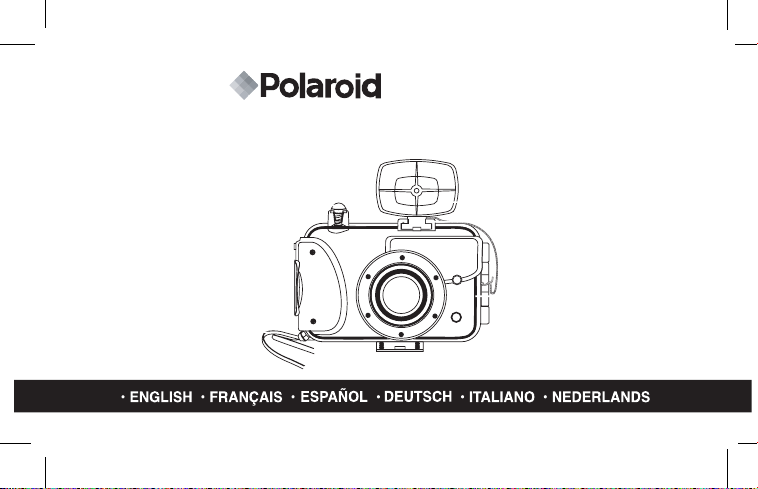
Splash II
Instruction Manual
Page 2
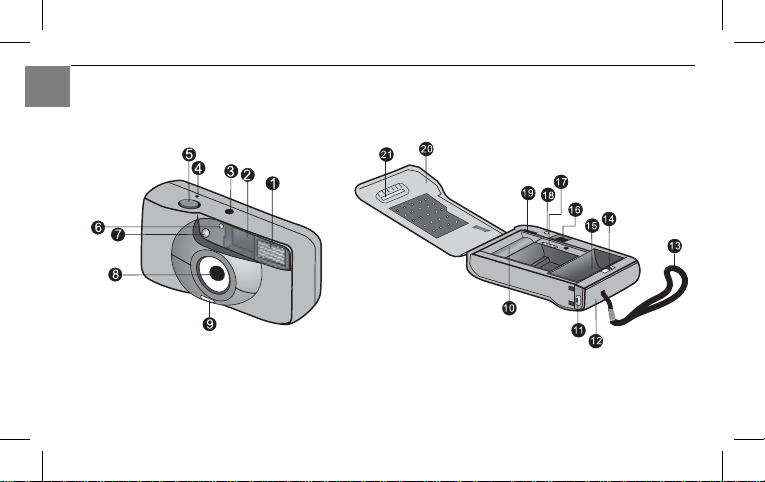
Camera Overview
En
-1-
515216-EN 1 8/17/04, 9:51:25 AM
Page 3
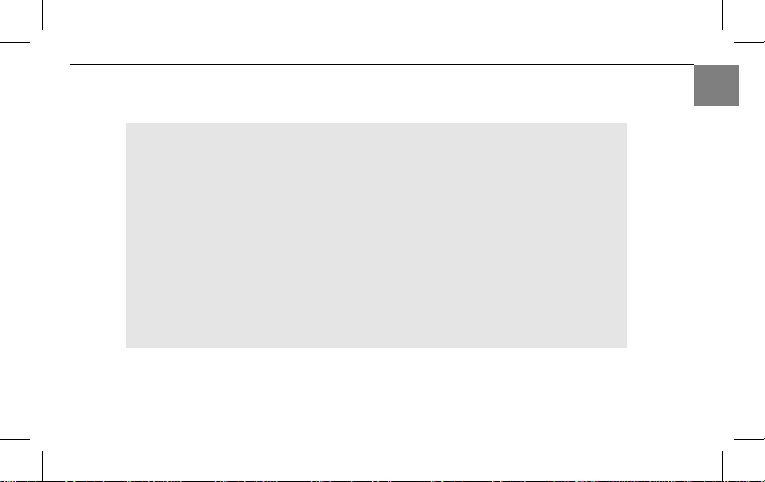
En
1. Flash
2. Viewfi nder
3. Frame Counter Window
4. Rewind Switch
5. Shutter Release Button
6. Flash Sensor
7. Red-Eye Reduction LED
8. Lens
9. Lens Cover Switch
10. Spool
11. Battery Latch
515216-EN 2 8/17/04, 9:51:25 AM
12. Battery Compartment
13. Wrist strap
14. Film Door Latch
15. Film Chamber
16. Viewfi nder
17. Sprocket Gear
18. Flash Ready LED
19. Film Tip Mark
20. Film Compartment Door
21. DX Window
-2-
Page 4
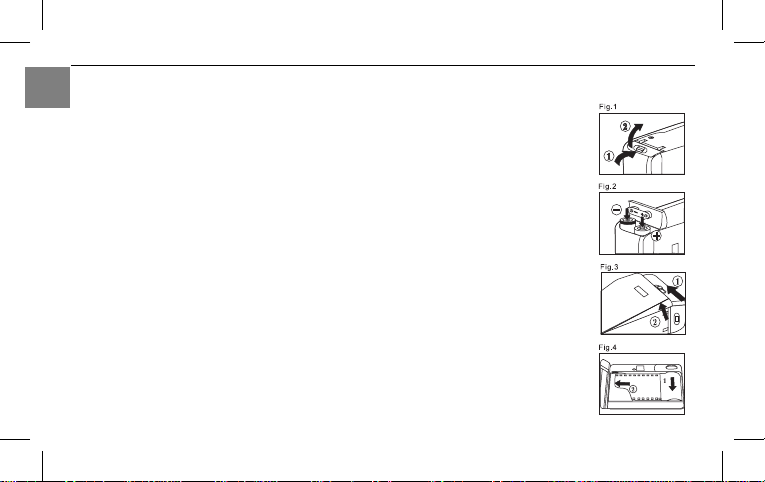
Thank you for buying this 2 in 1 compact camera. Before using, please read this manual carefully to
ensure correct use.
En
Loading the Batteries
1. Open the Battery Compartment by sliding the latch on the Battery Compartment
Door to the direction of the arrow. (Fig. 1)
2. Gently lift up on the Battery Compartment Door. (Fig. 1)
3. lnsert two AAA alkaline batteries into the Battery Compartment, checking that
the (+) and (-) on the battery are aligned according to the polarity
information shown on the contact plate. (Fig. 2)
4. Close the Battery Compartment Door by pushing it back until it latches.
About the Film Speed
The Camera is designed to use DX-coded ISO100 or 400 fi lm. When the fi lm is
loaded, the camera automatically sets the correct fi lm speed by reading the black-
and-silver pattern on the fi lm cassettes. If DX-coded ISO 200 fi lm is loaded, fi lm speed
will be set to ISO400. If non DX-coded fi lm is loaded, fi lm speed will be set to ISO100
automatically.
Loading the Film
1. Open the Film Compartment Door by pressing upward on the Film Door Latch and
gently lift up the Film Compartment Door. (Fig. 3)
2. Insert the fi lm into the Film Compartment, and pull out the fi lm leader to reach the
Film Tip Mark. (Fig. 4)
3. Make sure the fi lm perforations engage the fi lm Sprocket Gear, and the fi lm lies
-3-
515216-EN 3 8/17/04, 9:51:25 AM
Page 5
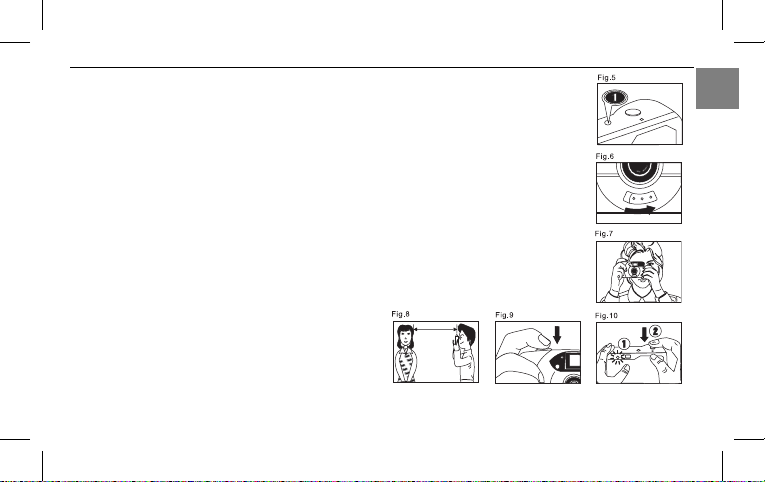
evenly between the guide rails. (Fig. 4)
4. Close the door. The fi lm will automatically advance and the Frame Window will
show “1” (Fig. 5)
Taking photographs
1. Slide the Lens Cover Switch to turn the camera on. (Fig. 6)
2. Hold the camera steady with both hands. Be careful not to block the Lens, Flash
and Flash Sensor with your fi ngers or hair. (Fig. 7)
3. Look through the Viewfi nder and center the main subject in the Viewfi nder. To
ensure sharp pictures, make sure your subject is at least 3.94ft. (1.2m) away from
the camera. (Fig. 8)
4. Press on the Shutter-Release Button to take a picture. (Fig. 9)
5. The camera will advance automatically to the next frame.
About the Flash
1. The camera determines when fl ash is needed and fi res the fl ash automatically.
2. When the fl ash is recharged and full (the green Flash Ready LED will light up),
press the Shutter-Release Button to take a fl ash
photograph. (Fig. 10)
3. The green Flash Ready LED will go into sleep
mode after about 3 minutes. Camera will
re-awaken when the Shutter Release Button is
depressed or by re-opening the Lens Cover.
3.94ft.(1.2m)
-4-
515216-EN 4 8/17/04, 9:51:26 AM
En
Page 6
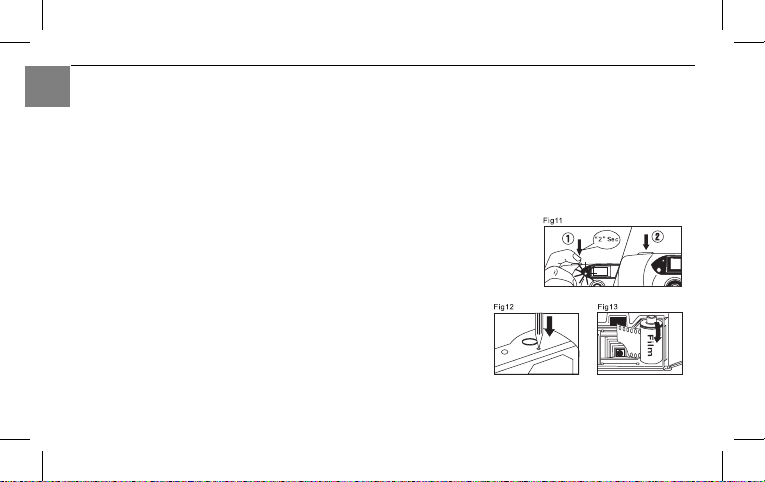
4. Recommended fl ash shooting range:
ISO 100: 3.94 - 4.92ft. (1.2 - 1.5m)
En
ISO 200: 3.94 - 6.89ft. (1.2 - 2.1m)
ISO 400: 3.94 - 9.84ft. (1.2 - 3m)
Note: When taking fl ash pictures under insuffi cient lighting conditions, please make sure the green
Flash Ready LED is lit before pressing the Shutter-Release Button.
Using Red-Eye Reduction
This function makes it possible to minimize the Red-Eye effect that sometimes occurs when taking
portrait photographs with the fl ash.
1. Press the Shutter-Release Button halfway.
2. The Red-Eye Reduction LED will light up.
3. Hold there for at least two seconds.
4. Then press the Shutter-Release Button down completely to take your
picture. (Fig. 11)
Rewinding the Film
1. As soon as the end of the fi lm is reached, the fi lm will rewind
automatically.
2. T o rewind the fi lm in mid-roll, press the Rewind Switch with a
fi ne-pointed instrument. (Fig. 12)
3. When rewinding is complete, the motors stops automatically.
Open the Film Compartment Door and remove the fi lm for processing. (Fig. 13)
-5-
515216-EN 5 8/17/04, 9:51:26 AM
Page 7
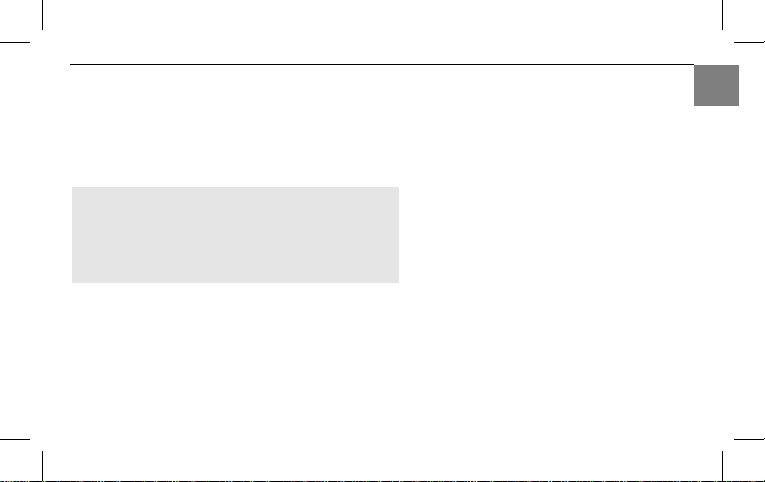
Do not open the Film Compartment Door if the fi lm is not completely rewound.
Precautions
- Store the camera in a cool, dry place. Don’t expose the camera to heavy dust or water.
- Do not attempt to disassemble the camera by yourself.
- Avoid excessive force or impact caused by handling, bumping or dropping.
- Don’t break up the battery or throw it into fi re. Keep the battery away from children.
SPECIFICATIONS
TYPE: 35MM COMPACT CAMERA
LENS: 27MM LENS 2 ELEMENTS F8.0
FOCUSING: FOCUS FREE
SHUTTER: MECHANICAL SINGLE BLADE
SHUTTER SPEED: 10.5 +/- 3.5 MS ( 7 - 14 MS )
Specifi cations are subject to change without notice.
-6-
515216-EN 6 8/17/04, 9:51:26 AM
En
Page 8
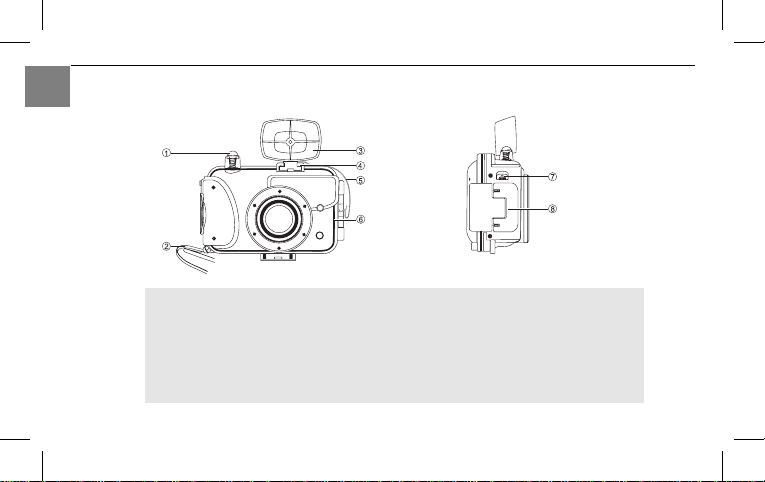
En
Using the Underwater Housing to Take Pictures Under Water
1. Shutter Release Button
2. Wrist Strap
3. External Viewfi nder
4. External Viewfi nder Holder
515216-EN 7 8/17/04, 9:51:26 AM
5. External Viewfi nder Strap
6. Sealing Gasket
7. Security Lock
8. Locking Latches
-7-
Page 9
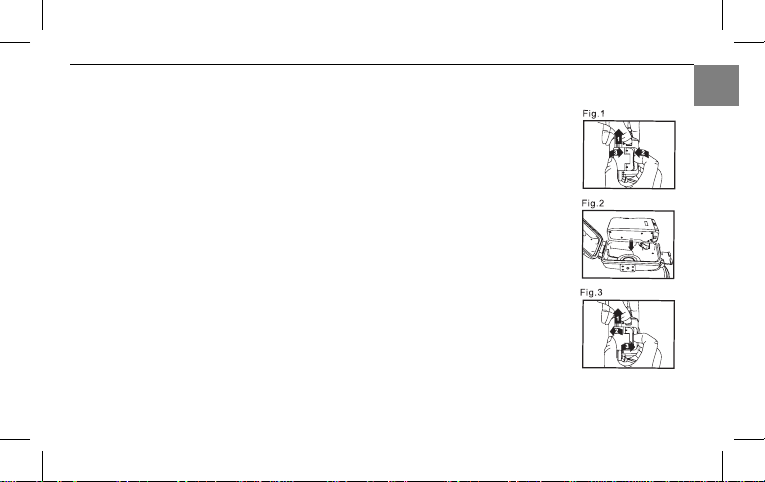
The supplied Underwater Housing allows you to take pictures underwater as deep as 65ft (20m).
Fitting the Camera into the Underwater Housing
1. Opening the Underwater Housing
a. Locate the Security Lock, use your left thumb to slide and hold it upwards
(Fig. 1action 1).
b. Pull the Locking Latch outwards (Fig. 1 action 2).
c. Ensure that your right thumb is pressing on the other side of the latch
(Fig. 1 action 3).
d. Release hold on the Security Lock. Lift the Locking Latch to open the Housing
2. Place the camera into the Underwater Housing as illustrated in Fig. 2.
Note:
• Make sure the camera is loaded with fi lm and a fresh set of batteries.
• Slide the Lens Cover Switch to turn on the camera.
• Remove the Wrist Strap from the camera.
• Ensure that sealing gasket is correctly in place to prevent water leakage.
3. Closing the Underwater Housing
a. Locate the Security Lock, use your left thumb to slide and hold it upwards
(Fig. 3 action 1).
b. Pull the Locking Latch outwards (Fig. 1 action 2), release hold on the Security
Lock.
c. Firmly press the rear of the case against the front. Position the Locking Latch so
that it hooks on the rear of the case (Fig. 3. action 2).
-8-
515216-EN 8 9/10/04, 9:55:49 AM
En
Page 10
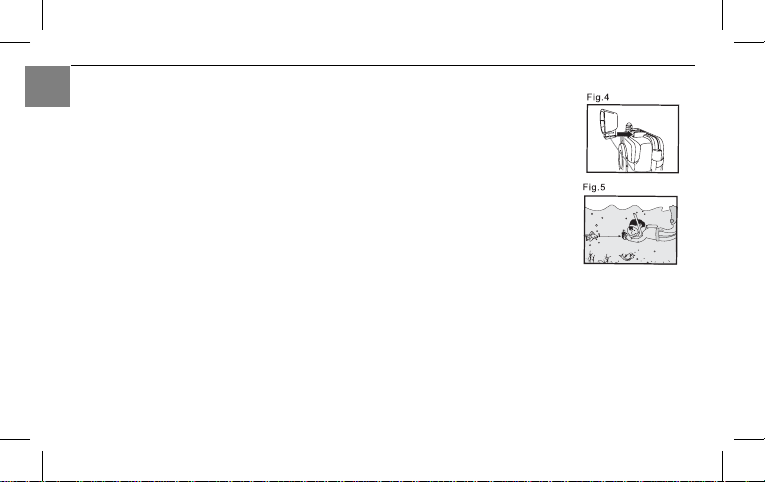
d. Firmly press on the Locking Latch to lock the Housing (Fig. 3 action 3).
Attaching the Wrist Strap to the Underwater Housing
En
1. Insert the small loop of the Wrist Strap through the Wrist Strap Holder.
2. Take the other end of the Wrist Strap and insert this end through the small loop.
3. Pull tight to secure.
Mounting the External Viewfi nder
Slide the External Viewfi nder into the External Viewfi nder Holder. (Fig. 4)
Taking Photographs
1. Aim the camera at the subject through the External Viewfi nder, then press the
Shutter Release Button to take a picture. (Fig. 5)
2. For more information on taking photographs, please see the section “Taking
Photographs” in the camera portion of this manual.
3.
94
ft
.
(1
.
2
m
)
Note: Dry the Underwater Housing thoroughly before taking the camera out.
Safety Precautions
Observe the list of precautions below so as to enjoy all of the features and functions, while minding
product safety issues.
• Always make sure that all accessories are securely mounted to the Housing;
• Be sure to use the wrist strap to avoid dropping the camera accidentally;
• Avoid shocks/damage to the exterior and/or interior of the camera;
• Do not open the Housing in a wet or sandy environment;
• After use, always rinse with fresh water. Make sure that the sealing gasket of the Housing is correctly
-9-
515216-EN 9 9/10/04, 9:55:49 AM
Page 11
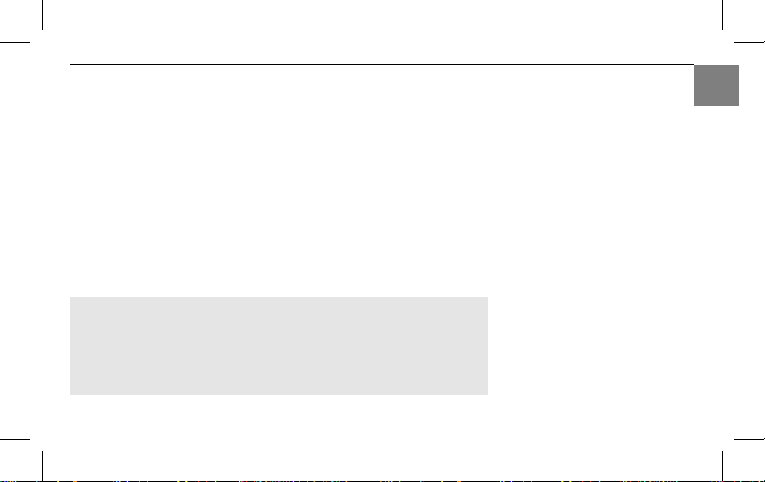
in place and the latch is securely locked to avoid water from entering the Housing;
• Never use petroleum solvents, such as alcohol or thinner to clean the Housing;
• Be careful not to scratch the lens section of the Housing;
• Do not subject the Housing to extreme heat, such as in direct sunlight, in a sealed vehicle or the dash
board;
• Do not store the Housing in a damp or humid environment.
Care and Maintenance of the Sealing Gasket
The Housing comes with an airtight waterproof seal. Improper handling and maintenance of the sealing
gasket can cause leakage and possibly fl ood the camera.
• Always inspect the sealing gasket for scratches, cracks or cuts. Do not attempt to remove the sealing
gasket from the Housing.
• Make sure that there are no foreign particles such as dust, sand or hair on the groove or contact
surface of the sealing gasket. Otherwise, the Housing would not be sealed properly, thereby possibly
causing leakage or even fl ood the camera. If necessary, wash the seal thoroughly in fresh water , then
dry with a lint-free cloth.
SPECIFICATIONS
COMPATIBLE CAMERA(S): POLAROID 290SL, 298SL & 390AF
DEPTH RATING: 65FT. (20M)
DIMENSIONS: 135MM X 90.0MM X 60MM(W X H X D)
WEIGHT (WITHOUT CAMERA): 226G
-10-
515216-EN 10 9/10/04, 11:12:41 AM
En
Page 12
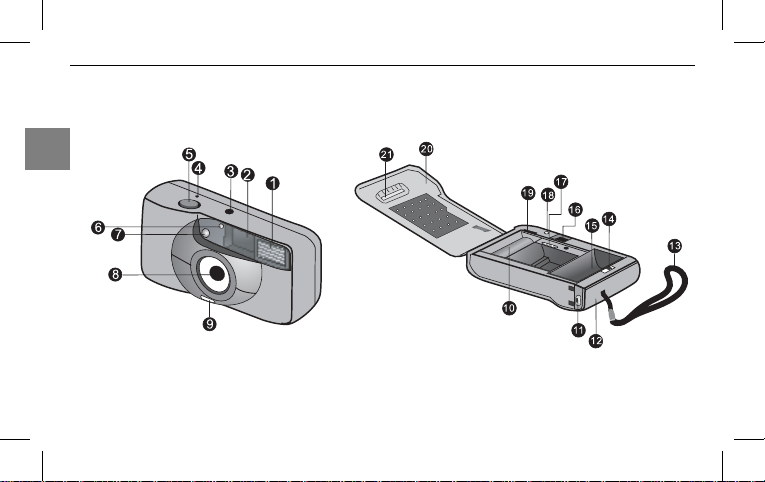
VUE D’ENSEMBLE DE L’APPAREIL PHOTO
Fr
-11-
515216-Fr 11 8/17/04, 9:52:24 AM
Page 13
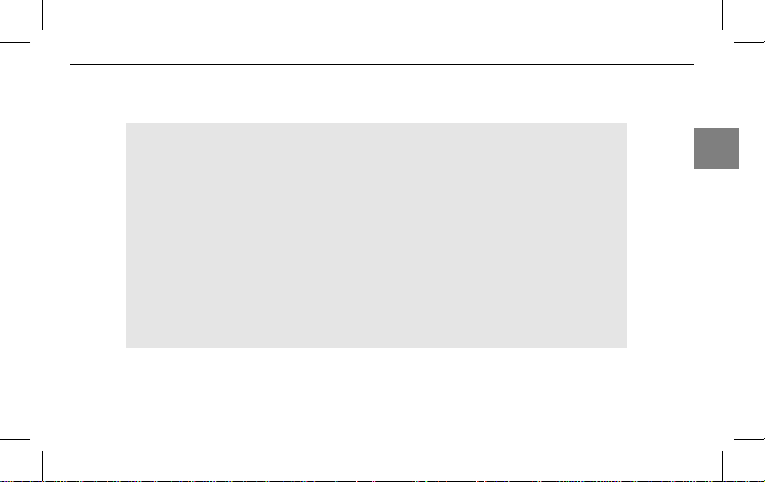
1. Flash
2. Viseur
3. Fenêtre du compteur d’images
4. Bouton de rembobinage
5. Déclencheur
6. Capteur du fl ash
7. LED du dispositif anti yeux rouges
8. Objectif
9. Bouton du couvre objectif
10. Bobine
11. Fermeture du compartiment à piles
515216-Fr 12 8/17/04, 9:52:25 AM
12. Compartiment à piles
13. Bandoulière
14. Couvercle du compartiment à fi lm
15. Compartiment à fi lm
16. Viseur
17. Dents d’entraînement
18. LED de fl ash prêt
19. Marque d’extrémité de fi lm
20. Couvercle du compartiment à fi lm
21. Fenêtre DX
-12-
Fr
Page 14
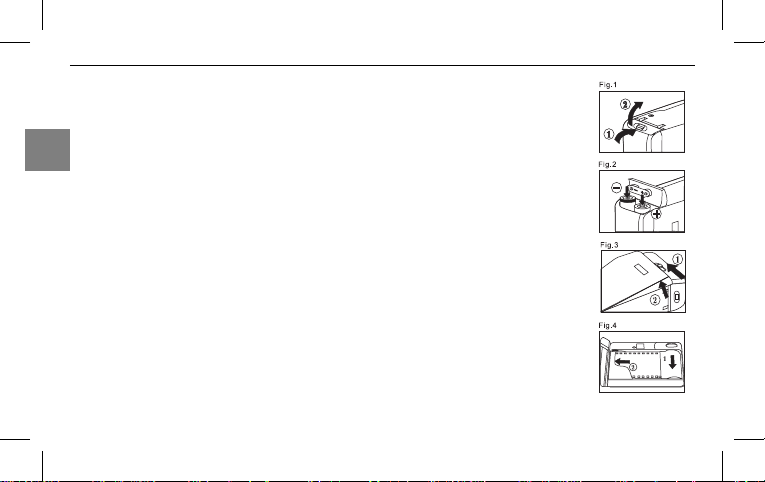
Nous vous remercions d’avoir acheté cet appareil photo compact. Avant toute utilisation, veuillez lire ce manuel attentivement pour vous assurer une utilisation correcte.
Chargement des piles
1. Ouvrez le compartiment des piles en faisant glisser le loquet d’ouverture de la
trappe de logement des piles dans le sens de la fl èche. (Fig. 1)
Fr
2. Soulevez avec précaution la trappe de logement des piles. (Fig. 1)
3. Insérez deux piles alcalines AA dans le logement en vérifi ant que les bornes (+)
et (-) des piles correspondent aux informations de polarité indiquées sur la plaque
de contact. (Fig. 2)
4. Refermez la trappe du logement des piles en appuyant dessus jusqu’à ce qu’elle
s’enclenche.
Sensibilité du fi lm
L’appareil photo est conçu pour fonctionner avec un fi lm de type ISO100 ou 400
encodé DX. Quand le fi lm est chargé, l’appareil photo règle automatiquement la
sensibilité en lisant le motif noir et argent présent sur les cassettes de fi lm. Si un fi lm
ISO 200 encodé DX est chargé, la sensibilité sera automatiquement réglée sur ISO
400. Si un fi lm non encodé DX est chargé, la sensibilité sera automatiquement réglée
sur ISO100.
Mise en place du fi lm
1. Pour ouvrir le couvercle du compartiment à fi lm, poussez le dispositif de fermeture
vers le haut et soulevez le couvercle du compartiment à fi lm. (Fig. 3)
2. Insérez le fi lm et étirez le pour le mettre en place en utilisant la marque d’extrémité de fi lm. (Fig. 4)
-13-
515216-Fr 13 8/17/04, 9:52:25 AM
Page 15
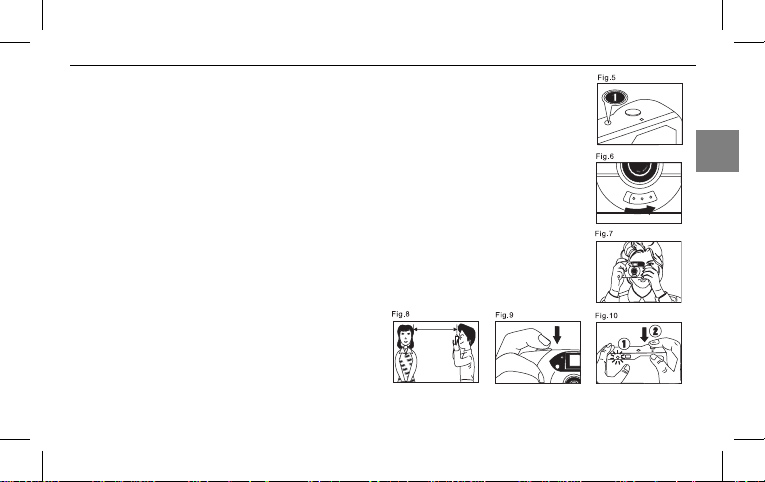
3. Assurez-vous que les perforations du fi lm sont bien engagées dans les dents
d’entraînement et que la pellicule est disposée correctement entre les guides.
(Fig. 4)
4. Refermez le compartiment. Le fi lm avance automatiquement jusqu’à la première
photo et un “1”apparaît dans la fenêtre du compteur d’images (Fig. 5).
Photographie
1. Faites glisser la tirette du couvre-objectif afi n de mettre l’appareil photo en marche.
(Fig. 6)
2. Stabilisez l’appareil en le maintenant des deux mains. Prenez garde de ne pas
obstruer l’objectif, le fl ash et le capteur de fl ash avec vos doigts ou vos cheveux.
(Fig. 7)
3. Regardez dans l’oculaire de visée et utilisez le viseur pour centrer le sujet principal.
Pour que votre prise de vue soit nette, veillez à vous placer à une distance d’au
moins 3.94 ft. (1,2 m) du sujet. (Fig. 8)
4. Pour prendre la photo, appuyez sur le déclencheur. (Fig. 9)
5. Le fi lm avance automatiquement jusqu’à l’image suivante.
À propos du fl ash
1. L’appareil photo détermine si le fl ash est néces
saire et le déclenche automatiquement.
2. Lorsque le fl ash est totalement chargé (la LED
verted’enclenchement du fl ash est allumée),
appuyez sur le déclencheur pour prendre la photo
avec fl ash. (Fig. 10)
3.94ft.(1.2m)
-14-
515216-Fr 14 8/17/04, 9:52:25 AM
Fr
Page 16
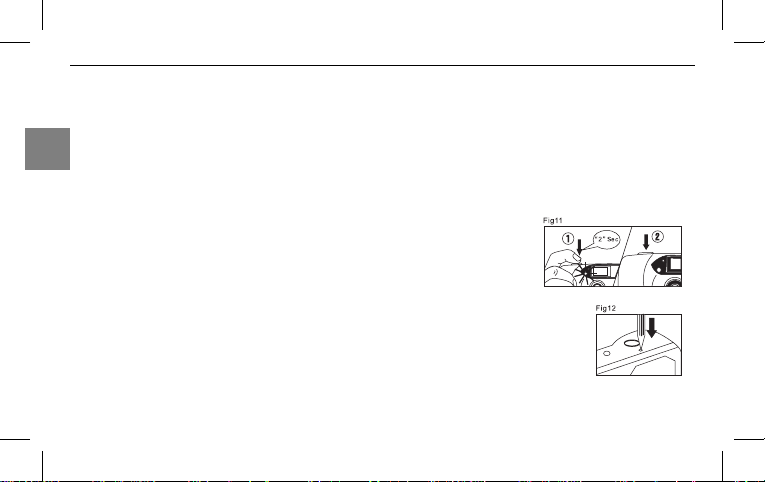
3. La LED verte d’enclenchement du fl ash se remet en mode veille au bout de 3 minutes environ.Vous
pouvez réactiver l’appareil en appuyant sur le déclencheur ou en réouvrant le couvre-objectif.
4. Portée du fl ash recommandée :
100 ASA : 3.94 - 4.92 ft. (1,2 – 1,5 m)
200 ASA : 3.94 - 6.89 ft. (1,2 – 2,1 m)
400 ASA : 3.94 - 9.84 ft. (1.2 – 3 m)
Fr
Remarque : lorsque vous prenez des photos avec fl ash dans des conditions d’éclairage
insuffi santes,assurez-vous que le voyant vert d’enclenchement du fl ash est allumé avant d’appuyer sur
le déclencheur.
Utilisation du dispositif anti yeux rouges
Cette fonction permet de minimiser l’effet yeux rouges qui se produit parfois
lorsque vous prenez des portraits avec le fl ash.
1. Appuyez sur le déclencheur mais ne l’enfoncez qu’à moitié.
2. le LED anti yeux rouges s’allume.
3. Maintenez le bouton à demi enfoncé de une à deux secondes.
4. Appuyez ensuite à fond sur le déclencheur pour prendre votre
photo. (Fig. 11)
Rembobinage du Film
1. Dès que la fi n du fi lm est atteinte, le rembobinage se
produit automatiquement.
2. Pour rembobiner le fi lm à mi-pellicule, appuyez sur le bouton de
rembobinage à l’aide d’un objet pointu. (Fig. 12)
3. Lorsque le rembobinage est achevé, le moteur s’arrête automa tiquement. Ouvrez le compartiment à
-15-
515216-Fr 15 8/17/04, 9:52:25 AM
Page 17
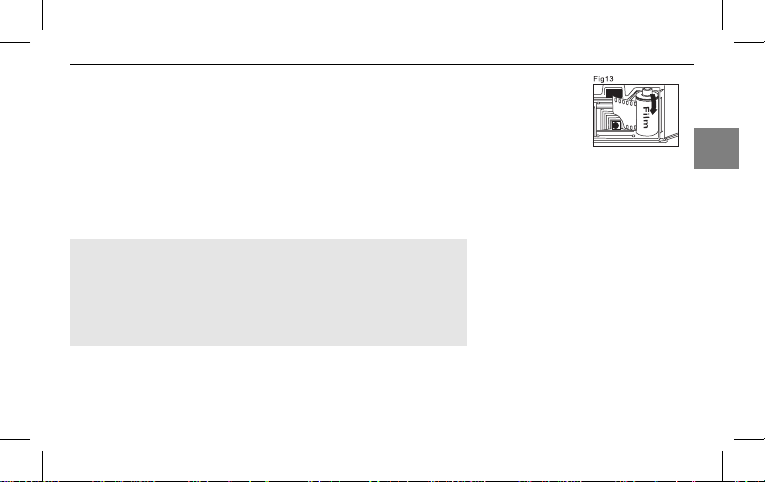
fi lm et sortez-en le fi lm pour le faire développer. (Fig. 13)
N’ouvrez jamais le compartiment du fi lm tant le fi lm n’est pas totalement
rembobiné
Précautions
- L’appareil doit être rangé dans un lieu frais et sec. N’exposez pas votre appareil photo
à trop de poussière ou à de l’eau.
- N’essayez pas de démonter l’appareil photo par
vous-même.
- Evitez tout choc résultant d’une manipulation, de heurts ou d’une chute.
- N’ouvrez jamais les piles et ne jetez pas ces dernières au feu. Ne laissez pas les piles à la portée des
enfants.
SPÉCIFICATIONS
TYPE : APPAREIL PHOTO COMPACT 35 MM
OBJECTIF : 27MM OBJECTIF À 2 ÉLÉMENTS F8.0
MISE AU POINT : MISE AU POINT AUTOMATIQUE
OBTURATEUR : MÉCANIQUE À VOLET SIMPLE
VITESSE D’OBTURATEUR : 10.5 +/- 3.5 MS (7 - 14 MS)
Les spécifi cations sont sujettes à des modifi cations sans avis préalable.
-16-
515216-Fr 16 8/17/04, 9:52:26 AM
Fr
Page 18
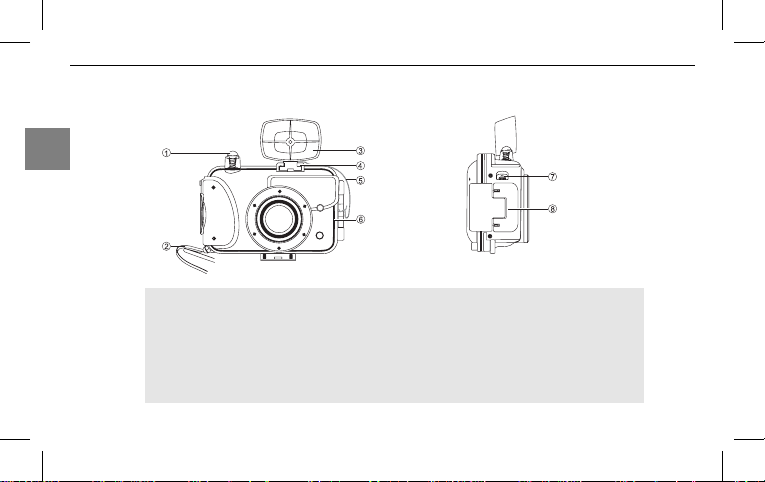
Fr
Utilisation du boîtier sous-marin pour prendre des photos sous l’eau
1. Bouton déclencheur
2. Dragonne
3. Viseur externe
4. Porte viseur extérieur
515216-Fr 17 8/17/04, 9:52:26 AM
5. Courroie du viseur extérieur
6. Garniture d’étanchéité
7. Verrouillage de sécurité
8. Dispositif de fermeture
-17-
Page 19
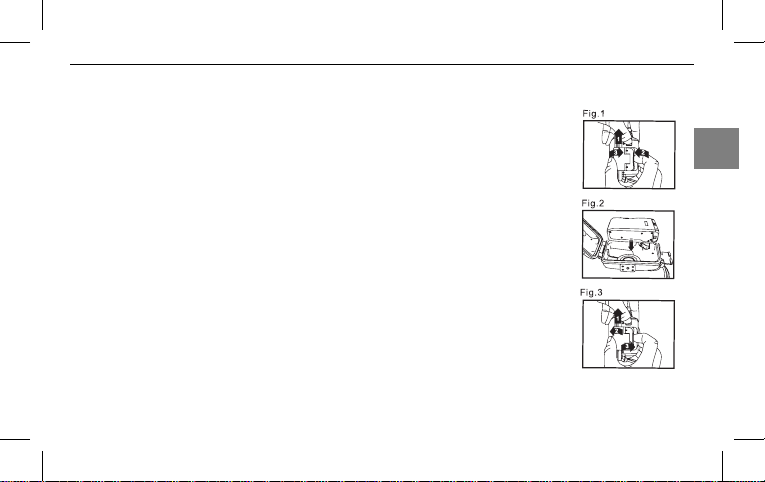
Le boîtier sous-marin fourni vous permet de prendre des photos jusqu’à 65pieds (20m) de profondeur.
Mettre l’appareil photo dans le boîtier sous-marin
1. Ouverture du boîtier
a. Localisez le verrouillage de sécurité, utilisez votre pouce gauche pour le pousser
et maintenez-le tiré vers le haut (Fig. 1 action 1).
b. Tirez le dispositif d’ouverture vers l’extérieur (Fig. 1 action 2).
c. Assurez-vous que votre pouce droit appuie sur le côté opposé du dispositif de
fermeture (Fig. 1 action 3).
d. Relâchez la pression sur le verrouillage de sécurité. Soulevez le dispositif de
fermeture pour ouvrir le boîtier.
2. Placer l’appareil photo dans le boîtier comme illustré en Fig. 2.
Note:
• Assurez vous que l’appareil est chargé et que le jeu de piles est neuf.
• Poussez le bouton du couvercle pour activer l’appareil photo.
• Retirez la dragonne de l’appareil photo.
• Assurez vous que la garniture d’étanchéité est correctement en place pour éviter
que de l’eau n’entre dans le boîtier.
3. Fermeture du boîtier
a. Localisez le verrouillage de sécurité, utilisez votre pouce gauche pour le pousser
et maintenez-le tiré vers le haut (Fig. 3 action 1).
b. Tirez le dispositif d’ouverture vers l’extérieur (Fig. 1 action 2), relâchez la
pression exercée sur le verrouillage de sécurité.
c. Appuyez fermement l’arrière du boîtier contre l’avant. Positionnez le dispositif de fermeture de façon
à ce qu’il soit fi xé à l’arrière du boîtier (Fig. 3. action 2).
-18-
515216-Fr 18 9/10/04, 11:01:41 AM
Fr
Page 20

d. Appuyez fermement sur le dispositif de fermeture pour fermer le boîtier (Fig. 3 action 3).
Attacher la dragonne au boîtier sous-marin
1. Insérez la petite boucle de la dragonne dans le support de la dragonne.
2. Faites passer l’autre extrémité de la dragonne dans la petite boucle.
3. Tirez sur la dragonne pour la fi xer.
Fr
Mise en place du viseur extérieur
Faites glisser le viseur dans le porte viseur extérieur (Fig. 4).
Prise de vues sous marines
1. Cadrez le sujet dans le viseur, puis appuyez sur le bouton déclencheur pour
prendre une photo. (Fig. 5)
2. Pour de plus amples informations sur la prise de photos, reportez-vous
à la section “Comment photographier” qui se trouve dans la partie
appareil photo de ce manuel.
3.
94
ft
.
(1
.
2
m
)
Note: Faites complètement sécher le boîtier avant d’en sortir l’appareil photo.
Consignes de sécurité
Veuillez suivre les consignes de sécurité fi gurant sur la liste ci-dessous pour profi ter de toutes les fonc-
tions offertes par votre appareil tout en respectant les mesures de sécurité relatives à ce produit.
• Assurez-vous que tous les accessoires sont fermement fi xés sur le boîtier;
• Utilisez la dragonne pour éviter de faire tomber l’appareil photo accidentellement;
• Evitez tout choc/dommage à l’extérieur/intérieur de l’appareil photo;
• N’ouvrez jamais le boîtier dans un environnement humide ou sablonneux;
• Rincez toujours le boîtier à l’eau claire après utilisation. Assurez vous que la garniture d’étanchéité est
-19-
515216-Fr 19 9/10/04, 11:01:41 AM
Page 21

bien en place pour prévenir toute entrée d’eau dans le boîtier ;
N’utilisez jamais de solvants à base de pétrole, tels que de l’alcool ou du diluant pour nettoyer le boîtier;
•
• Evitez de rayer la partie objectif du boîtier;
• Ne soumettez pas le boîtier à des températures extrêmes, ne le placez jamais en plein soleil, dans un
véhicule fermé ou sur le tableau de bord d’une voiture;
• Ne rangez pas votre boîtier dans un endroit humide ou moite.
Entretien et maintenance de la garniture d’étanchéité
Le boîtier comporte un joint étanche à l’eau et à l’air. Une manipulation et maintenance incorrecte de la
garniture d’étanchéité peuvent provoquer des fuites et endommager votre appareil photo.
• Contrôlez la garniture d’étanchéité pour voir si elle comporte des entailles, des craquelures ou
des coupures. N’essayez jamais de retirer la garniture d’étanchéité du boîtier.
• Assurez vous qu’il n’y a pas de particules étrangères comme de la poussière, du sable ou des
cheveux sur la rainure ou la surface de contact de la garniture d’étanchéité. Si tel est le cas, la
garniture d’étanchéité ne jouera pas son rôle et de l’eau pourrait entrer dans le boîtier. Si cela s’avère
nécessaire, lavez le joint à l’eau claire et séchez-le avec un chiffon qui ne peluche pas.
Spécifi cations
Appareil(s) compatible(s): Polaroid 290SL, 298SL & 390AF
Profondeur max.: 65 pieds (20m)
Dimensions: 135mm x 90.0mm x 60mm (L x H x P)
Poids (sans appareil photo): 226g
DIMENSIONS: 135MM X 90.0MM X 60MM(W X H X D)
WEIGHT (WITHOUT CAMERA): 226G
-20-
515216-Fr 20 8/17/04, 9:52:27 AM
Fr
Page 22

VISTA GENERAL DE LA CAMARA
Es
-21-
515216-SP 21 8/17/04, 9:53:32 AM
Page 23

1. Flash
2. Visor
3. Ventana de contador de fotografías
4. Botón de rebobinado
5. Botón de apertura de obturador
6. Sensor del fl ash
7. LED de reducción de ojos rojos
8. Objetivo
9. Interruptor para tapar objetivo
10. Carrete
11. Seguro de la batería
515216-SP 22 8/17/04, 9:53:32 AM
12. Compartimento de la Batería
13. Muñequera
14. Seguro de la tapa de la película
15. Cámara dae la película
16. Visor
17. T ambor dentado
18. Led de fl ash preperado
19. Marca de extremo de película
20. Tapa del Compartimento
de la película
21. Ventana DX
-22-
Es
Page 24

Gracias por comprar esta cámara compacta. Lea con cuidado este manual antes de utilizarla para
hacerlo correctamente.
Carga de las pilas
1. Abra el compartimiento de las pilas deslizando la pestaña de la tapa de dicho com
partimiento en la dirección de la fl echa. (Fig. 1)
2. Tire hacia arriba, con cuidado, de la tapa del
compartimiento de las pilas. (Fig. 1)
3. Introduzca dos pilas alcalinas de tamaño AAA en el compartimien to, de manera que
sus polos (+) y (-) se alineen según la información sobre la polaridad que se
muestra en la placa de contacto. (Fig. 2)
Es
4. Presione la tapa del compartimiento de las pilas para cerrarla.
Sobre la velocidad de la película
La cámara está pensada para utilizar película ISO 100 codifi cada DX o película 400. Cu-
ando la película esta cargada, la cámara fi ja la velocidad correcta de la película leyendo
el dibujo negro y plateado de las casetes de las películas. Si se introduce una película
ISO 200 codifi cada, la velocidad se fi jará para ISO400. Si no se introduce ninguna
película DX, la velocidad de la película se fi jará automáticamente para ISO100.
Introducción de la película
1. Abra la tapa del compartimento de la película
presionando hacia arriba en el seguro de la tapa y levántela con cuidado (Fig. 3).
2. Introduzca la película en el compartimento, tire de la guía de la película hasta alcan
zar la marca del extremo (Fig. 4).
-23-
515216-SP 23 8/17/04, 9:53:32 AM
Page 25

3. Asegúrese de que los agjueros de la película encajan en el tambor dentado, y de
que la película se ajusta uniformemente a los carriles de guía de la película (Fig. 4).
4. Cierre la tapa. La película avanzará automáticamente y en la ventana de fotografías
aparecerá un “1” (Fig. 5).
Toma de fotografías
1. Deslice el interruptor de la cubierta del objetivo para encender la cámara. (Fig. 6)
2. Sujete fi rmemente la cámara con las dos manos. Procure no tapar el objetivo, el fl ash
o el sensor del fl ash con los dedos o el pelo. (Fig. 7)
3. Mire a través del visor y centre el objeto principal en él. Para garantizar la nitidez de
las imágenes, el objeto debe estar como mínimo a 1,2 m de la cámara. (Fig. 8)
4. Pulse el botón de desbloqueo del obturador para tomar una fotografía. (Fig. 9)
5. La cámara avanzará automáticamente al siguiente fotograma.
Uso del fl ash
1. La cámara determina cuando es necesario el fl ash, y lo activa automáticamente.
2. Cuando el fl ash esté completamente cargado (se iluminará el LED verde indicador de
fl ash preparado), pulse el botón de desbloqueo del
obturador para tomar una fotografía con fl ash.
(Fig. 10)
3. El LED verde indicador de fl ash preparado pasará
al modo de espera transcurridos unos 3 minutos.
La cámara se reactiva al apretar el botón de
desbloqueo del obturador o al volver a abrir la cubierta del objetivo.
3.94ft.(1.2m)
-24-
515216-SP 24 8/17/04, 9:53:32 AM
Es
Page 26

4. Intervalo recomendado de disparo del fl ash:
ISO 100: 1,2 a 1,5 m
ISO 200: 1,2 a 2,1 m
ISO 400: 1,2 a 3 m
Nota: Cuando tome fotografías con fl ash en condiciones de luz insufi ciente, asegúrese de que el LED
de fl ash listo de color verde esté encendido antes de presionar el botón de liberación del obturador.
Cómo utilizar la reducción de ojos rojos
Esta función permite minimizar el efecto de ojos rojos que se da a veces al hacer fotos con fl ash.
1. Apriete hasta la mitad el botón de apertura del obturador.
Es
2. El LED de reducción de ojos rojos se encenderá
3. Espere así durante al menos dos segundos.
4. Luego apriete hasta el fondo el botón de apertura del obturador para hacer
su foto (Fig. 11).
Rebobinar la película
1. En cuanto se llega al fi nal de la película, ésta se rebobinará
automáticamente.
2. Para rebobinar una película medio enrollada, apriete el botón de
rebobinado con un objeto puntiagudo (Fig. 12).
3. Cuando el rebobinado termine, el motor se parará automáti ca
mente. Abra la tapa del compartimento de la película y retire la
película para su revelado (Fig. 13).
-25-
515216-SP 25 8/17/04, 9:53:33 AM
Page 27

No abra la tapa del compartimento de la película si ésta no se ha rebobinado del todo.
Precauciones
- Guarde la cámara en un lugar fresco y seco. No exponga la cámara a mucho polvo ni deje que se
moje.
- No intente desmontar la cámara por su cuenta.
- Evite los impactos o fuerzas excesivas al manejarla, cuidando de no golpearla o dejarla caer.
- No rompa la batería ni la arroje al fuego, Manténgala fuera del alcance de los niños.
ESPECIFICACIONES
TIPO: CÁMARA COMP ACTA DE 35MM
OBJETIVO: OBJETIVO DE 27MM 2 ELEMENTOS F8.0
ENFOQUE: FOCO LIBRE
OBTURADOR: MECÁNICO DE HOJA ÚNICA
VELOCIDAD DEL OBTURADOR: 10,5 +/- 3,5 MS ( 7 - 14 MS )
Las especifi caciones pueden cambiar sin previo aviso.
-26-
515216-SP 26 8/17/04, 9:53:33 AM
Es
Page 28

Es
Cómo utilizar la carcasa submarina para tomar fotografías bajo el agua
1. Botón de liberación del
obturador
2. Correa de la muñeca
3. Visor externo
4. Soporte para visor externo
515216-SP 27 8/17/04, 9:53:33 AM
5. Correa del visor externo
6. Junta de sellado
7. Traba de seguridad
8. Pestillo de cierre
-27-
Page 29

La carcasa submarina suministrada le permite tomar fotografías bajo el agua a una profundidad de hasta
20m (65 pies).
Cómo colocar la cámara en la carcasa submarina
1. Cómo abrir la carcasa submarina
a. Localice la traba de seguridad y utilice el pulgar izquierdo para deslizarla y
sostenerla hacia arriba. (Fig. 1 acción 1).
b. Tire el pestillo de cierre hacia fuera (Fig. 1 acción 2).
c. Asegúrese de presionar con el pulgar derecho el lado opuesto del pestillo
(Fig. 1 acción 3).
d. Suelte la traba de seguridad. Levante el pestillo de cierre para abrir la carcasa.
2. Coloque la cámara en la carcasa submarina tal como se ilustra en la Fig. 2.
Nota:
• Asegúrese de que la cámara tenga película y un juego de pilas nuevas.
• Deslice el Interruptor de la tapa de la lente para encender la cámara.
• Quite la correa de la muñeca de la cámara.
• Asegúrese de que la junta de sellado se encuentre en su lugar para evitar
fi ltraciones de agua.
3. Cómo cerrar la carcasa submarina
a. Localice la traba de seguridad y utilice el pulgar izquierdo para deslizarla y
sostenerla hacia arriba. (Fig. 3 acción 1).
b. Tire el pestillo de cierre hacia fuera (Fig. 1 acción 2), suelte la traba de seguridad.
c. Presione con fi rmeza la parte trasera de la carcasa contra la parte delantera. Coloque el pestillo de
cierre de manera que se enganche a la parte trasera de la carcasa (Fig. 3 acción 2).
515216-SP 28 9/10/04, 11:06:03 AM
-28-
Es
Page 30

d. Presione con fi rmeza el pestillo para cerrar la carcasa (Fig. 3 acción 3).
Cómo colocar la correa de la muñeca en la carcasa submarina
1. Pase el bucle pequeño de la correa de la muñera por el enganche de la correa
de la muñeca.
2. Tome el otro extremo de la correa y páselo por el bucle pequeño.
3. Tire con fi rmeza para asegurarla.
Cómo colocar el visor externo
Deslice el visor externo por el soporte para visor externo. (Fig. 4)
Cómo tomar fotografías
Es
1. Enfoque el objeto mirando a través del visor externo, luego presione el botón de
liberación del obturador para tomar una fotografía. (Fig. 5)
2. Para obtener información más detallada sobre cómo tomar fotografías,
consulte la sección “Cómo tomar fotografías” en la sección de la cámara de este
manual.
3.
94
ft
.
(1
.
2
m
)
Nota: Seque bien la carcasa submarina antes de sacar la cámara.
Precauciones de seguridad
Observe la lista de precauciones que fi gura a continuación para disfrutar de todas las características y
funciones teniendo en cuenta las cuestiones de seguridad del producto.
• Verifi que siempre que todos los accesorios se hayan colocado de manera segura en la carcasa.
• Asegúrese de utilizar la correa de la muñeca para evitar que se le caiga la cámara por accidente.
• Evite golpes/daños al exterior y/o interior de la cámara.
-29-
515216-SP 29 9/10/04, 11:06:03 AM
Page 31

• No abra la carcasa en lugares húmedos o de mucha arena.
• Siempre enjuague la carcasa con agua limpia después de utilizarla. Asegúrese de que la junta de
sellado de la carcasa se encuentre en su lugar y que el pestillo esté bien cerrado para evitar que entre
agua en la carcasa.
• No utilice solventes de petróleo, tales como alcohol o diluyente para limpiar la carcasa.
• Tenga cuidado de no rayar la sección de la lente de la carcasa.
• No exponga la carcasa al calor extremo, por ejemplo, en lugares donde reciba la luz del sol directa, en
un vehículo cerrado o en el panel de instrumentos.
• No guarde la carcasa en lugares húmedos.
Cuidado y mantenimiento de la junta de sellado
La carcasa incluye una junta de sellado impermeable. El uso y mantenimiento inadecuado de la junta de
sellado puede provocar fi ltraciones e inundar la cámara.
• Siempre inspeccione que la junta de sellado no tenga rayas, grietas o cortes. No intente quitar la junta
de sellado de la carcasa.
• Asegúrese de que no haya partículas extrañas, tales como polvo, arena o cabello en la ranura o en
la superfi cie de contacto de la junta de sellado. De lo contrario, la carcasa no quedará bien sellada y
se podrían producir fi ltraciones o hasta se podría inundar la cámara. Si es necesario, lave bien la junta
con agua limpia y luego séquela con un paño sin pelusas.
Especifi caciones
Cámara(s) compatible(s): Polaroid 290SL, 298SL y 390AF
Testeo en profundidad: 20m (65 pies)
Tamaño: 135mm x 90,0mm x 60mm (Ancho x Alto x Largo)
Peso (Sin cámara): 226g
-30-
515216-SP 30 8/17/04, 9:53:34 AM
Es
Page 32

KAMERABESCHREIBUNG
De
-31-
515216-De 31 8/17/04, 10:15:10 AM
Page 33

1. Blitz
2. Sucher
3. Zählwerk
4. Rückspulschalter
5. Auslöser
6. Blitzsensor
7. LED für Rote Augen Reduzierung
8. Objektiv
9. Objektivschutzschalter
10. Spule
11. Schalter für das Batteriefach
515216-De 32 8/17/04, 10:15:11 AM
12. Batterieaufnahme
13. Handschlaufe
14. Rückwandschalter
15. Filmaufnahmekammer
16. Sucher
17. Transportzahnrad
18. Blitzbereitschafts-LED
19. Filmtippmarkierung
20. Rückwand
21. DX Fenster
-32-
De
Page 34

Vielen Dank, das Sie sich für diese Kompaktkamera entschieden haben. Bevor Sie diese nun zum ersten Mal
verwenden, bitten wir Sie zunächst die Anleitung zu lesen, damit Sie sich mit den Funktionen vertraut machen und
die Kamera richtig verwenden können.
Einlegen der Batterien
1. Öffnen Sie das Batteriefachfach durch das Bewegen des Schalters auf der Batteriefachabdeck
ung in Pfeilrichtung. (Abb. 1)
2. Heben Sie die Batteriefachabdeckung nun vorsichtig an. (Abb. 1)
3. Legen Sie nun zwei AAA-Alkali Mangan Batterien in das Batteriefach ein. Achten Sie dabei
darauf, das die Batterien entsprechend der auf der Kontaktplatte angezeigten Polarität
(+) und (-), eingelegt werden. (Abb. 2)
4. Schließen Sie danach die Batteriefachabdeckung indem Sie diese herunterdrücken und Sie
ein Klickgeräusch vernehmen.
Über die Empfi ndlichkeit der verwendeten Filme
Die Kamera ist so ausgestattet, das diese am besten mit Filmen arbeitet die eine Empfi ndlichkeit
von ISO 100 oder ISO 400 haben. Sobald Sie den Film eingelegt haben, erkennt die Kamera
De
automatisch welche Filmempfi ndlichkeit Sie verwenden. Dies geschieht durch das Erkennen der
schwarz und silbern gemusterten Filmkassette. Wenn ein Film mit der Empfi ndlichkeit ISO 200
eingelegt ist wird die Kamera die Empfi ndlichkeit automatisch auf ISO 400 einstellen. Ist ein Film
eingelegt der nicht DX-kodiert ist, wird die Empfi ndlichkeit automatisch auf ISO 100 eingestellt.
Einlegen des Films
1. Öffnen Sie die Rückwand durch das Schieben des Rückwandschalters nach oben. Öffnen Sie
dann vorsichtig die Rückwand (Abb. 3)
2. Legen Sie den Film in die Filmaufnahmekammer ein, ziehen Sie ein Stück des Films heraus,
und zwar so weit, bis dieser die Filmtippmarkierung erreicht. (Abb. 4)
3. Achten Sie darauf, dass das Transportzahnrad und die Filmtransportlochung korrekt
Abb. 1
Abb. 2
Abb. 3
Abb. 4
-33-
515216-De 33 8/17/04, 10:15:11 AM
Page 35

aufeinander liegen. Der Film muss dabei fl ach zwischen den beiden Filmtransportzahn-
rädern aufl iegen. (Abb. 4)
4. Schließen Sie nun die Rückwand wieder. Der Film wird nun automatisch bis zur ersten
Aufnahme vorgespult. Im Filmzählwerk wird nun die „1“ angezeigt werden (Abb. 5).
Fotografi eren
1. Zum Einschalten der Kamera schieben Sie die Objektivabdeckung zur Seite. (Abb. 6)
2. Halten Sie die Kamera ruhig in beiden Händen. Achten Sie darauf, das Sie weder das Objektiv ,
noch den Blitz oder den Blitzsensor mit Ihren Fingern, Haaren oder anderen
Gegenständen verdecken. (Abb. 7)
3. Schauen Sie durch den Sucher und bringen Sie das Hauptmotiv in die Mitte des Suchers. Um
eine scharfe Aufnahme zu erzielen, müssen Sie einen Mindestabstand von 1,20 m zwischen der
Kamera und dem Motiv einhalten. (Abb. 8)
4. Um die Aufnahme zu machen, betätigen Sie den Auslöser. (Abb. 9)
5. Danach wird die Kamera den Film automatisch zur nächsten Aufnahme weitertransportieren.
Über den Blitz
1. Die Kamera misst und entscheidet automatisch wann der Blitz benötigt wird und löst diesen
dann aus.
2. Wenn der Blitz wieder voll aufgeladen ist (die grüne
Blitzbereitschafts-LED leuchtet konstant) können Sie den
Auslöser zum Erstellen einer Aufnahme mit Blitz
betätigen. (Abb. 10)
3. Nach ca. 3 Minuten ohne Aktivität wird die Blitzbere itschafts-LED in den Bereitschaftsmodus zurück versetzt.
Die Kamera wird wieder aktiviert wenn Sie entweder den
Auslöser ein Mal durchdrücken oder aber die Objektivabdeckung wiedergeöffnet wird (gegebenenfalls müssen Sie
diese vorher ein Mal schließen und dann öffnen).
515216-De 34 8/17/04, 10:15:11 AM
-34-
Abb. 8
3.94ft.(1.2m)
Abb. 9 Abb. 10
Abb. 5
Abb. 6
Abb. 7
De
Page 36

4. Empfohlene Blitzreichweiten:
ISO 100: 1,20 m – 1,50 m
ISO 200: 1,20 m – 2,10 m
ISO 400: 1,20 m – 3,00 m
Hinweis: Überprüfen Sie beim Fotografi eren mit Blitzlicht unter unzureichenden Lichtverhältnissen, dass die grüne
LED-Bereitschaftsanzeige des Blitzlichts leuchtet, bevor Sie den Auslöser drücken.
Rote Augen Reduzierung
Diese Funktion ermöglicht es Ihnen den Effekt der roten Augen der manchmal bei Porträtaufnahmen von Personen
oder Tieren auftritt, zu minimieren.
1. Betätigen Sie den Auslöser halb nach unten.
2. Die LED zur Reduktion der roten Augen leuchtet auf.
3. Halten Sie den Auslöser für mindestens zwei Sekunden halb
nach unten gedrückt.
4. Dann betätigen Sie den Auslöser ganz durch. Die Aufnahme wird
erstellt. (Fig. 11)
De
Zurückspulen des Films:
1. So bald das Ende des Films erreicht ist, wird der Film automa
tisch an seinen Anfang zurückgespult.
2. Um den Film vor Erreichen der letzten möglichen Aufnahme
zurück zu spulen, betätigen Sie den Rückspulschalter mit
einem spitzen Gegenstand (Fig. 12).
3. Der Film wird nun an den Anfang zurückgespult. Der Motor
stoppt dann automatisch. Nun können Sie die Rückwand
öffnen und den Film für das spätere Entwickeln entnehmen (Fig. 13).
Abb. 12
Abb. 11
Abb. 13
-35-
515216-De 35 8/17/04, 10:15:12 AM
Page 37

Öffnen Sie niemals die Rückwand bevor der Film komplett zurückgespult wurde.
Vorsichtsmaßnahmen
- Bewahren Sie die Kamera an einem kühlen und trockenen Ort auf. Setzen Sie die Kamera keinesfalls starkem
Staub oder Wasser aus.
- Versuchen Sie Kamera keinesfalls auseinander zu nehmen.
- Vermeiden Sie starke Erschütterungen oder Gewalteinwirkung bei der Benutzung durch herunterfallen oder
anstoßen der Kamera
- Brechen Sie die Batterien keinesfalls auf oder werfen Sie diese nie in ein Feuer. Halten Sie die Batterien immer
von Kindern entfernt.
SPEZIFIKATIONEN
TYP: 35MM KOMPAKTKAMERA
OBJEKTIV: 27MM OBJEKTIV, 2 ELEMENTE F8.0
SCHARFSTELLUNG: FIXFOKUS
AUSLÖSER: MECHANISCHE BLENDE
BELICHTUNGSZEIT : 10.5 +/- 3.5 MS ( 7 - 14 MS )
Die Spezifi kationen können jederzeit ohne vorherige Ankündigung geändert werden.
-36-
515216-De 36 8/17/04, 10:15:12 AM
De
Page 38

De
Verwendung des Unterwassergehäuses für Unterwasseraufnahmen
1. Auslöser
2. Trageschlaufe
3. Externer Sucher
4. Halterung Externer Sucher
515216-De 37 8/17/04, 10:15:12 AM
5. Riemen Externer Sucher
6. Dichtung
7. Sicherheitsverschluss
8. Verriegelungen
-37-
Page 39

Mit dem Unterwassergehäuse können Sie Unterwasseraufnahmen bis zu einer Tiefe von 20 m (65 Fuß) unter der
Wasseroberfl äche machen.
Einlegen des Fotoapparats in das Unterwassergehäuse
1. Öffnen des Unterwassergehäuses
a. Betätigen Sie den am Unterwassergehäuse befi ndlichen Sicherheitsver schluss mit
dem linken Daumen, und halten Sie ihn nach oben gedrückt (Abb. 1, Schritt 1).
b. Ziehen Sie die Verriegelung nach außen (Abb. 1, Schritt 2).
c. Stellen Sie sicher, dass Ihr rechter Daumen auf der anderen Seite der V erriegelung
Druck ausübt (Abb. 1, Schritt 3).
d. Lassen Sie den Sicherheitsverschluss los. Heben Sie zum Öffnen des Gehäuses
die Verriegelung an.
2. Legen Sie den Fotoapparat wie in Abbildung 2 dargestellt in das Unterwas
sergehäuse ein.
Hinweis:
• Vergewissern Sie sich, dass Sie einen Film und einen frischen Batteriesatz in den
Fotoapparat eingelegt haben.
• Betätigen Sie den Schalter für die Objektivabdeckung, um den Fotoapparat anzuschalten.
• Nehmen Sie die Trageschlaufe von der Kamera ab.
• Vergewissern Sie sich, dass die Dichtung richtig sitzt, um das Eindringen von Wasser zu
verhindern.
3. Schließen des Unterwassergehäuses
a. Betätigen Sie den am Unterwassergehäuse befi ndlichen Sicherheitsverschluss mit dem
linken Daumen, und halten Sie ihn nach oben gedrückt (Abb. 3, Schritt 1).
b. Ziehen Sie die Verriegelung nach außen (Abb. 1, Schritt 2), und lassen Sie den Sicherheitsverschluss los.
515216-De 38 9/10/04, 9:59:18 AM
-38-
De
Page 40

c. Drücken Sie den hinteren T eil des Gehäuses fest gegen den vorderen Teil. Positionieren Sie die Verriegelung
so, dass Sie an der Rückseite des Gehäuses einhakt (Abb. 3, Schritt 2).
d. Drücken Sie die Verriegelung fest zu, um das Unterwassergehäuse zu verschließen
(Abb. 3, Schritt 3).
Anbringen der Trageschlaufe am Unterwassergehäuse
1. Führen Sie die kleine Schlaufe des Trageriemens durch die Trageschlaufenhalterung.
2. Nehmen Sie das andere Ende des Trageriemens, und führen Sie es durch die
kleine Schlaufe.
3. Ziehen Sie den Riemen fest.
Montage des externen Suchers
Setzen Sie den externen Sucher in die dafür vorgesehene Halterung ein. (Abb. 4)
Fotos aufnehmen
1. Richten Sie die Kamera mit Hilfe das externen Suchers auf das Motiv, und drücken Sie
den Auslöser, um eine Aufnahme zu machen. (Abb. 5)
De
2. Weitere Informationen über das Aufnehmen von Fotos fi nden Sie im Abschnitt „Fotos aufnehmen“ des Kamera
teils dieses Handbuchs.
3.
94
ft
.
(1
.
2
m
)
Hinweis: Trocknen Sie das Unterwassergehäuse sorgfältig ab, bevor Sie die Kamera herausnehmen.
Sicherheitshinweise
Beachten Sie die unten angeführten Sicherheitshinweise, sodass Sie lange Freude an allen Funktionen
des Geräts haben können.
• Vergewissern Sie sich stets, dass das gesamte Zubehör sicher am Gehäuse befestigt ist.
• Benutzen Sie die Trageschlaufe, um das unbeabsichtigte Hinunterfallen der Kamera auszuschließen.
-39-
515216-De 39 9/10/04, 9:59:18 AM
Page 41

• Vermeiden Sie Stöße und Beschädigungen am Äußeren und Inneren der Kamera.
• Öffnen Sie das Unterwassergehäuse nicht in nasser oder sandiger Umgebung.
• Spülen Sie das Unterwassergehäuse nach Gebrauch mit Süßwasser aus. Vergewissern Sie sich, dass die
Dichtung des Unterwassergehäuses richtig sitzt und die Verriegelung sicher verschlossen ist, um das Eindringen
von Wasser zu verhindern.
• Verwenden Sie keine Lösungsmittel wie Alkohol oder Verdünnungsmittel zum Reinigen des
Unterwassergehäuses.
• Geben Sie acht, dass Sie den Objektivteil des Gehäuses nicht zerkratzen.
• Setzen Sie das Gehäuse nicht extremer Hitze z.B. durch direkte Sonnenbestrahlung in einem
verschlossenen Fahrzeug oder auf dem Armaturenbrett aus.
• Lagern Sie das Gehäuse nicht in feuchter Umgebung.
Pfl ege und Wartung der Dichtung
Das Unterwassergehäuse wird mit einer Dichtung geliefert, die das Gehäuse luft- und wasserdicht
abschließt. Eine unsachgemäße Handhabung oder Wartung der Dichtung kann zu Undichtigkeit und
Wassereindringen führen.
• Überprüfen Sie die Dichtung stets auf Kratzer, Risse oder Schnitte. V ersuchen Sie nicht, die Dichtung aus dem
Unterwassergehäuse zu entfernen.
• Vergewissern Sie sich, dass sich keine Fremdkörper wie Staub, Sand oder Haare in der Dichtungsrille oder auf
der Kontaktfl äche der Dichtung befi nden. Das Vorliegen von Fremdkörpern kann dazu führen, dass das
Unterwassergehäuse nicht gut schließt und Wasser eindringt. Waschen Sie ggf. die Dichtung gründlich mit
Süßwasser, und trocknen Sie sie mit einem fusselfreien Lappen ab.
Technische Daten
Kompatible Kamera(s): Polaroid 290SL, 298SL &390AF
Tiefenbereich: 20 m (65 Fuß)
Abmessungen: 135 mm x 90,0 mm x 60 mm (B x H x T)
Gewicht (ohne Kamera): 226 g
-40-
515216-De 40 8/17/04, 10:15:13 AM
De
Page 42

PANORAMICA DELLA FOTOCAMERA
It
-41-
515216-IT 41 8/17/04, 9:55:25 AM
Page 43

1. Flash
2. Mirino
3. Finestra di conteggio fotogrammi
4. Interruttore di riavvolgimento
5. T asto dell’otturatore
6. Sensore fl ash
7. LED di riduzione dell’effetto occhi
rossi
8. Obiettivo
9. Interruttore copriobiettivo
10. Bobina
11. Chiusura a scatto del vano batterie
515216-IT 42 8/17/04, 9:55:26 AM
12. Vano batterie
13. Cinturino da polso
14. Chiusura a scatto sportello
vano pellicola
15. Vano pellicola
16. Mirino
17. Rotella di avvolgimento
18. LED di fl ash pronto
19. Indicatore estremità pellicola
20. Vano pellicola
21. Finestra DX
-42-
It
Page 44

Grazie per acquistato questa fotocamera compatta. Prima dell’uso, leggere attentamente questo manuale per utilizzarla in modo corretto.
Inserimento delle batterie
1. Aprire lo sportello dello scomparto batterie, facendolo scorrere nella direzione della
freccia. (Fig. 1)
2. Sollevare delicatamente lo sportello dello scomparto batterie. (Fig. 1)
3. Inserire due batterie AAA alcaline nello scomparto batterie, controllando che la po
larità (+) e la polarità(-) delle batterie corrispondano alle polarità indicate sulla
piastrina dei contatti. (Fig. 2)
4. Chiudere lo sportello delle batterie, facendolo scorrere fi no allo scatto.
Informazioni sulla velocità della pellicola
La fotocamera è progettata per utilizzare pellicole codifi cate DX ISO100 o 400. Dopo
aver caricato la pellicola, la fotocamera ne imposta automaticamente la velocità corretta leggendo il marchio nero/argentato sulla bobina della pellicola. Se si inserisce una
pellicola codifi cata DX ISO 200, la velocità viene impostata a ISO400. Se si inserisce
una pellicola non codifi cata DX ISO 200, la velocità viene impostata automaticamente a
ISO100.
It
Inserimento della pellicola
1. Aprire il vano pellicola spingendo verso l’alto la linguetta di blocco dello sportellino e
sollevandolo delicatamente (Fig. 3).
2. Inserire la pellicola nel vano, estrarre la punta della pellicola per portarla fi no
all’indicatore (Fig. 4).
3. Accertarsi che i fori presenti sulla punta della pellicola si inseriscano sulla rotella di
-43-
515216-IT 43 8/17/04, 9:55:26 AM
Page 45

avvolgimento e che la pellicola sia ben distesa tra i binari guida (Fig. 4).
4. Chiudere lo sportello. La pellicola avanzerà automaticamente e la fi nestra di
conteggio dei fotogrammi visualizzerà “1” (Fig. 5)
Scattare le fotografi e
1. Per accendere la fotocamera, fare scorrere l’interruttore di accensione verso il
basso. (Fig. 6)
2. Tenere saldamente la macchina fotografi ca con entrambe le mani. Fare attenzione a
non coprire l’obiettivo, il fl ash o il sensore del fl ash con le dita o con i capelli. (Fig. 7)
3. Guardare attraverso il mirino e centrare il soggetto nel mirino. Per ottenere fotografi e
nitide, accertarsi che il soggetto sia ad almeno 120,09 cm dalla fotocamera. (Fig. 8)
4. Per acquisire l’immagine, premere il pulsante di scatto. (Fig. 9)
5. La fotocamera avanzerà automaticamente fi no.
Uso del fl ash
1. La fotocamera rileva se il livello d’illuminazione è
suffi ciente, in caso contrario attiva il fl ash
automatica mente.
2. Quando il fl ash è completamente carico (la
spia verde di fl ash pronto si accende). Premere il
pulsante di scatto per acquisire l’immagine.
(Fig. 10)
3. La spia verde di fl ash pronto, dopo 3 secondi circa,
entrerà in modalità sleep (modalità di non
funzionamento).La fotocamera ritornerà in
funzionamento premendo il pulsante di accensione oppure riaprendo il coperchio dell’obiettivo.
515216-IT 44 8/17/04, 9:55:26 AM
3.94ft.(1.2m)
-44-
It
Page 46

4. Distanza consigliata per l’attivazione del fl ash:
ISO 100: 3,94 - 149,96cm 1,2/-1,5m
ISO 200: 3,94 -210,01cm 1,2/-2,1m
ISO 400: 3,94 -299,92cm 1,2/-3m
Nota: Quando acquisite delle foto in condizioni di scarsa luminosità, prima di premere il pulsante di scatto, assicuratevi che il Led verde di Flash pronto sia acceso.
Utilizzo della funzione di riduzione dell’effetto occhi rossi
Questa funzione consente di minimizzare l’effetto occhi rossi che a volte si verifi ca quando si scattano
fotografi e con fl ash.
1. Premere a metà il tasto dell’otturatore.
2. Il LED della funzione di riduzione dell’effetto occhi rossi si accenderà.
3. Attendere almeno due secondi.
4. Quindi, premere a fondo il tasto dell’otturatore per scattare la fotografi a
(Fig. 11).
Riavvolgimento della pellicola
1. Quando la pellicola termina, la fotocamera la riavvolge
automaticamente.
It
2. Per riavvolgere la pellicola a metà, premere l’interruttore di
riavvolgimento con un oggetto appuntito (Fig. 12).
3. Al termine del riavvolgimento, il motore si ferma
automaticamente. Aprire lo sportellino del vano e rimuovere la
pellicola per lo sviluppo (Fig. 13).
-45-
515216-IT 45 8/17/04, 9:55:26 AM
Page 47

Non aprire lo sportellino del vano pellicola prima di averla riavvolta completamente.
Precauzioni
- Conservare la fotocamera in un luogo fresco e asciutto. T enere la fotocamera lontano dalla polvere e
dall’acqua.
- Non smontare la fotocamera.
- Maneggiare la fotocamera con cura, evitandone
scossoni o movimenti bruschi.
- Non rompere la batteria o gettarla nel fuoco. T enere la batteria lontano dalla portata dei bambini.
Specifi che tecniche
Tipo: fotocamera compatta 35mm
Obiettivo: 27mm Obiettivo a 2 elementi F8.0
Messa a fuoco: senza messa a fuoco
Otturatore: meccanico a lama singola
Velocità dell’otturatore: 10.5 +/- 3.5 ms ( 7 - 14 ms )
Le caratteristiche sono soggette a modifi ca senza preavviso.
-46-
515216-IT 46 8/17/04, 9:55:27 AM
It
Page 48

Utilizzo della fotocamera in acqua
It
515216-IT 47 8/17/04, 9:55:27 AM
1. T asto dell’otturatore
2. Cinturino da polso
3. Mirino esterno
4. Supporto del mirino esterno
5. Cinghietta del mirino esterno
6. T enuta ermetica
7. Blocco di sicurezza
8. Chiusure
-47-
Page 49

Il contenitore ermetico fornito consente di scattare fotografi e sott’acqua fi no a una profondità di 20 metri.
Inserimento della fotocamera nel contenitore ermetico
1. Apertura del contenitore
a. Individuare il blocco di sicurezza, con il pollice sinistro farlo scorrere e sollevarlo
(Fig. 1 azione 1).
b. Sollevare le chiusure (Fig. 1 azione 2).
c. Con il pollice destro premere l’altro lato della chiusura (Fig. 1 azione 3).
d. Rilasciare il blocco di sicurezza. Sollevare la chiusura per aprire il contenitore.
2. Inserimento della fotocamera nel contenitore ermetico come illustrato in Fig. 2
Nota:
• Accertarsi che nella fotocamera ci sia il rullino e un set di batterie nuove.
• Far scorrere l’interruttore del copriobiettivo per accendere la fotocamera.
• Rimuovere il cinturino da polso dalla fotocamera.
• Assicurarsi che la tenuta ermetica sia in sede per evitare l’ingresso di acqua.
3. Chiusura del contenitore ermetico
a. Individuare il blocco di sicurezza, con il pollice sinistro farlo scorrere e sollevarlo
(Fig. 3 azione 1).
b. Sollevare le chiusure (Fig. 1 azione 2), rilasciare il blocco di sicurezza.
c. Premere saldamente il retro del contenitore.
Posizionare la chiusura in modo che si agganci sul retro (Fig. 3. azione 2).
d. Premere la chiusura per chiudere il contenitore (Fig. 3. azione 3).
-48-
515216-IT 48 9/10/04, 11:03:14 AM
It
Page 50

Per attaccare il cinturino da polso al contenitore ermetico
1. Inserire l’occhiello del cinturino nel relativo supporto.
2. Afferrare l’altra estremità del cinturino e inserirla attraverso l’occhiello.
3. Tirare per fi ssarlo.
Montaggio del mirino esterno
Far scorrere il mirino esterno nel relativo supporto (Fig. 4).
Per scattare fotografi e
1. Inquadrare il soggetto attraverso il mirino, quindi premere il tasto dell’otturatore
per scattare la fotografi a (Fig. 5).
2. Per maggiori informazioni su come scattare fotografi e, consultare la sezione “Per
scattare fotografi e” di questo manuale.
Nota: prima di rimuovere la fotocamera dal contenitore ermetico, asciugarlo perfettamente.
Precauzioni di sicurezza
Attenersi alla seguente lista di precauzioni per utilizzare correttamente tutte le funzioni
It
della fotocamera.
• Verifi care sempre che tutti gli accessori siano montati correttamente sul contenitore.
• Utilizzare il cinturino da polso per evitare di far cadere accidentalmente la fotocamera.
• Evitare urti e danni all’interno e all’esterno della fotocamera.
• Mettere la fotocamera nel bagaglio a mano.
3.
94
ft
.
(1
.
2m
)
-49-
515216-IT 49 8/17/04, 9:55:27 AM
Page 51

• Dopo l’uso, risciacquare con acqua pulita. Assicurarsi che la tenuta ermetica del contenitore sia
posizionata correttamente e che la chiusura sia bloccata per evitare l’ingresso di acqua nel contenitore.
• Non utilizzare solventi aggressivi o alcol per pulire il contenitore.
• Fare attenzione a non graffi are la parte dell’obiettivo del contenitore.
• Tenere il contenitore lontano dal calore eccessivo, dalla luce diretta DEL SOLE O all’interno di un’auto
chiusa.
• Non conservare la fotocamera in luoghi umidi.
Cura e manutenzione della tenuta ermetica
Il contenitore è fornito con una tenuta ermetica. L’errata manipolazione e manutenzione della tenuta può
causare ingresso d’acqua e danni alla fotocamera.
• Controllare sempre che la tenuta non sia graffi ata, spaccata o tagliata. Non tentare di rimuovere la
tenuta dal contenitore.
• Assicurarsi che non vi siano corpi estranei come polvere, sabbia o peli sulla scanalatura o sulla superfi cie di
contatto della tenuta ermetica. In tal caso, il contenitore non si chiuderebbe correttamente, causando
ingresso d’acqua e danni alla fotocamera. Se necessario, lavare la tenuta con acqua pulita,
quindi asciugarla con un panno privo di pelucchi.
SPECIFICHE TECNICHE
Fotocamere compatibili: Polaroid 290SL, 298SL & 390AF
Profondità raggiungibile nell’uso: 20 metri
Dimensioni: 135mm x 90.0mm x 60mm (L x H x P)
Peso (senza fotocamera): 226 g
515216-IT 50 8/17/04, 9:55:27 AM
-50-
It
Page 52

OVERZICHT CAMERA
Ne
-51-
515216-DU 51 8/17/04, 9:56:31 AM
Page 53

1. Flitser
2. Zoeker
3. T ellervenster
4. T erugspoelknop
5. Sluiterknop
6. Flitssensor
7. Rode-ogen reductielampje
8. Lens
9. Lenskap
10. Soel
11. Batterijslot
12. Batterijgedeelte
13. Polsbandje
14. Filmklepslot
15. Filmgedeelte
16. Zoeker
17. Kettingwiel
18. Flitsklaar lampje
19. Markering fi lmstrook
20. Filmgedeelte klep
21. DX venster
-52-
515216-DU 52 8/17/04, 9:56:31 AM
Ne
Page 54

Dank u wel voor het aanschaffen van deze compact camera. Lees alstublieft eerst zorgvuldig deze
handleiding zodat u de camera correct zult gebruiken.
Plaatsen van de batterijen
1. Open het batterijvak door de grendel van het batterijvakdeksel in de richting van de
pijl te schuiven (fi g. 1).
2. Klap het deksel van het batterijvak voorzichtig open (fi g. 1).
3. Plaats twee AAA-alkalinebatterijen in het batterijvak; let erop dat de (+) en (-) op de
batterijen overeenstemmen met de op de contactplaat gemarkeerde polariteit
(fi g. 2).
4. Sluit het deksel van het batterijvak door erop te duwen tot het inklikt.
De Filmsnelheid
De camera is ontwikkeld voor gebruik van DX gecodeerde ISO100 of 400 fi lm. De
camera zal automatisch de correcte fi lmsnelheid instellen zodra de fi lm in de camera
geladen is door het zwart-zilver patroon op de fi lmrol te lezen. Bij DX gecodeerde
ISO200 zal de snelheid gezet worden op ISO400. Als een niet DX gecodeerde fi lm is
geladen dan zal de snelheid automatisch aangepast worden naar ISO100.
De fi lm laden
1. Open het fi lmgedeelte door de de fi lmsluiting omhoog te duwen en voorzichtig de
fi lmklep te openen. (Fig. 3)
2. Leg de fi lm in het fi lmgedeelte en trek het begin van het rolletje iets uit totdat het
fi lmtipteken is bereikt. (Fig. 4)
Ne
3. Let er op dat de gaatjes in het rolletje aansluiten op het fi lmkettingwiel, en dat de
-53-
515216-DU 53 8/17/04, 9:56:31 AM
Page 55

fi lm tussen de rails in ligt. (Fig. 4)
4. Sluit de klep. De fi lm zal automatisch vooruit spoelen en de teller zal “1” aangeven.
(Fig. 5)
Foto’s maken
1. Verschuif de schakelaar van het lensdeksel, om de camera in te schakelen (fi g. 6).
2. Houd de camera stevig vast met beide handen. Zorg ervoor dat u de lens, de fl itser
en de fl itssensor niet bedekt met uw vingers of haar (fi g. 7).
3. Kijk door de zoeker en vang uw object centraal in de zoeker. Om scherpe foto’s te
kunnen maken, moet het object zich op ten minste 1,2 m van de camera
bevinden (fi g. 8).
4. Druk op de ontspanner om de foto te maken (fi g. 9).
5. De camera zal automatisch doorspoelen naar de volgende foto.
Over de fl itser
1. De camera bepaalt zelf wanneer de fl itser nodig is en fl itst dan automatisch.
2. Als de fl itser volledig is opgeladen (de groene LED “fl itser gereed” brandt), drukt u op
de ontspanner om een fl itsfoto te maken (fi g. 10).
3. De groene LED “fl itser gereed” springt na on
geveer 3 minuten spontaan in de stand-bystand.
De camera wordt weer geactiveerd door de
ontspanner in te drukken of door het lensdeksel te
openen.
3.94ft.(1.2m)
-54-
515216-DU 54 8/17/04, 9:56:31 AM
Ne
Page 56

4. Aanbevolen fl itsafstand:
ISO 100: 1,2 - 1,5 m
ISO 200: 1,2 - 2,1 m
ISO 400: 1,2 - 3 m
Opmerking: Wanneer u onder slechte lichtomstandigheden met een fl itser fotografeert, let erop dat het groene
‘Flitser gereed’ lampje brandt voordat u de sluiterknop indrukt.
Rode-ogen reductie
Deze functie stelt u in staat om het rode-ogeneffect dat soms optreedt bij gebruik van de fl its, te vermin-
deren.
1. Druk de sluiterknop half in.
2. Het rode-ogen lampje zal branden.
3. Houdt de sluiterknop minstens 2 seconden half ingedrukt.
4. Druk de sluiterknop volledig in om de foto te maken.
De fi lm terugspoelen
1. De fi lm zal automatisch terugspoelen zodra het eind
van de fi lm bereikt is.
2. Druk de terugspoelknop in als u het rolletje
halverwege wilt terugspoelen.
3. De motor van de camera zal automatisch stoppen
zodra het terugspoelen is voltooid. Op de fi lmklep en
verwijder de fi lm voor ontwikkelen. (fi g. 13)
Ne
-55-
515216-DU 55 8/17/04, 9:56:32 AM
Page 57

Open de fi lmklep niet als het rolletje niet volledig is teruggespoeld.
Voorzorgsmaatregelen
- Bewaar de camera op een koele, droge plaats. Stel de camera niet bloot aan stof of water.
- Probeer de camera niet zelf te demonteren.
- Vermijdt harde klappen veroorzaakt door gebruik, ergens tegenaan stoten of de camera laten vallen.
- Probeer de batterij niet te breken en gooi deze niet in vuur. Bewaar de batterij veilig voor kinderen.
SPECIFICATIES
TYPE: 35MM COMPACT CAMERA
LENS: 27MM LENS 2 ELEMENTEN F8.0
FOCUS: FOCUS VRIJ
ZOEKER: MECHANISCHE ENKELVOUDIGE ZOEKER
ZOEKERSNELHEID: 10.5 +/- 3.5MW (7-14MS)
Specifi caties kunnen zonder aankondiging gewijzigd worden.
-56-
515216-DU 56 8/17/04, 9:56:32 AM
Ne
Page 58

Met het onderwaterhuis onder water fotograferen
1. Sluiterknop
2. Polsriem
3. Externe zoeker
4. Externe zoekerhouder
5. Riempje van externe zoeker
6. Afdichtpakking
7. Veiligheidsvergrendeling
8. Sluitpallen
Ne
-57-
515216-DU 57 8/17/04, 9:56:32 AM
Page 59

U kunt het meegeleverde onderwaterhuis gebruiken om foto s tot op twintig meter onder de waterspiegel
te maken.
Het fototoestel in het onderwaterhuis plaatsen
1. Het onderwaterhuis openen
a. Zoek de veiligheidsvergrendeling, verschuif en houd haar omhoog met uw linker
duim (Afb. 1 handeling 1).
b. Trek de sluitpal naar buiten (Afb. 1 handeling 2).
c. Verzeker u ervan dat de rechterduim tegen de andere kant van de pal drukt
(Afb. 1 handeling 3).
d. Ontgrendel de greep op de veiligheidsvergrendeling. Doe de sluitpal omhoog
om het onderwaterhuis te openen.
2. Het fototoestel in het onderwaterhuis aanbrengen volgens de aanwijzingen
in Afb. 2.
Opmerking:
• Controleer of de camera met een fi lm en met nieuwe batterijen geladen is.
• Verschuif de lensdekselknop om de camera aan te zetten.
• De polsriem van de camera verwijderen.
• Verzeker u ervan dat de afdichtpakking goed op zijn plaats zit om te voorkomen
dat water binnendringt.
3. Het onderwaterhuis sluiten
a. Zoek de veiligheidsvergrendeling, verschuif en houd haar met uw linker duim
omhoog (Afb. 3 handeling 1).
b. Trek de sluitpal naar buiten (Afb. 1 handeling 2), ontgrendel de greep op de veiligheidsvergrendeling.
c. Druk de achterzijde van de kast stevig tegen de voorkant. Plaats de sluitpal zo dat hij op de
515216-DU 58 9/10/04, 10:59:09 AM
-58-
Ne
Page 60

achterzijde van de kast (Afb. 3 handeling 2) vasthaakt..
d. Druk krachtig op de sluitpal om het onderwaterhuis te vergrendelen
(Afb. 3 handeling 3).
De polsriem aan het onderwaterhuis bevestigen
1. Doe het lusje van de polsriem door de polsriembevestiging.
2. Neem het andere eind van de polsriem en doe dit eind door het lusje.
3. Trek de polsriem vast aan.
De externe zoeker aanbrengen
Schuif de externe zoeker in de externe zoekerhouder. (Afb. 4)
3.
94
ft
Foto s maken
1. Richt de camera met behulp van de externe zoeker op het onderwerp en druk
vervolgens op de sluiterknop om een foto te nemen. (Afb. 5)
2. Raadpleeg voor nadere inlichtingen over fotograferen de paragraaf Foto s
maken in het cameragedeelte van deze handleiding.
.
(1
.
2
m
)
Opmerking: Droog het onderwaterhuis zorgvuldig af voordat u de camera eruit haalt.
Voorzorgsmaatregelen
Neem de onderstaande voorzorgsmaatregelen in acht om optimaal van alle kenmerken en functies
gebruik te maken zonder de productveiligheid te veronachtzamen.
• Let er altijd op dat alle toebehoren stevig aan de behuizing bevestigd is.
• Vergeet nooit de polsriem te gebruiken. Anders zou de camera per ongeluk uit uw handen kunnen
vallen.
Ne
• Vermijd stoten tegen en beschadigingen van de buiten- en binnenkant van de camera;
-59-
515216-DU 59 9/10/04, 10:59:09 AM
Page 61

• Maak het onderwaterhuis niet in een natte of zanderige omgeving open;
• Spoel de behuizing na gebruik met schoon water af. Verzeker u ervan dat de afdichtpakking van het
onderwaterhuis goed op haar plaats zit en de sluitpal stevig gesloten is om te voorkomen dat water de
behuizing binnendringt;
• Gebruik geen olie-oplosmiddelen zoals alcohol of verdunner om het onderwaterhuis schoon te maken;
• Wees voorzichtig om het lensgedeelte van het onderwaterhuis niet te beschadigen;
• Stel de behuizing niet aan uitzonderlijk hoge temperaturen bloot, zoals in direct zonlicht, in een
afgesloten auto of op het dashboard het geval is;
• Bewaar het onderwaterhuis niet in een vochtige of natte omgeving.
Onderhoud en verzorging van de afdichtpakking
Het onderwaterhuis wordt geleverd met een lucht- en waterdichte afdichting. Onjuiste omgang en onderhoud van de afdichtpakking kan lekken veroorzaken waardoor de camera nat zou kunnen worden.
• Inspecteer de afdichtpakking altijd op krassen, barsten of breuken. Probeer de afdichtpakking niet van
het onderwaterhuis te verwijderen.
• Verzeker u ervan dat er geen oneigenlijke deeltjes, zoals stof, zand of haartjes op de groef of het
contactoppervlak van de afdichtpakking zitten. Het onderwaterhuis zou in dat geval niet goed afgedicht
zijn waardoor water binnen kan dringen en de camera nat zou kunnen worden. Was de afdichting zo
nodig grondig met schoon water af en droog haar vervolgens met een rafelvrije doek af.
Technische gegevens
Geschikte camera(‘s): Polaroid 290SL, 298SL & 390AF
Maximale diepte: 20 meter. (65 voet)
Afmetingen: 135 mm x 90,0 mm x 60 mm (B x H x D)
Gewicht (zonder camera): 226 gr.
-60-
515216-DU 60 8/17/04, 9:56:33 AM
Ne
Page 62

515216-00
