Page 1
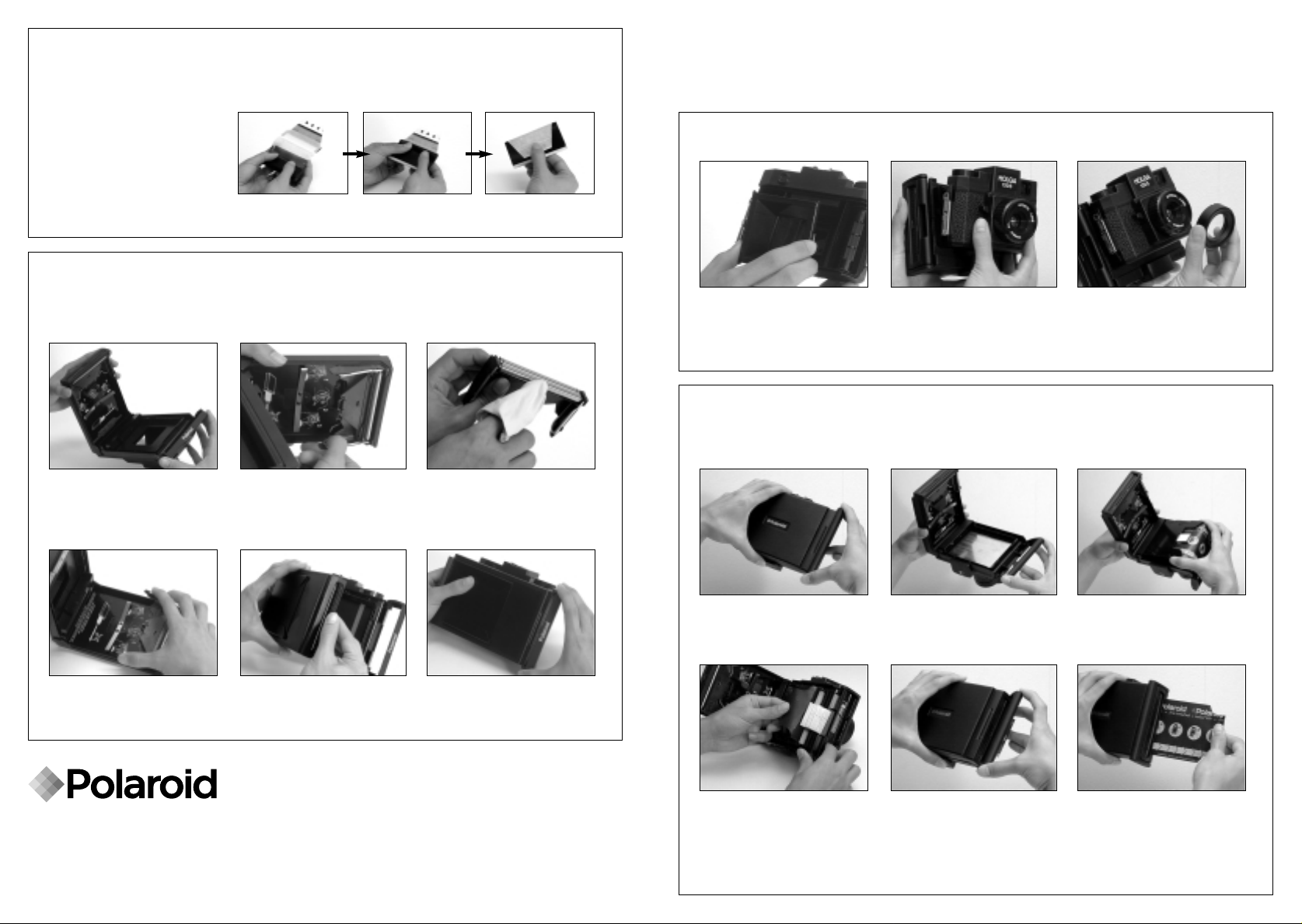
HOLGA by Polaroid
Instructions for the HOLGA Polaroid Holder
1. Before taking a photograph using the Polaroid Film
Replace the frame already fixed
to the camera with the 6x6 frame
included with the holder. Fix to
inside of camera.
Replace the back cover of the
camera with the Polaroid holder.
Always cover the lens of
the camera with the attached
correcting lens.
Carry disposable bags when taking pictures.
The use of Polaroid Peel-Apart films generates waste such as pull tabs and
negatives. Always carry a disposable bag when taking photographs outside.
Cleaning the Rollers
Contamination of the rollers of the Polaroid holder results in uneven development.
Clean the rollers on a regular basis.
Folding the Negatives
Fold the negatives as shown
in the pictures to the right for
convenient disposal.
Dispose of negatives and film cassettes as inflammable waste.
A) Open the Polaroid holder cover.
B) Hold the edge of the roller
unit down using the thumb,
and rotate the unit upwards to
release the roller.
C) Clean the detached roller using
non-fray cloth.
D) Attach the roller unit opposite
the film exhaust outlet by
rotating the roller unit downward.
E) Check the film exhaust outlet
and remove any contaminants
such as paper or dried developer.
F) Close the Polaroid holder cover.
Hold the upper and lower ends of
the Polaroid holder latch and
rotate outward.
Open the Polaroid holder cover. Load the new film with the
lightproof paper facing forward.
Check the number of pull tabs
located under the lightproof
paper. The number of pull tabs
equals the number of pictures.
Ensure that the lightproof paper
is protruding out of the holder
before closing the cover.
Return the latch to its original
position, and pull out the
lightproof paper. The light proof
paper should be pulled out at
a constant speed in a straight
and parallel direction.
2. Loading the Polaroid Film
The Polaroid film used in a HOLGA consists of a professional peel-apart Type 80
series film. Always follow the following procedure when loading the film.
For inquiries concerning HOLGA please call toll-free 800-225-1618.
Lines open Monday-Friday 8 am to 7 pm EST.
For more information visit www.polaroid.com.
Page 2

3. Taking a photograph using the Polaroid Film
Always pull out the lightproof
paper before taking the
photograph.
Furthermore, always insert
the screen when finished
with the camera or when
removing the Polaroid
holder from the camera.
Insert and store the extracted
screen at the back of the Polaroid
holder for safekeeping.
4. Taking a photograph using the Polaroid Film
B) Pull the leader tab (the tab
with the arrow printed on it) in a
straight and parallel direction,
and extract the film (pull out
at a constant speed without
pausing).
A) After taking the photograph,
pull the pull tab of the film (the
white, small tab with numbers
printed on it). Make sure that
the tab is parallel when pulling.
Check that the remaining pull
tabs are lined up inside the
Polaroid holder.
C) Place the film in a level
position, and measure the development time. The development
time differs according to the
type of film and the temperature,
and should be measured in
accordance with the film manual.
E) The print on the surface of
the Polaroid peel-apart film is still
wet. This should be left to dry
on a level surface.
D) Following the development
time, remove the film starting at
the edge of the leader tab side.
Always peel away at a constant
speed without pausing.
Important
Do not shake or rub the
film while developing.
This may result in uneven
development due to
an uneven spread of
developer.
Important
Polaroid peel-apart films
use a single paste.
Please refer to the
film manual concerning
this substance.
Polapan 84 (ISO 100 Black and White)
A black and white film with a beautiful natural gradation using a wide
grey scale. Characteristic: Easy to use which is not subject-selective.
• Development Time: 30 seconds (24°C)
Polapan 85 P/N (ISO 80 Black and White
Positive/Negative)
A black and white film which creates high-definition negatives at the
same time as the prints. The ultra-fine particle negatives which hold
more than 10 times the data of a print can be used for enlarged prints.
• Development Time: 30 seconds (21°C)
• Coating required
Polapan 87 (ISO 3000 Black and White)
A black and white film capable of taking clear pictures in dark locations
due to ultra-high sensitivity. The use of high contrast picture quality
enables the creation of unique expressions.
• Development Time: 30 seconds (24°C)
PolaColor 88 ER (ISO 80 Color)
A color film which uses an ER emulsion in the Polaroid tradition.
The warm color and soft tone reminiscent of an oil painting are popular
with photographers and artists around the world.
• Development Time: 60 seconds (21°C)
PolaColor 89 (ISO 100 Color)
A color film which uses a hybrid emulsion, producing a color photograph
with a natural tone due to sharp picture quality and clear color
reproduction true to the subject.
• Development Time: 90 seconds (21-35°C)
Polaroid Film Guide
Polaroid films, which can be used with HOLGA, consist of the Peel-Apart Film
Type 80 series. Enjoy adding different characteristics to your pictures with the
5 different variations of Type 80 (84, 85, 87, 88, and 89).
