Plinius Audio TIKI Network Audio Player User Manual

T I K I
N E T W O R K A U D I O P L AY E R
I N S T R U C T I O N M A N U A L

Contents
Introduction ...............................................................................................................2
Design Philosophy ...............................................................................................3
Unpacking ....................................................................................................................4
Placement & Ventilation ....................................................................................4
Care & Maintenance............................................................................................5
Precautions ................................................................................................................6
Front Panel Functions ........................................................................................7
Rear Panel Functions .........................................................................................7
Installation & Operation ....................................................................................9
Product Features ..................................................................................................11
Playback Control .....................................................................................................11
Firmware Upgrade.................................................................................................1 1
Troubleshooting .......................................................................................................12
Specifications ..........................................................................................................13
Quick Start Guide ..................................................................................................14
Index ................................................................................................................................16
All operational, technical and descriptive material in this publication
is subject to change at any time without notice. For further product
information or queries, please contact your Plinius dealer.
Plinius products are designed and manufactured by
Plinius Audio Limited, New Zealand.
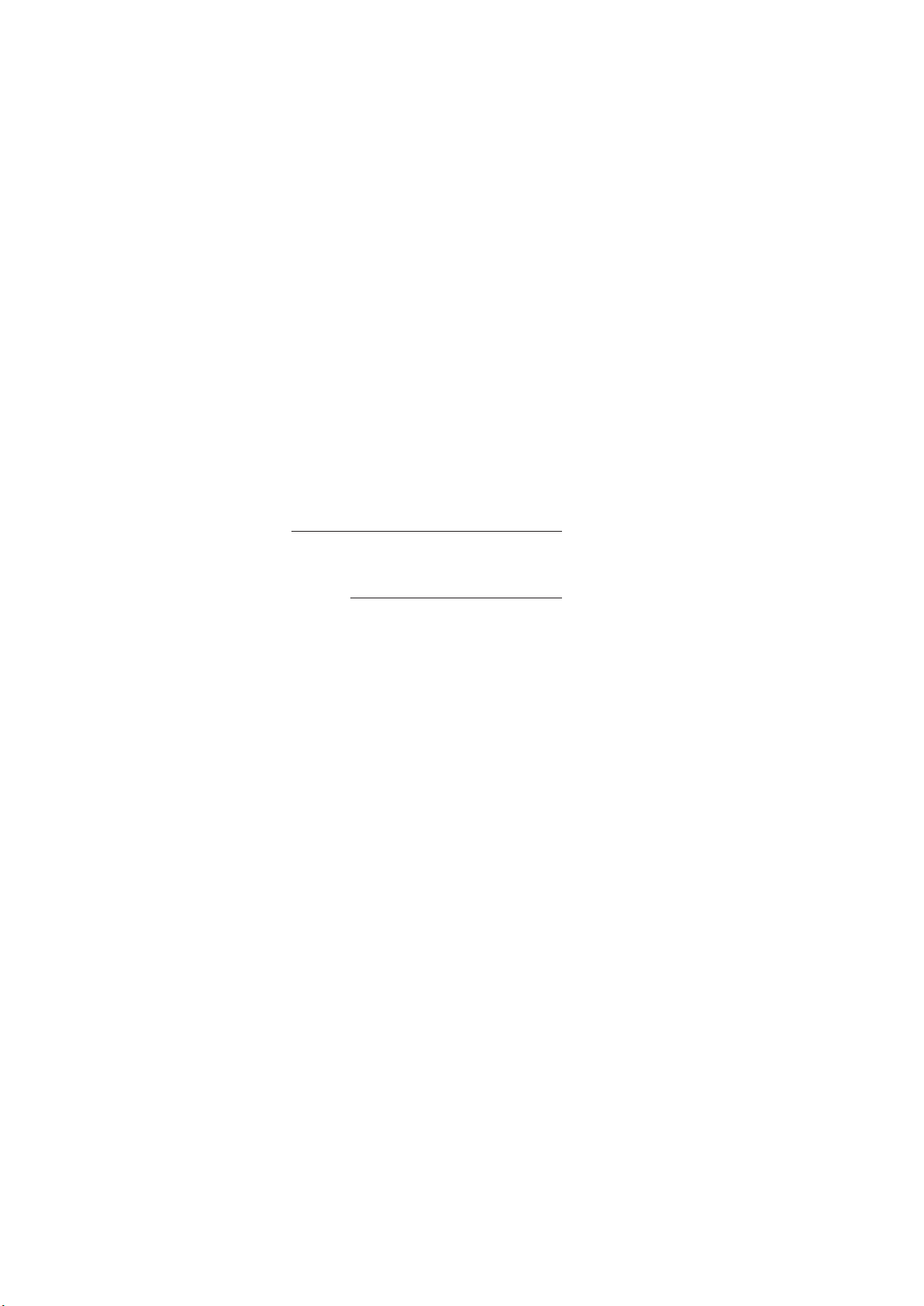
Introduction
Congratulations on your decision to become the proud owner of this Plinius Tiki
Network Audio Player.
This manual has been prepared to help you understand the operation of your network
audio player, and to provide information about its design and the variety of ways it
may be used.
We have designed and manufactured this network audio player to reproduce your
favourite music faithfully and accurately. With a little care and a full understanding of
the operating recommendations in this manual, your Plinius Tiki Network Audio Player
will provide years of high-quality, trouble-free performance.
Please take the time to read this manual thoroughly before using your network audio player.
SERIAL NUMBER
FINAL TEST CERTIFIED BY
2 P LIN I U S T I K I
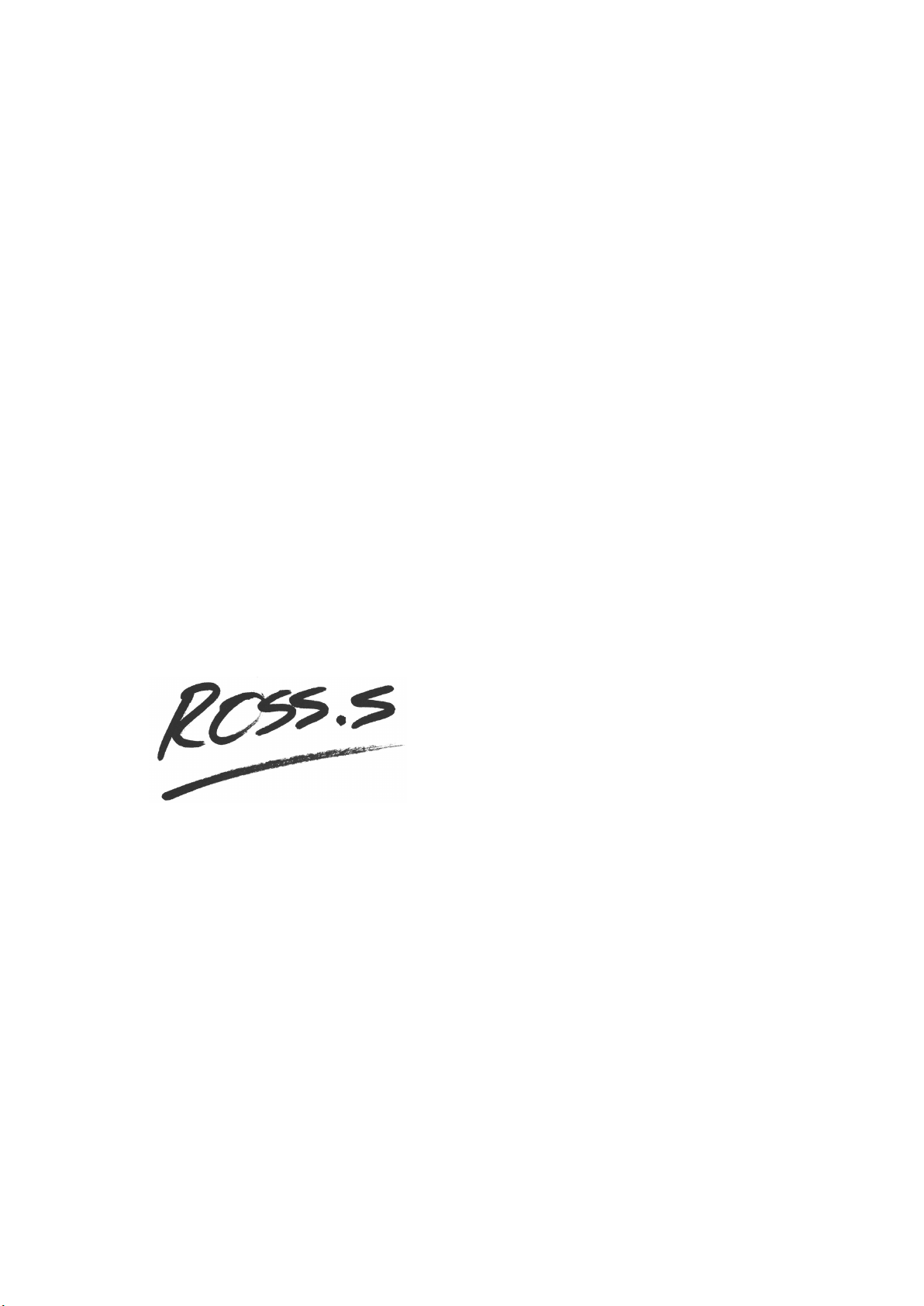
Design Philosophy
From a distance you can see that the design of the Plinius products is more than
an applied styling exercise to the front panel. We have started from the ground up
to produce a casing for our electronics that is unrivalled in its physical strength and
visual simplicity.
Wherever possible we have reduced the number of parts needed and then invested
massively in refining and producing the remaining parts to the highest quality
achievable with state of the art computer controlled machines allied with expert
craftsman. Examples of this approach include the hydraulically formed corners on
the amplifiers giving much greater strength and the one piece housing for the remote
control that looks, feels and genuinely is robust.
As with music that you are not familiar with, truly innovative new designs can take time
to understand and enjoy. How often have you heard music that you were first unsure
of, that over repeated listening, has become a firm favourite?
Our designs are fundamentally different to many other companies, and we hope that
you will take the time to explore their unique character and qualities because we have
not made them different simply to be different. We genuinely believe that their visual
and tactile qualities do improve the experience of listening to music and that is our
design goal!
Ross Stevens
DESIGN DIRECTOR
3N ETW O R K A U D IO P L AY ER
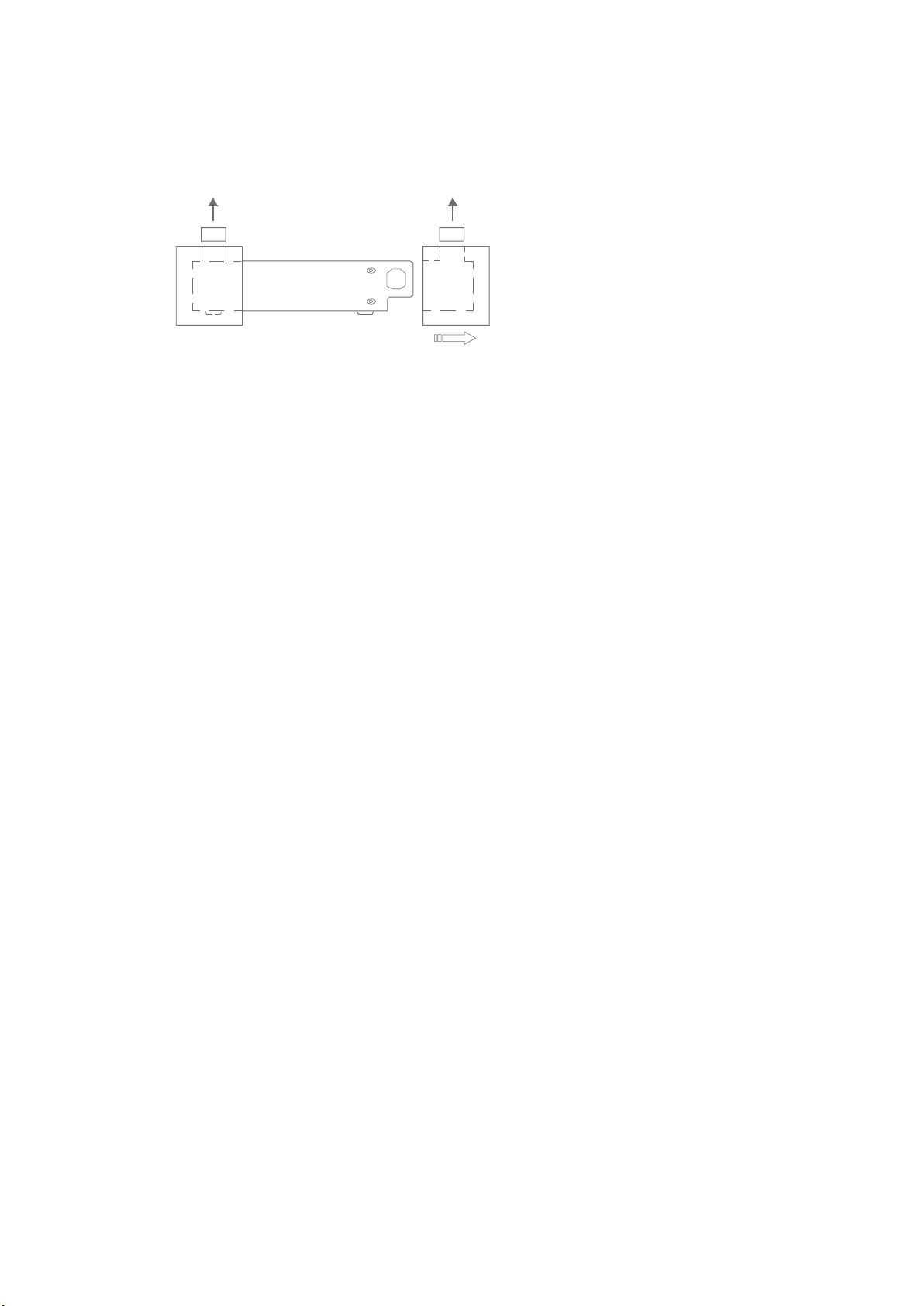
Unpacking
Open the box from the top and remove the accessories from the foam end caps.
You may now proceed to lift the unit from the box, Once the unit is removed you can
proceed with the removal of the foam end caps. These caps are designed to fit on
the front and back of the unit for maximum protection. Retain the packaging for future
transportation of this unit.
Placement & Ventilation
Your Plinius product may operate at a moderately high temperature, especially
during extended listening sessions. With this in mind, we recommend the following
guidelines for placement and ventilation:
• The ideal location is upon a rigid stand, away from direct contact with any
temperature sensitive materials, furniture or deep pile carpets.
• Ventilation through and around the amplifier should be kept unimpeded.
• Ensure heat vents (slots in the lid) are not covered or restricted in any way.
• Equipment racks should be of an open type with no closed side panels and no
closed front or rear panels. Ensure a minimum of 100mm clearance on all sides of
your Plinius unit to other equipment and the shelf above. If the unit is in an enclosed
cabinet, the clearance should be greater than 200mm on all sides. Ensure the space
between the chassis and shelf below the unit is unobstructed at all times.
• When stacking separate audio components, apply the minimum clearances above,
as well as a minimum of 400mm clearance above the top unit for suitable airflow.
• NOTE: This unit has been designed for use in moderate climates only, not for tropical
conditions.
The design of this Plinius product incorporates a very high level of mechanical
decoupling of the input and output. It can however still be influenced by acoustical
feedback in the operating environment. The use of acoustic cones or a suitably
spiked amplifier stand or table may further enhance the performance of this amplifier.
Consult your Plinius dealer for further advice if required.
4 P LIN I U S T I K I

Care & Maintenance
With simple care and maintenance your Plinius product can be kept looking and
operating like new for many years to come.
MA IN TAI NING THE CONNECTORS
Exposed connectors such as the RCA connectors will be subject to environmental
factors, and over time the surface may degrade. This can be greatly reduced by fitting
readily available ‘RCA caps’ to reduce the effects of environmental elements on the RCA
connectors. These RCA caps or RCA shorting caps can also provide sonic benefits.
Connector cleaning products are also available to clean the RCA and cable connectors
and frequent checks and cleaning will help maintain a good signal connection.
NOTE: DO NOT use RCA shorting caps on output connectors or power amplifier input
connectors. Use RCA shorting caps on unused preamplifier stage input connectors only.
Standard RCA shielding caps can be used on any unused input or output connectors.
MA IN TAI NING THE SWITCHES
Switches should be maintained by using each various switch setting periodically.
Even if a switch or a switch setting is not used, it is a good idea to toggle small
switches and turn rotary switches though the full range of the switch several times in
succession to keep the contacts active. Performing this simple action will promote
longevity of the switch contacts.
SU RFACE CLEAN IN G
From time to time you may wish to clean the surface of your Plinius equipment to
remove dust, or any material build up from the atmosphere or on commonly used
controls. Your Plinius product is made up of parts that have a hard anodised or a
powder coat finish and will clean easily without being damaged.
Cleaning should be carried out using a soft cleaning cloth, dry or with either a small
amount of water or a very mild surface cleaner, while observing the following guidelines:
• As a safety precaution, always switch the equipment off prior to cleaning
• Always use a cloth that is soft and clean
• Never use abrasives or polishing compounds anywhere on the unit
• Never apply liquid directly to the surface of the unit
• Use the cloth dry or with mild surface cleaners of either liquid or foaming type
• Apply only small amounts of cleaner to the cloth
• DO NOT rub the surface but wipe clean only. Excessive rubbing may dull powder
coat or wear the screen printed text.
5N ETW O R K A U D IO P L AY ER
