Page 1

Plantronics Discovery® 975
User Guide
Page 2

Welcome
Thank you for purchasing the Plantronics Discovery® 975 earpiece.
This guide contains instructions for setting up and using your new
earpiece.
Before using this product, please refer to the For Your Safety
guide for important product safety and charging information.
Getting Assistance
The Plantronics Technical Assistance Center is ready to assist
you. You can find answers to frequently asked questions, ask a
question using e-mail, receive service over the Internet, or speak
directly with a representative. Visit www.plantronics.com/support
or call 1-866-363-BLUE (2583).
NOTE If you are considering returning this earpiece, please contact
the Technical Assistance Center first.
Registering Your Product
Visit www.plantronics.com/productregistration to register your
product online so we can provide you with the best service and
technical support.
NOTE For pairing your Earpiece, your PIN code, or “Passkey,” is
0000.
ii
Page 3

Contents
Package Contents, Features and Accessories ...........................iv
Charging Your Earpiece ................................................................1
Using the AC or USB charger.............................................1
Using the Charging Case ...................................................2
Checking the Battery Level ................................................3
Automatric Battery Status Alerts ........................................4
Recharging the Charging Case ....................................................5
Pairing Your Earpiece ...................................................................6
Plantronics QuickPair™ Technology ..................................6
How to Pair Your Phone With Your Earpiece
for the First Time ................................................................7
Adjusting the Fit ...........................................................................8
How to Install a Different Gel Eartip ...................................8
Earpiece Controls .........................................................................9
Hands-Free Features ..................................................................10
Range .........................................................................................11
Indicator Lights and Tones .........................................................11
Troubleshooting ..........................................................................13
Using More Than One Bluetooth Phone ....................................15
How to Turn the Multipoint Feature On and Off ...............15
How to Initiate a Call ........................................................15
How to Answer a Call While Talking on the Other Phone 15
Product Specifications ...............................................................16
Limited Warranty ........................................................................17
EN
iii
Page 4
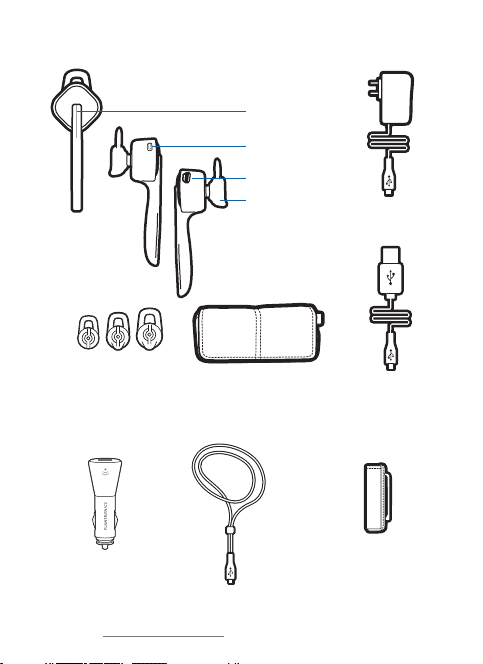
Package Contents and Features
Call Control
Button
Volume Control
Button
Charging Jack
Eartip
Earpiece
AC Charger
100 – 240V
Stabilizing Eartips
(small, medium, and large)
Charging Case
USB Charging Cable
Product Name & Number Accessories*
Vehicle Power Charger
#xxxxx-xx
* Not included. To order, please contact your Plantronics supplier
or go to www.plantronics.com
iv
USB Lanyard
#74948-01
Clothing Clip
#xxxxx-xx
Page 5
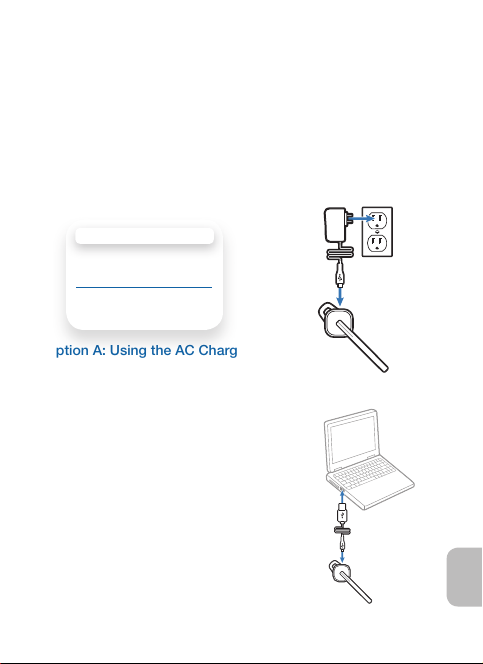
Charging Your Earpiece
Your new earpiece performs best when fully charged. While your
earpiece is charging, the indicator light slowly flashes red. When your
earpiece is fully charged, the indicator light turns off. This applies to
all charging options.
Never charge the battery where the temperature may fall below 0°C
(32°F) or rise above 40°C (104°F) – for example, in an unattended
motor vehicle. Do not use your earpiece while it is
connected to the charger.
CHARGING TIME
1.5 hours ..... Full charge using
30 minutes... Minimum charge
Option A: Using the AC Charger
AC or USB
before first use
1
2
1 Plug the AC charger into a power
outlet.
2 Connect the AC charger to the
charging jack on the earpiece.
Option B: Using the USB Charger
1 Connect USB charger to the USB
port on a computer or laptop.
2 Connect the USB charger to the
charging jack on the earpiece.
1
3
2
3 Turn the computer or laptop on.
EN
1
Page 6
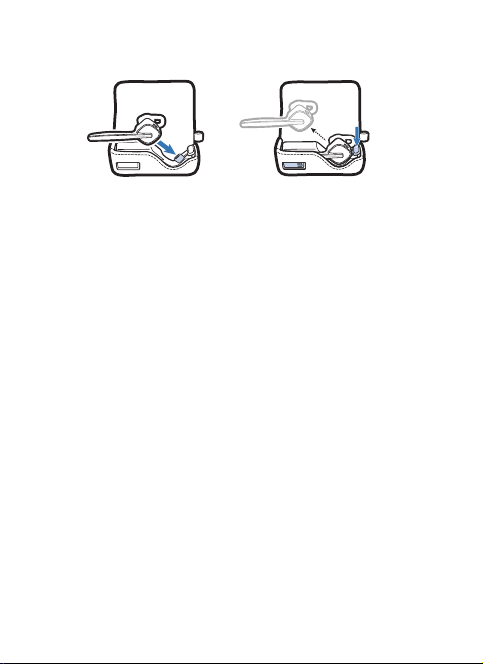
Charging Your Earpiece
EjectInsert
Option C: Using the Charging Case
Open the cover of the case. Align the charging jack on the
earpiece with the micro USB connection in the case. Gently push
the earpiece onto the micro USB connection until you feel it click
into place.
IMPORTANT Incorrect removal of the earpiece from the case will
damage the micro USB port in the case. Gently press the ejection
button with your thumb to release the earpiece.
2
Page 7
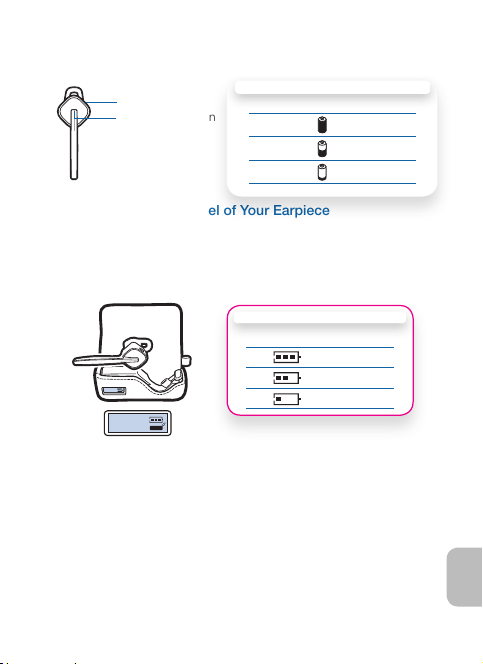
Charging Your Earpiece
Volume Button
Call Control Button
Checking the Battery Level of Your Earpiece
Option A: With the earpiece on, simultaneously press and hold the
call control button and the volume button for about 2 seconds. The
indicator light flashes red to show the charge level.
Option B: The LCD display on the charging case will indicate battery
level of the earpiece when earpiece is inserted into case. The battery
icon (above the earpiece) flashes to indicate battery level.
CHARGE INDICATOR LIGHTS
Red Flashes Battery Level
S
S S
S S S
BATTERY LEVEL ICON
Bars Battery Level
3 Full battery
2 1/3 to 2/3 full
1 Less than 1/3 full
More than 2/3 full
1/3 to 2/3 full
Less than 1/3 full
EN
3
Page 8
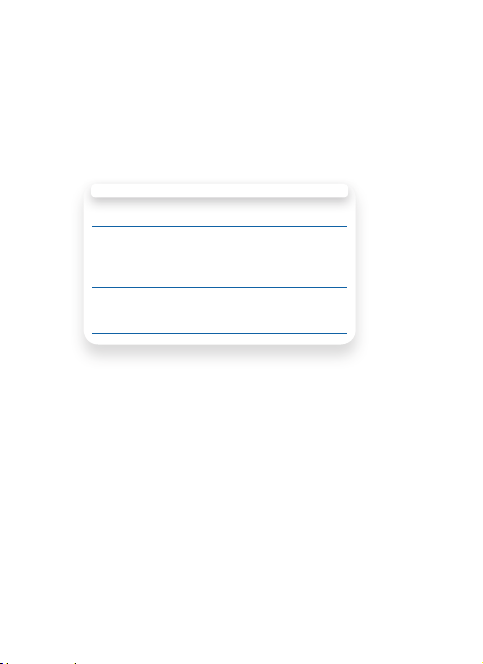
Charging Your Earpiece
Automatic Battery Status Alerts
When the battery charge is very low, a tone and voice prompt in English
will automatically occur.
LOW BATTERY WARNINGS
Battery Level Tone Voice Prompt
30 minutes of
talk time remaining
(this alert only
occurs during
an active call)
10 minutes
of talk time
remaining
4
Double high
tone every
15 minutes
Triple high
tone every
30 seconds
“Battery Low”
repeats every
30 minutes
“Recharge
Battery” repeats
every 3 minutes
Page 9
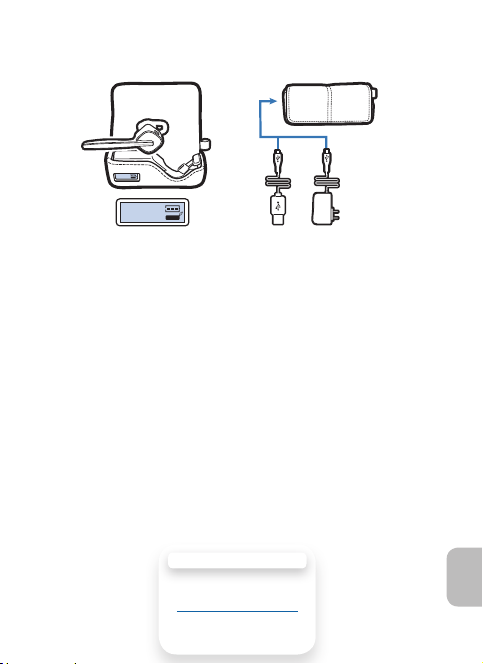
Recharging Your Charging Case
21
Recharging the Battery Inside the Case
The charging case provides two full charges to your earpiece before
the battery within the case requires charging.
1 To check the battery status of the charging case, refer to
the LCD display on the case.
The battery status may change if you insert the earpiece because
the battery will transfer power to the earpiece.
2 Plug either the AC charger or the USB charger to power
source before connecting to the charging jack on the side
of the case.
While the case is charging, the LCD battery icon (above the case
image) flashes to indicate charge level.
NOTE If you disconnect the power source from the case after 10
minutes of charging you must then wait at least 60 minutes before
reconnecting a power source to resume the charging cycle.
CHARGING TIME
3.5 hours . Full charge
using USB
1.5 hours . Full charge
using AC
EN
5
Page 10

Before using your earpiece for the first time, you must pair it with
Pairing Your Earpiece
your Bluetooth® wireless technology enabled phone.
Your new earpiece includes Plantronics QuickPair™ technology to
simplify the Bluetooth setup process. The first time you turn your
earpiece on, your earpiece automatically enters pairing mode for 10
minutes. Once paired successfully, your earpiece stays on for instant
use.
If not successfully paired after 10 minutes, your earpiece automatically
powers off. When you turn the earpiece on again, it automatically
goes into pairing mode until successfully paired with a Bluetooth
phone.
NOTE This earpiece is equipped with Secure Simple Pairing (SSP).
If your phone supports SSP, you will not need to enter a PIN code or
Passkey.
6
Page 11

Pairing Your Earpiece
SETTINGS
SETTINGS
Time an d Date
Phone Settings
Bluetoo th
Sound S ettin gs
Network Services
Security
Reset S ettin gs
SETTINGS
SETTINGS
Time and Date
Phone Settings
Bluetoot h
Sound Settings
Network Services
Security
Reset Settings
SETTINGS
SETTINGS
Time and Date
Phone Settings
9xxPla ntron ics
Sound Settings
Network Services
Security
Reset Settings
SETTINGS
SETTINGS
Time and Date
Phone Settings
0000
Sound Settings
Network Services
Security
Reset Settings
1
2
How to Pair Your Phone with Your Earpiece for the First Time
1 Turn on the Bluetooth feature on your phone.
For most phones, select Settings/Tools > Connections >
Bluetooth > On. See your phone’s user guide for more
information.
2 Turn the earpiece on.
Press and hold the call control button until the indicator flashes
red/blue. The earpiece is now in pairing mode.
If you don’t see the red/white flash, press and hold the call control
button to turn your earpiece off, and then press and hold the call
control button again until you see the red/white flash.
3 Use the commands on your phone to locate your earpiece.
For most phones, select Settings/Tools > Connections >
Bluetooth > Search > 9xxPlantronics. See your phone’s user
guide for more information.
4 If prompted for the PIN code or Passkey, enter 0000.
Pairing is successful when the indicator on your earpiece flashes
white. Your earpiece is now connected and ready to use.
3
4
EN
7
Page 12

Adjusting the Fit
For optimal voice clarity,
point the boom towards
the corner of your mouth.
Correct Fit Incorrect Fit
How to Install a Different Gel Eartip
If the earpiece does not feel stable, the eartip needs adjusting or it
may be the wrong size for your ear. The earpiece comes with the
medium eartip installed, but you can replace it with the optional small
or large eartip provided.
1
2 3
Eartip
Speaker
housing
1 Remove the earpiece from your ear.
Rotate the eartip on the earpiece to position the stabilizer to rest
comfortably in your ear. If the earpiece still feels unstable, then
remove the ear-piece from your ear and change the eartip to a
different size.
2 To remove the eartip, gently pull the stabilizer loop of eartip
off of the speaker housing.
3 To fit a new eartip, position the eartip over the speaker
housing with the stabilizer pointed away from the
microphone boom and gently press the eartip onto speaker
housing.
8
Page 13

Earpiece Controls
Turn on the
earpiece
Turn off the
earpiece
Answer or
reject a call
End a call While on a call, tap the call control button.
Make a call When the earpiece is paired to your phone and in range,
Transfer a
call between
earpiece and
phone
DURATION: TAP is under 1 second. PRESS is 1-4 seconds as directed.
Press and hold the call control button for 2 seconds until
the indicator glows white. If earpiece flashes red 3 times
when you turn on the earpiece then the battery is very low
and should be recharged.
NOTE When your earpiece is in standby mode, the indicator
is off. To confirm that your earpiece is on, press any button.
You should see a white light flash.
Press and hold the call control button for 4 seconds until
the indicator glows red. When power is off, indicator
stays off.
NOTE If you’re wearing the earpiece, you hear ascending
tones when the power turns on and descending tones when
the power turns off.
When your earpiece rings, tap the power button once;
you should hear 1 low tone.
To reject a call and send the caller to voice mail, press the
call control button for 1 second.
NOTE Your phone may ring before your earpiece rings.
Wait until you hear the ring in your earpiece to press the call
control button and answer the call.
enter phone number on your phone and press send. The
call automatically transfers to your earpiece.
While on a call, press and hold the call control button for
2 seconds. You will hear a single low tone followed by a
double low tone. The call will then be transferred to the
phone.
EN
9
Page 14

Earpiece Controls
Turning the
multipoint
feature on
Turn on
the online
indicator
Adjust the
volume
time. Doing so can cause hearing loss. Always listen at moderate levels. See
www.plantronics.com/healthandsafety for more information on Earpieces and
hearing.
Enabling or
disabling
mute
To prolong battery life, the multipoint feature is turned off by
default. To turn on this feature, see “Turning the Multipoint
Feature On and Off” on page 13.
While the earpiece is powered on, press and hold the volume
button for 4 seconds. White light will brighten over 2 seconds.
Repeat action to deactivate online indicators. White light will
dim over 2 seconds.You will hear a single low tone.
During an active call, tap the volume button.
There are 3 volume settings. Each tap will increase the volume
until maximum is reached and you hear two low tones. Tapping
again will drop volume to minimum setting and subsequent
taps will increase volume until maximum is again reached.
WARNING Do not use earpiece at high volumes for an extended period of
Enable mute: Press and hold the volume button for 1 second
until you hear a low/high tone and a voice saying “Mute on” (in
English). The low/high tone repeats every 15 minutes and the
voice advisory every 30 minutes until mute is disabled.
Disable mute: Press and hold the volume button for 1 second
until you hear a high/low tone followed by a voice saying “Mute
off” (in English).
Hands-Free Features
If your phone and your wireless service provider both support hands-free
operation, you can use the following features:
Redial the last
number you
called
Voice activated
dialing
DURATION: TAP is under 1 second. PRESS is 1-4 seconds as directed.
10
Tap the call control button twice. You will hear two
low tones.
When the earpiece is on, press and hold the call
control button for 2 seconds until you hear 1 low tone.
Page 15

To maintain a connection, keep your earpiece within 33 feet (10
meters) of the Bluetooth phone. If there are obstacles between your
earpiece and the phone you may experience interference. For optimal
performance, place your earpiece and phone on the same side of
your body.
Audio quality degrades as you move out of range. When you are
far enough away to lose the connection, you hear a voice say “Lost
connection” (in English), followed by a high tone.
The earpiece attempts to reconnect for 60 seconds. If you move back
in range, you can manually reconnect by pressing the call control
button.
NOTE Audio quality is also dependent upon the device with which the
Earpiece is paired.
Indicator Lights and Tones
Light Tone
Status check 1 white flash 1 tone
Charging 1 red flash every 10 seconds None
Fully charged None None
Low battery 2 red flashes for 2/3 full battery None
Range
Very low battery 3 red flashes every
Pairing Red and white flashes 1 low tone
Paired White flash 1 low tone
Turning on Solid white for 2 seconds Ascending tones
Turning off Solid red for 4 seconds Descending tones
10 seconds
3 high tones every
10 seconds
EN
11
Page 16

Indicator Lights and Tones
Light Tone
Incoming call 3 white flashes every
Answer call 1 white flash 1 low tone
Call in progress 1 white flash every
Volume up or
down
End call 1 white flash 1 low tone
Missed call 3 white flashes every
Out of range None 1 high tone
Back in range Flashes to match current
Turning on
multipoint
Turning off
multipoint
2 seconds
2 seconds
1 white flash for each volume
adjustment
10 seconds for 5 minutes
earpiece state
2 white flashes None
1 white flash None
3 rapid low tones
every 2 seconds
None
1 tone with volume
corresponding to
volume level
2 low tones to
indicate maximum
volume level reached
None
1 low tone
NOTE By default, the online indicator is turned off. To turn on the
online indicator, see “Earpiece Controls” on page 8.
12
Page 17

My earpiece
does not work
with my phone.
My phone did not
locate the earpiece.
I could not enter
my PIN code.
I cannot hear
caller/dial tone.
Troubleshooting
Make sure the earpiece is fully charged.
Make sure earpiece is paired with the Bluetooth
phone you are trying to use.
See “Pairing Your Earpiece” on page 4.
Turn both your phone and earpiece off and on, and
then repeat the pairing process on page 4.
Turn both your phone and earpiece off and on, and
then repeat the pairing process on page 4. Your
PIN code, or Passkey, is 0000.
The earpiece is not turned on. Press the call control
button for approximately 2 seconds until you hear a
tone or see the indicator glow blue.
Your earpiece is out of range. Move the earpiece
closer to the Bluetooth phone. See “Range” on
page 10.
Your earpiece battery is drained. Charge your
battery. See “Charging Your Earpiece” on page 1.
The listening volume is too low. Incremental tapping
of the volume button will adjust volume. See
instructions for adjusting the volume in “Earpiece
Controls” on page 8.
Make sure that the eartip fits properly. See
“Adjusting the Fit” on page 6.
EN
13
Page 18

Troubleshooting
Audio quality
is poor.
Callers cannot
hear me.
The eartips do not
fit my ear.
My earpiece falls
out of my ear.
My eartip needs to
be cleaned.
14
Make sure that earpiece is sitting correctly in ear with
boom pointing towards corner of mouth.
See “Adjusting the Fit” on page 6.
Your earpiece is out of range. Move the earpiece
closer to the Bluetooth phone. See “Range” on
page 9.
Check that you have not activated the Mute feature.
See “Earpiece Controls” on page 9.
Try a different size eartip. See “Adjusting the Fit” on
page 6.
Make sure that Earpiece is sitting correctly in ear
with boom pointing towards corner of mouth. See
“Adjusting the Fit” on page 6.
Remove the eartip from the earpiece and wash it
in warm soapy water and dry thoroughly. When the
eartip is completely dry, put it back on your earpiece.
Page 19

Using More Than One Bluetooth Phone
Plantronics Discovery 975 supports multipoint technology, which allows
you to use one earpiece with two different Bluetooth mobile phones.
How to Turn the Multipoint Feature On and Off
To use more than one phone, you must turn the multipoint feature
on. When this feature is off, your earpiece can connect to only one
Bluetooth phone.
1 With your earpiece turned off, press and hold the volume
and call control buttons simultaneously until earpiece turns
on and indicator flashes white 2 times.
2 To pair earpiece to a second phone, see “Pairing Your
Earpiece” on page 5.
NOTE To turn the multipoint feature off, repeat step 1. The indicator
flashes white once to indicate multipoint is off.
How to Initiate a Call
The earpiece initiates a call on the phone you most recently used. To
use the second phone, initiate the call using the controls on the second
phone. The second phone forms an active link with the earpiece.
How to Answer a Call While Talking on the Other Phone
To answer the second call, the first call must be terminated. There is no
function for placing one call on hold while answering another call from
the earpiece.
1
Tap the call control button once to hang up the existing call.
2 Tap the call control button again to answer the new call from
the other phone.
NOTE If you choose not to answer the second call, and you have voice
mail on the second phone, the call will go to voice mail.
EN
15
Page 20

Product Specifications
Talk Time* Battery enables up to 5 hours
Standby Time* Battery enables up to 7 days with multipoint
Charge Time Charging earpiece using AC = 1.5 hours
Range Up to 33 feet (10 meters)
Earpiece Weight 8 grams
Battery Type Earpiece: Lithium ion polymer
Storage/Usage
Temperature
Version Bluetooth 2.1 + EDR (Enhanced Data Rate)
Bluetooth Profiles Headset Profile (HSP) for talking on the phone
* Performance may vary by device.
16
feature OFF
Battery enables up to 4 days with multipoint
feature ON
Charging earpiece using USB = 1.5 hours
Charging earpiece using the case = 1.5 hours
Charging the case using AC = 1.5 hours
Charging the case using USB = 3.5 hours
Charging Case: Nickel-metal hydride
50F–104F (10C – 40C)
Hands-free Profile (HFP) for talking on the phone
and operating the phone
Secure Simple Pairing (SSP) for pairing earpiece
without entering PIN code/Passkey
Page 21

This warranty covers defects in materials and workmanship of products manufactured, sold or certified by Plantronics which were purchased and used in the
United States and Canada.
The warranty lasts for one year from the date of purchase of the products.
This warranty extends to you only if you are the end user with the original
purchase receipt.
We will, at our option, repair or replace the products that do not conform to
the warranty. We may use functionally equivalent reconditioned/refurbished/
remanufactured/pre-owned or new products or parts.
To obtain service in the U.S., contact Plantronics at 1-866-363-BLUE (2583).
To obtain service in Canada call (800) 540-8363.
THIS IS PLANTRONICS’ COMPLETE WARRANTY FOR THE PRODUCTS.
This warranty gives you specific legal rights, and you may also have other
rights that vary from state to state. Please contact your dealer or our service
center for the full details of our limited warranty, including items not covered by
this limited warranty.
Limited Warranty
17
EN
Page 22

imPortant SaFetY and oPerational
inFormation
Please read the following safety and operational instructions before using your
Bluetooth earpiece and accessories. Please keep these instructions for your reference.
Additional warnings may be present on the product, packaging, or in the user
instructions.
This symbol identifies and alerts the user to the presence of important safety
warnings.
GENERAL:
Operating and storage temperature is 10°C to +40°C (50°F to +104°F)
WARNINGS
Exposure to high volume sound levels or excessive sound pressure may damage your
hearing. Although there is no single volume setting that is appropriate for everyone,
you should always use your earpiece with the volume set at moderate levels and avoid
prolonged exposure to high volume sound levels. The louder the volume, the less time
is required before your hearing could be affected. You may experience different sound
levels when using your earpiece with different devices. The device you use and its
settings affect the level of sound you hear. If you experience hearing discomfort, you
should stop listening to the device through your earpiece. To protect your hearing, some
hearing experts suggest that you:
1. Set the volume control in a low position before putting the earpiece on your ears.
2. Limit the amount of time you use earpiece at high volume.
3. Avoid turning up the volume to block out noisy surroundings.
4. Turn the volume down if the sound from the earpiece prevents you from hearing
people speaking near you.
See www.plantronics.com/healthandsafety for more information on earpiece and
hearing.
• Use of a earpiece that covers both ears will impair your ability to hear other
sounds. Use of such an earpiece while operating a motor vehicle or riding a
bicycle may create a serious hazard to you and/or others, and is illegal in most
regions.
• Check local laws regarding use of a mobile phone and earpiece while driving.
If you use the earpiece while driving ensure your attention and focus remain on
driving safely.
• Observe all signs and instructions that require an electrical device or RF radio
product to be switched off in designated areas, such as gas/refueling stations,
hospitals, blasting areas, potentially explosive atmospheres, or aircraft.
16
Page 23

• Keep all products, cords, and cables away from operating machinery. As with
all corded products, there is a danger of strangulation if a cord should become
wrapped around your neck.
• This product is not a toy. Never allow children to play with the product– small
parts may be a choking hazard.
• Install and use eartips and earbuds in accordance with the instructions provided.
Do not force eartips or earbuds down the ear canal. If either becomes lodged in
the ear canal, seek medical attention immediately.
• Ensure eartips and earbuds are kept clean and free of ear wax buildup to
maintain the specified product performance.
• Applying excessive pressure to the earpiece may injure the outer ear. Do not wear
the earpiece while sleeping or in other situations where pressure may be exerted
against the earpiece.
• Do not disassemble or insert anything into the product or charger because this
may cause damage to the internal components or cause injury to you.
• If the product or charger: overheats; has a damaged cord or plug; has been
dropped or damaged; has been dropped into water, disconnect any charger from
its supply, discontinue use of the product and contact Plantronics.
• Prevent rain, moisture or other liquid from coming into contact with the product
to protect against damage to your earpiece or injury to you. This warning is not
applicable for ruggedized or sports products which are designed to withstand
contact with moisture.
CHARGING WARNINGS
• To reduce the risk of electric shock, explosion or fire, use only the charger
supplied by Plantronics to charge the product. Do not use the chargers with
other products or for any other purpose. Ensure that the voltage rating corresponds to the local mains or power supply you intend to use.
• If your earpiece is designed to be charged with your mobile phone charger using
a custom adapter, use only mobile phone chargers approved and provided by
your mobile phone manufacturer.
• Charge the earpiece according to the instructions supplied with the unit.
• Ensure the mains (AC Power) socket-outlet for the charger is located near the
equipment and is easily accessible.
en
17
Page 24

BATTERY WARNINGS
To avoid the risk of explosion, fire or leakage of toxic chemicals, please observe the
following warnings:
• Do not dispose of the product or battery in a fire. The battery cells may explode.
• Do not open or mutilate the battery. There may be corrosive materials which can
cause damage to eyes or skin and may be toxic if swallowed.
• Always store batteries where children cannot reach them.
• If your product has a non-replaceable battery, do not attempt to open the product
or remove the battery.
• If your product has a replaceable battery, use only the battery type supplied by
Plantronics. Observe the correct polarity when installing the battery. Remove
the battery if it will not be used for an extended period; remove a spent battery
promptly.
• If your product is designed to be recharged from a non-rechargeable battery:
use only the battery type specified in the product instructions; do not use a
rechargeable battery.
• Do not allow any battery or its holder to contact metal objects such as keys
or coins.
RECYCLING: Your product and batteries must be recycled or disposed of properly.
Contact your local recycling center for information on proper disposal.
18
Page 25

Page 26

Regulatory Notices
INDUSTRY CANADA RADIO EQUIPMENT
The term “IC:” before the radio certification number only signifies that Industry Canada
technical specifications were met. Operation is subject to the following two conditions:
(1) this device may not cause interference, and (2) this device must accept any
interference, including interference that may cause undesired operation of the device.
“Privacy of communications may not be ensured when using this telephone.” This
product meets the applicable Industry Canada technical specifications of the RSS210.
en
20
Page 27

Plantronics, Inc.
345 Encinal
Santa Cruz, CA 95060
United States
Tel: 800-544-4660
www.plantronics.com
©2009 Plantronics, Inc. All rights reserved. Plantronics, the logo design,
Plantronics Discovery, and Sound Innovation are trademarks or registered
trademarks of Plantronics, Inc. The Bluetooth® word mark and logos are owned
by the Bluetooth SIG, Inc. and any use of such marks by Plantronics, Inc. is
under license. All other trademarks are the property of their respective owners.
Patents US 5,210,791; 5,712,453; Patents Pending
