Page 1
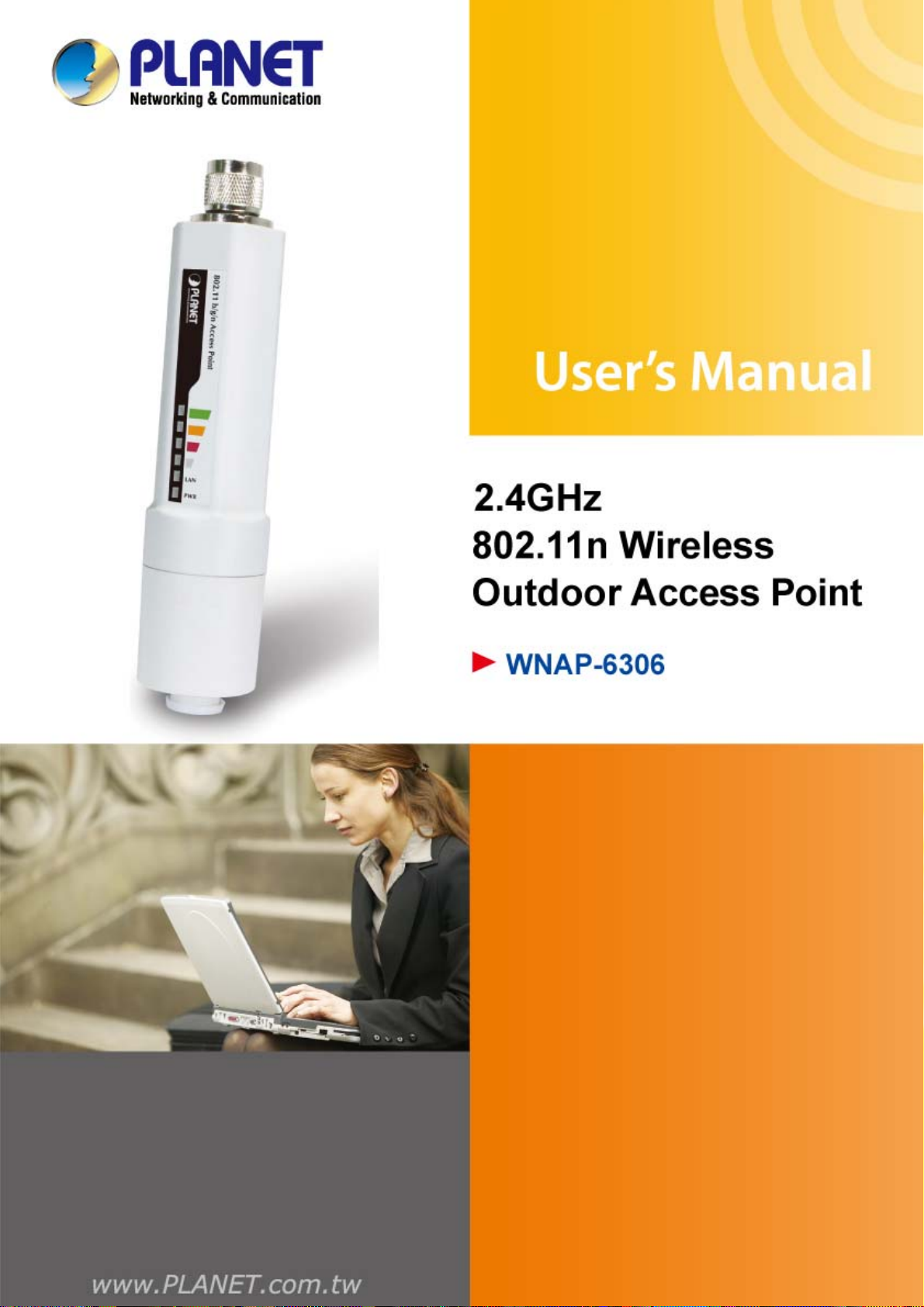
User’s Manual of WNAP-6306
- 1 -
Page 2
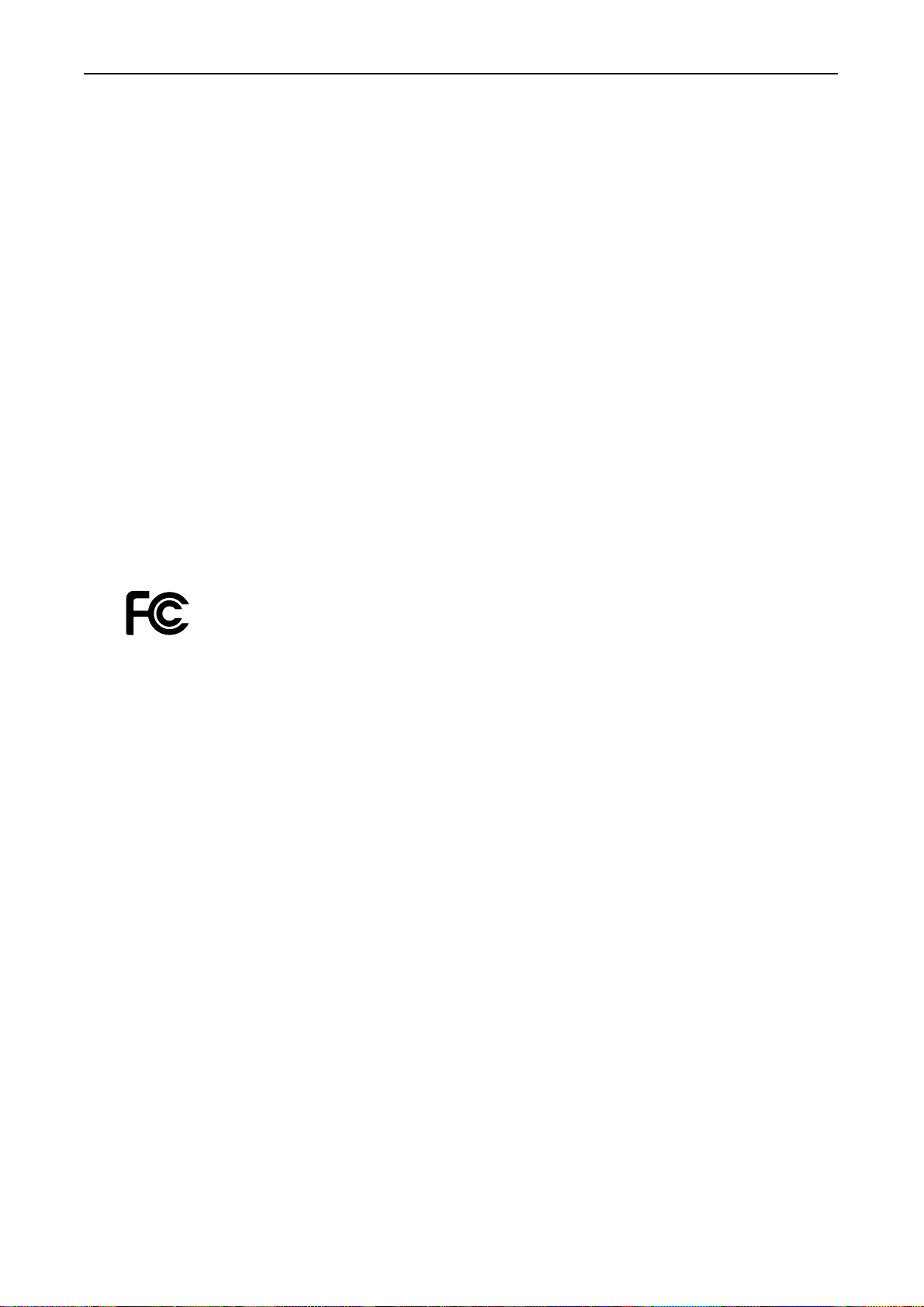
User’s Manual of WNAP-6306
Copyright
Copyright 2012 by PLANET Technology Corp. All rights reserved. No part of this publication may
be reproduced, transmitted, transcribed, stored in a retrieval system, or translated into any language
or computer language, in any form or by any means, electronic, mechanical, magnetic, optical,
chemical, manual or otherwise, without the prior written permission of PLANET.
PLANET makes no representations or warranties, either expressed or implied, with respect to the
contents hereof and specifically disclaims any warranties, merchantability or fitness for any particular
purpose. Any software described in this manual is sold or licensed "as is". Should the programs
prove defective following their purchase, the buyer (and not this company, its distributor, or its dealer)
assumes the entire cost of all necessary servicing, repair, and any incidental or consequential
damages resulting from any defect in the software. Further, this company reserves the right to revise
this publication and to make changes from time to time in the contents hereof without obligation to
notify any person of such revision or changes.
All brand and product names mentioned in this manual are trademarks and/or registered trademarks
of their respective holders.
Federal Communication Commission Interference Statement
This equipment has been tested and found to comply with the limits for a Class B digital
device, pursuant to Part 15 of FCC Rules. These limits are designed to provide
reasonable protection against harmful interference in a residential installation. This
equipment generates, uses, and can radiate radio frequency energy and, if not installed and used in
accordance with the instructions, may cause harmful interference to radio communications. However,
there is no guarantee that interference will not occur in a particular installation. If this equipment
does cause harmful interference to radio or television reception, which can be determined by turning
the equipment off and on, the user is encouraged to try to correct the interference by one or more of
the following measures:
Reorient or relocate the receiving antenna.
1.
2. Increase the separation between the equipment and receiver.
3. Connect the equipment into an outlet on a circuit different from that to which the receiver is
connected.
4. Consult the dealer or an experienced radio technician for help.
FCC Caution:
To assure continued compliance, (example-use only shielded interface cables when connecting to
computer or peripheral devices) any changes or modifications not expressly approved by the party
responsible for compliance could void the user’s authority to operate the equipment.
This device complies with Part 15 of the FCC Rules. Operation is subject to the Following two
conditions:
(1) This device may not cause harmful interference
(2) This Device must accept any interference received, including interference that may cause
undesired operation.
- 2 -
Page 3
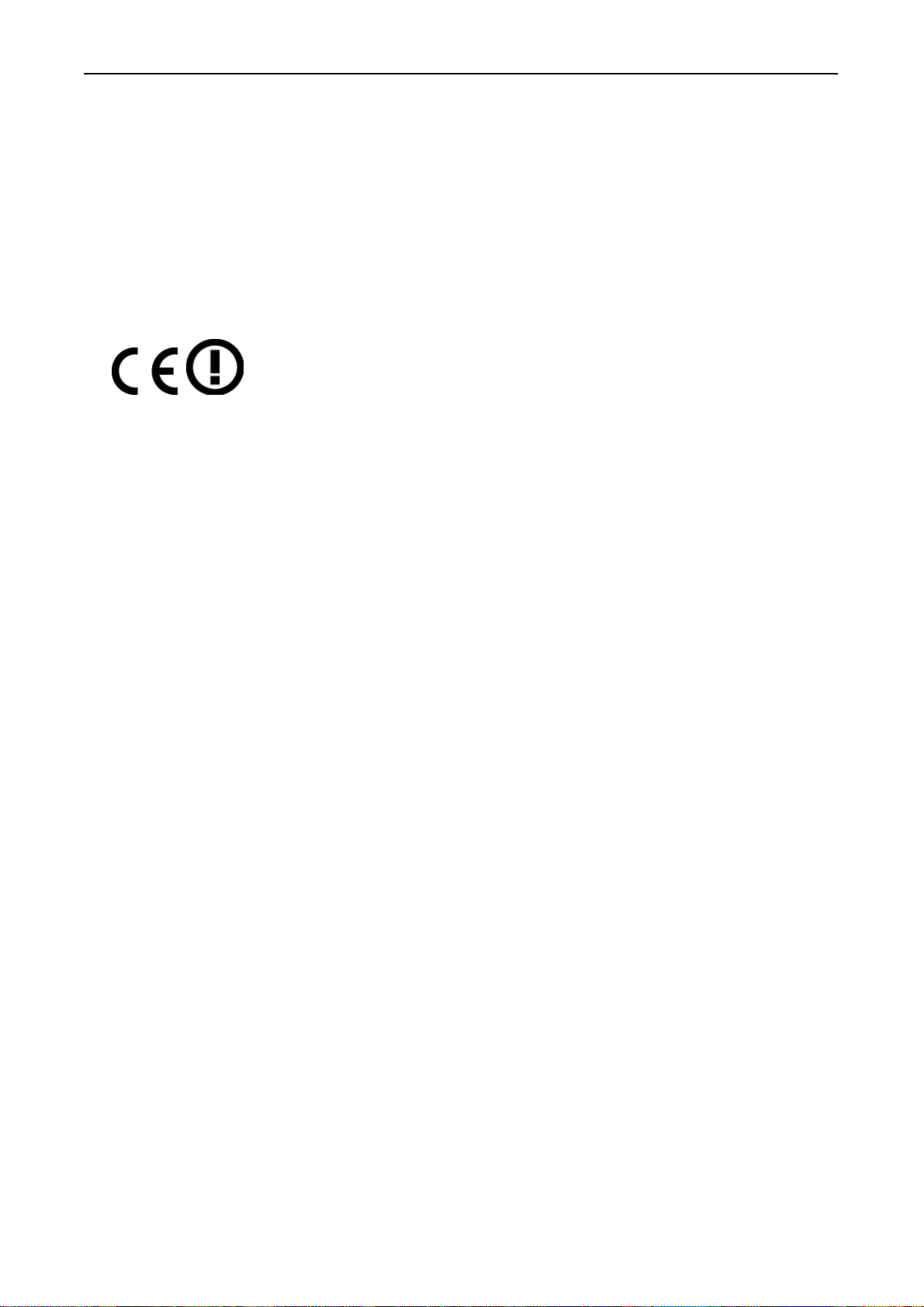
User’s Manual of WNAP-6306
Any changes or modifications not expressly approved by the party responsible for compliance could
void the user’s authority to operate the equipment.
Federal Communication Commission (FCC) Radiation Exposure Statement
This equipment complies with FCC radiation exposure set forth for an uncontrolled environment. In
order to avoid the possibility of exceeding the FCC radio frequency exposure limits, human proximity
to the antenna shall not be less than 20 cm (8 inches) during normal operation.
CE Mark Warning
This is a Class B product. In a domestic environment, this product may cause radio interference, in
which case the user may be required to take adequate measures.
Energy Saving Note of the Device
This power required device does not support Standby mode operation.
For energy saving, please remove the DC-plug to disconnect the device from the power circuit.
Without remove the DC-plug, the device still consuming power from the power circuit. In the view of
Saving the Energy and reduce the unnecessary power consuming, it is strongly suggested to
remove the DC-plug for the device if this device is not intended to be active.
Protection requirements for health and safety – Article 3.1a
Testing for electric safety according to EN 60950 has been conducted. These are considered
relevant and sufficient.
Protection requirements for electromagnetic compatibility – Article 3.1b
Testing for electromagnetic compatibility according to EN 301 489-1, EN 301 489-17 and EN 55024
has been conducted. These are considered relevant and sufficient.
Effective use of the radio spectrum – Article 3.2
Testing for radio test suites according to EN 300 328-2 has been conducted. These are considered
relevant and sufficient.
CE in which Countries where the product may be used freely:
Germany, UK, Italy, Spain, Belgium, Netherlands, Portugal, Greece, Ireland, Denmark, Luxembourg,
Austria, Finland, Sweden, Norway and Iceland.
France: except the channel 10 through 13, law prohibits the use of other channels.
- 3 -
Page 4
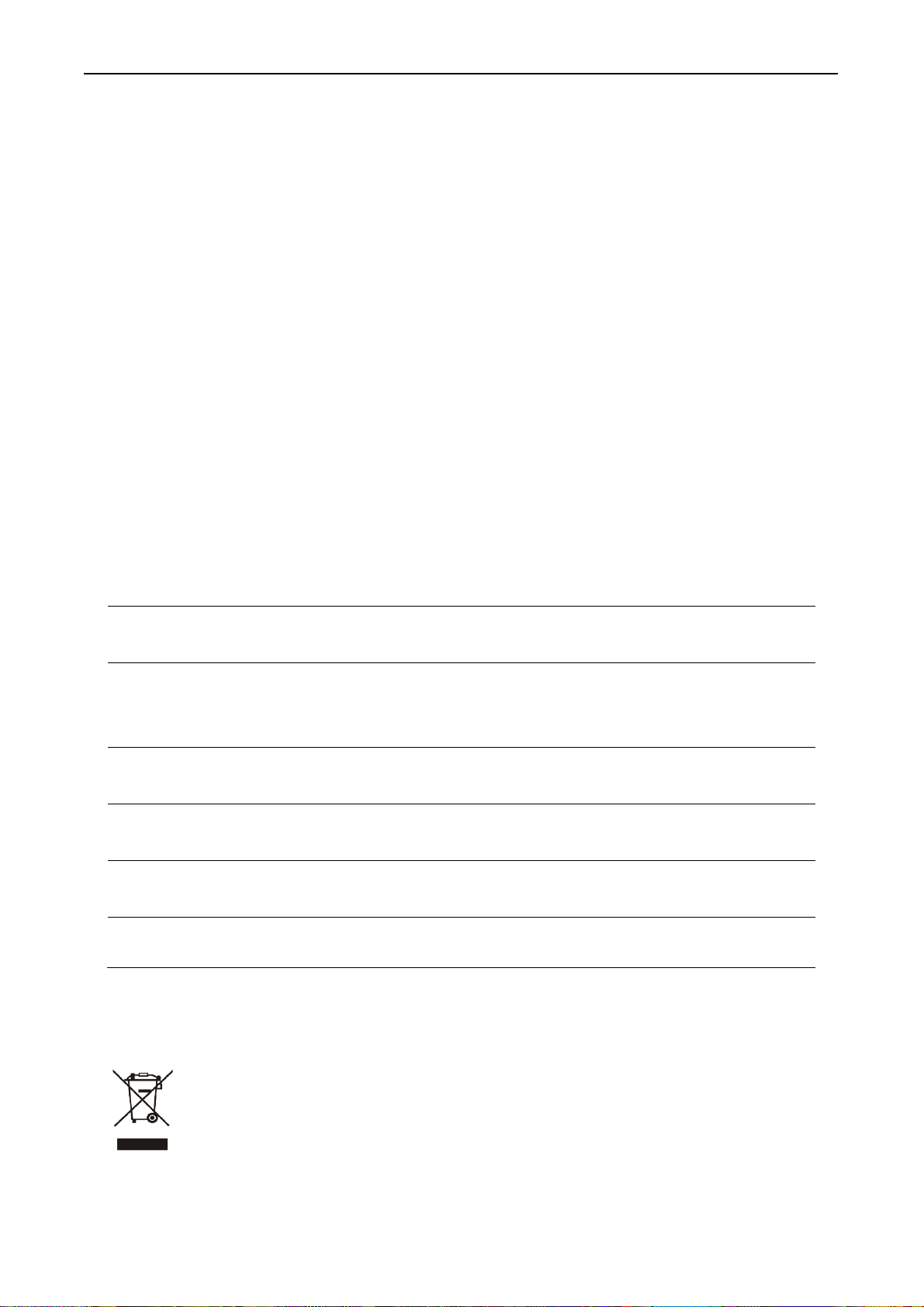
User’s Manual of WNAP-6306
R&TTE Compliance Statement
This equipment complies with all the requirements of DIRECTIVE 1999/5/CE OF THE EUROPEAN
PARLIAMENT AND THE COUNCIL OF 9 March 1999 on radio equipment and telecommunication
terminal Equipment and the mutual recognition of their conformity (R&TTE).
The R&TTE Directive repeals and replaces in the directive 98/13/EEC (Telecommunications
Terminal Equipment and Satellite Earth Station Equipment) As of April 8, 2000.
Safety
This equipment is designed with the utmost care for the safety of those who install and use it.
However, special attention must be paid to the dangers of electric shock and static electricity when
working with electrical equipment. All guidelines of this and of the computer manufacture must
therefore be allowed at all times to ensure the safe use of the equipment.
National Restrictions
This device is intended for home and office use in all EU countries (and other countries following the
EU directive 1999/5/EC) without any limitation except for the countries mentioned below:
Country Restriction Reason/remark
Bulgaria None
France
Italy None
Luxembourg None
Norway Implemented
Russian Federation None Only for indoor applications
Outdoor use limited to 10
mW e.i.r.p. within the band
2454-2483.5 MHz
General authorization required for outdoor use and
public service
Military Radiolocation use. Refarming of the 2.4 GHz
band has been ongoing in recent years to allow current
relaxed regulation. Full implementation planned 2012
If used outside of own premises, general authorization is
required
General authorization required for network and service
supply(not for spectrum)
This subsection does not apply for the geographical area
within a radius of 20 km from the centre of Ny-Ålesund
WEEE regulation
To avoid the potential effects on the environment and human health as a result of the
presence of hazardous substances in electrical and electronic equipment, end users of
electrical and electronic equipment should understand the meaning of the crossed-out
wheeled bin symbol. Do not dispose of WEEE as unsorted municipal waste and have to
collect such WEEE separately.
- 4 -
Page 5

Revision
User’s Manual for PLANET 802.11n Wireless Outdoor Access Point
Model: WNAP-6306
Rev: 1.0 (April, 2012)
User’s Manual of WNAP-6306
- 5 -
Page 6

User’s Manual of WNAP-6306
Table of Contents
Chapter 1. Product Introduction..........................................................................................................9
1.1 Package contents.................................................................................................................. 9
1.2 Product Description .............................................................................................................9
1.3 Product Features................................................................................................................. 12
1.4 Product Specification .........................................................................................................13
1.5 Wireless Performance ........................................................................................................15
Chapter 2. Hardware Description ......................................................................................................16
2.1 LED Panel............................................................................................................................. 16
2.2 LED Indications ................................................................................................................... 16
2.3 Port & Connector.................................................................................................................17
2.4 PoE Injector ......................................................................................................................... 18
Chapter 3. Hardware installation .......................................................................................................19
3.1 Preparation before Installation .......................................................................................... 19
3.1.1 Professional Installation Required ..............................................................................19
3.1.2 Safety Precautions......................................................................................................19
3.1.3 Installation Precautions...............................................................................................19
3.2 Hardware Installation..........................................................................................................22
3.2.1 Connect Up ................................................................................................................. 22
Chapter 4. Software Installation ........................................................................................................24
4.1 Software Configuration.......................................................................................................24
4.2 Connecting the AP .............................................................................................................. 24
4.3 Web Login ............................................................................................................................28
Chapter 5. Basic System Settings.....................................................................................................30
5.1 System Information ............................................................................................................30
5.1.1 System ........................................................................................................................ 30
5.1.2 LAN Info ...................................................................................................................... 30
5.1.3 Wireless Info ...............................................................................................................30
5.1.4 Secondary AP .............................................................................................................31
5.1.5 Statistics ......................................................................................................................32
5.2 System Log..........................................................................................................................32
5.3 Internet Setup...................................................................................................................... 33
5.3.1 WISP...........................................................................................................................33
5.3.2 WAN Type ................................................................................................................... 34
5.4 Wireless Management ........................................................................................................ 37
- 6 -
Page 7

User’s Manual of WNAP-6306
5.4.1 Wireless Setup............................................................................................................37
5.4.2 Multiple AP Setup........................................................................................................48
5.5 Wireless LED Thresholds ..................................................................................................49
5.6 LAN Setup............................................................................................................................50
5.6.1 LAN IP Address...........................................................................................................50
5.6.2 DHCP Server ..............................................................................................................51
5.6.3 DHCP Client Info.........................................................................................................52
5.7 Application & Game - UPnP............................................................................................... 52
5.8 Routing ................................................................................................................................52
5.9 System Management ..........................................................................................................53
5.9.1 Password Setup..........................................................................................................53
5.9.2 Upgrade ......................................................................................................................54
5.9.3 Reboot.........................................................................................................................54
5.9.4 Backup ........................................................................................................................ 54
5.9.5 Restore........................................................................................................................55
5.9.6 WOL............................................................................................................................55
5.9.7 System Time ............................................................................................................... 56
Appendix A: FAQ.................................................................................................................................57
1. What and how to find my PC’s IP and MAC address? ....................................................57
2. What is Wireless LAN?....................................................................................................... 57
3. What are ISM bands? .........................................................................................................57
4. How does wireless networking work?..............................................................................57
5. What is BSSID?...................................................................................................................58
6. What is ESSID? ................................................................................................................... 58
7. What are potential factors that may causes interference? ............................................58
8. What are the Open System and Shared Key authentications?...................................... 59
9. What is WEP?......................................................................................................................59
10. What is Fragment Threshold?...........................................................................................59
11. What is RTS (Request to Send) Threshold? ....................................................................60
12. What is Beacon Interval? ...................................................................................................60
13. What is Preamble Type?..................................................................................................... 60
14. What is SSID Broadcast?...................................................................................................60
15. What is Wi-Fi Protected Access (WPA)? ..........................................................................61
16. What is WPA2?....................................................................................................................61
17. What is 802.1x Authentication?.........................................................................................61
18. What is Temporal Key Integrity Protocol (TKIP)?............................................................ 61
19. What is Advanced Encryption Standard (AES)? .............................................................61
20. What is Inter-Access Point Protocol (IAPP)?................................................................... 61
21. What is Wireless Distribution System (WDS)?................................................................62
22. What is Universal Plug and Play (UPnP)?........................................................................62
- 7 -
Page 8

User’s Manual of WNAP-6306
23. What is Maximum Transmission Unit (MTU) Size? .........................................................62
24. What is Clone MAC Address? ...........................................................................................62
25. What is DDNS?.................................................................................................................... 62
26. What is NTP Client?............................................................................................................ 62
27. What is VPN?.......................................................................................................................62
28. What is IPSEC? ................................................................................................................... 62
29. What is WLAN Block Relay between Clients? .................................................................63
30. What is WMM?.....................................................................................................................63
31. What is WLAN ACK TIMEOUT?.........................................................................................63
32. What is Modulation Coding Scheme (MCS)?................................................................... 63
33. What is Frame Aggregation? ............................................................................................. 63
34. What is Guard Intervals (GI)? ............................................................................................ 63
Appendix B: Troubleshooting............................................................................................................64
Appendix C: Specifications................................................................................................................65
Appendix D: Glossary.........................................................................................................................67
- 8 -
Page 9

User’s Manual of WNAP-6306
Chapter 1. Product Introduction
1.1 Package contents
The following items should be contained in the package:
WNAP-6306 Wireless Outdoor AP
18VDC PoE Injector (for EU/US region)
15VDC Power Adapter & PoE Injector (for UK/Other region)
Quick Installation Guide
CD-ROM (User’s Manual included)
If there is any item missed or damaged, please contact the seller immediately.
1.2 Product Description
The WNAP-6306 is an affordable IEEE 802.11b/g /n specifications of Outdoor AP solution. It provides a
setting of SOHO and enterprise standard for high performance, secure, manageable and reliable
WLAN. This document describes the steps required for the initial IP address assign and other
configuration of the Outdoor AP.
Flexible Outdoor Wireless Network
PLANET WNAP-6306 Wireless Outdoor Access Points brings users greatly more flexibility in
extending outdoor wireless coverage as it is designed to be easily attached to the antenna directly.
With built-in N-Type antenna connector, the WNAP-6306 can directly connect with various type and
high gain antenna* to cover wide range and deliver much farther wireless connection over 10Km.
Adopting IEEE 802.11n advanced 1T1R MIMO technology; the WNAP-6306 provides reliable wireless
network coverage and incredible improvement in the wireless performance. It can deliver data rate up
to 150Mbps, which is three times faster than normal 802.11g wireless devices.
- 9 -
Page 10
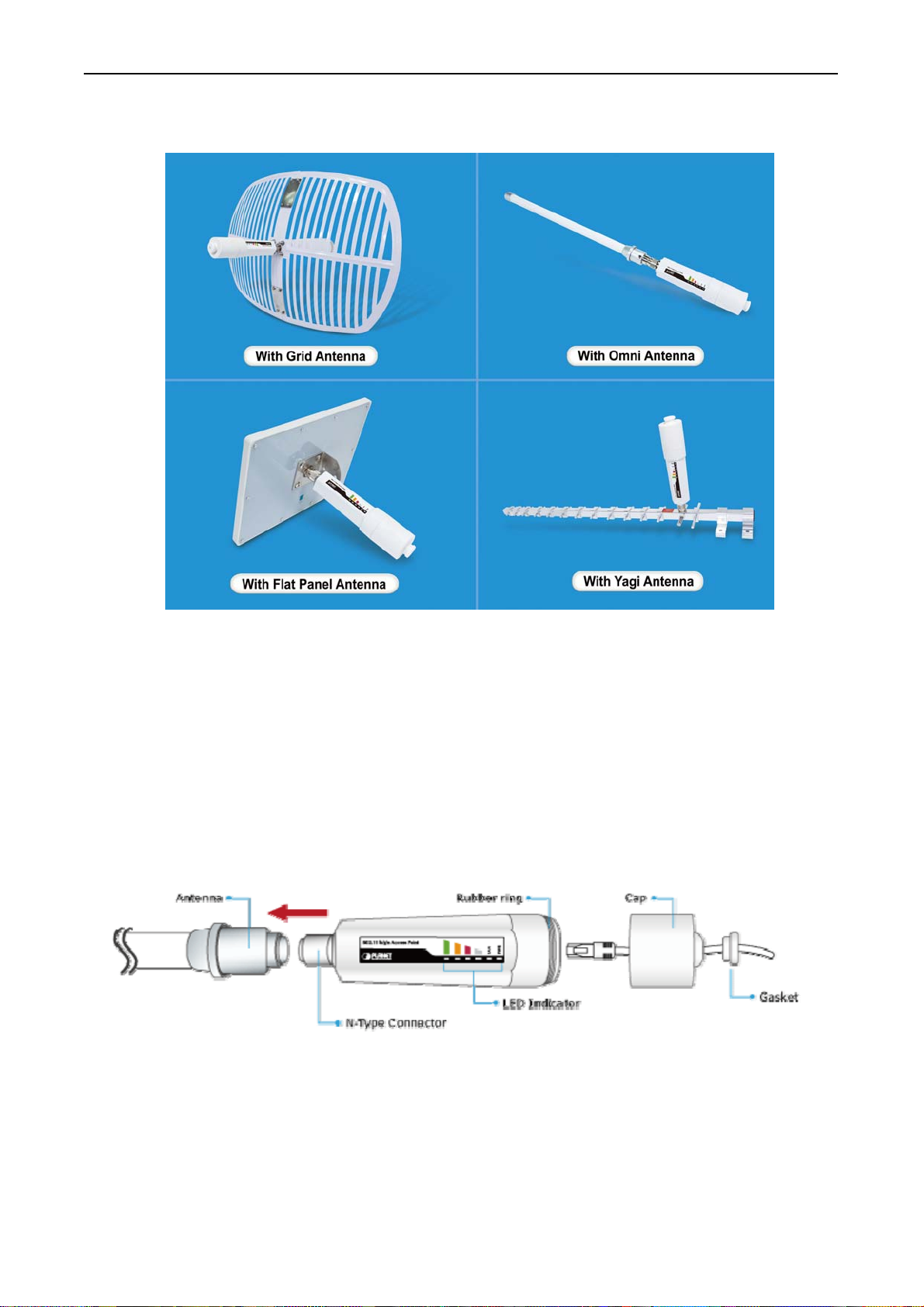
User’s Manual of WNAP-6306
* Available antenna models for the WNAP-6306: ANT-OM8, ANT-OM15, ANT-FP9, ANT-FP18,
ANT-SE18, ANT-YG13, ANT-YG20, and ANT-GR21.
Easy Plug-n-Link
The WNAP-6306 especially benefits users to easily build outdoor wireless network with its Plug-n-Link
capability via the built in N-Type antenna connector. The N-Type antenna connector is most
commonly adapted with outdoor antenna and the mounting-free design of outdoor enclosure. Users
can directly plug the WNAP-6306 into the mounted antenna, and then the wireless link is constructed
immediately. Therefore, even users who never experience the wireless network installation can
accomplish the wireless deployment quickly.
- 10 -
Page 11
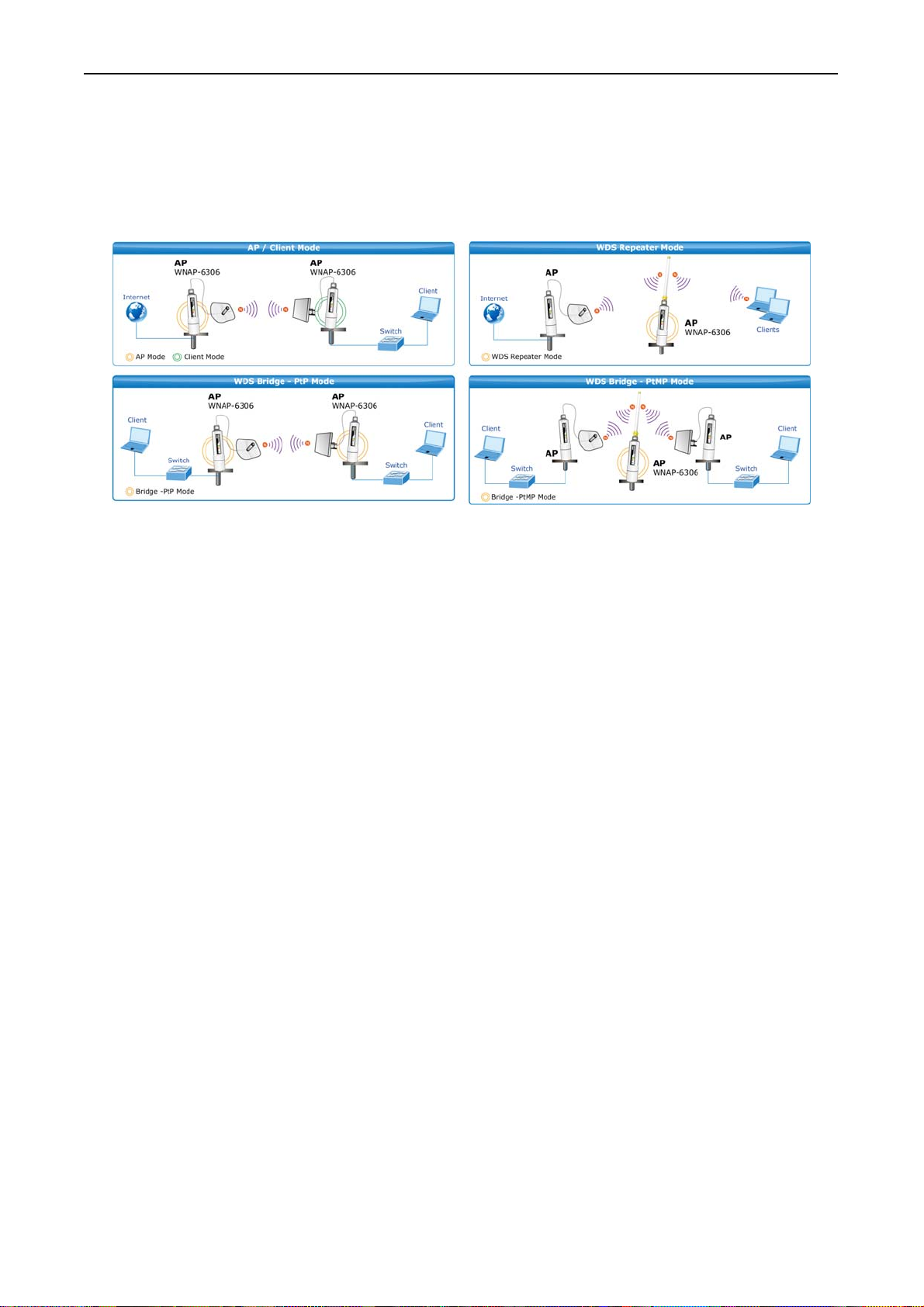
User’s Manual of WNAP-6306
Multiple Operating & Wireless Modes
The WNAP-6306 supports multiple wireless communication connectivity (AP / Client CPE / WDS PtP /
WDS PtMP / Repeater / Universal Repeater), allowing various applications and giving users more
comprehensive experience. It also helps user to easily build wireless network and extend the wireless
range of existing wireless network.
Advanced Security and Management
In aspect of security, besides 64/128-bit WEP encryption, the WNAP-6306 integrates WPA / WPA2,
WPA-PSK and WPA2-PSK to protect your wireless LAN security. It provides wireless MAC filtering and
SSID broadcast control to consolidate the wireless network security and prevent unauthorized wireless
connection. Furthermore, the WNAP-6306 features the Dual-SSID function to enable you setup two
different wireless networks with the WNAP-6306 serving as a virtual access point for segmented
networks tailored to any office or industrial need.
Perfect Solution for Outdoor Environment
The WNAP-6306 is perfectly suitable to be installed in outdoor environments and exposed locations.
With its IP65 casing protection, the WNAP-6306 can perform stably under rigorous weather conditions
such as heavy rain and wind. The WNAP-6306 applies the proprietary Power over Ethernet (PoE)
design, so it can be easily installed in any area where power outlets are unavailable. It is the best way
using the WNAP-6306 to build outdoor wireless access applications between buildings on campuses,
businesses, rural areas and etc.
- 11 -
Page 12
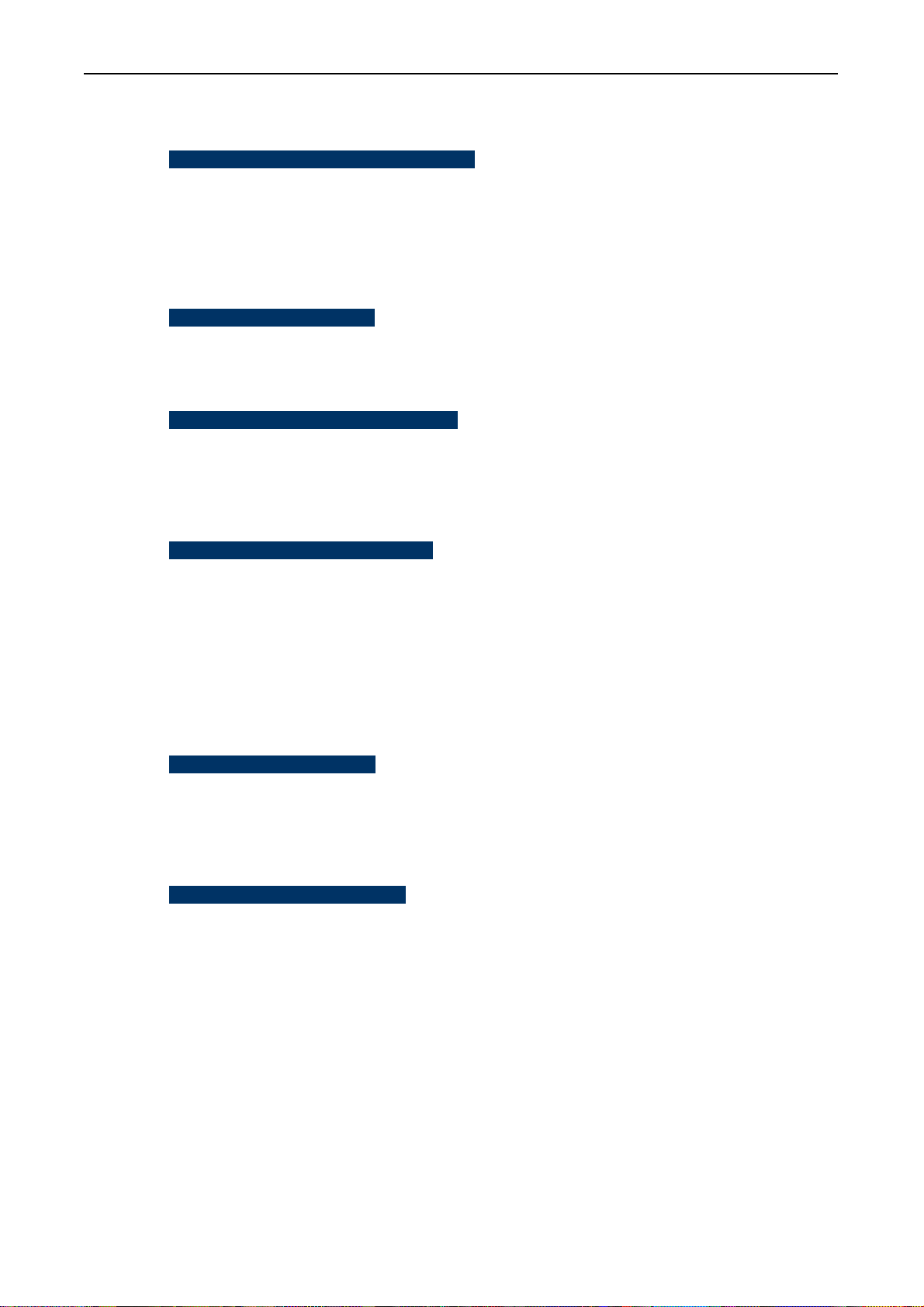
1.3 Product Features
Industrial Compliant Wireless LAN & LAN
Compliant with IEEE 802.11n wireless technology capable of up to 150Mbps data rate
Backward compatible with 802.11b/g standard
Equipped with 10/100Mbps RJ-45 LAN Port, Auto MDI/ MDI-X supported
Support DHCP Server, UPnP
RF Interface Characteristics
Built-in N-Type Antenna Connector
High Output Power with multiple adjustable transmit power control
Outdoor Environmental Characteristics
IP65 Enclosure
Passive Power Over Ethernet Design
User’s Manual of WNAP-6306
Operating Temperature: -20 ~ 70°C
Multiple Operation & Wireless Mode
Multiple Wireless Modes:
- AP, Client
- WDS PtP/PtMP
- Repeater
- Universal Repeater
Support Dual SSID
Secure Network Connection
Support Software Wi-Fi Protected Setup (WPS)
Advanced security: 64/128-bit WEP, WPA/WPA2, WPA-PSK/WPA2-PSK(TKIP/AES)
Support MAC Filtering up to 20 clients
Easy Installation & Management
User friendly Web-based UI with On-line Help
System status monitoring includes DHCP Client, Associated List, System Log
Wireless LED Thresholds for antenna alignment
Wake-On-LAN(WOL) to allow remotely wake up a WOL enabled host
Mounting-free design
- 12 -
Page 13
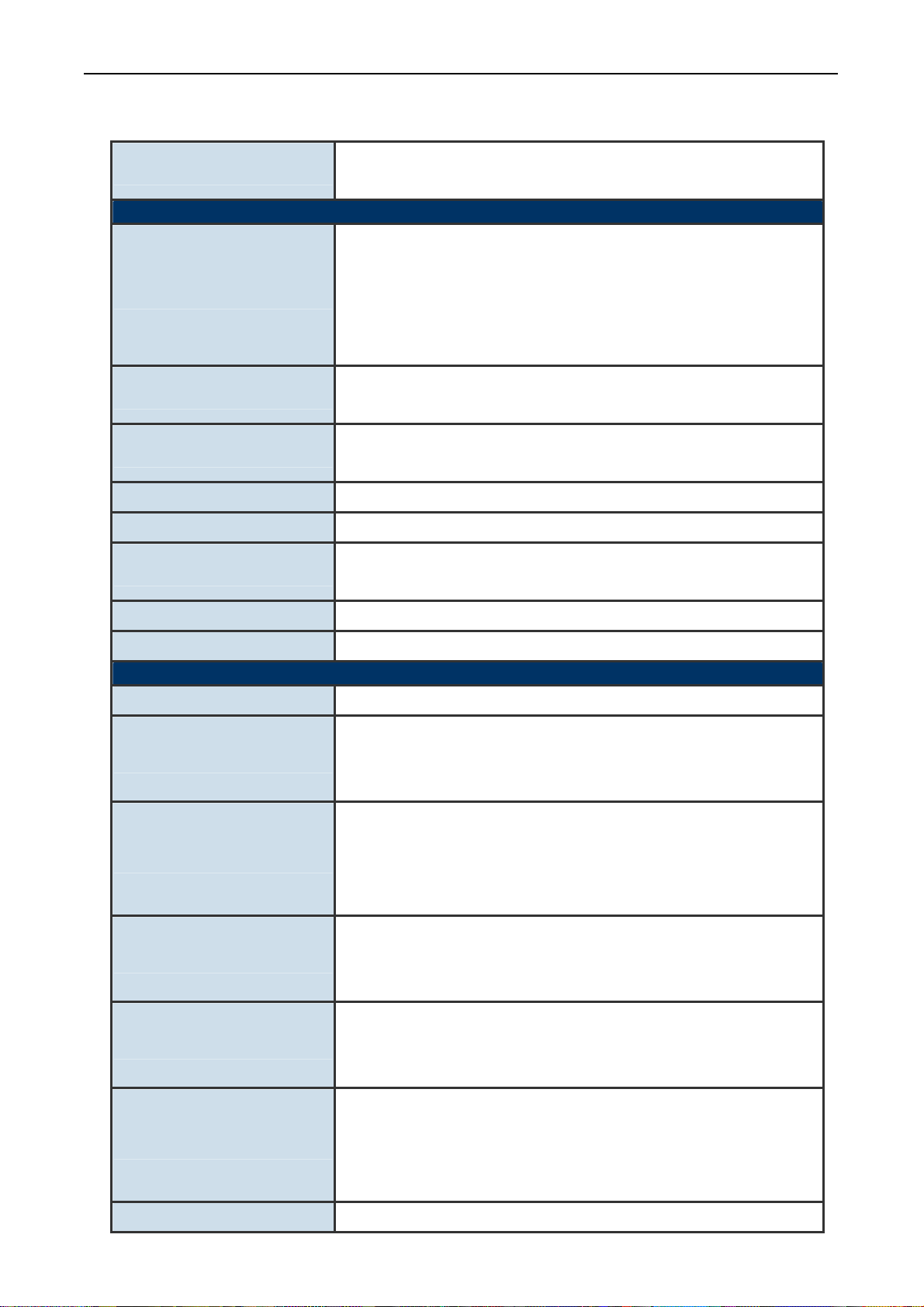
1.4 Product Specification
User’s Manual of WNAP-6306
Product
Hardware Specification
Standard support
Memory
Interface
Antenna
Enclosure
PoE
WNAP-6306
2.4GHz 802.11n Wireless Outdoor Access Point
IEEE 802.11b/g
IEEE 802.11n
IEEE 802.3 10Base-T
IEEE 802.3u 100Base-TX
IEEE 802.3x Flow Control
16 Mbytes DDR SDRAM
4 Mbytes Flash
Wireless IEEE 802.11b/g/n
LAN: 1 x 10/100Base-TX, Auto-MDI/MDIX
Built-in N-Type (N-Male) Antenna Connector
IP65 waterproof case
Passive PoE 15~18V DC
LAN RJ-45 Pin Assignment: PIN 4,5(+), PIN 7,8(-)
Dimension (D x H)
Weight
Wireless Interface Specification
Frequency Band
Modulation
Data Rate
Opt. Channel
RF Output Power
46 x 205 mm
192g
2.4~2.4835GHz
Transmission/Emission Type: DSSS / OFDM
Data modulation type: OFDM with BPSK, QPSK, 16-QAM, 64-QAM,
DBPSK, QPSK, CCK
802.11b: 11, 5.5, 2 and 1 Mbps with auto-rate fall back
802.11g: 54, 48, 36, 24, 18, 12, 9 and 6Mbps
802.11n (20MHz): up to 72Mbps
802.11n (40MHz): up to 150Mbps
America/ FCC: 2.414~2.462GHz (11 Channels)
Europe/ ETSI: 2.412~2.472GHz (13 Channels)
Japan/ TELEC: 2.412~2.484GHz (14 Channels)
802.11b: 20 ± 1dBm
802.11g: 19 ± 1dBm
Receiver Sensitivity
Media Access Control
802.11n: 16 ± 1dBm
802.11b: -84dBm
802.11g: -68dBm
802.11n (20MHz): -65dBm
802.11n (40MHz): -62dBm
CSMA/CA
- 13 -
Page 14
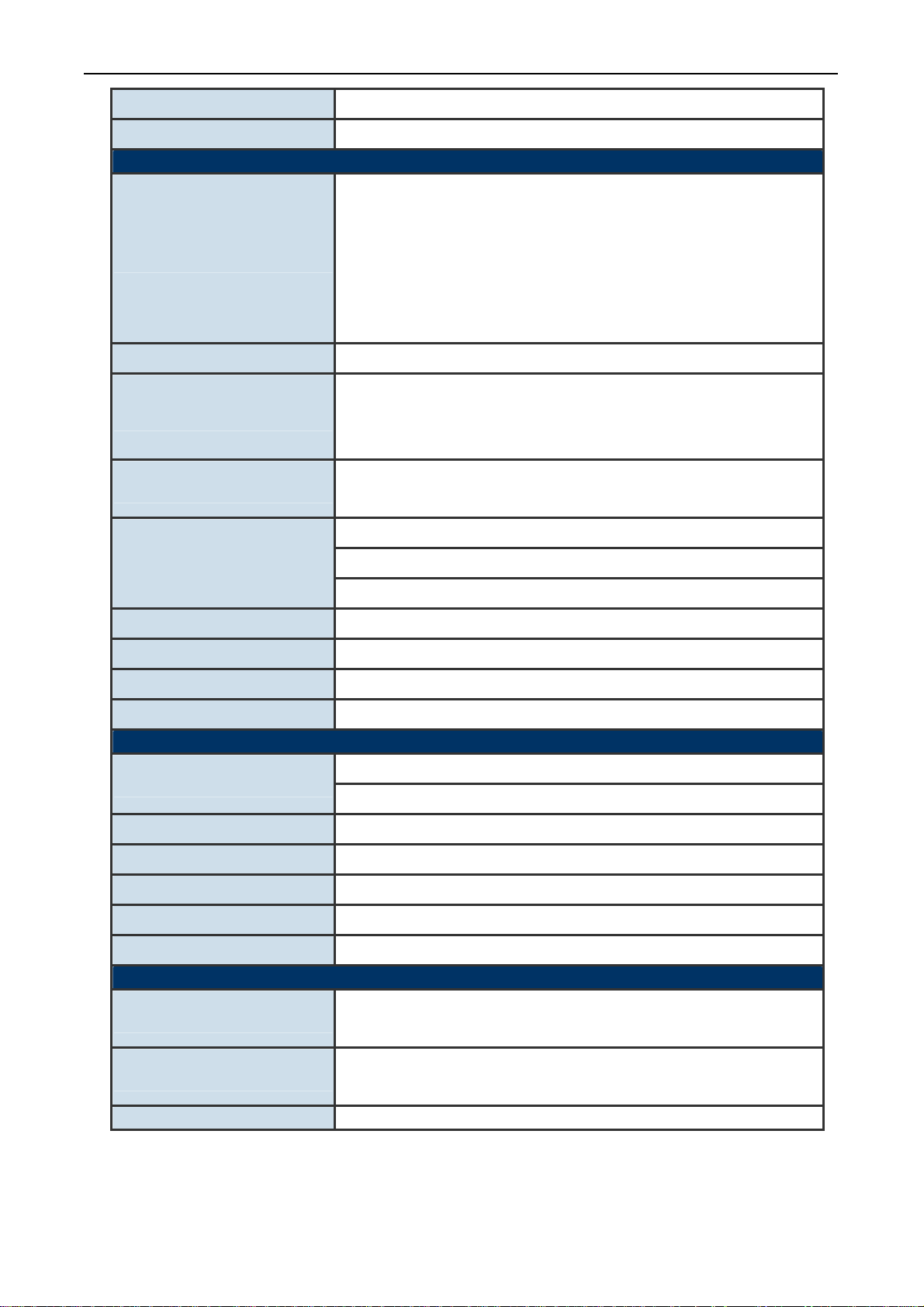
User’s Manual of WNAP-6306
Output Power Control
Power Requirements
Wireless Management Features
Wireless Mode
Channel Width
Encryption Security
AP Isolation/WLAN Partition
Range 1~100, default:100
15~18V DC, 1A (switching)
20MHz / 40MHz
64/128-bits WEP
WPA, WPA-PSK
WPA2, WPA2-PSK
Able to isolate each connected wireless client from each other to
access mutually.
Wireless MAC address filtering
AP
Client
WDS PtP
WDS PtMP
WDS Repeater (AP+WDS)
Universal Repeater (AP+Client)
Wireless Security
B/G Protection Mode
Association List
Max. Wireless Client
Max. WDS AP
Software
LAN
Access Control
Max. Wired Client
Applications & Game
Management
Diagnostic tool
Environment & Certification
Operation
WPS (WiFi Protected Setup )
Enable/Disable SSID Broadcast
A protection mechanism prevents collisions among 802.11b/g modes
Display current status of the wireless client associated with AP
25
4
Built-in DHCP server supporting static IP address distributing
DHCP Reserve
MAC filtering up to 20 MAC address
60
UPnP support
Web UI, DHCP Client, WOL
System Log
Temperature: -20~70 Degree C
Humidity: 10~95% non-condensing
Storage
Temperature: -30~80 Degree C
Humidity: 5~95% non-condensing
Regulatory CE / RoHS
- 14 -
Page 15

User’s Manual of WNAP-6306
1.5 Wireless Performance
The following information will help you utilizing the wireless performance, and operating coverage of
WNAP-6306.
1. Site selection
To avoid interferences, please locate WNAP-6306 and wireless clients away from transformers,
microwave ovens, heavy-duty motors, refrigerators, fluorescent lights, and other industrial equipments.
Keep the number of walls, or ceilings between AP and clients as few as possible; otherwise the signal
strength may be seriously reduced. Place WNAP-6306 in open space or add additional WNAP-6306 as
needed to improve the coverage.
2. Environmental factors
The wireless network is easily affected by many environmental factors. Every environment is unique
with different obstacles, construction materials, weather, etc. It is hard to determine the exact operating
range of WNAP-6306 in a specific location without testing.
- 15 -
Page 16
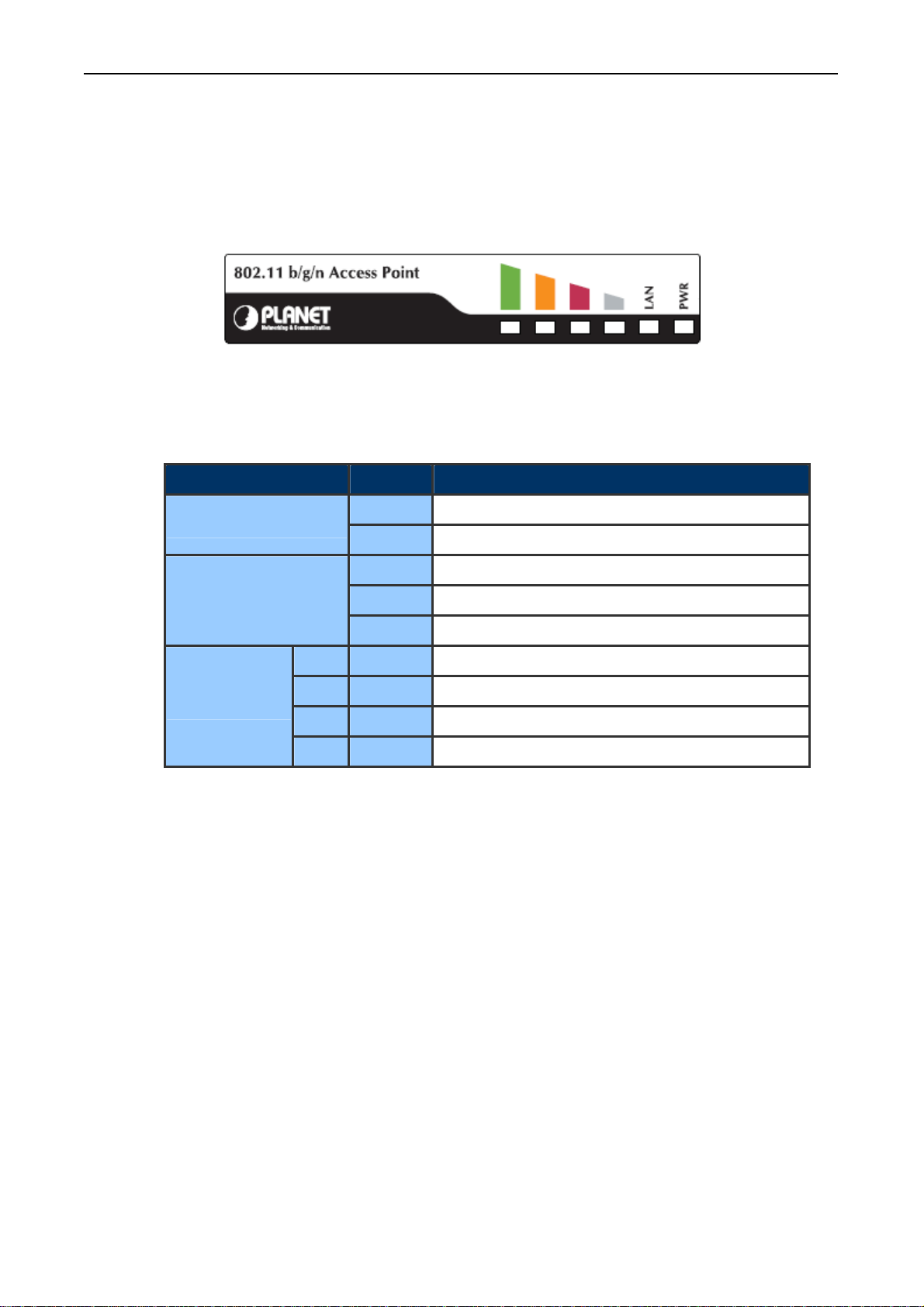
Chapter 2. Hardware Description
2.1 LED Panel
Figure 2-1 Rear Panel LED Identification
2.2 LED Indications
LED State Meaning
User’s Manual of WNAP-6306
Power
LAN
LED1 On The wireless Signal Strength reaches the value
LED2 On The wireless Signal Strength reaches the value
Signal Indicator
LED3 On The wireless Signal Strength reaches the value
LED4 On The wireless Signal Strength reaches the value
On System On
Off System Off
On LAN Port linked.
Off No link.
Blinking Data is transmitting or receiving on the LAN interface.
- 16 -
Page 17
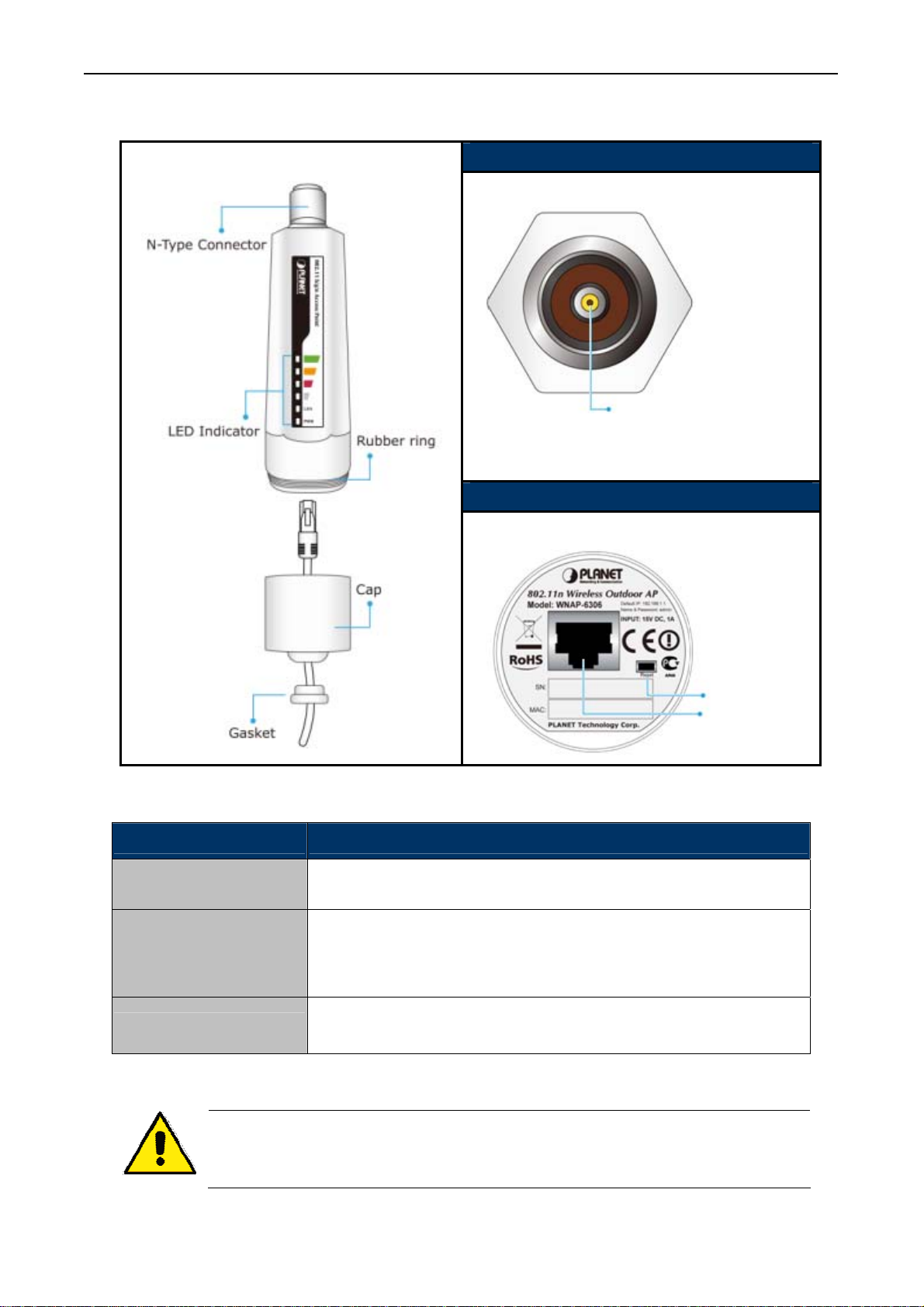
2.3 Port & Connector
User’s Manual of WNAP-6306
Top View
N-Type (N- ale) M
oAntenna C nnector
Bottom View
Interface Function
N-Type Connector
LAN
Reset
set Button
Re
LAN Port
Figure 2-2 Port and Connector of WNAP-6306
For external antenna. You can use the N-Type connector to connect
with 2.4GHz external antenna.
The RJ-45 sockets allow LAN connection through Category 5 cables.
Support auto-sensing on 10/100M speed and half/ full duplex; comply
with IEEE 802.3/ 802.3u respectively.
Push continually the reset button of POE injector about 2 ~ 6 seconds
to reset the configuration parameters to factory defaults.
Please physically attach antenna before power on.
- 17 -
Page 18

2.4 PoE Injector
18VDC PoE Injector PoE Warning Label
User’s Manual of WNAP-6306
※The 18VDC PoE Injector is for EU & US regions.
Figure 2-3 18VDC PoE Injector
15VDC Power Adapter & PoE Injector PoE Warning Label
※The 15VDC Power Adapter & PoE Injector are for UK & Other regions.
Figure 2-4 15VDC Power Adapter & PoE Injector
- 18 -
Page 19

User’s Manual of WNAP-6306
Chapter 3. Hardware installation
This chapter describes safety precautions and product information you have to know and check before
installing WNAP-6306.
3.1 Preparation before Installation
3.1.1 Professional Installation Required
Please seek assistance from a professional installer who is well trained in the RF installation and
knowledgeable in the local regulations.
3.1.2 Safety Precautions
1. To keep you safe and install the hardware properly, please read and follow these safety
precautions.
2. If you are installing WNAP-6306 for the first time, for your safety as well as others’, please seek
assistance from a professional installer who has received safety training on the hazards
involved.
3. Keep safety as well as performance in mind when selecting your installation site, especially
where there are electric power and phone lines.
4. When installing WNAP-6306, please note the following things:
Do not use a metal ladder;
Do not work on a wet or windy day;
Wear shoes with rubber soles and heels, rubber gloves, long sleeved shirt or jacket.
5. When the system is operational, avoid standing directly in front of it. Strong RF fields are present
when the transmitter is on.
3.1.3 Installation Precautions
1. Users MUST use a proper and well-installed surge arrestor and grounding kit with WNAP-6306;
otherwise, a random lightening could easily cause fatal damage to WNAP-6306. EMD (Lightning)
DAMAGE IS NOT COVERED UNDER WARRANTY.
2. Users MUST use the “AC Adapter & PoE Injector” shipped in the box with the WNAP-6306. Use of
other options will cause damage to the WNAP-6306.
3. Users MUST power off the WNAP-6306 first before connecting the antenna to it, otherwise,
damage might be caused to the WNAP-6306 itself.
4. The Antenna is required, and must be purchased separately.
5. No enclosure mounting is required, just the Antenna need to be mounted properly.
- 19 -
Page 20
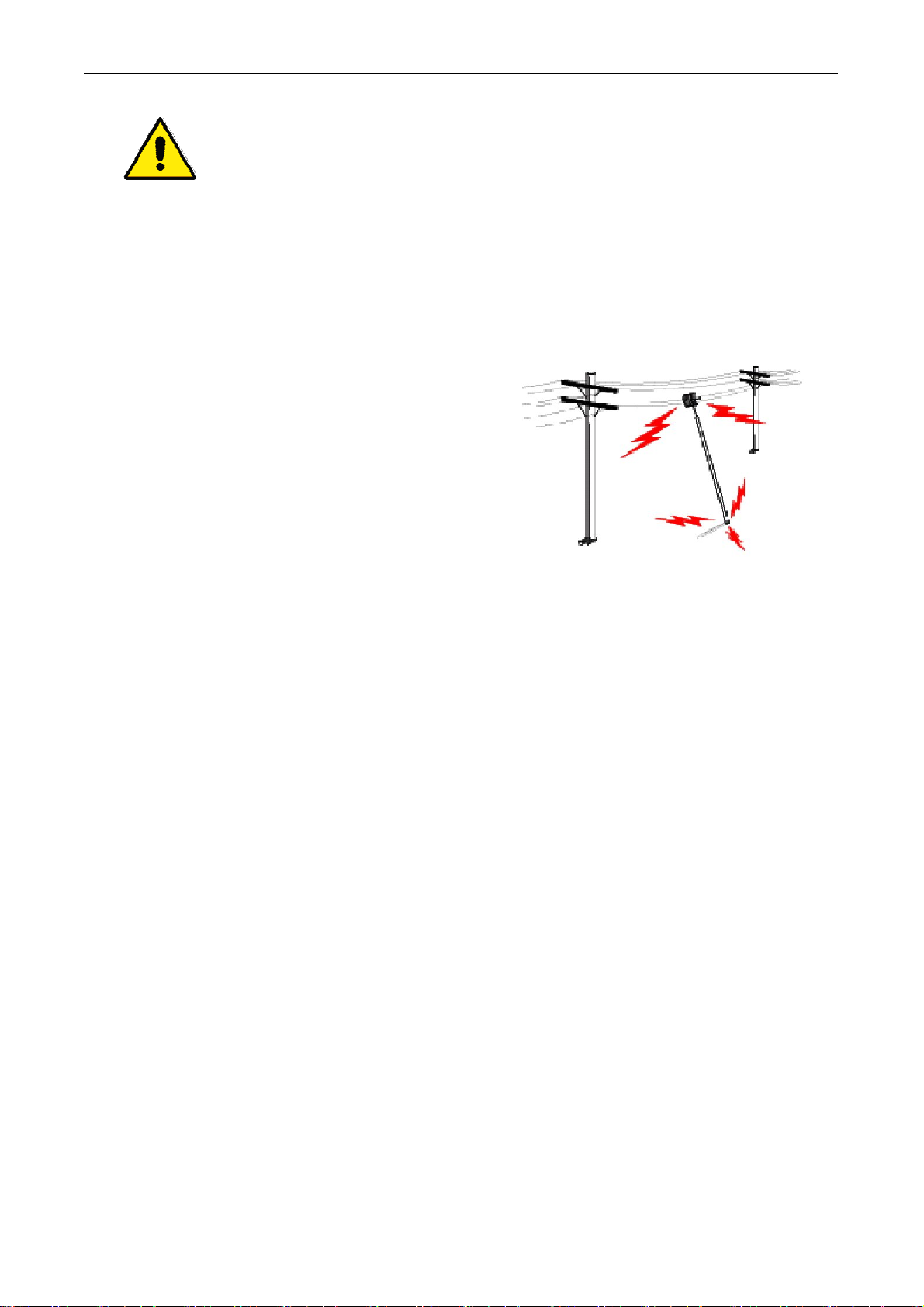
User’s Manual of WNAP-6306
OUTDOOR INSTALLATION WARNING
IMPORTANT SAFETY PRECAUTIONS:
LIVES MAY BE AT RISK! Carefully observe these instructions and any special instructions that are included with
the equipment you are installing.
CONTACTING POWER LINES CAN BE LETHAL. Make sure no power lines are anywhere where possible
contact can be made. Antennas, masts, towers, guy wires or
cables may lean or fall and contact these limes. People may be
injured or killed if they are touching or holding any part of
equipment when it contacts electric lines. Make sure there is
NO possibility that equipment or personnel can come in contact
directly or indirectly with power lines.
Assume all overhead lines are power lines.
The horizontal distance from a tower, mast or antenna to the nearest power line should be at least twice the total
length of the mast/antenna combination. This will ensure that the mast will not contact power if it falls either during
installation or later.
TO AVOID FALLING, USE SAFE PROCEDURES WHEN WORKING AT HEIGHTS ABOVE GROUND.
Select equipment locations that will allow safe, simple equipment installation.
Don’t work alone. A friend or co-worker can save your life if an accident happens.
Use approved non-conducting lasers and other safety equipment. Make sure all equipment is in good
repair.
If a tower or mast begins falling, don’t attempt to catch it. Stand back and let it fall.
If anything such as a wire or mast does come in contact with a power line, DON’T TOUCH IT OR
ATTEMPT TO MOVE IT. Instead, save your life by calling the power company.
Don’t attempt to erect antennas or towers on windy days.
MAKE SURE ALL TOWERS AND MASTS ARE SECURELY GROUNDED, AND ELECTRICAL CABLES
CONNECTED TO ANTENNAS HAVE LIGHTNING ARRESTORS. This will help prevent fire damage or human
injury in case of lightning, static build-up, or short circuit within equipment connected to the antenna.
The base of the antenna mast or tower must be connected directly to the building protective ground or to
one or more approved grounding rods, using 1 OAWG ground wire and corrosion-resistant connectors.
Refer to the National Electrical Code for grounding details.
IF A PERSON COMES IN CONTACT WITH ELECTRICAL POWER, AND CANNOT MOVE:
- 20 -
Page 21

User’s Manual of WNAP-6306
DON’T TOUCH THAT PERSON, OR YOU MAY BE ELECTROCUTED.
Use a non-conductive dry board, stick or rope to push or drag them so they no longer are in contact with
electrical power.
Once they are no longer contacting electrical power, administer CPR if you are certified, and make sure that
emergency medical aid has been requested.
- 21 -
Page 22
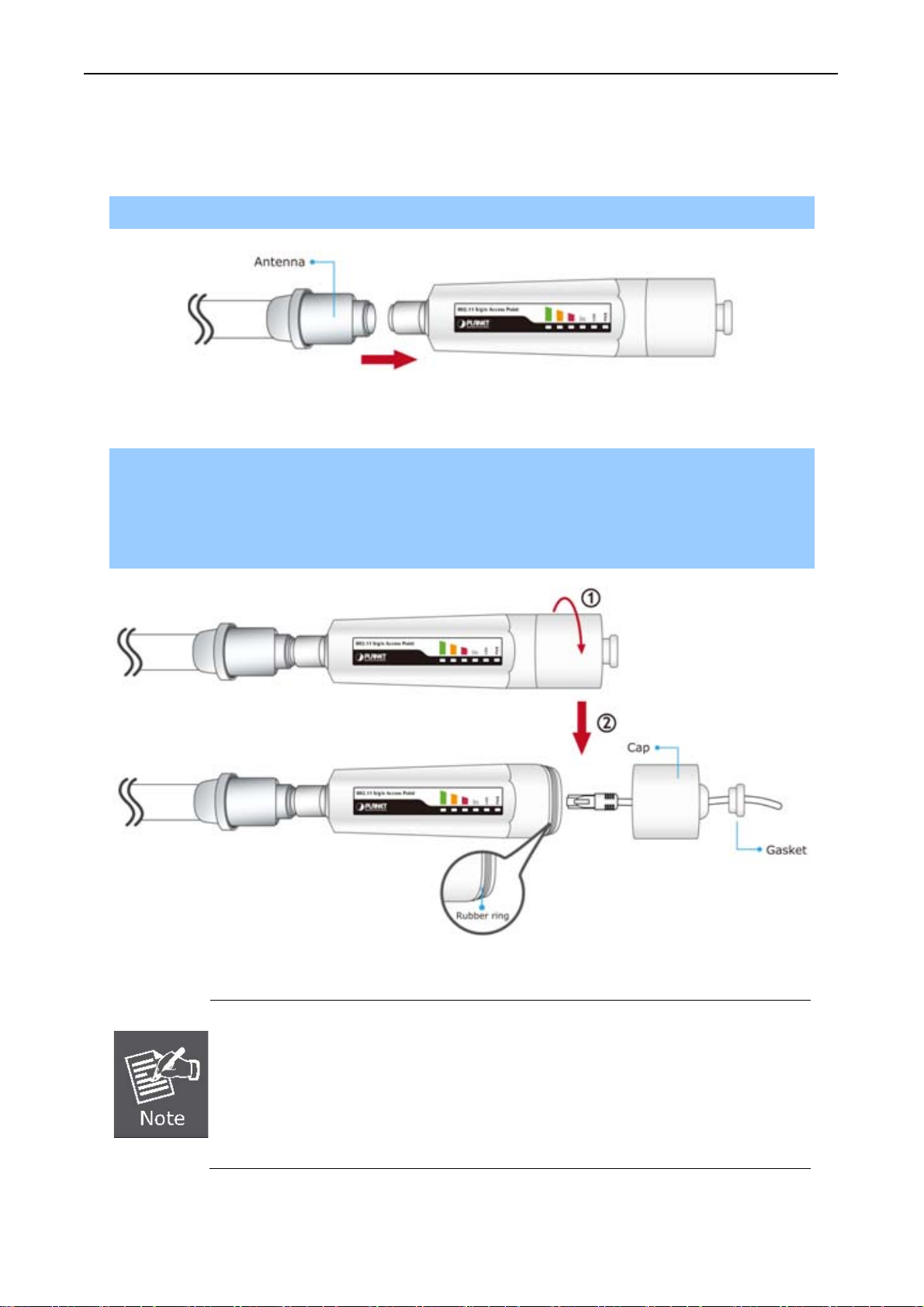
3.2 Hardware Installation
3.2.1 Connect Up
Step 1. Connect the Antenna to the top of WNAP-6306.
Figure 3-1 Connect Antenna
Step 2. (1) Open the bottom of WNAP-6306.
User’s Manual of WNAP-6306
(2) Plug the RJ-45 Ethernet cable into the LAN Port through the Cap and Gasket. Then seal
the bottom of the WNAP-6306 with the Cap and Gasket.
Figure 3-2 Cable Connection
1. Ensure to pack the Gasket into the Cap tightly to av oid the penetrati on of
water.
2. Do not remove or lose the Rubber ring that fits over the spiral groove on
the bottom of the WNAP-6306, otherwise, the product may be damaged by
the penetration of water.
3. RJ-45 8P8C Ethernet cable is required.
- 22 -
Page 23

User’s Manual of WNAP-6306
Step 3. (1) Plug the other side of the RJ-45 cable in the STEP 2 into the PoE port of the PoE Injector.
(2) Plug another RJ-45 cable into the LAN port of PoE Injector, and the other side plug into
the LAN port of PC or Switch.
(3) Plug the 18V PoE Injector into the Power Outlet. For UK and other regions, you need to
supply the power by the 15V AC Adapter.
Figure 3-3 PoE Installation
1. It will take about 30 seconds to complete the boot up sequence after powered on
the Outdoor AP; Power LED will be active, and after that the WLAN Activity LED
will be flashing to show the WLAN interface is enabled and working now.
2. Be reminded, the UTP wire distance toward your WNAP-6306 to the Ethernet
devices, such as Ethernet Switch, is 100 meters, the passive POE injector can be
in any point of this 100 meters UTP distance where there is a shell or protected
location.
3. To avoid thunder strike, consider to install ELA-100, thunder arrester toward the
CPE AP and the PoE injector.
- 23 -
Page 24

User’s Manual of WNAP-6306
Chapter 4. Software Installation
4.1 Software Configuration
There are web based management and configuration functions allowing you to have the jobs done
easily. The WNAP-6306 is delivered with the following factory default parameters on the Ethernet LAN
interfaces.
Default IP Address: 192.168.1.1
Default IP subnet mask: 255.255.255.0
WEB login User Name: admin
WEB login Password: admin
4.2 Connecting the AP
For OS of Microsoft Windows 2000/ XP:
1. Click the Start button and select Settings, then click Control Panel. The Control Panel window
will appear.
2. Move mouse and double-click the right button on Network and Dial-up Connections icon.
Move mouse and double-click the Local Area Connection icon. The Local Area Connection
window will appear. Click Properties button in the Local Area Connection window.
Figure 4-1
3. Check the installed list of Network Components. If TCP/IP is not installed, click the Add
button to install it; otherwise go to step 6.
4. Select Protocol in the Network Component Type dialog box and click Add button.
- 24 -
Page 25
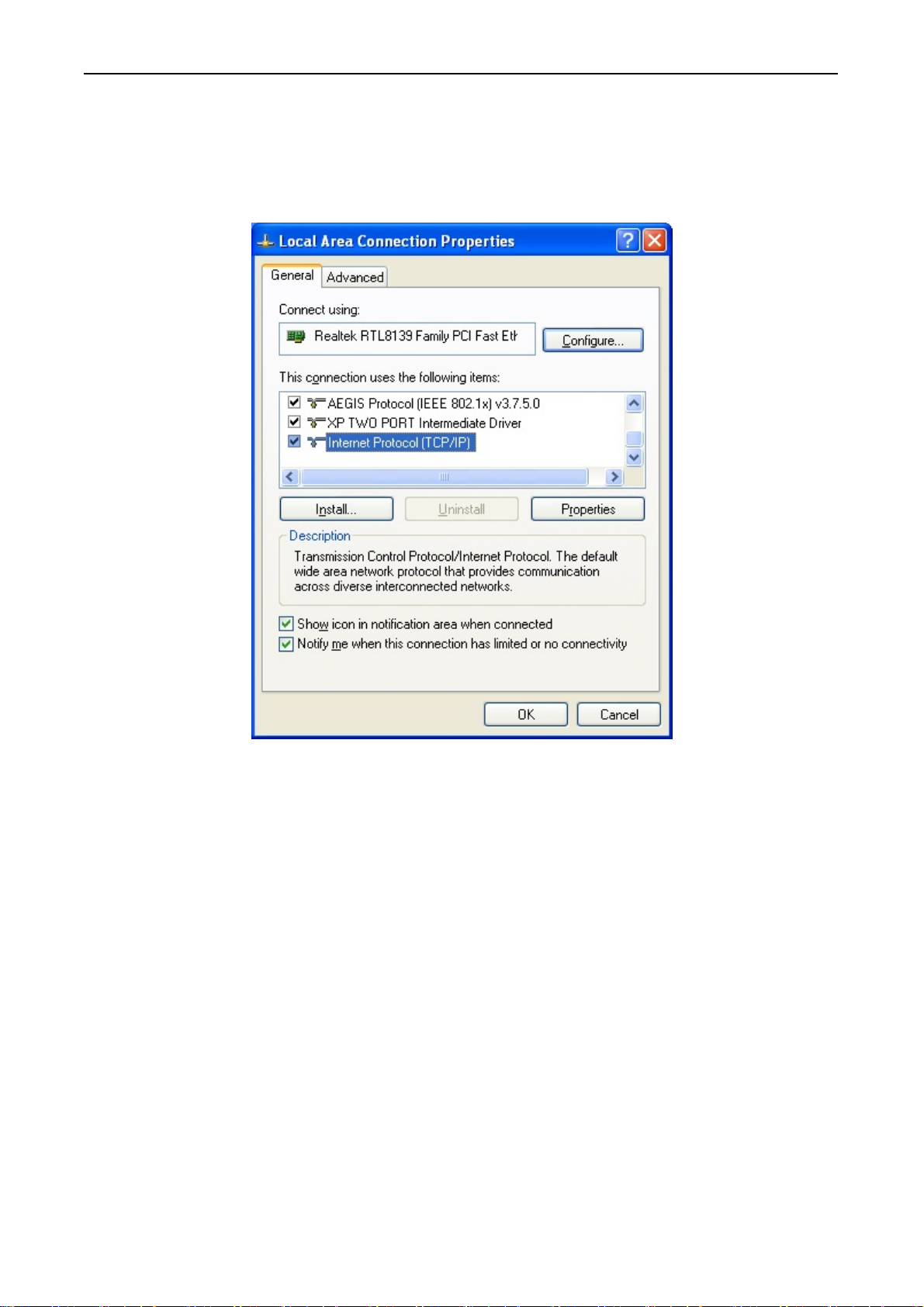
User’s Manual of WNAP-6306
5. Select TCP/IP in Microsoft of Select Network Protocol dialog box then click OK button to
install the TCP/IP protocol, it may need the Microsoft Windows CD to complete the installation.
Close and go back to Network dialog box after the TCP/IP installation.
6. Select TCP/IP and click the properties button on the Network dialog box.
Figure 4-2
7. Select Specify an IP address and type in values as following example.
IP Address: 192.168.1.2, any IP address within 192.168.1.2 to 192.168.1.254 is good to
connect the Wireless LAN Access Point.
IP Subnet Mask: 255.255.255.0
- 25 -
Page 26
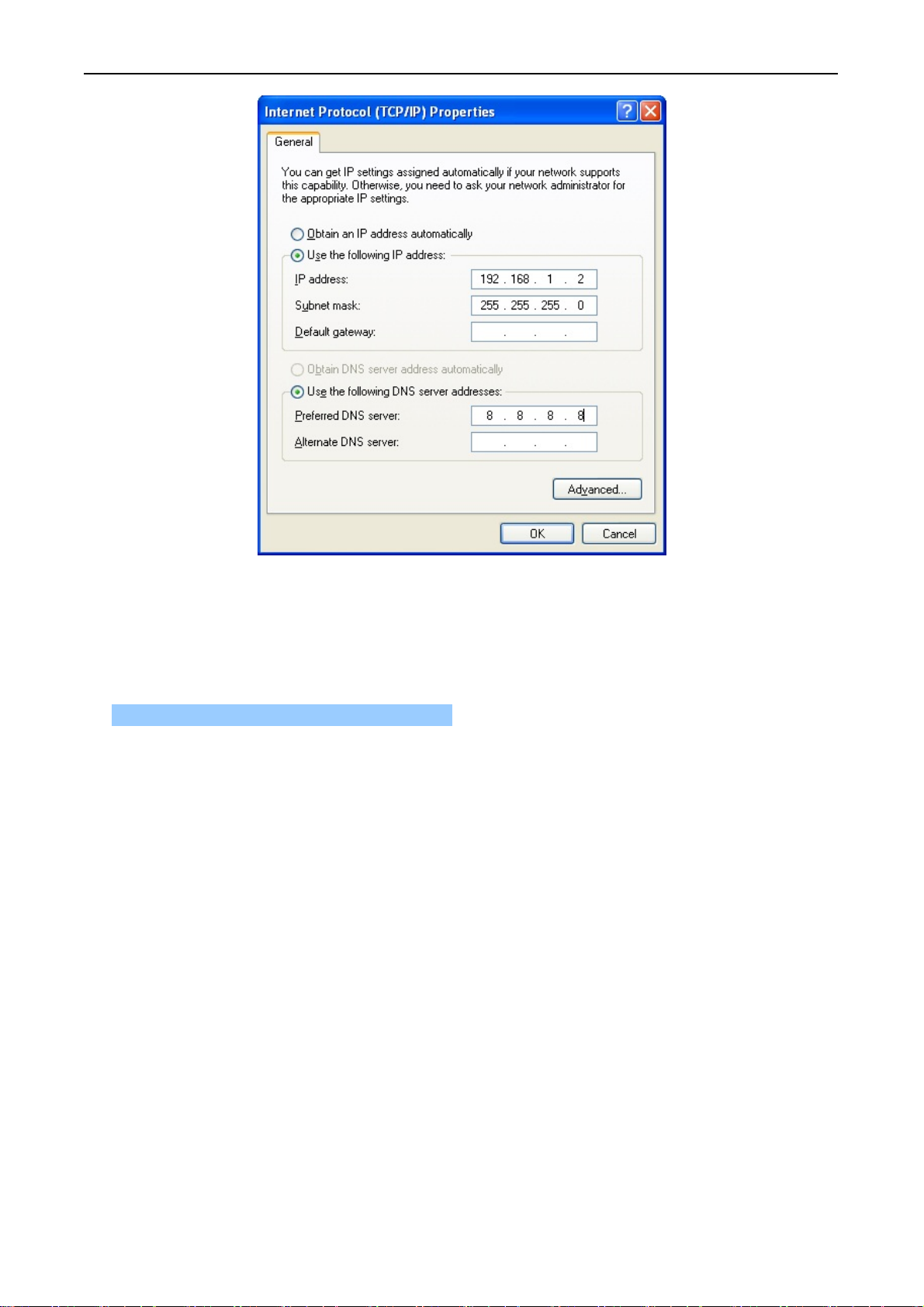
User’s Manual of WNAP-6306
Figure 4-3
8. Click OK to complete the IP parameters setting.
For OS of Microsoft Windows Vista / 7:
1. Click the Start button and select Settings, then click Control Panel. The Control Panel window
will appear.
2. Move mouse and double-click the right button on Network Connections item. The Network
Connections window will appear. Double click Local Area Connection icon, then User
Account Control window shown. Right click Continue button to set properties.
3. In Local Area Connection Properties window, Choose Networking tab, move mouse and
click Internet Protocol Version 4 (T CP/IPv4), then click Properties button.
- 26 -
Page 27

User’s Manual of WNAP-6306
Figure 4-4
4. Move mouse and click General tab, Select Specify an IP address and type in values as
following example.
IP Address: 192.168.1.2, any IP address within 192.168.1.2 to 192.168.1.254 is good to
connect the Wireless LAN Access Point. IP Subnet Mask: 255.255.255.0
Figure 4-5
- 27 -
Page 28

User’s Manual of WNAP-6306
5. Click OK to complete the IP parameters setting.
For OS of Microsoft Windows NT:
1. Click the Start button and select Settings, then click Control Panel. The Control Panel window will
appear.
2. Move mouse and double-click the right button on Network icon. The Network window will appear.
Click Protocol tab from the Network window.
3. Check the installed list of Network Protocol window. If TCP/IP is not installed, click the Add button
to install it; otherwise go to step 6.
4. Select Protocol in the Network Component Type dialog box and click Add button.
5. Select TCP/IP in Microsoft of Select Network Protocol dialog box then click OK button to install
the TCP/IP protocol, it may need the Microsoft Windows CD to complete the installation. Close
and go back to Network dialog box after the TCP/IP installation.
6. Select TCP/IP and click the properties button on the Network dialog box.
7. Select Specify an IP address and type in values as following example.
IP Address: 192.168.1.2, any IP address within 192.168.1.2 to 192.168.1.254 is good to connect
the Wireless LAN Access Point.
IP Subnet Mask: 255.255.255.0
8. Click OK to complete the IP parameters setting.
4.3 Web Login
Open a WEB browser, i.e. Microsoft Internet Explore 6.1 SP1 or above, then enter 192.168.1.1 on the
URL to connect the WNAP-6306.
Figure 4-6
After a moment, a login window will appear. Enter the User Name and Password. Then click the OK
button.
- 28 -
Page 29

Figure 4-7 Login Window
User’s Manual of WNAP-6306
Default User name: admin
Default Password: admin
If the above screen does not pop up, it may mean that your web-browser has been set
to a proxy. Go to Tools menu>Internet Options>Connections>LAN Settings, in the
screen that appears, cancel the Using Proxy checkbox, and click OK to finish it.
After you enter the username and password, the main screen appears as Figure 4-8.
Figure 4-8 Web UI Screenshot
The next chapter will introduce the functions of the web UI.
- 29 -
Page 30
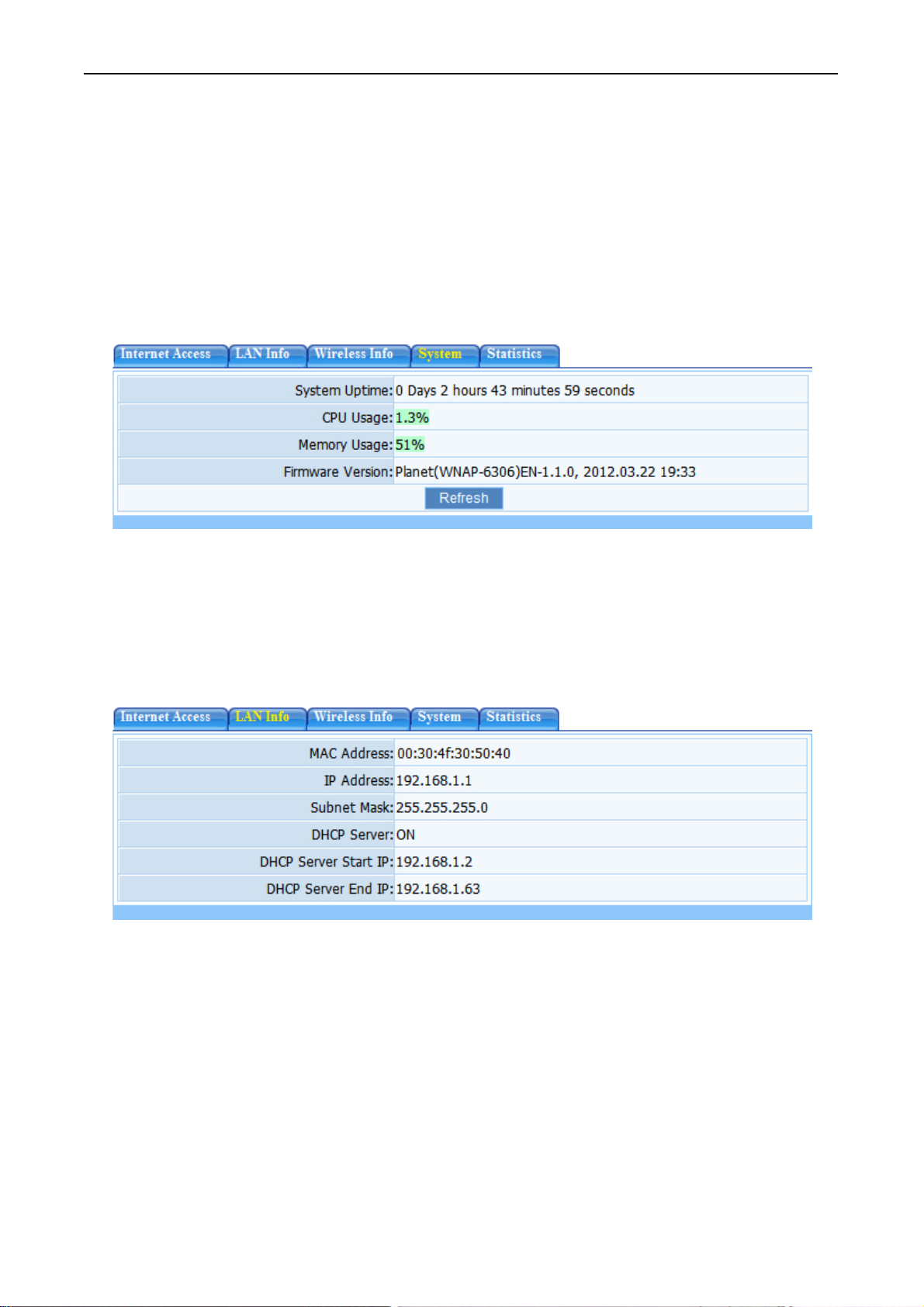
User’s Manual of WNAP-6306
Chapter 5. Basic System Settings
5.1 System Information
This System Information page provides running status information and detailed information.
5.1.1 System
This item provides current running information of System.
Figure 5-1 System
5.1.2 LAN Info
This item provides information about AP’s LAN port, display LAN port’s physical address, IP address
and current situation of DHCP server.
Figure 5-2 LAN Info
5.1.3 Wireless Info
This item provides current running information of wireless.
- 30 -
Page 31
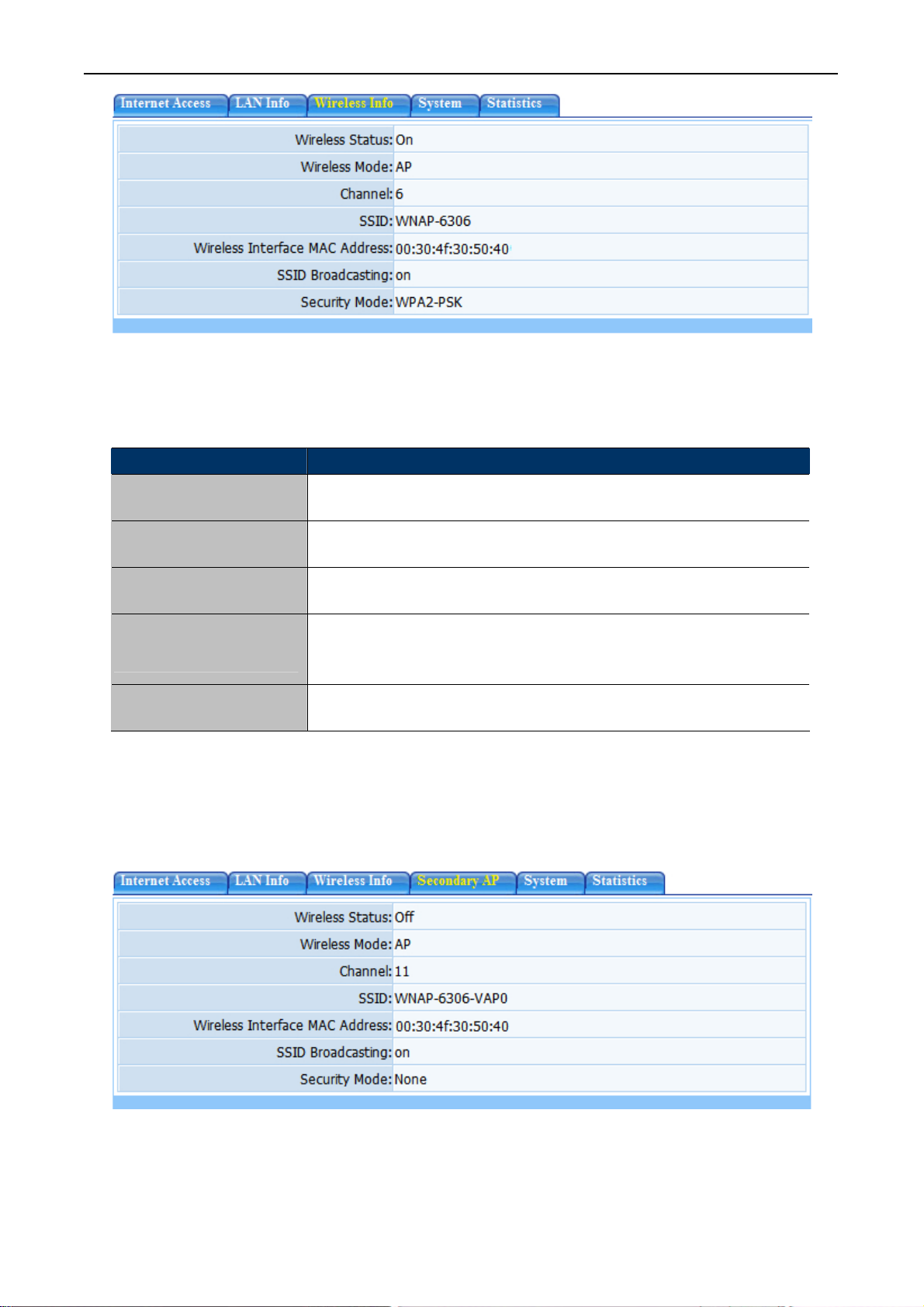
The page includes the following fields:
Object Description
User’s Manual of WNAP-6306
Figure 5-3 Wireless Info
Wireless Status
Wireless Mode Current wireless mode of wireless AP
Channel Display current channel of your wireless AP.
SSID
MAC Address The MAC address is used for wireless communication
Display wireless interface status is enabled or not
SSID (Service Set Identifier) is your wireless network's name shared
among all points in a wireless network.
5.1.4 Secondary AP
This item provides current running information of Secondary AP.
Figure 5-4 Secondary AP
- 31 -
Page 32

User’s Manual of WNAP-6306
5.1.5 Statistics
This item provides statistics information about the bits AP sends and received.
Figure 5-5 Statistics
5.2 System Log
View the system log. You can set the number of records per page, default is 10.
Figure 5-6 System Log
- 32 -
Page 33

5.3 Internet Setup
5.3.1 WISP
User’s Manual of WNAP-6306
The page includes the following fields:
Object Description
WISP Status
SSID
Authentication Type
You can choose “enable” or “disable” to enable or disable the
“WISP”. The Wireless ISP (WISP) mode allows that the wireless
interface is treated as WAN port, and the Ethernet port is LAN port.
User must configure wireless encryption connection and set the
Radio Mode to “Client”.
You can manually enter the SSID of the Wireless AP that you want
to connect, or click “AP Scan” to site survey a AP.
Select the correct Authentication Type that should be the same as
the Wireless AP that you want to connect to.
Figure 5-7 WISP
- 33 -
Page 34

5.3.2 WAN Type
User’s Manual of WNAP-6306
Figure 5-8 DHCP user (Cable Modem)
A. DHCP user (Cable Modem)
The DHCP user includes the following fields:
Object Description
DHCP user (Cable Modem)
Clone MAC address
Default MAC address
MTU
If your ISP provides the DHCP service, please choose DHCP user
(Cable Modem) option, and the AP ill automatically obtain IP
parameters from your ISP.
Clone MAC address is designed for your special application that
request the clients to register to a server machine with one
identified MAC address.
Use Default MAC address to register to a server machine.
Maximum Transmission Unit (MTU) indicates the network stack of
Primary/Secondary DNS
any packet is larger than this value will be fragmented before the
transmission. It is not recommended that you change the default
MTU Size unless required by your ISP.
(Optional) Enter one or two DNS addresses in dotted-decimal
notation provided by your ISP.
- 34 -
Page 35

B. PPPoE user
User’s Manual of WNAP-6306
Figure 5-9 PPPoE user
The PPPoE user includes the following fields:
Object Description
PPPoE user
If your ISP provides a PPPoE connection, select PPPoE user
option.
PPPoE Username/Password
Enter the User Name and Password provided by your ISP.
These fields are case-sensitive.
Clone MAC address
Clone MAC address is designed for your special application
that request the clients to register to a server machine with one
identified MAC address.
Default MAC address
MTU
Use Default MAC address to register to a server machine.
Maximum Transmission Unit (MTU) indicates the network
stack of any packet is larger than this value will be fragmented
before the transmission. It is not recommended that you
change the default MTU Size unless required by your ISP.
- 35 -
Page 36
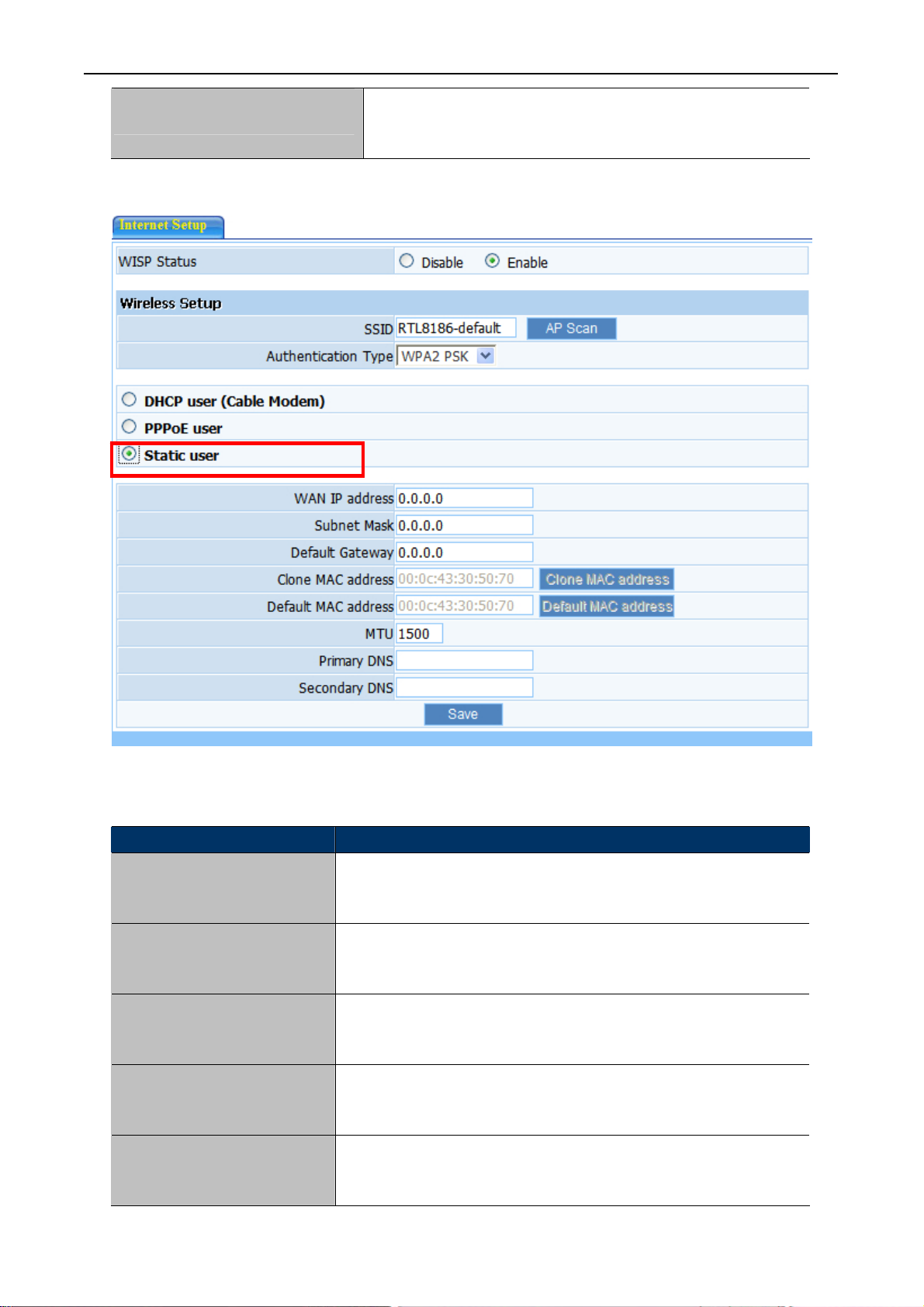
User’s Manual of WNAP-6306
Primary/Secondary DNS
C. Static user
(Optional) Enter one or two DNS addresses in dotted-decimal
notation provided by your ISP.
Figure 5-10 Static user
The Static user includes the following fields:
Object Description
Static user
If your ISP provides a static or fixed IP Address, Subnet Mask,
Gateway and DNS setting, select Static user option.
WAN IP address
Enter the IP address in dotted-decimal notation provided by your
ISP.
Subnet Mask
Enter the subnet Mask in dotted-decimal notation provided by your
ISP, usually is 255.255.255.0
Default Gateway
(Optional) Enter the gateway IP address in dotted-decimal notation
provided by your ISP.
Clone MAC address
Clone MAC address is designed for your special application that
request the clients to register to a server machine with one
- 36 -
Page 37

identified MAC address.
User’s Manual of WNAP-6306
Default MAC address
MTU
Primary/Secondary DNS
Use Default MAC address to register to a server machine.
Maximum Transmission Unit (MTU) indicates the network stack of
any packet is larger than this value will be fragmented before the
transmission. It is not recommended that you change the default
MTU Size unless required by your ISP.
(Optional) Enter one or two DNS addresses in dotted-decimal
notation provided by your ISP.
5.4 Wireless Management
Providing basic configuration items for wireless AP users, including “wireless network status”, “SSID”,
“Radio Band”, “Radio Mode”, “MAC”, “SSID broadcasting”, “Channel width”, “Channel sideband”,
“Region” and “Channel” several basic configuration items.
5.4.1 Wireless Setup
5.4.1.1 Basic
Figure 5-11 Wireless Basic Setting
The page includes the following fields:
Object Description
Wireless network status
You can choose “enable” or “disable” to enable or disable the “Wireless
Network Status”, if what you choose is “Disable”, the AP function of
- 37 -
Page 38

wireless AP will be turned off.
User’s Manual of WNAP-6306
Radio band
Radio mode
SSID
SSID Broadcasting
Channel width
You can select the wireless standards running on your network, if you
have Wireless-N, and Wireless-B/G devices in your network, keep the
default setting to “802.11b+g+n”.
You can select radio mode of wireless AP, it contains Access Point,
Client, AP+WDS, Repeater and Lazy. The default setting is AP mode.
The default SSID is “Default”.
You can select “enable” or “disable” to enable or disable the broadcast
SSID function, If the setting of this field is disable, wireless client can’t
obtain this SSID to login in, then user have to input the SSID value
manually.
This switch allows you to set AP's wireless bandwidth.
20MHz: In this mode you can get low bandwidth, little interference and
slow rate.
40MHz: In this mode you can get high bandwidth, high interference
and rapid rate.
Channel sideband
Region
Channel
It controls your wireless AP use higher or lower channel when working
on 40MHz.
please select the region where you live in.
In 20MHz, you can select one channel from 1 to 13 manually, and in
40MHz, you can select one channel from 1 to 9 or 5 to 13, which
provides a choice of avoiding interference.
5.4.1.2 Security
The item allows you to encrypt your wireless communication, and you can also protect your wireless
network from unauthorized user access. It supplies “None”, “WEP”, “WPA-PSK”, “WPA2-PSK” and
“WPA/WPA2-PSK” five different encryption modes.
A. None
“None” means do not encrypt wireless data.
- 38 -
Page 39

B. WEP
User’s Manual of WNAP-6306
Figure 5-12 Security-None
The page includes the following fields:
Object Description
There are two basic levels o ion, 64 bits and 128 bits, the f WEP encrypt
Key Length
more bits password have, the better security wireless network is, at the
same time the speed of wireless is more slower.
should be 64 bits or 128 bits. Then choose the format of password; it
Key Mode
should be HEX or ASCII. The valid character for HEX format should be
numbers from 0 to 9 and letters from A to F. HEX support mixed letter
and number mode. And ASCII supports all characters that in keyboard.
When you select 64bits, you need to input 10 chars for HEX and 5
Key Length description
chars for ASCII, and when you select 128bits, you need to input 26
Figure 5-13 Security-WEP
e bits of password, it If you select WEP to encrypt your data, choose th
chars for HEX and 13 chars for ASCII.
Note WEP. When the WPS is enabled, please not use
- 39 -
Page 40

C. WPA-PSK
Figure 5-14 Security-WPA-PSK
The page includes the following fields:
Object Description
You can select the algorithm you want to use, TKIP, AES or
TKIP&AES. TKIP means “Temporal Key Integrity Protocol”, which
Encryption type
incorporates Message Integrity Code (MIC) to provide protection
against hackers. AES, means “Advanced Encryption System”, which
utilizes a symmetric 128-Bit block data.
User’s Manual of WNAP-6306
Key Renewal you can configure the renewal time between 60 to 86400 seconds.
you need to input 8 to 63 ASCII characters no matter which type you
Key Length description
select.
D. WPA2-PSK
The WPA2-PSK is similar to WPA-PSK and with stronger encryption method than WPA-PSK, using
WPA2-PSK; you should input password (leave this value in the range of 8 to 63 characters) and key
renewal time (leave this value in the range of 60 to 86400 seconds).
Figure 5-15 Security-WPA2-PSK
- 40 -
Page 41

User’s Manual of WNAP-6306
The page includes the following fields:
Object Description
You can select the algorithm you want to use, TKIP, AES or
TKIP&AES. TKIP means “Temporal Key Integrity Protocol”, which
Encryption type
Key Renewal You can configure the renewal time between 60 to 86400 seconds.
incorporates Message Integrity Code (MIC) to provide protection
against hackers. AES, means “Advanced Encryption System”, which
utilizes a symmetric 128-Bit block data.
Key Length description
You need to input 8 to 63 ASCII characters no matter which type you
select.
E. WPA/WPA2-PSK
This item mixed WPA-PSK and WPA2-PSK mode, which provides higher security level; you can
configure it according with WPA-PSK or WPA2-PSK.
Figure 5-16 Security-WPA/WPA2-PSK
The page includes the following fields:
Object Description
You can select the algorithm you want to use, TKIP, AES or
TKIP&AES. TKIP means “Temporal Key Integrity Protocol”, which
Encryption type
incorporates Message Integrity Code (MIC) to provide protection
against hackers. AES, means “Advanced Encryption System”, which
utilizes a symmetric 128-Bit block data.
Key Renewal you can configure the renewal time between 60 to 86400 seconds.
you need to input 8 to 63 ASCII characters no matter which type you
Key Length description
select.
- 41 -
Page 42
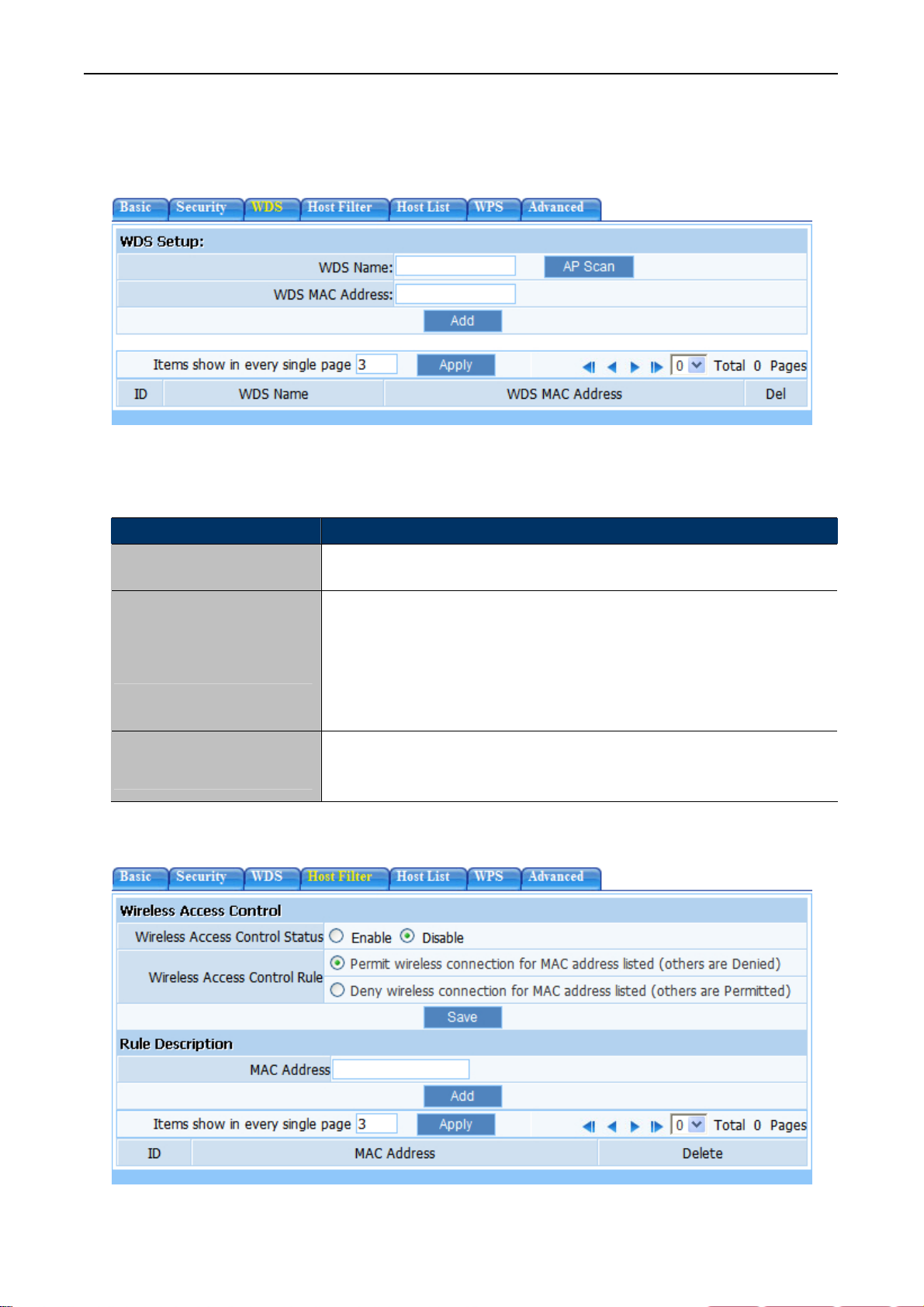
User’s Manual of WNAP-6306
5.4.1.3 WDS
If you have selected WDS or AP+WDS mode in Wireless Basic Radio Mode, please do the following
configurations.
Figure 5-17 WDS
The page includes the following fields:
Object Description
WDS Name
WDS MAC Address
Current WDS Information
5.4.1.4 Host Filter
Give a description of your wireless bridge to tell apart.
If the current working mode is “WDS” or “AP+WDS”, then you need to
configure wireless bridge configuration. Enter MAC address of remote
access point, at the same time the remote access point also need to
configure to “WDS” or ”AP+WDS” mode.
It illustrates basic information of all wireless bridge that in connection
status, you may delete unnecessary bridge.
Figure 5-18 Host Filter
- 42 -
Page 43

User’s Manual of WNAP-6306
The page includes the following fields:
Object Description
The default is “Disable”. You can filter wireless users by enabling
Wireless Access Control Status
this function; thus unauthorized users can not access the network.
Wireless Access Control Rule You can select permit or deny. The default is permit.
Input the MAC address that you want to control. The default format
MAC address
is XX:XX:XX:XX:XX:XX(e.g.: 00:30:4F:11:22:33).
5.4.1.5 Host List
All this shows the current wireless access point by access to the state of the wireless station, easy to
manage.
Figure 5-19 Host List
5.4.1.6 WPS
Wi-Fi Protect Setup (WPS) function can let you create a safety network easily. You can through “PIN
Input Config (PIN)” to encrypt your network.
Note:
If you have configured encryption mode in your AP, then when you use this WPS function, please
configure the authentication type to none, and then it will be encrypted to WPA2-AES mode
automatically. If you don’t want to change your authentication type, then when you use this function,
the AP will be encrypted to the mode that you have configured.
- 43 -
Page 44
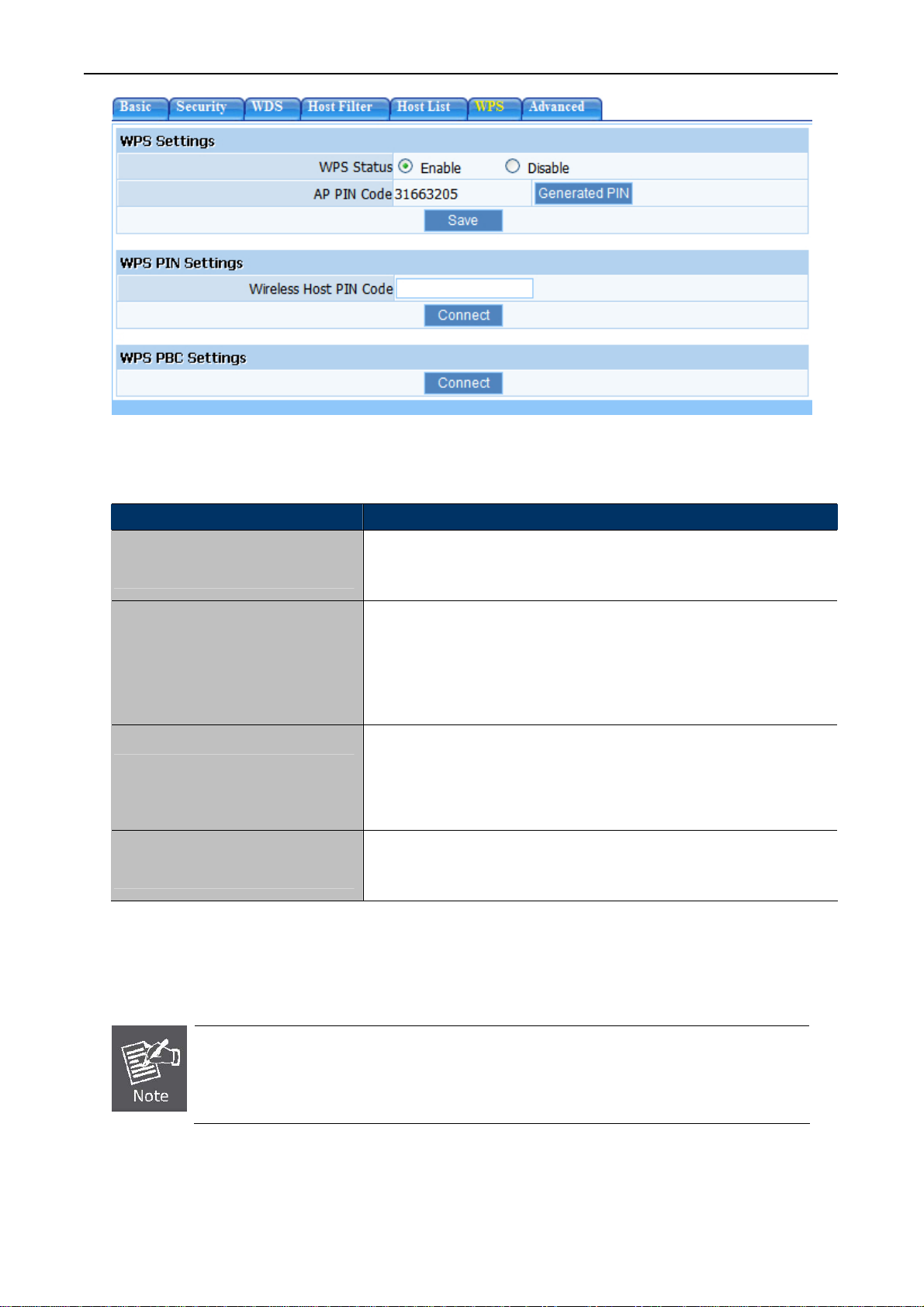
The page includes the following fields:
User’s Manual of WNAP-6306
Figure 5-20 WPS
Object Description
The default is “Disable”. You can use this function to setup the
WPS Status
wireless connection between this AP and wireless network card.
Here shows the AP’s PIN code (Personal Identification Number)
AP PIN Code
Wireless Host PIN Code
WPS PBC settings
If the wireless adapter supports Wi-Fi Protected Setup (WPS), you can establish a wireless connection
that the enrollee should enter the registrar’s PIN code to make a
connection.
Click “Generate PIN” button to generate a new AP PIN code.
Input the PIN of wireless network card that support WPS function.
Click
“Connect”, when it connect successfully, it will be encrypted
to WPA2-PSK,
Click “Connect”, when it connect successfully, it will be encrypted
to WPA2-PSK
between wireless adapter and AP using either Push Button Configuration (PBC) method or PIN
method.
To build a successful connection by WPS, you should also do the corresponding
configuration of the new device for WPS function meanwhile.
- 44 -
Page 45
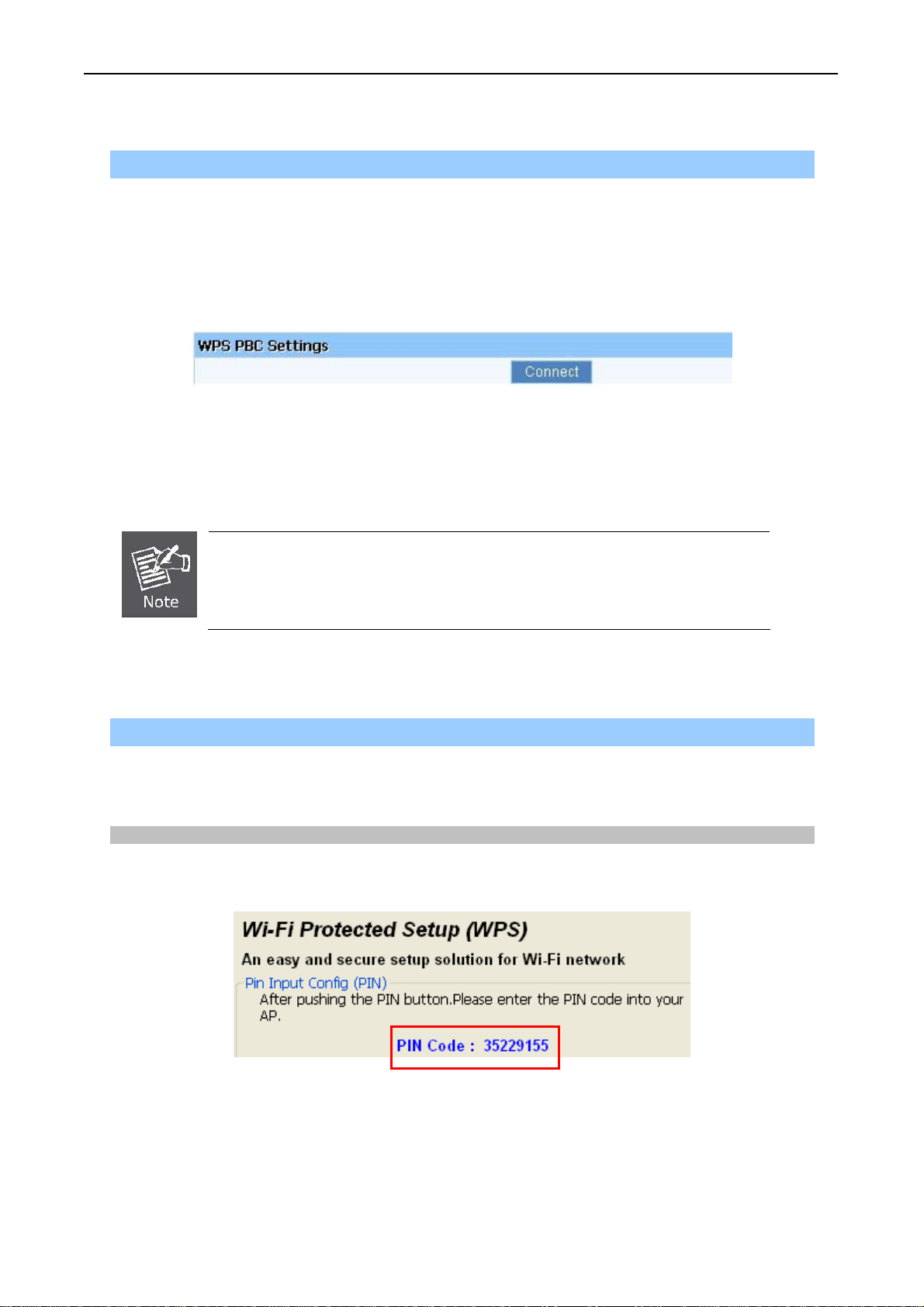
User’s Manual of WNAP-6306
You may set up a safe network via the following methods:
I. By Push Button Configuration (PBC)
If the wireless adapter supports Wi-Fi Protected Setup and the Push Button Configuration (PBC)
method, you can add it to the network by PBC with the following two methods.
Step 1: Choose WPS PBC Settings, and click “Connect”.
Figure 5-21 WPS PBC Settings
Step 2: Press and hold the WPS Button equipped on the adapter directly for 2 or 3 seconds. Or you
can click the WPS button with the same function in the configuration utility of the adapter.
1) Step 1 & 2 should process within two minutes.
2) WNAP-6306 only supported Software PBC.
Step 3: Wait for a while until the connection established to complete the WPS configuration.
II. By PIN
If the new device supports Wi-Fi Protected Setup and the PIN method, you can add it to the network by
PIN with the following two methods.
Method One: Enter the PIN of your Wireless adapter into the configuration utility of the AP
Step 1: Choose WPS PIN Settings, and enter the PIN code of the wireless adapter.
Figure 5-22 PIN of Wireless Adapter
- 45 -
Page 46
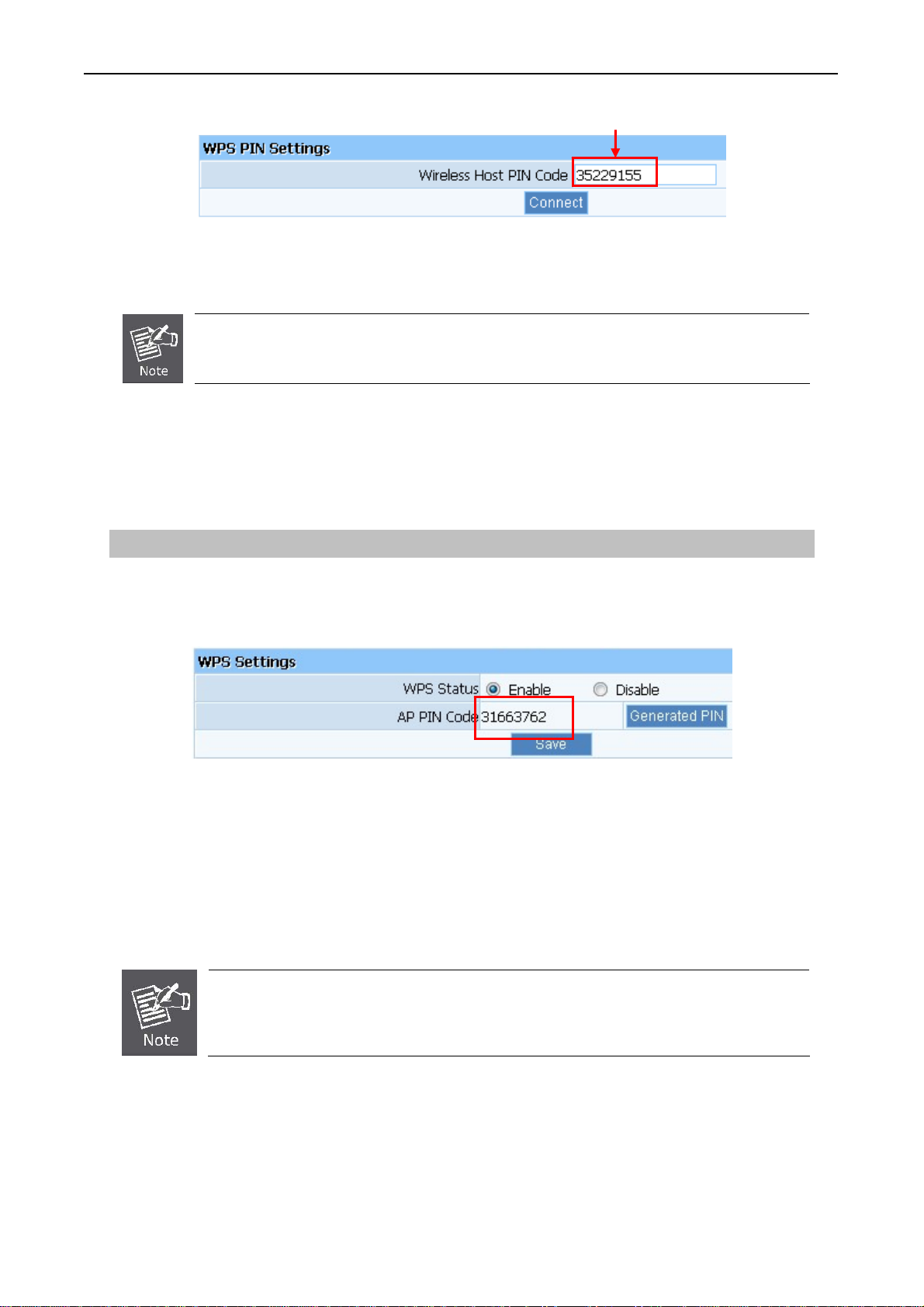
User’s Manual of WNAP-6306
Enter the PIN Code of Wireless Adapter here.
Figure 5-23 WPS PIN Settings
The PIN code of the adapter is always displayed on the WPS configuration screen.
Step 2: For the configuration of the wireless adapter, please choose the option that you want to
enter PIN into the AP in the configuration utility of the WPS, and click Next.
Method Two: Enter the PIN of the AP into the configuration utility of your Wireless adapter
Step 1: Choose PIN option, and get the Current PIN code of the AP in WPS Settings (each AP has
its unique PIN code).
Figure 5-24 WPS – PIN of
AP
Step 2: For the configuration of the wireless adapter, please choose the option that you want to
enter the PIN of the AP in the configuration utility of the Wireless adapter, and enter it into
the field. Then click Next to establish the connection.
The WPS function cannot be configured if the Wireless Function of the AP is disabled.
Please make sure the Wireless Function is enabled before configuring the WPS.
5.4.1.7 Advanced
These settings are only for more technically advanced users who have a sufficient knowledge about
wireless LAN. These settings should not be changed unless you know what effect the change will have
on your AP.
- 46 -
Page 47
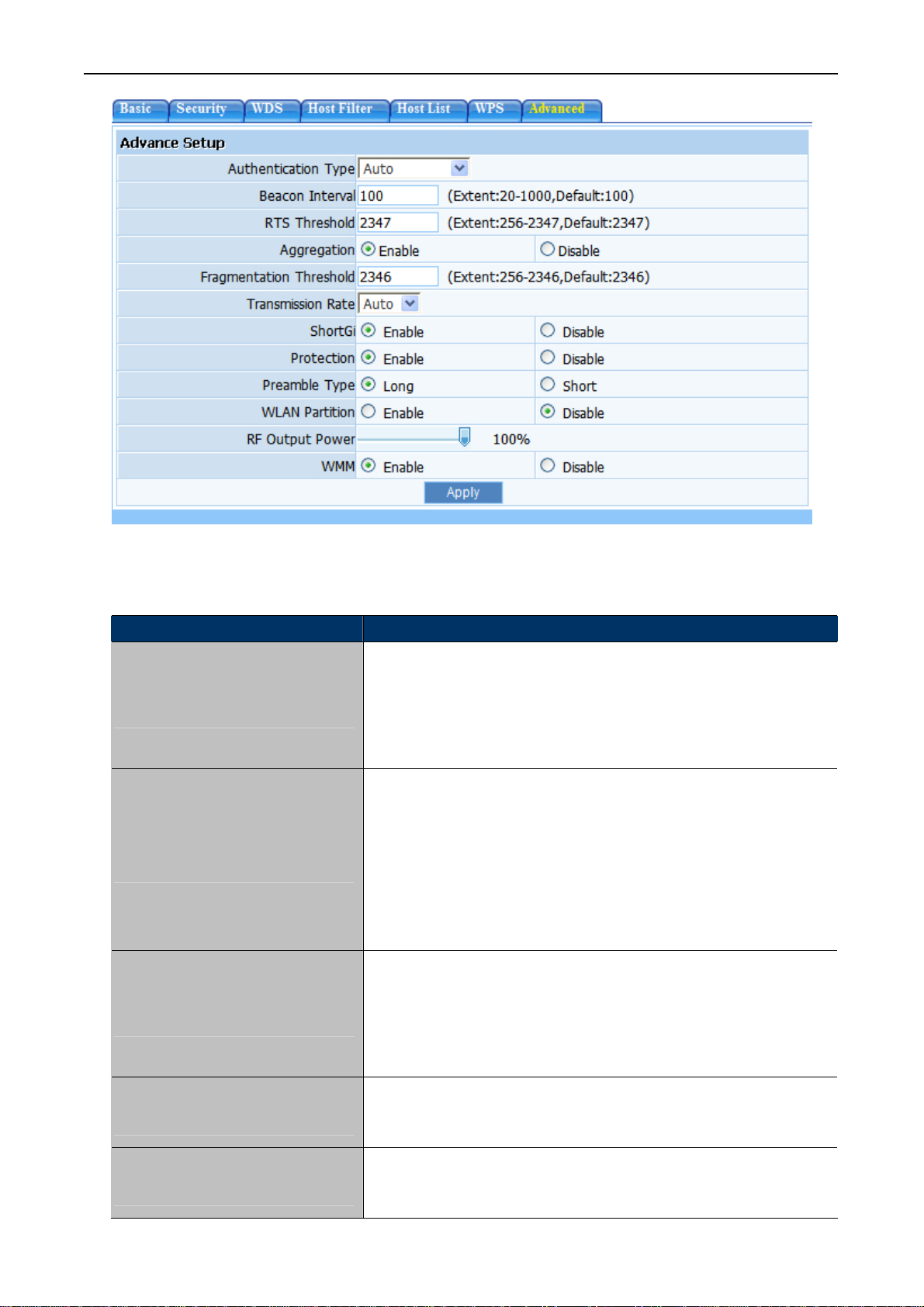
User’s Manual of WNAP-6306
The page includes the following fields:
Object Description
Authentications type
Beacon Interval
Figure 5-25 Advance Setup
The default is set to “Auto”, which allows “Open System” or
“Shared Key” authentication to be used. Select “Shared Key” if you
only want to use “Shared Key” authentication (the sender and
recipient use a WEP key for authentication).
Beacon Interval represents the amount of time between beacon
transmissions. Before a station enters power save mode, the
station needs the beacon interval to know when to wake up to
receive the beacon (and learn whether there are buffered frames
at the access point). Beacon is used to synchronize the wireless
network. The valid interval is 20-1000, the default is 100.
You can set RTS Threshold value in this field, the valid range
RTS Threshold
Aggregation
Fragmentation Threshold
should be 256-2347 and default value is 2347. If a network packet
is smaller than the preset RTS threshold size, the RTS/CTS
mechanism will not be enabled.
You can accelerate the wireless transmission speed by enabling
the aggregation function. The default is AMPDU+AMSDU.
It specifies the maximum size of packet during the fragmentation of
data to be transmitted.
- 47 -
Page 48

User’s Manual of WNAP-6306
Transmit rate indicates the transmission speed of wireless LAN
Transmission Rate
ShortGi
Protection
Preamble Type
WLAN Partition
access .The default setting is “Auto” and you can set this value
between 1-150Mbps range.
You can select “Enable” or “Disable” for shortgi. It is used to set
the time that the receiver waits for RF reflections to settle out
before sampling data.
Using 802.11b and 802.11g mixed mode may result in poor
network performance. By enabling 802.11 protection, it will
ameliorate performance of 802.11g devices in your wireless
network.
"Short Preamble" is suitable for heavy traffic wireless network.
"Long Preamble" provides much communication reliability; the
default setting is "Long Preamble”.
This feature is to isolate the communication of wireless clients
connected with different AP. When this feature is enabled, each of
your wireless clients will be in its own virtual network and will not
be able to communicate with each other.
RF Output Power
WMM
Set the wireless output power level. The default value is 100%.
To enhance wireless multimedia transfer performance (0n-line
video and voice).
5.4.2 Multiple AP Setup
The wireless AP supports multiple AP, if you need to open more than one AP, you can choose to open
vice AP function. The default status of secondary AP is disabled; you can select enable to enable the
secondary AP. Please refer to “Wireless Setup Basic” and “Wireless Security” for details.
5.4.2.1 Basic
The default status of secondary AP is disable, you can select enable to enable the secondary
AP. Please refer to 5.3.1.1 Wireless Basic
for details
- 48 -
Page 49
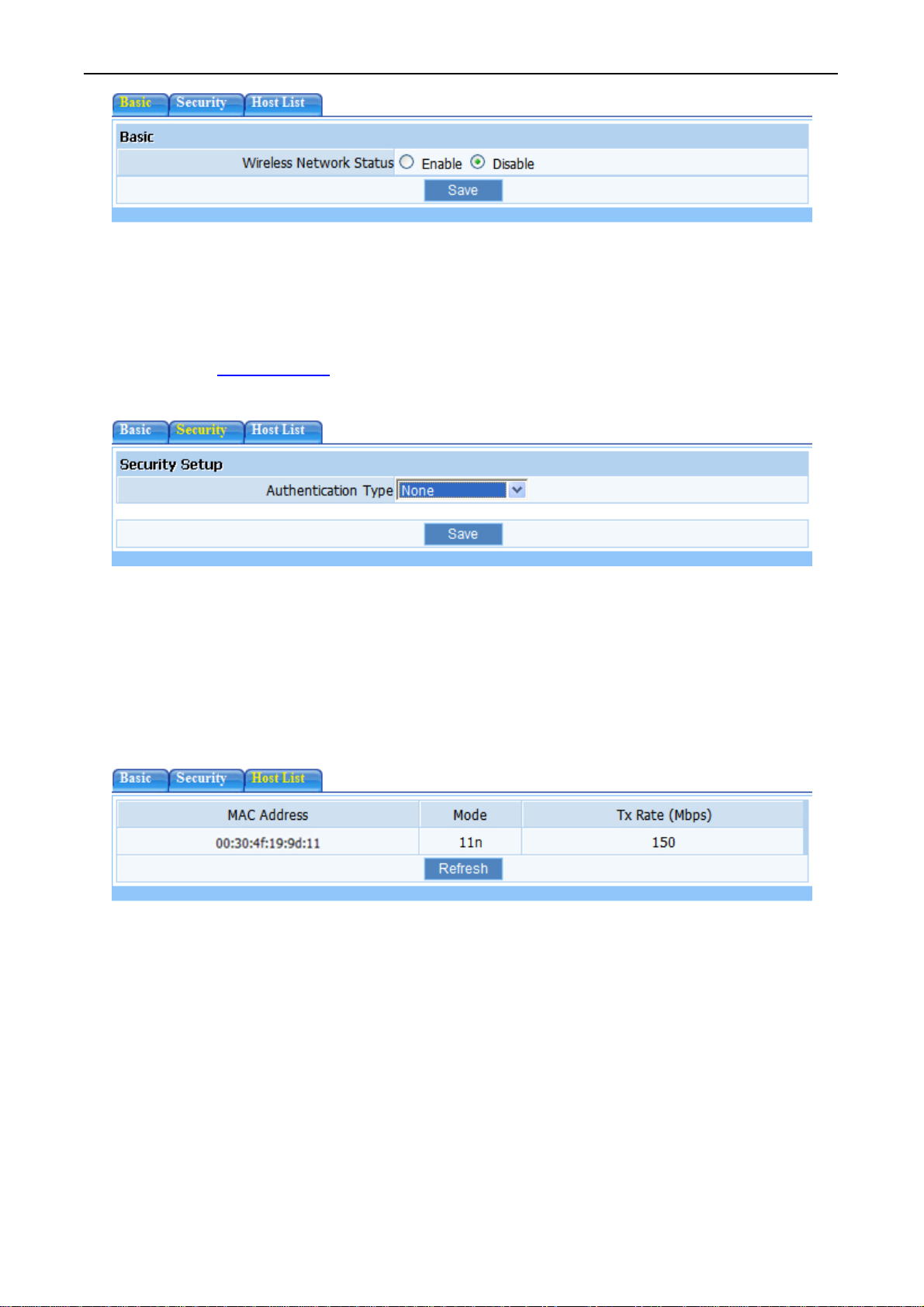
Figure 5-26 Multiple AP Setup – Basic
5.4.2.2 Security
Please refer to 5.3.1.2 Security for details.
User’s Manual of WNAP-6306
Figure 5-27 Multiple AP Setup - Security
5.4.2.3 Host List
Display current status of the wireless client associate with the secondary AP.
Figure 5-28 Multiple AP Setup - Host List
5.5 Wireless LED Thresholds
Please set the AP to the external LED lights and wireless signal strength received correspondence,
when the AP receives the wireless signal, according to the wireless signal strength, the corresponding
LED will be lit.
- 49 -
Page 50

Figure 5-29 Wireless LED Thresholds
The page includes the following fields:
Object Description
LED1
User’s Manual of WNAP-6306
The LED1 will switch on if the Signal Strength reaches the value
set in an entry field next to it. The default value is -70dBm.
The LED2 will switch on if the Signal Strength reaches the value
LED2
set in an entry field next to it. The default value is -50dBm.
The LED3 will switch on if the Signal Strength reaches the value
LED3
set in an entry field next to it. The default value is -30dBm.
The LED4 will switch on if the Signal Strength reaches the value
LED4
set in an entry field next to it. The default value is -10dBm.
5.6 LAN Setup
According to actual needs, you can choose on or off the DHCP server, and also modify the DHCP
address pool range.
5.6.1 LAN IP Address
The IP address of LAN port is used for access AP itself by computers that connect to the AP directly;
here you can set IP address you need. The IP address format is like XXX.XXX.XXX.XXX, and default
IP address is 192.168.1.1, the default subnet mask is 255.255.255.0.
- 50 -
Page 51
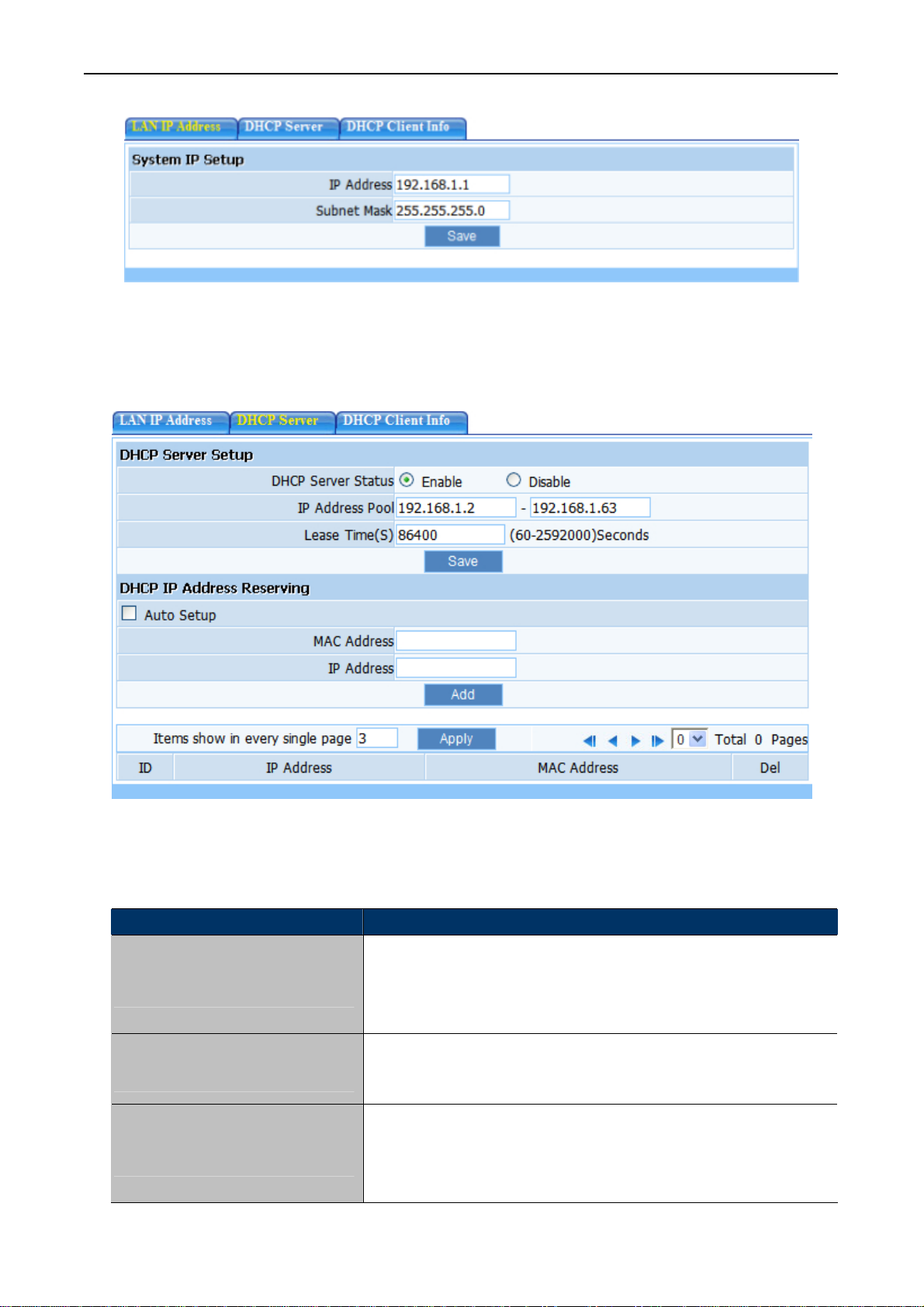
5.6.2 DHCP Server
User’s Manual of WNAP-6306
Figure 5-30 LAN IP Address
The page includes the following fields:
Object Description
DHCP Server Status
IP Address Pool
DHCP IP Address Reserving
Figure 5-31 DHCP Server
Keeps the default setting “Enable”, so AP is able to use DHCP
function. If a DHCP server has already existed in the network,
please select “Disable”.
The IP Address pool is used for allocate IP address by DHCP
server; The IP Address pool range is also changeable
Reserve IP address for designed physical address host. If you
want to configure a fixed IP address for some host, please input
physical address and IP address, then click add
- 51 -
Page 52

User’s Manual of WNAP-6306
5.6.3 DHCP Client Info
Display the state of assigned IP by DHCP Server
Figure 5-32 DHCP Client Info
5.7 Application & Game - UPnP
The UPnP function supports load Application’s port forward record automatically. Select “Enable” to
enable this function.
Figure 5-33 UPnP
5.8 Routing
Most of AP and wireless AP are using NAT mode, so this feature is designed for most common network
environment. You can check out all current route items, click “delete” button to delete a route item
existed in routing table.
- 52 -
Page 53

The page includes the following fields:
Object Description
User’s Manual of WNAP-6306
Figure 5-34 Routing
Type
Destination Network or IP Address
Subnet Mask
Next-hop IP Address
5.9 System Management
Select “NET” Indicates that the Destination parameter should
be interpreted as a network.
Select “HOST” Indicates that the Destination parameter should
be interpreted as a host.
Specify a certain destination Network or IP address which
static route forward to.
Subnet mask is used for distinguish Network portion and Host
portion for an IP address.
This is an IP address of the next-hop device (and also is the
gateway address for local host) that allows forwarding data
between AP and remote network or host.
System management includes password setup, upgrade, reboot, backup, restore, WOL and System
time.
5.9.1 Password Setup
The default username & password are both “admin”. To ensure the AP’s security, it is suggested that
you change the default password to one of your choice, here enter a new password and then re-enter it
again to confirm your new password. Click “Save” button to save settings.
- 53 -
Page 54

User’s Manual of WNAP-6306
Figure 5-35 Password Setup
5.9.2 Upgrade
Click "Upgrade" and select a file to upgrade, after you have selected the appropriate file, click
"Upgrade" button to execute upgrade procedure. Do not cut off the power supply during the process of
upgrading.
5.9.3 Reboot
Click “Restart” button to restart the AP.
Figure 5-36 Upgrade
Figure 5-37 Reboot
5.9.4 Backup
Click “Backup Parameter” button to backup the system configuration, and click “Parameter
Recovery” to restore the system configuration.
- 54 -
Page 55

The page includes the following fields:
Object Description
Click Backup Parameter button to export the current configuration to
Backup Parameter
your PC.
User’s Manual of WNAP-6306
Figure 5-38 Backup
Click Browse button to select the configuration file from your PC, then
Parameter Recovery
click Parameter Recovery button to update the configuration.
5.9.5 Restore
Click "Restore" button, the AP will erase all of your settings and replace them with the factory defaults,
make sure you have backup current settings before click this button.
Figure 5-39 Restore
5.9.6 WOL
Input host MAC address, and then click button of "Wake up" to wake up the target host which in the
LAN.
Figure 5-40 WOL
- 55 -
Page 56
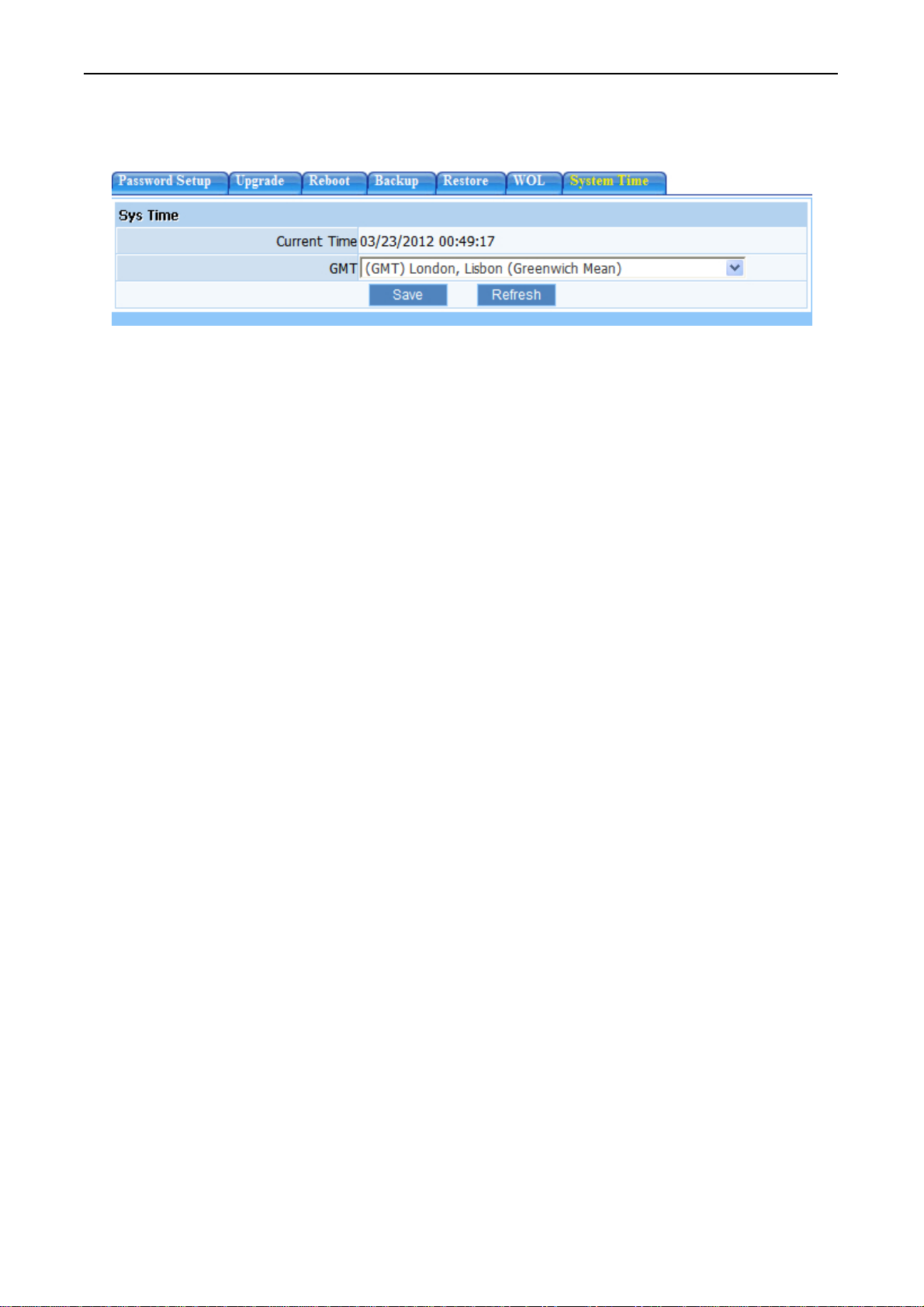
5.9.7 System Time
You can choose the time zone for the system time.
Figure 5-41 System Time
User’s Manual of WNAP-6306
- 56 -
Page 57

User’s Manual of WNAP-6306
Appendix A: FAQ
1. What and how to find my PC’s IP and MAC address?
IP address is the identifier for a computer or device on a TCP/IP network. Networks using the TCP/IP
protocol route messages based on the IP address of the destination. The format of an IP address is a
32-bit numeric address written as four numbers separated by periods. Each number can be zero to 255.
For example, 191.168.1.254 could be an IP address
The MAC (Media Access Control) address is your computer's unique hardware number. (On an
Ethernet LAN, it's the same as your Ethernet address.) When you're connected to the Internet from
your computer (or host as the Internet protocol thinks of it), a correspondence table relates your IP
address to your computer's physical (MAC) address on the LAN.
To find your PC’s IP and MAC address,
(1) Open the Command program in the Microsoft Windows.
(2) Type in “ipconfig /all”, then press the Enter button.
(3) Your PC’s IP address is the one entitled IP Address and your PC’s MAC address is the one
entitled Physical Address.
2. What is Wireless LAN?
A
wireless LAN (WLAN) is a network that allows access to Internet without the need for any wired
connections to the user’s machine.
3. What are ISM bands?
ands for Industrial, Scientific and Medical; radio frequency bands that the Federal
ISM st
Communications Commission (FCC) authorized for wireless LANs. The ISM bands are located at 915
+/-13 MHz, 2450 +/-50 MHz and 5800 +/-75 MHz.
4. How does wireless networking work?
The 802.
the wireless network consists of at least one access point connected to the wired network
infrastructure and a set of wireless end stations. This configuration is called a Basic Service Set (BSS).
An Extended Service Set (ESS) is a set of two or more BSSs forming a single sub-network. Since most
corporate WLANs require access to the wired LAN for services (file servers, printers, Internet links)
they will operate in infrastructure mode.
11 standard define two modes: infrastructure mode and ad hoc mode. In infrastructure mode,
- 57 -
Page 58

User’s Manual of WNAP-6306
Example 1: wireless Infrastructure Mode
Ad hoc mode (also called peer-to-peer mode or an Independent Basic Service Set, or IBSS) is simply a
set of 802.11 wireless stations that communicate directly with one another without using an access
point or any connection to a wired network. This mode is useful for quickly and easily setting up a
wireless network anywhere that a wireless infrastructure does not exist or is not required for services,
such as a hotel room, convention center, or airport, or where access to the wired network is barred
(such as for consultants at a client site).
Example 2: wireless Ad Hoc Mode
5. What is BSSID?
A
six-byte address is that distinguish a particular a particular access point from others. Also know as
just SSID. Serve as a network ID or name.
6. What is ESSID?
The Extended Service Set
ID (ESSID) is the name of the network you want to access. It is used to
identify different wireless networks.
7. What are potential factors that may causes interference?
Facto
rs of interference:
Obstacles: walls, ceilings, furniture… etc.
Building Materials: metal door, aluminum studs.
Electrical devices: microwaves, monitors and electrical motors.
- 58 -
Page 59

User’s Manual of WNAP-6306
Solutions to overcome the interferences:
Minimizing the number of walls and ceilings.
Position the WLAN antenna for best reception.
Keep WLAN devices away from other electrical devices, eg: microwaves, monitors, electric
motors…etc.
Add additional WLAN Access Points if necessary.
8. What are the Open System and Shared Key authentications?
IEEE 802.1
1 supports two subtypes of network authentication services: open system and shared key.
Under open system authentication, any wireless station can request authentication. The station that
needs to authenticate with another wireless station sends an authentication management frame that
contains the identity of the sending station. The receiving station then returns a frame that indicates
whether it recognizes the sending station. Under shared key authentication, each wireless station is
assumed to have received a secret shared key over a secure channel that is independent from the
802.11 wireless network communications channel.
9. What is WEP?
An option of IEEE 802.1
1 function is that offers frame transmission privacy similar to a wired network.
The Wired Equivalent Privacy generates secret shared encryption keys that both source and
destination stations can use to alert frame bits to avoid disclosure to eavesdroppers.
WEP relies on a secret key that is shared between a mobile station (e.g. a laptop with a wireless
Ethernet card) and an access point (i.e. a base station). The secret key is used to encrypt packets
before they are transmitted, and an integrity check is used to ensure that packets are not modified in
transit.
10. What is Fragment Threshold?
The proposed protocol uses the fram
e fragmentation mechanism defined in IEEE 802.11 to achieve
parallel transmissions. A large data frame is fragmented into several fragments each of size equal to
fragment threshold. By tuning the fragment threshold value, we can get varying fragment sizes. The
determination of an efficient fragment threshold is an important issue in this scheme. If the fragment
threshold is small, the overlap part of the master and parallel transmissions is large. This means the
spatial reuse ratio of parallel transmissions is high. In contrast, with a large fragment threshold, the
overlap is small and the spatial reuse ratio is low. However high fragment threshold leads to low
fragment overhead. Hence there is a trade-off between spatial re-use and fragment overhead.
Fragment threshold is the maximum packet size used for fragmentation. Packets larger than the size
programmed in this field will be fragmented.
If you find that your corrupted packets or asymmetric packet reception (all send packets, for example).
You may want to try lowering your fragmentation threshold. This will cause packets to be broken into
smaller fragments. These small fragments, if corrupted, can be resent faster than a larger fragment.
Fragmentation increases overhead, so you'll want to keep this value as close to the maximum value as
possible.
- 59 -
Page 60

User’s Manual of WNAP-6306
11. What is RTS (Request to Send) Threshold?
The RTS threshold is the packet size at which packet transmission is governed by the RTS/CTS
transaction. The IEEE 802.11-1997 standard allows for short packets to be transmitted without RTS/
CTS transactions. Each station can have a different RTS threshold. RTS/CTS is used when the data
packet size exceeds the defined RTS threshold. With the CSMA/CA transmission mechanism, the
transmitting station sends out an RTS packet to the receiving station, and waits for the receiving station
to send back a CTS (Clear to Send) packet before sending the actual packet data.
This setting is useful for networks with many clients. With many clients, and a high network load, there
will be many more collisions. By lowering the RTS threshold, there may be fewer collisions, and
performance should improve. Basically, with a faster RTS threshold, the system can recover from
problems faster. RTS packets consume valuable bandwidth, however, so setting this value too low will
limit performance.
12. What is Beacon Interval?
In addition to dat
a frames that carry information from higher layers, 802.11 include management and
control frames that support data transfer. The beacon frame, which is a type of management frame,
provides the "heartbeat" of a wireless LAN, enabling stations to establish and maintain
communications in an orderly fashion.
Beacon Interval represents the amount of time between beacon transmissions. Before a station enters
power save mode, the station needs the beacon interval to know when to wake up to receive the
beacon (and learn whether there are buffered frames at the access point).
13. What is Preamble Type?
There are two preamble types defined i
n IEEE 802.11 specification. A long preamble basically gives
the decoder more time to process the preamble. All 802.11 devices support a long preamble. The short
preamble is designed to improve efficiency (for example, for VoIP systems). The difference between
the two is in the Synchronization field. The long preamble is 128 bits, and the short is 56 bits.
14. What is SSID Broadcast?
Broad
cast of SSID is done in access points by the beacon. This announces your access point
(including various bits of information about it) to the wireless world around it. By disabling that feature,
the SSID configured in the client must match the SSID of the access point.
Some wireless devices don't work properly if SSID isn't broadcast (for example the D-link DWL-120
USB 802.11b adapter). Generally if your client hardware supports operation with SSID disabled, it's not
a bad idea to run that way to enhance network security. However it's no replacement for WEP, MAC
filtering or other protections.
- 60 -
Page 61

User’s Manual of WNAP-6306
15. What is Wi-Fi Protected Access (WPA)?
Wi-Fi’s original security mechanism, Wired Equivalent Privacy (WEP), has been viewed as insufficient
for securing confidential business communications. A longer-term solution, the IEEE 802.11i standard,
is under development. However, since the IEEE 802.11i standard is not expected to be published until
the end of 2003, several members of the WI-Fi Alliance teamed up with members of the IEEE 802.11i
task group to develop a significant near-term enhancement to Wi-Fi security. Together, this team
developed Wi-Fi Protected Access.
To upgrade a WLAN network to support WPA, Access Points will require a WPA software upgrade.
Clients will require a software upgrade for the network interface card, and possibly a software update
for the operating system. For enterprise networks, an authentication server, typically one that supports
RADIUS and the selected EAP authentication protocol, will be added to the network.
16. What is WPA2?
It is the seco
nd generation of WPA. WPA2 is based on the final IEEE 802.11i amendment to the 802.11
standard.
17. What is 802.1x Authentication?
802.1x is a framework for authenti
cated MAC-level access control, defines Extensible Authentication
Protocol (EAP) over LANs (WAPOL). The standard encapsulates and leverages much of EAP, which
was defined for dial-up authentication with Point-to-Point Protocol in RFC 2284.
Beyond encapsulating EAP packets, the 802.1x standard also defines EAPOL messages that convey
the shared key information critical for wireless security.
18. What is Temporal Key Integrity Protocol (TKIP)?
The
Temporal Key Integrity Protocol, pronounced tee-kip, is part of the IEEE 802.11i encryption
standard for wireless LANs. TKIP is the next generation of WEP, the Wired Equivalency Protocol,
which is used to secure 802.11 wireless LANs. TKIP provides per-packet key mixing, a message
integrity check and a re-keying mechanism, thus fixing the flaws of WEP.
19. What is Advanced Encryption Standard (AES)?
Sec
urity issues are a major concern for wireless LANs, AES is the U.S. government’s next-generation
cryptography algorithm, which will replace DES and 3DES.
20. What is Inter-Access Point Proto
col (IAPP)?
The IEEE 802.11f Inter-Access Point Protocol (IAPP) supports Access Point Vendor interoperability,
enabling roaming of 802.11 Stations within IP subnet.
IAPP defines messages and data to be exchanged between Access Points and between the IAPP and
high layer management entities to support roaming. The IAPP protocol uses TCP for inter-Access
- 61 -
Page 62

User’s Manual of WNAP-6306
Point communication and UDP for RADIUS request/response exchanges. It also uses Layer 2 frames
to update the forwarding tables of Layer 2 devices.
21. What is Wireless Distribu
tion System (WDS)?
The Wireless Distribution System feature allows WLAN AP to talk directly to other APs via wireless
channel, like the wireless WDS or repeater service.
22. What is Universal Plug and Play (UPnP)?
UPnP
is an open networking architecture that consists of services, devices, and control points. The
ultimate goal is to allow data communication among all UPnP devices regardless of media, operating
system, programming language, and wired/wireless connection.
23. What is Maximum Transmission Unit (MTU) Size?
Maximum
Transmission Unit (MTU) indicates the network stack of any packet is larger than this value
will be fragmented before the transmission. During the PPP negotiation, the peer of the PPP
connection will indicate its MRU and will be accepted. The actual MTU of the PPP connection will be
set to the smaller one of MTU and the peer’s MRU.
24. What is Clone MAC Address?
Clon
e MAC address is designed for your special application that request the clients to register to a
server machine with one identified MAC address. Since that all the clients will communicate outside
world through the WLAN Broadband Router, so have the cloned MAC address set on the WLAN
Broadband Router will solve the issue.
25. What is DDNS?
DDNS is the
abbreviation of Dynamic Domain Name Server. It is designed for user owned the DNS
server with dynamic WAN IP address.
26. What is NTP Client?
NTP
client is designed for fetching the current timestamp from internet via Network Time protocol. User
can specify time zone, NTP server IP address.
27. What is VPN?
VPN is the ab
breviation of Virtual Private Network. It is designed for creating point-to point private link
via shared or public network.
28. What is IPSEC?
IPSEC is the abbreviation
of IP Security. It is used to transferring data securely under VPN.
- 62 -
Page 63

User’s Manual of WNAP-6306
29. What is WLAN Block Relay between Clients?
An Infrastructure Basic Service Set is a BSS with a component called an Access Point (AP). The
access point provides a local relay function for the BSS. All stations in the BSS communicate with the
access point and no longer communicate directly. All frames are relayed between stations by the
access point. This local relay function effectively doubles the range of the IBSS.
30. What is WMM?
WMM is b
ased on a subset of the IEEE 802.11e WLAN QoS draft standard. WMM adds prioritized
capabilities to Wi-Fi networks and optimizes their performance when multiple concurring applications,
each with different latency and throughput requirements, compete for network resources. By using
WMM, end-user satisfaction is maintained in a wider variety of environments and traffic conditions.
WMM makes it possible for home network users and enterprise network managers to decide which
data streams are most important and assign them a higher traffic priority.
31. What is WLAN ACK TIMEOUT?
ACK frame h
as to receive ACK timeout frame. If remote does not receive in specified period, it will be
retransmitted.
32. What is Modulation Coding Scheme (MCS)?
MCS is Wirel
ess link data rate for 802.11n. The throughput/range performance of an AP will depend on
its implementation of coding schemes. MCS includes variables such as the number of spatial streams,
modulation, and the data rate on each stream. Radios establishing and maintaining a link must
automatically negotiate the optimum MCS based on channel conditions and then continuously adjust
the selection of MCS as conditions change due to interference, motion, fading, and other events.
33. What is Frame Aggregation?
Every 802.1
1 packet, no matter how small, has a fixed amount of overhead associated with it. Frame
Aggregation combines multiple smaller packets together to form one larger packet. The larger packet
can be sent without the overhead of the individual packets. This technique helps improve the efficiency
of the 802.11n radio allowing more end user data to be sent in a given time.
34. What is Guard Intervals (GI)?
A
GI is a period of time between symbol transmission that allows reflections (from multipath) from the
previous data transmission to settle before transmitting a new symbol. The 802.11n draft specifies two
guard intervals: 400ns (short) and 800ns (long). Support of the 400ns GI is optional for transmit and
receive. The purpose of a guard interval is to introduce immunity to propagation delays, echoes, and
reflections to which digital data is normally very sensitive.
- 63 -
Page 64

User’s Manual of WNAP-6306
Appendix B: Troubleshooting
1. I cannot access the Web UI from the Ethernet computer used to configure the AP.
Check that the LAN LED is on. If the LED is not on, verify that the cable for the LAN connection is
firmly connected.
Check whether the computer resides on the same subnet with the AP’s LAN IP address.
If the computer acts as a DHCP client, check whether the computer has been assigned an IP
address from the DHCP server. If not, you will need to renew the IP address.
Use the ping command to ping the AP’s LAN IP address to verify the connection.
Make sure your browser is not configured to use a proxy server.
Check that the IP address you entered is correct. If the AP’s LAN IP address has been changed,
you should enter the reassigned IP address instead.
2. I forget Password (Reset the AP without Login)
Use a paper clip to press and hold the Default button on the back panel of the AP when it is
working, wait for a few seconds until the SYS LED indicator stays green.
After the above those steps, the manufacture’s parameters will be restored in the AP. The default
password is guest.
3. My wireless client cannot communicate with another Ethernet computer.
Ensure the wireless adapter functions properly. You may open the Device Manager in Windows
to see if the adapter is properly installed.
Make sure the wireless client uses the same SSID and security settings (if enabled) as the
Wireless AP
Ensure that the wireless adapter’s TCP/IP settings are correct as required by your network
administrator.
If you are using a 802.11b wireless adapter, and check that the 802.11G Mode item in Wireless
Basic Setting page, is not configured to use 802.11G Performance.
Use the ping command to verify that the wireless client is able to communicate with the AP’s LAN
port and with the remote computer. If the wireless client can successfully ping the AP’ s LAN port but
fails to ping the remote computer, then verify the TCP/IP settings of the remote computer.
- 64 -
Page 65

Appendix C: Specifications
User’s Manual of WNAP-6306
Product
Hardware Specification
Standard support
Memory
Interface
Antenna
Enclosure
PoE
Wireless Interface Specification
Frequency Band
WNAP-6306
150Mbps 802.11n Wireless Outdoor Access Point
IEEE802.11b/g
IEEE 802.11n
IEEE 802.3 10Base-T
IEEE 802.3u 100Base-TX
IEEE 802.3x Flow Control
16 Mbytes DDR SDRAM
4 Mbytes Flash
Wireless IEEE802.11b/g/n
LAN: 1 x 10/100Base-TX, Auto-MDI/MDIX
Built-in N-Type (N-Male) Antenna Connector
IP65 waterproof case
Passive PoE 15~18V DC
LAN RJ-45 Pin Assignment: PIN 4,5(+), PIN 7,8(-)
2.4~2.4835GHz
Modulation
Data Rate
Opt. Channel
Max. RF Output Power
Receiver Sensitivity
Transmission/Emission Type: DSSS / OFDM
Data modulation type: OFDM with BPSK, QPSK, 16-QAM, 64-QAM,
DBPSK, DQPSK, CCK
802.11b: 11, 5.5, 2 and 1 Mbps with auto-rate fall back
802.11g: 54, 48, 36, 24, 18, 12, 9 and 6Mbps
802.11n (20MHz): up to 72Mbps
802.11n (40MHz): up to 150Mbp
America/ FCC: 2.414~2.462GHz (11 Channels)
Europe/ ETSI: 2.412~2.472GHz (13 Channels)
Japan/ TELEC: 2.412~2.484GHz (14 Channels)
802.11b: 20 ± 1dBm
802.11g: 19 ± 1dBm
802.11n: 16 ± 1dBm
802.11b: -84dBm
802.11g: -68dBm
802.11n (20MHz): -65dBm
Media Access Control
Output Power Control
Power Requirements
802.11n (40MHz): -62dBm
CSMA/CA
Range 1~100, default:100
15~18V DC, 1A
- 65 -
Page 66

Wireless Management Features
User’s Manual of WNAP-6306
AP
Client
Wireless Mode
Channel Width
Encryption Security
AP Isolation/WLAN Partition
Wireless Security
Multiple SSID
B/G Protection Mode
Association List
WDS PtP
WDS PtMP
WDS Repeater (AP+WDS)
Universal Repeater (AP+Client)
20MHz / 40MHz
64/128-bits WEP
WPA, WPA-PSK
WPA2, WPA2-PSK
Enable it to isolate each connected wireless clients, to let them cannot
access mutually.
Wireless MAC address filtering
Support WPS (WIFI Protected Setup )
Enable/Disable SSID Broadcast
Support Dual-SSID
A protection mechanism prevents collisions among 802.11b/g modes
Display current status of the wireless client associate with AP
Max. Wireless Client
25
Max. WDS AP 4
Software
Built-in DHCP server supporting static IP address distributing
LAN
DHCP Reserve
Access Control
Max. Wired Client
Applications & Game
Management
Diagnostic tool
Support MAC filtering up to 20 MAC address
60
Support UPnP
Web UI, DHCP Client, WOL
System Log
Environment & Certification
Operation Temp. Temp.: -20~70°c, Humidity: 10%~95% non-condensing
Storage Temp. Temp.: -30~80°c, Humidity: 5%~95% non-condensing
Regulatory CE / RoHS
- 66 -
Page 67

User’s Manual of WNAP-6306
Appendix D: Glossary
3DES Triple Data Encryption Standard
AES Advanced Encryption Standard
ANSI American National Standards Institute
AP Access Point
CCK Complementary Code Keying
CSMA/CA Carrier Sense Multiple Access/Collision Avoidance
CSMA/CD Carrier Sense Multiple Access/Collision Detection
DDNS Dynamic Domain Name Server
DH Diffie-Hellman Algorithm
DHCP Dynamic Host Configuration Protocol
DSSS Direct Sequence Spread Spectrum
EAP Extensible Authentication Protocol
ESP Encapsulating Security Payload
FCC Federal Communications Commission
FTP File Transfer Protocol
IEEE Institute of Electrical and Electronic Engineers
IKE Internet Key Exchange
IP Internet Protocol
ISM Industrial, Scientific and Medical
LAN Local Area Network
MAC Media Access Control
MD5 Message Digest 5
NAT Network Address Translation
NT Network Termination
NTP Network Time Protocol
PPTP Point to Point Tunneling Protocol
PSD Power Spectral Density
RF Radio Frequency
SHA1 Secure Hash Algorithm
SNR Signal to Noise Ratio
SSID Service Set Identification
TCP Transmission Control Protocol
TFTP Trivial File Transfer Protocol
TKIP Temporal Key Integrity Protocol
UPNP Universal Plug and Play
VPN Virtual Private Network
WDS Wireless Distribution System
- 67 -
Page 68

WEP Wired Equivalent Privacy
WLAN Wireless Local Area Network
WPA Wi-Fi Protected Access
User’s Manual of WNAP-6306
- 68 -
Page 69

EC Declaration of Conformity
For the following equipment:
*Type of Product
*Model Number : WNAP-6306
* Produced by:
Manufacturer’s Name : Planet Technology Corp.
Manufacturer’s Address: 10F., No.96, Minquan Rd., Xindian Dist.,
New Taipei City 231, Taiwan (R.O.C.)
is herewith confirmed to comply with the requirements set out in the Council Directive on the
Approximation of the Laws of the Member States relating to
evaluation regarding the R&TTE the following standards were applied:
Responsible for marking this declarati o n i f the:
: 802.11n Wireless Outdoor Access Point
1999/5/EC R&TTE. For the
EN 60950-1 (2006 + A11: 2009 + A1:2010)
EN 300 328 V1.7.1 (2006-10)
EN 301 489-1 V1.8.1 (2008-04)
EN 301 489-17 V2.1.1 (2009-05)
Manufacturer Authorized representative established within the EU
Authorized representative established within the EU (if applicable):
Company Name: Planet Technology Corp.
Company Address: 10F., No.96, Mi nqu an Rd., Xindian Dist., New Taipei City 231, Taiwan
Person responsible for making this declaration
Name, Surname Kent Kang
Position / Title : Product Manager
(R.O.C.)
Taiwan
30th April, 2012
Place Date Legal Signature
PLANET TECHNOLOGY CORPORATION
e-mail: sales@planet.com.tw http://www.planet.com.tw
10F., No.96, Minquan Rd., Xindian Dist., New Taipei City, Taiwan, R.O.C. Tel:886-2-2219-9518 Fax:886-2-2219-9528
Page 70

EC Declaration of Conformity
English Hereby, PLANET Technology Corporation,
declares that this 802.11n Wireless Outdoor AP is
in compliance with the essential requirements and
other relevant provisions of Directive 1999/5/EC.
Česky Společnost PLANET Technology Corporation,
tímto prohlašuje, že tato 802.11n Wireless
Outdoor AP splňuje základní požadavky a další
příslušná ustanovení směrnice 1999/5/EC.
Dansk PLANET Technology Corporation, erklærer
herved, at følgende udstyr 802.11n Wireless
Outdoor AP overholder de væsentlige krav og
øvrige relevante krav i direktiv 1999/5/EF
Deutsch Hiermit erklärt PLANET Technology Corporation,
dass sich dieses Gerät 802.11n Wireless Outdoor
AP in Übereinstimmung mit den grundlegenden
Anforderungen und den anderen relevanten
Vorschriften der Richtlinie 1999/5/EG befindet".
(BMWi)
Eesti keeles Käesolevaga kinnitab PLANET Technology
Corporation, et see 802.11n Wireless Outdoor
AP vastab Euroopa Nõukogu direktiivi 1999/5/EC
põhinõuetele ja muudele olulistele tingimustele.
Ελληνικά ΜΕ ΤΗΝ ΠΑΡΟΥΣΑ , PLANET Technology
Corporation, ΔΗΛΩΝΕΙ ΟΤΙ ΑΥΤ Ο 802.11n
Wireless Outdoor AP ΣΥΜΜΟΡΦΩΝΕΤΑΙ ΠΡΟΣ
ΤΙΣ ΟΥΣ ΙΩΔ ΕΙΣ ΑΠΑΙΤΗΣΕΙΣ ΚΑΙ ΤΙΣ ΛΟΙΠ ΕΣ
ΣΧΕΤΙΚΕΣ ΔΙΑΤΑΞΕΙΣ ΤΗΣ ΟΔΗΓΙΑΣ 1999/5/ΕΚ
Lietuviškai Šiuo PLANET Technology Corporation,, skelbia,
kad 802.11n Wireless Outdoor AP tenkina visus
svarbiausius 1999/5/EC direktyvos reikalavimus ir
kitas svarbias nuostatas.
Magyar A gyártó PLANET Technology Corporation,
kijelenti, hogy ez a 802.11n Wireless Outdoor AP
megfelel az 1999/5/EK irányelv
alapkövetelményeinek és a kapcsolódó
rendelkezéseknek.
Malti Hawnhekk, PLANET Technology Corporation,
jiddikjara li dan 802.11n Wireless Outdoor AP
jikkonforma mal-ħtiġijiet essenzjali u ma
provvedimenti oħrajn relevanti li hemm fid-Dirrettiva
1999/5/EC
Nederlands Hierbij verklaart , PLANET Technology orporation,
dat 802.11n Wireless Outdoor AP in
overeenstemming is met de essentiële eisen en de
andere relevante bepalingen van richtlijn 1999/5/EG
Polski Niniejszym firma PLANET Technology
Corporation, oświadcza, że 802.11n Wireless
Outdoor AP spełnia wszystkie istotne wymogi i
klauzule zawarte w dokumencie „Directive
1999/5/EC”.
Português PLANET Technology Corporation, declara que
este 802.11n Wireless Outdoor AP está conforme
com os requisitos essenciais e outras disposições da
Directiva 1999/5/CE.
Español Por medio de la presente, PLANET Technology
Corporation, declara que 802.11n Wireless
Outdoor AP cumple con los requisitos esenciales y
cualesquiera otras disposiciones aplicables o
exigibles de
la Directiva 1999/5/CE
Français Par la présente, PLANET Technology Corporation,
déclare que les appareils du 802.11n Wireless
Outdoor AP sont conformes aux exigences
essentielles et aux autres dispositions pertinentes de
la directive 1999/5/CE
Italiano Con la presente , PLANET Technology
Corporation, dichiara che questo 802.11n
Wireless Outdoor AP è conforme ai requisiti
essenziali ed alle altre disposizioni pertinenti stabilite
dalla direttiva. 1999/5/CE.
Latviski Ar šo PLANET Technology Corporation, apliecina,
ka šī 802.11n Wireless Outdoor AP atbilst
Direktīvas 1999/5/EK pamatprasībām un citiem
atbilstošiem noteikumiem.
Slovensky Výrobca PLANET Technology Corporation, týmto
deklaruje, že táto 802.11n Wireless Outdoor AP je
v súlade so základnými požiadavkami a ďalšími
relevantnými predpismi smernice 1999/5/EC.
Slovensko PLANET Technology Corporation, s tem potrjuje,
da je ta 802.11n Wireless Outdoor AP
skladen/a z osnovnimi zahtevami in ustreznimi
določili Direktive 1999/5/EC.
Suomi PLANET Technology Corporation, vakuuttaa täten
että 802.11n Wireless Outdoor AP tyyppinen laite
on direktiivin 1999/5/EY oleellisten vaatimusten ja
sitä koskevien direktiivin muiden ehtojen mukainen.
Svenska
Härmed intygar, PLANET Technology Corporation,
att denna 802.11n Wireless Outdoor AP står i
överensstämmelse med de väsentliga
egenskapskrav och övriga relevanta bestämmelser
som
framgår av direktiv 1999/5/EG.
