Page 1
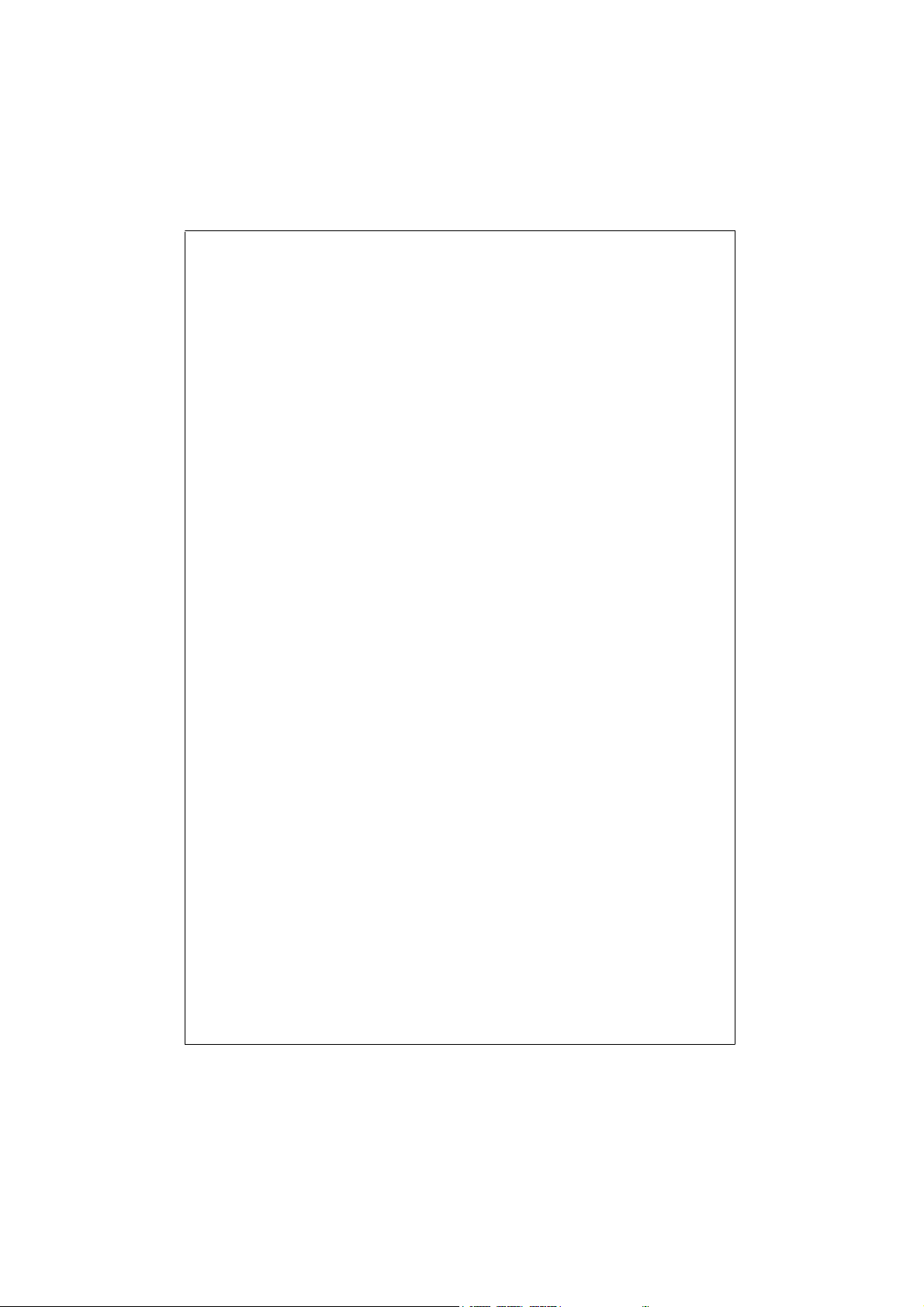
Page 2
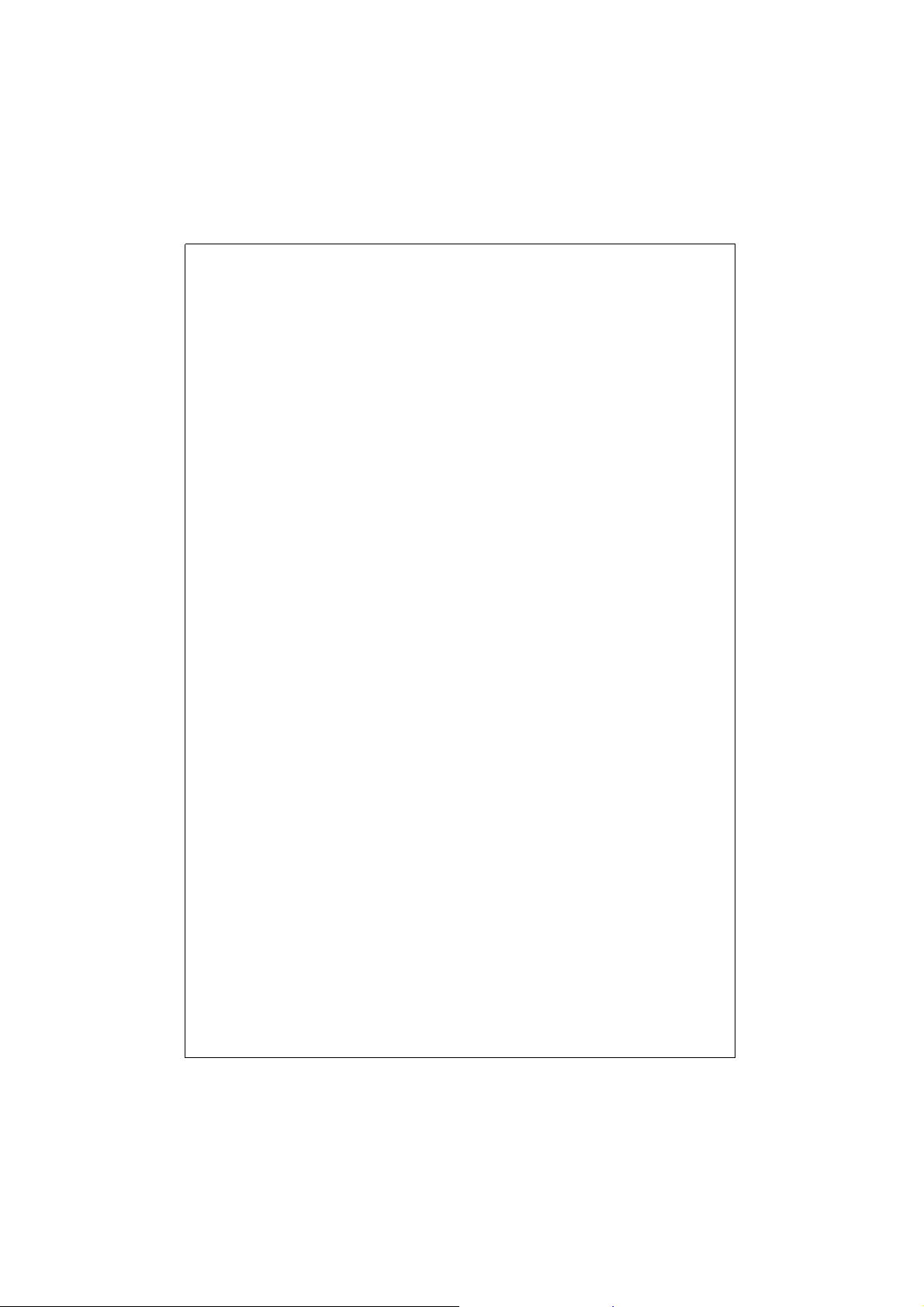
Trademarks
Copyright PLANET Technology Corp. 2002.
Contents subject to revise without prior notice.
PLANET is a registered trademark of PLANET Technology
Corp. All other trademarks belong to their respective owners.
Disclaimer
PLANET Technology does not warrant that the hardware will
work properly in all environments and applications, and
makes no warranty and representation, either implied or expressed, with respect to the quality, performance, merchantability, or fitness for a particular purpose.
PLANET has made every effort to ensure that this User’s
Manual is accurate; PLANET disclaims liability for any inaccuracies or omissions that may have occurred.
Information in this User’s Manual is subject to change without notice and does not represent a commitment on the part
of PLANET. PLANET assumes no responsibility for any inaccuracies that may be contained in this User’s Manual.
PLANET makes no commitment to update or keep current
the information in this User’s Manual, and reserves the right
to make improvements to this User’s Manual and/or to the
products described in this User’s Manual, at any time without
notice.
If you find information in this manual that is incorrect, misleading, or incomplete, we would appreciate your comments
and suggestions.
FCC Warning
This equipment has been tested and found to comply with
the limits for a Class A digital device, pursuant to Part 15 of
the FCC Rules. These limits are designed to provide reasonable protection against harmful interference when the
equipment is operated in a commercial environment. This
equipment generates, uses, and can radiate radio frequency
energy and, if not installed and used in accordance with the
Page 3
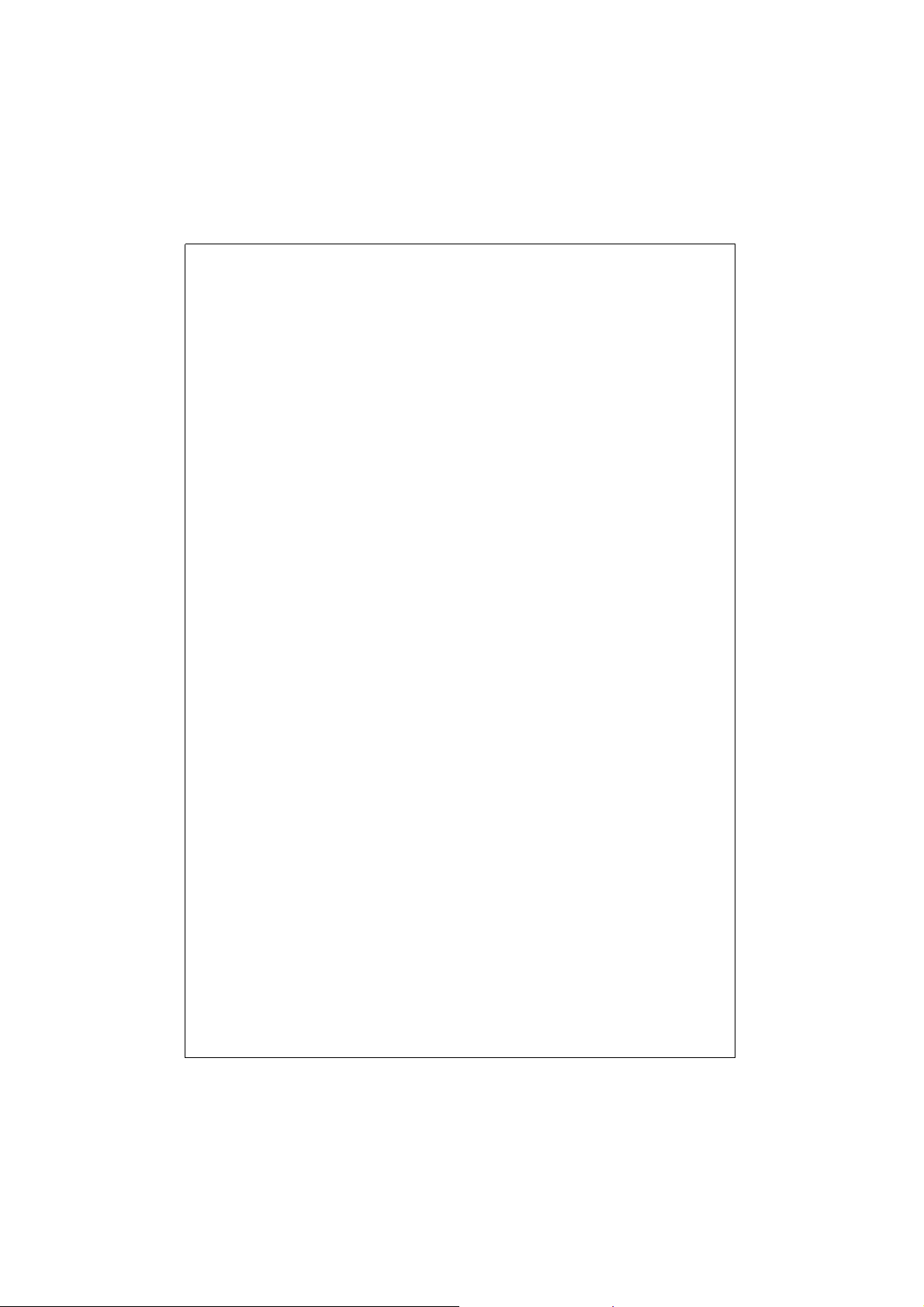
Instruction manual, may cause harmful interference to radio
communications. Operation of this equipment in a residential
area is likely to cause harmful interference in which case the
user will be required to correct the interference at his own
expense.
CE Mark Warning
This is a Class A product. In a domestic environment, this
product may cause radio interference, in which case the
user may be required to take adequate measures.
Revision
PLANET 8/16-port KVM Switch User's Manual
FOR MODEL: KVM-800, KVM-1600
REVISION: 2.0
Part No.: EM-KVM8V2
Page 4
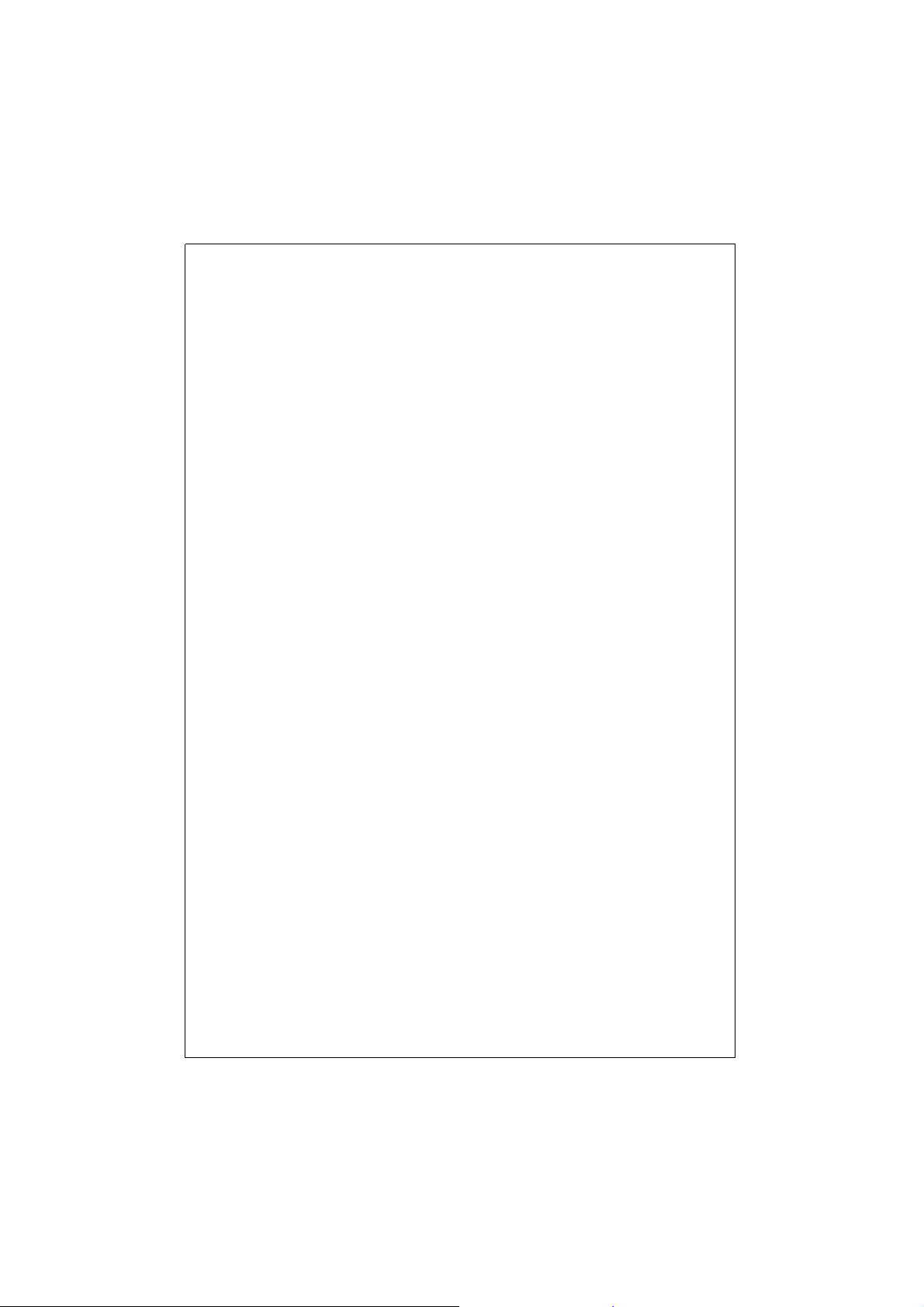
TABLE OF CONTENTS
CHAPTER 1 INTRODUCTION .............................................. 1
EATURES
1.1 F
ACKAGE CONTENTS
1.2 P
ECHNICAL SPECIFICATIONS
1.3 T
CHAPTER 2 INSTALLATION................................................ 4
YSTEM REQUIREMENTS
2.1 S
ABLE DIAGRAMS
2.2 C
RODUCT DETAILS
2.3 P
ARDWARE INSTALLATION
2.4 H
AISY CHAIN CONNECTION DIAGRAM
2.5 D
OT PLUG
2.6 H
CHAPTER 3 OPERATION................................................... 13
ASSWORD PROTECTION
3.1 P
ELECTING
3.2 S
ELECTING
3.3 S
........................................................................ 1
........................................................ 2
............................................. 3
................................................... 4
............................................................. 5
............................................................ 5
................................................. 7
.............................. 10
.......................................................................11
................................................ 13
THROUGH PUSH BUTTONS
PC
THROUGH HOT KEY
PC
....................... 13
................................. 14
3.4 ON S
CHAPTER 4 TROUBLESHOOTING................................... 21
CREEN DISPLAY OPERATION
.................................... 17
Page 5
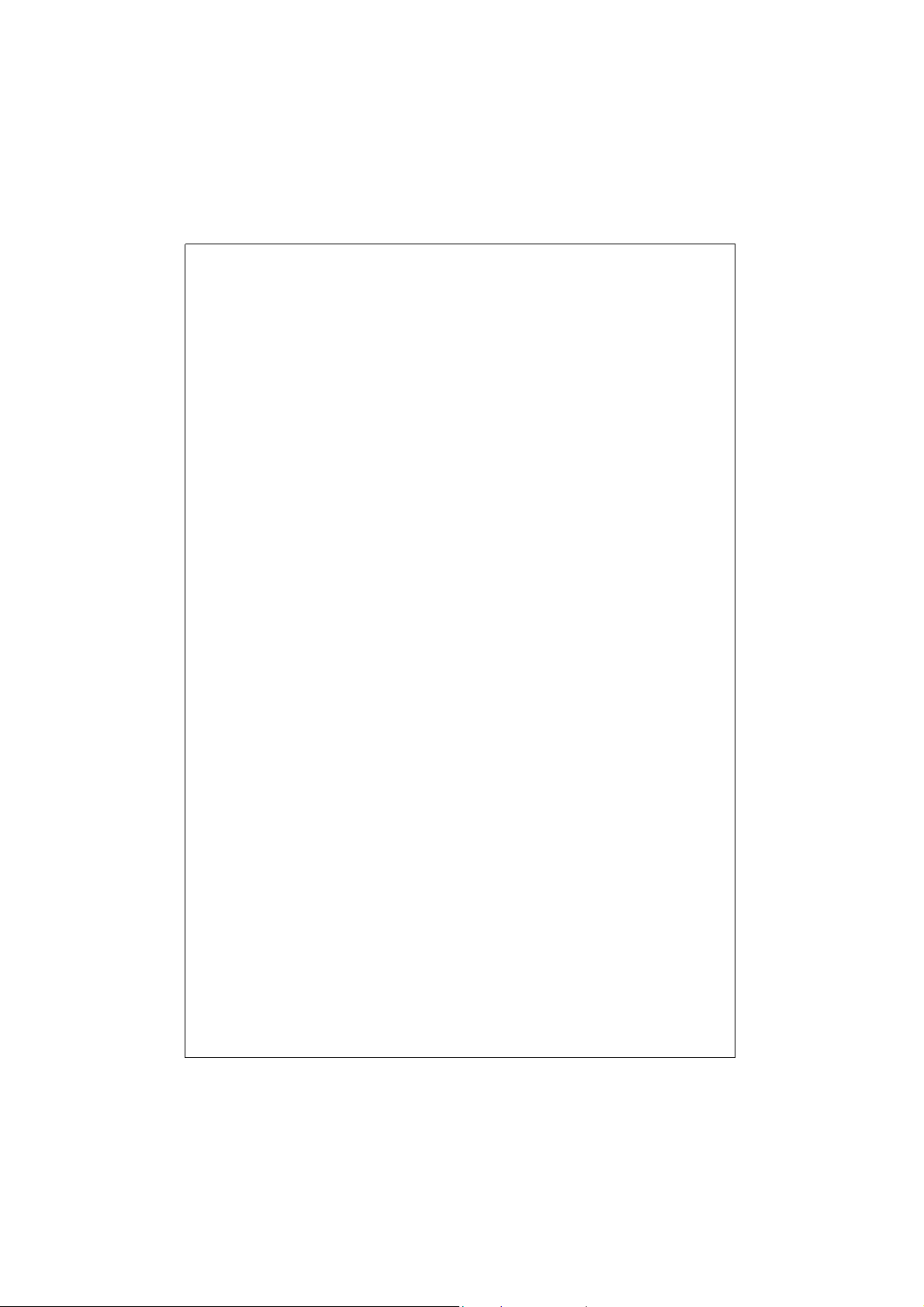
CHAPTER 1 INTRODUCTION
Thank you for purchasing PLANET KVM switch. KVM
switch can save your MONEY, TIME, SPACE, EQUIPMENT
and POWER.
The KVM-800 and KVM-1600 allows you to control 8 and 16
different PCs using just one keyboard, monitor and mouse.
Eight KVM-800 and KVM-1600 switches (banks) can be
daisy-chained together to control up to 128 PCs by single
console. Two buttons on the front panel allow you to select
the switch(bank)and port. The on-screen display (OSD)
feature provides a friendly interface for naming and select-
ing a specific PC. Furthermore, not only support computer
with PS/2 interface. iMAC, Power MAC and Sun Microsys-
tems with only USB port can also be connected through
PLANET's USB-PS2 adapter and control by PS/2 keyboard
and mouse. It's the perfect choice for server room, Internet
or testing site where need to manage multiple computers
efficiently and easily.
1.1 Features
Rack mount size design
Support Microsoft Intellimouse, Microsoft Intellimouse
Explorer, Logitech Net Mouse or the other fully compatible MS mouse
Daisy Chain up to 7 additional units to control up to 128
computers from single console
Support DOS, Win3.X, Win95/98/98SE/2000/ME/XP,
WinNT, Netware, SCO Unix, HP Unix, Linux
On Screen Display (OSD) supported – provides the user
- 1 -
Page 6
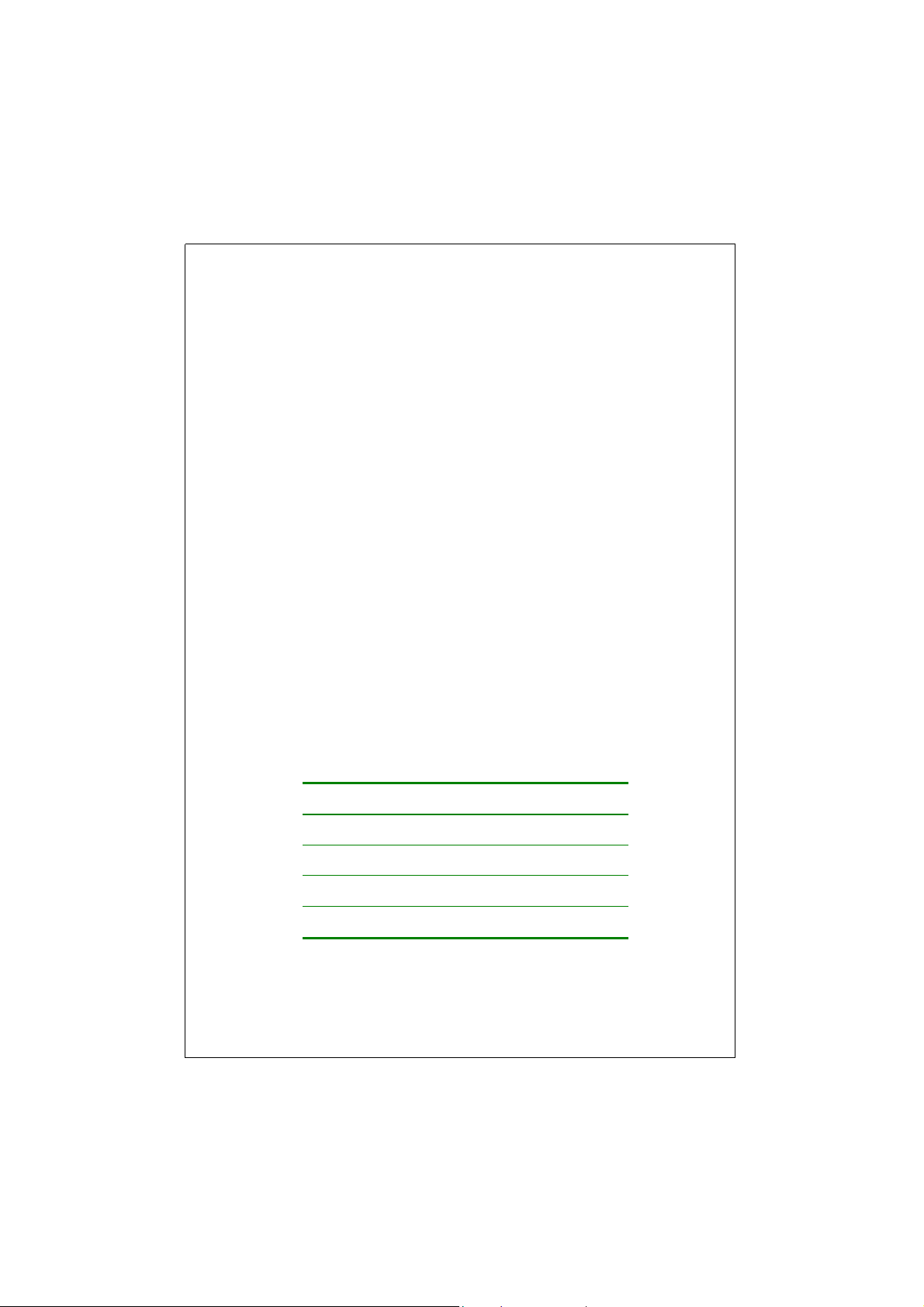
a visual interface to name and select computers
Hot Plug - Add PCs or Remove Connected PCs for
Maintenance without Powering Down the KVM switch or
PCs
Very High Video Quality - Up To 1920X1440, Bandwidth:
200MHz
No Software Required - easy PC selection via On Screen
Display Manual, Push Buttons, Hot Keys
Support eight characters password protection and search
PC server name
Auto Scan Mode for monitoring PCs and flexible Scan
time from 5~99 seconds
Keyboard status restored when switching PCs
LED Display for easy status monitoring
Buzzer sound for switching port confirmation.
Using Standard Keyboard, VGA, Mouse cable.
Built-in one extra daisy chain port and no waste any PC
port
No DIP switch setting needed and auto detect daisy
chain bank
1.2 Package Contents
KVM Switch 1 PCS
User’s Manual 1 PCS
AC to DC Power Adapter 1 PCS
Rack Mount Kit 1 SET
Daisy Chain Cable 1 SET
- 2 -
Page 7
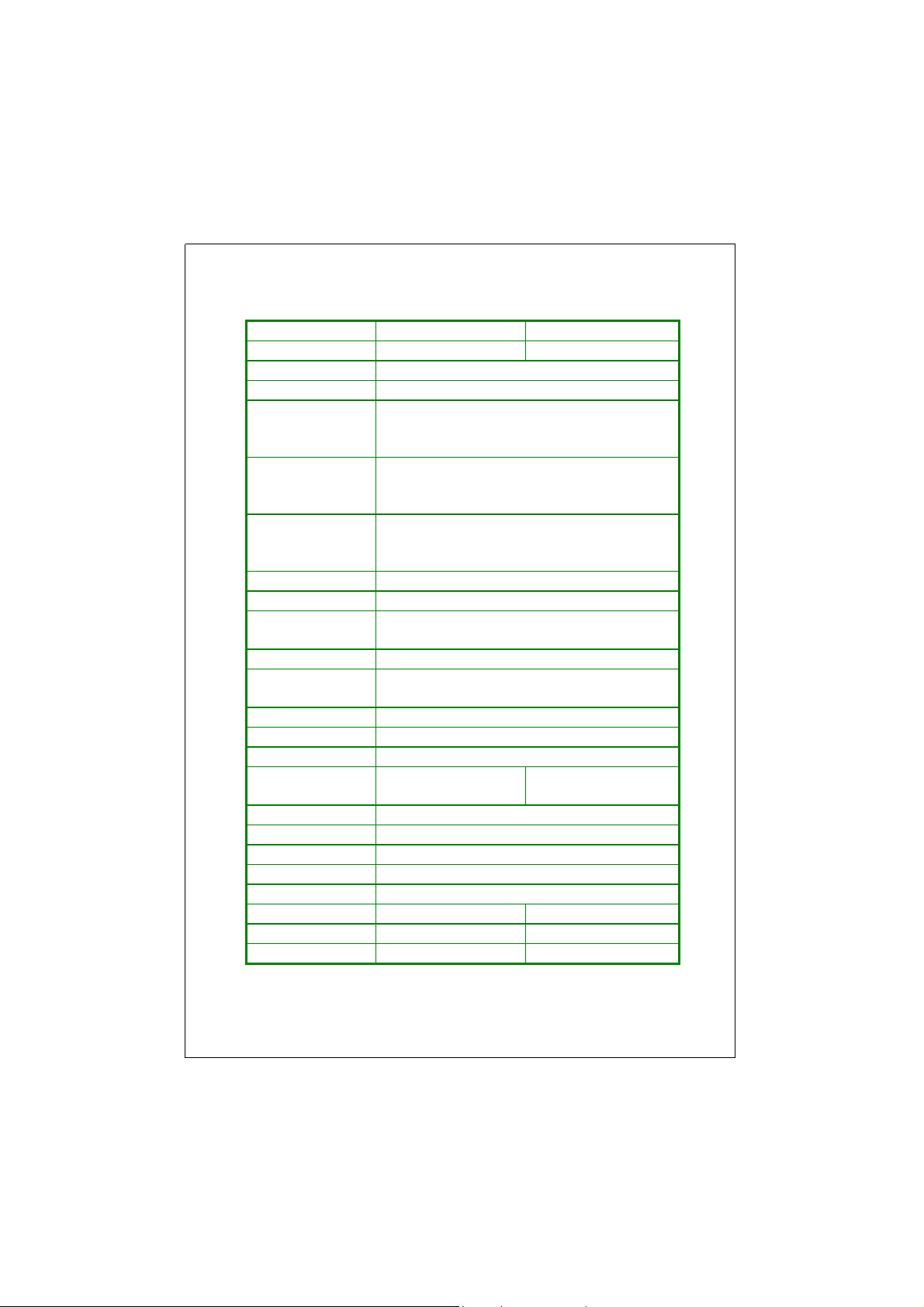
1.3 Technical Specifications
Model No. KVM-800 KVM-1600
PC Port 8 16
Console Port 1
Daisy Chain Port 1
PC Port Connector
(All Female Type)
Console Port Connector
(All Female Type)
Daisy Chain Port
Connector
(All Female Type)
PC selection On Screen Display Menu, Hot Key, Push Button
7 segment LED One Bank LED, Two PC Port LEDs
On Screen Display
Control
Scan Intervals 5~99 Sec.
Keyboard Emulation
Mouse Emulation PS2
VGA Resolution Up to 1920X1440
Bandwidth 200MHz
MAX PC Connection
Housing Metal
Power Adapter DC 12V 1A or DC 9V 1A
Operation Temp. 0 ~ 40 degree C (32 ~ 104degree F)
Storage Temp. -20 ~ 60 degree C (-4 ~ 140 degree F)
Humidity 0~80% RH, Non-Condensing
Size 19” Rack Mount / 1RU 19” Rack Mount / 2RU
Weight (kg) 2.3 4.1
Dimension (mm) 410(L) x 172(W) x 44(H) 410(L) x 172(W) x 88(H)
PS/2 Keyboard mini Din 6 pin
PS/2 Mouse Mini Din 6 pin
VGA HDDB 15pin
PS/2 Keyboard mini Din 6 pin
PS/2 Mouse Mini Din 6 pin
VGA HDDB 15pin
PS/2 Keyboard mini Din 6 pin
PS/2 Mouse Mini Din 6 pin
VGA HDDB 15pin
Yes
PS2
120 128
- 3 -
Page 8
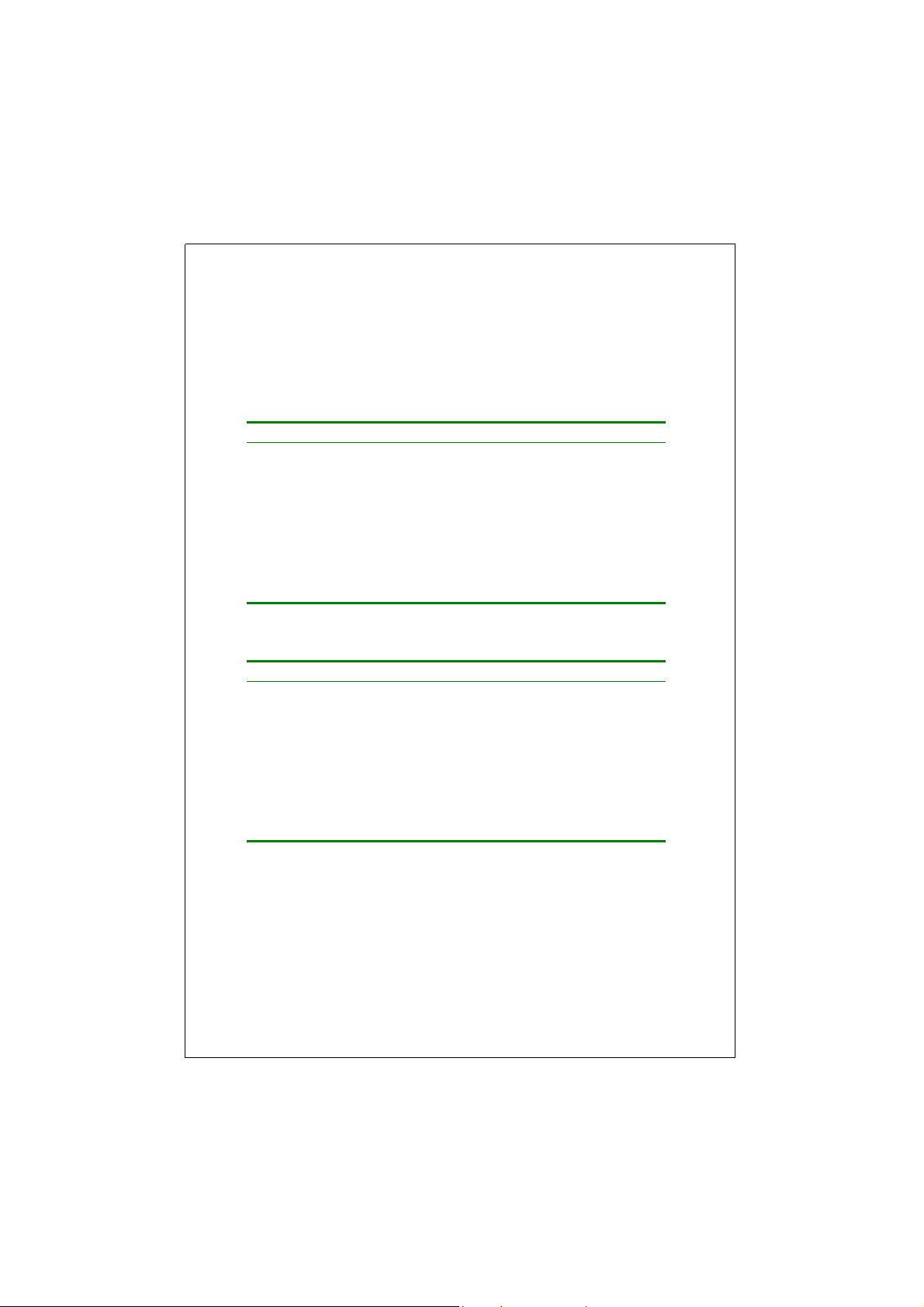
CHAPTER 2 INSTALLATION
2.1 System Requirements
KVM-800
Model No. 8 port KVM Switch
Console side One VGA Monitor
One PS/2 Keyboard
One PS/2 Mouse
Computer side 8 HDDB 15 pin male to male VGA cables
8 PS/2 cables male to male for Keyboard
8 PS/2 cables male to male for Mouse
Optional USB-PS/2 adapter for multi-platform PC /
iMAC / Sun
KVM-1600
Model No. 16 port KVM Switch
Console side One VGA Monitor
One PS/2 Keyboard
One PS/2 Mouse
Computer side 16 HDDB 15 pin male to male VGA cables
16 PS/2 cables male to male for Keyboard
16 PS/2 cables male to male for Mouse
Optional USB-PS/2 adapter for multi-platform PC /
iMAC / Sun
- 4 -
Page 9

2.2 Cable Diagrams
PS/2 Cable:
Mini Din 6 pin Male to Male
,
VGA Cable:
HDB15 pin Male to Male
AT to PS/2 keyboard
adapter: (Optional)
Din 5 pin Male to Mini Din
6 pin Female
PS2 to DB9 adapter (Optional)
Mini Din 6 pin Female to
DB 9 pin Female
2.3 Product Details
Front Panel of 8-port KVM Switch:
Bank Select
PC Port Select
Current Active Bank Display
Current Active Port Display
Power On/Off
- 5 -
Page 10
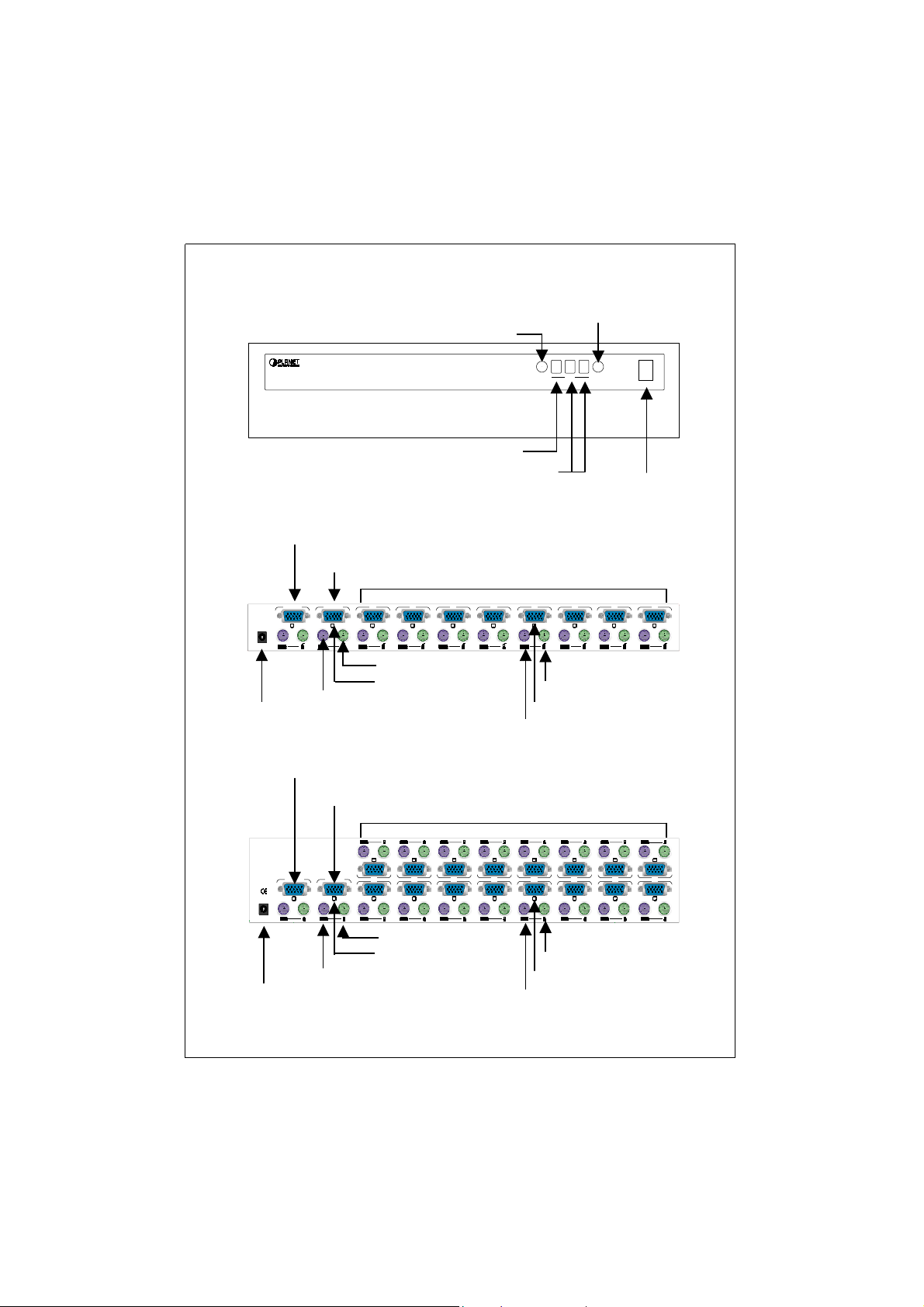
Front Panel of 16-port KVM Switch:
16-Port KVM Switch
KVM-1600
Current Active Bank Display
Current Active Port Display
Power On/Off
Bank Select
Bank Select
Bank No. Port No.
Reset
PC Port Select
Port Select
Power
Rear Panel of 8-port KVM Switch:
Daisy Chain Port
Console Port Connector
KVM Port Connector
DC 12V
Daisy-chain in
Console port
8
6 5
7
4
3 2 1
PS/2 Mouse(Console)
VGA Monitor (Console) PS/2 Mouse (computer)
PS/2 Keyboard(Console) VGA Monitor (computer)
Power Adapter PS/2 Keyboard (computer)
Rear Panel of 16-port KVM Switch:
Daisy Chain Port
Console Port Connector
KVM Port Connector
16
15
14
13
12
11
10
Daisy-chain in Console port
DC 12V
Made in Taiwan
8
7
6
PS/2 Mouse(Console)
5
4
3
VGA Monitor (Console) PS/2 Mouse (computer)
PS/2 Keyboard(Console) VGA Monitor (computer)
Power Adapter PS/2 Keyboard (computer)
- 6 -
9
2
1
Page 11

2.4 Hardware Installation
Before installation, please make sure all of peripherals and
computers have been turned off.
Step 1 Rack Installation
Find a convenient place to put your KVM Switch. Its 19” rack
mount form factor makes it ideal stackable on 19” rack.
When stacking to a rack, attach the included brackets to the
sides of the KVM Switch. Take note of the length of your cables so that your computers, KVM Switch, keyboard, mouse
and monitor are distanced properly.
Step 2 Connecting Monitor to the KVM Switch
Connect the monitor to the KVM Switch. Using the attached
cable, or the one included with your monitor, connect it to the
HDDB-15 female port on the back of the KVM unit labeled with
the monitor symbol at the CONSOLE port connector.
Console port
Daisy-chain in
DC 12V
8
6 5
7
4
3 2 1
Step 3 Connecting Keyboard to the KVM Switch
Connect the keyboard and mouse to the KVM Switch. If you
have an AT type keyboard, you will need an AT to PS/2
adapter.
Daisy-chain in
DC 12V
8
6 5
7
3 2 1Console port
4
Step 4 Connecting Mouse to the KVM Switch
Connect the mouse to the KVM Switch.
Console port
Daisy-chain in
DC 12V
8
6 5
7
4
3 2 1
- 7 -
Page 12
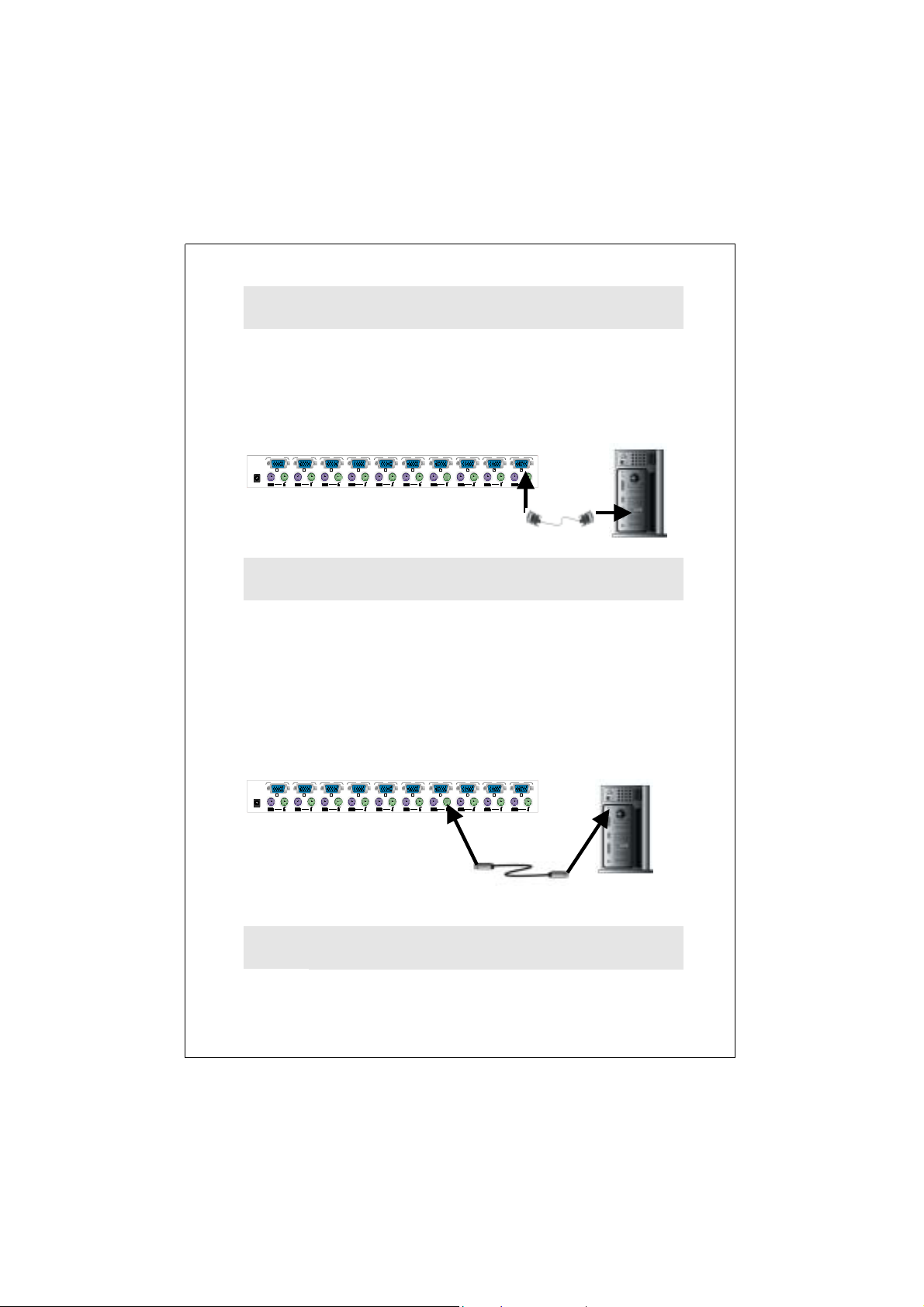
Step 5 Connecting VGA port of PC(s) to the KVM
Switch
Now the PC connections will be made with the monitor (VGA)
connections first. Connect a VGA cable (15-pin HDDB Male /
Male) with the Male side to both of the PC and the rear panel
of the KVM switch to the connector labeled VGA. Repeat this
for all PCs.
Daisy-chain in
DC 12V
8
6 5
7
3 2 1Console port
4
The rear side of PC
Step 6 Connecting Mouse port of PC(s) to the
KVM Switch
Connect the first computer’s mouse cable to the KVM Switch.
If using a PS/2 cable, connect one end to the PS/2 mouse port
on the computer, and the other end to the PS/2 mouse port on
the back of KVM Switch. If using a serial mouse cable (optional), connect one end to a DB-9 serial port on the computer,
and the other end to the DB-9 serial mouse port on the back of
the KVM Switch. If you need Serial DB-9 to PS2 Mini Din 6 pin
adapter, please contact your supplier.
Daisy-chain in
DC 12V
8
6 5
7
3 2 1Console port
4
The rear side of PC
The rear side of PC
Step 7 Connecting Keyboard port of PC(s) to the
KVM Switch
Connect the first computer’s keyboard cable to the KVM
Switch. Using another PS/2 cable connect one end to PS/2
- 8 -
Page 13

keyboard port on the computer, and the other end to the PC1
keyboard port on the back of KVM unit. If your computer has
an AT type keyboard port, you will need a PS/2 to AT keyboard
adapter.
Daisy-chain in
DC 12V
8
6 5
7
3 2 1Console port
4
Step 8 Check Again
Double-check all of the connections. You can check the color
of keyboard and mouse connector to make sure the keyboard
and mouse cables go to the correct ports.
Step 9 Connecting Other PCs
Repeat step 5 to 7 for the remainder of the computers.
Step 10 Connecting KVM Power
Attach the power supply to the KVM unit and plug the other
end into an electrical receptacle. Now you will see the LED for
Port 1 light up, and you will hear a beep. Switch on your
monitor.
OTE
:
N
Please be reminding to plug in power adapter. Although the
PCs connected to KVM Switch are able to support enough
power to the stand alone switch, KVM Switch still needs a
power adapter for daisy chain more banks. If you forget to plug
in power adapter on the status of daisy chain, it may cause the
unexpected status occurred.
- 9 -
Page 14

2.5 Daisy Chain Connection Diagram
Please use the bundle 3 feet 3-in-one daisy chain Cable Kit
to daisy chain the KVM Switch.
A. Connect Keyboard, Mouse and Monitor to the console port
(white color block) of bank 1 KVM switch.
B. Use one end of 3-in-one Cable Kit to connect the daisy
chain port of bank 1 and the other end for the console port
(white color block) of bank 2 KVM switch.
C. Please repeat item B to daisy chain more bank as you
want. But, the maximum daisy chain bank is eight levels.
D. Before chaining the slave bank up to six banks, you need
a VGA extender (Max. 100 feet) between the fifth bank
and the sixth bank to enhance the VGA signal.
- 10 -
Page 15

2.6 Hot Plug
The KVM Switch supports “Hot Plug“ function for easy addition
or removal of PCs. The user can arrange or maintain PCs as
follows:
a. A PC can be disconnected and reconnected to the same
or different port of the KVM unit without having to power it
off as long as it is not the Daisy-chain port or pass through
port.
b. You may unplug the mouse or the keyboard from the con-
sole port and plug it back in at any time.
- 11 -
Page 16

N
:
OTE
Some O.S. (Operation Systems) like SCO Unix are unable to
support “ Hot Plug ” function. If you apply “Hot Plug” to this kind
of O.S., it will cause unpredictable behavior or shut down the
PC. Before attempting to use “ Hot Plug ” , please make sure
your O.S. and software driver supports the “Hot Plug” function.
- 12 -
Page 17
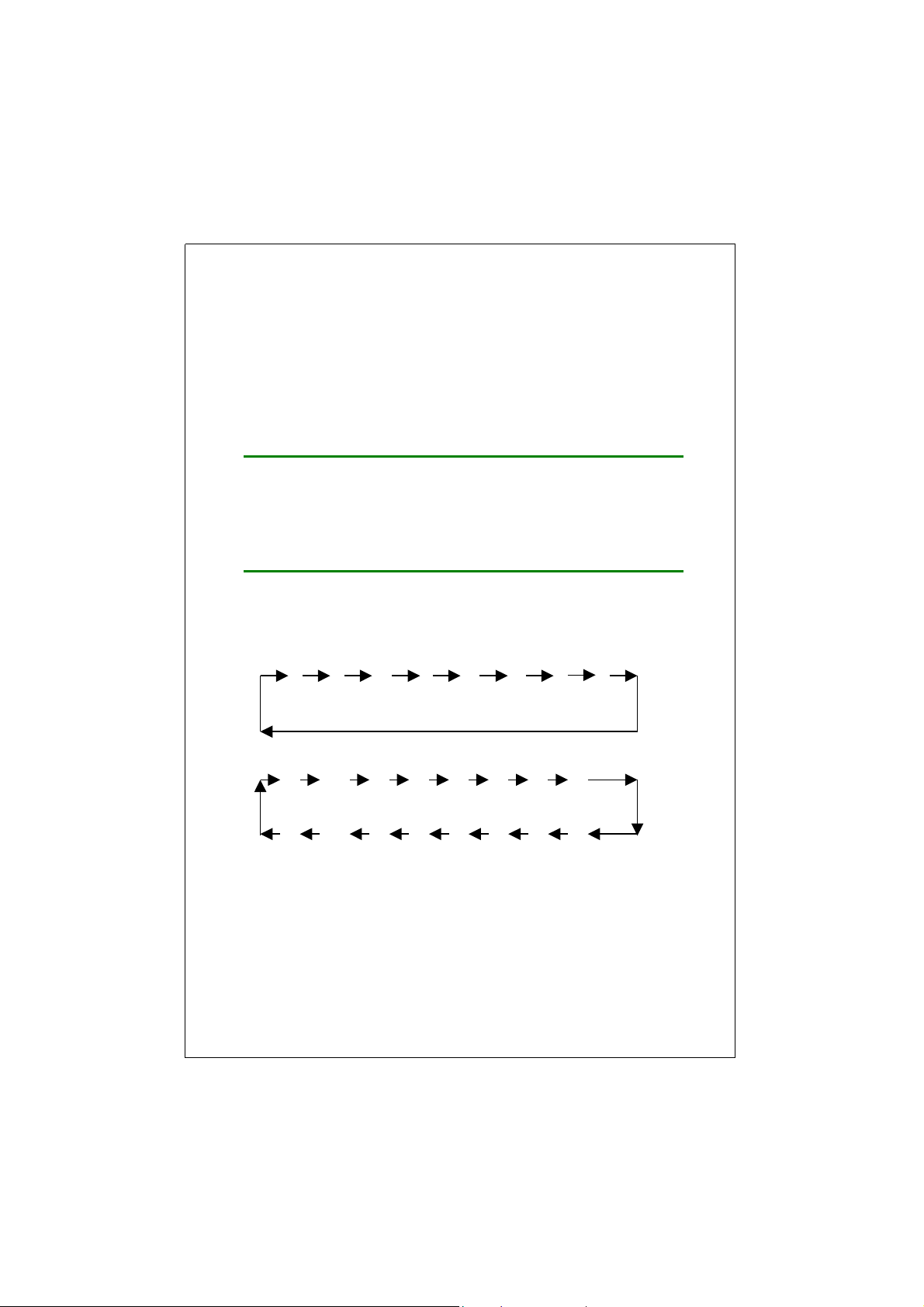
CHAPTER 3 OPERATION
3.1 Password Protection
When you power on KVM switch, it will ask you the password,
the default password is eight zero –“ 00000000 “. Please
key in eight zero and enter the same value at retype field.
N
:
OTE
Before you are not familiar with the operation of OSD menu,
please don’t change the password – i.e. keep default eight zero
(00000000) value. Otherwise, if you have set the password and
unfortunately forget the password, you need send it back to
your distributor for maintaining the password.
3.2 Selecting PC through Push Buttons
8 port KVM Switch
1 2 3 4 5 6 7 8
16 port KVM Switch
1 2 3 4 5 6 7 8
16 15 14 13 12 11 10 9
Example:
To access a computer attached to Port 8 of the third Bank.
You can press Bank Select to choose the Bank No. and Port
Select to choose Port No.
- 13 -
Page 18

Bank No. Port No.
3 0 8
Bank Status Port Status
7-Segment LED Indication :
You can press the button in order like mentioned-above diagram.
When you select one of the PC ports and this PC is shut down
or this PC port is disconnected to the PC, the selected port
LED will flash. When you select one of the PCs ports and this
PC is powered on, the selected port LED is lit.
Reset Button (Bank Select and Port Select ):
To press both “Bank Select” button and “Port Select” button of
master bank simultaneously can reset KVM switch. This reset
action will not only return KVM switch back to initial state, but
also re-check all of slave banks which connected to master
KVM Switch.
If you add a new KVM Switch as a slave bank, please use
reset button of master KVM Switch to automatic assign a new
ID to it. You can view this new slave bank go through OSD
menu. The KVM Switch as a slave bank does not be reset by
reset command.
3.3 Selecting PC through Hot Key
You can also conveniently command KVM switch by switching
ports through simple key sequences. To send commands to
KVM switch, the “SCROLL LOCK” key must be pressed
twice within 2 seconds. You will hear a beep for confirmation
and the keyboard is in hot key mode. If you have not
pressed
any key in hot key mode within 2 seconds (It means to
key in any key follows up “Scroll Lock” “Scroll Lock” key ),
- 14 -
Page 19

the keyboard will be back to Operation System control
state.
Below are the different hot key commands:
This combination Does This
Scroll
Lock
Scroll
Lock
=
Previous Channel
Scroll
Lock
Scroll
Lock
Scroll
Lock
Scroll
Lock
Page
Up
Scroll
Lock
Scroll
Lock
Scroll
Lock
Scroll
Lock
Page
Down
Bank Port
0~8 0~1
0~9
Next Channel
(Note: You can also
=
press “up arrow key”
or “down arrow key” to
speed up selecting
the destination port)
= Previous Bank
= Next Bank
=
PC Selection
Scroll
Lock
Scroll
Lock
B
- 15 -
Beeper
=
(
Note: The default
Beeper function is
)
ON
Page 20

Scroll
Lock
Scroll
Lock
S
= Auto Scan
Scroll
Lock
Scroll
Lock
R
OSD default
value (
re-flash command
=
need take 1~3 minutes. 2.Not including
password
Note: 1.ROM
)
Scroll
Lock
Scroll
Lock
F
Scroll
Lock
Scroll
Lock
Space Bar
Example:
A. To access a computer attached to Port 5 of the fifth Bank.
You can press through hot key as below:
Scroll
Lock
Scroll
+ +
Lock
Search the same
PC name (
Search PC name
=
starting from 1
)
port
Note:
st
PC
On Screen Dis-
=
play Menu
5 0 5
B. To access a computer attached from Bank 3 to Bank 4, You
can press through hot key as below:
Scroll
Lock
+ +
Scroll
Lock
Page
Down
- 16 -
Page 21

3.4 On Screen Display Operation
When you pop up the OSD menu window, go through the hot
key, you will see the following small window on your monitor.
BANK : 1
01 ☼SYSTEM 01 02 SYSTEM 02
03 SYSTEM 03 ☼SYSTEM 04
05 SYSTEM 05 06 SYSTEM 06
07 SYSTEM 07 08 ☼SYSTEM 08
OSD : 1 0 SEC. CHANGE PASSWORD
SCAN: 1 0 SEC. CONSOLE ON/OFF
ESC : QUIT ENTER : COMPLETE
TAB : NEXT INSERT : EDIT
©/ª: SELECT PORT
PgDn/PgUp: BANK SELECT
a. The 1
b. The 2nd block is your PC system name list. You will find
the system number list from 01 to 08. You can define your
PC name in maximum 8 characters. The factory default
of 8 port KVM switch is from “SYSTEM 01”, “SYSTEM
02”,…, “SYSTEM 08”. Besides, the sun symbol “ ☼ “ near
to the PC name represents the PC system is powered on.
c. Use up arrow key “ y “ or down arrow key “ z “ to select
port for destination PC name. After you have selected the
PC port already, you can press the ENTER Key to switch
the PC port you want immediately
ST
line bar is Bank no.
04
- 17 -
Page 22

d. Use “ PgUp “ key or “ PgDn” key for selecting previous or
next Bank no. (or Box No.)
BANK : 1
SYSTEM 01
01
SYSTEM 02
02
e. Press “INS” key for editing PC name. After finishing the
edit, please press “ Enter “ key
for saving information.
f. Use “Tab “ key to select items like Bank, OSD, SCAN,
CHANGE PASSWORD, CONSOLE ON/OFF, etc…
☼SYSTEM 07
07
OSD : 1 0 SEC. CHANGE PASSWORD
08
SYSTEM 08
SCAN: 1 0 SEC. CONSOLE ON/OFF
ESC : QUIT ENTER :COMPLETE
TAB : NEXT INSERT :EDIT
g. The “ OSD: 10 SEC” means that the OSD windows dis-
play or PC system name exists 10 sec. on your monitor.
You can modify it from 05 sec to 99 sec. The factory de-
fault value is 10 sec..
h. The “ SCAN TIME” means that scan interval from one PC
port to next PC port. The default SCAN time is 10 sec and
the maximum scan time is 99 sec.
i. The “ CHANGE PASSWORD” is for user to avoid all PC
systems to be intruded by the other person. The default
password is 8 digits “ 00000000 “.
ESC : QUIT ENTER : COMPLETE
ENTER PASSWORD : █
- 18 -
Page 23

There is an enter password window showed out when you
select this item and then press the Enter. The maximum
password is eight digits. After you key in the password
already and press the Enter key, there is another window
for confirming your typed password.
ENTER NEW PASSWORD : █
ESC : QUIT ENTER : COMPLETE
RETYPE NEW PASSWORD : █ COMPLETE
ESC : QUIT ENTER : COMPLETE
You need to retype the password again for rechecking
your previous key-in password is matched or not.
ESC : QUIT ENTER : COMPLETE
NEW PASSWORD COMPLETE
j. The “ CONSOLE ON/OFF “ means to manage the console
of KVM switch. If you select “ CONSOLE ON “, it means
that any user can use the console. If you select “ CON-
SOLE OFF “(factory default OFF state), it means that any
user will not be allowed to use the console unless you
enter the password. When you enter the password al-
ready and pass the KVM switch authentication, the
CONSOLE will be set to ON. After you finish using KVM
switch, please don’t forget to set up CONSOLE ON state
to OFF state. Besides, if current CONSOLE is ON state
and you reset KVM switch, the CONSOLE will be set up
ON state back to OFF state.
- 19 -
Page 24

k. When you finish the set up of PC name and get out of
OSD setting mode, you will find the PC name showed at
the up-left corner of monitor. Now, you can use ESC key
to clear the message right away if you don’t need it.
102
☼SYSTEM 02
l. If you want OSD returning back to factory default value,
you can execute “SCROLL LOCK”, “SCROLL LOCK” ,
“R” keys in order. The Seven segment LEDs on the front
panel will be flashed during the refresh process.
ROM REFLASH
When the OSD value back to default setting, the seven
segment LEDs on the front panel will stop flashing.
- 20 -
Page 25

CHAPTER 4 TROUBLESHOOTING
1. Ensure that all cables are well seated. Label all of cables
with the number for each respective computer to avoid
confusion.
2. The recommended VGA cable distance is 5 meters
maximum without ghosting and degradation. Normally,
the cable length is based on driver capacity of your VGA
card. If you need longer VGA cable, please use VGA
extender (MAX. 100 feet) to accomplish your applications.
3. The recommended PS/2 cable distance is 5 meters
maximum. Normally, the cable length is based on driver
capacity of your motherboard PS/2 port. If you need
longer PS/2 cable, please use PS/2 extender (MAX. 100
feet ) to accomplish your applications.
4. The Power Jack polarity is center positive and the power
adapter need to be DC12V, 1A or DC9V, 1A.
5. Don’t press any keys on the keyboard while the selected
computer is booting up. Otherwise, it might cause the
keyboard error or keyboard is not detected at PC side.
6. The computer boot up fine, but keyboard does not work
Make sure the keyboard works when directly
plugged into the computer.
Try a different keyboard, but use only 101, 102 or
104-key keyboard.
7. The computer boot up fine, but mouse does not work
The Mouse is not detected during PC boot up.
Make sure the mouse works when directly plugged
into the computer.
Make sure the mouse is a true PS/2 mouse. A
combo mouse will work just as long as it is set for
- 21 -
Page 26

PS/2 mode with the correct adapter. Try a different
mouse.
Avoiding moving the mouse or pressing the mouse
buttons when switching ports.
Avoiding switching ports during shutting down the
PC process.
When you switch one PC port to another PC port, the
best scan time setting need to be set to 5 sec. or
more. Normally, the VGA monitor change one resolution mode to another will take one or two seconds.
So, the scan time is not recommended to below 5
seconds.
8. The power switch is off, but the switch still works fine or
power adapter is unplugged from the switch, but the
switch still works fine.
KVM Switch unit draws the power source from power
adapter and all PC’s PS2 port. Some PC’s PS2 port can
support enough power for the switch, but some PC’s PS2
port ( like laptop, notebook computer…etc.) is unable to
supply enough power for the switch. In order to make
sure the system can work steadily, please do not set
power switch to off state or remove the power adapter
from the switch.
Although the PCs connected to KVM Switch unit are able
to support enough power to the stand alone switch, KVM
Switch unit still needs a power adapter for daisy chain
more banks.
9. If forgetting the “ password ” you typed, please contact
your supplier.
- 22 -
Page 27

EM-KVM8V2
