Pitney bowes DF800, DF900 User Manual

Offi ceRight™ Folding Machine
DF800/DF900
Operator Guide
English Version

Table of Contents
Chapter 1 Introduction |
|
Safety................................................................................. |
1-1 |
To The Operator................................................................. |
1-3 |
About your System............................................................. |
1-3 |
Machine Configurations...................................................... |
1-4 |
Stacker............................................................................... |
1-4 |
System Options.................................................................. |
1-5 |
Machine Identification DF800/DF900................................. |
1-6 |
Control Panel...................................................................... |
1-8 |
Fold Options....................................................................... |
1-9 |
Sheet Orientation Icons.................................................... |
1-10 |
Chapter 2 Operation |
|
About this Chapter.............................................................. |
2-1 |
Connecting Power.............................................................. |
2-1 |
Language............................................................................ |
2-1 |
Select a Job........................................................................ |
2-2 |
Feed Tray Setup for a Folding Job..................................... |
2-3 |
Setting up the Tray Stacker................................................ |
2-5 |
Setting up the Conveyor Stacker........................................ |
2-6 |
Run a Trial Piece................................................................ |
2-7 |
Running the Job................................................................. |
2-7 |
Manual Feed....................................................................... |
2-8 |
Crossfold (optional extra for DF900 only)......................... |
2-10 |
Chapter 3 Job Functions
Introduction......................................................................... |
3-1 |
Supervisor Access Code.................................................... |
3-1 |
Create a Job....................................................................... |
3-2 |
Create From....................................................................... |
3-7 |
Edit a Job............................................................................ |
3-8 |
Delete Job.......................................................................... |
3-8 |
SDC820A |
|

Table of Contents
Chapter 4 Troubleshooting |
|
Troubleshooting Tips.......................................................... |
4-1 |
General Troubleshooting.................................................... |
4-2 |
Adjusting Double Detect Position....................................... |
4-5 |
Clearing Material Stalls....................................................... |
4-7 |
Removal and Replacement............................................... |
4-8 |
Chapter 5 Reference
Machine Specifications....................................................... |
5-1 |
Material Specifications........................................................ |
5-2 |
Compliance......................................................................... |
5-4 |
Service................................................................................ |
5-6 |
Operator/ Supervisor Training Check List........................... |
5-7 |
ii |
SDC820A |

InformationT ble Contents
Contacts List
USA Contacts
Product Name - DF800 / DF900
•For frequently asked questions, go to: www.pb.com and click on Customer Support.
•To place requests for service or training, go to: www.pb.com and click on My Account.
•To order supplies and accessories, call the Supply Line™ at: 1.800.243.7824 or go to: www.pb.com and click on Online Store.
•To view and pay invoices online, go to: www.pb.com and click on My Account.
•To view inventory, go to: www.pb.com and click on My Account.
•To view material safety data sheets, call the Pitney Bowes Supply Line™ at: 1.800.243.7824 or go to: www.pb.com and click on Customer Support.
•For direct questions, call: 1.800.522.0020. Customer Service
•Representatives are available Monday through Friday, 8:00 AM - 8:00 PM ET.
Canada Contacts
Product Name - DF800 / DF900
•For frequently asked questions or to order supplies, go to: www. pitneybowes.ca
•For direct questions, call: 1.800.672.6937. Customer Service Representatives are available Monday through Friday, 8:30 AM - 4:00 PM ET.
Other Country Contacts
•Contact information is given in a separate publication supplied with the product.
SDC820A |
iii |

1 • Introduction
Safety
Follow the normal safety precautions for all office equipment:
•Use only Pitney Bowes approved supplies, in particular aerosol dusters. Improper storage and use of aerosol dusters or flammable aerosol dusters can cause an explosive-like condition that could result in personal injury and/or property damage. Never use aerosol dusters labeled flammable and always read instructions and safety precautions on the duster label.
•To obtain supplies, please contact our Supply Line™ to place orders. Material Safety Data Sheets can be obtained on the web or from our Supply Line™. Refer to the Contact Information List for more information.
•Use the power cord supplied with the machine and plug it into a properly grounded wall outlet located near the machine and easily accessible. Failure to properly ground the machine can result in severe personal injury and/or fire.
•Avoid touching moving parts or materials while the machine is in use. Keep hands, loose clothing, jewellery and long hair away from all moving parts.
•Do not remove covers or defeat safety interlock switches. Covers enclose hazardous parts that should only be accessed by properly trained service personnel. Immediately report to service any damaged or non-functioning components that renders the unit unsafe.
•Place the unit in an accessible location to allow for proper venting of the equipment and to facilitate servicing.
•The power cord wall plug is the primary means of disconnecting the machine from the AC supply.
•Do not use an adapter plug on the line cord or wall outlet.
•Do not remove the ground pin from the line cord.
SDC820A |
1-1 |

1 • Introduction
•Avoid using wall outlets that are controlled by wall switches, or shared with other equipment.
•Do not route the power cord over sharp edges or trap between furniture.
•Ensure there is no strain on the power cord and that it does not become jammed between the equipment, walls or furniture.
•Be certain the area in front of the wall receptacle into which the machine is plugged is free from obstruction.
•Before clearing a stoppage, be sure machine mechanisms come to a stop.
•When removing stalled material, avoid using too much force to protect against minor personal injury and damaging equipment.
•To prevent overheating, do not cover any vent openings.
•Operation of this equipment without periodic maintenance will inhibit optimum operating performance and could cause the equipment to malfunction. Contact your machine supplier for required service schedule.
•Read all instructions before attempting to operate the equipment.
•Use this equipment only for its intended purpose.
•Always follow the specific occupational safety and health standards for your workplace.
1-2 |
SDC820A |

Introduction • 1
To the Operator
These instructions explain how to setup and use your OfficeRight™ DF800/DF900 Folding Machine with your chosen Stacker. Please spend a few moments reading through them; understanding what the system does and how it does it will keep problems to a minimum and help you get the best performance from it.
Before setting up and using the system, you should be thoroughly familiar with its controls, programming options and setup procedure.
About your System
Your OfficeRight™ DF800/DF900 is a folding machine, equipped with two fold plates which allow it to produce different types of folds (see page 1-9 Fold Options for details). The DF900 also has an optional kit available, enabling it to cross-fold sheets (see page 2-10 for more cross-fold information).
The folder has a pre-programmable feature allowing up to 20 job definitions to be stored for automatic setting and running of the machine.
Standard Features
The OfficeRight™ DF800/DF900 offers an impressive array of standard features. Among them:
•Fully automatic material seperation on sheet feeder.
•Fold adjustment capabilities.
•Fully automatic double-detect, when selected.
•Choice of Single fold, C fold, Z fold, Double fold, Gate fold, Offset C Fold or Offset Z fold.
•Total of 20 jobs, 19 of which can be edited and saved by a supervisor.
•Multi-function operator controls.
•Easy to use self prompting display.
•Out-of-material and stoppage detection.
•Batch count control.
•Manual feed facility.
Options
•Optional Cross-Fold Kit on the DF900 which adds Crossfold capabilities. (see page 2-10 for more information).
•Choice of Stackers to suit your level of use and requirements.
SDC820A |
1-3 |
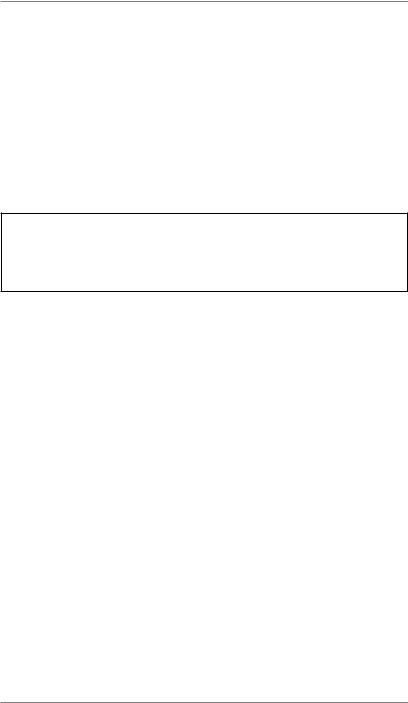
1 • Introduction
Machine Configurations
The following machine configurations are available:
•DF800 (A4 Folding Machine) with Tray Stacker.
•DF900 (A3 Folding Machine) with Conveyor Stacker CS88.
•Conveyor Stacker CS88 (Can be added as an additional feature to the DF800)
•High Capacity Extension (Can be added as an additional feature to either DF800 or DF900 with a Conveyor Stacker CS88 already attached).
•Cross-fold Kit (An optional extra feature on the DF900 Only).
IMPORTANT: Model and features availability varies by country. Contact your machine supplier for more information.
Inclusion within this guide does not guarantee availability of a particular model or feature within your country.
Stacker
Tray Stacker
Your OfficeRight™ Folder DF800 Machine comes equipped with
a Tray Stacker. This stacker sits on the table and collects exiting material.
Conveyor Stacker CS88 - DF900 (optional extra for DF800)
Your OfficeRight™ Folder DF900 Machine comes equipped with a Conveyor Stacker. A Conveyor Stacker can be added to your
DF800 as an optional extra. This stacker allows organised collation of material on exit of your folding machine. It is able to hold larger quantities of exiting material and is recommended for all frequently used machines. Contact your sales representative for further information.
High Capacity Extension (optional extra)
The High Capacity Stacker is an optional extra to your OfficeRight™ Folder DF800/DF900. The High Capacity Stacker is an extension to the Conveyor Stacker and is able to hold larger quantities of material which results in the stacker needing to be emptied less often. If you run regular large quantity jobs, the High Capacity Extension may
be a beneficial addition to your OfficeRight™ Folder DF800/DF900 system. Contact your sales representative for further information.
1-4 |
SDC820A |
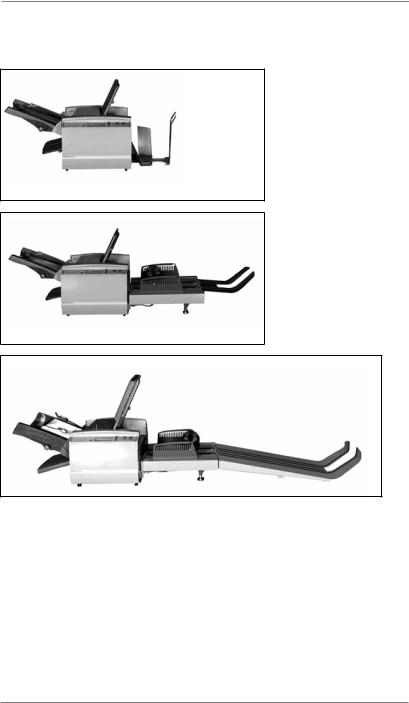
Introduction • 1
System Options
OfficeRight™ DF800 with Tray Stacker
OfficeRight™ DF900 or DF800 with Conveyor Stacker CS88
(Optional Extra on DF800)
OfficeRight™ DF800 or DF900 with High Capacity Extension
The High Capacity Extension can be added to both the OfficeRight™ Folder DF800 or DF900 if it is already equiped with a Conveyor Stacker.
SDC820A |
1-5 |
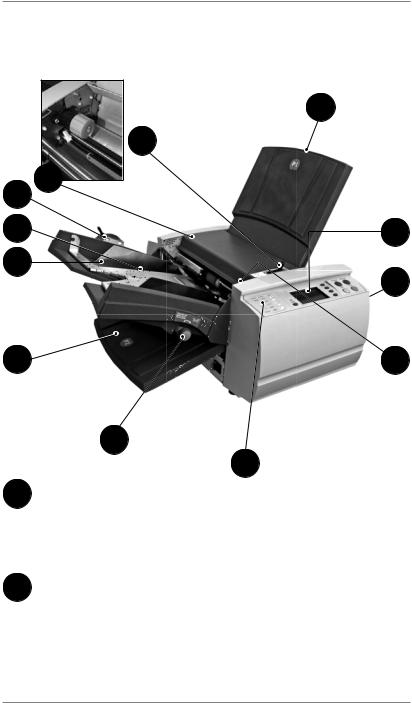
1 • Introduction
Machine Identification OfficeRight™ Folder
DF800/DF900
3
A |
6 |
|
7 |
1 |
|
|
2 |
9 |
5 |
12 |
|
8 |
11 |
model shown DF900
10
4
1Top Access Cover (and Manual Advance Knob - A)
Lift.the.Top.Access.Cover.to.reveal.the.Manual.Advance.Knob. (see.inset.photo)...The.Manual.Advance.Knob.can.be.used.to. manually.turn.the.machine.mechanisms.to.assist.in.clearing.a. material.stoppage.
2Sheet Feeder
The.Sheet.Feeder.automatically.feeds.material.that.requires. folding..It.can.automatically.detect.if.more.than.one.sheet. feeds.(Double.Detect). In.addition,.the.sheet.feeder.can.be.set.to.‘Manual.Feed’.(see. item.6)..This.allows.manual.feed.of.stapled.or.unstapled.sets. of.up.to.5.sheets.of.80g/m2.(20lb).paper..
1-6 |
SDC820A |
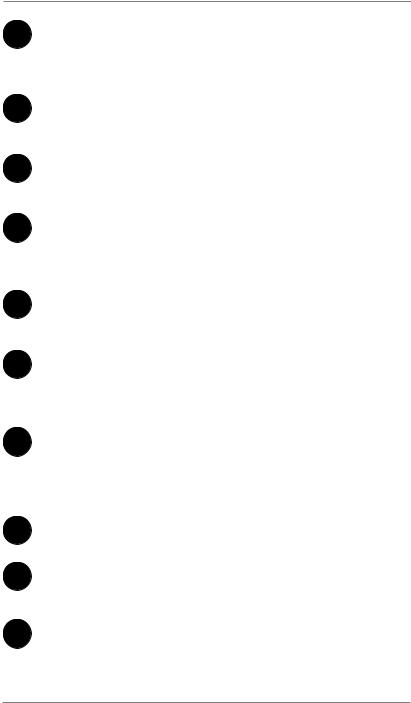
Introduction • 1
3Fold Plate 1 (P1)
This Fold Plate is used to create the desired fold in material fed from the Sheet Feeder. The Fold Plates are automatically set from the Control Panel.
4Information Label
This overlay offers quick reference information regarding the fold options available when setting the machine.
5Side Guides
The side guides are adjusted to control the alignment of sheets being fed into the machine.
6Manual Feed Lever
Position this lever to the right to set the machine to ‘Manual Feed’ (see Page 2-11 for information on Manual Feed Jobs). Position the lever to the left again for ‘Automatic Feed’.
7Paper Adjust Lever (DF900 Only)
Position this lever to the left to adjust the tension of the Feed Plate when using A3 sheets/larger sheets.
8Fold Plate 2 (P2)
This Fold Plate is used to create the desired fold in material fed from the Sheet Feeder. The Fold Plates are automatically set from the Control Panel.
9Control Panel
This is where you enter commands and where the machine informs you of its status with the use of symbols and icons. Full details of each key function are given on the following page.
Side Guide Adjuster
10Use this knob to adjust the side guides (see item 5).
Skew Adjust
11Use this knob to adjust the angle that material feeds into the machine to correct slight alignment issues.
Stacker (not illustrated)
12The Tray Stacker or Conveyor Stacker locates at the exit of the machine to collect folded sheets. A High Capacity Extension is also available.
SDC820A |
1-7 |
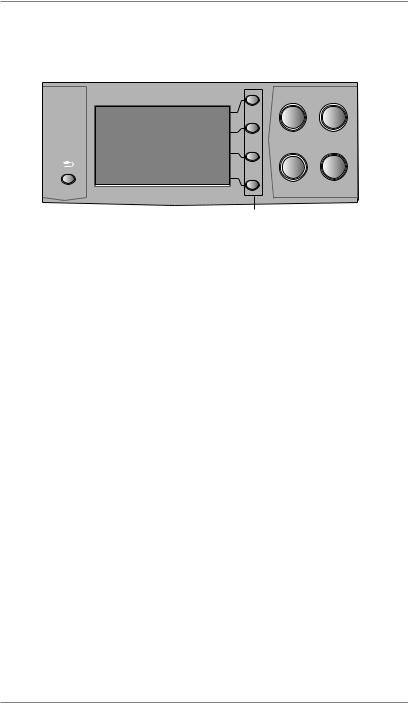
1 • Introduction
Control Panel
Trial Piece Clear Deck
Start Stop
Back
Screen Keys
Control Panel Buttons
Trial Piece
Press to run a single test piece so you can check machine setup. You must run a Trial Piece before you press Start to begin automatic operation.
Clear Deck
Press this key to jog material clear of the machine following a stoppage and make it ready for automatic operation.
Start
Starts automatic operation.
Stop
Stops automatic operation at the end of the next cycle. A double press of the Stop key will stop the machine immediately.
Back
This key returns the machine to the previous screen, where appropriate.
Screen Keys
These are the four oval keys located directly to the right of the display. These keys correspond to the changeable options on the display alongside them and therefore are not labelled.
1-8 |
SDC820A |
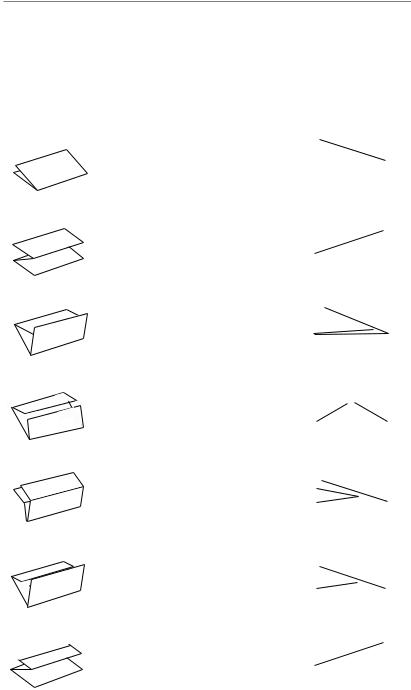
Introduction • 1
Fold Options
The OfficeRight™ DF800/DF900 Folding Machines are capable of producing seven different fold types.
Fold Type |
Description |
Icon (as shown on |
|||||||
|
|
Control Panel) |
|||||||
|
|
|
|
|
|
|
|
|
|
Single Fold |
Sheet folded once. The folds |
|
|
|
|
|
|
|
|
|
can be adjusted to custom |
|
|
|
|
|
|
|
|
|
lengths. |
|
|
|
|
|
|
|
|
|
|
|
|
|
|
|
|
|
|
Z Fold |
Also known as Accordion fold. |
|
|
|
|
|
|
|
|
|
Sheet folded twice in a zig-zag |
|
|
|
|
|
|
|
|
|
of equal lengths. |
|
|
|
|
|
|
|
|
|
|
|
|
|
|
|
|
|
|
|
|
|
|
|
|
|
|
|
|
C Fold |
Also known as Letter fold. |
|
|
|
|
|
|
|
|
|
Sheet folded twice into the |
|
|
|
|
|
|
|
|
|
centre, so that the sides overlap |
|
|
|
|
|
|
|
|
|
and all sides are of almost |
|
|
|
|
|
|
|
|
|
equal length. |
|
|
|
|
|
|
|
|
Gate Fold |
Sheet folded twice into the |
|
|
|
|
|
|
|
|
|
centre so that the edges join in |
|
|
|
|
|
|
|
|
|
the centre without overlapping. |
|
|
|
|
|
|
|
|
|
|
|
|
|
|
|
|
|
|
|
|
|
|
|
|
|
|
|
|
Double Fold |
Sheet folded once and then the |
|
|
|
|
|
|
|
|
|
folded sheet is folded a second |
|
|
|
|
|
|
|
|
|
time creating a double fold. |
|
|
|
|
|
|
|
|
|
|
|
|
|
|
|
|
|
|
|
|
|
|
|
|
|
|
|
|
Offset C Fold |
Sheet folded twice into the |
|
|
|
|
|
|
|
|
|
centre with overlapping sides of |
|
|
|
|
|
|
|
|
|
custom lengths. |
|
|
|
|
|
|
|
|
|
|
|
|
|
|
|
|
|
|
|
|
|
|
|
|
|
|
|
|
Offset Z Fold |
Sheet folded twice in a zig-zag |
|
|
|
|
|
|
|
|
|
with custom lengths. |
|
|
|
|
|
|
|
|
|
|
|
|
|
|
|
|
|
|
|
|
|
|
|
|
|
|
|
|
|
|
|
|
|
|
|
|
|
|
SDC820A |
1-9 |
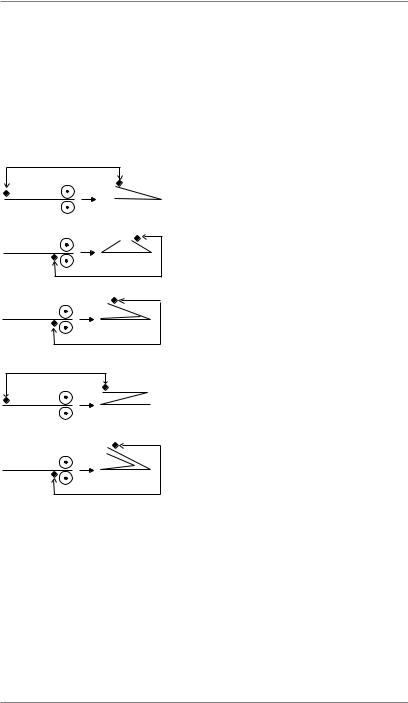
1 • Introduction
Sheet Orientation Icons
The following icons indicate the required sheet orientation in the feed tray and output stacker for each type of fold.
The ♦symbol indicates the front panel/ address panel (depending on your job) of the material being folded. This helps to detemine the required orientation of material as it is fed into the machine.
Single-fold.
Gate-fold.
C Fold / Offset C Fold.
Z-fold / Offset Z Fold.
Double-fold.
1-10 |
SDC820A |
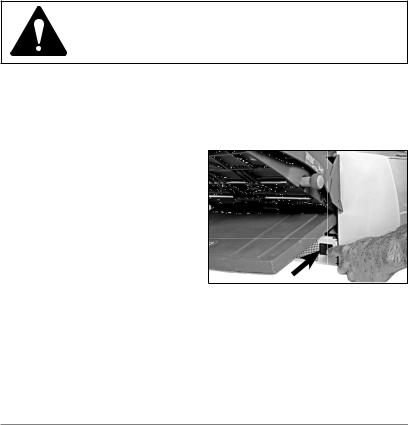
2 • Operation
About this Chapter
This.chapter.explains.functions.on.the.machine.required.to.run.a.job.. These.include:
•.Selecting.and.running.a.pre-programmed.Job.Definition
•.Loading.the.feeder
•.Using.the.Manual.Feeder
•Crossfolding.(DF900.with.Crossfold.Kit.only)
Functions.related.to.creating,.editing.and.deleting.Job.Definitions.are.
covered.in.Chapter.3.‘Job.Functions’.
Connecting Power
Read the safety information on page 1-1 before connecting the machine.
Connect.the.power.cord.to.the.socket.on.the.left.side.of.the.machine.
Plug.the.power.cord.into.a.suitable.power.outlet..Make.sure.the. power.outlet.is.near.the.machine.and.is.easily.accessible.
Turn.the.power.switch.ON.
Language
Your.machine.will.start.set.to.the.the.default.language..The.default. language.is.set.by.the.engineer.at.the.time.of.installation.
To.choose.a.different.language.for.this.use.select.Menu.and.then.
Display.Preferences.soft.keys.before.selecting.the.Language.option..
you.can.then.scroll.through.to.choose.any.another.language.that.is.
set.up.on.your.machine.
SDC820A |
2-1 |
