Page 1

PIONEER CORPORATION 4-1, Meguro 1-chome, Meguro-ku, Tokyo 153-8654, Japan
PIONEER ELECTRONICS (USA) INC. P.O. Box 1760, Long Beach, CA 90801-1760, U.S.A.
PIONEER EUROPE NV Haven 1087, Keetberglaan 1, 9120 Melsele, Belgium
PIONEER ELECTRONICS ASIACENTRE PTE. LTD. 253 Alexandra Road, #04-01, Singapore 159936
PIONEER CORPORATION 2002
PDP-504PU
For details, refer to "Important symbols for good services".
Serial No.
Confirm it
WYVI6 SS
WYVI6XK UK
PLASMA DISPLAY
PDP-504PU
PDP-504PE
PRO-504PU
THIS MANUAL IS APPLICABLE TO THE FOLLOWING MODEL(S) AND TYPE(S).
Model Type Power Requirement Remarks
PDP-504PU TUCK AC110 - 240V
PDP-504PE WYVI6 AC220 - 240V
PDP-504PE WYVI6XK AC220 - 240V
PRO-504PU KUC AC120V
ORDER NO.
ARP3176
This service manual should be used together with the following manual(s).
Model No. Order No. Remarks
PDP-504PU/ TUCK
PDP-504PE/ WYVI6
PDP-504PE/ WYVI6XK
PRO-504PU/ KUC
ARP3177 SCHEMATIC DIAGRAM and PCB CONNECTION DIAGRAM
T-ZZY OCT. 2003 printed in Japan
Page 2
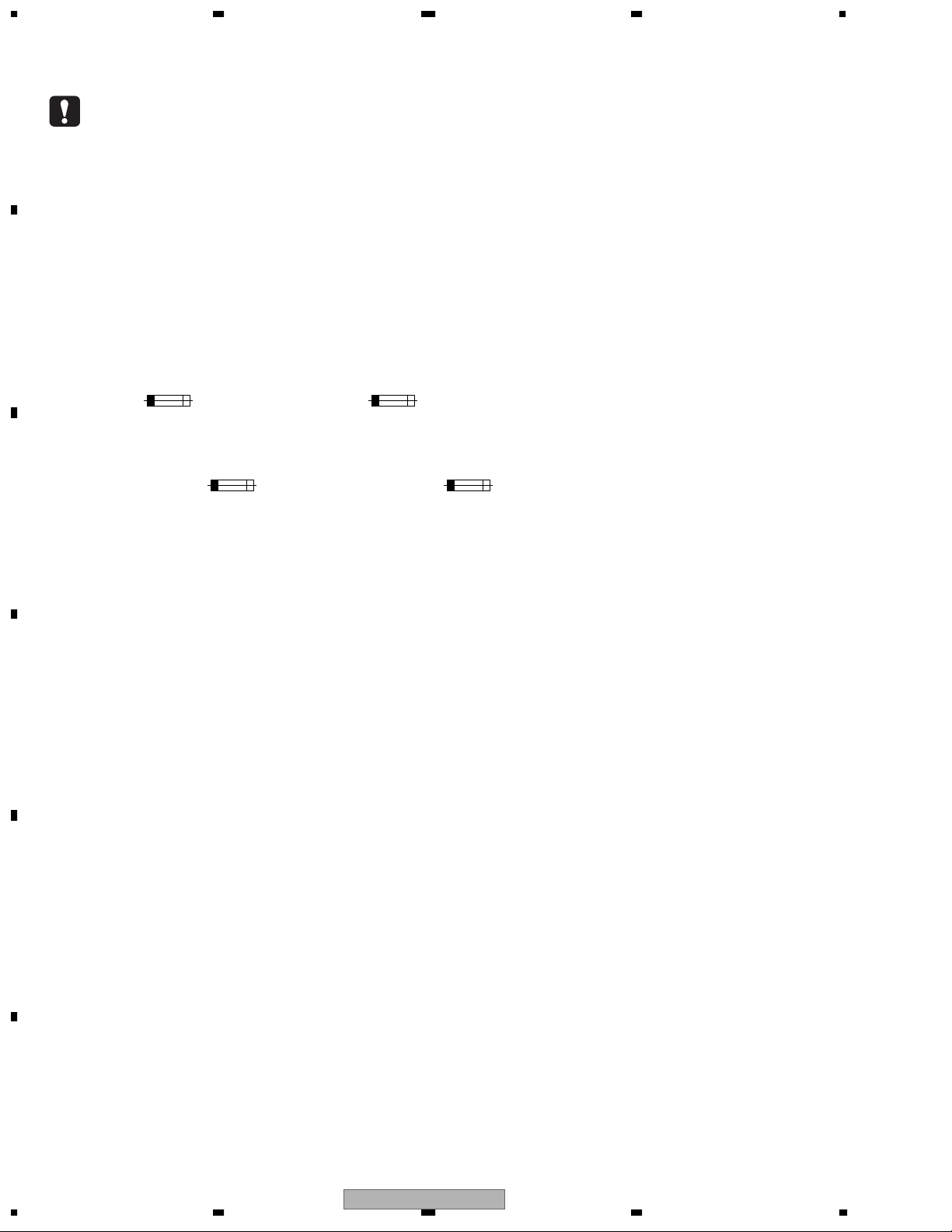
1234
SAFETY INFORMATION
A
This service manual is intended for qualified service technicians ; it is not meant for the casual
do-it-yourselfer. Qualified technicians have the necessary test equipment and tools, and have been
trained to properly and safely repair complex products such as those covered by this manual.
Improperly performed repairs can adversely affect the safety and reliability of the product and may
void the warranty. If you are not qualified to perform the repair of this product properly and safely,
you should not risk trying to do so and refer the repair to a qualified service technician.
WARNING
This product contains lead in solder and certain electrical parts contain chemicals which are known to the state of California to
cause cancer, birth defects or other reproductive harm.
B
NOTICE
(FOR CANADIAN MODEL ONLY)
Fuse symbols (fast operating fuse) and/or (slow operating fuse) on PCB indicate that replacement parts
must be of identical designation.
REMARQUE
(POUR MODÈLE CANADIEN SEULEMENT)
Les symboles de fusible (fusible de type rapide) et/ou (fusible de type lent) sur CCI indiquent que les pièces
de remplacement doivent avoir la même désignation.
C
Health & Safety Code Section 25249.6 - Proposition 65
SAFETY PRECAUTIONS
NOTICE : Comply with all cautions and safety related notes
located on or inside the cabinet and on the chassis.
The following precautions should be observed :
1. When service is required, even though the PDP UNIT an
isolation transformer should be inserted between the power line
D
E
and the set in safety before any service is performed.
2. When replacing a chassis in the set, all the protective devices
must be put back in place, such as barriers, nonmetallic knobs,
adjustment and compartment covershields, isolation resistorcapacitor, etc.
3. When service is required, observe the original lead dress. Extra
precaution should be taken to assure correct lead dress in the
high voltage circuitry area.
4. Always use the manufacture's replacement components.
Especially critical components as indicated on the circuit
diagram should not be replaced by other manufacture's.
Furthermore where a short circuit has occurred, replace those
components that indicate evidence of overheating.
5. Before returning a serviced set to the customer, the service
technician must thoroughly test the unit to be certain that it is
completely safe to operate without danger of electrical shock,
and be sure that no protective device built into the set by the
manufacture has become defective, or inadvertently defeated
during servicing. Therefore, the following checks should be
performed for the continued protection of the customer and
servicetechnician.
6. Perform the following precautions against unwanted radiation
and rise in internal temperature.
• Always return the internal wiring to the original styling.
• Attach parts (Gascket, Ferrite Core, Ground, Rear Cover,
Shield Case etc.) surely after disassembly.
7. Perform the following precautions for the PDP panel.
• When the front case is removed, make sure nothing hits the
panel face, panel corner, and panel edge (so that the glass does
not break).
• Make sure that the panel vent does not break. (Check that the
cover is attached.)
• Handle the FPC connected to the panel carefully.
Twisting or pulling the FPC when connecting it to the
connector will cause it to peel off from the panel.
8. Pay attention to the following.
• When the front case is removed, infrared ray is radiated and
may disturb reception of the remote control unit.
• Pay extreme caution when the front case and rear panel are
removed because this may cause a high risk of disturbance to
TVs and radios in the surrounding.
F
2
1234
PDP-504PU
Page 3

Leakage Current Cold Check
With the AC plug removed from an AC power source, place a
jumper across the two plug prongs. Turn the AC power switch on.
Using an insulation tester (DC 500V), connect one lead to the
jumpered AC plug and touch the other lead to each exposed metal
part (input/output terminals, screwheads, metal overlays, control
shafts, etc.), particularly any exposed metal part having a return
path to the chassis. Exposed metal parts having a return path to
the chassis should have a minimum resistor reading of 0.3MΩ
and a maximum resistor reading of 5MΩ. Any resistor value
below or above this range indicates an abnormality which
requires corrective action. Exposed metal parts not having a
return path to the chassis will indicate an open circuit.
Leakage Current Hot Check
Plug the AC line cord directly into an AC power source (do not
use an isolation transformer for this check).
Turn the AC power switch on.
Using a "Leakage Current Tester (Simpson Model 229
equivalent)", measure for current from all exposed metal parts of
the cabinet (input/output terminals, screwheads, metal overlays,
control shaft, etc.), particularly any exposed metal part having a
return path to the chassis, to a known earth ground (water pipe,
conduit, etc.). Any current measured must not exceed 0.5mA.
ANY MEASUREMENTS NOT WITHIN THE LIMITS
OUTLINED ABOVE ARE INDICATIVE OF A POTENTIAL
SHOCK HAZARD AND MUST BE CORRECTED BEFORE
RETURNING THE SET TO THE CUSTOMER.
PRODUCT SAFETY NOTICE
Many electrical and mechanical parts in PIONEER set have
special safety related characteristics. These are often not evident
from visual inspection nor the protection afforded by them
necessarily can be obtained by using replacement components
rated for higher voltage, wattage, etc. Replacement parts which
have these special safety characteristics are identified in this
Service Manual.
Electrical components having such features are identified by
marking with a on the schematics and on the parts list in this
Service Manual.
The use of a substitute replacement component which dose not
have the same safety characteristics as the PIONEER
recommended replacement one, shown in the parts list in this
Service Manual, may create shock, fire or other hazards.
Product Safety is continuously under review and new instructions
are issued from time to time. For the latest information, always
consult the current PIONEER Service Manual. A subscription to,
or additional copies of, PIONEER Service Manual may be
obtained at a nominal charge from PIONEER.
Leakage
current
tester
Reading should
not be above
0.5mA
Device
under
test
Test all
exposed metal
surfaces
Also test with
plug reversed
(Using AC adapter
plug as required)
Earth
ground
AC Leakage Test
5 678
A
B
C
D
E
56
PDP-504PU
F
7
8
3
Page 4

1234
Charged Section
The places where the commercial AC power is used without
A
passing through the power supply transformer.
If the places are touched, there is a risk of electric shock. In
addition, the measuring equipment can be damaged if it is
connected to the GND of the charged section and the GND of the
non-charged section while connecting the set directly to the
commercial AC power supply. Therefore, be sure to connect the
set via an insulated transformer and supply the current.
1. AC Power Cord
2. AC Inlet with Filter
B
3. Power Switch (S1)
4. Fuse (In the POWER SUPPLY Unit)
5. STB Transformer and Converter Transformer
(In the POWER SUPPLY Unit)
6. Other primary side of the POWER SUPPLY Unit
50 Y DRIVE Assy
C
50 SCAN
B Assy
High Voltage Generating Point
The places where voltage is 100V or more except for the charged
places described above. If the places are touched, there is a risk of
electric shock.
1. SW POWER SUPPLY Unit...................................... (223V)
2. 50 X DRIVE Assy ...........................................(–230V to 223V)
3. 50 Y DRIVE Assy ...........................................................(353V)
4. 50 SCAN (A) Assy ..........................................................(353V)
5. 50 SCAN (B) Assy ..........................................................(353V)
6. X CONNECTOR AAssy ............................ (–230V to 223V)
7. X CONNECTOR B Assy ............................ (–230V to 223V)
POWER SUPPLY Unit
: Part is Charged Section.
: Part is the High Voltage Generating Points
other than the Charged Section.
50 X DRIVE Assy
X CONNECTOR
B Assy
50 SCAN
A Assy
D
X CONNECTOR
A Assy
AC Inlet with Filter
E
Power Cord
Power Switch
(S1)
Fig.1 Charged Section and High Voltage Generating Point (Rear View)
F
4
1234
PDP-504PU
Page 5

5 678
[ Important symbols for good services ]
In this manual, the symbols shown-below indicate that adjustments, settings or cleaning should be made securely.
When you find the procedures bearing any of the symbols, be sure to fulfill them:
1. Product safety
You should conform to the regulations governing the product (safety, radio and noise, and other regulations), and
should keep the safety during servicing by following the safety instructions described in this manual.
A
2. Adjustments
To keep the original performances of the product, optimum adjustments or specification confirmation is indispensable.
In accordance with the procedures or instructions described in this manual, adjustments should be performed.
3. Cleaning
For optical pickups, tape-deck heads, lenses and mirrors used in projection monitors, and other parts requiring cleaning,
proper cleaning should be performed to restore their performances.
B
4. Shipping mode and shipping screws
To protect the product from damages or failures that may be caused during transit, the shipping mode should be set or
the shipping screws should be installed before shipping out in accordance with this manual, if necessary.
5. Lubricants, glues, and replacement parts
Appropriately applying grease or glue can maintain the product performances. But improper lubrication or applying
glue may lead to failures or troubles in the product. By following the instructions in this manual, be sure to apply the
prescribed grease or glue to proper portions by the appropriate amount.For replacement parts or tools, the prescribed
ones should be used.
C
D
56
PDP-504PU
E
F
7
8
5
Page 6
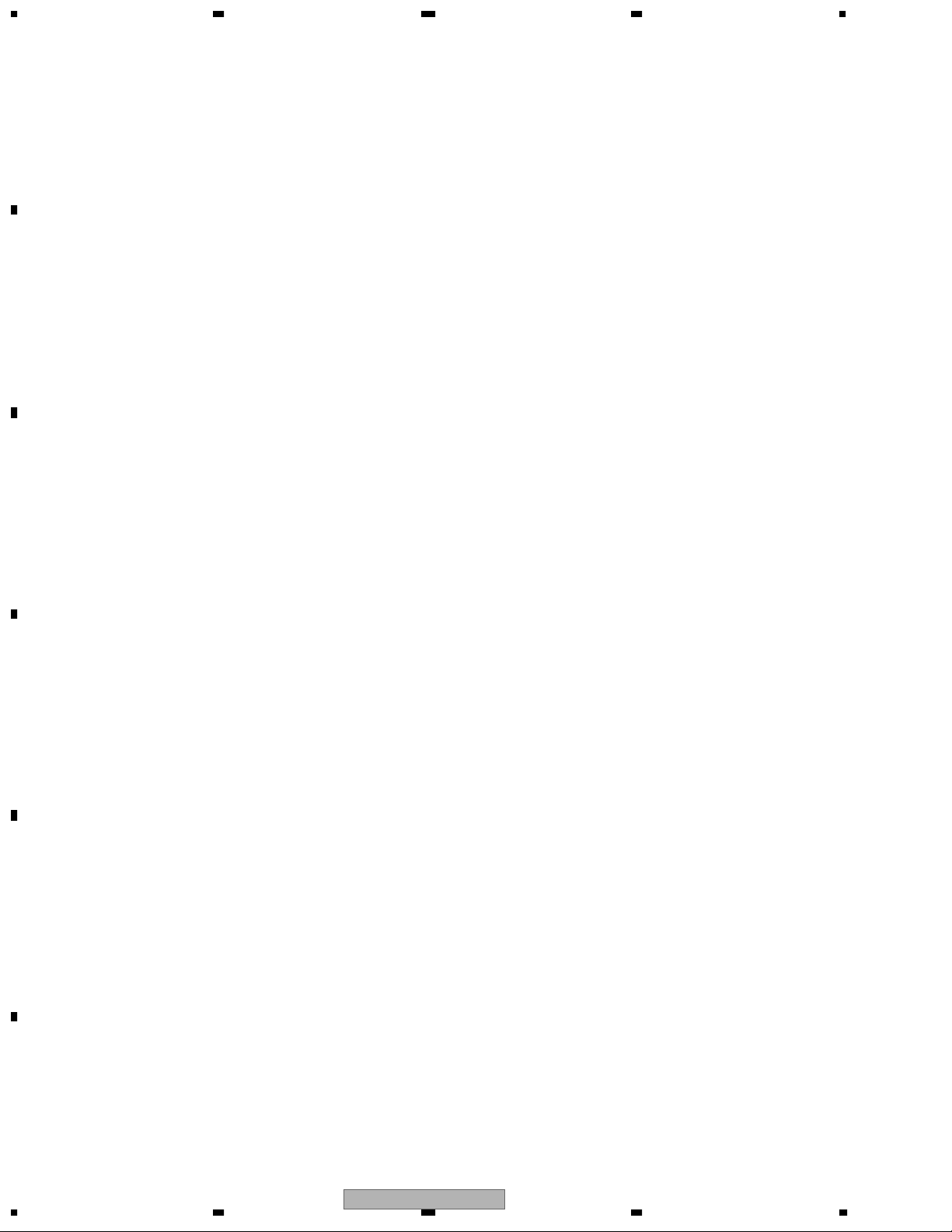
CONTENTS
A
B
C
D
99
1234
SAFETY INFORMATION
1. SPECIFICATIONS
2. EXPLODED VIEWS AND PARTS LIST
2.1 PACKING
......................................................................................................................................................................
2.2 CHASSIS SECTION (1)
2.3 CHASSIS SECTION (2)
2.4 FLAME SECTION
2.5 MULTI BASE SECTION
2.6 REAR SECTION
2.7 FRONT PANEL SECTION
2.8 PANEL CHASSIS (50) Assy (AWU1081)
2.9 PDP SERVICE Assy (AWU1080)
3. BLOCK DIAGRAM AND SCHEMATIC DIAGRAM
3.1 BLOCK DIAGRAM
3.1.1 OVERALL BLOCK DIAGRAM
3.1.2 50 Y DRIVE ASSY
3.1.3 50 X DRIVE ASSY
3.1.4 PANEL IF ASSY
3.1.5 DIGITAL VIDEO ASSY
3.1.6 HD AUDIO AMP ASSY
3.2 WAVEFORMS
4. PCB CONNECTION DIAGRAM (Refer to ARP3177)
5. PCB PARTS LIST
6. ADJUSTMENT
.................................................................................................................................................................
6.1 ADJUSTMENT REQUIRED WHEN THE SET IS REPAIRED OR REPLACED
6.2 COMMAND
6.2.1 RS232C COMMAND
7. GENERAL INFORMATION
7.1 DIAGNOSIS
7.1.1 PCB LOCATION
7.1.2 DIAGNOSIS OF SHUTDOWN/POWER-DOWN INDICATED BY LEDS
......................................................................................................................................................
..............................................................................................................................................................
..........................................................................................................................
..........................................................................................................................................
..........................................................................................................................................
....................................................................................................................................................
..........................................................................................................................................
.......................................................................................................................................................
......................................................................................................................................
.............................................................................................................
..........................................................................................................................
(For SCHEMATIC DIAGRAM, Refer to ARP3177)
...................................................................................................................................................
.........................................................................................................................
............................................................................................................................................
............................................................................................................................................
................................................................................................................................................
.....................................................................................................................................
....................................................................................................................................
...........................................................................................................................................................
............................................................................................................................................................
............................................
................................................................................................................................................................
........................................................................................................................................
............................................................................................................................................
...............................................................................................................................................................
................................................................................................................................................
.................................................
7.1.3 DIAGNOSIS WITH THE AID OF FACTORY MODE ..........................................................................60
7.1.4 TROUBLE SHOOTING
....................................................................................................................................
7.1.5 CANCELING DETECTION BY THE TRAP SWITCH ........................................................................63
7.1.6 OPERATION WHEN THE MEDIA RECIVER IS NOT CONNECTED................................................64
7.1.7 TEMPERATURE-COMPENSATION FUNCTION OF THE DRIVE-SYSTEM VOLTAGE....................64
7.1.8 POWER ON/OFF FUNCTION FOR THE LARGE-SIGNAL SYSTEM
.....................................................
7.1.9 BACKING UP THE ADJUSTMENT VALUES FOR THE MAIN UNIT.................................................66
7.1.10 DISASSEMBLY
7.2 IC INFORMATION
8. PANEL FACILITIES AND SPECIFICATIONS
...............................................................................................................................................
....................................................................................................................................................
.............................................................................................................
................
2
7
8
8
10
12
14
16
18
20
21
21
22
22
22
24
25
26
31
33
34
39
47
47
47
47
54
54
54
55
62
65
68
71
E
F
6
1234
PDP-504PU
Page 7
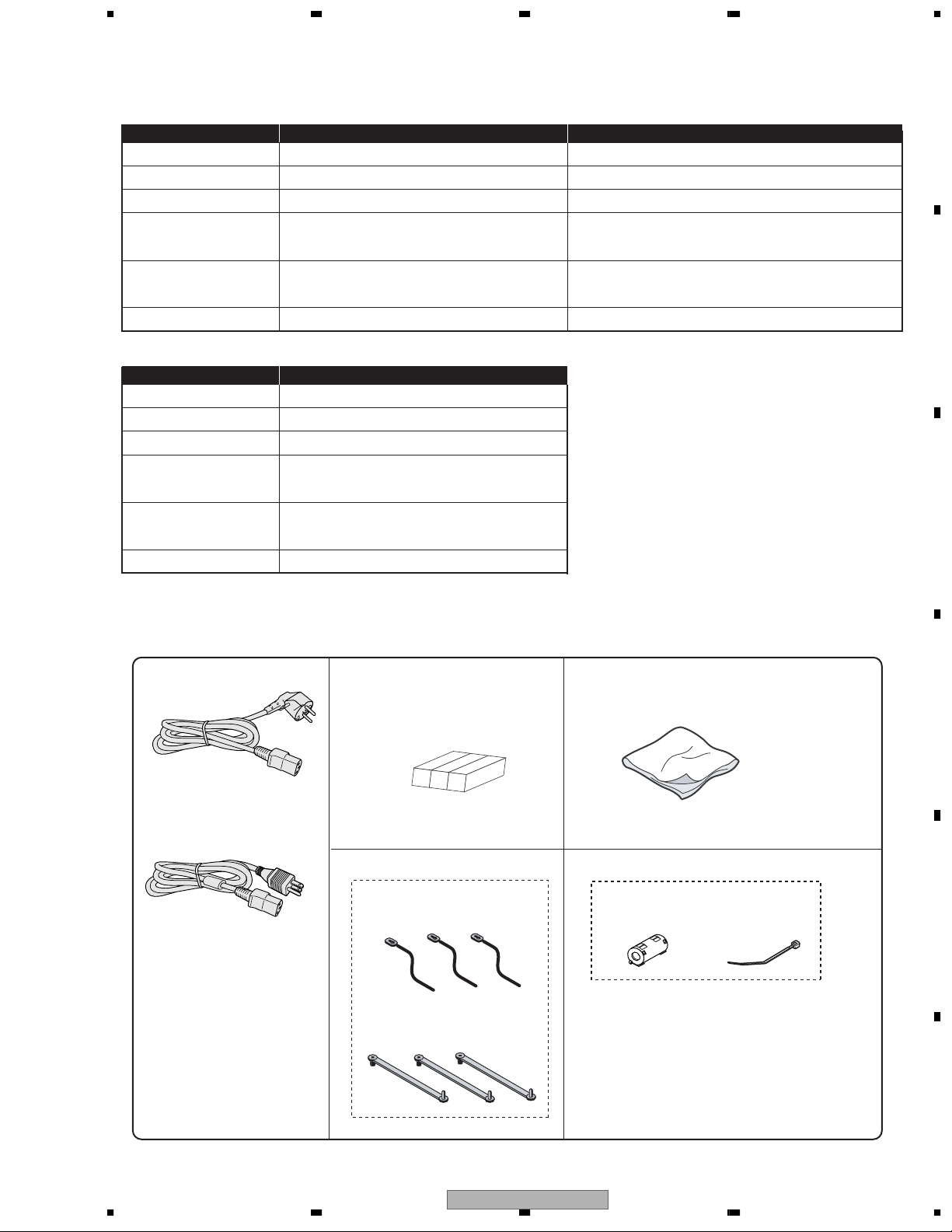
Item Model: PDP-504PE
Number of Pixels 1280 x 768 pixels
Audio Amplifier 13 W + 13 W (1kHz, 10%, 8Ω)
Surround System SRS/FOCUS/TruBass
Power Requirement 220-240V AC,50/60Hz,352W
(0.5W Standby)
110-240V AC,50/60Hz,363W
(0.3W Standby,120V)
Dimensions 1270(W) x 737 (H) x 98 (D) mm
Weight 38 kg (83.8 lbs.)
Model: PDP-504PU
1280 x 768 pixels
13 W + 13 W (1kHz, 10%, 8Ω)
SRS/FOCUS/TruBass
1270(W) x 737 (H) x 98 (D) mm
(50 (W)x 29 (H)x 3
7
/8 (D)inches)
38 kg (83.8 lbs.)
Item
Number of Pixels
Audio Amplifier
Surround System
Power Requirement 120V AC,60Hz,363W
(0.3W Standby)
Dimensions
Weight
Model: PRO-504PU
1280 x 768 pixels
13 W + 13 W (1kHz, 10%, 8Ω)
SRS/FOCUS/TruBass
1270(W) x 737 (H) x 98 (D) mm
(50 (W)x 29 (H)x 3
7
/8(D)inches)
38 kg (83.8 lbs.)
50" Plasma Display
Wiping Cloth x1
• Speed Clamp x3
• Bead Bands x3
Binder Assy (AEC1908)
Speaker Cushion x1
(AEB1384)
(AED1208)
Power Cord
• Accessories
Ferrite Core
(ATX1039)
• Cable Tie
(PDP-504PE only)
(Except PRO-504PU)
(PDP-504PE: ADG1214)
(PDP-504PU: ADG1215)
(PRO-504PU: ADG1215)
5 678
1. SPECIFICATIONS
A
B
C
D
E
F
56
PDP-504PU
7
8
7
Page 8

1234
2. EXPLODED VIEWS AND PARTS LIST
NOTES:
A
Parts marked by "NSP" are generally unavailable because they are not in our Master Spare Parts List.
The mark found on some component parts indicates the importance of the safety factor of the part.
Therefore, when replacing, be sure to use parts of identical designation.
Screws adjacent to mark on product are used for disassembly.
For the applying amount of lubricants or glue, follow the instructions in this manual.
(In the case of no amount instructions, apply as you think it appropriate.)
2.1 PACKING
• PDP-504PE / WYVI6
• PDP-504PE / WYVI6XK types
B
C
10
14
• PRO-504PU / KUC type• PDP-504PU / TUCK
14
4
3
20
23
9
D
11
PDP-504PE
Only
E
PDP-504PU
Only
2
5
7
PDP-504PE
Only
1
19
6
12
8
18
16
9
15
17
4
3
18
1
11
8
22
21
20
6
10
22
12
16
15
7
F
13
8
1234
PDP-504PU
13
Page 9

>
>
>
>
5 678
PACKING Parts List
No. Description Part No.
Mark
No. Description Part No.
1Power Cord See Contrast table (2)
2Power Cord See Contrast table (2)
3 Wiping Cloth AED1208
4 Binder Assy AEC1908
5 Code Case See Contrast table (2)
6 Center Pad (50) AHA2335
NSP 7 Warranty Card See Contrast table (2)
8 Mirror Mat See Contrast table (2)
9Pad (PP T- L) AHA2315
10 Pad (PP T- R) AHA2316
11 Pad (PP B- L) AHA2343
12 Pad (PP B- R) AHA2344
Mark
13 Carton (50) See Contrast tab le (2)
14 Upper Carton (50) See Contrast table (2)
15 Vinyl Bag AHG1310
16 Caution Card ARM1232
17 Speaker Cushion See Contrast table (2)
18 Vinyl Bag S See Contrast table (2)
19 Ferrite Core See Contrast table (2)
20 Inner Carton See Contrast table (2)
21 Polyethirene Sheet See Contrast table (2)
22 Paper See Contrast table (2)
23 Sub Carton See Contrast table (2)
(2) CONTRAST TABLE
PDP-504PU/ TUCK, PDP-504PE/ WYVI6, PDP-504PE/ WYVI6XK and PRO-504PU/ KUC are constructed the
same except for the following :
Mark No. Symbol and Description
1Power Cord ADG1215 Not used Not used ADG1215
2Power Cord Not used ADG1214 ADG1214 Not used
5 Code Case AHC1041 AHC1041 AHC1049 Not used
NSP 7 Warranty Card ARY1138 ARY1114 ARY1114 ARY1134
8 Mirror Mat AHG1284 AHG1284 AHG1327 AHG1284
PDP-504PU
TUCK
PDP-504PE
WYVI6
PDP-504PE
WYVI6XK
PRO-504PU
KUC
A
B
C
13 Carton (50) AHD3177 AHD3177 Not used Not used
13 Carton (50) Not used Not used AHD3191 Not used
13 Carton (50EL) Not used Not used Not used AHD3222
14 Upper Carton (50PU) AHD3178 Not used Not used Not used
14 Upper Carton (504PE) Not used AHD3203 Not used Not used
14 Upper Carton (50) Not used Not used AHD3190 Not used
14 Upper Carton (50EL) Not used Not used Not used AHD3223
17 Speaker Cushion AEB1384 AEB1384 AEB1384 Not used
18 Vinyl Bag S AHG1338 AHG1338 Not used AHG1338
19 Ferrite Core Not used ATX1039 ATX1039 Not used
20 Inner Carton Not used Not used Not used AHB1251
21 Polyethirene Sheet Not used Not used Not used AHG1341
22 Paper Not used Not used Not used AHG1343
23 Sub Carton AHB1248 AHB1248 AHB1248 Not used
D
E
56
PDP-504PU
F
7
8
9
Page 10
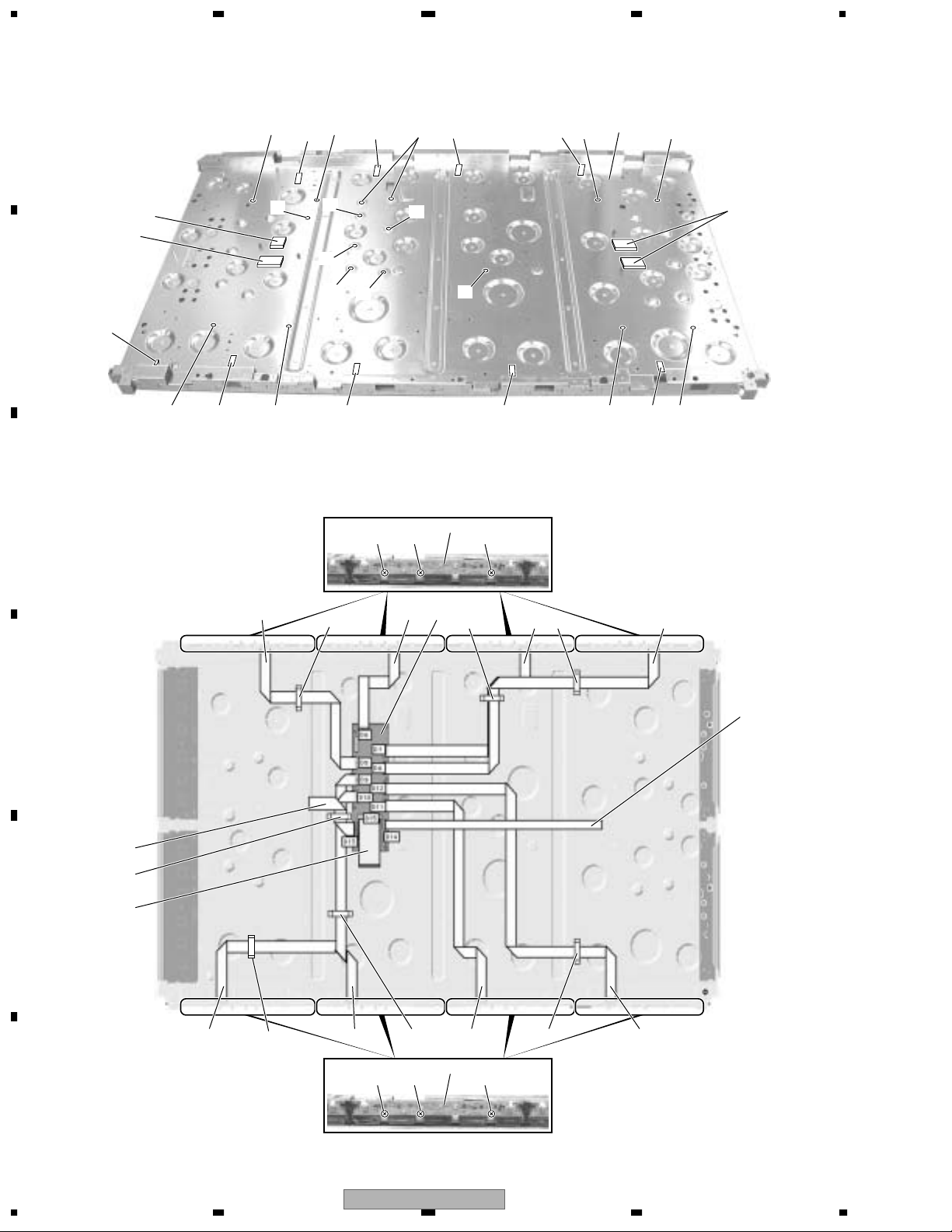
1234
2.2 CHASSIS SECTION (1)
A
15
17
15
17
15
17
15
1
15
17
15
16
15
14
15
15
22 22 22
2
23 3
18
1717
6 1414 7
17
21
15
20
21
B
19
17 151515
C
16
5
D
8
15
E
F
4
10
14
11 14
22 22 22
12
2
14
13
9
10
1234
PDP-504PU
Page 11

5 678
CHASSIS SECTION (1) Parts List
Mark
No. Description Part No.
NSP 1 P.Chassis (50) Assy AWU1081
NSP 2 50 ADDRESS Assy AWZ6839
3 DIGIT AL VIDEO Assy AWV2070
4 FPC (114P) ADY1081
5 Flexible Cable (J201) ADD1228
6 Flexible Cable (J203) ADD1230
7 Flexible Cable (J204) ADD1231
8 Flexible Cable (J209) ADD1236
9 Flexible Cable (J210) ADD1237
10 Flexible Cable (J205) ADD1232
11 Flexible Cable (J206) ADD1233
12 Flexible Cable (J207) ADD1234
13 Flexible Cable (J208) ADD1235
14 Flat Clamp AEC1879
15 PCB Spacer AEC1941
16 PCB Support AEC1938
17 Wire Saddle AEC1745
18 PCB Spacer AEC1947
19 Wire Clip AEC1948
20 Drive Siricon Sheet AEH1066
A
B
C
21 Drive Siricon Sheet AEH1065
22 Screw VBB30P080FNI
23 Flexible Cable (J202) ADD1229
D
E
56
PDP-504PU
F
7
8
11
Page 12

1234
2.3 CHASSIS SECTION (2)
A
20
9
B
20
11 1019
C
D
14 13
3
15
15
100V
12
15
15
E
Upper
side
F
17
16
7 6
18
17
17
16
12
1234
16
82
17
15
1616
16
18
18
17
PDP-504PU
17
1
16
45
Upper
side
Page 13

5 678
CHASSIS SECTION (2) Parts List
No. Description Part No.
Mark
1 50 X DRIVE Assy AWZ6808
2 50 Y DRIVE Assy AWV2035
> 3POWER SUPPLY Unit AXY1068
NSP 4 X CONNECTOR A Assy AWZ6811
NSP 5 X CONNECTOR B Assy AWZ6812
NSP 6 50 SCAN A Assy AWZ6809
NSP 7 50 SCAN B Assy AWZ6810
8 KEY CONTROL Assy AWZ6789
9PANEL SENSOR Assy AWZ6795
10 3P Housing Wire (J109) ADX2847
11 11P Housing Wire (J102) ADX2853
12 12P Housing Wire(J103) ADX2854
13 3P Housing Wire (J108) ADX2857
14 Wire B (J106) ADX2855
15 Screw ABZ30P060FMC
16 Screw PMB30P060FNI
17 Screw VBB30P080FNI
18 Screw PMB40P080FZK
19 Wire A (J101) ADX2839
20 Nyron Rivet AEC1671
A
B
C
D
E
F
56
PDP-504PU
7
8
13
Page 14
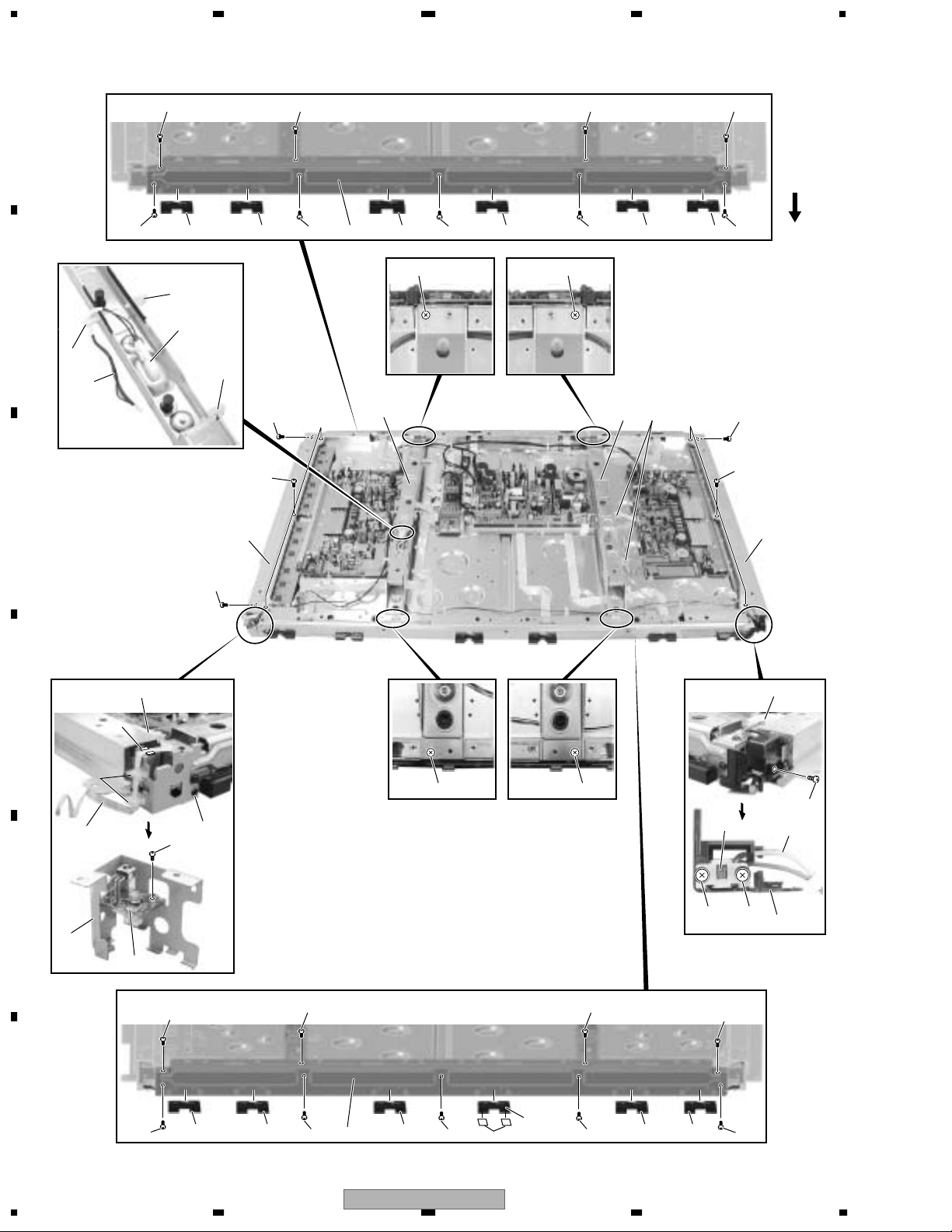
1234
2.4 FLAME SECTION
17
17
11 11 1110
14
3
14
15
A
B
14
4
C
19 19 17
17
18 18 18 17
19
17
12
11 11 11
19
13
14
Upper
side
17
17
16
17
23
D
E
24
88
17
20
9
19 19
22
7
1
19
19
2
17
21
17
5
1818
6
F
17
14
1234
11 11 11
10
PDP-504PU
25
11
181818
11 11
17
Page 15
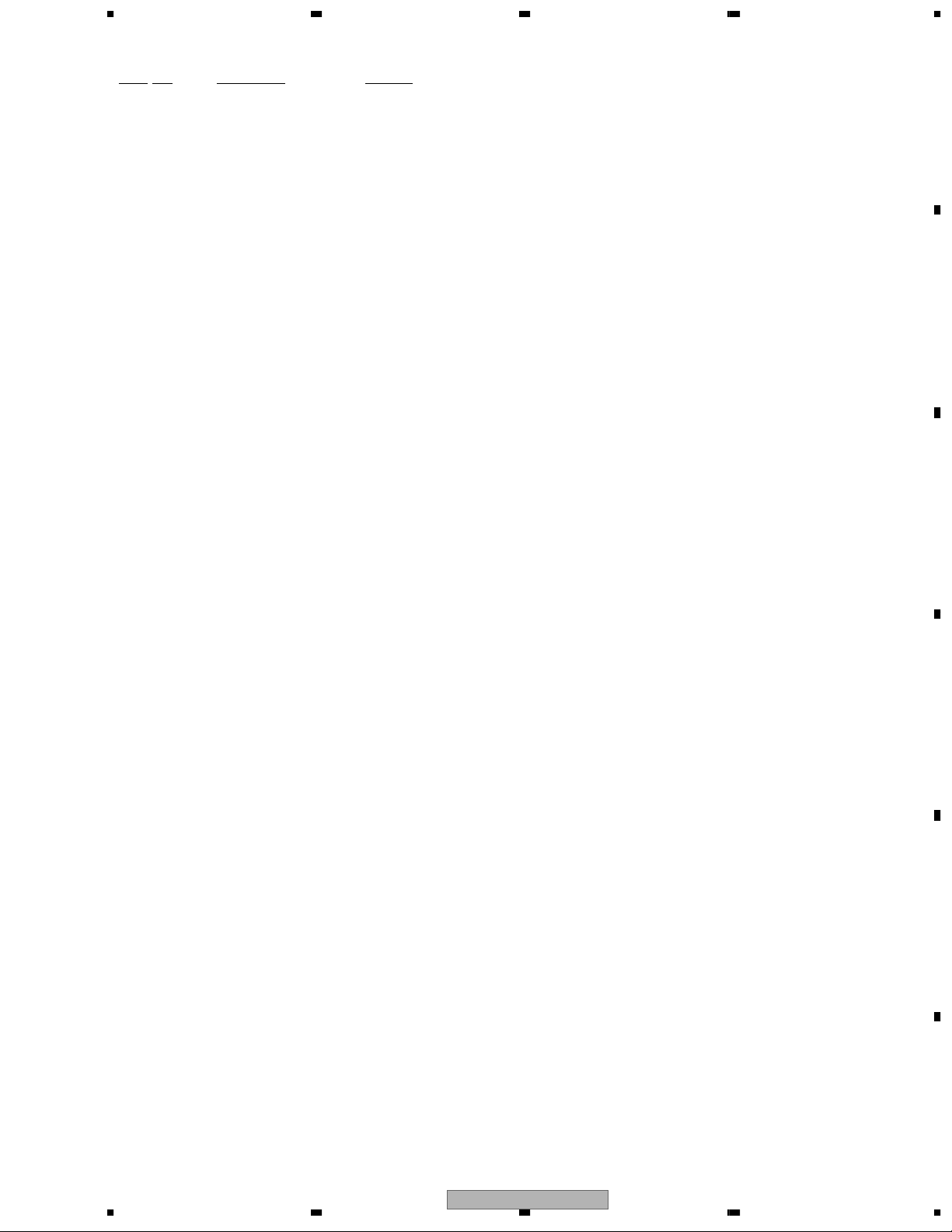
5 678
FLAME SECTION Parts Liat
Mark
No. Description Part No.
1PANEL IR Assy AWZ6790
2Power Switch (S1) ASG1092
3Power Switch (S2) ASG1089
4 3P Housing Wire (J107) ADX2856
5 Housing Wire (50) (J110) ADX2858
6 Switch Holder AMR3349
NSP 7 IR Holder ANG2551
8 Wire Saddle AEC1948
9 Nyron Rivet AEC1671
NSP 10 Front Chassis H (50) ANA1733
11 Front Spacer AMR3369
12 Sub Frame L Assy (50P) ANG2638
13 Sub Frame R Assy (50P) ANG2561
14 Edging Saddle AEC1745
15 Front Chassis VL Assy (50) ANA1765
16 Front Chassis VR Assy (50) ANA1766
17 Screw AMZ30P060FZK
18 Screw APZ30P080FZK
19 Screw AMZ30P080FMC
20 Screw ABZ30P060FMC
>
A
B
C
21 Flat Clamp AEC1884
22 Flexible Cable (J211) ADD1225
23 Flat Clamp AEC1879
24 Gasket ANK1725
25 Spacer AEB1397
D
E
56
PDP-504PU
F
7
8
15
Page 16

1234
2.5 MULTI BASE SECTION
A
6
19
8
18
5
13
14 14
13
91
3
17
10
13
15
14
2
4
B
11
C
17
D
17
E
F
16
1234
17
20
21 17
PDP-504PU
17 17
7
17 1716
17
Page 17

5 678
MULTI BASE SECTION Parts List
Mark
No. Description Part No.
1PANEL IF Assy AWZ6786
2 HD AUDIO AMP Assy AWZ6834
3 HD SP TERMINAL Assy AWZ6792
4AC Inlet AKP1244
5 Toroidal Core ATX1042
6 Wire C (J104) ADX2879
7 Under Cover Assy ANG2589
8 Nyron Binder AEC-093
9 13P Housing Wire (J105) ADX2843
10 Multi Base Assy (P) ANA1718
11 Locking Card Spacer AEC1940
12 Edge Saddle AEC1946
13 Clamp AEC1884
14 PCB Spacer AEC1941
15 Niplocker BEC1136
16 Screw APZ30P080FZK
17 Screw AMZ30P060FZK
18 Screw PMB30P060FNI
19 Screw ABA1294
20 Hexagon Head Screw BBA1051
>
A
B
C
21 Screw PMZ26P060FZK
D
E
56
PDP-504PU
F
7
8
17
Page 18
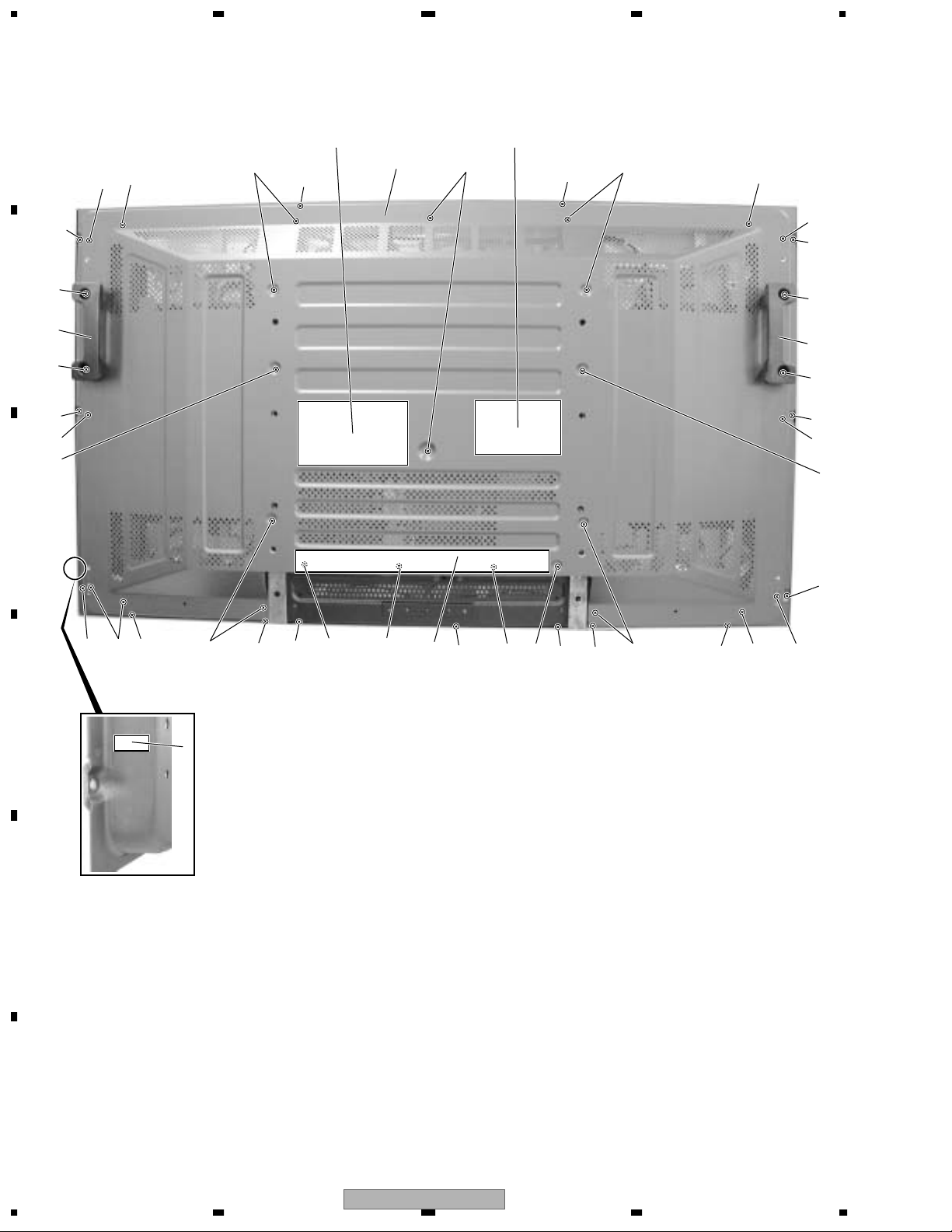
1234
2.6 REAR SECTION
A
8
8
3 4
1
9
8
9
88
8
9
7
B
2
7
9
8
8
C
998
8
9
9
8 8
5
8 8 8
9
9
9 9
8 8
8
9
7
2
7
9
8
8
9
D
6
E
F
18
1234
PDP-504PU
Page 19

5 678
REAR SECTION Parts List
No. Description Part No.
No. Description Part No.
Mark
1 Rear Case (504P) ANE1614
2Grip AMR3380
NSP 3 Name Label See Contrast table (2)
4 Caution Label See Contrast table (2)
5Terminal Label See Contrast table (2)
6 Disply Label AAX2836
Mark
7 Screw PMB50P120FZK
8 Screw AMZ30P060FZK
9 Screw ABZ30P100FZK
(2) CONTRAST TABLE
PDP-504PU/ TUCK, PDP-504PE/ WYVI6, PDP-504PE/ WYVI6XK and PRO-504PU/ KUC are constructed the
same except for the following :
Mark No. Symbol and Description
NSP 3 Name Label AAL2469 AAL2488 AAL2481 AAL2500
4 Caution Label AAX3007 AAX3007 AAX3005 AAX3007
5Terminal Label AAX2997 AAX2998 AAX3006 AAX2997
PDP-504PU
TUCK
PDP-504PE
WYVI6
PDP-504PE
WYVI6XK
PRO-504PU
KUC
A
B
C
D
E
56
PDP-504PU
F
7
8
19
Page 20

1234
2.7 FRONT PANEL SECTION
A
1
12
B
13
4
3
6
7
7
14
6
6
3
8
15
C
D
10
9
11
• Rear side
7
14
6
15
14
14
13
7
7
7
6
6
4
5
13
2
E
F
20
1234
PDP-504PU
Page 21
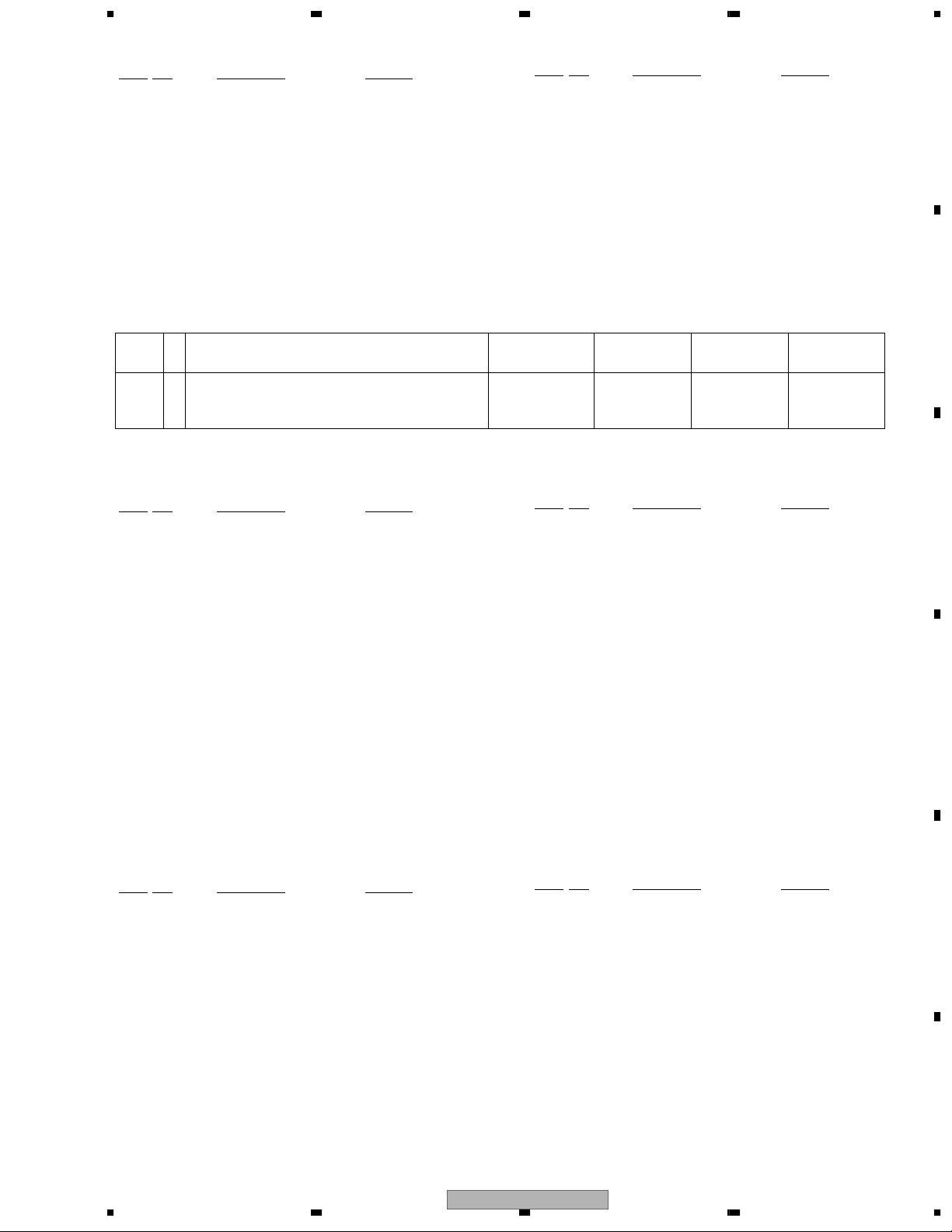
5 678
FRONT PANEL SECTION Parts List
Mark
No. Description Part No.
1PANEL LED Assy AWZ6787
2PANEL KEY Assy AWZ6788
3Panel Cushion V AED1199
4Panel Cushion H AED1226
5 Protect Panel Assy (50) See Contrast table (2)
Mark No. Description Part No.
9Power Button See Contrast table (2)
10 Coil Spring ABH1114
11 Blind Cushion AEB1383
12 Screw BBZ30P050FMC
13 Screw ABZ30P060FMC
A
NSP 6 Panel Holder (50) ANG2563
7 Cushion AEB1393
8Front Case Assy See Contrast table (2)
14 Serial Sheet AAX2609
15 Case Spacer S AEC1984
(2) CONTRAST TABLE
PDP-504PU/ TUCK, PDP-504PE/ WYVI6, PDP-504PE/ WYVI6XK and PRO-504PU/ KUC are constructed the
same except for the following :
Mark No. Symbol and Description
5 Protect Panel Assy (50) AMR3385 AMR3348 AMR3348 AMR3348
8Front Case Assy AMB2763 AMB2763 AMB2763 AMB2804
9Power Button AAD4123 AAD4123 AAD4123 AAD4126
PDP-504PU
TUCK
PDP-504PE
WYVI6
PDP-504PE
WYVI6XK
PRO-504PU
KUC
2.8 PANEL CHASSIS (50) Assy (AWU1081)
PANEL CHASSIS (50) Assy (AWU1081) Parts List
No. Description Part No.
No. Description Part No.
Mark
NSP 1..P. Chassis (50) Assy AWU1081
NSP 2..50 ADDRESS Assy AWV2069
NSP 3..50 ADDRESS Assy AWZ6839
NSP 2..50 SCAN FUKUGO Assy AWV2036
NSP 3..50 SCAN A Assy AWZ6809
NSP 3..50 SCAN B Assy AWZ6810
NSP 3..X CONNECTOR A Assy AWZ6811
NSP 3..X CONNECTOR B Assy AWZ6812
NSP 2..Address Module (IC1-IC40) AXF1116
NSP 2..Plasma Panel Assy(50")(V1)AAV1244
NSP 2..FPC (50XGA-X) ADY1084
NSP 2..FPC (50XGA-Y) ADY1085
NSP 2..Chassis Assy (50) ANA1774
Mark
2..PCB Spacer AEC1944
2..PCB Support AEC1958
2..Rivet (Plastic) AMR1066
2..FC Spacer AMR3370
2..Adhesive ZBA-KE3424G
NSP 2..Lotion ZLX-AP7
NSP 2..Tape ZTA-8101-12
NSP 2..Double Faced Tape ZTB-5015-18
NSP 2..Tape ZTC-POLYCA-11
NSP 2..Tape ZTC-POLYCA-20
NSP 2..Tape ZTC-900UL-15
NSP 2..Silicone Rubber ZTX-HC20-15
NSP 2..Wiping Cloth ZTX-MX100-13
NSP
NSP 2..Film ZTX-2102Y45-5
2..Film
ZTX-2102Y35-2R5
B
C
D
PDP SERVICE Assy (AWU1080)
2.9
PDP SERVICE Assy (AWU1080) Parts List
Mark No. Description Part No.
NSP 1..P. Chassis (50) Assy AWU1081
NSP 2..Front Chassis H (50) ANA1733
2..Front Chassis VL (50) ANA1765
2..Front Chassis VR (50) ANA1766
2..Sub Frame L Assy ANG2559
2..Sub Frame R Assy ANG2561
2..Wire Saddle AEC1745
2..Clamp AEC1884
2..PCB Support AEC1938
2..PCB Spacer AEC1941
2..PCB Spacer AEC1947
2..Wire Clip AEC1948
2..Spacer AEB1397
2..Panel Cushion H (50) AED1226
2..Panel Cushion V (50) AED1199
56
Mark
2..Front Spacer AMR3369
2..Caution Label AAX3031
NSP 2..Drive Voltage Label ARW1097
2..Front Case (504 Service) AMB2811 (Note)
2..Rear Case (50P) ANE1614 (Note)
Note: The front case (504 Service) and rear case (50P) attached
Do NOT use them as parts of the unit.
2..Screw AMZ30P080FMC
2..Screw AMZ30P080FZK
2..Screw PMB30P060FNI
2..Screw VBB30P080FNI
2..Screw ABZ30P100FZK
PDP-504PU
No. Description Part No.
to the Service Assy are for transportation only.
2..Screw AMZ30P060FZK
7
E
F
21
8
Page 22

1234
3. BLOCK DIAGRAM AND SCHEMATIC DIAGRAM
3.1 BLOCK DIAGRAM
3.1.1 OVERALL BLOCK DIAGRAM
A
DRIVER IC
IC1551
DRIVER IC
IC1552
DRIVER IC
IC1553
DRIVER IC
IC1554
DRIVER IC
IC1555
DRIVER IC
IC1551
DRIVER IC
IC1552
DRIVER IC
IC1553
DRIVER IC
IC1554
DRIVER IC
IC1555
V+5V
V+9V
V+3V_IC5
V+3V_PLLV+3V_LVDS
AD1
CN1501
V+ADR
IC1501
RESONANCE
BLOCK
50 ADDRESS ASSY
V+60V
V+5V
V+9V
V+3V_IC5
V+3V_PLLV+3V_LVDS
AD1
CN1501
V+ADR
IC1501
RESONANCE
BLOCK
50 ADDRESS ASSY
V+60V
PANEL SENSOR ASSY
SENSOR
B
IC1072
50 SCAN B ASSY
VCC
_VH
VCC
_VH
VCC
_VH
VCC
_VH
VCC
_VH
VCC
_VH
VCC
_VH
VCC
_VH
VCC
_VH
VCC
_VH
VCC
_VH
VCC
_VH
PSUS
PSUS
SB1 Y2
SCAN
CN3201
CN2101
SCAN
CN3001
SA1 Y3
CN2102
IC5V
ADD
SEL_PULSE
IC3201
IC5V
ADD
SEL_PULSE
IC3202
IC5V
ADD
SEL_PULSE
C
D
E
IC3203
IC5V
ADD
SEL_PULSE
IC3204
IC5V
ADD
SEL_PULSE
IC3205
IC5V
ADD
SEL_PULSE
IC3206
IC5V
ADD
SEL_PULSE
IC3001
IC5V
ADD
SEL_PULSE
IC3002
IC5V
ADD
SEL_PULSE
IC3003
IC5V
ADD
SEL_PULSE
IC3004
IC5V
ADD
SEL_PULSE
IC3005
IC5V
ADD
SEL_PULSE
IC3006
50 SCAN A ASSY
CN1071
TE1
V_IC5V
VCC_VH
+16.5V
+5V
PSUSPSUS
MASK MOD
+16.5V
SOFT-D
BLOCK
+16.5V
VSUS
+RESET
BLOCK
+5V +15V VSUS
MASK MOD
VC_VF+ VC_VF- V_OFS
VCC_VH
V_IC5V
Scan Signal
50 Y DRIVE ASSY
V_OFS
VC_VF-
VC_VF+
+5V
VSUS
IC2307
+5V
RESONANCE
BLOCK
IC2303
OFFSET
BLOCK
V_IC5V
Photo Coupler
BLOCK
Drive
Signal
+16.5V
Drive
Signal
V_IC5VVCC_VH
DC_DC
CONV
BLOCK
REGULATOR
BLOCK
Drive
Signal
VSUS
+6.5V
+5V
LOGIC
Y4
CN2301
CN5202
Y1 D13
SCAN
YSUS
CN2001
CN5521
VH_UV_PD
YDRIVE_PD
YRESNC_PD
YDD_CHV_PD
IC5V_UV_PD
D4
CN5501
ADR_
PD0
OR
OR
ADR_
PD4
CN5505
D5
ADR_PD1
LVDS
V+3V_D
V+1V_D
DCC_PD
FLASH MEMORY
SUB-FILD CONV.
XY DRV SEQUENCE
PATTERN GEN.
MASK
Vofs
MODULE UCOM
LVDS
ADR_PD5
D9
CN5502
D6
ADR_PD2
CN5503
DIGITAL VIDEO ASSY
V+12V
DC-DC
CONVERTER
MODULE
AXY1066
IC5305
IC5401
PD5856A
IC5201
CN5506
&
PSIZE
ADR_PD6
D10
OR
OR
PD_MUTE
RELAY, PD_TRIGGER
CN5507
D7
ADR_PD3
PD
ADR_PD7
D11
CN5504
V+60V
V+6.5V
V+12V
Vsus_ADJ.
PD_PWDN
XSUS
XSUSTN_PD
XDD_CNV_PD
XDRIVE_PD
DCLK, DE
HD, VD
RA IN, GA IN, BA IN
RB IN, GB IN, BB IN
CN5508
D15
D12
D8
D2
CN5601 CN5602
D1
D14
CN5511
CN5001
CN1501
AD1
V+3V_PLLV+3V_LVDS
F
V+5V
DRIVER IC
IC1551
DRIVER IC
IC1552
V+3V_IC5
DRIVER IC
IC1553
22
50 ADDRESS ASSY
DRIVER IC
IC1554
RESONANCE
BLOCK
V+ADR
IC1501
PDP-504PU
DRIVER IC
IC1555
V+9V
V+60V
V+5V
DRIVER IC
IC1551
V+3V_PLLV+3V_LVDS
DRIVER IC
IC1552
AD1
V+3V_IC5
DRIVER IC
IC1553
CN1501
50 ADDRESS ASSY
DRIVER IC
IC1554
RESONANCE
V+ADR
IC1501
BLOCK
DRIVER IC
IC1555
V+9V
V+60V
1234
Page 23
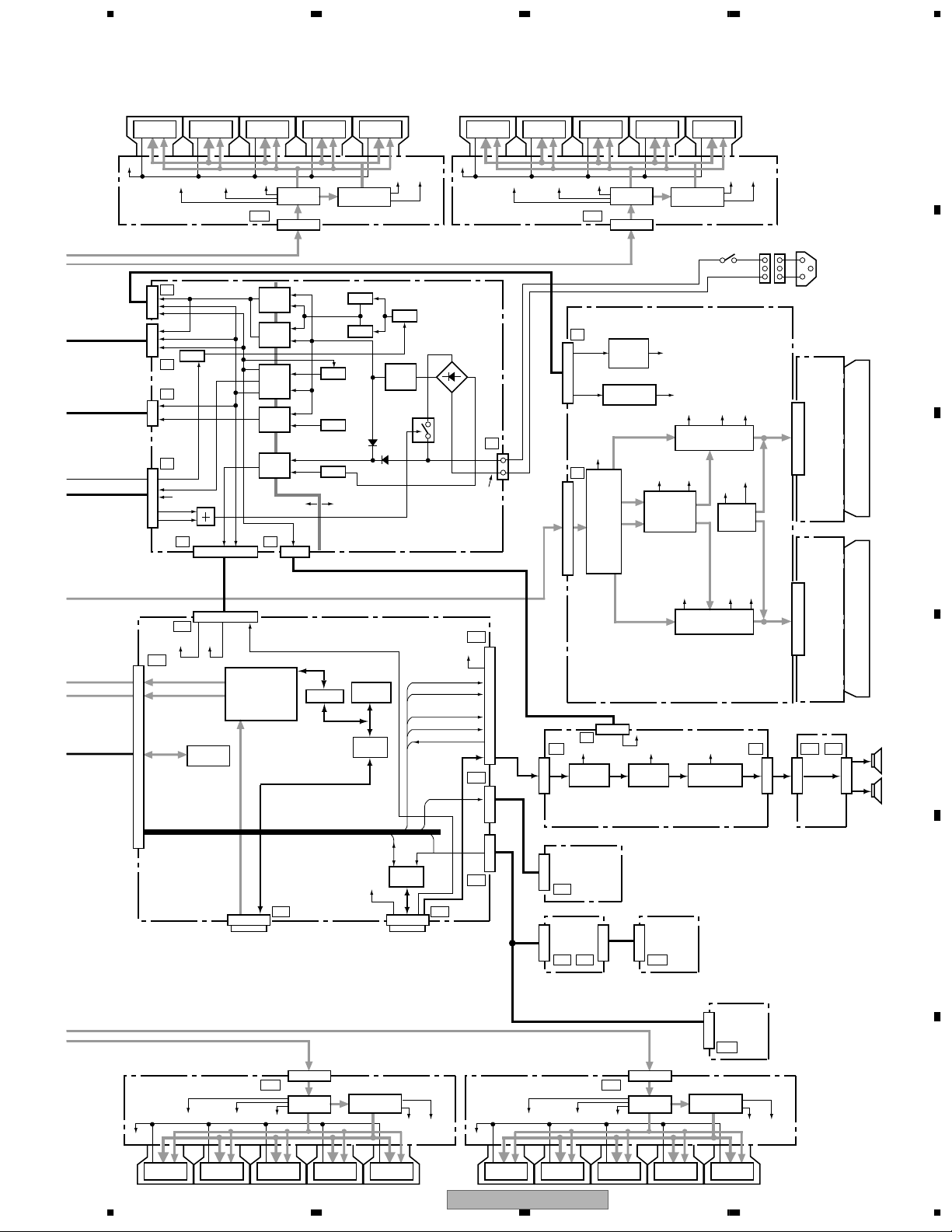
DRIVER IC
IC1551
5 678
A
DRIVER IC
IC1552
DRIVER IC
IC1553
DRIVER IC
IC1554
DRIVER IC
IC1555
DRIVER IC
IC1551
DRIVER IC
IC1552
DRIVER IC
IC1553
DRIVER IC
IC1554
DRIVER IC
IC1555
V+5V
RA IN, GA IN, BA IN
RB IN, GB IN, BB IN
CN4004
V+3V_PLLV+3V_LVDS
P4
VSUS
+6.5V
+16.5V
M111
VSUS_
P3
CONT
P5
+6.5V
VADR
P2
Vsus_ADJ.
+12V
PS.PD
EXT.PD
RELAY
STB
3.3V
P1 P6
CN4001
R1
V+3V
V+6.5V
ACTV
R4
DCLK, DE
HD, VD
EEPROM
for Backup
B_SDA
B_SCL
V+3V_IC5
AD1
SECONDARY
+6.5V
TMDS RECEIVER
IC4202
TMDS
CN4003
T105
T103
T101
T102
T104
STB3.3
MUTE
DDC
IC1501
CN1501
Switching
Switching
Switching
Switching
Switching
PANEL IF ASSY
FET SW
R3
V+9V
V+ADR
RESONANCE
BLOCK
V+60V
50 ADDRESS ASSY
Q120
M107
Q119
PFC
+390V
Q116
Q117
M105
PRIMARY
D133
D131,D134
Q101,
Q102
RL101
RELAY
& PD
POWER SUPPLY UNIT
A_SCL,A_SDA,SRS
EEPROM
for EDID
Bus
Buffer
V+3V_STB
MDR CONNECTORDVI CONNECTOR
FOCUS,TRUBASS
LED_R,G
Bus
Buffer
CN4002
A_MUTE
ST_BY
AUDIO L
AUDIO R
KEY
REM
STB
_MT
R2
A_NG
V+5V
RC101
NEUTRAL
R7
V+6.5V
R6
R8
LIVE
P7
CN4009
CN4007CN4010
V+9V
S1
MAIN POWER
V+60V
V+3V_IC5
V+3V_PLLV+3V_LVDS
AD1
IC1501
CN1501
V+ADR
RESONANCE
BLOCK
50 ADDRESS ASSY
LIVE
NEUTRAL
50 X DRIVE ASSY
X2
DC_DC
VSUS
CONV
BLOCK
+6.5V
REGULATOR
Drive
+5V
Signal
X1
LOGIC
BLOCK
CN1001 CN1201
CN3504
A4
+9V
A1 A3 SP2 SP1
L,R
WOW IC
IC3501
L,R
Drive
Signal
V_RN
+16.5V
RESONANCE
BLOCK
+16.5V
+9V
L,R L,R
VOL IC
IC3502
+5V
VSUS
MASK MOD
SUS
OUT
+5V
SUS
OUT
MASK MOD
+16.5V
POWER AMP
+16.5V
IC1203
IC1207
IC3504
V_RN
-RESET
PULSE
BLOCK
+16.5VVSUS
+5V
PSUS
+16.5V
+5V
PSUS
L,R L,R
CN3503
HD AUDIO AMP ASSY
HD SP TERMINAL
PANEL
LED
CN4751 CN3501
ASSY
L1
CN4852
KL2 KL1 SW1
CN4851
KEY CONTROL
ASSY
CN4801
PANEL KEY
ASSY
ASSY
PANEL IR
CN4901
RE1
ASSY
AC INLET
X CONNECTOR
B ASSY
X CONNECTOR
A ASSY
J3701
CN3701
B
C
D
SPEAKER
E
V+5V
DRIVER IC
IC1551
CN1501
V+3V_PLLV+3V_LVDS
DRIVER IC
IC1552
AD1
V+3V_IC5
DRIVER IC
IC1553
50 ADDRESS ASSY
DRIVER IC
IC1554
RESONANCE
BLOCK
V+ADR
IC1501
DRIVER IC
IC1555
V+9V
V+60V
V+5V
DRIVER IC
IC1551
V+3V_PLLV+3V_LVDS
DRIVER IC
IC1552
PDP-504PU
56
AD1
V+3V_IC5
DRIVER IC
IC1553
7
CN1501
50 ADDRESS ASSY
DRIVER IC
IC1554
RESONANCE
V+ADR
IC1501
BLOCK
DRIVER IC
IC1555
V+9V
V+60V
F
23
8
Page 24

1234
3.1.2 50 Y DRIVE ASSY
A
• Block Diagram
50 Y DRIVE ASSY
Y2
VH
To
50 SCAN B ASSY
CN2101CN2102
Y1
B
CE
CLK2
CLR
OC2
OC1
SI
CN2001
IC5V
Photo CouplerCLK1
Photo Coupler
Photo Coupler
Photo Coupler
Photo Coupler
Photo Coupler
Photo Coupler
VH
To
50 SCAN A ASSY
Y3
YPR-U
YSOFT-D
IC2203
VSUS
C
YPR-U
YSOFT-D
YSUS-G
YSUS-B
YSUS-U2
From DIGITAL VIDEO ASSY
YSUS-D2
YSUS-U1
YSUS-D1
YSUS-MSK
YOFS
YSUS-PD
SCN_5V_PD
Y_DD_PD
D
SCAN_PD
YDRIVE_PD
YSUS
-U2
5V
YSUS-D2
YSUS-U1
5V
YSUS-D1
IC2201
HB
DRIVER
IC2202
HB
DRIVER
XSUS
P.D.
Circuit
SUS
GND
SUS
GND
YSUS-G
YSUS-B
L2202
L2204
L2203
L2205
VSUS
16.5V
VSUS
16.5V
5V
5V
Mask Module
IC2303
STK795-513
Mask Module
IC2307
STK795-513
To
SCAN ASSY
YSUS-MSK
YOFS
IC2302
Photo
Coupler
IC2308
Photo
Coupler
IC2304
IC2309
E
Y4
CN2301
1
16.5V
2
DGND
3
6.5V
DGND
4
N.C.
5
6
N.C.
7
VSUS VSUS
VSUS
8
N.C.
F
SUSGND
SUSGND
From POWER SUPPLY UNIT
9
10
11
P.D.
DET.
IC2305
REGULATOR
IC5V UVP
5V
VOFS OVP
VOFS UVP
VH OVP
VH UVP
VSUS
IC5V, VF
D-D CONV.
D-D CONV.
VH D-D
CONV.
24
VOFS
VF+
VF-
IC5V
VOFS
VH
PDP-504PU
1234
Page 25

5 678
3.1.3 50 X DRIVE ASSY
• Block Diagram
X1
XSUS-G
XSUS-B
XSUS-U2
XSUS-D2
XSUS-U1
XSUS-D1
XSUS-MSK
XCP-MSK
XSUS_PD
XDD_PD
XDRV_PD
From DIGITAL VIDEO ASSY
CN1001
XNR-D
50 X DRIVE ASSY
XSUS-MSK
XSUS
-U2
5V
XSUS-D2
XSUS-U1
5V
XSUS-D1
XCP-MSK
IC1101
HB
DRIVER
IC1102
HB
DRIVER
XSUS
P.D.
Circuit
Charge Pump
Circuit
IC1202
Photo
Coupler
SUS
GND
SUS
GND
XSUS-G
XSUS-B
L1102
L1104
VCP
L1103
L1105
VSUS
16.5V
VSUS
16.5V
5V
5V
Mask Module
IC1203
STK795-512
Mask Module
IC1207
STK795-512
PSUS
To
X CONNECTOR ASSY
A
B
C
X2
CN1201
1
16.5V
2
DGND
6.5V
DGND
N.C.
N.C.
VSUS VSUS
VSUS
N.C.
SUSGND
SUSGND
N.C.
From POWER SUPPLY UNIT
3
4
5
6
7
8
9
10
11
12
P.D.
DET.
IC1205
REGULATOR
5V
VRN UVP P.D.
XNR-D
VRN OVP
P.D.
VSUS
D-D CONV.
T1401
IC1204
VRN-230V
XNR P.D.
DET.
D
E
56
PDP-504PU
F
7
8
25
Page 26

1234
3.1.4 PANEL IF ASSY
A
• Block Diagram
PANEL IF ASSY
R3
TMDS
CN4003CN4002
6: DDC_SCL
7: DDC_SDA
I2C BUFFER
B
DVI CONNECTOR
14: DDC_+5V
R2
11: MTXD
2: MRXD
3: P_ST_B
10: MR_ST_B
7: REQ
C
8: STB3V
9: KEY_B
14: REM_B
MDR CONNECTOR
15: STB_MT
IC4006 BUF
IC4006 BUF
IC4006 BUF
IC4006 BUF
Q4004 INV
Q4006 INV
Q4006 INV
Q4009 INV
D
IC4202
TMDS RECEIVER
IC4206
Q4004
INV
Q4215
5V ↔ 3.3V
I2C LEVEL SHIFT
Q4007,
Q4011
NOR
IC4201
DDC_ROM
Q4017
NOR
IC4205
RESET IC
Q4006 INV
Q4006 INV
Q4203 INV
IC4002
BACKUP ROM
IC4006 BUF
IC4006 BUF
Q4011 INV
Q4001
5V ↔ 3.3V
I2C LEVEL SHIFT
R4
RSTBTMD
DVI_MUTE
*DDC_WP
DVI_OFF
OP_DET
RXD0
TXD0
B_SCL, B_SDA
CN4004CN4009
MR_ST_B
REQ_MD
MR_AC_OFF
KEY_B
REM_B
LED_R_B
LED_G_B
A_NG,A_MUTE,STB_SW,
FOCUS,TRUBASS,SRS
A_SCL, A_SDA
R7
13: AUDIO_R
20: AUDIO_L
CN4010 CN4007 CN4006
KEY
REM
LED R
LED G
OP DET
R5R6R8
R_IN
L_IN
E
F
26
PDP-504PU
1234
Page 27

5 678
• Voltages
No. Signal Name I/O Signal Description Voltages at NTSC Signal Input
1 6.5V I +6.5V power supply +6.8VDC
2 6.5V I +6.5V power supply +6.8VDC
3 Vcc_GND − GND
4 Vcc_GND − GND
5 STB3.3V I Power supply +3.3V input of module UCOM at panel side +3.3VDC
6 STB_GND − GND
7 STB3.3MUTE O Standby control (+3.3V mute) +6.7VDC
8 AC_DET I Primary power supply (AC) state input at panel side +3.0VDC
CN4001 (R1) < ⇔ POWER SUPPLY UNIT >
CN4002 (R2) < ⇔ MEDIA RECEIVER >
CN4003 (R3) < ⇔ MEDIA RECEIVER >
No. Signal Name I/O Signal Description Voltages at NTSC Signal Input
1 MR_ST_B I
Connection state detecting signal with MDR
0VDC
2 MRXD O
UART communication transmission data with the main UCOM (external PC)
at MDR side
0-3.3V amplitude square wave
3 P_ST_B O
Connection state output for the MDR
0VDC
4 ACT3V O
Power supply +3.3V output of module UCOM at panel side
+3.3VDC
5 AC_OFF O
Primary power supply (AC) state output at panel side
0VDC
6 GND
−
GND
7 REQ O
Communication request to the main UCOM (external PC) at the MDR
0-3.3V amplitude square wave
8 STB3V I
Standby power supply (+3.3V) input from the MDR
+3.3VDC
9 KEY_B O
Function key code signal output at panel side
0-3.3V amplitude square wave (at key
operation)
10 MR_ST_B' I
Connection state detecting signal with the MDR
0VDC
11 MTXD I
UART communication receive data with the main UCOM (external PC) at
the MDR side
0-3.3V amplitude square wave
12 GND
−
GND
13 AUDIO_R I
R ch audio signal input Audio R signal
14 REM_B O
Remote control code signal output
0-3.3V amplitude square wave (at remocon
code transmission)
15 STB_MT I
Standby control input
0VDC
16 GND
−
GND
17 NC
−
Not connected
−
18 FIELD I
FIELD control signal
0VDC
19 GND
−
GND
20 AUDIO_L I
L ch audio signal input Audio L signal
No. Signal Name I/O Signal Description Voltages at NTSC Signal Input
1 RX2- I
DVI signal DVI differential signal (-)
2 RX2+ I
DVI signal DVI differential signal (+)
3 GND
−
GND
4 N.C
−
Not connected
−
5 N.C
−
Not connected
−
6 DDC_SCL I
I2C signal for DDC
0-5V amplitude square wave
7 DDC_SDA I
I2C signal for DDC 0-5V amplitude square wave
8 N.C
−
Not connected
−
9 RX1- I
DVI signal DVI differential signal (-)
10 RX1+ I
DVI signal DVI differential signal (+)
11 GND
−
GND
12 N.C
−
Not connected
−
13 N.C
−
Not connected
−
14 DDC_+5V I
I2C power supply for DDC
+5VDC
15 GND
−
GND
16 HPD O
Hot plug detection
+5VDC
17 RX0- I
DVI signal DVI differential signal (-)
18 RX0+ I
DVI signal DVI differential signal (+)
19 GND
−
GND
20 N.C
−
Not connected
−
21 N.C
−
Not connected
−
A
B
C
D
56
PDP-504PU
7
E
F
27
8
Page 28

1234
• Voltages
A
CN4003 (R3) < ⇔ MEDIA RECEIVER >
No. Signal Name I/O Signal Description Voltages at NTSC Signal Input
22 GND
23 RXC+ I
24 RXC- I
CN4006 (R5) < ⇔ TRAP SW >
No. Signal Name I/O Signal Description Voltages at NTSC Signal Input
1 OP_DET I
2 N.C
B
3 GND
CN4007 (R6) < ⇔ PANEL LED ASSY >
No. Signal Name I/O Signal Description Voltages at NTSC Signal Input
1 LED_G O
2 LED_R O
3 AC_OFF O
CN4009 (R7) < ⇔ HD AUDIO AMP ASSY >
No. Signal Name I/O Signal Description Voltages at NTSC Signal Input
1 A_NG I
C
D
2 V+6.5 O
3 GNDA
4 L_IN O
5 GNDA
6 R_IN O
7 ST_BY O
8 A_MUTE O
9 SCL O
10 SDA O
11 FOCUS O
12 SRS O
13 TRUBASS O
CN4010 (R8) < ⇔ PANEL IR ASSY, KEY CONTROL ASSY >
−
GND
DVI signal DVI differential signal (-)
DVI signal DVI differential signal (+)
Rear panel open detecting signal
−
Not connected −
−
GND
LED control (green)
LED control (red)
Primary power supply (AC) state output at the panel side
Abnormal detecting signal of the audio block
+6.5V power supply
−
GND
L ch audio signal Audio L signal
−
GND
R ch audio signal Audio R signal
Standby signal of the audio block +3.3V DC
Audio mute signal input 0V DC
I2C control signal for audio 0-3.3V amplitude square wave
I2C control signal for audio 0-3.3V amplitude square wave
Focus function control signal +3.3V DC
SRS function control signal +3.3V DC
TRUBASS function control signal +3.3V DC
0VDC
+2.1VDC
0VDC
0VDC
+3.3V DC
+6.8V DC
No. Signal Name I/O Signal Description Voltages at NTSC Signal Input
1 STB3V O
2 STBGND
3 REM I
4 STB+3V O
5 KEY I
6 STBGND
CN4801 (SW1) < ⇔ KEY CONTROL ASSY >
E
+3.3V power supply +3.3V DC
− GND
Remote control code signal input
+3.3V power supply +3.3V DC
Function key code signal input at the panel side
− GND
No. Signal Name I/O Signal Description Voltages at NTSC Signal Input
1 STBGND
2G1 O
3G0 O
4D5 I
5D6 I
6D7 I
F
−
GND 0V DC
Key scan signal 0V DC
Key scan signal 0V DC
Key scan signal +3.3V DC
Key scan signal +3.3V DC
Key scan signal +3.3V DC
28
1234
0-3.3V amplitude square wave (at remocon
code transmission)
0-3.3V amplitude square wave (at key operation)
PDP-504PU
Page 29

5 678
CN4004 (R4) < ⇔ DIGITAL VIDEO ASSY > (1/2)
• Voltages
No. Signal Name I/O Signal Description Voltages at NTSC Signal Input
1 GND
−
GND
2 GND
−
GND
3
Not connected
−
4
Not connected
−
5 BA0 O
8bit video signal output (BLUE even number) 0-3.3V amplitude square wave
6 BA1 O
8bit video signal output (BLUE even number) 0-3.3V amplitude square wave
7 BA2 O
8bit video signal output (BLUE even number) 0-3.3V amplitude square wave
8 BA3 O
8bit video signal output (BLUE even number) 0-3.3V amplitude square wave
9 BA4 O
8bit video signal output (BLUE even number) 0-3.3V amplitude square wave
10 BA5 O
8bit video signal output (BLUE even number) 0-3.3V amplitude square wave
11 BA6 O
8bit video signal output (BLUE even number) 0-3.3V amplitude square wave
12 BA7 O
8bit video signal output (BLUE even number) 0-3.3V amplitude square wave
13 GND
−
GND
14 GND
−
GND
15
Not connected
−
16
Not connected
−
17 GA0 O
8bit video signal output (GREEN even number) 0-3.3V amplitude square wave
18 GA1 O
8bit video signal output (GREEN even number) 0-3.3V amplitude square wave
19 GA2 O
8bit video signal output (GREEN even number) 0-3.3V amplitude square wave
20 GA3 O
8bit video signal output (GREEN even number) 0-3.3V amplitude square wave
21 GA4 O
8bit video signal output (GREEN even number) 0-3.3V amplitude square wave
22 GA5 O
8bit video signal output (GREEN even number) 0-3.3V amplitude square wave
23 GA6 O
8bit video signal output (GREEN even number) 0-3.3V amplitude square wave
24 GA7 O
8bit video signal output (GREEN even number) 0-3.3V amplitude square wave
25 GND
−
GND
26 GND
−
GND
27
Not connected
−
28
Not connected
−
29 RA0 O
8bit video signal output (RED even number) 0-3.3V amplitude square wave
30 RA1 O
8bit video signal output (RED even number) 0-3.3V amplitude square wave
31 RA2 O
8bit video signal output (RED even number) 0-3.3V amplitude square wave
32 RA3 O
8bit video signal output (RED even number) 0-3.3V amplitude square wave
33 RA4 O
8bit video signal output (RED even number) 0-3.3V amplitude square wave
34 RA5 O
8bit video signal output (RED even number) 0-3.3V amplitude square wave
35 RA6 O
8bit video signal output (RED even number) 0-3.3V amplitude square wave
36 RA7 O
8bit video signal output (RED even number) 0-3.3V amplitude square wave
37
GND
−
GND
38 DCLK O
Synchronous signal output (clock) 0-3.3V amplitude square wave (42.5MHz)
39 GND
−
GND
40 DEI O
Synchronous signal output (data enable)
0-3.3V amplitude square wave (positive polarity)
41 HDI O
Synchronous signal output (Horizontal sync.)
0-3.3V amplitude square wave (negative polarity)
42 VDI O
Synchronous signal output (Vertical sync.)
0-3.3V amplitude square wave (negative polarity)
43 FIELD O
FIELD control signal 0V DC
44 APL_DT
Not connected
−
45
Not connected
−
46
Not connected
−
47 BB0 O
8bit video signal output (BLUE odd number) 0-3.3V amplitude square wave
48 BB1 O
8bit video signal output (BLUE odd number) 0-3.3V amplitude square wave
49 BB2 O
8bit video signal output (BLUE odd number) 0-3.3V amplitude square wave
50 BB3 O
8bit video signal output (BLUE odd number) 0-3.3V amplitude square wave
51 BB4 O
8bit video signal output (BLUE odd number) 0-3.3V amplitude square wave
52 BB5 O
8bit video signal output (BLUE odd number) 0-3.3V amplitude square wave
53 BB6 O
8bit video signal output (BLUE odd number) 0-3.3V amplitude square wave
54 BB7 O
8bit video signal output (BLUE odd number) 0-3.3V amplitude square wave
55 GND
−
GND
56 GND
−
GND
57
Not connected
−
−
58
Not connected
56
PDP-504PU
7
A
B
C
D
E
F
29
8
Page 30

1234
• Voltages
A
CN4004 (R4) < ⇔ DIGITAL VIDEO ASSY > (2/2)
No. Signal Name I/O Signal Description Voltages at NTSC Signal Input
59 GB0 O
60 GB1 O
61 GB2 O
62 GB3 O
63 GB4 O
64 GB5 O
65 GB6 O
66 GB7 O
B
C
D
E
F
67 GND
68 GND
69
70
71 RB0 O
72 RB1 O
73 RB2 O
74 RB3 O
75 RB4 O
76 RB5 O
77 RB6 O
78 RB7 O
79 GND
80 MASK
81 MODE
82 MODEL
83 DITHER
84 V+3VACTV O Power supply +3.3V output of module UCOM at panel side +3.3VDC
85 B_SDA I E2PROM control signal for backup
86 RXD0 O
87 REM_B O Remote control code signal output
88 TXD0 I
89 KEY_B O Function key code signal output at panel side
90 REQ_MD I
91 LED_R_B I LED control (red) +3.3VDC
92 MR_AC_OFF O AC state output at MR side 0VDC
93 LED_G_B I LED control (green) 0VDC
94 POWER Not connected −
95 DVI_MUTE I DVI mute signal input 0VDC
96 MR_ST_B O Connection state detecting signal with MDR 0VDC
97 A_MUTE I Audio mute signal input 0VDC
98 OP_DET O Rear case open detecting signal 0VDC
99 A_NG O Abnormal detecting signal of audio block +3.3VDC
100 PNL_MUTE Not connected −
101 A_SCL I I2C control signal for audio
102 STB_SW I Standby signal of audio block +3.3VDC
103 A_SDA I I2C control signal for audio
104 DDC_WP I EDID E2PROM writing inhibit signal 0VDC
105 TRUBASS I TRUBASS function control signal +3.3VDC
106 B_SCL I E2PROM control signal for backup
107 FOCUS I FOCUS function control signal +3.3VDC
108 DVI_OFF O Connection detecting signal of DVI connector 0VDC
109 SRS I SRS function control signal +3.3VDC
110 RSTBTMD O TMDS IC reset signal +3.3VDC
111 MAX_PLS1 Not connected −
112 L_SYNC O TMDS IC synchronous detecting signal +3.3VDC
113 MAX_PLS2 Not connected −
114 GND
8bit video signal output (GREEN odd number) 0-3.3V amplitude square wave
8bit video signal output (GREEN odd number) 0-3.3V amplitude square wave
8bit video signal output (GREEN odd number) 0-3.3V amplitude square wave
8bit video signal output (GREEN odd number) 0-3.3V amplitude square wave
8bit video signal output (GREEN odd number) 0-3.3V amplitude square wave
8bit video signal output (GREEN odd number) 0-3.3V amplitude square wave
8bit video signal output (GREEN odd number) 0-3.3V amplitude square wave
8bit video signal output (GREEN odd number) 0-3.3V amplitude square wave
−
GND
−
GND
Not connected
Not connected
8bit video signal output (RED odd number) 0-3.3V amplitude square wave
8bit video signal output (RED odd number) 0-3.3V amplitude square wave
8bit video signal output (RED odd number) 0-3.3V amplitude square wave
8bit video signal output (RED odd number) 0-3.3V amplitude square wave
8bit video signal output (RED odd number) 0-3.3V amplitude square wave
8bit video signal output (RED odd number) 0-3.3V amplitude square wave
8bit video signal output (RED odd number) 0-3.3V amplitude square wave
8bit video signal output (RED odd number) 0-3.3V amplitude square wave
−
GND
Not connected
Not connected
Not connected
Not connected
UART communication receive data with the main UCOM (external PC) at MDR side
UART communication transmission data with the main UCOM (external PC) at MDR side
Communication request to the main UCOM (external PC) at MDR side
−
−
−
−
−
−
−
0-3.3V amplitude square wave
0-3.3V amplitude square wave
0-3.3V amplitude square wave (at remocon
code transmission)
0-3.3V amplitude square wave
0-3.3V amplitude square wave (at key
operation)
0-3.3V amplitude square wave
0-3.3V amplitude square wave
0-3.3V amplitude square wave
0-3.3V amplitude square wave
30
1234
PDP-504PU
Page 31

5 678
MODULE UC O M
IC4
MANTA
FLASH
ROM
1.5V
RST
IC
EEP
ROM
3.3V
RST
IC
MUTE
PD
EMG
OR
3.3V
RST
IC
TXD
CLK
IC4_ CE
RXD
IC4_ BUSY
REQ_IC4
WE_IC4
TXD0
RXD0
E_SCL
E_SDA
POWER
PNL_MUTE
DITHER
MAX_PLS1
MAX_PLS2
MASK1
A_SCL/A_SDA
TEMP1
REM
KEY
CST3
REQ
MSTATE
LED_R
POWER ON
MUTE
OR
RELAY C O N T ROL
Vsus
RELAY
DC- DC
CONV.
MUTE
STB3.3V
Power
RESET
RST2
OR
LVDS
Writing
&
writing
TDO
OR
Each
PD
PD
LED
PD_TRG
A_MUTE
DRIVE
OF
F
DRIVE_OFF
Sequence data
IC5
OR
IC4_ RST
RST
MODE
MODEL
THEATER
OP_DET
EEPRST
TCK TMS
TRST TDI
DVI_DET
RSTBTMDS
L_SY NC
DDC_WP
STB_SW
AC_DE T
PD
PD
circuit
PD
OR
MUTE
PD_MUTE
SRS
FOCUS
TRUBASS
LED_G
ADR_PD
SCAN_PD
YDRV_PD
YRES_PD
YDC_PD
IC5V_PD
XSUS_PD
XDC_PD
XDRV_PD
PS_PD
DCC_ PD
DVI_MUTE
Xtal
Xtal
AND
BUSY
RXD1
CLK1
CNVSS
TXD1
PANEL
SIZE
PSIZE
Vofs
YDRV_UC
XDRV_UC
AC_DET
EMG
Det.
STB_MT
Excepting panel module
Video signal
Sync. signal
IIC communication
3-wire serial down
Others
MRAC_DET
B_SCL/B_SDA
VOFS
VSUS
VD_ IN
PSW_D
EMG
DIGITAL VIDEO ASSY
• Block Diagram
IC5201
HD, VD, CLK, DE
Works by passive standby power Works by active standby power
50 Y DRIVE
ASSY
50 X DRIVE
ASSY
PANEL SENSOR ASSY
50 ADDRESS ASSY x8
SCAN
ASSY
POWER SUPPLY ASSY
CN5001
CN4001
From PANEL IF ASSY
From PANEL IF
ASSY
(R,G,B) x10bit x2
PD
PD
PD
PD
PD
3-wires serial up
Parallel bus
Asynchronous serial down
Asynchronous serial up
Signal for JTAG
MASK
(ADR_PD)
FLASH
JTAG
3STATE
For other HD
For other HD
For other HD
For other HD
For panel module
AC-OFF
RELAY
Connector
disconnection
detection
Connector
disconnection
detection
Thermal
sensor
3.1.5 DIGITAL VIDEO ASSY
A
B
C
D
E
56
PDP-504PU
F
7
8
31
Page 32

A
B
C
1234
• Voltages
CN5601 (D1)
No. Signal Name I/O Signal Description Voltages at NTSC Signal Input
1 +12V I
2 +12V I
3 GND_D
4 GND_D
5PD O
6 VSUS_ADJ O
7 PS_PD I
8 RELAY O
9 DRF O
10 AC_DET I
11 PD_TRIGGER I
CN5602 (D2)
No. Signal Name I/O Signal Description Voltages at NTSC Signal Input
1 VADR I
2 VADR I
3 N.C
4 GND_ADR
5 GND_ADR
6 +6.5V I
7 GND_D
+12V power input
+12V power input
GND
−
GND
−
Power down signal
VSUS adjustment signal
Power-down detecting signal of POWER SUPPLY block
Relay control signal
Drive control signal
Primary side power (AC) state output at panel side
Power down trigger
Address drive power (+61V) input
Address drive power (+61V) input
Not connected
GND
−
GND
−
+6.5V power input
GND
−
+12VDC
+12VDC
0VDC
0VDC
+3.3VDC
0VDC
+3.0VDC
+3.3VDC
+61VDC
+61VDC
+6.8VDC
D
E
F
32
1234
PDP-504PU
Page 33

5 678
L OUTR OUT
SP2
SP1
+6.5V
A_Mute
R_Audio
L_Audio
A2
SCL, SDA
ST-BY
A1
A3
SRS,FOCUS,TRUBASS
A_NG_B
WOW IC
IC3501
VOLUME IC
IC3502
DC DETECT
BLOCK
BUFFER
+9.0V +9.0V
+16.5V
+16.5V
+9.0V
+16.5V
R_OUT+
R_OUT-
L_OUT -
L_OUT
+
HD SP TERMINAL ASSY
HD AUDIO AMP ASSY
J301
CN3503
CN3501
CN3504
From PANEL IF ASSY
From POWER SUPPLY Unit
REGULATOR
IC3503
POWER AMP
IC
IC3504
3.1.6 HD AUDIO AMP ASSY
A
B
C
D
E
56
PDP-504PU
F
7
8
33
Page 34

1234
3.2 WAVEFORMS
A
B
C
DIGITAL VIDEO ASSY
CH1: K5003 (VD)
1
CH2: K5002 (HD)
V: 2V/div. H: 2msec/div.
CH1
CH2
CH1: K5003 (VD)
1
CH2: K5002 (HD)
V: 2V/div. H: 4µsec/div.
CH1
CH2
CH1: K5003 (VD)
2
CH2: K5004 (DE)
V: 2V/div. H: 2msec/div.
CH1: K5002 (HD)
3
CH2: K5004 (DE)
V: 2V/div. H: 2µsec/div.
CH1
CH2
CH1: K5002 (HD)
3
CH2: K5004 (DE)
V: 2V/div. H: 40nsec/div.
CH1
CH2
CH1: K5002 (HD)
4
CH2: CN5001-pin 77 (DCLK)
V: 2V/div. H: 40nsec/div.
CH1
CH2
D
CH1: K5003 (VD)
2
CH2: K5004 (DE)
V: 2V/div. H: 4µsec/div.
CH1
CH2
E
CH1
CH2
CH1: K5003 (VD)
5
CH2: CN5001-pin 88 (RA_IN2)
V: 2V/div. H: 2msec/div.
CH1
CH2
F
34
1234
PDP-504PU
Page 35

PANEL IF ASSY
1
CH1: K4005 (VDI)
CH2: K4006 (HDI)
V: 2V/div. H: 5msec/div.
CH1
CH2
1
CH1: K4005 (VDI)
CH2: K4006 (HDI)
V: 2V/div. H: 10µsec/div.
CH1
CH2
2
CH1: K4005 (VDI)
CH2: CN4004-pin 29 (RAO)
V: 2V/div. H: 5msec/div.
CH1
CH2
3
CH1: K4006 (HDI)
CH2: K4003 (DEI)
V: 2V/div. H: 5µsec/div.
CH1
CH2
4
CH1: K4003 (DEI)
CH2: K4002 (DCLK)
V: 2V/div. H: 5µsec/div.
CH1
CH2
4
CH1: K4003 (DEI)
CH2: K4002 (DCLK)
V: 2V/div. H: 10nsec/div.
CH1
CH2
5 678
A
B
C
D
E
F
56
PDP-504PU
7
8
35
Page 36

1234
A
50 X DRIVE ASSY, 50 Y DRIVE ASSY and 50 SCAN A ASSY
Drive Output Waveform (1 field,color-bar)
CH1: R1226 (XPSUS) - K1201 (SUSGND)
(50 X DRIVE ASSY)
CH2: R2348 (YPSUS) - K2301 (SUSGND)
(50 Y DRIVE ASSY)
CH3: K3001 (Scan OUT) - K2301 (SUSGND)
(50 SCAN A ASSY)
V: 100V/div. H: 2msec/div.
CH1
B
CH2
CH3
Reset Pulse
CH1: R1226 (XPSUS) - K1201 (SUSGND)
(50 X DRIVE ASSY)
CH2: R2348 (YPSUS) - K2301 (SUSGND)
(50 Y DRIVE ASSY)
CH3: K3001 (Scan OUT) - K2301 (SUSGND)
(50 SCAN A ASSY)
V: 100V/div. H: 100µsec/div.
C
CH1
CH2
CH3
Control Signal (Sustain Waveform Gen.)
CH2: K2016 (YSUS-G) - K2010 (DGND)
CH3: K2025 (YSUS-U1) - K2010 (DGND)
CH4: K2022 (YSUS-U2) - K2010 (DGND)
CH5: K2026 (YSUS-B) - K2010 (DGND)
CH6: K2024 (YSUS-D2) - K2010 (DGND)
CH7: K2027 (YSUS-D1) - K2010 (DGND)
(50 Y DRIVE ASSY)
V: 1V/div. H: 500nsec/div.
CH2
CH3
CH4
CH5
CH6
CH7
Scan Control Signal (1 field, color-bar)
CH2: K2006 (SI) - K2029 (DGND)
CH3: K2009 (OC1) - K2029 (DGND)
CH4: K2004 (OC2) - K2029 (DGND)
CH5: K2007 (CLR) - K2029 (DGND)
CH6: K2003 (CLK2) - K2029 (DGND)
CH7: K2008 (LE) - K2029 (DGND)
(50 Y DRIVE ASSY)
V: 1V/div. H: 2msec/div.
CH2
CH3
CH4
CH5
CH6
CH7
Sustain Pulse (1 sub-sub-field)
CH1: R1226 (XPSUS) - K1201 (SUSGND)
(50 X DRIVE ASSY)
CH2: R2348 (YPSUS) - K2301 (SUSGND)
D
(50 Y DRIVE ASSY)
CH3: K3001 (Scan OUT) - K2301 (SUSGND)
(50 SCAN A ASSY)
V: 50V/div. H: 5µsec/div.
X Drive Pulse Control Signal (color-bar)
CH1: R1226 (XPSUS) - K2301 (SUSGND)
V: 100V/div. H: 2msec/div.
CH2: K1016 (XCP-MSK) - K1020 (DGND)
CH3: K1015 (XSUS-MSK) - K1020 (DGND)
CH4: K1014 (XNR-D) - K1020 (DGND)
V: 1V/div. H: 2msec/div.
(50 X DRIVE ASSY)
CH1
CH1
CH2
CH2
CH3
E
Sustain Waveform
CH1: R2348 (YPSUS) - K2301 (SUSGND)
(50 Y DRIVE ASSY)
V: 50V/div. H: 500nsec/div.
CH3
CH4
Y Drive Pulse Control Signal (color-bar)
CH1: R2348 (YPSUS) - K2301 (SUSGND)
V: 50V/div. H: 2msec/div.
CH2: K2015 (YSUS-MSK) - K2010 (DGND)
CH3: K2017 (YSOFT-D) - K2010 (DGND)
CH4: K2023 (YPR-U) - K2010 (DGND)
V: 1V/div. H: 2msec/div.
(50 Y DRIVE ASSY)
CH1
CH1
CH2
CH3
F
CH4
36
1234
PDP-504PU
Page 37

5 678
50 ADDRESS ASSY
• ADR RESONANCE BLOCK (VIDEO)
50 ADDRESS ASSY
• ADR RESONANCE BLOCK (PC)
CH1: IC1601-pin 2 (ADR_B2)
CH2: IC1603-pin 4 (ADR_U1)
CH3: IC1603-pin 2 (ADR_D1)
V: 1V/div.
(Input: VIDEO, Signal: Color-bar)
CH1
H:
2msec/div.
CH2
CH3
CH1
CH2
CH3
1
H:
1µsec/div.
CH1: IC1601-pin 2 (ADR_B2)
CH2: IC1602-pin 4 (ADR_U2)
CH3: IC1602-pin 2 (ADR_D2)
V: 1V/div.
(Input: VIDEO, Signal: Color-bar)
CH1
H:
2msec/div.
CH2
CH3
CH1
CH2
CH3
2
H:
1µsec/div.
CH1: Q1601-pin 4 (ADR_B2)
CH2: Q1603-pin 4 (ADR_U1)
CH3: Q1603-pin 2 (ADR_D1)
V: 10V/div.
(Input: VIDEO, Signal: Color-bar)
CH1
H:
1µsec/div.
CH2
CH3
CH1
CH2
CH3
3
H:
1µsec/div.
CH1: Q1601-pin 4 (ADR_B2)
CH2: Q1602-pin 4 (ADR_U2)
CH3: Q1602-pin 2 (ADR_D2)
V: 10V/div.
(Input: VIDEO, Signal: Color-bar)
CH1
H:
1µsec/div.
CH2
CH3
CH1
CH2
CH3
4
H:
1µsec/div.
CH1: Q1601 Drain (V+ADR)
CH2: Q1603 Source
CH3: Q1602 Source
V: 10V/div.
(Input: VIDEO, Signal: Color-bar)
CH1
H:
2msec/div.
CH2
CH3
CH1
CH2
CH3
5
H:
1µsec/div.
CH1: Q1601 Drain (V+ADR)
CH2: Q1603 Source
CH3: Q1602 Source
V: 10V/div.
(Input: VIDEO, Signal: B/W(1×8))
CH1
H:
2msec/div.
CH2
CH3
CH1
CH2
CH3
6
H:
1µsec/div.
CH1: IC1601-pin 2 (ADR_B2)
CH2: IC1603-pin 4 (ADR_U1)
CH3: IC1603-pin 2 (ADR_D1)
V: 1V/div.
(Input: PC, Signal: Color-bar)
CH1
H:
2msec/div.
CH2
CH3
CH1
CH2
CH3
1
H:
1µsec/div.
CH1: IC1601-pin 2 (ADR_B2)
CH2: IC1602-pin 4 (ADR_U2)
CH3: IC1602-pin 2 (ADR_D2)
V: 1V/div.
(Input: PC, Signal: Color-bar)
CH1
H:
2msec/div.
CH2
CH3
CH1
CH2
CH3
2
H:
1µsec/div.
CH1: Q1601-pin 4 (ADR_B2)
CH2: Q1603-pin 4 (ADR_U1)
CH3: Q1603-pin 2 (ADR_D1)
V: 10V/div.
(Input: PC, Signal: Color-bar)
CH1
H:
2msec/div.
CH2
CH3
CH1
CH2
CH3
3
H:
1µsec/div.
CH1: Q1601-pin 4 (ADR_B2)
CH2: Q1602-pin 4 (ADR_U2)
CH3: Q1602-pin 2 (ADR_D2)
V: 10V/div.
(Input: PC, Signal: Color-bar)
CH1
H:
2msec/div.
CH2
CH3
CH1
CH2
CH3
4
H:
1µsec/div.
CH1: Q1601 Drain (V+ADR)
CH2: Q1603 Source
CH3: Q1602 Source
V: 10V/div.
(Input: PC, Signal: Color-bar)
CH1
H:
2msec/div.
CH2
CH3
CH1
CH2
CH3
5
H:
1µsec/div.
CH1: Q1601 Drain (V+ADR)
CH2: Q1603 Source
CH3: Q1602 Source
V: 10V/div.
(Input: PC, Signal: B/W(1×8))
CH1
H:
2msec/div.
CH2
CH3
CH1
CH2
CH3
6
H:
1µsec/div.
A
B
C
D
E
F
56
PDP-504PU
7
8
37
Page 38

1234
A
50 ADDRESS ASSY
• ADR LOGIC BLOCK
CH1: IC1553-pin 18 (CLK input)
1
CH2: IC1553-pin 16 (LE input)
CH3: IC1553-pin 9 (DATA input)
V: 1V/div.
(Input: VIDEO, Signal: Color-bar)
CH1
CH2
B
CH3
CH1
CH2
CH3
CH1: IC1553-pin 23 (HBLK input)
2
CH2: IC1553-pin 19 (LBLK input)
CH3: IC1553-pin 25 (HZ input)
V: 1V/div.
(Input: VIDEO, Signal: Color-bar)
CH1
CH2
C
CH3
CH1
CH2
CH3
H:
2msec/div.
H:
200nsec/div.
H:
2msec/div.
H:
50µsec/div.
D
E
F
38
1234
PDP-504PU
Page 39

5 678
Parts marked by "NSP" are generally unavailable because they are not in our Master Spare Parts List.
The mark found on some component parts indicates the importance of the safety factor of the part.
Therefore, when replacing, be sure to use parts of identical designation.
When ordering resistors, first convert resistance values into code form as shown in the following examples.
Ex.1 When there are 2 effective digits (any digit apart from 0), such as 560 ohm and 47k ohm (tolerance is shown by J=5%,
and K=10%).
Ex.2 When there are 3 effective digits (such as in high precision metal film resistors).
561
473
R50
1R0
5621
NOTES:
560 Ω
47k Ω
0.5 Ω
1 Ω
RD1/4PU J
RD1/4PU J
RN2H K
RS1P K
56 x 10
1
47 x 10
3
R50
1R0
561
473
5.62k Ω
RN1/4PC F562 x 10
1
5621
5. PCB PARTS LIST
A
Mark No. Description Part No.
LIST OF ASSEMBLIES
NSP 1..50 ADDRESS ASSY AWV2069
NSP 2..50 ADDRESS ASSY AWZ6839
NSP 1..50 SCAN FUKUGO ASSY AWV2036
NSP 2..50 SCAN A ASSY AWZ6809
NSP 2..50 SCAN B ASSY AWZ6810
NSP 2..X CONNECTOR A ASSY AWZ6811
NSP 2..X CONNECTOR B ASSY AWZ6812
NSP 1..HD FUKUGO ASSY AWV2017
2..PANEL IF ASSY AWZ6786
2..PANEL LED ASSY AWZ6787
2..PANEL KEY ASSY AWZ6788
2..KEY CONTROL ASSY AWZ6789
2..PANEL IR ASSY AWZ6790
1..DIGIT AL VIDEO ASSY AWV2070
NSP 1..HD AUDIO ASSY AWV2019
2..HD SP TERMINAL ASSY AWZ6792
2..HD AUDIO AMP ASSY AWZ6834
NSP 1..50 X DRIVE ASSY AWV2034
2..50 X DRIVE ASSY AWZ6808
2..PANEL SENSOR ASSY AWZ6795
1..50 Y DRIVE ASSY AWV2035
>
1..POWER SUPPLY UNIT AXY1068
Mark No. Description Part No.
50 ADDRESS ASSY
[ADR LOGIC BLOCK]
SEMICONDUCTORS
IC1501 PEE001B
COILS AND FILTERS
F1501-F1503 ATF1194
CAPACITORS
C1553,C1556,C1559,C1560,C1563 ACG1105
(330p/100V)
C1501,C1502 (47/6.3V) ACH1357
C1503-C1507,C1152,C1555 CKSSYF104Z16
C1558,C1561,C1564 CKSSYF104Z16
RESISTORS
R1510,R1519,R1522,R1526 RAB4C470J
R1505-R1509 RS1/16SS1000F
R1513-R1518 RS1/16SS470J
Other Resistors RS1/16S###J
OTHERS
CN1501 40P FFC CONNECTOR AKM1215
[ADR RESONANCE BLOCK]
SEMICONDUCTORS
IC1601-IC1603 TND304S
Q1604 2SA1163
Q1601 HAT1081R
Q1602,Q1603 HAT3019R
D1601 1SS302
D1608,D1609,D1617,D1618 EC10UA20
D1610,D1611,D1616,D1619,D1620 EC11FS2
D1604,D1612 MA126
D1602,D1606,D1607,D1614,D1615 UDZS15B
D1621,D1622 UDZS24B
COILS AND FILTERS
L1601,L1602 ATH1135
CAPACITORS
C1609,C1615 (0.47/100V) ACE1171
C1605,C1607,C1608,C1613,C1614 ACG1101
(0.01/100V)
C1601,C1602 (56/80V) ACH1405
C1618 (47/6.3V) A CH1357
C1603 (47/16V) ACH1391
C1604,C1606,C1612 CKSSYF104Z16
56
PDP-504PU
7
B
C
D
E
F
39
8
Page 40

1234
Mark No. Description Part No.
RESISTORS
A
R1631 (10,1/2W) ACN1174
R1632 RS1/16S1502F
R1633 RS1/16S1202F
Other Resistors RS1/16S###J
50 SCAN A ASSY
SEMICONDUCTORS
IC3001-IC3006 AN16003A-K
D3001 KU10N16
CAPACITORS
B
C
C3001,C3002,C3012,C3013 ACG1088
(0.1/250V)
C3023,C3024,C3034,C3035 ACG1088
(0.1/250V)
C3045,C3046,C3056,C3057 ACG1088
(0.1/250V)
C3005,C3008,C3016,C3019,C3026 CCSRCH101J50
C3029,C3037,C3040,C3048,C3051 CCSRCH101J50
C3060,C3063 CCSRCH101J50
C3004 CCSRCH151J50
C3007,C3018,C3033,C3044,C3050 CCSRCH181J50
C3062 CCSRCH181J50
C3006,C3011,C3017,C3022 CCSRCH331J50
C3031,C3032,C3042,C3043,C3049 CCSRCH331J50
C3055,C3061,C3066 CCSRCH331J50
C3009,C3010,C3020,C3021,C3028 CCSRCH390J50
Mark No. Description Part No.
C3261 CCSRCH181J50
C3205,C3210,C3216,C3221 CCSRCH331J50
C3230,C3231,C3241,C3242,C3248 CCSRCH331J50
C3254,C3260,C3265 CCSRCH331J50
C3208,C3209,C3219,C3220,C3227 CCSRCH390J50
C3229,C3238,C3240,C3252,C3253 CCSRCH390J50
C3263,C3264 CCSRCH390J50
C3202,C3213,C3224,C3235,C3246 CKSRYB105K6R3
C3257 CKSRYB105K6R3
RESISTORS
R3202,R3210,R3216,R3224,R3229 RAB4C221J
R3235 RAB4C221J
Other Resistors RS1/16S###J
OTHERS
CN3201 15P CONNECTOR AKP1218
K3203,K3208,K3214,K3216,K3218 AKX9002
TEST PIN
K3220,K3221 TEST PIN AKX9002
X CONNECTOR A ASSY
This assembly has no service part.
X CONNECTOR B ASSY
This assembly has no service part.
C3030,C3039,C3041,C3053,C3054 CCSRCH390J50
C3064,C3065 CCSRCH390J50
C3003,C3014,C3025,C3036,C3047 CKSRYB105K6R3
C3058 CKSRYB105K6R3
RESISTORS
D
R3003,R3011,R3017,R3025,R3030 RAB4C221J
R3036 RAB4C221J
Other Resistors RS1/16S###J
OTHERS
CN3001 15P CONNECTOR AKP1218
K3001,K3004,K3009,K3015,K3017 AKX9002
TEST PIN
K3019,K3021 TEST PIN AKX9002
50 SCAN B ASSY
SEMICONDUCTORS
E
IC3201-IC3206 AN16003A-K
D3201 KU10N16
CAPACITORS
C3201,C3211,C3212,C3222,C3223 ACG1088
(0.1/250V)
C3233,C3234,C3244,C3245 ACG1088
(0.1/250V)
C3255,C3256,C3266 ACG1088
(0.1/250V)
PANEL IF ASSY
[PANEL IF BLOCK]
SEMICONDUCTORS
IC4002 24LC02B(I)SN
>
IC4003 PQ033EZ01ZP
IC4006 TC74VHC541FT
Q4007 DTA143EUA
Q4004,Q4008,Q4009,Q4012 DTC143EUA
Q4014-Q4016 DTC143EUA
Q4005,Q4006,Q4010,Q4013,Q4017 RN1901
Q4011 RN2901
Q4001 SM6K2
D4006 1SS355
D4001-D4004,D4007 RB751V -40
>
D4005 UDZS5.1B
COILS AND FILTERS
F4001,F4002 ATF1194
L4001 LCTA W221J3225
CAPACITORS
C4005,C4006 CCSRCH100D50
C4019 CCSRCH101J50
C4009,C4020 CCSRCH471J50
C4011,C4018,C4021 CEAT101M10
C4003,C4015 CEAT101M16
F
C3203,C3204,C3214,C3215,C3226 CCSRCH101J50
C3228,C3237,C3239,C3247,C3251 CCSRCH101J50
C3258,C3259 CCSRCH101J50
C3258,C3259 CCSRCH101J50
C3262 CCSRCH151J50
40
1234
PDP-504PU
C4004,C4010,C4012,C4014 CKSRYB103K50
C4016,C4024,C4041 CKSSYF104Z16
C4017 CKSRYF105Z10
RESISTORS
Page 41

5 678
Mark No. Description Part No.
R4006 RAB4C101J
Other Resistors RS1/16S###J
OTHERS
CN4004 114P FFC CONNECTOR AKM1216
CN4003 DVI SOCKET (24P) AKP1216
CN4002 SOCKET (20P) AKP1226
K4002-K4012 TEST PIN AKX9002
CN4006 3P T OP POST B3B-EH
[TMDS RX BLOCK]
SEMICONDUCTORS
IC4201 24LC01B
IC4206 BA8274F
IC4205 PST3628UR
IC4202 SII169CTG100
Q4203 DTC143EUA
Q4215 SM6K2
D4203,D4204 1SS355
D4202 UDZS6.8B
COILS AND FILTERS
F4201-F4204 ATF1194
L4201 ATH1132
CAPACITORS
C4208,C4215,C4218,C4222,C4230 CCSRCH331J50
C4262 CCSRCH471J50
C4207,C4210,C4232,C4233,C4236 CCSRCH820J50
C4241,C4244,C4258 CCSRCH820J50
C4212,C4239,C4242,C4246 CEAT101M10
C4202,C4237,C4238 CEAT470M10
C4260 CKSRYB472K50
C4205,C4206,C4217,C4267 CKSRYF105Z10
C4203,C4204,C4209,C4211,C4213 CKSSYF104Z16
C4234,C4235,C4240,C4243,C4245 CKSSYF104Z16
C4247,C4252,C4256,C4259,C4261 CKSSYF104Z16
C4271 CKSSYF104Z16
RESISTORS
R4241 RAB4C220J
R4213-R4218,R4245,R4247 RAB4C470J
R4253-R4255,R4257 RAB4C470J
R4250 RS1/16S3900F
Other Resistors RS1/16S###J
Mark No. Description Part No.
PANEL KEY ASSY
SWITCHES AND RELAYS
S4801-S4806 VSG1024
OTHERS
CN4801 6P FFC CONNECTOR AKM1208
KEY CONTROL ASSY
SEMICONDUCTORS
IC4851 PD5719A
D4851-D4853,D4855,D4856 1SS302
CAPACITORS
>
C4856-C4858 CCSRCH101J50
C4854 CEAT470M50
C4853 CKSRYB103K50
RESISTORS
R4858 RAB4C182J
Other Resistors RS1/16S###J
OTHERS
>
X4851 CERALOCK ASS1162
CN4851 6P FFC CONNECTOR VKN1596
PANEL IR ASSY
SEMICONDUCTORS
Q4901 2SC4116
D4902 1SS302
D4901 1SS355
CAPACITORS
C4901 CEVW470M6R3
C4903 CKSRYB102K50
C4902 CKSRYB103K50
C4904 CKSSYF104Z16
RESISTORS
Other Resistors RS1/16S###J
OTHERS
U4901 REMOTE RECEIVER UNIT RPM7240-H4
A
B
C
D
OTHERS
K4203,K4207 TEST PIN AKX9002
PANEL LED ASSY
SEMICONDUCTORS
D4751 SML-310MT
D4752 SML-311UT
CAPACITORS
>
C4751-C4753 CCSRCH101J50
OTHERS
CN4751 CONNECTOR 3P B3B-ZR-3.4
56
[DIGITAL IF BLOCK]
COILS AND FILTERS
RESISTORS
OTHERS
PDP-504PU
DIGIT AL VIDEO ASSY
F5001,F5002,F5004 A TF1194
R5101-R5115,R5131 RAB4C470J
Other Resistors RS1/16S###J
CN5001 114P FFC CONNECTOR AKM1216
K5002-K5004,K5007 TEST PIN AKX9002
CN5002 10P CONNECTOR B10B-PH-SM3
7
8
E
F
41
Page 42

1234
Mark No. Description Part No.
[MODULE UCOM BLOCK]
SEMICONDUCTORS
A
B
IC5206 24LC04B(I)SN
IC5201 M30626FHPGP-P
IC5205 PST3628UR
IC5208 TC74VHC08FT
IC5213 TC74VHC123AFT
IC5214,IC5215 TC74VHC32FT
IC5211,IC5212 TC74VHC541FT
IC5209 TC7W126FU
Q5201 2SJ461A
D5207-D5212 1SS301
D5217,D5218 1SS355
D5201 SML-310LT
SWITCHES AND RELAYS
S5201 ASH1047
CAPACITORS
C5213,C5225 (47/6.3V) ACH1357
C5206,C5223,C5231 CKSRYB102K50
C5245-C5264 CKSRYB102K50
C5232 CKSRYB104K16
C5230 CKSRYB105K6R3
C5205 CKSRYB472K50
C
C5201-C5204,C5208,C5210-C5212 CKSSYF104Z16
C5218,C5224,C5226,C5227 CKSSYF104Z16
C5243,C5244 CKSSYF104Z16
RESISTORS
R5209,R5211,R5212,R5235 RAB4C101J
R5254,R5255,R5265,R5266 RAB4C101J
R5205 RAB4C103J
R5270,R5271 RAB4C472J
R5256,R5257 RAB4C474J
Other Resistors RS1/16S###J
Mark No. Description Part No.
OTHERS
CN5301 PLUG 15-P AKM1232
K5301 TEST PIN AKX9002
>
X5302 CRYSTAL OSCILLATOR ASS1174
>
X5301 CRYSTAL OSCILLATOR ASS1176
[IC4 BLOCK]
SEMICONDUCTORS
IC5401 PD5856A
D5401 SML-310LT
D5402 SML-310MT
COILS AND FILTERS
F5401,F5403,F5409,F5410 A TF1194
CAPACITORS
C5401,C5413,C5417,C5424 ACH1396
(100/6.3V)
C5434,C5435 CKSRYB102K50
C5402-C5412,C5414-C5416 CKSSYF104Z16
C5418-C5423,C5425-C5431 CKSSYF104Z16
RESISTORS
R5406,R5421 RAB4C101J
R5408-R5413,R5415,R5416,R5419 RAB4C220J
R5422 RAB4C220J
R5405 RS1/16S5601F
Other Resistors RS1/16S###J
OTHERS
K5401 TEST PIN AKX9002
[ADDRESS CN BLOCK]
RESISTORS
Other Resistors RS1/16S###J
OTHERS
D
CN5201 PLUG 8-P AKM1225
K5201 TEST PIN AKX9002
>
X5201 CERAMIC RESONATOR ASS1178
CN5202 3P PH CONNECTOR B3B-PH-SM3
[PANEL FLASH BLOCK]
SEMICONDUCTORS
IC5305 MBM29PL160BD-75PTFN
IC5303 PST3612UR
IC5301 PST3628UR
E
IC5302 TC74VHC08FT
Q5301 RN1901
D5301-D5310 1SS302
CAPACITORS
C5320 CCSRCH470J50
C5304,C5307 CKSRYB102K50
C5311,C5314 CKSRYB104K16
C5303,C5306 CKSRYB472K50
C5301,C5302,C5305,C5309,C5313 CKSSYF104Z16
C5316 CKSSYF104Z16
F
RESISTORS
R5317,R5318 RAB4C101J
Other Resistors RS1/16S###J
OTHERS
CN5521 50P CONNECTOR AKM1201
>
CN5501-CN5508 40P CONNECTOR AKM1217
CN5511 30P FFC CONNECTOR AKM1218
[DIGITAL DD CON BLOCK]
SEMICONDUCTORS
>
IC5602 PQ05DZ11
>
IC5603 PQ09DZ11
>
U5601 AXY1066
Q5601,Q5603 HN1C01FU
Q5605 RN1901
D5602,D5603,D5609,D5610 1SS355
D5601 HZU2.2B
D5604 UDZS5.1B
CAPACITORS
C5601,C5603,C5607,C5614,C5616 ACH1394
(100/16V)
C5602,C5604,C5615,C5617 CKSRYB103K50
C5605,C5606,C5610 CKSSYF104Z16
RESISTORS
R5601 (1,1/2W) ACN1162
R5627 (3.3,1/2W) ACN1168
Other Resistors RS1/16S###J
42
1234
PDP-504PU
Page 43
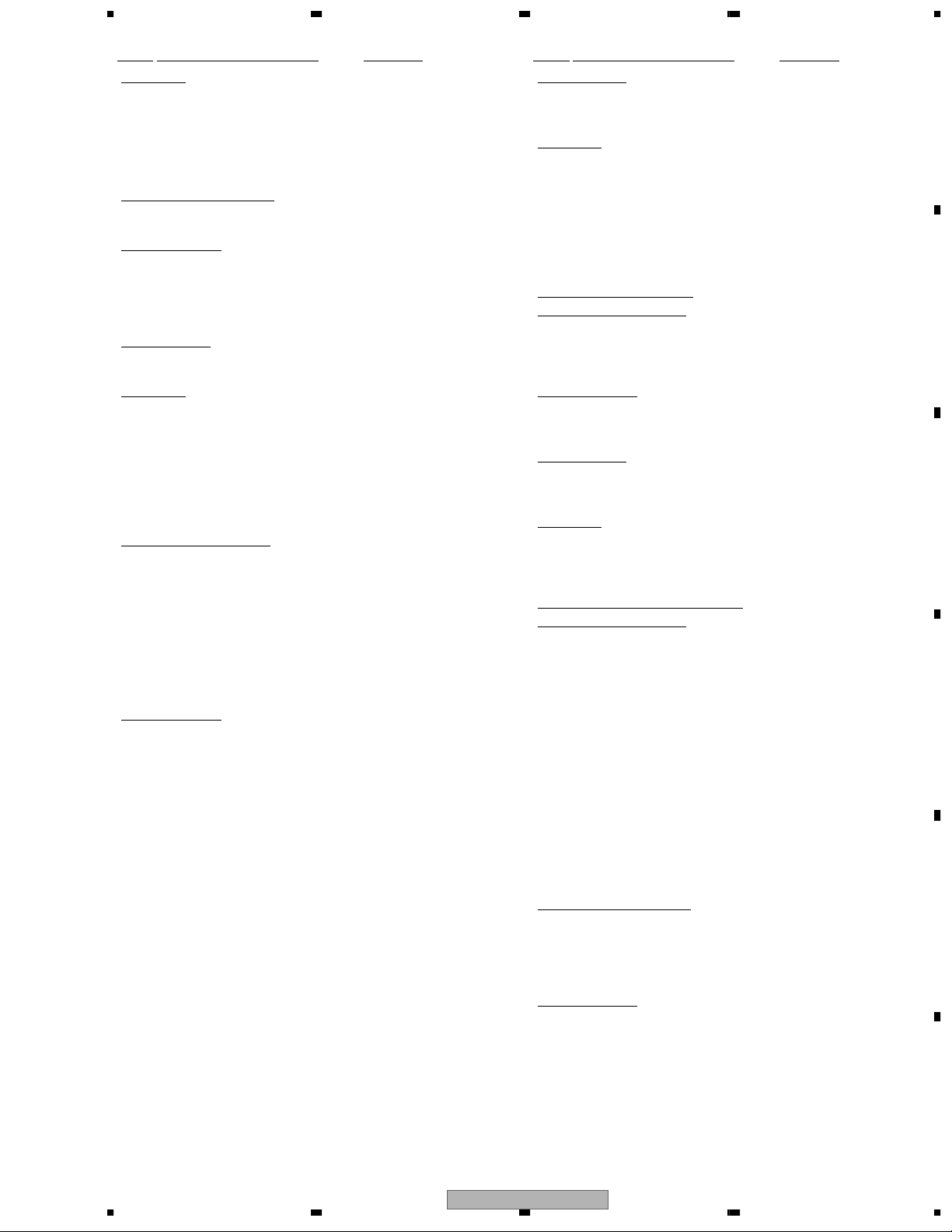
5 678
Mark No. Description Part No.
OTHERS
>
CN5601 11P CONNECTOR B11B-PH-SM3
>
CN5602 7P CONNECTOR B7B-PH-SM3
HD SP TERMINAL ASSY
COILS AND FILTERS
L3701,L3702 ATF1206
CAPACITORS
>
C3701-C3704 CCSRCH101J50
C3713-C3716 CCSRCH221J50
C3709,C3710 CKSRYB332K50
C3711,C3712 CKSRYF473Z50
RESISTORS
R3701-R3704 RD1/2MMF100J
OTHERS
J3701 6P HOUSING WIRE ADX2838
CN3701 SPEAKER TERMINAL AKE1060
>
3701 SPEAKER SHIELD A ANK1710
>
3702 SPEAKER SHIELD B ANK1711
HD AUDIO AMP ASSY
SEMICONDUCTORS
IC3502 BD3869AS
IC3504 LA4625
IC3501 NJM2195L
IC3503 NJM7809FA
Q3501,Q3502,Q3507,Q3510,Q3511 2SA1162
Q3503,Q3504,Q3508 2SC2712
Q3512 DTC124EK
D3501-D3504 1SS355
CAPACITORS
C3525 CCSRCH221J50
C3501-C3504,C3520,C3528-C3532 CEA T100M50
C3505,C3526,C3549,C3557,C3564 CEAT101M16
C3519 CEAT1R0M50
C3536 CEAT220M50
Mark No. Description Part No.
RESISTORS
R3599-R3602 RD1/2MMF2R2J
Other Resistors RS1/16S###J
OTHERS
3511 AUDIO HEATSINK ANH1612
CN3504 3P CONNECTOR B3P-VH
3512-3515 SCREW VBB30P100FNI
KN3501,KN3502 WRAPPING TERMINALVNF1084
50 X DRIVE ASSY
[50 X LOGIC BLOCK]
SEMICONDUCTORS
IC1002 TC74ACT540FT
IC1001 TC74ACT541FT
IC1003 TC74VHC08FT
CAPACITORS
C1001 CEHAT470M25
C1002-C1004 CKSRYB104K16
RESISTORS
R1001,R1002,R1005 RAB4C470J
R1003,R1004,R1007 RAB4C472J
OTHERS
CN1001 30P FFC CONNECTOR AKM1218
[50 X RESONANCE BLOCK]
SEMICONDUCTORS
IC1103 BA10393F
IC1101,IC1102 TND506MD
Q1113 2SC2412K
Q1102,Q1103,Q1111,Q1112 2SK3560
Q1105,Q1106,Q1108,Q1109 2SK3723
Q1101,Q1104,Q1107,Q1110 CPH5506
D1131 1SS133
D1109,D1122 1SS302
D1101,D1102,D1104,D1105 EC11FS4
D1107,D1108,D1111,D1114-D1117 EC11FS4
A
B
C
D
C3537,C3538 CEAT2R2M50
C3551,C3552 CEAT330M25
C3566 CEHAT101M10
C3561 CEHAT101M16
C3562,C3565 CEHAT220M50
C3559,C3560 CEHAT2R2M50
C3509 CEHAT331M16
C3507 CEHAT471M25
C3571 CEHAT472M25
C3563 CEHATR47M50
C3512,C3522,C3572 CFTLA103J50
C3511,C3513-C3518,C3533,C3534 CFTLA104J50
C3545-C3548,C3573-C3576 CFTLA104J50
C3521 CFTLA333J50
C3524 CFTLA334J50
C3523 CFTLA474J50
C3506,C3508,C3510,C3527,C3535 CKSRYB103K50
C3550,C3558 CKSRYB103K50
C3543,C3544 CQMA222J50
56
COILS AND FILTERS
CAPACITORS
PDP-504PU
D1120,D1121,D1127,D1128 EC11FS4
D1103,D1113,D1118 FCU20A30
D1124,D1125,D1129,D1130 FCU20A30
D1110,D1123 UDZS16B
L1104,L1103,L1105 ATH1119
L1104 ATH1155
L1102 ATH1156
L1101 LFEA470J
C1112,C1113,C1114,C1125,C1126 ACE1168
(3.3/250V)
C1127 (3.3/250V) ACE1168
C1111,C1124 (100p/630V) ACG1104
C1109,C1119 (0.1/630V) ACG1108
C1101,C1105,C1116,C1117 CCSRCH331J50
C1128,C1130-C1132 CKSRYB104K16
C1102,C1118 CKSRYB105K6R3
C1104,C1108,C1115,C1122 CKSYB105K25
7
8
E
F
43
Page 44
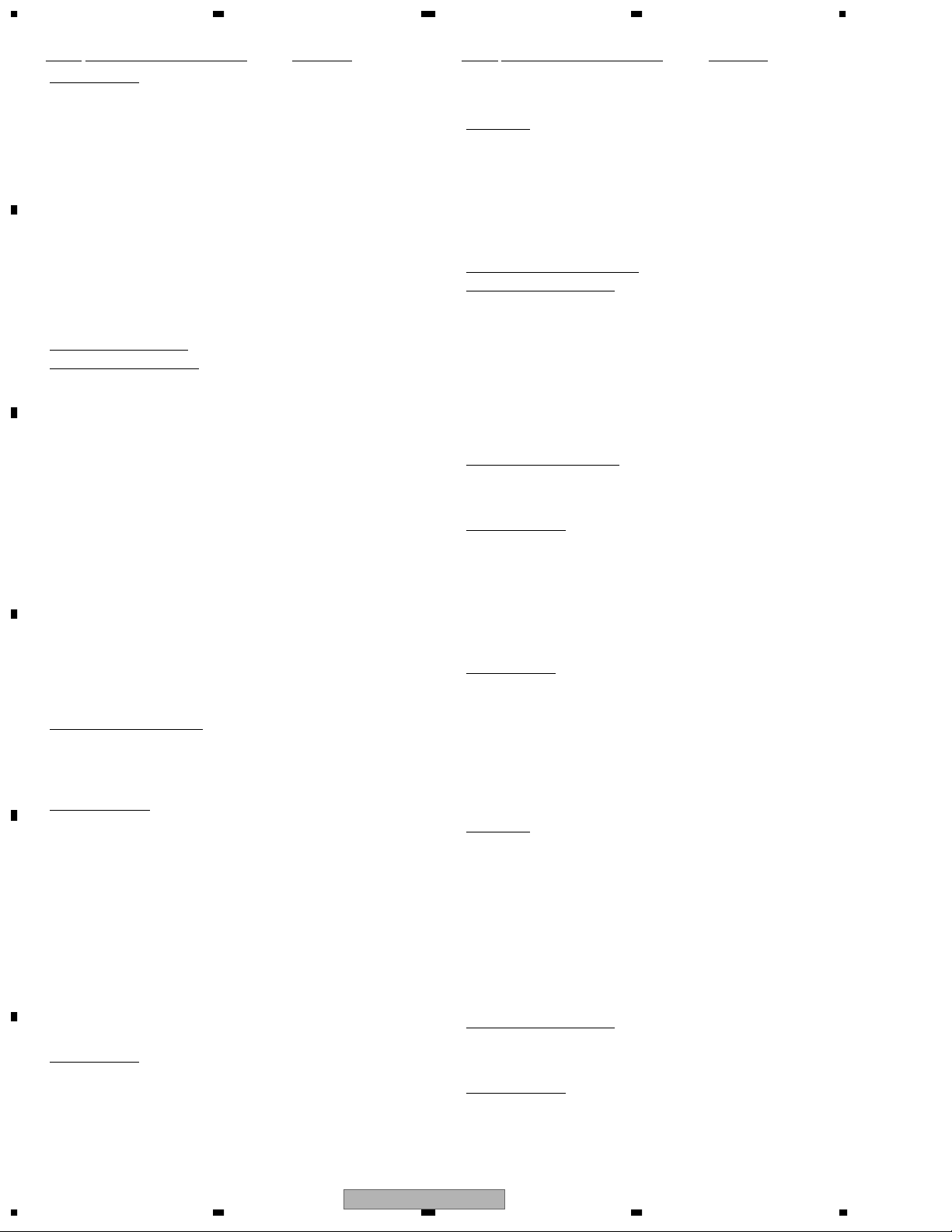
1234
Mark No. Description Part No.
RESISTORS
R1154 RD1/4PU390J
A
B
R1116,R1122 RS1/10S1003F
R1133,R1143-R1145 RS1/10S100J
R1103,R1106,R1110,R1111,R1118 RS1/10S2R2J
R1119,R1153,R1123,R1126 RS1/10S2R2J
R1136 RS1/16S1202F
R1139 RS1/16S3301F
R1130 RS1/16S5601F
R1134 RS1/16S8201F
R1113,R1128 RS1MMF101J
VR1101-VR1104 CCP1390
Other Resistors RS1/16S###J
[50 X SUS BLOCK]
SEMICONDUCTORS
IC1202 HCPL-M611
IC1205 NJM2872F05
IC1203,IC1207 STK795-512
IC1208 TLP181(P-GR)
IC1204,IC1206 TND301S
Q1207 2SC2412K
Q1203 2SD1898
C
D
Q1302 2SJ522
Q1301 2SK2503
Q1205 2SK3116-Z
Q1206,Q1208 DTC124EK
Q1201 HN1B04FU
D1212 1SS302
D1211,D1213,D1216 1SS355
D1201,D1207 EC10QS04
D1204,D1301 EC11FS4
D1214 EC8FS6
D1208 UDZS5.6B
COILS AND FILTERS
L1204,L1205 ATH1112
L1202 LFEA100J
L1203,L1206 LFEA470J
CAPACITORS
C1214-C1217,C1227-C1230 ACE1163
C1233 (0.12/250V) ACE1169
C1244 (0.1/250V) ACE1170
C1209 (0.1/630V) ACG1092
C1219,C1231 ACH1358
E
C1224 CEHAT101M16
C1301 CEHAT221M25
C1203,C1207,C1210,C1220,C1223 CEHAT470M25
C1238,C1239 CEHAT470M25
C1235 CKSRYB102K50
C1213,C1225,C1240,C1241,C1243 CKSRYB104K16
C1202,C1205,C1206,C1212,C1302 CKSRYF104Z50
RESISTORS
R1230 (2.2, 1/2W) A CN1166
R1208,R1321,R1322 (10,1/2W) ACN1174
F
R1304 (560,1/2W) ACN1195
R1305 (1k,1/2W) ACN1198
R1301,R1302,R1314 RS1/10S122J
R1226,R1251 RS1MMF331J
Mark No. Description Part No.
R1235,R1236 RS2MMF121J
Other Resistors RS1/16S###J
OTHERS
KN1201-KN1205,KN1208,KN1209 ANK-142
(GROUND PLATE)
KN1210-KN1212,KN1213,KN1214 ANK-142
(GROUND PLATE)
CN1201 12P CONNECTOR B12B-EH
[50 X D-D CON BLOCK]
SEMICONDUCTORS
IC1404 AN1431M
IC1402 MIP161
IC1401,IC1403 TLP181(P-GR)
Q1401 2SA1037K
Q1402 2SC2412K
D1407,D1408 EC11FS2
D1404 EC8FS6
D1401,D1403 UDZS5.6B
COILS AND FILTERS
L1401 ATH1110
T1401 A TK1153
CAPACITORS
C1401,C1402 (22/315V) ACH1361
C1404 CEHAT101M16
C1405 CEHAT101M25
C1409 CEHAT331M16
C1403,C1407,C1408,C1411 CKSRYB104K16
C1406 CKSRYF104Z50
RESISTORS
R1405,R1406,R1408-R1410,R1414 RS1/10S3602F
R1420 RS1/16S1101F
R1403 RS1/16S2702F
R1401,R1404 RS1/16S4701F
R1417 RS1/16S7500F
VR1401 (1k) CCP1390
Other Resistors RS1/16S###J
OTHERS
1002 CARD SPACER AEC1957
1001 DRIVE SIRICON SHEET A AEH1062
1001 PLATE X ANG2622
1001 DRIVE HEATSINK A ANH1613
1001 SCREW BMZ30P080FZK
1002 SCREW PMB30P060FNI
PANEL SENSOR ASSY
SEMICONDUCTORS
IC1072 MM1522XU
IC1071 MM3012XN
CAPACITORS
C1075 (47/6.3V) A CH1357
C1074 CKSRYB103K50
C1071,C1076 CKSRYB104K16
C1072,C1073 CKSRYF105Z10
44
1234
PDP-504PU
Page 45

5 678
Mark No. Description Part No.
RESISTORS
R1076,R1078 RS1/16S1001F
Other Resistors RS1/16S###J
50 Y DRIVE ASSY
OTHERS
2002 CARD SPACER AEC1957
2001 DRIVE SIRICON SHEET A AEH1062
2001 PLATE Y ANG2557
2001 DRIVE HEATSINK A ANH1613
2001 SCREW BMZ30P080FZK
2002 SCREW PMB30P060FNI
[50 Y LOGIC BLOCK]
SEMICONDUCTORS
IC2002 TC74ACT540FT
IC2001,IC2003 TC74ACT541FT
IC2005 TC74VHC08FT
IC2004 TC74VHC541FT
Q2001 DTC124EK
Mark No. Description Part No.
CAPACITORS
C2212,C2213,C2214,C2225,C2226 ACE1168
(3.3/250V)
C2227 (3.3/250V) ACE1168
C2211,C2224 (100p/630V) ACG1104
C2210,C2223 (0.1/630V) ACG1108
C2202,C2205,C2216,C2217 CCSRCH331J50
C2230,C2232,C2233,C2235 CKSRYB104K16
C2203,C2218 CKSRYB105K6R3
C2201,C2208,C2215,C2219 CKSYB105K25
RESISTORS
R2254 RS1/4PU390J
R2240,R2241 RS1/10S1003F
R2244-R2247 RS1/10S100J
R2204,R2205,R2211,R2213,R2220 RS1/10S2R2J
R2221,R2224,R2228,R2253 RS1/10S2R2J
R2234 RS1/16S1202F
R2235 RS1/16S3301F
R2233 RS1/16S5601F
R2242 RS1/16S8201F
R2215,R2230 RS1MMF101J
VR2201-VR2204 (1k) CCP1390
Other Resistors RS1/16S###J
A
B
CAPACITORS
C2001 CEHAT470M16
C2010,C2011 CKSRYB104K16
C2002-C2006 CKSRYF104Z50
RESISTORS
R2018,R2019 RAB4C102J
R2002,R2004,R2013-R2015 RAB4C470J
R2005,R2006,R2012,R2016,R2017 RAB4C472J
Other Resistors RS1/16S###J
OTHERS
CN2001 50P CONNECTOR AKM1201
[50 Y RESONANCE BLOCK]
SEMICONDUCTORS
IC2211 BA10393F
IC2201,IC2202 TND506MD
Q2213 2SC2412K
Q2202,Q2211,Q2212,Q2214 2SK3560
Q2205,Q2206,Q2208,Q2209 2SK3723
Q2201,Q2204,Q2207,Q2210 CPH5506
D2230 1SS133
D2209,D2223 1SS302
D2202-D2205,D2207,D2208 EC11FS4
D2213,D2214,D2216-D2219,D2222 EC11FS4
D2226,D2227 EC11FS4
D2201,D2206,D2211,D2215,D2220 FCU20A30
D2228,D2229 FCU20A30
D2210,D2224 UDZS16B
COILS AND FILTERS
L2203,L2205 ATH1119
L2204 ATH1155
L2202 ATH1156
L2201 LFEA470J
[50 Y SUS BLOCK]
SEMICONDUCTORS
IC2302,IC2308 HCPL-M611
IC2305 NJM2872F05
IC2303,IC2307 STK795-513
IC2301,IC2304,IC2309 TND301S
Q2310 2SC2412K
Q2303,Q2307 2SD1898
Q2301 2SJ522
Q2302,Q2308,Q2312 2SK3325-Z
Q2309 HN1B04FU
D2302 1SS302
D2319,D2320 EC10QS04
D2305 EC11FS4
D2301 UDZS16B
D2306,D2318 UDZS5.6B
COILS AND FILTERS
L2306,L2307 ATH1112
L2304 LFEA100J
L2308 LFEA101J
L2301,L2302,L2305 LFEA470J
CAPACITORS
C2309-C2312,C2326,C2327 ACE1163
(1.5/300V)
C2329,C2330 (1.5/300V) ACE1163
C2314 (0.047/250V) ACE1165
C2302 (0.1/630V) ACG1092
C2316,C2331 (300/280V) ACH1358
C2303 (22/315V) ACH1361
C2336 (220/100V) ACH1393
C2306,C2334 CEHAT221M25
C2308,C2324,C2339,C2340 CEHAT470M16
C2304,C2320,C2338 CEHAT470M25
C2305,C2322,C2323,C2325,C2333 CKSRYB104K16
C
D
E
F
56
PDP-504PU
7
8
45
Page 46
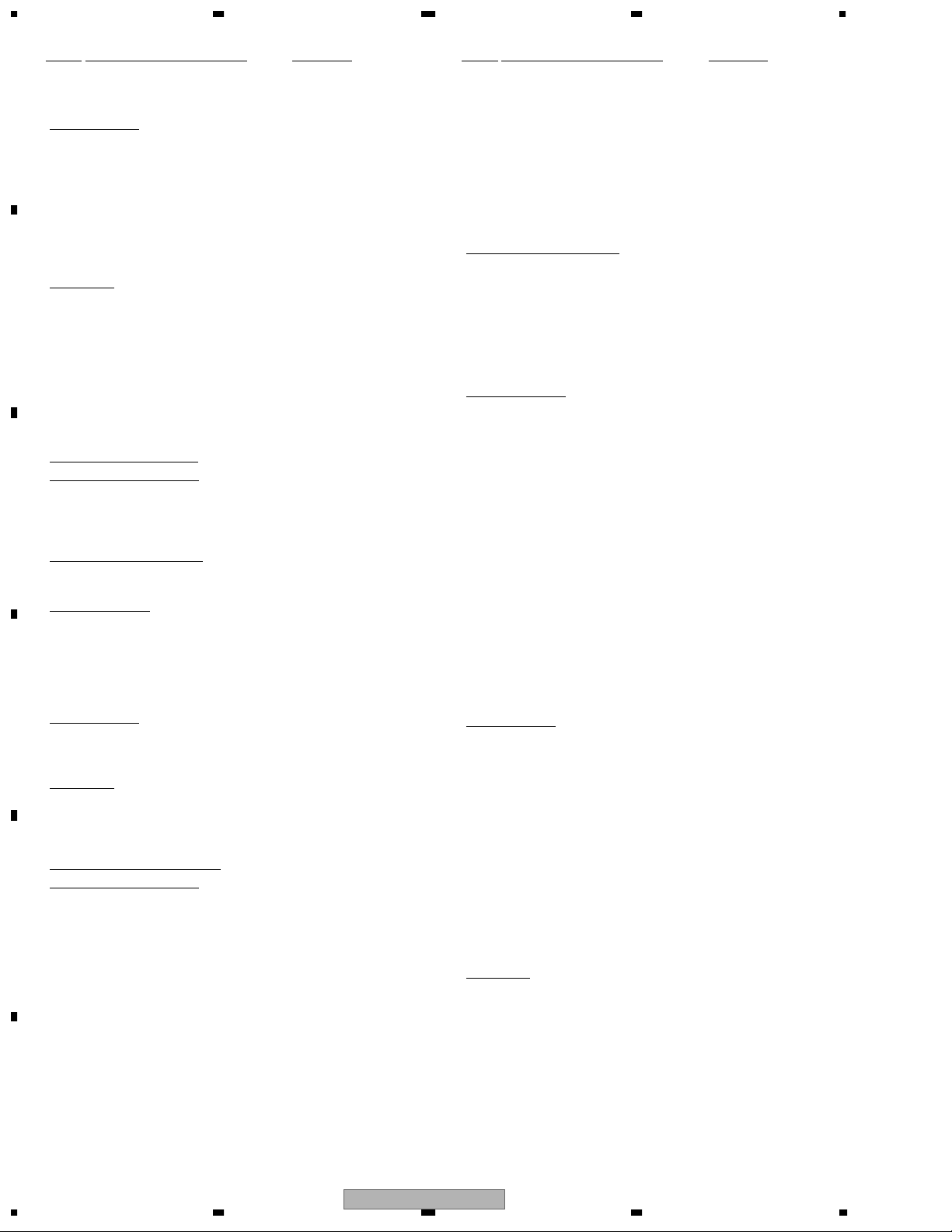
1234
Mark No. Description Part No.
C2341 CKSRYB104K16
C2301,C2307,C2328 CKSRYF104Z50
A
RESISTORS
R2332 (2.2,1/2W) ACN1166
R2364,R2365 (10,1/2W) ACN1174
R2309 RS1MMF132J
R2310,R2311 RS1MMF472J
R2312-R2314,R2322,R2323 RS3LMF100J
R2348,R2352,R2358,R2359 RS3LMF1R8J
Other Resistors RS1/16S###J
OTHERS
B
KN2301-KN2305,KN2310,KN2311 ANK-142
(GROUND PLATE)
KN2312,KN2314,KN2315,KN2316 ANK-142
(GROUND PLATE)
CN2301 11P CONNECTOR B11B-EH
[50 Y SCAN BLOCK]
SEMICONDUCTORS
IC2101,IC2103-IC2106 HCPL-M611
C
IC2108,IC2109 HCPL-M611
IC2102,IC2107 TC74ACT540FT
COILS AND FILTERS
L2101-L2103 LFEA100J
CAPACITORS
C2104,C2111,C2116,C2117 (47/160V) ACH1392
C2101,C2107,C2113 CEHAT221M16
C2102,C2103,C2105,C2106 CKSRYB104K16
C2108-C2110,C2112,C2114 CKSR YB104K16
Mark No. Description Part No.
D2403,D2414 EC11FS4
D2402 EC8FS6
D2427 RD91PA
D2401 U1ZB330
D2412, D2413, D2422 UDZS15B
D2425,D2426 UDZS27B
D2415 UDZS33B
D2432 UDZS4.3B
D2423,D2431 UDZS5.6B
COILS AND FILTERS
T2402 A TK1156
T2403 A TK1157
T2401 A TK1158
L2402 LFEA100J
L2401 LFEA101J
L2403 LFEA470J
CAPACITORS
C2406 (100/160V) ACH1360
C2401 (22/315V) ACH1361
C2427 CEHAT100M50
C2403 CEHAT101M16
C2405,C2407,C2417 CEHAT101M25
C2414 CEHAT221M16
C2410 CEHAT221M25
C2411 CEHAT331M25
C2420 CEHAT470M2A
C2409,C2419 CKSRYB103K50
C2402,C2412,C2413,C2423,C2425 CKSRYB104K16
C2431,C2432,C2434-C2436 CKSR YB104K16
C2441-C2443 CKSRYB104K16
C2415,C2421,C2428 CKSRYB105K6R3
C2404,C2408,C2416,C2418,C2426 CKSRYF104Z50
C2429 CKSRYF104Z50
D
RESISTORS
R2121,R2128 RAB4C472J
Other Resistors RS1/16S###J
OTHERS
CN2101,CN2102 15P CONNECTOR AKM1200
[50 Y D-D CON BLOCK]
SEMICONDUCTORS
IC2410-IC2412 AN1431M
E
F
IC2406 BA10358F
IC2401 MIP0223SC
IC2402-IC2405,IC2407-IC2409 TLP181(P-GR)
Q2402,Q2407 2SA1037K
Q2410 2SA1163
Q2417 2SA1535
Q2411-Q2414,Q2416 2SC2412K
Q2405 2SC2713
Q2403 2SD1664
Q2401,Q2404 2SD1898
Q2415 HN1C01FU
D2430 1SS301
D2410,D2419,D2436 1SS302
D2409,D2418 1SS355
RESISTORS
R2429 (180k,1/2W) ACN1225
R2435,R2439 RS1/10S2202F
R2402-R2404 RS1/10S3902F
R2442 RS1/16S1201F
R2468 RS1/16S1202F
R2424 RS1/16S2001F
R2420,R2427,R2438 RS1/16S2201F
R2467 RS1/16S3301F
R2457-R2460 RS1/16S4701F
R2506 RS3LMF151J
VR2401,VR2402 (1k) CCP1390
Other Resistors RS1/16S###J
OTHERS
2401 HEATSINK ANH1614
2401 SCREW BBZ30P080FZK
D2404-D2407 EC11FS2
46
1234
PDP-504PU
Page 47
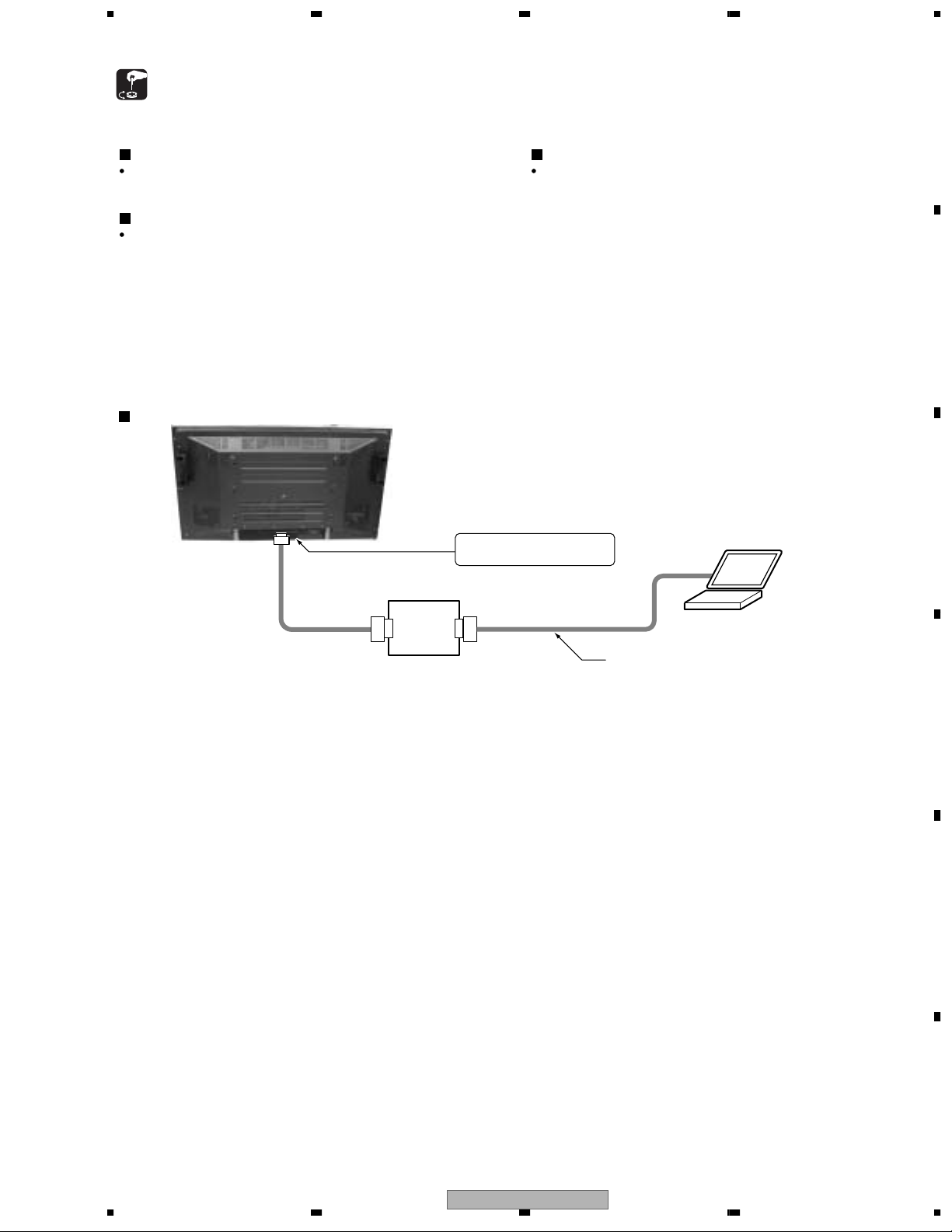
5 678
VRN Voltage adjustment.
50 X DRIVE Assy
When replaced
Replace the IC4201 from old assemble to new one.
PANEL IF Assy
When replaced
No adjustment is required, because necessary adjustment has
already been made.
50 Y DRIVE Assy
When replaced
• The panel control items for the PDP-504 system can be controlled with the RS-232C commands by connecting a PC through the
GGF1475 special communication device when the Media Receiver is not connected with the PDP.
Note: The special communication device for the PDP-503P cannot be used with this unit, because the control lines within the MDR cable are
different.
Connection
GGF1475 special
communication device
MDR
D-SUB 9-pin straight cable
PC for control
Connect to the D-SUB 9-pin connector.
Communication line:
Connect the system cable.
6. ADJUSTMENT
6.1 ADJUSTMENT REQUIRED WHEN THE SET IS REPAIRED OR REPLACED
6.2 COMMAND
6.2.1 RS232C COMMAND
A
B
C
D
E
56
PDP-504PU
7
F
47
8
Page 48

1234
• Schematic diagram of Jig
A
B
C
D
E
F
48
1234
PDP-504PU
Page 49

5 678
• RS-232C Commands for the module microcomputer
Command Name Function
Validity of direct numeric input
Validity Lower limit Upper limit
1 ABL ABL ADJUSTMENT Adjusting the upper limit of the power
?
0000 255
2 AMN AUDIO MUTE NO Turning off the audio muting
3 AMY AUDIO MUTE YES Turning on the audio muting
4 BAL BALANCE ADJUSTMENT Adjusting the audio balance
?
98 158
5 BAS BASS ADJUSTMENT Adjusting the audio bass
?
121 135
6 BCP BACKUP COPY Copying the backup data in the EEPROM
7 CTM CLEAR TRAP MEMORY Clearing the TRAP log that records detection of opening of the rear cover
8 DRF DRIVE OFF Driving off
9 DRN DRIVE ON Driving on
10 F50 FREQENCY VIDEO 50Hz Setting the frequency in Mask mode to 50 Hz (VIDEO)
11 F60 FREQENCY VIDEO 60Hz Setting the frequency in Mask mode to 60 Hz (VIDEO)
12 F61 FREQENCY PC 60Hz Setting the frequency in Mask mode to 60 Hz (PC)
13 F70 FREQENCY PC 70Hz Setting the frequency in Mask mode to 70 Hz (PC)
14 F72 FREQENCY VIDEO 72Hz Setting the frequency in Mask mode to 72 Hz (VIDEO)
15 F75 FREQENCY VIDEO 75Hz Setting the frequency in Mask mode to 75 Hz (VIDEO)
16 FAJ FINISH ADJUSTMENT Z-number F003 to 0003
17 FCN FOCUS NO Turning the FOCUS function off
18 FCY FOCUS YES Turning the FOCUS function on
19 GAJ GET ADJUSTMENT Obtaining various adjustment values
20 GPD GET POWER-DOWN Obtaining the power-down-point log
21 GPW GET PANEL WHITE BALANCE Obtaining the panel white-balance adjustment values
22 GS1 GET STATUS 1 Obtaining information on the unit, such as the software version
23 GS2 GET STATUS 2 Obtaining information on the status of the unit, such as the temperature
24 GSD GET SHUT DOWN Obtaining information on shutdown
25 LNN LOUDNESS NO Turning the Loudness function off
26 LNY LOUDNESS YES Turning the Loudness function on
27 M00 MASK MODE 0 Turning the Mask function off
28 M01 MASK MODE 1 White raster (change in luminance level)
29 M02 MASK MODE 2 White raster--zigzag, exact reverse--scan--gray--white raster
30 M03 MASK MODE 3 White raster--zigzag, exact reverse--scan--gray--white raster
31 M10 MASK MODE 10 H ramp (slant 1)
32 M11 MASK MODE 11 H ramp (slant 4)
33 M12 MASK MODE 12 H ramp (slant 1 shifting)
34 M13 MASK MODE 13 H ramp (slant 4 shifting)
35 M14 MASK MODE 14 V ramp (slant 1)
36 M15 MASK MODE 15 Slanting ramp
37 M20 MASK MODE 20 Window (for WB adjustment, Hi = 870, Lo = 102)
38 M21 MASK MODE 21 Window (for WB adjustment, Hi = 1023, Lo = 102)
39 M22 MASK MODE 22
Window (for measuring the peak luminance during WB adjustment, Hi = 1023)
40 M23 MASK MODE 23 Window (for measuring the peak luminance, Hi = 1023, 4%)
41 M24 MASK MODE 24 Window (for measuring the peak luminance, Hi = 1023, 1.25%)
42 M25 MASK MODE 25 Window (vertical line with 1/7-width for measuring the stress)
43 M26 MASK MODE 26 Window (magenta, green, and stripe for check)
44 M27 MASK MODE 27 Window (green,magenta, and stripe for checker)
45 M28 MASK MODE 28 Window (black & white [1 x 8], checker, for EMG check)
46 M29 MASK MODE 29 Window (for WB adjustment, magenta = 512, yellow = 512)
47 M2E MASK MODE 2E Wiper for erasing afterimage
48 M2F MASK MODE 2F Mask for warning of cable disconnection
49 M30 MASK MODE 30 ColorBar
50 M31 MASK MODE 31 Slanted lines (for checking cable disconnection)
51 M51 MASK MODE 51 Raster-white
52 M52 MASK MODE 52 Raster-red
53 M53 MASK MODE 53 Raster-green
54 M54 MASK MODE 54 Raster-blue
55 M55 MASK MODE 55 Raster-black
56 M56 MASK MODE 56 Raster-cyan 1023
57 M57 MASK MODE 57 Raster-magenta 1023
58 M58 MASK MODE 58 Raster-yellow 1023
59 M59 MASK MODE 59 Raster-cyan 274
60 M60 MASK MODE 60 Raster-flesh color_50
61 M61 MASK MODE 61 Raster-light purple_50
62 M62 MASK MODE 62 Raster-sky blue_50
63 M63 MASK MODE 63 Raster-red 779
64 M64 MASK MODE 64 Raster-cyan 218
65 M65 MASK MODE 65 Raster-cyan 448
PDP-504PU
56
7
A
B
C
D
E
F
49
8
Page 50

1234
A
66 M66 MASK MODE 66 Raster-flesh color_43
67 M67 MASK MODE 67 Raster-red 640
68 M68 MASK MODE 68 Raster-magenta 98
69 M69 MASK MODE 69 Raster-sky blue 1_43
70 M70 MASK MODE 70 Raster-sky blue 2_43
71 M71 MASK MODE 71 Raster-light purple_43
72 M72 MASK MODE 72 Raster-blue 60
73 M73 MASK MODE 73 Raster-gray 512 (reservation)
74 M74 MASK MODE 74 Raster-gray 512 (reservation)
88 PBH PANEL BLUE HIGH Panel white-balance adjustment: Blue highlight ? 000 511
B
C
D
89 PBL PANEL BLUE LOW Panel white-balance adjustment: Blue low light ? 000 999
90 PCN PC RGB NO Setting input-signal type to video
91 PCY PC RGB YES Setting input-signal type to PC
92 PGH PANEL GREEN HIGH Panel white-balance adjustment: Green highlight ? 000 511
93 PGL PANEL GREEN LOW Panel white-balance adjustment: Green low light ? 000 999
94 PLA BRIGHT ENHANCE A
95 PLB BRIGHT ENHANCE B
96 PLN BRIGHT ENHANCE NO Center luminance-compensation function off
97 POF POWER OFF Power off
98 PON POWER ON Power on
99 PRH PANEL RED HIGH Panel white balance adjustment-red highlight ? 000 511
100 PRL PANEL RED LOW Panel white-balance adjustment: Red low light ? 000 999
101 SCN SYSTEM CABLE NO Prohibiting monitoring of cable-disconnection detection
102 SCY SYSTEM CABLE YES Permitting monitoring of cable-disconnection detection
103 SRN SRS NO SRS function off
104 SRY SRS YES SRS function on
105 TBN TRUBASS NO TruBass function off
106 TBY TRUBASS YES TruBass function on
107 TRE TREBLE ADJUSTMENT Audio treble adjustment ? 121 135
108 TSN TRAP SW NO Prohibiting detection of opening of the rear case
109 TSY TRAP SW YES Permitting detection of opening of the rear case
110 UAJ UN-ADJUSTMENT Z-number 0003 to F003
111 VOF Vofs ADJUSTMENT Vofs voltage reference-value adjustment ? 000 255
112 VOL VOLUME Audio volume adjustment ? 000 060
113 VSU Vsus ADJUSTMENT Vsus voltage reference-value adjustment ? 000 255
114 XD1 XSUS-D-1 XSUS-D-1 adjustment ? 000 255
115 XD2 XSUS-D-2 XSUS-D-2 adjustment ? 000 255
116 XU1 XSUS-U-1 XSUS-U-1 adjustment ? 000 255
117 XU2 XSUS-U-2 XSUS-U-2 adjustment ? 000 255
118 YD1 YSUS-D1-1 YSUS-D1-1 adjustment ? 000 255
119 YD2 YSUS-D1-2 YSUS-D1-2 adjustment ? 000 255
120 YD3 YSUS-D2-1 YSUS-D2-1 adjustment ? 000 255
121 YD4 YSUS-D2-2 YSUS-D2-2 adjustment ? 000 255
122 YU1 YSUS-U-1 YSUS-U-1 adjustment ? 000 255
123 YU2 YSUS-U-2 YSUS-U-2 adjustment ? 000 255
Command Name Function
Center luminance-compensation function on (no correspondence with APL)
Center luminance-compensation function on (in correspondence with APL)
Validity of direct numeric input
Validity Lower limit Upper limit
E
F
50
PDP-504PU
1234
Page 51

5 678
Command description
Command Function
GAJ Obtaining various adjustment values
GPD Obtaining power-down-point log
GPW Obtaining panel white-balance adjustment values
GS1 Obtaining information on the unit, such as the software version
GS2 Obtaining information on the status of the unit
GSD Obtaining information on shutdown
GAJ: Obtaining data on ABL setting values, electronic-control adjustment values, and drive-system adjustment values
GPD: Obtaining power-down-point log on the panel
Note: Ignore the 2-byte checksum at the end.
Order Data Size Remarks
1 ABL table currently used 3 bytes AB1 - AB3
2 Upper limit of power 3 bytes 000 - 255
3 Vsus adjustment value 3 bytes 000 - 255
4 Vofs adjustment value 3 bytes 000 - 255
5 X-SUS-U1 adjustment value (XU1) 3 bytes 000 - 255
6 X-SUS-U2 adjustment value (XU2) 3 bytes 000 - 255
7 X-SUS-D2 adjustment value (XD2) 3 bytes 000 - 255
8 X-SUS-D1 adjustment value (XD1) 3 bytes 000 - 255
9 Y-SUS-U1 adjustment value (YU1) 3 bytes 000 - 255
10 Y-SUS-U2 adjustment value (YU2) 3 bytes 000 - 255
11 Y-SUS-D1-2 adjustment value (YD2) 3 bytes 000 - 255
12 Y-SUS-D1-1 adjustment value (YD1) 3 bytes 000 - 255
13 Y-SUS-D2-2 adjustment value (YD4) 3 bytes 000 - 255
14 Y-SUS-D2-1 adjustment value (YD3) 3 bytes 000 - 255
Order Data Size Remarks
1
Latest "1st PD" data
1 byte
0-C or F
2
Latest "2nd PD" data
1 byte
0-C or F
3
Data of hour meter for the latest PD
7 bytes
1st-5th byte: Hour, 6th-7th byte: Minute
4
Data on temperature for the latest PD (TEMP1)
3 bytes 000 - 255
5
Second latest "1st PD" data
1 byte
0-C or F
6
Second latest "2nd PD" data
1 byte
0-C or F
7 Data of hour meter for the second latest PD 7 bytes
1st-5th byte: Hour, 6th-7th byte: Minute
8 Data on temperature for the second latest PD (TEMP1) 3 bytes 000 - 255
9 Third latest "1st PD" data 1 byte
0-C or F
10 Third latest "2nd PD" data 1 byte
0-C or F
11 Data of hour meter for the third latest PD 7 bytes
1st-5th byte: Hour, 6th-7th byte: Minute
12 Data on temperature for the third latest PD (TEMP1) 3 bytes 000 - 255
13 Fourth latest "1st PD" data 1 byte
0-C or F
14 Fourth latest "2nd PD" data 1 byte
0-C or F
15 Data of hour meter for the fourth latest PD 7 bytes
1st-5th byte: Hour, 6th-7th byte: Minute
16 Data on temperature for the fourth latest PD (TEMP1) 3 bytes 000 - 255
17 Fifth latest "1st PD" data 1 byte
0-C or F
18 Fifth latest "2nd PD" data 1 byte
0-C or F
19 Data of hour meter for the fifth latest PD 7 bytes
1st-5th byte: Hour, 6th-7th byte: Minute
20 Data on temperature for the fifth latest PD (TEMP1) 3 bytes 000 - 255
21 Sixth latest "1st PD" data 1 byte
0-C or F
22 Sixth latest "2nd PD" data 1 byte
0-C or F
23 Data of hour meter for the sixth latest PD 7 bytes
1st-5th byte: Hour, 6th-7th byte: Minute
24 Data on temperature for the sixth latest PD (TEMP1) 3 bytes 000 - 255
25 Seventh latest "1st PD" data 1 byte
0-C or F
26 Seventh latest "2nd PD" data 1 byte
0-C or F
27 Data of hour meter for the seventh latest PD 7 bytes
1st-5th byte: Hour, 6th-7th byte: Minute
28 Data on temperature for the seventh latest PD (TEMP1) 3 bytes 000 - 255
29 Eighth latest "1st PD" data 1 byte
0-C or F
30 Eighth latest "2nd PD" data 1 byte
0-C or F
31 Data of hour meter for the eighth latest PD 7 bytes
1st-5th byte: Hour, 6th-7th byte: Minute
31 Data on temperature for the eighth latest PD (TEMP1) 3 bytes 000 - 255
Notes: • Ignore the 2-byte checksum at the end. • For details, see "Description on power-down."
56
PDP-504PU
7
A
B
C
D
E
F
51
8
Page 52

1234
• Description on power-down
Data Power-down Point
No power-down
A
0
Not used (for MR-POWER)
1
2 Panel-POWER SUPPLY
3 SCAN
4 SCN-5V
5 Y-DRIVE
6 Y-DCDC
7 Y-SUS
8 ADR
9 X-DRIVE
A X-DCDC
B X-SUS
C DIG-DCDC
Reservation
B
D
Reservation
E
Power-down point unidentified
F
GPW: Obtaining panel white-balance adjustment values
Order Data Size Remarks
1
W/B table currently used
2
Main contrast
3
Red contrast of W/B adjustment value
4
Green contrast of W/B adjustment value
5
Blue contrast of W/B adjustment value
6
Main brightness
7
Red brightness of W/B adjustment value
8
C
Green brightness of W/B adjustment value
9
Blue brightness of W/B adjustment value
Note: Ignore the 2-byte checksum at the end.
3 bytes PT1 - PT3
4 bytes 0000 - 0511
4 bytes 0000 - 0511
4 bytes 0000 - 0511
4 bytes 0000 - 0511
4 bytes 0000 - 1023
4 bytes 0000 - 1023
4 bytes 0000 - 1023
4 bytes 0000 - 1023
GS1: Obtaining information on the unit, such as the software version (1)
Order Data Size
1
Display data
2
Version of the module microcomputer
3
IC4-MANTA version
4
Sequence version (43VIDEO)
5
Sequence version (43PC)
6
Sequence version (50VIDEO)
7
D
Sequence version (50PC)
8
Version of the IF microcomputer
9
Version of the main microcomputer
10
IC3-MANTA version
11
Version of the OSD
12
Reserve
3 bytes
4 bytes
4 bytes
4 bytes
4 bytes
4 bytes
4 bytes
4 bytes
4 bytes
4 bytes
4 bytes
12 bytes
GS6: Virsion (2)
Order Data Size
2 (∗1)
3 (∗1)
4 (∗2)
5 (∗2)
Note: Ignore the 2-byte checksum at the end.
(Reference) GS2: Obtaining information on the status of the unit
Order Data Size Remarks
1
Notifying that the unit is shifting to Standby mode
2
Whether or not the main unit has been adjusted
3
E
F
With/without backup for adjustment values
4
Data on power-down
5
Data on temperature (TEMP1)
Abnormality in RST2 (power decrease of DC-DC converter)
6
7
IC4 communication failure
8
EEPROM communication failure
9
Audio failure
10
Volume IC communication failure
11
Backup ROM communication failure
12
Data on temperature (TEMP1) not obtained
13
Operational status of panel protection mechanism
14
Reservation
15
Hour meter
Notes: • Ignore the 2-byte checksum at the end.
• The data expected to be used for service may be "5. Data on temperature" and "15. Hour meter".
1 byte 1: OK for shifting to Standby
1 byte 0: Adjusted, 1: Not adjusted
1 byte 0: With backup, 1: Without backup
2 bytes 1st byte: 1stPD, 2nd byte: 2ndPD
1 byte
1 byte
1 byte
1 byte
1 byte
1 byte
1 byte
1 byte
0: Normal, 1: SD process completed, 2: In the process of SD warning
0: Normal, 1: SD process completed, 2: In the process of SD warning
0: Normal, 1: SD process completed, 2: In the process of SD warning
0: Normal, 1: SD process completed, 2: In the process of SD warning
0: Normal, 1: SD process completed, 2: In the process of SD warning
0: Normal, 1: SD process completed, 2: In the process of SD warning
0: Normal, 1: SD process completed, 2: In the process of SD warning
0: Normal, 1: SD process completed, 2: In the process of SD warning
0: Protection mechanism not activated, 1: Protection mechanism activated
3 bytes
9 bytes ∗∗∗∗∗∗∗∗∗∗
7 bytes 1st-5th byte: Hour, 6th-7th byte: Minute
1
Display data
Version of DTV
Version of CC
PC - CARD
TEXT
(∗1) PU ONLY : Order 4,5 ∗∗
(∗2) PE ONLY : Order 2,3 ∗∗
3 bytes
4 bytes
4 bytes
8 bytes
60 bytes
52
1234
PDP-504PU
Page 53

5 678
GSD: Obtaining information on shutdown
Order Data Size Remarks
1
Latest SD data
1 byte 0 - 5
2
Latest SD subcategory data
1 byte 0 - 2
3
Data of hour meter for the latest SD
7 bytes
1st-5th byte: Hour, 6th-7th byte: Minute
4
Data on temperature for the latest SD (TEMP1)
3 bytes 000 - 255
5
Second latest SD data
1 byte 0 - 5
6
Second latest SD subcategory data
1 byte 0 - 2
7
Data of hour meter for the second latest SD
7 bytes
1st-5th byte: Hour, 6th-7th byte: Minute
8
Data on temperature for the second latest SD (TEMP1)
3 bytes 000 - 255
9
Third latest SD data
1 byte 0 - 5
10
Third latest SD subcategory data
1 byte 0 - 2
11
Data of hour meter for the third latest SD
7 bytes
1st-5th byte: Hour, 6th-7th byte: Minute
12
Data on temperature for the third latest SD (TEMP1)
3 bytes 000 - 255
13
Fourth latest SD data
1 byte 0 - 5
14
Fourth latest SD subcategory data
1 byte 0 - 2
15
Data of hour meter for the fourth latest SD
7 bytes
1st-5th byte: Hour, 6th-7th byte: Minute
16
Data on temperature for the fourth latest SD (TEMP1)
3 bytes 000 - 255
17
Fifth latest SD data
1 byte 0 - 5
18
Fifth latest SD subcategory data
1 byte 0 - 2
19
Data of hour meter for the fifth latest SD
7 bytes
1st-5th byte: Hour, 6th-7th byte: Minute
20
Data on temperature for the fifth latest SD (TEMP1)
3 bytes 000 - 255
21
Sixth latest SD data
1 byte 0 - 5
22
Sixth latest SD subcategory data
1 byte 0 - 2
23
Data of hour meter for the sixth latest SD
7 bytes
1st-5th byte: Hour, 6th-7th byte: Minute
24
Data on temperature for the sixth latest SD (TEMP1)
3 bytes 000 - 255
25
Seventh latest SD data
1 byte 0 - 5
26
Seventh latest SD subcategory data
1 byte 0 - 2
27
Data of hour meter for the seventh latest SD
7 bytes
1st-5th byte: Hour, 6th-7th byte: Minute
28
Data on temperature for the seventh latest SD (TEMP1)
3 bytes 000 - 255
29
Eighth latest SD data
1 byte 0 - 5
30
Eighth latest SD subcategory data
1 byte 0 - 2
31
Data of hour meter for the eighth latest SD
7 bytes
1st-5th byte: Hour, 6th-7th byte: Minute
32
Data on temperature for the eighth latest SD (TEMP1)
3 bytes 000 - 255
Notes: • Ignore the 2-byte checksum at the end.
• For details, see "Description on shutdown".
• Description of shutdown • Module microcomputer IIC: Data on SD subcategory
Data
Factors of shutdown
0 No abnormality
1 IC4
2 Module microcomputer IIC
3 Abnormality in RST2 (power decrease of DC-DC converter)
4 Panel having high temperature
5 Audio failure (speakers short-circuited)
6 Reservation
7 Reservation
8 Reservation
9 Reservation
A Reservation
B Reservation
C Reservation
D Reservation
E Reservation
F Reservation
Data
Factors of shutdown
0 No subcategory
1 EEPROM (DIGITAL VIDEO Assy : IC5206)
2 EEPROM (PANEL IF Assy : IC4002)
3 Volume IC
4 Reservation
5 Reservation
6 Reservation
7 Reservation
8 Reservation
9 Reservation
A Reservation
B Reservation
C Reservation
D Reservation
E Reservation
F Reservation
A
B
C
D
56
PDP-504PU
7
E
F
53
8
Page 54

1234
7. GENERAL INFORMATION
7.1 DIAGNOSIS
7.1.1 PCB LOCATION
A
B
50 ADDRESS Assy
DIGITAL VIDEO Assy
50 Y DRIVE Assy
50 SCAN B
Assy
C
50 SCAN A
Assy
PANEL KEY
Assy
D
PANEL IR Assy
50 ADDRESS Assy
PANEL SENSOR
Assy
PANEL IF Assy
50 ADDRESS Assy
50 ADDRESS Assy
POWER SUPPLY Unit
HD AUDIO
AMP Assy
50 ADDRESS Assy
50 ADDRESS Assy
50 ADDRESS Assy
50 X DRIVE Assy
X CONNECTOR
B Assy
X CONNECTOR
A Assy
PANEL LED Assy
50 ADDRESS Assy
KEY CONTROL Assy
E
HD SP
TERMINAL Assy
Rear view
F
54
1234
PDP-504PU
Page 55

5 678
• Operation statuses indicated by LEDs
Note: "P" stands for panel.
: Lit in red
: Lit in green
: Not lit
Standby
Power on
MR-AC power off
P-AC power off
MR power-down
MR shutdown
MR modification
P-power-down
P-shutdown
P-modification
Disconnection of the
system cable
Power management when
the Media Receiver is not
connected with the PDP
RED
MR-LED PANEL-LED
GREEN
RED
GREEN
RED
GREEN
RED
GREEN
RED
GREEN
RED
GREEN
RED
GREEN
RED
GREEN
RED
GREEN
RED
GREEN
RED
GREEN
RED
GREEN
Normal
Abnormality
in MR
Abnormality
in the panel
Disconnection
of cable
1.0S 1.0S
1.0S 1.0S 1.0S 1.0S
1.0S 1.0S
1.0S 1.0S
0.5S
0.5S 0.5S 0.5S 3.0S
0.5S 0.5S 0.5S 3.0S
0.5S 0.5S 0.5S 3.0S
3.0S
7.1.2 DIAGNOSIS OF SHUTDOWN/POWER-DOWN INDICATED BY LEDS
A
B
C
D
56
PDP-504PU
E
F
7
8
55
Page 56

1234
• Identification of locations having abnormality by the number of times the LEDs flash
A
On Shutdown and power-down
Shutdown
• Operation: When the microcomputer detects any abnormality, it forcibly turns off the unit.
• LED indication: The green LED flashes.
Power-down
• Operation: When the unit is in emergency status, a protection circuit is activated, and the power is turned off.
• LED indication: The red LED flashes.
Category
B
MR-LED PANEL-LED
STB ON STB ON
Lit 1 time
Lit
Lit
Lit
Lit
2 times
3 times
4 times
5 times
Content Unit's operation
Communication failure of the
panel-drive IC
Communication failure of the
module IIC
Power decrease of the digital
DC-DC converter
Panel having high
temperature
Audio failure
Immediate shutdown
Immediate shutdown
Immediate shutdown
Shutdown 30 seconds
after warning
Shutdown 3 seconds
after warning
C
6 times
SD
D
7 times
8 times
9 times
10 times
11 times
12 times
13 times
14 times
Lit
Lit
Lit
Lit
Lit Fan in failure Immediate shutdown
Lit
Lit
Lit
Lit
Communication failure of the
module microcomputer
Main 3-wire serial
communication in failure
Communication failure of the
main IIC
Communication failure of the
main microcomputer
MR or unit having higher
temperature
Communication failure of the
digital tuner
MR-ASIC power (DC-DC) in
failure
Communication failure of
IF-EEPROM
Immediate shutdown
Immediate shutdown
Immediate shutdown
Immediate shutdown
Shutdown 30 seconds
after warning
Immediate shutdown
Immediate shutdown
Immediate shutdown
1 time Lit MR power supply Immediate power-down
Lit
Lit
E
Lit
Lit
Lit
PD
Lit
Lit
Lit
Lit
Lit
Lit
Lit
∗ If the unit cannot identify which protection circuit was activated, even if a power-down had been detected, the red LED may flash 15 times.
F
2 times
3 times
4 times
5 times
6 times
7 times
8 times
9 times
10 times
11 times
12 times
15 times
Panel-POWER SUPPLY Immediate power-down
SCAN Immediate power-down
SCAN-5V Immediate power-down
Y-DRIVE Immediate power-down
Y-DCDC Immediate power-down
Y-SUS Immediate power-down
ADDRESS Immediate power-down
X-DRIVE Immediate power-down
X-DCDC Immediate power-down
X-SUS Immediate power-down
DIGITAL-DCDC Immediate power-down
UNKNOWN ∗ Immediate power-down
Warning indication
when the MR is connected
Powering off. Internal temperature too high.
Check temperature around PDP.
Check temperature around media receiver.
[SD04]
Powering off.
Internal protection circuits activated,
Is there a short in speaker cable ?
[SD05]
Powering off. Internal temperature too high.
Check temperature around PDP.
Check temperature around media receiver.
[SD11]
56
1234
PDP-504PU
Page 57

5 678
• Block diagram of the shutdown signal system
• Diagnosis of shutdown
Note:
The figures 1 - 5 indicate the number of times
the LED flashes when shutdown occurs in the
corresponding route.
IC5206
EEPROM
IC1072
TEMP.
SENSOR
IC5003
1.5V-RST
IC5301
3.3V-RST
IC5401
IC4
IC5302
OR
IC4002
EEPROM
IC3502
VOLUME IC
IC3504
AMP
IC5201
MODULE UCOM
TE1
D4
D15R4R7A1
A_NG
HD AUDIO AMP
ASSY
PANEL IF
ASSY
PANEL SENSOR
ASSY
DIGITAL VIDEO ASSY
RST2
TEMP1
A_SCL
A_SDA
B_SCL
B_SDA
E_SCL
E_SDA
TXD_IC4
RXD_IC4
CLK_IC4
IC4_CE
IC4_BUSY
5
1
2
2
3
4
2
LED
SD Circuit in
Operation
Defective Assy
Reason for
Shutdown
Point to be Checked
Possible
Defective Part
Remarks
1 time
Communication
failure of the
panel-drive IC
DIGITAL VIDEO
Communication failure
of IC4
IC4 BLOCK,
PANEL FLASH BLOCK
IC5401, IC5305
Writing failure of IC4
After turning the unit
on again, check if the
data on the version
can be read with the
GS1 command.
2 times
Communication
failure of the
module IIC
(Check the
shutdown
subcategory on
the Factory menu.)
DIGITAL VIDEO
Communication failure
of the EEPROM (4K)
MODULE UCOM
BLOCK
IC5206
PANEL IF
Communication failure
of the EEPROM (2K)
PANEL IF BLOCK IC4002
Disconnection of cable CN4009 - CN3501
Check if the cable is
disconnected or not
securely connected.
HD AUDIO
Defective volume IC HD AUDIO AMP Assy IC3502
Defective 114-pin FPC CN4004 - CN5001 ADY1081
Check if the 114-pin
FPC is broken or not
securely connected.
3 times
Power decrease of
DIGITAL-DC-DC
DIGITAL VIDEO
Defective DC-DC
converter
DIGITAL DD CON
BLOCK
U5601
Check if 3.3 V, 2.5 V,
and 1.5 V are
activated.
Defective RST IC PANEL FLASH BLOCK
IC5301, IC5302,
IC5303
POWER SUPPLY No startup of 12 V
4 times
Panel having
higher temperature
DIGITAL VIDEO
Cable disconnected CN5202 - CN1071
Panel having higher
temperature
Surrounding temperature
Shutdown occurs
when the sensor
temperature becomes
77°C or more (PDP434P) or 83°C or more
(PDP-504P).
5 times Audio failure
Speaker short-circuited Speaker terminals
Check if the speaker
cables are in contact
with the chassis, etc.
HD AUDIO Defective AMP IC HD AUDIO AMP ASSY IC3504
HD AUDIO Disconnection of cable CN4009 - CN3501
Check if the cable is
disconnected or not
securely connected.
A
56
PDP-504PU
7
B
C
D
E
F
57
8
Page 58
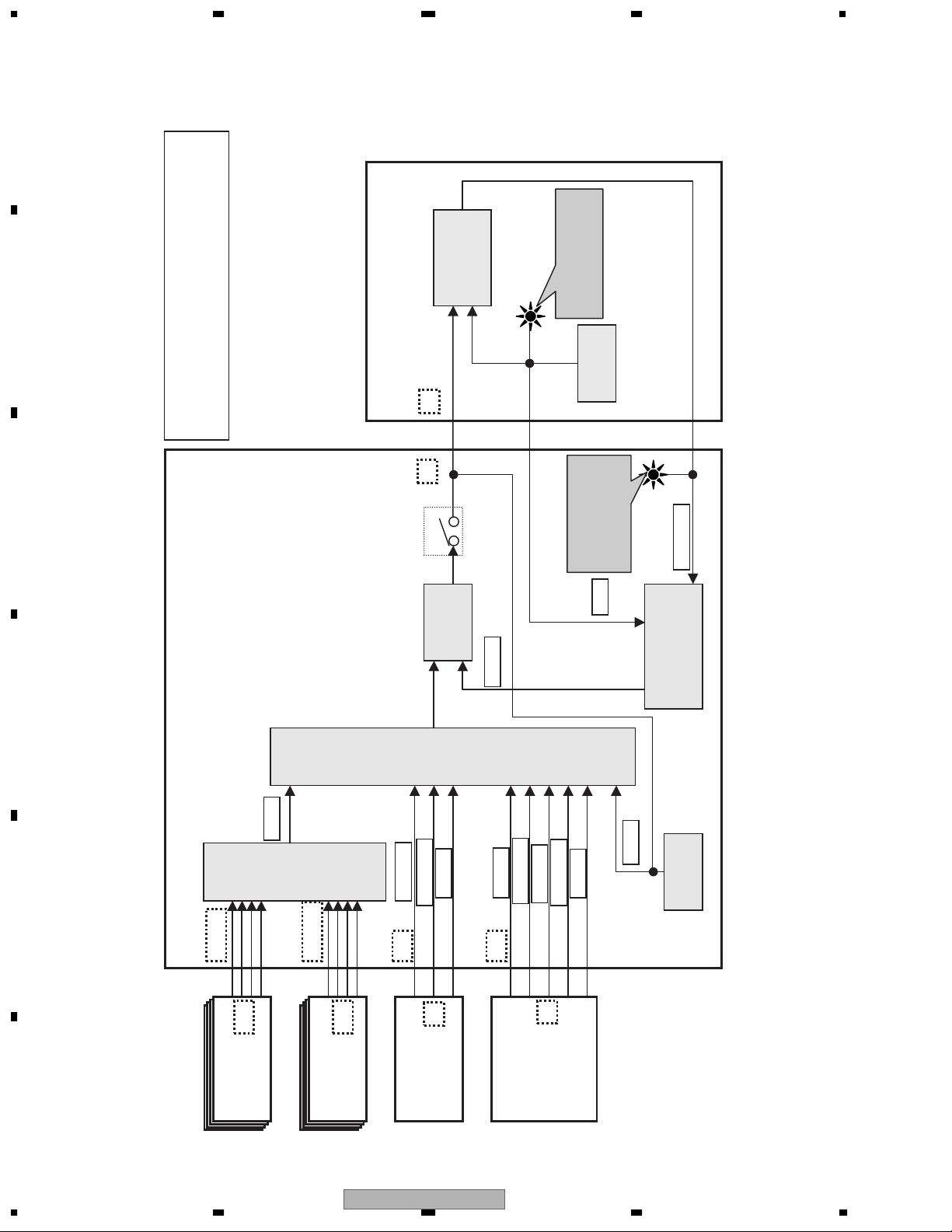
1234
• Block diagram of the power-down signal system
A
B
Note:
The figures 1 - = indicate the number of times the
LED flashes on the panel when power-down occurs in
the corresponding route.
Relay control
POWER SUPPLY UNIT
P2
Flashes in a case of
power-supply-related
power-down
circuit
Protection
D1
C
S5201
Flashes in a case of
power-down other
than power-supply-r
elated power-down
2
PS_PD
circuit
IC5208
PD-MUTE
PD_MUTE
D
PD_TRIGGER
IC5201
module
microcomputer
OR
8
ADR _PD
OR
IC5214
IC5215
E
XDRIVE_PD
09-
XDD_CNV_PD
XSUS_PD
34567
SCAN_ PD
SCAN_ 5V_PD
YDRIVE_ PD
YDD_CNV_ PD
YSUS_ PD
DCC_PD
=
DC-DC
converter
D5 -D8
DIGITAL VIDEO ASSY
AD1
ADDRESS ASSY
F
A
(upper)
(
(
58
1234
D9 -D12
AD1
ADDRESS ASSY
(lower)
A
PDP-504PU
D14
X1
X DRIVE ASSY
D13
Y1
Y DRIVE ASSY
Page 59

5 678
• Power-down diagnosis (defective points)
PD Circuit in
operation
Defective Assy Reason for Power-down Point to be Checked Possible Defective Part Remarks
1 MR POWER
2 POWER
POWER SUPPLY Unit
If the elapsed time from relay-on until the LED
in the power supply unit lights is about 2-4
seconds, the defective assembly may be the
50 X or Y DRIVE.
50 X DRIVE Assy VSUS UVP X SUS BLOCK IC1203 - IC1207 (mask module)
50 Y DRIVE Assy VSUS UVP Y SUS BLOCK IC2303 - IC2307 (mask module)
3 SCAN
50 SCAN A, B Assy
or Y 43 DRIVE Assy
VH UVP SCAN IC SCAN IC
VH UVP VH DC/DC IC2401, IC2402, IC2410, L2401
Disconnection of cable detected CN2001, CN2301
4 SCN-5V
50 SCAN A, B Assy
or 43 Y DRIVE Assy
Disconnection of cable detected CN2101, CN2102
IC5V UVP
SCAN IC, IC5V DC/DC Y SUS
BLOCK
SCAN IC, Q2401, Q2402, IC2304, IC2309
IC5V OVP IC5V DC/DC IC2403, IC2411
5 Y-DRIVE 50 Y DRIVE Assy +16.5V OCP Y SUS BLOCK
IC2303 - IC2307 (mask module), IC2301,
IC2304, R2309
6 Y-DCDC 50 Y DRIVE Assy
VOFS UVP VOFS DC/DC IC2404, IC2412, Q2404, Q2407
VOFS OVP VOFS DC/DC IC2404, IC2412
VH OVP VH DC/DC IC2402, IC2410
7 Y-SUS
50 Y DRIVE Assy
Power-down caused by detection of
middle-point voltage
Y RESONANCE BLOCK
Q2202, Q2214, Q2205, Q2206, Q2208,
Q2209, Q2211, Q2212, IC2201, IC2202,
Control signal series resistors
DIGITAL VIDEO Assy
Power-down caused by detection of
middle-point voltage
DIGITAL VIDEO Assy IC5401, Control signal series resistors
8 ADRS 50 ADDRESS Assy
Disconnection of cable detected CN1501
Power-down caused by detection of a
power surge
ADR RESONANCE BLOCK R1631, Q1601, D1602
Power-down caused by detection of
middle-point voltage
ADR RESONANCE BLOCK Q1602, C1609, D1606, D1607
9 X-DRIVE 50 X DRIVE Assy
Disconnection of cable detected CN1001, CN1201
+16.5V OCP X SUS BLOCK
IC1203, IC1207 (mask module),
IC1204, IC1206, R1230
VRN OCP X SUS BLOCK Q1205, R1226, R1251
10 X-DCDC 50 X DRIVE Assy
VRN OVP VRN DC/DC IC1403, IC1404
VRN UVP
VRN DC/DC IC1402, IC1403, IC1404
X SUS BLOCK Q1205, R1226, R1251
11 X-SUS
50 X DRIVE Assy
Power-down caused by detection of
middle-point voltage
X RESONANCE BLOCK
Q1102, Q1103, Q1105, Q1106, Q1108,
Q1109, Q1111, Q1112, IC1101, IC1102,
Control signal series resistors
DIGITAL VIDEO Assy
Power-down caused by detection of
middle-point voltage
DIGITAL VIDEO Assy IC5401, Control signal series resistors
12 DIG-DCDC DIGITAL VIDEO Assy DCDC +3.3V, +1.5V OVP DC DC CONVERTER BLOCK U5601 (DC DC CONVERTER Module)
OVP : Over Voltage Protection
UVP : Under Voltage Protection
OCP : Over Current Protection
A
B
C
D
E
PDP-504PU
56
7
F
59
8
Page 60

1234
7.1.3 DIAGNOSIS WITH THE AID OF FACTORY MODE
• Diagnosis with the aid of Factory mode
When the Media Receiver is connected, the power-down and shutdown logs can be referred to with OSD. Only the items
A
useful when servicing the PDP-434PU/PDP-504PU are described here.
How to enter Factory mode using the remote control unit
Please refer to the technical documentation (Service knowhow).
Power-down log (INFORMATION-PANEL PD)
The last 8 power-down records are held, with the latest power-down displayed at the top. In the FIRST column, the location
where the PD circuit was activated first (location indicated by flashing of the LED during power-down) is indicated, and in the
SECOND column, the location where the PD circuit was activated second is indicated.
Note: There may not be a SECOND PD.
B
1
1
510152025303540
NNIFOMRI–
I
O
N1 013–NTV S–T1AT
5
10
C
15
16
A1PNELPD
FRIST SCEOND
XD–RV
YS–US
2
SACN
3
YD– CDC
4
SNC–5V
5
ARDS
6
7
8
– ––––
Y–DC CD0027 H54M2
– ––––
– ––––
– ––––
– ––––
0 052 H35M1
0 009 H05M0
0 004 H30M3
0 000 H23M1
0 000 H00M7
HM
HM
Shutdown log (INFORMATION-PANEL SD)
The last 8 shutdown records are held, with the latest shutdown displayed at the top. If a shutdown occurred because of "MDIIC" (communication failure of the module microcomputer IIC), the subcategory is indicated to inform you of with which device
the microcomputer was in the process of communicating when a failure occurred.
510152025303540
1
1
D
5
10
15
16
NNIFOMRI–
A1PNELPD
MIAN SBU
ADUIO
M–DIIC
2
TMEP1
3
TMEP1
4
5
6
7
8
I
O
– ––––
VOL IC 0007 H54M2
– ––––
– ––––
N1 013–NTV S–T1AT
0 010 H35M1
0 005 H05M0
0 005 H04M5
HM
HM
HM
HM
E
[ Data on MD-IIC subcategories ]
OSD Defective communication part
EROM4K IC5206: Module microcomputer
EROM2K IC4002: EEPROM for backup
VOLIC IC3502–Volume IC
F
60
1234
PDP-504PU
Page 61

5 678
Data on temperature (INFORMATION-TEMPERATURE)
The data on the current temperatures are displayed.
The temperature at the PANEL SENSOR ASSY of the PDP-434P/PDP-504P is indicated as the TEMP 1 value (000-255),
which should be converted using the following formula:
Current temperature (°C) 0.65 × TEMP 1 value - 52
Note: Shutdown caused by high TEMP 1 value
PDP-434P: TEMP 1 value > 200 ( 77°C)
PDP-504P: TEMP 1 value > 209 ( 83°C)
NNIFOMRI–N1 013–NTV S–T1ATIO
1
1
5
10
15
16
510152025303540
TEMPERATURE
TEMP
1:128
TEMP
2:149
:1FAN 25
Note: To update the data on temperature, use the Left and Right keys on the remote control unit.
A
B
C
D
56
PDP-504PU
E
F
7
8
61
Page 62

1234
7.1.4 TROUBLE SHOOTING
A
B
C
Remarks
Check connection of the system cables. (See "7.1.5 Operation
Check if the TRAP switch is properly set.
(See "7.1.4 Canceling detection of the TRAP switch".)
Check if the unit works properly when detection of the TRAP switch
is canceled. (See "7.1.4 Canceling detection of the TRAP switch.")
Check if the connection between the POWER SUPPLY and PANEL
IF assemblies is properly made.
Check if the system cables are securely connected. (See "7.1.5
when the Media Receiver is not connected.")
Operation when the Media Receiver is not connected.")
Possible
Check if the FPCs are properly connected.
Check if a pulse is output when the key corresponding to Pin 3 of
the CN4010 is pressed.
Check if an abnormal area in the screen changes when the FPC
connected to the address corresponding to the abnormal area is
Check if the FPCs are properly connected. Check if imparting
vibration to the unit affects key inputs. Check if a pulse is output
when the key corresponding to Pin 2 of the CN4852 is pressed.
Check if the cables are disconnected or not securely connected.
Check if a pulse is output when the key corresponding to Pin 5 of
the CN4010 is pressed.
Check if a pulse is output when the key corresponding to Pin 2 of
the CN4852 is pressed.
replaced with the one corresponding to the next address.
Check that an abnormal area in the screen does not change when
the FPC connected to the address corresponding to the abnormal
area is replaced with the one corresponding to the next address.
Defective Part
D
Detection by the TRAP switch CN4006
Defective TRAP switch ASG1089
Cable disconnection CN4801 - CN4851 ADD1225
System cables not connected
Cable disconnection CN4852 - CN4010
Cable disconnection CN4901 - CN4010 Check if the cables are not connected or securely connected.
PANEL IR Defective infrared receiver PANEL IR U4901
KEY CONTROL Defective KEY SCAN IC KEY CONTROL Assy IC4851
DIGITAL VIDEO Defective IC4 IC4 BLOCK IC5401
Defective 114-pin FPC CN4004 - CN5001 ADY1081 Check if the FPC is broken or not securely inserted.
ADDRESS
E
Symptom Defective Assy Possible Cause Check Point
F
[ Diagnosis of abnormalities other than shutdown and power-down ]
No power (both red and green LEDs unlit) Cable disconnection CN4001
No power (green LED not lit) Defective 114-pin FPC CN4004 - CN5001 ADY1081 Check if the FPC is broken or not securely inserted.
No power (both red and green LEDs lit)
62
The power is (sometimes) interrupted. Defective system cables CN4002, CN4003
The power is interrupted, and the red and
green warning indications appear on the
screen.
PDP-504PU
Key input not effective
Remote control unit not effective
Abnormality in a one-eighth area of the
screen
Abnormal screen
(Data of every other dot are abnormal)
1234
Page 63

5 678
Outline: For video data transmission from the Media Receiver to the plasma display, digital signals are used. Therefore, this unit adopts
the HDCP (High-bandwidth Digital Content Protection) system for copyright protection. This unit is also provided with a
detection switch (TRAP switch) that will prohibit the unit from being turned on again if the rear case of the unit is opened, in
order to prevent the panel technology from being leaked out.
Function: To deactivate the detection of the TRAP switch
Purposes: 1. During production of this unit, adjusting with the rear cover opened is possible.
2. During servicing or repairing, diagnoses of the assemblies are possible while the power is on.
Methods: For setting, use RS232C commands:
TSN: Ignore the monitoring of the switch
CTM: Clear the detection log of the switch
TSY: Reactivate monitoring of the switch
Notes:
• The TRAP switch is located on the chassis (see Fig. below).
• Once rear case opening is detected, send the TSN and CTM commands.
• Because the TSN command is not stored in memory, monitoring of the switch can be reactivated by turning the unit off then back on.
• The same setting is possible using the Factory menu.
• Because the output of the DVI receiver is controlled by the physical setting of the TRAP switch, if the TRAP switch is set to OPEN, the DVI
signal cannot be output even if the TSN command is sent.
• When the Media Receiver is connected, detection by the TRAP switch can be canceled by entering Factory mode.
• Canceling detection by the TRAP switch
¶ How to enter Factory mode using the remote control unit
Please refer to the technical documentation (Service knowhow).
¶ How to clear the detection log of the TRAP switch
In the INITIALIZE layer, hold the OSD key on the remote control unit pressed for at least 3 seconds.
¶ After a power-down, to cancel detection of the TRAP switch using only the remote control unit, follow the
procedures below.
First, fix the TRAP switch to its depressed position. Set the drive ON/OFF switch in the DIGITAL VIDEO Assy to OFF,
Then enter the Factory mode. Press the MUTE key four times, then hold the OSD key pressed for at least 3 seconds. Set the AC switch on
the panel to OFF. The log is also cleared. Then set the drive ON/OFF switch to ON.
Rear View
TRAP switch
Fig. TRAP switch
7.1.5 CANCELING DETECTION BY THE TRAP SWITCH
A
B
C
D
E
56
PDP-504PU
F
7
8
63
Page 64

1234
7.1.6 OPERATION WHEN THE MEDIA RECIVER IS NOT CONNECTED
As the connection conditions of the system cables (MDR cable, DVI cable) are usually detected, if no connection, such as cable
disconnection, is detected, a warning indication (alternate flashing of the red and green areas) is displayed on the mask screen, and the red
A
and green LEDs flash alternately. Then after about 30 seconds, the power is automatically turned off.
Note: Only when the power is turned on again, a warning indication on the mask screen restarts. During standby, only the red and green
LEDs flash alternately.
GREEN REDGREEN REDGREEN RED
B
C
Alternate flashing at intervals of about 1 second
To operate the panel without the Media Receiver, there are the following two ways:
1. Operation-without-the-Media-Receiver mode
Input the "SCN" RS232C command. The status of the LEDs changes to that in normal operation mode.
Note: Turning the AC switch to OFF then ON also maintains this mode. However, once the unit is connected with the Media Receiver using
the MDR cable, this mode is automatically canceled.
2. DVI mode
Turn the unit on while PC and DVI SG signals are being input with only the DVI connecter connected. After a warning is displayed for
about 5 seconds, the unit is ready to display the screen of the input signal. (Green LED lit)
Notes: • Although the output from XGA (43 inch) and WXGA (50 inch) can be input to the unit, this is not a mode open to general users.
D
(With some signals, errors such as power-down may occur.)
• If a DE signal from the SG is not input during DVI mode, the green LED flashes (at intervals of 2 sec) for about 8 seconds, then the
unit shifts to Power Management mode (the green LED lights).
7.1.7 TEMPERATURE-COMPENSATION FUNCTION OF THE DRIVE-SYSTEM VOLTAGE
Function: To control the DRIVE-system voltage according to the temperature (Temperature compensation functions such that the voltage
is lowered on the lower-temperature side and the voltage becomes higher on the higher-temperature side.)
Purpose: For improving the yield by compensating for the temperature characteristics of the panel
Note: Temperature compensation is performed only for the VSUS voltage, and not for the VOFS voltage. This compensation is
E
controlled by the software.
F
64
1234
PDP-504PU
Page 65

5 678
Function: Only the power for the small-signal system (16.5 V, 12 V, and 6.5 V) is on, and the power for the large-signal system (VSUS,
VADR) is off.
Usage: 1. Use when only an operational check for the small-signal system is required, such as when making repairs.
2. Use when rewriting of a program for each microcomputer is required.
Methods: 1 Set the slide switch (S5201) on the DIGITAL VIDEO Assy to its upper position (see Fig. below).
2. Send the "DRF" RS232C command to turn the large-signal system off.
3. Send the "DRN" RS232C command to turn the large-signal system on.
Notes:
• As the unit enters Power-Down and Muting On mode when Methods 1 and 2 are performed, and power-downs other than those caused by
the power (PS_PD) and DC-DC-converter (DIGITAL_DC-DC) circuits are not activated.
• If the slide switch is set from OFF to ON while the power is on, a power-down will occur. Be sure to turn the power off before switching the
slide switch.
Fig. Drive OFF switch
Rear View
DIGITAL VIDEO Assy
S5201
Drive OFF
Normal position
7.1.8 POWER ON/OFF FUNCTION FOR THE LARGE-SIGNAL SYSTEM
A
B
C
D
E
56
PDP-504PU
F
7
8
65
Page 66

1234
7.1.9 BACKING UP THE ADJUSTMENT VALUES FOR THE MAIN UNIT
A
Outline
The data on the adjustment values for the main unit are stored in an EEPROM (IC5206, 4 kbits) on the DIGITAL VIDEO Assy. Part
of the data (area A in the figure below) are automatically copied to an EEPROM (IC4002, 2 kbits) mounted on the PANEL IF Assy for
backup. When the DIGITAL VIDEO Assy is replaced, the backup data on the adjustment values for the main unit stored in
the PANEL IF Assy can be copied to the new DIGITAL VIDEO Assy, thus enabling you to omit newly performing adjustments on the
main unit. The logs for the product (power-down log, etc.) can also be copied.
Data to be backed up in the digital EEPROM (area A)
• Margin adjustment values (Vsus, Vofset)
• Power upper-limit adjustment value (ABL)
• PANEL white-balance adjustment values
B
(PANEL-R HIGH, PANEL-G HIGH, PANEL-B HIGH, PANEL-R LOW, PANEL-G LOW, PANEL-B LOW)
• Drive waveform adjustment values
(X-SUS-U1, X-SUS-U2, X-SUS-D1, X-SUS-D2, Y-SUS-U1, Y-SUS-U2, Y-SUS-D1, Y-SUS-D2, Y-SUS-D3, Y-SUS-D4)
• Hour meter
• Pulse meter
• Number of times the power has been turned on
• PD/SD logs
Basic flow of automatic backup
Using a keyword, the data in areas A and B are judged as to whether they have been adjusted or not, then copying is performed.
EEPROM on the DIGITAL VIDEO Assy
C
Backup data for the
DIGITAL VIDEO Assy
(Area A)
Other data
(Area C)
1
Power off
2
"BCP" command
EEPROM on the PANEL IF Assy (for backup)
Backup data for the
DIGITAL VIDEO Assy
(Area B)
1 The keyword on the DIGITAL VIDEO Assy is checked when the power is turned off, and if it is "adjusted", automatic backup is performed.
2 If the keyword on the PANEL IF Assy (Area B) is "adjusted," copying can be performed with the "BCP" RS232C command.
D
Actual automatic backup operations
1. When the DIGITAL VIDEO Assy is replaced with an Assy for service
Changing of keywords is not required. Replace the DIGITAL VIDEO Assy with an Assy for service, and send the "BCP" RS232C
command. Thus, the backup data in the EEPROM on the PANEL IF Assy are copied to the EEPROM on the DIGITAL VIDEO Assy for
service.
DIGITAL VIDEO Assy for service PANEL IF Assy
Data in the EEPROM on the
DIGITAL VIDEO Assy
(Area A)
(Not adjusted → Adjusted)
E
2
"BCP" command
Data in the EEPROM on the
DIGITAL VIDEO Assy
(Area B)
(Adjusted)
2. When a repaired DIGITAL VIDEO Assy is mounted on another unit (reuse of the repaired DIGITAL VIDEO Assy)
The keyword of the DIGITAL VIDEO Assy to be reused must be changed to "not adjusted" using the "UAJ" RS232C command.
Note 1: If a repaired DIGITAL VIDEO Assy is mounted in another unit (Unit 2) without this change of keyword, and the power to the unit 2 is
F
turned off, the data in force before the repair of the DIGITAL VIDEO Assy will be copied to Area B of the PANEL IF Assy of Unit 2,
overwriting the data necessary for Unit 2. Once overwritten, the original data will not be restored.
66
1234
PDP-504PU
Page 67

5 678
3. When a repaired DIGITAL VIDEO Assy is mounted on the original unit (reuse of the repaired DIGITAL VIDEO Assy)
Changing of keywords is not required. After the repaired DIGITAL VIDEO Assy is mounted in the original unit, the unit can operate with
its latest adjustment values.
4. When both the DIGITAL VIDEO Assy and PANEL IF Assy are simultaneously replaced with other assemblies
The automatic backup function of this unit will not work properly.
Note 2: Readjustment of the main unit is required.
Note 3: After readjustment of the main unit, send the "FAJ" RS232C command to change the keyword of the DIGITAL VIDEO Assy to
"adjusted." Thus, when the unit is turned off, automatic backup of adjustment data is performed properly.
Note 4: If readjustment of the main unit is totally impossible, it can be omitted by installing the EEPROM (IC5206, 4 kbits) originally mounted
on the DIGITAL VIDEO Assy for service.
Miscellaneous
[ W/B-adjustment procedures ]
The W/B adjustment can be performed with the RS232C commands with the Media Receiver not connected to this unit. The GGF1475
special communication tool and a Minolta CA-100 color difference meter are required.
1 Enter Operation-without-the-Media-Receiver mode with the "SCN" RS232C command.
2 Set the keyword for the DIGITAL VIDEO Assy to "not adjusted" with the "UAJ" RS232C command.
3 Obtain the current adjustment values in the two adjustment tables (see "6.2.1 RS232C commands").
• Shifting to Table 1: Send the "M51" and "F60" commands. Obtaining the adjustment values: Send the "GPW" command.
• Shifting to Table 2: Send the "M51" and "F75" commands. Obtaining the adjustment values: Send the "GPW" command.
4 Make settings for various functions.
Send the "PPN," "SDN," "SPN," and "WAY" commands.
Note: After adjustment, when the POWER switch is set to OFF, these settings will be reset to the initial values.
5 For each table, set the brightness.
• Adjustment in Table 1: After sending the "F60" command, perform adjustment.
• Adjustment in Table 2: After sending the "F75" command, perform adjustment.
For each table, change the RGB parameters so that the values measured using a Minolta color difference meter (CA-100)
become as indicated below. In this case, any one of PRH, PGH, or PBH must be set to 256.
6 Check after adjustment
• Shifting to Table 1: Send the "F60" command. Obtaining the adjustment values: Send the "GPW" command.
• Shifting to Table 2: Send the "F75" command. Obtaining the adjustment values: Send the "GPW" command.
Check that the adjustment data have been changed.
7 Change the keyword for the DIGITAL VIDEO Assy to "adjusted" by sending the "FAJ" RS232C command.
Note: Use a Minolta CA-100 color difference meter or the equivalent for measurement. Otherwise, the specifications of the product cannot be
assured.
If the white balance (W/B) value is largely shifted because of aging, etc., W/B adjustment is required. (As this may be a rare
case, the adjustment procedures are described below, just for your reference.
Left side of Mask H Right side of Mask H
x– 284
y– 292
"PRH***" : 000 - 511
"PGH***" : 000 - 511
"PBH***" : 000 - 511
A
B
C
D
E
56
PDP-504PU
F
7
8
67
Page 68

1234
7.1.10 DISASSEMBLY
Rear case (50P), Front case Assy (50P)
1
A
Remove the grip by removing the 4 screws.
1
Remove the 12 screws (B tight).
2
Remove the 16 screws (M screws).
3
Note: At the time of a re-assembly,
please attach after fixing a positioning
hole previously.
Remove the rear case (50P).
4
B
Grip
Rear case (50P)
×3
3
×2
3
2
3
×3
2
3
2
1
1
∗1 ∗1
4
2
3
×2
3
2
1
Grip
1
2
3
2
3
×2
3
2
×2
2
Remove the 3 screws (B tight).
5
Remove the flexible cable (J211) from the PANEL KEY Assy.
6
Remove the front case (50P).
C
7
Note:
As the screws used for the front case are B tight (ABZ30P100FZK)
and other screws used are M screws (AMZ30P060FZK), care must
be taken not to use the screws in the wrong places.
3
×5
6
×3
32
×2
2
2
3
×2
7
D
• When only the front case Assy (50P) is removed
2 → 5 → 6 → 7
Front case Assy (50P)
PANEL KEY
Assy
5
• Notes when reassembling the rear case (50P)
E
Flexible cable
(J211)
A flexible cable
F
68
is put on a gasket.
1234
Flat clamp
Wire B
(J106)
Care must be taken that the
wires do not protrude from
the front chassis.
PDP-504PU
3P Housing wire
with housing
(J108)
Housing wire (50)
with power (J110)
Pass J108 through under J110.
Care must be taken that the
wires do not protrude from the
front chassis.
Flat clamp
Page 69

5 678
1
3
2
1
3
4
4
8
5
7
2
PANEL LED Assy
6
7
7
7
4
4
4
4
5
7
2
Remove the nylon rivet, then remove the IR holder.
1
Remove the front case, then remove the screw that secures
the IR holder.
3
Remove the flat clamp, then remove the wires.
4
Remove the front chassis VL Assy (50), by removing the 5
screws (M screws).
5
Remove the PANEL LED Assy, by removing the screw
(M screw). If the screw is not removed, the connectors on the
PANEL LED Assy may be damaged.
6
Remove the thin clamp, then remove the wires.
7
Remove the front chassis VR Assy (50), by removing the
4 screws (M screws).
Front chassis VL Assy (50), Front chassis VR Assy (50)
IR holder
Flat clamp
Front chassis
VL Assy (50)
PANEL LED Assy
Nyron rivet
Flat clamp
Front chassis
VR Assy (50)
Switch holder
A
B
C
D
56
PDP-504PU
E
F
7
8
69
Page 70

1234
3
A
50 SCAN A, B,
X CONNECTOR A and B Assemblies
Remove the 10 screws (M screws).
1
Remove the 2 pin connectors.
2
Remove the Spacer.
3
Remove the 50 SCAN A and B Assemblies.
4
1
B
50 SCAN B Assy
3
4
2
1
×3
50 Y DRIVE
1
Assy
4
Multi base section
Remove the 4 screws (M screws).
1
Remove the 6 screws (M screws).
2
Remove the some connectors.
3
Remove the multi base section.
4
1
1
2 2 2
4
1
3
1
1
50 SCAN A Assy
C
3
4
1
×3
2
1
Remove the 8 screws (M screws).
5
Remove the X CONNECTOR A and B Assemblies.
D
E
6
X CONNECTOR B
Assy
6
X CONNECTOR A
Assy
50 X DRIVE
Assy
5
×4
5
×4
• PCB Location for multi base section
HD AUDIO AMP Assy
PANEL IF Assy
HD SP TERMINAL Assy
6
F
70
1234
PDP-504PU
Page 71

5 678
BA10393F (50 X DRIVE ASSY: IC1103)
(50 Y DRIVE ASSY: IC2211)
1ch
2ch
-
+
+
-
1
2
3
4
8
7
6
5
OUT1
-IN1
+IN1
VEE
VCC
OUT2
-IN2
+IN2
BA10358F (50 Y DRIVE ASSY: IC2406)
1ch
2ch
-
+
+
-
1
2
3
4
8
7
6
5
OUT
-IN1
+IN1
VEE
VCC
OUT2
-IN2
+IN2
• Comparator IC
• OP-AMP IC
Pin Arrangement (Top view) / Block Diagram
Pin Arrangement (Top view) / Block Diagram
List of IC
BA10393F, BA10358F, BA8274F, NJM2195L, MBM29PL160BD, SII169CTG100, STK795-512, STK795-511, LA4625, M30626FHPGP,
PD5856A, AN16003A-K, BD3869AS
7.2 IC INFORMATION
A
B
C
D
E
F
56
PDP-504PU
7
8
71
Page 72

1234
BA8274F (PANEL IF ASSY: IC4206)
A
B
• I2C Bus Interface IC
Block Diagram
V
CC
8765
1234
N.C. L
L
Y
Buffer
Buffer
X
S
Y
S
X
N.C.
GND
C
Pin Function
Pin No.
D
E
Pin
Name
V
CC
2
7
3
6
L
X
L
Y
35.7
GND
V
CC
S
X
S
Y
35.7
Pin FunctionEquivalent Circuit
Buffer output
Buffer input
GND
4 GND
8V
CC
Ground
Power supply
F
72
PDP-504PU
1234
Page 73

5 678
NJM2195L (HD AUDIO AMP ASSY: IC3501)
1. C3 15. C2 29. BASSOUT
2. C4 16. SFIL1 30. OUTR
3. FILOUT 17. SFIL2 31. OUTL
4. FIL1 18. SFIL3 32. NC
5. FIL2 19. SVOL2 33. TP2
6. FIL3 20. SVOL1 34. FFR3
7. FIL4 21. GND 35. FFR2
8. FIL5 22. V+ 36. FFR1
9. FIL6 23. VREFIN 37. TP3
10. FIL7 24. VREF 38. FFL3
11. NC 25. MO DE3 39. FFL2
12. PCOUT 26. MODE 2 40. FFL1
13. PCIN 27. MODE1 41. INR
14. C1 28. TP1 42. INL
2
3
4
5
6
1
7
8
9
10
11
12
13
14
15
16
17
18
19
20
21
25
24
24
23
22
30
29
28
27
26
35
34
33
32
31
41
40
39
38
36
42
22
1 2 3 4 5 6 7 8 9 10 12 13 14 15 16 17 18 19 20 21
42 41 40 39 38 37 36 35 34 33 31 30 29 28 27 26 25 24 23
C3
C4
FILOU
T
FIL1
FIL2FIL3FIL4FIL5FIL6FIL
7
PCOU
T
SFIL1
SFIL2SFIL
3
SVOL2
SVOL1
GND
PCI
N
C1
C2
INL
INR
FFL1
FFL2
FFL3
TP3
FFR1
FFR2
FFR3
TP2
OUTL
MODE1
MODE2
MODE3
VREF
VREFIN
V+
OUTR
BASSOU
T
TP1
FOCUS
L
R
MODE
-1
TruBass 3D Stereo
MODE1
MODE2 MODE3
LL
L
L
H
H
HH
11
NC
32
NC
• Focus and SRS IC
Block Diagram
Pin Arrangement (Top view)
A
B
C
D
56
PDP-504PU
E
7
8
F
73
Page 74

1234
A
14 13 9 C1 0V
B
15 14 10 C2 0V
C
No.
Pin
QFP48SOP40SDIP42
Name
Equivalent Circuit
V+ V+
V+ V+
10k
50
10k
V+
V+
Pin Function
V+ V+
16
D
17
18
E
19
15
16
17
18
2
5
2
5
11
14
15
16
44
47
SFIL1
SFIL2
SFIL3
SVOL2
C4
FIL2
V+/2
V+ V+
WIDTH VR
V+/2
F
74
PDP-504PU
1234
Page 75

21 20 18 GND GND
0V
22 21 19 V+
V+
23 22 20 VREFIN
V+/2
24
29
30
31
36
40
3
23
28
29
30
34
38
3
21
28
29
30
34
40
45
VREF
BASSOUT
OUTR
OUTL
FFR1
FFL1
FILOUT
TruBass
Rch
Lch
V+/2
25
26
27
24
25
26
22
23
26
MODE3
MODE2
MODE1
3
2
1
0V
50k
V+ V+V+
50k
150
150k
V+ V+V+
V+
5050
V+ V+
Pin
Name
Equivalent Circuit
Pin Function
No.
QFP48SOP40SDIP42
5 678
A
B
C
D
E
F
56
PDP-504PU
7
8
75
Page 76

1234
Pin Function
A
No.
QFP48SOP40SDIP42
Name
Pin
Equivalent Circuit
V+
V+ V+
28
35
39
27
33
37
27
33
39
TP1
FFR2
FFL2
150
V+/2
B
V+
33
37
31
35
31
35
TP2
TP3
-
C
V+
V+
V+
41
D
42
39
40
41
42
INR
INL
Rch
Lch
150
V+/2
50k
VREF
V+
E
4 4 46 FIL1
VREF
V+
V+
5050
V+/2
F
76
1234
PDP-504PU
Page 77

5 678
V
SS
V
CC
WE
CE
A0 to A
19
OE
Erase Voltage
Generator
DQ0 to DQ
15
State
Control
Command
Register
Program Voltage
Generator
Low V
CC
Detector
Address
Latch
X-Decoder
Y-Decoder
Cell Matrix
Y-Gating
Chip Enable
Output Enable
Logic
Data Latch
Input/Output
Buffers
STB
STB
A
-1
BYTE
Timer for
Program/Erase
MBM29PL160BD (DIGITAL VIDEO ASSY: IC5303)
• Flash Memory IC
Block Diagram
A
B
C
D
E
F
56
PDP-504PU
7
8
77
Page 78

1234
SII169CTG100 (PANEL IF ASSY: IC4202)
A
• Receiver IC
Pin Arrangement (Top view)
CONTROLS
VSYNC47
HSYNC48
QO049
QO150
QO2 51
QO3 52
QO4 53
QO5
QO6 55
QO7 56
OVCC 57
OGND 58
QO8 59
QO9 60
QO10
QO11 62
QO12 63
QO13
QO14 65
QO15 66
VCC 67
GND 68
QO16 69
QO17 70
QO18
QO19 72
QO20 73
QO21
QO22
54
61
64
71
74
75
QO23 77
AGND 79
OVCC 78
OGND 76
B
ODD 8-bits BLUE
ODD 8-bits GREEN
C
ODD 8-bits RED
CLOCK
OUTPUT
DE46
OVCC
ODCK
OGND
43
44
45
CTL342
HS_DJTR40
OCK_INV
41
GND
39
SiI
100-pin TQFP
(Top View)
87
RX2- 81
RX2+ 80
AVCC 82
RX1- 86
RX1+ 85
AVCC 84
AGND 83
AGND
DIFFERENTIAL SIGNALS
VCC
38
169
88
AVCC
EVEN 8-bits RED
QE2236
QE2337
RX0+ 90
AGND 89
QE1325
QE1224
QE1123
QE1022
QE921
QE820
OGND19
OVCC18
QE717
QE616
QE5
QE414
QE313
QE212
QE111
QE010
PDO#9
SCDT8
STAG_OUT7
VCC6
GND
PIXS4
SDA3
PD#2
RESET#1
EVEN 8-bits GREEN
EVEN 8-bits BLUE
CONFIG. PINS
QE1426
QE1527
OGND28
OVCC29
QE1630
QE1731
QE1832
QE1933
QE2034
QE2135
15
5
RX0- 91
RXC- 94
RXC+ 93
AVCC 95
AGND 92
EXT_RES 96
PVCC 97
PLL
SCL 100
PGND 98
RESERVED 99
Block Diagram
D
STAG_OUT
PIXS
OCK_INV
HS_DJTR
Registers
--------------
Configuration Logic
SCLS
SDAS
E
RXC ±
RX0±
RX1±
RX2±
EXT_RES
F
I2C
Slave
PanelLink
TMDS
Digital
Core
TM
24
/
encrypted
data
RESET#
PD#
PDO#
XOR
Mask
control
HDCP
Decryption
Engine
24
/
unencrypted
data
HDCP
Keys
EEPROM
Panel
Interface
Logic
CTL3
QE[23:0]
QO[23:0]
ODCK
DE
HSYNC
VSYNC
SCDT
78
1234
PDP-504PU
Page 79

5 678
STK795-512 (50 X DRIVE ASSY: IC1203, IC1207)
PDP Mask Module IC
Delay
Circuit
DRIVER
22
21
20
19
18
16
15
14
13
12
10
9
8
7
6
4
3
2
1
23
24
25
27
29
30
31
32
33
36
37
38
39
40
42
43
44
M1
M3
M5M6
M8
M7
VCC
VDD
SUS-B
SUS-G
GND
VSUS
VSUS
VSUS
VSUS
VSUS
SUSGND
SUSGND
SUSGND
SUSGND
SUSGND
SUSOUT
SUSOUT
SUSOUT
SUSOUT
SUB-GND
N.C.
N.C.
N.C.
PSUS
PSUS
PSUS
PSUS
PSUS
PSUS
PSUS
PSUS
PSUS
PSUS
PSUS
N.C.
SUS-MSK
Block Diagram
A
B
C
D
56
PDP-504PU
E
F
7
8
79
Page 80

1234
A
B
C
D
PDP Mask Module IC
Block Diagram
VCC
VDD
SUS-B
SUS-G
GND
VSUS
VSUS
VSUS
VSUS
VSUS
SUSGND
SUSGND
SUSGND
SUSGND
SUSGND
SUSOUT
SUSOUT
SUSOUT
SUSOUT
22
21
20
19
18
16
15
14
13
12
10
23
SUB-GND
N.C.
M1
DRIVER
Delay
Circuit
M3
M5M6
M8
9
8
7
6
4
3
2
1
M7
24
25
N.C.
N.C.
27
PSUS
29
30
PSUS
PSUS
31
32
PSUS
PSUS
33
36
PSUS
37
PSUS
PSUS
38
PSUS
39
40
PSUS
42
PSUS
N.C.
43
44
SUS-MSK
STK795-513 (50 Y DRIVE ASSY: IC2303, IC2307)
E
F
80
1234
PDP-504PU
Page 81

5 678
LA4625 (HD AUDIO ASSY: IC3504)
5
2
1
14
3
POP NOISE
PREVENTION
CIRCUIT
STANDBY
SW
BIAS
CIRCUIT
RIPPLE
FILTER
OVER VOLTAGE /
SURGE PROTECTOR
THERMAL
SHUT DOWN
V
CC
OUTPUT PIN TO V
CC
SHORT PROTECTOR
OUTPUT PIN TO GND
SHORT PROTECTOR
OUTPUT PIN TO GND
SHORT PROTECTOR
POWER
GND1
IN2
LOAD SHORT
PROTECTOR
OUTPUT PIN TO V
CC
SHORT PROTECTOR
13
11
12
PREDRIVER
POWER
PREDRIVER
POWER
IN
+
--
6
POWER
GND2
9
8
10
PREDRIVER
POWER
PREDRIVER
POWER
IN
+
--
4
LOAD SHORT
PROTECTOR
7
• 2ch BTL AF Power Amp IC
Block Diagram
A
B
C
D
E
F
56
PDP-504PU
7
8
81
Page 82

1234
M30626FHPGP (DIGITAL VIDEO ASSY : IC5201)
A
B
C
D
E
F
• PDP UCOM
Pin Function (1/2)
No. I/0 ACTIVEPin Name Function
1 VSUS [D/A] Vofs power control O
2 VOFS [D/A] Vofs power control O
3 TXD_IC4
4 RXD_IC4 3 serial communication with IC4MANTA - data receive I
5 CLK_IC4 3 serial communication with IC4MANTA - clock output O
6 BYTE (GND connection) I
7 CNVSS Pin for processor mode setting (pull-down) I
8 NC NC pin
9 NC NC pin
10 RST_MD Reset input I L
11 XOUT Output for main clock O −
12 VSS GND −−
13 XIN Input for main clock I −
14 VCC1 Power supply = STB3.3V −−
15 NMI (pull-up) I
16 REM_B (Interruption)
17 KEY_B (Interruption) Key signal input (in the panel unit) I
18 RST2 (Interruption) IC4 reset detection I L
19 HD_IN_B HD signal existence distinction I L
20 PD_MUTE
21 PS_PD PD signal in the POWER SUPPLY Unit I H
22 DCC_PD PD signal of DC-DC converter I H
23 NC NC pin
24 NC NC pin
25 VD_IN V. frequency count I L
26 EEPRST EEPROM power SW O H
27 E_SCL IIC clock output for EEPROM O
28 E_SDA IIC data I/O for EEPROM I/O
29 TXD
30 RXD Communication with flash ROM writer - data receive I
31 SCLK Communication with flash ROM writer - clock input I
32 BUSY Communication with flash ROM writer - busy output O
33 TXD0
34 RXD0
35 NC NC pin
36 REQ_MD Communication request to the main UCOM O H
37 PSW_D Mute of DC-DC converter O H
38 WE_IC4
39 EPM Setting pin for flash rewriting mode (pull-down) I
40 IC4_RST IC4 forced reset O L
41 IC4_CE Enable for IC4 communication O L
42 IC4_BUSY Busy input for IC4 communication I H
43 REQ_IC4 Communication request from the IC4 I H
44 CE Setting pin for flash rewriting mode (pull-up) I
45 PSIZE Panel size distinction I
46 B_SCL IIC clock output for backup EEPROM O H
47 B_SDA IIC DATA I/O for backup EEPROM I/O H
48 ADR_PD PD signal of address junction I H
49 LED_G Green LED control O L
50 LED_R Red LED control O L
3 serial communication with IC4MANTA - data transmission
Remote control signal input (in the panel unit)
I
Mute the power down output to the POWER SUPPLY Unit
Communication with flash ROM writer - data transmission
UART communication with main UCOM (external PC) - data transmission
UART communication with main UCOM (external PC) - data receive
In IC4 (MANTA) rewriting, control for communication path switch
O
OL
O
O
I
OH
82
1234
PDP-504PU
Page 83

5 678
No. I/0 ACTIVEPin Name Function
51 DRV_OFF Driving OFF O H
52 RELAY Power ON control output O H
53 POWER Power ON control input I H
54 MR_ST_B MDR connection detection I L
55 OP_DET Rear case open detection I
56 NC NC pin
57 PNL_MUTE Panel mute I
58 DITHER PC/VIDEO dither switch (panel module exclusive use) I
59 NC NC pin
60 VCC2 Power supply = STB 3.3V −−
61 PD_TRG PD detection I L
62 VSS GND −−
63 VH_PD Vh power decrease PD I H
64 YDRV_PD Y drive PD signal I H
65 YRES_PD Y drive PD signal I H
66 YDCDC_PD PD signal of Y drive DC-DC converter I H
67 IC5V_PD 5V power decrease PD I H
68 XSUS_PD X drive PD signal I H
69 XDCDC_PD PD signal of X drive DC-DC converter I H
70 XDRV_PD X drive PD signal I H
71 NC NC pin
72 MR_AC MR power monitor I H
73 AC_DET AC power monitor at panel side (same signal as CST1) I L
74 DVI_MUTE Mute of panel link output O H
75 A_MUTE Audio mute O H
76 A_NG Audio NG detection I L
77 A_SCL IIC clock output for audio/others O L
78 A_SDA IIC data I/O for audio/others I/O L
79 TRUBASS TRUBASS ON/OFF O H
80 STB_SW Standby setting of audio amp. O L
81 FOCUS FOCUS ON/OFF O H
82 SRS SRS ON/OFF O H
83 DDC_WP DDCROM write protection O H
84 DVI_DET DVI cable disconnection detection I H
85 RSTBTMDS Reset detection of panel link receiver I L
86 L_SYNC DE omission detection of the panel link I L
87 NC NC pin
88 NC NC pin
89 MASK1 [A/D] Mask display setting I
90 MAX_PLS2 [A/D] Brightness setting for panel module I
91 MAX_PLS1 [A/D] Brightness setting for panel module I
92 TEMP [A/D] AD input for temperature sensor I
93 MODE [A/D] Operation mode setting I
94 AVSS GND for A/D input −−
95 MODEL [A/D] CMX/HD/TV/WX distinction I
96 VREF Reference voltage for A/D input −−
97 AVCC Power supply for A/D input = STB3.3V −−
98 NC NC pin
99 NC NC pin
100 AMG_MD Address emergency monitor I H
M30626FHPGP (DIGITAL VIDEO ASSY : IC5201)
• PDP UCOM
Pin Function (2/2)
56
PDP-504PU
7
A
B
C
D
E
F
83
8
Page 84

1234
PD5856A (DIGITAL VIDEO ASSY : IC5401)
A
B
C
D
E
F
• PDP ASIC IC4
Pin Function (1/10)
Ball No. No. Pin Name Function
A1 1 BAI_6 A phase signal input of B video (sixth bit)
B1 2 BAI_5 A phase signal input of B video (fifth bit)
C1 3 BAI_4 A phase signal input of B video (fourth bit)
D1 4 NC NC pin
E1 5 NC NC pin
F1 6 BAI_3 A phase signal input of B video (fifth bit)
G1 7 BAI_2 A phase signal input of B video (fourth bit)
H1 8 FIELD FIELD signal input
J1 9 XSUSB_12 X-Drive control signal output
K1 10 XSUSB_10 X-Drive control signal output
L1 11 XSUSB_4 X-Drive control signal output
M1 12 XSUSB_0 X-Drive control signal output
N1 13 XSUSA_10 X-Drive control signal output
P1 14 XSUSA_4 X-Drive control signal output
R1 15 XSUSA_2 X-Drive control signal output
T1 16 ADRS_0 Address control signal output
U1 17 AD6TXOUT3M Address LVDS signal output
V1 18 AD6TXCLKOUTM Address LVDS signal output
W1 19 AD6TXOUT2M Address LVDS signal output
Y1 20 AD6TXOUT1M Address LVDS signal output
AA1 21 AD6TXOUT0M Address LVDS signal output
AB1 22 AD7TXOUT3M Address LVDS signal output
AC1 23 AD7TXCLKOUTM Address LVDS signal output
AD1 24 AD7TXOUT2M Address LVDS signal output
AE1 25 AD7TXOUT1M Address LVDS signal output
AF1 26 AD7TXOUT0M Address LVDS signal output
AF2 27 AD7TXOUT0P Address LVDS signal output
AF3 28 VSSLA GND
AF4 29 AD3TXOUT3M Address LVDS signal output
AF5 30 AD3TXCLKOUTM Address LVDS signal output
AF6 31 AD3TXOUT2M Address LVDS signal output
AF7 32 AD3TXOUT1M Address LVDS signal output
AF8 33 AD3TXOUT0M Address LVDS signal output
AF9 34 AD2TXOUT3M Address LVDS signal output
AF10 35 AD2TXCLKOUTM Address LVDS signal output
AF11 36 AD2TXOUT2M Address LVDS signal output
AF12 37 AD2TXOUT1M Address LVDS signal output
AF13 38 AD2TXOUT0M Address LVDS signal output
AF14 39 AD1TXOUT3M Address LVDS signal output
AF15 40 AD1TXCLKOUTM Address LVDS signal output
AF16 41 AD1TXOUT2M Address LVDS signal output
AF17 42 AD1TXOUT1M Address LVDS signal output
AF18 43 AD1TXOUT0M Address LVDS signal output
AF19 44 AD0TXOUT3M Address LVDS signal output
AF20 45 AD0TXCLKOUTM Address LVDS signal output
AF21 46 AD0TXOUT2M Address LVDS signal output
AF22 47 AD0TXOUT1M Address LVDS signal output
AF23 48 AD0TXOUT0M Address LVDS signal output
AF24 49 VSSL15 GND
AF25 50 AD4TXOUT3P Address LVDS signal output
84
1234
PDP-504PU
Page 85

5 678
Ball No. No. Pin Name Function
AF26 51 AD4TXOUT3M Address LVDS signal output
AE26 52 AD4TXCLKOUTM Address LVDS signal output
AD26 53 AD4TXOUT2M Address LVDS signal output
AC26 54 AD4TXOUT1M Address LVDS signal output
AB26 55 AD4TXOUT0M Address LVDS signal output
AA26 56 AD5TXOUT3M Address LVDS signal output
Y26 57 AD5TXCLKOUTM Address LVDS signal output
W26 58 AD5TXOUT2M Address LVDS signal output
V26 59 AD5TXOUT1M Address LVDS signal output
U26 60 AD5TXOUT0M Address LVDS signal output
T26 61 SDIDBI_N JTAG signal
R26 62 SDIJTAG JTAG signal
P26 63 GPIO0_3 Microcomputer macro general-purpose port
N26 64 GPIO0_1 Microcomputer macro general-purpose port
M26 65 YSUSA_4 Y-Drive control signal output
L26 66 YSUSA_10 Y-Drive control signal output
K26 67 YSUSA_14 Y-Drive control signal output
J26 68 YSUSB_4 Y-Drive control signal output
H26 69 YSUSB_6 Y-Drive control signal output
G26 70 YSUSB_10 Y-Drive control signal output
F26 71 YSUSB_14 Y-Drive control signal output
E26 72 NC NC pin
D26 73 NC NC pin
C26 74 SCAN_10 Scan control signal output
B26 75 CSIOTXD Communication with microcomputer
A26 76 CSRD_N Communication with microcomputer
A25 77 CSCS_N0 Communication with microcomputer
A24 78 EXA16 Flash memory address bus
A23 79 EXA15 Flash memory address bus
A22 80 EXA14 Flash memory address bus
A21 81 EXA13 Flash memory address bus
A20 82 EXA12 Flash memory address bus
A19 83 EXA10 Flash memory address bus
A18 84 EXA7 Flash memory address bus
A17 85 EXA1 Flash memory address bus
A16 86 EXDIO_3 Flash memory data bus
A15 87 EXDIO_5 Flash memory data bus
A14 88 EXDIO_11 Flash memory data bus
A13 89 TRNSEND_O NC pin
A12 90 RBI_5 B phase signal input of R video (fifth bit)
A11 91 RBI_0 B phase signal input of R video (0 bit)
A10 92 GBI_8 B phase signal input of G video (eighth bit)
A9 93 GBI_2 B phase signal input of G video (second bit)
A8 94 BBI_6 B phase signal input of B video (sixth bit)
A7 95 BBI_0 B phase signal input of B video (0 bit)
A6 96 VDI VD signal input
A5 97 RAI_5 A phase signal input of R video (fifth bit)
A4 98 DCLKI CLK input
A3 99 GAI_4 A phase signal input of G video (fourth bit)
A2 100 BAI_9 A phase signal input of B video (ninth bit)
PD5856A (DIGITAL VIDEO ASSY : IC5401)
• PDP ASIC IC4
Pin Function (2/10)
56
PDP-504PU
A
B
C
D
E
F
7
8
85
Page 86

1234
PD5856A (DIGITAL VIDEO ASSY : IC5401)
A
B
C
D
E
F
• PDP ASIC IC4
Pin Function (3/10)
Ball No. No. Pin Name Function
B2 101 BAI_8 A phase signal input of B video (eighth bit)
C2 102 BAI_7 A phase signal input of B video (seventh bit)
D2 103 GND GND
E2 104 NC NC
F2 105 NC NC
G2 106 BAI_1 A phase signal input of B video (first bit)
H2 107 XSUSB_15 X-Drive control signal output
J2 108 GND GND
K2 109 XSUSB_9 X-Drive control signal output
L2 110 XSUSB_3 X-Drive control signal output
M2 111 XSUSA_15 X-Drive control signal output
N2 112 XSUSA_9 X-Drive control signal output
P2 113 GND GND
R2 114 XSUSA_1 X-Drive control signal output
T2 115 TEST2 Test signal input (Not used)
U2 116 AD6TXOUT3P Address LVDS signal output
V2 117 AD6TXCLKOUTP Address LVDS signal output
W2 118 AD6TXOUT2P Address LVDS signal output
Y2 119 AD6TXOUT1P Address LVDS signal output
AA2 120 AD6TXOUT0P Address LVDS signal output
AB2 121 AD7TXOUT3P Address LVDS signal output
AC2 122 AD7TXCLKOUTP Address LVDS signal output
AD2 123 AD7TXOUT2P Address LVDS signal output
AE2 124 AD7TXOUT1P Address LVDS signal output
AE3 125 VSSLA GND
AE4 126 AD3TXOUT3P Address LVDS signal output
AE5 127 AD3TXCLKOUTP Address LVDS signal output
AE6 128 AD3TXOUT2P Address LVDS signal output
AE7 129 AD3TXOUT1P Address LVDS signal output
AE8 130 AD3TXOUT0P Address LVDS signal output
AE9 131 AD2TXOUT3P Address LVDS signal output
AE10 132 AD2TXCLKOUTP Address LVDS signal output
AE11 133 AD2TXOUT2P Address LVDS signal output
AE12 134 AD2TXOUT1P Address LVDS signal output
AE13 135 AD2TXOUT0P Address LVDS signal output
AE14 136 AD1TXOUT3P Address LVDS signal output
AE15 137 AD1TXCLKOUTP Address LVDS signal output
AE16 138 AD1TXOUT2P Address LVDS signal output
AE17 139 AD1TXOUT1P Address LVDS signal output
AE18 140 AD1TXOUT0P Address LVDS signal output
AE19 141 AD0TXOUT3P Address LVDS signal output
AE20 142 AD0TXCLKOUTP Address LVDS signal output
AE21 143 AD0TXOUT2P Address LVDS signal output
AE22 144 AD0TXOUT1P Address LVDS signal output
AE23 145 AD0TXOUT0P Address LVDS signal output
AE24 146 VSSL15 GND
AE25 147 AD4TXCLKOUTP Address LVDS signal output
AD25 148 AD4TXOUT2P Address LVDS signal output
AC25 149 AD4TXOUT1P Address LVDS signal output
AB25 150 AD4TXOUT0P Address LVDS signal output
86
1234
PDP-504PU
Page 87

5 678
Ball No. No. Pin Name Function
AA25 151 AD5TXOUT3P Address LVDS signal output
Y25 152 AD5TXCLKOUTP Address LVDS signal output
W25 153 AD5TXOUT2P Address LVDS signal output
V25 154 AD5TXOUT1P Address LVDS signal output
U25 155 AD5TXOUT0P Address LVDS signal output
T25 156 SDITRST_N JTAG signal
R25 157 RESETX Reset input
P25 158 GND GND
N25 159 GPIO0_0 Microcomputer macro general-purpose port
M25 160 YSUSA_5 Y-Drive control signal output
L25 161 YSUSA_11 Y-Drive control signal output
K25 162 YSUSA_15 Y-Drive control signal output
J25 163 GND GND
H25 164 YSUSB_7 Y-Drive control signal output
G25 165 YSUSB_11 Y-Drive control signal output
F25 166 NC NC pin
E25 167 NC NC pin
D25 168 GND GND
C25 169 SCAN_11 Scan control signal output
B25 170 CSIORXD Communication with UCOM
B24 171 CSIOSCKI Communication with UCOM
B23 172 UARTTXD Communication with UCOM
B22 173 UARTRXD Communication with UCOM
B21 174 CSWR_N0 Communication with UCOM
B20 175 GND GND
B19 176 EXA9 Flash memory address bus
B18 177 EXA6 Flash memory address bus
B17 178 EXA0 Flash memory address bus
B16 179 GND GND
B15 180 EXDIO_6 Flash memory data bus
B14 181 EXDIO_12 Flash memory data bus
B13 182 RBI_9 B phase signal input of R video (ninth bit)
B12 183 RBI_4 B phase signal input of R video (fourth bit)
B11 184 GND GND
B10 185 GBI_7 B phase signal input of G video (seventh bit)
B9 186 GBI_1 B phase signal input of G video (first bit)
B8 187 BBI_5 B phase signal input of B video (fifth bit)
B7 188 GND GND
B6 189 HDI HD signal input
B5 190 RAI_4 A phase signal input of R video (fourth bit)
B4 191 GAI_9 A phase signal input of G video (ninth bit)
B3 192 GAI_3 A phase signal input of G video (third bit)
C3 193 GAI_2 A phase signal input of G video (second bit)
D3 194 VDDD33 3.3V power supply
E3 195 GAI_1 A phase signal input of G video (first bit)
F3 196 GAI_0 A phase signal input of G video (0 bit)
G3 197 NC NC pin
H3 198 XSUSB_14 X-Drive control signal output
J3 199 VDDIO 3.3V power supply
K3 200 XSUSB_8 X-Drive control signal output
PD5856A (DIGITAL VIDEO ASSY : IC5401)
• PDP ASIC IC4
Pin Function (4/10)
56
PDP-504PU
A
B
C
D
E
F
7
8
87
Page 88

1234
PD5856A (DIGITAL VIDEO ASSY : IC5401)
A
B
C
D
E
F
• PDP ASIC IC4
Pin Function (5/10)
Ball No. No. Pin Name Function
L3 201 XSUSB_2 X-Drive control signal output
M3 202 XSUSA_14 X-Drive control signal output
N3 203 XSUSA_8 X-Drive control signal output
P3 204 VDDIO 3.3V power supply
R3 205 XSUSA_0 X-Drive control signal output
T3 206 TEST1 Test signal input (Not used)
U3 207 VSSLA GND
V3 208 VSSLA GND
W3 209 VSSLA GND
Y3 210 VSSLA GND
AA3 211 VSSLA GND
AB3 212 VSSLA GND
AC3 213 VSSLA GND
AD3 214 VSSLA GND
AD4 215 VSSLA GND
AD5 216 VSSLA GND
AD6 217 VSSLA GND
AD7 218 VSSLA GND
AD8 219 VSSLA GND
AD9 220 VSSLA GND
AD10 221 VSSLA GND
AD11 222 VSSLA GND
AD12 223 VSSLA GND
AD13 224 VSSLA GND
AD14 225 VSSLA GND
AD15 226 VSSLA GND
AD16 227 VSSLA GND
AD17 228 VSSLA GND
AD18 229 VSSLA GND
AD19 230 VSSLA GND
AD20 231 VSSLA GND
AD21 232 VSSLA GND
AD22 233 VSSLA GND
AD23 234 VSSLA GND
AD24 235 VSSLA GND
AC24 236 VSSLA GND
AB24 237 VSSLA GND
AA24 238 VSSLA GND
Y24 239 VSSLA GND
W24 240 VSSLA GND
V24 241 VSSLA GND
U24 242 VSSLA GND
T24 243 SDITDO JTAG signal
R24 244 GPIO0_7 Microcomputer macro general-purpose port
P24 245 VDDIO 3.3V power supply
N24 246 YSUSA_0 Y-Drive control signal output
M24 247 YSUSA_6 Y-Drive control signal output
L24 248 YSUSA_12 Y-Drive control signal output
K24 249 YSUSB_0 Y-Drive control signal output
J24 250 VDDD33 3.3V power supply
88
1234
PDP-504PU
Page 89

5 678
Ball No. No. Pin Name Function
H24 251 YSUSB_8 Y-Drive control signal output
G24 252 NC NC pin
F24 253 YSUSB_15 Y-Drive control signal output
E24 254 SCAN_3 Scan control signal output
D24 255 VDDD33 3.3V power supply
C24 256 SCAN_12 Scan control signal output
C23 257 SCAN_13 Scan control signal output
C22 258 SCAN_14 Scan control signal output
C21 259 SCAN_15 Scan control signal output
C20 260 VDDIO 3.3V power supply
C19 261 EXA8 Flash memory address bus
C18 262 EXA5 Flash memory address bus
C17 263 CLKD CLK input (60MHz)
C16 264 VDDIO 3.3V power supply
C15 265 EXDIO_7 Flash memory data bus
C14 266 EXDIO_13 Flash memory data bus
C13 267 RBI_8 B phase signal input of R video (eighth bit)
C12 268 RBI_3 B phase signal input of R video (third bit)
C11 269 VDDIO 3.3V power supply
C10 270 GBI_6 B phase signal input of G video (sixth bit)
C9 271 GBI_0 B phase signal input of G video (0 bit)
C8 272 BBI_4 B phase signal input of B video (fourth bit)
C7 273 VDDIO 3.3V power supply
C6 274 RAI_9 A phase signal input of R video (ninth bit)
C5 275 RAI_3 A phase signal input of R video (third bit)
C4 276 GAI_8 A phase signal input of G video (eighth bit)
D4 277 GAI_7 A phase signal input of G video (seventh bit)
E4 278 GAI_6 A phase signal input of G video (sixth bit)
F4 279 GAI_5 A phase signal input of G video (fifth bit)
G4 280 VCMP GND
H4 281 XSUSB_13 X-Drive control signal output
J4 282 XSUSB_11 X-Drive control signal output
K4 283 XSUSB_7 X-Drive control signal output
L4 284 XSUSB_1 X-Drive control signal output
M4 285 XSUSA_13 X-Drive control signal output
N4 286 XSUSA_7 X-Drive control signal output
P4 287 XSUSA_3 X-Drive control signal output
R4 288 ADRS_3 Address control signal output
T4 289 TESTAN Test signal input (Not used)
U4 290 VDDLA 3.3V power supply
V4 291 VDDLA 3.3V power supply
W4 292 VDDLA 3.3V power supply
Y4 293 VDDLA 3.3V power supply
AA4 294 VDDLA 3.3V power supply
AB4 295 VDDLA 3.3V power supply
AC4 296 VDDLA 3.3V power supply
AC5 297 VDDLA 3.3V power supply
AC6 298 VDDLA 3.3V power supply
AC7 299 VDDLA 3.3V power supply
AC8 300 VDDLA 3.3V power supply
PD5856A (DIGITAL VIDEO ASSY : IC5401)
• PDP ASIC IC4
Pin Function (6/10)
56
PDP-504PU
A
B
C
D
E
F
7
8
89
Page 90

1234
PD5856A (DIGITAL VIDEO ASSY : IC5401)
A
B
C
D
E
F
• PDP ASIC IC4
Pin Function (7/10)
Ball No. No. Pin Name Function
AC8 300 VDDLA 3.3V power supply
AC9 301 VDDLA 3.3V power supply
AC10 302 VDDLA 3.3V power supply
AC11 303 VDDLA 3.3V power supply
AC12 304 VDDLA 3.3V power supply
AC13 305 VDDLA 3.3V power supply
AC14 306 VDDBG 3.3V power supply
AC15 307 VDDLA 3.3V power supply
AC16 308 VDDLA 3.3V power supply
AC17 309 VDDLA 3.3V power supply
AC18 310 VDDLA 3.3V power supply
AC19 311 VDDLA 3.3V power supply
AC20 312 VDDLA 3.3V power supply
AC21 313 VDDLA 3.3V power supply
AC22 314 VDDLA 3.3V power supply
AC23 315 VDDLA 3.3V power supply
AB23 316 VDDLA 3.3V power supplyv
AA23 317 VDDLA 3.3V power supply
Y23 318 VDDLA 3.3V power supply
W23 319 VDDLA 3.3V power supply
V23 320 VDDLA 3.3V power supply
U23 321 VDDLA 3.3V power supply
T23 322 SDITDI JTAG signal
R23 323 GPIO0_6 Microcomputer macro general-purpose port
P23 324 GPIO0_2 Microcomputer macro general-purpose port
N23 325 YSUSA_1 Y-Drive control signal output
M23 326 YSUSA_7 Y-Drive control signal output
L23 327 YSUSA_13 Y-Drive control signal output
K23 328 YSUSB_1 Y-Drive control signal output
J23 329 YSUSB_5 Y-Drive control signal output
H23 330 YSUSB_9 Y-Drive control signal output
G23 331 VCMP GND
F23 332 SCAN_0 Scan control signal output
E23 333 SCAN_4 Scan control signal output
D23 334 SCAN_7 Scan control signal output
D22 335 SCAN_8 Scan control signal output
D21 336 SCAN_9 Scan control signal output
D20 337 EXA11 Flash memory address bus
D19 338 EXA19 Flash memory address bus
D18 339 EXA4 Flash memory address bus
D17 340 EXDIO_0 Flash memory data bus
D16 341 EXDIO_4 Flash memory data bus
D15 342 EXDIO_8 Flash memory data bus
D14 343 EXDIO_14 Flash memory data bus
D13 344 RBI_7 B phase signal input of R video (seventh bit)
D12 345 RBI_2 B phase signal input of R video (second bit)
D11 346 GBI_9 B phase signal input of G video (ninth bit)
D10 347 GBI_5 B phase signal input of G video (fifth bit)
D9 348 BBI_9 B phase signal input of B video (ninth bit)
D8 349 BBI_3 B phase signal input of B video (tenth bit)
90
1234
PDP-504PU
Page 91
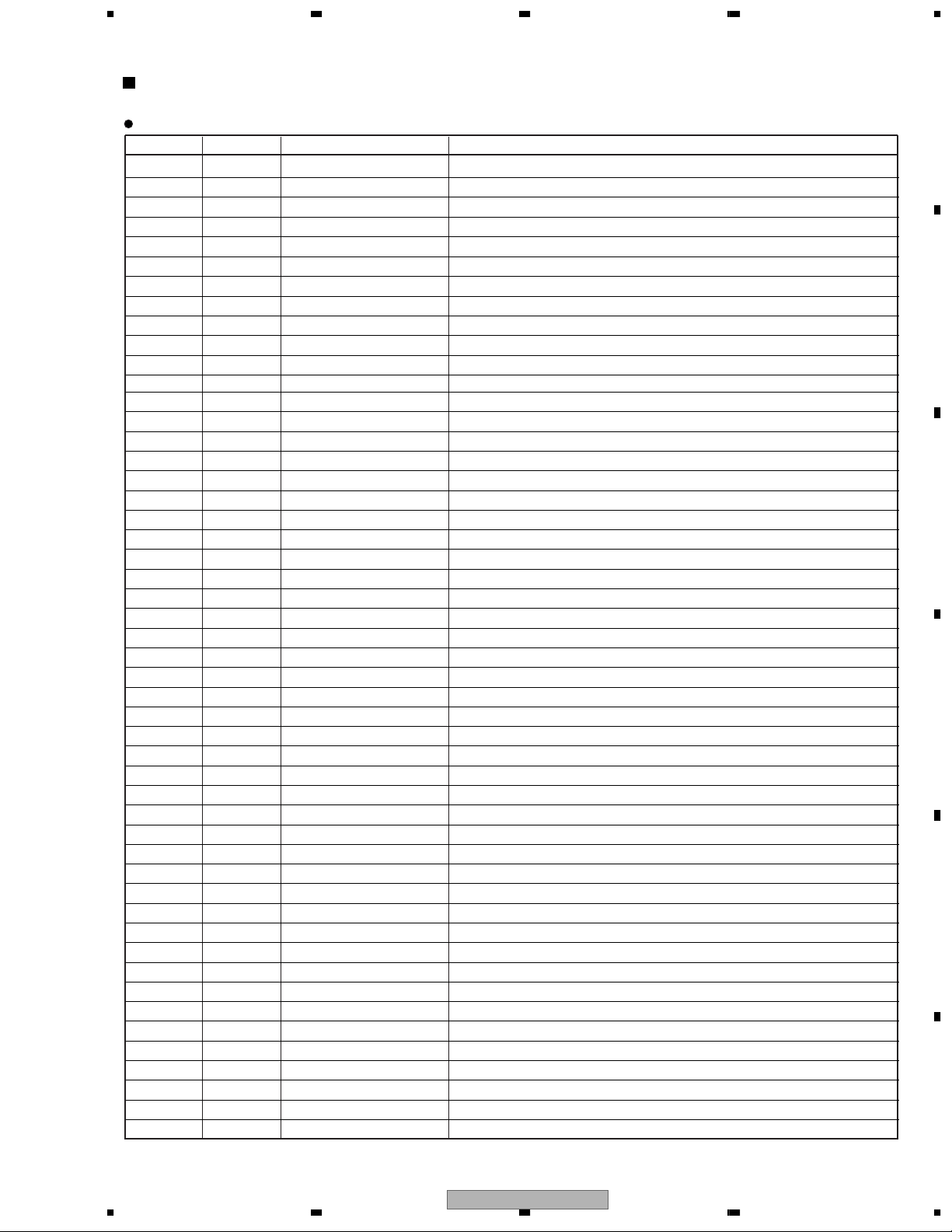
5 678
Ball No. No. Pin Name Function
D7 350 DEI DE signal input
D6 351 RAI_8 A phase signal input of R video (eighth bit)
D5 352 RAI_2 A phase signal input of R video (second bit)
E5 353 RAI_1 A phase signal input of R video (first bit)
F5 354 RAI_0 A phase signal input of R video (0 bit)
G5 355 BAI_0 A phase signal input of B video (0 bit)
H5 356 VSS15 GND
J5 357 VDDHR 3.3V power supply
K5 358 XSUSB_6 X-Drive control signal output
L5 359 VSSD15 GND
M5 360 XSUSA_12 X-Drive control signal output
N5 361 XSUSA_6 X-Drive control signal output
P5 362 VSS15 GND
R5 363 ADRS_2 Address control signal output
T5 364 TESTBN Test signal input (Not used)
U5 365 VSSL15 GND
V5 366 VSSLA GND
W5 367 VSSLA GND
Y5 368 VSSL15 GND
AA5 369 VDDLP 3.3V power supply
AB5 370 VSSL15 GND
AB6 371 VSSLA GND
AB7 372 VSSLA GND
AB8 373 VSSL15 GND
AB9 374 VSSLA GND
AB10 375 VSSLA GND
AB11 376 VSSL15 GND
AB12 377 VSSLA GND
AB13 378 VSSLA GND
AB14 379 REFRIN Reference current generation
AB15 380 VSSBG GND
AB16 381 VSSL15 GND
AB17 382 VSSLA GND
AB18 383 VSSLA GND
AB19 384 VSSL15 GND
AB20 385 VSSLA GND
AB21 386 VSSLA GND
AB22 387 VSSLA GND
AA22 388 VDDLA 3.3V power supply
Y22 389 VSSL15 GND
W22 390 VSSLA GND
V22 391 VSSLA GND
U22 392 VSSL15 GND
T22 393 SDITMS JTAG signal
R22 394 GPIO0_5 Microcomputer macro general-purpose port
P22 395 VSS15 GND
N22 396 YSUSA_2 Y-Drive control signal output
M22 397 YSUSA_8 Y-Drive control signal output
L22 398 VSSD15 GND
K22 399 YSUSB_2 Y-Drive control signal output
PD5856A (DIGITAL VIDEO ASSY : IC5401)
• PDP ASIC IC4
Pin Function (8/10)
56
PDP-504PU
A
B
C
D
E
F
7
8
91
Page 92
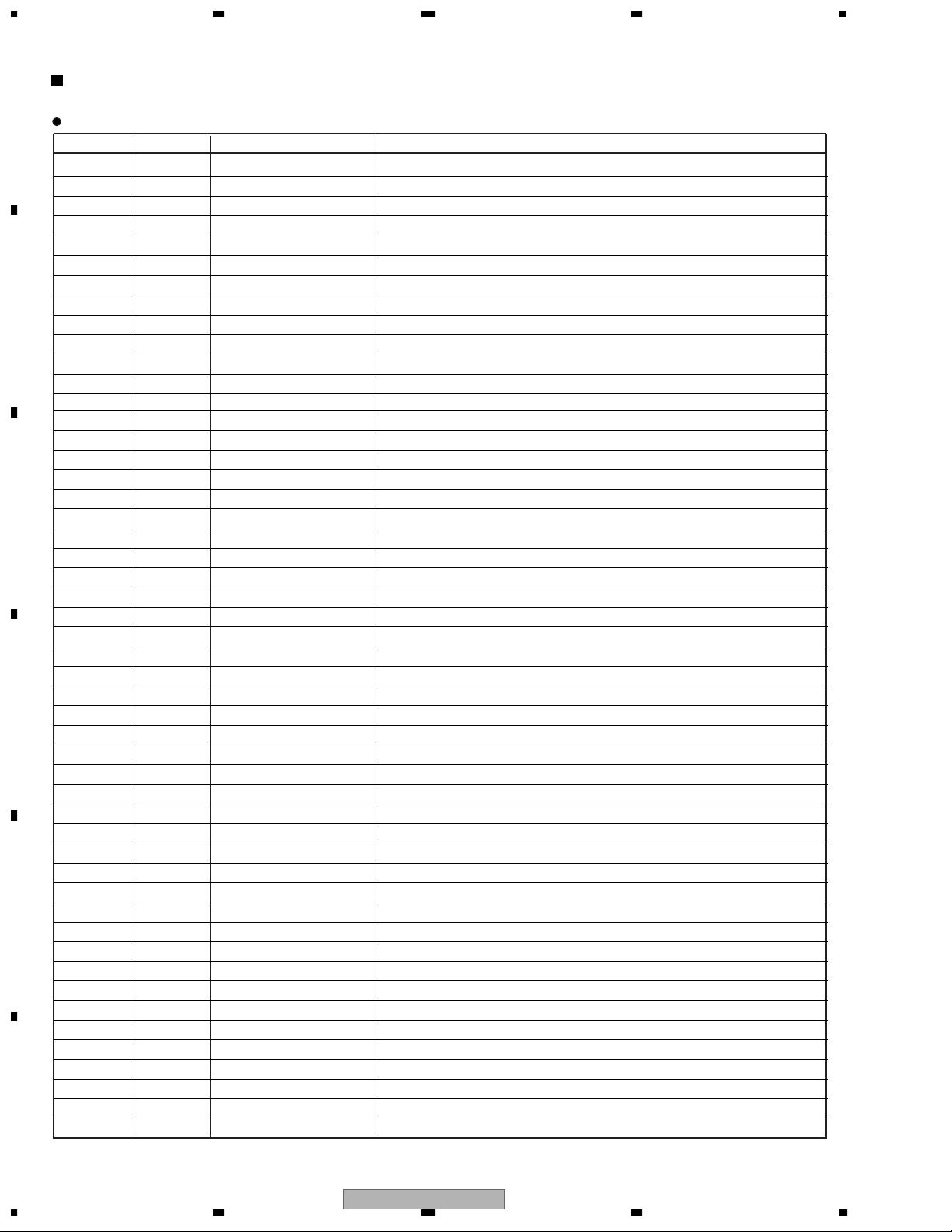
1234
PD5856A (DIGITAL VIDEO ASSY : IC5401)
A
B
C
D
E
F
• PDP ASIC IC4
Pin Function (9/10)
Ball No. No. Pin Name Function
J22 400 VDDHL 3.3V power supply
H22 401 VSSD15 GND
G22 402 YSUSB_12 Y-Drive control signal output
F22 403 SCAN_1 Scan control signal output
E22 404 SCAN_5 Scan control signal output
E21 405 SCAN_6 Scan control signal output
E20 406 VSS15 GND
E19 407 EXA18 Flash memory address bus
E18 408 EXA3 Flash memory address bus
E17 409 EXDIO_1 Flash memory data bus
E16 410 VSS15 GND
E15 411 EXDIO_9 Flash memory data bus
E14 412 EXDIO_15 Flash memory data bus
E13 413 RBI_6 B phase signal input of R video (sixth bit)
E12 414 CLKS CLK input (85MHz)
E11 415 VSS15 GND
E10 416 GBI_4 B phase signal input of G video (fourth bit)
E8 418 BBI_2 B phase signal input of B video (second bit)
E9 417 BBI_8 B phase signal input of B video (eighth bit)
E7 419 VSS15 GND
E6 420 RAI_7 A phase signal input of R video (seventh bit)
F6 421 RAI_6 A phase signal input of R video (sixth bit)
G6 422 APL_DT APL value trigger input
H6 423 VDD15 1.5V power supply
J6 424 VBB VBB power monitor in the DRAM
K6 425 XSUSB_5 X-Drive control signal output
L6 426 VDDD15 1.5V power supply
M6 427 XSUSA_11 X-Drive control signal output
N6 428 XSUSA_5 X-Drive control signal output
P6 429 VDD15 1.5V power supply
R6 430 ADRS_1 Address control signal output
T6 431 TESTCN Test signal input (Not used)
U6 432 VDDL15 1.5V power supply
V6 433 VDDLA 3.3V power supply
W6 434 VDDLA 3.3V power supply
Y6 435 VDDL15 1.5V power supply
AA6 436 VDDLA 3.3V power supply
AA7 437 VDDLA 3.3V power supply
AA8 438 VDDL15 1.5V power supply
AA9 439 VDDLA 3.3V power supply
AA10 440 VDDLA 3.3V power supply
AA11 441 VDDL15 1.5V power supply
AA12 442 VDDLA 3.3V power supply
AA13 443 VDDLA 3.3V power supply
AA14 444 VDDLA 3.3V power supply
AA15 445 VDDLA 3.3V power supply
AA16 446 VDDL15 1.5V power supply
AA17 447 VDDLA 3.3V power supply
AA18 448 VDDLA 3.3V power supply
AA19 449 VDDL15 1.5V power supply
92
1234
PDP-504PU
Page 93

5 678
Ball No. No. Pin Name Function
AA20 450 VDDLA 3.3V power supply
AA21 451 VDDLA 3.3V power supply
Y21 452 VDDL15 1.5V power supply
W21 453 VDDLA 3.3V power supply
V21 454 VDDLA 3.3V power supply
U21 455 VDDL15 1.5V power supply
T21 456 SDITCK JTAG signal
R21 457 GPIO0_4 Microcomputer macro general-purpose port
P21 458 VDD15 1.5V power supply
N21 459 YSUSA_3 Y-Drive control signal output
M21 460 YSUSA_9 Y-Drive control signal output
L21 461 VDDD15 1.5V power supply
K21 462 YSUSB_3 Y-Drive control signal output
J21 463 VBB VBB power monitor in the DRAM
H21 464 VDDD15 1.5V power supply
G21 465 YSUSB_13 Y-Drive control signal output
F21 466 SCAN_2 Scan control signal output
F20 467 VDD15 1.5V power supply
F19 468 EXA17 Flash memory address bus
F18 469 EXA2 Flash memory address bus
F17 470 EXDIO_2 Flash memory data bus
F16 471 VDD15 1.5V power supply
F15 472 EXDIO_10 Flash memory data bus
F14 473 TRNSEND_I NC pin
F13 474 VDD15 1.5V power supply
F12 475 RBI_1 B phase signal input of R video (first bit)
F11 476 VDD15 1.5V power supply
F10 477 GBI_3 B phase signal input of G video (third bit)
F9 478 BBI_7 B phase signal input of B video (seventh bit)
F8 479 BBI_1 B phase signal input of B video (first bit)
F7 480 VDD15 1.5V power supply
PD5856A (DIGITAL VIDEO ASSY : IC5401)
• PDP ASIC IC4
Pin Function (10/10)
A
B
C
D
56
PDP-504PU
E
F
7
8
93
Page 94

1234
AN16003A-K (50 SCAN A ASSY : IC3001 - IC3006)
A
Plasma Display Panel IC
Pin Arrangement (Top view)
B
(50 SCAN B ASSY : IC3201 - IC3206)
C
D
E
F
94
1234
PDP-504PU
Page 95

5 678
Pin Function (1/3)
AN16003A-K (50 SCAN A ASSY : IC3001 - IC3006)
(50 SCAN B ASSY : IC3201 - IC3206)
Plasma Display Panel IC
Pin No. Pin Name Type Discription
1 OUT3
2 OUT4
3 OUT5
4 OUT6
5 OUT7
6 OUT8
7 OUT9
8 OUT10
9 OUT11
10 OUT12
11 OUT13
12 OUT14
13 OUT15
14 OUT16
15 OUT17 Output High-voltage push-pull output pin
16 OUT18
17 OUT19
18 OUT20
19 OUT21
20 OUT22
21 OUT23
22 OUT24
23 OUT25
24 OUT26
25 OUT27
26 OUT28
27 OUT29
28 OUT30
29 N.C - Not connected
30 GND Ground GND pin
31 GND Ground GND pin
32 GND Ground GND pin
33 N.C - Not connected
34 V
DDH Supply High-voltage circuit supply pin
35 VDDH Supply High-voltage circuit supply pin
36 OUT31
37 OUT32
38 OUT33 Output High-voltage push-pull output pin
39 OUT34
40 OUT35
41 V
DDH Supply High-voltage circuit supply pin
42 VDDH Supply High-voltage circuit supply pin
43 N.C - Not connected
44 GND Ground GND pin
45 GND Ground GND pin
46 GND Ground GND pin
47 N.C - Not connected
48 OUT36
49 OUT37 Output High-voltage push-pull output pin
50 OUT38
56
PDP-504PU
A
B
C
D
E
F
7
8
95
Page 96

1234
AN16003A-K (50 SCAN A ASSY : IC3001 - IC3006)
(50 SCAN B ASSY : IC3201 - IC3206)
A
Plasma Display Panel IC
Pin Function (2/3)
Pin No. Pin Name Type Discription
51 OUT39
52 OUT40
53 OUT41
54 OUT42
55 OUT43
56 OUT44
B
C
D
E
F
57 OUT45
58 OUT46
59 OUT47
60 OUT48
61 OUT49
62 OUT50
63 OUT51 Output High-voltage push-pull output pin
64 OUT52
65 OUT53
66 OUT54
67 OUT55
68 OUT56
69 OUT57
70 OUT58
71 OUT59
72 OUT60
73 OUT61
74 OUT62
75 OUT63
76 OUT64
77 N.C - Not connected
78 V
79 V
DDH Supply High-voltage circuit supply pin
DDH Supply High-voltage circuit supply pin
80 N.C - Not connected
81 GND Ground GND pin
82 GND Ground GND pin
83 GND Ground GND pin
Setup pin of sift register sift direction
84 DIR Input L: Shift into reverse (SO = SI)
H: Shift forward (SI = SO)
85 SO Input/Output Serial data input/output pin
Serial clock input pin
86 CLK Input Fetch SI or SO data to sift register
by CLK rise edge
LAT data input pin
87 LAT Input L: Transfer shft register data to output latch
H: Hold data to output latch
88 VDD Supply Logic supply pin
89 OC1 Output control pin
Input Control output according to the right
truth value table
90 OC2
OC1 OC2 OUT
LLALL HiZ
LHDATA
HLALL L
HHALL H
96
1234
PDP-504PU
Page 97

5 678
Pin Function (3/3)
AN16003A-K (50 SCAN A ASSY : IC3001 - IC3006)
(50 SCAN B ASSY : IC3201 - IC3206)
Plasma Display Panel IC
91 SI Input/Output Serial data input/output pin
All output reset pin
92 CLK Input CLK pin: L = Normal operation
CLK pin: H = All output High
93 GND Ground GND pin
94 GND Ground GND pin
95 GND Ground GND pin
96 N.C - Not connected
97 VDDH Supply High-voltage circuit supply pin
98 VDDH Supply High-voltage circuit supply pin
99 OUT1 Output High-voltage push-pull output pin
100 OUT2 Output High-voltage push-pull output pin
Pin No. Pin Name Type Discription
A
B
C
D
E
56
PDP-504PU
F
7
8
97
Page 98

1234
BD3869AS (HD AUDIO ASSY : IC3502)
A
• Audio sound controller
Block DIagram
FB22
FB21
FB11 OUT2 VCC
FB12
OUT1
SCL
SDA
1213141516 11 101718
f=80Hz
B
BASS
f=80Hz
BASS
MUTE
REAR
VOLUME
MUTE
REAR
VOLUME
VCC/2
f=15kHz
TREBLE
f=15kHz
TREBLE
C
FRONT
VOLUME
FRONT
VOLUME
I2C BUS Logic
25K
+
25K
213467895
FT2 IN1FT1 LOUD1 LOUD2
IN2
CHIP
FILTER GND
Pin Function
No. Pin Name Function Pin Description
1 FT1 CH1 Treble Filter Setting Pin A pin for setting Treble frequency characteristic
2 FT2 CH2 Treble Filter Setting Pin
3 IN1 CH1 Input Pin A pin for Inputting sound signal to main volume
D
E
4 LOUD1 CH1 Loudness Filter Setting Pin A pin for setting the loudness frequency characteristics and gain
5 IN2 CH2 Input Pin A pin for Inputting sound signal to main volume
6 LOUD2 CH2 Loudness Filter Setting Pin A pin for setting the loudness frequency characteristics and gain
7 CHIP Chip Select Pin Terminal of Slave address select of I
2
C Bus
8 FILTER 1/2 VCC Pin 1/2 VCC. Voltage for power supply of signal system
9 GND Ground pin A ground pin
10 SDA I2C Communication Data Pin Terminal of SDA of I2C bus. ACKNOWLEDGE signal is outputted.
Data terminal
2
11 SCL I
C Communication Data Pin Terminal of SCL of I2C bus. Clock terminal
12 VCC Power Supply Pin Power Supply Pin
13 OUT1 CH1 Output Pin A pin for outputting a sound signal. Connect this pin to a rear stage
14 OUT2 CH2 Output Pin circuit through a coupling capacitor
15 FB12 CH1 Bass Filter Setting Pin
16 FB11 CH1 Bass Filter Setting Pin A pin for setting Bass frequency characteristic and gain
17 FB21 CH2 Bass Filter Setting Pin
18 FB22 CH2 Bass Filter Setting Pin
F
98
PDP-504PU
1234
Page 99

5 678
PLASMA DISPLAY (PDP-504PU, PDP-504PE)
1
POWER button
2
STANDBY indicator
3
POWER ON indicator
4
Remote control sensor
1
2
4
3
5
6
7
8
(Right view)
5
STANDBY/ON button
6
INPUT button
7
VOLUME +/ – buttons
8
CHANNEL +/– buttons
• Front view
• Rear view
SYSTEM CABLE terminal (BLACK)
SYSTEM CABLE terminal (WHITE)
SPEAKER (right/left) terminals
AC INLET terminal
The terminals have faced downward.
9
9
0
0
-
-
=
=
8. PANEL FACILITIES AND SPECIFICATIONS
A
B
C
D
56
PDP-504PU
E
F
7
8
99
Page 100

1234
A
PLASMA DISPLAY (PRO-504PU)
• Front view
(right view)
5
6
B
7
8
2
1
C
3
1 POWER button
4
5 STANDBY/ON button
2 STANDBY indicator
3 POWER ON indicator
4 Remote control sensor
• Rear view
D
E
9
0
6 INPUT button
7 VOLUME +/ – buttons
8 CHANNEL +/– buttons
-
=
The terminals have faced downward.
SYSTEM CABLE terminal (BLACK)
9
SYSTEM CABLE terminal (WHITE)
0
F
100
1234
PDP-504PU
SPEAKER (right/left) terminals
-
AC INLET terminal
=
