Page 1

Page 2

Thank you for buying this Pioneer product.
Please read through these operating instructions so that you will know how to
operate your model properly. After you have finished reading the instructions, put
them in a safe place for future reference.
Contents
01 Before you start
Checking what’s in the box . . . . . . . . . . 3
Attaching the iPod type adapter . . . . . . 3
02 Controls and displays
Top panel. . . . . . . . . . . . . . . . . . . . . . . . 4
Rear panel. . . . . . . . . . . . . . . . . . . . . . . 4
03 Connecting up
Connecting to your Pioneer
AV receiver. . . . . . . . . . . . . . . . . . . . . . .5
04 Additional information
Specifications . . . . . . . . . . . . . . . . . . . .6
Cleaning the unit . . . . . . . . . . . . . . . . . .6
Register your product at
http://www.pioneerelectronics.com (US)
http://www.pioneerelectronics.ca (Canada)
• Protect your new investment
The details of your purchase will be on file for reference in the event of an
insurance claim such as loss or theft.
• Receive free tips, updates and service bulletins on
your new product
• Improve product development
Your input helps us continue to design products that meet your needs.
• Receive a free Pioneer newsletter
Registered customers can opt in to receive a monthly newsletter.
Discover the benefits of registering your product online at
http://
www.pioneer.co.uk
(or http://www.pioneer.eu).
http://www.pioneer.co.uk
http://www.pioneer.eu
If you want to dispose this product, do not mix it with general household waste. There is a separate collection system for used
electronic products in accordance with legislation that requires proper treatment, recovery and recycling.
Private households in the member states of the EU, in Switzerland and Norway may return their used electronic products free of charge to
designated collection facilities or to a retailer (if you purchase a similar new one).
For countries not mentioned above, please contact your local authorities for the correct method of disposal.
By doing so you will ensure that your disposed product undergoes the necessary treatment, recovery and recycling and thus prevent potential
negative effects on the environment and human health.
2
En
K058_A_En
Page 3

Before you start
01
Chapter 1
Before you start
After selecting the iPod type adapter
Checking what’s in the box
Please check that you’ve received the
following supplied accessories:
• iPod type adapter x6
• iPod control cable x1
• These operating instructions
• Warranty card
Attaching the iPod type
adapter
For your iPod to sit properly in the dock
connector port, you will have to match
the iPod type adapter with your model of
iPod. Each iPod type adapter has a
model marking as shown below.
iPod model
marking
Model mark
iPod 20GB Fourth generation
iPod 40GB Fourth generation
mini iPod mini
Color 20GB
30GB
Color 40GB
60GB
nano iPod nano
Corresponding iPod
type
20 GB iPod
40 GB iPod
20 GB / 30 GB
<color display>
40 GB / 60 GB iPod
<color display>
iPod
that corresponds with your iPod unit,
insert it into the iPod type adapter
pocket as shown.
• It is also possible to connect an
iPod type adapter from an original
iPod dock.
• When using fifth generation iPod
models with this system, please
use the iPod type adapter supplied
with your iPod unit.
• When using a third generation iPod
model with this system, please use
an ‘Apple iPod Universal Dock
adapter 3-pack for iPod with Dock
Connector’ available for purchase
from Apple Inc.
English
3
En
Page 4
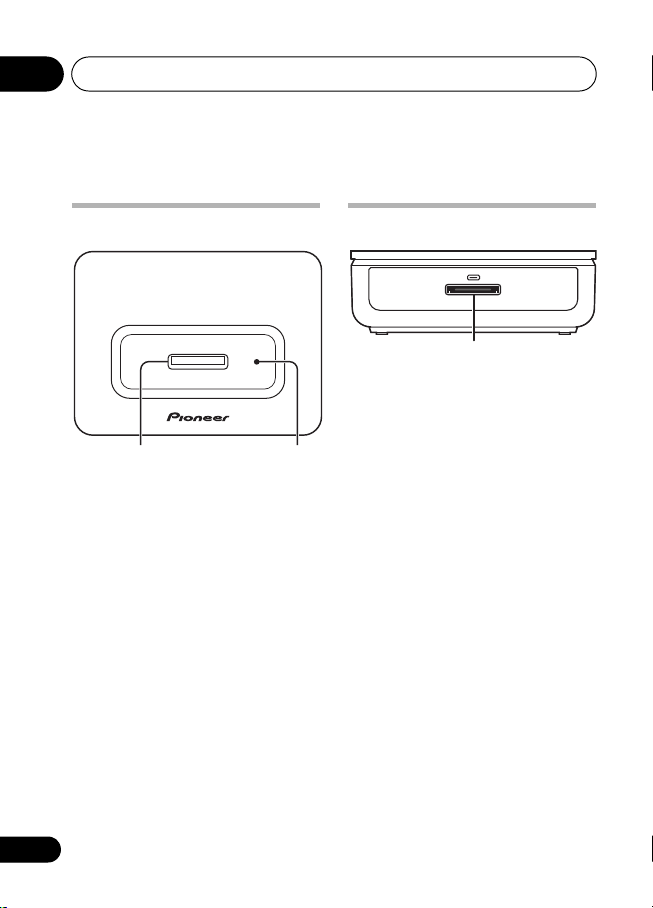
Controls and displays
02
Chapter 2
Controls and displays
Top panel
1 2
1 iPod connector port
Insert your iPod dock connector port to
connect and recharge your iPod unit.
2 iPod type adapter pocket
Holds the iPod type adapter that
matches your iPod unit.
Rear panel
3
3 iPod control cable terminal
Connect the iPod control cable.
4
En
Page 5
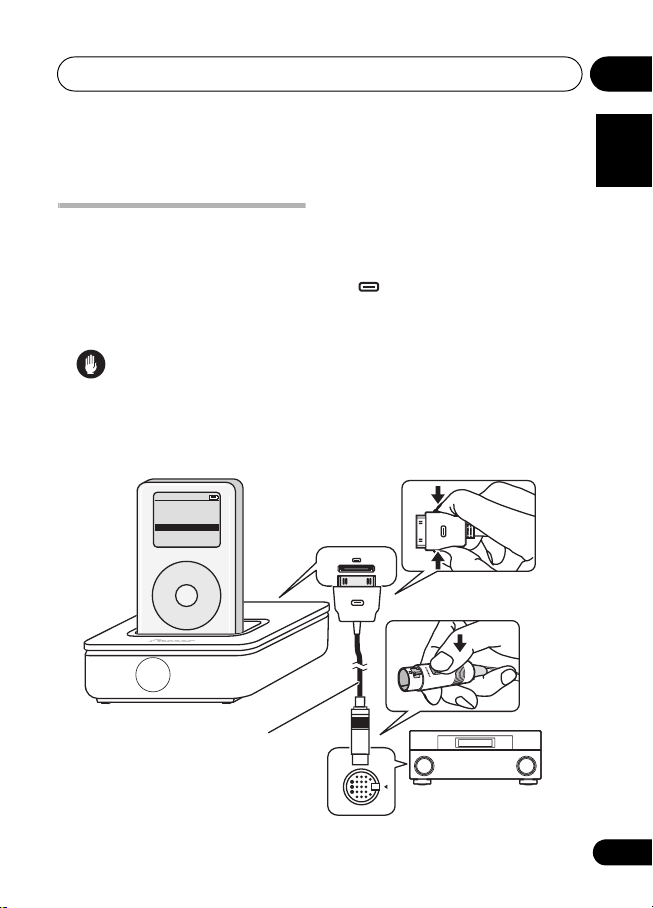
Connecting up
t
MENU
iPod
MENU
iPod
Music >
Extras >
Settings >
Shuffle Songs
Backlight
03
Chapter 3
Connecting up
1 Connect the terminal on this unit
Connecting to your Pioneer
AV receiver
Connect this unit to a Pioneer AV
receiver with a dedicated iPod control
cable terminal. You will be able to use
the remote control supplied with the
receiver to control this unit.
Caution
• Before connecting or
disconnecting this unit from your
AV receiver, make sure the power to
the AV receiver is switched off.
to the dedicated iPod terminal on the
receiver.
Use the iPod control cable. Connect
both ends as shown below (make sure
th e ma rk on t he c on nec to r is fac in g
upwards).
2 Place the iPod in the connector
port.
3 Plug in and switch on your AV
receiver.
Please refer to the manual supplied with
the receiver for detailed instructions on
operating the iPod using the iPod
control cable.
English
This uni
iPod control
cable
IN
Pioneer AV receiver with a
dedicated terminal for an
iPod control cable
5
En
Page 6

Additional information
04
Chapter 4
Additional information
Specifications
• Main unit
Dimensions
. . . .99 mm (W) x 33 mm (H) x 74 mm (D)
3.9 in. (W) x 1.3 in. (H) x 2.9 in. (D)
Weight . . . . . . . . . . . . . . . . . 150 g (5.3 oz.)
• Accessories
iPod type adapter . . . . . . . . . . . . . . . . . . . 6
iPod control cable. . . . . . . . . . . . . . . . . . . 1
These operating instructions . . . . . . . . . . 1
Warranty card (North America /Europe /
Japan) . . . . . . . . . . . . . . . . . . . . . . . . . . . .3
Note
• Specifications and design subject
to possible modification without
notice, due to improvements.
Cleaning the unit
• Use a polishing cloth or dry cloth to
wipe off dust and dirt.
• When the surface is dirty, wipe with
a soft cloth dipped in some neutral
cleanser diluted five or six times
with water, and wrung out well, and
then wipe again with a dry cloth. Do
not use furniture wax or cleansers.
• Never use thinners, benzine,
insecticide sprays or other
chemicals on or near this unit,
since these will corrode the
surface.
Published by Pioneer Corporation.
Coppyright © 2007 Pioneer Corporation.
All rights reserved.
6
En
Page 7

Additional information
04
Should this product require service in the U.S.A. and you wish to locate the nearest Pioneer
Authorized Independent Service Company, or if you wish to purchase replacement parts,
operating instructions, service manuals, or accessories, please call the number shown
below.
8 0 0 – 4 2 1 – 1 4 0 4
Please do not ship your product to Pioneer without first calling the Customer Support
Division at the above listed number for assistance.
Pioneer Electronics (USA) Inc.
Customer Support Division
P.O. BOX 1760, Long Beach,
CA 90801-1760, U.S.A.
For warranty information please see the Limited Warranty sheet included with your product.
Should this product require service in Canada, please contact a Pioneer Canadian
Authorized Dealer to locate the nearest Pioneer Authorized Service Company in Canada.
Alternatively, please contact the Customer Satisfaction Department at the following address:
Pioneer Electronics of Canada, Inc.
Customer Satisfaction Department
300 Allstate Parkway, Markham, Ontario L3R 0P2
1-877-283-5901
905-479-4411
For warranty information please see the Limited Warranty sheet included with your product.
Si ce produit doit être réparé au Canada, veuillez vous adresser à un distributeur autorisé
Pioneer du Canada pour obtenir le nom du Centre de Service Autorisé Pioneer le plus près
de chez-vous. Vous pouvez aussi contacter le Service à la clientèle de Pioneer:
Pioneer Électroniques du Canada, Inc.
Service Clientèle
300, Allstate Parkway, Markham, Ontario L3R 0P2
1-877-283-5901
905-479-4411
Pour obtenir des renseignements sur la garantie, veuillez vous reporter au feuillet sur la
garantie restreinte qui accompagne le produit.
S018_B_EF
English
En
7
Page 8

Nous vous remercions de votre achat d’un produit
Pioneer.
Veuillez lire ce mode d’emploi pour savoir comment utiliser correctement votre
modèle. Après sa lecture, placez ce mode d’emploi dans un endroit accessible pour
pouvoir le consulter.
Table des matières
01 Avant de commencer
Vérifier le contenu de la boîte . . . . . . . . 3
Fixation de l’adaptateur de
type d’iPod . . . . . . . . . . . . . . . . . . . . . . 3
02 Contrôles et affichages
Vue supérieure . . . . . . . . . . . . . . . . . . . 4
Vue arrière. . . . . . . . . . . . . . . . . . . . . . . 4
http://www.pioneerelectronics.com (États-Unis)
http://www.pioneerelectronics.ca (Canada)
Découvrez les nombreux avantages offerts en enregistrant votre produit en ligne
http://www.pioneer.fr
maintenant sur
http://www.pioneer.fr
http://www.pioneer.eu
03 Connexion
Connexion à votre récepteur
AV Pioneer . . . . . . . . . . . . . . . . . . . . . . .5
04 Informations supplémentaires
Caractéristiques techniques . . . . . . . . .6
Nettoyage de l’appareil. . . . . . . . . . . . . .6
(ou http://www.pioneer.eu).
Si vous souhaitez vous débarrasser de cet appareil, ne le mettez pas à la poubelle avec vos ordures ménagères. Il existe un système de
collecte séparé pour les appareils électroniques usagés, qui doivent être récupérés, traités et recyclés conformément à la législation.
Les habitants des états membres de l’UE, de Suisse et de Norvège peuvent retourner gratuitement leurs appareils électroniques usagés aux
centres de collecte agréés ou à un détaillant (si vous rachetez un appareil similaire neuf).
Dans les pays qui ne sont pas mentionnés ci-dessus, veuillez contacter les autorités locales pour savoir comment vous pouvez vous débarrasser
de vos appareils.
Vous garantirez ainsi que les appareils dont vous vous débarrassez sont correctement récupérés, traités et recyclés et préviendrez de cette façon
les impacts néfastes possibles sur l’environnement et la santé humaine.
2
Fr
K058_A_Fr
Page 9
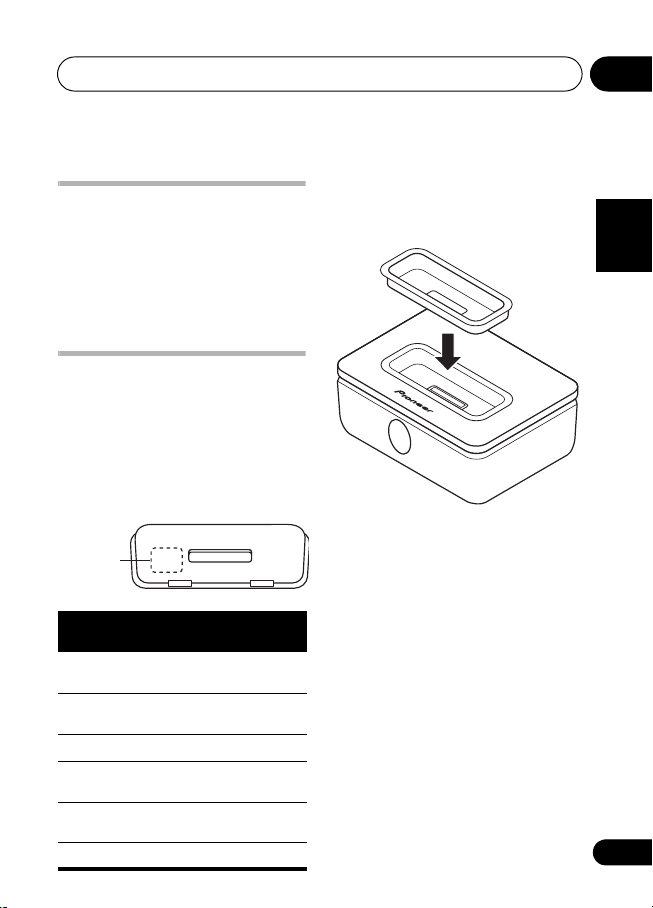
Avant de commencer
Chapitre 1
Avant de commencer
Après la sélection de l’adaptateur de
Vérifier le contenu de la
boîte
Veuillez vérifier que vous avez reçu les
accessoires suivants :
• Adaptateur de type d’iPod x6
• câble de contrôle iPod x1
• Ce mode d’emploi
• Carte de garantie
Fixation de l’adaptateur de
type d’iPod
Pour que votre iPod soit placé
correctement dans le port connecteur
du dock, vous devez sélectionner
l’adaptateur correspondant à votre
iPod. Chaque adaptateur de type d’iPod
a une indication de modèle comme
ci-après.
Indication de
modèle d’iPod
Indication de
modèle
iPod 20Go iPod 20Go quatrième
iPod 40Go iPod 40Go quatrième
mini iPod mini
Couleur
20Go 30Go
Couleur
40Go 60Go
nano iPod nano
Type d’iPod
correspondant
génération
génération
iPod
20Go / 30Go
<affichage couleur>
iPod 40Go / 60Go
<affichage couleur>
type d’iPod correspondant à votre iPod,
introduisez-le dans l’emplacement
prévu à cet effet comme illustré.
• Il est aussi possible de connecter
un adaptateur de type d’iPod d’un
dock pour iPod original.
• Lors de l’utilisation de modèles
d’iPod de la cinquième génération
avec ce système, veuillez utiliser
l’adaptateur fourni avec votre iPod.
• Lors de l’utilisation d’un iPod de la
troisième génération avec ce
système, veuillez utiliser un ‘Apple
iPod Universal Dock Adapter - Jeu
de 3 adaptateurs pour iPod avec
Dock connector’, disponible chez
Apple Inc.
01
Français
3
Fr
Page 10

Contrôles et affichages
02
Chapitre 2
Contrôles et affichages
Vue supérieure
1 2
1 Port connecteur d’iPod
Introduisez le port connecteur de votre
iPod pour brancher et recharger votre
iPod.
2 Emplacement pour adaptateur de
type d’iPod
Pour placer l’adaptateur de type d’iPod
correspondant à votre iPod.
Vue arrière
3
3 Borne pour câble de contrôle iPod
Raccordez le câble de contrôle iPod.
4
Fr
Page 11

Connexion
MENU
iPod
MENU
iPod
Music >
Extras >
Settings >
Shuffle Songs
Backlight
Chapitre 3
Connexion
Connexion à votre
récepteur AV Pioneer
Connectez cet appareil à un récepteur
AV Pioneer avec une borne spécialisée
pour câble de contrôle iPod. Vous
pourrez utiliser la télécommande
fournie avec le récepteur pour contrôler
cet appareil.
Attention
• Avant de connecter ou
déconnecter cet appareil de votre
récepteur AV, assurez-vous que le
récepteur AV est hors tension.
1 Connectez la borne de cet appareil
à la borne spécialisée de l'iPod sur le
récepteur.
Utilisez le câble de contrôle iPod.
Connectez les deux extrémités comme
indiqué ci-après (veillez à ce que le
repère sur le connecteur soit dirigé
vers le haut).
2 Placez l'iPod dans le port
connecteur.
3 Branchez et mettez votre
récepteur AV sous tension.
Veuillez consulter le mode d'emploi
fourni avec le récepteur pour des
instructions détaillées sur le
fonctionnement de l'iPod à l'aide du
câble de contrôle iPod.
03
Français
Cet appareil
Câble de contrôle iPod
IN
Récepteur AV Pioneer avec
une borne spécialisée pour
câble de contrôle iPod
5
Fr
Page 12

Informations supplémentaires
T
04
Chapitre 4
Informations
supplémentaires
Caractéristiques techniques
• Appareil principal
Dimensions
. . . . .99 mm (L) x 33 mm (H) x 74 mm (P)
Poids . . . . . . . . . . . . . . . . . . . . . . . . . 150 g
• Accessoires
Adaptateur de type d'iPod . . . . . . . . . . . . 6
Câble de contrôle iPod . . . . . . . . . . . . . . .1
Ce mode d'emploi . . . . . . . . . . . . . . . . . . .1
Carte de garantie
(Amérique du Nord/Europe/Japon ) . . . . 3
Remarque
• Les caractéristiques techniques
sont sujettes à modification sans
préavis, à des fins d’amélioration.
Nettoyage de l’appareil
• Utilisez un chiffon de nettoyage ou
un chiffon sec pour enlever la
poussière et la saleté.
• Si la surface est sale, essuyez-la
avec un chiffon doux imbibé d’une
solution d’eau et de produit de
nettoyage neutre (cinq à six parts
d’eau pour une de produit) et bien
essoré, puis essuyez-la à nouveau
avec un chiffon sec. Évitez d’utiliser
des cires ou produits de nettoyage
pour mobilier.
• N’utilisez jamais de dissolvants, de
benzine, d’insecticides ou autres
produits chimiques près de ou sur
cet appareil, car ces produits
pourraient en corroder la surface.
Publication de Pioneer Corporation.
ous droits de reproduction et de traduction réservés.
© 2007 Pioneer Corporation.
6
Fr
Page 13

Informations supplémentaires
Should this product require service in the U.S.A. and you wish to locate the nearest Pioneer
Authorized Independent Service Company, or if you wish to purchase replacement parts,
operating instructions, service manuals, or accessories, please call the number shown
below.
8 0 0 – 4 2 1 – 1 4 0 4
Please do not ship your product to Pioneer without first calling the Customer Support
Division at the above listed number for assistance.
Pioneer Electronics (USA) Inc.
Customer Support Division
P.O. BOX 1760, Long Beach,
CA 90801-1760, U.S.A.
For warranty information please see the Limited Warranty sheet included with your product.
Should this product require service in Canada, please contact a Pioneer Canadian
Authorized Dealer to locate the nearest Pioneer Authorized Service Company in Canada.
Alternatively, please contact the Customer Satisfaction Department at the following address:
Pioneer Electronics of Canada, Inc.
Customer Satisfaction Department
300 Allstate Parkway, Markham, Ontario L3R 0P2
1-877-283-5901
905-479-4411
For warranty information please see the Limited Warranty sheet included with your product.
Si ce produit doit être réparé au Canada, veuillez vous adresser à un distributeur autorisé
Pioneer du Canada pour obtenir le nom du Centre de Service Autorisé Pioneer le plus près
de chez-vous. Vous pouvez aussi contacter le Service à la clientèle de Pioneer:
Pioneer Électroniques du Canada, Inc.
Service Clientèle
300, Allstate Parkway, Markham, Ontario L3R 0P2
1-877-283-5901
905-479-4411
Pour obtenir des renseignements sur la garantie, veuillez vous reporter au feuillet sur la
garantie restreinte qui accompagne le produit.
S018_B_EF
04
Français
7
Fr
Page 14

Vielen Dank für den Kauf dieses Pioneer-Produkts.
Lesen Sie bitte diese Bedienungsanleitung sorgfältig durch, damit Sie in der Lage
sind, dieses Modell ordnungsgemäß zu bedienen. Bewahren Sie diese
Bedienungsanleitung zur künftigen Einsichtnahme an einem sicheren Ort auf,
nachdem Sie sie gelesen haben.
Inhalt
01 Vor dem Start
Prüfung des Packungsinhalts . . . . . . . . 3
Montage des iPod-Adapters . . . . . . . . . 3
02 Bedienelemente und Anzeigen
Oberseite. . . . . . . . . . . . . . . . . . . . . . . . 4
Rückseite . . . . . . . . . . . . . . . . . . . . . . . 4
03 Vornahme der Anschlüsse
Anschluss an Ihren Audio-/
Video-Receiver von Pioneer . . . . . . . . . .5
04 Ergänzende Informationen
Technische Daten . . . . . . . . . . . . . . . . . 6
Reinigung des Geräts. . . . . . . . . . . . . . .6
Bitte nutzen Sie die Möglichkeit zur Registrierung Ihres Produktes unter
http://www.pioneer.de
(oder http://www.pioneer.eu)
http://www.pioneer.de
http://www.pioneer.eu
Mischen Sie dieses Produkt, wenn Sie es entsorgen wollen, nicht mit gewöhnlichen Haushaltsabfällen. Es gibt ein getrenntes
Sammelsystem für gebrauchte elektronische Produkte, über das die richtige Behandlung, Rückgewinnung und Wiederverwertung
gemäß der bestehenden Gesetzgebung gewährleistet wird.
Privathaushalte in den Mitgliedsstaaten der EU, in der Schweiz und in Norwegen können ihre gebrauchten elektronischen Produkte an
vorgesehenen Sammeleinrichtungen kostenfrei zurückgeben oder aber an einen Händler zurückgeben (wenn sie ein ähnliches neues Produkt
kaufen).
Bitte wenden Sie sich in den Ländern, die oben nicht aufgeführt sind, hinsichtlich der korrekten Verfahrensweise der Entsorgung an die örtliche
Kommunalverwaltung.
Auf diese Weise stellen Sie sicher, dass das zu entsorgende Produkt der notwendigen Behandlung, Rückgewinnung und Wiederverwertung
unterzogen wird, und so mögliche negative Einflüsse auf die Umwelt und die menschliche Gesundheit vermieden werden.
2
Ge
K058_A_Ge
Page 15

Vor dem Start
Kapitel 1
Vor dem Start
Prüfung des
Packungsinhalts
Überprüfen Sie, ob sich folgendes
mitgeliefertes Zubehör in der Packung
befindet:
• iPod-Adapter x6
• iPod-Steuerkabel x1
• Diese Bedienungsanleitung
• Garantiekarte
Montage des iPod-Adapters
Damit Ihr iPod genau in den
Dock-Anschluss passt, muss der zu
Ihrem iPod-Modell passende
iPod-Adapter gewählt werden. Jeder
iPod-Adapter weist eine im Folgenden
dargestellte Modellbezeichnung auf.
01
Nachdem Sie den zu Ihrem iPod-Gerät
passenden iPod-Adapter ausgewählt
haben, stecken Sie ihn wie dargestellt in
den iPod-Adapter-Halter.
Deutsch
iPodModellbezeichnung
Modellbezeichnung
iPod 20GB 20 GB iPod der
iPod 40GB 40 GB iPod der
mini iPod mini
Color 20GB
30GB
Color 40GB
60GB
nano iPod nano
Zugehöriger iPod
vierten Generation
vierten Generation
20 GB / 30 GB
<Farbdisplay>
40 GB / 60 GB iPod
<Farbdisplay>
iPod
• Ebenso ist der Anschluss eines
iPod-Adapters von einem OriginaliPod-Dock möglich.
• Benutzen Sie bei Verwendung von
iPod-Modellen der fünften
Generation mit diesem System
bitte den Ihrem iPod-Gerät
beiliegenden iPod-Adapter.
• Benutzen Sie bei Verwendung von
iPod-Modellen der dritten
Generation bitte einen bei Apple
Inc. erhältlichen ‘Apple iPod
Universal Dock Adapter
3er-Packung für iPod mit Dock
Connector’.
3
Ge
Page 16

Bedienelemente und Anzeigen
02
Kapitel 2
Bedienelemente und
Anzeigen
Oberseite
1 2
1 iPod-Anschluss
Verbinden Sie Ihren iPod
Dock-Anschluss, um Ihren iPod
anzuschließen und aufzuladen.
2 iPod-Adapter-Halter
Zum Einsetzen des zu Ihrem iPod
passenden iPod-Adapters.
Rückseite
3
3 iPod-Steuerkabelanschluss
Schließen Sie das iPod-Steuerkabel an.
4
Ge
Page 17

Vornahme der Anschlüsse
MENU
iPod
MENU
iPod
Music >
Extras >
Settings >
Shuffle Songs
Backlight
Kapitel 3
Vornahme der Anschlüsse
1 Schließen Sie den Anschluss di eses
Anschluss an Ihren Audio-/
Video-Receiver von Pioneer
Schließen Sie dieses Gerät mit einem
dezidierten iPod-Steuerkabelanschluss
an einen Audio-/Video-Receiver von
Pioneer an. Sie können dann die dem
Receiver beiliegende Fernbedienung
zur Bedienung dieses Geräts
verwenden.
Achtung
• Achten Sie beim Anschluss oder
Abtrennen dieses Geräts an den
bzw. vom Audio-/Video-Receiver
darauf, den Audio-/Video-Receiver
auszuschalten.
Geräts an den dezidierten
iPod-Anschluss des Receivers an.
Verwenden Sie hierzu das iPodSteuerkabel. Schließen Sie beide Enden
an wie unten dargestellt (achten Sie
darauf, dass das Zeichen am
Anschluss nach oben weist).
2 Stecken Sie den iPod in den DockAnschluss.
3 Stecken Sie Ihren Audio-/
Video-Receiver ein und schalten Sie
ihn ein.
Weitere Einzelheiten zum Betrieb des
iPod mit dem iPod-Steuerkabel siehe
bitte die dem Receiver beiliegende
Bedienungsanleitung.
03
Deutsch
Dieses Gerät
iPod-Steuerkabel
IN
Audio-/Video-Receiver von
Pioneer mit einem
dezidierten Anschluss für
ein iPod-Steuerkabel
5
Ge
Page 18

Ergänzende Informationen
04
Kapitel 4
Ergänzende Informationen
Technische Daten
•Hauptgerät
Abmessungen
. . . . .99 mm (B) x 33 mm (H) x 74 mm (T)
Gewicht . . . . . . . . . . . . . . . . . . . . . . . 150 g
•Zubehör
iPod-Adapter . . . . . . . . . . . . . . . . . . . . . . . 6
iPod-Steuerkabel. . . . . . . . . . . . . . . . . . . .1
Diese Bedienungsanleitung. . . . . . . . . . . 1
Garantiekarte
(Nordamerika / Europa / Japan) . . . . . . .3
Hinweis
• Konstruktive Änderungen, die dem
technischen Fortschritt dienen,
bleiben vorbehalten.
Reinigung des Geräts
• Verwenden Sie ein Staubtuch oder
sonstiges trockenes Tuch, um
Staub und Schmutz abzuwischen.
• Sollte die Oberfläche verschmutzt
sein, wischen Sie sie mit einem in
Wasser (ca. 80 %) aufgelösten
neutralen Reinigungsmittel
(ca. 20 %) angefeuchteten und gut
ausgewrungenen weichen Tuch
und danach mit einem trockenen
Tuch ab. Verwenden Sie kein
Möbelwachs oder
Möbelreinigungsmittel.
• Verwenden Sie keine
Lösungsmittel, Benzin,
Insektenspray oder anderen
chemischen Substanzen auf oder
in der Nähe dieses Geräts, da sie
die Oberfläche angreifen.
Veröffentlicht von Pioneer Corporation.
Urheberrechtlich geschützt © 2007 Pioneer
Corporation. Alle Rechte vorbehalten.
6
Ge
Page 19

Ergänzende Informationen
04
Deutsch
Ge
7
Page 20

La ringraziamo per aver acquistato questo prodotto
t
Pioneer.
Si prega di leggere tutte le istruzioni per l’uso al fine di apprendere come utilizzare
correttamente questo modello. Una volta lette le istruzioni, conservare il manuale in
un luogo sicuro per l’eventuale consultazione in futuro.
Indice
01 Prima di iniziare
Controllo degli accessori in dotazione . . 3
Collegamento dell’adattatore
per iPod. . . . . . . . . . . . . . . . . . . . . . . . . 3
02 Comandi e display
Pannello superiore . . . . . . . . . . . . . . . . 4
Pannello posteriore . . . . . . . . . . . . . . . . 4
03 Collegamenti
Collegamento al proprio ricevitore AV
Pioneer . . . . . . . . . . . . . . . . . . . . . . . . .5
04 Ulteriori informazioni
Specifiche tecniche . . . . . . . . . . . . . . . . 6
Pulizia dell’apparecchio . . . . . . . . . . . . .6
Registra il tuo prodotto su
http://www.pioneer.it
(o http://www.pioneer.eu) e scopri subito quali vantaggi puoi ottenere!
http://www.pioneer.it
http://www.pioneer.eu
Se si vuole eliminare questo prodotto, non gettarlo insieme ai rifiuti domestici. Esiste un sistema di raccolta differenziata in conformità
alle leggi che richiedono appositi trattamenti, recupero e riciclo.
I privati cittadini dei paesi membri dell’UE, di Svizzera e Norvegia, possono restituire senza alcun costo i loro prodotti elettronici usati ad appositi
servizi di raccolta o a un rivenditore (se si desidera acquistarne uno simile).
Per i paesi non citati qui sopra, si prega di prendere contatto con le autorità locali per il corretto metodo di smaltimento.
In questo modo, si è sicuri che il proprio prodotto eliminato subirà il trattamento, il recupero e il riciclo necessari per prevenire gli effetti
potenzialmente negativi sull’ambiente e sulla vita dell’uomo.
2
It
K058_A_I
Page 21

Prima di iniziare
Capitolo 1
Prima di iniziare
Dopo aver selezionato l’adattatore
Controllo degli accessori in
dotazione
Si prega di verificare di aver ricevuto i
seguenti accessori in dotazione:
• Adattatore per iPod x6
• Cavo di controllo iPod x1
• Istruzioni di utilizzo
• Scheda di garanzia
corrispondente al proprio modello iPod,
inserirlo nella base dell’adattatore per
iPod, come indicato.
01
Collegamento
dell’adattatore per iPod
Per sistemare correttamente l’iPod
nella porta del connettore, è necessario
far corrispondere l’adattatore per iPod
al proprio modello di iPod. Ciascun
adattatore per iPod dispone di una
etichetta relativa al modello, come
indicato di seguito.
Etichetta
modello iPod
Etichetta
modello
iPod 20GB iPod 20 GB di quarta
iPod 40GB iPod 40 GB di quarta
mini iPod mini
20GB/30GB
a colori
40GB/60GB
a colori
nano iPod nano
Modello iPod
corrispondente
generazione
generazione
iPod
20 GB/30 GB
<display a colori>
iPod 40 GB/60 GB
<display a colori>
Italiano
• È inoltre possibile collegare un
adattatore per iPod da una base
dock originale iPod.
• Se con questo apparecchio si
usano i modelli iPod di quinta
generazione, adoperare
l’adattatore per iPod in dotazione
con l’apparecchio.
• Se con questo apparecchio si usa
un modello iPod di quinta
generazione, acquistare un ‘Apple
iPod Universal Dock Adapter,
confezione da 3 per iPod con
connettore Dock’ della Apple Inc.
3
It
Page 22

Comandi e display
02
Capitolo 2
Comandi e display
Pannello superiore
1 2
1 Porta connettore iPod
Inserire la porta del connettore dock
dell’iPod per collegare e ricaricare
l’iPod.
2 Base adattatore iPod
Supporta l’adattatore che meglio si
adatta al modello di iPod.
Pannello posteriore
3
3 Terminale del cavo per controllo
iPod
Collegare il cavo di controllo iPod.
4
It
Page 23

Collegamenti
MENU
iPod
MENU
iPod
Music >
Extras >
Settings >
Shuffle Songs
Backlight
Capitolo 3
Collegamenti
Collegamento al proprio
ricevitore AV Pioneer
Collegare questo apparecchio ad un
ricevitore AV Pioneer con un terminale
dedicato per cavo di controllo iPod. Per
controllare questo apparecchio sarà
possibile usare il telecomando in
dotazione con il ricevitore.
Attenzione
• Prima di collegare o scollegare
questo apparecchio dal proprio
ricevitore AV, assicurarsi di aver
spento il ricevitore AV.
1 Collegare il terminale su questo
apparecchio al terminale dedicato iPod
sul ricevitore.
Usare il cavo di controllo iPod.
Collegare entrambe le estremità come
mostrato di seguito (assicurarsi che il
segno sul connettore sia rivolto
verso l’alto).
2 Collocare l’iPod nella porta del
connettore.
3 Inserire la spina ed accendere il
ricevitore AV.
Per maggiori informazioni circa il
funzionamento dell’iPod usando il cavo
di controllo iPod, consultare il manuale
in dotazione con il ricevitore.
03
Italiano
Questo apparecchio
Cavo di
controllo iPod
IN
Ricevitore AV Pioneer con
un terminale dedicato per
un cavo di controllo iPod
5
It
Page 24

Ulteriori informazioni
04
Capitolo 4
Ulteriori informazioni
Specifiche tecniche
• Apparecchio principale
Dimensioni
. . . . .99 mm (L) x 33 mm (A) x 74 mm (P)
Peso . . . . . . . . . . . . . . . . . . . . . . . . . . 150 g
•Accessori
Adattatore per iPod. . . . . . . . . . . . . . . . . . 6
Cavo di controllo iPod. . . . . . . . . . . . . . . . 1
Istruzioni di utilizzo . . . . . . . . . . . . . . . . . .1
Scheda di garanzia
(Nord America / Europa / Giappone). . . . 3
Nota
• Le specifiche tecniche ed il design
sono soggetti a possibili modifiche
dovute al miglioramento del
prodotto senza previo avviso.
Pulizia dell’apparecchio
• Utilizzare un panno per lucidare o
un panno asciutto per rimuovere
polvere e sporcizia.
• Se la superficie è sporca, pulirla
con un panno morbido impregnato
con un detergente neutro diluito in
cinque o sei parti di acqua e ben
strizzato, quindi pulire di nuovo co n
un panno asciutto. Non utilizzare
cera o prodotti per mobili.
• Non utilizzare diluenti, benzina,
spray insetticidi o altre sostanze
chimiche su questo apparecchio o
nei pressi di esso, in quanto
potrebbero corroderne la
superficie.
Pubblicato da Pioneer Corporation.
Copyright © 2007 Pioneer Corporation.
Tutti i diritti riservati.
6
It
Page 25

Ulteriori informazioni
04
Italiano
7
It
Page 26

Bedankt voor het aanschaffen van dit
Pioneer-product.
Lees deze gebruiksinstructies door om u ervan te verzekeren dat u in staat bent om
uw model op de juiste wijze te bedienen. Bewaar de gebruiksaanwijzing goed als
referentiemateriaal na deze te hebben doorgelezen.
Inhoud
01 Voor u begint
De inhoud van de doos controleren. . . . 3
De iPod type-adapter plaatsen. . . . . . . . 3
02 Bedieningselementen en
displays
Bovenpaneel . . . . . . . . . . . . . . . . . . . . . 4
Achterpaneel. . . . . . . . . . . . . . . . . . . . . 4
03 Aansluiten
Aansluiten op uw Pioneer
AV-receiver. . . . . . . . . . . . . . . . . . . . . . .5
04 Aanvullende informatie
Specificaties . . . . . . . . . . . . . . . . . . . . .6
Het apparaat reinigen . . . . . . . . . . . . . . 6
Ontdek nu de voordelen van online registratie! Registreer uw Pioneer product via
http://www.pioneer.nl - http://www.pioneer.be (of http://www.pioneer.eu)
http://www.pioneer.nl
http://www.pioneer.eu
Deponeer dit product niet bij het gewone huishoudelijk afval wanneer u het wilt verwijderen. Er bestaat een speciaal wettelijk
voorgeschreven verzamelsysteem voor de juiste behandeling, het opnieuw bruikbaar maken en de recycling van gebruikte
elektronische producten.
In de lidstaten van de EU, Zwitserland en Noorwegen kunnen particulieren hun gebruikte elektronische producten gratis bij de daarvoor
bestemde verzamelplaatsen of een verkooppunt (indien u aldaar een gelijkwaardig nieuw product koopt) inleveren.
Indien u zich in een ander dan bovengenoemd land bevindt kunt u contact opnemen met de plaatselijke overheid voor informatie over de juiste
verwijdering van het product.
Zodoende zorgt u ervoor dat het verwijderde product op de juiste wijze wordt behandeld, opnieuw bruikbaar wordt gemaakt, t gerecycleerd en het
niet schadelijk is voor de gezondheid en het milieu.
2
Du
K058_A_Du
Page 27

Voor u begint
Hoofdstuk 1
Voor u begint
De inhoud van de doos
controleren
Verzeker u ervan dat de volgende
accessoires zijn meegeleverd:
• iPod type-adapter x6
• iPod-bedieningskabel x1
• Deze handleding
• Garantiekaart
De iPod type-adapter
plaatsen
Om uw iPod op de juiste wijze in het
dock te plaatsen, dient u de iPod typeadapter te selecteren die overeenkomt
met het model van uw iPod. Iedere iPod
type-adapter is voorzien van een
modelmarkering zoals hieronder wordt
aangeduid.
01
Plaats de iPod type-adapter die
overeenkomt met uw iPod in de iPod
type-adapter opening zoals hier wordt
aangegeven.
Nederlands
iPodmodelmarkering
Modelmarkering
iPod 20GB Vierde generatie 20 GB
iPod 40GB Vierde generatie 40 GB
mini iPod mini
Color 20GB
30GB
Color 40GB
60GB
nano iPod nano
Overeenkomstig
iPod-type
iPod
iPod
20 GB / 30 GB
<kleurendisplay>
40 GB / 60 GB iPod
<kleurendisplay>
iPod
• U kunt ook een iPod type-adapter
gebruiken die afkomstig is van een
origineel iPod-dock.
• Gebruik in het geval van vijfde
generatie iPod-modellen de iPod
type-adapter die u heeft ontvangen
bij uw iPod.
• Gebruik in het geval van een derde
generatie iPod-model de ‘Apple
iPod Universal Dock Adapter 3Pack voor iPod met Dock
Connector’ die beschikbaar is via
Apple Inc.
3
Du
Page 28

Bedieningselementen en displays
02
Hoofdstuk 2
Bedieningselementen en
displays
Bovenpaneel
1 2
1 iPod-aansluitpoort
Plaats uw iPod-dockaansluitpoort om
uw iPod aan te sluiten en tegelijkertijd
op te laden.
2 iPod type-adapter opening
Plaats hier de iPod type-adapter die
overeenkomt met uw iPod.
Achterpaneel
3
3 iPodbedieningskabelaansluiting
Sluit de iPod-bedieningskabel aan.
4
Du
Page 29

Aansluiten
MENU
iPod
MENU
iPod
Music >
Extras >
Settings >
Shuffle Songs
Backlight
Hoofdstuk 3
Aansluiten
Aansluiten op uw Pioneer
AV-receiver
Sluit dit apparaat aan op een Pioneer
AV-receiver die is voorzien van een
specifieke iPodbedieningskabelaansluiting. U kunt
vervolgens de afstandsbediening van de
receiver gebruiken om dit apparaat te
bedienen.
Let op
• Voor deze eenheid van de AVreceiver te ontkoppelen, dient u
zich ervan te verzekeren dat de
AV-receiver is uitgeschakeld.
1 Verbind de aansluiting van
dit apparaat met de specifieke
iPod-aansluiting op de receiver.
Gebruik de iPod-bedieningskabel. Sluit
beide uiteinden aan zoals hieronder
wordt aangegeven (let erop dat de
markering op de stekker naar boven is
gericht).
2 Plaats de iPod in de
aansluitpoort.
3 Stop de stekker in het
stopcontact en schakel uw
AV-receiver in.
Raadpleeg de handleiding die u heeft
ontvangen bij uw receiver voor
gedetailleerde instructies voor de
bediening van de iPod via de
iPod-bedieningskabel.
03
Nederlands
Dit apparaat
iPod-bedieningskabel
IN
Pioneer AV-receiver met
een specifieke aansluiting
voor een iPodbedieningskabel
5
Du
Page 30

Aanvullende informatie
04
Hoofdstuk 4
Aanvullende informatie
Specificaties
• Hoofdeenheid
Afmetingen
. . .
99 mm (B) x 33 mm (H) x 74 mm (D)
Gewicht . . . . . . . . . . . . . . . . . . 150 g
• Accessoires
iPod type-adapter . . . . . . . . . . . . . .6
iPod-bedieningskabel . . . . . . . . . .1
Deze handleiding . . . . . . . . . . . . . .1
Garantiekaart (Noord-Amerika/
Europa/Japan) . . . . . . . . . . . . . . . .3
Opmerking
• De specificaties en het ontwerp zijn
onderhevig aan mogelijke
aanpassingen in verband met
verbeteringen, zonder voorgande
kennisgeving.
Het apparaat reinigen
• Gebruik een poetsdoek of droge
doek om de stof en ander vuil weg
te vegen.
• Gebruik in het geval dat het
oppervlak vies is een zachte doek
met een beetje neutraal
reinigingsmiddel dat u eerst vijf tot
zes maal heeft verdund in water, en
vervolgens goed heeft
uitgewrongen, om het schoon te
maken en droog het vervolgens
met een droge doek. Gebruik geen
meubelwas of schoonmaakmiddel.
• Gebruik nooit verdunner, benzine,
insecticidespray of overige
chemicaliën op, of in de buurt van
dit apparaat, aangezien dit het
oppervlak aantast.
Uitgegeven door Pioneer Corporation.
Copyright © 2007 Pioneer Corporation.
Alle rechten voorbehouden.
6
Du
Page 31

Aanvullende informatie
04
Nederlands
Du
7
Page 32

Gracias por adquirir de este producto Pioneer.
Lea completamente este manual de instrucciones para aprender a utilizar
correctamente el aparato. Después de haber terminado la lectura de las
instrucciones, guarde el manual en un lugar seguro para poderlo consultar en el
futuro.
Contenidos
01 Antes de comenzar
Comprobación los contenidos
. . . . . . . . . . . . . . . . . . . . . . . . 3
de la caja
Acoplamiento del adaptador
para iPod. . . . . . . . . . . . . . . . . . . . . . . . 3
02 Controles y pantallas
Panel superior. . . . . . . . . . . . . . . . . . . . 4
Panel posterior . . . . . . . . . . . . . . . . . . . 4
03 Conexiones
Conexión a su receptor AV de Pioneer
04 Información adicional
Especificaciones . . . . . . . . . . . . . . . . . .6
Limpieza de la unidad . . . . . . . . . . . . . .6
. . .5
Registre su producto en
http://www.pioneer.es
(o en http://www.pioneer.eu) Descubra los beneficios de registrarse on-line:
http://www.pioneer.es
http://www.pioneer.eu
Si desea deshacerse de este producto, no lo mezcle con los residuos generales de su hogar. De conformidad con la legislación
vigente, existe un sistema de recogida distinto para los productos electrónicos que requieren un procedimiento adecuado de
tratamiento, recuperación y reciclado.
Las viviendas privadas en los estados miembros de la UE, en Suiza y Noruega pueden devolver gratuitamente sus productos electrónicos usados
en las instalaciones de recolección previstas o bien en las instalaciones de minoristas (si adquieren un producto similar nuevo).
En el caso de los países que no se han mencionado en el párrafo anterior, póngase en contacto con sus autoridades locales a fin de conocer el
método de eliminación correcto.
Al actuar siguiendo estas instrucciones, se asegurará de que el producto de desecho se somete a los procesos de tratamiento, recuperación y
reciclaje necesarios, con lo que se previenen los efectos negativos potenciales para el entorno y la salud humana.
2
Sp
K058_A_Sp
Page 33

Antes de comenzar
Capítulo 1
Antes de comenzar
Después de seleccionar el adaptador
Comprobación de los
contenidos de la caja
Le rogamos que compruebe que ha
recibido los siguientes accesorios:
• Adaptador para iPod x6
• Cable de control del iPod x1
• Este manual de instrucciones
• Tarjeta de garantía
Acoplar el adaptador para
iPod
Para que su iPod pueda acoplarse
adecuadamente en el puerto conector
de la base dock, deberá hacer coincidir
el adaptador para iPod con su modelo
iPod. Cada adaptador para iPod tiene
una marca de modelo como se indica a
continuación.
Marca de
modelo iPod
Modelo Tipo de iPod
iPod 20GB iPod 20 GB de cuarta
iPod 40GB iPod 40 GB de cuarta
mini iPod Mini
Color 20GB
30GB
Color 40GB
60GB
nano iPod Nano
generación
generación
iPod
20 GB / 30 GB
<pantalla a color>
iPod 40 GB / 60 GB
<pantalla a color>
para iPod que corresponda a su unidad
iPod, insértelo en el bolsillo adaptador
para iPod como se muestra en la
ilustración.
• También puede conectar un
adaptador para iPod desde una
base dock para iPod original.
• Cuando use modelos iPod de
quinta generación con este
sistema, use el adaptador para
iPod que se suministra con su
unidad iPod.
• Cuando use un modelo iPod de
tercera generación con este
sistema, use un ‘Apple iPod
Universal Dock Adapter - Juego de
3 adaptadores para el iPod con
conector para la base Dock’
disponible de Apple Inc.
01
Español
3
Sp
Page 34

Controles y pantallas
02
Capítulo 2
Controles y pantallas
Panel superior
1 2
1 Puerto de conexión iPod
Inserte su puerto de conexión de la base
dock del iPod para conectar y recargar
su unidad iPod.
2 Bolsillo del adaptador para iPod
Sostiene el adaptador para iPod que
coincide con su unidad iPod.
Panel posterior
3
3 Terminal del cable de control del
iPod
Conecte el cable de control del iPod.
4
Sp
Page 35

Conexiones
MENU
iPod
MENU
iPod
Music >
Extras >
Settings >
Shuffle Songs
Backlight
Capítulo 3
Conexiones
Conexión a su receptor AV
de Pioneer
Conecte esta unidad a un receptor AV
de Pioneer con un terminal para un
cable de control del iPod específico. De
este modo, podrá usar el mando a
distancia suministrado con el receptor
para controlar la unidad.
Precaución
• Antes de conectar o desconectar la
unidad de su receptor AV,
asegúrese de que el receptor AV
está apagado.
03
1 Conecte el terminal de esta unidad
a un terminal iPod específico del
receptor.
Emplee el cable de control del iPod.
Conecte ambos extremos como se
muestra a continuación (asegúrese de
que la marca del conector mira
hacia arriba).
2 Coloque el iPod en el puerto de
conexión.
3 Conecte y encienda el receptor AV.
Consulte el manual suministrado con el
receptor para más información sobre el
funcionamiento del iPod con el cable de
control del iPod.
Español
Esta unidad
Cable de control
del iPod
IN
Receptor AV de Pioneer con
un terminal específico para
un cable de control del iPod.
5
Sp
Page 36

Información adicional
04
Capítulo 4
Información adicional
Especificaciones
• Unidad principal
Dimensiones
. . . 99 mm (An) x 33 mm (Al) x 74 mm (Lg)
Peso . . . . . . . . . . . . . . . . . . . . . . . . . . 150 g
•Accesorios
Adaptador para iPod. . . . . . . . . . . . . . . . . 6
Cable de control del iPod . . . . . . . . . . . . . 1
Este manual de instrucciones . . . . . . . . .1
Tarjeta de garantía
(Norteamérica / Europa / Japón) . . . . . . . 3
Nota
• Las especificaciones y el diseño
están sujetos a posibles
modificaciones sin previo aviso
debido a mejoras que se
introducirán.
Limpieza de la unidad
• Use un paño de pulido o paño seco
para limpiar el polvo y suciedad.
• Cuando la superficie esté sucia,
límpiela con un paño suave
humedecido en algún producto de
limpieza neutro diluido cinco o seis
veces en agua y bien escurrido.
Cuando acabe, frote de nuevo con
un paño seco. No utilice ceras o
productos de limpieza para
muebles.
• Nunca utilice disolventes, benzina,
insecticidas u otros productos
químicos en o cerca de esta unidad
dado que pueden corroer la
superficie.
Publicado por Pioneer Corporation.
Copyright © 2007 Pioneer Corporation.
Todos los derechos reservados.
6
Sp
Page 37

Información adicional
04
Español
Sp
7
Page 38

感謝您購買本先鋒產品。
請詳讀操作手冊以瞭解正確的操作方法。
置供將來參考時使用。
目錄
使用前的準備工作
01
檢查包裝盒內的配件
裝上
頂部面板
背面板
機型轉接器
iPod
控制功能與顯示
02
. . . . . . . . . . . . . . . . . . . . . . . . 4
. . . . . . . . . . . . . . . . . . . . . . . . . . 4
. . . . . . . . . . . . . . . 3
. . . . . . . . . . . . . . 3
讀完指示後,請將操作手冊放在安全的位
與其他設備連接
03
連接先鋒
04
規格
清潔本產品
接收器
AV
. . . . . . . . . . . . . . . 5
其他資訊
. . . . . . . . . . . . . . . . . . . . . . . . . . . 6
. . . . . . . . . . . . . . . . . . . . . . 6
2
ChH
Page 39

使用前的準備工作
第 1章
使用前的準備工作
01
檢查包裝盒內的配件
請檢查包裝盒內是否隨附下列配件:
機型轉接器
iPod
控制線
iPod
•
操作手冊
•
保固卡
裝上
iPod
為了讓您的
埠中,您必須先比對
的機型。
iPod
有如下圖所示的型號標示。
iPod 型號標示
型號標示 適用的
iPod 20GB
iPod 40GB
mini
Color 20GB
30GB
Color 40GB
60GB
nano
•
x6
x1
機型轉接器
iPod
能夠正確放入機座連接
機型轉接器和
iPod
每一款
第四代
20 GB iPod
第四代
40 GB iPod
iPod mini
20 GB/30 GB
<
40 GB/60 GB iPod
<
iPod nano
機型轉接器都
iPod
iPod
彩色顯示幕
彩色顯示幕
機型
iPod
>
>
iPod
選擇您的
器後,如下圖所示將它插入
•
接器插座中。
•
•
•
主機適用的
iPod
原
機座也可以連接
接器。
使用第五代
請使用
接器。
使用第三代
請使用向
座接 頭的
Universal Dock adapter 3-pack
iPod
Apple Inc.
iPod
iPod
iPod
iPod
iPod
iPod
機型搭配此系統時,
主機隨附的
iPod
機型搭配本系統時,
購買的 「附機
Apple iPod
專用的
機型轉接
機型轉
機型轉
機型轉
」。
ChH
3
Page 40

02
控制功能與顯示
第 2章
控制功能與顯示
頂部面板
1 2
1 iPod
將
並且將
2 iPod
可固定與您的
轉接器。
連接埠
iPod
主機插入
iPod
機型轉接器插座
iPod
iPod
機座連接埠中,
主機相符的
主機重新充電。
背面板
3
3 iPod
將
iPod
機型
控制線端子
iPod
控制線連接起來。
4
ChH
Page 41

與其他設備連接
MENU
iPod
MENU
iPod
Music >
Extras >
Settings >
Shuffle Songs
Backlight
第 3章
與其他設備連接
連接先鋒 AV接收器
使用
與先鋒
器隨附的遙控器控制本產品。
專用的控制線端子連接本產品
iPod
AV
注意
•
連接或拆離本產品與
接收器。
您將可以使用接收
前,請確定已關閉
源。
AV
AV
接收器的電
接收器之
將本產品的端子連接到接收
1
器上的
iPod
使用
iPod
控制線。
專用端子。
如下圖所示將兩端連
接(確定接頭上的 標記朝上)。
將
放入連接埠中。
2
iPod
插入電源插頭並開啟
3
AV
接收
器的電源。
有關使用
iPod
控制線操作
指示,請參閱接收器隨附的手冊。
iPod
的詳細
03
此裝置
iPod 控制線
IN
配備iPod控制線的專用端子
的先鋒AV接收器
5
ChH
Page 42

04
日本先鋒公司出版
其他資訊
第 4章
其他資訊
規格
•
主機
尺寸
. . . 99 mm
重量
•
iPod
iPod
操作手冊
保固卡 (北美∕歐洲∕日本)
•
(寬)
x 33 mm
. . . . . . . . . . . . . . . . . . . 150 g
配件
機型轉接器
控制線
注意
若因改良本產品而導致規格與設計
改變,恕不另行通知。
. . . . . . . . . . . . . 6
. . . . . . . . . . . . . . . . 1
. . . . . . . . . . . . . . . . . . 1
(高)
x 74 mm
(深)
. . 3
清潔本產品
•
使用清潔布或乾布擦掉塵土。
•
表面 髒污時, 請將軟 布沾入 加水稀
釋五 或六 倍的 清潔 劑擰 乾後 擦式,
接著再 用乾布 擦式一次 。
傢俱蠟或清潔劑擦拭本產品。
•
不可在本產品上或靠近本產品的位
置使用稀釋劑、甲苯、殺蟲劑或其
他化學物質,因為這些物品會腐蝕
本產品的表面。
版權 © 2007 日本先鋒公司。
版權所有。
。
不可使用
6
ChH
Page 43

其他資訊
04
ChH
7
Page 44

安全上のご注意
●安全にお使いいただくために、必ずお守りください。
●ご使用の前にこの「安全上のご注意」をよくお読みのうえ、正しくお使いください。
この取扱説明書および製品への表示は、製
品を安全に正しくお使いいただき、あなた
や他の人々への危害や財産への損害を未然
に防止するために、いろいろな絵表示をし
ています。その表示と意味は次のように
なっています。
内容をよく理解してから本文をお読みくだ
さい。
警告
この表示を無視して、誤った取り扱いをす
ると、人が死亡または重傷を負う可能性が
想定される内容を示しています。
注意
この表示を無視して、誤った取り扱いをす
ると、人が損害を負う可能性が想定される
内容および物的損害のみの発生が想定され
る内容を示しています。
設置
÷ ぐらついた台の上や傾いたと
ころなど不安定な場所に置か
ないでください。落ちたり、
倒れたりしてけがの原因とな
ることがあります。
絵表示の例
なければならない内容であるこ
とを示しています。
図の中に具体的な注意内容(左図
の場合は感電注意)が描かれてい
ます。
いこと)を示しています。
図の中や近くに具体的な禁止内
容(左図の場合は分解禁止)が描
かれています。
●
する内容を示しています。
図の中に具体的な指示内容(左図
の場合は電源プラグをコンセン
トから抜け)が描かれています。
注意
÷ テレビ、オーディオ機器、ス
注 意
記号は注意(警告を含む)し
記号は禁止(やってはいけな
記号は行動を強制したり指示
ピーカー等に機器を接続する
場合は、おのおのの機器の取扱
説明書をよく読み、電源を切
り、説明に従って接続してくだ
さい。また、接続は指定のコー
ドを使用してください。
取り扱い 上 の ご注意
お手入れについて
÷ 通常は柔らかい布でから拭きしてください。汚れがひどい場合は水で5〜6倍に薄め
た中性洗剤に柔らかい布を浸してよく絞ったあと、汚れを拭き取り、そのあと乾い
た布で拭いてください。アルコール、シンナー、ベンジン、殺虫剤などが付着する
と、印刷、塗装などがはげることがありますのでご注意ください。また、化学ぞう
きん等をお使いの場合は、化学ぞうきん等に添付の注意事項をよくお読みください。
Page 45

目次
1準備
付属品を確認する ................................. 4
アダプターを取り付ける ...................... 4
2 本体各部の名前とはたらき
上面部 ..................................................... 5
背面部 ..................................................... 5
3接続
AV アンプと接続する .......................... 6
4 その他
保証とアフターサービスについて ...... 7
仕様 ........................................................ 7
インターネットによる登録のお願い
http://pioneer.jp/support/
このたびは弊社製品をお買い上げいただき、まことに ありがとうございました 。
弊社では、お買い上げいただいたお客様に「お客様登録」をお願いしています。
上記アドレスからご登録いただくと、ご使用の製品についての重要なお知ら
せなどをお届けいたします。なお、上記アドレスは、困ったときの よくある質
問や各種お問い合わせ先の案内、カタログや取扱説明書の閲覧など、お客様
のお役に立てるサービスの提供を目的としたページです。
3
Ja
Page 46

備備
01
準準準準備備
章章
第第第第1111章章
備備
準準準準備備
付属品を確認する
iPodケーブル
アダプター
(6種類)
・取扱説明書(本書)
・保証書
アダプターを取り付ける
お使いの iPod に合わせて、付属のアダ
プターを本機のアダプター挿入部に取り
付けてください。
刻印
刻印表示 本機に接続できる
iPod 20 GB 第 4 世代の iPod
iPod 40 GB 第 4 世代の iPod
mini iPod mini
color 20GB 30GB iPod <color
color 40GB 60GB iPod <color
nano iPod nano
4
Ja
20 GB
40 GB
display>
20 GB / 30 GB
display> 40 GB /
60 GB
iPod
・・・・本機には iPod 用純正ドックのアダ
プターも取り付けられます。
・・・・第5世代以降の iPod を接続すると
きは、iPod に付属のドック用アダプ
ターを使用してください。
・・
ドックコネクターポートを搭載した第
・・
3 世代の iPod を接続するときは、
AppleInc.製のApple iPo d Uni versal
Dock アダプター(3パック)− iPod
with Dock Connector (別売 り)を
取り付けて使用してください。
Page 47

本本本本体体体体各各各各部部部部のののの名名名名前前前前ととととははははたたたたららららきき
1 2
3
章章
第第第第2222章章
きき
02
本本本本体体体体各各各各部部部部のののの名名名名前前前前ととととははははたたたたららららきき
部部
上上上上面面面面部部
iPod コネクター
1
iPod のドックコネ クタポートと接続 し
ます。
アダプター挿入部
2
アダプター ( 付属 ) を取り付けます。
背背背背面面面面部部
3
iPod ケーブル端子
iPod ケーブルを接続します。
きき
部部
5
Ja
Page 48

03
機
MENU
iPod
MENU
iPod
Music >
Extras >
Settings >
Shuffle Songs
Backlight
続続
接接接接続続
章章
第第第第3333章章
続続
接接接接続続
AAAAVVVVアアアアンンンンププププとととと接接接接続続続続すすすするる
iPod 専用端子のあるパイオニア製 AV アンプと接続すると、AV アンプのリモコンで
iPod を操作できます。
注意
機器の接続を行う場合には、必ず電源を切り、電源コードをコンセントから抜いて
ください。
るる
1本機とAVアンプを接続する
・・・・接続には iPod ケーブルをお使いください。
・・・・ケーブルについている を上にして本機の端子に接続してください。
2本機に iPod を乗せる
3AVアンプの電源をオンにする
・・・・操作について、詳しくは AV アンプの取扱説明書をご覧ください。
・・・・iPod ケーブルを抜くときは必ず AV アンプの電源をオフにしてから抜いてく
ださい。
本
6
Ja
iPodケーブル
IN
iPod専用端子付き
AVアンプ
Page 49

そそそそのののの他他
章章
第第第第4444章章
他他
04
そそそそのののの他他
他他
保証とアフターサービスに
ついて
保証書(別添)
保証書は、必ず「販売店名・購入日」な
どの記入を確かめて販売店から受け取っ
ていただき、内容をよくお読みのうえ、
大切に保管してください。
保証期間はご購入日から
1年間です。
補修用性能部品の保有期間
当社は、この製品の補修用性能部品を製
造打ち切り後 6 年間保有しています。
性能部品とはその製品の機能を維持する
ために必要な部品です。
修理に関するご質問、ご相談
お買い求めの販売店へご相談・ご依頼く
ださい。
修理を依頼されるとき
異常のあるときは、販売店へご依頼くだ
さい。ご転居されたり、ご贈答品などで、
お買い求めの販売店に修理のご依頼がで
きない場合は、「ご相談窓口のご案内」(8
ページ)、AV アンプの取扱説明書にある
「修理窓口のご案内」をご覧になり、修理
受付センターにご相談ください。
連絡していただきたい内容
・・・・ご住所
・・・・お名前
・・・・電話番号
・・
製品名 : iPod 用コントロールドック
・・
・・・・型番 : IDK-90C
・・・・お買い上げ日
・・・・故障または異常の内容(できるだけ
詳しく)
・・・・訪問ご希望日
・・・・ご自宅までの道順と目標(建物や公
園など)
仕様
外形寸法(幅)x(高さ) × (奥行)
............. 99 mm × 3 3 mm × 74 mm
質量............................................... 150 g
付属品
アダプター .............................................. 6
iPod ケーブル ........................................ 1
保証書
取扱説明書
●仕様および外観は改良のため予告なく
変更することがあります。
7
Ja
Page 50

04
他他
そそそそのののの他他
フリーフォン
フリーフォン
8
Ja
Page 51

Published by Pioneer Corporation.
Coppyright © 2007 Pioneer Corporation.
Publication de Pioneer Corporation.
Tous droits de reproduction et de traduction réser vés.
PIONEER CORPORATION
4-1, Meguro 1-Chome, Meguro-ku, Tokyo 153-8654, Japan
PIONEER ELECTRONICS (USA) INC.
P.O. BOX 1540, Long Beach, California 90801-1540, U.S.A. TEL: (800) 421-1404
PIONEER ELECTRONICS OF CANADA, INC.
300 Allstate Parkway, Markham, Ontario L3R 0P2, Canada TEL: 1-877-283-5901, 905-479-4411
PIONEER EUROPE NV
Haven 1087, Keetberglaan 1, B-9120 Melsele, Belgium TEL: 03/570.05.11
PIONEER ELECTRONICS ASIACENTRE PTE. LTD.
253 Alexandra Road, #04-01, Singapore 159936 TEL: 65-6472-7555
PIONEER ELECTRONICS AUSTRALIA PTY. LTD.
178-184 Boundary Road, Braeside, Victoria 3195, Australia, TEL: (03) 9586-6300
PIONEER ELECTRONICS DE MEXICO S.A. DE C.V.
Blvd.Manuel Avila Camacho 138 10 piso Col.Lomas de Chapultepec, Mexico,D.F. 11000 TEL: 55-9178-4270
Printed in China / Imprimé en Chine
All rights reserved.
© 2007 Pioneer Corporation.
<5707-00000-064-0>
K002_B_En
