Pioneer DJM-750-S, DJM-750-K User manual
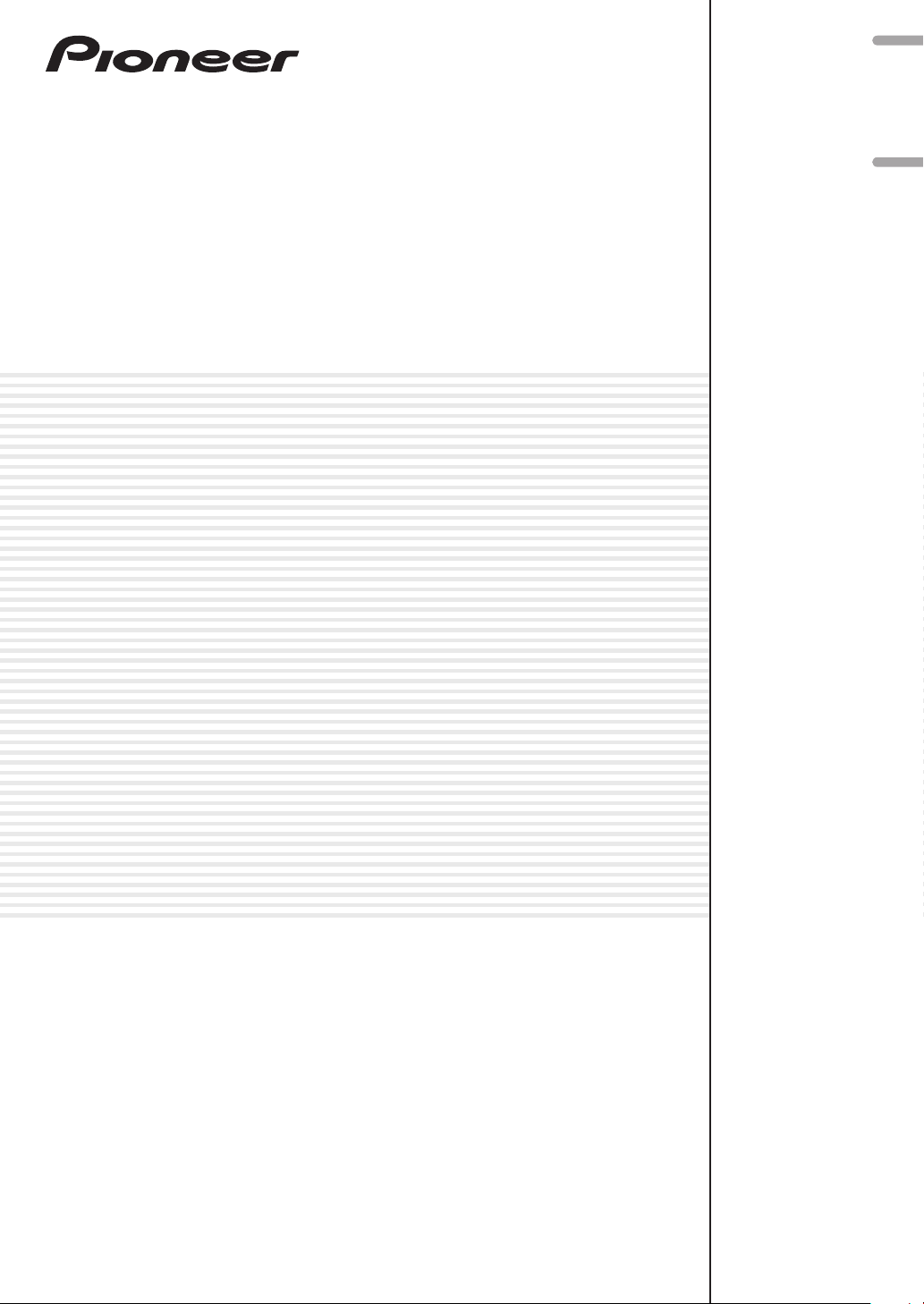
DJ MIXER
MESA DE MEZCLAS DJ
DJM-750
EspañolEnglish
http://pioneerdj.com/support/
The Pioneer DJ support site shown above offers FAQs, information on software and various other types of
information and services to allow you to use your product in greater comfort.
El sitio de asistencia Pioneer DJ mostrado arriba ofrece las preguntas frecuentes, información del software y
varios otros tipos de información y servicios que le permitirán usar su producto con mayor confort.
Read Before Use (Important)/Quick Start Guide
Léalo antes de usar (Importante)/Guía de inicio rápido
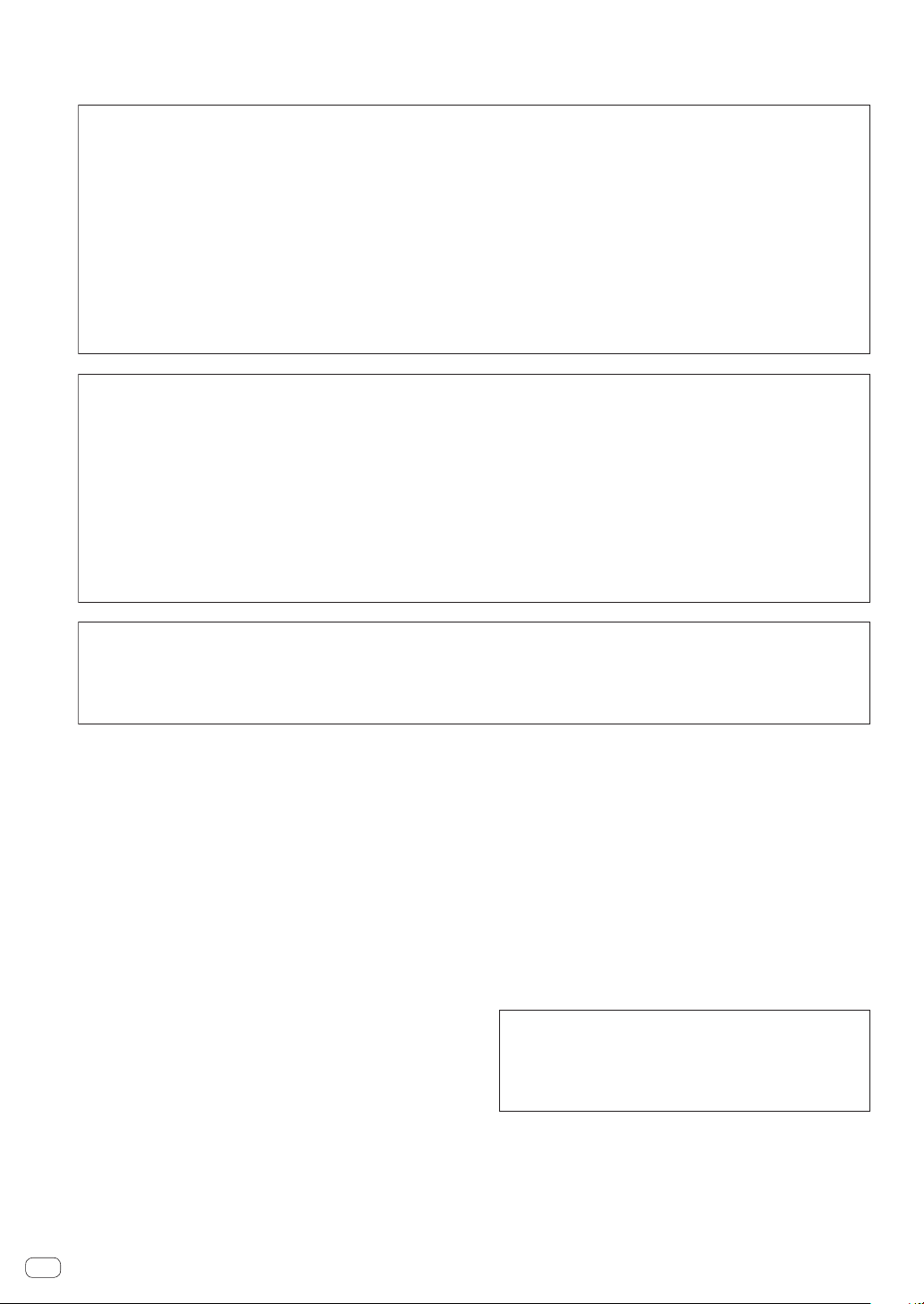
Thank you for buying this Pioneer product. Please read through these operating instructions so you will know how to operate your model properly. After
you have finished reading the instructions, put them away in a safe place for future reference.
In some countries or regions, the shape of the power plug and power outlet may sometimes differ from that shown in the explanatory drawings.
However the method of connecting and operating the unit is the same.
NOTE:
This equipment has been tested and found to comply with the limits for a Class B digital device, pursuant to Part 15
of the FCC Rules. These limits are designed to provide reasonable protection against harmful interference in a
residential installation. This equipment generates, uses, and can radiate radio frequency energy and, if not installed
and used in accordance with the instructions, may cause harmful interference to radio communications. However,
there is no guarantee that interference will not occur in a particular installation. If this equipment does cause
harmful interference to radio or television reception, which can be determined by turning the equipment off and on,
the user is encouraged to try to correct the interference by one or more of the following measures:
— Reorient or relocate the receiving antenna.
— Increase the separation between the equipment and receiver.
— Connect the equipment into an outlet on a circuit different from that to which the receiver is connected.
— Consult the dealer or an experienced radio/TV technician for help.
D8-10-1-2_A1_En
FEDERAL COMMUNICATIONS COMMISSION DECLARATION OF CONFORMITY
This device complies with part 15 of the FCC Rules. Operation is subject to the following two conditions: (1) This
device may not cause harmful interference, and (2) this device must accept any interference received, including
interference that may cause undesired operation.
Product Name: DJ MIXER
Model Number: DJM-750-K, DJM-750-S
Responsible Party Name: PIONEER ELECTRONICS (USA) INC.
SERVICE SUPPORT DIVISION
Address: 1925 E. DOMINGUEZ ST. LONG BEACH, CA 90810-1003, U.S.A.
Phone: 1-800-421-1404
URL: http://www.pioneerelectronics.com
D8-10-4*_C1_En
CAUTION
This product satisfies FCC regulations when shielded cables and connectors are used to connect the unit to other
equipment. To prevent electromagnetic interference with electric appliances such as radios and televisions, use
shielded cables and connectors for connections.
D8-10-3a_A1_En
CAUTION
TO PREVENT THE RISK OF ELECTRIC SHOCK, DO NOT
REMOVE COVER (OR BACK). NO USER-SERVICEABLE
PARTS INSIDE. REFER SERVICING TO QUALIFIED
SERVICE PERSONNEL.
D3-4-2-1-1_B1_En
WARNING
This equipment is not waterproof. To prevent a fire or
shock hazard, do not place any container filled with
liquid near this equipment (such as a vase or flower
pot) or expose it to dripping, splashing, rain or
moisture.
D3-4-2-1-3_A1_En
VENTILATION CAUTION
When installing this unit, make sure to leave space
around the unit for ventilation to improve heat radiation
(at least 5 cm at rear, and 3 cm at each side).
WARNING
Slots and openings in the cabinet are provided for
ventilation to ensure reliable operation of the product,
and to protect it from overheating. To prevent fire
hazard, the openings should never be blocked or
covered with items (such as newspapers, table-cloths,
curtains) or by operating the equipment on thick carpet
or a bed.
D3-4-2-1-7b*_A1_En
WARNING
To prevent a fire hazard, do not place any naked flame
sources (such as a lighted candle) on the equipment.
D3-4-2-1-7a_A1_En
Operating Environment
Operating environment temperature and humidity:
+5 °C to +35 °C (+41 °F to +95 °F); less than 85 %RH
(cooling vents not blocked)
Do not install this unit in a poorly ventilated area, or in
locations exposed to high humidity or direct sunlight (or
strong artificial light).
D3-4-2-1-7c*_A2_En
Information to User
Alterations or modifications carried out without
appropriate authorization may invalidate the user’s
right to operate the equipment.
D8-10-2_A1_En
En
2
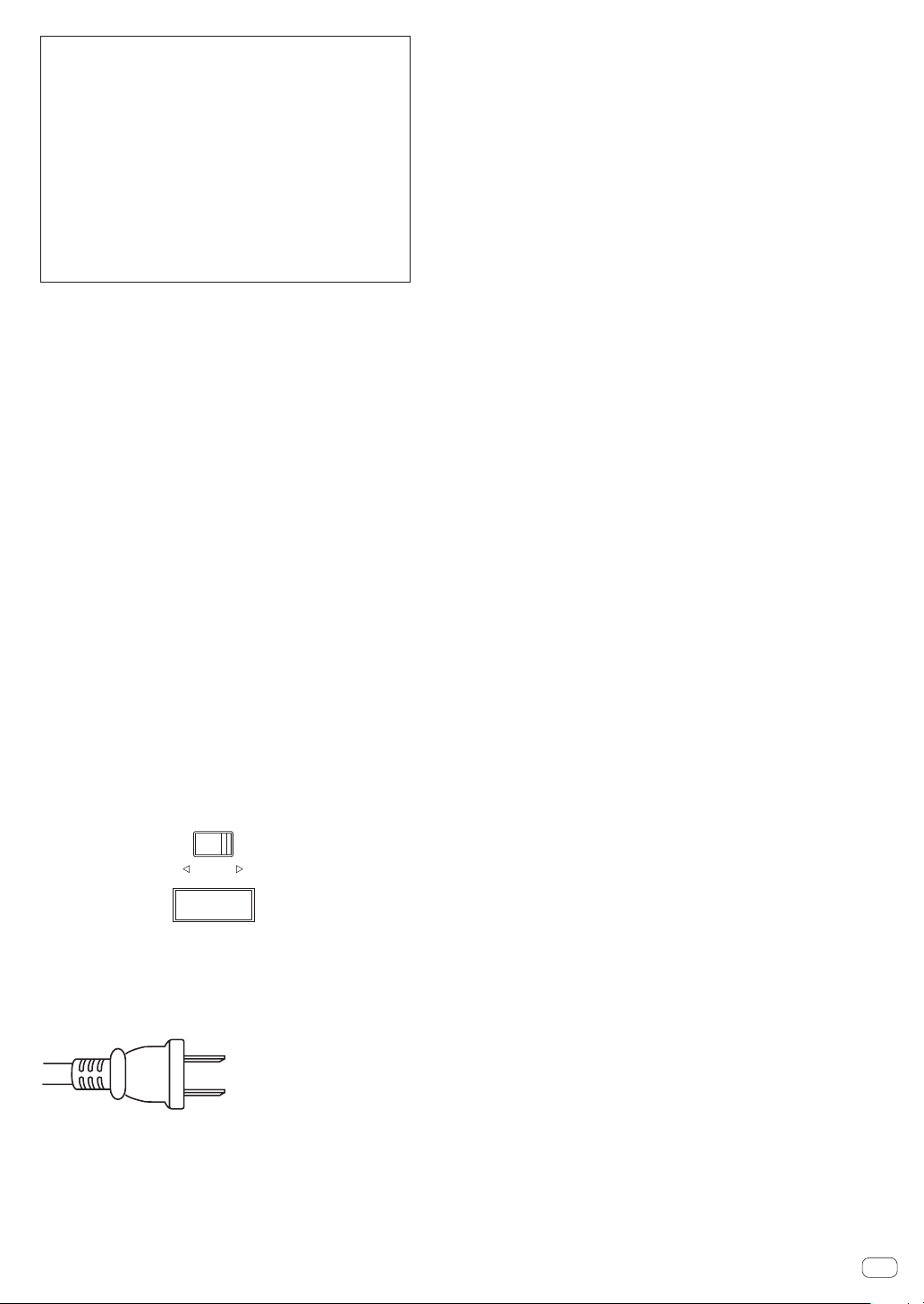
CAUTION
The POWER switch on this unit will not completely
shut off all power from the AC outlet. Since the power
cord serves as the main disconnect device for the
unit, you will need to unplug it from the AC outlet to
shut down all power. Therefore, make sure the unit
has been installed so that the power cord can be
easily unplugged from the AC outlet in case of an
accident. To avoid fire hazard, the power cord should
also be unplugged from the AC outlet when left
unused for a long period of time (for example, when
on vacation).
D3-4-2-2-2a*_A1_En
WARNING
Store small parts out of the reach of children and
infants. If accidentally swallowed, contact a doctor
immediately.
D41-6-4_A1_En
POWER-CORD CAUTION
Handle the power cord by the plug. Do not pull out the
plug by tugging the cord and never touch the power
cord when your hands are wet as this could cause a
short circuit or electric shock. Do not place the unit, a
piece of furniture, etc., on the power cord, or pinch the
cord. Never make a knot in the cord or tie it with other
cords. The power cords should be routed such that they
are not likely to be stepped on. A damaged power cord
can cause a fire or give you an electrical shock. Check
the power cord once in a while. When you find it
damaged, ask your nearest PIONEER authorized
service center or your dealer for a replacement.
S002*_A1_En
LINE VOLTAGE SELECTOR SWITCH
The line voltage selector switch is located on the side panel of this
mixier.The factory setting for the voltage selector is 220-240V. Check
that it is set properly before plugging the power cord into the outlet.
If the voltage is not properly set or if you move to an area where the
voltage requirements differ, adjust the selector switch as follows:
Use a medium-sized (flat blade) screwdriver. Insert the tip of the
screwdriver into the groove of the selector switch and set it so that
the power voltage marking of your area points to the arrow.
110-120V 220-240V
VOLTAGE
SELECTOR
For Taiwan, please set to 110-120V before using.
For Taiwan exclusively
Taiwanese two pin flat-bladed plug
K056_A1_En
En
3
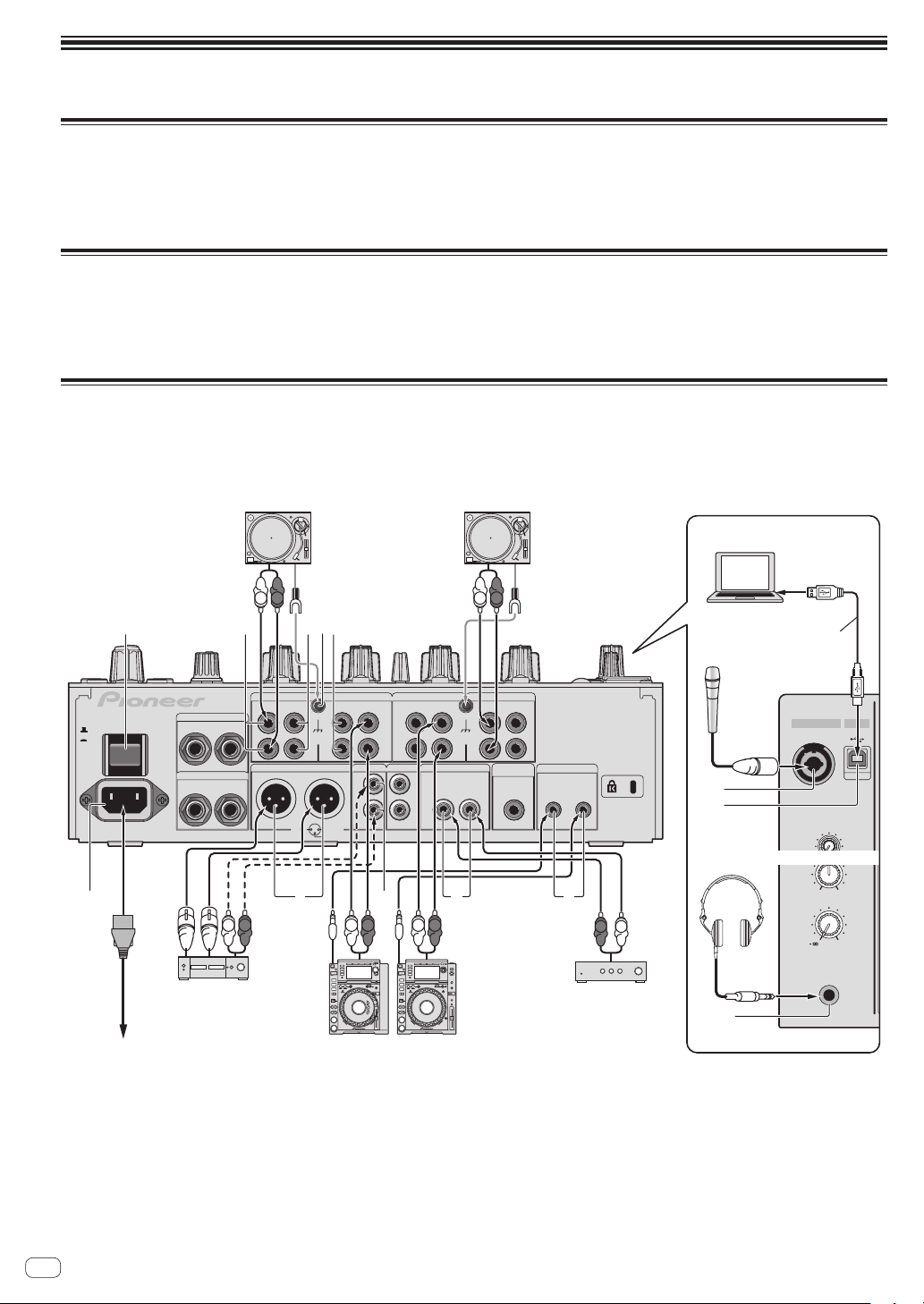
Before you start
Analog player Analog player
CU
How to read this manual
Be sure to read both this leaflet and the Operating Instructions contained on the CD-ROM accompanying this product! Both documents include important information that you must understand before using this product.
! In this manual, names of channels and buttons indicated on the product, names of menus in the software, etc., are indicated within square brack-
ets ([ ]). (e.g. [MASTER] channel, [ON/OFF], [File] menu)
What’s in the box
! Driver software/operating instructions CD-ROM
! USB cable
! Power cord(s)
! Read Before Use (Important)/Quick Start Guide (this document)
Connections
Be sure to turn off the power and unplug the power cord from the power outlet whenever making or changing connections.
Refer to the operating instructions for the component to be connected.
Connect the power cord after all the connections between devices have been completed.
Be sure to use the included power cord.
Computer
L
1 2 534
SEND
L
LR
(MONO)
(MONO)
PHONOCD/LINE
RETURN
OFF
POWER
ON
AC IN
R
R
CH 4CH 3
L
R
LINECD/LINE
L
SIGNAL GNDSIGNAL GND
MASTER1
R
1 GND
2 HOT
3 COLD
REC OUTMASTER2
L
L
R
CH 2
LINECD/LINE
L
R
L
R
Be sure to connect using
the included USB cable.
CH 1
PHONO
CD/LINE
L
RR
BOOTH
L
R
DIGITAL
MASTER OUT
LR
CONTROL
CH3
CH2
Microphone
MI
b
c
MIC
LEVEL
Headphones
MASTER
a 9 8 7 6
R
L
To power outlet
R
L
Power amplifier
12
R
L
Pioneer DJ players
R
L
Power amplifier
(for booth monitor)
d
CUE
LEVEL
0
PHONES
! To use the fader start function, connect a control cable (page 8).
1 Be sure to use the [MASTER1] terminals only for a balanced output. Connection with an unbalanced input (such as RCA) using an XLR to RCA
converter cable (or converter adapter), etc., may lower the sound quality and/or result in noise.
For connection with an unbalanced input (such as RCA), use the [MASTER2] terminals.
2 Be careful not to accidentally insert the power cord of another unit to [MASTER1] terminal.
SB
En
4
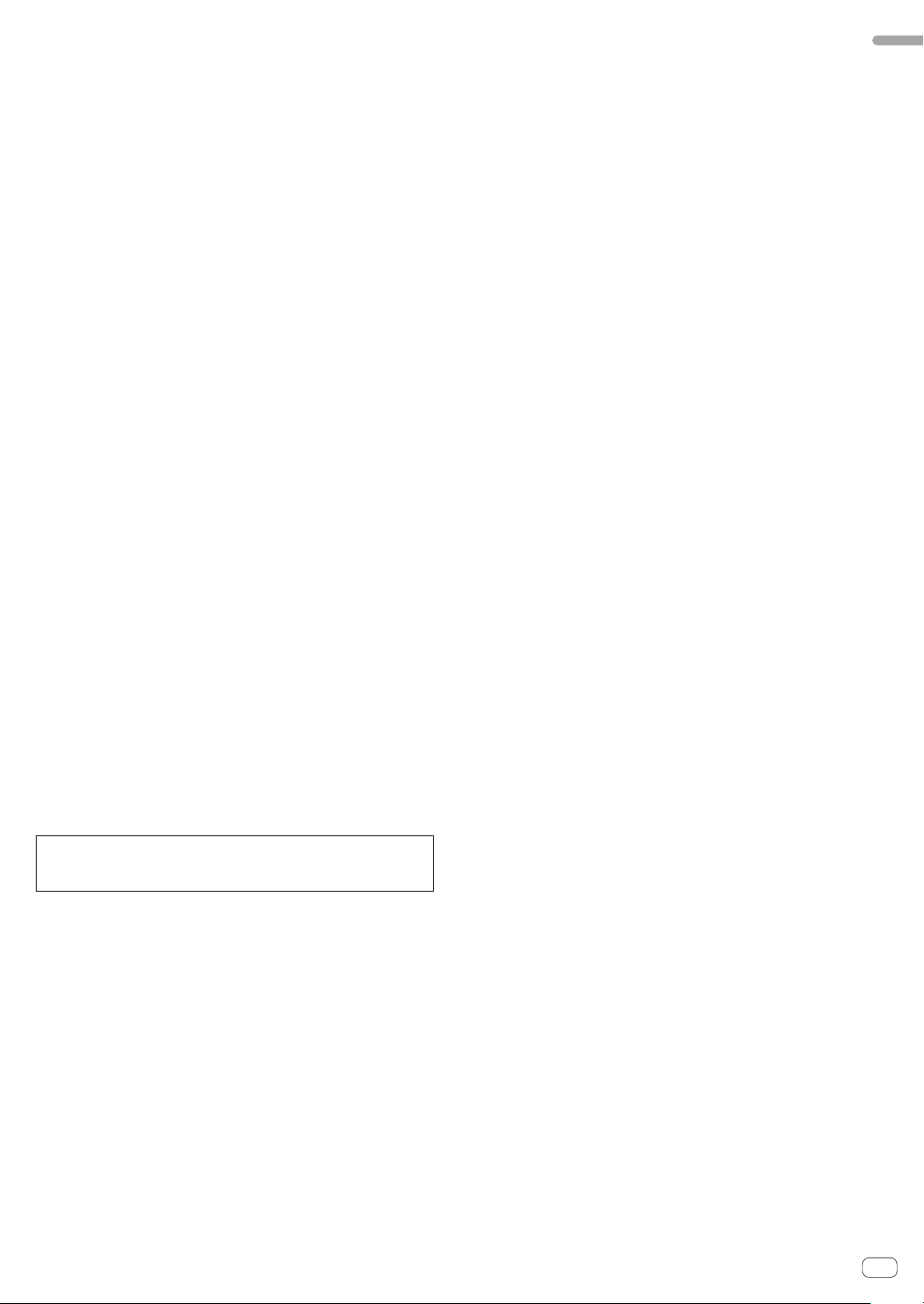
1 POWER button (page 7)
Turns this unit’s power on and off.
2 PHONO terminals
Connect to a phono level (MM cartridge) output device. Do not input
line level signals.
To connect a device to the [PHONO] terminals, remove the shortcircuit pin plug inserted in the terminals.
Insert this short-circuit pin plug into the [PHONO] terminals when
nothing is connected to them to cut external noise.
3 CD/LINE terminals
Connect to a DJ player or a line level output component.
4 SIGNAL GND terminal
Connects an analog player’s ground wire here. This helps reduce
noise when the analog player is connected.
5 LINE terminals
Connect to a cassette deck or a line level output component.
6 CONTROL terminal
This is a Ø 3.5 mm mini phone jack type DJ player control terminal.
If you connect a Pioneer DJ player using a control cable (supplied
with a DJ player), you can start playback of control other operations
of the DJ player with the fader of this unit.
7 BOOTH terminals
These are output terminals for a booth monitor.
8 MASTER2 terminals
Connect to a power amplifier, etc.
9 MASTER1 terminals
Connect to a power amplifier, etc.
Be sure to use these as balanced outputs. Be careful not to acci-
dentally insert the power cord of another unit.
a AC IN
Connects to a power outlet using the included power cord. Wait until
all connections between the equipment are completed before connecting the power cord.
Be sure to use the included power cord.
b MIC terminal (page 8)
Connects a microphone here.
c USB terminal
Connect the computer.
d PHONES terminal (page 7)
Connect headphones here.
WARNING
The short-circuit pin plugs out of the reach of children and infants. If
accidentally swallowed, contact a doctor immediately.
English
En
5
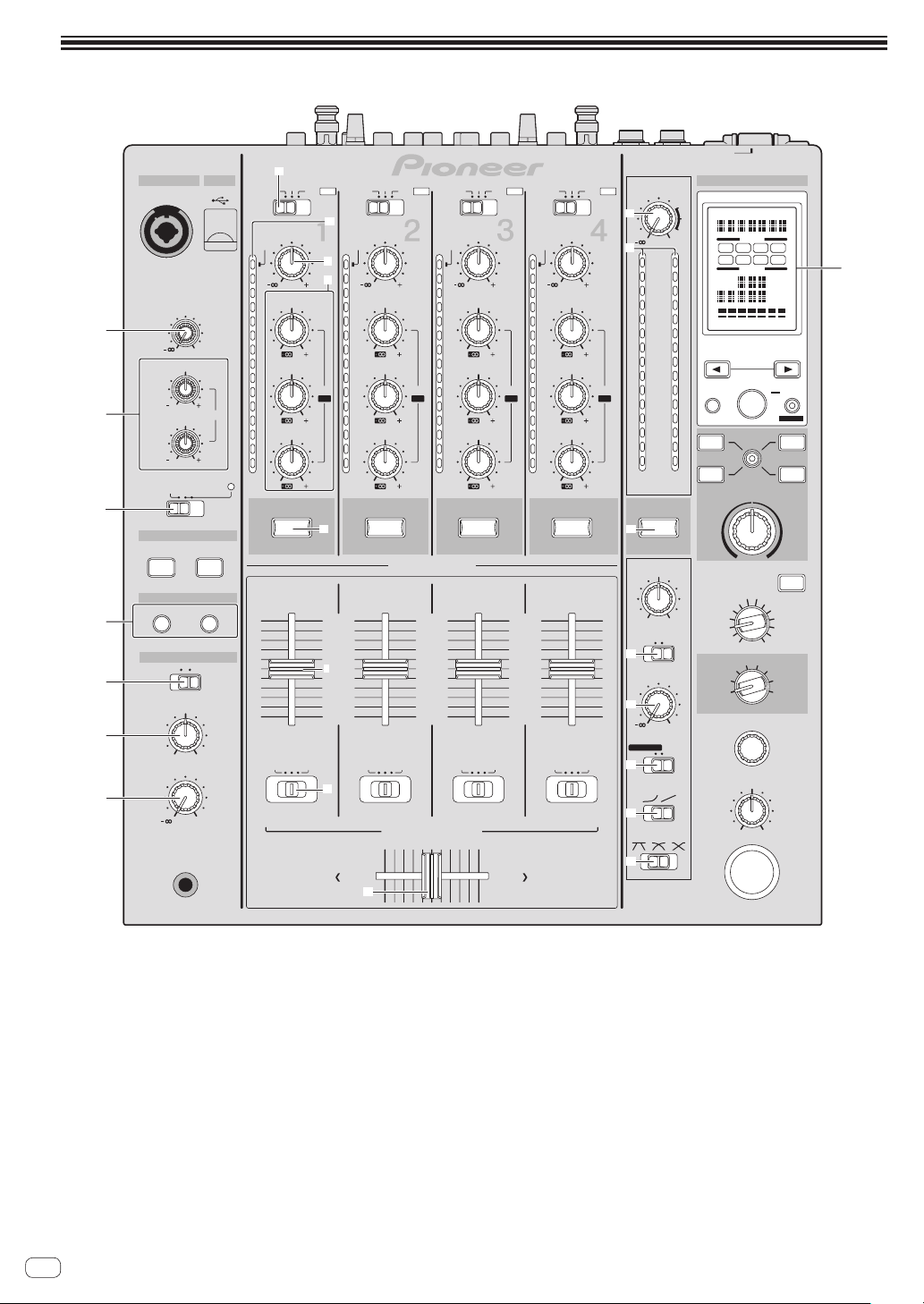
Operation
MIC USB
MIC
LEVEL
1
2
3
4
5
6
7
HI
12 12
LOW
12 12
ON
OFF
MIDI
ON/OFF
FADER START
CH-2 CH-3
HEAD PHONES
MIXING
CUE
LEVEL
PHONES
0
TALK
OVER
STEREOMONO SPLIT
START
/STOP
MASTER
0
EQ
CD/LINE
OVER
dB
POWER
8
PHONO
1/2
USB
CD/LINE
LINE
3/4
USB
CD/LINE
LINE
USB
PHONO
5/6
CD/LINE
9
TRIM
OVER
TRIM
OVER
TRIM
OVER
TRIM
a
10
7
HI
4
2
1
0
-
26
/
-
1
MID
-
2
-
3
-
5
-
7
-
26
/
-
LOW
10
-
15
-
24
-
26
/
10
b
9
7
HI
4
2
1
0
6
-
26
/
-
1
MID
-
2
EQ /
-
3
ISO
-
5
-
6
7
-
26
/
-
LOW
10
-
15
-
24
dB
6
-
26
/
10
9
7
HI
4
2
1
0
6
-
26
/
-
1
MID
-
2
EQ /
-
3
ISO
-
5
-
6
7
-
26
/
-
LOW
10
-
15
-
24
dB
6
-
26
/
10
9
7
HI
4
2
1
0
6
-
26
/
-
1
MID
-
2
EQ /
-
3
ISO
-
5
-
6
7
-
26
/
-
LOW
10
-
15
-
24
dB
6
-
26
/
MASTER
7/8
USB
LEVEL
g
h
OVER
9
6
EQ /
ISO
6
6
10
7
4
2
1
0
-
1
-
2
-
3
-
5
-
7
-
10
-
15
-
24
dB
0
RL
BEAT EFFECTS
CH SELECT
1 2 3 4
MIC
A B
PARAMETER
AUTO
TAP
AUTO
/ TAP
BOOST
NOISE
CRUSH
SOUND COLOR FX
BEAT
TAP
MST
BPM
%
ms
SETUP
WAKE UP
FILTER
n
JET
CUE
c
HEADPHONE CUE
10
9
8
7
6
5
d
4
3
2
1
0
BA THRU
10
9
8
7
6
5
4
3
2
1
0
BA THRU
10
9
8
7
6
5
4
3
2
1
0
BA THRU
e
BA THRU
c
BALANCE
STEREO
MONO
i
BOOTH MONITOR
j
EQ CURVE
ISOLATOR
EQ
k
CH FADER
RL
0
LOW HI
FLANGER
PHASER
FILTER
TRANS
REVERB
SPIRAL
ECHO
DELAY
MIC
4
3
2
1
TIME
LEVEL /DEPTH
ROBOT
VINYL BRAKE
SLIP ROLL
ROLL
REV ROLL
SND/ RTN
CF.A
CF.B
MASTER
CUE
l
MAX
CROSS FADER ASSIGN
CROSS FADER
MIN
ON/ OFF
m
f
BA
1 MIC LEVEL control (page 8)
Adjusts the sound level output from the [MIC] channel.
2 EQ (HI, LOW) controls (page 8)
Adjusts the sound quality of the [MIC] channel.
3 OFF, ON, TALK OVER selector switch (page 8)
Turns the microphone on/off.
4 FADER START (CH-2, CH-3) buttons (page 8)
These turn the fader start function on/off.
5 MONO SPLIT, STEREO selector switch (page 7)
Switches how the monitor sound output from the headphones is
distributed.
En
6
6 MIXING control (page 7)
This adjusts the monitor volume balance of the sound of channels for
which the [CUE] button is pressed and the sound of the [MASTER]
channel.
7 LEVEL control (page 7)
Adjusts the sound level output from the headphones.
8 Input selector switches (page 7)
Selects the input source of each channel from the components connected to this unit.
9 Channel Level Indicator (page 7)
Displays the sound level of the respective channels before passing
through the channel faders.
a TRIM control (page 7)
Adjusts the level of audio signals input in each channel.
