Pioneer CX-3016 Service manual
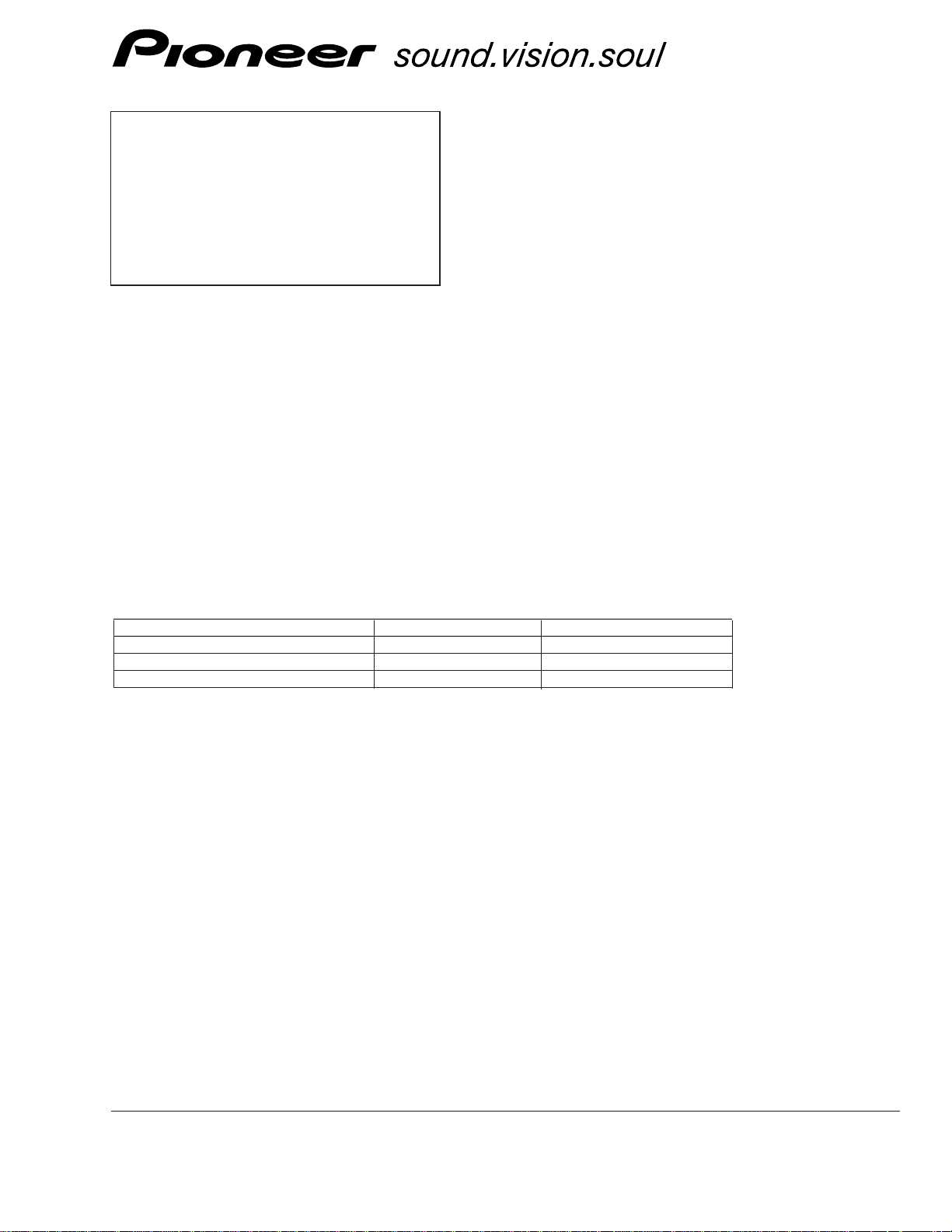
Model Service Manual DVD Mechanism Module
AVH-P6500DVD/UC CRT3038 CXK6310
DVH-P5000MP/UC CRT3074 CXK6312
AVH-P7500DVD/UC CRT3039 CXK6300
PIONEER CORPORATION 4-1, Meguro 1-Chome, Meguro-ku, Tokyo 153-8654, Japan
PIONEER ELECTRONICS SERVICE INC. P.O.Box 1760, Long Beach, CA 90801-1760 U.S.A.
PIONEER EUROPE NV Haven 1087 Keetberglaan 1, 9120 Melsele, Belgium
PIONEER ELECTRONICS ASIACENTRE PTE.LTD. 253 Alexandra Road, #04-01, Singapore 159936
C PIONEER CORPORATION 2003
K-ZZU. APR. 2003 Printed in Japan
ORDER NO.
CRT3056
DVD MECHANISM MODULE(MS3)
CX-3016
- This service manual describes the operation of the DVD mechanism modules incorporated in the
models listed below.
- When performing repairs use this manual together with the specific manual for the model under repair.
- The DVD mechanism MS3 has VIDEO-type and ROM-type models. This manual covers the operations
for both models.
CONTENTS
1. CIRCUIT DESCRIPTIONS ...........................................2
2. MECHANISM DESCRIPTIONS.................................15
3. DISASSEMBLY .........................................................20
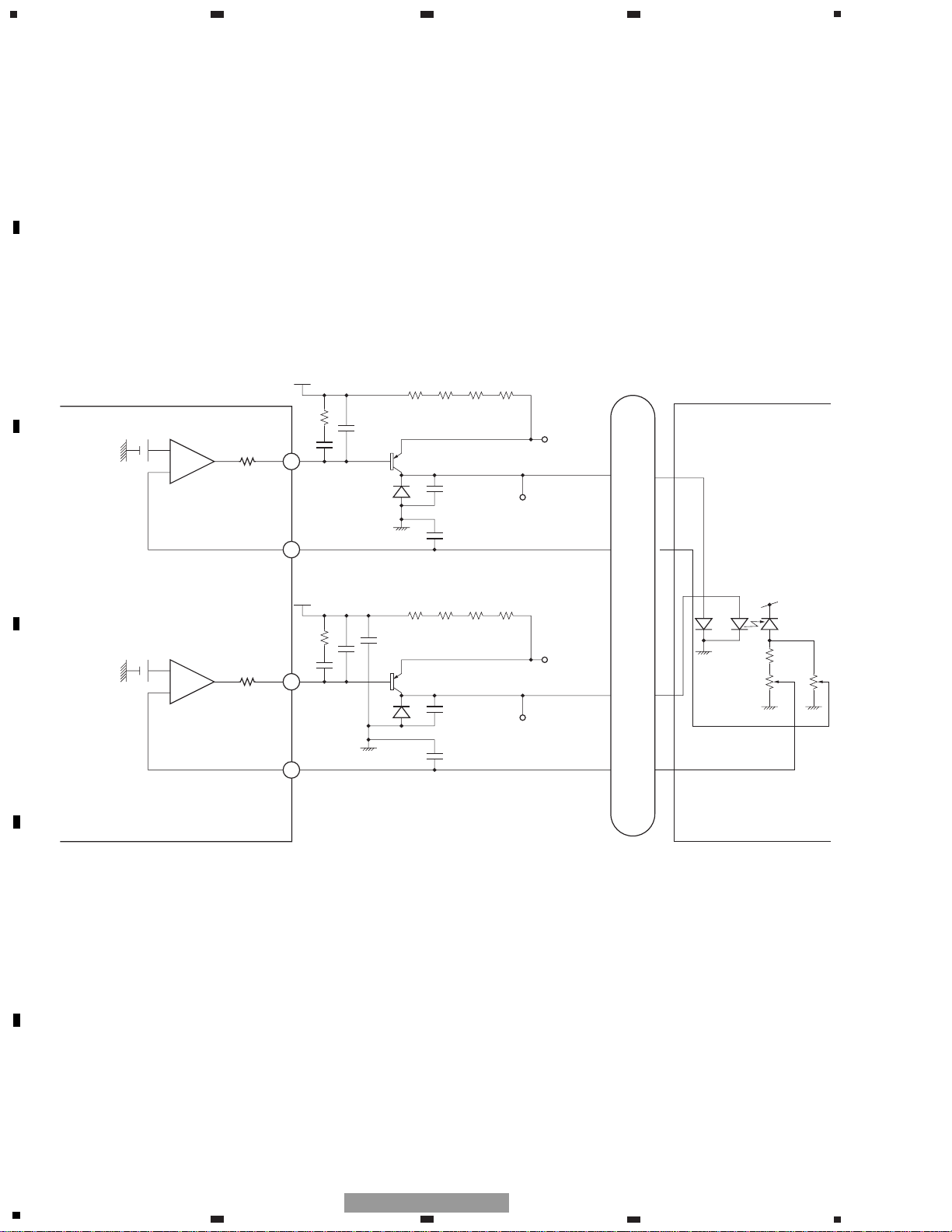
2
1
234
12
34
CX-3016
F
E
D
C
B
A
1.1.1 APC circuit
The light output of laser diodes (LD) has largely negative thermal characteristics. If they are driven with a constant
current, the laser power level will not be constant. The APC circuit is designed to control the current so that the laser
power becomes constant through the monitor diode (MD). The IC AN8703FH contains two APC circuits, one for DVDs
and the other for CDs. The LD current values for DVDs can be calculated by dividing the voltage between the DVDLD1
(or CDLD1 for CDs) and 5V line by 15.6 ohms (3.9 ohms x 4): approximately 26mA and 44mA for DVDs and CDs
respectively.
1.Circuit descriptions
1.1 Front-end processor (FEP) section (AN8703FH: IC1101)
The IC1101 generates servo signals for focus and tracking operations, processes the RF signal, and controls the laser
power of the pickup.
For servo signal processing, the IC contains a focus operational amplifier, a focus balance adjustment circuit, a threebeam tracking operational amplifier, a phase-difference tracking detection circuit, a tracking balance adjustment circuit,
and an envelope detection circuit.
For the RF signal processing, the AGC and equalizer functions are contained in the IC.
+5V
For CD
For DVD
170mV
180mV
–
+
–
+
LPC02
LPC2
LPC01
+
4
3
+5V
+
2
1
LPC1
3.9Ω 3.9Ω 3.9Ω
3.9Ω 3.9Ω 3.9Ω
+
3.9Ω
CDLD0
3.9Ω
DVDLD0
CDLD1
DVDLD1
24
5
26
7
CN1101
78LD
78MD
65LD
65MD
CD
LD
+5V
MD
DVD
LD
AN8703FH
PU UNIT
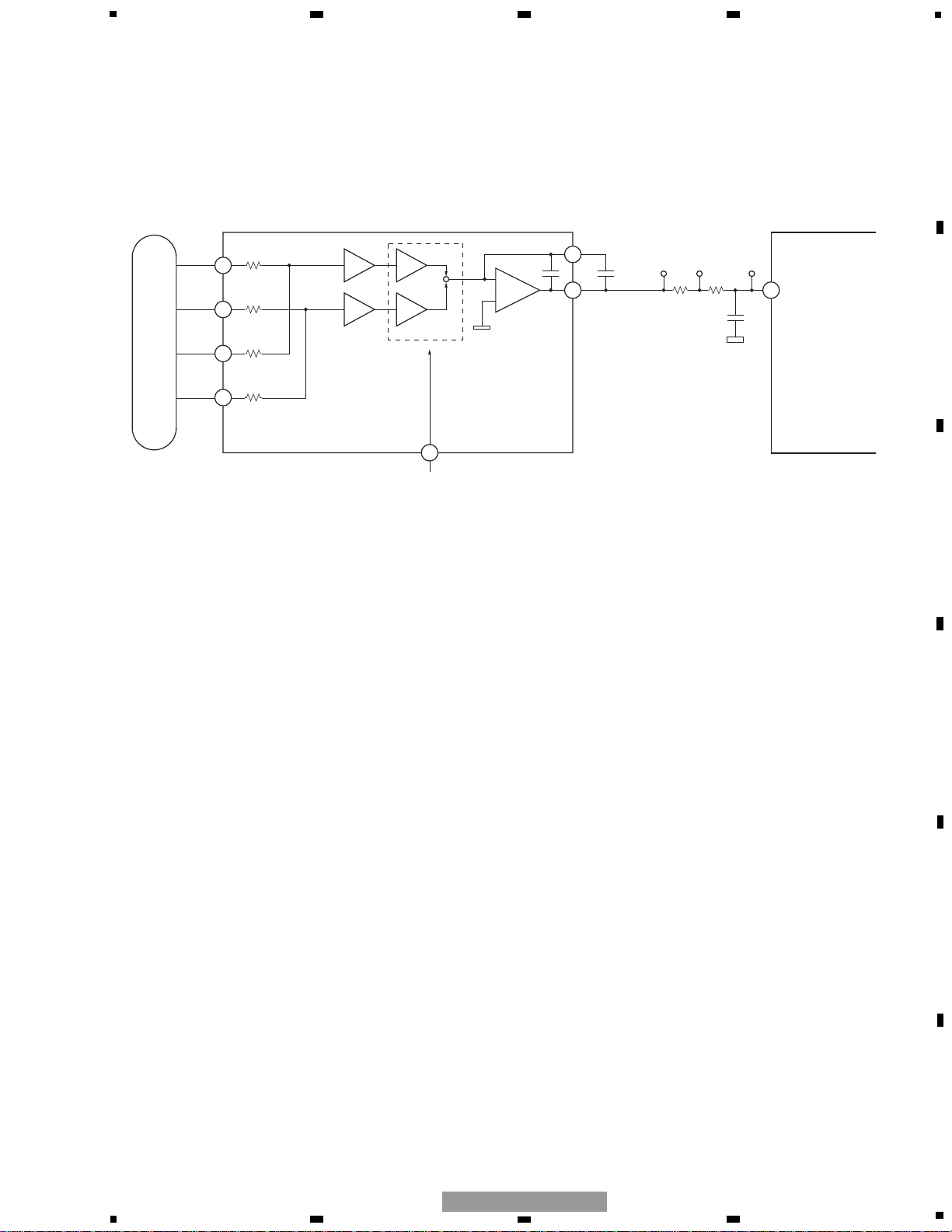
3
5
6
7
8
5
6
7
8
CX-3016
F
E
D
C
B
A
1.1.2 Focus error (FE) generating circuit
Focus error (FE) generating circuit
The signals B1 through B4, obtained by dividing the output in the pickup, are applied to the FE generating circuit.
Inside the circuit, the (B1 + B3) and (B2 + B4) signals are generated via the internal resistors, fed into the variable
amplifier for the focus balance adjustment, and finally the FE signal is generated by amplifying the {(B1 + B3) – (B2 +
B4)} signal.
The pin numbers and names in the brackets are for CDs. The circuits for CDs and DVDs are identical, except for the
input terminals of the signals B1 through B4.
CN1101
21 FEN
FEY FEX FE
117 AD0
22
FEOUT
VHALF
MNZS26EDCUB
B1
B2
B3
B4
57 VIN1
16
15
13
11
(49 VIN5)
58 VIN2
(50 VIN6)
59 VIN3
(51 VIN7)
60 VIN4
(52 VIN8)
AN8702 FH
G4 1+f
G4 1–f
+
–
Control
FBAL7
–
+
VHALF
1.65V
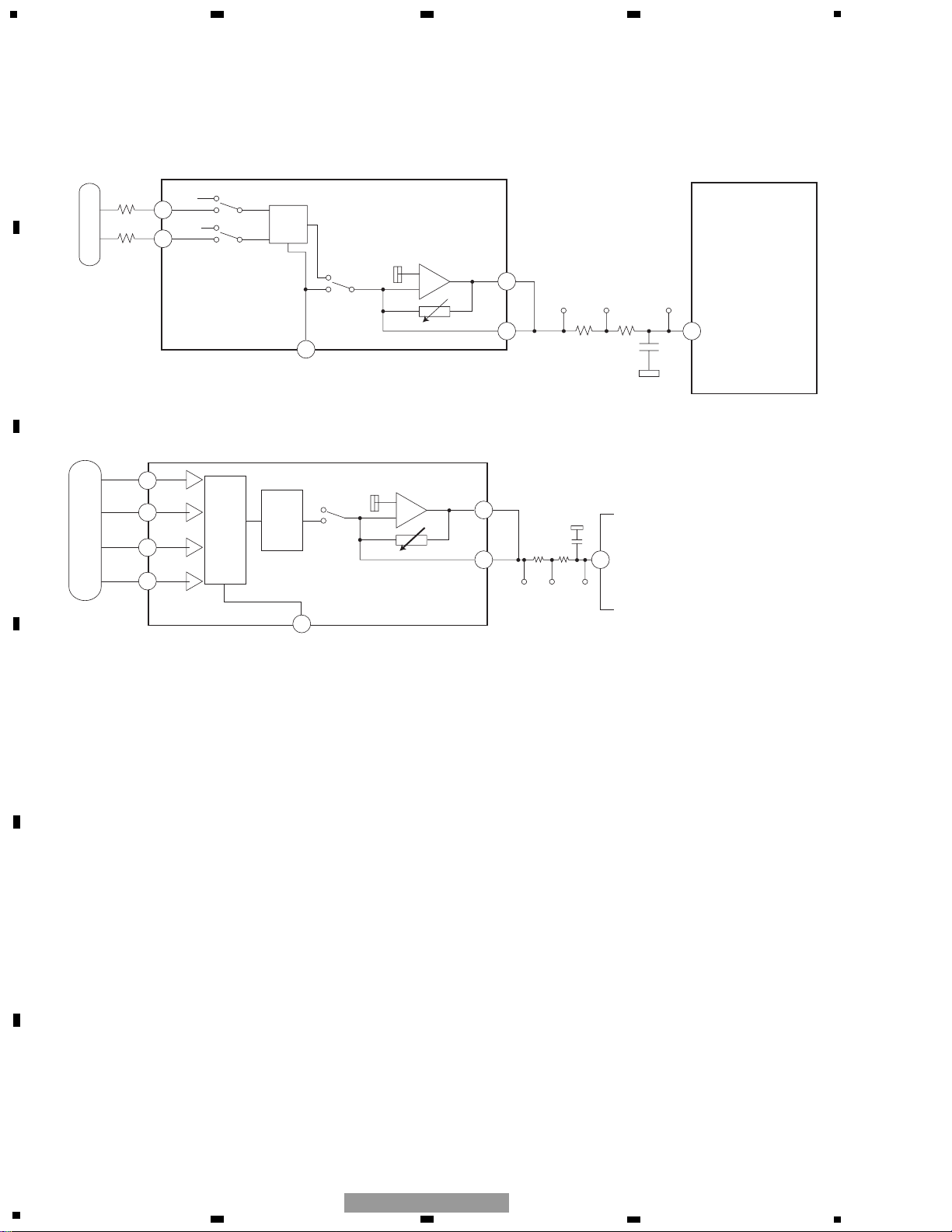
4
1
234
12
34
CX-3016
F
E
D
C
B
A
1.1.3 Tracking error (TE) generating circuit
• CD (three-beam TE)
Tracking error (TE) generating circuit
For DVDs, the TE signal is generated by utilizing the phase difference between the (B2 + B4) and (B1 + B3) signals (the
phase difference method).
For CDs, the A and C signals are applied to the TE generating circuit via the external resistors. Inside the circuit the
signals are fed to the variable amplifier for the tracking balance adjustment, and finally the TE signal is obtained by
amplifying the (A – C) signal (the three-beam method).
· DVD (phase difference TE)
CN1101
17
A
10
C
VIN12
63
62
VIN11
AN8703FH
TBAL
+
-
TEOUT
18
TEY TEX TE
118 ADI
17
6
TBAL
TEN
VHALF
MNZS26EDCUB
16
B1
B2
B3
B4
VIN1
15
VIN2
13
VIN3
11
VIN4
57
58
59
60
EQ
EQ
TBAL
EQ
EQ
AN8703FH
Differential
Phase Det.
6
TBAL
+
-
TEOUT
18
17
TEN
VHALF
118 ADI
TEY TEX TE
MNZS26EDCUB
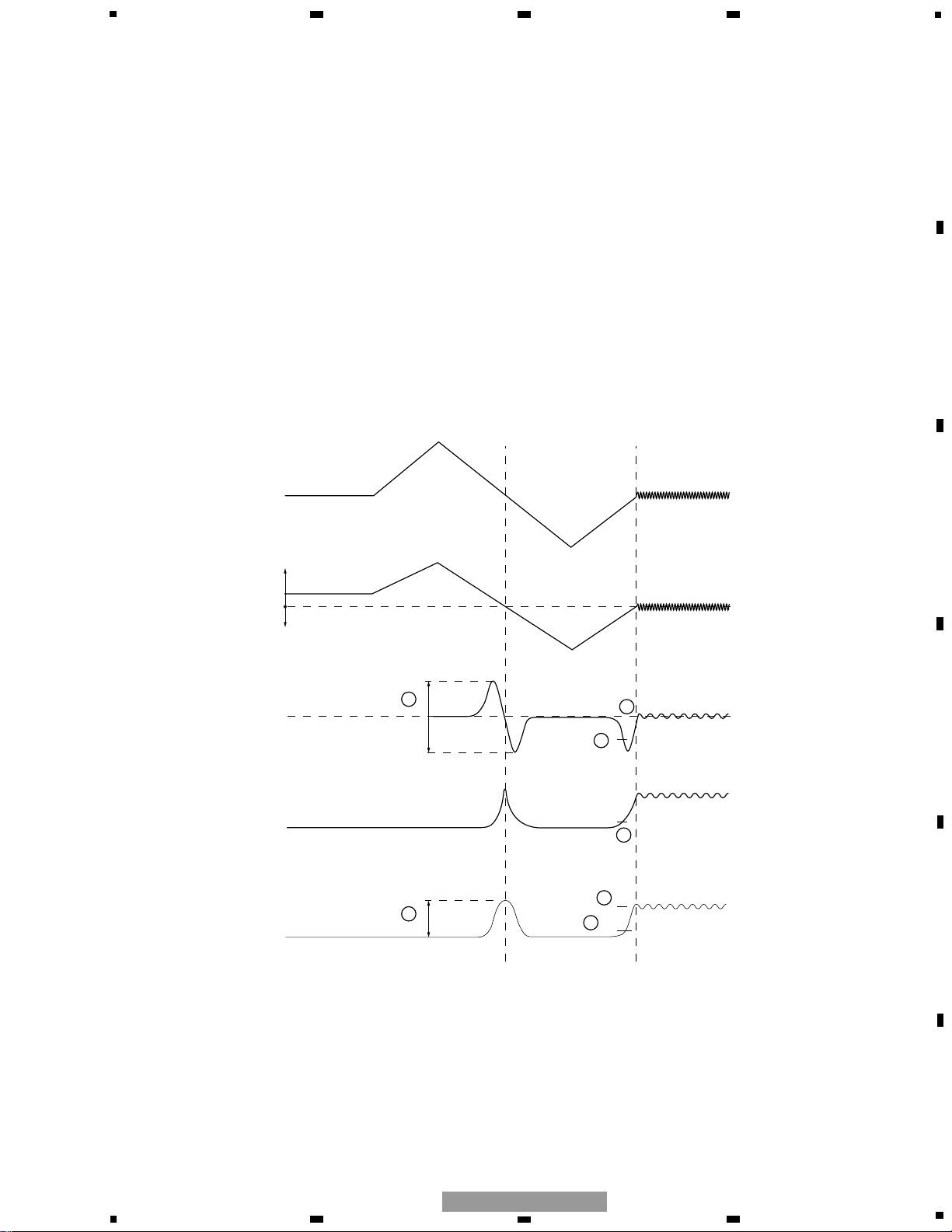
5
5
6
7
8
5
6
7
8
CX-3016
F
E
D
C
B
A
After a focus close command is issued, the following procedures are performed irrespective of DVDs and CDs:
1. Measuring and optimizing the signal levels
The pickup lens initially moves away from the disc, and then toward the disc. When the pickup lens passes the focal
point, the FE, AS and RFENV signal levels are measured to optimize the FE and AS signal levels (1 and 2 shown in
the above diagram).
Near the disk
Away from the disk
Lens
VHALF
Focal point
FE
RFENV
AS
3
6
7
4
5
1
2
1.2 Optical disc controller (SODC) section (MNZS26EDCUB: IC1301)
The IC1301, an optical disc controller (SODC) for DVD-ROM/DVD players, is one of a signal processing LSI conforming
to the DVD standards.
This IC works as a servo controller for the focus, tracking and traverse operations, a spindle motor controller, a seek
controller, a digital signal processor for DVD-ROM/RAM reproduction (8/6 demodulation and error correction), and a
digital signal processor for CD-ROMs (error correction). In the DSC (Disc Servo Controller) employing an arithmetic
processor as a core, analog circuits such as A/D and D/A converters and PLL, and digital circuits including a PWM
converter and a cycle timer are contained. In the CIRC, a digital signal processor for CD-DA and CD-ROMs (EFM
demodulation and error correction), a spindle motor digital servo processor, and a 1-bit D/A converter with a digital
filter (with a secondary low-pass filter, differential OP amplifier output) are prepared. This LSI has easily realized a
complete CD/DVD-ROM system.
1.2.1 Focus close
FODRV
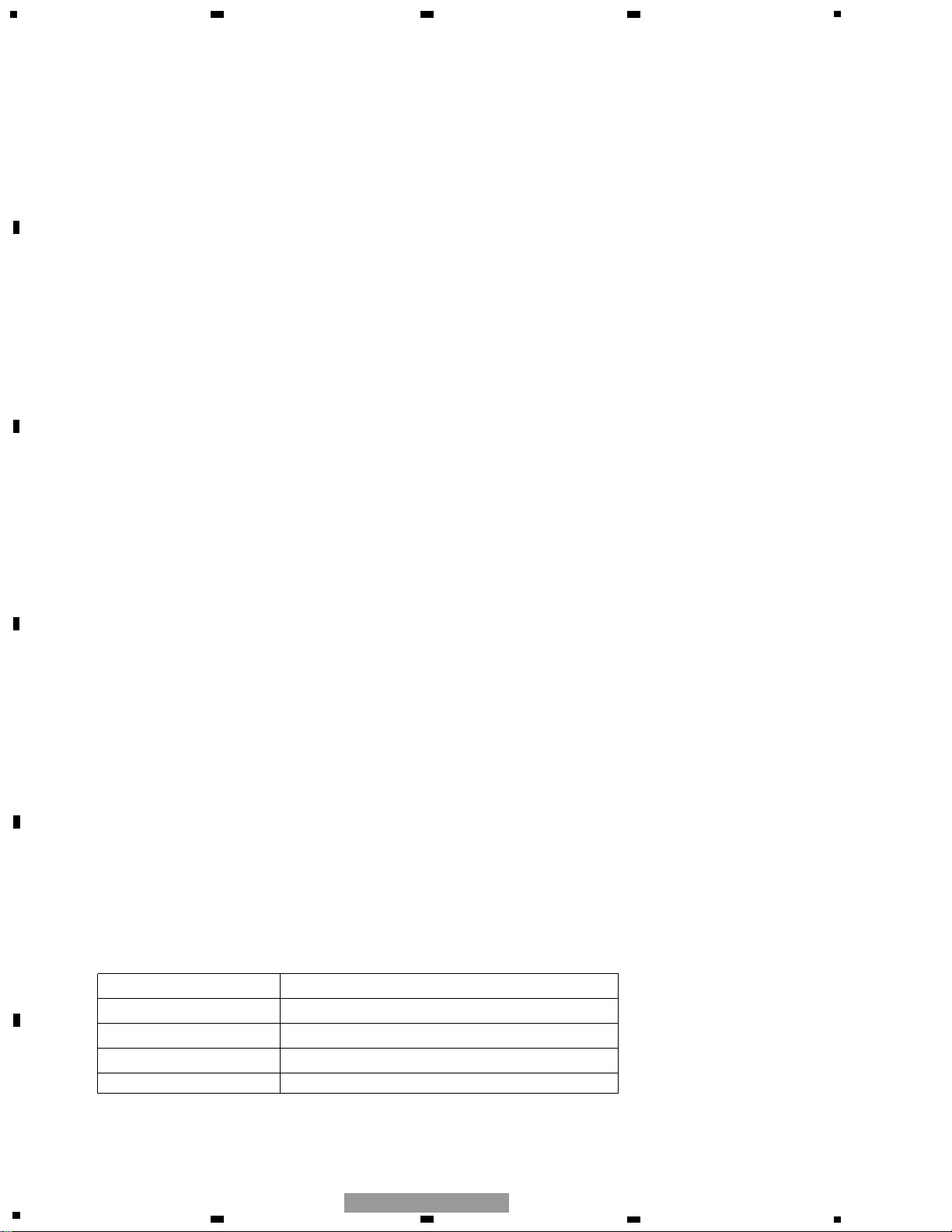
6
1
234
12
34
CX-3016
F
E
D
C
B
A
2. Focus closing
Next, the pickup lens moves away from the disc to detect the focus closing levels for FE and AS signals. The focus
loop filter operates to close the focus loop (3 through 6 in the above diagram).
3. Verifying focus close completion
The focus close completion is verified by observing the AS and RFENV signal levels (6 and 7 in the above
diagram).
In the test mode, focus search is used to verify the FE, AS and RFENV signal levels and the focus drive voltage.
1.2.2 Tracking close
After a tracking-close command is issued, the following procedures are performed irrespective of DVDs and CDs:
1. Tracking brake
A half cycle of the track-cross (TKC) signal is measured. If the measured cycle falls within the prescribed range,
then a brake pulse signal is output. The direction of the brake pulse depends on the relation in phase between the
OFTR signal and TKC signal (which is obtained by converting the TE signal into a binary signal). When it is
confirmed that the stability in lens operation against the disc has been obtained, the brake pulse output will be
terminated, and the operation will proceed to the track-closing mode. If it is not confirmed, the brake pulse output
will be terminated 10msec. after the brake pulse signal is output, then the operation will automatically proceed to
the track-closing mode.
2. Tracking closing
The tracking drive-hold process is performed with the OFTR signal.
3. Verifying tracking close completion
The success or failure in tracking close depends on the number of tracks that the pickup crosses within the
prescribed period. That is, when the number is the prescribed one or less, the system senses that the tracking
close is completed. The time limit for the tracking close verification process is 20msec. The retry operation will be
carried out with the command from the microcomputer if the verification has not been completed within the time
limit.
1.2.3 Track jump
This system performs track jumps by selecting the following three modes depending on the number of tracks to be
skipped: Interval jump, multi jump and traverse jump.
1. Interval jump
In this mode, a single-track jump is performed repeatedly. This mode is used for fine seek operation when the
pickup has approached the target track or adjacent tracks are targeted.
2. Multi jump
This mode performs the pickup track-count movement by counting both edges of the TKC signal to jump the
target number of tracks.
3. Traverse seek
In this mode, the time is measured with the TKC signal to control the pickup speed. During the movement of the
pickup, its vibration is minimized.
The track-jump mode settings for DVDs and CDs are shown below:
Target number of tracks Track jump mode
1~10 Interval jump
11~100 Multi jump
101~500 Combination of multi jump and interval jump
501~ Traverse seek
The waveform in each of the track-jump modes is shown in the following pages.
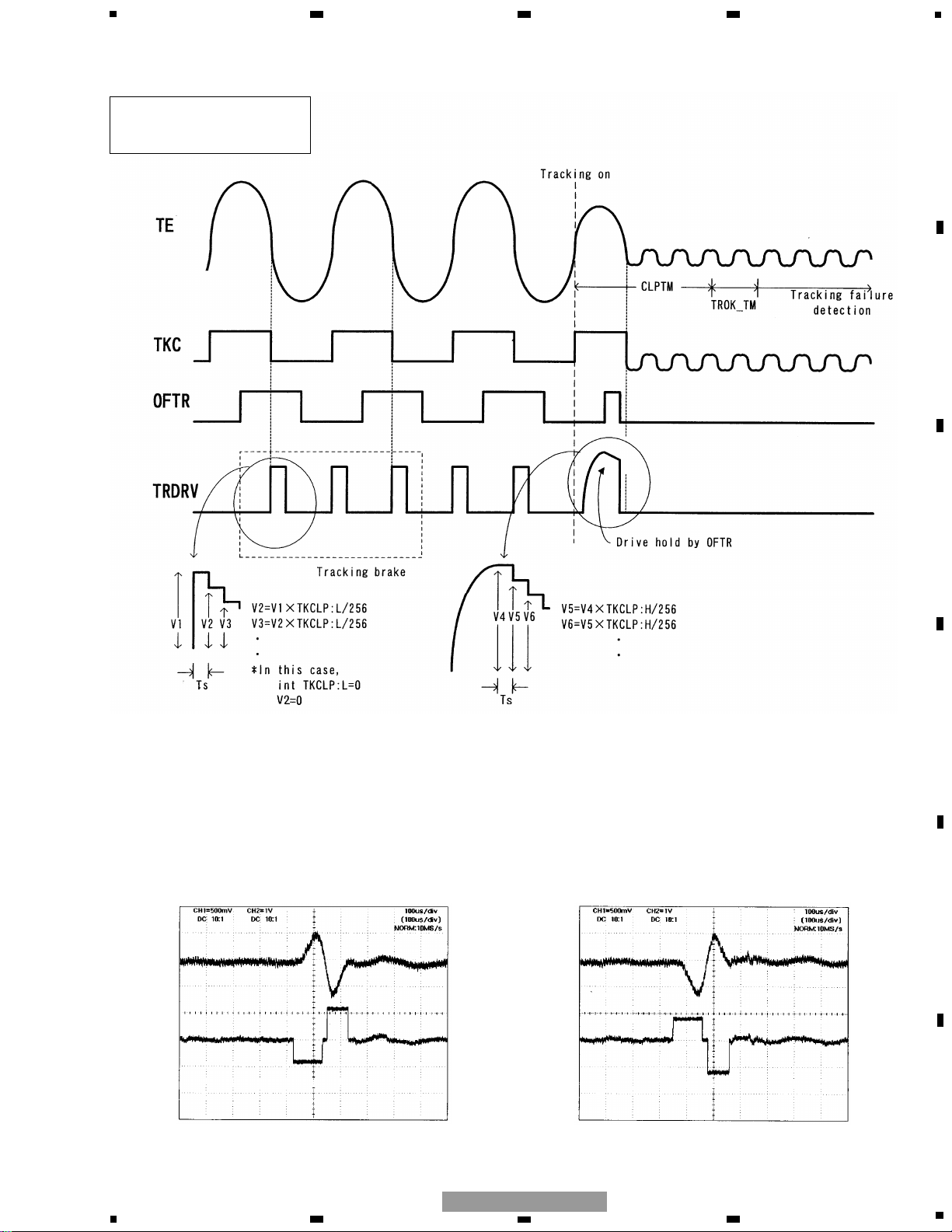
7
5
6
7
8
5
6
7
8
CX-3016
F
E
D
C
B
A
TE
TD
Tracking–on process
Interval jump (one track)
Toward outer tracks Toward inner tracks
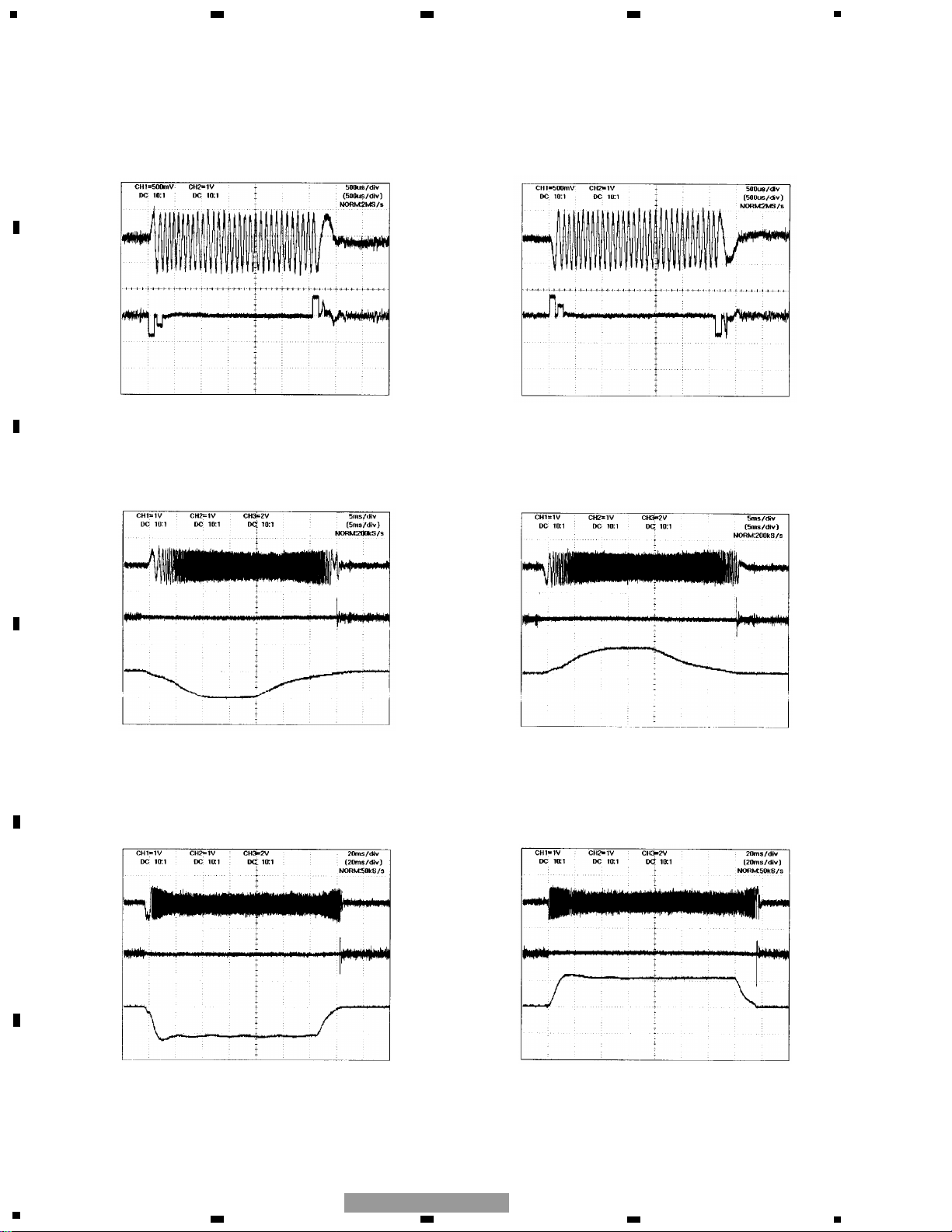
8
1
234
12
34
CX-3016
F
E
D
C
B
A
Traverse seek (501 tracks)
Toward outer tracks Toward inner tracks
Multi jump (32 tracks)
Toward outer tracks Toward inner tracks
TE
TD
TE
TD
CO±
Traverse seek (5,000 tracks)
Toward outer tracks Toward inner tracks
TE
TD
CO±
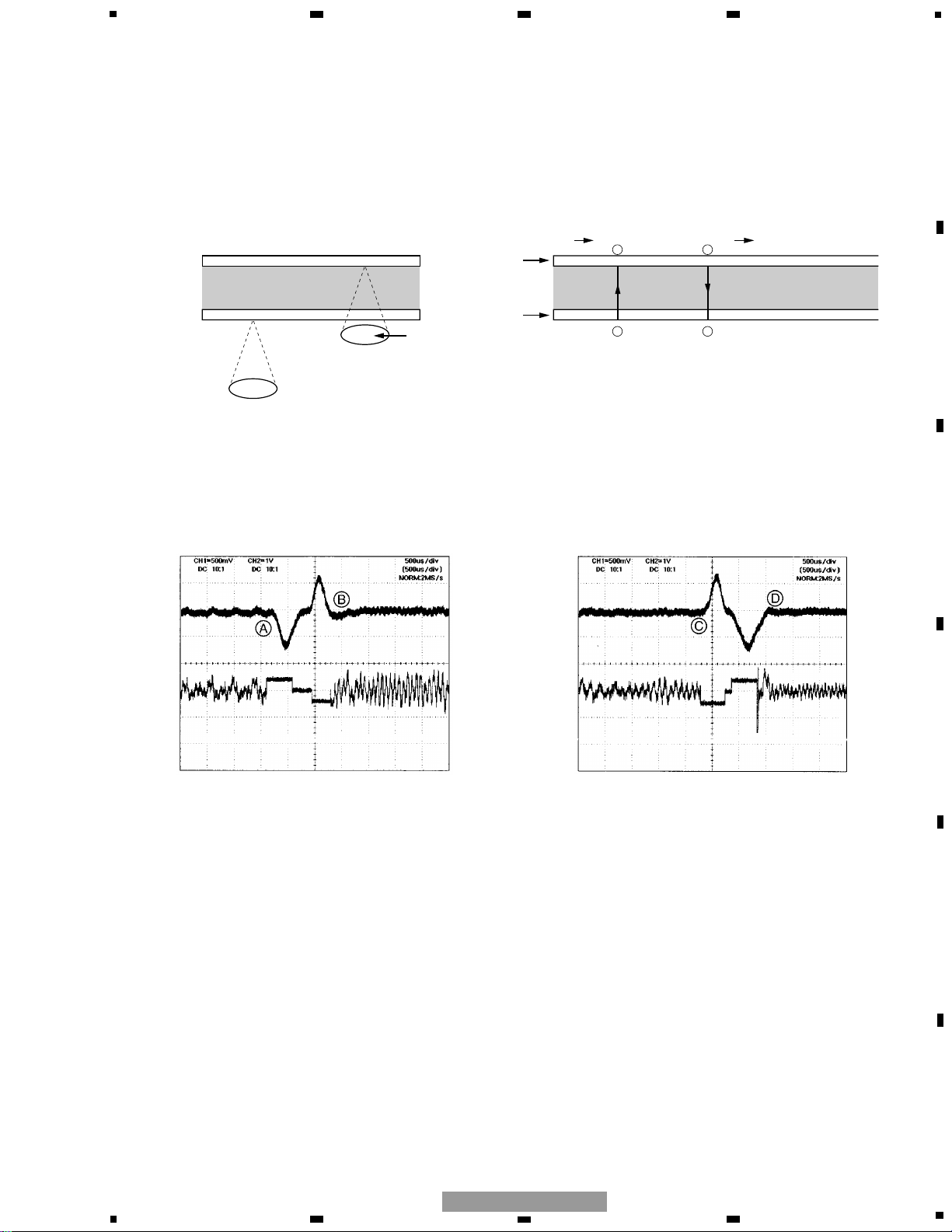
9
5
6
7
8
5
6
7
8
CX-3016
F
E
D
C
B
A
1.2.4 Focus jump
Focus jump is used for single-sided, double-layered or double-sided, double-layered discs. The layer closest to the
objective lens is called layer 0 (L0), and the other layer is layer 1 (L1).
Focus jump waveform
L0→L1 L1→L0
TE
FD
The waveforms in the focus jump mode are shown below:
(Layer 1)
(Layer 0)
Objective lens
L1
L0
L1
L0 L1
A
L0
L1 L0
B
D
C
The focus-jump operation flow is described below:
1. The tracking loop is unlocked on the layer that is being played.
2. A jump command is issued to jump to the targeted layer.
3. The tracking loop closes on the targeted layer and reproduction starts.
The detailed processes after a jump command is issued are as follows:
1. The pickup lens is accelerated towards the target layer until the FE signal detects the focus jump acceleration
completion level. If the acceleration timeout occurs before the acceleration completion level is detected, the
acceleration is forcibly terminated.
2. No drive voltage is applied until the FE signal detects the deceleration starting level, and the lens is kept moving by
the inertia.
3. With the deceleration starting level detected, the lens starts decelerating, and continues it until the deceleration
completion level is detected. If the deceleration timeout occurs before the deceleration completion level is detected,
the deceleration is forcibly terminated.
