Page 1
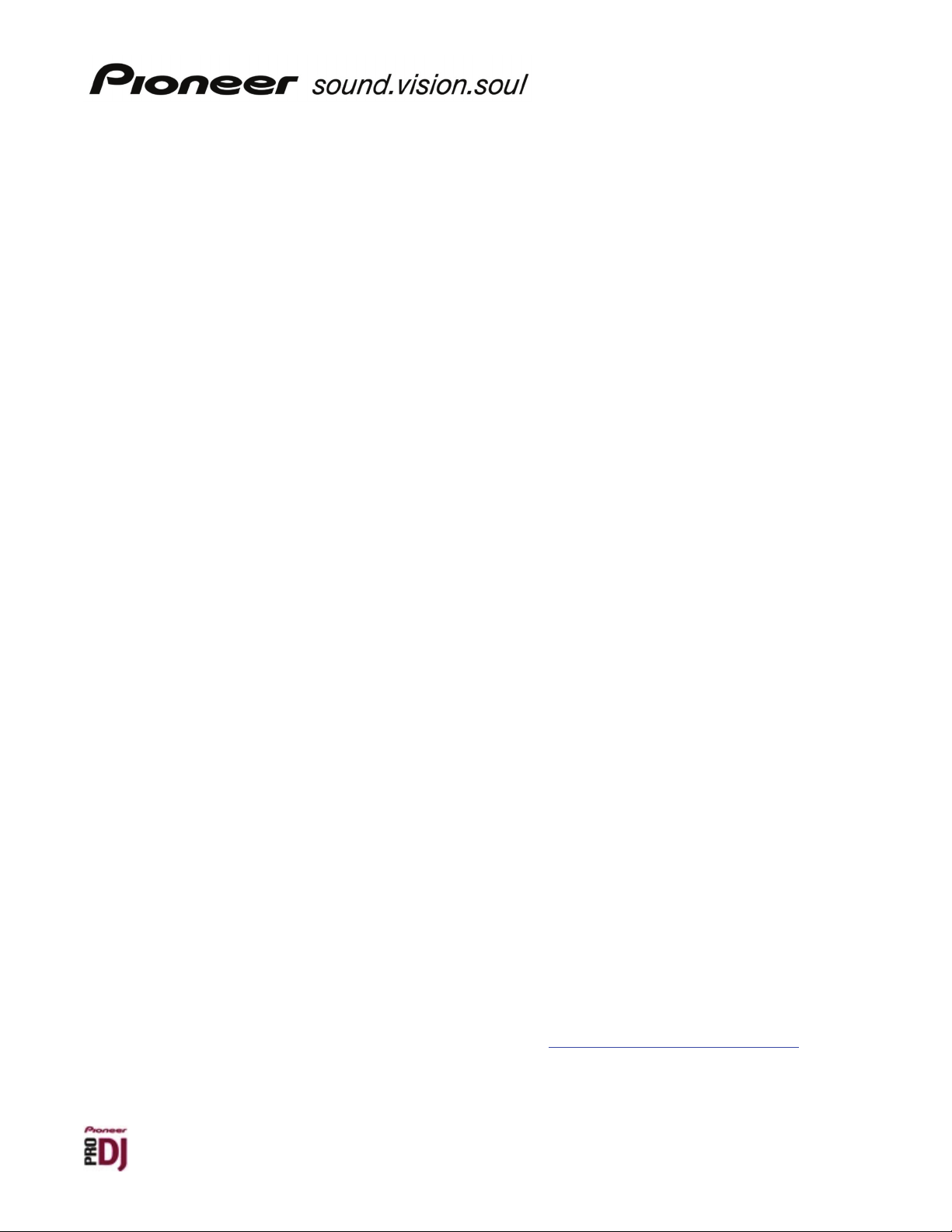
CDJ-400 Frequently Asked Questions
Q: What can I connect to the unit’s USB ports?
A: The “device” (B-type) USB connection on the back is for connecting the player to a PC. The
“host” (A-type) USB connection on the face of the player is for connecting USB storage devices
such as a flash drive, MP3 player or external hard drive.
Q: Can I connect a keyboard?
A: No. To search for files quickly, simply use the rotary knob on the face of the player.
Q: Can I use a USB hub to connect multiple storage devices?
A: No. The USB connection supports a single device at a time.
Q: How do I connect the player to my computer?
A: Yes. To connect the CD-400 to your PC, use a USB cable (commercially available). To use a
non-Pioneer software application to control the player, refer to the instruction manual that came
with the software.
Q: Can I control the player using application software other than Pioneer’s DJS?
A: Yes. Currently Serato Scratch LIVE supports the player in Native Mode. Any other MIDI-
capable application can be controlled as well. We plan to include Native Mode control of other
non-Pioneer DJ applications in the future.
Q: What version of Serata Scratch LIVE is supported?
A: Scratch LIVE version 1.8.6 or later supports this player.
Q: Why won’t the my CD-400 work with your DJS Version 1.1 software?
A: The player supports software application DJS Version 1.6 or later.
Q: Where can I get DJS v1.5?
A: Download an updated version from the Pioneer website via the DJS software.
Please refer to your DJS user manual, page 142 "13-1 Updating the Version of the DJS software"" for
instructions.
Q: Can I use the CDJ-400 as an external sound card or sound-device?
A: Yes. Install the device drivers then select the CDJ-400 for sound through your computer.
Q: What is this device driver?
A: The device driver is dedicated software that allows the DJS software to control the CDJ-400.
Another function of this device driver lets the CDJ-400 act as an audio device for a PC.
Q: Where can I get the driver software?
A: Download the device driver from the Pioneer website: http://www.prodjnet.com/support
Q: How do I install the device driver?
A: Refer to the Driver Installation Guide which accompanies the download.
Page 1 of 2
Page 2
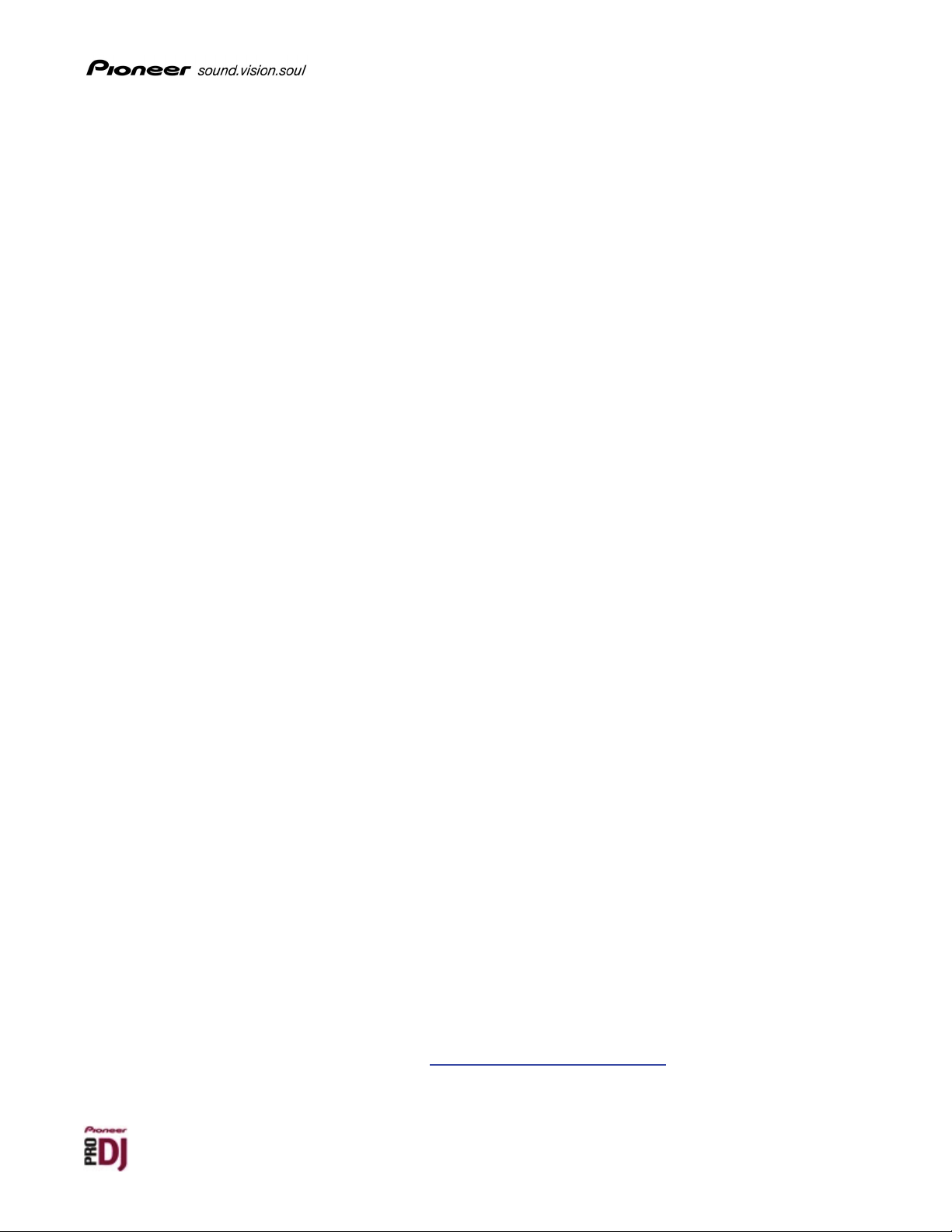
CDJ-400 FAQs
Q: Will there be any problems if I continue using my current device driver version when there is a
newer one on your website?
A: Drivers can include additional features or minor adjustments for the equipment. It is always best
to use the latest driver available.
Q: Why doesn’t the device driver work when I connect the CDJ-400?
A: The device driver installation may have failed. Follow the instructions in the Driver Installation
Guide and reinstall the driver.
Q: Why does a blue screen with an error message appear when I connect the CDJ-400 to my PC
running Windows 2000?
A: The device driver installation may have failed. Follow the instructions in the Driver Installation
Guide and reinstall the driver.
Q: Can I connect two CDJ-400s?
A: Yes. Connect and operate two CDJ-400s using the Pioneer DJS or Serato Scratch LIVE software.
Q: When the CDJ-400 is connected to the Pioneer DJS software, can I insert a CD into the player
or play tracks stored in a USB memory device?
A: The CDJ-400 has dedicated modes for PC / USB / CD control. When in PC control mode, you
can not play audio from a USB device or a CD. Likewise, when in CD mode, you can not
control a PC or play audio from a USB device.
Q: Why does the player slow down when reading my external hard drive?
A: The CDJ-400 pre-reads the entire directory structure and locates all valid MP3 files within those
folders, thus a large capacity storage device takes a long time to load.
Q: Will the CDJ-400 be able to play music from my MP3 player?
A: While the CDJ-400 is capable of connecting to and loading music from most MP3 players, we
can not guarantee playback from all devices due to the varying nature of the devices and their
storage methods. Most storage-class MP3 players are compatible for playback. Check with the
MP3 player’s manufacturer for more compatibility information.
Q: Why is there a stutter when I fast-forward through my MP3 files?
A: Playback seems to skip because the CDJ-400 is decoding the MP3 on-the-fly and it has to send
the decoded audio to the memory buffer prior to playback. There is no apparent stutter when
fast-forwarding on a CD because the audio is fed directly into the buffer. Use CBR (constant bitrate) for better quality and playback performance rather than VBR (variable bit-rate) encoded
MP3s.
Q: Is there some place I can go for more help?
A: Hundreds of professional and amateur DJs access the Pioneer DJ Forum for freeflow question/
answer sessions and archived information. You must register to use the Forum but it’s free and
simple to use. Log on to the Forum at http://forums.pioneerdj.com/eve
Page 2 of 2
