Pioneer a-10-k, 20-k, 30-k Service Manual
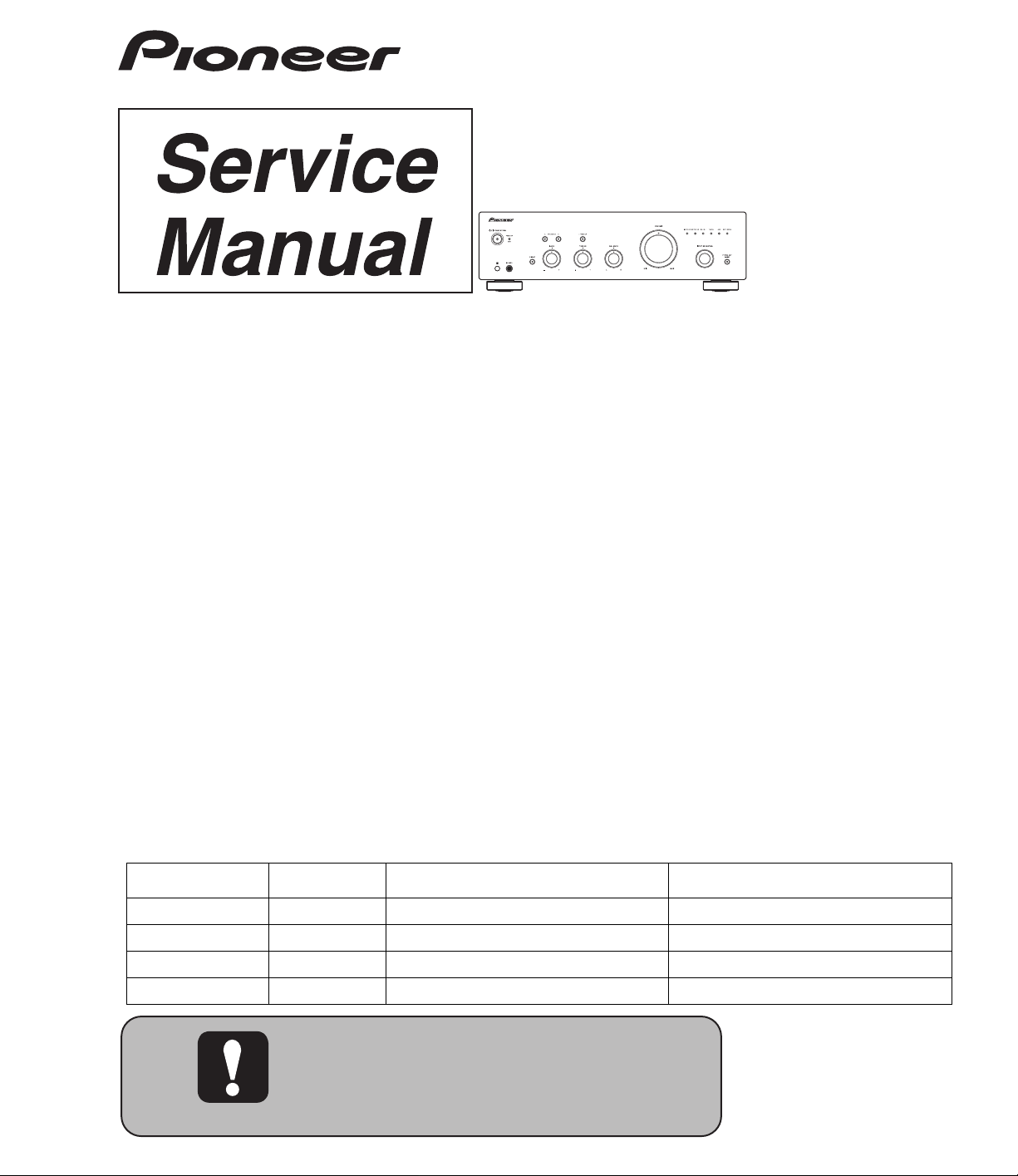
INTEGRATED AMPLIFIER
A-30-K
A-30-S
A-20-K
A-20-S
A-20
ORDER NO.
RRV4297
A-30-K
A-10-K
A-10-S
THIS MANUAL IS APPLICABLE TO THE FOLLOWING MODEL(S) AND TYPE(S).
Model Type Power Requirement Remarks
A-30-K/-S PWSYXE8 AC 220 V to 230 V
A-20-K/-S PWSYXE8 AC 220 V to 230 V
A-20 CUXE AC 120 V
A-10-K/-S SYXE8 AC 220 V to 230 V
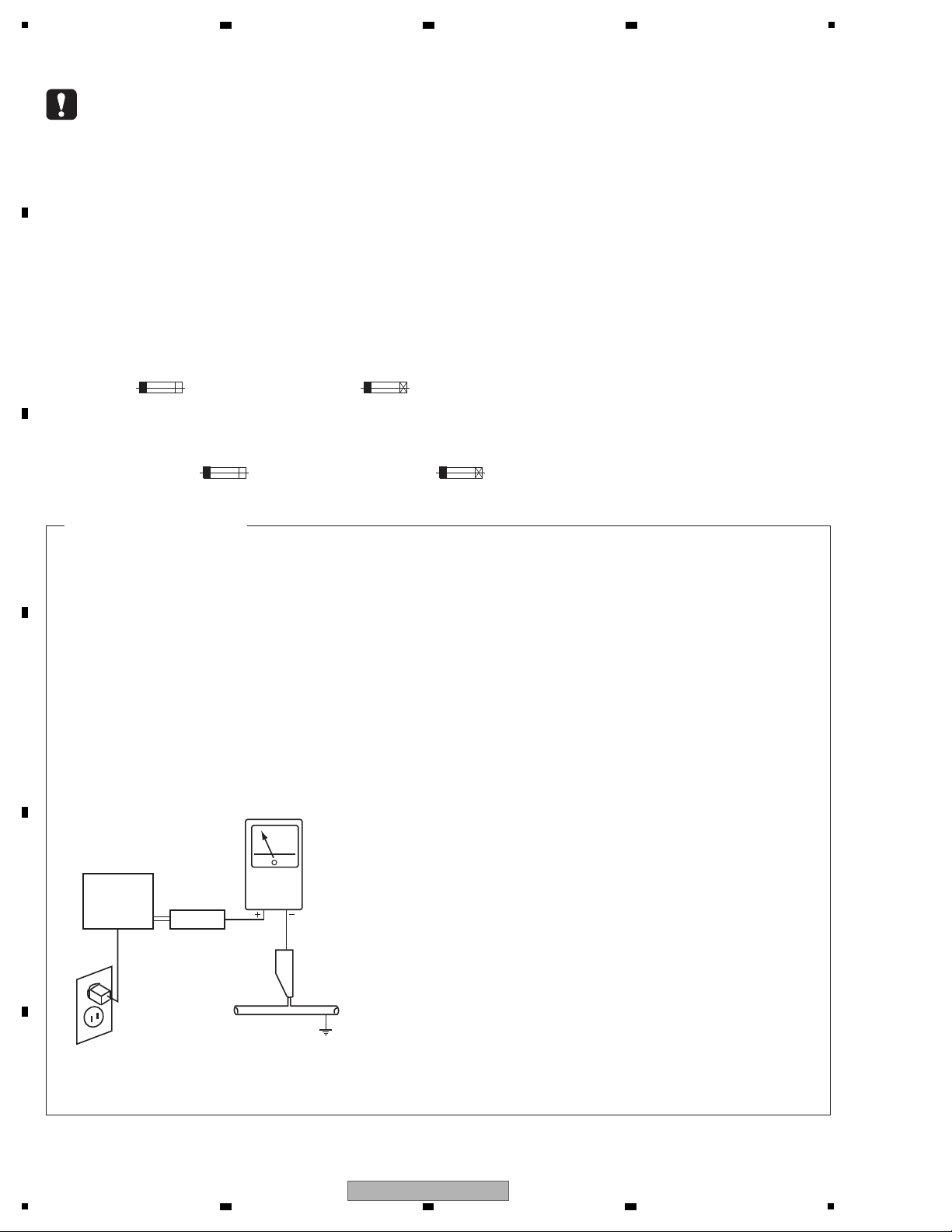
1
1. SAFETY PRECAUTIONS
The following check should be performed for the
continued protection of the customer and service
technician.
LEAKAGE CURRENT CHECK
Measure leakage current to a known earth ground
(water pipe, conduit, etc.) by connecting a leakage
current tester such as Simpson Model 229-2 or
equivalent between the earth ground and all exposed
metal parts of the appliance (input/output terminals,
screwheads, metal overlays, control shaft, etc.). Plug
the AC line cord of the appliance directly into a 120V
AC 60 Hz outlet and turn the AC power switch on. Any
current measured must not exceed 0.5 mA.
ANY MEASUREMENTS NOT WITHIN THE LIMITS
OUTLINED ABOVE ARE INDICATIVE OF A POTENTIAL
SHOCK HAZARD AND MUST BE CORRECTED BEFORE
RETURNING THE APPLIANCE TO THE CUSTOMER.
2. PRODUCT SAFETY NOTICE
Many electrical and mechanical parts in the appliance
have special safety related characteristics. These are
often not evident from visual inspection nor the protection
afforded by them necessarily can be obtained by using
replacement components rated for voltage, wattage, etc.
Replacement parts which have these special safety
characteristics are identified in this Service Manual.
Electrical components having such features are
identified by marking with a > on the schematics and on
the parts list in this Ser
vice Manua
l.
The use of a substitute replacement component which
does not have the same safety characteristics as the
PIONEER recommended replacement one, shown in the
parts list in this Service Manual, may create shock, fire,
or other hazards.
Product Safety is continuously under review and new
instructions are issued from time to time. For the latest
information, always consult the current PIONEER Service
Manual. A subscription to, or additional copies of,
PIONEER Service Manual may be obtained at a nominal
charge from PIONEER.
Leakage
current
tester
Reading should
not be above
0.5 mA
Device
under
test
Test all
exposed metal
surfaces
Also test with
plug reversed
(Using AC adapter
plug as required)
Earth
ground
AC Leakage T est
(FOR USA MODEL ONLY)
WARNING
This product contains lead in solder and certain electrical parts contain chemicals which are known to the state of California to
cause cancer, birth defects or other reproductive harm.
56 noitisoporP - 6.94252 noitceS edoC ytefaS & htlaeH
NOTICE
(FOR CANADIAN MODEL ONLY)
Fuse symbols (fast operating fuse) and/or (slow operating fuse) on PCB indicate that replacement parts must
be of identical designation.
REMARQUE
(POUR MODÈLE CANADIEN SEULEMENT)
Les symboles de fusible (fusible de type rapide) et/ou (fusible de type lent) sur CCI indiquent que les pièces
de remplacement doivent avoir la même désignation.
This service manual is intended for qualified service technicians ; it is not meant for the casual do-it-
yourselfer. Qualified technicians have the necessary test equipment and tools, and have been trained
to properly and safely repair complex products such as those covered by this manual.
Improperly performed repairs can adversely affect the safety and reliability of the product and may
void the warranty. If you are not qualified to perform the repair of this product properly and safely, you
should not risk trying to do so and refer the repair to a qualified service technician.
2 3 4
SAFETY INFORMATION
A
B
C
D
E
F
2
1
2 3 4
A-30-K
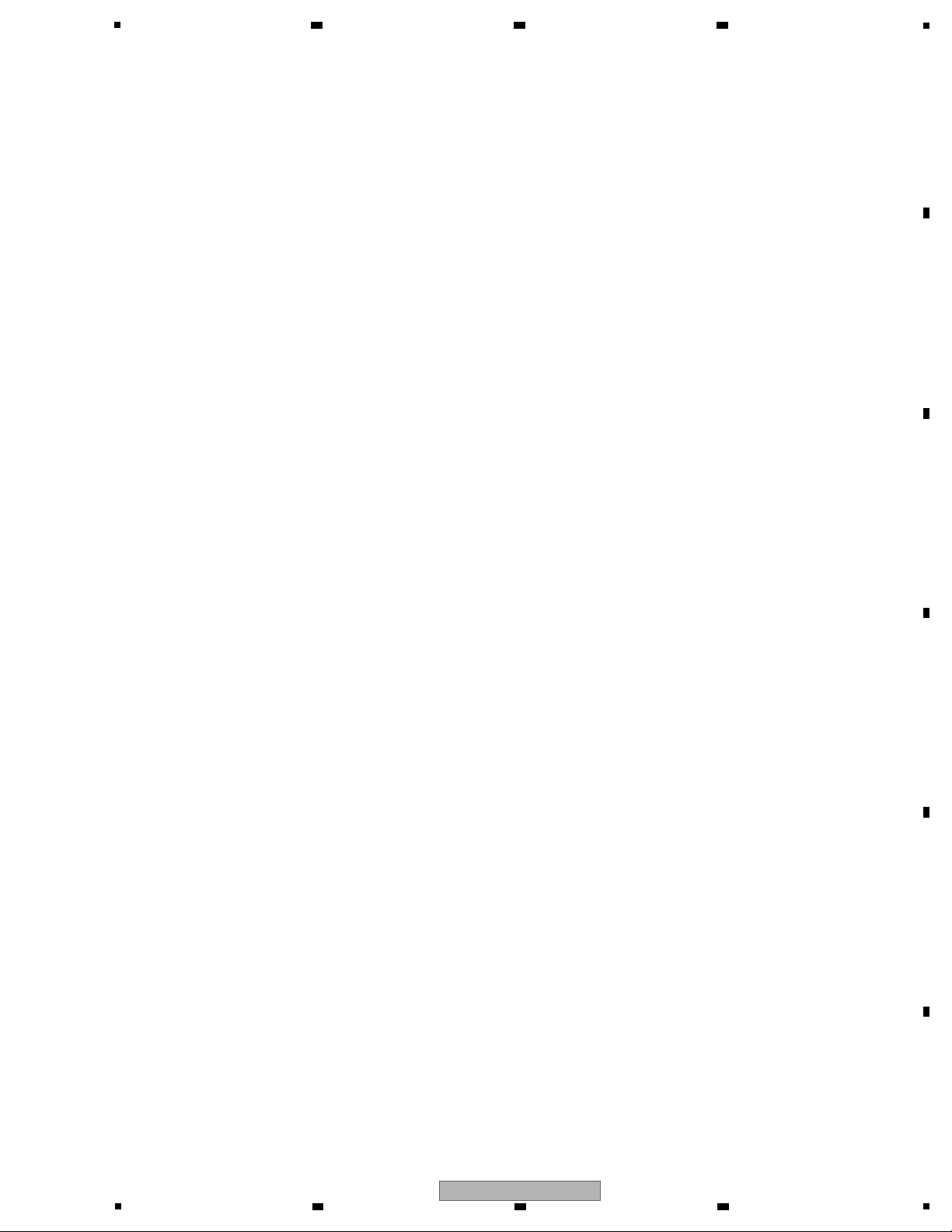
5
6 7 8
CONTENTS
SAFETY INFORMATION..........................................................................................................................................................2
1. SERVICE PRECAUTIONS................................................................................... ..... ...... ..... .................................................4
1.1 NOTES ON SOLDERING...............................................................................................................................................4
2. SPECIFICATIONS........................................................ ...... ...... ..... ........................................................................................5
2.1 ACCESSORIES..............................................................................................................................................................5
2.2 SPECIFICATIONS..........................................................................................................................................................5
3. BASIC ITEMS FOR SERVICE ..............................................................................................................................................6
3.1 CHECK POINTS AFTER SERVICING ...........................................................................................................................6
3.2 PCB LOCATIONS...........................................................................................................................................................7
3.3 JIGS LIST.......................................................................................................................................................................7
4. BLOCK DIAGRAM .................................................. ..... ...... ...... ..... ........................................................................................8
4.1 OVERALL CONNECTION DIAGRAM.............................................................................................................................8
4.2 BLOCK DIAGRAM........................................................................................................................................................10
5. DIAGNOSIS ................................................ ...... ...... ..... ............................................. ..........................................................12
5.1 TROUBLESHOOTING..................................................................................................................................................12
5.2 PROTECTION CIRCUIT DESCRIPTION .....................................................................................................................15
5.3 IC INFORMATION........................................................................................................................................................17
6. SERVICE MODE.......................................................... ...... ...... ..... ...... ..... ...........................................................................21
7. DISASSEMBLY ........................................... ...... ...... ..... ...... ...... ...........................................................................................22
8. EACH SETTING AND ADJUSTMENT..................................................... ...... ...... ..... ...... ....................................................29
8.1 HOW TO CHECK THE FIRMWARE VERSION............................................................................................................29
8.2 FARMWARE UPDATING..............................................................................................................................................29
8.3 HOW TO ADJUST THE IDLE CURRENT ....................................................................................................................31
9. EXPLODED VIEWS AND PARTS LIST...............................................................................................................................32
9.1 PACKING SECTION.....................................................................................................................................................32
9.2 EXTERIOR SECTION (A-30/A-20)...............................................................................................................................34
9.3 EXTERIOR SECTION (A-10).......................................................................................................................................38
10. SCHEMATIC DIAGRAM....................................................................................................................................................40
10.1 MAIN ASSY................................................................................................................................................................40
10.2 FRONT ASSY and SECOND POWER SW ASSY (A-30/A-20)..................................................................................42
10.3 MASTER VOLUME ASSY, TONE ASSY and HEADPHONE ASSY ...........................................................................44
11. PCB CONNECTION DIAGRAM........................................................................................................................................46
11.1 MAIN ASSY................................................................................................................................................................46
11.2 FRONT ASSY.............................................................................................................................................................50
11.3 MASTER VOLUME ASSY..........................................................................................................................................52
11.4 TONE ASSY...............................................................................................................................................................53
11.5 HEADPHONE ASSY and SECOND POWER SW ASSY (A-30/A-20)........................................................................54
12. PCB PARTS LIST..............................................................................................................................................................55
A
B
C
D
E
F
A-30-K
5
6 7 8
3
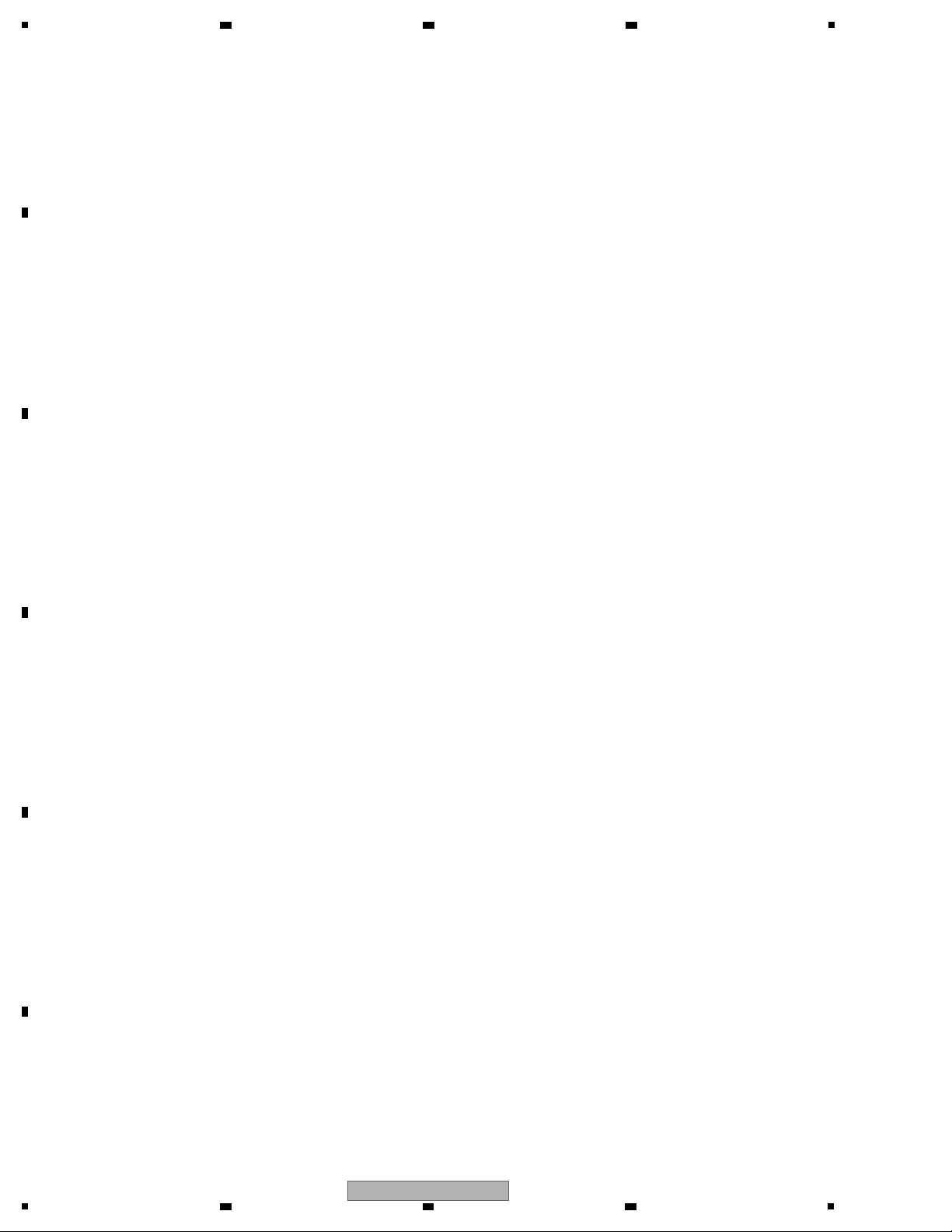
1
• For environmental protection, lead-free solder is used on the printed circuit boards mounted in this unit.
Be sure to use lead-free solder and a soldering iron that can meet specifications for use with lead-free solders for repairs
accompanied by reworking of soldering.
• Compared with conventional eutectic solders, lead-free solders have higher melting points, by approximately 40 ºC.
Therefore, for lead-free soldering, the tip temperature of a soldering iron must be set to around 373 ºC in general, although
the temperature depends on the heat capacity of the PC board on which reworking is required and the weight of the tip of
the soldering iron.
Do NOT use a soldering iron whose tip temperature cannot be controlled.
Compared with eutectic solders, lead-free solders have higher bond strengths but slower wetting times and higher melting
temperatures (hard to melt/easy to harden).
The following lead-free solders are available as service parts:
• Parts numbers of lead-free solder:
GYP1006 1.0 in dia.
GYP1007 0.6 in dia.
GYP1008 0.3 in dia.
2 3 4
1. SERVICE PRECAUTIONS
1.1 NOTES ON SOLDERING
A
B
C
D
E
F
4
1
2 3 4
A-30-K
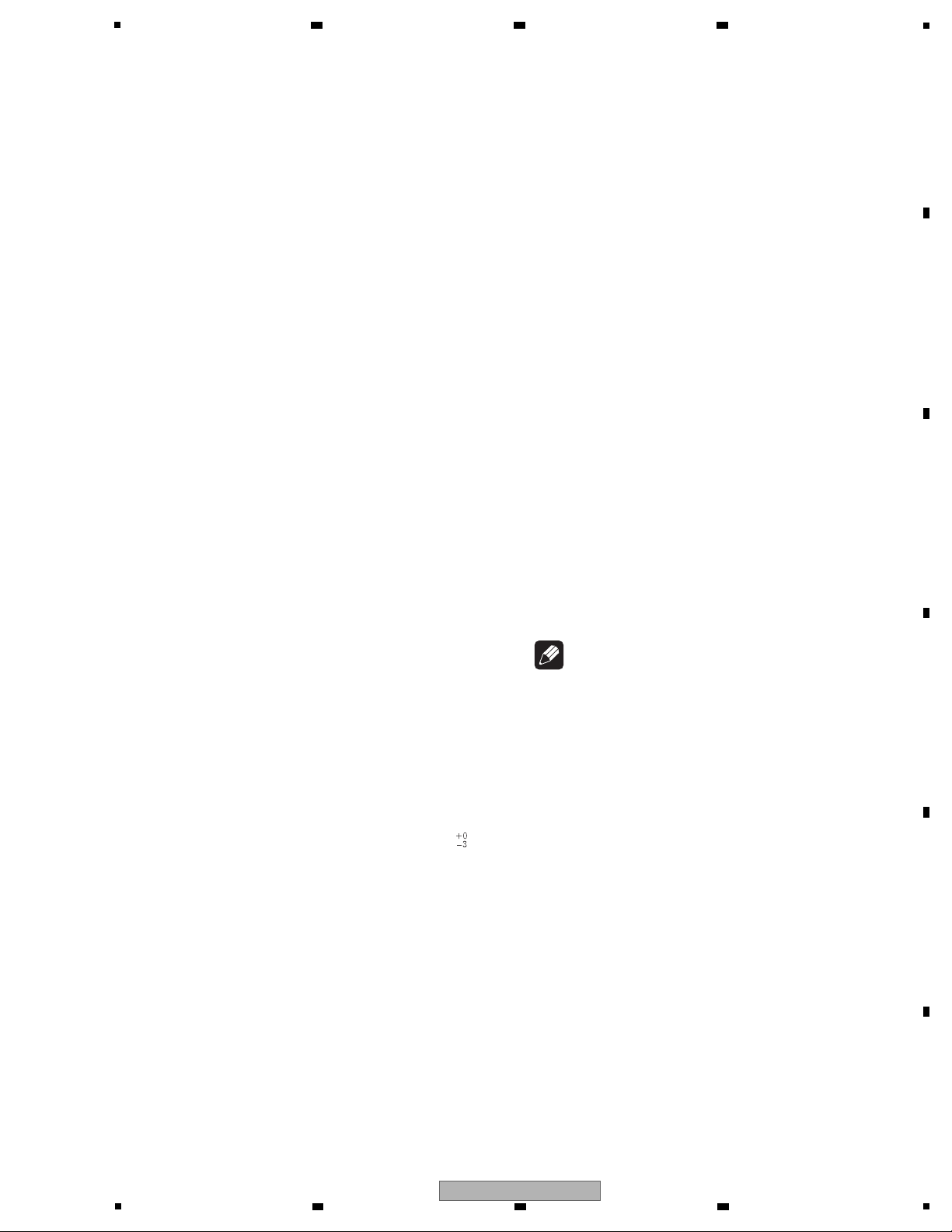
5
Remote control unit (A-30-K/-S : CARTA30)
(A-20-K/-S,A-20 : CARTA20)
AAA/R03 dry cell battery x 2 (A-30-K/-S, A-20-K/-S, A-20)
AC Power cord (A-30-K/-S : CJA2B054Z)
(A-20-K/-S, A-10-K/-S : CJA2B020Z)
Warranty card (A-30-K/-S, A-20-K/-S, A-10-K/-S : CQE1A541Z)
Operating instructions (A-30-K/-S, A-20-K/-S, A-10-K/-S : CQX1A1640Y)
(A-20 : CQX1A1644Z)
Amplifier section
Power output specification is for when power supply is 230 V.
(A-30-K/-S, A-20-K/-S, A-10-K/-S)
Power output specification is for when power supply is 120 V.
(A-20)
•Continuous power output (both
channels driven at 20 Hz to 20 kHz)
A-30 . . . . . . . . . . . . . . . . . . . . . . . . . . . . . . . . .70 W + 70 W
A-20, A-10 . . . . . . . . . . . . . . . . . . . . . . . . . . . .50 W + 50 W
(THD 0.1 %, 4 Ω)
A-30 . . . . . . . . . . . . . . . . . . . . . . . . . . . . . . . . . .40 W+40 W
A-20, A-10 . . . . . . . . . . . . . . . . . . . . . . . . . . . . .30 W+30 W
(THD 0.05 %, 8 Ω)
Audio section
•Input (Sensitivity/Impedance)
SACD/CD, NETWORK, TUNER, AUX, RECORDER
. . . . . . . . . . . . . . . . . . . . . . . . . . . . . . . . . . . 200 mV/50 kΩ
POWER AMP DIRECT (A-30 only). . . . . . . . . . . . .1 V/10 kΩ
PHONO (MM). . . . . . . . . . . . . . . . . . . . . . . . . 2.8 mV/50 kΩ
•Output (Level/Impedance)
RECORDER OUT . . . . . . . . . . . . . . . . . . . . . 200 mV/2.2 kΩ
PHONES . . . . . . . . . . . . . . . . . . . . . . . . . . . . . 250 mV/32 Ω
•Frequency response
SACD/CD, NETWORK, TUNER, AUX, RECORDER
. . . . . . . . . . . . . . . . . . . . . . . . . . . . . 5 Hz to 100 kHz dB*
PHONO (MM). . . . . . . . . . . . . . . .20 Hz to 20 kHz ±0.5 dB*
* Measured with DIRECT button switched on.
•Tone control
(When VOLUME is set to
-
30 dB)
Bass. . . . . . . . . . . . . . . . . . . . . . . . . . . . . .± 10 dB (100 Hz)
Treble. . . . . . . . . . . . . . . . . . . . . . . . . . . . .± 10 dB (10 kHz)
•Signal-to-Noise Ratio (IHF SHORTED,
A-NETWORK)
SACD/CD, NETWORK, TUNER, AUX, RECORDER
. . . . . . . . . . . . . . . . . . . . . . . . . . . . . . . . . . . . . . . . 105 dB*
PHONO (MM, 2.8 mV input) . . . . . . . . . . . . . . . . . . .77 dB*
* Measured with DIRECT button switched on.
•Speaker load impedance
A, B . . . . . . . . . . . . . . . . . . . . . . . . . . . . . . . . . 4 Ω to 16 Ω
A+B. . . . . . . . . . . . . . . . . . . . . . . . . . . . . . . . . . 8 Ω to 32 Ω
Bi-wiring . . . . . . . . . . . . . . . . . . . . . . . . . . . . . . 4 Ω to 16 Ω
Miscellaneous
Power requirements
. . . . . . . . . . . . . . . . . . . . . . . . . . AC 220 V to 230 V, 50 Hz
(A-30-K/-S, A-20-K/-S, A-10-K/-S)
. . . . . . . . . . . . . . . . . . . . . . . . . . . . . . . . . . AC 120 V, 60 Hz
(A-20)
Power consumption
A-30 . . . . . . . . . . . . . . . . . . . . . . . . . . . . . . . . . . . . . . 175 W
A-20/A-10. . . . . . . . . . . . . . . . . . . . . . . . . . . . . . . . . . 135 W
In standby . . . . . . . . . . . . . . . . . . . . . . . . . . . . . . . . . 0.3 W
Dimensions
. . . . . . . . . . . . . . .435 mm (W) x 128 mm (H) x 360 mm (D)
Weight (without package)
A-30 . . . . . . . . . . . . . . . . . . . . . . . . . . . . . . . . . . . . . . 7.9 kg
A-20 . . . . . . . . . . . . . . . . . . . . . . . . . . . . . . . . . . . . . . 7.2 kg
A-10 . . . . . . . . . . . . . . . . . . . . . . . . . . . . . . . . . . . . . . 6.7 kg
Note
•Specifications and the design are subject to
possible modifications without notice, due to
improvements.
•Corporation and product names mentioned herein
are trademarks or registered trademarks of the
respective corporations.
2. SPECIFICATIONS
2.1 ACCESSORIES
6 7 8
A
2.2 SPECIFICATIONS
B
C
D
5
A-30-K
6 7 8
E
F
5
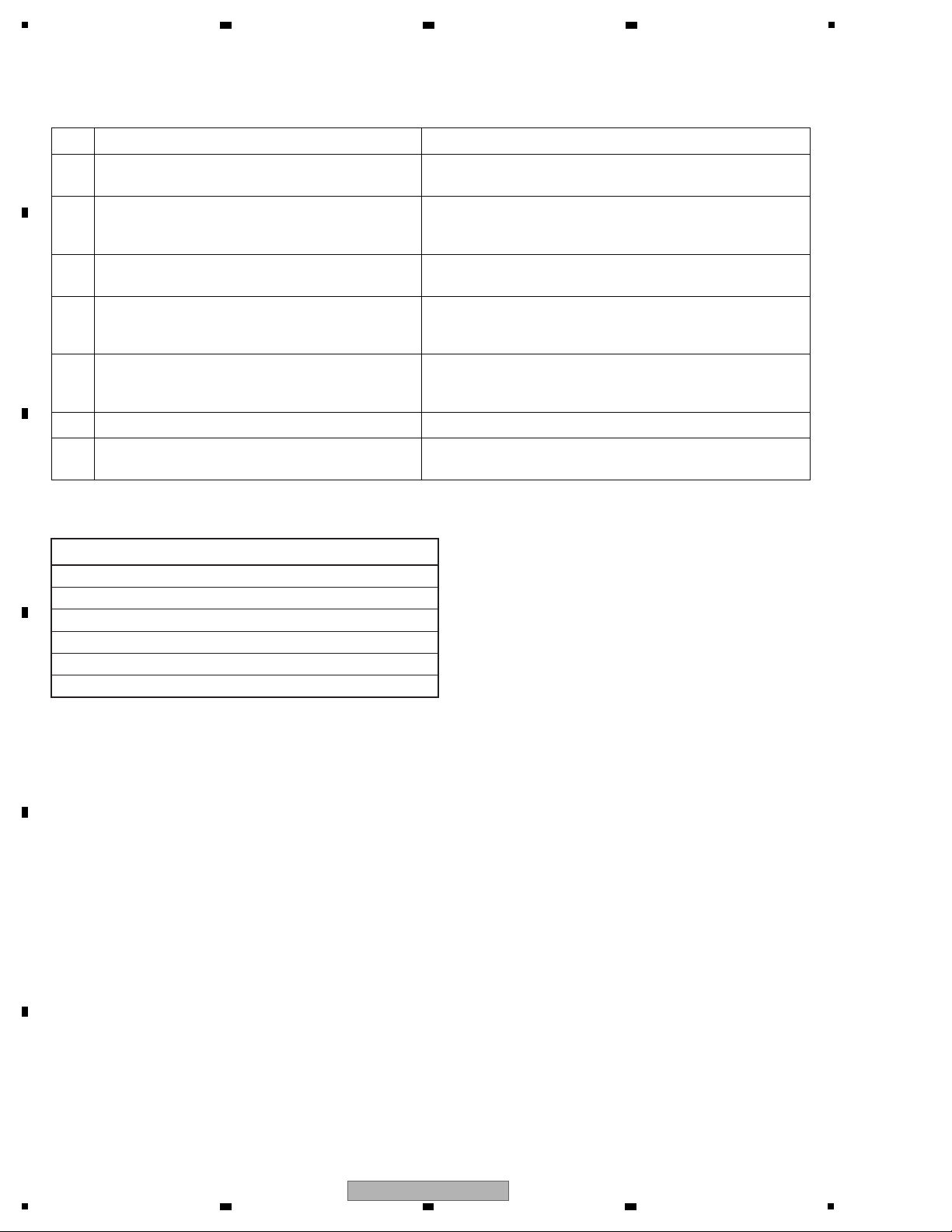
1
Item to be checked regarding audio
Distortion
Noise
Volume too low
Volume too high
Volume fluctuating
Sound interrupted
To keep the product quality after servicing, confirm recommended check points shown below.
See the table below for the items to be checked regarding audio.
No. Procedures Check points
1
Check the symptom pointed out by a customer The pointed content should not reoccur
Sound and operation should not be defective
2
Check each input and main VOL (check the
operation of selector)
The sound is output by selecting an analog-connected input
with a selector and the sound volume should change by
rotating main VOL knob
3
Check the tone control, balance, and function The sound quality or right and left balances should change
by rotating each V OL knob
4
Check LOUDNESS and DIRECT functions The sound quality should change by setting LOUDNESS
function to ON. LOUDNESS function should be disabled by
setting DIRECT function to ON.
5
Check POWER AMP DIRECT terminal (only A-30)
(connected from pre-out terminal of AV AMP to
POWER AMP DIRECT terminal)
The sound volume should change by adjusting the sound
volume of connected AV AMP. The sound volum e shoul d not
be changed by the main VOL on the main unit.
6 Check SPEAKER A/B and headphone terminal There should not be defect in sound such as noise
7
Check the external package Check scratch or taint is not generated after accept ing the
repair
2 3 4
3. BASIC ITEMS FOR SERVICE
3.1 CHECK POINTS AFTER SERVICING
A
B
C
D
E
F
6
1
2 3 4
A-30-K
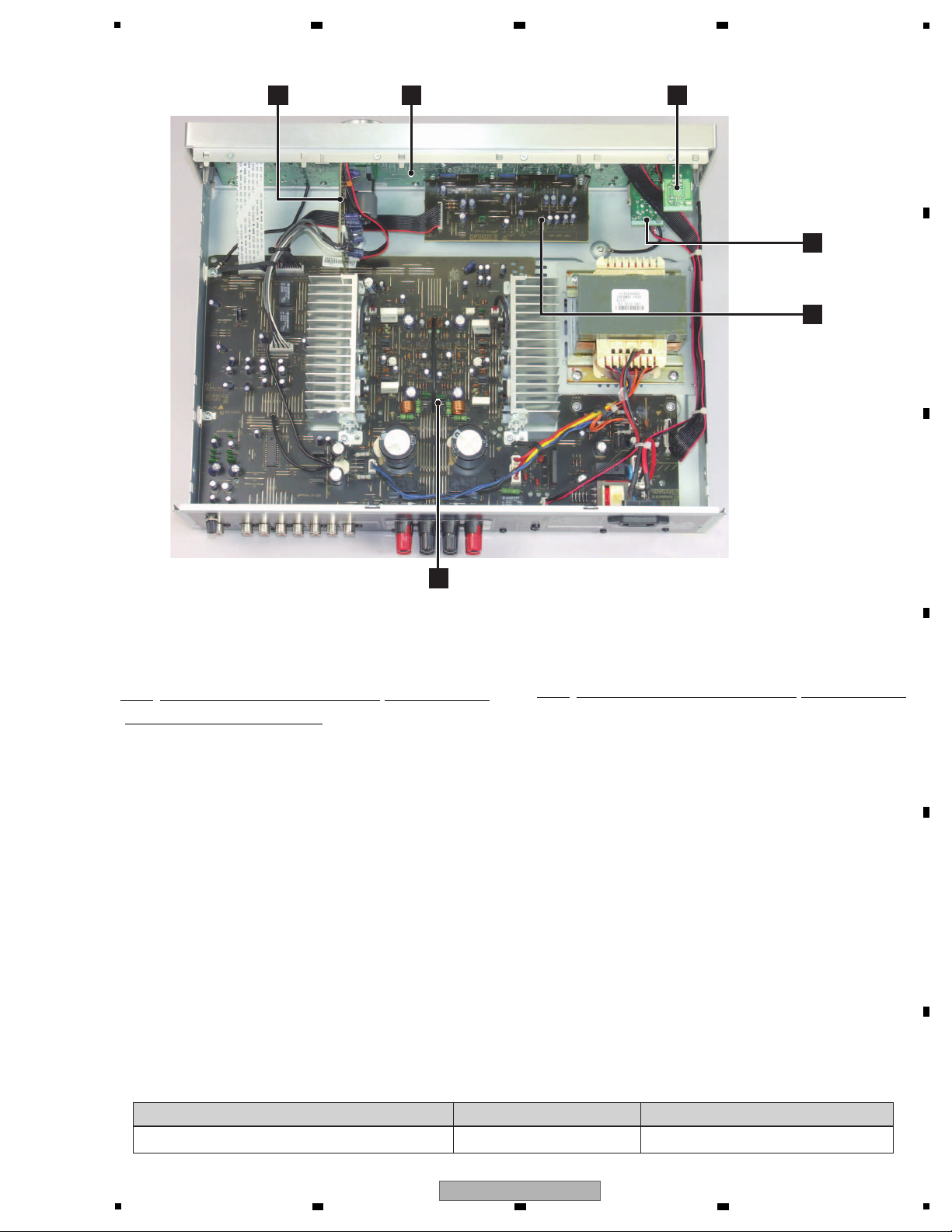
5
SECOND POWER SW ASSY
MAIN ASSY
A
MASTER VOLUME ASSY
C F
HEADPHONE ASSY
E
TONE ASSY
D
FRONT ASSY
B
NOTES: - Parts marked by “NSP” are generally unavailable because they are not in our Master Spare Parts List.
-
The > mark found on some component parts indicates the importance of the safety factor of the part.
Therefore, when replacing, be sure to use parts of identical designation.
Name Jig No. Remarks
UPDATE JIG GGF1675 Farmware Update
3.2 PCB LOCATIONS
6 7 8
A
B
Mark No. Description Part No.
LIST OF ASSEMBLIES
NSP 1..MAIN ASSY (A-30-K/-S) COP12421B
2..MAIN ASSY AZW7487
NSP 1..MAIN ASSY (A-20-K/-S) COP12421D
2..MAIN ASSY AZW7489
NSP 1..MAIN ASSY (A-20) COP12421E
2..MAIN ASSY AZW7490
NSP 1..MAIN ASSY (A-10-K/-S) COP12421F
2..MAIN ASSY AZW7491
NSP 1..FRONT ASSY (A-30-K/-S) COP12422B
2..FRONT ASSY AZW7482
2..MASTER VOLUME ASSY AZW7476
2..TONE ASSY AZW7477
2..HEADPHONE ASSY AZW7479
2..SECOND POWER SW ASSY AZW7478
Mark No. Description Part No.
NSP 1..FRONT ASSY (A-20-K/-S) COP12422C
2..FRONT ASSY AZW7483
2..MASTER V OLU ME ASSY AZW7481
2..TONE ASSY AZW7477
2..HEADPHONE ASSY AZW7479
2..SECOND POWER SW ASSY AZW7478
NSP 1..FRONT ASSY (A-20) COP12422G
2..FRONT ASSY AZW7484
2..MASTER V OLU ME ASSY AZW7481
2..TONE ASSY AZW7477
2..HEADPHONE ASSY AZW7479
2..SECOND POWER SW ASSY AZW7478
NSP 1..FRONT ASSY (A-10-K/-S) COP12422D
2..FRONT ASSY AZW7485
2..MASTER V OLU ME ASSY AZW7481
2..TONE ASSY AZW7477
2..HEADPHONE ASSY AZW7479
C
D
E
3.3 JIGS LIST
5
6 7 8
A-30-K
F
7
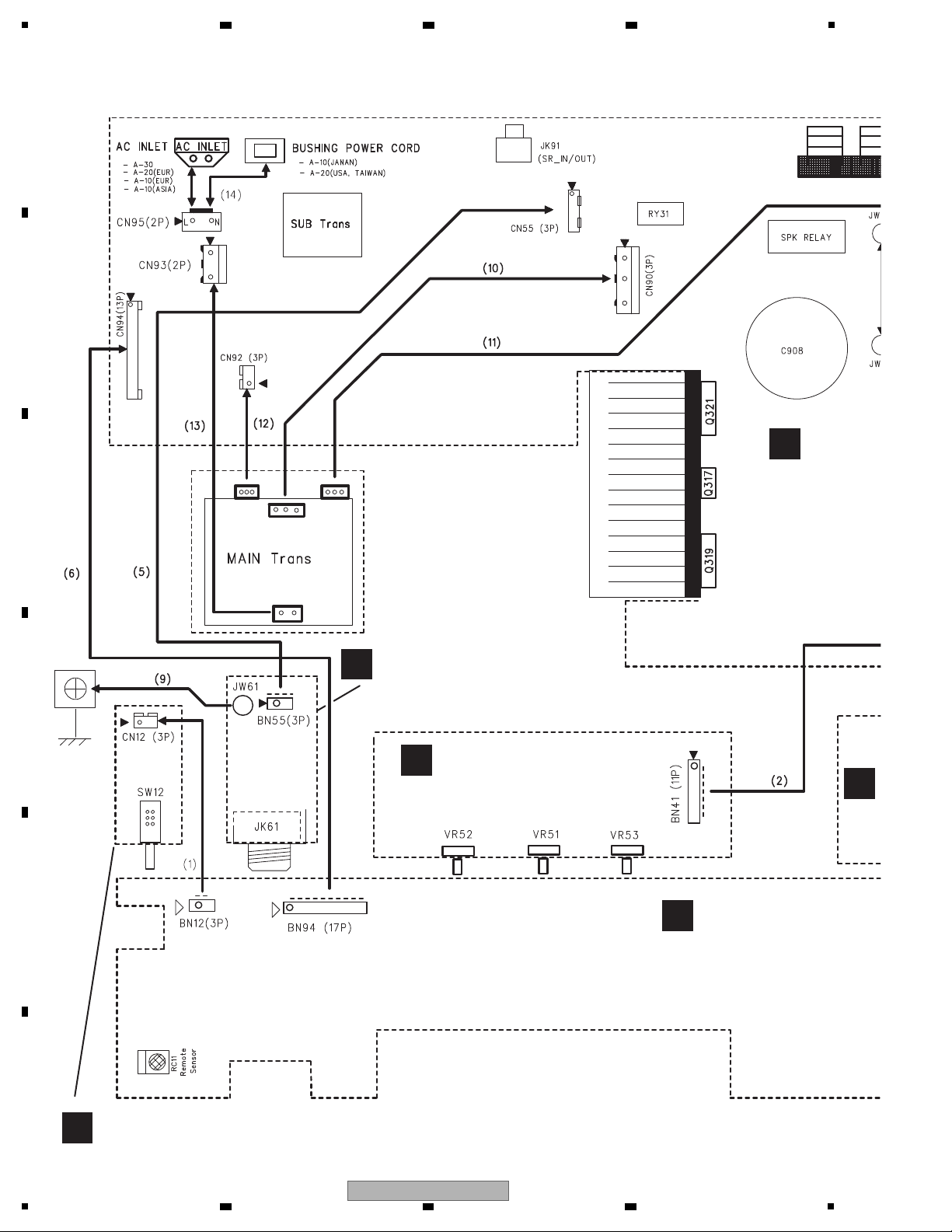
1
MAIN AS
(A-30-K/
(A-20-K/
(A-20
(A-10-K/
A
FRONT ASSY
(A-30-K/-S : AZW748
(A-20-K/-S : AZW748
(A-20 : AZW748
(A-10-K/-S : AZW748
B
SECOND POWER SW ASSY
(A-30-K/-S, A-20-K/-S, A-20 : AZW7478)
F
C
TONE ASSY
(AZW7477)
D
HEADPHONE ASSY
(AZW7479)
E
2 3 4
4. BLOCK DIAGRAM
4.1 OVERALL CONNECTION DIAGRAM
A
B
C
D
E
F
8
1
2 3 4
A-30-K
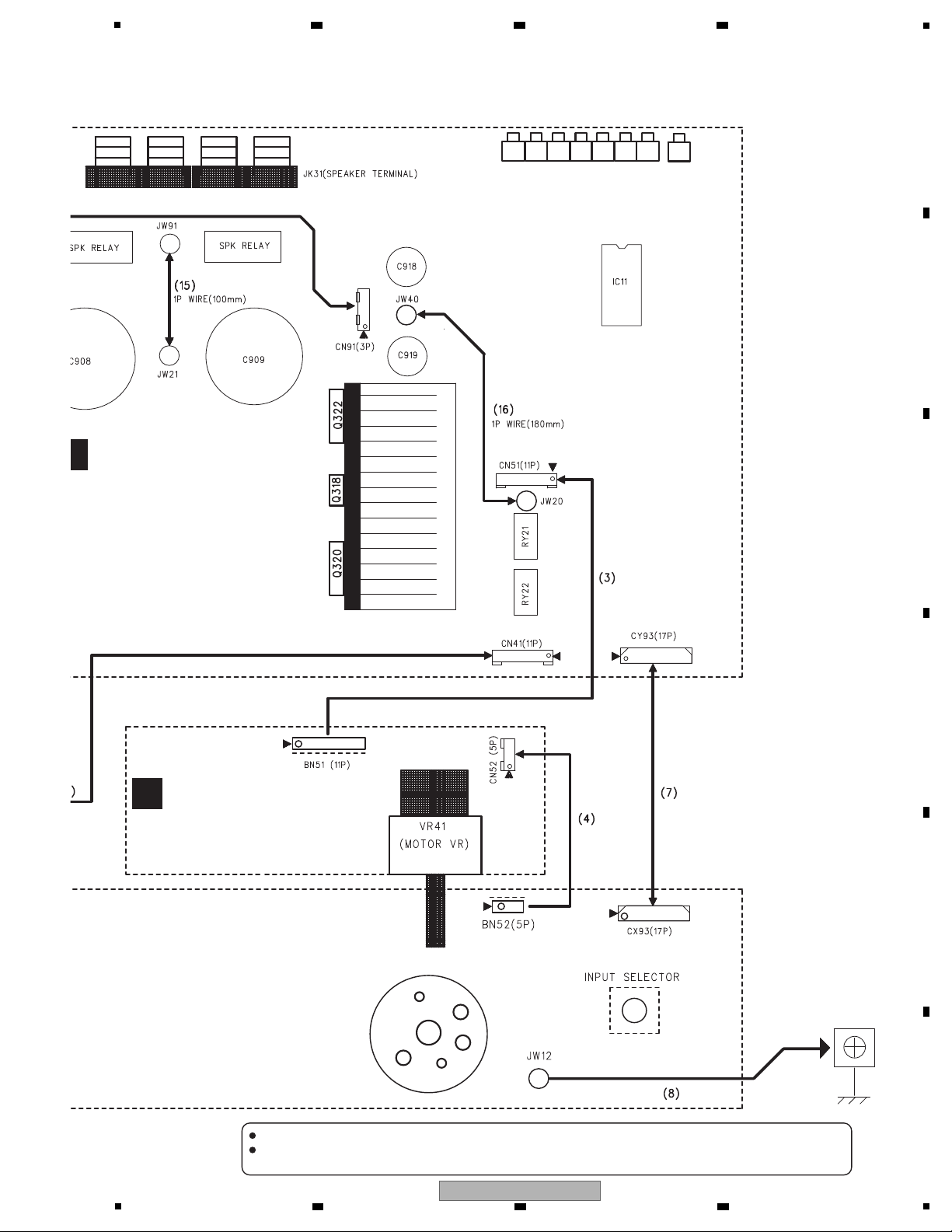
5
MAIN ASSY
(A-30-K/-S : AZW7487)
(A-20-K/-S : AZW7489)
(A-20 : AZW7490)
(A-10-K/-S : AZW7491)
S : AZW7482)
S : AZW7483)
: AZW7484)
S : AZW7485)
MASTER VOLUME ASSY
(A-30-K/-S : AZW7476)
(A-20-K/-S, A-20,
A-10-K/-S : AZW7481)
C
Therefore, when replacing, be sure to use parts of identical designation.
When ordering service parts, be sure to refer to "EXPLODED VIEWS and PARTS LIST" or "PCB PARTS LIST".
The > mark found on some component parts indicates the importance of the safety factor of the part.
6 7 8
A
B
C
D
E
5
6 7 8
A-30-K
F
9
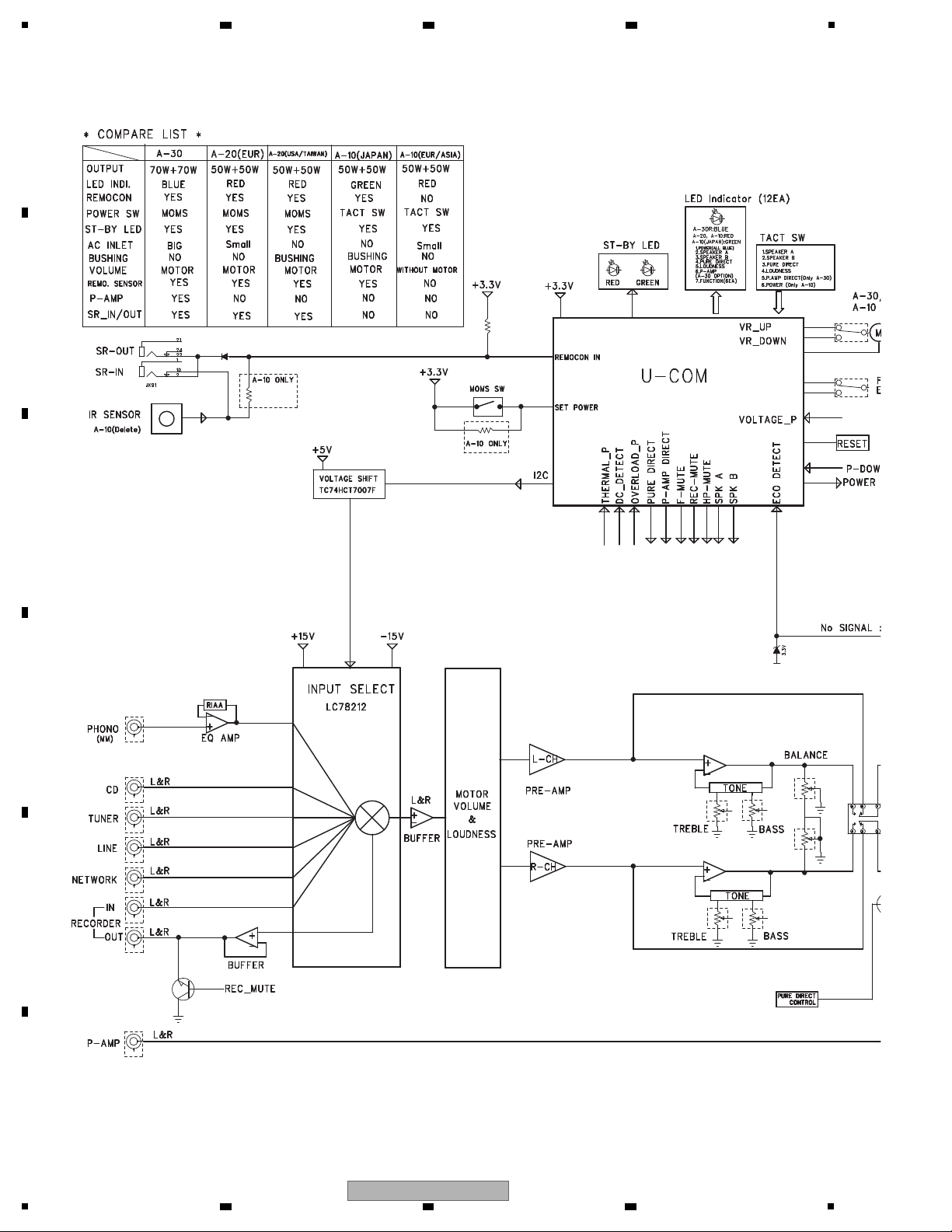
1
4.2 BLOCK DIAGRAM
A
B
2 3 4
C
D
E
F
10
1
2 3 4
A-30-K
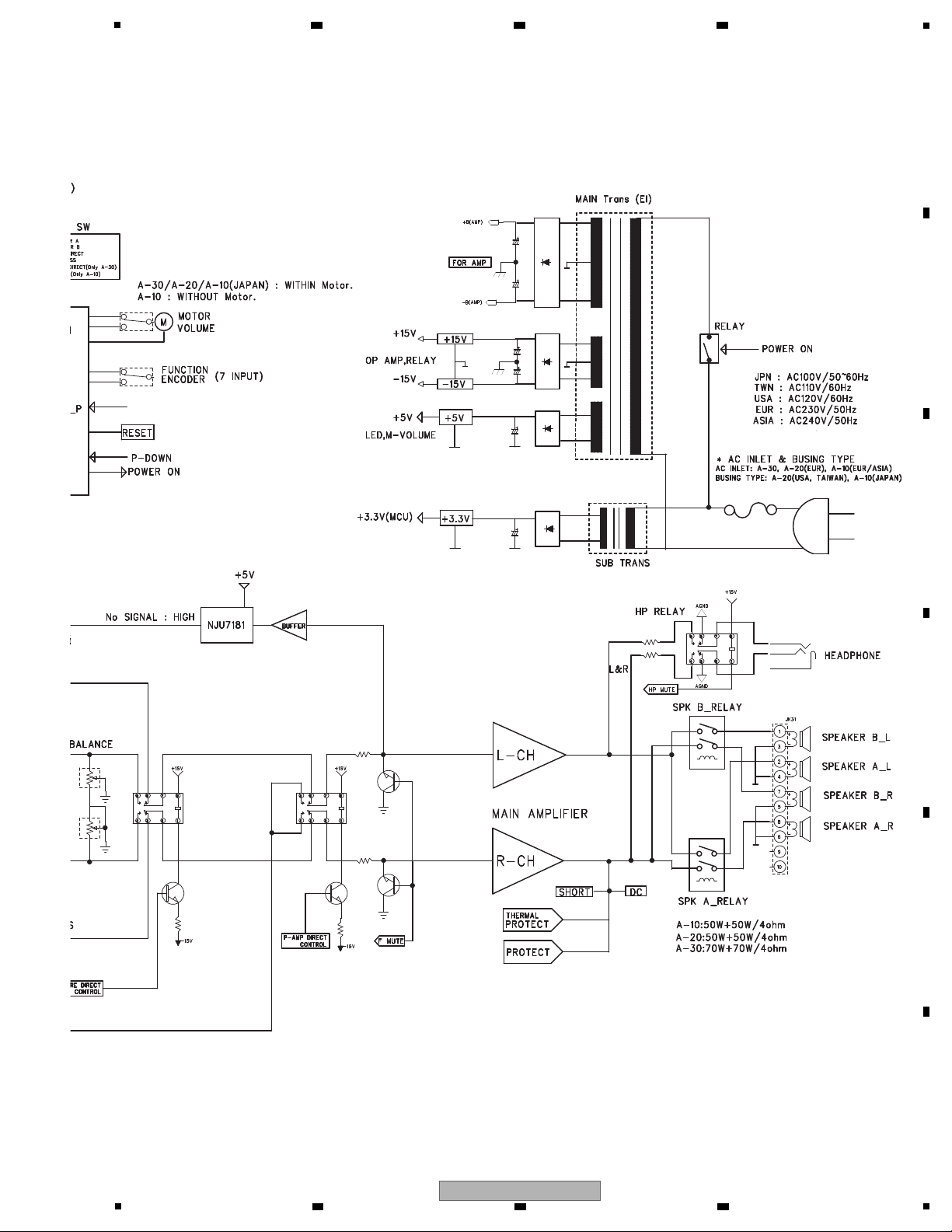
5
6 7 8
A
B
C
D
E
F
A-30-K
5
6 7 8
11
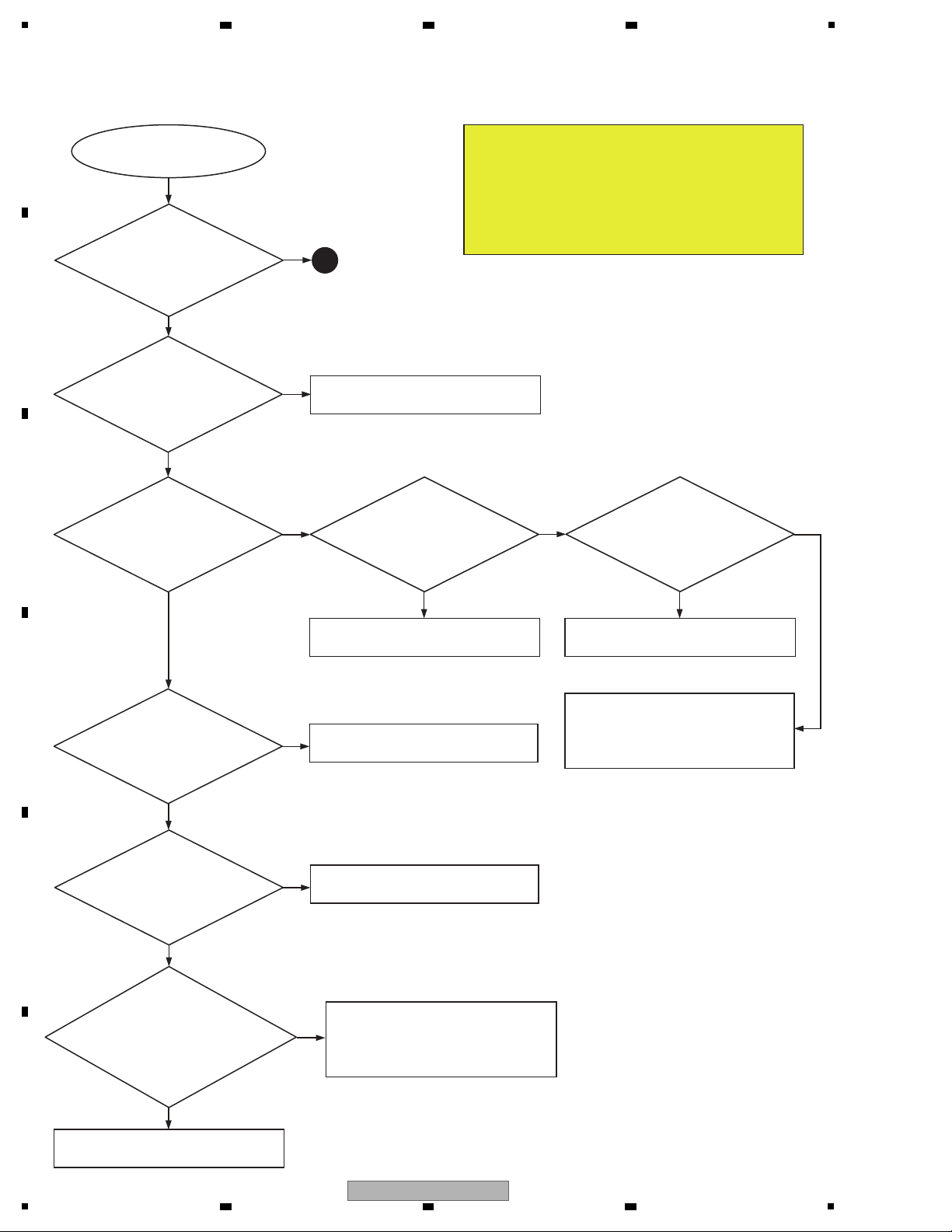
1
Is the Power supply
turned ON ?
A
No
No
Yes
Yes
No No No
Yes Yes
Yes
Yes
Yes
Yes
No
No
No
[Status of product]
Insert AC Power cord
Main unit POWER SW: ON (A-30/A-20)
POWER ON operation by remote control Unit
Select SPEAKER-A
INPUT : SACD/CD
Is the standby LED blinking ?
No sound
The protection circuit is operating
Is the voltage of ST_+3.3V
(CN94: 4, 5 pins) +3.3V ?
Is the voltage of IC91: 2 pin
approximately 5V ?
Is there AC waveform on
D913 anode side ?
IC91 failure
D913 failure
D914 failure
Is BACK UP line set to "H" ?
(CN94: 7 pin)
Q903, D917 failure
F901 failure
T901 failure
Is voltage of IC11: 1 pin +3.3V ?
IC12 failure
Is there
a waveform of Remote
Controller signal at IC11: 59 pin
(REMOTE IN) when POWER key
on the Remote Control
Unit pressed ?
IC11 failure
RC11 failure
Connection failure between BN94
and CN94(A-30/A-20)
(For the type, refer to the 5.2 PROTECTION CIRCUIT DESCRIPTION)
No sound
5. DIAGNOSIS
5.1 TROUBLESHOOTING
A
2 3 4
B
C
D
E
F
12
1
2 3 4
A-30-K
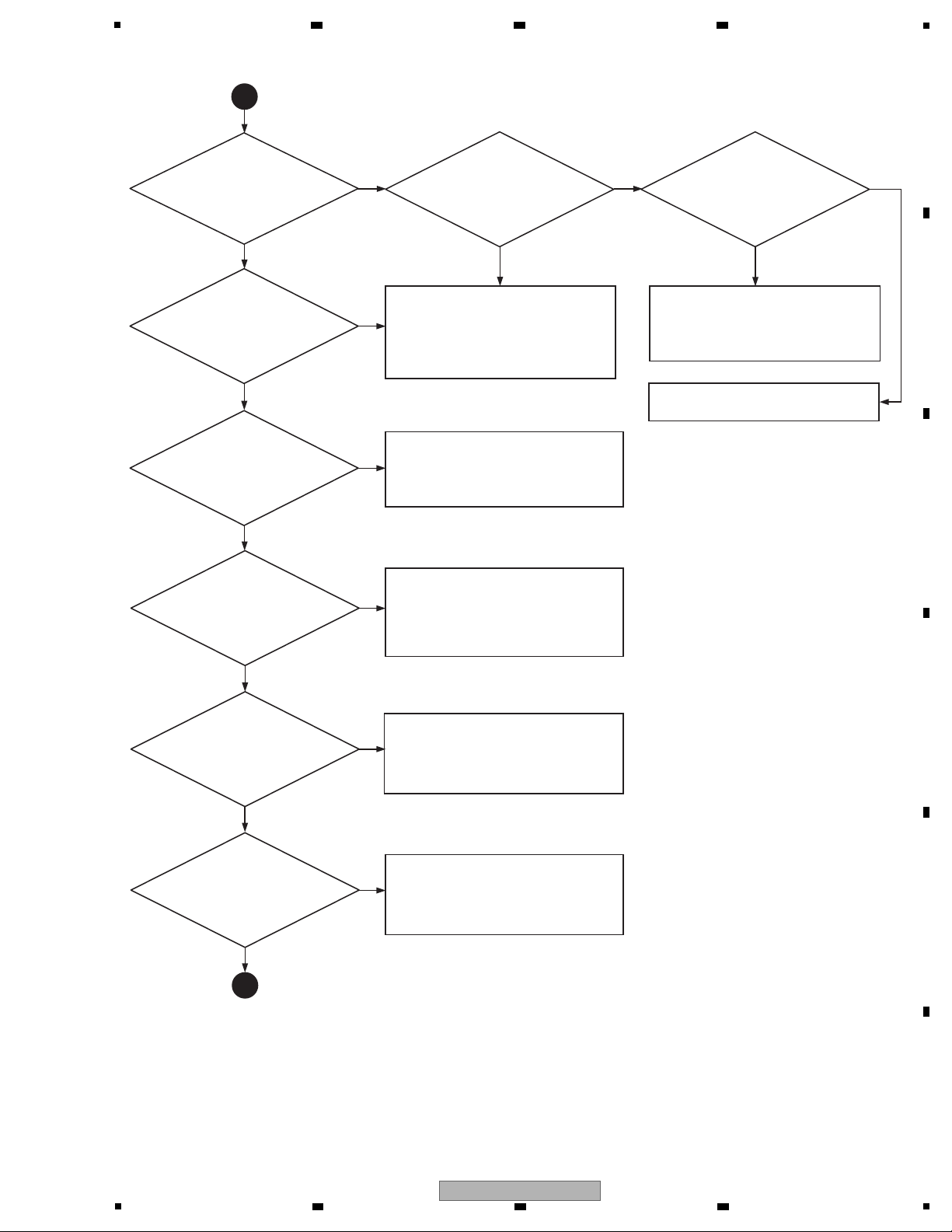
A
No
No
No
No
No
No No No
B
Yes
Yes
Yes
Yes
Yes
Yes
Yes Yes
Does the protection
relay "click" and is it turned ON
after the power supply
is turned ON ?
Is IC11: 50 pin
(SPEAKER A) set to "H" ?
Is SPEAKER A LED
lighting ?
Is there output at
HP terminal ?
Relay power supply resistance
(R392, R394) failure
RY33 failure
Connection failure between
CY93 and CX93
S103 failure
IC11 failure
IC11 failure
Is there output at
REC OUT terminal ?
IC21 failure, communication failure
Connection failure between
CY93 and CX93
Solder failure of input pin jack
Is there a signal at
BN51:1, 9 pins ?
IC23 failure
Solder failure of IC23 I/O coupling
electrolysis capacitor
Connection failure between
CN51 and BN51
Is there a signal at
BN51:3, 7 pins ?
IC41 failure
Solder failure of IC41 I/O coupling
electrolysis capacitor
Check IC42 power supply (±7.5V)
Is there a signal at
BN51:3, 7 pins ?
IC41 failure
Solder failure of IC41 I/O coupling
electrolysis capacitor
Check IC42 power supply (±7.5V)
5
6 7 8
A
B
C
D
E
F
A-30-K
5
6 7 8
13
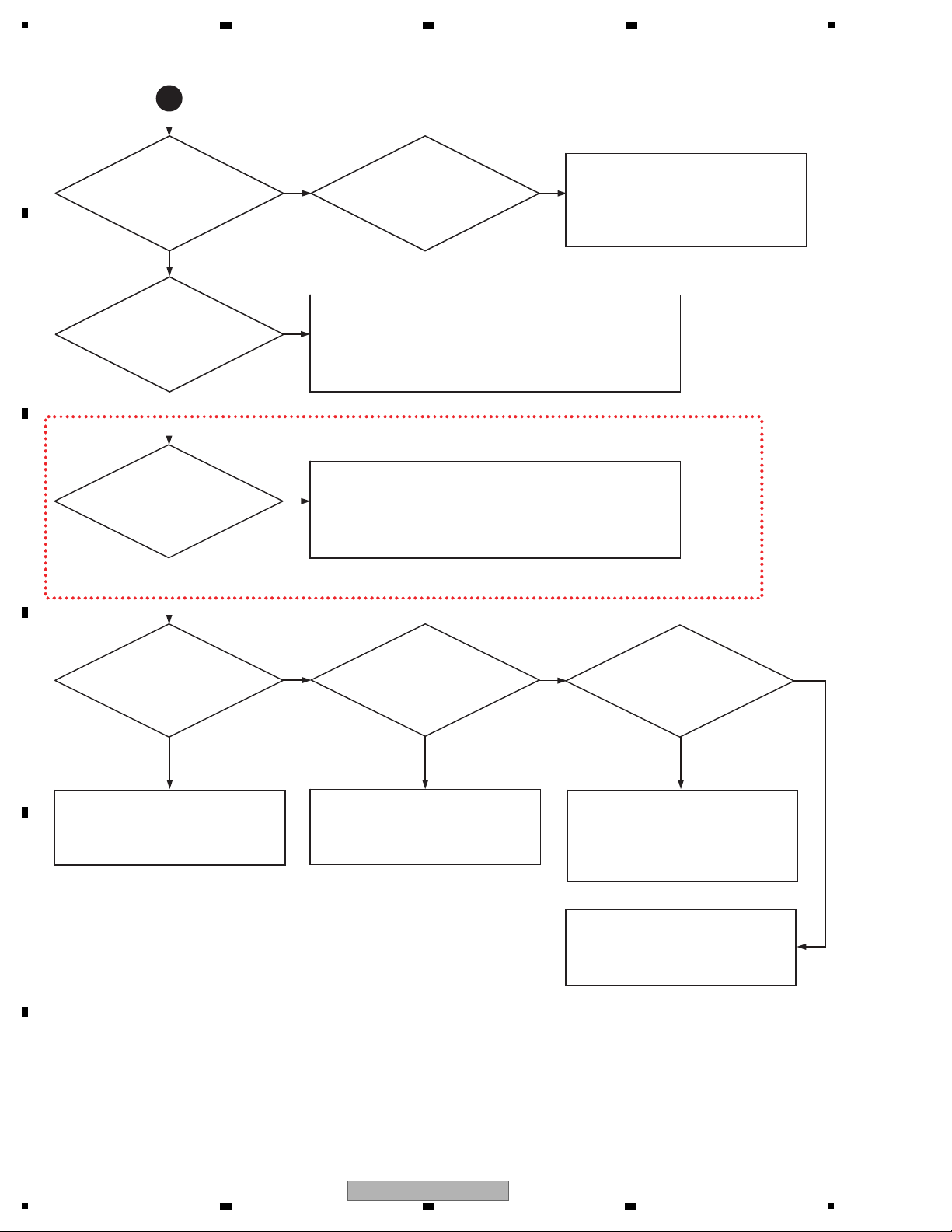
1
A-30 ONLY
B
Yes
Yes
No
Yes
No
No
No
No
Yes
Yes Yes Yes
No
Isn't the
symptom changed by
DIRECT ON/OFF ?
Only DIRECT OFF
is not output
Solder failure of R503, R514
Connection failure between
CN41 and BN41
IC51, IC52 failure
Is there
a signal at J208 and
J209 (RY21 output) ?
PURE DIRECT control signal circuit
failure (Q203, Q204, R259, R261)
Connection failure between CY93 and CX93
RY21 failure
Is there
a signal at J215
(RY22 output) ?
P_AMP DIRECT control signal circuit
failure (Q205, Q206, R260, R262)
Connection failure between CY93 and CX93
RY22 failure
Is there a
signal at power amplifier
input (R301, R302) ?
Isn't F_MUTE
set to "H" ?
(Isn't the sound
muted ?)
Is ±15V of
MUTE circuit properly
supplied ?
Solder failure of R301,
R302, C301, C302
Reset MUTE
Solder failure of IC11:
44 pin
F_MUTE control signal
circuit failure (Q207-Q212)
Connection failure
between CY93 and CX93
D250 failure
Solder failure of R275
A
2 3 4
B
C
D
E
F
14
1
2 3 4
A-30-K
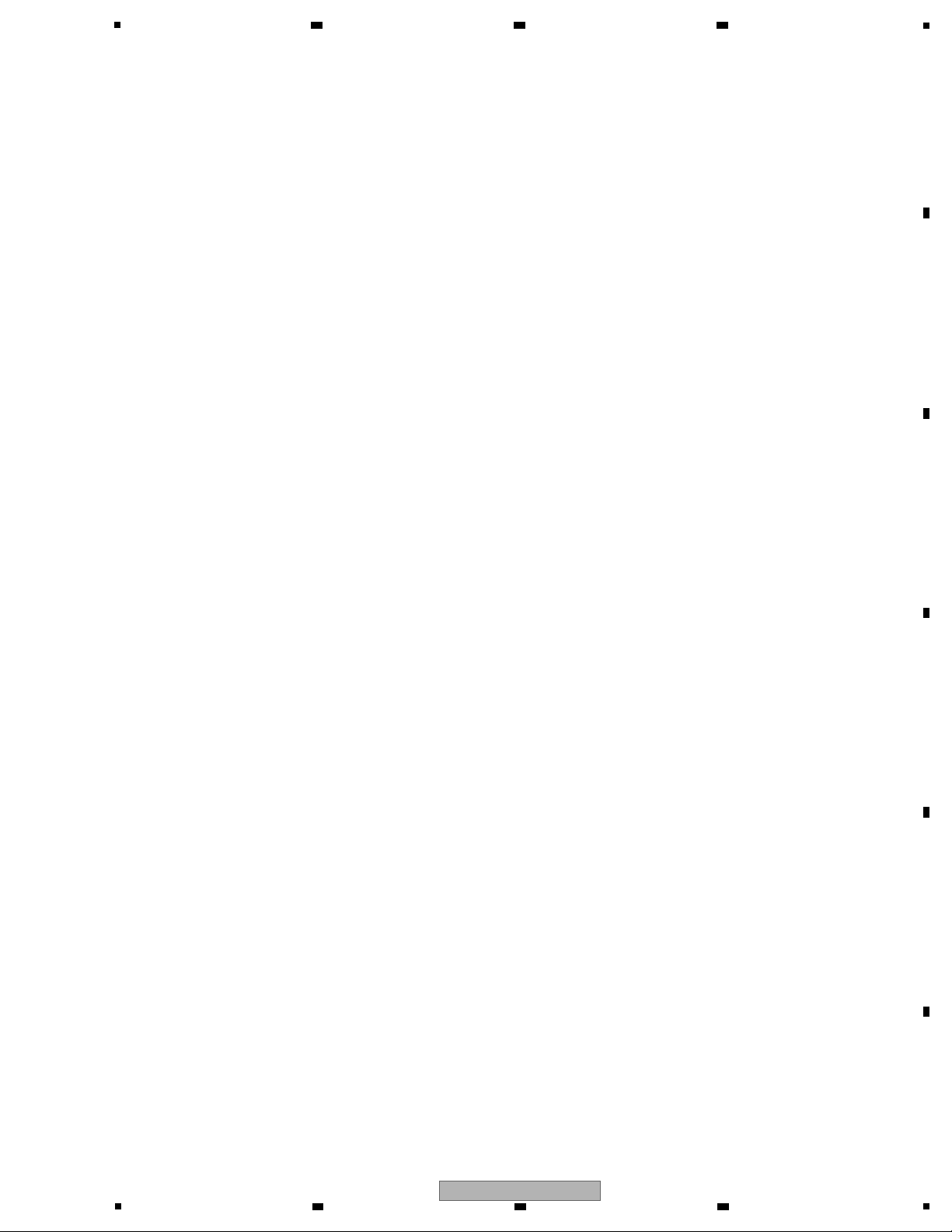
5
1. PROTECTION operation
Purpose of PROTECTION operation
Protection of operation due to failure of product
Protection of operation due to wrong use by a user
e.g.) Rare short of speaker connection is generated, or product is installed by
blocking the heat release hole
1.1 DC DETECT
After DC DETECT is detected, MUTE ON & PROTECTION RELAY OFF are carried out.
If DC DETECT is detected for 3 seconds or more continuously, it is evaluated as "1.1.1 AMP failure" shown below.
If DC DETECT is detected for less than 3 seconds, it is evaluated as 1.1.2 SIGNAL CLIP" shown below.
1.1.1 AMP failure
If DC DETECT is detected for 3 seconds or more continuously, it is evaluated as "AMP failure" and
the power is turned OFF.
If the power supply is automatically turned OFF after AMP failure is detected, all key operations are prohibited
(power ON is prohibited).
For turn ON the power supply again, refer to "3. How to reset the prohibition of power ON" shown below.
1.1.2 SIGNAL CLIP
If DC DETECT is detected for less than 3 seconds, it is evaluated as "SIGNAL CLIP".
If the detection of DC DETECT is reset within 3 seconds, MUTE OFF & PROTECTION RELAY ON
are carried out.
NOTE) If the detection of DC DETECT is reset within 3 seconds and DC detection functions immediately,
PROTECTION RELAY OFF/ON is repeated, however, there is no problem.
1.2 OVER LOAD
MUTE ON & PROTECTION RELAY OFF are carried out immediately after the detection and the power is
turned OFF.
After OVER LOAD is detected, the key operation is not prohibited (the power supply can be turned ON).
NOTE) If a short of speaker cable may be generated, the connection is made again and the power supply
cannot be turned ON by a user, so a complaint is generated.
If AMP is broken actually, DC detection operates, so there is no problem.
1.3 Temperature PROTECTION
MUTE ON & PROTECTION RELAY OFF are carried out immediately after the detection and the power is
turned OFF.
After temperature PROTECTION is detected, the key operation is not prohibited (the power supply
can be turned ON).
NOTE) After the detection, if the temperature is still high even by turning ON the power supply,
the temperature PROTECTION is detected again and the power supply is turned OFF.
1.4 Power PROTECTION
MUTE ON & PROTECTION RELAY OFF are carried out immediately after the detection and the power is
turned OFF.
If the power supply is automatically turned OFF after the power PROTECTION is detected, all key operations are
prohibited (power ON is prohibited).
For turn ON the power supply again, refer to "3. How to reset the prohibition of power ON" shown below.
2. Keeping the prohibition of power ON after 1.1.1 AMP failure is detected and 1.4 power
PROTECTION is detected
If the power supply is automatically turned OFF after AMP failure is detected and power PROTECTION is detected,
all key operations are prohibited (power ON is prohibited).
The power ON prohibition status is kept even if the backup is carried out and the power cord is disconnected and
inserted.
For turn ON the power supply again, refer to "3. How to reset the prohibition of power ON" shown below.
5.2 PROTECTION CIRCUIT DESCRIPTION
6 7 8
A
B
C
5
6 7 8
A-30-K
D
E
F
15
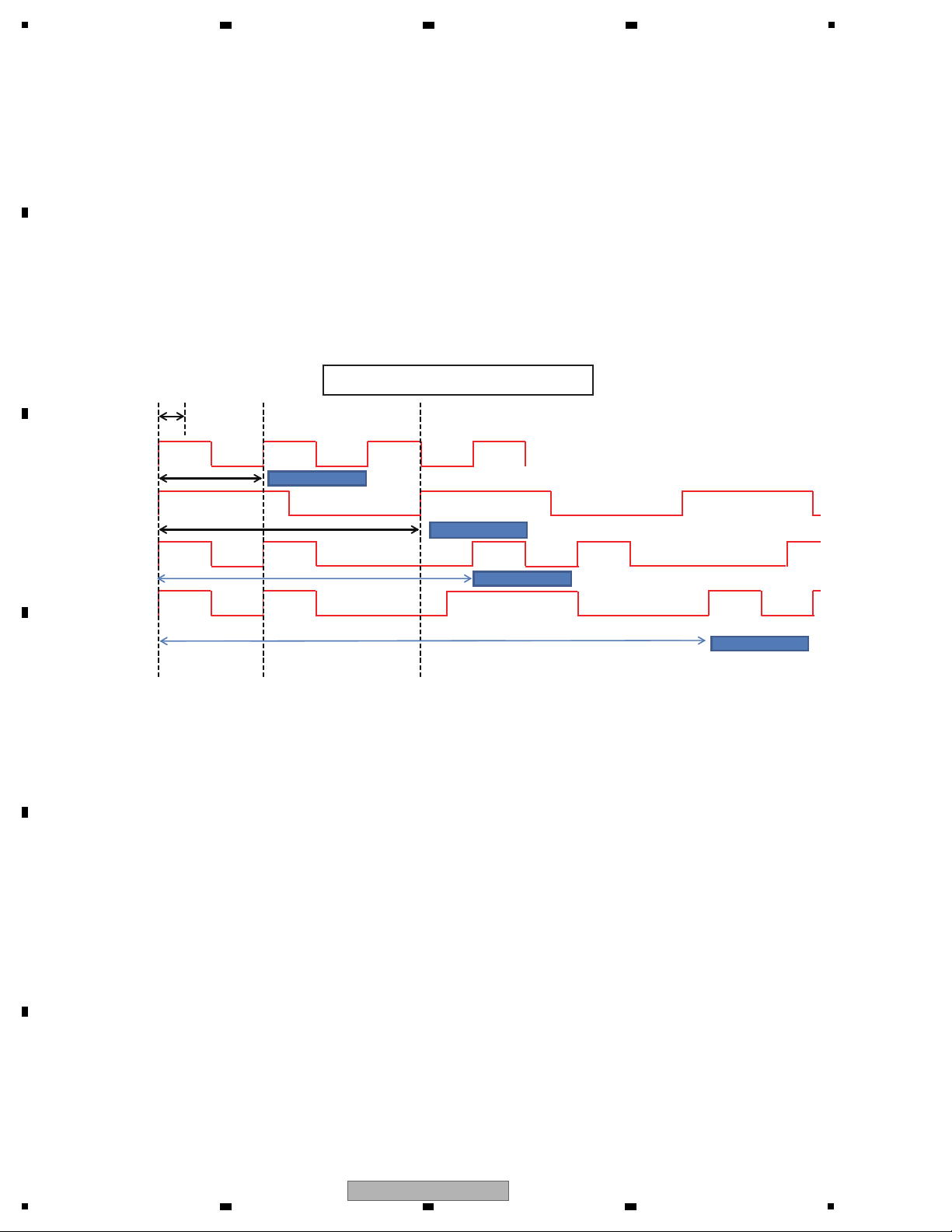
1
200ms
On
Temperature
Protection
Off
AMP Overload
Protection
1CYCLE : 1.4S
DC DETECT
(DC Balance)
Power
Protection
1TIME : 800mS
1TIME : 2.4S
1TIME: 4.2S
1TIME : 2S
Protect LED display specifications
3. How to reset the prohibition of power ON
Press Front Key [ DIRECT ] + [ SPEAKER B ] at the same time for 2 seconds or more continuously.
The key prohibition mode after 1.1.1 AMP failure is detected and 1.4. power PROTECTION is detected is released and
the power supply is turned ON.
4. STANDBY LED display after PROTECTION is detected
Each PROTECTION operations above are identified by blinking timing of STANDBY LED.
The blinking of LED is continued until the power supply is turned ON again.
For the blinking specification of LED, refer to "Protect LED display specifications" shown below.
A
B
2 3 4
C
D
E
F
16
1
2 3 4
A-30-K
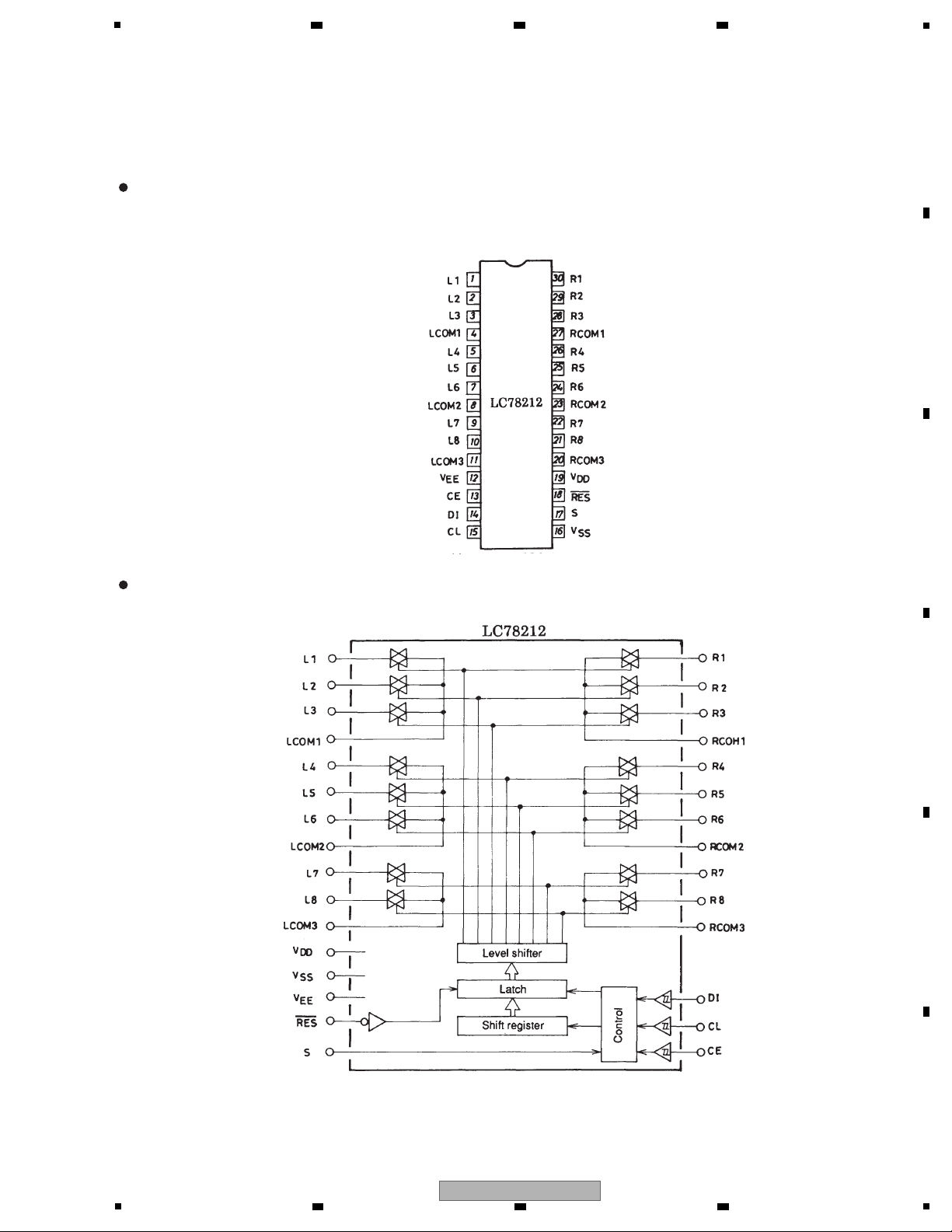
5
1/1
HVILC78212
(Analog Function Switch)
(Top View)
Pin Layout
Block Diagram
5.3 IC INFORMATION
6 7 8
A
B
C
D
E
F
A-30-K
5
6 7 8
17
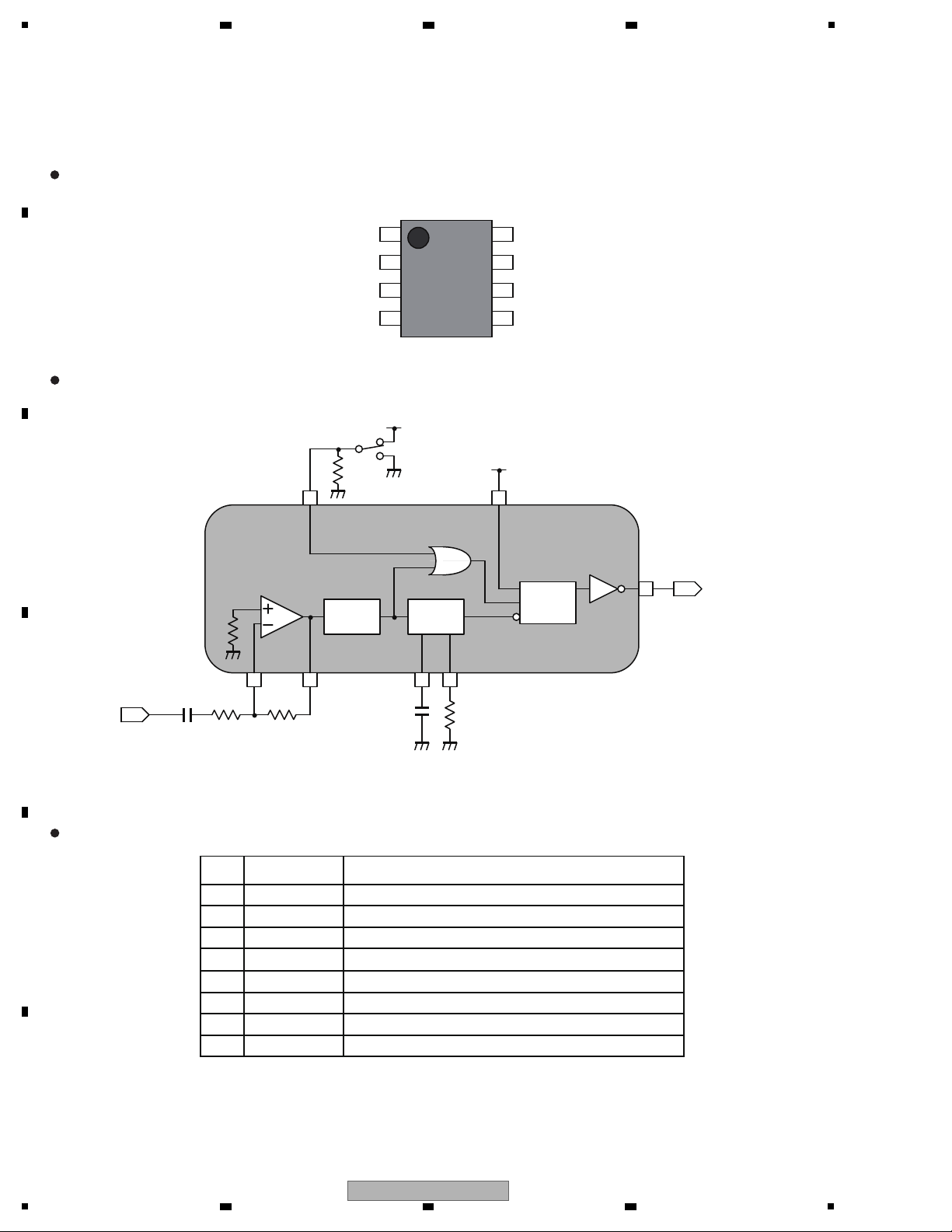
1
1/1
CVINJU7181RB1
(Signal Level Sensor System)
(TVSP8)
Level
Detector
Delay
Latch
CLR
D
L
IN
OUT
V
+
V
+
ON
OFF
External Trigger
18
54
Pin Layout
Block Diagram
Pin Function
(Top View)
1 IN AC Input
2 AMP_OUT Amplifier Output
3 TRIN External Trigger Input
4 GND Ground
5 CAP_D Capacitor connection terminal for delay time setting
6 RES_D Resister connection terminal for delay time setting
7 OUT DC Output
8 V
+
Power Supply Voltage
FunctionPin NameNo.
A
2 3 4
B
C
D
E
F
18
1
A-30-K
2 3 4
