Page 1

Read Before Use (Important)
Music Management Software
rekordbox
™
Page 2
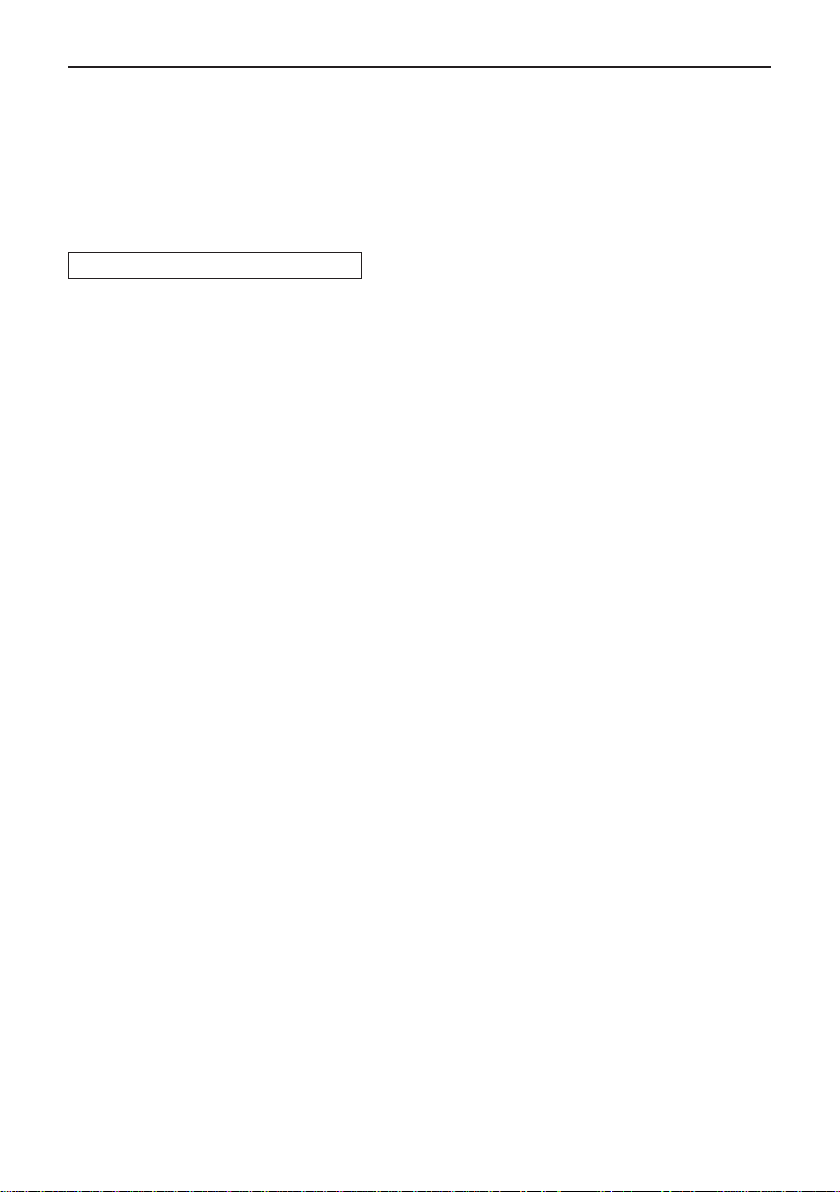
2rekordbox version 1.0.1 En
Read Before Use (Important)
We greatly appreciate your purchase of this Pioneer product.
rekordbox is an application for managing music files which can be played back on a Pioneer DJ Player (i.e. CDJ-2000, CDJ-900).
rekordbox can be used to classify and search for music files stored on your computer and create playlists used for DJ
n
performance.
rekordbox allows you to detect, measure and adjust the beats, tempos (BPM) and other elements of your music files prior to
n
performance.
rekordbox can be used to set and store point information (for cueing, looping, hot cueing, etc.) prior to performance.
n
Data that has been detected and measured, as well as any points which have been set and stored using rekordbox, can be used in
combination with a Pioneer DJ Player (i.e. CDJ-2000, CDJ-900) to achieve outstanding DJ performance.
Software end user license agreement
This Software End User License Agreement (“Agreement”) is between you (both the individual installing the Program and any single
legal entity for which the individual is acting) (“You” or “Your”) and PIONEER CORPORATION (“Pioneer”).
TAKING ANY STEP TO SET UP OR INSTALL THE PROGRAM MEANS THAT YOU ACCEPT ALL OF THE TERMS OF THIS LICENSE
AGREEMENT. PERMISSION TO DOWNLOAD AND/OR USE THE PROGRAM IS EXPRESSLY CONDITIONED ON YOUR FOLLOWING
THESE TERMS. WRITTEN OR ELECTRONIC APPROVAL IS NOT REQUIRED TO MAKE THIS AGREEMENT VALID AND ENFORCEABLE.
IF YOU DO NOT AGREE TO ALL OF THE TERMS OF THIS AGREEMENT, YOU ARE NOT AUTHORIZED TO USE THE PROGRAM AND
MUST STOP INSTALLING IT OR UNINSTALL IT, AS APPLICABLE.
1 Definitions
1.1 “Documentation” means written documentation, specifications and help content made generally available by Pioneer to aid in
installing and using the Program.
1.2 “Program” means all or any part of Pioneer’s software licensed to You by Pioneer under this Agreement.
2 Program license
2.1 Limited License. Subject to this Agreement’s restrictions, Pioneer grants to You a limited, non-exclusive, nontransferable,
license (without the right to sublicense):
(a) To install a single copy of the Program on the hard disk drive of Your computer, to use the Program only for Your personal
purpose complying with this Agreement and the Documentation (“Authorized Use”);
(b) To use the Documentation in support of Your Authorized Use; and
(c) To make one copy of the Program solely for backup purposes, provided that all titles and trademark, copyright and restricted
rights notices are reproduced on the copy.
2.2 Restrictions. You will not copy or use the Program or Documentation except as expressly permitted by this Agreement. You will
not transfer, sublicense, rent, lease or lend the Program, or use it for third-party training, commercial time-sharing or service
bureau use. You will not Yourself or through any third party modify, reverse engineer, disassemble or decompile the Program,
except to the extent expressly permitted by applicable law, and then only after You have notified Pioneer in writing of Your
intended activities. You will not use the Program on multiple processors without Pioneer’s prior written consent.
2.3 Ownership. Pioneer or its licensor retains all right, title and interest in and to all patent, copyright, trademark, trade secret and
other intellectual property rights in the Program and Documentation, and any derivative works thereof. You do not acquire any
other rights, express or implied, beyond the limited license set forth in this Agreement.
2.4 No Support. Pioneer has no obligation to provide support, maintenance, upgrades, modifications or new releases for the
Program or Documentation under this Agreement.
3 Warranty disclaimer
THE PROGRAM AND DOCUMENTATION ARE PROVIDED “AS IS” WITHOUT ANY REPRESENTATIONS OR WARRANTIES, AND YOU
AGREE TO USE THEM AT YOUR SOLE RISK. TO THE FULLEST EXTENT PERMISSIBLE BY LAW, PIONEER EXPRESSLY DISCLAIMS
ALL WARRANTIES OF ANY KIND WITH RESPECT TO THE PROGRAM AND DOCUMENTATION, WHETHER EXPRESS, IMPLIED,
STATUTORY, OR ARISING OUT OF COURSE OF PERFORMANCE, COURSE OF DEALING OR USAGE OF TRADE, INCLUDING ANY
WARRANTIES OF MERCHANTABILITY, FITNESS FOR A PARTICULAR PURPOSE, SATISFACTORY QUALITY, ACCURACY, TITLE OR
NON-INFRINGEMENT.
4 Damages and remedies for breach
You agree that any breach of this Agreement’s restrictions would cause Pioneer irreparable harm for which money damages alone
would be inadequate. In addition to damages and any other remedies to which Pioneer may be entitled, You agree that Pioneer may
seek injunctive relief to prevent the actual, threatened or continued breach of this Agreement.
Page 3
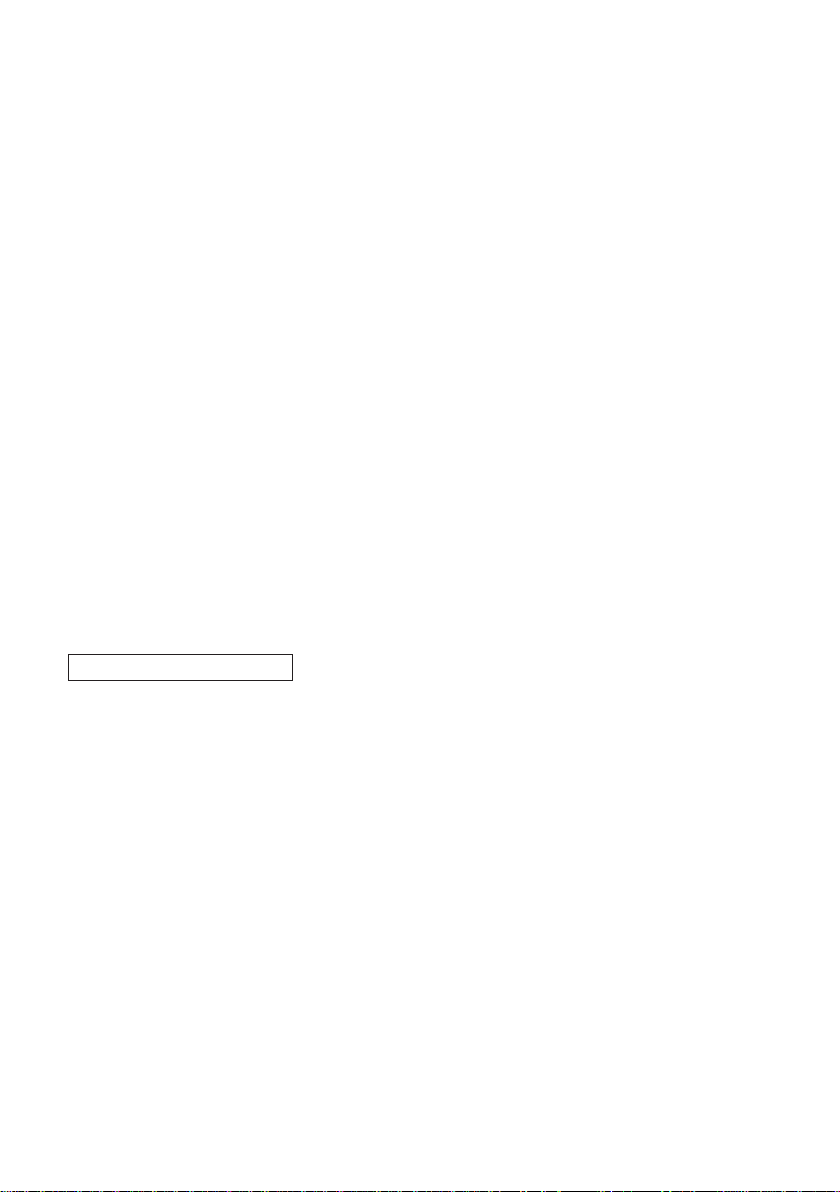
3 rekordbox version 1.0.1 En
5 Termination
Pioneer may terminate this Agreement at any time upon Your breach of any provision. If this Agreement is terminated, You will
stop using the Program, permanently delete it from the computer where it resides, and destroy all copies of the Program and
Documentation in Your possession, confirming to Pioneer in writing that You have done so. Sections 2.2, 2.3, 2.4, 3, 4, 5 and 6 will
continue in effect after this Agreement’s termination.
6 General terms
6.1 Limitation of Liability. In no event will Pioneer or its subsidiaries be liable in connection with this Agreement or its subject
matter, under any theory of liability, for any indirect, incidental, special, consequential or punitive damages, or damages for
lost profits, revenue, business, savings, data, use, or cost of substitute procurement, even if advised of the possibility of such
damages or if such damages are foreseeable. In no event will Pioneer’s liability for all damages exceed the amounts actually
paid by You to Pioneer or its subsidiaries for the Program. The parties acknowledge that the liability limits and risk allocation in
this Agreement are reflected in the Program price and are essential elements of the bargain between the parties, without which
Pioneer would not have provided the Program or entered into this Agreement.
6.2 The limitations or exclusions of warranties and liability contained in this Agreement do not affect or prejudice Your statutory
rights as consumer and shall apply to You only to the extent such limitations or exclusions are permitted under the laws of the
jurisdiction where You are located.
6.3 Severability and Waiver. If any provision of this Agreement is held to be illegal, invalid or other wise unenforceable, that provision
will be enforced to the extent possible or, if incapable of enforcement, deemed to be severed and deleted from this Agreement,
and the remainder will continue in full force and effect. The waiver by either party of any default or breach of this Agreement will
not waive any other or subsequent default or breach.
6.4 No Assignment. You may not assign, sell, transfer, delegate or otherwise dispose of this Agreement or any rights or obligations
under it, whether voluntarily or involuntarily, by operation of law or otherwise, without Pioneer’s prior written consent. Any
purported assignment, transfer or delegation by You will be null and void. Subject to the foregoing, this Agreement will be
binding upon and will inure to the benefit of the parties and their respective successors and assigns.
6.5 Entire Agreement. This Agreement constitutes the entire agreement between the parties and supersedes all prior or
contemporaneous agreements or representations, whether written or oral, concerning its subject matter. This Agreement may
not be modified or amended without Pioneer’s prior and express written consent, and no other act, document, usage or custom
will be deemed to amend or modify this Agreement.
6.6 You agree that this Agreement shall be governed and construed by and under the laws of Japan.
Checking the included parts
The following parts are included with rekordbox:
License key x 1
n
Software (CD-ROM) x 1
n
* These included parts are manufactured and printed in Malaysia. The CD-ROM is recorded in Japan. Some models may come
with additional included parts (printed materials, etc.) not mentioned here.
* The license key is affixed to the CD-ROM’s package. This license key is required when making inquiries, so be sure to store it in
a safe place after installation is complete.
* The operating instructions are stored (on the CD-ROM) in PDF file format. Adobe® Reader® must be installed in order to view the
PDF file.
* Please contact your store of purchase if any of these included parts should be missing or damaged.
Page 4

4rekordbox version 1.0.1 En
Copyright warning
The use of rekordbox is restricted with regard to the playing and copying of copy-protected music contents.
n
•Theprogrammaynotoperateproperlyifcopy-protectencr yptiondataisembeddedinrecordedmedia.
•Playback,analysis,andotheroperationsmaystopifcopy-protectencr yptiondataisdetectedtobeembeddedinrecorded
media.
The materials you record are for your own listening enjoyment, and cannot be used for other purposes without permission from
n
the copyright owner.
* Music recorded from CDs and other media may be protected by the copyright laws of individual countries as well as by
international convention. You are solely responsible for the lawful use of the recordings you make.
* When handling music that has been downloaded over the Internet, the person who has downloaded the music is fully
responsible for using the music in compliance with his/her contract with the site from which the music was downloaded.
Installation precautions
Before installing rekordbox, please read the “Software end user license agreement”.
rekordbox is supported by the following operating systems:
n
•MacOSX(10.4.6andlater)
•WindowsVista® Home Basic / Home Premium / Ultimate / Business
•Windows® XP Home Edition / Professional (SP2 or later)
* rekordbox is not supported by Microsoft’s 64-bit operating systems (Windows Vista® 64- bit editions and Windows®XP
Professional x64 edition).
The rekordbox CD-ROM includes installation programs and operating instructions in the following 12 languages:
n
•English •French •German •Italian •Dutch •Spanish •Portuguese •Russian
•Chinese(simplifiedcharacters) •Chinese(traditionalcharacters) •Korean •Japanese
* When using rekordbox with a different operating system, follow the instructions on the screen to select [English].
Check that the computer provides the operating environment described below before starting installation.
n
<SYSTEM REQUIREMENTS (Minimum Operating Environment)>
CPU: For Mac OS X:
Macintosh computer equipped with a 1.83 GHz or greater Intel® Core™ Duo (or compatible) processor
For Windows Vista® or Windows® XP:
PC/AT compatible computer equipped with a 2 GHz or greater Intel® Pentium® 4 (or compatible)
Memory: 512 MB or more RAM
Hard disk: 250 MB of free HD space (excluding space necessary for storing music files)
Optical drive: Disc drive capable of reading CD-ROM
Sound: Audio output to speakers, headphones, etc. (built-in or external audio device)
Internet connection: For user registration or inquires, use a web browser supporting 128-bit SSL (i.e. Safari 2.0 and above,
USB port: A USB port for connection of the USB storage device is required to transfer music files to a USB device
LAN port: An Ethernet LAN adapter (RJ45 port) for communicating with the DJ player is required to transfer
* Full functionality is not guaranteed with all computers even when the above operating environment conditions are fulfilled.
* Even if your computer is equipped with the memory capacity specified in the operating environment noted above, other software
and services running in the computer at the time may cause insufficient memory that can result in degradation of the program’s
functions or performance. In this case, close any other services or programs running so as to free up more of your computer ’s
memory, or increase the amount of memory installed in your computer.
* Depending on your computer’s power saving settings and other factors, it may not be possible for your computer to achieve its
optimum CPU and/or hard-disk processing capacity. Especially when using a laptop computer, make sure to utilize external AC
power sources to ensure high performance settings of the computer while using rekordbox.
* rekordbox operation may not function properly when combined with other software programs installed on your computer.
processor
Internet Explorer® 6.0 and above).
(flash memory, hard disk, etc.).
music files to a Pioneer DJ player (i.e. CDJ-2000, CDJ-900). For details, check the operating instructions
of the Pioneer product, etc.
Page 5

5 rekordbox version 1.0.1 En
Installation procedure (Macintosh)
Read the “Installation precautions” carefully before installing rekordbox.
Authorization of the computer’s administrator is required to install and uninstall rekordbox. Log on as the user which was set as
n
the computer’s administrator before installing.
1
Insert the rekordbox CD-ROM into the computer’s CD drive, then double-click the “CD_menu.app” icon once it is displayed in
Finder.
* If Finder is not displayed when the CD-ROM is inserted, open the CD drive in Finder and double click the “CD_menu.app” icon.
<“CD_menu.app” icon>
2
When the CD-ROM’s menu is displayed, select “rekordbox™: Install Music Management Software”, then click [Start].
<CD-ROM menu>
* To close the CD-ROM menu, click [Exit].
3
When the usage license agreement screen appears, select [English], read the software end user license agreement carefully, then
click [Continue].
* Select the display language from among the multiple languages according to your computer’s environment.
4
If you agree to the software end user license agreement, click [Agree].
* If you do not agree to the software end user license agreement, click [Disagree] to quit installation.
5
Follow the instructions on the screen to install rekordbox.
Page 6

6rekordbox version 1.0.1 En
Installation procedure (Windows)
Read the “Installation precautions” carefully before installing rekordbox.
Authorization of the computer’s administrator is required to install and uninstall rekordbox, so be sure to log on with an
n
administrative account beforehand.
1
Insert the rekordbox CD-ROM into the computer’s CD drive.
The CD-ROM menu is displayed.
* If the CD-ROM menu is not displayed when the CD-ROM is inserted, open the CD drive from “Computer” (or “My Computer”) in
the “Start” menu and double-click the “CD_menu.exe” icon.
2
When the CD-ROM’s menu is displayed, select “rekordbox™: Install Music Management Software”, then click [Start].
<CD-ROM menu>
* To close the CD-ROM menu, click [Exit].
3
When the language selection screen is displayed, select [English], then click [OK].
* Select the display language from among the multiple languages according to your computer’s environment.
4
When the usage license agreement screen appears, read the software end user license agreement carefully. If you agree to the
software usage license agreement, click [Agree].
* If you do not agree to the software end user license agreement, click [Cancel] to quit installation.
5
Follow the instructions on the screen to install rekordbox.
* To quit installation before it is completed, click [Cancel].
Launching rekordbox
Log on as the user which was set as the computer’s administrator before using rekordbox.
When rekordbox is started up for the first time, the license key must be input. The license key is affixed to the CD-ROM package.
n
When rekordbox is started up, the operating instructions can be viewed from the rekordbox [Help] menu.
n
<For Mac OS X:>
Open the [Application] folder with Finder, then double-click [rekordbox 1.x.x.app].
* The 1.x.x indicates the rekordbox version.
<For Windows Vista® or Windows® XP:>
Click on the windows [Start] menu button, then [All Programs] > [Pioneer] > [rekordbox 1.x.x] > [rekordbox 1.x.x].
* The 1.x.x indicates the rekordbox version.
Page 7

7 rekordbox version 1.0.1 En
Regarding online support
Before making direct enquiries regarding rekordbox operating procedures and other technical matters, please read the rekordbox
operating instructions furnished on the accessory CD-ROM, together with the FAQ section on the rekordbox support website.
<rekordbox support site>
http://www.prodjnet.com/rekordbox/support/
Prior user registration on the rekordbox support site is required to make inquiries concerning rekordbox.
n
The license key must be input when registering; have your license key ready. As with the license key, be sure to also remember the
n
“login name (your e-mail address)” and “password” indicated when you registered.
The Pioneer Group collects personal user information for the following purposes:
n
1. To provide customer support for the product.
2. To inform users via email of important information and events regarding the product.
3. To collect survey data from customers and reflect those results into product development.
* Personal information collected from customers is handled and managed in accordance with our personal information privacy
policy.
* See the rekordbox support site for Pioneer’s personal information protection policy.
When making inquiries regarding rekordbox, please be sure to furnish your computer type and specifications (CPU, installed
n
memory, other connected peripherals, etc.), the operating system and version used, and concrete information regarding the issue
at hand.
* For inquiries or technical information regarding your computer, peripheral components or other non-Pioneer products, please
consult your sales dealer or the manufacturers of the respective components.
Further version updates are anticipated to improve the functionality and performance of rekordbox. Update programs will be
n
available from the support site. We strongly recommend you upgrade your software on a regular basis to keep the latest updates
on your system.
Disclaimer
Please note that Pioneer will accept no responsibility whatsoever for any loss of information registered using this software.
n
Therefore, please write down this registration information and safeguard it carefully.
Please note that the music files that can be read and played with this software are as shown on the table below.
n
Music files Compatible formats Encoding method Bit depth Bit rate Sampling frequency File extension
MP3 files MPEG-1
AAC files MPEG-4 AAC LC CBR, VBR 16 bit 8 kbps
WAVE files Uncompressed
AIFF files Uncompressed
AUDIO LAYER-3
MPEG-2
AUDIO LAYER-3
* It may not be possible to read or play music files including both audio and video or copyright-protected music files.
CBR, VBR 16 bit 32 kbps
CBR, VBR 16 bit 16 kbps
PCM
PCM
16 bit, 24 bit —
16 bit, 24 bit —
– 320 kbps
– 160 kbps
– 320 kbps
32 kHz, 44.1 kHz, 48 kHz .mp3
16 kHz, 22.05 kHz, 24 kHz .mp3
16 kHz, 22.05 kHz, 24 kHz,
32 kHz, 44.1 kHz, 48 kHz
44.1 kHz, 48 kHz
44.1 kHz, 48 kHz
.m4a, .mp4
.wav
.aif, .aiff
•PioneerandrekordboxaretrademarksorregisteredtrademarksofthePioneerCorporation.
•Microsof t
®
, Windows Vista®, Windows®, and Internet Explorer® are either registered trademarks or trademarks of Microsoft
Corporation in the United States and/or other countries.
•Apple,Macintosh,MacOS,SafariandFinderaretrademarksofAppleInc.,registeredintheU.S.andothercountries.
•
The audio compression technology for MP3 is offered under the license of FraunhoferIIS and Thomson Multimedia.
This product has been licensed for nonprofit use. This product has not been licensed for commercial purposes (for profit-making
use), such as broadcasting (terrestrial, satellite, cable or other types of broadcasting), streaming on the Internet, Intranet (a
corporate network) or other types of networks or distributing of electronic information (online digital music distribution service).
You need to acquire the corresponding licenses for such uses. For details, visit http:/ / www.mp3licensing.com.
•PentiumisaregisteredtrademarkofIntelCorporation,U.S.A.
•AdobeandReaderareregisteredtrademarksortrademarksofAdobeSystemsIncorporated,registeredintheUnitedStatesof
America and other countries.
•Allotherbrand,productandcompanynamesarethetrademarksorregisteredtrademarksoftheirrespectiveowners.
Published by Pioneer Corporation.
Copyright © 2009 Pioneer Corporation.
All rights reserved.
PIONEER CORPORATION
4-1, Meguro 1-Chome, Meguro-ku, Tokyo 153-8654, Japan
<DRI1012-B>
