Pinnacle SOUNDSOAP 2.1 WINDOWS VISTA User Manual [de]

Version 1.0
Software Dokumentation

-
Software Copyright and Warranty
This legal document is an agreement between you, the end
user, and BIAS, Inc. BY UTILIZING THE SOFTWARE ON THESE
DISKS, YOU ARE AGREEING TO BECOME BOUND BY THE
TERMS OF THIS AGREEMENT, WHICH INCLUDES THE
SOFTWARE LICENSE AND THE SOFTWARE DISCLAIMER OF
WARRANTY (collectively the “Agreement”). THIS AGREEMENT
CONSTITUTES THE COMPLETE AGREEMENT BETWEEN YOU
AND BIAS, INC. IF YOU DO NOT AGREE TO THE TERMS OF
THIS AGREEMENT, DO NOT USE THE SOFTWARE ON THE
DISKS INCLUDED IN THIS PACKAGE AND PROMPTLY
RETURN THE UNOPENED PACKAGE AND THE OTHER
MATERIALS (INCLUDING WRITTEN MATERIALS, BINDERS OR
OTHER CONTAINERS) THAT ARE PART OF THIS PRODUCT
TO THE PLACE WHERE YOU OBTAINED THEM FOR A FULL
REFUND. BIAS SOFTWARE LICENSE
1. GRANT OF LICENSE. In consideration of payment of the
LICENSE fee, which is part of the price you paid for this
product, BIAS, as Licensor, grants to you, the LICENSEE, a nonexclusive right to use and display this copy of a BIAS software
program (hereinafter the “SOFTWARE”) an a single
COMPUTER (i.e., with a single CPU) at a single location. BIAS
reserves all rights not expressly granted to LICENSEE.
2. OWNERSHIP OF SOFTWARE. As the LICENSEE, you own the
magnetic or other physical media on which the SOFTWARE is
originally or subsequently recorded or fixed, but BIAS retains
title and ownership of the SOFTWARE recorded on the original
disk copy (or copies) and all subsequent copies of the
SOFTWARE, regardless of the form or media on which the
original and other copies may exist. This License is not a sale of
the original SOFTWARE or any copy.
3. COPY RESTRICTIONS. This SOFTWARE and the
accompanying written materials are copyrighted. Unauthorized
copying of the SOFTWARE, including SOFTWARE that has been
modified, merged, or included with other software, or of the
written materials is expressly forbidden. You may be held
legally responsible for any copyright infringement that is
caused or encouraged by your failure to abide by the terms of
this License. Subject to these restrictions, and if the SOFTWARE
is not copy-protected, you may make one (1) copy of the
SOFTWARE solely for backup purposes. You must reproduce
and include the copyright notice on the
backup copy.
4. USE RESTRICTIONS. As the LICENSEE, you may physically
transfer the SOFTWARE from one computer to another
provided that the SOFTWARE is used on only one computer at
a time. You may not electronically transfer the SOFTWARE from
one computer to another over a network. You may not
distribute copies of the SOFTWARE or accompanying written
materials to others. You may not modify, adapt, translate,
reverse engineer, de-compile, disassemble, or create derivative
works based on the SOFTWARE. You may not modify, adapt,
translate, or create derivative worksbased on the written
materials without the priorwritten consent of BIAS.
5. TRANSFER RESTRICTIONS. This SOFTWARE is licensed only
to you, the LICENSEE, and may not be transferred to anyone
without the prior written consent of BIAS. Any authorized
transferee of the SOFTWARE shall be bound by the terms and
conditions of this Agreement. In no event may you transfer,
assign, rent, lease, sell, or otherwise dispose of the SOFTWARE
on a temporary or permanent basis except as expressly
provided herein.
6. TERMINATION. This License is effective until terminated.
This License will terminate automatically without notice from
BIAS if you fail to comply with any provision of this License.
Upon termination you shall destroy the written materials and
all copies of the SOFTWARE, including modified copies, if any.
7. UPDATE POLICY. BIAS may create, from time to time,
updated versions of the SOFTWARE. At its option, BIAS will
make such updates available to the LICENSEE and transferees
who have paid the update fee and returned the registration
card to BIAS.
8. MISCELLANEOUS. This Agreement is governed by the law of
the State of California.
DISCLAIMER OF WARRANTY AND LIMITED WARRANTY THE
SOFTWARE AND ACCOMPANYING WRITTEN MATERIALS
(INCLUDING INSTRUCTIONS FOR USE) ARE PROVIDED “AS
IS” WITHOUT WARRANTIES OF ANY KIND. FURTHER, BIAS
DOES NOT WARRANT, GUARANTEE, OR MAKE ANY
REPRESENTATIONS REGARDING THE USE, OR THE RESULTS
OF THE USE, OF THE SOFTWARE OR WRITTEN MATERIALS IN
TERMS OF CORRECTNESS, ACCURACY, RELIABILITY,
CURRENTNESS, OR OTHERWISE. THE ENTIRE RISK AS TO
THE RESULTS AND PERFORMANCE OF THE SOFTWARE IS
ASSUMED BY YOU, AND NOT BIAS OR ITS DEALERS,
DISTRIBUTORS, AGENTS, OR EMPLOYEES, YOU AGREE TO
ASSUME THE ENTIRE COST OF ALL NECESSARY SERVICING,
REPAIR, OR CORRECTION. BIAS warrants to the original
LICENSEE that the disk(s) on which the SOFTWARE is
recorded is free from defects in materials and workmanship
under normal use and service for a period of ninety (90) days
from the date of delivery as evidenced by a copy of the receipt.
Further, BIAS hereby limits the duration of any implied
warranty (or warranties) on the disk to the respective periods
stated above. Some states do not allow limitations on duration
of an implied warranty, so the above limitation may not apply
to you. BIAS’ entire liability and your exclusive remedy as to
disk(s) shall be, at BIAS’ option, either (a) return of the
purchase price or (b) replacement of the disk that does not
meet BIAS’ Limited Warranty and which is returned to BIAS
with a copy of the receipt. If failure of the disk has resulted
from accident, abuse, or misapplication, BIAS shall have no
responsibility to replace the disk or refund the purchase price.
Any replacement disk will be warranted for the remainder of
the original warranty period or thirty (30) days, whichever is
longer.
THE ABOVE ARE THE ONLY WARRANTIES OF ANY KIND,
EITHER EXPRESS OR IMPLIED, INCLUDING BUT NOT
ii SoundSoap Dokumentation

LIMITED TO THE IMPLIED WARRANTIES OF
MERCHANTABILITY AND FITNESS FOR A PARTICULAR
PURPOSE, THAT ARE MADE BY BIAS CONCERNING THE BIAS
PRODUCT. NO ORAL OR WRITTEN INFORMATION OR
ADVICE GIVEN BY BIAS, ITS DEALERS, DISTRIBUTORS,
AGENTS, OR EMPLOYEES SHALL CREATE A WARRANTY OR IN
ANY WAY INCREASE THE SCOPE OF THIS WARRANTY, AND
YOU MAY NOT RELY ON ANY SUCH INFORMATION OR
ADVICE. THIS WARRANTY GIVES YOU SPECIFIC LEGAL
RIGHTS. YOU MAY HAVE OTHER RIGHTS WHICH VARY FROM
STATE TO STATE. NEITHER BIAS NOR ANYONE ELSE WHO
HAS BEEN INVOLVED IN THE CREATION, PRODUCTION, OR
DELIVERY OF THIS PRODUCT SHALL BE LIABLE FOR ANY
DIRECT, INDIRECT, CONSEQUENTIAL, OR INCIDENTAL
DAMAGES (INCLUDING DAMAGES FOR LOSS OF BUSINESS
PROFITS, BUSINESS INTERRUPTION, LOSS OF BUSINESS
INFORMATION, AND THE LIKE) ARISING SUCH DAMAGES.
BECAUSE SOME STATES DO NOT ALLOW THE EXCLUSION
OR LIMITATION OF LIABILITY FOR CONSEQUENTIAL OR
INCIDENTAL DAMAGES, THE ABOVE LIMITATION MAY NOT
APPLY TO YOU.
This Disclaimer of Warranty and Limited Warranty is governed
by the laws of the State of California.
U.S. GOVERNMENT RESTRICTED RIGHTS
The SOFTWARE and documentation is provided with
RESTRICTED RIGHTS. Use, duplication, or disclosure by the
Government is subject to restrictions as set forth in subdivision
(b)(3)(ii) of The Rights in Technical Data and Computer
Software clause at 252.227-7013.
Contractor/manufacturer is:
BIAS (Berkley Integrated Audio Software), Inc.
1370 Industrial Ave.
Suite A
Petaluma, CA 94952
USA
Should you have any questions concerning this Agreement,
or if you desire to contact BIAS for any reason, please
contact in writing:
BIAS Customer Sales and Service,
1370 Industrial Ave.
Suite A
Petaluma CA 94952
USA
Copyright 1999–2002 BIAS, Inc.
Credits:
SoundSoap™ software: Dave Tremblay, Doug Wright,
Andrew Kimpton, Steve Berkley, Peter Murphy, and Dan
Walton.
VST™, Cubase SX™, and Nuendo™ are licensed
trademarks of Steinberg Media Technologies, AG.
Windows™ XP is a licensed trademark of Microsoft, Inc.
Mac OS X™, Final Cut Pro™, and iMovie™ are licensed
trademarks of Apple Computer, Inc.
Sound Forge™ is a licensed trademark of Sonic Foundry,
Inc.
Premiere ™is a licensed trademark of Adobe Systems, Inc.
User’s Guide:
Zac Wheatcroft
Special Thanks to:
Christine Berkley, Jason Davies, Erik Dower, Ben Hester,
Dan Brennan, Dan Spirlock, Ben Ventura, Caitlin Lampert,
Lisa Stefan, Victor Cebreros, Natalie Nickel, Brent Hurtig,
Andrew Stone, all the SoundSoap beta testers, Craig Linsen,
Mark Altekruse, Dan Brown, Xander Soren, Roger Powell,
Joseph Linaschke, Bill Hanson, Jim Heiser, and all our
friends at Apple.
Deutsche Übersetzung:
RIDI multimedia GmbH
Brennerstraße 48
D-71229 Leonberg
Tel: +49 (0) 7152 / 398880
eMail: info@ridi.com
Lizenzvertrag / Credits iii
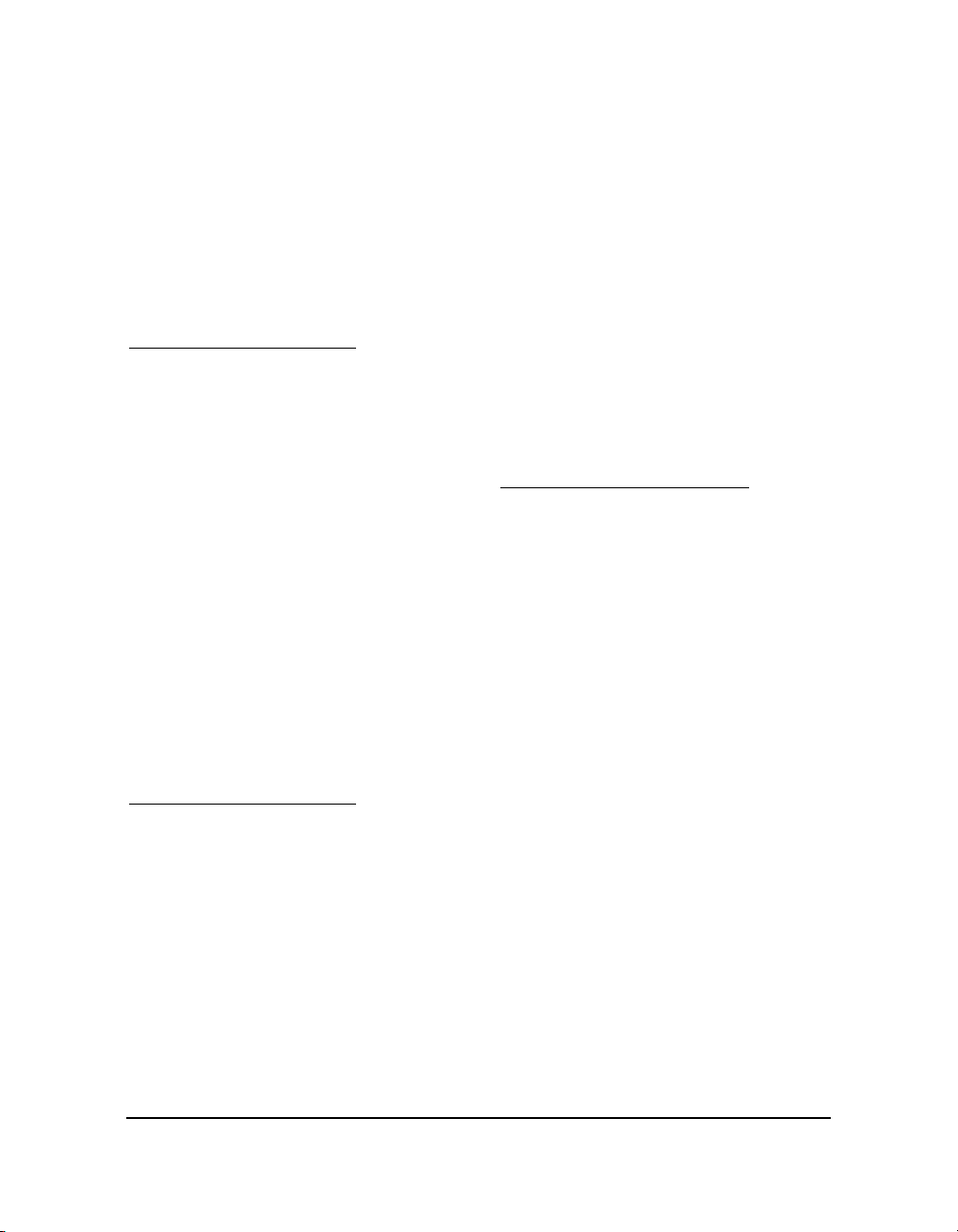
-
Technische Unterstützung
Dokumentation und erweiterte Infos
Wenn Sie Fragen zur Installation oder dem Einsatz Ihres
BIAS Produkts haben, beachten Sie bitte als erstes die
Dokumentation, in der die meisten Fragen beantwortet
werden. Wenn Sie weitere Hilfe benötigen, beachten Sie
bitte den Supportbereich unserer Webseite:
http://www.bias-inc.com/support.html
Dort erhalten Sie Antworten zu häufig gestellten Fragen
und eine umfangreiche Datenbank mit Texten und
erweiterten Hilfen.
Kostenloser technischer Support
Innerhalb von 90 Tagen können Sie für alle ‚Type 1’
Produkte von BIAS (Peak, Peak TDM, Deck) bis zu drei
Anfragen stellen. Innerhalb von 90 Tagen könne Sie für
‚Type 2’ Produkte eine Anfrage stellen (Peak DV, Peak LE,
Deck LE, Vbox, SuperFreq, SoundSoap). ‚Type 3’ Produkte
(OEM Versionen) sind davon ausgenommen. Support für
30 Tage für eine Anfrage steht nach dem Erwerb eines
Upgrade für ‚Type 1’ und ‚Type 2’ Produkte zur Verfügung.
Der Zeitraum startet mit der Vergabe des Product
Authorization Code (PAC) nach der Registrierung. Für
technischen Support per eMail oder Telefon benötigen Sie
eine gültige Seriennummer für Ihr BIAS-Produkt. Bitte
bewahren Sie die Seriennummer und den PAC an einem
sicheren Ort auf, da sie beides für den Support benötigen.
Weitere Informationen zu Supportanfragen per eMail
finden Sie im Supportbereich unter:
http://www.bias-inc.com/support.html
unsere eMail-Adresse:
support@bias-inc.com
Wenn Sie Anfragen telefonisch stellen möchten (normale
Telefongebühren), sollte unbedingt Ihr Computer
eingeschaltet sein und sich in der Nähe des Telefons
befinden. Sie erreichen BIAS in den USA telefonisch unter
+1-707-782-1865
9AM-5PM Montag-Freitag PST - ausgenommen BIAS
Betriebsferien
Gebührenpflichtiger Support
BIAS bietet Kunden, bei denen der Zeitraum für den
kostenfreien Support vorüber ist oder Anwendern von
‚Type 3’ (OEM) Produkten auch Hilfestellung. Wenden Sie
sich dazu bitte an
+1-707-782-1865
9AM-5PM Montag-Freitag PST - ausgenommen BIAS
Betriebsferien
Kunden außerhalb von Nordamerika wenden sich bitte an
den lokalen Vertrieb. Eine Liste mit lokalen Vertrieben
finden Sie auf der BIAS Webseite unter
http://www.bias-inc.com/distributors.html
BIAS Supportabwicklung und -zeiten
BIAS behält sich das Recht vor, Supportzeiten und
Bedingungen ohne Vorankündigung zu ändern.
Verkauf und Kundenservice
Für Produktinformationen, Verkauf und andere nicht
technische Anfragen, wenden Sie sich bitte an:
sales@bias-inc.com
USA: 1-800-775-BIAS (2427)
International: +1-707-782-1866
9AM-5PM Montag-Freitag PST - ausgenommen BIAS
Betriebsferien
Beachten Sie, dass Sie unseren technischen Support über
diese Telefonnummern und eMail-Adressen nicht
erreichen.
iv SoundSoap Dokumentation

Inhaltsverzeichnis...............................................................................................................................................................................................................................................................................................................................................................................................................................................................................................................................................................................................................................................................................................................................................................v
Inhaltsverzeichnis
Kapitel 1: Einführung 7
Willkommen!................................................................................................................................................................................ 7
SoundSoap Leistungsmerkmale.................................................................................................................................................. 7
Für wen wurde SoundSoap entwickelt?......................................................................................................................................7
Minimale Systemanforderungen................................................................................................................................................. 7
Über dieses Handbuch................................................................................................................................................................ 8
Zusammenfassung .......................................................................................................................................................................8
Kapitel 2: SoundSoap Installation 10
Installation von SoundSoap.......................................................................................................................................................10
Autorisation................................................................................................................................................................................ 11
Zusammenfassung .....................................................................................................................................................................11
Kapitel 3: Oberfläche und Bedienung 13
Verschiedene Arten von Rauschen............................................................................................................................................13
Erste Schritte mit SoundSoap ...................................................................................................................................................13
SoundSoap Oberfläche im Überblick........................................................................................................................................ 14
SoundSoap Steuerelemente...................................................................................................................................................... 15
Kapitel 4: SoundSoap im Einsatz 19
Tipps zur Rauschunterdrückung............................................................................................................................................... 19
Einsatz von SoundSoap in BIAS Peak........................................................................................................................................ 21
Einsatz von SoundSoap mit Apple Final Cut Pro...................................................................................................................... 22
Einsatz von SoundSoap mit Apple iMovie ................................................................................................................................23
Einsatz von SoundSoap in Sonic Foundry Sound Forge.......................................................................................................... 23
Einsatz von SoundSoap in Steinberg Cubase SX...................................................................................................................... 24
Einsatz von SoundSoap in Steinberg Nuendo.......................................................................................................................... 25
Einsatz von SoundSoap in Adobe Premiere.............................................................................................................................. 26
Inhaltsverzeichnis v

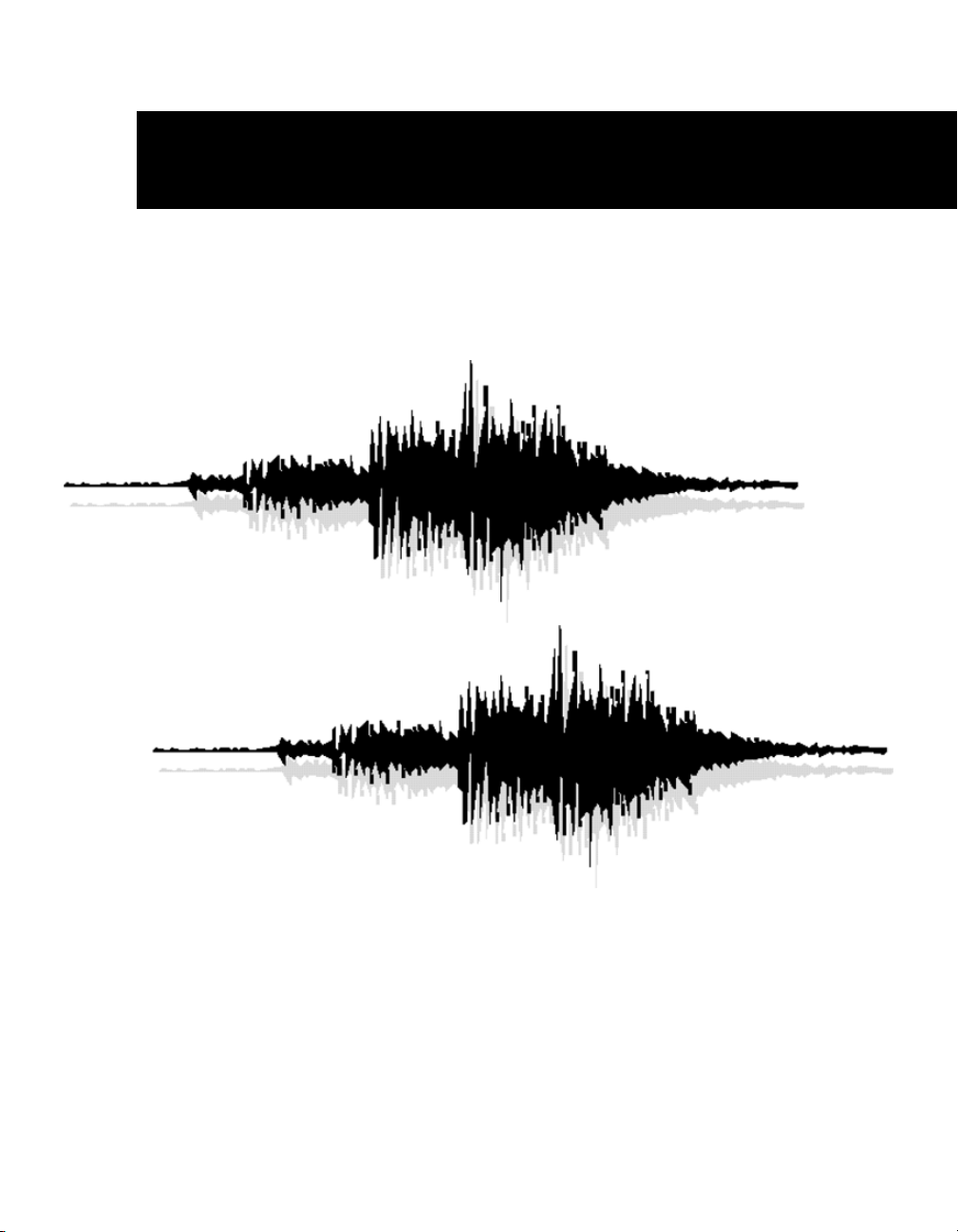
Kapitel 1
Einführung

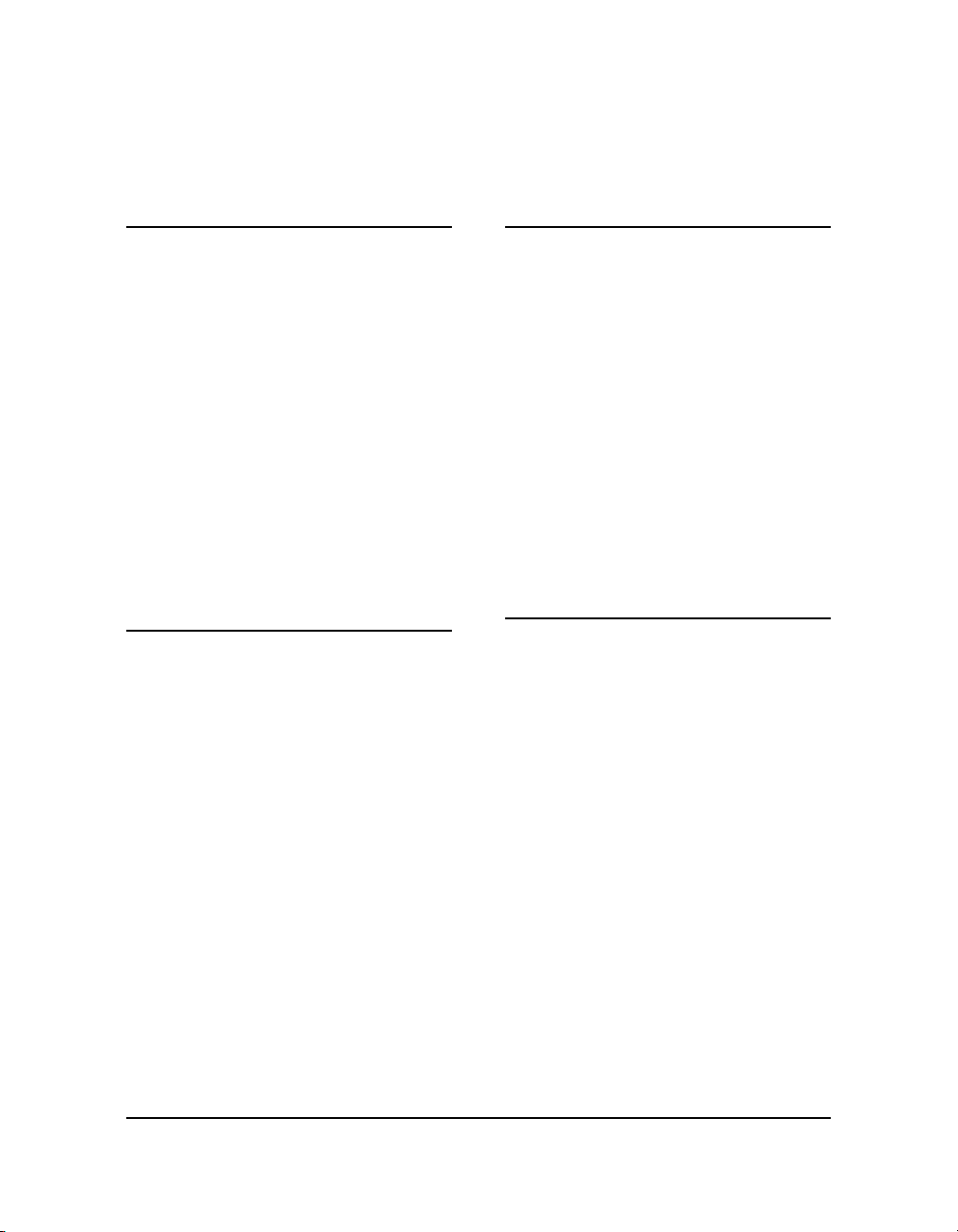
Kapitel 1:
Einführung
Willkommen!
Vielen Dank für den Kauf von BIAS SoundSoap!
SoundSoap ist ein besonders einfach zu bedienender
Rauschreduktionsfilter mit professioneller Audioqualität.
In nur wenigen Sekunden können unerwünschte Zischtöne, Hintergrundrauschen, Gemurmel, Poltern, Brummtöne und andere Störungen im Hintergrund von praktisch
allen digitalen Audio- und Video-Dokumenten, wie z.B.
Digital Video (DV) Soundtracks, Audiodaten von
PowerPoint und anderer Präsentationssoftware, Audiodaten von Flash und anderer Webtools, Spuren mehrkanaliger Audiosoftware, digitalisierten Aufnahmen von
Bändern oder auch von Aufnahmen vieler anderer
Quellen entfernt werden. SoundSoap wurde dabei mit
den Anregungen von Profis aus dem Audio- und VideoBereich entwickelt. Die wichtigste Anforderung war das
Bedürfnis, Rauschen sehr schnell zu entfernen – mit
möglichst einfacher Bedienung.
SoundSoap Leistungsmerkmale
•
Reduktion und Entfernen von Breitband-Rauschen
Reduktion und Entfernen von 50 und 60 Hz
•
Brummtönen
Für wen wurde SoundSoap entwickelt?
SoundSoap wurde für eine große Anzahl an Anwendern
vom Hobbyfilmproduzenten über den professionellen
Toningenieur. bis hin zum professionellen Video Editor
entwickelt. Der Algorithmus zur Rauschunterdrückung
von SoundSoap in Kombination mit der einfachen
Benutzeroberfläche widerlegen den Mythos, nach dem
Software zur Rauschunterdrückung kompliziert sein muß
und mit unzähligen Parametern arbeiten sollte, um
professionelle Ergebnisse zu erzielen.
Mit nur zwei Drehreglern und ein paar Schaltern können
Sie die Bedienung von SoundSoap in nur wenigen
Minuten erlernen – dann sehen Sie, warum SoundSoap
die perfekte Lösung für jeden ist, der mit Rauschen bei
Audioaufnahmen zu kämpfen hat!
Minimale Systemanforderungen
Für den Einsatz auf dem Macintosh benötigen Sie:
•
PowerPC, G3 oder G4 Desktop Apple Macintosh
bzw. PowerBook oder iBook (mindestens 400MHz
Taktfrequenz empfohlen)
Reduktion und Entfernen von Poltergeräuschen
•
„Learn“ Funktion zur automatischen Reduktion
•
und Entfernung von Rauschen
„Preserve Voice“ Funktion, spezialisiert für das
•
Filtern von sprachbasierten Audiodaten
kompatibel mit jeder Hostanwendung für
•
carbonisierte VST-Plugins unter Mac OS X oder
jeder Hostanwendung für VST oder DirectX Plugins
unter Windows XP
Kapitel 1 7
•
mindestens Macintosh OS 10.2
PlugIn-Version benötigt kompatible OS X VST
•
Hostanwendung
Für den Einsatz auf dem Windows PC benötigen Sie:
mindestens Pentium III (mindestens 600MHz
•
empfohlen) oder eine kompatible CPU
Windows XP Home oder Professional
•
PlugIn-Version benötigt VST- oder DirectX-
•
kompatible Hostanwendung
