Page 1
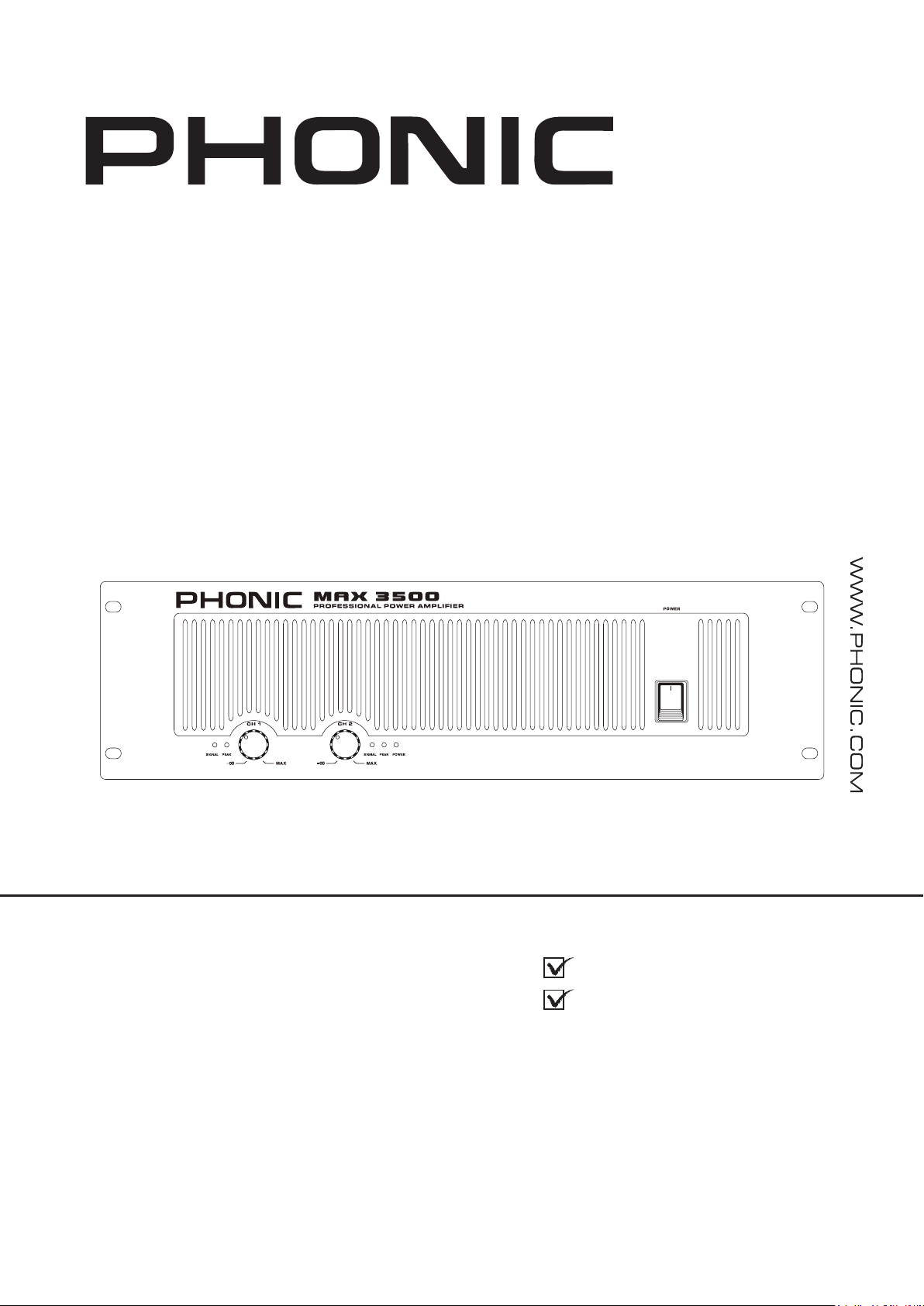
MAX 3500
User's Manual
Manual del Usuario
Page 2

English Español
MAX 3500
POWER AMPLIFIER
AMPLIFICADOR POTENCIADO
ENGLISH .....................................I
ESPAÑOL .....................................II
V1.2 08/19/2013
Page 3
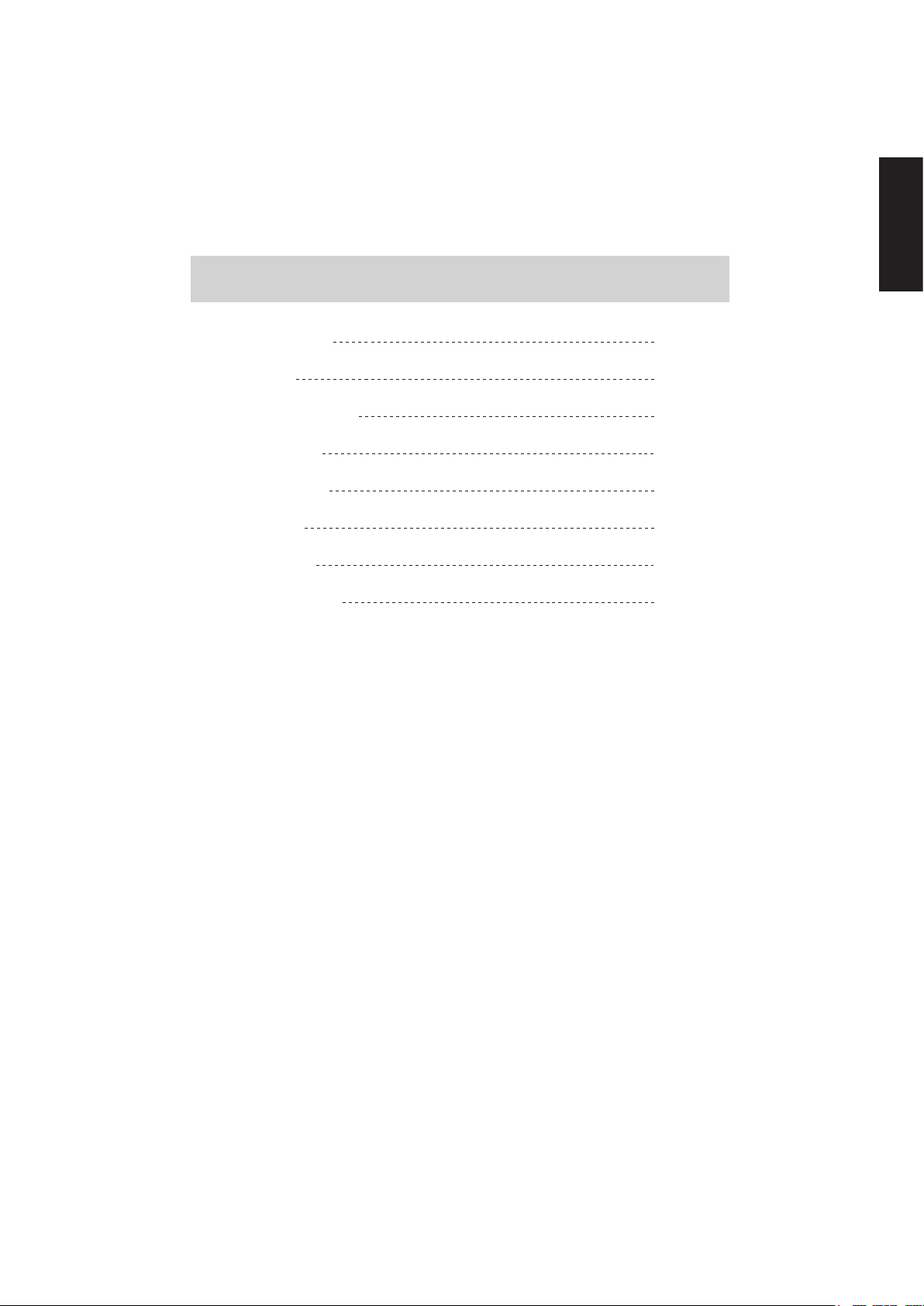
USER'S MANUAL
CONTENTS
INTRODUCTION 1
FEATURES 1
GETTING STARTED 1
INSTALLATION 1
CONNECTIONS 2
OPERATION 3
PROTECTION 6
SPECIFICATIONS 7
English
Phonic preserves the right to improve or alter any information within this
document without prior notice
MAX 3500
3
Page 4
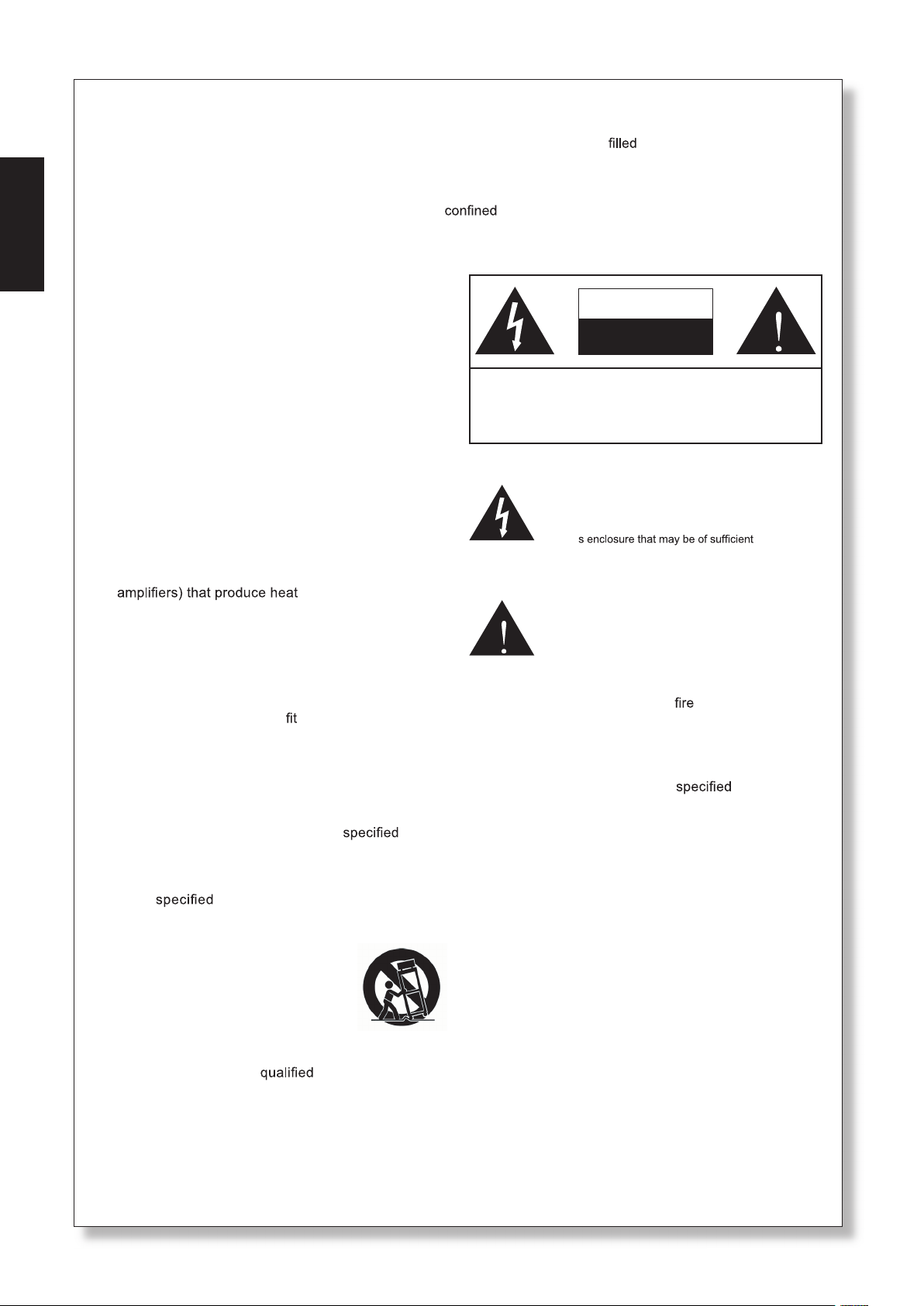
IMPORTANT SAFETY INSTRUCTIONS
English
The apparatus shall not be exposed to dripping or splashing and that no objects
with liquids, such as vases,
shall be placed on the apparatus. The MAINS plug is used as the disconnect device, the disconnect device shall
remain readily operable.
Warning: the user shall not place this apparatus in the
area during the operation so that the mains switch
can be easily accessible.
1. Read these instructions before operating this
apparatus.
2. Keep these instructions for future reference.
CAUTION
RISK OF ELECTRIC SHOCK
DO NOT OPEN
3. Heed all warnings to ensure safe operation.
4. Follow all instructions provided in this document.
5. Do not use this apparatus near water or in locations
where condensation may occur.
CAUTION: TO REDUCE THE RISK OF ELECTRIC SHOCK,
DO NOT REMOVE COVER (OR BACK)
NO USER SERVICEABLE PARTS INSIDE
REFER SERVICING TO QUALIFIED PERSONNEL
6. Clean only with dry cloth. Do not use aerosol or liquid
cleaners. Unplug this apparatus before cleaning.
7. Do not block any of the ventilation openings. Install
í
in accordance with the manufacturer
s instructions.
8. Do not install near any heat sources such as radiators,
The lightning flash with arrowhead symbol, within an
equilateral triangle, is intended to alert the user to the
ì
presence of uninsulated
product
í
magnitude to constitute a risk of electric shock to persons.
dangerous voltageî within the
heat registers, stoves, or other apparatus (including
.
9. Do not defeat the safety purpose of the polarized or
grounding-type plug. A polarized plug has two blades
with one wider than the other. A grounding type plug
The exclamation point within an equilateral triangle is in-
tended to alert the user to the presence of important operat-
ing and maintenance (servicing) instructions in the literature
accompanying the appliance.
has two blades and a third grounding prong. The wide
blade or the third prong is provided for your safety. If
the provided plug does not
into your outlet, consult
WARNING: To reduce the risk of or electric shock, do
not expose this apparatus to rain or moisture.
an electrician for replacement of the obsolete outlet.
10. Protect the power cord from being walked on or
pinched particularly at plug, convenience receptacles,
and the point where they exit from the apparatus.
11. Only use attachments/accessories
by the
manufacturer.
12. Use only with a cart, stand, tripod, bracket, or
table
by the manufacturer, or sold with
the apparatus. When a cart is used, use caution
when moving the cart/apparatus
combination to avoid injury from tipover.
13. Unplug this apparatus during lighting
storms or when unused for long
periods of time.
14. Refer all servicing to
service personnel.
Servicing is required when the apparatus has been
damaged in any way, such as power-supply cord or
plug is damaged, liquid has been spilled or objects
have fallen into the apparatus, the apparatus has
been exposed to rain or moisture, does not operate
normally, or has been dropped.
CAUTION: Use of controls or adjustments or performance
of procedures other than those
may result in
hazardous radiation exposure.
4
MAX 3500
Page 5
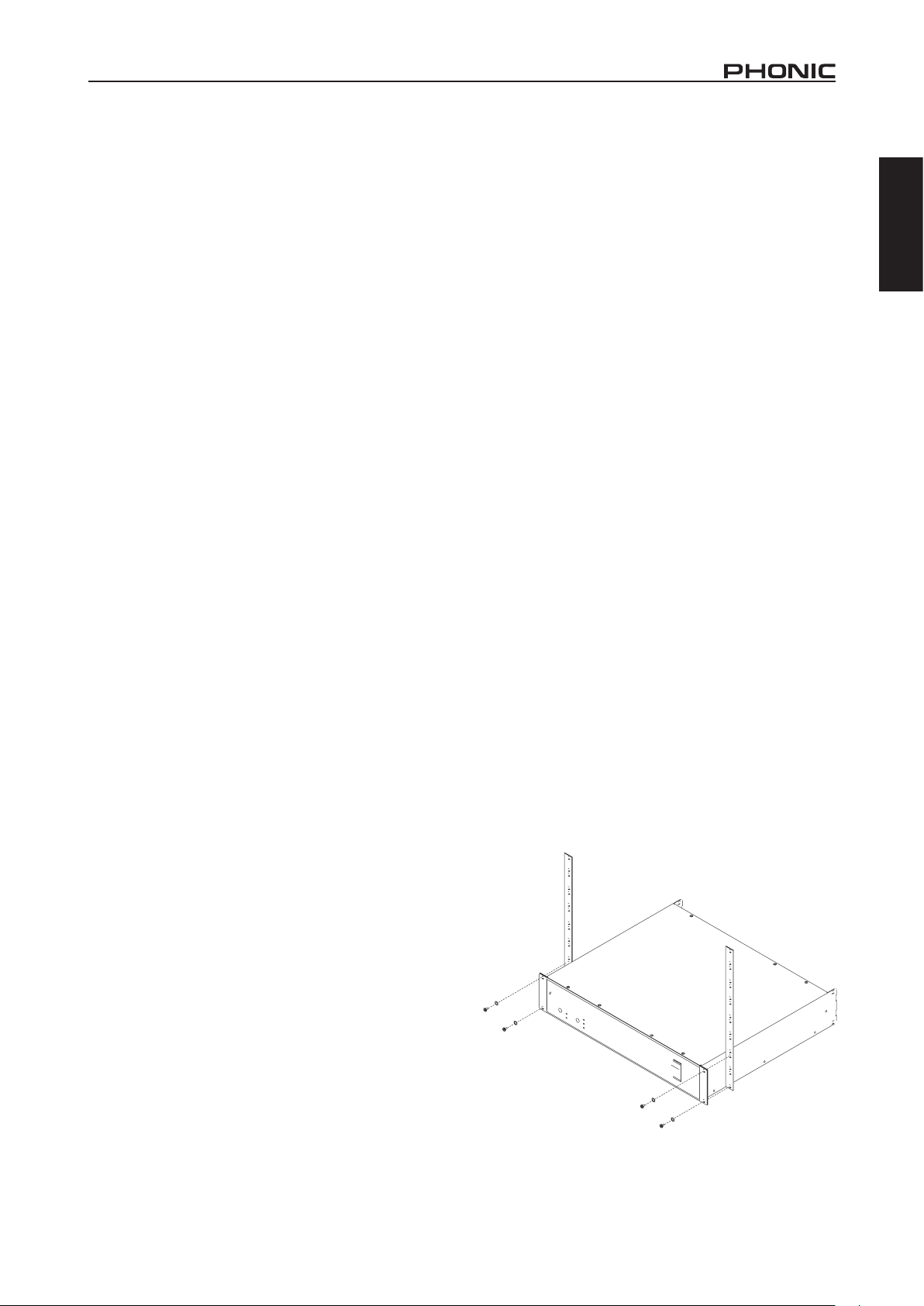
INTRODUCTION
GETTING STARTED
Congratulations on your purchase of the MAX 3500
power amplier. Based on years of experience in
designing and manufacturing professional audio
equipment, we at Phonic designed this power am-
plier for those who need an extremely powerful,
reliable and sturdy amplier. Taking advantage of its
huge heat sink as well as its variable speed fan that
auto-adjusts fan speed depending on the temperature of the machine during operation, MAX power
amps are always able to perform. Its professional
quality output and its sturdy case design make this
unit great for various locations like churches, concert
tours, stages, disco, pubs, or any place that requires
amplier installation.
This unit is designed with great care and great attention to details, so please read this manual carefully.
Look after it and keep it in a safe place for future
reference.
1. Check the AC voltage before connecting the
power plug to the outlet. Make sure the AC power
supply shares the same voltage used in your
country (For example, while some countries use
100V, others use 120V, 230V, or 240V). Please
ensure your device is properly grounded.
2. Before turning on the power, make sure the gain
controls are turned all the way down to prevent
other equipment from harm.
3. Check your cables regularly and label each end
clearly for easy identication.
4. Always turn the power off before connecting to
and disconnecting from the unit.
5. NEVER use solvents to clean the unit. Clean it
with a soft and damp or dry cloth.
INSTALLATION
English
FEATURES
42400 Watts per channel at 4 ohms with a 3U
footprint
4High current toroidal transformer allowing high
power output with low noise and low distortion
4Built in limiter with a button allowing user to disable
limiter’s function
4Balanced XLR inputs
4Grounding/Floating switch to avoid grounding
loop
4Binding post and speakon-type outputs
4Front mounted gain controls for easy access
4Signal and Peak LED indicators to monitor per-
formance
4Protection: short circuit, thermal, subsonic, RF
protection, output DC offset, power on/off muting
MOUNTING THE UNIT
Designed to t into a standard 19-inch rack, this
unit only takes up 3 units of rack space. Secure this
unit with 4 rack-mount screws and cup washers. In
general, power ampliers usually are heavier than
any other audio equipment, so when installing this
unit onto a rack, begin placing it from the bottom of
the rack. We advise leaving one rack-space between
power ampliers and other devices to guarantee bet-
ter cooling (see gure 1).
MAX 3500
Figure 1 Rack Mount
1
Page 6
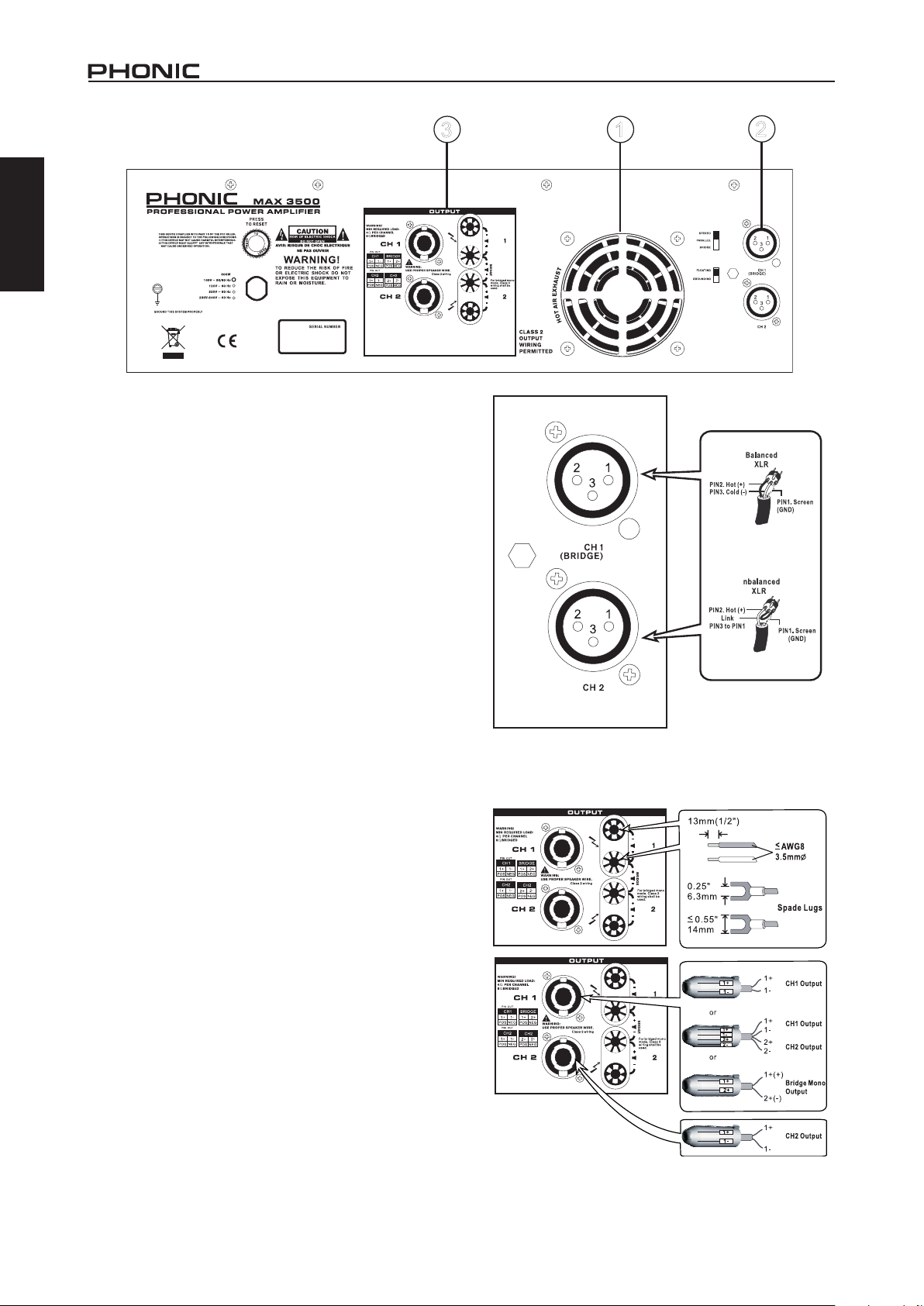
English
Binding Post Output
1. Heat Ventilation
This unit comes with variable speed fan that auto-adjusts
fan speed depending on the temperature of the machine
during operation. Be sure not to obstruct the heat vents in
any way. This will ensure the amplier is always properly
ventilated.
CONNECTIONS
2. XLR Input Connectors
Connect your source to the XLR jacks, which are commonly used for both mobile and installation set-ups. They
provide a good combination of ease of connection and
resistance to corrosion. These inputs should be wired as
shown in gure 2.
3 1
2
3. Output Connectors
Binding posts and speakon connectors make up the unit’s
output section. Loudspeakers can easily be connected
using banana plugs, spade lugs, bare wires or speakon
connector. More people prefer using speakon than other
connectors because it’s the least likely to be disconnected
by accident or cause electrical shock. Because speakon
comes with four wires inside, you can connect to two speak-
ers with only one channel output. Be careful when making
connections since improper connecting could cause the
unit to short circuit. The minimum impedance setting for
STEREO and PARALLEL operation is 4 ohm, while 8 ohm
is the minimum for BRIDGE MONO operation. See gure
3 for wiring information.
Figure 2 Input Wiring
Speakon Output
Figure 3 Output Wiring
2
MAX 3500
Page 7
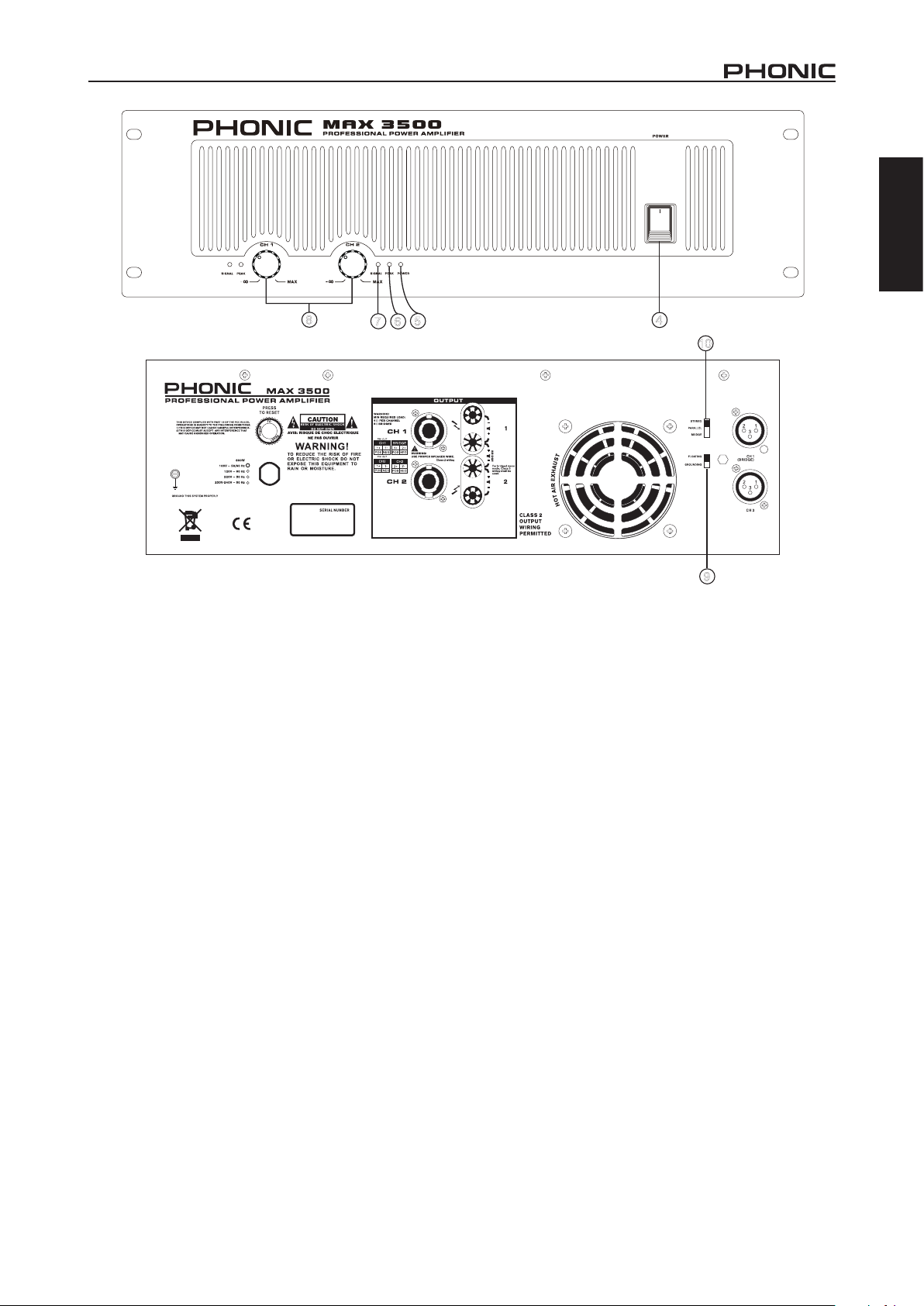
English
9
8
5
7
6
OPERATION
Front Panel
4. Power Switch
This switch turns the power of the unit on. Remember to
turn the gain controls down before turning power on or off,
even though it comes with a POWER ON / OFF MUTING
feature. In general, the power amplier should be the last
piece of audio equipment to be powered on, and the rst
to be powered off, in a PA system.
5. Power LED
This blue LED comes on when power is on.
6. Peak LED
When the input signal level becomes too high, causing
input signal to loss denition and to distort, this red LED
comes on. When this happens, turn the gain control down
until the PEAK LED no longer comes on or remains on
continuously.
7. Signal LED
Every channel comes with a signal LED, allowing user to
monitor signal level. A minimum level of -30dBu is required
for the LED to go on.
4
10
8. Gain Controls
These two rotary knobs control the signal level of the input. These center detented controls allow precise volume
setting. Slowly turn the knob clockwise to increase input
level, but make sure that PEAK LED does not remain on
or blink constantly.
Rear Panel
9. Grounding/Floating Switch
This switch allows the circuit and chassis grounds to be
separated in case of a ground conict. In normal use the
switch should be in the Ground On position. Lifting the
ground (Floating position) may resolve the ground conict,
but means that circuit grounding will depend on other con-
nected components. Deciencies in other components’
grounding will affect the sound and a serious electric fault
with the amplier could damage other components in the
system.
10. Parallel / Stereo / Bridge Mono Operation
Mode Switch
There are three operation modes for different use. To
avoid damaging your PA system, remember to turn the
power off before switching from one mode to the other.
MAX 3500
3
Page 8
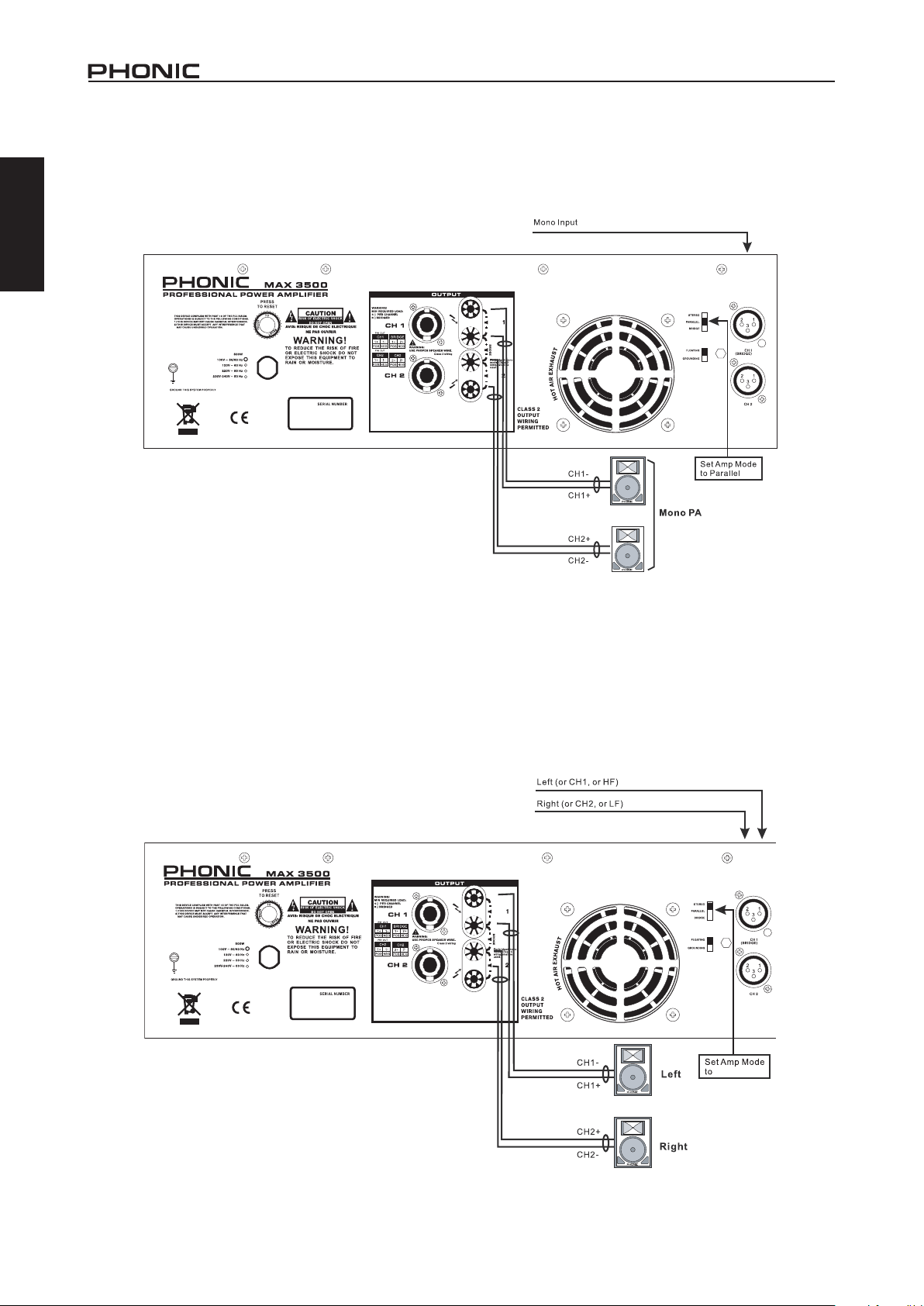
English
PARALLEL
When set to PARALLEL mode, the input signal of channel 2 parallels the input signal of Channel 1, so only one input jack
is needed for the signal source. Even though the input signal of both channels parallels each other, the output level of each
channel is determined by its own independent gain controls. So the two channels sharing the same signal do not share the
same output level (see gure 4).
Figure 4 Parallel Mode
STEREO
STEREO mode is the most frequently used mode among the three. Each channel is independent of the other, carrying its
own input signal, with its own gain control. Stereo mode comes in left and right channels (see gure 5).
A) When one channel is assigned for left channel, make sure the other channel is assigned for the right.
B) User can use the unit for mono output, with one as main and the other as monitor.
C) This power amplier can also be used for bi-amplication. One channel is used for driving low frequencies while the
other for driving high frequencies.
(or HF)
(or LF)
Stereo
Figure 5 Stereo Mode
4
MAX 3500
Page 9

BRIDGE MONO
This mode is for those who need high level output. It combines the power of both channels to produce the maximum amount
of power the unit can handle. Make sure your speaker can handle higher wattage this mode offers. Remember, the minimum
impedance requirement is 4 ohm. When bridge mono mode is selected, ensure that only the channel 1 input is in use. When
using speakon, treat PIN 1+ as the “+” and PIN 2+ as the “-”; when using binding posts, treat Channel 1 + as the “+” and
Channel 2 + as the “-”. Do not use Channel 2’s speakon output in this mode. When bridge mono, the gain control of Channel
1 controls the total level output (see gure 6).
WARNING: Bridge mono operation produces higher current output than the other two operations, thus make
sure the gain is set at the proper level and speakers being used can handle the wattage amplier produce.
Proper attention to wiring is greatly needed to prevent experiencing electric shock.
English
Figure 6 Bridge Mono Mode
Bridge Mono
MAX 3500
5
Page 10

English
13
11
12
11. Chassis Grounding Connection Point
To avoid the possibility of ground loop, this unit comes with
chassis grounding point allowing it to be connected to other
units for sharing a common grounding.
12. Power Cord
This cord draws electricity from power outlet. Near by it,
there is an indicator that tells you what voltage your unit
operates in. Check the AC voltage before connecting the
power plug to the outlet. Make sure the AC requirement
shares the same voltage used in your country (for example,
while some countries use between 110V and 120V, others
use 230V to 240V).
13. Reset Switch
Push this button to reset the unit in the unlikely event that
it locks up.
PROTECTION
The unit comes with many circuitry protection features for
preventing it and speakers it’s connected to from harm.
SHORT CIRCUIT: When speakers short circuit, this feature
protects the amplier by cutting off the output current to
the speakers.
THERMAL: Heat is created during high level output – especially when during bridge operation. The unit comes with
variable speed fan that auto-adjusts speed depending on
the temperature of the machine during operation. However,
for some reason the unit could not effectively vent out
excessive heat, this feature would protect the unit from
over-heating by shutting its power off.
OUTPUT DC OFFSET: When direct current enters to the
connection between the power amplier and speakers, it
hurts the speakers by causing drivers and cones to work
under stress. This feature prevents this from happening by
cutting off the output current to the speakers when such
situation happens.
POWER ON / OFF MUTING: There is a two to three
second delay before the unit sends out any signal. During
this 2-3 seconds, the system will be on mute, no signal
exist this unit.
SUBSONIC: Frequencies below 10Hz contain high level of
energy that can be harmful and stressful for many speakers. Since normal human listening range from 20Hz to
20kHz, this unit comes with a feature that helps lter out
any frequency that is below 10Hz to prevent speakers
from harm.
RF PROTECTION: Radio Frequency is everywhere. This
feature prevents radio frequency interference by ltering out
frequency signal that’s above 200kHz. This helps prevent
radio program signals from entering this unit.
6
MAX 3500
Page 11

SPECIFICATIONS
Stereo Mode
(driving both channels)
Bridge Mono Mode 8Ω 1kHz 0.1%THD 4800W
System
Controls
8Ω 1kHz 0.1%THD 1600W
4Ω 1kHz 0.1%THD 2400W
Output Circuitry Class H
Input sensitivity @ 8Ω 1.42 Vrms
Distortion (SMPTE-IM) <0.02%
Noise (unweighted 20 Hz
- 20 kHz below rated output)
Damping Factor >500 @ 8Ω
Frequency Response 20 Hz-20kHz +0/-1dB; -3dB points: 5Hz-50kHz
Input Impedance 20 kΩ balanced; 10 kΩ unbalanced
Cooling
Indicators Power; Signal; Peak
Front panel AC power switch & Gain knobs
Rear panel
Operating Modes Parallel; Stereo; Bridge Mono
Continous variable-speed fan - rear-to-front air
HPF; Clip; Limiter; Operating Mode; Circuit
Breaker; Grounding/Floating
107 dB
ow
English
Voltage Gain 40 x (32 dB)
Connectors (each channel)
Subwoofer Output Crossover 60 Hz; 90 Hz; 120 Hz
Protection Circuitry
Power Supply
Physical
Input XLR & 1/4” TRS
Output Binding post & Speakon
Full short circuit / Open circuit / Thermal
Amplier Protection
Load Protection
Power Consumption 1000W
Power Requirement
(depends on region)
Dimensions (mm) 482.6 x 133.5 x 376 mm
Dimensions (inches) 19” x 5.25” x 14.8”
Weight (kg) 20.3 kg
Weight (pounds) 44.8 lbs
/ Ultrasonic / RF protection / stable into
mismatched loads
On/off muting / AC coupling / Triac crowbar
(each channel)
100~120VAC - 220~240VAC - 50/60Hz
MAX 3500
7
Page 12

English
SERVICE AND REPAIR
For replacement parts, service and repairs please contact the Phonic distributor in your
country. Phonic does not release service manuals to consumers, and advice users to not
attempt any self repairs, as doing so voids all warranties. Yo u can locate a dealer near you at
http://www.phonic.com/where/.
WARRANTY INFORMATION
Phonic stands behind every product we make with a no-hassles warranty. Warranty coverage
may be extended, depending on your region. Phonic Corporation warrants this product for a
minimum of one year from the original date of purchase against defects in material and
workmanship under use as instructed by the user’s manual. Phonic, at its option, shall repair
or replace the defective unit covered by this warranty. Please retain the dated sales receipt as
evidence of the date of purchase. You will need it for any warranty service. No returns or repairs
will be accepted without a proper RMA number (return merchandise authorization). In order to
keep this warranty in effect, the product must have been handled and used as prescribed in the
instructions accompanying this warranty. Any tampering of the product or attempts of self repair
voids all warranty. This warranty does not cover any damage due to accident, misuse, abuse,
or negligence. This warranty is valid only if the product was purchased new from an authorized
Phonic dealer/distributor. For complete warranty policy information, please visit
http://www.phonic.com/warranty/.
CUSTOMER SERVICE AND TECHNICAL SUPPORT
We encourage you to visit our online help at http://www.phonic.com/support/. There you can find
answers to frequently asked questions, tech tips, driver downloads, returns instruction and other
helpful information. We make every effort to answer your questions within one business day.
support@phonic.com
http://www.phonic.com
8
MAX 3500
Page 13

Manual del Usuario
CONTENIDO
INTRODUCCIÓN 1
CARACTERÍSTICAS 1
INICIANDO 1
INSTALACIÓN 1
CONEXIONES 2
OPERACIÓN 3
PROTECCIÓN 6
ESPECIFICACIONES 7
Español
Phonic se reserva el derecho de mejorar o alterar cualquier información
provista dentro de este documento sin previo aviso.
MAX 3500
9
Page 14

Español
10
MAX 3500
Page 15

INTRODUCCIÓN
Felicitaciones en la compra del Amplificador de
Potencia MAX 3500, basando en los años de
experiencia en diseño y manufactura profesional
de equipo audio. Phonic ha diseñado este
amplicador de potencia para quienes necesitan
de extremada potencia de amplificadores,
confiable y firme. Aprovechamos de esta gran
disparador de calor tanto así como su variabilidad
de velocidad de ventilación que es auto ajustable
dependiendo de la temperatura de la maquina
durante operación, el amplificador de potencia
MAX siempre esta disponible para funcionar. La
calidad profesional de salidas y el diseño de su
contorno rme hacen que esta excelente unidad
sea apta para diversos locales como iglesias,
gira de conciertos, escenarios, discotecas, pubs
o cualquier otro lugar que requiera la instalación
de dicho amplicador.
Esta unidad esta diseñada con detalles de
gran atención y cuidado. Por favor de leer este
manual cuidadosamente. Leerlo y guardarlo bien
para referencias futuras.
INICIANDO
1. Revise el voltaje de AC antes de conectarlo en el
enchufe. Asegúrese de que la corriente de potencia
comparta el mismo voltaje usado en su país (por
ejemplo, si en algunos países usa 100V, otros usan
120V, 230V o 240V). Favor de asegurarse que su
equipo este instalados en tierra.
2. Antes de encenderlo, asegure que el control de
ganancias este completamente apagado para
evitar daños a la unidad.
3. Revise sus cables regularmente y maque
los terminales del mismo para facilidad de
identicación.
4. Siempre apague la corriente antes de conectarse o
desconectarse de la unidad.
5. Nunca use solventes para limpiar la unidad.
Límpielo con trapo suave o seco.
INSTALACIÓN
Español
CARACTERÍSTICAS
2400 Vatios por canales en 4 ohms con 3U
pisada.
Transformador toroidal de alta corriente
permitiendo salida de alta potencia con bajo
ruido y baja distorsión.
Limitador integrado con botón permitiendo al
usuario desconectar la función del mismo.
Entradas balanceadas de XLR.
Interruptores de Grounding/Floating para evitar
bucle de a tierra.
Borne y salidas tipo conector de caja acústica
(speakon).
Control de montaje de ganancia frontal para
acceso fácil.
Indicadores de Señal y Pico LED para
monitoreo de rendimiento.
Protección: corto circuito, termal,
subsónico, protección RF, salida Offset DC,
enmudecimiento de interruptor On/Off.
MONTAJE DE LA UNIDAD
Diseñado para caber en un estante estándar de
19 pulgada, esta unidad solo ocupa un espacio
de 3 unidades. Asegure esta unidad con 4
tornillos de estante de montaje y arandelas.
En general, los amplificadores de potencia
normalmente son mas pesados que otros
equipos de audio, así que al ser instalados esta
unidad entro del estante, comience colocándolo
desde abajo del mismo. Aconsejamos dejar un
estante de espacio entre los amplificadores de
potencia y otros equipos para garantizar mejor
ventilación. (Ver ilustración 1)
MAX 3500
Figura 1 Montaje en Rack
1
Page 16

Español
Salida de Borne
1. Refrigeración
En esta unidad viene con diferentes velocidades de
ventilación que son auto-ajustables dependiendo
de la temperatura de la maquina durante la
operación. Asegurese de no bloquear las ventanas
de ventilación de cualquier forma. Esto es para
asegurar que el amplicador este siempre ventilado
apropiadamente.
3 1
2
CONEXIONES
2. Conectores de Entrada XLR
Conecte su fuente al conector hembra de XLR,
que se usa comúnmente en ambas instalaciones
móviles y set-ups. Esto ofrece una combinación
fácil de conexión y resistencia ante la corrosión.
3. Conectores de Salida
Borne y conectores de caja acústica (speakon)
forman la unidad en la sección de salidas. Los
altavoces pueden ser fácilmente conectadas
usando el conector circular macho, spade lugs,
electrodo desnudo o conectores de cajas acústica
(speakon). La mayoría de la gente prefiere usar
conectores de cajas acústicas más que otros
conectores, porque es lo menos probable en
desconectarse por accidente o causas de shock
eléctrico. Debido que los conectores de caja
acústica viene con cuatro cables dentro, usted
puede conectarlo a dos altavoces con uno solo
canal de salida. Cuidado cuando este haciendo
conexiones, ya que conexiones inapropiadas
puede causar cortó circuitos de la unidad.
La configuración minima de impedancia para
operaciones de Estereo y Paralela es de 4 ohm,
mientras que el de 8 ohm es el mínimo para
operaciones de Puente Mono. Ver ilustración 3
para información de en cablado.
Figura 2 Cableado de Entrada
Salida de Conector
de caja acústica
(Speakon)
!
Figura 3 Cableado de Salida
2
MAX 3500
Page 17

Español
9
8
5
7
6
OPERACIÓN
Panel Frontal
4. Interruptor de encendido
Este interruptor enciende la unidad. Recuerde
de apagar el control de ganancias antes de
apagarlo, aun así viene con la característica de
enmudecimiento de POWER ON/ OFF. En general,
el amplicador de potencia debe ser la última pieza
del equipo de audio en encenderse y el primero
en apagarlo en un sistema de refuerzo de sonido.
(Sistema PA)
5. Power LED
Este encedido LED es azul cuando esta encendido.
6. Pico LED
Cuando este nivel de señal de entrada está
demasiada alta, causando distorsiones o perdida
de definición en la señal de entrada, el LED rojo
se enciende. Cuando esto ocurre, el control de
ganancia se apaga hasta que el PICO LED no esté
más prendido o este constantemente así.
7. Señal LED
Cada canal viene junto con su señal LED,
permitiendo que el usuario monitoree el nivel de
señal. Un mínimo nivel de 30dBu es requerida para
el LED se encienda.
4
10
8. Controles de Ganancia
Estos dos perillas giratorios controla el nivel
de señal de entrada. Este centro de control de
distensión permite precisar la configuración del
volumen. Lentamente encienda el pomo girando
a la derecha para incrementar el nivel de entrada,
pero asegúrese de que el PICO LED no este
encendido o parpadeando constantemente.
Panel Posterior
9. Interruptor de Grounding/Floating
Este interruptor permite que el circuito y el
armazón de a tierra este separado en caso de que
haya cuestiones con el suelo. En el uso normal,
el interruptor debería estar en posición en Tierra
On(Ground on). Levantando del suelo (Floating
position) puede resolver la cuestión de tierra, pero
esto signica que el circuito de en tierra dependerá
de otros componentes conectados. Carencia en
otros componentes de a tierra afectara el sonido y
serias fallas electrónicas con el amplicador puede
causar dañas a otros componentes en el sistema.
10. Modo Operativo de cambio Paralela/
Estereo/Puente Mono
Hay tres modos operativos para diferentes usos.
Para evitar daños a su sistema de refuerzo de
sonido (sistema PA), recuerde apagar la corriente
antes de pasar de uno modo a otro.
MAX 3500
3
Page 18

PARALELA
Entrada Mono
Izq.
Cuando esta en el modo PARALLEL, la señal de entrada del canal 2 paralela a la señal de entrada del canal
Español
1, y solo un conector hembra de entrada se necesita para la fuente de señal. Aun asi la señal de entrada
de ambos canales paralelas cada una de la otra, el nivel de salida para cada canal es determinada por su
propio control de ganancia independientemente. Así que los dos canales comparten la misma señal pero no
comparten el mismo nivel de salida. (Ver ilustración 4).
Config. Modo
Amp. a Parallel
Mono Publidifusión
Figura 4 MODO PARALELO
ESTEREO
ESTEREO es le modo más frecuentemente usado de estos tres modos. Cada canal es independiente del
otro, llevando su propia señal de entrada con su propio control de ganancia. El modo Estereo viene en los
canales de derecha e izquierda. (Ver ilustración 5).
A) Cuando un canal es asignado para el canal izquierda, asegúrese que los otros canales estén asignados a
derecha.
B) El usuario puede usar la unidad para salidas mono, uno como la principal y el otro como monitor.
C) El amplicador de potencia puede ser usado para bi.-amplicación. Un canal es usado para llevar la baja
frecuencia mientras que el otro es para la alta frecuencia.
Derch.
Config. Amp.
Izq.
Modo a Estereo
(or HF)
Derch.
Figura 5 MODO ESTÉREO
4
(or LF)
MAX 3500
Page 19

Entrada Mono
PUENTE MONO
Este modo es para quienes requieren de un nivel de salida alta. Combina la potencia de ambos canales para
producir la máxima potencia que la unidad puede aguantar. Asegúrese que su altavoz puede aguantar alto
voltaje que este modo ofrece. Recuerde que la minima impedancia requerida es de 4 ohm. Cuando el modo
de puente mono es selecto, asegure que solamente un canal 1 de entrada se use. Y cuando se el conector
de caja acústica (speakon), trate con PIN1+ como ¨+¨ y PIN2+ es¨-¨. También al usar el borne trata al canal
1+ como ¨+¨ y el canal2+ como ¨-¨. No usar el modo de salida del canal 2 de speakon cuando esta en este
modo. Cuando el control de ganancias del canal 1 en puente mono, controla por completo el nivel de salida.
(Ver ilustración 6)
ADVERTENCIA: La operación de puente mono produce más alta corriente de salida que las otras dos
operaciones, agujeréese que la ganancia esta congurada con el nivel apropiado y los altavoces que son
usados puedan aguantar el voltaje producido por el amplicador. Atención apropiada para el encalvado es
sumamente necesaria para prevenir shocks eléctricos.
Español
Figure 6 MODO BRIDGE MONO
Mono publidifusión
(o Sub-bajo)
Mono publidifusión
(o Sub-bajo)
Config. Amp. modo
a Puente Mono
MAX 3500
5
Page 20

Español
13
11
11. Armazón a Tierra de Punto de Conexión
Para evitar la posibilidad el bucle de tierra, esta
unidad viene junto con su punto de armazón de
tierra permitiendo la conexión con otras unidades
compartiendo el mismo.
12. Cable de Corriente
Este cable lleva la corriente electrica del enchufe.
Cerca el mismo, hay un indicador que indica que
unidad de voltaje opera el equipo. Revise el voltaje
AC antes de conectar el enchufe. Asegúrese que el
requisito del AC comparta el mismo voltaje usado
en su país (por ejemplo, si algunos países usan
entre 110V y 120V otros usan 230V a 240V).
13. BotóndeReconguración
Presione este botón para recongurar la unidad en
el caso de que se apague.
12
PROTECCIÓN
Esta unidad viene con varias características de
circuitos de protección previniéndolo de que el
altavoz conectado se dañe.
CORTO CIRCUITO: Cuando el altavoz este
en corto circuito, esta característica protege el
amplicador en cortando la corriente de salida del
altavoz.
TERMAL: El calor es creado durante niveles altos
de salida, en especial durante puente de operación.
Esta unidad viene con ventilación de variable
velocidad que se auto-ajusta dependiendo de la
temperatura de la maquina durante la operación.
Sin embargo, si por alguna razón la unidad no
pueda majenar efectivamente el exceso de aire
calido, esta característica puede proteger la unidad
de sobre calentarse apagándolo.
BIFURCACIÓN DE SALIDA DC: Cuando
Corrientes directas entran a la conexión entre el
amplificador de poder y altavoz, daña el altavoz
causando que los drievers y conos trabajen en
tensión. Esta característica previene que eso pase
y corta la corriente de entrada al altavoz cuando
dicha situación ocurre.
ENMUDAMIENTO POWER ON / OFF: Hay dos
a tres segundos de retardo antes que la unidad
envíe cualquier señal fuera. Durante estos 2 a
3 segundos, el sistema estará enmudecido y no
existirá señal en la unidad.
SUBSÓNICO: Frecuencias menos de 10Hz que
contengan un alto nivel de energía que pueda
causar daños y tensiones para muchos altavoces.
Ya que el audio humano solo tiene margen
desde 20Hz a 20kHz, esta unidad viene con la
característica de que ayuda a ltrar fuera cualquier
frecuencia que este menos de 10Hz para prevenir
que el altavoz se dañe.
PROTECCIÓN RF: La frecuencia de radio esta
por todas partes y esta característica previene
interferencia de frecuencias de radio filtrándolo
fuera la señal de frecuencia hasta 200kHz. Esto
ayuda a prevenir señales de programación radial
en interferir en la unidad.
6
MAX 3500
Page 21

ESPECIFICACIONES
Modo Estereo (por medio
de ambos canales)
Modelo Puente Mono 8Ω 1kHz 0.1%THD 4800 Vatios
Sistema
Controles
Conectores (Para cada
canal)
Salidas de Sub-bajo Divisor de frecuencia 60 Hz; 90 Hz; 120 Hz
8Ω 1kHz 0.1%THD 1600 Vatios
4Ω 1kHz 0.1%THD 2400 Vatios
Salida de circuito Clase H
Entrada sensitividad @ 8Ω 1.42 Vrms
Distorsión (SMPTE-IM) <0.02%
Ruido (despoderado 20 Hz
-20 Khz. salida bajo tasada)
Factor de amortiguamiento >500 @ 8Ω
Respuesta en Frecuencia 220 Hz-20kHz +0/-1dB; -3dB puntos: 5Hz-50kHz
Entrada de Impedancia 20 kΩ balanceada; 10 kΩ desbalanceada
Refrigeración
Indicador Potencia; Señal; Pico
Panel Frontal
Panel Posterior
Modos Operativos Paralelo; Estereo; Puente Mono
Ganancias de Voltaje 40 x (32 dB)
Entradas XLR & 1/4” TRS
Salidas Borne & Conector de caja acústica (speakon)
Continúa variable de velocidad delantera y
Interruptores de potencia AC & pulsador de
HPF; Clip; Limitador; Modo Operativo; Disyun-
tor de circuito;Grounding/Floating
107 dB
postera.
ganancias
Español
Protección de Circuito
Suministro de Corriente
Aspecto
Amplicador de protección completa de corto
Amplicador de protección
Caga de Protección
Corrientes de Consumo 1000Vatios
Requisitos de Corriente (De-
pende de región)
Dimensiones (mm) 482.6 x 133.5 x 376 mm
Dimensiones (pulgadas) 19” x 5.25” x 14.8”
Peso (kg) 20.3 kg
Peso (libras) 44.8 lbs
circuito/Circuito abierto/Termal/Ultrasónico/
Protección RF/ duradera en cargas desparejas
Enmudecimiento On/Off / AC coupling /
Tric crowbar (en cada canal )
100~120VAC - 220~240VAC - 50/60Hz
MAX 3500
7
Page 22

Español
SERVICIO Y REPARACIÓN
Para refacciones de reemplazo y reparaciones, por favor póngase en contacto con nuestro
distribuidor de Phonic en su país. Phonic no distribuye manuales de servicio directamente a los
consumidores y, avisa a los usuarios que no intenten hacer cualquier reparación por si mismo,
haciendo ésto invalidará todas las garantías del equipo. Puede encontrar un distribuidor cerca
de usted en http://www.phonic.com/where/.
INFORMACIÓN DE LA GARANTIA
Phonic respalda cada producto que hacemos con una garantía sin enredo. La cobertura de
garantía podría ser ampliada dependiendo de su región. Phonic Corporation garantiza este
producto por un mínimo de un año desde la fecha original de su compra, contra defectos en
materiales y mano de obra bajo el uso que se instruya en el manual del usuario. Phonic, a su
propia opinión, reparará o cambiará la unidad defectuosa que se encuentra dentro de esta
garantía. Por favor, guarde los recibos de venta con la fecha de compra como evidencia de la
fecha de compra. Va a necesitar este comprobante para cualquier servicio de garantía. No se
aceptarán reparaciones o devoluciones sin un número RMA apropiado (return merchandise
autorization). En orden de tener esta garantía válida, el producto deberá de haber sido
manejado y utilizado como se describe en las instrucciones que acompa
Cualquier atentado hacia el producto o cualquier intento de repararlo por usted mismo,
cancelará completamente esta garantía. Esta garantía no cubre daños ocasionados por
accidentes, mal uso, abuso o negligencia. Esta garantía es válida solamente si el producto fue
comprado nuevo de un representante/distribuidor autorizado de Phonic. Para la información
completa acerca de la política de garantía, por favor visite http://www.phonic.com/warranty/.
ñan esta garantía.
SERVICIO AL CLIENTE Y SOPORTE TÉCNICO
Le invitamos a que visite nuestro sistema de ayuda en línea en www.phonic.com/support/. Ahí
podrá encontrar respuestas a las preguntas más frecuentes, consejos técnicos, descarga de
drivers, instrucciones de devolución de equipos y más información de mucho interés. Nosotros
haremos todo el esfuerzo para contestar sus preguntas lo antes posible.
support@phonic.com
http://www.phonic.com
8
MAX 3500
Page 23

Page 24

