Page 1

Helix Board 17
COMPACT MIXER WITH USB INTERFACE
English
Page 2

IMPORTANT SAFETY INSTRUCTIONS
The apparatus shall not be exposed to dripping or splashing and that no objects filled with liquids, such as vases,
shall be placed on the apparatus. The MAINS plug is used as the disconnect device, the disconnect device shall
remain readily operable.
Warning: the user shall not place this apparatus in the confined area during the operation so that the mains switch
can be easily accessible.
1. Re ad the se i ns tr uc ti on s be fo re o pe ra ti ng t hi s
apparatus
2.
Keep these instructions for future reference.
3. Heed all warnings to ensure safe operation.
4. Follow all instructions provided in this document.
5. Do not use this apparatus near water or in locations
where condensation may occu
6. Clean only with dry cloth. Do not use aerosol or liquid
cleaners. Unplug this apparatus before cleaning
7. Do not block any of the ventilation openings. Install
in accordance with the manufacture
8. Do not install near any heat sources such as radiators,
heat
amplifiers) that produce heat
9. Do not defeat the safety purpose of the polarized or
grounding-type
with
has
blade
the
an electrician for replacement of the obsolete outlet
.
r.
.
r’s instructions.
registers, stoves, or other apparatus (including
.
plug. A polarized plug has two blades
one wider than the other. A grounding type plug
two blades and a third grounding prong. The wide
or the third prong is provided for your safety. If
provided plug does not fit into your outlet, consult
CAUTION
RISK OF ELECTRIC SHOCK
DO NOT OPEN
CAUTION: TO REDUCE THE RISK OF ELECTRIC SHOCK,
T REMOVE COVER (OR BACK)
DO NO
NO USER SE
REFER SE
The lightning flash with arrowhead symbol, within an
equilateral
presence
produc
magnitude to constitute a risk of electric shock to persons
exclamation point within an equilateral triangle is in-
The
tended
and maintenance (servicing) instructions in the literature
ing
accompanying the appliance
WARNING: To reduce the risk of fire or electric shock, do
not expose this apparatus to rain or moisture.
.
RVICEABLE PARTS INSIDE
RVICING TO QUALIFIED PERSONNEL
triangle, is intended to alert the user to the
of uninsulated “dangerous voltage” within the
t’s enclosure that may be of sufficient
to alert the user to the presence of important operat-
.
.
10.
Protect the power cord from being walked on or
pinched
and the point where they exit from the apparatus
particularly at plug, convenience receptacles,
.
11. Only use attachments/accessories specified by the
manufacture
r.
12. Use only with a cart, stand, tripod, bracket, or
specified by the manufacturer, or sold with
table
the apparatus. When a cart is used, use caution
mov in g th e cart/apparatus
wh en
combination
r.
ove
to avoid injury from tip-
13. Unplug this apparatus during lighting
or ms o r when unused for lon g
st
periods of time
.
14. Refer all servicing to qualified service personnel.
Servicing
damaged
plug
have
been
normall
is required when the apparatus has been
in any way, such as power-supply cord or
is damaged, liquid has been spilled or objects
fallen into the apparatus, the apparatus has
exposed to rain or moisture, does not operate
y, or has been dropped.
CAUTION: Use
of controls or adjustments or performance
of procedures other than those specified may result in
hazardous radiation exposure.
Page 3

HELIX BOARD 17
COMPACT MIXER WITH USB INTERFACE
TABLE OF CONTENTS
INTRODUCTION...........................................................................................................................4
FEATURES....................................................................................................................................4
GETTING STARTED .....................................................................................................................
Basic Setup .............................................................................................................................5
Channel Setup ..........................................................................................................................
MAKING CONNECTIONS.............................................................................................................6
CONTROLS AND SETTINGS .......................................................................................................7
USB INTERFACE ........................................................................................................................ 11
Precautions .............................................................................................................................11
Operating System ..................................................................................................................
APPLICATION ............................................................................................................................. 12
DIGITAL EFFECT TABLE ............................................................................................................ 13
SPECIFICATIONS ....................................................................................................................... 14
BLOCK DIAGRAM.......................................................................................................................16
.11
5
5
DIMENSIONS.............................................................................................................................. 17
Phonic reserves the right to improve or alter any information supplied within this document without prior notice.
V1.1 11/14. 2005
Page 4

INTRODUCTION
FEATURES
Thank you for choosing one of Phonic’s many quality
products. The Helix Board 17 Compact Mixers with USB
interface – designed by the ingenious engineers that have
created a variety of mixers fantastic in style and performance in the past – display similar profi ciency that previous Phonic products have shown; with more than a few
refi nements, of course. The Helix Board 17 features full
ranges, amazingly low distortion levels, and incredibly
gain
wide dynamic ranges, just showing the dominance these
small machines will have in the mixing World.
We know how eager you are to get started – wanting to get
the mixer out and hook it all up is probably your number
one priority right now – but before you do, we strongly
urge you to take a look through this manual. Inside, you
will fi nd important facts and fi gures on the set up, use and
applications of your brand new mixer. If you do happen
to be one of the many people who fl atly refuse to read
user manuals, then we just urge you to at least glance
at the Instant Setup section. After glancing at or reading
through the manual (we applaud you if you do read the
entire manual), please store it in a place that is easy for
you to fi nd, because chances are there’s something you
missed the fi rst time around.
Audiophile-quality & ultra low noise
5 Mic/Line channels with inserts and phantom power
3 stereo channels with 4-band EQ
3-band EQ with swept mid-range plus low cut on each
mono channel
2 Aux sends, one with Pre/Post switch
24-bit digital stereo multi-effect processor with 16 pro-
plus one main parameter control, tap control and
grams
foot switch
2 true subgroups with main L and R routing switches
3 stereo aux returns, 2 with effect to monitor level
control
Solo feature on each input and output
Record output with trim control for recording level
matching
Convenient mini stereo I/O for MD, MP3 player/
recorde
Built-in switching power supply with universal connecto
Integrated USB Port to transfer audio directly between
the mixer and your computer
16-bit stereo simultaneous inputs and outputs over
USB
Plug and play operation under Windows and Mac OS,
no additional drivers required
44.1 kHz S/PDIF digital out
Rack-mounting kit included
r, input with level control
r, 100-240VAC, 50/60Hz
4
HELIX BOARD 17
Page 5

GETTING STARTED
Basic Setup
1. Ensure all power is turned off on your mixer. To totally
ensure this, the AC cable should not be connected to
the unit.
2. All faders and level controls should be set at the lowest level and all channels switched off to ensure no
sound is inadvertently sent through the outputs when
the device is switched on. All levels can be altered to
acceptable degrees after the device is turned on.
3. Plug all necessary instruments and equipment into the
device’s various inputs as required. This may include
line
signal devices, such as keyboards and drum
machines,
keyboards, etc.
4. Plug any necessary equipment into the device’s various outputs. This could include amplifi ers and speakers,
devices.
5. Plug the supplied AC cable into the AC inlet on the
back of the device and a power outlet of a suitable
voltage.
6. Turn the power switch on.
7. Insert the provided USB cord into the Helix Board 17's
USB jack, and your personal computer's USB jack.
Provided your computer is switched on and complies
with the requirements described later in this manual,
your computer should automatically recognize your
Helix
interface, please refer to page 14 of this manual.
as well as microphones and/or guitars,
monitors, signal processors, and/or recording
Board 17. For more information on using the USB
Channel Setup
1. To ensure the correct audio level of the input channel
is
selected, each of the Mixer’s Channel’s ON but-
should be disengaged (which should turn the
tons
corresponding
and
try again), as well as the SOLO buttons on each
channel
"To Ctrl Rm" button.
2. Ensure
it similar to the signal that will be sent when in
to
common
crophone
at the same level the performer normally would
sing
during
a performance; if a guitar is plugged into the
channel,
it
normally would be (and so on). This ensures levels
completely accurate and avoids having to reset
are
them late
3. Move
4. Turn the Channel ON.
5. Pushing
6. Set
7. This channel is now ready to be used; you can stop
8.
the Channel fader and Maser fader to around
the 0 dB mark.
Pre/Post
fader signal of the activated channel to the Control
preRoom
/ Phones mixing bus and the Level Meter will
display the Control Room
the gain so the level meter indicates the audio
level is around 0 dB.
making the audio signal.
You can now repeat the same process for other channels if you wish.
LED indicator off – otherwise go back
and on the master section, and the 2T RTN
the channel you wish to set has a signal sent
use. For example, if the channel has a mi-
connected to it, then you should speak or
then the guitar should also be strummed as
r.
the channel’s SOLO button and releasing the
button on the CTRL RM section will send the
’s signal properties.
HELIX BOARD 17
5
Page 6

Making Connections
Inputs and Outputs
1. XLR Microphone Jacks
These jacks accept typical 3-pin XLR
for balanced and unbalanced
inputs
signals. They can be used in conjunction
professional condenser, dynamic or
ribbon microphones – with standard
XLR male connectors, and feature
low noise preamplifi ers, serving for
crystal clear sound replication. The
Helix Board 17 mixer features fi ve
standard XLR microphone inputs.
NB. When these inputs are used with condenser microphones, the
Phantom Power should be activated. However, when Phantom Power
is engaged, single ended (unbalanced) microphones and instruments
should not be used on the Mic inputs.
2. Line Inputs
This input accepts typical 1/4" TRS balanced or TS unbalanced inputs, for balanced or unbalanced signals. They
can be used in conjunction with a wide range of line level
devices, such as keyboards, drum machines, electric guitars, and a variety of other electric instruments.
3. Stereo Channels
The Helix Board 17 features a few balanced stereo channels,
channels features two 1/4" phone jacks, for the addition
of various line level input devices, such as electronic keyboards, guitars and external signal processors or mixers.
If
monaura l
a stereo input, simply
plug
ph on e
left
leave
bare. The signal will be
duplicated to the right
due
jack normalizing.
with microphones – such as
thrown in for maximum fl exibility. Each of these stereo
you wish to use a
device on
the device’s 1/4"
j ac k into the
(mono) input and
the right input
to the miracle of
5. AUX Returns
These 1/4" TS inputs are for the return of audio to the
Board 17 mixers, processed by an external signal
Helix
processo
ditional
using
When
r. If really needed, they can also be used as ad-
inputs. The feed from these inputs can be adjusted
the AUX Return controls on the face of the mixer.
connecting a monaural device to the AUX Return
1 and 2 inputs, simply plug a 1/4" phone jack into the left
(mono)
input, and the signal will appear in the right as
This, however, does not work for the AUX Return 3
well.
input on the .
NB. When any device is plugged into the mixer’s corresponding EFX
inputs (AUX Return 3), the mixer’s internal digital effect engine
Return
is then disabled.
6. Foot Switch Jacks
These ports are for the inclusion of a foot switch, used
to
remotely adjust properties of the built-in Digital Effect
processo
r. The uppermost jack is used to turn the Digital
Effects on and off, where the lower jack is used for adjusting tap delay properties.
7. Phones
This stereo output port is suited for use with headphones,
allowing
monitoring of the mix. The audio level of this output
is controlled using the Control Room / Phones control.
8. Record Out
These outputs will accommodate RCA
able to be fed to a variety of
cables,
recording
mini
recording
ers,
devices. Also included is a
stereo jack for the addition of
devices such as MD play-
and even laptop computers. The
Trim Control ensures you can adjust
output level of these controls to
the
match to your recording level.
9. 2T Return
These RCA inputs are used to con-
t the mixer with parallel external
nec
devices,
Cassette
mini
like portable CD, MD and MP3 players.
such as sub mixers or CD,
Players. Also included are
stereo jacks, for receiving signals from audio devices
4. AUX Sends
Th es e 1/4" TRS
balanced outputs may be used to connect to an external
signal processor, or even to an amplifi er and speakers
(depending on your desired settings) from the mixer. The
from the AUX Sends is controlled by the AUX master
signal
controls (on the face of the mixer), which obtain their signal
from the AUX controls located on each channel strip. The
Helix Board 17 features 2 AUX sends.
NB. When sending unbalanced signals from this output, a 1/4" TRS
stereo plugs must be used and have the ring-pin disconnected, as to
avoid damaging this mixer.
6
10. Main Out
These two 1/4" TRS phone jacks will output the fi nal
balanced
ing
main
ampli
as
stereo line level signal sent from the main mix-
bus. The primary purpose of these jacks is to send the
output to external devices, which may include power
fi ers (and in-turn, a pair of speakers), other mixers,
well as a wide range of other possible signal processors
(Equalizers, Crossovers, etcetera).
HELIX BOARD 17
Page 7

Rear Panel
11. Channel Inserts
Located on the rear of the Helix Board 17, the primary use
for these TRS phone jacks is for the addition of external
devices,
mono input channels 1 through to 5. This will require a Y
cord
and
nals
processor. The tip of the TRS
end
send the signal to an external
device,
used to return the signal back
to the Helix Board 17.
such as dynamic processors or equalizers, to
that can send (pre-fader
pre-EQ) and receive sig-
to and from an external
of the Y cord is used to
whereas the ring is
15. S/PDIF Out
This RCA S/PDIF (Sony/Phillips Digital Interface - 16-bit,
with
a 44.1 kHz sampling rate) output jack allows users
connect their Helix Board 17 mixer to a multitude of
to
external
recorders
of
without
and
digital audio equipment, most commonly DAT
or digital processors. It allows the main signal
your Helix Board 17 to be sent to other digital devices
having to convert the signal from digital to analog,
back again, effectively reducing the degredation of
the audio signal.
16. USB Port
This port allows users to use a USB cord to connect to
Personal Computers or Laptops. This allows stereo,
their
communication between your Helix Board 17 mixer
2-way
and your compute
r.
12. Control Room Outputs
These two balanced 1/4" TRS phone jack outputs feed the
signal altered by the Control Room / Phones level control
on the face of the mixer. This output has extensive use,
as it can be used to feed the signal from the mixer to an
active monitor, for the monitoring of the audio signal from
within a booth, or, alternatively, for the addition of external
signal processing devices or mixers, as well as acting as
a “side fi ll” output, supplying audio to indoor areas that the
main speakers do not reach.
13. Group Out
These balanced 1/4" TRS phone jacks output the fi nal feed
from the Group 1 and 2 Faders on the main mixer. These
can be used to feed a wide range of devices,
outputs
such as mixers, signal processors, and even to connect
an amplifi er and speakers to be used along with the Main
Speakers, for a more rounded audio experience.
NB. When sending unbalanced signals from this output, a 1/4" TRS
stereo plugs must be used and have the ring-pin disconnected, as to
avoid damaging this mixer.
14. Main Output
These two XLR ports will output the fi nal stereo line level
sent from the main mixing bus. The primary purpose
signal
of these jacks is to send the main output to external devices, which may include power amplifi ers (and in-turn, a
pair of speakers), other mixers, as well as a wide range of
other possible signal processors (equalizers, crossovers,
etcetera).
17. Power Connector
This port is for the addition of a power cable, allowing
to be supplied to the mixer. Please use the power
power
cable that is included with this mixer onl
y.
Controls and Settings
Rear Panel
18. Phantom Power Switch
When this switch is in the on position, it activates +48V of
phantom
denser
to
will
channel
turn
of a ghastly popping sound from the speakers.
NB. Phantom Power should be used in conjunction with balanced
microphones.
(unbalanced)
Mic
microphones,
be consulted.
19. Power Switch
This switch is used to turn the mixer on and off . Ensure
you turn all level controls down before activating.
power for all microphone inputs, allowing con-
microphones (well, the ones that don’t use batteries)
be used on these channels. Activating Phantom Power
be accompanied by an illuminated LED above the left
Level Meter. Before turning Phantom Power on,
all level controls to a minimum to avoid the possibility
When Phantom Power is engaged, single ended
microphones and instruments should not be used on the
inputs. Phantom Power will not cause damage to most dynamic
however if unsure, the microphone’s user manual should
HELIX BOARD 17
7
Page 8

Channel Controls
20. Low Cult Filter (75 Hz)
This button will activate a high-pass fi lter that reduces all frequencies below
75 Hz at 18 dB per Octave, helping to
remove any unwanted ground noise or
stage rumble.
21. Gain Control
This controls the sensitivity of the input signal of the Line/
Microphone input. The gain should be adjusted to a level
that allows the maximum use of the audio, while still maintaining the quality of the feed. This can be accomplished
by adjusting it to a level that will allow the peak indicator
occasionally illuminate.
22. High Frequency Control
This control is used to give a shelving boost or cut of ±15
dB to high frequency (12 kHz) sounds. This will adjust
the amount of treble included in the audio of the channel,
adding strength and crispness to sounds such as guitars,
cymbals, and synthesizers.
23. Middle Frequency Control
This control is used to provide a peaking style of boost and cut to the level
of middle frequency sounds at a range
of
±15 dB. These mixers also provide a
sweep control, allowing you to select a
center frequency between 100 Hz and
8 kHz. Changing middle frequencies
of an audio feed can be rather diffi cult
used in a professional audio mix,
when
as it is usually more desirable to cut
middle frequency sounds rather than
t them, soothing overly harsh vocal
boos
and instrument sounds in the audio.
stereo channels of the Helix Board
The
17 mixer feature a High-Mid and Low-Mid control instead
of the typical controls described above. They provide a
peaking
the frequencies are set at 3 kHz and 800 Hz (High-Mid is
set at 3 kHz and Low-Mid is set at 800 Hz).
24. Low Frequency Control
This control is used to give a shelving boost or cut of
±15 dB to low frequency (80 Hz) sounds. This will adjust
the amount of bass included in the audio of the channel,
and
guitars.
25. AUX Control
This control alters the signal level that is being sent to the
auxiliary 1 mixing bus, the signal of which is suitable for
connecting stage monitors, allowing artists to listen to the
music that is being played. Also included is a Pre/Post
button (for AUX 1), which alternates the feed to the AUX
mixing bus between a post and pre-fader feed.
style of boost and cut to middle frequencies, where
bring more warmth and punch to drums and bass
26. EFX Control
This control alters the signal level that is sent to the EFX
send
(AUX 2) output and the built-in digital effect processor. The EFX send signal can be used in conjunction with
external signal processors (this signal of which can be
returned
an additional auxiliary output.
to mixer via the AUX return input), or simply as
27. Pan / Balance Controls
This alternates the degree or level of audio that the left
right side of the main mix should receive. On mono
and
channels,
left
channel,
or right audio signals accordingly (balance).
the PAN control will adjust the level that the
and right should receive (pan), where as on a stereo
adjusting the BAL control will attenuate the left
28. On Button and Indicator
This turns the channel on, allowing the user to use the feed
the channel’s inputs to supply the MAIN L/R, GROUP
from
1/2,
AUX and EFX buses. The corresponding indicator will
be illuminated when turned on.
29. 1-2 and L-R Buttons
These handy buttons allow you to decide the audio path
the corresponding channel. Pushing the “1/2” button
of
allows
the signal to be sent to the Group 1/2 mix, where
the “L-R” allows it to be sent to the Main L/R mix.
30. Peak Indicator
This LED indicator will illuminate
when
the channel hits high peaks,
6 dB before overload occurs. It is
to adjust the channel level
best
so as to allow the PEAK
control
tor to light up on regular
indica
intervals
greater
This
Solo
button is engaged.
only. This will ensure a
dynamic range of audio.
indicator also doubles as a
indicator, when the SOLO
31. Solo Button
The Solo button is pushed to allow the signal of a corresponding
con
selected
Room
or
input
Peak
Peak
peaks.
channel to be sent to the Control Room / Phones
trol (pre or post fader, depending on the properties
by the pre / post button, located by the Control
/ Phones control), for use with either headphones
studio monitors. This also allows easier setting of the
gain and tracking of audio by sound engineers. The
indicator above the Solo button also doubles as a
Indicator, illuminating when the signal reaches high
32. Channel Level Control (Fader)
This control will alter the signal level that is sent from
corresponding channel to the corresponding mixing
the
buses.
8
HELIX BOARD 17
Page 9

33. +4 / -10 Buttons
These buttons, located on each stereo input channel, are
used
adjust the input sensitivity of the corresponding chan-
nel, which will adapt the mixer to external devices which
use different operating levels. If the input source is -10
may
dBV (consumer audio standard), it is best to engage the
switch, allowing the signal to be heard. If the input source
is
+4 dBu (professional audio standard) the corresponding
channel’s button should be disengaged to ensure the
input
integrity of the Mixer’s circuitry. If you are unsure of the
source’s operating level,
suggest leaving the
we
disengaged until
switch
you
test the source’s
signal. You can then engage if necessary (if the
le
vel of input is obviously
too low).
38. Parameter Control
This will adjust the one main parameter of the digital effect
program
the Digital Effects Table for more information on Effect
parameters.
NB. The digital effect engine has a “memory” function, which allows you to
adjust
another
be
will be altered according to the control.
that is applied to the audio feed. Please refer to
the parameters of a program, then, if you change the parameters of
program and return to the original one, your parameter setting will
kept until the Parameter Control is turned once again, at which time it
39. Tap Delay Button and Indicator
When the tap delay program is selected, this button is
to determine the delay time. By pushing the button
used
several
times, the effect engine interprets the time be-
last two pushes and remembers this as the delay
tween
until the button is pushed again. When the tap delay
time
effect is selected, the corresponding LED will fl ash at the
intervals selected.
Digital Effect Engine
34. Digital Effect Display
This panel displays the titles of different effects that can be added to
audio. When you select the effect,
name will illuminate, and the
the
alteration be applied automatically.
For a list of available effects, please
observe the Digital Effect Table.
35. Program Control
This control is used to scroll through the various effects
shown on the Digital Effect Display. Turning the control
automatically change the effect and apply it to the
will
mix. To see the list of available programs, please check
the Digital Effect Table.
36. Peak Indicator
This LED indicator will illuminate when the device hits high
peaks. It is best to adjust the EFX Send Controls (on all
Input Channels and the Master Section) so as to ensure
the Peak indicator does not light up at all. This will ensure
a greater dynamic range for audio.
Master Section
40. AUX Return Controls
These controls adjust the signal level of audio fed through
to
the stereo AUX Return inputs. The “To AUX 1” control
the pre-fader level of the signal from the AUX Re-
adjusts
turn controls to the
41. EFX Return Control
This control adjusts the signal level of audio fed through
stereo AUX Return 3 inputs. If no device is plugged into
to
AUX Return 3 inputs, this control then acts as the fi nal
the
level control of the built-in Digital E
42. Main L/R - Group 1/2 Button
This button changes the destination of the signal sent from
AUX Return 3 mixing buses between the Main L/R and
the
Group 1/2 mixing buses.
AUX mixing buses.
ffect Engine.
37. Effect On Button and Indicator
This button is pushed to turn the corresponding effect
panel on or off. When the effect processor is turned on,
the corresponding LED illuminates.
HELIX BOARD 17
9
Page 10

43. Return Solo Button
Pushing this buttons allows you to send the signal from
the 3 AUX Returns to the Control Room / Phones mixing
bus.
49. +48V Indicator
This indicator will illuminate
when Phantom
Power is activated.
44. AUX Send Master Control
This rotary control adjusts the fi nal level of the AUX mixing
(as taken from the AUX level controls on each channel
bus
the audio of which is sent to AUX Send 1 output. The
strip),
corresponding SOLO button allows you to send the AUX
Send signal to the Control Room / Phones mixing bus.
45. EFX Send Master Control
This control adjusts the fi nal level of the EFX mixing bus (as
taken from the EFX level controls on each channel strip),
the audio of which is sent to the AUX Send 2 outputs, as
as the built-in digital effect engine. The corresponding
well
SOLO button allows you to send the signal to the Control
Room / Phones mixing bus.
46. Control Room / Phones Controls
This control is used to adjust the audio level of the Phones
feed, as well as the signal sent to the Control Room output,
for use in monitoring and tracking of audio.
47. Pre / Post Control and Solo Indicator
This button alternates the Control Room / Phones source
signals between those of post-fader and pre-fader feeds.
When the Solo indicator, located beside the Level Meter,
is
illuminated, one or more Solo buttons has been pushed,
therefore the Level meter will display properties of the
Solo, which is helpful with setting of channel levels. If Solo
indicator illuminates green, this means the Solo feed is a
pre-fader signal. If the solo indicator illuminates red, the
feed is post-fader. If the no Solo buttons are activated,
the 2T Return signal properties are displayed by the Level
Meter, unless the "To Ctrl Rm" button is not pressed - in
case the Main L-R signal properties will be displayed.
which
If this isn't clear enough, just check the table below.
Priority Signal
Highest From Solo
Medium 2T Return to Control Room
Lowest Main L/R
48. 2T Return Controls
Turning the 2T Return level control adjusts the signal
level of the feed from the 2T Return inputs, as well as
the return feed from the PC (when connected through the
provided USB cable). Pushing either one of the buttons
in the 2T Return Control Section selects the destination of
the 2T Return signal. The uppermost button (“to Ctrl Rm”)
sends the signal to the Control Room/Phones mixing bus,
whereas the lower button (“to L/R”) sends the signal to the
Main L-R mixing bus. These buttons can, of course, be
simultaneously, feeding the signal to both the Control
used
Room/Phones and Main L/R mixing bus.
50. Power Indicator
Th e Power Indicator
light up when the
will
of the mixer is
power
on;
in case you weren’t
too sure.
51. Level Meter
This dual 13 segment level meter gives an accurate
indication
reach
approximately equal to an output level of +4 dBu
is
(balanced),
dB
for
controls
of audio, while still maintaining fantastic clarit
of when audio levels of the Main L/R output
certain levels. The 0 dB indicator illuminates
and the PEAK indicator illuminates about 1.5
before the signal is dynamically clipped. It is suggested
the maximum use of audio to set the various levels
so that it sits steadily around 0 dB to make full use
y.
52. Group 1/2 Controls
These two faders are the fi nal level
control
for the Group 1 and 2 audio
sent to the Group 1 and 2
feeds,
outputs.
signal
stereo
Returns,
selections.
way
dB
set all the way down, effectively
mute the signal.
The
Left,
Group
Room / Phones mixing buses, respectivel
These faders can be fed a
from the various mono and
channels, as well as EFX
depending on the your
When pushed all the
up, these faders provide 10
of gain to the signal, and, when
Group Controls also feature
Right and Solo buttons, which allow you to send the
1/2 signal to the Main Left and Right, and the Control
y.
53. Main L/R Faders
These two faders are the fi nal level control
the Main Left and Right audio feeds,
for
to the Main L and R outputs. These
sent
are possibly fed by the various mono
faders
stereo channels, as well as AUX and
and
returns and 2T inputs, depending on
EFX
your selections. When pushed all the
the
up, these faders provide 10 dB of gain
way
the signal, and, when set all the way
to
down, e
ffectively mute the signal.
10
HELIX BOARD 17
Page 11

USB INTERFACE
By simply connecting the USB cable provided along with your Helix Board 17 to the device and your Personal Computer
or Laptop, you are able to send CD quality (16-bit stereo, with a 44.1 kHz sampling rate) signal to and from your Helix
Board 17. By doing this, you are actually turning your Helix Board 17 into a highly useful plug'n'play soundcard for your
computer.
The USB sends an audio stream of the Main Left and Right (record out) signal of your mixer to the computer, as well
as the 2T Return Left and Right signals. You can use almost any recording program to record the signal, or dedicated
Digital Workstation software to use the signal from the USB device in any way you desire.
The USB interface also returns the audio signal from your computer back to the 2T Returns of the Helix Board 17, the
signal of which is controlled by the 2T return control. If there are both digital and analog signals being sent to the 2T
return, the two signals are combined and controlled simultaneously by the 2
T return control.
Precautions
When connection and disconnection the Helix Board 17
to and from your computer, ensure the Helix Board 17 is
turned on before you do so. If the USB cable is already
connected to your PC, turn your Helix Board 17 on before
your PC on, and shut your PC down before turning
turning
your USB device off.
Furthermore, it is advisable to avoid using USB hubs or
extension leads, as the signal from the PC or Helix Board
17 will deteriorate somewhat. If you require a USB cable
to carry over a great distance, purchase a new, longer
USB cable to help maintain a clear signal.
Operating Systems
The Helix Board 17 is compatible with the following Mac
and Microsoft operating systems:
Microsoft™ Windows™ 98, 98 SE, and ME™
Microsoft Windows 2000 Professional
Microsoft Windows XP Home and Professional,
using the latest audio drivers available from the
Microsoft™ website
Apple™ Mac™
Apple Mac OS 10.0 or later
After the USB device has been recognize by a Windows
operating
Panel,
Inside,
“USB
playback device.
For
may
tems
Helix Board 17.
When using a Mac operating system, simply select “USB
Audio Codec” in the sound area of System preferences.
Please note, Mac OS 9.0 and below are not supported.
systems, it is important to open the Control
then select the Sounds and Audio Devices menu.
you should go to the Audio tab and select the
Audio Codec” as your default sound recording and
Windows ME and earlier editions, the Windows CD
be needed to fi nd the correct driver. Operating sys-
later than this should automatically recognize the
OS 9.1 or later
HELIX BOARD 17
11
Page 12

Application
On the following couple of pages you will fi nd a wide range of possible uses for the Helix Board 17 mixers. Of course
these are far from the only applications that can be attributed to the mixers’ use; however they should give you an idea
of the possible uses that the various inputs and outputs have. The right combination of microphones, guitars, drum
machines, keyboards, as well as recording devices, signal processors, amplifi ers and speakers, can make for the
perfect live performance, home-studio recording session or even a basic public address, to name a fe
w.
12
HELIX BOARD 17
Page 13

Digital Effect Table
Parameter Controllability
Program Name Program Description
HALL
ROOM
PLATE
REVERB VOCAL 1 Ideal for Reverb of vocals Reverb Time 0.3 – 10.0 sec
REVERB VOCAL 2 Ideal for Reverb of vocals Reverb Time 0.3 – 10.0 sec
ECHO 1 Ideal for Echoing vocals Delay Time 0 – 800 ms
ECHO 2 Ideal for Echoing vocals Delay Time 0 – 800 ms
DELAY 1 Delays the audio signal Delay Time 0 – 800 ms
This reverb simulates a large, expanse setting, such as a concert hall
Creates acoustics similar to those of a small
room
Si mu la tes a P la te Reverb d ev ic e,
creating hard sounding Reverberation
Parameter
Reverb
Time 0.3 – 10.0 sec
Reverb
Time 0.3 – 3.2 sec
Reverb
Time 0.3 – 10.0 sec
Variable
Range
DELAY 2 Delays the audio signal Delay Time 0 – 800 ms
EARLY REF.
GATE REVERB Produces effect by cutting the reverberation Room Size 0.01 – 5.0
DOUBLER Creates an effect simulating 2 vocalists Pitch Fine 0 – 50
SYMPHONIC Adds richly layered depth to the sound Depth 0 – 100%
FLANGE Adds a sense of pitch to the sound
DISTORTION Used to distort the sound Drive 0 – 99%
TAP DELAY
Modifi es early refl ections, creating a deeper
sound or an echo-like effect
Allows
you to select the delay time by
cl icking
fo ot switch. T he am ou nt of fe ed ba ck
is adjusted using th e PAR AM ET ER
control.
a button twice or by use of a
Room Siz
Modulation
Frequency
Feedback Gai
Delay
e 0.1 – 10.0
Time
0.05 – 4.00 Hz
n 0 – 99%
100 ms
(600bpm) – 2690 ms
(22.3bpm)
HELIX BOARD 17
13
Page 14

SPECIFICATIONS
Inputs
Total Channels 8
Balanced Mono Mic / Line channel 5
Balanced Stereo Line Channel 3
Aux Return 3 stereo
2T Input Mini stereo and stereo RCA
Outputs
Main L/R Stereo 2 x 1/4” TRS, Bal. & 2 x XLR
Rec Out with Trim Control Mini stereo and stereo RCA
CTRL RM L/R 2 x 1/4” TS
Phones 1
Channel Strips 8
Aux Sends 2
Pan/Balance Control Yes
Volume Controls 60mm fader
Master Section
Aux Send Masters 2
Master Aux Send Solo 2
Stereo Aux Returns 3
Aux Return Assign to Subgroup 1
Effects Return to Monitor 2
Global AFL/PFL Solo Mode Yes
Phones Level Control Yes
Faders 2 subgroups, Main L & R (60 mm fader)
Metering
Number of Channels 2
Segments 13
Phantom Power Supply +48V DC
Switches Master
Effect Processor 16 effects with one main parameter control, tap
delay control, foot switch (effect on/off, tap)
Frequency Response (Mic input to any output)
20Hz ~ 60KHz +0/-1 dB
20Hz ~ 100KHz +0/-3 dB
Crosstalk (1KHz @ 0dBu, 20Hz to 20KHz
bandwidth, channel in to main L/R outputs)
Channel fader down, other channels at unity <-90 dB
Noise (20Hz~20KHz; measured at main output,
Channels 1-4 unit gain; EQ fl at; all channels
on main mix; channels 1/3 as far left as
possible, channels 2/4 as far right as possible.
Reference=+6dBu)
Master @ unity, channel fader down -86.5 dBu
Master @ unity, channel fader @ unity -84 dBu
14
HELIX BOARD 17
Page 15

S/N ratio, ref to +4 >90 dB
Microphone Preamp E.I.N. (150 ohms
terminated, max gain)
<-129.5 dBm
THD (Any output, 1KHz @ +14dBu, 20Hz to
20KHz, channel inputs)
CMRR (1 KHz @ -60dBu, Gain at maximum) 80 dB
Maximum Level
Mic Preamp Input +10 dBu
All Other Input +22 dBu
Balanced Output +28 dBu
Impedance
Mic Preamp Input 2 K ohms
All Other Input (except insert) 10 K ohms
RCA 2T Output 1.1 K ohms
Equalization 3-band, +/-15dB
Low EQ 80 Hz
Mid EQ (mono channel) 100 Hz - 8 kHz, sweepable
LMid EQ (stereo channel) 800 Hz
HMid EQ (stereo channel) 3 kHz
Hi EQ 12 kHz
Low cut fi lter 75 Hz (-18 dB/oct)
Built-in Power Supply 100-240 VAC, 50/60 Hz
Weight 9.25 lbs (4.2 kg)
Dimensions (WxHxD) 300 x 104.5 x 340 mm (11.8” x 4.1” x 13.4”)
<0.005%
HELIX BOARD 17
15
Page 16
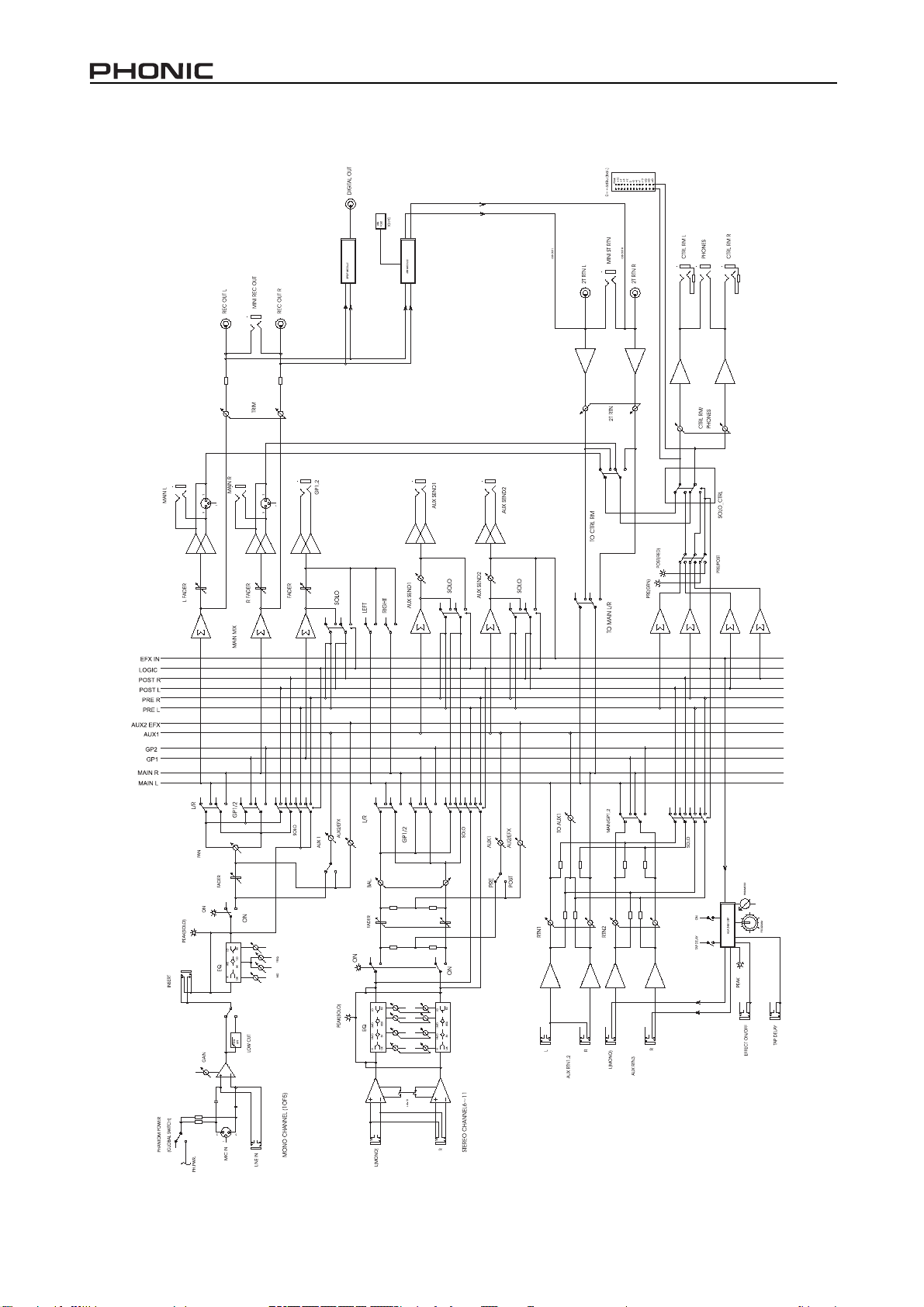
BLOCK DIAGRAM
16
HELIX BOARD 17
Page 17

DIMENSIONS
HELIX BOARD 17
All measurements are shown in mm/inch
17
Page 18

TO PURCHASE ADDITIONAL PHONIC GEAR AND ACCESSORIES
To purchase Phonic gear and optional accessories, contact any authorized Phonic distributor. For
a list of Phonic distributors please visit our website at www.phonic.com and click on Get Gear. You
may also contact Phonic directly and we will assist you in locating a distributor near you.
SERVICE AND REPAIR
Phonic has over 100 service centers worldwide. For replacement parts, service and repairs please
contact the Phonic distributor in your country. Phonic does not release service manuals to
consumers, and advice users to not attempt any self repairs, as doing so voids all warranties. You
can locate a dealer near you at www.phonic.com.
WARRANTY INFORMATION
Phonic stands behind every product we make with a no-hassles warranty. Warranty coverage
may be extended, depending on your region. Phonic Corporation warrants this product for a
minimum of one year from the original date of purchase against defects in material and workman
ship under use as instructed by the user’s manual. Phonic, at its option, shall repair or replace the
defective unit covered by this warranty. Please retain the dated sales receipt as evidence of the
date of purchase. You will need it for any warranty service. No returns or repairs will be accepted
without a proper RMA number (return merchandise authorization). In order to keep this warranty
in effect, the product must have been handled and used as prescribed in the instructions accom
panying this warranty. Any tempering of the product or attempts of self repair voids all warranty.
This warranty does not cover any damage due to accident, misuse, abuse, or negligence. This
warranty is valid only if the product was purchased new from an authorized Phonic
dealer/distributor. For complete warranty policy information, please visit http://www.phonic.com.
-
-
CUSTOMER SERVICE AND TECHNICAL SUPPORT
We encourage you to visit our online help at http://www.phonic.com/help/. There you can find
answers to frequently asked questions, tech tips, driver downloads, returns instruction and other helpful
information. We make every effort to answer your questions within one business day.
Phonic America Corporation
6103 Johns Road, #7
Tampa, FL 33634
(813) 890-8872
support@phonic.com
http://www.phonic.com
Page 19

