Philips VR630, VR330, VR530 User Manual

Video Cassette Recorder
For technical data reference is made to the Service Manual of VR530/02/07/16
The present Manual states only the differences.
3103 785 21990.
Service
Service
VR330/02/07/39
VR530/39
Service
VR630/02/07/16/39
Service Manual
Survey of versions:
/02 PAL B/G, VPS/PDC
/07 PAL I, Ireland
/16 PAL B/G, Spain
/39 SECAM L,L' & PAL B/G, I
/58 PAL/SECAM B/G, D/K
Safety regulations require that the set be restored to its original
condition and that parts which are identical with those specified
be used.
Published by BK 2002 Video Service Department Printed in Japan c
Copyright reserved Subject to modification GB 3103 785 22050

MAIN SECTION
VIDEO CASSETTE RECORDER
TABLE OF CONTENTS
OPERATING CONTROLS AND FUNCTIONS....................................................................1-5-3
SIGNAL NAME ABBREVIATIONS......................................................................................1-6-3
BLOCK DIAGRAMS..........................................................................................................1-9-11
SCHEMATIC DIAGRAMS / CBA’S AND TEST POINTS................................................1-10-53
WIRING DIAGRAMS............... ...... ...... ...... ...... ...... ...... ...... ...... ...... ...... ..............................1-12-3
SYSTEM CONTROL TIMING CHARTS............................................................................1-13-6
IC PIN FUNCTION DESCRIPTIONS................................................................................1-14-3
LEAD IDENTIFICATIONS.................................................................................................1-15-2
ELECTRICAL PARTSLIST........ ...... ...... ...... ...... ...... ...... ...... .................................... ...... ..1-16- 13
EXPLODED VIEWS........... ...... ...... ...... ...... ...... .................................... ...... ...... ...... ...... ..... 1- 17-4
SET MECHANICAL PARTS LIST.....................................................................................1-18-2
DECK EXPLODED VIEWS.................................................................................................2-5-2
DECK PARTS LIST.............................................................................................................2-6-2
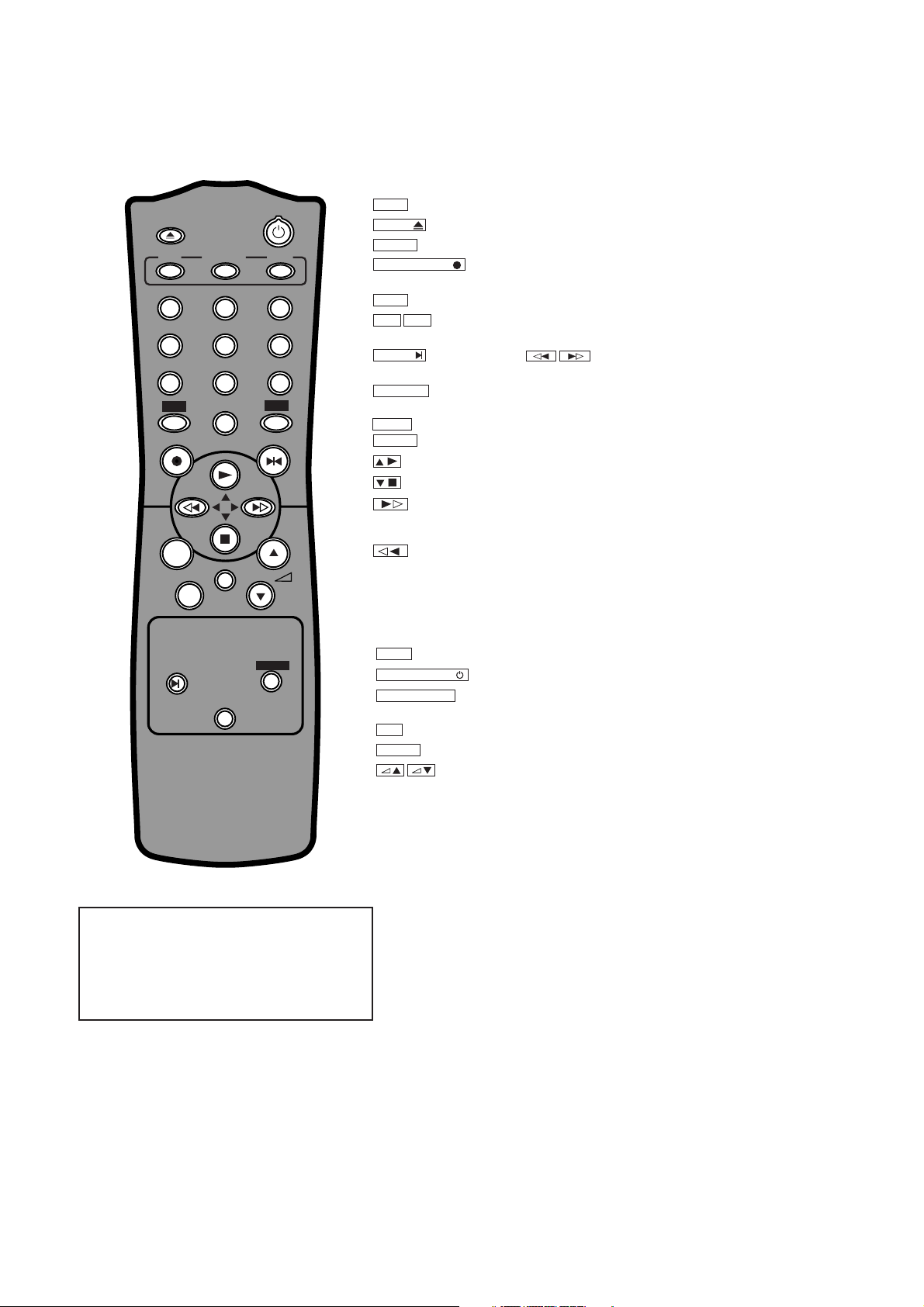
[ VR330/02, VR330/07, VR330/39 ]
VCR
EJECT
MENU STATUS/EXIT CLEAR
STANDBY/ON
1 2 3
4 5 6
7 8
VCR
TV
0
RECORD/OTR
STILL
P+
9
EJECT
CLEAR
RECORD/OTR
start a One-Touch Recording.
STILL
adjust the tracking.
INDEX
cassette.
SYSTEM
SV/V
MENU
playback, press to fast forward the tape while the picture stay on the screen. To store or confirm
entry in the menu.
press to rewind the tape while the picture stay on the screen.To return the cursor in the menu.
Buttons for VCR feature only
To operate the VCR with the remote control.
To eject the cassette.
To delete last entry/Clear programmed recording (TIMER).
To record the TV channel selected at this moment or press repeatedly to
To stop the tape and slow a still picture.
P-P+
To select the programme number. During normal or slow motion playback, press to
In combination with :to search for previous or next recording on the
Doesn’t
work in these models. [ VR330/02, VR330/07 ]
To change the video (colour) system. [ VR330/39 ]
+
To make a TIMER programming with SHOWVIEW.
To call up main menu of VCR.
To play a tape, select an item in the menu of VCR.
To stop the tape, select an item in the menu of VCR
When tape playback is stopped, press to fast forward the tape at high speed. During
When tape playback is stoped, press to rewind the tape at high speed. During playback,
MUTE
P-
+
INDEX
SYSTEM
SV/V
Press button VCR on the remote control
before doing VCR related functions
on the remote. By pressing button TV it
is possible to navigate some
functions on PHILIPS TV sets.
Buttons with TV feature
TV
To call up additional TV functions.
STANDBY/ON
STATUS/EXIT
menus. Or, to access or remove a status display or menu of Philips TV.
0..9
Press to select channels at VCR or Philips TV.
MUTE
To mute the TV’s sound. Press again to restore the volume.
To switch VCR or Philips TV on or off, interrupt menu function.
To access or remove the VCR’s on-screen status display. To exit on-screen
To adjust the TV’s volume.
1-5-3 HC265-468IB
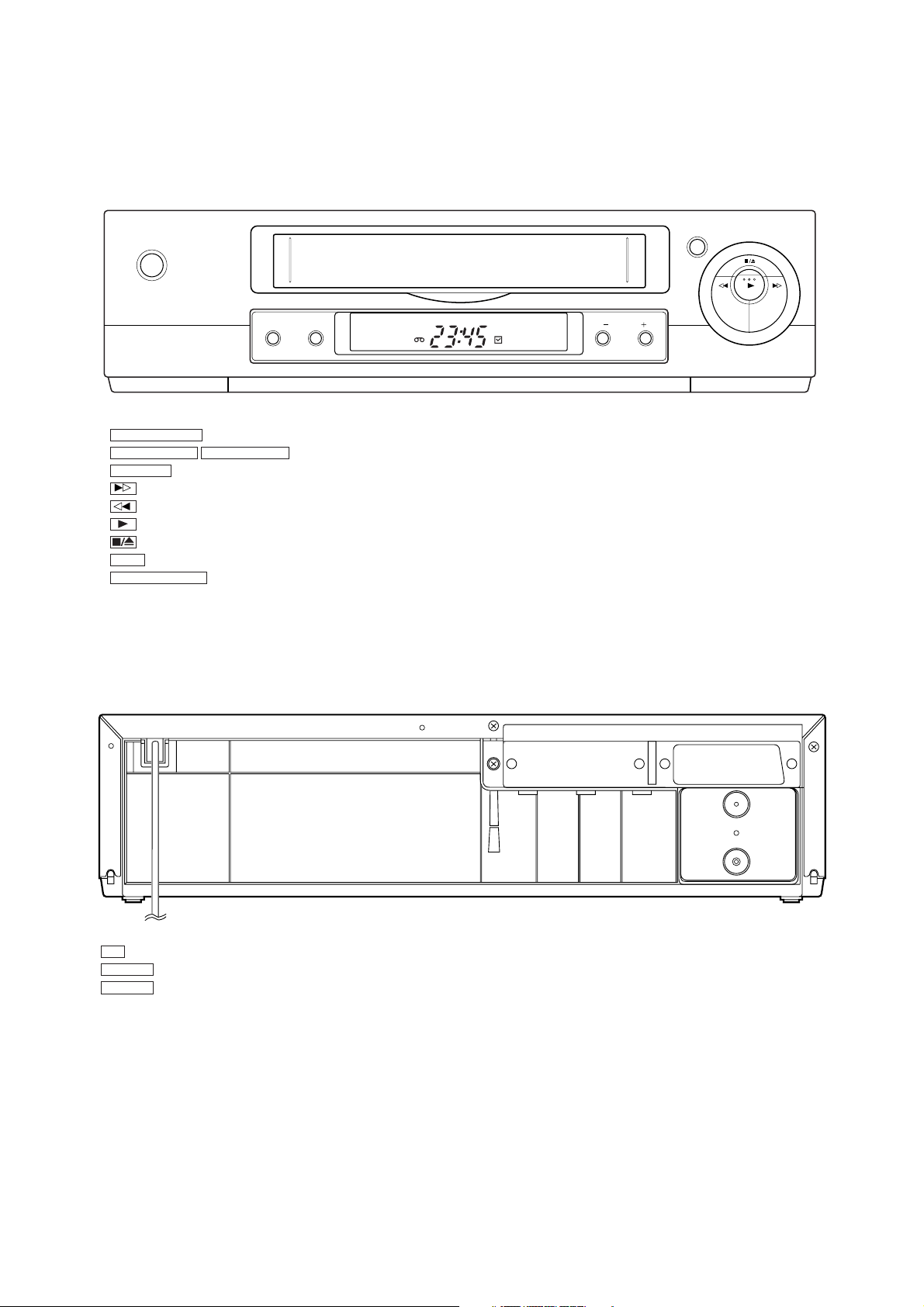
Front of the device
STANDBY/ON
STILL
PROGRAMME
STANDBY/ON
RECORD
COUNTER RESET
RECORD
To switch off or on, interrupt a function.
PROGRAMME-PROGRAMME+
To select the programme number. During normal or slow motion playback, press to adjust the tracking.
To record the TV channel selected at this moments.
PWR.
REC
When tape playback is stopped, press to fast forward the tape at high speed. During playback, press to fast forward the tape while the picture stay on the screen.
When tape playback is stoped, press to rewind the tape at hight speed. During playback, press to rewind the tape while the picture stay on the screen.
To play a tape.
To stop the tape and eject the cassette.
STILL
To stop the tape and show a still picture.
COUNTER RESET
To reset the counter.
Back of the set
TV
To connect the TV set(programme number ).
TV
AERIAL
RF OUT
To connect the aerial cable.
To connect the TV set.
AERIAL
RF OUT
1-5-4 HC265-468IB
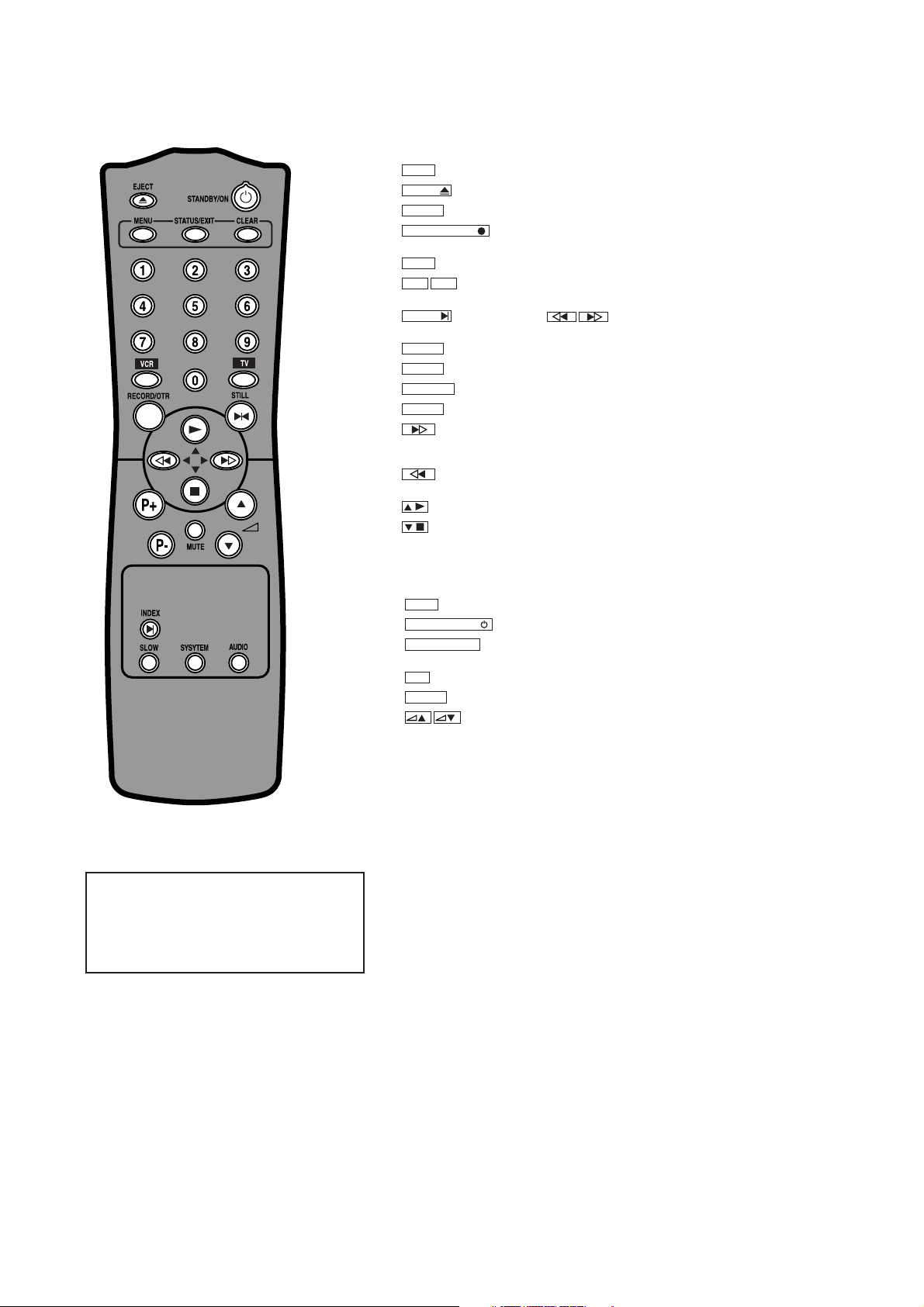
[ VR530/39 ]
Buttons for VCR feature only
VCR
To operate the VCR with the remote control.
EJECT
CLEAR
RECORD/OTR
start a One-Touch Recording.
STILL
adjust the tracking.
INDEX
cassette.
SLOW
AUDIO
playback, press to fast forward the tape while the picture stay on the screen. To store or confirm
entry in the menu.
press to rewind the tape while the picture stay on the screen.To return the cursor in the menu.
To eject the cassette.
To delete last entry/Clear programmed recording (TIMER).
To record the TV channel selected at this moment or press repeatedly to
To stop the tape and slow a still picture.
P-P+
To select the programme number. During normal or slow motion playback, press to
In combination with :to search for previous or next recording on the
To view the picture in slow motion.
To change stereo sound and 2nd language.
SYSTEM
MENU
To change the video (colour) system.
To call up main menu of VCR.
When tape playback is stopped, press to fast forward the tape at high speed. During
When tape playback is stoped, press to rewind the tape at high speed. During playback,
To play a tape, select an item in the menu of VCR.
To stop the tape, select an item in the menu of VCR.
Press button VCR on the remote control
before doing VCR related functions
on the remote. By pressing button TV it
is possible to navigate some
functions on PHILIPS TV sets.
Buttons with TV feature
TV
To call up additional TV functions.
STANDBY/ON
STATUS/EXIT
menus. Or, to access or remove a status display or menu of Philips TV.
0..9
Press to select channels at VCR or Philips TV.
MUTE
To switch VCR or Philips TV on or off, interrupt menu function.
To access or remove the VCR’s on-screen status display. To exit on-screen
To eliminate the TV’s sound. Press again to restore the volume.
To adjust the TV’s volume.
1-5-5 HC265-468IB
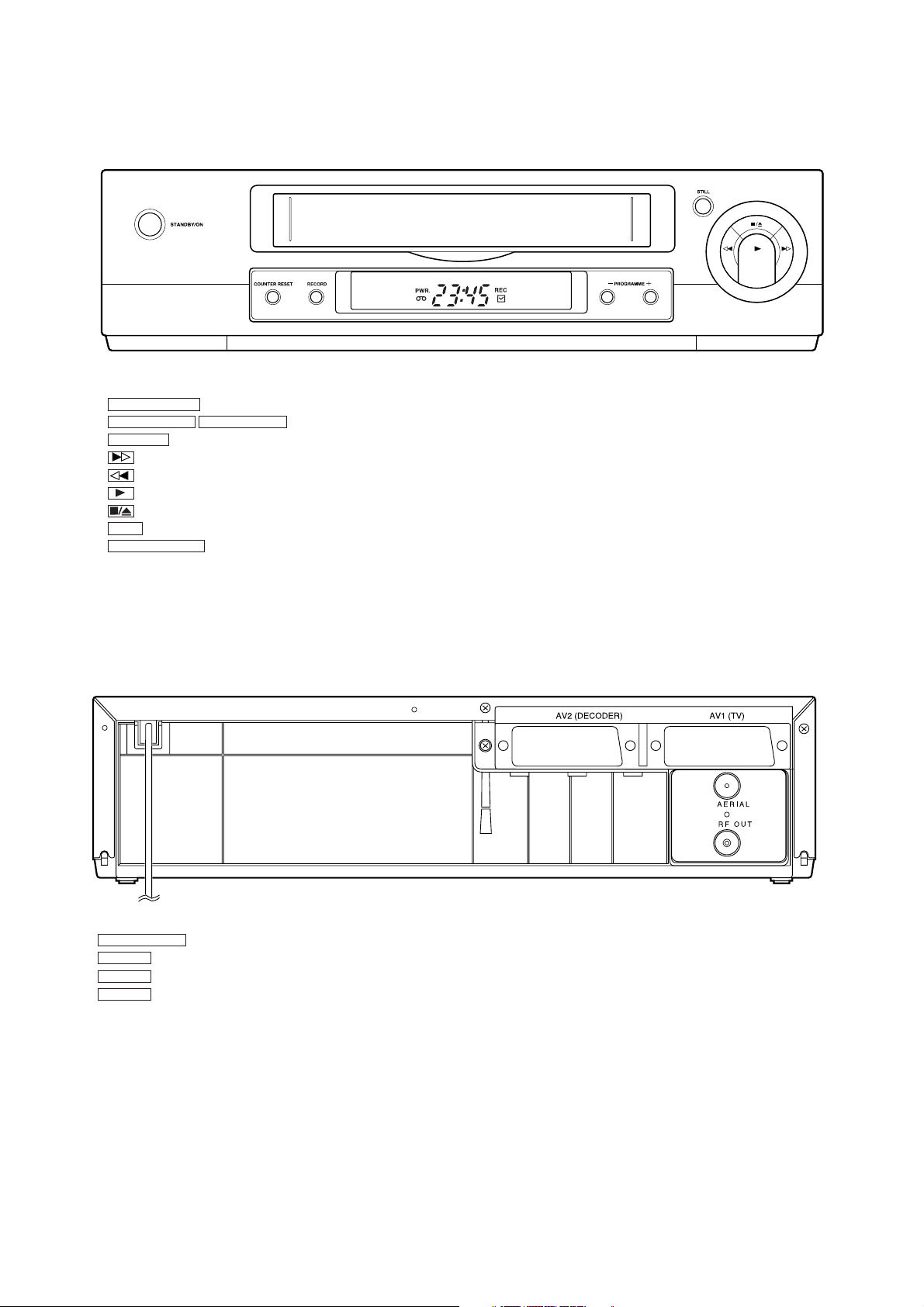
Front of the device
STANDBY/ON
RECORD
When tape playback is stopped, press to fast forward the tape at hight speed. During playback, press to fast forward the tape while the picture stay on the screen.
When tape playback is stoped, press to rewind the tape at hight speed. During playback, press to rewind the tape while the picture stay on the screen.
To play a tape.
To stop the tape and eject the cassette.
STILL
To stop the tape and show a still picture.
COUNTER RESET
To switch off or on, interrupt a function.
PROGRAMME-PROGRAMME+
To record the TV channel selected at this moments.
To reset the counter.
To select the programme number. During normal or slow motion playback, press to adjust the tracking.
Back of the set
AV2(DECODER)
AV1(TV)
AERIAL
RF OUT
To connect the TV set(programme number).
To connect the aerial cable.
To connect the TV set.
To connect a satellite receiver, decoder, video recorder,etc.
1-5-6 HC265-468IB
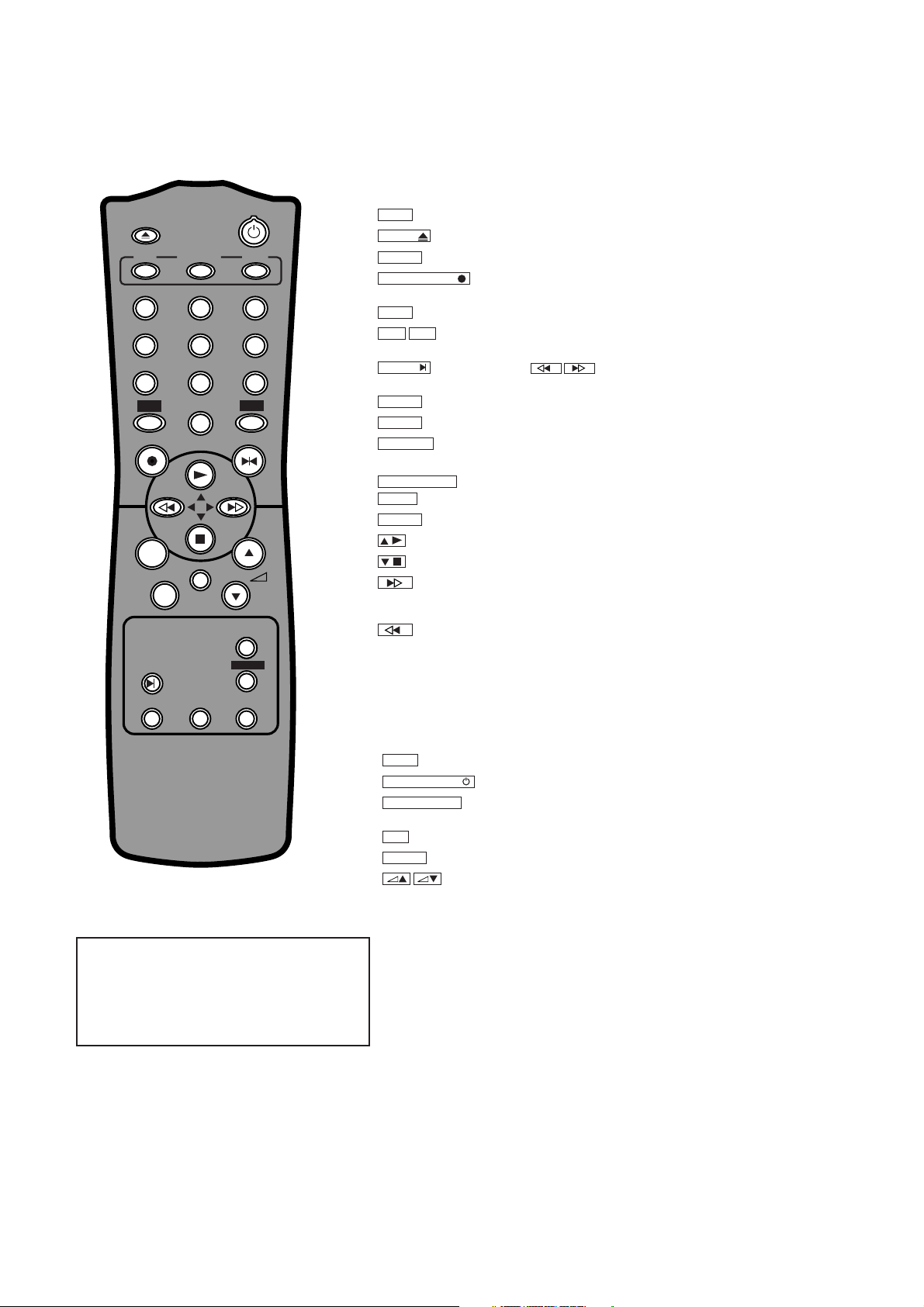
[ VR630/02, VR630/07, VR630/16, VR630/39 ]
Buttons for VCR feature only
VCR
EJECT
MENU STATUS/EXIT CLEAR
STANDBY/ON
1 2 3
4 5 6
7 8
VCR
0
RECORD/OTR
STILL
P+
MUTE
P-
TURBO TIMER
INDEX
SV/V
9
TV
+
To operate the VCR with the remote control.
EJECT
CLEAR
RECORD/OTR
start a One-Touch Recording.
STILL
adjust the tracking.
INDEX
cassette.
SLOW
AUDIO
SYSTEM
TURBO TIMER
SV/V
MENU
playback, press to fast forward the tape while the picture stay on the screen. To store or confirm
entry in the menu.
press to rewind the tape while the picture stay on the screen.To return the cursor in the menu.
To eject the cassette.
To delete last entry/Clear programmed recording (TIMER).
To record the TV channel selected at this moment or press repeatedly to
To stop the tape and slow a still picture.
P-P+
To select the programme number. During normal or slow motion playback, press to
In combination with :to search for previous or next recording on the
To view the picture in slow motion.
To change stereo sound and 2nd language.
Doesn’t
work in these models. [ VR630/02, VR630/07, VR630/16 ]
To change the video (colour) system. [ VR630/39 ]
+
To play a tape, select an item in the menu of VCR.
To stop the tape, select an item in the menu of VCR
To programme a recording with the function TURBO TIMER.
To make a TIMER programming with SHOWVIEW.
To call up main menu of VCR.
When tape playback is stopped, press to fast forward the tape at high speed. During
When tape playback is stoped, press to rewind the tape at high speed. During playback,
SLOW
SYSTEM
AUDI O
Press button VCR on the remote control
before doing VCR related functions
on the remote. By pressing button TV it
is possible to navigate some
functions on PHILIPS TV sets.
Buttons with TV feature
TV
To call up additional TV functions.
STANDBY/ON
STATUS/EXIT
menus. Or, to access or remove a status display or menu of Philips TV.
0..9
Press to select channels at VCR or Philips TV.
MUTE
To mute the TV’s sound. Press again to restore the volume.
To switch VCR or Philips
To access or remove the VCR’s on-screen status display. To exit on-screen
To adjust the TV’s volume.
TV on or off, interrupt menu function.
1-5-7 HC265-468IB
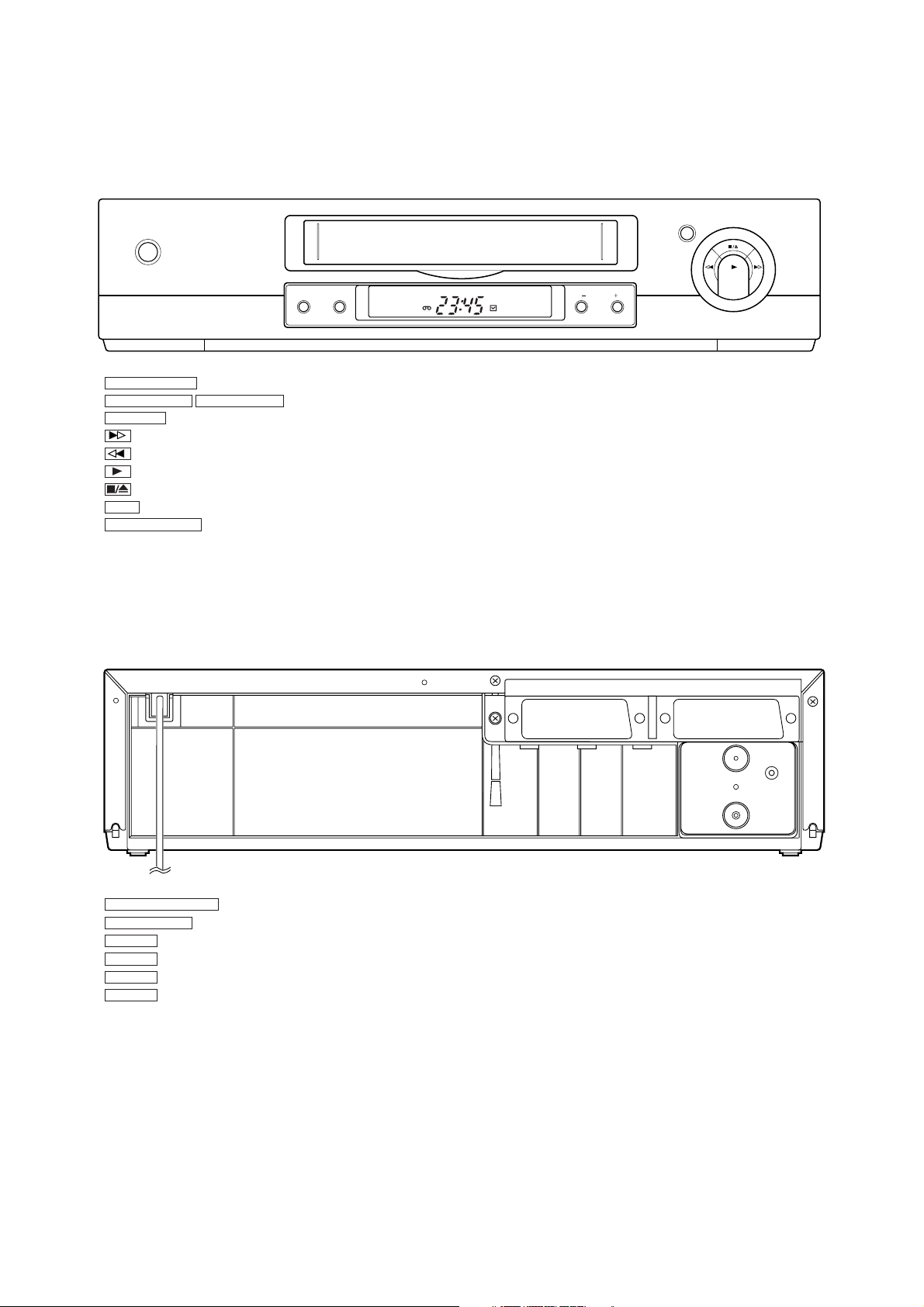
Front of the device
STANDBY/ON
STILL
PROGRAMME
STANDBY/ON
RECORD
To record the TV channel selected at this moments.
RECORD
COUNTER RESET
To switch off or on, interrupt a function.
PROGRAMME-PROGRAMME+
To select the programme number. During normal or slow motion playback, press to adjust the tracking.
PWR.
REC
When tape playback is stopped, press to fast forward the tape at high speed. During playback, press to fast forward the tape while the picture stay on the screen.
When tape playback is stoped, press to rewind the tape at hight speed. During playback, press to rewind the tape while the picture stay on the screen.
To play a tape.
To stop the tape and eject the cassette.
STILL
To stop the tape and show a still picture.
COUNTER RESET
To reset the counter.
Back of the set
AV2 (DECODER) AV1 (TV)
AUDIO OUTPUT L R
AV2(DECODER)
AV1(TV)
AERIAL
RF OUT
IR-SAT
To connect a satellite receiver, decoder, video recorder,etc.
To connect the TV set.
To connect the aerial cable.
To connect the TV set.
To connect the SAT MOUSE. [VR830]
IR-SAT
AERIAL
RF OUT
To connect a HIFI-set.
1-5-8 HC265-468IB
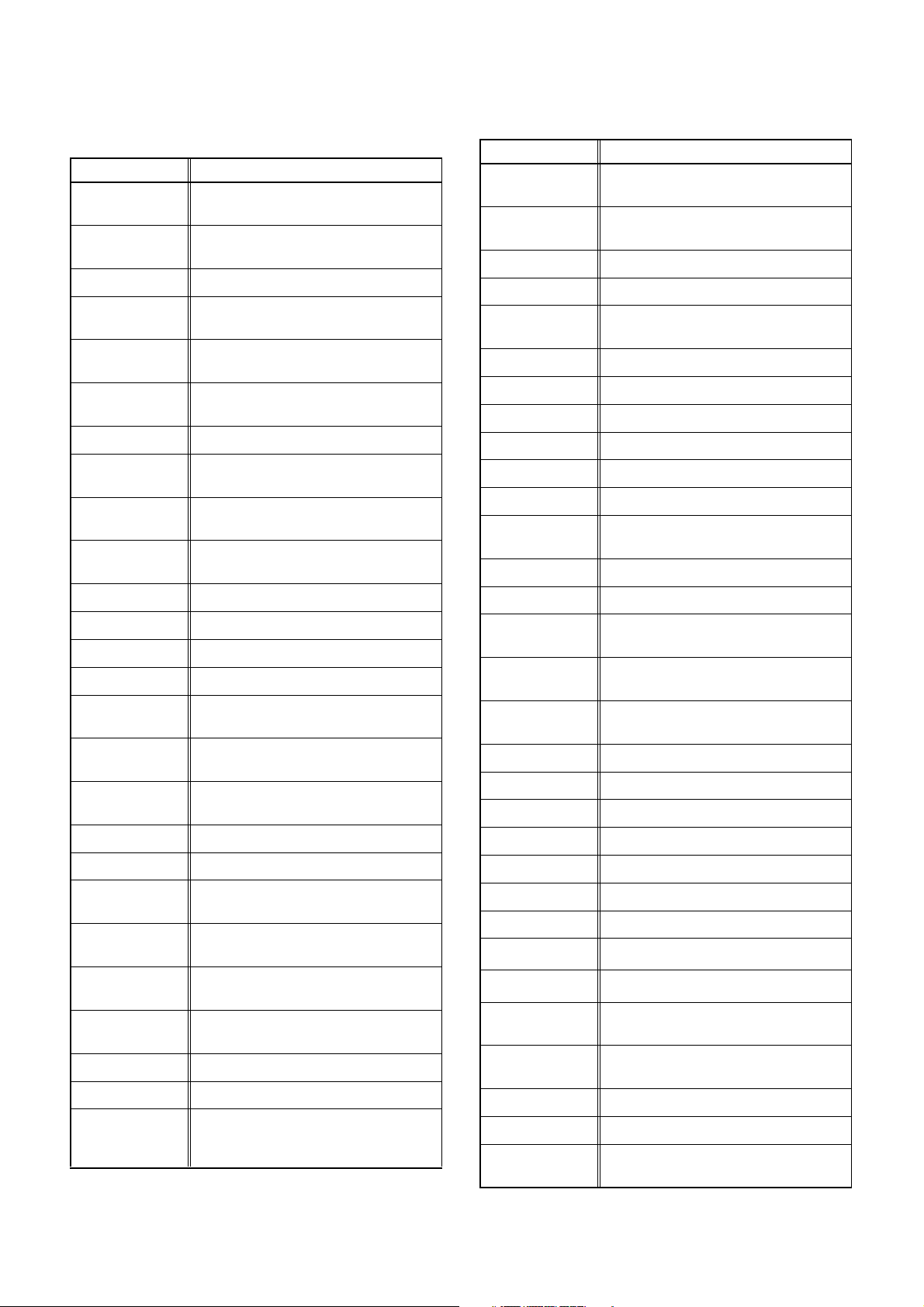
[ VR330/02,VR330/07,VR330/39,VR530/39,VR630/02,VR630/07,VR630/16,VR630/39 ]
Signal Name Function
Signal Name Function
8POUT-1
8POUT-2
SCART 1 8Pin Output Control
Signal
SCART 2 8Pin Output Control
Signal
A-MODE Hi-Fi Tape Detection Signal
A-MUTE-H
A-PB/REC
AFC
Audio Mute Control Signal
(Mute = “H”)
Normal Audio Play Back/Record
Signal
Automatic Frequency Control
Signal
AGC IF AGC Control Signal
AL+5V
AL+9V
AL+15V/+12V
Always +5V with AC Plug
Connected
Always +9V with AC Plug
Connected
Always +15V/+12V with AC Plug
Connected
AMPC CTL AMP Connected Terminal
AMPVcc AMPVcc
IN
AMPVREF
V-Ref for CTL AMP
AMPVss AMPVss (GND)
AUDIO-SW1
AUDIO-SW2
AVcc
Audio Input/Output Switching
Control Signal 1 (Mono)
Audio Input/Output Switching
Control Signal 2 (Mono)
A/D Converter Power Input/
Standard Voltage Input
CC Terminal
C-CONT Capstan Motor Control Signal
C-F/R
C-FG
C-POWERSW
C-ROTA
Capstan Motor FWD/REV Control
Signal (FWD=”L”/REV=”H”)
Capstan Motor Rotation Detection
Pulse
Capstan Power Switching Pulse
Color Phase Rotary Changeover
SIgnal
C-SYNC Composite Synchronized Pulse
CLKSEL Clock Select (GND)
SECAM or MESECAM Chroma
COLOR-IN
Video Input Signal at Super
Inpose
CTL (+)
CTL (-)
CTLAMPout To Monitor for CTL AMP Output
D-CONT Drum Motor Control Signal
D-FG
D-PG Drum Motor Pulse Generator
D-REC-H Delayed Record Signal
D-V- SYNC Dummy V-sync Output
DAVN-L VPS/PDC Data Receive = “L”
DRV-CLK LED Clock Driver IC Control Clock
DRV-DATA LED Clock Driver IC Control Data
DRV-STB
END-S Tape End Position Detect Signal
FE-H GND Ground for Full Erase Head
FF/REW-L
FSC-IN
[4.43MHz]
FTV-IN
H-A-COMP Head Amp Coparator Signal
H-A-SW Video Head Amp Switching Pulse
Hi-Fi-A (L) Hi-Fi Audio Head (L)
Hi-Fi-A (R) Hi-Fi Audio Head (R)
Hi-Fi-COM Hi-Fi Audio Head Common
HiFi-H-SW HiFi Audio Head Switching Pulse
HLF LPF Connected Terminal (Slicer)
2
C BUS- SCL I2C BUS Control Clock
I
2
I
C BUS- SDA I2C BUS Control Data
JK1-8P-OUT-1
JK1-8P-OUT-2
KEY-1 Key Scan Input Signal 1
KEY-2 Key Scan Input Signal 2
LD-SW
Playback/Record Control Signal
(+)
Playback/Record Control Signal
(-)
Drum Motor Rotation Detection
Pulse
LED Clock Driver IC Chip Select
Signal
CTL Amp Gain Switching Signal
(FF/REW=”L”)
4.43MHz Clock Input
Comparator Input of Video Signal
for Follow TV
SCART 1 8Pin Output Control
Signal
SCART 2 8Pin Output Control
Signal
Deck Mode Position Detector
Signal
1-6-3 HC265-468SNA
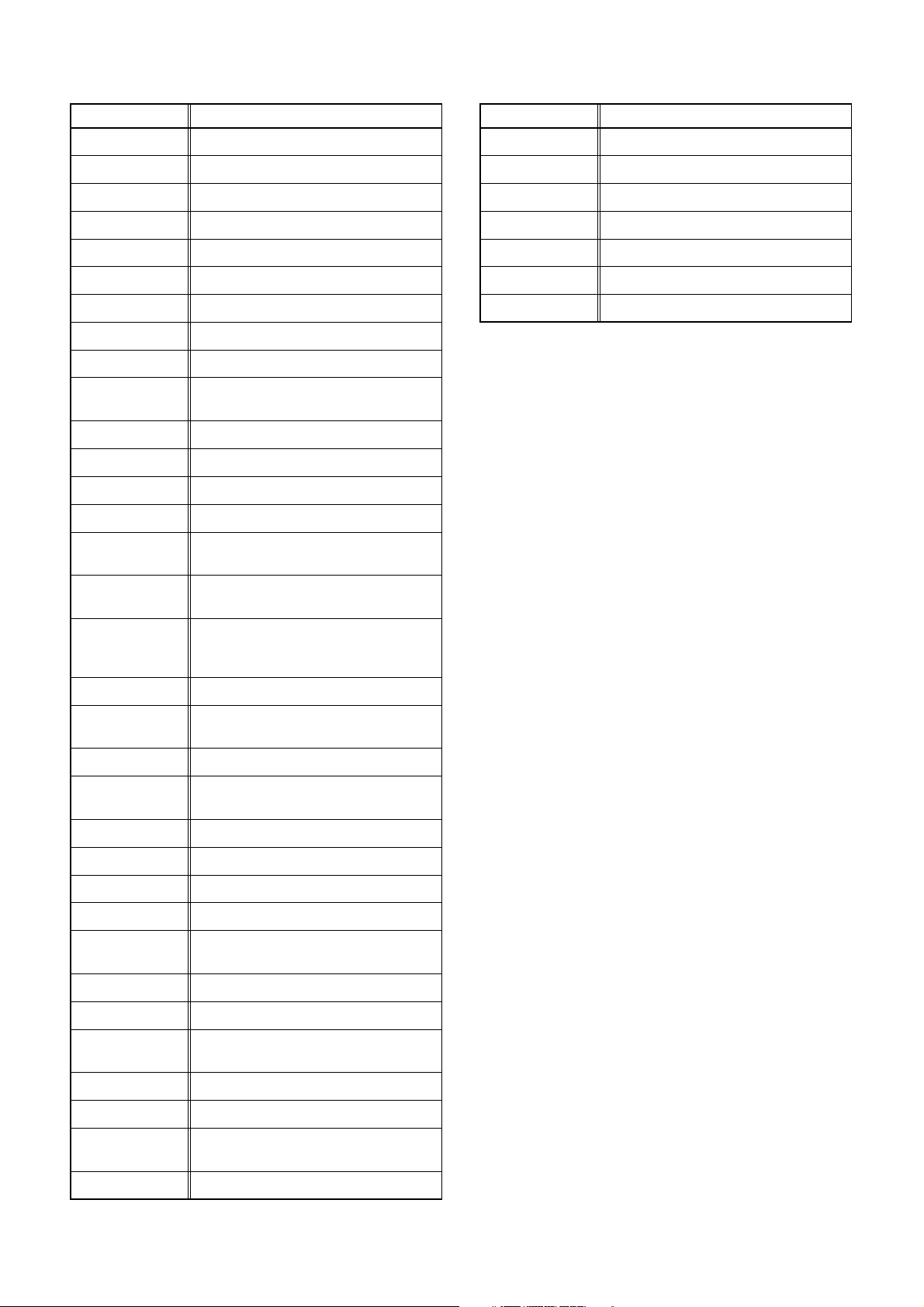
Signal Name Function
LINK-IN Easy Link Data Input
Signal Name Function
VIDEO-IN Video Signal Input
LINK-OUT Easy Link Data Output
LM-FWD/REV Loading Motor Control Signal
MOD-A Modulator Audio Output Signal
N-A-PB Normal Audio Playback
N-A-REC Normal Audio Recording
OSC
OSC
IN
OUT
Clock Input for letter size
Clock Output for letter size
OSDVcc OSDVcc
P-DOWN-L
Power Voltage Down Detector
Signal
P-ON+5V +5V at Power-On Signal
P-ON+9V +9V at Power-On Signal
P-ON+44V +44V at Power-On Signal
P-ON-H Power On Signal at High
PG-DELAY
POW-SAF
Video Head Switching Pulse
Signal Adjusted Voltage
P-ON Power Detection Input
Signal
VIDEO-OUT Video Signal Output
Vss Vss(GND)
X-IN Main Clock Input
X-OUT Main Clock Input
XC-IN Sub Clock
XC-OUT Sub Clock
REC-SAF
Record tab="L"/With out Record
tab="H")
REMOCON-IN Remote Control Sensor
Recording Safety SW Detect (With
RESET
System Reset
Signal (Reset=”L”)
RF-SW Video Head Switching Pulse
RGBTHROUGH
SCART 2 RGB Through Control
Signal
S-REEL Supply Reel Rotation Signal
SC2-IN Input Signal from Pin 8 of SCART2
SD-H SD-H
SECAM-H SECAM Mode at High
ST-S
Tape Start Position Detector
Signal
T-REEL Take Up Reel Rotation Signal
TIMER+5V +5V at Timer
TRICK-H
Special Playback = “H” in SECAM
Mode
TU-AUDIO Tuner Audio Input Signal
TU-VIDEO Tuner Video Input Signal
V-ENV
Video Envelope Comparator
Signal
Vcc Vcc
1-6-4 HC265-468SNA
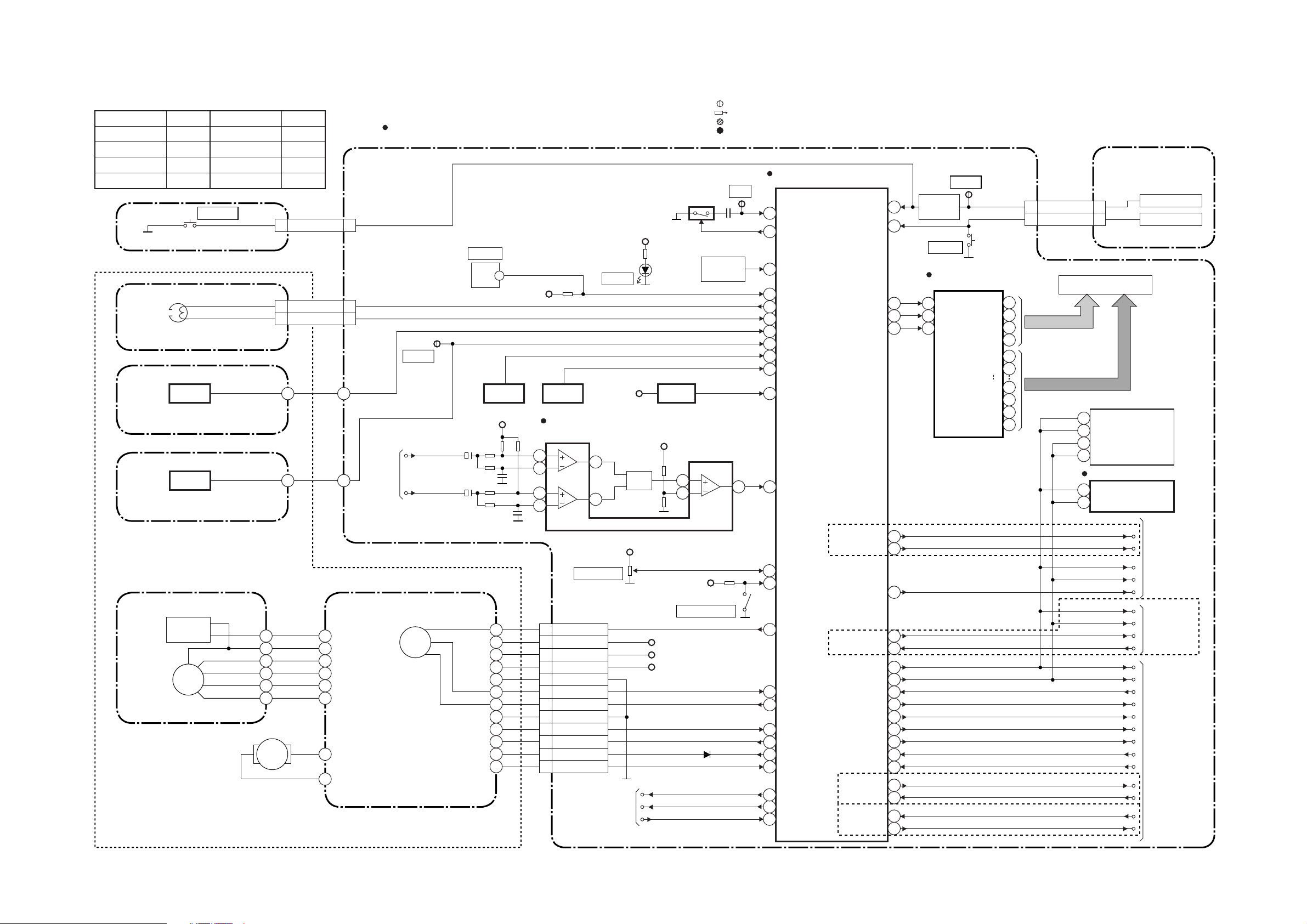
Servo/System Control Block Diagram BLOCK DIAGRAMS
Comparison Chart of Models & Marks
Model Mark
VR330/02
VR330/07
VR330/39
D
E
F
VR530/39 G
SW510 POWER
POWER SW CBA
(DECK ASSEMBLY)
CONTROL
HEAD
AC HEAD ASSEMBLY
Q504
ST-S
SENSOR CBA
Q505
END-S
SENSOR CBA
CYLINDER ASSEMBLY CAPSTAN MOTOR
PG
SENSOR
DRUM
MOTOR
M
LOADING
MOTOR
Model Mark
VR630/02
VR630/07 I
VR630/16
VR630/39
CL509
1 1KEY-1
CL287
5 5CTL(+)
6 6CTL(-)
M
H
J
K
CL508
CL504
TO
VIDEO
BLOCK
CAPSTAN
MOTOR
" " = SMD
MAIN CBA
TP506
END-S
TU-VIDEO
V-IN1
M
NOTE FOR WIRE CONNECTORS:
1. PREFIX SYMBOL "CN" MEANS CONNECTOR.
(CAN DISCONNECT AND RECONNECT.)
2. PREFIX SYMBOL "CL" MEANS WIRE-SOLDER
HOLES OF THE PCB.
(WIRE IS SOLDERED DIRECTLY.)
SW507
LD-SW
D502
S-LED
AL+5V
Q503
T-REEL
P-ON+5V
PS503
S-REEL
IC771
(COMPARATOR)
9
8
11
10
VR501
SW-POINT
CL502
12 C-F/R
11
AL+15V/+12V
10 AL+12V
P-ON+5V
9
GND
8
C-FG
7
C-CONT
6
GND
5
D-FG
4
LM-FWD/REV
3
D-CONT
2
D-PG
1
TIMER+5V
14
13
TO
POWER
SUPPLY
BLOCK
AL+5V
RESET
P-ON+5V
Q771,
Q772
AND
AL+5V
AL+15V/+12V
AL+12V
P-ON+5V
C-POW-SW
P-ON-H
P-DOWN-L
TEST POINT INFORMATION
Q502
RS501
REMOTE
SENSOR
Q501
4
5
AL+5V
SW506
REC-SAFETY
:INDICATES A TEST POINT WITH A JUMPER WIRE ACROSS A HOLE IN THE PCB.
:USED TO INDICATE A TEST POINT WITH A COMPONENT LEAD ON FOIL SIDE.
:USED TO INDICATE A TEST POINT WITH NO TEST PIN.
:USED TO INDICATE A TEST POINT WITH A TEST PIN.
TP501
CTL
2 64
IC501
(SERVO/SYSTEM CONTROL)
CTL97
FF/REW-L84
REMOCON-IN
14
LD-SW9
95
CTL(+)
CTL(-)
94
10
ST-S
4
END-S
T-REEL
80
S-REEL79
RESET
34
FTV-IN
PG-DELAY
2
REC-SAF-SW
31
C-F/R
78
87
C-FG
C-CONT
76
D-FG
89
LM-FWD/REV
81
D-CONT77
D-PG
90
66
67
86
G,H,I,J,K
C-POW-SW
P-ON-H
P-DOWN-L
F,G,K
KEY- 1
KEY- 2
DRV-DATA
DRV-STB
DRV-CLK
F
AUDIO-SW-1
AUDIO-SW-2
A-MUTE-H
G,H,I,J,K
Hi-Fi-H-SW
A-MODE
I2C-BUS SDA
I2C-BUS SCL
DAVN-L
D-REC-H
RF-SW
C-ROTA
D-V SYNC
V-ENV
C-SYNC
H-A-SW
H-A-COMP
SECAM-H
TRICK-H
68
69
70
29
30
83
19
61
72
71
20
65
18
15
13
58
16
17
32
33
TP507
FUNCTION CBA
S-INH
KEY
7
SWITCH
8
6
SW505
CH-UP
IC561
(FIP DRIVER)
DRV-DATA
28
DRV-STB
2
DRV-CLK
1
CL505 CN651
4 4KEY-1
2 2KEY-2
FP562
LED CLOCK
23
G1
22
G2
21
G3
20
G4
S1
7
S2
8
S7
13
S8
14
S9
16
S10
17
AUDIO-SW-1
AUDIO-SW-2
I2C-BUS SDA
I2C-BUS SCL
I2C-BUS SDA
I2C-BUS SCL
I2C-BUS SDA
I2C-BUS SCL
TU701(TUNER UNIT)
SDA
3
SDA
12
SCL
5
SCL
11
IC503 (MEMORY)
SDA
5
SCL
6
A-MUTE-H
Hi-Fi-H-SW
A-MODE
DAVN-L
D-REC-H
RF-SW
C-ROTA
D-V SYNC
V-ENV
C-SYNC
H-A-SW
H-A-COMP
SECAM-H
TRICK-H
KEY SWITCH
KEY SWITCH
TO
AUDIO BLOCK
TO
Hi-Fi AUDIO
BLOCK
TO
VIDEO BLOCK
1-9-11 1-9-12 HC265BLS
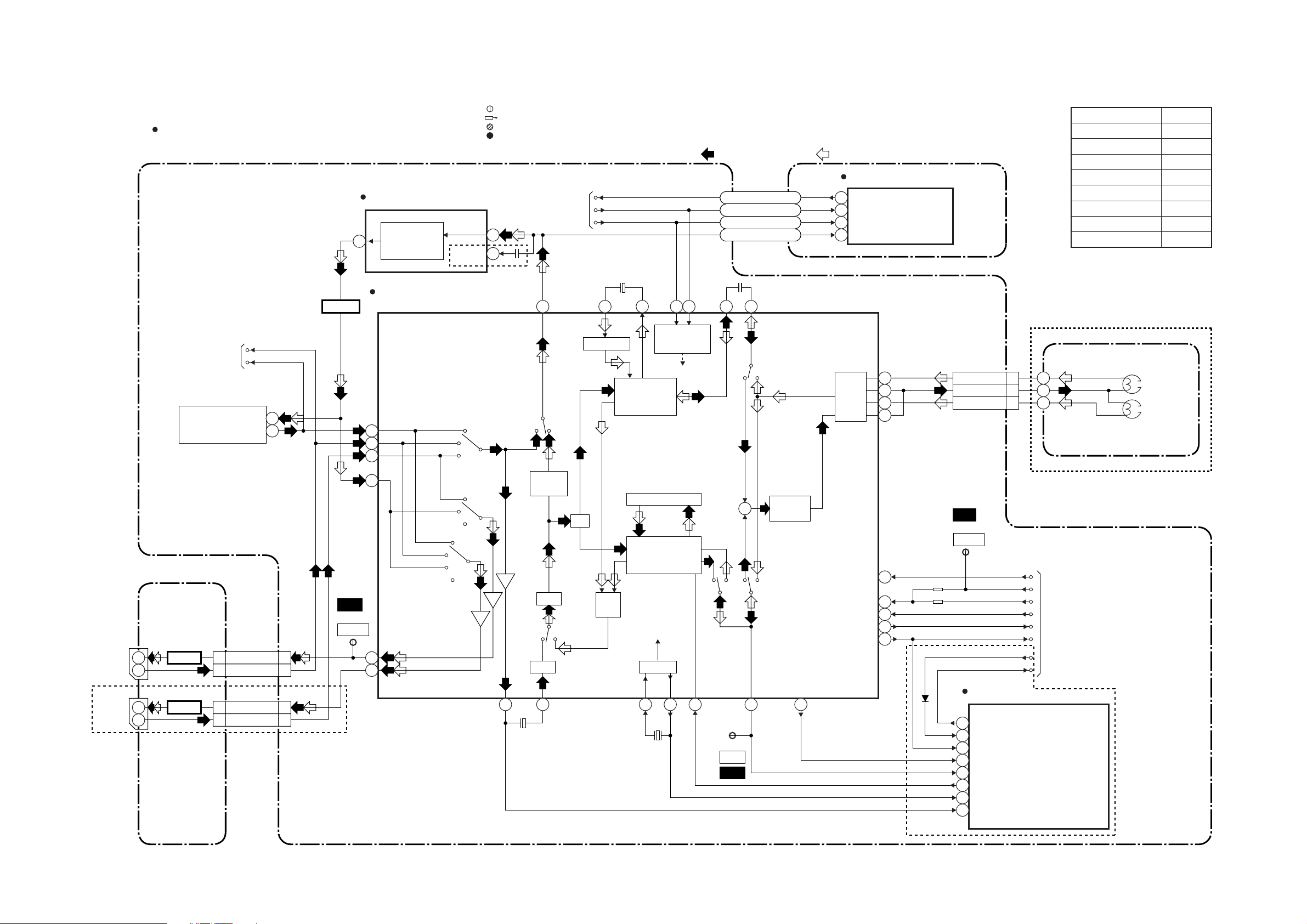
Video Block Diagram ( D, E, F )
NOTE FOR WIRE CONNECTORS:
1. PREFIX SYMBOL "CN" MEANS CONNECTOR.
(CAN DISCONNECT AND RECONNECT.)
" " = SMD
MAIN CBA
SERVO/SYSTEM
CONTROL BLOCK
TU701
2. PREFIX SYMBOL "CL" MEANS WIRE-SOLDER
HOLES OF THE PCB.
(WIRE IS SOLDERED DIRECTLY.)
Q351
V-IN1TO
TU-VIDEO
VIDEO
TU-VIDEO
6
24
BUFFER
IC501 (OSD)
OSD
CHARACTER
52
MIX
IC301
(Y/C SIGNAL PROCESS)
48
50
52
TEST POINT INFORMATION
COLOR
-IN
TUNER
IN1
IN2
:INDICATES A TEST POINT WITH A JUMPER WIRE ACROSS A HOLE IN THE PCB.
:USED TO INDICATE A TEST POINT WITH A COMPONENT LEAD ON FOIL SIDE.
:USED TO INDICATE A TEST POINT WITH NO TEST PIN.
:USED TO INDICATE A TEST POINT WITH A TEST PIN.
TO SERVO/SYSTEM
CONTROL BLOCK
50
55
BYPASS
Comparison Chart of
Models & Marks
Model Mark
VR330/02
REC-VIDEO SIGNAL PB-VIDEO SIGNAL MODE: SP/REC
VR330/07
VR330/39
DAVN-L
I2C BUS SDA
I2C BUS SCL
F
65
69684643
DAVN-L
I2C BUS-SDA
I2C BUS-SCL
OSD-V-IN
7978
IC640 (VPS)
DAVN-L
14
6
I2C BUS SDA
7
I2C BUS SCL
VPS-V
16
VPS CBA
VR530/39 G
VR630/02
VR630/07
VR630/16
VR630/39
(DECK ASSEMBLY)
Y. DELAY
LUMINANCE
SIGNAL
PROCESS
AGC
SERIAL
DECORDER
CL253
CYLINDER ASSEMBLY
R
P
HEAD
AMP
96
95
93
94
V(L)
V-COM
V(R)
1
2
3
VIDEO (L)
HEAD
VIDEO (R)
HEAD
D
E
F
H
I
J
K
V-OUT1
V-IN1
V-OUT2
V-IN2
JACK CBA
JK101
19
20
JK102
19
20
Q101
BUFFER
Q102
BUFFER
CL101
1
V-OUT1
V-IN1
3 3
CL102
1
V-OUT2
V-IN2 3
3
CL151
1
CL152
1
WF1
TP751
V-OUT
F
56
61
63
PB/EE
TUNER
IN1
PB/EE
MUTE
IN2
MUTE
CHARA.
INS.
1/2
FBC
PR
AGC VXO
58 59
Y/C
MIX
CCD 1H DELAY
CHROMINANCE
SIGNAL
PROCESS
X301
4.43MHz
Y
REC FM
+
C
R P R P
252928 44
TP301
C-PB
WF5
AGC
PB-H OUT
21
D-REC-H
RF-SW/C-ROTA
D-V-SYNC
V-ENV
C-SYNC
80
70
62
84
67
WF2
TP502
RF-SW
D-REC-H
RF-SW
C-ROTA
D-V-SYNC
V-ENV
C-SYNC
TRICK-H
SECAM-H
IC370 (PAL/SECAM DECTECOTR)
28
1
29
17
14
18
2
16
PAL/SECAM
DETECTOR
TO SERVO/SYSTEM
CONTROL BLOCK
F
1-9-13 1-9-14 HC265BLV
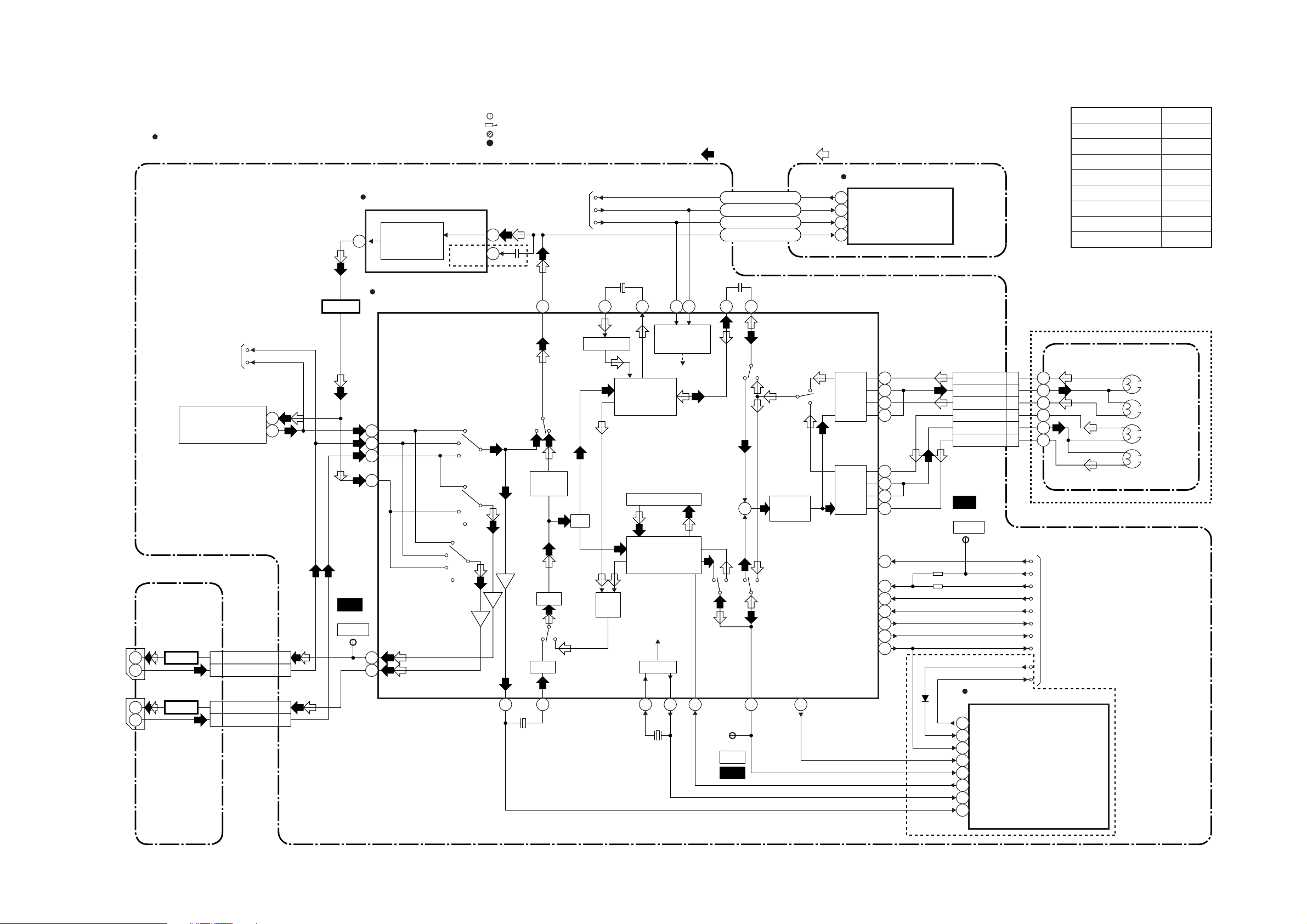
Video Block Diagram ( G, H, I, J, K )
NOTE FOR WIRE CONNECTORS:
1. PREFIX SYMBOL "CN" MEANS CONNECTOR.
(CAN DISCONNECT AND RECONNECT.)
" " = SMD
MAIN CBA
2. PREFIX SYMBOL "CL" MEANS WIRE-SOLDER
HOLES OF THE PCB.
(WIRE IS SOLDERED DIRECTLY.)
BUFFER
Q351
IC501 (OSD)
OSD
CHARACTER
52
MIX
IC301
(Y/C SIGNAL PROCESS)
TEST POINT INFORMATION
COLOR
-IN
:INDICATES A TEST POINT WITH A JUMPER WIRE ACROSS A HOLE IN THE PCB.
:USED TO INDICATE A TEST POINT WITH A COMPONENT LEAD ON FOIL SIDE.
:USED TO INDICATE A TEST POINT WITH NO TEST PIN.
:USED TO INDICATE A TEST POINT WITH A TEST PIN.
TO SERVO/SYSTEM
CONTROL BLOCK
50
55
G,K
65
DAVN-L
I2C BUS SDA
I2C BUS SCL
Comparison Chart of
Models & Marks
Model Mark
VR330/02
REC-VIDEO SIGNAL PB-VIDEO SIGNAL MODE: SP/REC
VR330/07
VR330/39
IC640 (VPS)
DAVN-L
DAVN-L
I2C BUS-SDA
I2C BUS-SCL
OSD-V-IN
69684643
7978
14
6
I2C BUS SDA
7
I2C BUS SCL
VPS-V
16
VPS CBA
VR530/39 G
VR630/02
VR630/07
VR630/16
VR630/39
D
E
F
H
I
J
K
V-OUT1
V-IN1
V-OUT2
V-IN2
JACK CBA
JK101
19
20
JK102
19
20
SERVO/SYSTEM
CONTROL BLOCK
TU701
TU-VIDEO
CL101
Q101
1
BUFFER
Q102
BUFFER
CL102
V-OUT1
V-IN1
3 3
1
V-OUT2
V-IN2 3
3
V-IN1TO
TU-VIDEO
VIDEO
24
6
CL151
1
CL152
1
WF1
TP751
V-OUT
48
50
52
56
61
63
PB/EE
TUNER
IN1
PB/EE
MUTE
TUNER
IN1
IN2
IN2
MUTE
Y. DELAY
BYPASS
58 59
AGC
CHARA.
INS.
1/2
FBC
PR
AGC VXO
LUMINANCE
SIGNAL
PROCESS
Y/C
MIX
SERIAL
DECORDER
CCD 1H DELAY
CHROMINANCE
SIGNAL
PROCESS
X301
4.43MHz
R
P
Y
REC FM
+
C
R P R P
252928 44
TP301
C-PB
WF5
AGC
PB-H OUT
21
SP
SP
HEAD
AMP
EP
EP
HEAD
AMP
D-REC-H
RF-SW/C-ROTA
D-V-SYNC
H-A-SW
H-A-COMP
V-ENV
C-SYNC
96
95
93
94
90
89
88
87
80
70
62
71
83
84
67
(DECK ASSEMBLY)
CL253
V(R)-1
V-COM
V(L)-1
V(L)-2
V-COM
V(R)-2
WF2
TP502
RF-SW
D-V-SYNC
H-A-COMP
IC370 (PAL/SECAM DECTECOTR)
28
1
29
17
14
18
2
16
1
2
3
4
5
6
D-REC-H
RF-SW
C-ROTA
H-A-SW
V-ENV
C-SYNC
TRICK-H
SECAM-H
PAL/SECAM
DETECTOR
TO SERVO/SYSTEM
CONTROL BLOCK
CYLINDER ASSEMBLY
VIDEO (R)-1
HEAD
VIDEO (L)-1
HEAD
VIDEO (L)-2
HEAD
VIDEO (R)-2
HEAD
G,K
1-9-15 1-9-16 HC463BLV
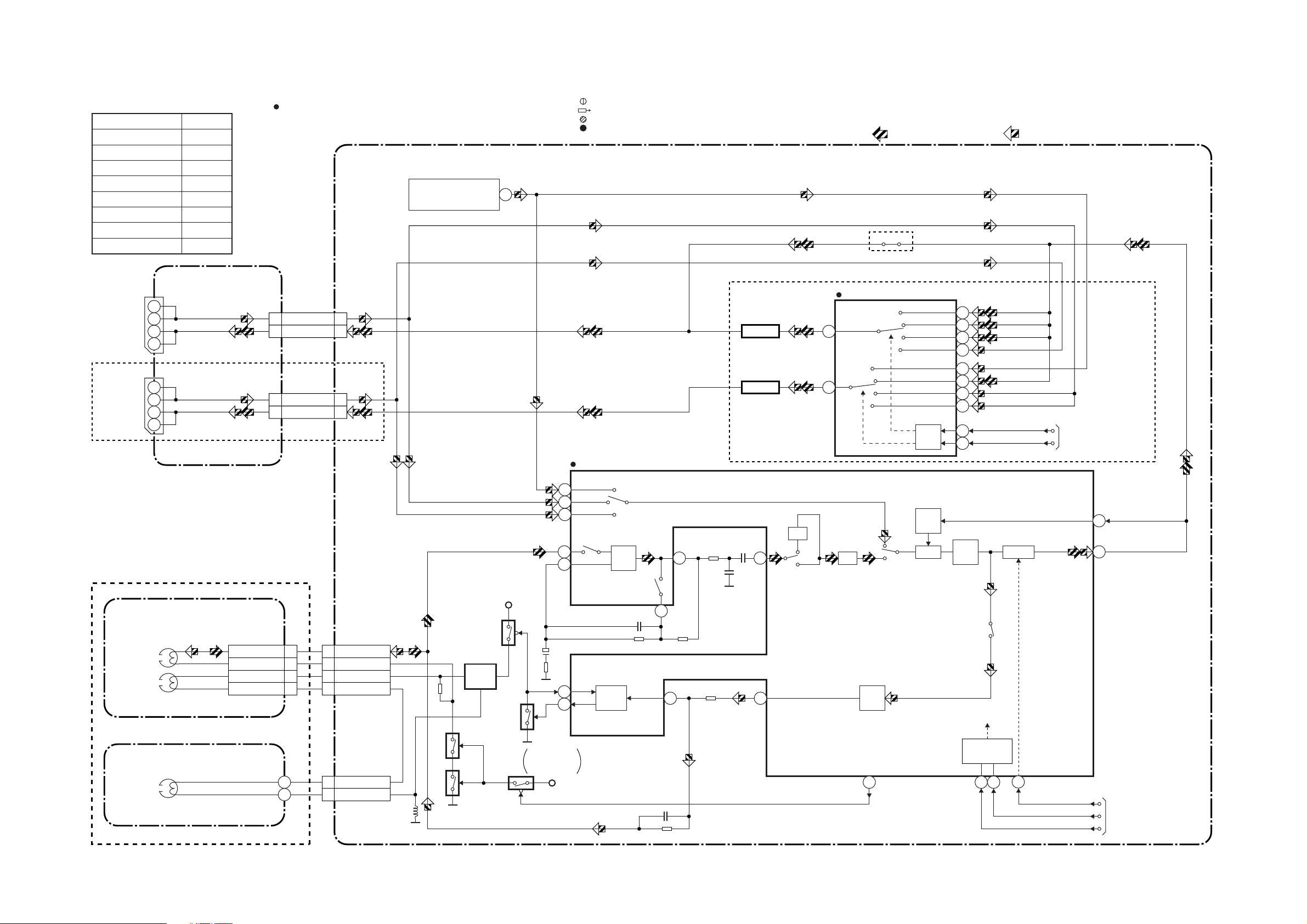
Audio Block Diagram ( D, E, F )
Comparison Chart of
Models & Marks
Model Mark
VR330/02
VR330/07
VR330/39
VR530/39 G
VR630/02
VR630/07
VR630/16
VR630/39
D
E
F
H
I
J
K
" " = SMD
NOTE FOR WIRE CONNECTORS:
1. PREFIX SYMBOL "CN" MEANS CONNECTOR.
(CAN DISCONNECT AND RECONNECT.)
2. PREFIX SYMBOL "CL" MEANS WIRE-SOLDER
HOLES OF THE PCB.
(WIRE IS SOLDERED DIRECTLY.)
TU701
TU-AUDIO
21
TEST POINT INFORMATION
:INDICATES A TEST POINT WITH A JUMPER WIRE ACROSS A HOLE IN THE PCB.
:USED TO INDICATE A TEST POINT WITH A COMPONENT LEAD ON FOIL SIDE.
:USED TO INDICATE A TEST POINT WITH NO TEST PIN.
:USED TO INDICATE A TEST POINT WITH A TEST PIN.
MAIN CBA
PB-AUDIO SIGNAL REC-AUDIO SIGNAL Mode : SP/REC
J911
D,E
JK101
A-IN1(R)
A-IN1(L)
A-OUT1(R)
A-OUT1(L)
A-IN2(R)
A-IN2(L)
A-OUT2(R)
A-OUT2(L)
F
2
6
1
3
JK102
2
6
1
3
(DECK ASSEMBLY)
ACE HEAD ASSEMBLY
AUDIO
HEAD
AUDIO
ERASE
HEAD
FE HEAD
FULL
ERASE
HEAD
JACK CBA
A-PB/REC 4
A-COM 3
AE-H 1
AE-H/FE-H 2
CL101
CL102
CL287
8
6
8
6
A-IN1
A-OUT1
A-IN2
A-OUT2
CL151
8
6
CL152
8
6
CL504
4 A-PB/REC
3 A-COM
1 AE-H
2 AE-H/FE-H
CL501
2 FE-H
1 FE-H-GND
Q401
Q402
BIAS
OSC
Q404
(PB=ON)
Q405
(PB=ON)
+5V
Q406
Q403
13
15
17
5
6
1
2
SWITCHING
D-REC-OFF
+5V
IC301 (AUDIO SIGNAL PROCESS)
TUNER
IN1
IN2
PB-ON
EQ
AMP
SP/LP-ON
7
AUTO
BIAS
3
F
Q151
BUFFER
Q152
BUFFER
INV
98
100
IC151 (SWITCHING)
3
13
R
ATT
REC
AMP
AUDIO HD-SW
CONTROL
16
PB/EE
PB/EE
PB/EE
IN2
TUNER
PB/EE
IN1
IN1
SW
CTL
ALC
DET
ALC
P
1
5
2
4
12
14
15
11
10
9
LINE
AMP
REC-ON
SERIAL
DECODER
68 69
AUDIO-SW-1
AUDIO-SW-2
MUTE
71
I2C BUS-SDA
I2C BUS-SCL
TO SERVO/SYSTEM
CONTROL BLOCK
12
11
A-MUTE-H
TO SERVO/SYSTEM
CONTROL BLOCK
1-9-17 1-9-18 HC265BLA
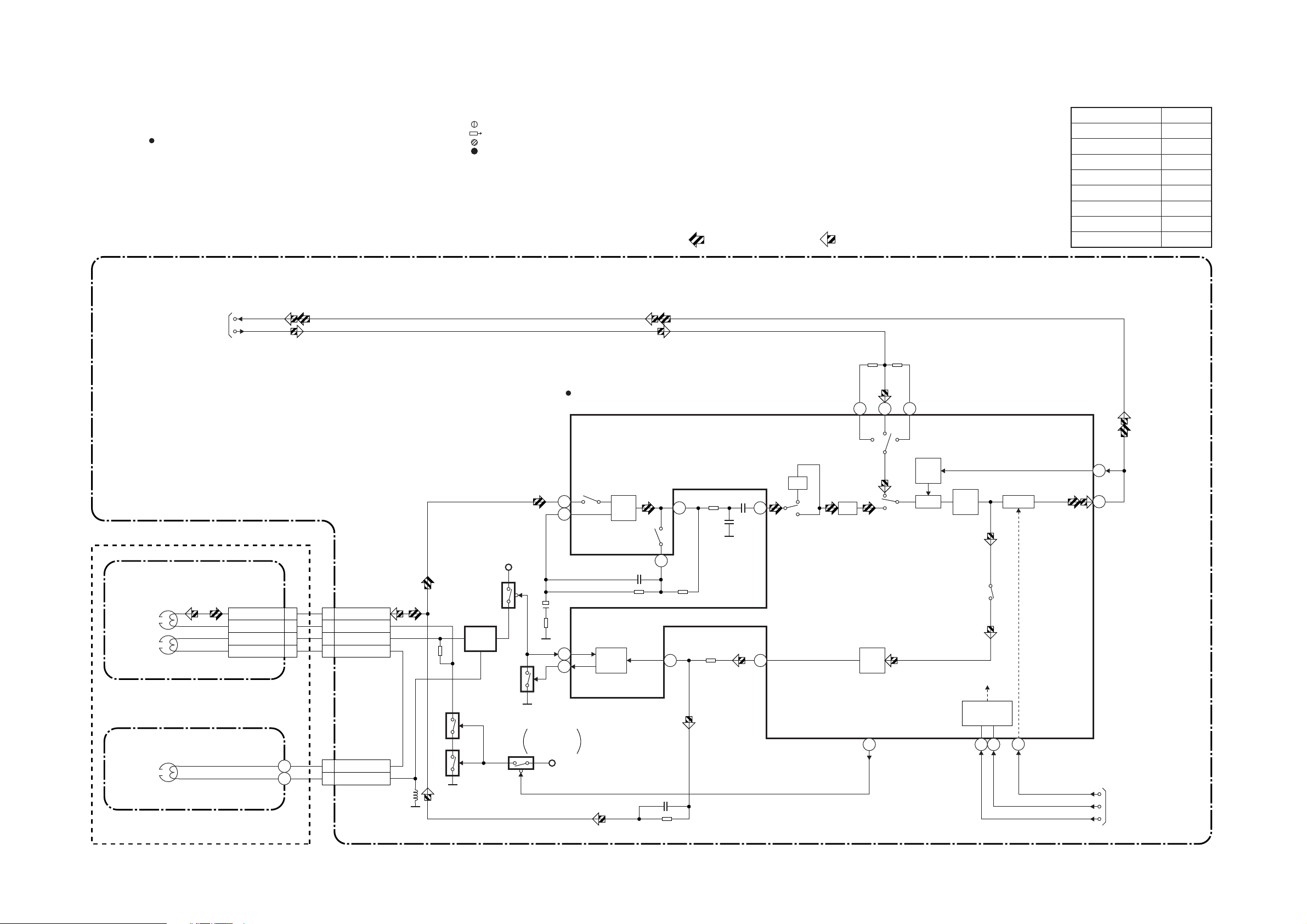
Audio Block Diagram ( G, H, I, J, K )
NOTE FOR WIRE CONNECTORS:
1. PREFIX SYMBOL "CN" MEANS CONNECTOR.
(CAN DISCONNECT AND RECONNECT.)
" " = SMD
2. PREFIX SYMBOL "CL" MEANS WIRE-SOLDER
HOLES OF THE PCB.
(WIRE IS SOLDERED DIRECTLY.)
TEST POINT INFORMATION
:INDICATES A TEST POINT WITH A JUMPER WIRE ACROSS A HOLE IN THE PCB.
:USED TO INDICATE A TEST POINT WITH A COMPONENT LEAD ON FOIL SIDE.
:USED TO INDICATE A TEST POINT WITH NO TEST PIN.
:USED TO INDICATE A TEST POINT WITH A TEST PIN.
MAIN CBA
PB-AUDIO SIGNAL REC-AUDIO SIGNAL Mode : SP/REC
Comparison Chart of
Models & Marks
Model Mark
VR330/02
VR330/07
VR330/39
VR530/39 G
VR630/02
VR630/07
VR630/16
VR630/39
D
E
F
H
I
J
K
TO Hi-Fi
AUDIO BLOCK
(DECK ASSEMBLY)
ACE HEAD ASSEMBLY
AUDIO
HEAD
AUDIO
ERASE
HEAD
N-A-PB
N-A-REC
CL287
A-PB/REC 4
A-COM 3
AE-H 1
AE-H/FE-H 2
CL504
4 A-PB/REC
3 A-COM
1 AE-H
2 AE-H/FE-H
Q401
Q402
BIAS
OSC
+5V
Q406
IC301
(AUDIO SIGNAL PROCESS) 1513 17
IN1
R
P
REC
AMP
5
6
1
2
PB-ON
EQ
AMP
SP/LP-ON
AUTO
BIAS
TUNER IN2
INV
98
7
3
100
ATT
ALC
DET
ALC
LINE
AMP
REC-ON
MUTE
12
11
FULL
ERASE
HEAD
FE HEAD
SERIAL
DECODER
68 69
71
I2C BUS-SDA
I2C BUS-SCL
A-MUTE-H
TO SERVO/SYSTEM
CONTROL BLOCK
CL501
2 FE-H
1 FE-H-GND
Q404 (PB=ON)
Q403
Q405
(PB=ON)
SWITCHING
D-REC-OFF
+5V
AUDIO HD-SW
CONTROL
16
1-9-19 1-9-20 HC463BLA
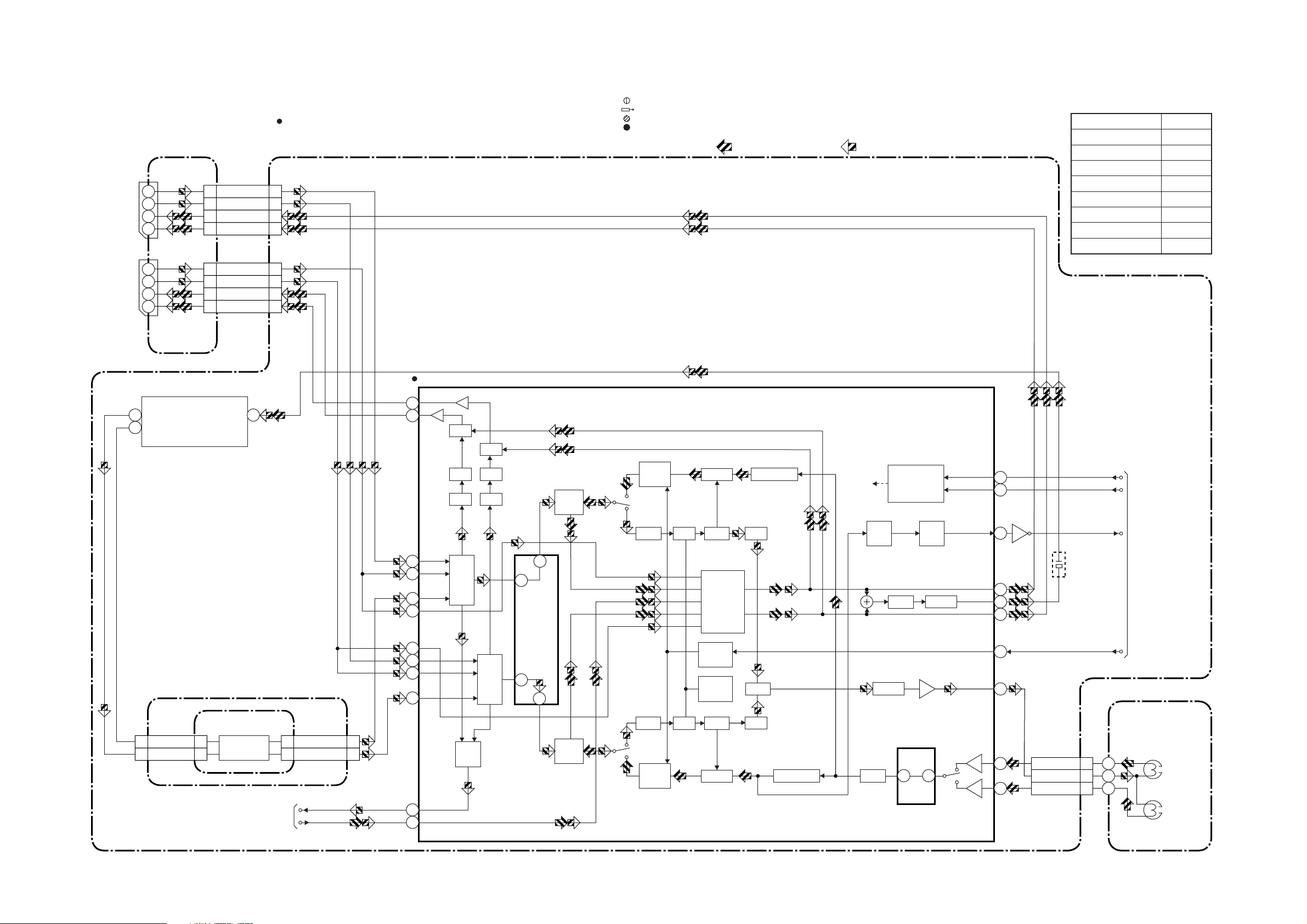
Hi-Fi Audio Block Diagram ( G, H, I, J, K )
" " = SMD
A-IN1(R)
A-IN1(L)
A-OUT1(R)
A-OUT1(L)
A-IN2(R)
A-IN2(L)
A-OUT2(R)
A-OUT2(L)
JK101
2
6
1
3
JK102
2
6
1
3
JACK CBA
CL101
CL102
10
A-IN1(R)
A-IN1(L) 8
8
6
A-OUT1(R)
A-OUT1(L) 12
12
9
A-IN2(R)
A-IN2(L) 8
8
6
A-OUT2(R)
A-OUT2(L) 11
11
CL151
10
6
CL152
9
6
NOTE FOR WIRE CONNECTORS:
1. PREFIX SYMBOL "CN" MEANS CONNECTOR.
(CAN DISCONNECT AND RECONNECT.)
2. PREFIX SYMBOL "CL" MEANS WIRE-SOLDER
HOLES OF THE PCB.
(WIRE IS SOLDERED DIRECTLY.)
TEST POINT INFORMATION
:INDICATES A TEST POINT WITH A JUMPER WIRE ACROSS A HOLE IN THE PCB.
:USED TO INDICATE A TEST POINT WITH A COMPONENT LEAD ON FOIL SIDE.
:USED TO INDICATE A TEST POINT WITH NO TEST PIN.
:USED TO INDICATE A TEST POINT WITH A TEST PIN.
MAIN CBA
REC-AUDIO SIGNALPB-AUDIO SIGNAL Mode : SP/REC
Comparison Chart of
Models & Marks
Model Mark
VR330/02
VR330/07
VR330/39
VR530/39 G
VR630/02
VR630/07
VR630/16
VR630/39
D
E
F
H
I
J
K
TU701
21
TU-AUDIO
22
SIF
CN701 CN1
2
SIF
TU-AUDIO 1
1
2
AUDIO
2
AFV CBA
IF SINAL
PROCESS
TO AUDIO BLOCK
4
TU-AUDIO(R)
TU-AUDIO(L)
5
N-A-REC
N-A-PB
IC451 (MTS/ SAP/ Hi-Fi AUDIO PROCESS/ Hi-Fi HEAD AMP)
76
75
SW
SW
P
R
LIM DEV
LIM DEV
R
P
SW
NOISE
SW
NOISE
COMP
VCO
OUTPUT
SELECT
HOLD
PULSE
NOISE
DET
VCO
COMP
R-CH BPF
LPF
MIX
LPF
L-CH BPF
ALC
ALC
D.C.
D.C.
69
73
53
65
67
7
11
51
CN701CN1
4
5
6
4
R-CH
INSEL
NOR
SW
L-CH
INSEL
48
13
R-CH
PNR
47
14
L-CH
PNR
LIM
DO
DET
COMP
SERIAL
DATA
DECODER
ENV
DET
ALC
31 30
MUTE
38
39
Q451
23
80
2
78
40
26
R
L
24
27
I2C-BUS SDA
I2C-BUS SCL
H,I,J
Hi-Fi-H-SW
CL253
Hi-Fi-A(R) 7
Hi-Fi-COM 8
Hi-Fi-A(L) 9
A-MODE
TO
SERVO/ SYSTEM
CONTROL BLOCK
CYLINDER
ASSEMBLY
Hi-Fi
AUDIO
(R) HEAD
Hi-Fi
AUDIO
(L) HEAD
1-9-21 1-9-22
HC463BLH
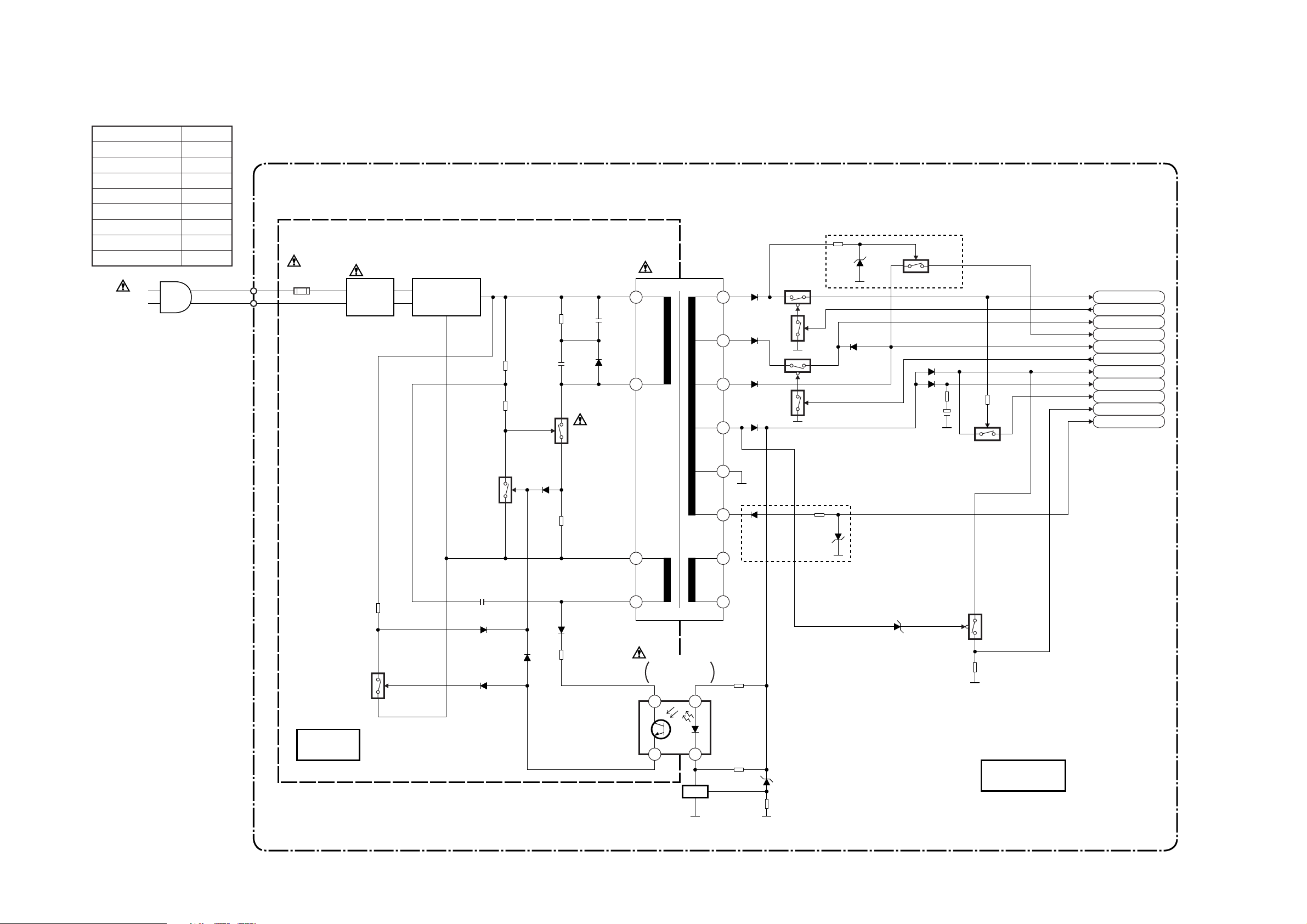
Power Supply Block Diagram
Comparison Chart of
Models & Marks
Model Mark
VR330/02
VR330/07
VR330/39
VR530/39 G
VR630/02
VR630/07
VR630/16
VR630/39
AC001
D
E
F
H
I
J
K
NOTE :
The voltage for parts in hot circuit is measured using
hot GND as a common terminal.
HOT CIRCUIT. BE CAREFUL.
F001
T1.6A L 250V
L003
LINE
FILTER
D001 - D004
BRIDGE
RECTIFIER
CAUTION
FOR CONTINUED PROTECTION AGAINST FIRE HAZARD,
REPLACE ONLY WITH THE SAME TYPE T1.6AL/250V FUSE.
T001
Q051
2
4
Q001
12
Q052
13
14
Q058
15
CAUTION !
Fixed voltage (or Auto voltage selectable ) power supply circuit is used in this unit.
If Main Fuse (F001) is blown, check to see that all components in the power supply
circuit are not defective before you connect the AC plug to the AC power supply.
Otherwise it may cause some components in the power supply circuit to fail.
MAIN CBA
G,H,I,J,K
Q053
P-ON+44V
P-ON-H
AL+15V/+12V
AL+9V
AL+12V
Q057
Q054
C-POW-SW
AL+5V
TIMER+5V
P-ON+5V
P-DOWN-L
AL-5V
Q003
HOT
Q002
7
6
IC001
ERROR
VOLTAGE DET
4
3
Q004
(SHUNT REGULATOR)
16
F
11
17
18
Q056
1
2
COLD
REG
HC265BLP1-9-23 1-9-24
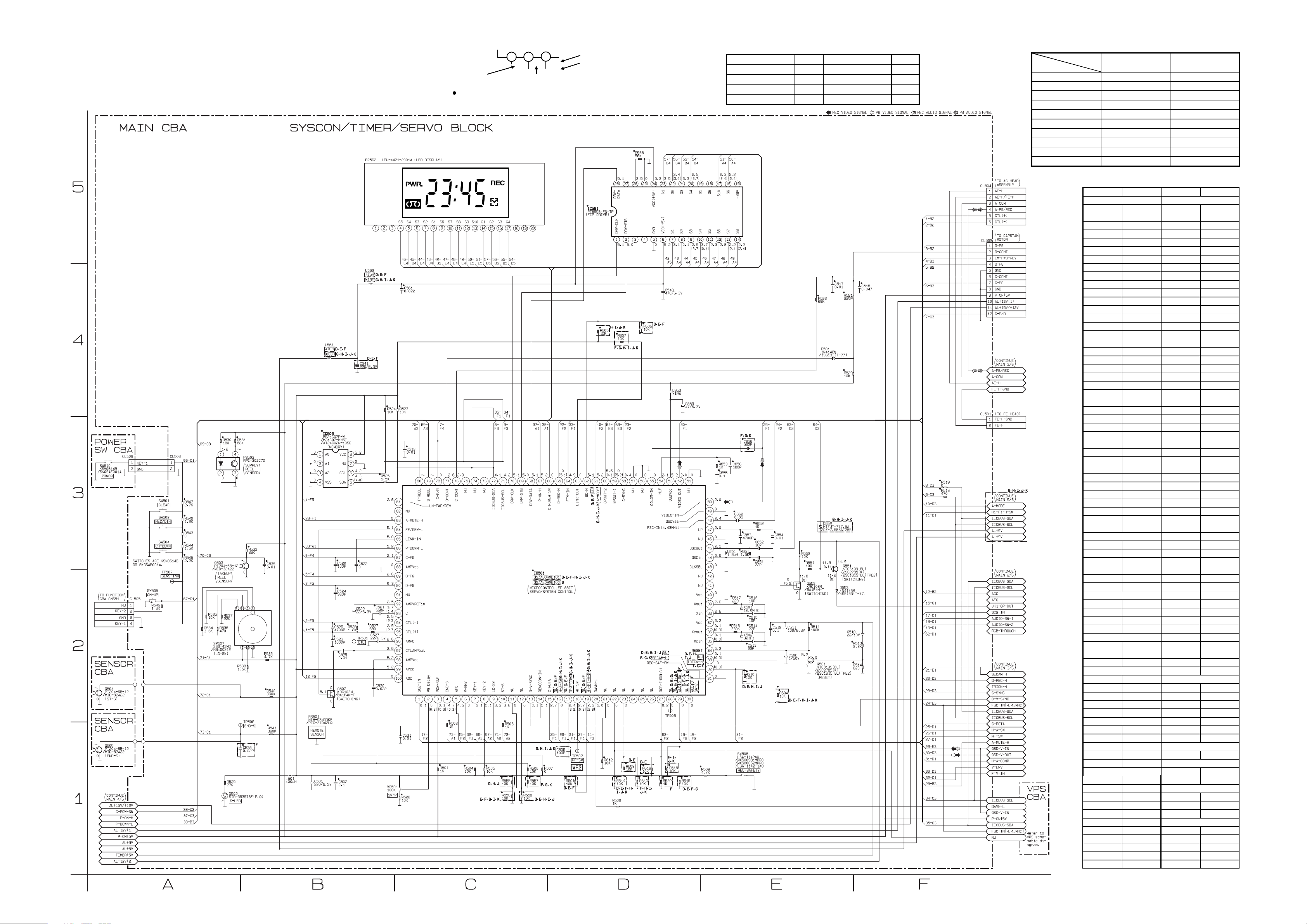
Main 1/6 Schematic Diagram
RESISTORS
CAPACITORS
TRANSISTORS
CONNECTORS
DIODES
COILS
SWITC HES
CRYSTAL OSCILLATORS
X501 E-2
TEST POINTS
RESISTORS
V
MODE: SP/REC
THE SAME VOLTAGE FOR
BOTH PLA Y & REC MODES .
“ “ = SMD
2
1
5.0
3
5.0
~
(2.5)
INDICA TES THA T THE VOL TAGE
IS NOT CONSISTENT HERE.
PLAY MODE
REC MODE
Comp ar i son C hart of M odel s and M arks
MODEL MARK MODEL M ARK
VR330/02 D VR630/02 H
VR330/07 E VR630/07 I
VR330/39 F VR630/16 J
VR530/39 G VR 630/39 K
IC501 KEY VOLTAGE CHART
Pin No.
oltage
0.00 ~ 0. 51 V POWER ------------------------
0.51 ~ 0. 92 V ------------------------ REW
0.92 ~ 1.27V COUNTER RESET PLAY
1.27 ~ 1.61V REC/OTR FF
1.61 ~ 1.98V CH DOWN PAUSE
1.98 ~ 2. 39 V S-I NH ------------------------
2.39 ~ 2. 90 V ------------------------ STOP/EJECT
2.90 ~ 3. 60 V ------------------------ ------------------------
3.60 ~ 4. 30 V ------------------------ ------------------------
4.3 0 ~ 5.0 0 V KEY O FF KEY OF F
MAIN 1/6 Schematic Diagram Parts Location Guide
KEY 1 (7PIN) KEY 2 (8 PIN)
R ef No . Position Ref No . Po s itio n
C501 B-1 R513 F-2
C502 B-1 R514 F-2
C506 D-1 R516 E-2
C508 E-2 R517 E-2
C510 F-2 R518 F-3
C511 E-2 R519 F-3
C512 E-2 R520 E-4
C513 E-2 R521 E-4
C514 E-2 R522 E-4
C515 E-2 R523 C-4
C516 E-2 R524 B-4
C517 E-4 R525 B-3
C518 F-4 R526 B-2
C519 C-3 R527 B-2
C520 B-3 R528 C-1
C521 B-2 R529 A-1
C522 B-2 R530 A-3
C523 B-2 R531 A-3
C524 B-2 R533 B-3
C526 B-2 R534 A-2
C527 B-2 R535 A-2
C529 B-2 R536 A-2
C530 B-2 R537 A-2
C531 C-1 R538 B-2
C535 B-3 R539 B-2
C538 A-1 R540 B-2
C540 D-4 R541 B-1
C541 B-4 R542 A-3
C561 C-4 R543 A-3
C622 B-3 R544 A-3
C851 E-3 R545 A-2
C852 E-3 R546 A-2
C853 E-3 R547 A-3
C854 E-3 R551 E-3
C855 E-3 R552 E-3
C856 E-3 R555 C-1
C858 E-3 R556 C-1
C859 D-4 R557 C-1
C862 E-3 R558 C-1
R566 D-5
CL501 F-4 R601 D-1
CL502 F-5 R604 E-2
CL504 F-5 R605 D-4
CL505 A-2 R606 D-4
CL508 A-3 R607 D-4
CL509 A-3 R609 D-1
R610 D-1
D501 E-4 R612 D-1
D502 A-1 R614 D-1
D552 E-3 R615 D-1
D553 E-2 R616 D-1
ICS
IC501 C-2 R620 D-1
IC503 B-3 R851 E-3
IC561 D-5 R852 E-3
L501 B-1
L561 B-4 SW501 A-3
L562 B-4 SW502 A-3
L851 E-3 SW504 A-3
L853 D-4 SW505 A-2
Q501 E-2 SW507 A-2
Q502 B-2 SW510 A-3
Q503 A-3
Q551 E-3 VR501 B-1
Q552 E-2
RESISTORS
R501 C-1 X502 E-2
R502 C-1
R503 C-1 FP562 B-5
R504 C-1 PS503 B-3
R505 C-1 RS501 B-2
R506 C-1
R507 C-1 TP501 B-2
R508 D-1 TP502 D-1
R509 E-1 TP506 B-2
R510 E-2 TP507 A-2
R511 E-2 TP508 D-1
R619 D-1
R853 E-3
SW506 E-1
VARIABLE RESISTORS
X501 E-2
MISCELLANEOUS
1-10-51 1-10-52 1-10-53
HC265SCM1
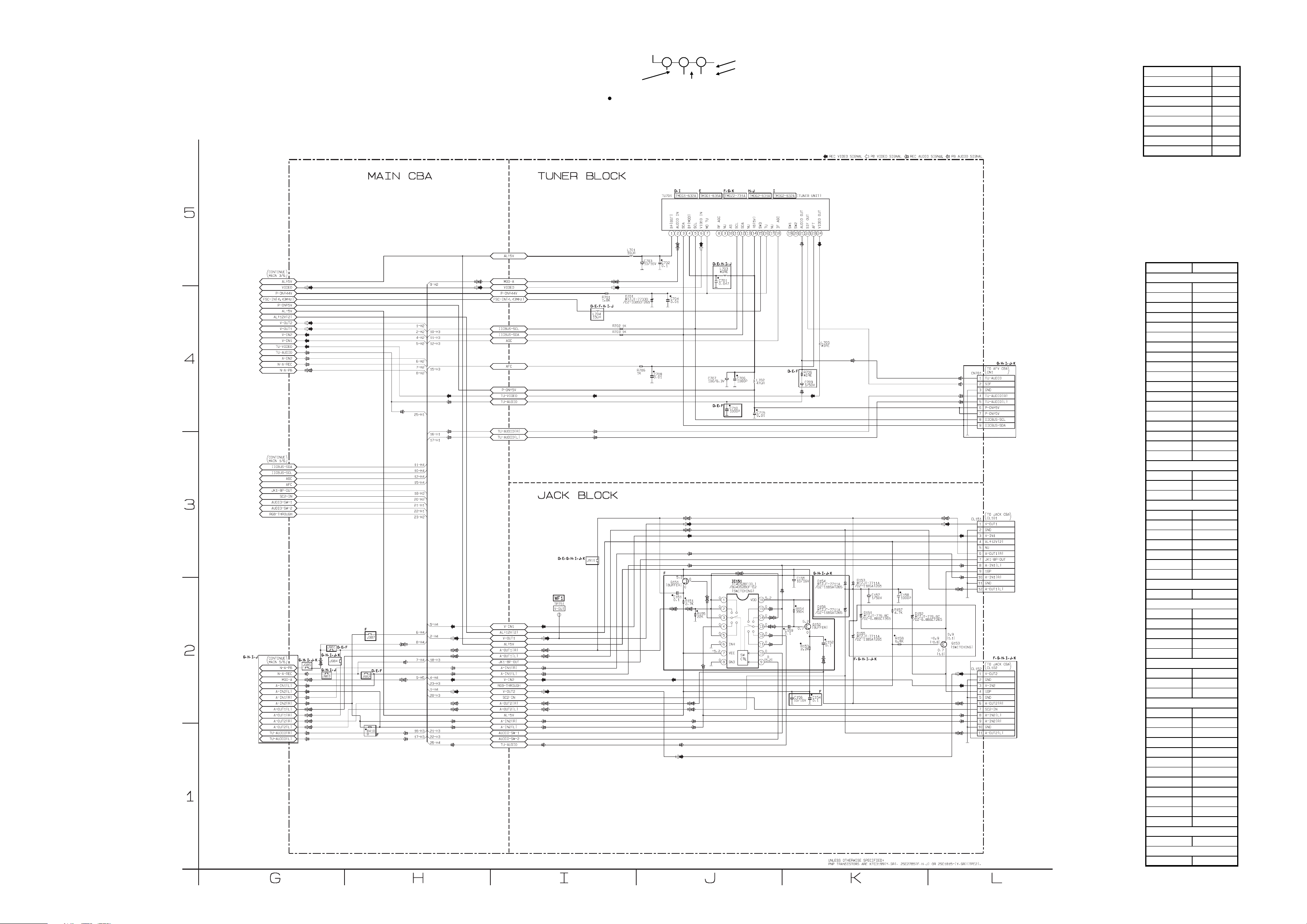
Main 2/6 Schematic Diagram
COILS
TRANSISTORS
MODE: SP/REC
THE SAME VOLTAGE FOR
BOTH PLA Y & REC MODES .
“ “ = SMD
2
1
5.0
3
5.0
~
(2.5)
INDICA TES THA T THE VOL TAGE
IS NOT CONSISTENT HERE.
PLAY MODE
REC MODE
Comparison Chart of
Models and Marks
MODEL MARK
VR330/02 D
VR330/07 E
VR330/39 F
VR530/39 G
VR630/02 H
VR630/07 I
VR630/16 J
VR630/39 K
MAIN 2/6 Schematic Diagram
Part s Location Gu id e
Ref No. Position
CAPACITORS
C151 J-2
C152 K-2
C154 K-2
C155 K-2
C156 K-2
C157 K-2
C158 K-2
C159 K-2
C701 J-5
C702 J-5
C703 J-5
C704 J-4
C706 J-4
C707 J-4
C708 J-4
C709 K-4
C710 J-4
C715 J-4
CONNECTORS
CL151 L-3
CL152 L-2
CN701 L-4
DIODES
D151 K-2
D152 K-2
D153 K-2
D154 K-2
D155 K-2
D156 K-2
D701 I-4
IC
IC15 1 J-2
L701 I-5
L702 J-4
L703 J-5
L704 I-4
L705 K-4
Q151 J-2
Q152 K-2
Q153 L-2
RESISTORS
R151 J-2
R153 K-2
R154 K-2
R155 J-2
R157 K-2
R158 K-2
R410 H-1
R701 I-4
R702 I-4
R703 I-4
R706 J-4
R709 K-4
MISCELLANEOUS
TU70 1 J-5
TEST POINT
TP751 I-2
1-10-54 1-10-55 1-10-56 HC265SCM2
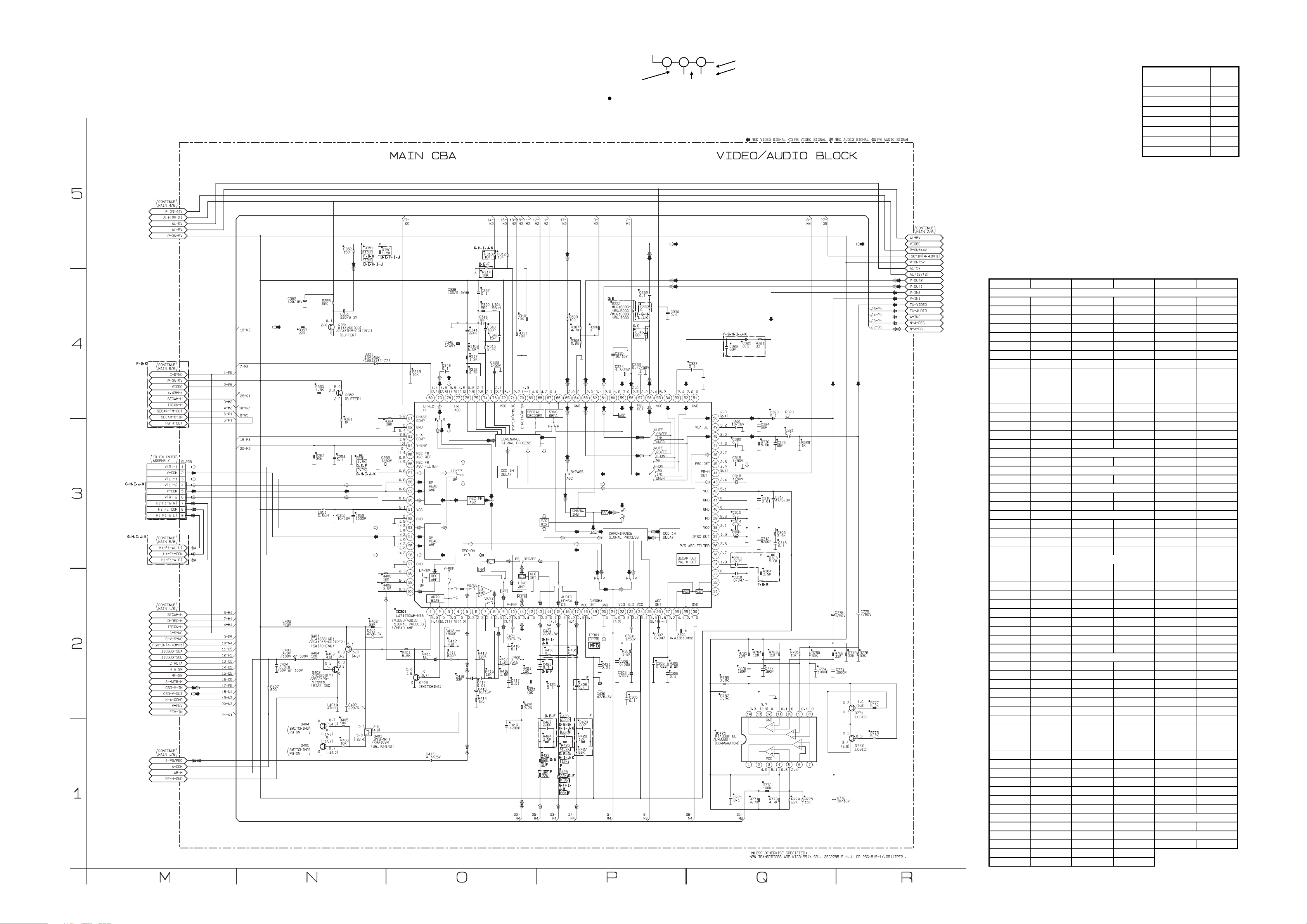
Main 3/6 Schematic Diagram
CRYSTAL OSCILLATORS
MODE: SP/REC
THE SAME VOLTAGE FOR
BOTH PLA Y & REC MODES .
“ “ = SMD
2
1
5.0
3
5.0
~
(2.5)
INDICA TES THA T THE VOL TAGE
IS NOT CONSISTENT HERE.
PLAY MODE
REC MODE
Comparison Chart of
Models and Marks
MODEL MARK
VR330/02 D
VR330/07 E
VR330/39 F
VR530/39 G
VR630/02 H
VR630/07 I
VR630/16 J
VR630/39 K
MAIN 3/6 Schematic Diagram Parts Location Guide
Ref No. Position Ref No. Position Ref No. Position
CAPACITORS TRANSISTORS
C251 N-3 C425 P-2 R321 Q-4
C252 N-3 C426 P-2 R323 Q-4
C253 O-3 C427 P-1 R324 O-3
C254 N-3 C428 P-1 R328 Q-3
C302 P-2 C429 P-1 R330 Q-3
C303 P-2 C430 P-2 R331 Q-3
C304 P-2 C431 P-2 R332 P-4
C305 P-2 C756 I-1 R351 N-5
C307 P-2 C757 I-1 R352 N-5
C308 P-2 C771 Q-1 R355 N-4
C309 P-2 C772 R-1 R357 N-4
C310 Q-2 C773 R-2 R358 O-5
C311 Q-3 C774 Q-2 R360 N-4
C312 Q-3 C775 R-2 R361 N-3
C313 Q-3 C776 Q-2 R401 O-2
C314 Q-3 C777 Q-2 R402 N-2
C315 Q-3 C778 Q-2 R403 N-2
C316 Q-3 R404 N-2
C317 Q-3 CL253 M-3 R405 N-1
C318 Q-3 R406 N-1
C319 Q-3 D301 N-4 R407 N-2
C32 0 Q-3 R4 08 O-2
C32 1 Q-3 IC301 O-2 R409 O-2
C32 2 Q-3 IC771 Q-1 R411 O-2
C32 3 Q-4 R4 12 O-2
C324 Q-3 L251 N-3 R413 O-2
C325 Q-4 L301 O-4 R414 O-2
C326 Q-4 L401 N-2 R415 O-2
C327 Q-4 L402 N-2 R416 O-2
C330 P-4 R417 O-2
C332 P-4 Q351 N-4 R421 O-2
C333 P-4 Q352 N-4 R422 O-2
C334 P-4 Q401 N-2 R423 P-1
C335 P-4 Q402 N-2 R424 P-1
C337O-4Q403N-1R425P-1
C338O-4Q404N-1R426P-1
C339O-4Q405N-1R427P-1
C340O-4Q406O-2R428P-1
C341O-4Q771R-2R429O-2
C342O-4Q772R-1R430P-2
C343 O-4 R431 P-2
C344 O-4 J89 P-1 R771 Q-1
C345 Q-4 R251 O-3 R772 Q-1
C346 P-4 R252 N-3 R773 Q-1
C347 O-4 R301 P-2 R774 Q-1
C351 N-4 R302 P-2 R775 Q-1
C352 N-4 R303 Q-3 R776 R-2
C401 N-2 R304 Q-2 R777 R-2
C402 N-2 R305 Q-3 R778 R-2
C403 N-2 R306 P-4 R779 R-2
C404 N-2 R307 P-4 R780 Q-2
C411 O-2 R308 P-4 R781 Q-2
C412 O-2 R309 P-4 R782 Q-2
C413 O-1 R310 O-4 R783 Q-2
C414 O-2 R311 O-4 R784 Q-2
C415 O-2 R312 O-5 R785 Q-2
C416 O-2 R313 O-5 R786 Q-2
C417 O-2 R314 O-4 R787 Q-2
C41 8 O-2 R315 O-4
C419 O-1 R316 O-4 X301 P-2
C42 1 O-2 R317 O-4
C42 2 O-2 R318 O-4 TP301 P-2
C423 P-2 R319 O-4
C424 P-2 R320 O-4
CAPACITORS
CONNECTORS
DIODE
ICS
COILS
TRANSISTORS
RESISTORS
TEST PO I NT
1-10-57
1-10-58
1-10-59
HC265SCM3
