Philips VAE8020, VAE8015 Service Manual
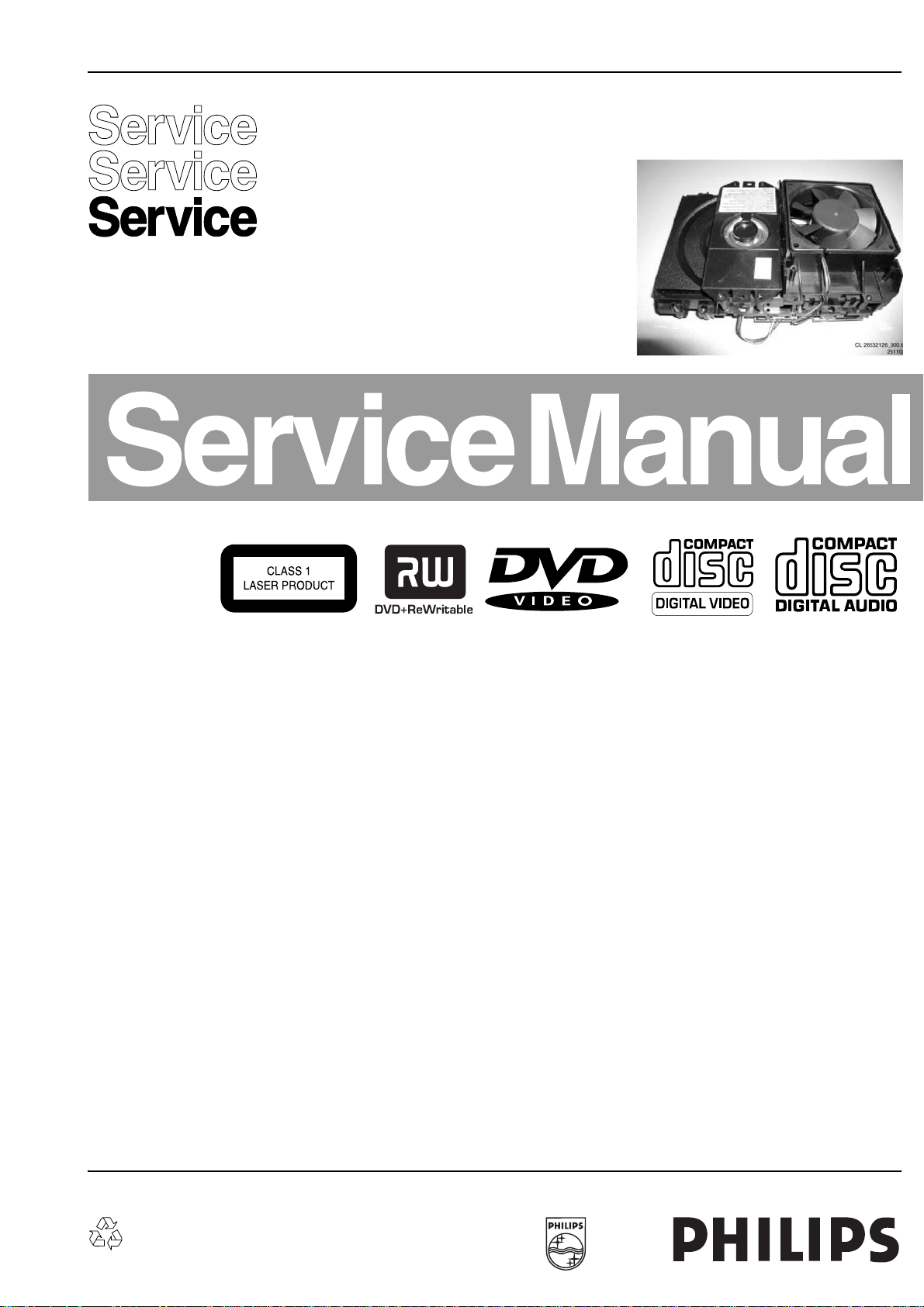
DVD-Video Recorder DVD+RW Basic Engine
VAE8015
VAE8020
Contents Page Contents Page
1 Technical Specifications 2
2 Safety Instructions, Warnings and Notes 3
3 Directions for Use (No DFU necessary) 5
4 Mechanical Instructions 6
5 Service Modes, Error Codes and Fault Finding 8
6
Block Diagrams, Waveforms, Wiring Diagram
Block Diagram 15
Testpoint Overview Servo Board 43015 16
Testpoint Overview Servo Board 43353 17
7
Electrical Diagrams and Print-Layouts Diagram PWB
Servo Board 43015: Processor (Diagram 1) 18 23-24
Servo Board 43015: MACE3
Servo Board 43015: Driver
Servo Board 43015: Dec./Encoder(Diagram 4) 21 23-24
Servo Board 43015: Power (Diagram 5) 22 23-24
Servo Board 43353: Processor
Servo Board 43353: MACE3 (Diagram 2) 26 30-31
Servo Board 43353: Driver (Diagram 3) 27 30-31
Servo Board 43353: Dec./Encoder
Servo Board 43353: Power
Servo Board 43661: Processor
Servo Board 43661: MACE3 (Diagram 2) 33 37-38
Servo Board 43661: Driver (Diagram 3) 34 37-38
Servo Board 43661: Dec./Encoder
Servo Board 43661: Power (Diagram 5) 36 37-38
8 Alignments (No alignments necessary) 39
9 Circuit-, IC Descriptions and List
of Abbreviations
10 Electrical Parts List 46
11 Revision List 51
(Diagram 2) 19 23-24
(Diagram 3) 20 23-24
(Diagram 1) 25 30-31
(Diagram 4) 28 30-31
(Diagram 5) 29 30-31
(Diagram 1) 32 37-38
(Diagram 4) 35 37-38
15
39
©
Copyright 2003 Philips Consumer Electronics B.V. Eindhoven, The Netherlands.
All rights reserved. No part of this publication may be reproduced, stored in a
retrieval system or transmitted, in any form or by any means, electronic,
mechanical, photocopying, or otherwise without the prior permission of Philips.
Published by GH03 0395 Service PaCE Printed in the Netherlands Subject to modification EN 3122 785 12473

EN 2 VAE8015 / 80201.
Technical Specifications
1. Technical Specifications
VAE8015/VAE8020 functionality:
• Loading of 8 cm and 12 cm discs by a motorized tray
• Disc type recognition and in case of a DVD+RW disc laser
power calibration
• Servo control for disc rotation, sledge movements, tilt,
focus and actuator position
• EFM+ encoding / decoding for DVD, and EFM decoding for
CD
• Writes and read DVD+RW discs and reads DVD, CD and
CD-R/RW discs
• Linking control, header insertion and sector number
updating at record
• Interfacing to the MPEG back-end (S2B) for control and
(I2S and V4) for data
• The back-end has to provide MPEG data processing, data
buffering, construction
• of logical format for Lead-in, Data area and Lead-out part
of the DVD+RW dis
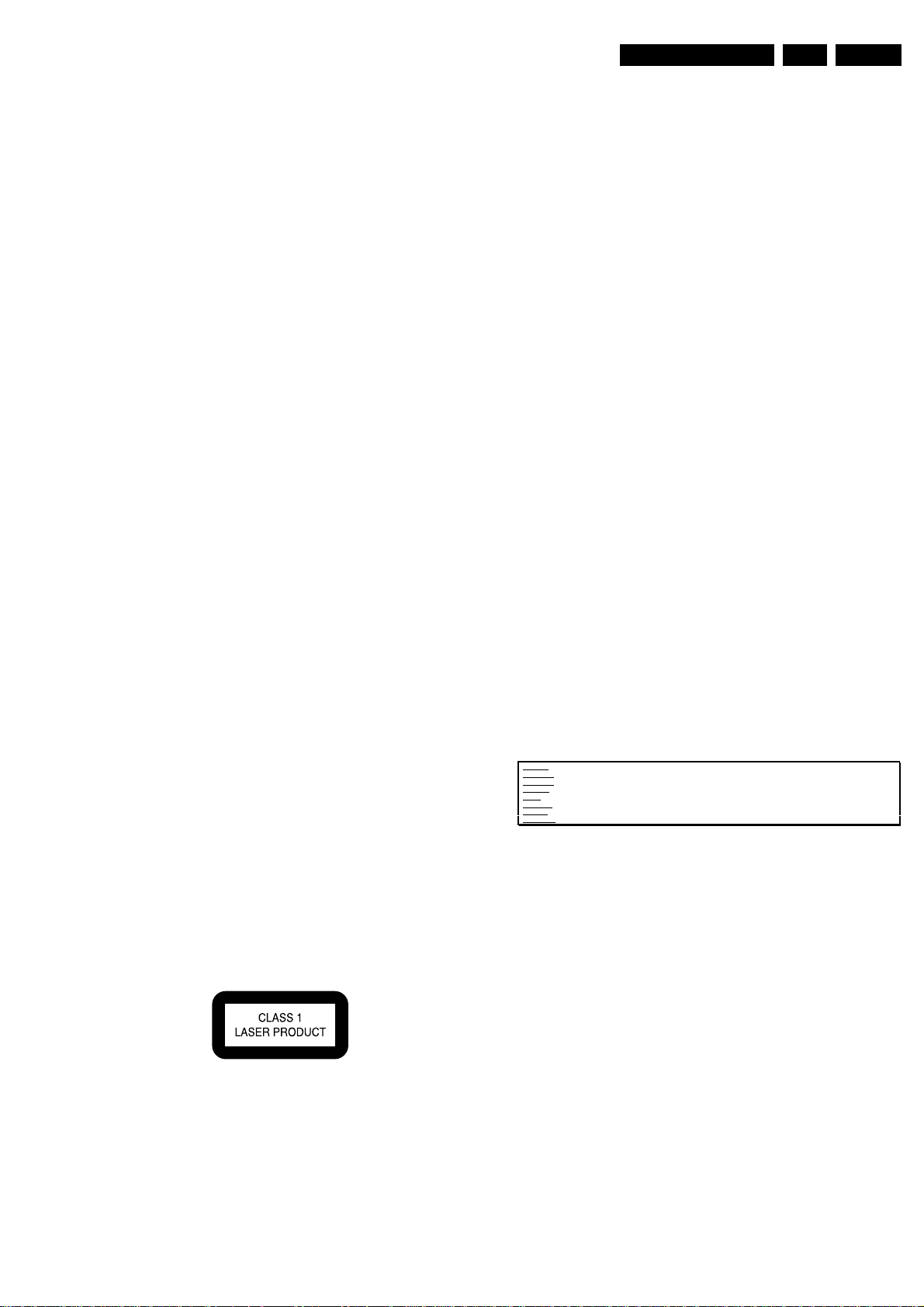
Safety Instructions, Warnings and Notes
2. Safety Instructions, Warnings and Notes
EN 3VAE8015 / 8020 2.
2.1 Safety Instructions
2.1.1 General Safety
Safety regulations require that during a repair:
• Connect the unit to the mains via an isolation transformer.
• Replace safety components, indicated by the symbol ,
only by components identical to the original ones. Any
other component substitution (other than original type) may
increase risk of fire or electrical shock hazard.
Safety regulations require that after a repair, you must return
the unit in its original condition. Pay, in particular, attention to
the following points:
• Route the wires/cables correctly, and fix them with the
mounted cable clamps.
• Check the insulation of the mains lead for external
damage.
• Check the electrical DC resistance between the mains plug
and the secondary side:
1. Unplug the mains cord, and connect a wire between
the two pins of the mains plug.
2. Set the mains switch to the 'on' position (keep the
mains cord unplugged!).
3. Measure the resistance value between the mains plug
and the front panel, controls, and chassis bottom.
4. Repair or correct unit when the resistance
measurement is less than 1 MΩ.
5. Verify this, before you return the unit to the customer/
user (ref. UL-standard no. 1492).
6. Switch the unit ‘off’, and remove the wire between the
two pins of the mains plug.
2.1.2 Laser Safety
This unit employs a laser. Only qualified service personnel may
remove the cover, or attempt to service this device (due to
possible eye injury).
2.2 Warnings
2.2.1 General
• All ICs and many other semiconductors are susceptible to
electrostatic discharges (ESD, symbol ). Careless
handling during repair can reduce life drastically. Make
sure that, during repair, you are at the same potential as
the mass of the set by a wristband with resistance. Keep
components and tools at this same potential. Available
ESD protection equipment:
– Complete kit ESD3 (small tablemat, wristband,
connection box, extension cable and earth cable) 4822
310 10671.
– Wristband tester 4822 344 13999.
• Be careful during measurements in the live voltage section.
The primary side of the power supply (pos. 1005), including
the heatsink, carries live mains voltage when you connect
the player to the mains (even when the player is 'off'!). It is
possible to touch copper tracks and/or components in this
unshielded primary area, when you service the player.
Service personnel must take precautions to prevent
touching this area or components in this area. A 'lightning
stroke' and a stripe-marked printing on the printed wiring
board, indicate the primary side of the power supply.
• Never replace modules, or components, while the unit is
‘on’.
2.2.2 Laser
• The use of optical instruments with this product, will
increase eye hazard.
• Only qualified service personnel may remove the cover or
attempt to service this device, due to possible eye injury.
• Repair handling should take place as much as possible
with a disc loaded inside the player.
• Text below is placed inside the unit, on the laser cover
shield:
Laser Device Unit
Type : Semiconductor laser
GaAlAs
Wavelength : 650 nm (DVD)
: 780 nm (VCD/CD)
Output Power : 20 mW (DVD+RW
writing)
: 0.8 mW (DVD
reading)
: 0.3 mW (VCD/CD
reading)
Beam divergence : 60 degree
Figure 2-1 Class 1 Laser Product
Note: Use of controls or adjustments or performance of
procedure other than those specified herein, may result in
hazardous radiation exposure. Avoid direct exposure to beam.
CAUTION VISIBLE AND INVISIBLE LASER RADIATION WHEN OPEN AVOID EXPOSURE TO BEAM
ADVARSEL SYNLIG OG USYNLIG LASERSTRÅLING VED ÅBNING UNDGÅ UDSÆTTELSE FOR STRÅLING
ADVARSEL SYNLIG OG USYNLIG LASERSTRÅLING NÅR DEKSEL ÅPNES UNNGÅ EKSPONERING FOR STRÅLEN
VARNING SYNLIG OCH OSYNLIG LASERSTRÅLNING NÄR DENNA DEL ÄR ÖPPNAD BETRAKTA EJ STRÅLEN
VARO! AVATTAESSA OLET ALTTIINA NÄKYVÄLLE JA NÄKYMÄTTÖMÄLLE LASER SÄTEILYLLE. ÄLÄ KATSO SÄTEESEEN
VORSICHT SICHTBARE UND UNSICHTBARE LASERSTRAHLUNG WENN ABDECKUNG GEÖFFNET NICHT DEM STRAHL AUSSETSEN
DANGER VISIBLE AND INVISIBLE LASER RADIATION WHEN OPEN AVOID DIRECT EXPOSURE TO BEAM
ATTENTION RAYONNEMENT LASER VISIBLE ET INVISIBLE EN CAS D'OUVERTURE EXPOSITION DANGEREUSE AU FAISCEAU
!
Figure 2-2 Warning text
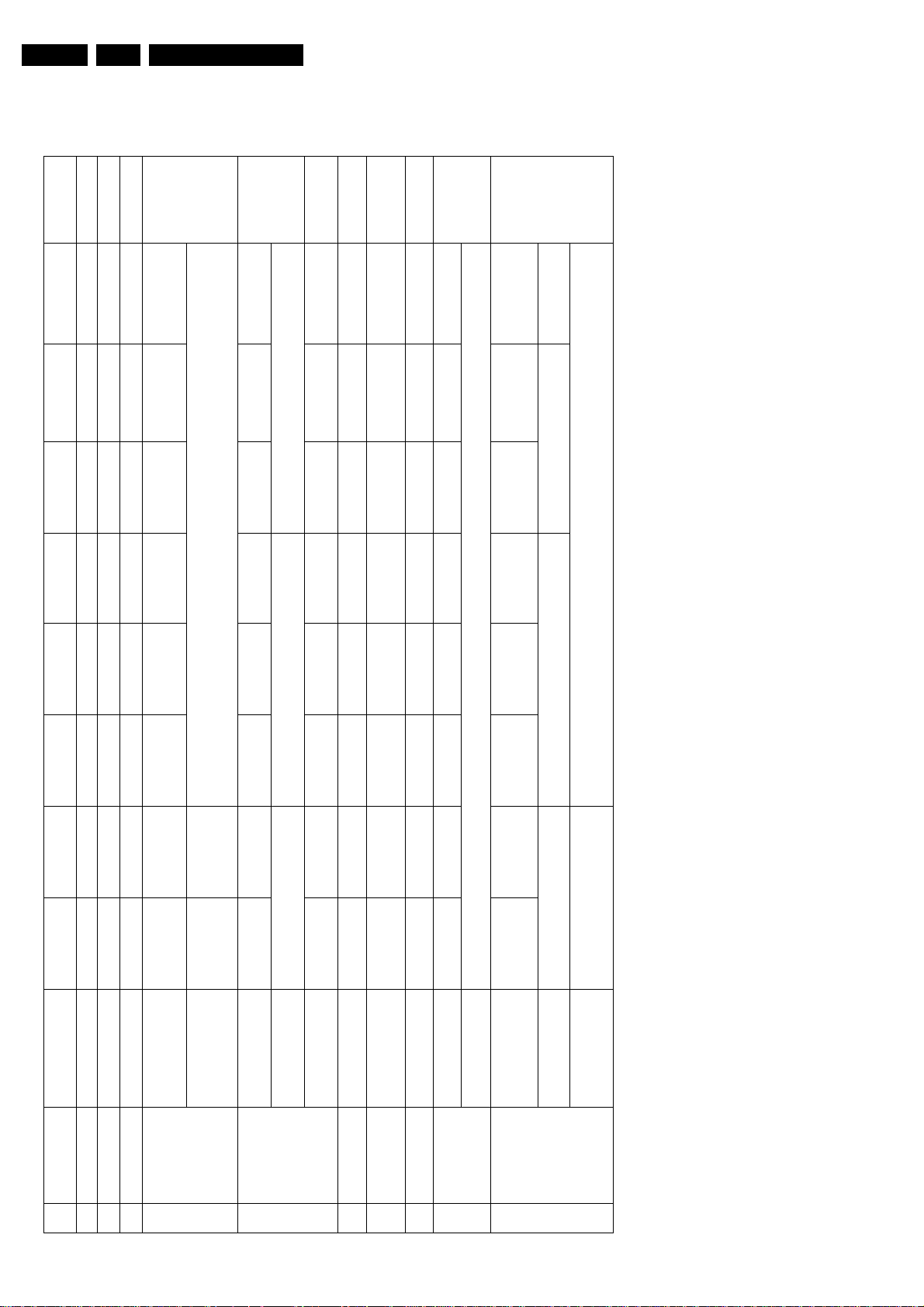
EN 4 VAE8015 / 80202.
Safety Instructions, Warnings and Notes
2.3 Notes
Table 2-1 Configuration matrix - Basic Engines VAE 8015 and VAE 8020
Remark
Same for all
Same for all
See remark 3
(Ladic M4,
VAE8020/15
3104 147 17481
3104 147 17471
Plastic Lens OPU
3106 148 01780
9305 011 64111
plastic lens)
See remark 1, 2
3104 128 008861
Same for all
Same for all
3104 148 01520
3104 123 4366.x
Same for all
Same for all
3104 144 07244
3104 141 22833
3104 157 12392
See remark 3
-
20.02.21
VAE8020/15
Glass Lens OPU
VAE8020/05
VAE8020/03
VAE8020/02
VAE8020/01
VAE8015/02
VAE8015/01
3104 147 17481
3104 147 17481
3104 147 17481
3104 147 17481
3104 147 17481
3104 147 17481
3104 147 17481
3104 147 17471
3104 147 17471
3104 147 17471
3104 147 17471
3104 147 17471
3104 147 17471
3104 147 17471
3106 148 01780
3106 148 01780
3106 148 01780
3106 148 01780
3106 148 01780
3106 148 01780
3106 148 01780
9305 011 64101
9305 011 64101
9305 011 64101
9305 011 64644
9305 011 64643
9305 011 64644
9305 011 64643
(Ladic M4,
(Ladic M4,
(Ladic M4,
(Ladic M3,
(Ladic M3,
(Ladic M3, glass
(Ladic M3, glass
3104 157 12392
20.02.21
20.02.21
20.01.18
20.09.13
20.09.13
15.07.12
15.07.12
20.02.21
20.03.23
20.01.21
15.07.21
glass lens)
glass lens)
9305 022 82015
glass lens)
DVDM/15 (Ladic M4, Plastic Lens)
glass lens)
glass lens)
lens)
DVDM/02
9305 022 82002
(Ladic M3, glass
lens)
DVDM/01
9305 022 82001
(Ladic M3, glass
3104 128 08881
3104 128 08322
3104 128 08322
3104 128 08262
3104 128 08262
3104 128 008861
3104 128 08322
3104 128 08861
3104 128 08321
3104 128 08321
3104 128 08261
3104 128 08261
3104 128 08861
3104 128 08322
3104 128 08262
(with Awesome 3)
(with Awesome 2)
(with Awesome 1)
3104 148 01520
3104 144 07244
3104 141 22833
3104 141 22833
3104 141 22833
3104 141 22833
3104 141 22833
3104 141 22833
3104 141 22833
3104 157 12392
3104 143 30532
3104 157 12392
3104 143 30532
3104 157 12392
3104 143 30532
3104 157 12392
3104 143 30532
3104 157 12392
3104 143 30532
3104 157 12392
3104 143 30532
3104 157 12392
3104 123 4366.x
3104 148 01520
3104 148 01520
3104 148 01520
3105 148 01520
3105 148 01520
3105 148 01520
3104 144 07244
3104 144 07244
3104 144 07244
3104 144 07244
3104 144 07244
3104 144 07244
3104 123 4366.x
3104 123 4335.x
3104 123 4335.x
3104 123 4335.x
3104 123 4301.x
3104 123 4301.x
Description
Item
Service Replacement
DVDM
0100
DVDM
Production Version
Service Replacement
PCBA
0002
PCB Layout Version
Tilt motor
OPU rack sledge
0010
0046
OPU rack spring
0047
Production Version
Service Replacement
OPU flex
0054
Service Version
Production Version
Firmware
Production
OPU Version in
Fan
Loader Assy
Sledge Motor
001
0068
0011
DVDM/15
for Glass Lens
for Plastic Lens
Service Version
The combination of Awesome1 (VAE8015 PCB) and LadicM4 (OPU6410, OPU6411) is not feasible.
Old VAE8020 PCBs 08322 have mounted Awe some-2. It is allowed to replace this with current VAE8020 PCB's (088 61) mounted with Awesome-3.
If VAE8020/01 /02 /03 /05 /15 products with glass lens OPU are repaired with DVDM/15 (with 64111 OPUs with plastic lens) the Firmware has to be updated to 20.03.23.
Use special Upgrade Software in this case!
Remarks:
Remark 1:
Remark 2:
Remark 3:

3. Directions For Use
Not applicable
Directions For Use
EN 5VAE8015 / 8020 3.
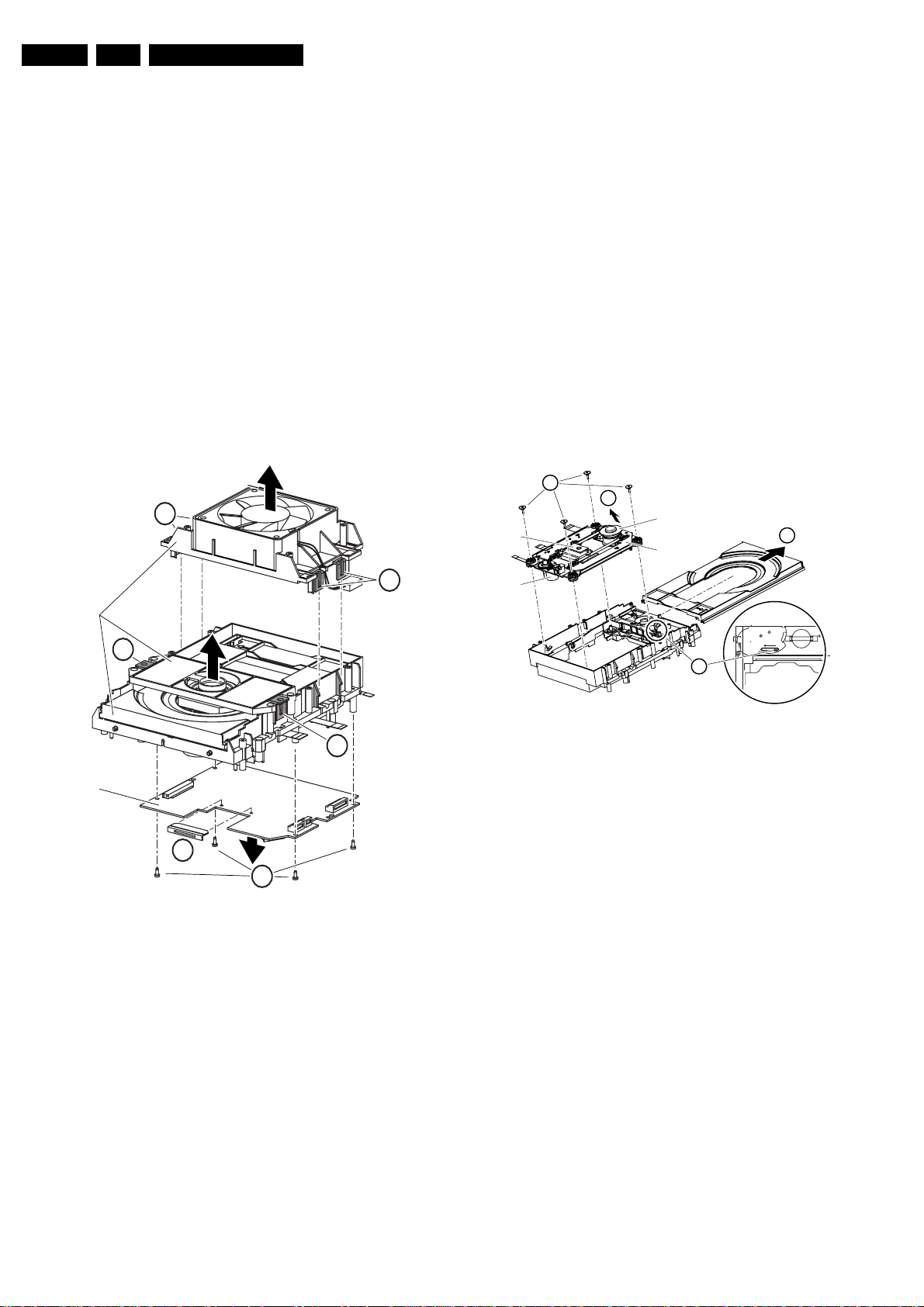
EN 6 VAE8015 / 80204.
Mechanical Instructions
4. Mechanical Instructions
Index of this chapter:
1. General
2. Disassembly
3. Re-assembly
Note: Figures below can deviate slightly from the actual
situation, due to the different set executions.
4.1 General
• Follow the disassemble instructions in described order.
• Do not place the unit with its PWB on a hard surface (e.g.
table), as it could damage the components on it. Always
place something soft (a towel or foam cushion) under it.
• Never touch the lens of the laser.
• Take sufficient ESD measures during (dis)assembly.
4.2 Disassembly
1
Loader
4.2.2 PWB
1. Flip the module180 degrees, so you can access the PWB.
2. Disconnect the four flex foils from the PWB connectors
(1100, 1300, 1302, and 1303) at the component side. For
the flex foil on connector 1100, you first must remove the
cable clamp [3]. The easiest way to do this is to push down
the two fixation pins of the clamp (via the holes in the PWB)
by means of a pencil or small screwdriver.
3. Disconnect the remaining cables (tray- and fan-motor
cable) at the solder side of the PWB
4. Remove the four screws (Torx 8) that hold the PWB [4].
5. Now you can remove the board.
4.2.3 DVD-M
Caution: Never try to align the DVD-Module! ! ! Only the factory
can do this properly. Service engineers are only allowed to
exchange the sledge motor assy.
3
4
Disc
OPU
1
monitor
Tilt
motor
DVD-M
2
2
PWB
3
4
CL 26532126_010.eps
Figure 4-1 Basic Engine disassembly (part 1)
You can divide the Basic Engine into the following parts:
1. Loader (fan, clamp, and tray assy).
2. PWB (or 'mono board').
3. DVD-Module (OPU, turntable motor, and sledge-motor
assy).
4.2.1 Loader
2
191102
1
CL 26532126_011.eps
191102
Figure 4-2 Basic Engine disassembly (part 2)
1. Slide the 'tray pin' in the direction of the arrow [1], in order
to release the disc tray.
2. Flip the module180 degrees and pull out the tray [2]. Now
you can access the DVD-Module.
3. Remove the four screws [3] with a Torx 6 screwdriver, and
lift the DVD-M upwards [4] at the side of the disc-motor. It
hinges in the bracket at the side of the tilt-motor.
1. Disconnect the 2-wire fan cable from the PWB.
2. Remove the fan assy, by releasing the four side clamps [1]
while moving it upwards.
3. Remove the clamp assy, by releasing the two side clamps
[2] while moving it upwards.
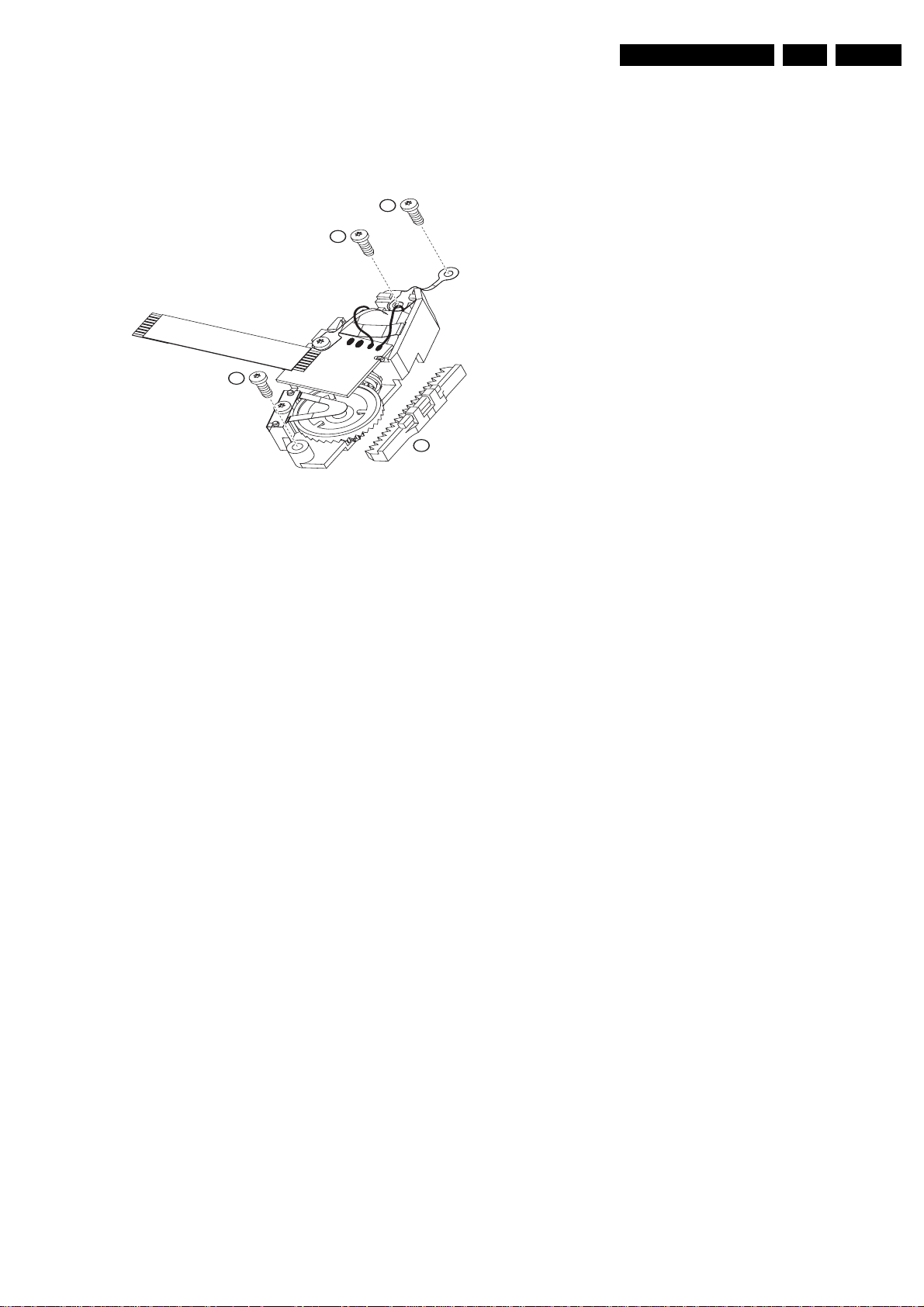
4.2.4 Sledge-motor Assy
Caution: Never try to align the DVD-Module! ! ! Only the factory
can do this properly. Service engineers are only allowed to
exchange the sledge motor assy.
1
1
Mechanical Instructions
1
2
EN 7VAE8015 / 8020 4.
Figure 4-3 Sledge-motor assy
1. Place the DVD-Module, with the laser facing downwards,
on a soft surface.
2. Remove the three screws [1] that hold the sledge-motor
assy, and lift the assy upwards. You can replace it now.
3. If necessary, it is now also possible to replace the sledgerack [2] that is hinged in the sledge assy.
4.3 Re-assembly
To re-assemble the module, do all processes in reverse order.
Be sure to:
• Sledge-motor assy: Mesh the teeth of the sledge motor
and sledge rack properly, during mounting of the sledgemotor assy.
• DVD-M: Point the laser up (towards the tray), when you
mount the DVD-M in the bracket.
• Complete module: Place all wires/cables in their original
positions
CL 26532126_014.eps
191102
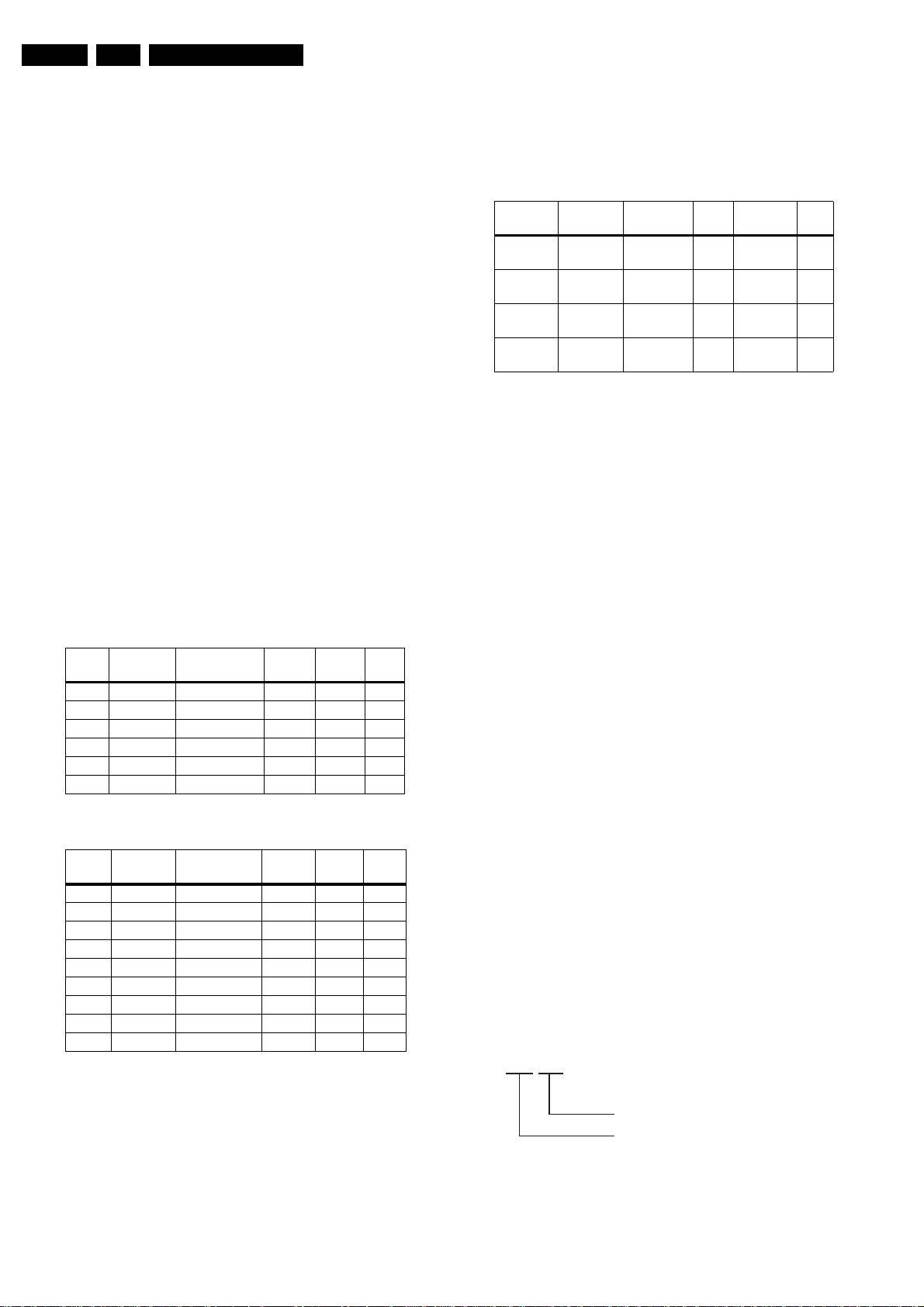
EN 8 VAE8015 / 80205.
Service Modes, Error Codes and Fault Finding
5. Service Modes, Error Codes and Fault Finding
Index of this chapter:
1. General
2. Start-up Measurements
3. Diagnostic Software
4. Nuclei Error Codes
5. Fault Finding
5.1 General
• Impedance of measuring-equipment should be > 1 MOhm.
• For testing the Basic Engine, connect it to a DVD-recorder
of the DVDR1000, 900, or 800 series.
• Most tests are done by software commands. Together with
the software command you will find a Ref.# nbr. This is the
number of the diagnostic nucleus used for this test. You
can find information that is more detailed in the chapter
'Diagnostic Nuclei'.
• Levels: Most measurements are digital measurements.
The signal levels specification in this document are defined
as follows:
– low < 0.3V
– high > 3.0V
– LOW < 0.4V
– HIGH > 4.5V
5.2 Start-up Measurements
5.2.1 Power Supply Check
Table 5-1 Table of supply input voltages.
Signal Test point Description Specifi-
cations
+3V3 I007 Input of supply +3.3 1% V
+5 I008 Input of supply +5 1% V
+4V6 I010 Input of supply +4.6 1% V
-5 I011 Input of supply -5 1% V
+12 I012 Input of supply +2 1% V
GND I015, I016 Input of supply
Table 5-2 Table of derived supply voltages.
Signal Test point Description Specifi-
cations
D3V3 I006 Digital 3V3 +3.3 2% V
A3V3 I007 Analogue 3V3 +3.3 2% V
+5V I008 Analogue 5V +5 2% V
D5V I009 Digital 5V +5 2% V
+3V3E F001 OPU 3V3 +3.3 2% V
-5 I011 Neg. voltage -5 2% V
+12 I012 12V +12 2% V
Vbias I014 Bias voltage -1.7 2% V
GND I017, I018 Input of supply 0 0 % V
Tolerance
Tolerance
Unit
Unit
5.2.2 Oscillator Check
Table 5-3 Table of clock signals.
Signal Test point Descrip-
tion
OSCOUT I219 Ref. Clock
MACE
CROUT I443 Ref. Clock
PSEN I223 OEN Flash
RA/FO/SL I326/I334/
I343
On the mono board, there are two external oscillators
(OSCOUT and CROUT), which are the reference for all clock
signals derived in several ICs.
To check whether the program (in the MACE microprocessor)
is running after power 'on', you can monitor the PSEN (OEn of
Flash ROM) on I223 (see test point overview in chapter 6).
You can measure the Servo clocks at I326 (RAdial), I334
(FOcus), and I343 (SLedge).
HDR65
ROM
Servo clock 2.120 +/- 20 kHz MHz
Spec. Toler-
8.483 +/- 70 kHz MHz
8.501 +/- 70 kHz MHz
5.324 +/- 70 kHz MHz
5.3 Diagnostic Software
Due to the complexity of a DVD recorder, the time to find a
defect in the recorder can become long. To reduce this time,
the recorder has been equipped with Diagnostic and Service
software (DS). The DS offers functionality to diagnose the
DVDR hardware and tests the following:
• Interconnections between components.
• Accessibility of components.
• Functionality of the audio and video paths.
This is also valid for the Basic Engine.
One can access this functionality via several interfaces:
1. End user/Dealer script interface.
2. Player script interface.
3. Command interface.
4. Menu interface (only for Digiboard Empress).
This part describes the command and menu interface.
First some definitions:
• Diagnostic Nucleus. Part of the Diagnostic Software.
Each nucleus contains an atomic and software
independent diagnostic test, testing a functional part of the
DVD player hardware on component level.
5.3.1 Menu and Command Interface
Nuclei Numeration
Each nucleus has a unique number of four digits. This number
is the input of the command mode.
Unit
ance
The module operates in power 'off' and power 'on' only. There
is no standby mode at module level. In power 'off', the module
does not respond to any communication or signal.
Before starting the measurement, connect the power supply to
the mono board via connector 1000, and the PC interface cable
to the Service Interface connector of the 'test recorder'.
[ XX YY ]
Figure 5-1 Nucleus code
Nucleus number
Nucleus group number
CL 06532152_012.eps
051200
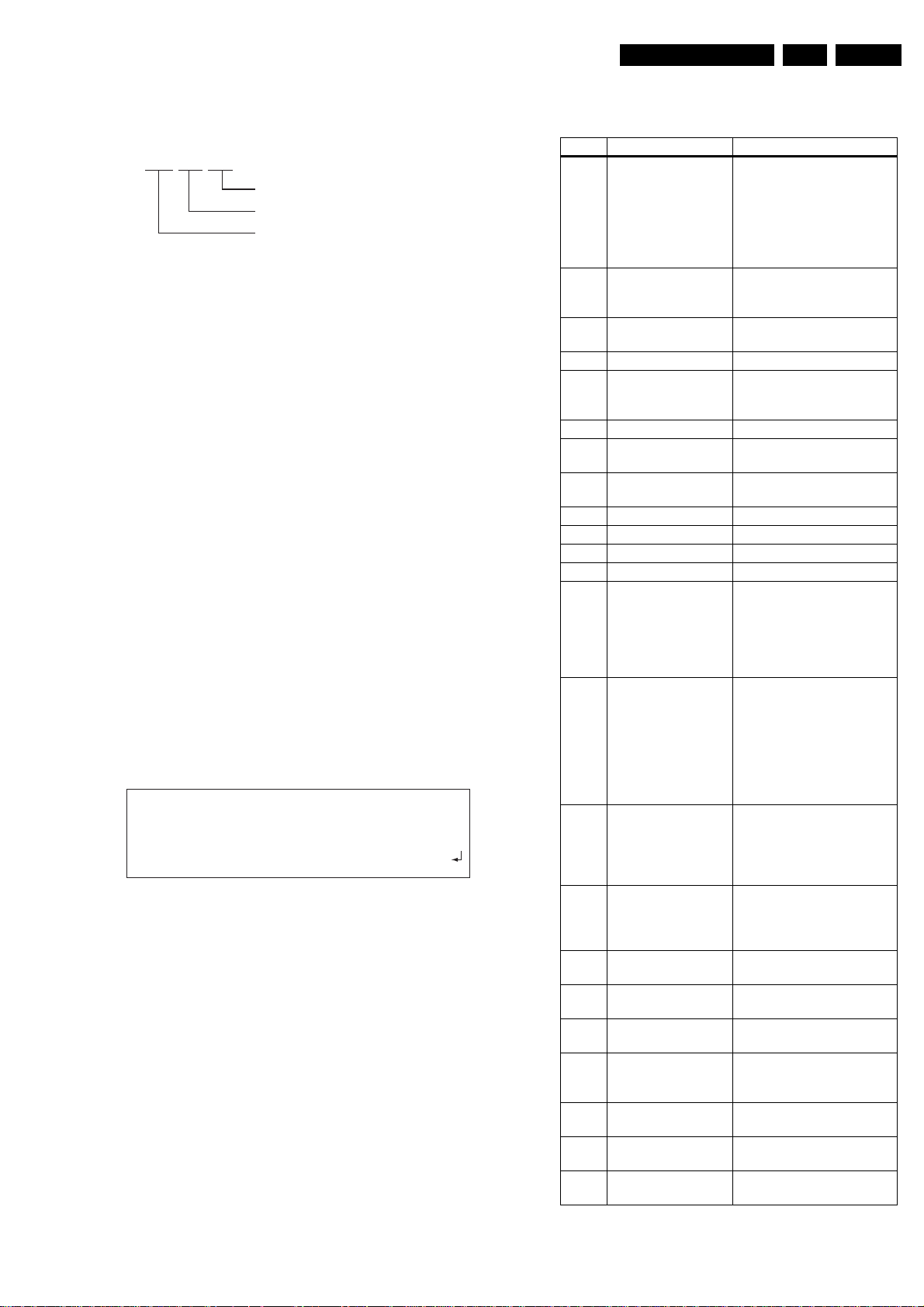
Service Modes, Error Codes and Fault Finding
EN 9VAE8015 / 8020 5.
Error handling
Each nucleus returns an error code. This code contains six
numerals, which means:
[ XX YY ZZ ]
Error code
Nucleus number
Nucleus group number
Figure 5-2 Error code
Hardware required
•Service PC.
• One free COM port on the Service PC.
• Special cable to connect DVD recorder to Service PC.
The service PC must have a terminal emulation program (e.g.
HyperTerminal) installed and must have a free COM port (e.g.
COM1).
Activate the terminal emulation program and check that the
port settings for the free COM port are:
• 19200 bps,
• 8 data bits,
• No parity,
• 1 stop bit,
• No flow control.
Connect the free COM port via a special cable to the RS232
port of the DVD recorder. This special cable will also connect
the test pin, which is available on the connector, to ground (i.e.
activate test pin). Code number of PC interface cable: 3122
785 90017.
Command Mode Interface
Activation
Connect the recorder to the mains. The following text will
appear on the screen of the terminal (program) for Digiboard
Empress:
DVD Video Recorder Diagnostic Software version 48
Basic SDRAM Data bus test passed
Basic SDRAM Address bus test passed
Basic SDRAM Device test passed
(M) enu, (C) ommand or (S) 2B-interface? [M] : @ C
DD:>
Figure 5-3 Opening screen for Digiboard Empress
The first line indicates that the Diagnostic software has been
activated and contains the version number. The next lines are
the successful result of the SDRAM interconnection test and
the basic SDRAM test. The last line allows the user to choose
between the three possible interface forms.
If pressing 'C' has made a choice for Command Interface, the
prompt ("DD>") will appear. The diagnostic software is now
ready to receive commands. The commands that can be given
are the numbers of the nuclei.
Remark:
Digital Board Chrysalis always starts with Command Interface.
Command Overview
We provide an overview of the nuclei and their numbers. This
overview is preliminary and subject to modifications. Please
refer to the service manual of the set for the nucleus overview
of Digital Board Chrysalis.
CL 06532152_013.eps
051200
CL 16532095_073.eps
150801
Table 5-4 Nuclei overview Basic Engine Empress
Digiboard
Ref. # Function name Description
600 DS_BE_S2B_Pass It switches the RS232 port
and the S2B port in passthrough mode. This means
that the player hangs. The
only way to exit this nucleus
is via a power off of the player
601 DS_BE_S2B_Engine It checks the S2B interface
with the Basic Engine by
sending an 'echo' command
602 DS_BE_Version It returns the version number
of the Basic Engine
603 DS_BE_Reset It resets the Basic Engine
604 DS_BE_FocusOn It puts the laser of the basic
engine into focus (focus
loop)
605 DS_BE_FocusOff It switches the focus loop off
606 DS_BE_DiscMotorOn It switches the disk motor (=
spindle motor) on
607 DS_BE_DiscMotorOff It switches the disk motor (=
spindle motor) off
608 DS_BE_RadialOn It closes the radial loop
609 DS_BE_RadialOff It opens the radial loop
615 DS_BE_TrayIn It closes the disc tray
616 DS_BE_TrayOut It opens the disc tray
617 DS_BE_WriteRead It writes data to the BE which
is stored on a DVD disc and
read it back from the DVD
disc. This is only done when
the result of the self-test con-
tains no errors.
618 DS_BE_WriteReadE
ndlessLoop
It writes data to the BE which
is stored on a DVD disc and
read it back from the DVD
disc, while repeating in an
endless loop. This is only
done when the result of the
self-test contains no errors.
Errors are stored in NVRAM.
625 DS_BE_SledgeMotor
Slow
It moves the sledge full
stroke several times slow
enough to allow visual in-
spection of unhampered
movement
626 DS_BE_Tilt It tests the tilt mechanism
control loop, or allow its prop-
er functioning to be meas-
ured
627 DS_BE_ReadEepromIt reads one data byte from
the EEPROM
629 DS_BE_OptimiseJitterIt performs jitter optimisation
630 DS_BE_RadialATLS
Calibration
631 DS_BE_GetStatistics
Info
It allows the radial loop to be
calibrated.
It retrieves the statistical in-
formation from the Basic En-
gine
632 DS_BE_ResetStatisti
csInfo
It erases the statistical infor-
mation
633 DS_BE_ReadErrorlogIt retrieves the error log from
the Basic Engine
634 DS_BE_ResetErrorlogIt erases the fatal error log
and the cumulative error log
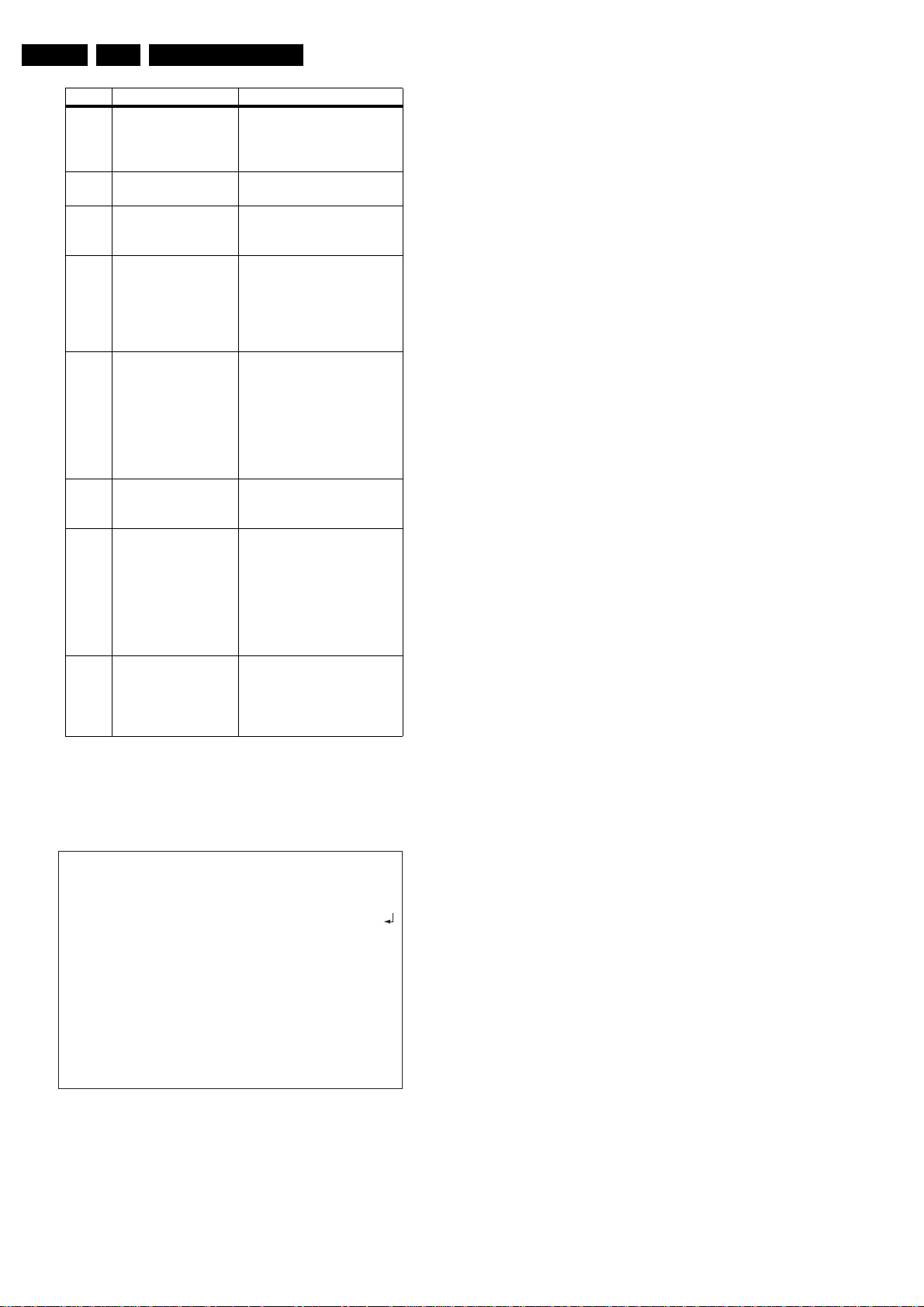
EN 10 VAE8015 / 80205.
Service Modes, Error Codes and Fault Finding
Ref. # Function name Description
638 DS_BE_GetSelfTest
Result
It retrieves the result of the
Self Test of the Basic engine,
which is executed during
power-on.
639 DS_BE_RadialInit It allows the radial initialisa-
tion
640 DS_BE_GetOPUInfo It retrieves the OPU number
from the EEPROM of the Basic engine.
641 DS_BE_WriteReadPl
usR
It writes data to the BE which
is stored on a DVD disc and
read it back from the DVD
disc. This is only done when
the result of the self-test contains no errors.
642 DS_BE_WriteReadPl
usREndlessLoop
It writes data to the BE which
is stored on a DVD disc and
read it back from the DVD
disc, while repeating in an
endless loop. This is only
done when the result of the
self-test contains no errors.
Errors are stored in NVRAM.
643 DS_BE_ReadTOC Read TOC Information
This nucleus reads the TOC
information of a disc.
644 DS_BE_GetDiscInfo Get Disc Information
This nucleus reads from the
TOC-info the disc type. If the
disc is a DVD+RW or a
DVD+R disc, also the ADIPinfo will be read to get the
disc manufacturer id and the
media type id of that disc.
645 DS_BE_DiscErase Disc Erase
This nucleus erases a
DVD+RW disc. This disc will
be recognized as an empty
disc by the application.
Menu Mode Interface (only for Digiboard Empress)
Activation
Connect the recorder to the mains. The following text will
appear on the screen of the terminal (program):
If pressing 'M' has made a choice for Menu Interface, the Main
Menu will appear.
Menu Structure
1. Digital Board
2. Analogue Board
3. Front Panel
4. Basic Engine
1. Reset
2. S2B Pass-through
3. S2B Echo
4. Focus On
5. Focus Off
6. Version
7. Self Test
8. Get Self Test Result
9. Basic Engine Test
10. Laser Test
11. Focus Test
12. Tilt Test
13. Optimise Jitter
14. Statistics Info
15. Log
1. Read Error Log
2. Reset Error LogSpindle Motor
16. Spindle Motor
1. Spindle Motor On
2. Spindle Motor Off
3. Spindle Motor Test
17. Radial
1. Radial On
2. Radial Off
3. Radial Initialisation
4. Radial ATLS Calibration
18. Sledge
1. Sledge test
2. Sledge test slow
19. Tray
1. Tray In
2. Tray Out
5. DVIO
6. Progressive Scan Board
7. Loop Tests
8. Log
9. Scripts
DVD Video Recorer Diagnostic Software version 48
Basic SDRAM Data bus test passed
Basic SDRAM Address bus test passed
Basic SDRAM Device test passed
(M) enu, (C) ommand or (S) 2B-interface? [M] : @ M
Main Menu
1. Digital Board ->
2. Analogue Board ->
3. Front Panel ->
4. Basic Engine ->
5. DVIO ->
6. Progressive Scan Board ->
7. Loop tests ->
8. Log ->
9. Scripts ->
Select>
CL 16532095_074.eps
150801
Figure 5-4 Opening screen for Menu Mode
The first line indicates that the Diagnostic software has been
activated and contains the version number. The next lines are
the successful result of the SDRAM interconnection test and
the basic SDRAM test. The last line allows the user to choose
between the three possible interface forms.
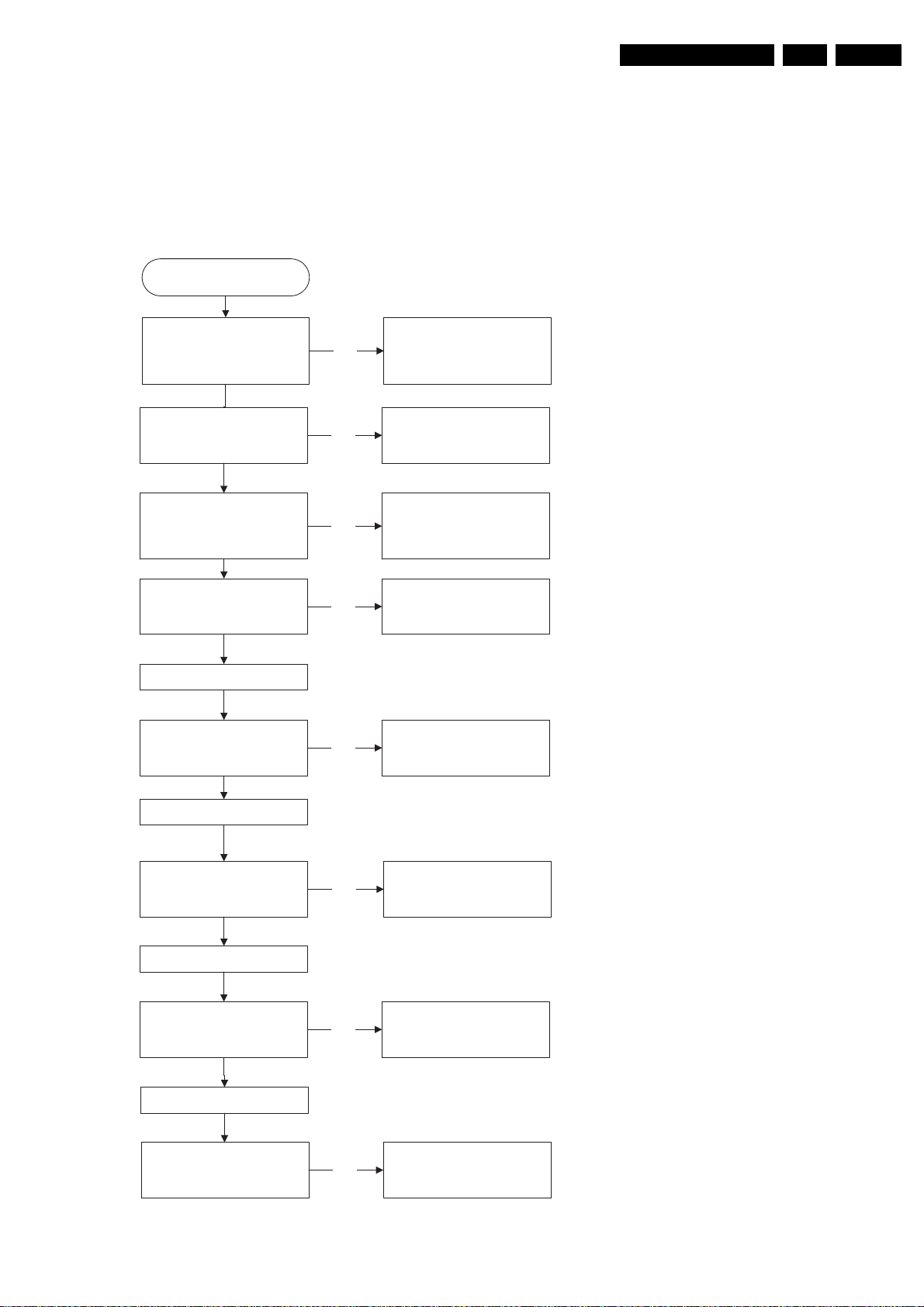
Service Modes, Error Codes and Fault Finding
5.4 Fault Finding
Below you will find faultfinding trees for all the main parts of the
Basic Engine.
5.4.1 Basic Engine
BASIC ENGINE FUNCTIONAL TEST
Basic Engine Check
Basic Engine S2B Echo
test (communication test)
Command:601 on service
mode
nok
EN 11VAE8015 / 8020 5.
-Check/change PCB
Basic Engine selftest
Command:638 on service
mode
Basic Engine Tray Open/
Close test
Command: 616/615 on
service mode
Check BE FW version
Command:602 service
mode
Insert DWD+RW disc
DVD+RW read write test
Command:617(618)
Insert DVD DL disc
nok
nok
nok
nok
-Check/change PCB
-Check/change DVDM
-Check/change loader
-Check/change PCB
-load latest fw
-Check/change PCB
-Check/change PCB
-Check/change DVDM
-Check/change DVDM
Read test on normal mode
Insert DWD+R disc
DVD+RW read write test
Command:641(642) on
service mode
Insert CD disc
Read test on normal mode
nok
nok
nok
-Check/change DVDM
-Check/change PCB
-Check/change PCB
-Check/change DVDM
-Check/change DVDM
CL 26532126_016.eps
Figure 5-5 Basic Engine functional testing
191102
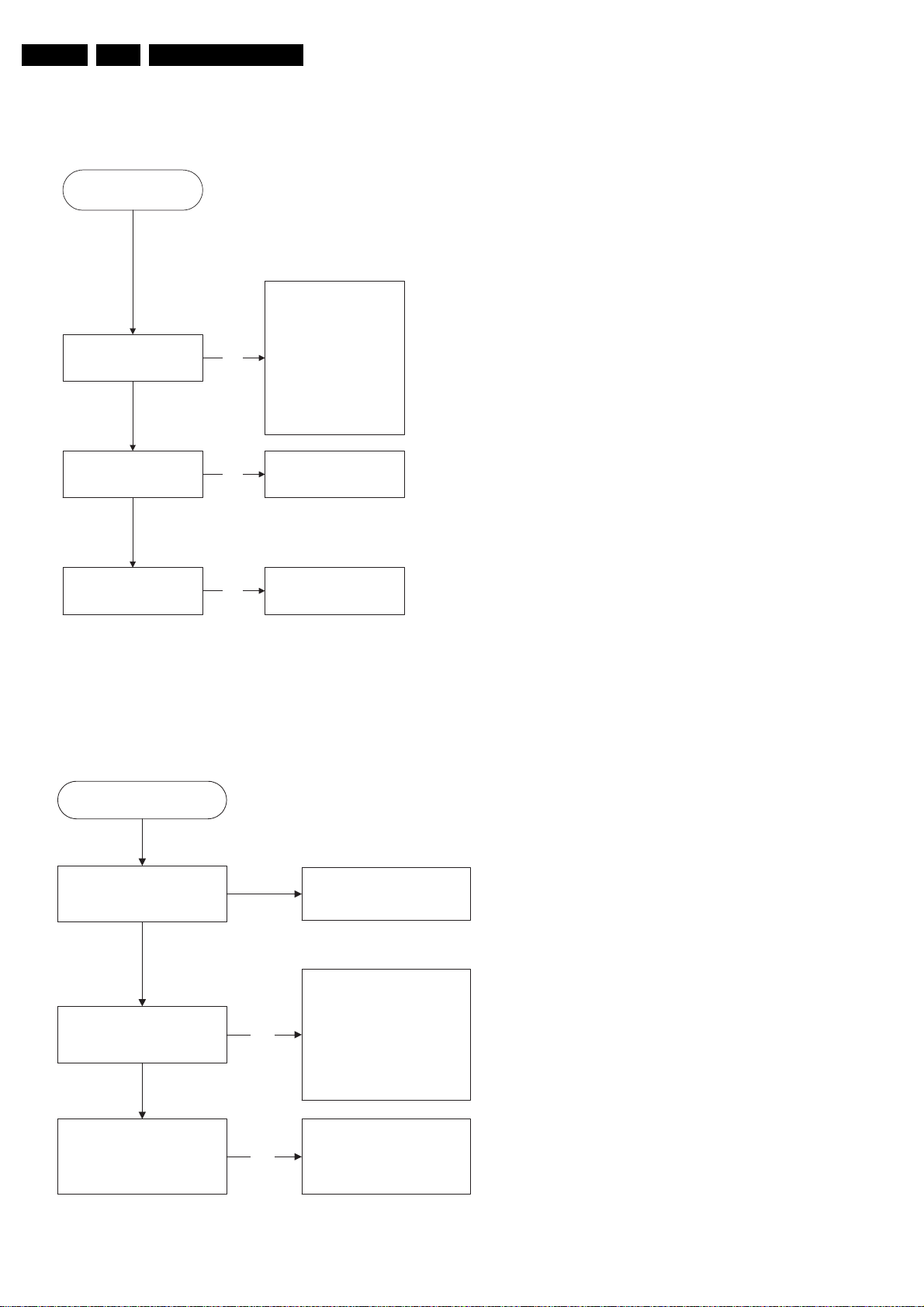
EN 12 VAE8015 / 80205.
5.4.2 Loader
Loader Checking
Basic Engine Loader
Tray is not Opening/Closing
Command: 615/616
Check
-Check wire soldering on
tray motor
-Check tray motor wire
connector
-Check tray mechanical
nok
movement
-Check tray switch
-Check wire soldering at
tray switch
Service Modes, Error Codes and Fault Finding
Tray is partly opening -check movement manually
Noise under playing
5.4.3 DVD-M
DVDM checking
Basic Engine DVDM
Check
Communication
nok
-check geasing
-check clamper bridge/
nok
clamper positioning
nok
CL 26532126_017.eps
191102
Figure 5-6 Loader testing
-check OPU flex connection
(PSB and OPU side)
Read TOC with all discs
Disc error/Disc warning
DVD+R/RW
nok
nok
-check PCS PCB soldering
-main motor/sledge motor/
tilt motor flex
-OPU shafts (grease/oil)
-sledge motor/mechanism
-gearrack/gear
-hinges
- surface of turntable
-check sledge motor/
mechanism
-check gear rack/gear
CL 26532126_018.eps
191102
Figure 5-7 DVD-M testing
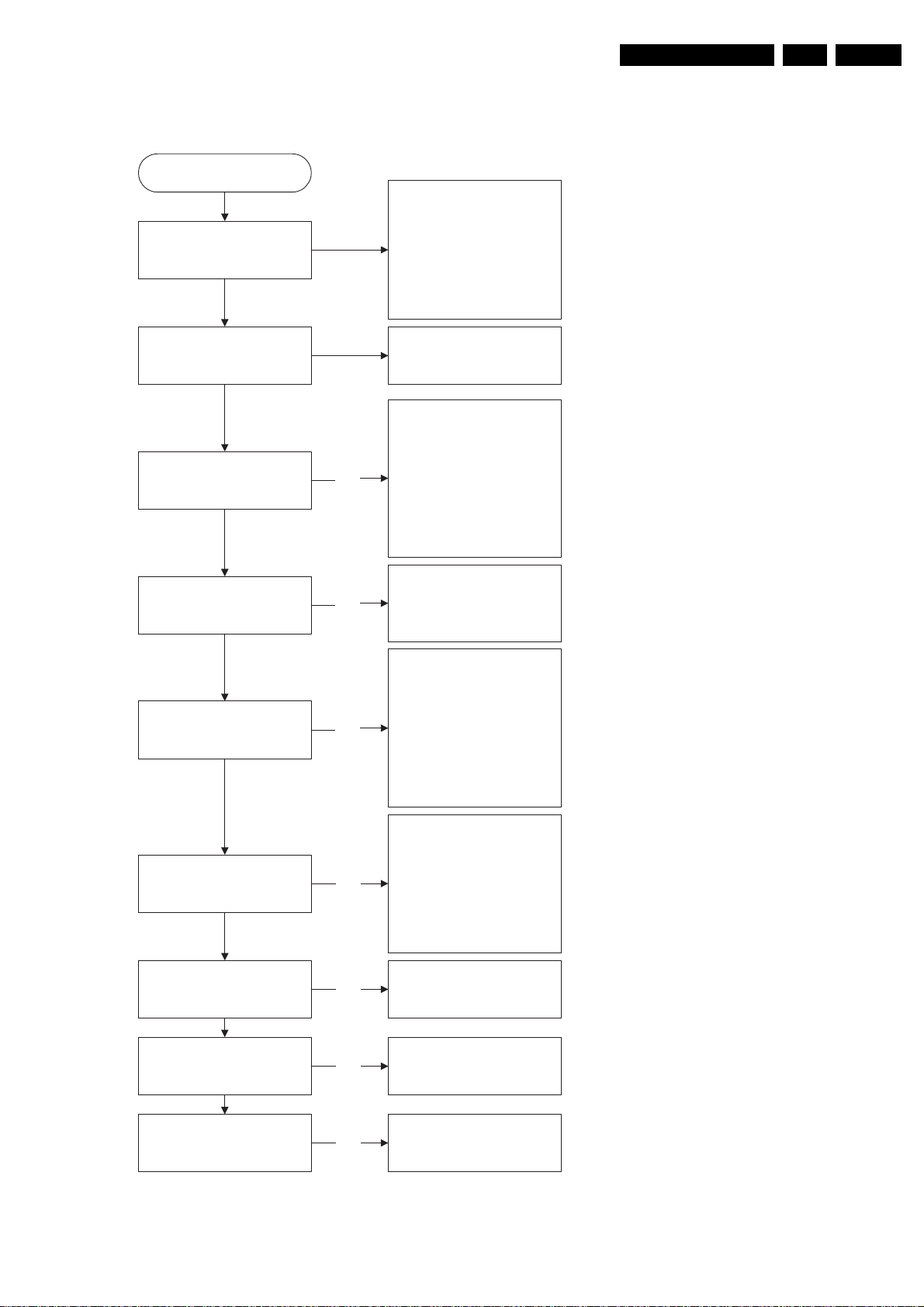
5.4.4 PWB
PCB Checking
Basic Engine PCB Check
Communication
Service Modes, Error Codes and Fault Finding
Check:
-MACE wrong
-7306 burned
nok
-7302 burned
-S2B connector
-7000 bad soldering
-power connector
-2209 missing
-2210 missing
EN 13VAE8015 / 8020 5.
selftest
Firmware upgrade
Basic Engine Tray Open/
Close
Read TOC DVD+R W ,
DVD+R (Disc error, Disc
Warning)
nok
nok
nok
nok
-MACE wrong
-S2B connector
-MACE soldering wrong
-Flash Eeprom wrong
-S2B connector
-EPLD reflow
-7206 wrong
-3204 missing
-5202 missing
-2200 missing
-2228 missing
-7302 bad soldering
-7302 burned out
-7000 bad soldering
-Mace wrong
-HDR65 wrong
-MACE wrong
-7000 bad soldering
-1300 bad soldering
-1100 bad soldering
-7302 wrong
-7202 wrong
-3342 missing
-2015 bad soldering
Read TOC DVD single and
dual layer (bad playability)
Read TOC CD
NO/BAD Recording
TOC upgrade
nok
nok
nok
nok
-HDR 65 bad soldering
-MACE wrong
-1300 bad soldering
-2020 missing
-2111 missing
-2015 broken
-5201 missing
-3335 reflow
-MACE wrong
-Awesome wrong
-S2B connector
-MACE wrong
-Awesome wrong
-S2B connector
-HDR 65 wrong
CL 26532126_019.eps
Figure 5-8 Mono board testing
191102
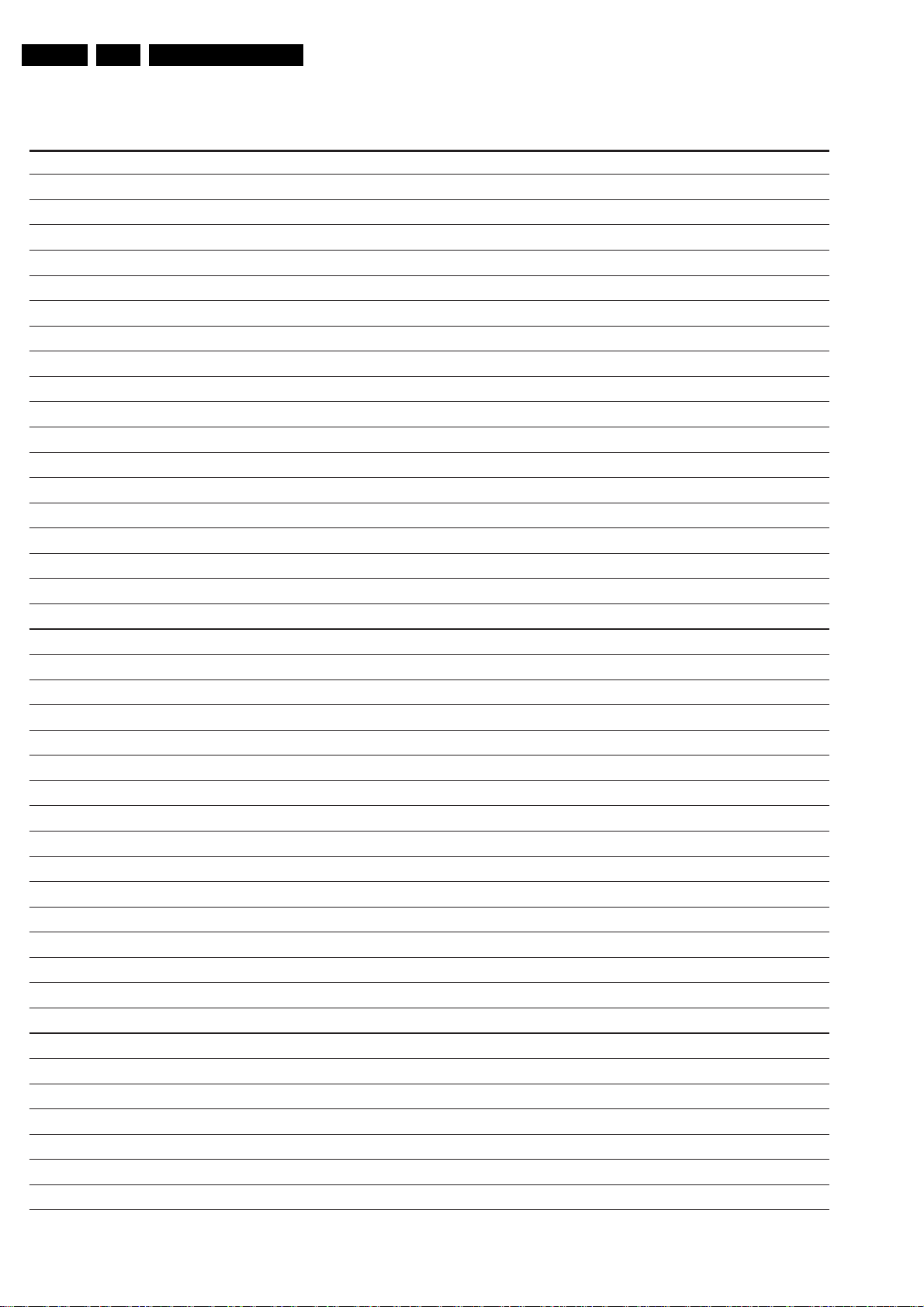
EN 14 VAE8015 / 80205.
Personal Notes:
Service Modes, Error Codes and Fault Finding
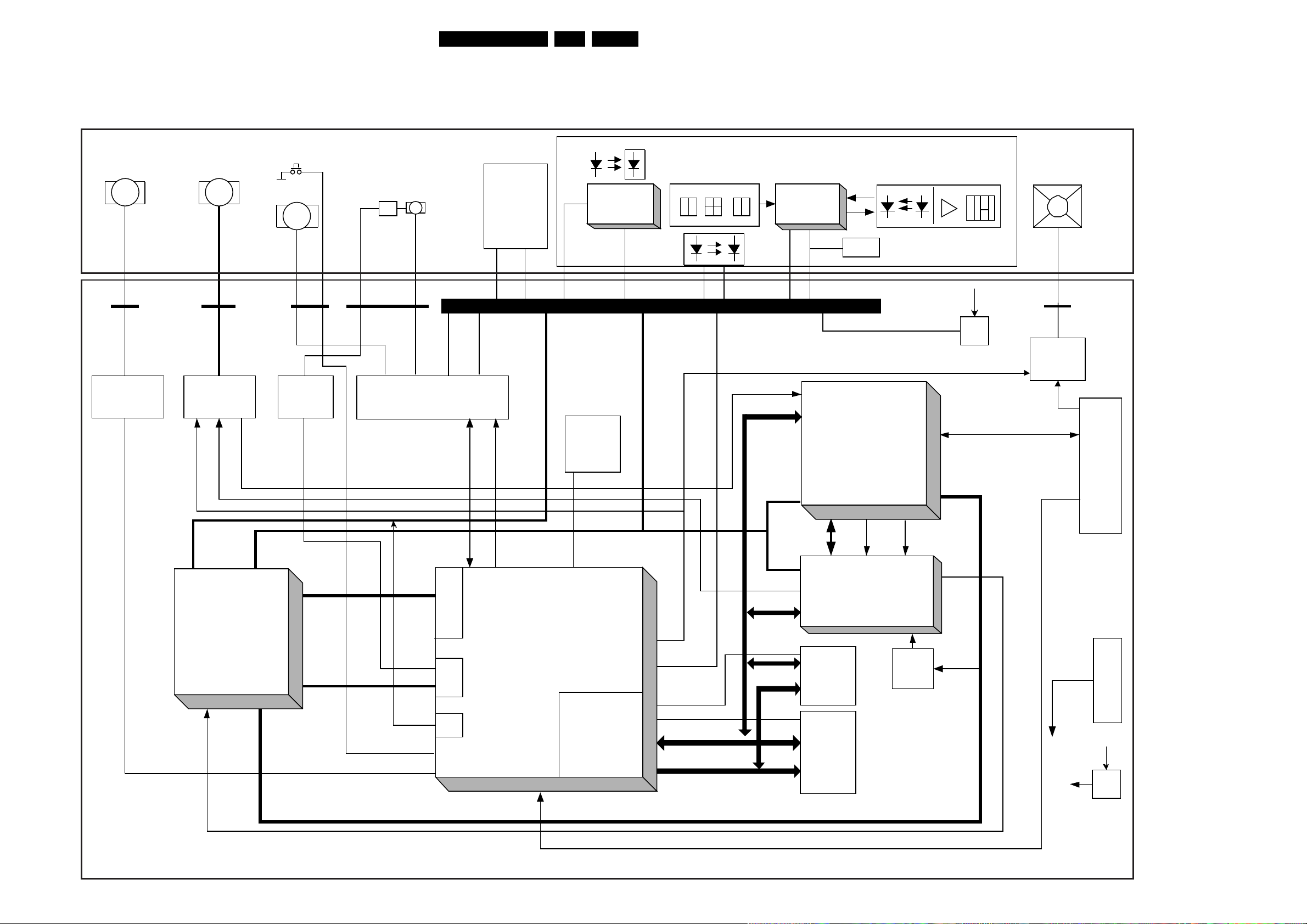
6. Block Diagram.
Block Diagram
Block Diagram.
15VAE8015 / 8020 6.
LOADER
Tilt Motor
M M
L1+, L1L2+, L2-
ROHM ROHM
Tilt Motor Driver
BA5944FP
TOC
TOS
TTEN
Disc Motor
11P 4P4P1303 1300 1301 1302
U,V,W coil
U+,UV+,VW+,WHall+,Hall-
Disc Motor Driver
BA6665FM
TACHO1
TACHO2
TACHO3
Tray Sense
Tray Motor
M
TR+
TR-
PCS-
pre_amp
SINH
COSPH
REFSIN
REFCOS
PCS
+SIN, -SIN
+COS, -COS
ROHM
Sledge
M
8P
SL-
SL+
Servo Driver
BA5938FM
73027306 7301 7304
ACT-EMFP
ACT-EMFN
RAC-SW
FOC+
FOC-
RAD+
RAD-
Actuator
RADIAL
FOCUS
RA
SL
FO
TRAYIN
TRAYOUT
laser 650nm
IIC
RFP
RFN
PPN
LASP
PD1
PD2
Q1..Q6
EPM3032AT
FS diode
650nm PD
TZA1032 TZA1030
OPU64
TZA1030
LADIC
tilt sensor
EFMCLKP
EFMCLKN
EFMDATAP
EFMDATAN
EPLD
C44-10
IIC
OSTR
FTC
IRQn
TSDEN
DA[0..7]
ALE
RD-U
WR-U
INT_HDR65
CS_HDR65
DROPPI
IIC
EEprom
VBIAS
SAA7831
7402
HDR 65
ENCODER/DECODER
780nm LDGU+OPIC
OPU Flex 45p
1100
-5V
STAB
MEN
DATA-IN
DATA-OUT
V4
FLAG
SYNC
M
2P1304
Fan
control
7312
FAN_IN
IIS
S2B
APPLICATION
TZA1031
7101
SPIDRE
SIGNAL
PROCESSOR
FEN
REN
TLN
MIRN
TILTN
PW
A1,2
CALF
XDN
offset
RFN/RFB
PCS
TRAYSW
ADC
flash
ADC
DAC
scan
SAA7830
7203
MACE 3
SERVO & uP
Micro
MEN
CE1
FWRN,PSEN-U
DA[0..7]
UA[0..19]
MOTOR
multibus 0-11
WOBBLE PROCESSOR
AWESOME
SRAM
32k
7204
Flash Rom
7202
7401
SIDA
SICL
SILD
moto1,moto2
ADC
PPNO
RFP,RFN
RF-REF
PPNO
BCA
SIDA
SICL
SILD
RXD
TXD
SUR
CPR
AIRQn
ARESETn
DLOAD
+12V
PGND
3V3
4V3
+5V
-5V
GND
3V3
to OPU64
1402
1000
POWER
4V6
3V3
7001
MONO BOARD
CL 26532126_003 .eps
081102

Test Point Overview Servo Board 43015
Block Diagram.
16VAE8015 / 8020 6.
+12V
GND
+5V
+4V6
+3V3
D3V3S
MACE dig.
5V
Spidre
Clock Mace3
8,483 Mhz
SDA
SCL
A3V3A
MACE Ana-5V
-5V
Spidre
-5V
Spidre
RFP outRFN out
Clock HDR65
8,501 Mhz
PSEN-P
5,324 Mhz
+5V
EEPROM
CL 26532126_033.eps
291102
RES-U
D3V3 DEC
HDR65
Awesome
+3V3
TDA8703
F001 A1
F101 B3
F102 B3
F104 B3
F105 B3
F106 B3
F107 A2
F108 A2
F109 B2
F110 B3
F111 B2
F112 B3
F113 B3
F121 A2
F127 B3
F128 B3
F129 B3
F130 B3
F210 A3
F211 A3
F212 A3
F213 A3
F214 A3
F215 A3
F216 A3
F217 A2
F218 A2
F222 B2
F223 A2
F226 A2
F228 A2
F229 A2
F232 A3
F237 A4
F238 A4
F239 A4
F240 A2
F241 A2
F242 A3
F302 C1
F303 C1
F304 C1
F305 B1
F306 B1
F307 A1
F308 A1
F309 A1
F310 A1
F311 A3
F312 C3
F313 C3
F314 C1
F315 C1
F316 C1
F317 C1
F318 C2
F319 C1
F320 C1
F321 C1
F322 A2
F323 A2
F400 B4
F401 B3
F402 B3
F403 B4
F404 B3
F405 B3
F406 A3
F407 A3
F409 A3
F410 B4
F411 B4
F412 B4
F413 A4
F414 A4
F415 B4
F416 B4
F417 B4
F418 B3
F419 A4
F420 A4
F421 A4
F422 A4
F423 A4
F424 A4
F425 C3
F426 B4
I006 A1
I007 A1
I008 A1
I009 A2
I010 A1
I011 A1
I012 A1
I013 A1
I014 A1
I015 A1
I016 A1
I017 C4
I018 C4
I019 B4
I020 B1
I100 A2
I102 A3
I103 A3
I104 A3
I105 A3
I106 A3
I107 A2
I108 B3
I113 B3
I114 B3
I115 B3
I119 B2
I120 B2
I121 B2
I124 A2
I125 B2
I126 B2
I127 B3
I128 B3
I129 B3
I130 B3
I131 B3
I132 B3
I133 C4
I202 A4
I203 A4
I204 A4
I205 A4
I208 A4
I211 A4
I214 A4
I215 A4
I216 B2
I217 A3
I218 A2
I219 A2
I220 A3
I221 A3
I223 A4
I224 A3
I225 A3
I226 A4
I227 A2
I228 A3
I229 A3
I230 A3
I231 A3
I234 A3
I237 A2
I238 A3
I239 B3
I240 A3
I241 A3
I244 B3
I245 A3
I246 A3
I247 B3
I258 A4
I259 A4
I260 A4
I261 A2
I262 A2
I263 A2
I264 A3
I266 A4
I267 A4
I268 A4
I269 A4
I270 A3
I271 A4
I272 A3
I273 A4
I274 A2
I275 A2
I276 A2
I277 A2
I278 A2
I279 A2
I280 A2
I281 A2
I282 A2
I283 A2
I284 A2
I285 A2
I286 A4
I287 A4
I288 A4
I289 A4
I290 A4
I291 A4
I292 A3
I293 A3
I294 A4
I295 A4
I296 A3
I297 A2
I298 A2
I299 B2
I300 B2
I301 B2
I302 C2
I304 B1
I306 C2
I307 C2
I308 B2
I309 B2
I310 C2
I311 B2
I312 B2
I314 B2
I315 B2
I316 B1
I317 B2
I319 B2
I321 B2
I322 B2
I324 B1
I325 B2
I326 A3
I327 C1
I328 C2
I329 B3
I330 C1
I331 B2
I332 B1
I333 B1
I334 A3
I335 B2
I336 C2
I337 B1
I338 C2
I339 C1
I341 B2
I342 B2
I343 A3
I344 B2
I345 B1
I346 C1
I347 C1
I349 B1
I350 C1
I351 C1
I352 B1
I353 B1
I354 A1
I355 B1
I356 B1
I357 A3
I358 B1
I359 B1
I360 B1
I361 B2
I362 A3
I363 B1
I364 A3
I365 B2
I366 B2
I367 B2
I368 A3
I369 B2
I370 A2
I371 C1
I372 C1
I373 B3
I374 B2
I375 B2
I376 C1
I377 A2
I378 A2
I401 B3
I402 B2
I403 B3
I404 B2
I405 B3
I407 B4
I408 B3
I409 B3
I410 B4
I411 B4
I412 C3
I414 B3
I415 B3
I417 B3
I418 B3
I419 B3
I420 B3
I421 C4
I422 C3
I423 B3
I425 C4
I426 C3
I429 B2
I431 B3
I432 B4
I434 B2
I435 B3
I437 B3
I438 B3
I440 B4
I441 B4
I442 B4
I443 B4
I444 B4
I445 B4
I446 B4
I447 B4
I448 B4
I449 B4
I450 C4
I451 B4
I452 B4
I453 B4
I454 C4
I455 C4
I456 C4
I457 B4
I458 C4
I459 B4
I460 B4
I461 B4
I462 B4
I463 B4
I464 B4
I465 B4
I466 B4
I467 B4
I468 B4
I469 B4
I470 B4
I471 B4
I472 B4
I473 A3
I474 B4
I475 A2
I499 B3
I900 A3
I901 A3
I902 A3
I903 A3
