
TSU9800
EN
Starter’s Guide
ES
Manual de inicio
FR
Guide de démarrage

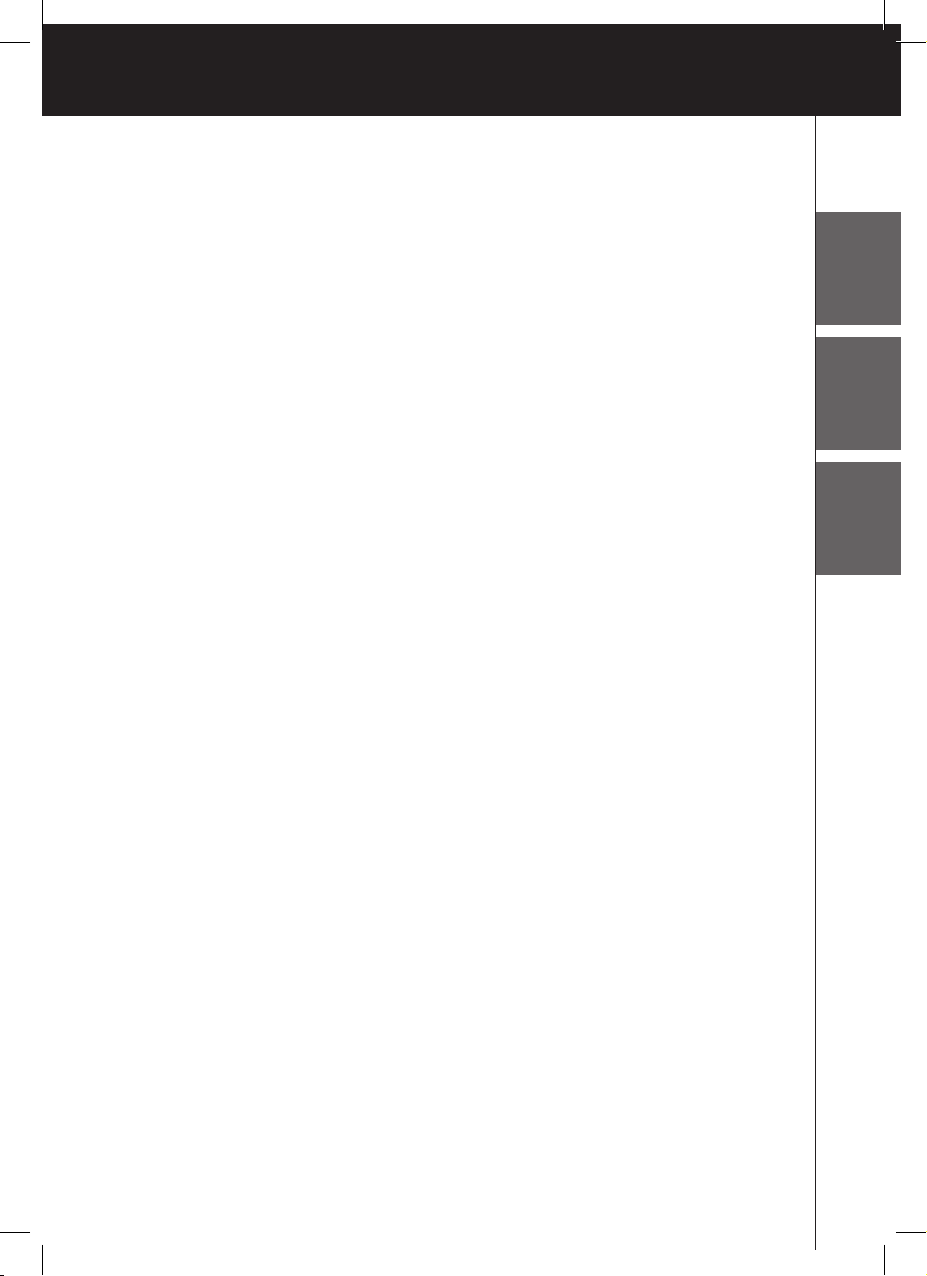
ENGLISHESPAÑOLFRANÇAIS
Starter’s Guide
Manual de inicio
Guide de démarrage
TSU9800
Using the Control Panel
Uso del Control Panel
Utilisation du Control Panel
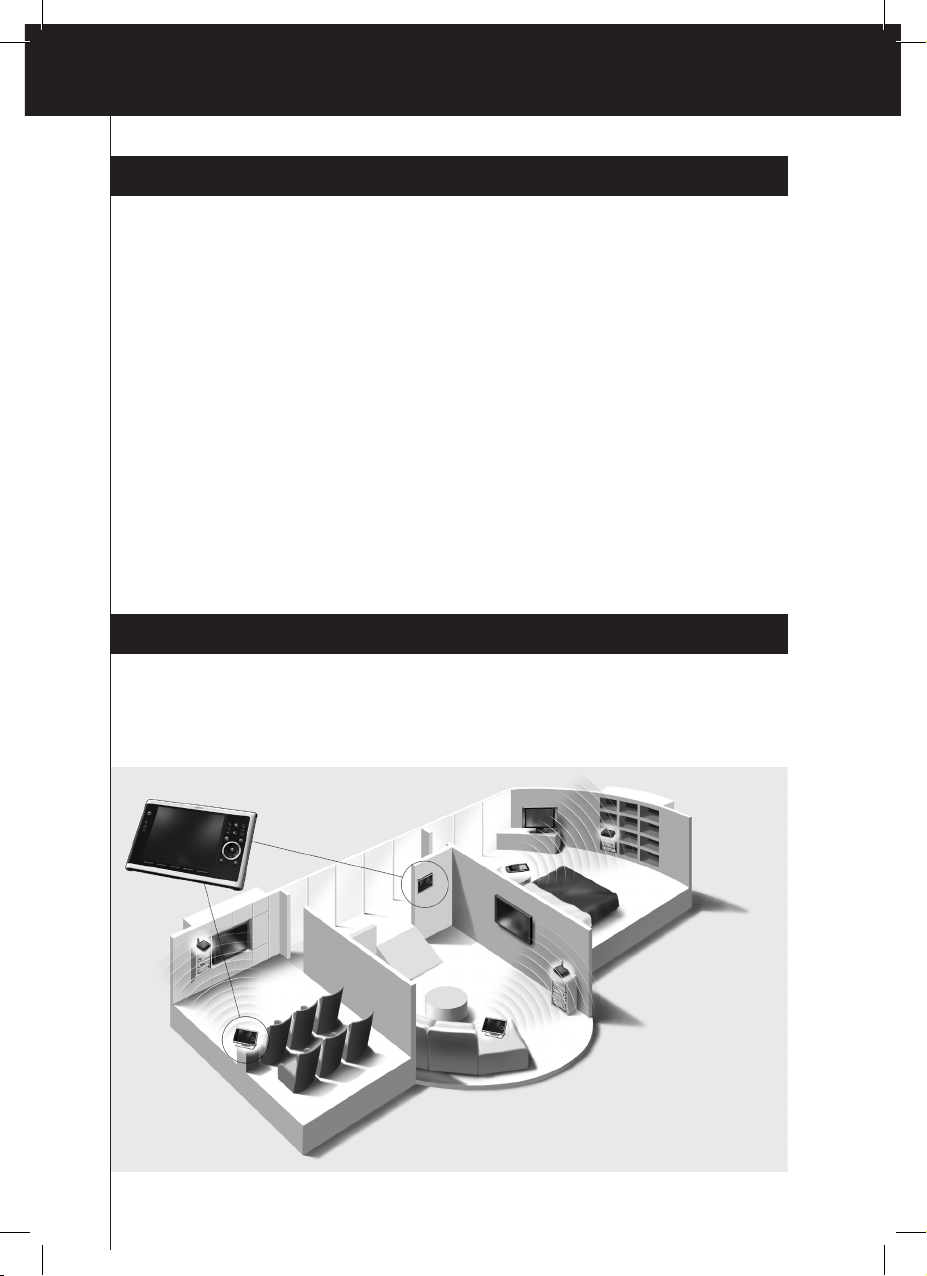
Getting to Know Your Pronto Control Panel
Your TSU9800 Control Panel is designed and manufactured with great care to offer you a reliable
and easy operation of your home system. It has been preprogrammed by your installer and
contains a so-called configuration file that contains all the codes, graphical buttons and navigation
behaviour.
1
TSU9800 Starter’s Guide
TSU9800 Starter’s Guide
Contents
Getting to Know Your Pronto Control Panel . . . .. . . . . . . . . .. . . . . . . . . .. . . . . . . . . . .. . . . . . . . . .. . . . . . . . . .. . . . . . . . . .. . . . . . . . . .. . . . . 1
Taking a First Look . . .. . . . . . . . . .. . . . . . . . . .. . . . . . . . . . .. . . . . . . . . .. . . . . . . . . .. . . . . . . . . .. . . . . . . . . .. . . . . . . . . .. . . . . . . . . .. . . . . . . . . .. . . . . . . . . 2
Charging the Control Panel . .. . . . . . . . . .. . . . . . . . . . .. . . . . . . . . .. . . . . . . . . .. . . . . . . . . .. . . . . . . . . .. . . . . . . . . .. . . . . . . . . .. . . . . . . . . .. . . . . . . . 3
Enjoying Your Pronto Control Panel . .. . . . . . . . . . .. . . . . . . . . .. . . . . . . . . .. . . . . . . . . .. . . . . . . . . .. . . . . . . . . .. . . . . . . . . .. . . . . . . . . .. . . . . . . . . 3
Controlling Your Home Theater .. . . . . . . .. . . . . . . . . .. . . . . . . . . .. . . . . . . . . . .. . . . . . . . . .. . . . . . . . . .. . . . . . . . . .. . . . . . . . . .. . . . . . . . . .. . . . . . 3
Changing the Pronto Settings . . . . .. . . . . . . . . .. . . . . . . . . .. . . . . . . . . . .. . . . . . . . . .. . . . . . . . . .. . . . . . . . . .. . . . . . . . . .. . . . . . . . . .. . . . . . . . . .. . 5
Support .. . . . . . . . .. . . . . . . . . .. . . . . . . . . .. . . . . . . . . .. . . . . . . . . .. . . . . . . . . .. . . . . . . . . .. . . . . . . . . .. . . . . . . . . . .. . . . . . . . . .. . . . . . . . . .. . . . . . . . . .. . . . . . . . . .. . 6
Maintaining the Control Panel . . . .. . . . . . . . . .. . . . . . . . . . .. . . . . . . . . .. . . . . . . . . .. . . . . . . . . .. . . . . . . . . .. . . . . . . . . .. . . . . . . . . .. . . . . . . . . .. . 6
Troubleshooting . . .. . . . . . . . . .. . . . . . . . . .. . . . . . . . . . .. . . . . . . . . .. . . . . . . . . .. . . . . . . . . .. . . . . . . . . .. . . . . . . . . .. . . . . . . . . .. . . . . . . . . .. . . . . . . . . .. . 7
Specifications . . . . . .. . . . . . . . . .. . . . . . . . . .. . . . . . . . . .. . . . . . . . . .. . . . . . . . . .. . . . . . . . . .. . . . . . . . . .. . . . . . . . . .. . . . . . . . . . .. . . . . . . . . .. . . . . . . . . .. . . . . . 8
IFU Approbation / Safety Content TSU9800 .. . . . . . . . . .. . . . . . . . . .. . . . . . . . . .. . . . . . . . . .. . . . . . . . . .. . . . . . . . . .. . . . . . . . . .. . . . . . . . . .. i
FCC Compliancy . . . . . . .. . . . . . . . . .. . . . . . . . . .. . . . . . . . . .. . . . . . . . . . .. . . . . . . . . .. . . . . . . . . .. . . . . . . . . .. . . . . . . . . .. . . . . . . . . .. . . . . . . . . .. . . . . . . . . i
Regulations According to R&TTE . . . . . .. . . . . . . . . .. . . . . . . . . .. . . . . . . . . . .. . . . . . . . . .. . . . . . . . . .. . . . . . . . . .. . . . . . . . . .. . . . . . . . . .. . . . . . . i

2
TSU9800 Starter’s Guide
ENGLISH
VGA touch
screen
Firm keys
Backlight key
Stylus
Hard keys
Cursor keys
Rotary wheel
Docking connector Power switch
Speaker
Control Panel
Docking Station
Panel connector
USB connector
This connector
is used by the
installer to configure
the Control Panel.
Taking a First Look
Home
Guide
Info
Back
Adapter connector
Switch for
docking glow
USB connector
This connector is
used by the installer
to configure the
Control Panel.
Power adapter
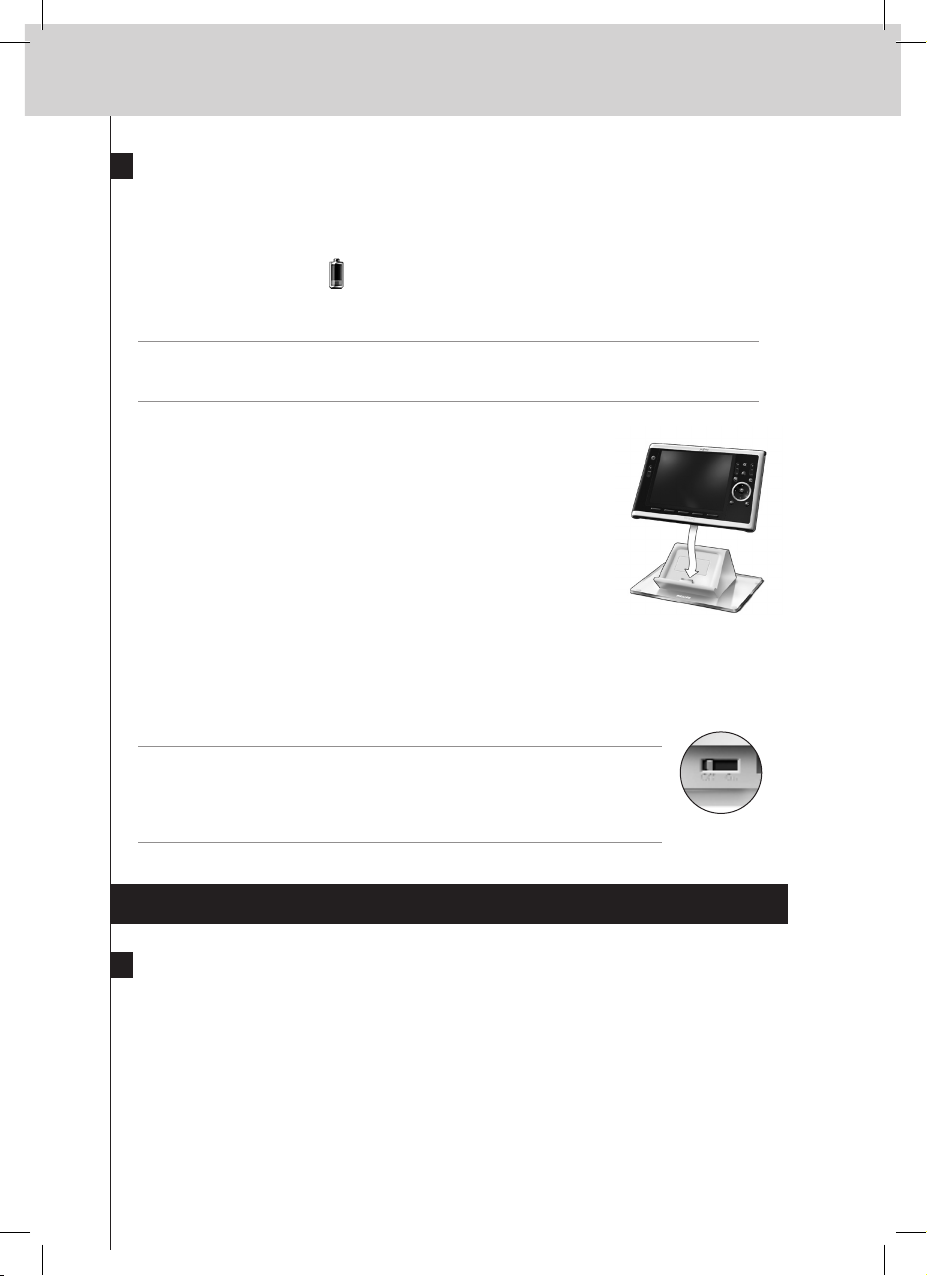
3
TSU9800 Starter’s Guide
Charging the Control Panel
When your Control Panel is installed with a fixed power connection, your Control Panel is charged
permanently. Continue with ‘Enjoying Your Pronto Control Panel’ below.
When the Battery level icon on your screen turns red, it is time to charge the Control Panel.
Depending on how your installer has configured the Control Panel, it can be operated for one to
several days.
Note The lifetime of the battery depends on the time out settings and the settings of the wireless
network configured by your installer. If you notice that the battery is deteriorating, please
contact your installer.
When you place the Control Panel in the docking station, a red glow will
become visible, indicating that the Control Panel is being charged.
When the red glow fades out, the Control Panel is fully charged.
This can take 4 hours.
When the battery is low and the red glow on the docking is not visible,
make sure that:
• the power switch at the bottom of the Control Panel is switched to ‘On’.
• the Control Panel is placed properly in the docking station.
• the connector in the docking station is clean and free of obstructions.
• the docking station is plugged in the wall outlet. When it is plugged in, the docking station
spreads a white glow.
Tips • To turn off the white docking glow, set the switch at the back of the docking
station to ‘Off’.
• It is advised to place the Control Panel in the docking station after use. Even
when the screen of the Control Panel turns black, the Control Panel is still using
power.
Enjoying Your Pronto Control Panel
Controlling Your Home Theater
Activating the screen of the Control Panel
• Tap the touch screen with the stylus enclosed or with your finger.
-Or-
• Press the
Backlight key.
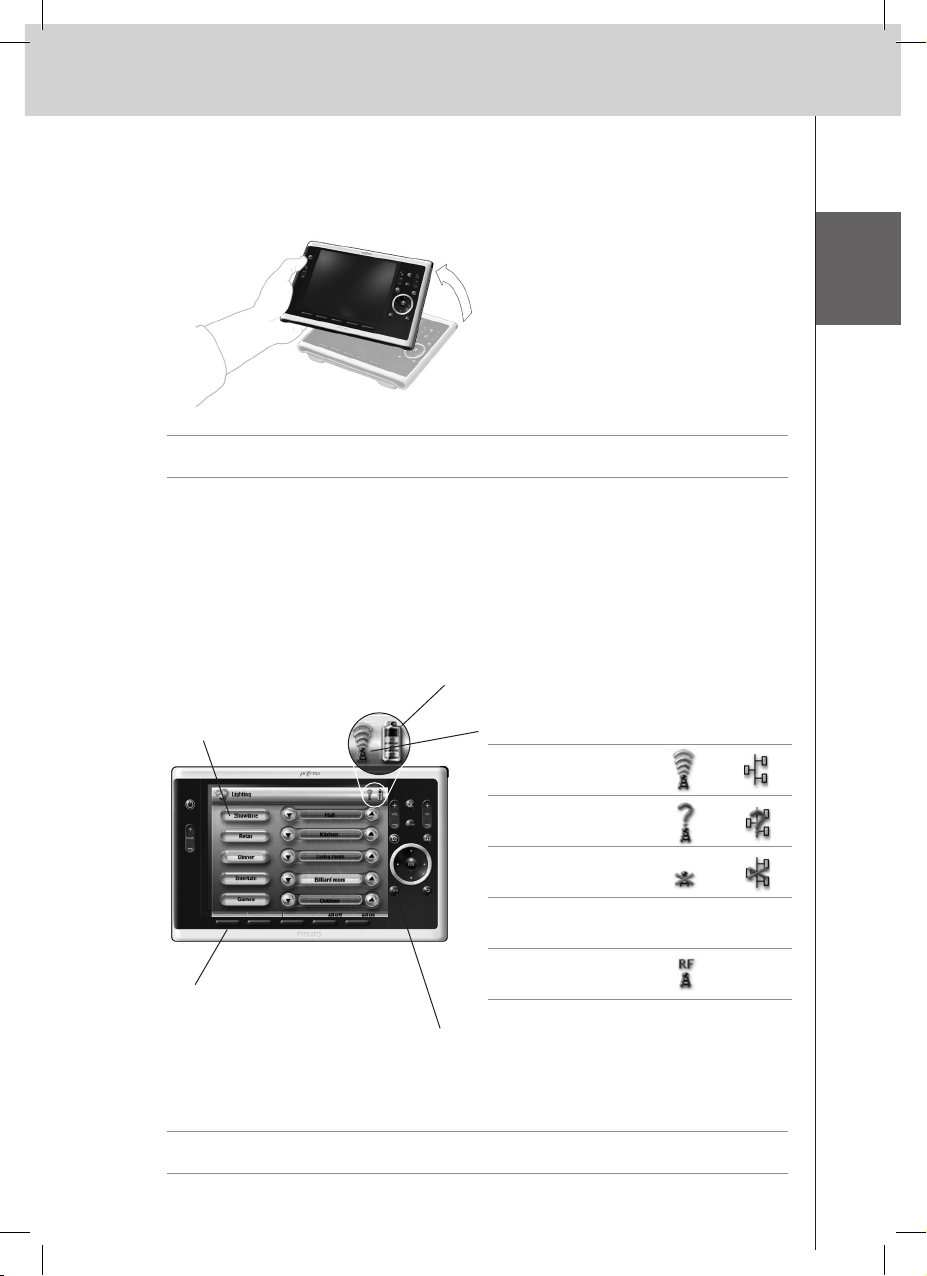
4
TSU9800 Starter’s Guide
ENGLISH
Depending on the settings made in the Screen Settings page, the screen is also activated when
you:
•
Tilt the Control Panel sufficiently towards you.
Note When the Control Panel is installed with fixed power and Ethernet connection, do not tilt the
Control Panel to avoid disconnecting the cables.
-Or-
• Press one of the 5
firm keys below the screen or one of the hard keys.
Operating the Control Panel
Buttons on the touch screen
These buttons are used to
• Start an activity in the
Home Theater
• Control the individual
devices in the Home
Theater
Firm keys
The actions for the firm keys are
activity related and can differ
depending on the page visible
on the screen.
Battery level
Network activity
WiFi Ethernet
Hard keys on the Control Panel
The hard keys on the Control Panel
have fixed functions in the different
activities of the Home Theater.
Note The screens of your Control Panel are customized by your installer and could look different from
the one on the image above.
≥ 50°
Presence and/or
strength network
No identification
No connection
No network
Icon disabled in Settings or
Control Panel is configured
to work with IR.
Wireless Communication
present
Not
applicable
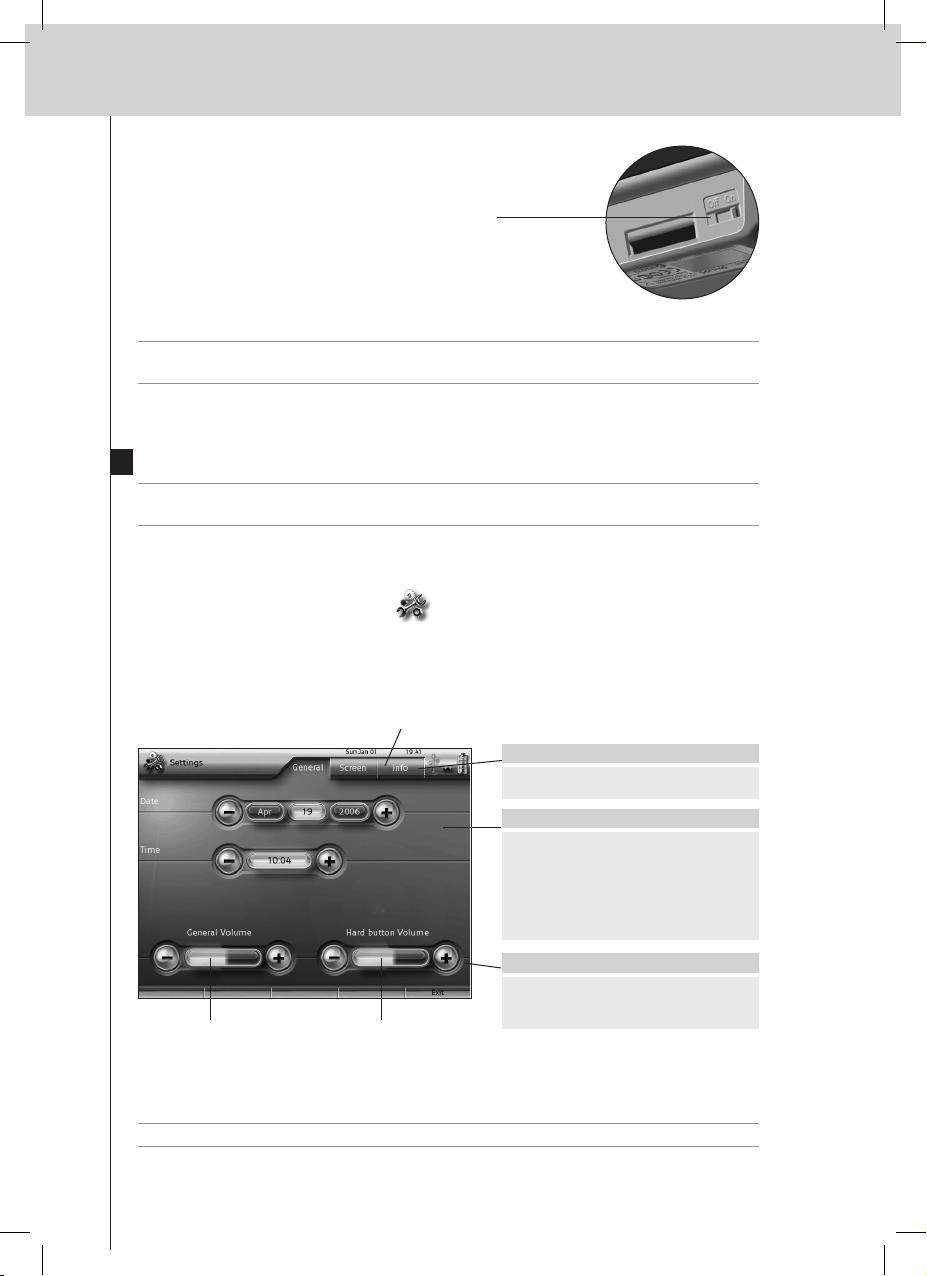
5
TSU9800 Starter’s Guide
Changing the Pronto Settings
Tip Your installer might have blocked the access to the Settings pages.
Normally, your installer has fully programmed your Control Panel and no changes are required.
To open the Settings pages:
• Press and hold the
Settings icon for more than 3 seconds.
General
Tip Press and hold the ‘-’ and ‘+’ buttons to decrease or increase the setting faster.
Turning the Control Panel On/Off
Tip Always switch off the Control Panel during transport to avoid the activation of the touchscreen and
battery draining.
On the Info Page you can find the version and
network information and memory status.
The General volume
refers to all sounds
you hear when you
operate the Control
Panel.
The Button volume
specifically refers to
the default sound you
hear when you press
a button.
To change Date & Time settings:
1 Tap the Month, Day, Year, or Time
button.
The button is highlighted.
2 Tap the ‘-’ and ‘+’ buttons to adjust
the date or time.
To change the Volume settings:
• Tap the ‘-’ and ‘+’ buttons to adjust
the volume settings.
To access the other Settings pages:
• Tap the different tabs.
Power switch
The power switch on the
bottom of the Control
Panel turns the Control
Panel on and off.

6
TSU9800 Starter’s Guide
ENGLISH
Screen
Note The screen is calibrated in the factory. Do not use this function unless you experience problems
with the touch screen.
Support
Maintaining the Control Panel
Take care not to damage the touch screen
• Do not drop the Control Panel or subject it to any strong impact.
• Use the stylus enclosed or your finger to tap the touch screen.
Attention Never use an actual pen, pencil or other sharp object on the touch screen to avoid scratching
the touch screen.
Protect the Control Panel from temperature extremes
Keep the Control Panel away from heaters and other heat sources.
The Control Panel is not waterproof
The Control Panel should not be exposed to rain or moisture.
Do not store or use the Control Panel in any location that is extremely damp or wet.
When you have spilled water on the Control Panel, you have to turn it off by switching the
Power switch to ‘Off’.
Place the Control Panel in a clean environment to dry.
To change the Activation Settings:
• Tap the buttons to toggle
between the different Activation
settings:
Pick up sensor: the Control Panel
switches on when it is tilted.
Firm keys: the Control Panel
switches on and/or sends out IR
when a firm key is pressed.
Cursor keys: the Control Panel
switches on and/or sends out IR
when one of the cursor keys is
pressed.
To calibrate the touch screen:
1 Tap the Calibrate button.
2 Follow the on screen instructions
to tap the 4 corners of the
screen.
The touch screen is calibrated.
To change the Time out and
the Brightness settings:
• Tap the ‘-’ and ‘+’ buttons
to adjust the settings.
To exit the
Settings pages:
• Press the right
firm key labeled
Exit.
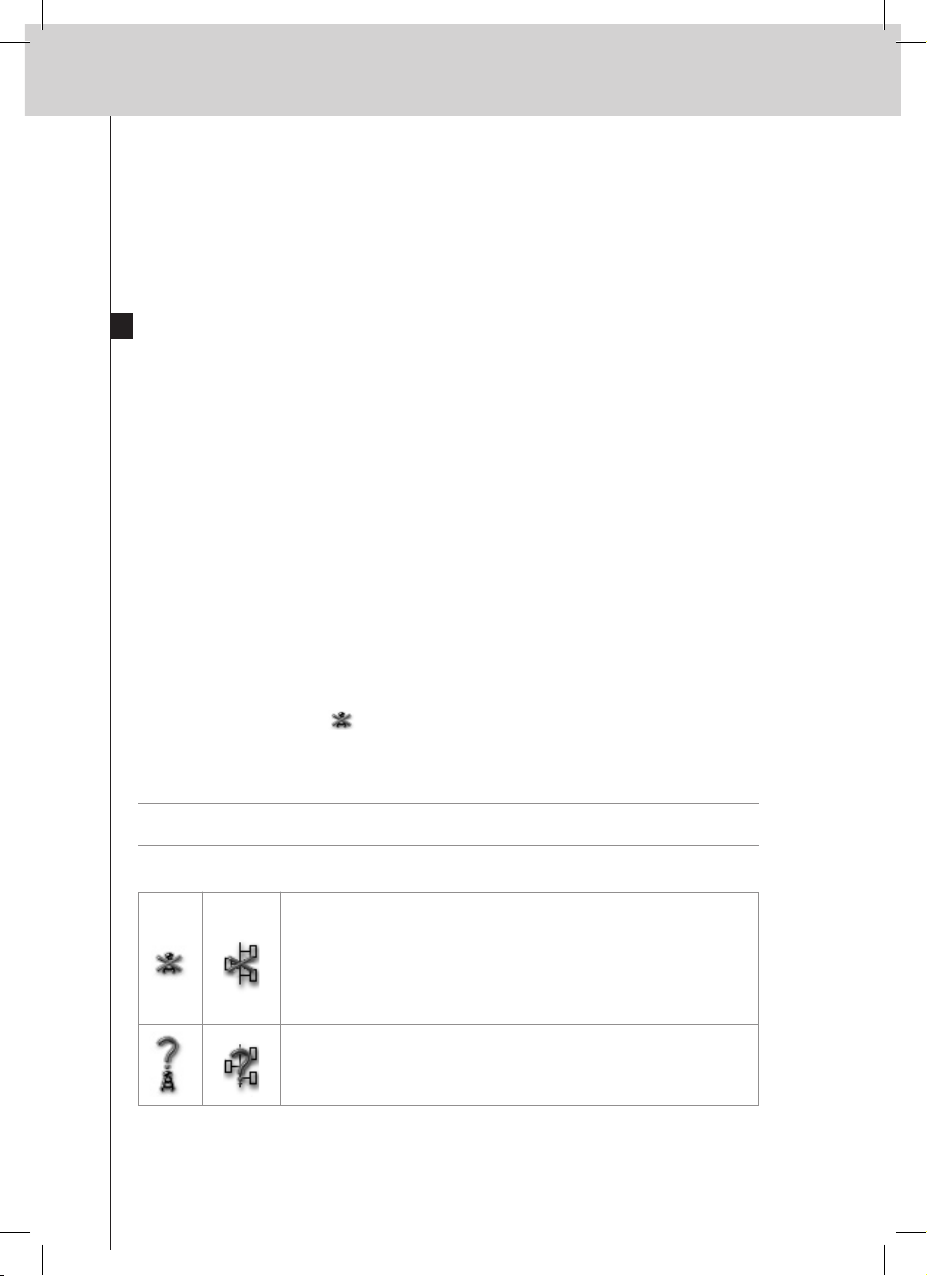
7
TSU9800 Starter’s Guide
Cleaning the Control Panel
• Use a soft, damp cloth to clean the Control Panel.
• If the touch screen is dirty, clean it with a soft cloth moistened with a diluted window-cleaning
solution.
• Do not use a corrosive detergent or an abrasive sponge.
• Avoid the use of abundant water.
Troubleshooting
The buttons on the touch screen of my Control Panel do not work properly
When you find that tapping a button activates one of the adjacent buttons, or when you have to
tap next to a button to activate it, it is advised to recalibrate the touch screen as described in
‘Changing the Pronto Settings: Screen’
on page 5.
Calibrating is a way of adjusting the touch screen to reobtain accuracy and reliability.
The Control Panel goes to stand-by mode automatically
This is the time out feature of the Control Panel to save power. You can adjust the time that the
Control Panel stays active in the Settings pages on the tab Screen, as described in ‘Changing the
Pronto Settings’ on page 5.
My A/V equipment does not respond to commands from the Control Panel
• Check the status of the battery on the screen. If the Battery level icon is red, recharge the
Control Panel as described in ‘Charging the Control Panel’ on page 3.
• When your Control Panel works in a WiFi environment, bear in mind that it may take the network
a few seconds to wake up and start transmitting codes.
• You may be out of reach of the WiFi network. The
WiFi activity icon that normally indicates the
WiFi strenght changes into .
Please refer to the next paragraph.
The Network activity icon shows no network strength
Note The Network activity icon may not be visible on the screen, depending on the settings made
by your installer.
If the Control Panel shows one of the following icons:
No connection
• The Wireless Access Point is powered down
• The Control Panel is out of range of the Wireless Access point
• There is an encryption problem
• When the Control Panel is installed to work with Ethernet, the router
may have to be reset.
No identification
• There occurred an IP problem. If the problem comes up regularly,
contact your installer to change the settings.
WiFi
Ethernet
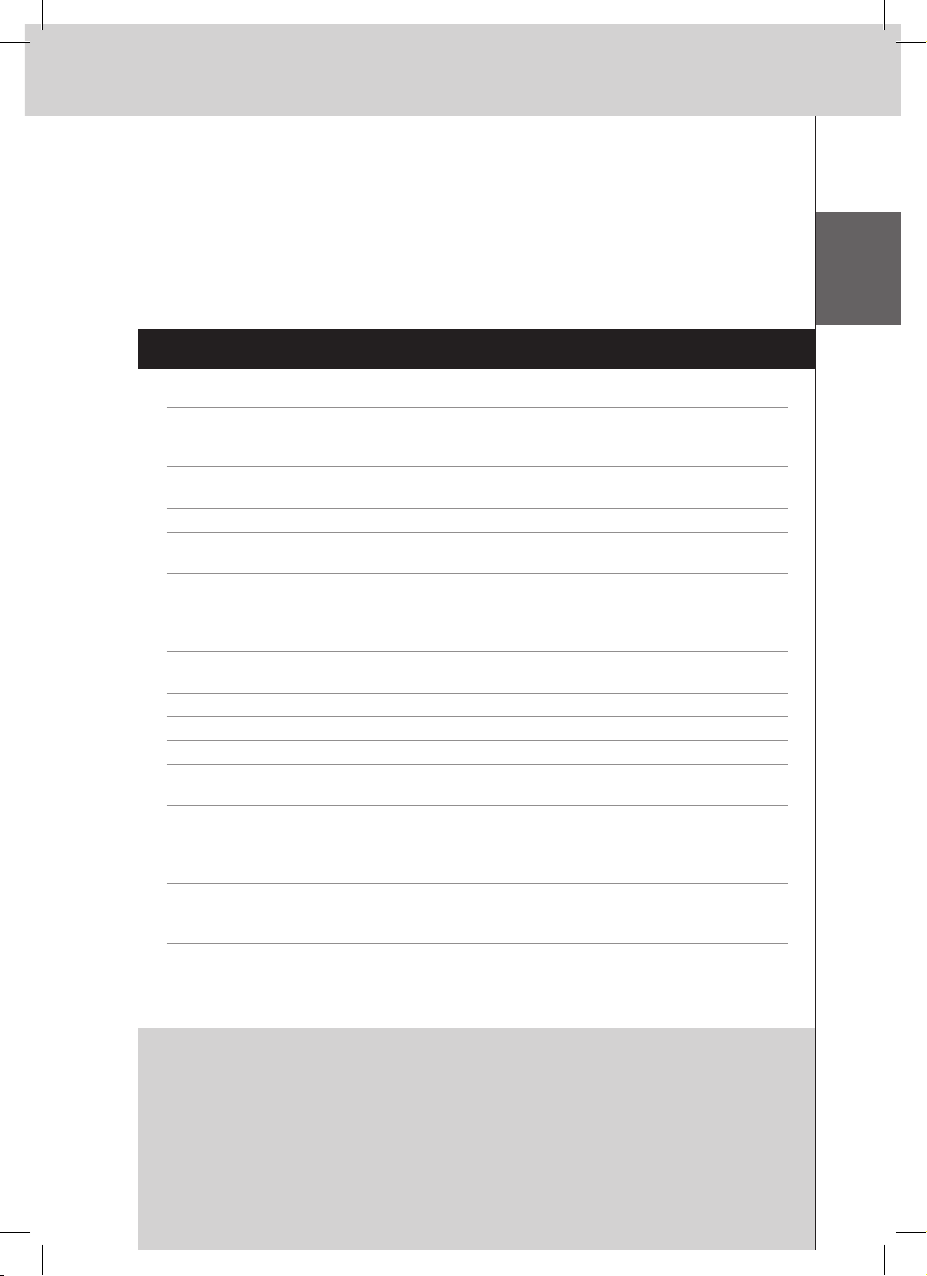
8
TSU9800 Starter’s Guide
ENGLISH
My Control Panel runs out of power fast
• When the Control Panel works in a WiFi environment, bear in mind that the Control Panel is still
using power even when its screen is black. It is advised to place the Control Panel in the docking
station each time after use.
• When the battery runs out of power constantly, it may be time to replace the battery. Contact
your installer for more information.
Specifications
Display 6.4” TFT color display with touch screen
VGA (640 x 480 pixels) resolution landscape LCD
65,536 colors
Infrared (IR) Operating distance = max. 36 ft (12 m)
Operating angle = 45º at max 15 ft (5 m)
Wireless System WiFi based technology operating at 2.4 GHz
Memory 64 MB SDRAM
64 MB NAND Flash
Power Management Power on by tilting, tapping the screen, pressing the back light button or
tapping the keys
Power off automatically by time out
Battery status indication
Dimensions Control Panel: 8.8 x 5.6 x 1.3 inch (224 x 141 x 32 mm)
Docking Station: 7.1 x 5.1 x 2.8 (180 x 130 x 71 mm)
Operating Temperature 41 °F – 113 °F (5 °C – 45 °C)
Storage temperature -13 °F – 158 °F (-25 °C – 70 °C)
Battery 2 Lithium ion batteries of 2100 mAh each (total: 4200 mAh)
Power Adapter 100 V-240 VAC / 50-60 Hz Power adapter
(5 VDC / 2 A output)
Accessories - Power adapter
- Docking station
- Starter’s Guide
- Warranty certificate
IR code database information Designed with UEI Technology
Licensed under U.S. Patent 5,689,353
Portions © UEI 1999
Pronto Control Panel Starter’s Guide
© Copyright 2008 Royal Philips Electronics, Interleuvenlaan 74-76, 3001 Leuven (Belgium)
Remarks:
All rights are reserved. Reproduction in whole or in part is prohibited without prior consent of the copyright owner.
Royal Philips Electronics is not liable for omissions or for technical or editorial errors in this manual or for damages
directly or indirectly resulting from the use of the Pronto Control Panel.
The information in this Starter’s Guide may be subject to change without prior notice. All brand or product names are
trademarks or registered trademarks of their respective companies or organizations.
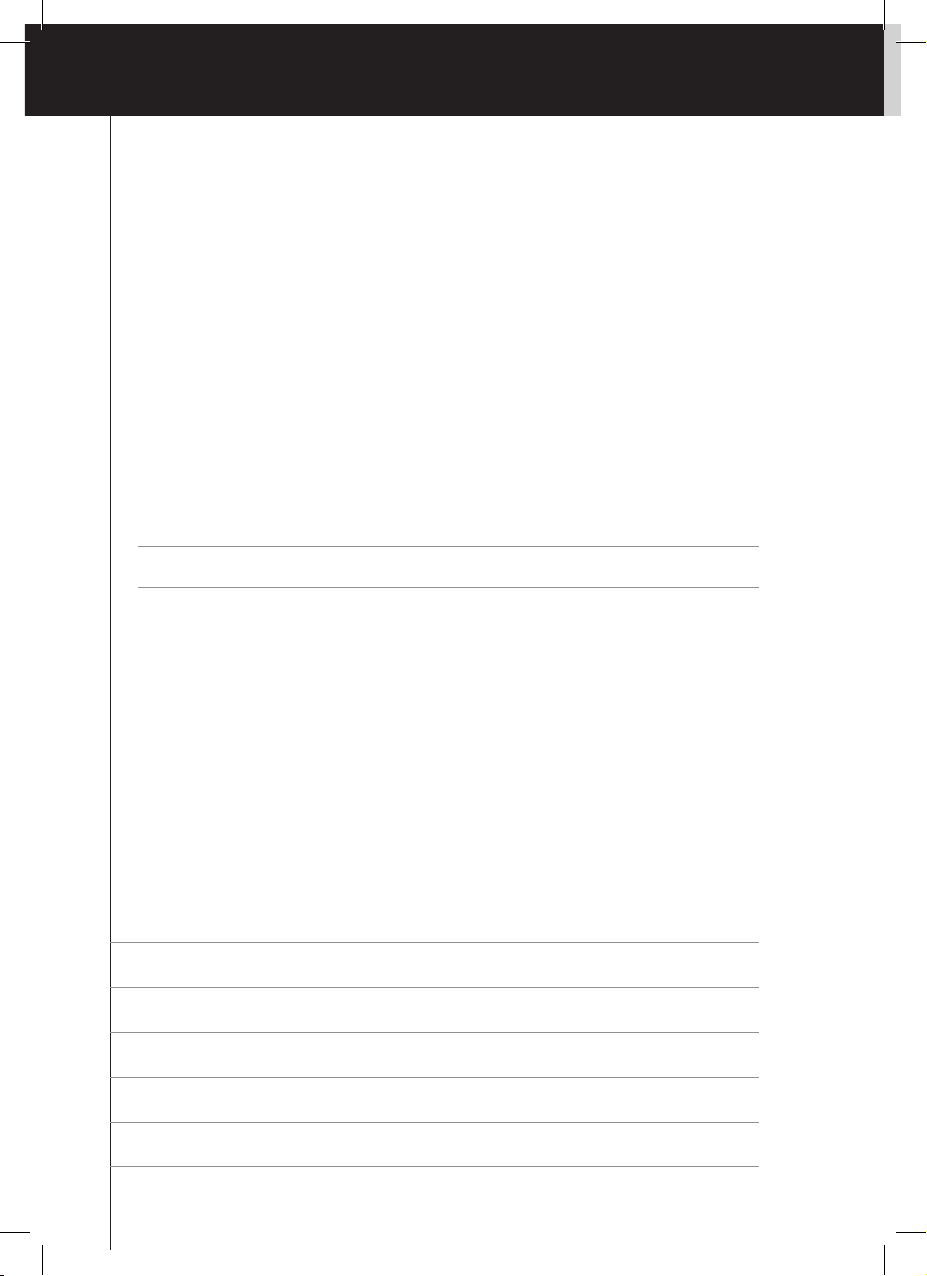
FCC Compliancy
This device complies with Part 15 of the FCC Rules. Operation is subject to the following two conditions:
• This device may not cause harmful interference.
• This device must accept any interference received, including interference that may cause undesired
operation.
This equipment has been tested and found to comply with the limits for a Class B digital device, pursuant to
part 15 of the FCC rule.
These limits are designed to provide reasonable protection against harmful interference in residential
installations. This equipment generates, uses, and can radiate radio frequency energy and, if not installed and
used in accordance with the instructions, may cause harmful interference to radio communications.
However, there is no guarantee that interference will not occur in a particular installation. If the equipment
does cause harmful interference to radio or television reception, which can be determined by turning the
equipment off and on, the user is encouraged to try to correct the interference by one or more of the following
measures:
• Reorient or relocate the receiving antenna.
• Increase the separation between the equipment and receiver.
• Connect the equipment into an outlet on a different circuit from the receiver.
• Consult the dealer or an experienced radio/TV technician for help.
CAUTION The user changes or modifications not expressly approved by the party responsible for
compliance could void the user’s authority to operate the equipment.
Notice for Canada / Remarque pour le Canada
This class B digital apparatus complies with Canadian ICES-003.
Cet appareil numérique de la Classe B est conforme à la norme Canadienne NMB-003.
Regulations According to R&TTE
Declaration
Hereby, Philips Consumer Lifestyle, BL Home Control declares that TSU9800 is in compliance with the essential
requirements and other relevant provisions of Directive 1999/5/EC:
• Radio: ETSI EN 300 328
• EMC: ETSI EN 301 489-1, ETSI EN 301 489-17
• Safety: EN60950-1
Bulgarian С настоящето Philips Consumer Lifestyle, BL Home Control декларира, че TSU9800 е в съответствие с основните
изисквания и останалите приложими разпоредби на Дирек тива 1999/5/EC.
Czech My, Philips Consumer Lifestyle, prohlašujeme že výrobek TSU9800 splňuje základní požadavky a ostatní příslušná
ustanovení Směrnice 1999/5/EC.
Danish Philips Consumer Lifestyle, erklærer herved, at følgende udstyr TSU9800 overholder de væsentlige krav og øvrige relevante
krav i direktiv 1999/5/EF.
Dutch Hierbij verklaart Philips Consumer Lifestyle, dat deze TSU9800 in overeenstemming is met de essentiële eisen en de andere
relevante bepalingen van richtlijn 1999/5/EG.
Estonian Käesolevaga kinnitab
Philips Consumer Lifestyle, et seade TSU9800 on kooskõlas Euroopa Liidu Direktiivi 1999/5/EÜ
põhinõuete ja teiste oluliste sätetega.
Finnish Philips Consumer Lifestyle, vakuuttaa täten että TSU9800 tyyppinen laite on direktiivin 1999/5/EY oleellisten vaatimusten
ja sitä koskevien direktiivin muiden ehtojen mukainen.
IFU Approbation / Safety Content TSU9800
i
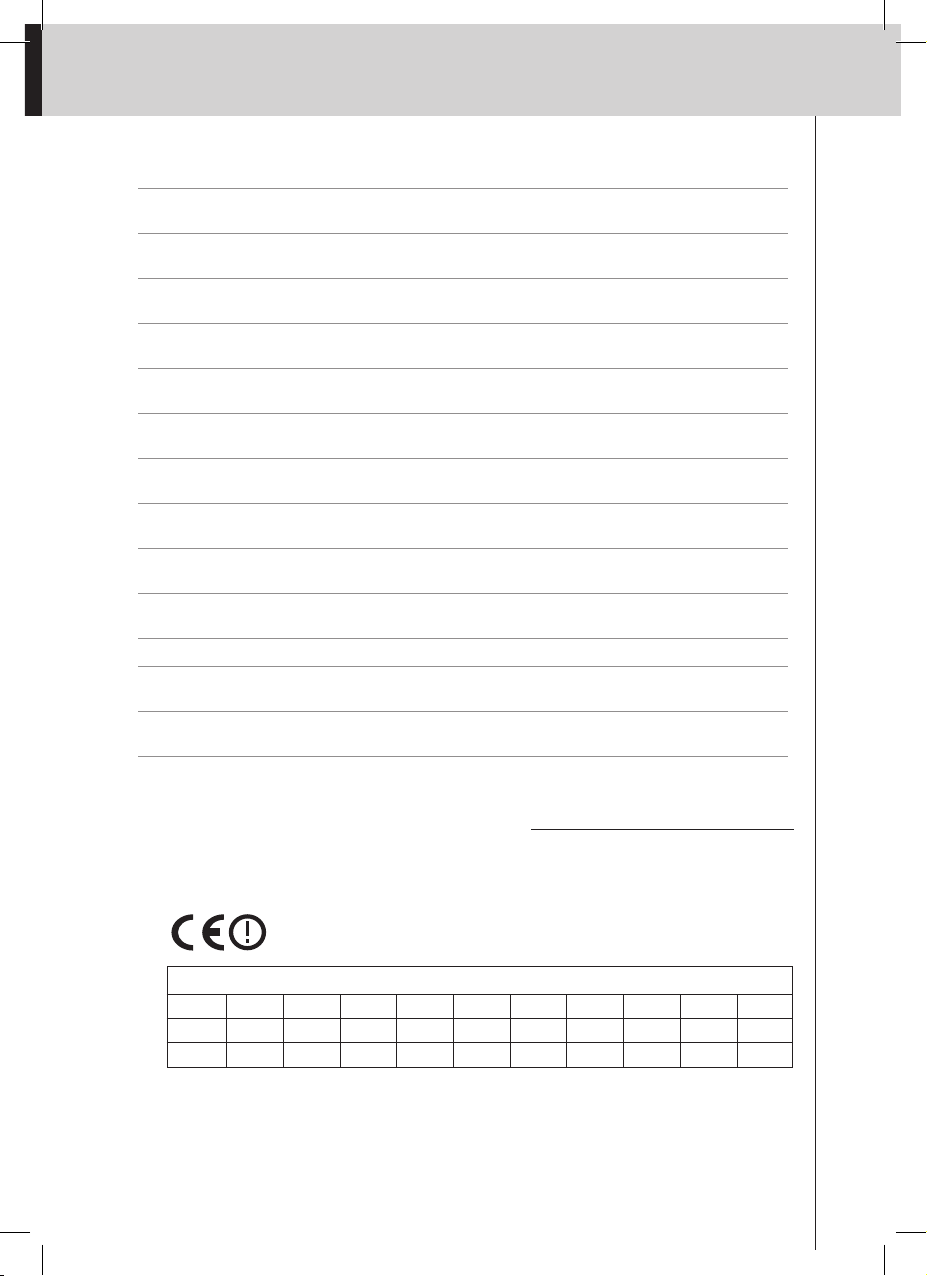
IFU Approbation / Safety Content TSU9800
French Par la présente Philips Consumer Lifestyle, déclare que les appareils du type TSU9800 sont conformes aux exigences
essentielles et aux autres dispositions pertinentes de la directive 1999/5/CE.
German Hiermit erklärt Philips Consumer Lifestyle, dass sich dieses G erät (TSU9800) in Übereinstimmung mit den grundlegenden
Anforderungen und den anderen relevanten Vorschriften der Richtlinie 1999/5/EG befindet”. (BMWi).
Greek ΜΕ ΤΗΝ ΠΑΡΟΥΣΑ Philips Consumer Lifestyle, ΔΗΛΩΝΕΙ ΟΤΙ ΑΥΤΟ TSU9800 ΣΥΜΜΟΡΦΩΝΕΤΑΙ ΠΡΟΣ ΤΙΣ ΟΥΣΙΩΔΕΙΣ
ΑΠΑΙΤΗΣΕΙΣ ΚΑΙ ΤΙΣ ΛΟΙΠΕΣ ΣΧΕΤΙΚΕΣ ΔΙΑΤΑΞΕΙΣ ΤΗΣ ΟΔΗΓΙΑΣ 1999/5/ΕΚ.
Hungarian A gyártó Philips Consumer Lifestyle, kijelenti, hogy ez a TSU9800 megfelel az 1999/5/EK irányelv alapkövetelményeinek és
a kapcsolódó rendelkezéseknek.
Italian Con la presente Philips Consumer Lifestyle, dichiara che questo TSU9800 è conforme ai requisiti essenziali ed alle altre
disposizioni pertinenti stabilite dalla direttiva 1999/5/CE.
Latvian Ar šo
Philips Consumer Lifestyle apliecina, ka produkts TSU9800 atbilst D irektīvas 1999/5/EC pamatnoteikumiem un
pārējām būtiskajām prasībām.
Lithuanian
Philips Consumer Lifestyle deklaruoja, kad prietaisas TSU9800 atitinka būtinus direktyvos 1999/5/EC reikalavimus ir kitas
susijusias sąlygas.
Polish Niniejszym firma Philips Consumer Lifestyle, oświadcza, że TSU9800 spełnia wszystkie istotne wymogi i klauzule zawarte
w dokumencie „Directive 1999/5/EC”.
Portuguese Philips Consumer Lifestyle, declara que este TSU9800 está conforme com os requisitos essenciais e outras disposições da
Directiva 1999/5/CE
Romanian Prin prezenta, Philips Consumer Lifestyle, BL Home Control declară că TSU9800 respectă cerinţele esenţiale precum şi alte
prevederi relevante ale Directivei 1999/5/EC.
Slovak Philips Consumer Lifestyle, týmto prehlasuje že výrobok TSU9800 splňuje základné požiadavky a iné zodpovedajúce
ustanovenia Smernice 1999/5/EC.
Slovenian Philips Consumer Lifestyle izjavlja da TSU9800 ustreza zahtevam in ostalim pogojem v skladu z direktivo 1999/5/EC.
Spanish Por medio de la presente Philips Consumer Lifestyle, declara que TSU9800 cumple con los requisitos esenciales y
cualesquiera otras disposiciones aplicables o exigibles de la Directiva 1999/5/CE.
Swedish Härmed intygar, Philips Consumer Lifestyle, att denna TSU9800 står i överensstämmelse med de väsentliga egenskapskrav
och övriga relevanta bestämmelser som framgår av direktiv 1999/5/EG.
Declaration of Conformity (DoC)
The Declaration of Conformity of this product can be found at: http://www.pronto.philips.com/products/DoC.
Marking
In line with CE marking regulations: the CE mark and the class 2 identifier are added to the equipment:
This device can be used in the following countries:
AT ✔ BE ✔ BG ✔ CH ✔ CY ✔ CZ ✔ DE ✔ DK ✔ EE ✔ ES ✔ FI ✔
FR ✔ GR ✔ HU ✔ IE ✔ IT ✔ LT ✔ LU ✔ LV ✔ MT ✔ NL ✔ NO ✔
PL ✔ PT ✔ RO ✔ SE ✔ SI ✔ SK ✔ UK ✔
ii
IFU Approbation / Safety Content TSU9800
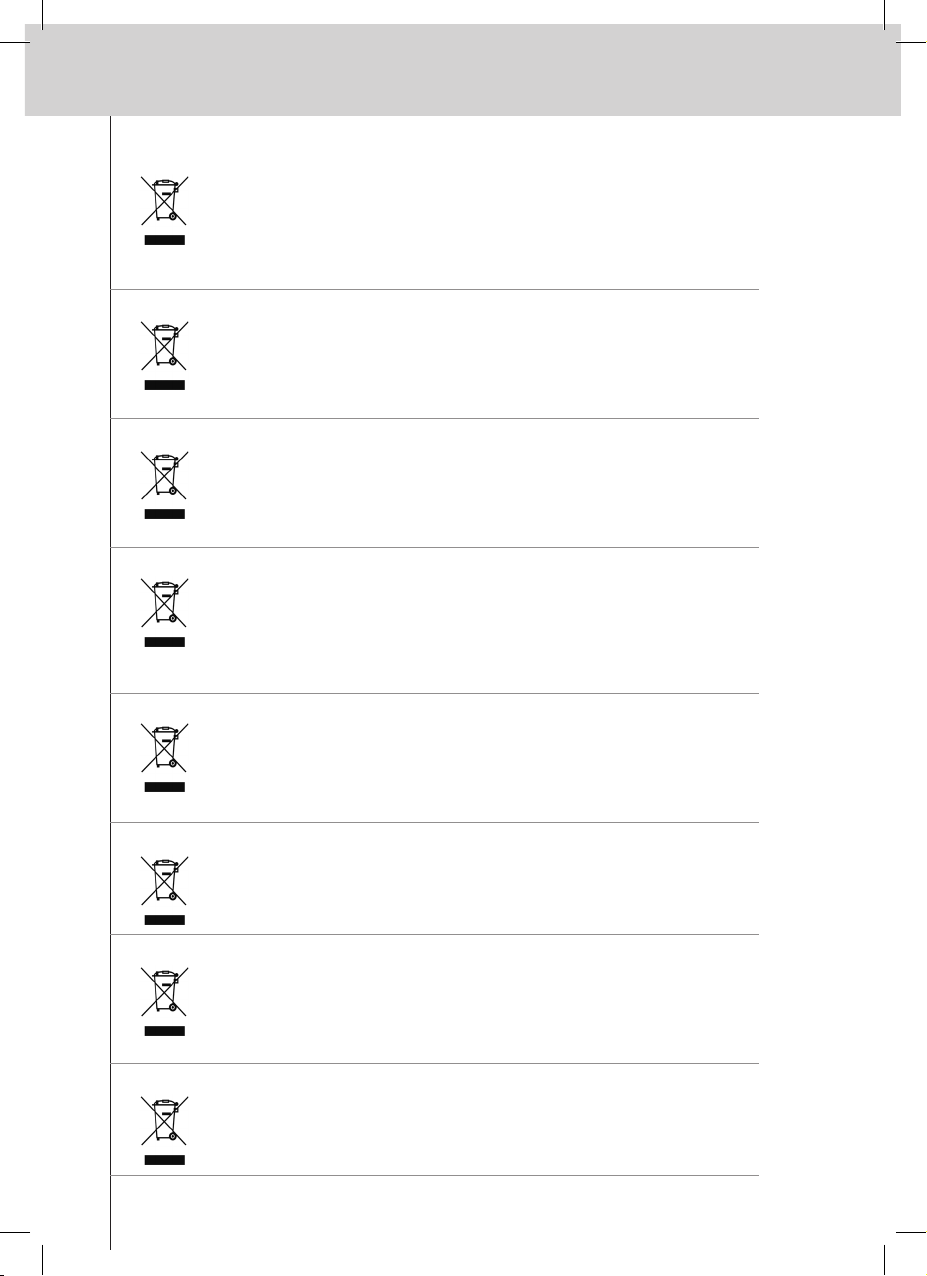
IFU Approbation / Safety Content TSU9800
Bulgarian Изхвърляне на старото ви и зделие
Вашето изделие е конструирано и произведено с висококачес твени материали и компоненти, които могат да се
рециклират и използват повторно. Когато към изделието е прикрепен този символ на зачеркнат контейнер, това
означава, че изделието се покрива от Европейска директива 2002/96/EC.
Моля, информирайте се относно местната система за разделно събиране на отпадъчни електрически и електронни
изделия. Спазвайте местните разпоредби и не изхвърляйте старите си изделия с обикновените битови отпадъци.
Правилното изхвърляне на старото ви изделие ще спомогне за предотвратяване на евентуални отрицателни
последствия за околната среда и здравето на населението.
Czech
Likvidace starého výrobku
Tento výrobek je navržen a vyroben z materiálů a komponentů nejvyšší kvality, které je možné recyklovat a opětovně použít.
Pokud je výrobek označen tímto symbolem přeškrtnutého kontejneru, znamená to, že výrobek podléhá směrnici EU
2002/96/EC.
Informujte se o místním systému sběru tříděného odpadu elektrických a elektronických výrobků. Postupujte podle místních
pravidel a neodkládejte takové staré výrobky do běžného komunálního odpadu. Správná likvidace starého v ýrobku pomůže
předcházet případným nepříznivým účinkům na životní prostředí a lidské zdraví.
Danish Bortskaffelse af dit gamle produkt
Dit produkt er konstrueret med og produceret af materialer og komponenter af høj kvalitet, som kan genbruges.
Når dette markerede affaldsbøttesymbol er placeret på et produkt betyder det, at produktet er omfattet af det europæiske
direktiv 2002/96/EC.
Hold dig orienteret om systemet for særskilt indsamling af elektriske og elektroniske produkter i dit lokalområde.
Overhold gældende regler, og bortskaf ikke dine gamle produkter sammen med dit almindelige husholdningsaffald. Korrekt
bortskaffelse af dine gamle produkter er med til at skåne miljøet og vores helbred.
Dutch Verwijdering van uw oude product
Uw product is vervaardigd van kwalitatief hoogwaardige materialen en onderdelen, welke gerecycled en opnieuw gebruikt
kunnen worden. Als u op uw product een doorstreepte afvalcontainer op wieltjes ziet, betekent dit dat het product valt onder
de EU-richtlijn 2002/96/EC.
Win inlichtingen in over de manier waarop elektrische en elektronische producten in uw regio gescheiden worden
ingezameld. Neem bij de verwijdering van oude producten de lokale wetgeving in acht en plaats deze producten niet bij het
gewone huishoudelijke afval. Als u oude producten correct verwijder t voorkomt u negatieve gevolgen voor het milieu en de
volksgezondheid.
English Disposal of your old product
Your product is designed and manufactured with high quality materials and components, which can be recycled and reused.
When this crossed-out wheeled bin symbol is attached to a product it means the product is covered by the European Directive
2002/96/EC.
Please inform yourself about the local separate collection system for electrical and electronic products.Please act according to
your local rules and do not dispose of your old products with your normal household waste. The correct disposal of your old
product will help prevent potential negative consequences for the environment and human health.
Estonian Oma vana toote äraviskamine
Teie toode on disainitud ja toodetud kõrgkvaliteetsetest materjalidest ja komponentidest, mida saab ümber töödelda ja
taaskasutada. Kui Teie tootele on kinnitatud selline ristiga märgitud prügikasti sümbol, siis see tähendab, et toode rahuldab
Euroopa direktiivi 2002/96/EÜ põhitingimusi.
Palun ärge visake kasutatud toodet tavalise olmeprügi hulka. Küsige oma edasimüüja käest informatsiooni, kuidas tootest
ohutult vabaneda. Vale jäätmekäitlus kahjustab nii keskkonda kui inimtervist.
Finnish Vanhan tuotteen hävittäminen
Tuotteesi on suunniteltu ja valmistettu laadukkaista materiaaleista ja komponenteista, jotka voidaan kierrättää ja käyttää
uudelleen. Tuotteeseen kiinnitetty yliviivatun roskakorin kuva tarkoittaa, että tuote kuuluu Euroopan parlamentin ja neuvoston
direktiivin 2002/96/EC soveltamisalaan.
Ota selvää sähkölaitteille ja elektronisille laitteille tarkoitetusta kierrätysjärjestelmästä alueellasi.
Noudata paikallisia sääntöjä äläkä hävitä vanhoja tuotteita tavallisen talousjätteen mukana. Vanhojen tuotteiden hävittäminen
oikealla tavalla auttaa vähentämään ympäristölle ja ihmisille mahdollisesti koituvia haittavaikutuksia.
French Mise au rebut des produits en fin de vie
Ce produit a été conçu et fabriqué avec des matériaux et composants recyclables de haute qualité. Le symbole d’une poubelle
barrée apposé sur un produit signifie que ce dernier répond aux exigences de la directive européenne 2002/96/EC.
Informez-vous auprès des instances locales sur le système de collecte des produits électriques et électroniques en fin de vie.
Conformez-vous à la législation en vigueur et ne jetez pas vos produits avec les déchets ménagers. Seule une mise au rebut
adéquate des produits peut empêcher la contamination de l’environnement et ses effets nocifs sur la santé.
iii
