Specifications and Main Features
— Model: Stereophonic Radio: Philips Magnavox Colour Television
— Characteristics:
- SmartLock™ function for blocking channels
- Infrared Remote Control for use with TV set, VCR and other remote controlled peripherals
- Stereo television receiver with Audio Amplifier and Twin Speakers
- Closed captioning for displaying dialogue within television programs
- Autoprogramming of television channels into memory
- On-screen menus available in English, French and Spanish.
- Audio/video jackpanel for direct connection to VCRs and other equipment.
- On timer to switch TV on automatically at a set time.
- Sleep timer to switch TV off automatically after a set time.
- SmartPicture™ control which enables quick picture setting adjustments.
- SmartSound™ control which enable better sound adjustments based on the type of Monitor content.
- Adjust treble, bass and balance settings dependent on the preference of the user.
- Hyper plane surround sound function for immersive audibility.
- Automatic tuning to standard broadcast v.h.f. u.h.f. and cable television catv channels.
Frequently Asked Questions
Q1: How do I register my Philips Magnavox product for warranty?
A1: You have to fill out and send the Warranty Registration Card attached to this Order Form within a period of 10 days from the date of the purchase.
Q2: What exactly is the SmartLock feature?
A2: With the help of the SmartLock feature, viewers can restrict certain channels or audio and video connections from being accessed in case they are deemed inappropriate for the target audience.
Q3: Is it possible for me to modify the visual and audio settings?
A3: Certainly, options to modify the brightness, color, sharpness and sound settings of the television set are provided in the onscreen menu.
Q4: What steps do I need to follow to enable Closed Captioning?
A4: Use the remote to press the MENU button, then select the CC option and switch it to the ON position. Furthermore, the CC button on the remote enables you to toggle between the CC functions.
Q5: Is a timer function built into the television?
A5: Yes, it comes with an option called On Timer for the television to automatically come ON and a Sleep Timer that is set to turn the television OFF after a period of time selected.
Q6: What draft should I consider should the remote control fails?
A6: Examine the batteries, confirm if the remote is aimed at the TVs remote sensor, and ascertain whether the Television is switched ON.
Q7: Is there a limit to how many channels I can block? Using the SmartLock feature?
A7: With the aid of this new feature, five different channels can effectively be blocked from being viewed owing to the SmartLock feature.
Q8: What will happen if I forget my SmartLock access code?
A8: To restore access, you may reset it to factory default access code 0711 which will allow you to regain access.
User Manual
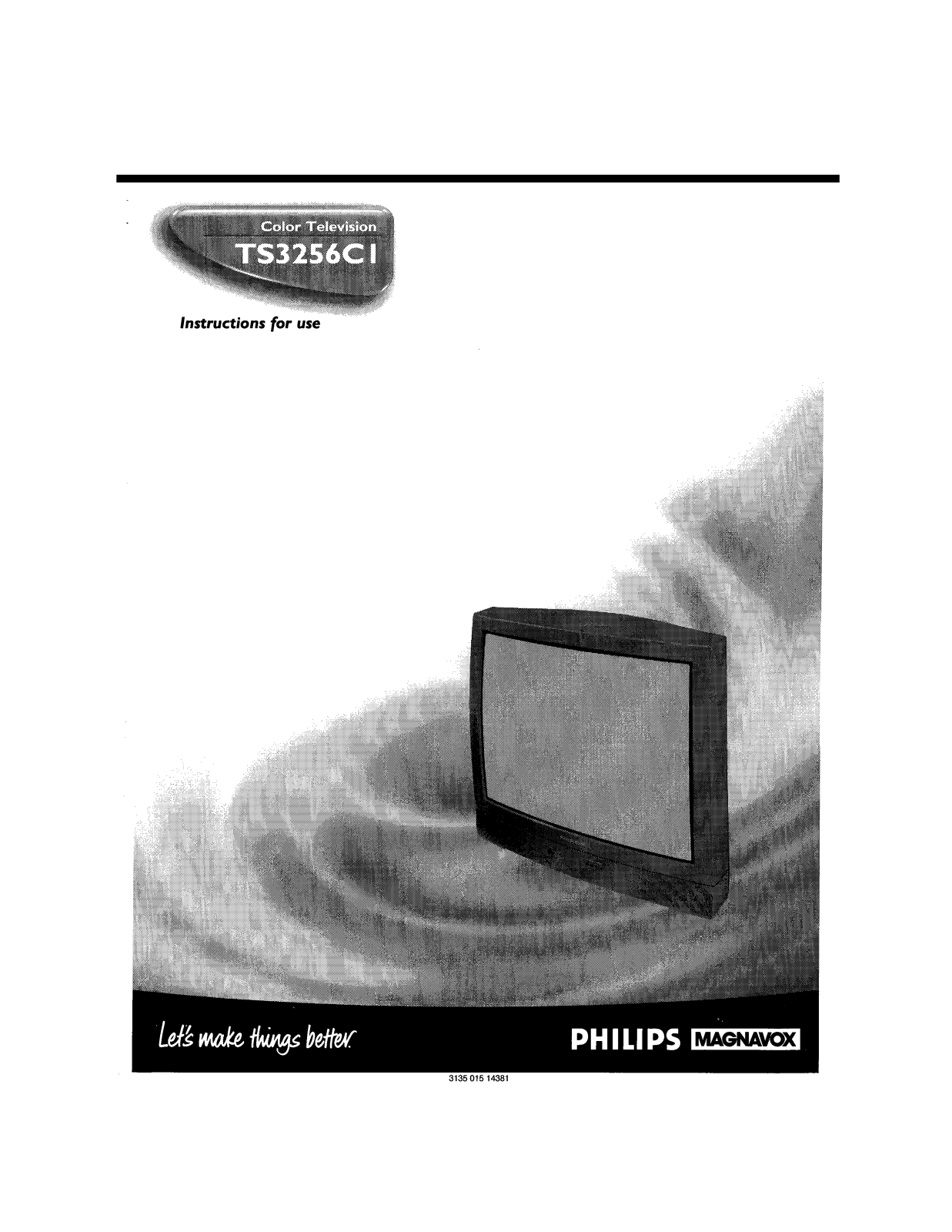
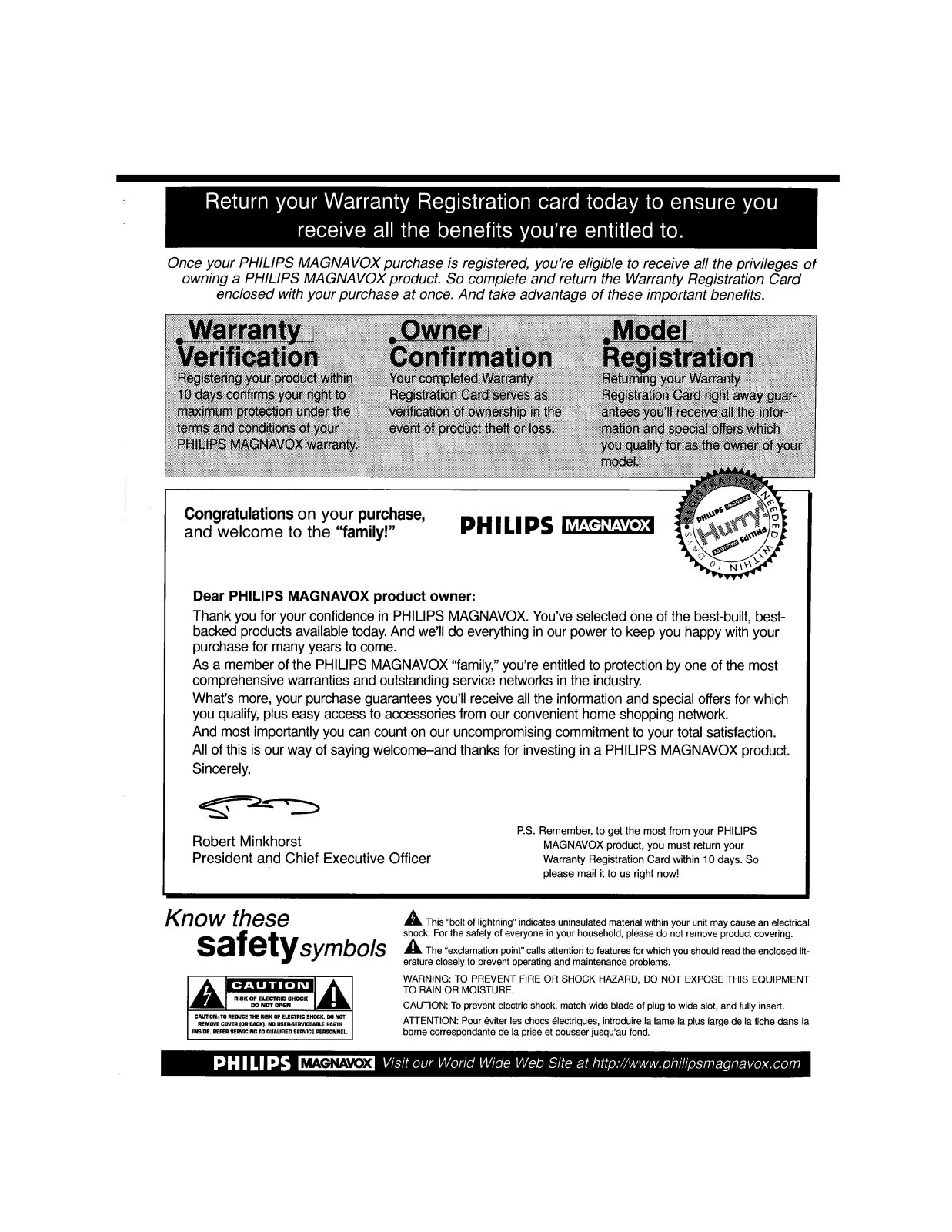
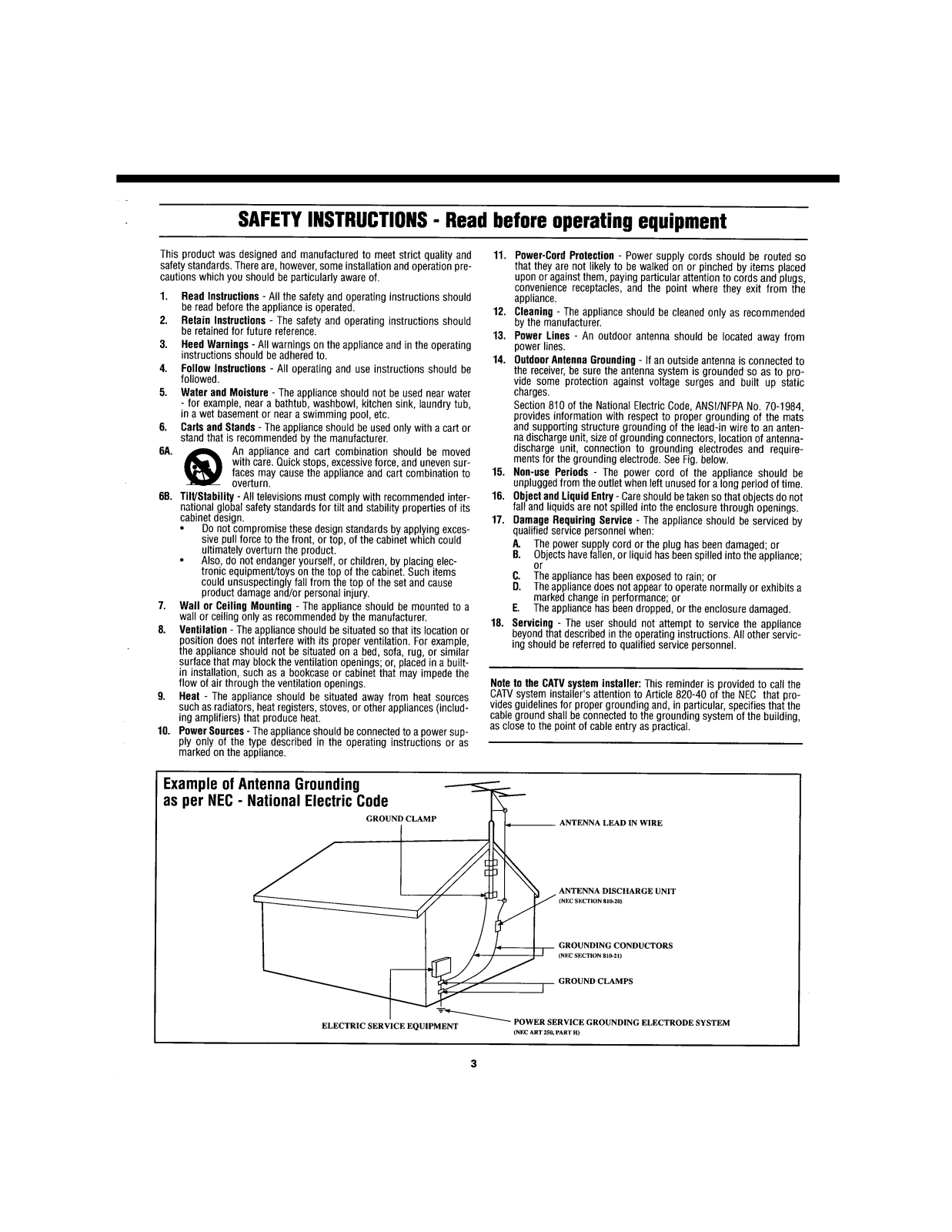
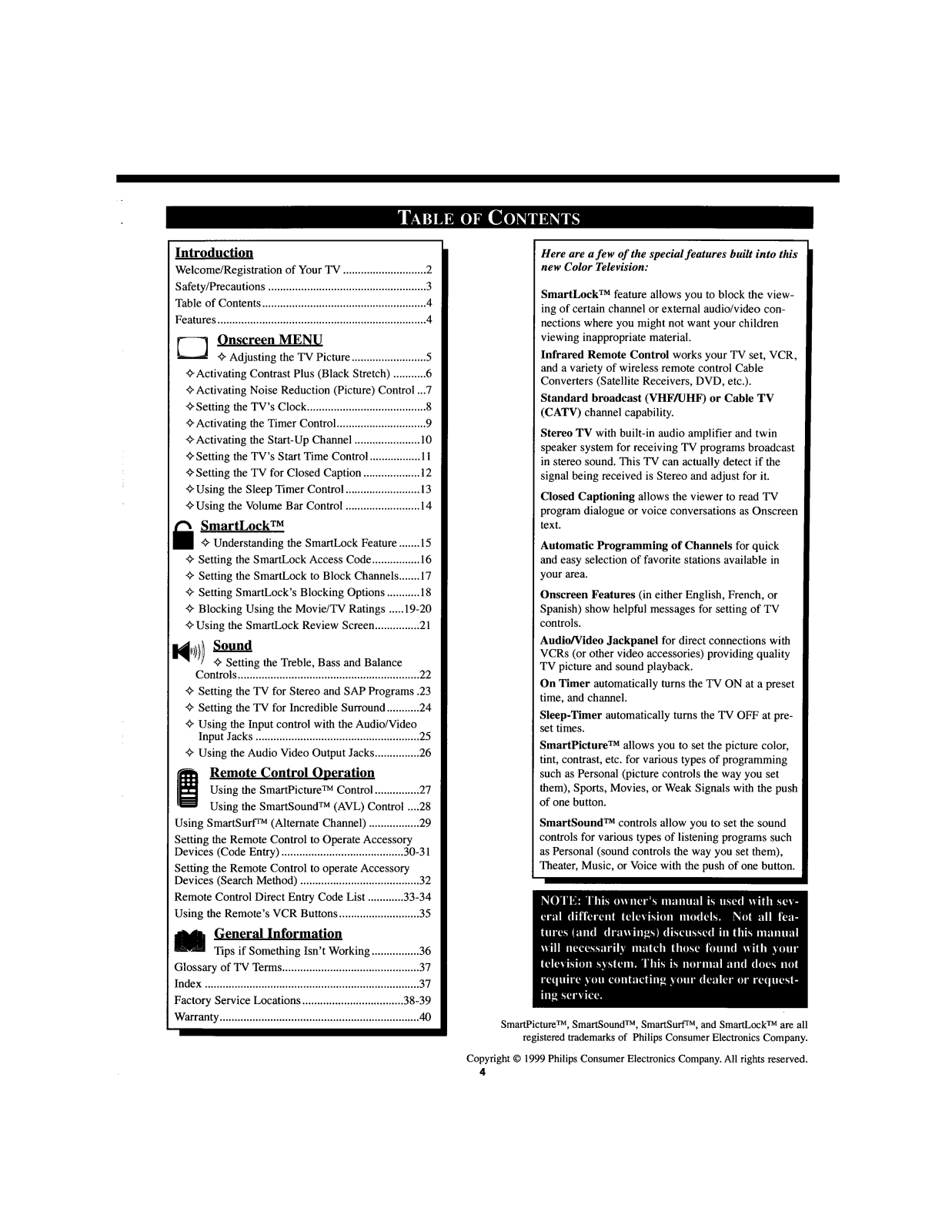
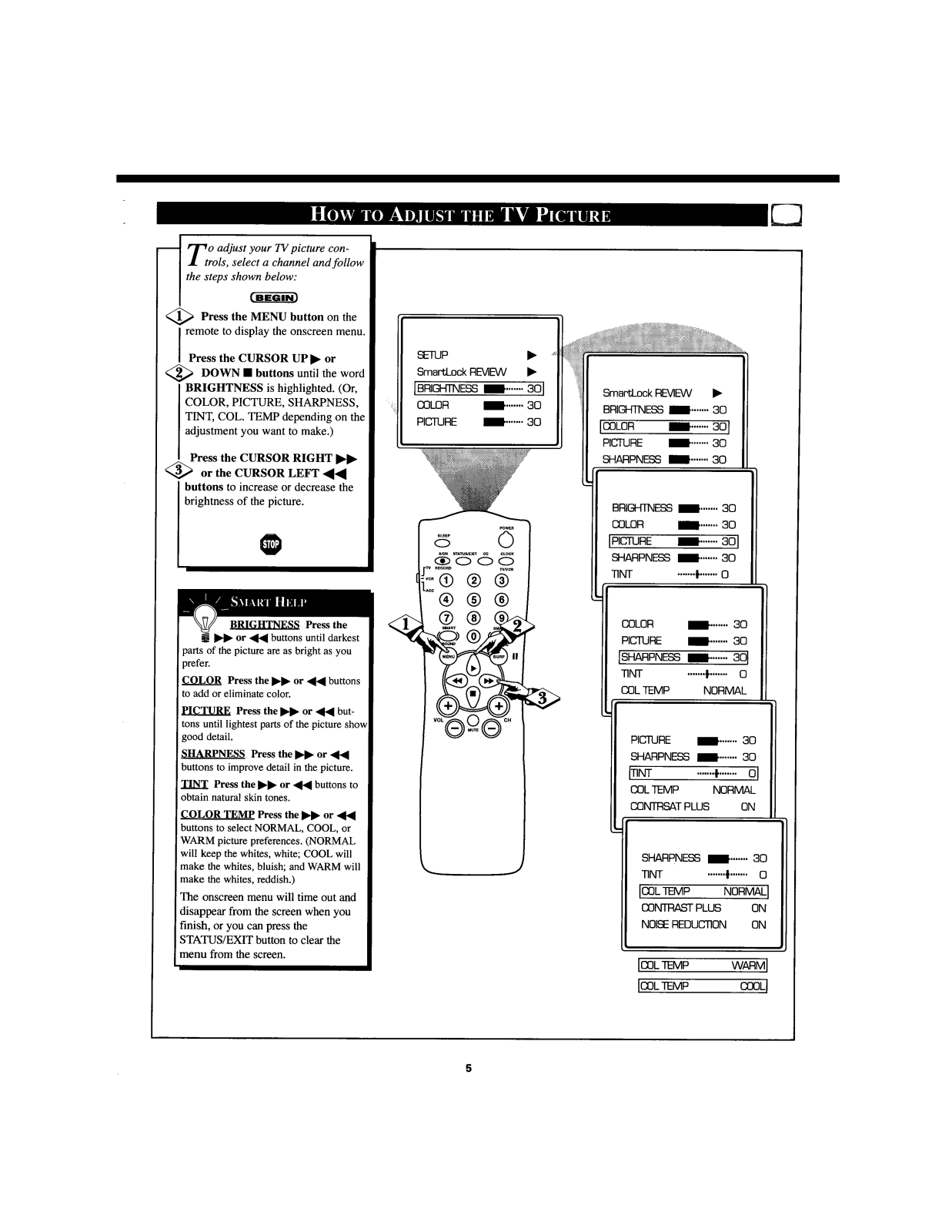
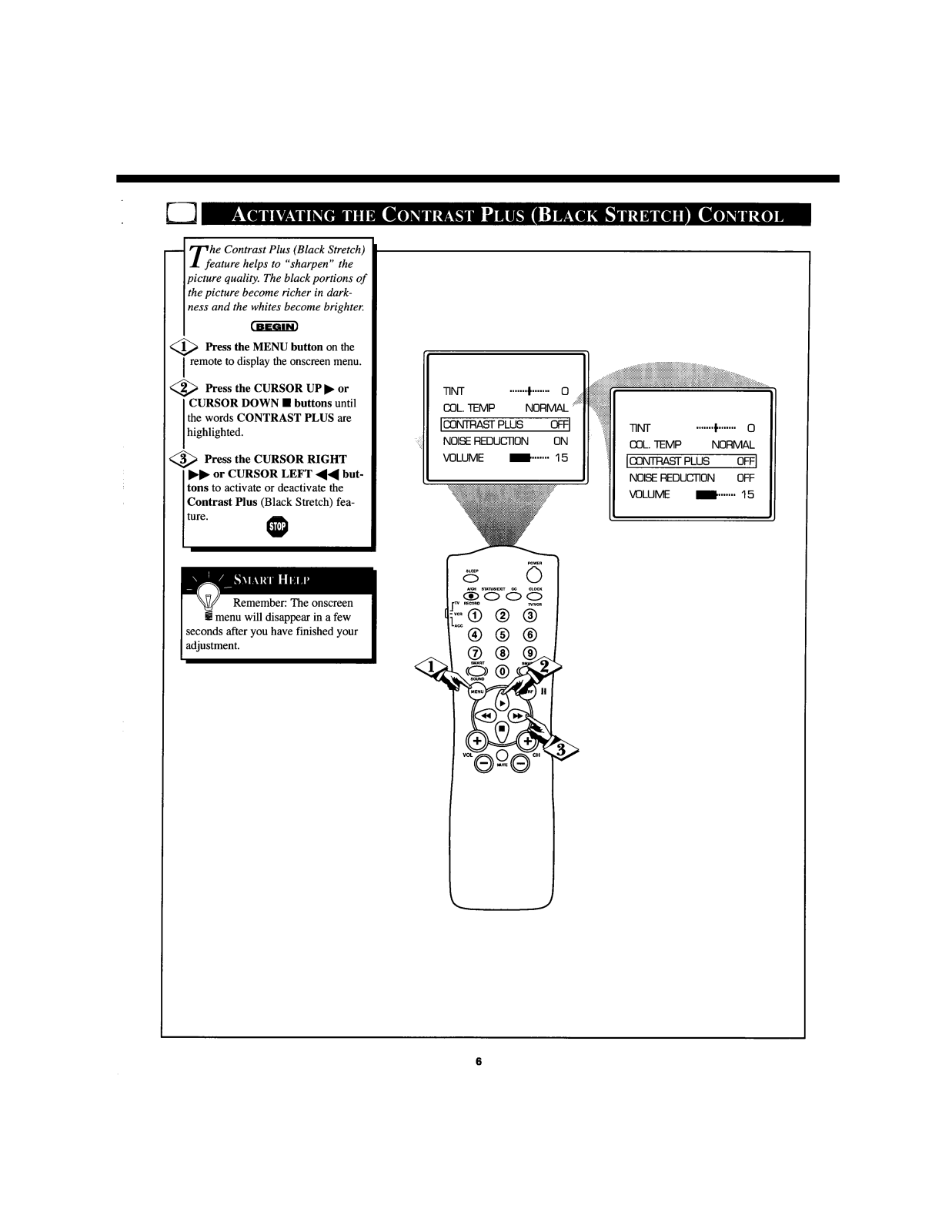
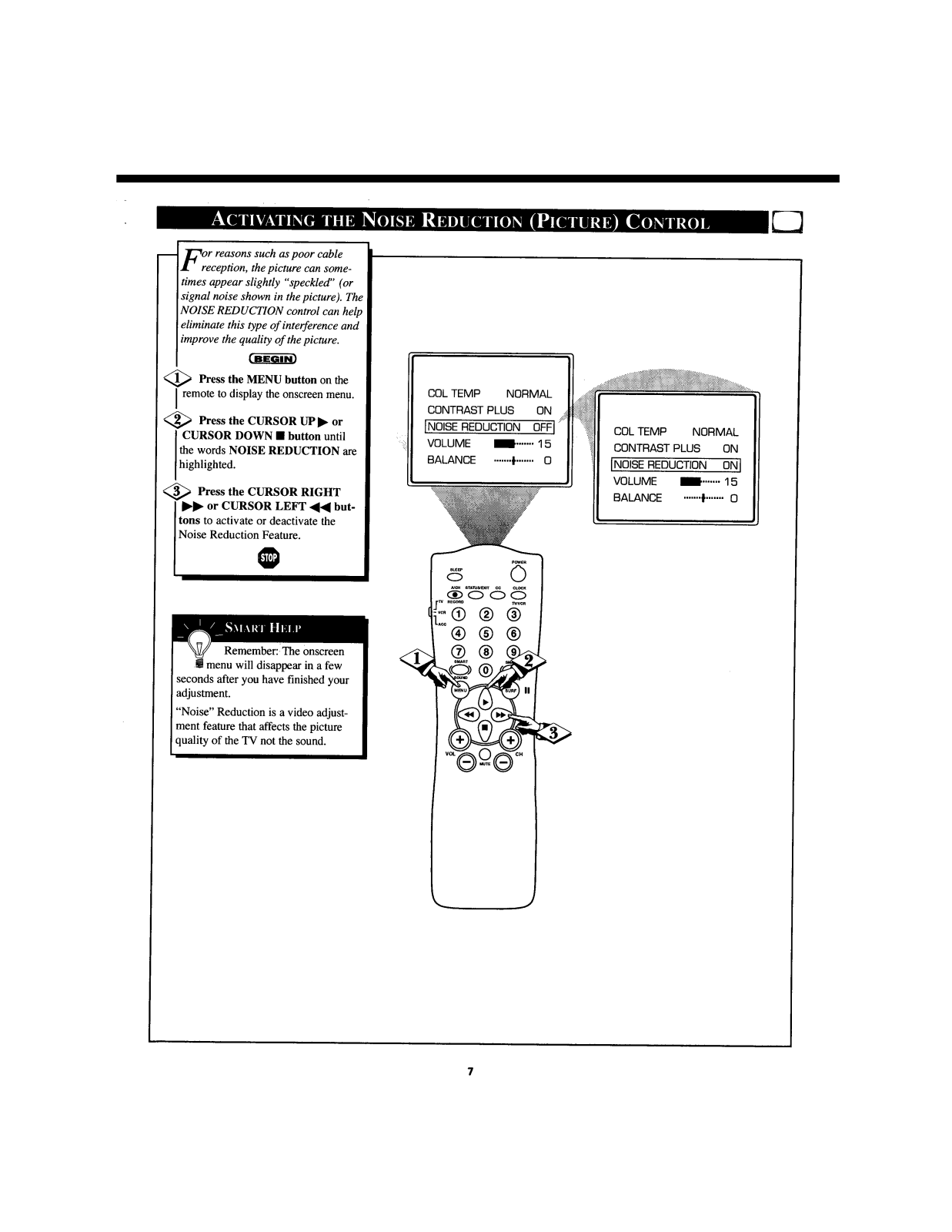
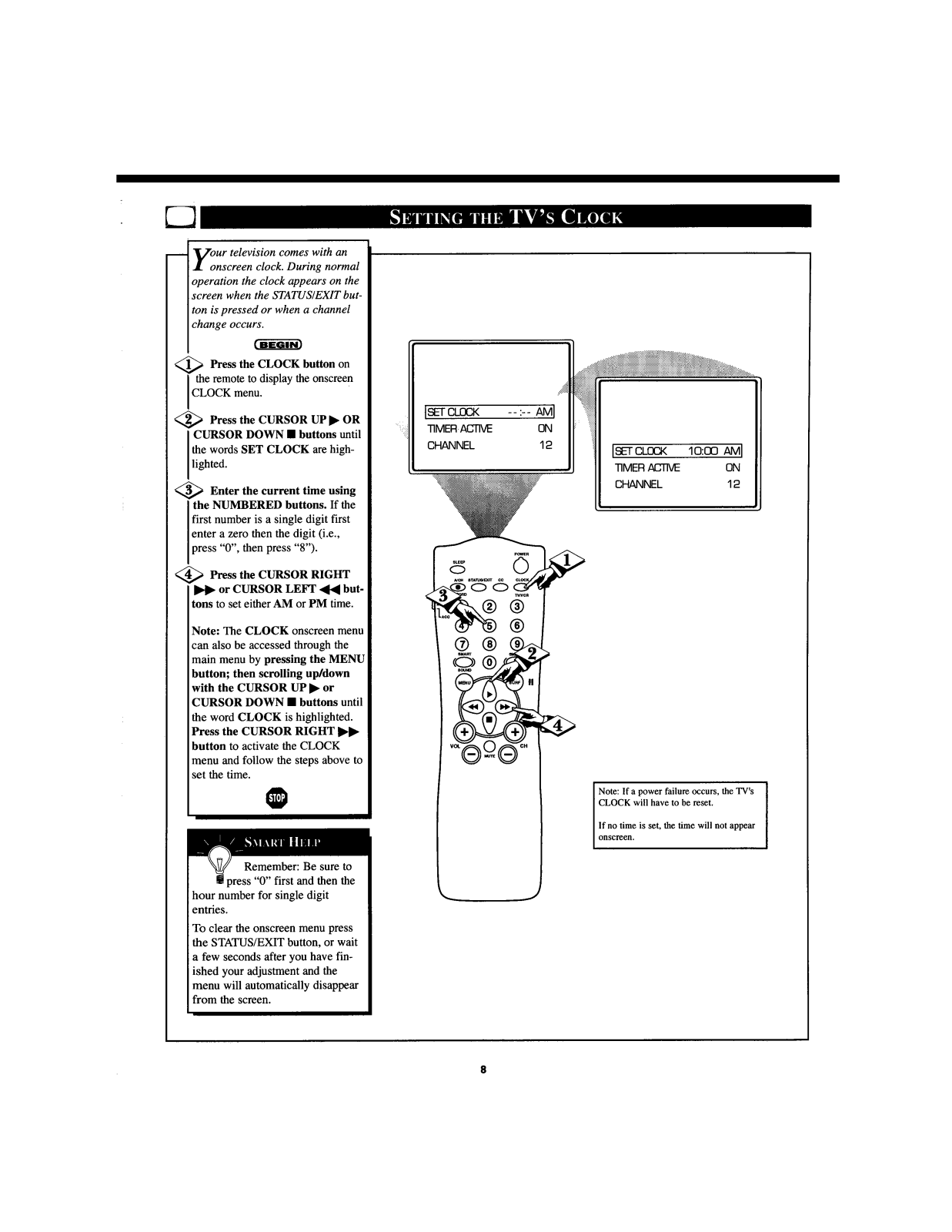
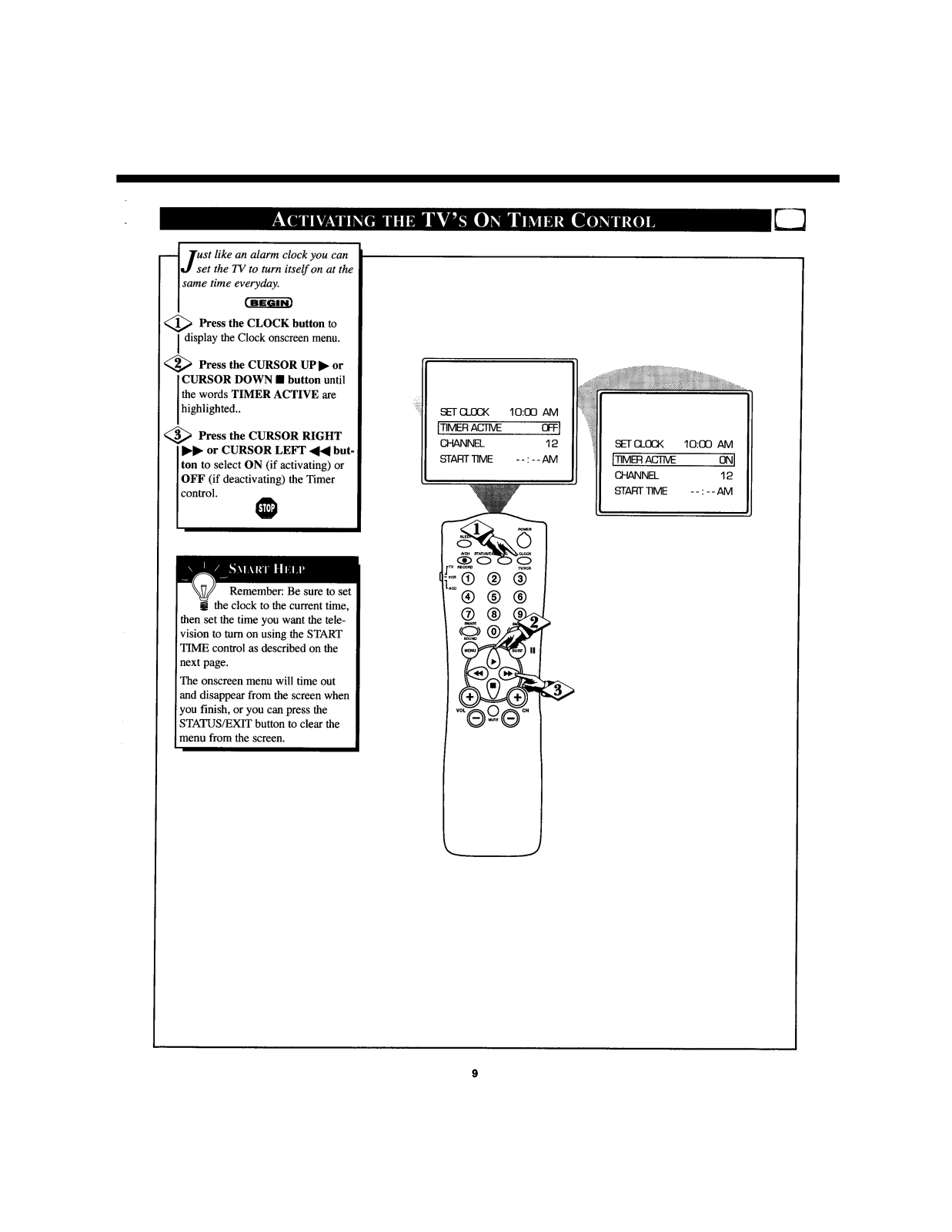
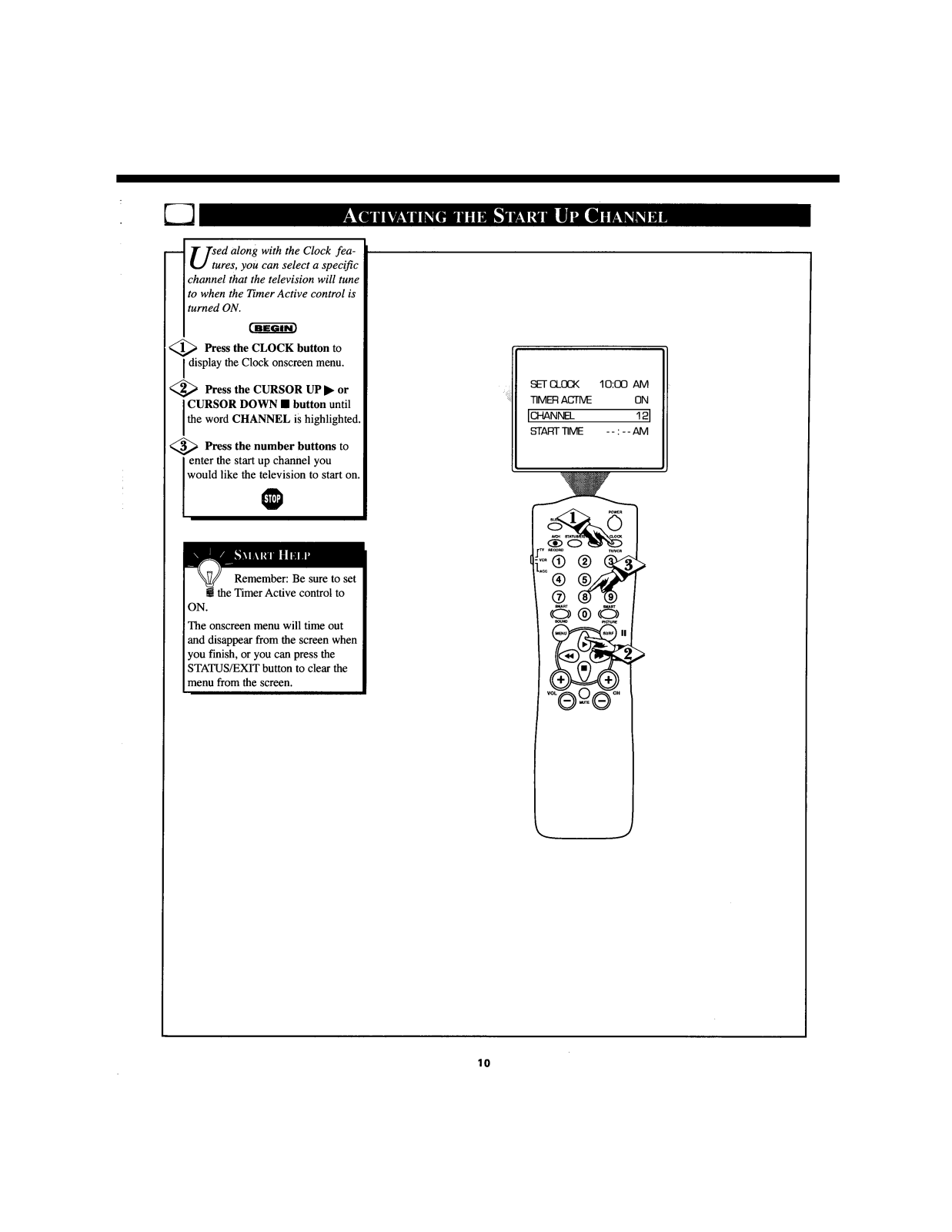
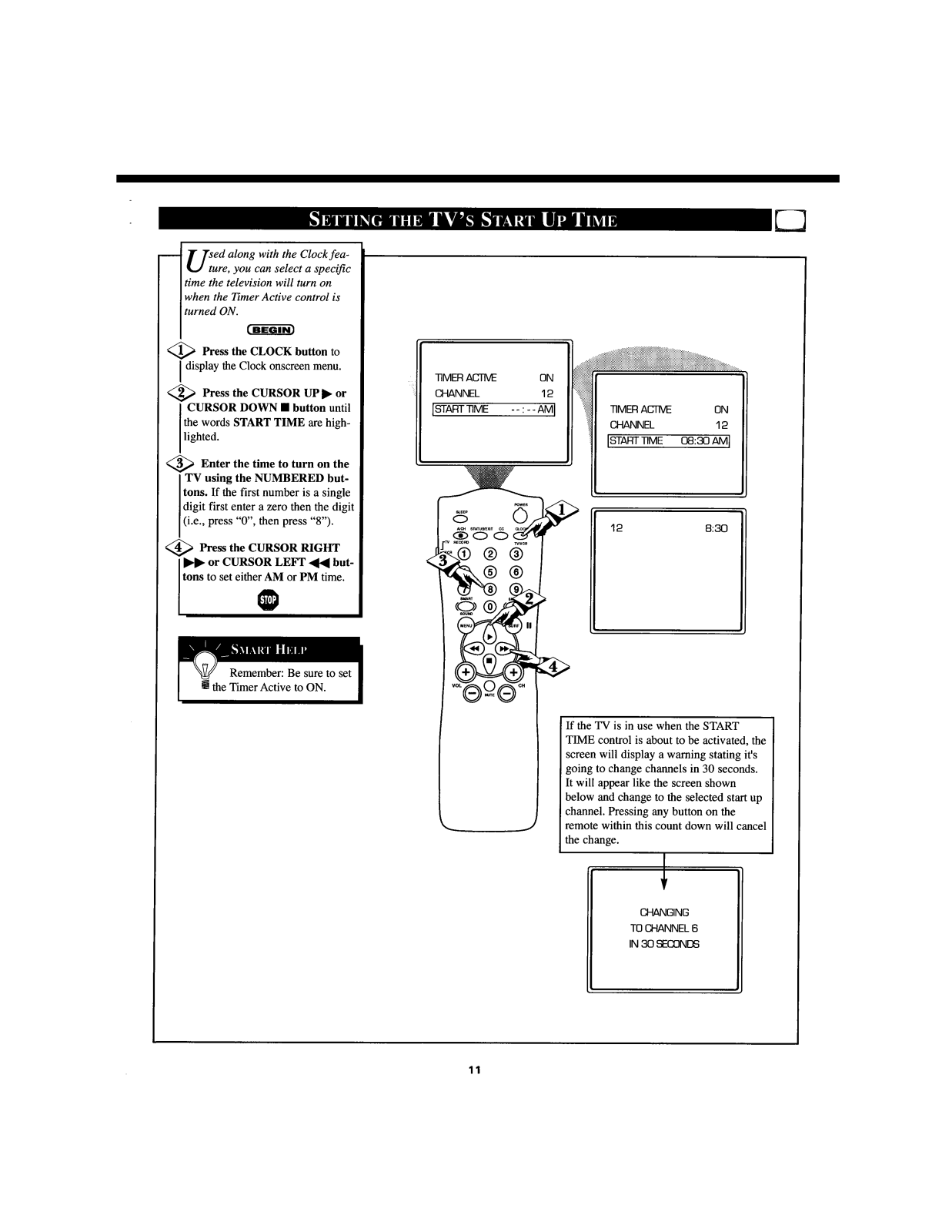
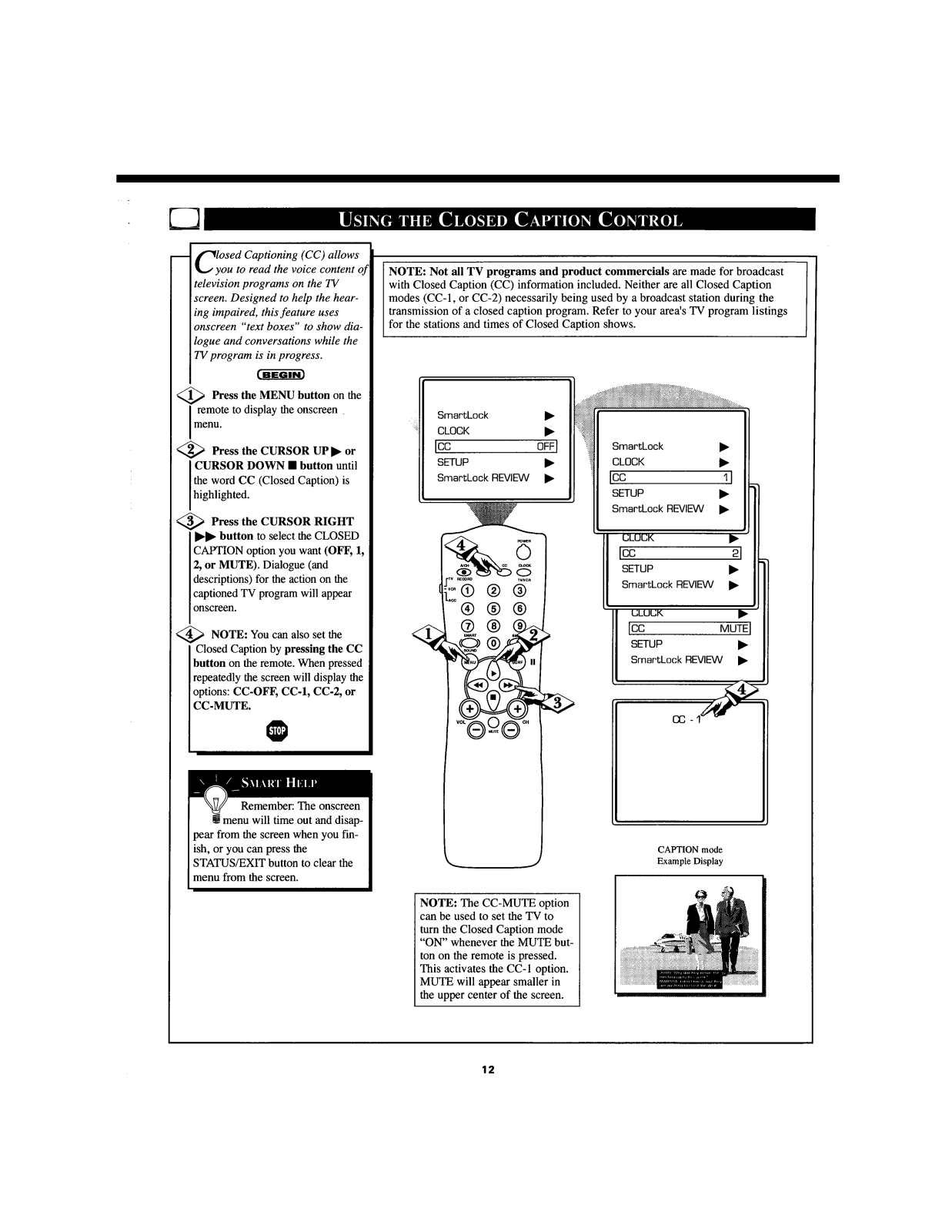




























