Philips SLA5520 User Manual

Wireless Music Adapter SLA5520
User manual 3
EN
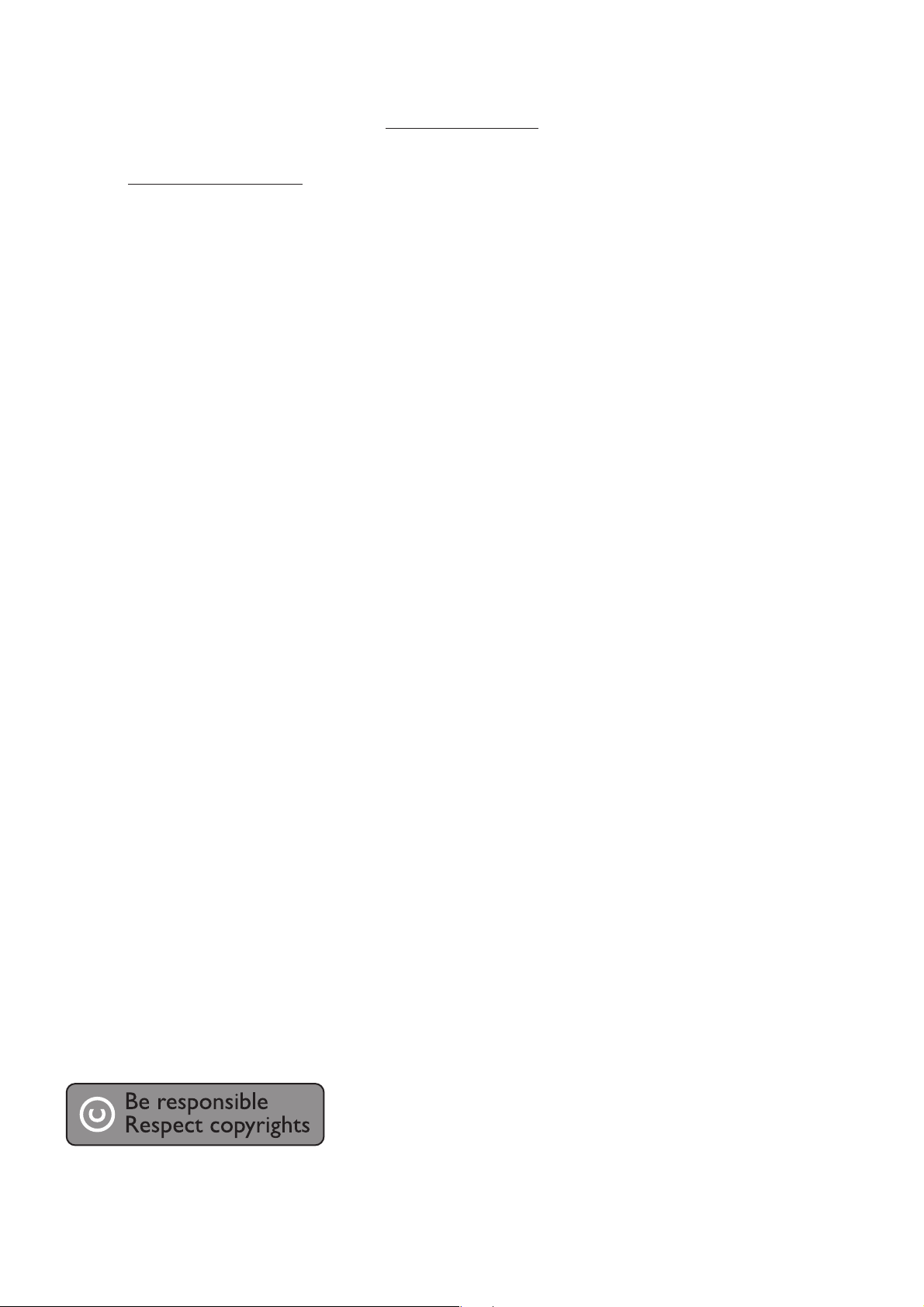
2
Need help?
For the latest support information, see on-line help: www.philips.com/support
1 Start your internet browser.
2 Enter www.philips.com/support
3 Select Go.
4 Search for product information.
The type number of this product is: SLA5520.
Troubleshooting, see page 26-27.
Contact lineCountryTelephone number
Country Telephone number
Austria...........................................................0820 901115 € 0,20
Belgium
.........................................................070 253 010 € 0,17
Canada - English / Español............1-888-PHILIPS (744-5477)
Canada - Français............................1-800-661-6162
Denmark
......................................................3625 8761
Finland
...........................................................09 2290 1908
France
............................................................08 9165 0006 € 0,23
Germany
......................................................0180 5 007 532 € 0,12
Greece
.........................................................0 0800 3122 1223
Ireland
..........................................................01 601 1161
Italy .....................................................199 404 042
€ 0,25
Luxemburg
..................................................26 84 30 00
Netherlands
...............................................0900 0400 063 € 0,20
Norway
.........................................................2270 8250
Portugal
........................................................2 1359 1440
Spain
................................................................902 888 785 € 0,15
Sweden
..........................................................08 632 00 16
Switzerland
.................................................02 2310 2116
UK
....................................................................0906 1010 017 £ 0.15
USA
.................................................................1-888-PHILIPS (744-5477)
The making of unauthorized copies of copy-protected material, including computer
programmes, files, broadcasts and sound recordings, may be an infringement of
copyrights and constitute a criminal offence. This equipment should not be used for
such purposes.

EN
3
Contents
Page
Important information.......................................................4-5
Important safety information....................................................................................................4
European regulations ..................................................................................................................5
U.S. statements.............................................................................................................................5
What’s in the box ..................................................................6
Your Wireless Music Adapter ..............................................7
Your Remote Control ...........................................................8
Install..................................................................................9-12
Install the software on the computer.....................................................................................9
Install the SLA5520 ...................................................................................................................11
Connect ...........................................................................13-14
Enjoy.................................................................................15-20
Basic navigation..........................................................................................................................15
Local services .............................................................................................................................17
Internet services........................................................................................................................20
Settings menu .................................................................21-25
Troubleshooting .............................................................26-27
Additional network information ........................................28
Security ........................................................................................................................................28
Additional information........................................................29
Technical information .........................................................30
Microsoft disclaimer regarding Protected Content ........31
Glossary ...........................................................................32-37
Guarantee.............................................................................38
EC declaration of conformity.............................................39

EN
4
• Keep this user manual for future reference.
•Make sure to follow the set-up procedure described in this user manual. This assures
best installation results with the least technical hassles.
• During set-up and installation, it may be helpful to have the instructions for your audio
system, wireless base station or other wireless network components at hand.
•Make sure the wireless network operates in 802.11b and/or 802.11g mode.
• The most recent downloads and information on the SLA5520 will be available through
our website: www.philips.com/support.
• Broadband internet access (minimum 256 kbit/s) is required if you want to use the
internet functions of the SLA5520.
• Please check whether your Internet Service Provider charges extra fees for exceeding a
certain limit of transferred data. When using Internet media services on a daily basis, you
may exceed such a limit.
Example - When you listen to Internet radio (64 kbit/s) for about 36 hours,
1 GB (gigabyte) of data will be transferred to your SLA5520.
Important safety information
• NEVER MAKE OR CHANGE CONNECTIONS WITH THE POWER SWITCHED ON.
• Before operating the system, check that the operating voltage indicated on the
nameplate of your system is identical with the voltage of your local power supply.
If not, consult your dealer.
• Radio equipment for wireless applications is not protected against disturbance from
other radio services.
• When the system is switched to standby mode, it is still consuming some power.
To disconnect the system from the power supply completely, remove the adapter from
the power outlet.
• The product should not be exposed to liquids.
No object filled with liquids, such as vases or beverage containers, should be placed near
the product.
•Do not expose the system to excessive moisture, rain, sand or
heat sources caused by heating equipment or direct sunlight.
• Allow a sufficient amount of free space all around the SLA5520 for adequate ventilation.
• Do not open the product.
Contact your Philips dealer if you experience technical difficulties.
Important information

EN
5
European regulations
This product has been designed, tested and manufactured according to the European
R&TTE directive 1999/5/EC.
Under this directive, this product can be put into service in the following states:
SLA5520/00 SLA5520/05
R&TTE Directive 1995/5 R&TTE Directive 1995/5
U.S. Statements
• This equipment has been tested and found to comply with the limits for a Class B digital
device, pursuant to Part 15 of the FCC Rules. These limits are designed to provide
reasonable protection against harmful interference in a residential installation.
This equipment generates, uses and can radiate radio frequency energy and, if not
installed and used in accordance with the instructions, may cause harmful interference to
radio communications. However, there is no guarantee that interference will not occur in
a particular installation. If this equipment does cause harmful interference to radio or
television reception, which can be determined by turning the equipment off and on, the
user is encouraged to try to correct the interference by one or more of the following
measures:
- Reorient or relocate the SLA5520.
- Increase the separation between the equipment and receiver.
- Connect the equipment into an outlet on a circuit different from that to which the
receiver is connected.
- Consult the dealer or an experienced radio/TV technician for help.
• This device complies with Part 15 of the FCC Rules and with RSS-210 of Industry
Canada. Operation is subject to the following two conditions:
1) this device my not cause harmful interference, and
2) this device must accept any interference received, including interference that may
cause undesired operation.
• The users manual or instruction manual for an intentional or unintentional radiator shall
caution the user that changes or modifications not expressly approved by the party
responsible for compliance could void the user's authority to operate the equipment.
Example:
Warning: Changes or modifications made to this equipment not expressly approved by
Philips may void the FCC authorization to operate this equipment.
IMPORTANT NOTE: FCC Radiation Exposure Statement:
This equipment complies with FCC radiation exposure limits set forth for an
uncontrolled environment. This equipment should be installed and operated with
minimum distance 20 cm between the radiator and your body.This transmitter must not
be co-located or operating in conjunction with any other antenna or transmitter.
– The FCC ID of the equipment is: OYMSLA5520;
– The IC of the equipment is: 135M-SLA5520
CAUTION
Risk of explosion if battery is replaced by an incorrect type.
Dispose of used batteries according to the instructions.
BE ✔
IRE
PT
✔
DE ✔
DK ✔
IT ✔
FI ✔
CH ✔
GR ✔
LU ✔
SE ✔
ES ✔
NL ✔
UK
FR
✔
AT ✔
NO ✔
BE
IRE
✔
PT
DE
DK
IT
FI
CH
GR
LU
SE
ES
NL
UK
✔
FR
AT
NO
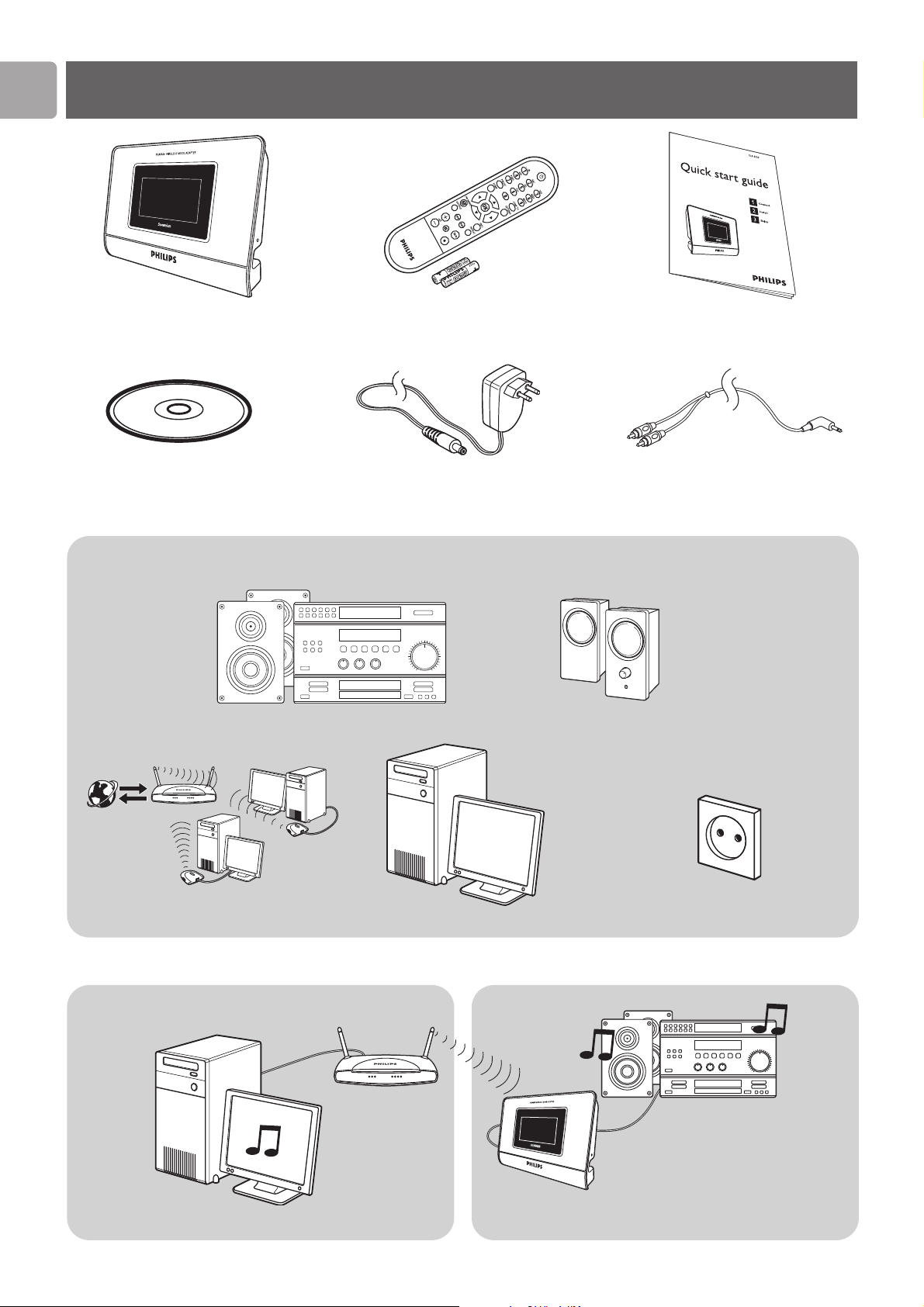
What else you’ll need
EN
6
What’s in the box
a. Wireless Music Adapter
SLA5520
b1. Remote control,
b2. 2x AAA Batteries
c. Quick start guide
d. Installation CD
e. Power cable
f. Audio cable
Stereo RCA to 1/8˝ mini-jack
Either - Audio system (with RCA inputs) –––– Or - Separate active speakers
Result after installation
Wireless network Personal computer Power outlet
I
n
s
t
a
D
C
l
l
n
a
o
t
i
TENRETNI

EN
7
Your Wireless Music Adapter
1 Infrared sensor
Receives the signal from the remote control.
2 LCD screen
Displays menu status for easy navigation through music library and system settings.
3 Stereo 1/8” mini-jack socket
4 Power cable connector socket
5 Reset hole
Insert paperclip gently and press briefly:
< 2 seconds – restart;
> 8 seconds – reset settings to the factory default values.
1
2
3
5
4

EN
8
Your Remote Control
1 On/Standby (y)
2 0-9 digit keys
– During navigation: starts playback of stored preset items.
– During text entry: SMS style text entry.
3 PRESET
Press PRESET, press digit key: save a file or folder to preset.
4 HOME
Displays the HOME menu and switches on the SLA5520.
5 3 (Up), 4 (Down), 1 (Left), 2 (Right)
Navigation keys.
6 (UN)MARK
– During navigation in the media manager: adds item to favorites playlist.
– During navigation in the favorites playlist: removes item.
7 SHUFFLE
Toggles shuffle and sequential playback.
8 ∞ (Previous/ Rewind)
– Jumps to the beginning of a song (press once).
– Jumps to the previous song (press twice).
9– E + (Volume Up/ Down)
Increases (+) and decreases (–) the volume.
10 s (Mute)
Mutes the sound.
11 9 (Stop)
Stops playback.
12 ;/2 (Pause/ Play)
– Pauses playback.
– Starts playback.
13 § (Next/ Fast forward)
– Jumps to the next song (press once).
– Plays fast forward in the current song (keep pressed).
14 REPEAT
Toggles between repeat of current song, repeat of all songs and normal playback.
15 INFO
– During navigation: returns to play view.
– During play view: displays additional information.
16 OK
Confirms selection.
17 SETTINGS
Displays the Settings menu.
18 JUMP TO
Press JUMP TO, press digit key: jump to an item in the list.
See Enjoy for details on advanced features.
2
3
4
5
6
7
9
11
13
15
8
14
16
17
18
12
10
1

EN
9
Install the software on the computer
Install
Requirements for the computer
Processor 500 MHz
Memory 128 Mb
Free Hard disk space 150 Mb
Operating system Windows 2000 or Windows XP
CD-rom or DVD player
Wired or wireless connection to the network
Additional requirements for streaming of protected music
Processor 1 GHz / 1000 MHz
Memory 256 Mb
Free Hard disk space 200 Mb
Operating system Windows XP with service pack 2 or higher
If you do not own a wireless network: create a wireless network.
Either (1), preferred – Install a Base Station (router).
Or (2), to create a direct link between the PC and the SLA5520
– Install a Wireless Adapter in Point to point (Ad-Hoc) mode.
See it’s user manual for details.
For best performance, use Philips Wireless Base Station for preferred scenario.
For best point to point performance, use Philips Wireless USB adapter for PC’s.
For best point to point performance, use Philips Wireless Notebook adapter for
notebooks.
See www.philips.com for details.
If the installation screen does not appear, start the CD manually:
1 Open My computer.
2 Open CD drive.
3 Open Setup.exe.
Start installation CD
1 Place installation CD (d) in CD-drive.
Install Philips Media Manager
1 Click on Install Philips Media Manager.
2 Select Next.
INTERNET
INTERNET
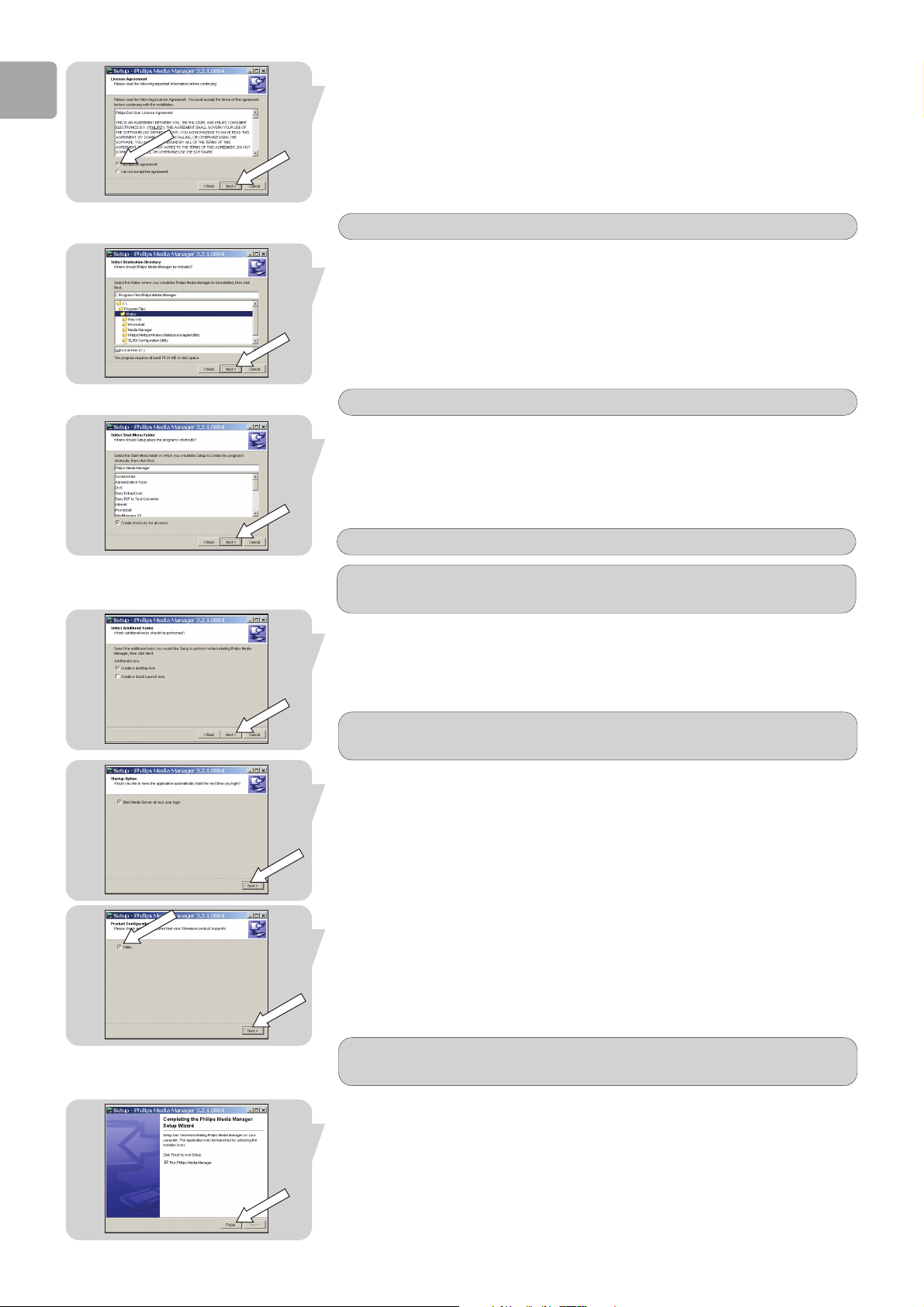
3 Select I accept the agreement.
4 Select Next.
5 Select Next.
6 Select Next.
7 Select Next.
8 Select Next.
9 Enable WMA.
10Select Next.
11Select Finish.
EN
10
Select the folder where you would like Philips media manager to be installed.
Select the Start Menu folder to create the Philips media manager short cuts in.
To automatically start Philips media manager when you log-in - enable Start
Media Server at next user log-in
.
To start Philips media manager after installation - enable Run Philips media
manager
.
To create an icon in the Quick Launch bar - enable Create a Quick Launch
icon
.
To create an icon on the desktop - enable Create a desktop icon.

EN
11
Install the SLA5520
Connect audio cable
Either - to audio system
1 Take the supplied audio cable (f).
2 Plug the 1/8˝ mini-jack to the Audio port of the SLA5520.
3 Plug the stereo RCA connectors to the left and right inputs
of the audio system.
4 Switch on the audio system.
5
Select correct input on the audio system.
Or - to separate active speakers
1 Take the audio cable that is connected to the speakers.
2 Plug the 1/8˝ mini-jack to the Audio port of the SLA5520.
3 Switch on the speakers.
Make sure to use a convertor if the 1/8˝ mini-jack is not available.
Make sure the security settings do not prohibit the SLA5520 to connect to the
network.
The security type (WPA, WEP or none) and the security code (several characters)
can be entered during the configuration of the SLA5520.
Make sure the computer is connected to your wireless network. The computer
may be connected via cable or wirelessly to the base station (router).
If you do not own a wireless network: create a wireless network.
Either (1), preferred – Install a Base Station (router).
Or (2), to create a direct link between the PC and the SLA5520
– Install a Wireless Adapter in Point to point (Ad-Hoc) mode. See it’s user manual
for details.
For best performance, use Philips Wireless Base Station for preferred scenario.
For best point to point performance, use Philips Wireless USB adapter for PC’s.
For best point to point performance, use Philips Wireless Notebook adapter for
notebooks.
See www.philips.com for details.
Make sure the wireless network is active.
Make sure the wireless network operates in 802.11b and/or 802.11g mode.
Make sure to use an input on the audio system. See it’s user manual for details.
INTERNET
INTERNET
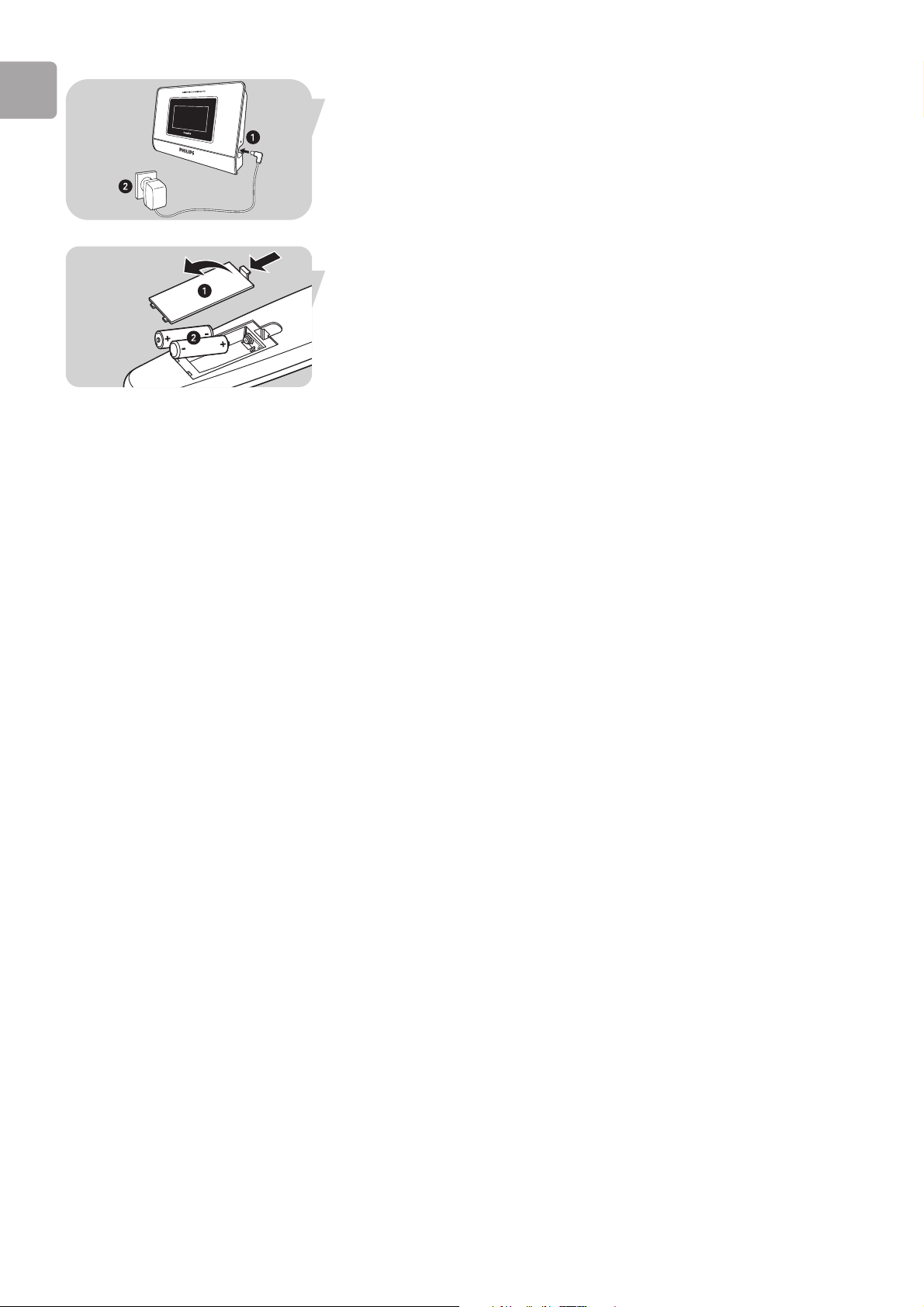
Connect power cable
1 Plug the connector of the power cable (e) into the Power cable connector
socket
(4) of the SLA5520.
2 Plug the power adapter into the power outlet.
Insert batteries in remote control
1 Open battery compartment.
2 Insert batteries (b2) into battery compartment of remote
control
(b1).
3
Close the battery compartment.
EN
12
