Philips SL400i Service Manual
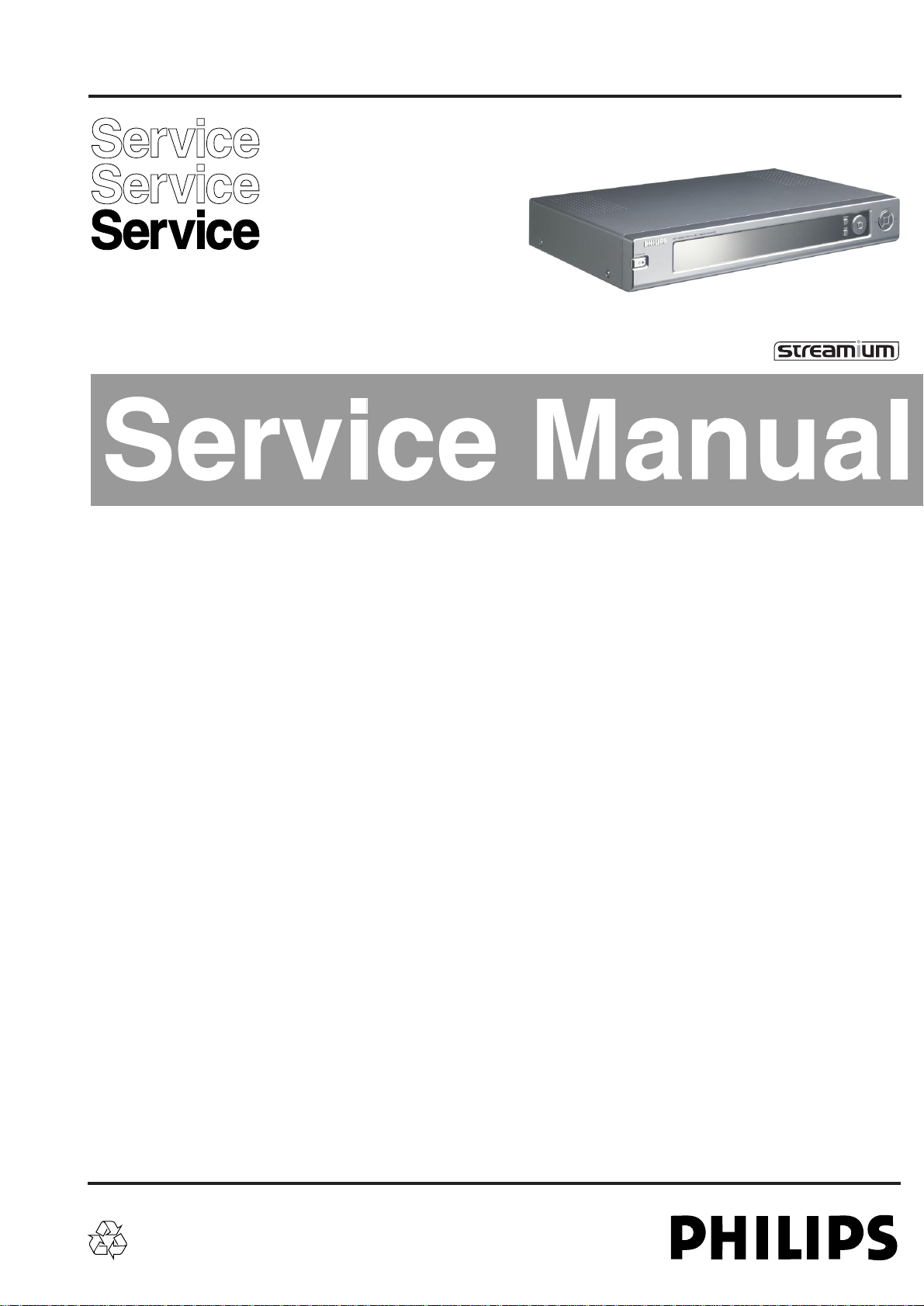
SL400i
all versions
© 3103 785 25260
Published by PW 0418 Service Audio Printed in The Netherlands Subject to modification
Version 1.0
Wireless Multimedia Receiver
TABLE OF CONTENTS
©
Copyright 2004 Philips Consumer Electronics B.V. Eindhoven, The Netherlands
All rights reserved. No part of this publication may be reproduced, stored in a retrieval
system or transmitted, in any form or by any means, electronic, mechanical, photocopying,
or otherwise without the prior permission of Philips.
Technical specification ......................................................1-1
Connections & Controls.....................................................1-2
Accessories .......................................................................1-3
Safety & Warnings.............................................................1-4
Service hints
Location of Printed Circuit Boards.................................2-1
Handling chip components............................................2-2
ESD Protection Equipment ...........................................2-2
Tips for troubleshooting.................................................2-3
Service Test Program........................................................3-1
Block diagram....................................................................3-2
Circuit diagrams
Switched Mode Power Supply ......................................4-1
StreamIOm Module G1.0/LinX......................................4-3
Main Board..................................................................4-16
LCD Subboard ............................................................4-23
LCD Backlight .............................................................4-24
Front Board 1..............................................................4-25
Front Board 2..............................................................4-26
Printed circuit boards
StreamIOm Module G1.0/LinX....................................4-12
Main Board..................................................................4-21
LCD Subboard ............................................................4-23
LCD Backlight .............................................................4-24
Front Board 1..............................................................4-25
Front Board 2..............................................................4-26
Exploded view ...................................................................5-1
Partslist..............................................................................6-1
Revision list .......................................................................6-1
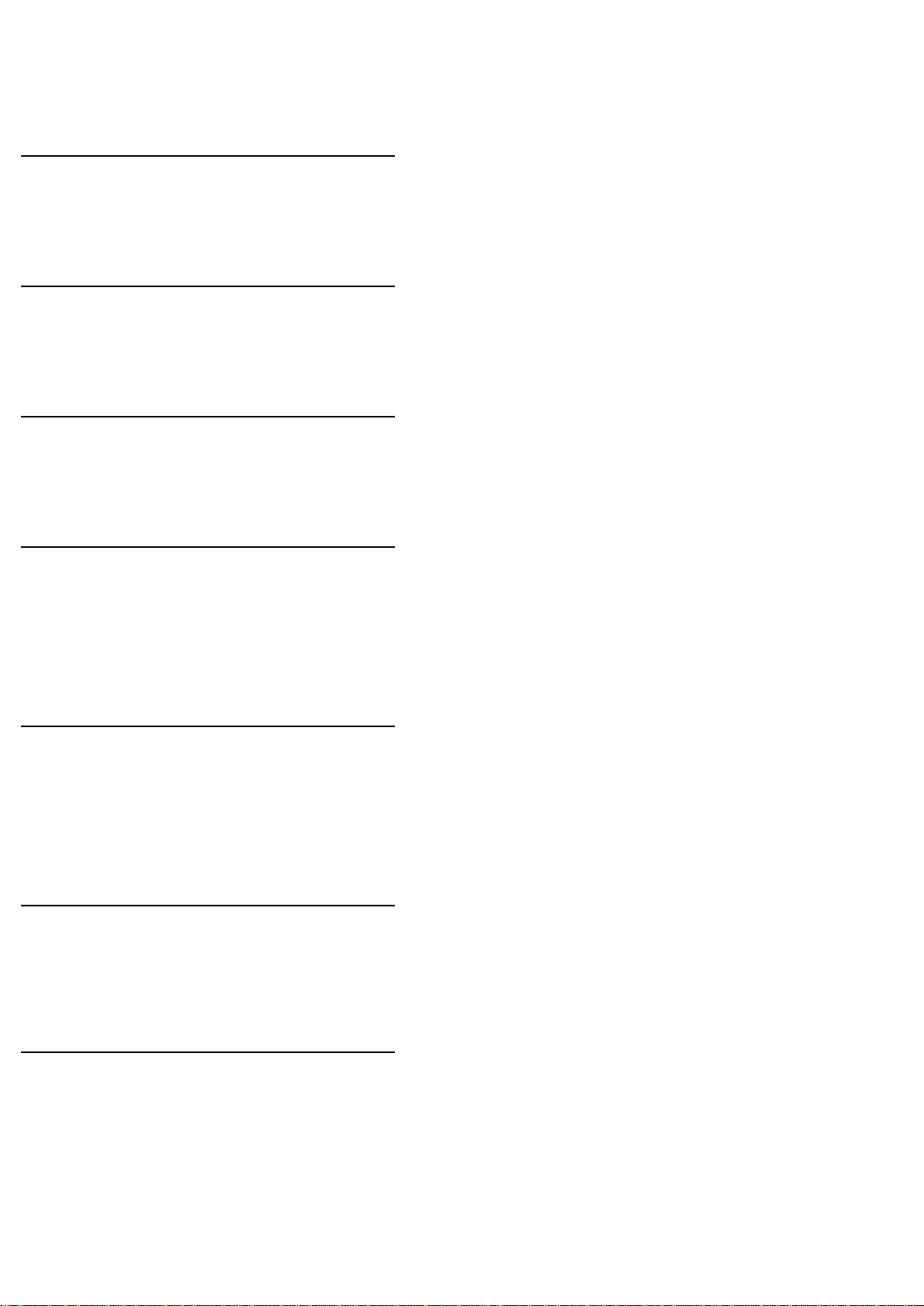
1-1
TECHNICAL SPECIFICATION
General
Dimensions (incl. sockets & feet) : 435 x 76 x 287mm
Net weight : 2.7kg
Power Supply : 98-264V, 50-60Hz
Power consumption : 17W max., <3W standby
Video playback performance
S/N Luminance : >60dB
S/N Chrominance AM : >60dB
S/N Chrominance PM : >60dB
Bandwidth Luminance : 4.8MHz ±2dB
Y/Pr/Pb / Progressive Scan
S/N (all channels) : >60dB
Bandwidth Y : >12MHz ±3dB
Bandwidth PrPb : >6MHz ±3dB
YPrPb crosstalk (bw < 10MHz) : < -50dB
Audio playback performance – Line out
Output voltage : 1.6Vrms ±2dB
Channel unbalance (1kHz) : <1dB
Frequency response : 20Hz-20kHz ±0.5dB
Crosstalk (1kHz) : >80dB
S/N unweighted : >90dB
Dynamic range (1kHz) : >85dB
Distortion and noise (1kHz) : >82dB
Audio playback performance – SCART out
Output voltage : 1.6Vrms ±2dB
Channel unbalance (1kHz) : <1dB
Frequency response : 20Hz-20kHz ±0.5dB
Crosstalk (1kHz) : >75dB
S/N unweighted : >85dB
Dynamic range (1kHz) : >80dB
Distortion and noise (1kHz) : >75dB
Network
Interoperability : Universal Plug&Play
(UPnP)
Protocol : TCP/IP
Wired Ethernet : RJ45 jack, IEEE802.3
Wireless LAN : WiFi IEEE802.11g
Supported multimedia formats
Audio playback : MP3, MP3pro, Real
Audio, PCM
Video playback : MPEG1, MPEG2,
MPEG4, DivX4.0/5.03
Picture : JPEG, BMP, GIF
Playlist : M3U, ID3
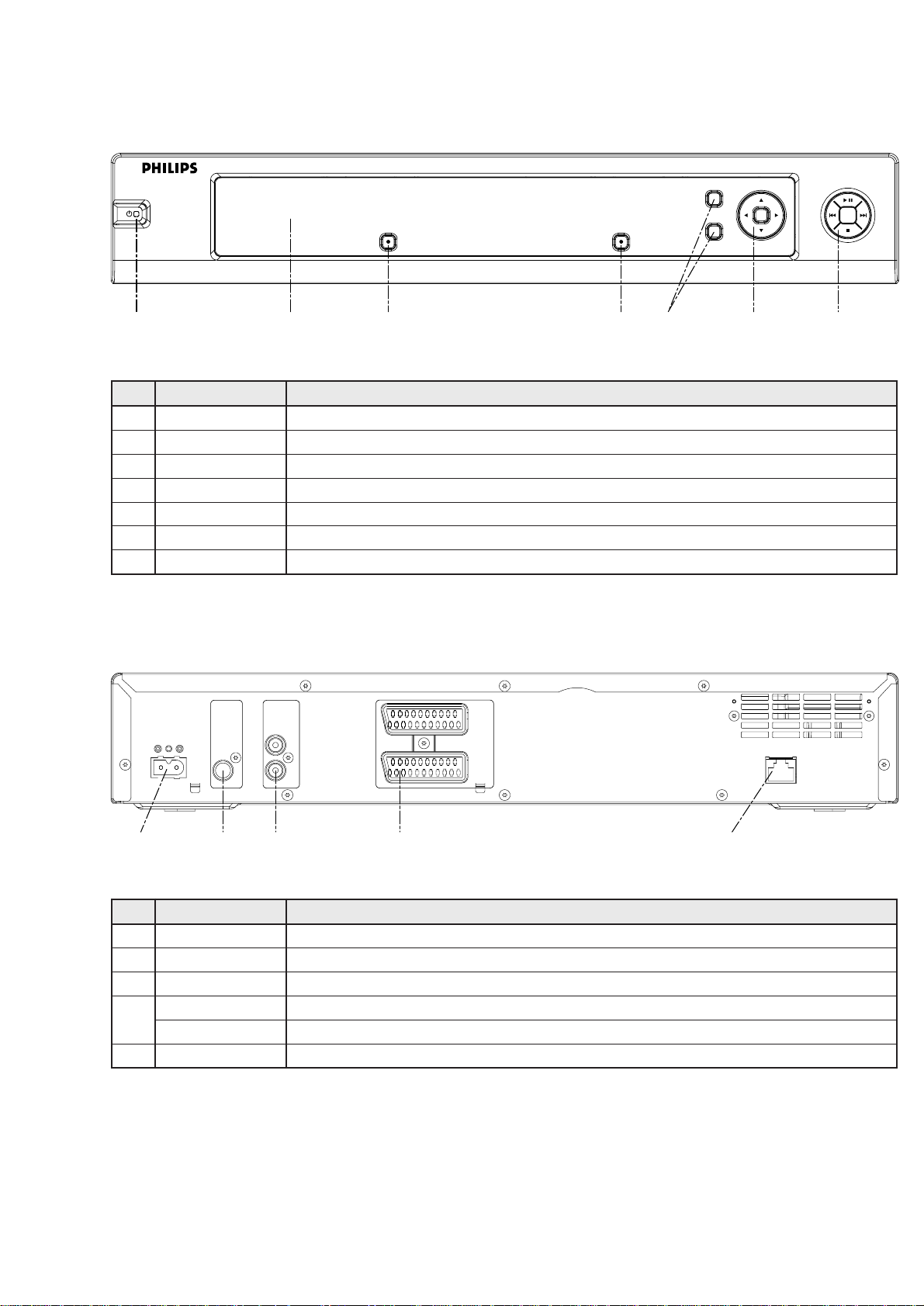
1-2
CONNECTIONS & CONTROLS
Front View
Rear View – Version /00/05/19
soP noitcnuF skrameR
1sniaMCAsniamehtotreviecerehtgnitcennocroF
2tuolatigiD metsysoiduArotesVTafotupnioidualatigidehtotreviecerehtot)laixaoc(tuptuooidualatigiD
31tuoeniL metsysoiduAnafostupnioiduathgirdnatfelehtotreviecerehttcennocot)oerets(tuptuoR/LoiduA
4
)pot(1TRACS tinuDVD/RCVgnitsixenadnatesVTaneewtebreviecerehttcennocotnoitcennochguorht-poollanoitpO
)mottob(2TRACStesVTaotreviecerehtstcennoC
554JRtenrehtE krowtenemohderiwarofnoitcennoctenrehtElanoitpO
soP noitcnuF skrameR
1ffO/nO rotacidniybdnatsderdetargetnihtiwnottubybdnatS/norewoP
2eyE-RIeyederarfnI
3tfelnottubtfoStnetnocyalpsidotdetalernoitcnuF
4thgirnottubtfoStnetnocyalpsidotdetalernoitcnuF
5noitcelesecruoSnoitcelesknilCProtenretnI
6rosruC.k.o/thgir/tfel/nwod/pU
7lortnockcabyalPpots/esuap/yalp/suoiverp/txeN
SL400i WIRELESS MULTIMEDIA RECEIVER
PLAY / PAUSE
STANDBY-ON
INTERNET
PC-LINK
OK PREV
51 2 3 4 6 7
NEXT
STOP
~ AC-MAINS
1 52 3 4
DIGITAL AUDIO
out
COAXIAL
AUDIO VIDEO OUT
out
LEFT
RIGHT
AUX
( EXT 2 )
to TV
( EXT 1 )
ETHERNET
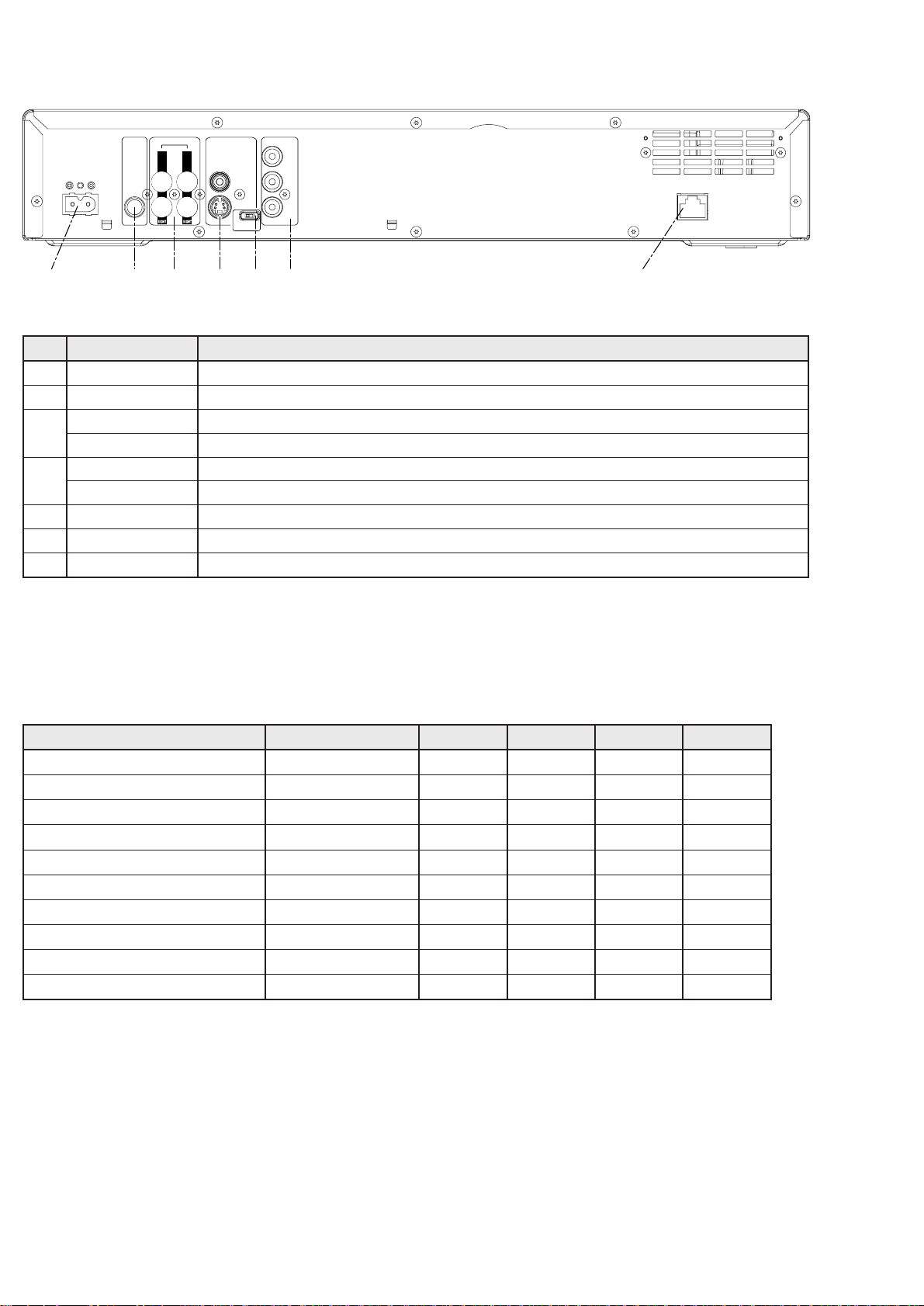
Rear View – Version /37
ACCESSORIES
elcitrA rebmunedoC 00/i004LS 50/i004LS 91/i004LS 73/i004LS
esurofnoitcurtsnI149025063013 XXXX
)RUE(00/drocsniaM151890702242X X
)KU(50/drocsniaM741890702242X
)ASU(73/drocsniaM431890702242X
)RUE(00/MOR-DC+elgnod-BSU310300012809 XXX
)ASU(73/MOR-DC+elgnod-BSU410300012809X
10/1063541CRlortnocetomeR122368229313 XXXX
R+LoiduAelbachcniC116298033013 XXXX
elbacTRACS235006702242 XXX
elbacR+LoiduA&SBVC403006702242X
tesehthtiwdeilppus...x
soP noitcnuF skrameR
1sniaMCAsniamehtotreviecerehtgnitcennocroF
2tuolatigiD metsysoiduArotesVTafotupnioidualatigidehtotreviecerehtot)laixaoc(tuptuooidualatigiD
3
)tfel(1tuoeniL metsysoiduAnafostupnioiduathgirdnatfelehtotreviecerehttcennocot)oerets(1tuptuoR/LoiduA
)thgir(2tuoeniL metsysoiduAnafostupnioiduathgirdnatfelehtotreviecerehttcennocot)oerets(2tuptuoR/LoiduA
4
)pot(tuoSBVCtuptuoSBVC
)mottob(tuooediV-StuptuooediV-S
5nacSevissergorP tuptuoCSTN.svnacSevissergorPfonoitcelesrofhctiwS
6tuotnenopmoCtuptuobPrPY
754JRtenrehtE krowtenemohderiwarofnoitcennoctenrehtElanoitpO
1-3
DIGITAL AUDIO
~ AC-MAINS
out
COAXIAL
AUDIO
out
1
1
LEFT
LEFT2LEFT
VIDEO
out
LEFT
CVBS
S-Video
off on
Prog.Scan
••
1 72 43 65
COMPONENT VIDEO
out
Pr/Cr
Pb/Cb
Y
ETHERNET
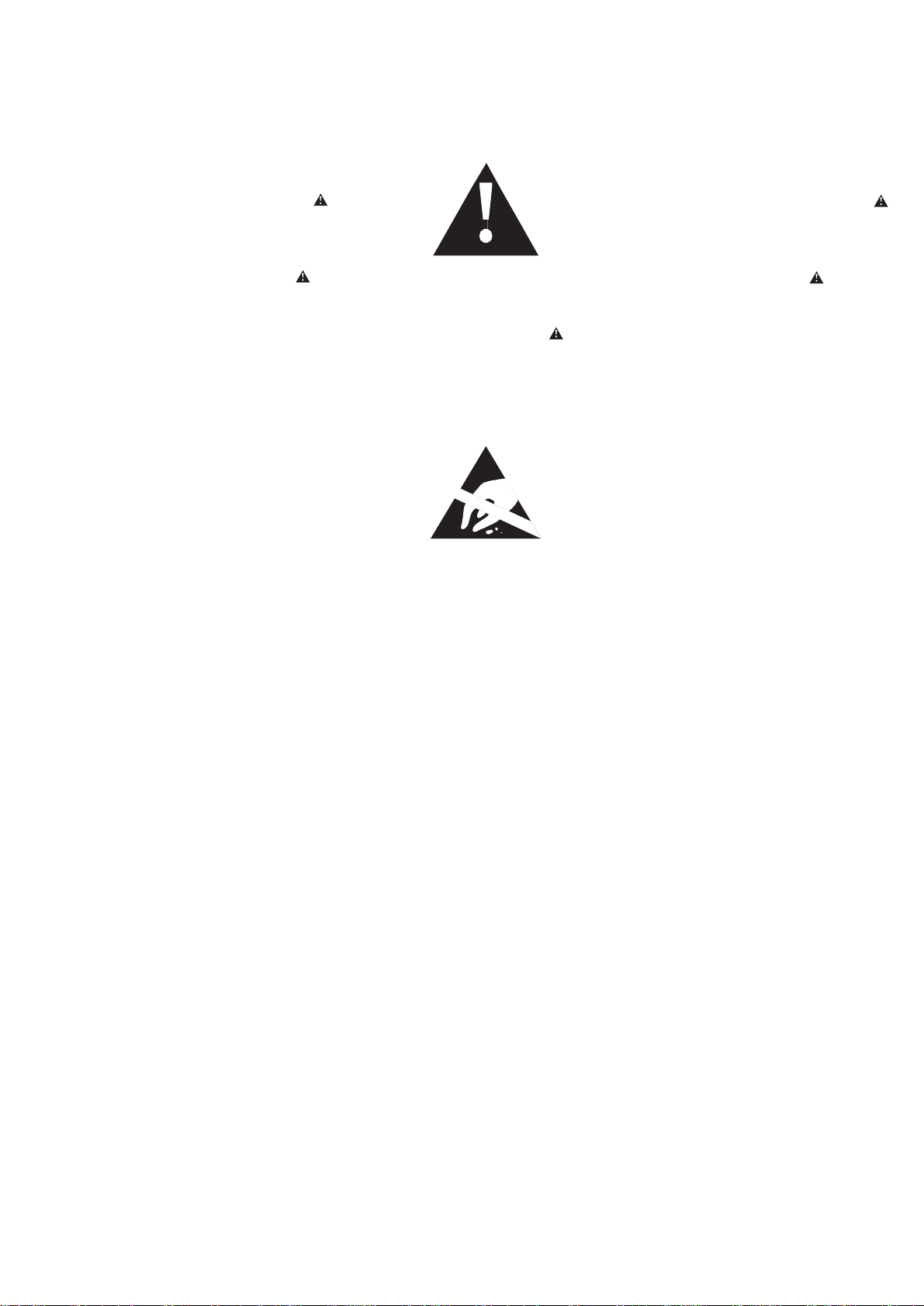
SAFETY & WARNINGS
1-4
©
Safety regulations require that the set be restored to its
original condition and that parts which are identical with
those specified be used.
Safety components are marked by the symbol
f
Les normes de sécurité exigent que l`appareil soit remis
à l`état d`origine et que soient utilisées les pièces de
rechange identiques à celles spécifiées.
Les composants de sécurité sont marqués
d
Bei jeder Reparatur sind die geltenden Sicherheitsvorschriften zu beachten. Der Originalzustand des Gerätes
darf nicht verändert werden. Für Reparaturen sind Originalersatzteile zu verwenden.
Sicherheitsbauteile sind durch das Symbol markiert.
© WARNING
All ICs and many other semiconductors are susceptible to
electrostatic discharges (ESD). Careless handling during
repair can reduce life drastically.
When repairing, make sure that you are connected with the
same potential as the mass of the set via a wristband with
resistance. Keep components and tools at this potential.
f ATTENTION
Tous les IC et beaucoup d´autres semi-conducteurs sont
sensibles aux décharges statiques (ESD). Leur longévite
pourrait être considérablement écourtée par le fait qu´aucune
précaution nést prise à leur manipulation.
Lors de réparations, s´assurer de bien être relié au même
potentiel que la masse de l´appareil et enfileer le bracelet
serti d´une résistance de sécurité.
Veiller à ce que les composants ainsi que les outils que l´on
utilise soient également à ce potentiel.
d WARNUNG
Alle ICs und viele andere Halbleiter sind empfindlich
gegenüber elektrostatischen Entladungen (ESD).
Unsorgfältige Behandlung im Reparaturfall kann die
Lebensdauer drastisch reduzieren.
Sorgen Sie dafür, daß Sie im Reparaturfall über ein Pulsarmband mit Widerstand mit dem Massepotential des
Gerätes verbunden sind.
Halten Sie Bauteile und Hilfsmittel ebenfalls auf diesem
Potential.
SAFETY
ESD
ñ
Veiligheidsbepalingen vereisen, dat het apparaat in zijn
oorspronkeliijke toestand wordt teruggebracht en dat
onderdelen, identiek aan de gespecificeerde, worden toegepast.
De Veiligheidsonderdelen zijn aangeduid met het symbool
i
Le norme di sicurezza estigono che l´apparecchio venga
rimesso nelle condizioni originali e che siano utilizzati i
pezzi di ricambiago identici a quelli specificati.
Componenty di sicurezza sono marcati con
ñ WAARSCHUWING
Alle IC´s en vele andere halfgeleiders zijn gevoelig voor
electrostatische ontladingen (ESD).
Onzorgvuldig behandelen tijdens reparatie kan de levensduur
drastisch doen vermindern. Zorg ervoor dat u tijdens reparatie
via een polsband met weerstand verbonden bent met hetzelfde
potentiaal als de massa van het apparaat.
Houd componenten en hulpmiddelen ook op ditzelfde potentiaal.
i AVVERTIMENTO
Tutti IC e parecchi semi-conduttori sono sensibili alle scariche
statiche (ESD).
La loro longevità potrebbe essere fortemente ridatta in caso di
non osservazione della più grande cauzione alla loro
manipolazione. Durante le riparationi occorre quindi essere
collegato allo stesso potenziale che quello della massa
delápparecchio tramite un braccialetto a resistenza.
Assicurarsi che i componenti e anche gli utensili con quali si
lavora siano anche a questo potenziale.
©
After servicing and before returning the set to customer
perform a leakage current measurement test from all
exposed metal parts to earth ground, to assure no
shock hazard exists.
The leakage current must not exceed 0.5mA.
f
"Pour votre sécurite, ces documents doivent être utilisés
par des spécialistes agréés, seuls habilités à réparer
votre appareil en panne".

2-1
SERVICE HINTS
LOCATION OF PRINTED CIRCUIT BOARDS
Front Board 2
WiFi-Antenna 1
(Main)
LCD Subboard
LCD Backlight
Front Board 1
WiFi-Antenna 2
(Aux)
Power Supply StreamIOm Module
Main Board
G1.0/LinX
Fan
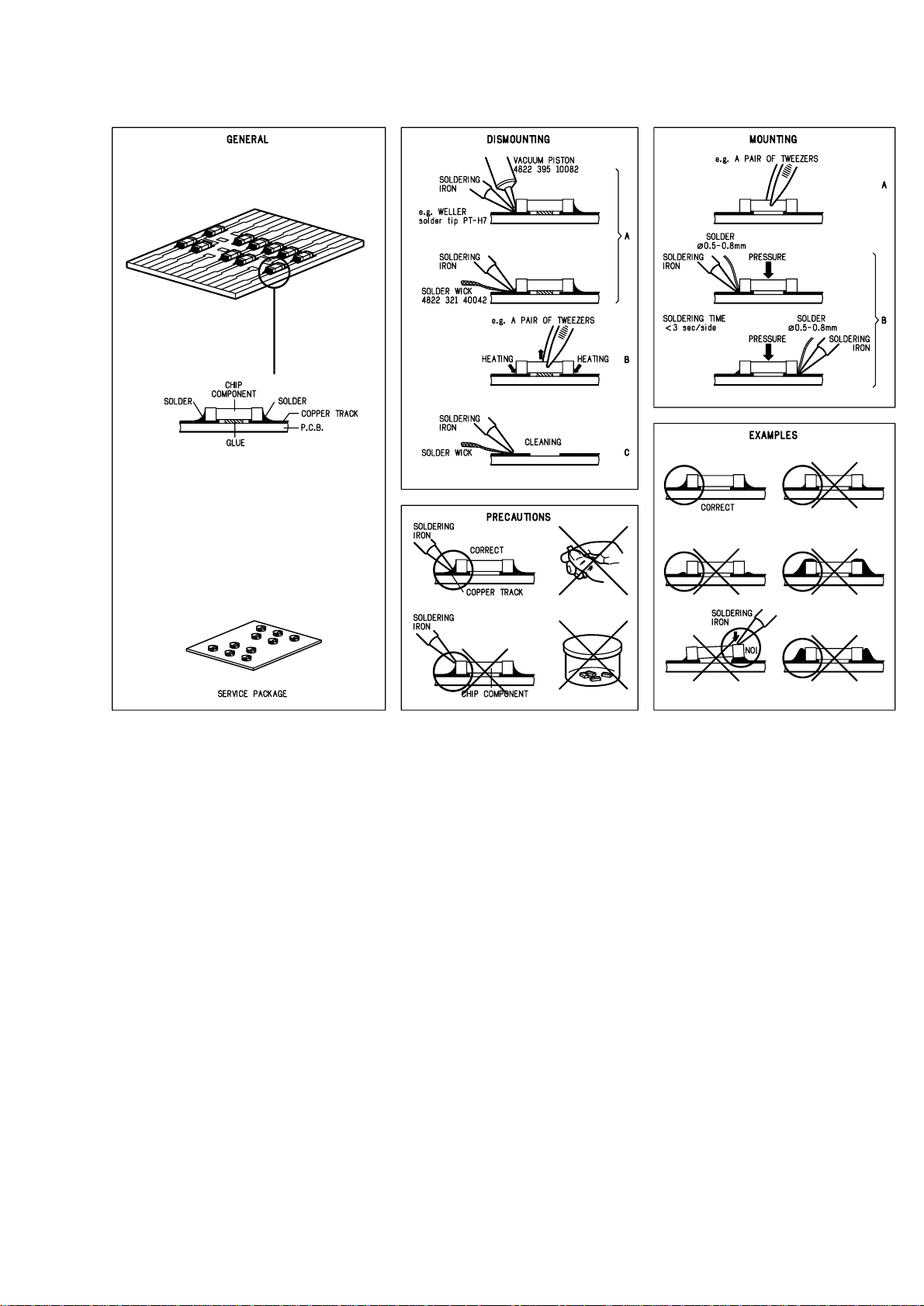
HANDLING CHIP COMPONENTS
ESD PROTECTION EQUIPMENT
ESD3 KIT 4822 310 10671
• Anti-static table mat (600x650x1.25mm)
• Anti-static wristband
• Connection box (3 press stud connections, 1MΩ)
• Extendible cable (2m, 2MΩ, to connect wristband to connection box)
• Connecting cable (3m, 2MΩ, to connect table mat to connection box)
• Earch cable (1MΩ, to connect any product to table mat or to connection box)
2-2
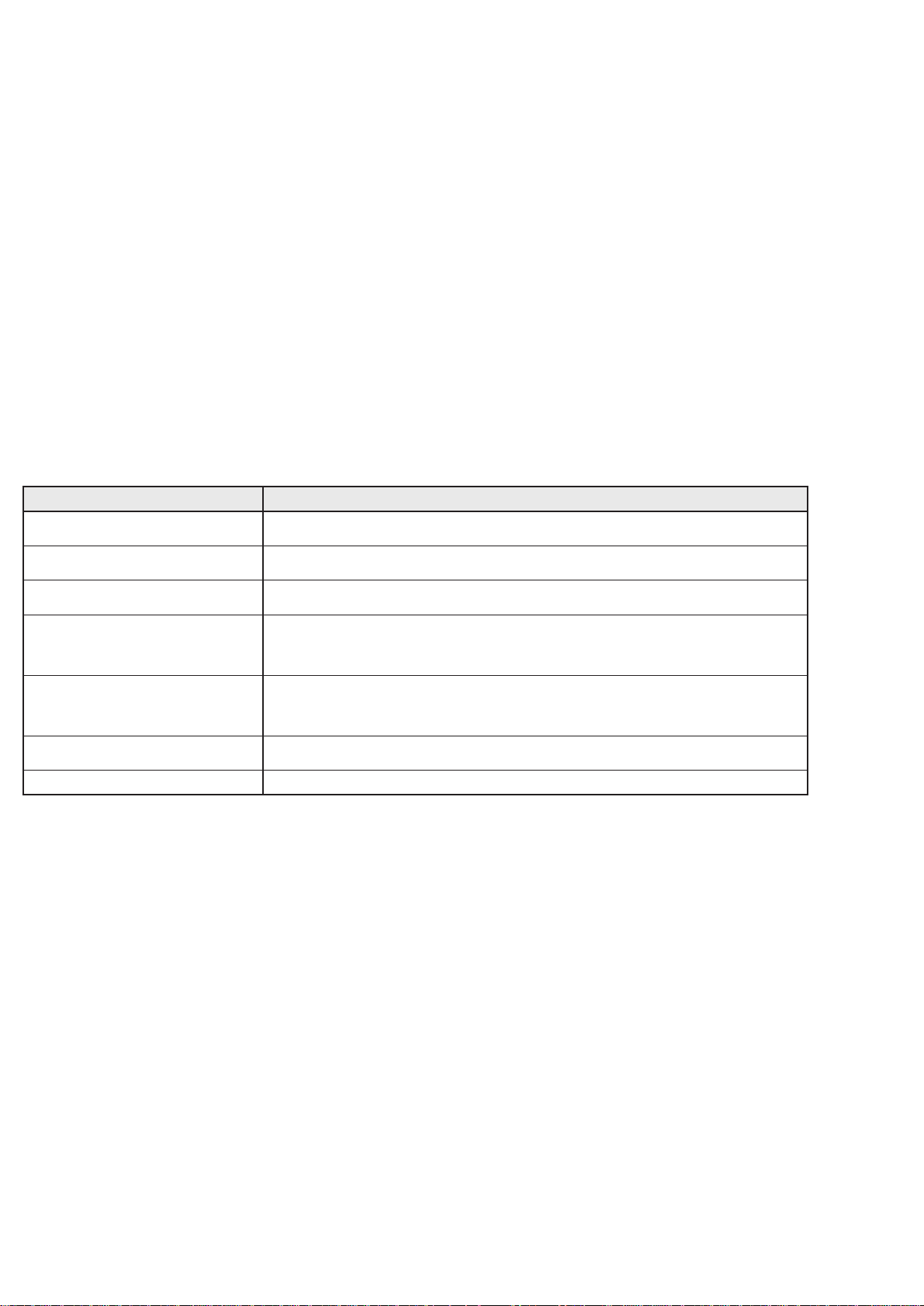
TIPS FOR TROUBLESHOOTING
1. General information
The Wireless Multimedia Receiver SL400i contains the following printed boards and modules:
• Switched Mode Power Supply
• Main Board
• Internet A/V-Module “StreamIOm G1.0/LinX”
• Front Board 1 / Front Board 2
• Display module with LCD
• WiFi-Antenna (2x)
The Switched Mode Power Supply, the Main Board and the Internet A/V-Module are not intended to be repaired on component
level. When shallow faultfinding fails and diagnostics threaten to escalate, the board/module in question should be replaced
entirely.
2. Operational tests
The following checks will help to delimit hardware problems down to board/module level:
kcehC eruliafnonoitcariapeR
.nosiDELyb-dnatsfikcehcdnasniamnigulP
.V5-ebtsum1nipnoegatlov,V5ebtsum5nipnoegatloV.SPMSfo2021rotcennocno5nipdna1niperusaeM
.SPMSeritneecalpersniamermelborpfI.SPMSfo2011esufecalperkotonerasegatlovfI
yalpsidfikcehcdnanottub”yb-dnatS“sserP
.ffoseogDELyb-dnatsdnanoseogthgilkcab
9nipnoegatlov,V5ebtsum2nipnoegatloV.V4>otsegnahcSPMSfo2021rotcennocno4nipfierusaeM
.SPMSeritneecalper,liaf9nipro/dna2nipnosegatlovtub,kosi4nipnoegatlovfI.V21ebtsum
kcehc,puekawtonseodtestub,kosiSPMSfI
.selbacCFF
.draoBniaMeritneecalperkoerasnoitcennocfI
emoclew“swohsDCLdnapusekawtinufI
sierehtfidnaskrowDSOfikcehc,”egassem
.yekUNEMehtnoesnopseryna
lliwsihT.pusekawtinuehtlitnusniamnigniggulpelihwdesserpedCRehtno)yekeltitbus=(yekDERdloH
ehtgnidaolnwodrofDSOycnegremenawohslliwDCLdnaneercs-VT.”edomyrevocermetsys“ehtretne
nehwlortnocetomernoyekDERsserp(neercsnosnoitcurtsniehtwolloF.tenretniaiverawmrifeludom
!SSERGORPNISIDAOLNWODELIHWTCENNOCSIDTONOD.)eunitnocotdetpmorp
firo/dnayrevocermetsysretnetonnactesfI
daolnwoderawmrifretfaDSOonllitssiereht
retpahcees(edomecivresretne,tooberdna
.”2tsetOISi“tuoyrracdna)1.3
.eludommOImaertSeritneecalperesle,draoBniaMeritneecalper”04x0“edocrorrenO
yrotcafees(eludomehtotnidemmargorpebtsumCN21teseht,eludommOImaertSgnicalpernehW:noituaC
.)evobaees(edomyrevocermetsysaiverawmrifedargpu,CN21tesehtgnittesretfA.)3-4retpahc,revrestset
gnimaertssseleriwtubskrowgnimaertsderiwfI
sliaf
mOImaertSeritneecalpersniamermelborpfI.draC-iFiWecalperkosigniriwfI.sannetnA-iFiWfogniriwkcehC
.eludom
dnuoftluafonfI .)evobaees(edomyrevocermetsysaiverawmrifedargpU
2-3
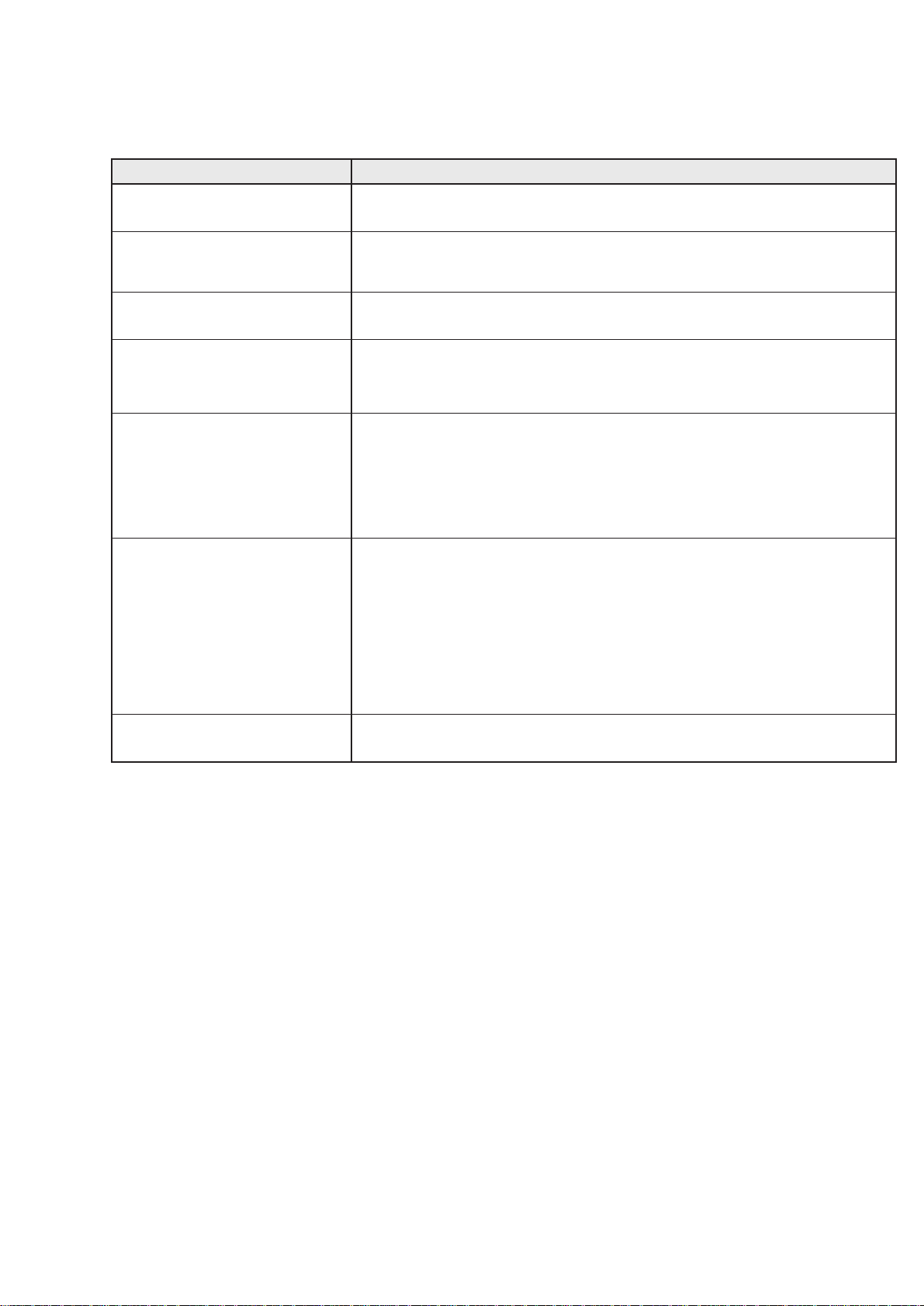
3. Functional tests
The following tests should be carried out before returning the set to the customer:
tsetlanoitcnuF ecneuqestseT
edomyb-dnatsnihguorhtpoolTRACS
)ylnonoisrevRUErof(
elbacTRACSgnisutesVToti004LStcennocdnatekcosTRACSXUAaivreyalpDVDtcennoC•
senilgnihctiwstsetot)noisrevnaeporuE(tekcosTRACShtiwtesVTesutubrotpadaTRACSesut'noD:etoN
.llewsa
edomrevresyrotcaF
)ylnoeludommOImaertSfotnemecalperretfa(
CPnorevrestsetyrotcaftratS• → epyttestcerroctceles
)yllacitamotuanosrewopteslitnusyeksserp(sniamnigulp+)CR(YBDNATS+YBDNATShtiwtestratS•
noitarepolamronnisatooblliwteS•
evitcasirevrestsetyrotcafnehwDSOehtnoCN21tesyfidom/kcehC•
tsetgnimaertsderiW
tesehtfosyeklacolehtgnisuerutcurtselifhguorhtetagivaN•
tuptuooidualatigiddnaecnaraeppaneercs,tuoenilkcehc,erutciptsetdnatnetnocoediVetartibhgihmaertS•
gnimaertsgnirudpotS,txeN,verP,esuaP/yalPsyeklacoltseT•
tsettuptuooediV
)ylnonoisrevRUErof(
CRno”uneM“sserP• → ERUTCIP → sgnittesVT → TUPTUOOEDIV → ”BGR“tceles
)BGRgnisufoelbapacsiVTehttahterussa(elbisivllitssiDSOfikcehC•
tesehtnonottubTENRETNIsserP• → ”tenretnI“otsehctiwsDSOfikcehc
”tenretnI“noitamrofniecruosroftpecxedekcehcebottonsdeentnetnocDSO,ylnotsetyek(
”uneM“gnisserpybSGNITTESTESER• → ”sgnittesteseR“ → SEY → sniamgulpnu
tsettuptuooediV
)ylnonoisrevATFANrof(
tesehtfokcabehttahctiwsehtgnisu”nOnacSorP“tceleS•
CRno”uneM“sserP• → ERUTCIP → sgnittesVT → TUPTUOOEDIV → ”oediVtnenopmoC“tceles
bPrPYaivdetcennocdnatupninacSevissergorPgnildnahfoelbapacVTnoelbisivsemocebDSOfikcehC•
tesehtfokcabehttahctiwsehtgnisu”ffOnacSorP“tceleS•
)edomdecalretniotdehctiwsebotevahyamVT(VTnoelbisivllitssiDSOfi,kcehC•
tesehtnonottubTENRETNIsserP• → ”tenretnI“otsehctiwsDSOfikcehc
”tenretnI“noitamrofniecruosroftpecxedekcehcebottonsdeentnetnocDSO,ylnotsetyek(
”uneM“gnisserpybSGNITTESTESER• → ”sgnittesteseR“ → SEY → sniamgulpnu
tsetehtfodneehtta”ffOnacSorP“ottesebTSUMhctiwsehT:etoN
tsetsseleriW
elbactenrehtEevomeR•
sniamnigulP•
CRehtnonottubKNIL-CPgnisserpybtinuehtpuekaW•
nwohseblliwskrowtensseleriW• → KOtihdnakrowtenruoytceles
tnetnocoedivetartibhgihmaertS•
nwohserasliatedDSOeromdnarabyekrolocfikcehcdnayldetaeperTESehtnoyekDERehtsserP•
sraeppasidrabyekruoloClitnusserP•
nwohserasliatedDSOeromdnarabyekrolocfikcehcdnayldetaeperCRehtnoyekDERehtsserP•
sraeppasidrabyekruoloClitnusserP•
sraeppa-errabyekruolocehtfikcehcdnaTESehtnoyekNEERGehtsserP•
yalpsemuserdnasesuaptesehtfikcehcdnayldetaeperCRehtnoyekESUAPehtsserP•
CRno”uneM“sserP• → krowteN → sgnittessseleriw → gniretneybDISSehtyfidomotyrtdnaDISS
.gnorwebyamselbacsseleriwfognituor,devresboerasmelborpfI.elytsSMSnisretcarahc01tuoba
sgnittesteseR
!evobadebircsedsastluafedyrotcafehtotteserebTSUMsgnitteslla,tsetlanoitcnufehtfopetstsalsA
emohehtottesehtgnitcennocsmelborpecaflliwremotsucehtdnakrowtonlliwdraziwnoitcennoceht,eslE
.edomtuptuooedivtluafedehterotseroslalliwteserehT.krowten
2-4

4. Wiring instructions for WiFi-Antennas
Caution: The terminals for the WiFi-Antennas must not be interchanged!
The cable connected to the “Main” terminal on the WiFi-Card MUST be connected to the antenna on the right side of the set
(seen from front panel). Wrong wiring will disturb the functionality of the IR-Receiver and cause serious problems with the
Remote Control in WiFi mode.
2-5
WiFi-Antenna 2
(AUX)
WiFi-Antenna 1
(Main)
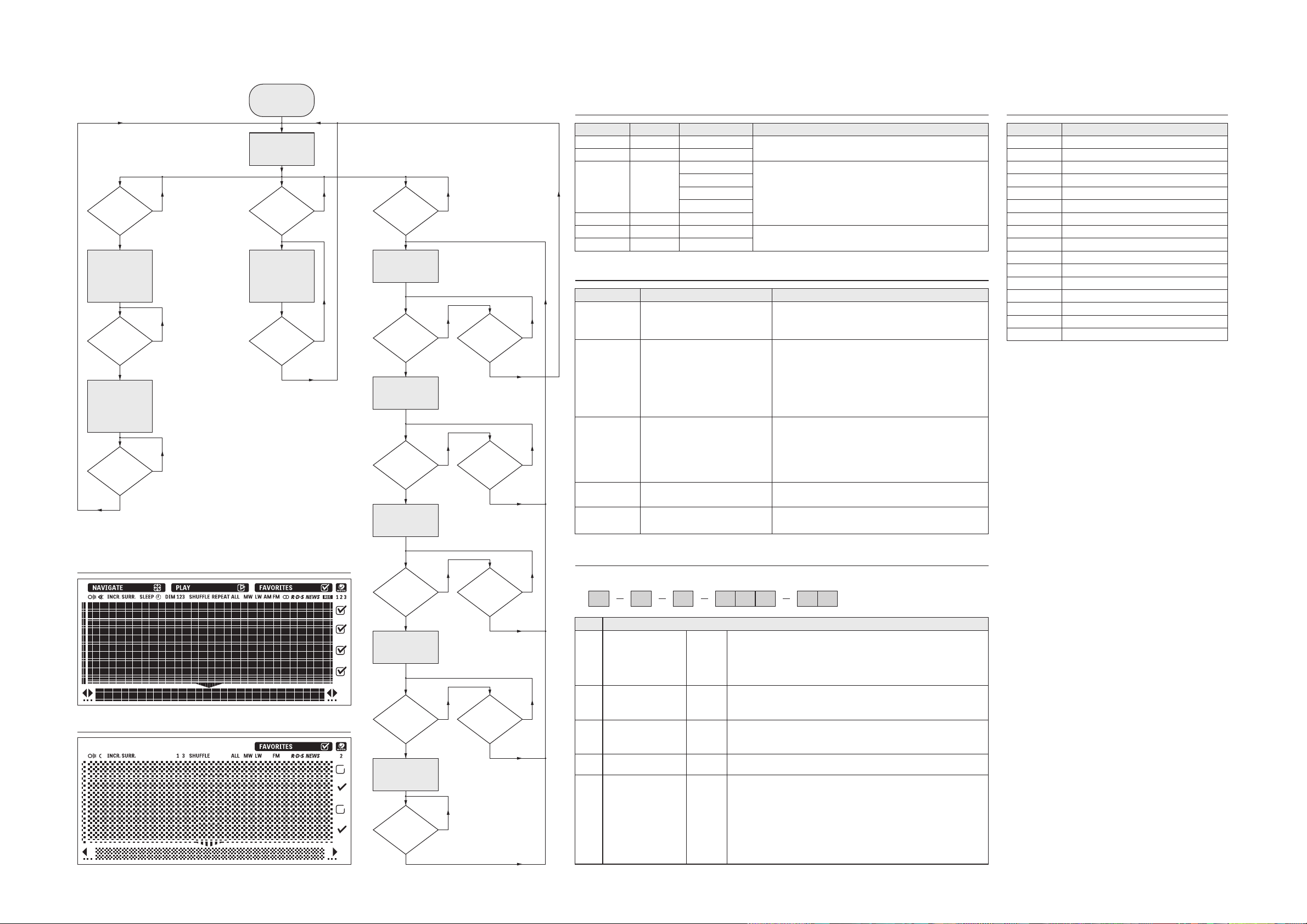
3-1 3-1
SERVICE TEST PROGRAM
MAIN MENU
RC “1”
pressed?
Display Test 1
Display shows
Test pattern 1
Backlight=on
Standby LED=off
RC “1”
pressed?
Display Test 2
Display shows
Test pattern 2
Backlight=half
Standby LED=on
RC “STOP”
pressed?
N
Y
N
Y
N
PRELIMINARY
SETUP
Display shows
firmware version
<S> 400I – EU
SET: xx
RC “2”
pressed?
Y
Temp. Test
Read & display
NTC values and
Port states
(see table 1)
RC “STOP”
pressed?
Y
To enter the service test program
• hold the “Standby” button depressed while
• connecting the set to mains
After approx. 6 seconds the firmware version is displayed.
N
N
RC
“INTERNET”
N
pressed?
Y
iSIO Test 1
Version report
(see table 2)
RC “NEXT”
pressed?
YY
RC “STOP”
pressed?
iSIO Test 2
PCI/IIC test
(see table 2)
RC “NEXT”
pressed?
Y
RC “STOP”
pressed?
Y
iSIO Test 3
RAM/ROM test
(see table 2)
Table 1 – Temp. test
Input line
TEMP_SEN
VER_OPT
300N400
Test point
pin 18
pin 22
pin 23
Value
Temp. in °C
decimal
0=SL400i NAFTA
Display
Line1: STR:xxx V:---
Line2: T:x FB:x
1=SL400i EU
2=SL300i NAFTA
3=SL300i EU
FBIN
SVID
nPROSCAN
pin 17
pin 8
pin 16
0 or 1
0 or 1
0 or 1
Line3: SV:x PRO:x
Table 2 – iSIO test
Test step
Version report
NN
PCI/IIC test
Display
Line1: StreamIOm
Line2: xx.xx.xxxx
Line3: VMC x-x-x-xxx-xx
Line1: PCI/IIC COMM
Line2: PASS or FAIL + Error code
(see table 4)
Remarks
Reads and shows the iSIO firmware version (line 2) and
the Version Matrix Code (line 3). The meaning of the
8 VMC digits is described in table 3.
Checks communication to PCI/IIC devices
• WiFi card
• Ethernet controller
Table 4 – Error codes
Error code
0x01
0x02
0x04
0x08
0x10
0x20
0x40
0x80
0x00000001
0x00000002
0x00000003
0x00000004
0x00000005
0x00000006
0x00000007
0x00000008
Description
FSM_PCI_INIT_ERROR
FSM_PCI_MINIPCI_MISSING
FSM_PCI_TRIMEDIA_MISSING
FSM_PCI_PCILAN_MISSING
FSM_PCI_UNKNOWN_DEVICE
FSM_IIC_SA7104_ERROR
FSM_IIC_STV6618_ERROR
FSM_IIC_CS4362_ERROR
FLASH_ERROR_OPEN_FOR_WRITE
FLASH_ERROR_WRITING
FLASH_ERROR_CLOSE_AFTER_WRITE
FLASH_ERROR_OPEN_FOR_READ
FLASH_ERROR_FILE_LENGTH
FLASH_ERROR_WRONG_DATA
FLASH_ERROR_CLOSE_AFTER_READ
FLASH_ERROR_REMOVE_FILE
• Video switch
• SPDIF receiver
• Audio DAC
RAM/ROM test
NN
Line1: RAM/ROM TEST
Line2: PASS or FAIL + Error code
(see table 4)
Verifies checksums of iSIO's
• EEPROM
• FLASH
• SDRAM
• PLD
CVBS test
Line1: CVBS TEST PIC
Output of a test picture (Video DAC)
Format CVBS and S-Video
RGB/YUV test
Line1: RGB/YUV TEST PIC
Output of a test picture (Video DAC)
Format RGB or YUV (dep. on set version)
Display Test – Test pattern 1
Display Test – Test pattern 2
RC “NEXT”
pressed?
YY
RC “STOP”
pressed?
iSIO Test 4
CVBS test
(see table 2)
RC “NEXT”
pressed?
YY
RC “STOP”
pressed?
iSIO Test 5
RGB/YUV test
(see table 2)
RC “STOP”
N
pressed?
Y
Table 3 – Version Matrix Code (VMC)
NN
NN
Region Code
Digit Description
1 Region Code 1 USA
2 EU
3 AP
4 Australia, NZ, Latam
5 Russia, India
6 China
7 Baltic (plays region 2 and 5)
2 TV System 1 NTSC/PAL
2 PAL/NTSC
3 NTSC/PALn
4 PALm/PAL
3 Menu/AS Language 1 USA
2 EU
3 AP
4 Others
4..6 Architecture Feature Set 001, 002, Refer Version Matrix
003, etc.
7..8 OEM Derivative 00 Philips
01 Grundig
02 Marantz
03 B&O
04 Magnavox
05 Loewe
06 Yamaha
07 Hitachi
08 Audio
09 TV
10 etc.
99 Test purpose
Menu/AS
Language
Architecture
Feature Set
OEM
DerivativeTV System
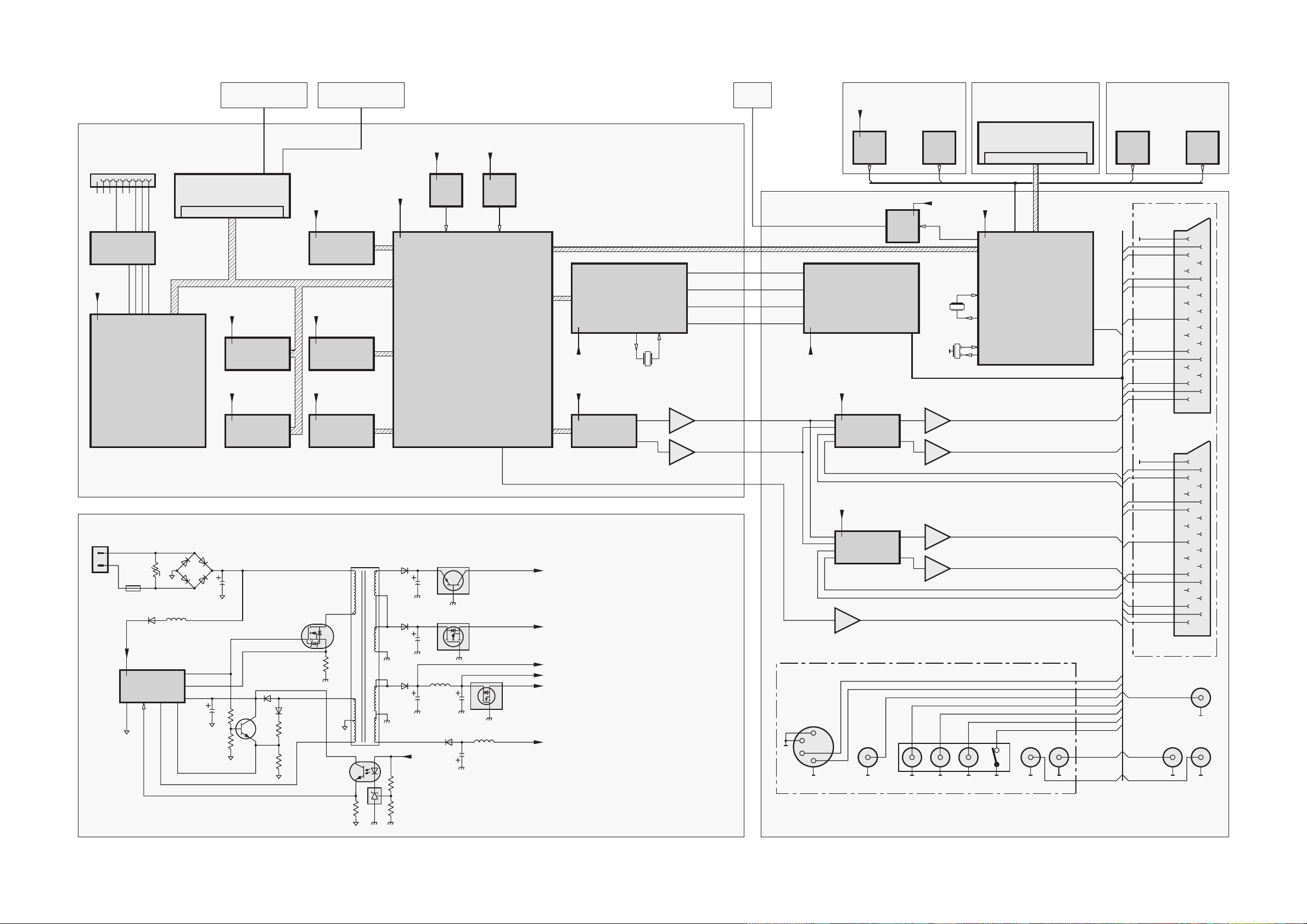
3-2 3-2
BLOCK DIAGRAM
iSIO G1.0/LinX
RJ45
CONNECTOR
10
987654321
5300
RX–
RX+
TX–
TX+
10/100BASE-TX
PULSE TRANS.
+3.3V
TPRDP
TPRDM
TPTDP
TPTDM
ETHERNET MEDIA
ACCESS CONTROLLER
DP83815DVNG
WiFi CARD
MINI PCI CONNECTOR
PCI-BUS
7300
+3.3V
DISK ON CHIP
+3.3V
VCC 7209, 7210
FLASH (2x)
7211
+3.3V
VCC 7403
PLD
+3.3V
VDDVCC
SDRAM (4x)
+3.3V
VCC
EEPROM
7202, 7203
7212, 7213
7125
+2.5V
+3.3V
+3.3V
RESET
+3.3V
7120
MAST.
CLOCK
TRIMEDIA
DIGITAL SIGNAL PROCESSOR
PNX1302
7124
SPDIF_OUT_TM
7126
DIGITAL VIDEO
+5V
+5V
VDVA 7608
AUDIO DAC
ENCODER
SAA7104H
30MHz
7706
RED/CR/C/CVBS
GREEN/VBS/CVBS
BLUE/CB/CVBS
HSM/CSYNC/VSM
MAIN BOARD
VIDEO SWITCH
STV6618
5VSTBY
±5VAUD
VDD/VEE
AUDIO SWITCH
±5VAUD
FRONT BOARD 1
5V
7602
IR
RC6
FAN
CONT.
7320
HEF4052B
KEY
MAT1
+12V
FAN_CON
7400
32.768kHz12MHz
LCD
LCD BACKLIGHT
5VSTBY
MICROCONTROLLER
TMP88U77F
7101
nPRO
SCAN
AOUT2L
AOUT2R
AIN1L
AIN1R
FRONT BOARD 2WiFi ANT. 1 WiFi ANT. 2 FAN LCD MODULE
KEY
MAT2
GND
YCVBSIN2
CVBSOUT2
FBIN
RCIN
GIN
BIN
AIN2L
AOUT2L
AIN2R
AOUT2R
GND
CVBSIN1
CVBS(Y)OUT
FBOUT
VOUT
KEY
MAT3
SCART AUX
SCART TV
SWITCHED MODE POWER SUPPLY
1101
FB
V
7130
OVP
DEMAG
STP4NK60ZFP
7120
DRIVE
ISENSE
VCC
TCET1102G
MAINS
T2.5A
HV
TY72011AP2
GND
7150
VDD/VEE 7324
AUDIO SWITCH
AOUT1L
Y(YUV)OUT
HEF4052B
2
5
9
8
7
17
15
16
14
11
12
13
10
+5Ve
+33V
+12V
+5Va
+5Ve
+5V
-5V
only for US version /37
S-VIDEO
Y
C
CVBS
YUV
LINE OUT 2
AOUT1R
AIN2L
AIN2R
SPDIF
CVBS(Y)OUT
Y(YUV)OUT
UOUT
VOUT
nPROSCAN
AOUT1R
AOUT1L
not for US version /37
Y
C
AOUT1L
AOUT1R
UOUT
AIN1L
AOUT1L
AIN1R
AOUT1R
SPDIF
SPDIF
LINE OUT
