Philips SA1MXX04K, SA1MXX04WS, SA1MXX04R, SA1MXX02, SA1MXX04 Quick Start Guide
...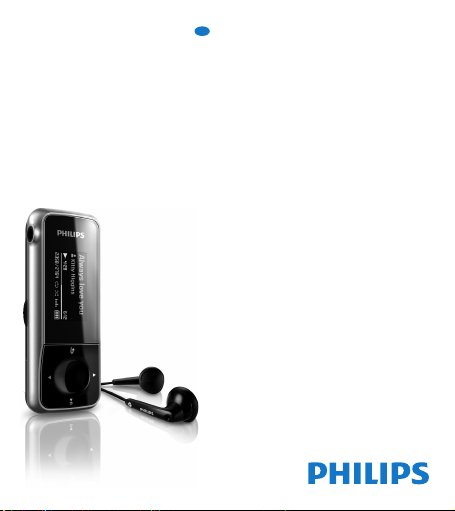
Philips GoGear audio player
en
SA1MXX02B SA1MXX02K
SA1MXX02KN SA1MXX02W
SA1MXX04B SA1MXX04K
SA1MXX04KN SA1MXX04P
SA1MXX04W SA1MXX04WS
SA1MXX08K
Quick start guide
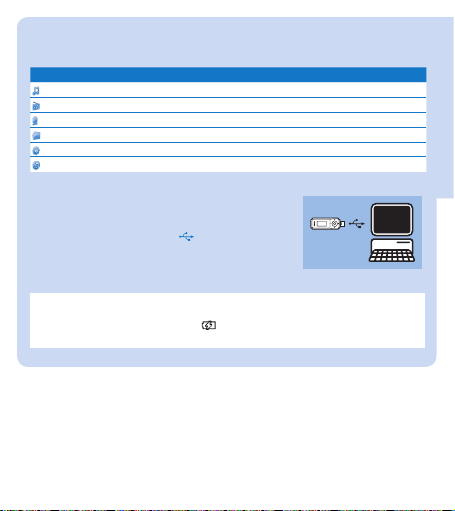
Getting started
Overview of the main menu
Menu Mode To
Music play your digital audio tracks FM radio listen to FM radio Recording create or listen to recordings Folder view view les in folders Settings customize the settings of the Digital Audio Player Now playing show the current play screen
Connect and charge
The GoGear Mix has a built-in battery that can be charged
through the USB port of a computer.
Connect the Digital Audio Player to a computer
1 Slide out the integrated USB plug ( ) of the Digital Audio
Player.
2 Connect the USB plug to a spare USB port on your computer.
3 Turn on your computer.
The GoGear Mix charges. >
Note
For rs t-tim e use, all ow the GoGear Mi x to charge for 3 hou rs. •
The cha rging an imatio n stops and the • icon is di splayed w hen the chargi ng process is
completed.
