Philips MX740, ROW MX740 Specifications

Cinema Receiver System
ROW
Surround Sound Receiver Package
• Dolby Surround Pro-Logic® Sound
• 6 Channel Input (5.1 DVD, MPEG, AC-3/Dolby Digital® and DTS prepared)
• 300 Watts Surround Po wer Output :
5 x 60 Watts (left, right, center, rear left, rear right)
• 5 Speaker Package
(customized acoustical speaker design with passive radiator)
• 'Hall' feature for normal stereo with rear speaker sound (simulated surround)
• Loudness, Bass and Treble Control
• Equalizer Smart Sound modes; Personal, Speech, Music, Mo vie, Multi-Media
• All Dolby surround Pro-Logic Modes and Delay Times
• 'Cinema Link' System Control Bus
• Station Name Display (manual entry of radio station names)
• RDS EON with Traffic Announcement and NEWS! (-/22)
• Easy Hook up via Color Coded Speaker Connections
• Quick Installation Card
• Set-up Menu Navigator
• 42-key Audio/Video Remote Control
• Harmonized Philips Home Cinema Components design
MX740
SET UP MENU
NAVIGATOR
NEWS•TA
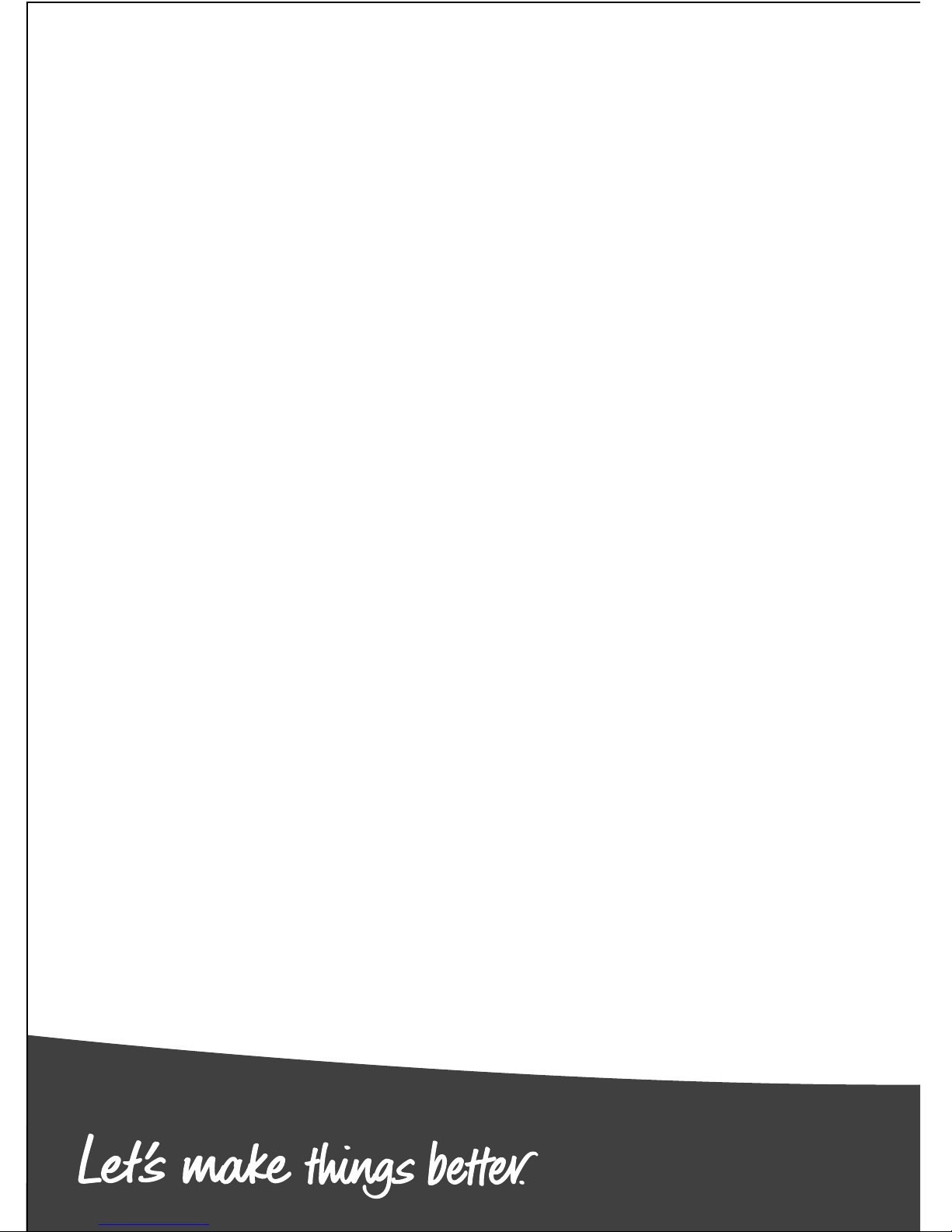
Sound Enhancement
Dolby Surround Pro-Logic® Sound - Provides
the current industr y standard for home cinema sound
from VCR and TV broadcast. The front left and right
speaker deliver detailed, directional sound as the
center speaker 'steers' dialogue/vocal sound and
center screen action at the TV screen. Both surround
speakers add a greater sense of depth with special
effects and time delay, making every living room a
home theater with spaceships overhead, aliens behind
the couch.
6 Channel input (DTS - DVD Audio prepared) -
Six input selectors at the back of the set allow to connect
to any type of multichannel decorder. Be it Dolby Digital,
DTS, DVD Audio or Super Audio CD. The 6 Channel
input makes your system future proof!
300W surround power output - The four,
5x60W (left, right, center, rear) amplifiers together
deliver 300 Watts of home cinema power. The stereo
output power of 60W per channel is specified at 6
Ohm, 1 kHz and 0.7% total harmonic distortion
(THD). The amplifiers have been designed with
special attention to a short 'r ise' and 'fall' time, so
characteristic for the frequent and sudden drastic
changes in dynamics of movie sound in general.
Further more, the amplification reserves are designed
such that they are more than sufficient to follow
sudden needs for more sound pressure.
5-speaker package - Five cinema loudspeakers to
build your personal cinema. The five speakers are
acoustically specially designed to match the tonal
characteristics of the receiver. Front left and right
speaker are tri-cone systems with 5
1
/
4
" driver, a 2"
ferro fluid tweeter and a 6
1
/
2
" passive radiator for
improved bass performance at reduce distortion. The
center speaker is three-way: carr ying 2 4" driver s and
a 2" tweeter. The 4" full range dr iver of the surround
box is more than sufficient to carry the complete
Dolby Pro-Logic® surround bandwidth. Front left,
right and center speaker are magnetically protected
to prevent any interference with television picture
tube purity.
'Hall' feature - For use with non-surround sound
sources in order to create a cinema effect through
normal stereo with rear speaker sound. This
'simulated' surround provides an extra musical ('live')
ambience to stereo sound.
Loudness, bass and treble control - Loudness is
a dynamic sound adjustment that amplifies high and
low frequencies depending on the volume (the higher
the volume, the less the amplification). Thereby it
creates a 'richer' sound impression already at low
volume. Bass and treble allows sound adjustment of
high and low frequencies to personal preferences.
Equalizer Smart Sound modes - Has 5 modes,
specially designed to match the sound of various TV
(and Audio) programs. 'Speech' is used for news,
discussions and talk show programs. 'Music' is used
for music programs. 'Movie' is used for movies, TVseries or soaps. 'Multi-Media' is used when video
games are connected to the TV. 'Personal'
corresponds with the bass and treble setting chosen
by the user.
Convenience
All Dolby Surround Pro-Logic® modes and
delay times - Available Dolby modes are 3-Stereo
(when using only the front speakers), Center
Phantom (when not using a center speaker) and
Center Wide / Normal (depending on the
capabilities of the center speaker). Delay times of 15,
20, 25 and 30 milliseconds are available. The user is
not bothered with delay times but is asked to enter
the distance to front and surround speaker via the
menu navigator.
Easy hook Up - With color coded speaker
connections for quick and easy connection of all
loudspeakers. By using distinct colors for each of the
speaker connection terminal on the speaker and on
the set, and using the same color for the cable, the
chance of faulty connection (and customer
complaints) are practically zero!
Cinema Link System Control Bus - When
connected to a Philips TV with 'Cinema Link' (and
even better, in addition a Philips VCR and or DVD
player), the combination offers an interesting range of
extra user benefits: One Touch Cinema - upon star ting
your e.g. DVD disc, the complete system will
automatically switch to the correct source and sound
mode. High Resolution OSD - the onscreen display of
the television will feature the 'receiver' menu option.
This option can be used for easier receiver set-up and
receiver settings. Multiple Languages - depending on
the languages offered by the TV (likely are Spanisch,
French and English) the user can operate the set via
the TV menu in his/her native language. TV as Center
speaker - allows to get rid of the separate center
speaker and use all the speakers and amplifiers in the
TV to function as center speaker (most large screen
Philips TVs provide over 50W of sound pressure). One
Touch End - puts your complete home theater system
into standby after some exciting hours of cinema
enjoyment.
Quick installation card - The first thing the
customer sees when opening the box is the quick
installation card. This color printed card shows the
set-up schematics and connections. The card reduces
set-up complexity, thereby reducing the chance of
faulty connections.
42-key Audio/Video remote control - To
operate all main receiver functions and many other
Philips CD players, VCR's, Televisions and DVD
players. The remote has a clear ergonomically
designed lay-out (see picture)
Set up Menu Navigator - The menu navigator
rotary knob takes away many buttons from the set,
thereby reducing complexity and enhancing usability
of the set. The menu navigator is a menu-based user
interface used for all kinds of initial set-up operations
(speaker set-up, tuner installation etc.) Via icons in the
display, the system conveniently guides the user to
the next step in the receiver set-up. In normal mode,
the menu rotary functions as tuner preset dial.
Switched mains outlet - Allows to connect
another HiFi component. Switching the receiver to
standby will automatically switch off the connected
set.
Convenience
30 tuner presets with station name display The available tuner presets can be randomly used to
store AM and FM stations (30 in total). Each of the
presets can be given a user defined name of up to 8
characters. Giving the preset a name is as easy as 1-2-3
with the menu navigator.
Tuner sensitivity adjustment - The tuner sensitivity
to pick up radio stations can be set to high and low. In
case of low, only the 'strong' stations will be picked up
during a search. When even some of the weaker
stations are of interest, the 'low' option will pick up
every station the tuner can possibly receive.
RDS EON News & Traffic Announcement (TA)
- Many RDS capable radio stations are of the so called
EON (Enhanced Other Network) type. These stations
are able to detect news broadcasts and traffic
announcements of other stations in the same
'network'. The receiver display indicates when the
active station is EON-capable.
When 'News' and/or 'Traffic Announcement' are
activated by the user, the tuner will automatically switch
to the correct station when a news bulletin or traffic
announcement is broadcasted. Afterwards the tuner
conveniently switches back to the original station. News
and TA not only work in tuner mode; when the
receiver is set to any of its other sources (e.g. CD, VCR,
CDR, etc.) it switches to the tuner whenever there is a
news or traffic bulletin. Whatever you're listening to,
Philips keeps you informed on the most recent traffic
and news affairs! (Note : although all EON station offer
TA, News might not be widely available in every
country). For RDS stations, station name, RDS clock
and RDS Text information are available. (/22)
Display brightness adjustment - Conveniently
adjusts the brightness of the display in 3 steps. (/01 only)
Switched mains outlet - Allows to connect another
HiFi component. Switching the receiver to standby will
automatically switch off the connected set.
Standby power < 2W - To save energy
consumption, the standby transformer of this set has
been designed not to consume more than 2 Watt in
standby mode.
Scart audio adapter - For easy connection between
TV and VCR or DVD. (cable includes 'Cinema Link'
connection) (/22)
Design
Harmonized Philips Home Cinema
Components Design - The design of this
component follows the design language of the Philips
Harmonized Home Cinema design. Characteristics of
this design language are stylish, simple, capable, powerful
and rich. All Philips Home Cinema components and
HiFi components will follow this design (e.g. VCR, CD
Changer, CD Recorder, DVD, etc).
Display - Color and graphic/character size are defined
such that at visibility remains clear even at largest
distances.
Remote Control - The for m of the remote control
has proven very successful in usability test. The weight,
shape and button follow the book in terms of
ergonomic design, thereby offering maximum
convenience.
