Page 1
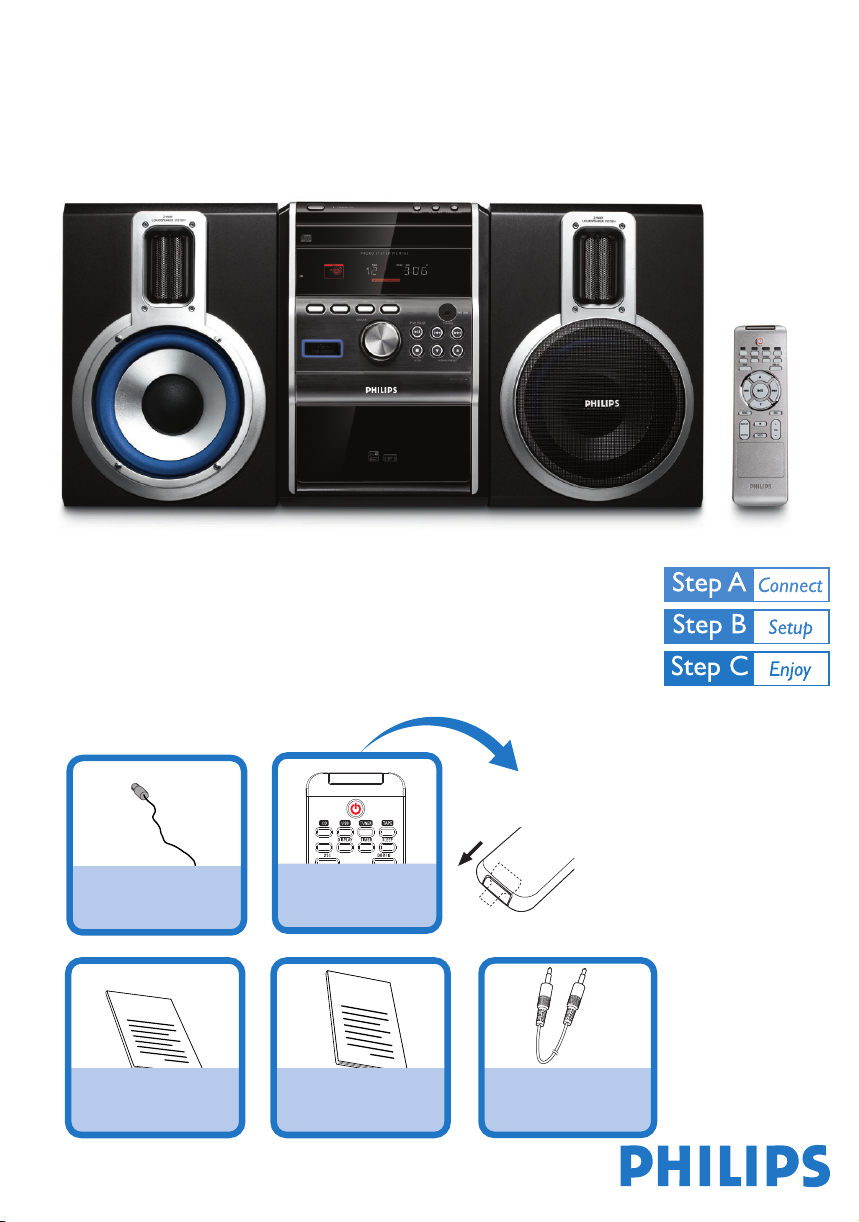
Quick Start Guide
MCM765
What’s in the Box?
You should find these items upon opening the box.
MP3 LINK
FM antenna
1
Quick Start Guide
Quick Start Guide
Remote Control
User Manual
User manual
Pull out the plastic
protective sheet
before use.
2
MP3 cable
Page 2
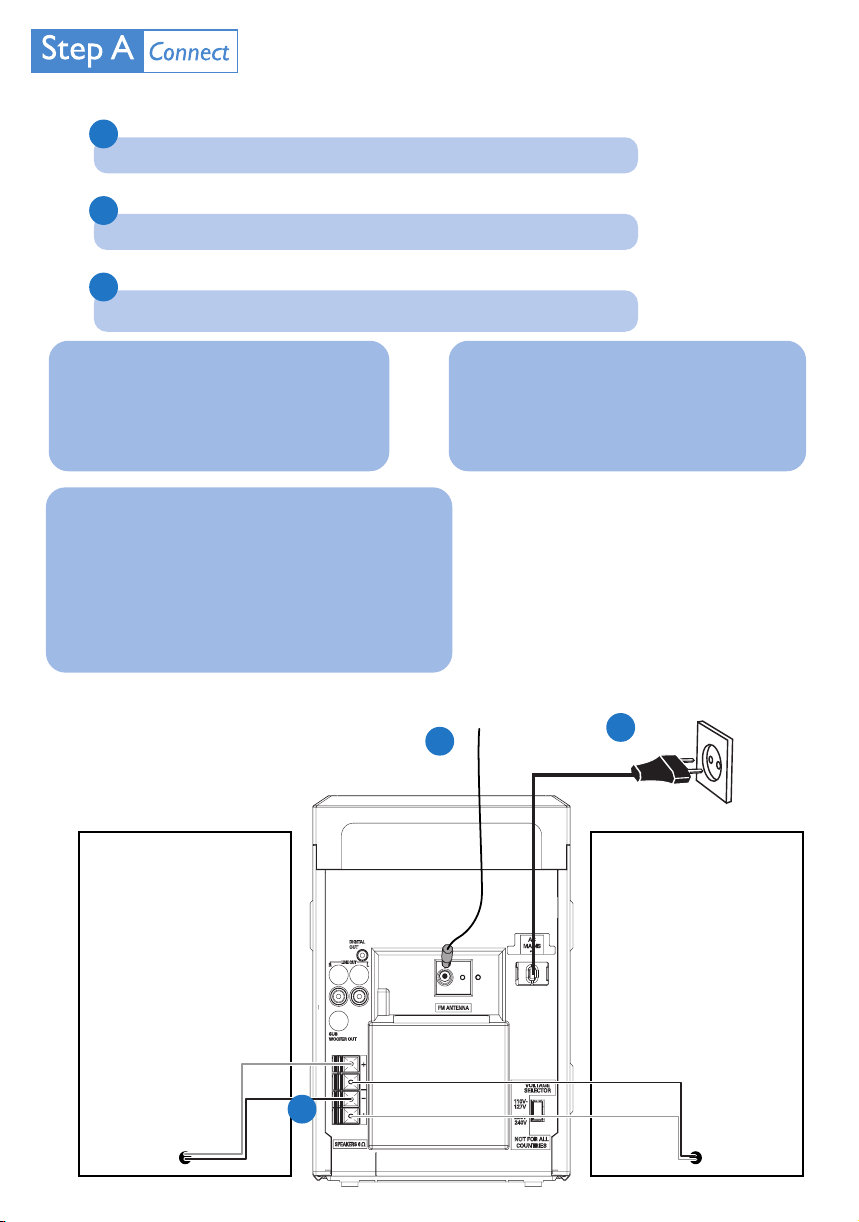
1
Connect the speaker cables.
2
Connect the FM antennas.
3
Connect the power cable of the system.
Tip
See the User Manual for how to
connect other equipment to this
system.
Note:
There are two groups of wires for each speaker
box, one is blue-black wire for high frequency
(connect the blue wire to "+" and the black one
to "-"), and the other is red-black wire for low
frequency (connect the red wire to "+" and
black one to "-").
FM wire antenna
Speaker
(right)
Warning!
If your system is equipped with a
voltage selector, set the VOLTAGE
SELECTOR to the local power voltage.
AC power cord
2
3
Speaker
(left)
HR
HL
1
LR
LL
Page 3

Setting the clock
1
In standby mode, press and hold CLOCK SET on the system.
2
When the hour digits flash, turn the VOLUME control on the front panel to
set the hours.
3
Press CLOCK SET again and the minute digits flash. Then turn the
VOLUME control on the front panel to set the minutes.
4
Press CLOCK SET again to confirm the time setting.
Notes for remote control:
– First select the source you wish to control by pressing one of the source select
keys on the remote control (for example iPod, TUNER).
– Then select the desired function (for example 2;, S, T).
MCM765
MP3 LINK
C
Enjoy
Playing a disc
1
Press OPEN/CLOSEç to open the disc tray and load in a disc, then press the same
button again to close the disc tray.
➜ Make sure the label side of the disc is facing up.
2
Press ÉÅ to start playback.
3
To stop playback, press 9.
d
o
i
r
e
p
d
e
g
D
o
n
o
t
p
u
t
i
n
d
n
o
l
o
r
p
a
r
o
t
h
g
i
l
i
n
r
u
e
s
c
t
Page 4

C
Enjoy
Playing a USB device
With the Hi-Fi system, you can use USB flash memory (USB 2.0 or USB1.1),
USB flash players
work with this Hi-Fi system).
1
Insert the USB device’s USB plug into the socket on the set.
(USB 2.0 or USB1.1), memory cards (requires an additional card reader to
2
Press SOURCE once or more to select USB (or USB on the remote control).
3
Play the USB’s audio files as you do with the albums/tracks on a CD.
Programming and tuning to
radio stations
1
Press SOURCE repeatedly to select the tuner source.
2
Press PROGRAM for more than two seconds to program all
available stations in order of waveband.
3
Press 4 or 3 until the desired preset station is displayed.
Tip
Detailed playback features and additional functions are described in the
accompany owner's manual.
MCM765
MP3 LINK
C Royal Philips Electronics N.V. 2008
All rights reserved.
http://www.philips.com PDCC-JS/JW-0815
