Page 1

Micro Hi-Fi System
Register your product and get support at
www.philips.com/welcome
User manual
MCM761
Page 2

CAUTION
Use of controls or adjustments or
performance of procedures other than
herein may result in hazardous
radiation exposure or other unsafe
operation.
2
Page 3

1
STANDBY-ON
ECO POWER
MIC RO SYSTE M MCM76 1
TAPE RECORDUSB RECORD OPEN/CLOSE
2
3
4
%
$
#
@
iR
USB DIRECT
ALBUM/PRESET STOP/DEMO
CD TUNER USB TAPE/AUX
PLAY/PAUSETUNING
WMA-MP3-CD/CD-R/CD-RW COM PATIBLE
VOLUME
5
6
TREBLE
BASS
7
8
9
OPEN • CLOSE
0
!
3
Page 4

/ /
(for tuner installation)
4
Page 5

Contents
General Information
Supplied accessories ............................................ 6
Environmental information ................................ 6
Safety information ................................................ 6
Controls
Controls on the set ............................................. 7
Remote control ................................................. 8-9
Installation
Rear connections ......................................... 10-11
Speaker connections
Antenna connections
Connecting an additional appliance ............... 11-12
Connecting a USB device or memory card
Connecting a non-USB device
Using AC power .................................................. 12
Preparations
Using the remote control ................................ 13
Setting the clock ................................................. 13
Basic Functions
Switching on/off the set .................................... 14
Displaying the clock ....................................................... 14
Display adjustment ............................................. 14
Volume control ................................................... 15
Volume adjustment
MUTE
Sound control ..................................................... 15
Incredible surround
Bass/Treble
Tuner
Tuning to radio stations .................................... 20
Programming radio stations ....................... 20-21
Plug & Play
Autostore: Automatic programming
Manual programming
To listen to a preset station
Deleting a preset radio station
USB
Using a USB mass storage device ................... 22
Playing a USB mass storage device ................. 23
Recording to a USB mass storage device
.......................................................................... 23-24
TAPE
Playing a tape ....................................................... 25
Recording to a tape ..................................... 25-26
AUX
AUX (Listening to an external source) ......... 27
Timer
Setting the timer ........................................... 27-28
Activating and deactivating TIMER ................. 28
Temporarily deactivating TIMER ..................... 28
SLEEP
................................................................................ 28
Demonstration mode
................................................................................ 28
English
CD
Discs for playback .............................................. 16
Playing discs ................................................... 16-17
Selecting and searching ..................................... 17
Selecting a different track
Finding a passage within a track during playback
Programming tracks ........................................... 18
Erasing the program
Different play modes: REPEAT, SHUFFLE ...... 19
Display track information
(MP3/WMA only) ............................................... 19
Specifications ........................................... 29
Maintenance .............................................. 29
Troubleshooting .............................. 30-31
5
Page 6

General Information
English
Congratulations on your purchase and welcome
to Philips!
To fully benefit from the support that Philips
offers, register your product at www.philips.com/
welcome.
Supplied accessories
–2 speaker boxes including 2 speaker cables
– remote control and two AA batteries
– MW loop antenna
– FM wire antenna
–AC power cord
Environmental Information
All unnecessary packaging has been omitted. We
have tried to make the packaging easy to
separate into three materials: cardboard (box),
polystyrene foam (buffer) and polyethylene (bags,
protective foam sheet).
Your system consists of materials which can be
recycled and reused if disassembled by a
specialized company. Please observe the local
regulations regarding the disposal of packaging
materials, exhausted batteries and old
equipment.
Safety Information
● Place the system on a flat, hard and stable
surface.
● Place the system in a location with adequate
ventilation to prevent internal heat build-up in
your system. Allow at least 10 cm (4 inches)
clearance from the rear and the top of the unit
and 5 cm (2 inches) from each side.
● The ventilation should not be impeded by
covering the ventilation openings with items,
such as newspapers, table-cloths, curtains, etc.
● Do not expose the system, batteries or discs to
excessive moisture, rain, sand or heat sources
caused by heating equipment or direct sunlight.
● No naked flame sources, such as lighted candles,
should be placed on the apparatus.
● No objects filled with liquids, such as vases, shall
be placed on the apparatus.
● If the system is brought directly from a cold to a
warm location, or is placed in a very damp room,
moisture may condense on the lens of the disc
unit inside the system. Should this occur, the CD
player would not operate normally. Leave the
power on for about one hour with no disc in the
system until normal playback is possible.
● The mechanical par ts of the set contain self-
lubricating bearings and must not be oiled or
lubricated.
● When the system is switched to Standby
mode, it is still consuming some power.
To disconnect the system from the
power supply completely, remove the AC
power plug from the wall socket.
Apparatus shall not be exposed to dripping
or splashing
6
Page 7
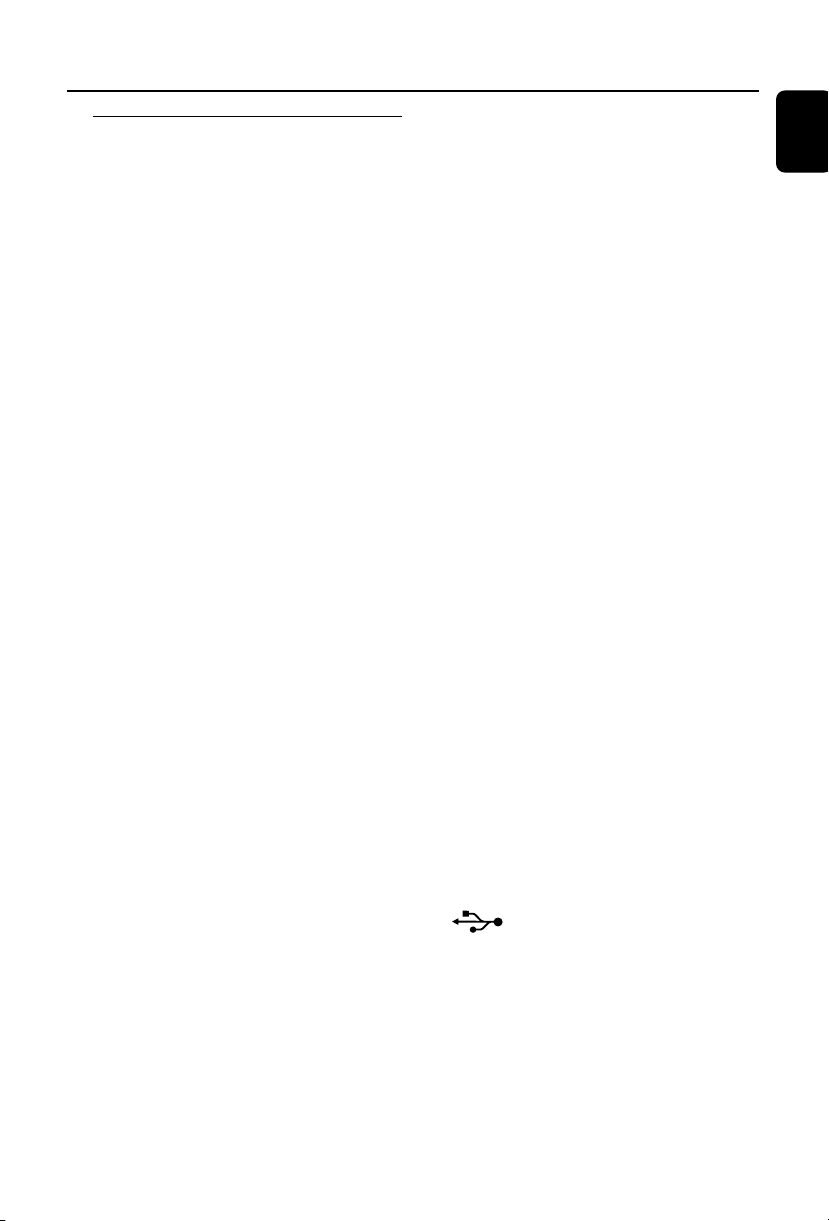
Controls on the set (illustrations
on page 3)
1 STANDBY-ON/ECO POWER
– press briefly to switch the set on or to ECO
POWER (power-saving mode);
– press and hold to switch the set to standby
mode
– Red indicator: lights up red when the set is
switched to ECO POWER mode
2 OPEN/CLOSEç
– opens/closes the CD door
3 TAPE RECORD
– starts recording to a tape
4 USB RECORD
– starts recording to a USB mass storage device
5 LCD Display
– shows the tsatus of the set.
6 Source buttons
CD
– selects CD source
– In standby or Eco Power mode: switches the
set on and selects CD source
TUNER
– selects TUNER source and toggles between the
wavebands: FM and MW
– In standby or Eco Power mode: switches the
set on and selects TUNER source
USB
– selects USB source
– In standby or Eco Power mode: switches the
set on and selects USB source
TAPE/AUX
– selects TAPE source or the audio input from an
additional connected appliance
– In standby or Eco Power mode: switches the
set on and selects TAPE source or the audio
input from an additional connected appliance
7 TREBLE
– selects a desired TREBLE (high tone) level
8 BASS
– selects a desired BASS (low tone)
Controls
nn
9
n
nn
– 3.5 mm headphone socket
Helpful hints:
– Adjust the volume to a moderate level
before you plug in the headphones.
– Connecting headphones will switch off the
speakers.
0 OPEN/CLOSEç
– opens/ closes the tape deck door
! Ta pe deck
@ VOLUME
– adjusts the volume level
# PRESET í/ ë
– CD/USB: skips CD tracks backwards/forwards
– TUNER: selects a preset radio station.
– TAPE: selects other side of the tape
ALBUM 3 4
– CD/USB: selects albums (for MP3/WMA only)
– CD: searches backward/ forward
– TUNER: tunes to radio stations
– TAPE: rewind or fast forward
– CLOCK: sets the hours or minutes
PLAY/ PAUSEÉÅ
– CD/USB: starts or pauses playback
– TAPE: starts playback
– CLOCK: toggles between hour and minutes
setting
– TUNER: enters Plug & Play mode and/or starts
preset radio station installation
STOP/DEMO Ç
– CD/USB: stops playback or recording; erase a
program
– TUNER: press and hold to erase a preset radio
station
– TAPE: stops playback or recording
– In standby or Eco Power mode: press and
hold to turn on /off the demonstration mode
$
– jack for the external USB mass storage device
% IR
– sensor for the infrared remote control
Helpful hints: Always point the remote control
towards this sensor.
English
7
Page 8

Controls
English
Remote control
STANDBY
CD TUNER
(
REPEAT PROGRAM
*
&
^
%
TAPE REC
INC. SURR
$
#
@
Notes for remote control:
– First select the source you wish to
control by pressing one of the source select
keys on the remote control (for example
CD, TUNER).
– Then select the desired function (for
example ÉÅ, í, ë).
BB
1
B
BB
– press briefly to switch the set to ECO POWER
(power-saving mode);
– press and hold to switch the set to standby
mode
TAPE AUX
TAPE A /B DISPLAY/CLOCK
VOL
PRESET
ALBUM
USB REC USB DEL SNOOZE
DIM
SLEEP/TIMERTIMER ON/OFF
BASS TREBLE
MUTEUSB
SHUFFLE
2 Source buttons
CD
– selects CD source
– In standby or Eco Power mode: switches the
1
2
(
3
4
5
set on and selects CD source
TUNER
– selects TUNER source and toggles between the
wavebands: FM and MW
– In standby or Eco Power mode: switches the
set on and selects TUNER source
TAPE
– selects TAPE source
– In standby or Eco Power mode: switches the
6
set on and selects TAPE source
AUX
– selects the audio input from an additional
7
8
9
0
!
connected appliance
– In standby or Eco Power mode: switches the
set on and selects the audio input from an
additional connected appliance
3 PROGRAM
– CD/USB: programs tracks
– Tuner: programs preset radio stations
4 DISPLAY/CLOCK
– Clock: - displays the set time
- enters the clock
setting mode (press and hold for more
than 2 seconds)
– TUNER/Audio CD: switches between clock
display and playback
display
– MP3/WMA files: displays disc information
during playback
5 VOLUME
– adjusts the volume level
8
Page 9

Controls
6 PRESETí/ë
– CD/USB: skips CD tracks backwards/forwards
– TUNER: selects a preset radio station.
– TAPE: selects other side of the tape
Ç
– CD/USB: stops playback or recording; erase a
program
– TUNER: press and hold to erase a preset radio
station
– TAPE: stops playback or recording
ÉÅ
– CD/USB: starts or pauses playback
– TAPE: starts playback
– CLOCK: toggles between hour and minutes
setting
ALBUM à / á
– CD/USB: selects albums (for MP3/WMA only)
– CD: searches backward/forward
– TUNER: tunes to radio stations
– TAPE: rewind or fast forward
– CLOCK: sets the hours or minutes
7 SNOOZE
–Temporarily deactivate the timer
8 TIMER ON/OFF
– turns the timer on/off
9 SLEEP/TIMER
– set the sleep timer
– displays the timer setting
– enters the timer setting mode (press and hold
for more than 2 seconds)
0 TREBLE (+-)
– Selects a desired TREBLE (high tone) level
! MUTE
– switches the sound off temporarily
@ USB
– selects USB source
– In standby or Eco Power mode: switches the
set on and selects USB source
# BASS (+-)
– Selects a desired BASS (low tone) level
$ INC. SURR.
–Turns on/ off the incredible surround sound
effect
% DIM
– Selects different levels of brightness for display
panel
^ TAPE REC
– starts recording to a tape
& USB REC
– starts recording to a USB mass storage device
USB DEL
– delete files from a USB mass storage device
* TAPE A/B
– selects the desired tape playback modes : one
side, both sides or auto replay
( REPEAT
– selects continuous playback
SHUFFLE
– selects random playback
The making of unauthorized copies of
copy-protected material, including
computer programs, files, broadcasts and
sound recordings, may be an infringement
of copyrights and constitute a criminal
offence. This equipment should not be used
for such purposes.
English
9
Page 10

Installation
English
MW loop
antenna
Speaker
(right)
Rear connections
Warning:
– Never make or change connections with
the mains supply switched on.
– Install your set near the AC outlet and
where the AC power plug can be reached
easily.
FM wire
antenna
Speaker
(left)
AC power cord
A Speaker connections
Use the supplied speakers only. Using other
speakers can damage the set or the sound
quality will be negatively affected.
● Connect the cable of the left speaker to L +/-
(red and black) and the cable of the right
speaker to R +/- (red and black) as follows:
a. Press the clip of the red terminal and fully
insert the stripped portion of the colored (or
marked) speaker cable into the socket, then
release the clip
b. Press the clip of the black terminal and fully
insert the stripped portion of the black (or
unmarked) speaker cable into the socket, then
release the clip
10
B Antenna connections
MW antenna
1 Assemble the loop antenna as shown:
Page 11

Installation
2 Fit the plug of the loop antenna to
AM ANTENNA as shown below
3 Adjust the position of the antenna for optimal
reception (as far away as possible from the TV,
VCR or other radiation sources)
AM
ANTENNA
MW loop
antenna
FM antenna
The wire antenna supplied can only be used to
receive nearby stations. For better reception we
recommend using a cable antenna system or an
outdoor antenna.
1 Extend the wire antenna and fit it to FM
ANTENNA as shown below
Note: If you are using a cable antenna system or
an outdoor antenna, fit the antenna plug, instead of
the wire antenna, to FM ANTENNA .
2 Move the antenna in different positions for
optimal reception (as far away as possible from
the TV, VCR or other radiation sources)
3 Fix the antenna’s end to the wall
Connecting an additional
appliance
Connecting a USB device or memory
card
On MCM761, you can playback music from a
USB mass storage device and also record music
to such a device.
1 Inser t the USB device’s USB plug into the socket
on MCM761
iR
USB DIRECT
ALBUM/PRESET STOP/DEMO
CD TUNER USB TAPE/AUX
PLAY/PAUSETUNING
VOLUME
TREBLE
BASS
or
for the devices with USB cable:
a. Inser t one plug of the USB cable (not
supplied) to the socket on MCM761
b. Insert the other plug of the USB cable to the
USB output terminal of the USB device
or
for the memory card:
a. Insert the memory card into a card reader
(not supplied)
b. Use a USB cable (not supplied) to connect
the card reader to the socket on
MCM761
Connecting a non-USB device
It is possible to use an additional appliance, e.g.
TV, VCR or CD recorder with the set. On
MCM761, you can playback music from an
external source.
1 Inser t the red plug of the red/white audio cables
(not supplied) to the red socket AUX/CDR IN
R and the white plug to the white socket AUX/
CDR IN L
2 Connect the other end of the audio cables to
the AUDIO OUT terminals of the additional
appliance
English
11
Page 12

Installation
English
3 Select AUX mode on MCM761
Helpful hints:
– Always refer to the owner’s manual of other
equipment for complete connection.
Using AC power
1 Make sure all the connections have been made
before switching on the power supply
2 Connect the AC power cord to the wall socket.
This switches on the power supply
➜ AUTO INSTALL – PRESS PLAY appears
the first time you power up MCM761
– Press ÉÅ on the set to store all available
radio stations
– Press Ç to exit (See Tuner)
When MCM761 is switched to standby, it is still
consuming some power. To disconnect the
system from the power supply completely,
remove the power plug from the wall
socket.
The type plate is located on the rear of the
set.
CAUTION
Visible and invisible laser radiation. If the
cover is open, do not look at the beam.
High voltage! Do not open. You run the risk
of getting an electric shock.
The machine does not contain any userserviceable parts.
If you disconnect the product from the
mains, make sure to take the plug out of
the wall socket completely.
Children could seriously injure themselves
as the free end of the cable may still be live
if only the connector is removed from the
MAINS socket at the back of the unit.
12
Page 13

Preparation
CD TUNER
REPEAT PROGRAM
TAPE A/B DISPLAY/CLOCK
SHUFFLE
TAPE AUX
STANDBY
TAPE REC USB REC USB DEL SNOOZE
PRESET
ALBUM
VOL
Using the remote control
IMPORTANT!
– Always point the remote control directly
towards IR area.
Notes for remote control:
– First select the source you wish to
control by pressing one of the source select
keys on the remote control (for example
CD, TUNER).
– Then select the desired function (for
example ÉÅ,í, ë).
Inserting batteries into the remote
control
1 Open the batter y compartment
2 Inser t 2 batteries type R06 or AA into the
remote control with the correct polarity as
indicated by the "+" and "-" symbols inside
the battery compartment
3 Put back the compar tment door
3
1
2
Setting the clock
After connecting MCM761 to the power supply,
set the clock first.
1 On the remote control, press and hold
DISPLAY/CLOCK until the clock time starts
flashing
➜ The display shows the set time
➜ 12:00 AM appears by default if you have not
set the clock
2 Press PROGRAM repeatedly to change
between 12-hour and 24-hour clock mode
3 Press à or á repeatedly to set the hour
4 Press ÉÅ to change to minutes setting, then
press à or á repeatedly to set the minutes
5 Press DISPLAY/CLOCK again to store the
setting.
➜ The clock will star t working.
Helpful hints:
– The clock setting will be erased when the system
is disconnected from the power supply.
– The set will exit from the clock setting mode if
no button is pressed within 90 seconds.
–To set the clock automatically through the time
information in the RDS signal, refer to Tuner:
Clock setting via RDS.
English
CAUTION!
– Remove batteries if they are
exhausted or will not be used for a long
time.
– Do not use old and new or different
types of batteries in combination.
– Batteries contain chemical substances,
so they should be disposed of properly.
13
Page 14

Basic Functions
INC. SURR
BASS TREBLE
DIM
SLEEP/TIMER TIMER ON/OFF
MUTEUSB
English
Switching on/ off the set
To switch on, press the source button CD,
1
TUNER, USB or TAPE/AUX on the set (or
on the remote control, CD, TUNER, TAPE,
AUX, USB)
➜ The selected source lights up blue
2 Press STANDBY-ON/ ECO POWER briefly
to switch the set to ECO POWER (power-saving
mode) (or y on the remote control)
➜ ECO PWR scrolls on the display
➜ The display is switched off
➜ The Red indicator lights up
OR
Press and hold STANDBY-ON/ ECO
POWER to switch the set to standby mode (or
y on the remote control)
➜ The clock is displayed
STANDBY
CD TUNER TAPE AUX
MUTEUSB
Displaying the clock
● During playback, press DISPLAY/CLOCK on
the remote control repeatedly to switch
between the clock display and the playback
display
STANDBY
CD TUNER
REPEAT PROGRAM
TAPE AUX
SHUFFLE
TAPE A/B DISPLAY/CLOCK
Helpful hints:
– When playing MP3 files, you will get track
information by pressing DISPLAY/CLOCK.
Display adjustment
You can select the desired brightness for the
display panel.
● On the remote control, press DIM repeatedly
to select DIM 1, DIM 2, DIM 3 or DIM OFF
➜ DIM appears if DIM is activated
14
STANDBY-ON
ECO POWER
Helpful hints:
– In standby mode, pressing DISPLAY/CLOCK
button will switch the system to ECO POWER
mode.
Page 15

Basic Functions
Volume control
Volume adjustment
● Adjust the volume by using the VOLUME
rotary on the set or by pressing VOL +/- on the
remote control
➜ VOL MUTE is the minimum volume level
➜ 0 dB is the maximumvolume level
STANDBY
CD TUNER
REPEAT PROGRAM
TAPE AUX
SHUFFLE
TAPE A/B DISPLAY/CLOCK
VOL
PRESET
MUTE
You can temporarily switch off the sound
without switching off the set.
1 Press MUTE on the remote control to switch
off the sound
➜ MUTE appears. Playback continues without
sound
2 To switch on the sound, you can:
– press MUTE again;
– adjust the volume controls
MUTEUSB
Sound control
Incredible surround
● Press INC. SURR. once or more to turn the
surround sound effect on or off
➜ INCREDIBLE SURROUND appears if activated
➜ IS OFFappears if deactivated
INC. SURR
DIM
SLEEP/TIMER TI MER ON/OFF
BASS TREBLE
MUTEUSB
Bass/Treble
The BASS (low tone) and TREBLE (high tone)
feature enables you to define the soundprocessor settings.
● Adjust BASS or TREBLE (or press BASS
+-/TREBLE +- on the remote control)
repeatedly to select the desired Bass or Treble
level
➜ "BASS XX" or "TREBLE XX" appears, where
"XX" denotes the level as follows:
Min ™ -2 …™ 0 ™ 1… ™ +2 ™ Max …
INC. SURR
DIM
SLEEP/TIMER TIMER ON/OFF
English
BASS TREBLE
MUTEUSB
15
Page 16

English
DISC
CD
DISC
MP3
CD
STANDBY-ON
ECO POWER
iR
TAPE RECORDUSB RECORD OPEN/CLOSE
CD TUNER USB TAPE/AUX
USB DIRECT
MICRO SYSTE M MCM76 1
OPEN
/
CLOSE
CD
Discs for playback
With this system, you can play
– all pre-recorded audio CDs (CDDA)
– all finalized audio CD-Rs and CD-RWs
– MP3/WMA-CDs (CD-Rs/CD-RWs with
MP3/WMA files)
IMPORTANT!
– This system is designed for regular
discs. Therefore, do not use any
accessories such as disc stabilizer rings or
disc treatment sheets, etc.
About MP3/ WMA
The music compression technology MP3
(MPEG1 Audio Layer 3) and WMA (Windows
Media Audio) significantly reduces the digital data
of an audio CD while maintaining CD quality
sound.
Windows Media Audio® is a registered
trademark of Microsoft Corporation.
Supported formats:
– Disc format ISO9660, Joliet, UDF 1.5 and
multi-session CDs
– MP3 bit rate (data rate): 32-256 Kbps and
variable bit rate
– Director y nesting up to a maximum of 8
levels
– Suppor ted sampling frequencies: 32 kHz,
44.1 kHz, 48 kHz
– Maximum title number : 400 (depending on
filename length)
– Maximum album number : 40
– WMA v9 or earlier
The system will not play or support the
following:
•Empty albums: an empty album is an album
that does not contain MP3/WMA files, and will
not be shown in the display.
• Non-supported file formats are skipped. This
means that e.g.: Word documents .doc or MP3
files with extension .dlf are ignored and will not
be played.
• DRM protected WMA files
• WMA files in Lossless or VBR format
16
IMPORTANT!
– Make sure that the file names of MP3 files end
with .mp3.
– For DRM protected WMA files, use Windows
Media Player 10 (or later) for CD burning/
conversion. Visit www. microsoft.com for details
about Windows Media Player and WM DRM
(Windows Media Digital Rights Management).
Playing discs
1 Press CD to select CD source
➜ The CD icon appears
➜ The selected CD source lights up blue
DISC
2 Press OPEN/CLOSEç to open the CD
compartment
➜ OPEN is displayed
3 Insert a disc with the printed side facing up.
Press OPEN/CLOSEç again to close the
compartment
➜ READING is displayed as the CD player scans
the contents of a disc
➜ Audio CD: the total number of tracks and
playing time are shown
MP3/WMA: Display shows current album
number “A x x “and current track number
“T x xx”
Page 17

CD
CD TUNER
REPEAT PROGRAM
TAPE A/B DISPLAY/CLOCK
SHUFFLE
TAPE AUX
STANDBY
PRESET
ALBUM
VOL
Helpful hints:
– If you have not organized MP3/WMA files into
any albums on your disc, an album “01” will be
automatically assigned for all those files.
4 Press ÉÅ to star t playback
➜ Display shows current track
number and elapsed playing time
DISC
MP3
CD
5 To pause playback, pressÉÅ. To resume
playback, press the button again
6 To stop playback, press STOPÇ
Helpful hints:
CD playwill also stop when
– the CD door is opened
– the disc has reached the end
– you select another source: TUNER, USB or
TAPE/AUX
STANDBY
Selecting and searching
Selecting a different track
● Pressí or ëonce or repeatedly until the
desired track number appears in the display
MP3/WMA: ➜ Tr ack information scrolls briefly
MP3/WMA:
● Press ALBUM à / á once or more to select
the next or previous album
➜ Tr ack information scrolls briefly
or
● In the stop position, press à / á and í or
ë to select the desired album and track
➜ MP3/WMA: Display shows current album/
track number
Finding a passage within a track
during playback
1 During playback, press and hold à or á
➜ The CD plays at a high speed
2 When you recognize the passage you want,
release à or á
➜ Normal playback resumes
English
CD TUNER
REPEAT PROGRAM
TAPE AUX
SHUFFLE
TAPE A/B DISPLAY/CLOCK
VOL
PRESET
17
Page 18

CD
CD TUNER
REPEAT PROGRAM
SHUFFLE
TAPE AUX
STANDBY
English
Programming tracks
You may store up to 99 tracks in the desired
sequence. If you like, store any track more than
once.
1 In the stop position, press PROGRAM (on the
remote control) to start programming
➜ PROG flashes
➜ Audio CD: Display shows current
track number
MP3/WMA: Display shows current album/
track number
CD
DISC
PROG
4 Repeat steps 2-3 to select and store all desired
tracks.
➜ PROGRAM FULL is displayed if you attempt
to program more than 99 tracks
5 Press Ç to stop programming
➜ PROG stops flashing
➜ Audio CD: Display shows the number and
playing time of tracks programmed
➜ MP3/WMA: Display shows the album/ track
number you just stored
6 Press ÉÅ play the program
Helpful hints:
– The set will return to the stop position if no
button is pressed within 20 seconds.
PROG stops flashing. To resume programming, press
PROGRAM.
MP3
CD
DISC
PROG
2 Press í or ë once or repeatedly until the
desired track number appears in the display
● MP3/WMA: Press à / á and í / ë to
select the desired album and track
3 Press PROGRAM to confirm
➜ Audio CD: Display shows briefly the
number and playing time of tracks programmed;
Then, the display shows PROG and the track
number you just stored
➜ MP3/WMA: Display shows briefly the
number of tracks programmed;
Then, the display shows the album/ track number
you just stored
CD
DISC
CD
DISC
PROG
PROG
Erasing the program
You can erase the contents of the memor y by:
● Press 9
– once if in the stop position (after you stop
programming);
– twice during playback;
● Press STANDBY-ON/ECO POWER y
● Select another sound source
● Open the CD door
➜ PROG disappears. PROGRAM CLEARED
scrolls
18
Page 19

CD
Different play modes: REPEAT,
SHUFFLE
REP( REPEAT TRACK/
REPEAT PROGRAM) – plays the current
track/program continuously
REP ALL(REPEAT DISC)– plays the entire
disc continuously
SHUFFLE – plays all the tracks of the disc/
program in random order
SHUFFLE REP - plays all the tracks of the
program continuously in random order
SHUFFLE REP ALL– plays all the tracks of
the disc continuously in random order
1 Press once or more REPEAT or SHUFFLE
to select play modes
2 To return to normal playback, press REPEAT or
SHUFFLE repeatedly until the various modes
are no longer displayed
– You will also cancel the play modes by pressing
USB RECORD
STANDBY
CD TUNER
TAPE AUX
Display track information
(MP3/WMA only)
● During playback, press DISPLAY/CLOCK
repeatedly on the remote control
➜ Display show title name and album name
STANDBY
CD TUNER
REPEAT PROGRAM
TAPE A/B DISPLAY/CLOCK
TAPE AUX
SHUFFLE
VOL
English
REPEAT PROGRAM
TAPE A/ B DISPLAY/CLOCK
SHUFFLE
Helpful hints:
– In the shuffle mode, press ë to select tracks.
19
Page 20

Tuner
English
Tuning to radio stations
1
Press TUNER to select TUNER source
2 Press TUNER repeatedly to select your desired
waveband, FM or MW
➜ Display shows: , radio station
frequency, waveband and if programmed, a
preset number
3 Press and hold à or á until SEARCH
appears
➜ The radio automatically tunes to a station
with sufficient reception. Display shows SEARCH
during automatic tuning
➜ FM: If a station is received in stereo, is
shown
4 Repeat step 3 if necessar y until you find the
desired station.
● To tune to a weak station, press à or á
briefly and repeatedly until you have found
optimal reception
TUNER
TUNER
FM
Programming radio stations
You can store up to a total of 40 radio stations
(FM and MW) in the memory, manually or
automatically (Autostore).
Plug & Play
Plug & Play allows you to store all available radio
stations automatically.
1 Connect the system to the power supply
➜ "AUTO INSTALL – PRESS PLAY" appears.
Or
In Eco Power standby / standby mode,
press and hold ÉÅ on the set until "AUTO
INSTALL – PRESS PLAY" appears
2 Press ÉÅ on the set to star t installation
➜ "INSTALL TUNER AUTO" appears
➜ All previously stored radio stations will be
replaced
➜ After all stations are stored, the last preset
station will then be played
PLAY/PAUSETUNING
ALBUM/PRESET STOP/DEMO
VOLUME
TREBLE
BASS
OPEN • CLOSE
20
CD TUNER
REPEAT PROGRAM
TAPE A/B DISPLAY/CLOCK
VOL
PRESET
ALBUM
STANDBY
TAPE AUX
SHUFFLE
WMA-MP3-CD/CD-R/CD-RW COMPATIBLE
Page 21

Tuner
Autostore: Automatic programming
Automatic programming will start from preset 1
or a chosen preset number. From this preset
number upwards, former programmed tuner
stations will be erased. The set will only program
stations which are not in the memory already.
1 Press the í or ë buttons once or more to
select the preset number where programming
should start.
Note:
– If no tuner preset number is selected, default is
preset 1 and all your presets will be erased.
2 Press and hold PROGRAM (on the remote
control) until AUTO appears
➜ PROG flashes
➜ Available stations are programmed:
FM stations followed by MW stations
➜ After all stations are stored, the last preset
station will then be played
STANDBY
CD TUNER
REPEAT PROGRAM
TAPE AUX
SHUFFLE
To listen to a preset station
English
● Press the í or ë buttons once or more until
the desired preset station is displayed
Deleting a preset radio station
● Press and hold Çuntil “ PRESET DELETED”
appears.
➜ The current preset radio station will be
deleted
➜ The preset radio stations behind it move
forward by one number
Manual programming
1 Tune to your desired station (see Tuning to
radio stations)
2 Press PROGRAM (on the remote control) to
activate programming
➜ The preset number starts flashing
3 Press í or ë to allocate a number from 1 to
40 to this station
4 Press PROGRAM (on the remote control) to
confirm
➜ Display shows the preset number, waveband
and the frequency of the preset station
5 Repeat steps 1-4 to store other stations
● You can erase a preset station by
storing another frequency in its place
21
Page 22

USB
English
Using a USB mass storage device
On MCM761, you can playback music from a
USB mass storage device and also, record music
to such a device.
By connecting a USB mass storage device to the
Hi-Fi system, you can enjoy the device’s stored
music through the powerful speakers of Hi-Fi
system.
Compatible USB mass storage devices
With the Hi-Fi system, you can use
– USB flash memory (USB 2.0 or USB1.1)
– USB flash players (USB 2.0 or USB1.1)
– memory cards (requires an additional card
reader to work with this Hi-Fi system)
Note:
– In some USB flash players (or memory
devices), the stored contents are recorded using
copyright protection technology. Such
protected contents will be unplayable on any
other devices (such as this Hi-Fi system).
– MTP (Media Transfer Protocol) USB devices are
not supported.
Supported formats:
– USB or memory file format FAT12, FAT16,
FAT32 (sector size: 512 - 65,536 bytes)
– MP3 bit rate (data rate): 32-320 Kbps and
variable bit rate
– WMA v9 or earlier
– Directory nesting up to a maximum of 8
levels
– Number of albums/ folders: maximum 99
– Number of tracks/titles: maximum 999
– File name in Uicode UTF8 (maximum length:
128 bytes)
The system will not play or support the
following:
•Empty albums: an empty album is an album
that does not contain MP3/WMA files, and will
not be shown in the display.
• Non-supported file formats are skipped. This
means that e.g.: Word documents .doc or MP3
files with extension .dlf are ignored and will not
be played.
•AAC , WAV, PCM audio files
• DRM protected WMA files
• WMA files in Lossless format
22
How to transfer music files from PC to a
USB mass storage device
By dragging and dropping music files, you can
easily transfer your favorite music from PC to a
USB mass storage device.
For the flash player, you can also use its music
management software for the music transfer.
However, those WMA files may be
unplayable for compatibility reasons.
How to organize your MP3/WMA files
on the USB mass storage device
This Hi-Fi system will browse the MP3/WMA
files in the folders/sub-folders/titles order.
Example:
Root
Title 001
Title 002
Title 003
Album 02
Title 001
Title 002
Title 003
Album 03
Title 001
Title 002
Title 003
Album 04
Title 001
Title 002
Title 003
Organize your MP3/WMA files in different
folders or subfolders as required.
Helpful hints:
– If you have not organized MP3/WMA files into
any albums on your disc, an album “01” will be
automatically assigned for all those files.
– Make sure that the file names of MP3 files end
with .mp3. and the file names of WMA files end
with .wma.
– For DRM protected WMA files, use Windows
Media Player 10 (or later) for conversion. Visit www.
microsoft.com for details about Windows Media
Player and WM DRM (Windows Media Digital
Rights Management).
Page 23

USB
STANDBY-ON
ECO POWER
iR
TAPE RECORDUSB RECORD OPEN/ CLOSE
MICRO SYSTE M MCM761
OPEN
/
CLOSE
Playing a USB mass storage
device
1 Check the USB device has been properly
connected. (See Installation: Connecting an
additional appliance)
2 Press USB to select USB source
➜ The icon appears
– DEVICE NOT SUPPORTED appears if the
USB device is not supported by MCM761
– FILE SYSTEM ERROR appears if
unsupported file formats are used on the USB
device
DISC
MP3
USB DIRECT
– NO AUDIO appears if no audio file is found in
the USB device
3 Play the USB’s audio files as you do with the
albums/tracks on a CD (See CD)
Helpful hints:
– For compatibility reasons, the album/track
information may differ from what it is displayed
through flash players’ music management software.
Recording to a USB mass
storage device
With MCM761, you can record your favorite CD
music to a USB mass storage device. Carry your
favorite songs wherever you go.
IMPORTANT!
– Recording is permissible if copyright
or other rights of third parties are not
infringed upon.
–For CDs encoded with copyright
protection technologies by some record
companies, recording is restricted.
1 Check the USB device has been properly
connected (See Installation: Connecting an
additional appliance)
2 Press CD to select CD source
3 Insert a disc with the printed side facing up.
Press OPEN/CLOSEç again to close the
compartment
English
MUTEUSB
4 Press í or ë once or repeatedly until the
desired track number appears in the display
● MP3/WMA: Press à / á and í or ë to
select the desired album and track
Or
● Program your desired tracks (see CD:
Programming tracks)
- Make sure you press Ç after finishing
programming
23
Page 24

USB
English
5 Press USB RECORD once or more to select
your recording options:
RECORD TRACK– record the selected track
to the USB mass storage device
RECORD ALL – record the whole disc/
program to the USB mass storage device
➜ Playback and recording start from the
beginning
➜ A default folder name, e.g. F001, is assigned
➜ USB FULLappears if the storage space on
the USB device is full
➜ NUMBER FULLappears if the number of
folders exceeds 99 or the number of titles
exceeds 999
6 Press Çto stop recording
TAPE REC
INC. SURR
ALBUM
USB REC USB DEL SNOOZE
SLEEP/TIMER TIMER ON/OFF
DIM
BASS TREBLE
MUTEUSB
To find your ripped tracks
You can find and playback the ripped tracks in
the album _PHILIPS
1 Press USB on the set to select USB
2 Press à / á and í or ë to select the
desired album and track
– The audio CD files have been converted to
MP3 format and named as FXXX
TXXX.MP3 (where "FXXXX" denotes folder
name, and "TXXX" track name)
– For MP3/WMA files, the track information are
retained (the set only supports the file names in
English)
– Only the completely ripped MP3/WMA file
can be found and played by MCM761
To delete tracks from the USB device
1 Press USB to select USB source
2 Press í or ë once or repeatedly until the
desired track number appears in the display
3 Press USB DEL on the remote control
➜ Display shows “PRESS USB DELTO
DELETE”
4 Press USB DEL again to confirm
To record a disc during playback
● During playback, press USB RECORD
➜ Audio CD: Recording starts from current
playback point. Playback continues
➜ MP3/WMA: Recording and playback start
from the beginning of current track
Helpful hints:
– SLOW USB appears and CD playback pauses
if the USB device is slow and the recording cannot
be as fast as playback. However, the playback
pause will not affect recording.
– FILE EXIST appears and recording stops if
the track being recorded already exists in the USB
device.
24
To delete an album from the USB device
(MP3/WMA only)
1 In the stop position, press à / á to select the
desired album
2 Press and hold USB DEL until the display
shows “PRESS USB DELTO DELETE”
3 Press USB DEL again to confirm
TAPE REC
INC. SURR
Note:
– On MCM761, the tracks of some USB devices
may be indelible.
ALBUM
USB REC USB DEL SNOOZE
SLEEP/TIMER TIME R ON/OFF
DIM
BASS TREBLE
MUTEUSB
Page 25

TAPE
IMPORTANT!
– Before playing a tape, check and tighten
slack tape with a pencil. Slack tape may get
jammed or may burst in the mechanism.
– C-120 tape is extremely thin and is easily
deformed or damaged. It is not
recommended for use in this system.
– Store the tapes at room temperature and
do not put them too close to a magnetic
field (for example, a transformer, TV or
speaker).
Playing a tape
1 Press TAPE/AUX once or more to select
TAPE(or TAPE on the remote control)
2 Press OPEN /CLOSE 0 to open the tape deck
door
ALBUM/PRESET STOP/DEMO
OPEN • CLOSE
WMA-MP3-CD/CD-R/CD-RW COMPATIBLE
To change the playback side
● Press í or ë
➜ A (BACK) or B (FRONT) appears on the
display, depending on the tape side selected
To change the playback mode
● Press TAPE A/B on the remote control
repeatedly to select the different playback
modes
å : plays one side of the tape
∂ : plays both sides once
∫ : plays both sides repeatedly (up
to 10 times)
To rewind or fast forward
1 Press à or á
2 Press Ç when you reached the desired passage
➜ The tape will stop automatically at the end of
rewinding or fast forwarding.
To stop playback
● Press Ç
Helpful hints:
– During rewinding or fast forwarding of a tape, it
is also possible to select another source (CD or
TUNER, for example).
English
3 Inser t a recorded tape and close the tape deck
door.
➜ Load the tape with the open side downward
and full spool to the left
4 Press ÉÅ to star t playback
➜ At the end of one side, the tape playback will
be automatically reversed and start from the
beginning of the other side
➜ A (BACK) or B (FRONT) appears
Recording to a tape
General information on recording
● For recording, use only tape of IEC type I
(normal tape).
● The recording level is set automatically,
regardless of the position of the Volume,
Incredible Surround, BASS/TREBLE and so forth.
● The tape is secured at both ends with leader
tape. At the beginning and end of the tape,
nothing will be recorded for six to seven
seconds.
● To prevent accidental recording, break out the
tab on the left shoulder of the tape side you
want to protect.
● If “CHECK TAPE” is displayed, the protection tab
has been broken. Put a piece of clear adhesive
tape over the opening.
25
Page 26

TAPE
English
IMPORTANT!
Recording is permissible if copyright or
other rights of third parties are not
infringed upon.
Preparation
1 Press TAPE/AUX once or more to select
TAPE(or TAPE on the remote control)
2 Load a recordable tape into the tape deck.
3 Press í or ë on the remote control to select
the recording tape side.
➜ A appears on the display for the reverse side
➜ B appears on the display for the forward
side
4 Press TAPE A/B repeatedly on the remote
control to select a recording mode.
➜ å for recording on one side only.
∂∂
➜
∂ for recording on both sides.
∂∂
5 Prepare the source to be recorded.
CD – load the disc
TUNER – tune to the desired radio station
USB – connect a USB device
AUX – connect external equipment
Helpful hints:
When recording is in progress, it is not possible:
– to change tape side;
– to listen to another source;
– to activate the timer function.
– One Touc h Recording is not possible in TAPE
mode, "SELECT SOURCE" will appear.
Ta pe recording
One touch recording
1 Select the recording source: CD, TUNER,
USB or AUX
2 Star t playback of the selected source
3 Press TAPE RECORD
➜ REC starts flashing
4 To stop recording, pressÇon the set
CD/USB Synchro start recording
1 Select the recording source: CD or USB
2 If necessary, press í or ë once or repeatedly
until the desired track number appears in the
display
● MP3/WMA: Press à / á and í or ë to
select the desired album and track
Or
● Program your desired tracks (see CD:
Programming tracks)
- Make sure you press Ç after finishing
programming
2 Press TAPE RECORD
➜ The playback and recording star t
automatically
3 For brief interruption, pressÉÅ. To resume
recording, press ÉÅ again
4 To stop recording, pressÇ
➜ Recording and playback will stop
simultaneously
26
Page 27

AUX Timer
AUX (Listening to an external
source)
You can listen to the sound of the connected
external device through your MCM761
1 Check the external device has been proper ly
connected (See Installation, Connecting an
additional appliance)
2 Press TAPE/AUX once or more to select
AUX (or AUX on the remote control)
3 To avoid noise distortion, turn down the volume
on your external device
4 Press the PLAY key on the connected device to
start playback
5 To adjust the sound and volume, use the sound
controls on your external device and the
MCM761
Setting the timer
The set can be used as an alarm clock, whereby
the selected source (CD, TUNER, USB or TAPE)
starts playback at a preset time. Make sure the
clock is set before using the timer.
IMPORTANT!
– if recording is in progress, the timer
function will not be activated.
– The volume of the timer will increase
gradually to the last tuned volume level.
If the last tuned volume level is too low,
the set will then increase to a
predetermined minimum audible level
(-29dB).
1 On the remote control, press and hold
SLEEP/TIMER
➜ icon starts flashing
2 Select the timer source: CD, TUNER, USB or
TAPE
➜ The selected source lights up
3 Press à or á repeatedly to set the hour
4 Press ÉÅ to change to minutes setting, then
press à or á repeatedly to set the minutes
5 Press SLEEP/TIMER to store the setting
➜ icon stops flashing. The timer is now set
and activated
➜ At the set alarm time, the CD, TUNER,
USB or TAPE will switch on and after 30
minutes switch to ECO POWER
automatically
English
Note:
– The set will exit from the timer setting mode if
no button is pressed within 90 seconds.
27
Page 28

Timer SLEEP/ Demonstration mode
English
Helpful hints:
The timer will not work at the set time if
- the set is switched on
- the timer is deactivated
The set will switch to Tuner source
automatically if :
- no CD is inserted when the selected source is CD;
- no USB device is connected when the selected
source is USB
Activating and deactivating
TIMER
● Press TIMER ON / OFF on the remote control
to turn off the timer or turn on to the last
setting again.
➜ If activated, the timer information are
displayed
➜ If deactivated, “OFF” appears
Temporarily deactivating TIMER
1 Within 30 seconds after the timer is activated,
press SNOOZE on the remote control
➜ The set will switch to standby mode for 5
minutes. And then, the timer will be
re-activated
2 To cancel the snooze function, press SNOOZE
again
SLEEP
You can set a cer tain period of time after which
the set will switch to ECO POWER.
1 On the remote control, press SLEEP/TIMER
repeatedly to select the desired time period
options (in minutes):
➜ Display shows in sequence: SLEEP 15, 30,
45, 60, 90, 120, SLEEP OFF
➜ Display shows the selected option briefly and
returns to its previous status. The icon
appears
2 To view the time countdown to ECO POWER.,
press SLEEP/TIMER again
To deactivate the sleep timer, press
SLEEP/TIMER until SLEEP OFF is displayed
or
Press STANDBY-ON/ ECO POWER to
switch off the set (or y on the remote control)
Demonstration mode
The demonstration mode displays various
features of MCM761.
To activate the demonstration
● When the set is switched off,
press and hold Ç on the set until "DEMO ON"
appears
➜ The demonstration mode will be activated
when the set is switched off
28
To deactivate the demonstration
● Press and hold Ç on the set until
"DEMO OFF" appears
Page 29

AMPLIFIER
Output power
................................................................... 2 x 150 W MPO
2 x 75 W RMS
Signal-to-noise ratio .......................... ≥ 75 dBA (IEC)
Frequency response ............ 50 – 20000 Hz, –3 dB
Input sensitivity
AUX ......................................................................... 500 mV
Output
Speakers ......................................................................≥ 6 Ω
Headphones ........................................ 32 Ω – 1000 Ω
(1) (6 Ω, 1 kHz, 10% THD)
DISC PLAYER
Programmable tracks .................................................... 99
Frequency response ............ 20 – 20000 Hz, –3 dB
Signal-to-noise ratio ....................................... ≥ 76 dBA
Channel separation ..........................≥ 55 dB (1 kHz)
MPEG 1 Layer 3 (MP3-CD)............ MPEG AUDIO
MP3/WMA-CD bit rate ........................ 32-256 kbps
............................................................... (128 kbps advised)
Sampling frequencies ....................... 32, 44.1, 48 kHz
TUNER
FM wave range ................................ 87.5 – 108 MHz
MW wave range ................................ 531 – 1602 kHz
Number of presets ........................................................ 40
Antenna
FM ......................................................................... 75 Ω wire
MW .............................................................. Loop antenna
Specifications
TAPE PLAYER
Frequency response ............................................................
(1)
CrO2 tape (type II) ........... 80 – 12500 Hz, –8 dB
Normal tape (type I) ....... 80 – 12500 Hz, –8 dB
Signal-to-noise ratio
CrO2 tape (type II) ..................................... ≥ 50 dBA
Normal tape (type I) ................................. ≥ 47 dBA
Wow and flutter ..................................... ≤ -0.48% DIN
SPEAKERS
System ...................................................2 way, Bass reflex
Impedance ........................................................................ 6 Ω
Woofer .......................................... 1 x 5.25" Aluminium
............................................................................... con woofer
Tw eeter.................................................... Ribbon tweeter
Dimensions (w x h x d)
.......................................................... 175 x 252 x 196 (mm)
Weight
................................................................................. 3.1 kg each
GENERAL
Material /finish ................................. Polystyrene/ Metal
AC Power ..................................... 220 – 230 V / 50 Hz
Power Consumption
Active .......................................................................... 130 W
Standby .................................................................. < 15 W
Eco Power Standby ............................................. < 1 W
Dimensions (w x h x d) ...... 179 x 252 x 340 (mm)
Weight (without speakers) ............................... 5.53 kg
Specifications and external appearance are subject
to change without notice.
English
Cleaning the Cabinet
● Use a soft cloth slightly moistened with a mild
detergent solution. Do not use a solution
containing alcohol, spirits, ammonia or abrasives.
Cleaning Discs
● When a disc becomes dirty,
clean it with a cleaning cloth.
Wipe the disc from the centre
out.
Maintenance
● Do not use solvents such as benzene, thinner,
commercially available cleaners, or antistatic
spray intended for analogue records.
Cleaning the disc lens
● After prolonged use, dirt or dust may
accumulate at the disc lens. To ensure good
playback quality, clean the disc lens with Philips
CD Lens Cleaner or any commercially available
cleaner. Follow the instructions supplied with
cleaner.
29
Page 30

Troubleshooting
English
WARNING
Under no circumstances should you try to repair the system yourself, as this will invalidate the
warranty. Do not open the system as there is a risk of electric shock.
If a fault occurs, first check the points listed below before taking the system for repair. If you
are unable to remedy a problem by following these hints, consult your dealer or Philips for
help.
Problem
“NO DISC” is displayed.
Some files on the USB device are not
displayed.
“POWER NOT ENOUGH” is displayed.
Radio reception is poor.
Ta pe recording or playback cannot be
made.
The tape deck door cannot open.
Solution
✔ Insert a disc.
✔ Wait until the moisture condensation at the lens
has cleared.
✔ Replace or clean the disc, see “Maintenance”.
✔ Use a finalised CD-RW or a correct MP3/WMA
-CD format disc.
✔ Check if the number of folders exceeds 99 or
the number of titles exceeds 999.
✔ Only the completely ripped MP3/WMA file can
be found and played by MCM761. Check if the
file has been completely ripped.
✔ Check if the USB device needs extra power
supply.
✔ If the signal is too weak, adjust the antenna or
connect an external antenna for better
reception.
✔ Increase the distance between the Micro HiFi
System and your TV or VCR.
✔ Use only NORMAL (IEC I) tape.
✔ Apply a piece of adhesive tape over the missing
tab space.
✔ Remove and reconnect the AC power plug and
switch on the system again.
The system does not react when buttons
are pressed.
Sound cannot be heard or is of poor
quality.
30
✔ Remove and reconnect the AC power plug and
switch on the system again.
✔ Adjust the volume.
✔ Disconnect the headphones.
✔ Check that the speakers are connected correctly.
✔ Check if the stripped speaker wire is clamped.
Page 31

Troubleshooting
The left and right sound outputs are
reversed.
The remote control does not function
properly.
The timer is not working.
The Clock/Timer setting is erased.
✔ Check the speaker connections and location.
✔ Select the source (CD or TUNER, for example)
before pressing the function button (ÉÅ,í,
ë).
✔ Reduce the distance between the remote
control and the system.
✔ Insert the batter y with its polarities
(+/– signs) aligned as indicated.
✔ Replace the battery.
✔ Point the remote control directly toward
IR sensor on the front of the system.
✔ Check the set is switched off
✔ Set the clock correctly.
✔ Press TIMER to switch on the timer.
✔ Power has been interrupted or the power cord
has been disconnected. Reset the clock/timer.
English
31
Page 32

English
Meet Philips at the Internet
http://www.philips.com
MCM761
CLASS 1
LASER PRODUCT
Printed in China
PDCC-WP-0823
