Page 1
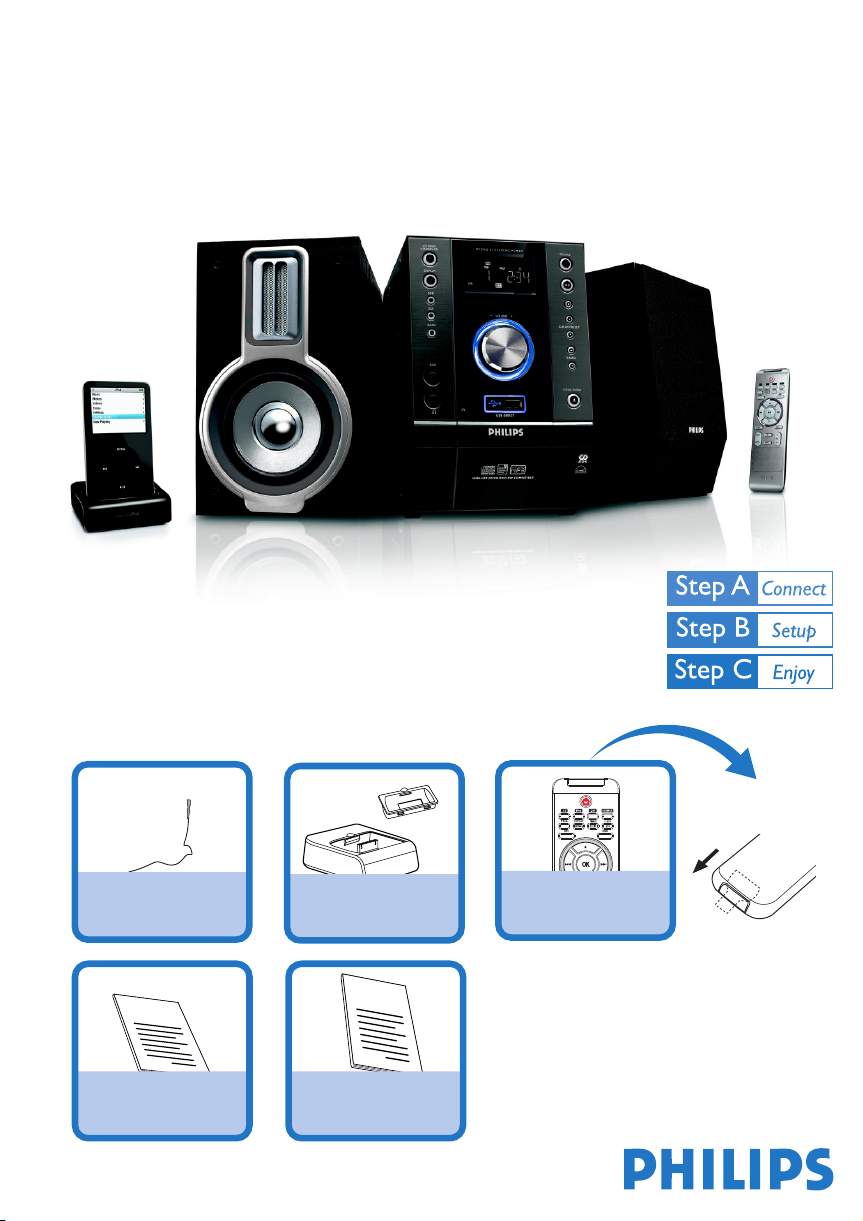
MCM398D
Quick Start Guide
What’s in the Box?
You should find these items upon opening the box.
FM antenna
1
Quick Start Guide
Quick Start Guide
1 Dock & 8 Dock
Adapters for iPod
User manual
2
User Manual
Remote Control
Pull out the plastic
protective sheet
before use.
Page 2
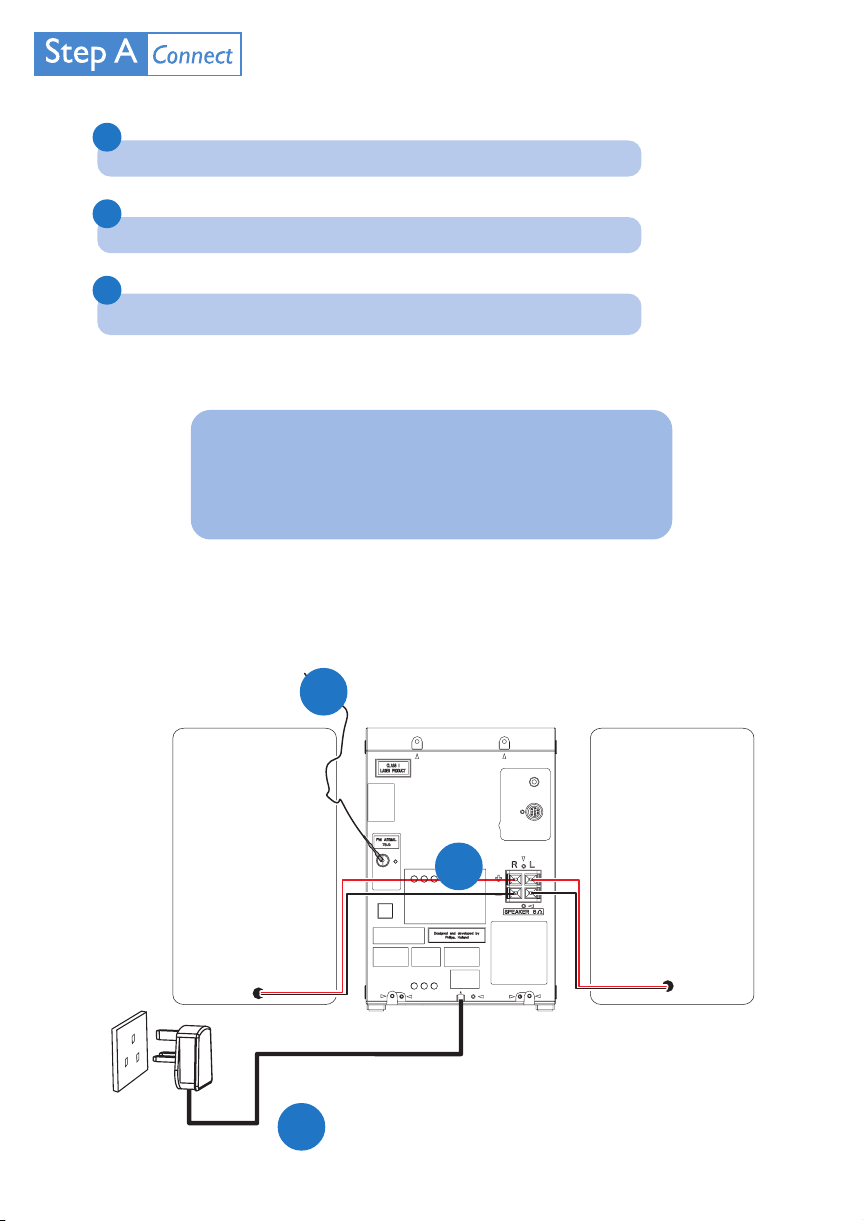
1
Connect the speaker cables.
2
Connect the FM antenna.
3
Connect the AC power cord of the system.
Tip
See the User Manual for how to connect other
equipment to this system.
FM wire antenna
2
Speaker
(right)
AC power cord
3
1
DOCK IN
Speaker
(left)
Page 3

Setting the clock
IMPORTANT!
– To set clock in the Eco Power mode, press and hold ECO POWER/
STANDBY-ON
standby mode first before proceeding with the procedures below.
1
In standby mode, press and hold CLOCK/RDS on the remote control.
2
on the set for 3 seconds or more to switch to normal
➜ SET CLOCK is displayed briefly. Then, the clock digits for the hours flash.
2
Press 9 on the remote control to select clock mode.
➜ "12 TO 24 HOUR" or "24 TO 12 HOUR" scrolls once. Then, the clock
digits for the hours continue to flash.
3
Adjust VOLUME -/+ (or press VOL +/- on the remote control) to set the
hours.
4
Press CLOCK/RDS again.
➜ The clock digits for the minutes flash.
5
Adjust VOLUME -/+ (or press VOL +/- on the remote control) to set the
minutes.
6
Press CLOCK/RDS to confirm the time.
C
Enjoy
Playing a disc
1
Press OPEN/CLOSEç to open the disc tray and load in a disc, then press the same
button again to close the disc tray.
➜ Make sure the label side of the disc is facing up.
2
Press ÉÅ to start playback.
3
To stop playback, press 9.
d
o
i
r
e
p
d
e
g
D
o
n
o
n
o
l
o
r
p
t
a
p
r
u
o
t
t
i
h
n
g
i
l
d
i
n
r
u
e
s
c
t
Page 4

C
Enjoy
Playing a USB mass storage device
With the Hi-Fi system, you can use USB flash memory (USB 2.0 or USB1.1),
USB flash players
work with this Hi-Fi system).
1
Insert the USB device’s USB plug into the socket on the set.
(USB 2.0 or USB1.1), memory cards (requires an additional card reader to
2
Press SOURCE once or more (or USB/AUX on the remote control) to select USB.
3
Play the USB’s audio files as you do with the albums/tracks on a CD.
Programming and tuning to
radio stations
1
Press SOURCE on the front panel repeatedly (or FM on the remote
control) to select the FM source.
2
Press PROG for more than two seconds to program all available stations.
3
Press ALBUM/PRESET 4 or 3 until the desired preset station is displayed.
Tip
Detailed playback features and additional functions are described in the
accompany owner's manual.
Page 5

C
Enjoy
Playing iPod using the dock
1
Select the correct dock adaptor supplied, then snap the adaptor into the dock connector (iPod) to provide a snug
fit for the player.
● The indication on the adaptor’s back fits specific iPod player.
2
Correctly place your player in the dock connector.
3
Connect the cables of the dock to DOCK IN jacks on the main set correspondingly.
4
Press SOURCE on the set repeatedly (or iPod on the remote control) to select iPod source.
● The connected player will play automatically.
● The iPod battery will be charged in either normal standby mode or power-on mode. The charging will not be available in
the Eco power standby mode.
DOCK IN
Speaker
(right)
Speaker
(left)
Dock cable
Tip
Refer to the user manual supplied for detailed descriptions of “Compatible portable
player”, “Selecting the correct dock adaptor”, “Installing the dock adaptor”, and the
important notes for dock operation.
Portable player
Dock
C Royal Philips Electronics N.V. 2007
All rights reserved.
PDCC-SY/ZC-0714
GB
