Philips MANT410, MNT410F User Manual
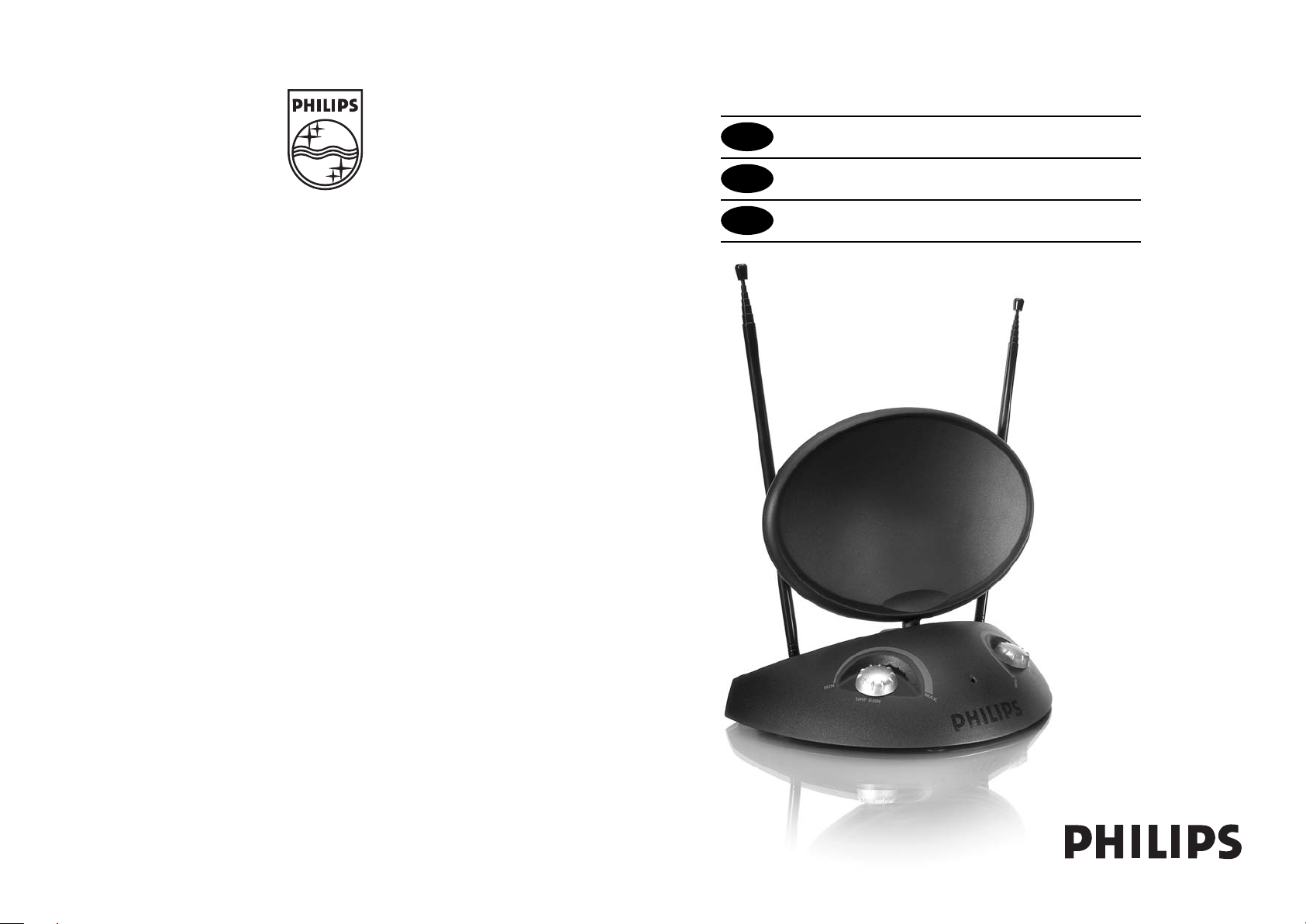
MANT410
MNT410F
EN
ES
FR
Instructions for use 2
Instrucciones de manejo 6
Mode d’emploi 10
Specifications are subject to change without notice.
Trademarks are property of Koninklijke Philips Electronics N.V. or their respective owners.
2006 © K
oninklijke Philips Electronics N.V.All rights reserved
www.philips.com
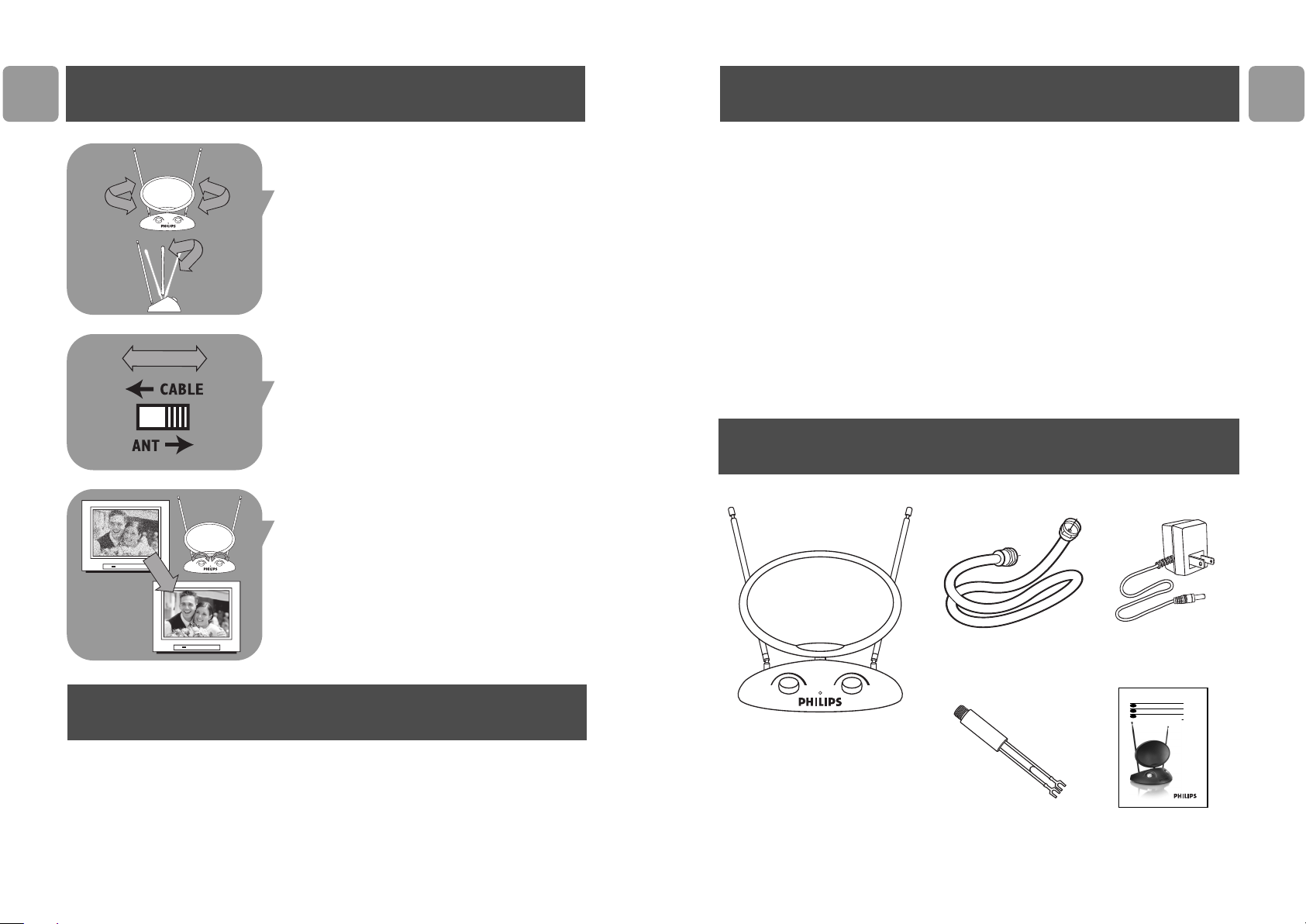
FR
MANT410
MNT410F
E
N
I
nstructions for use 2
Instrucciones de manejo 6
Mode d’emploi 10
ES
FR
Installez
Pour la réception UHF, positionnez
l’anneau comme illustré.**
Pour les canaux 14 à 69, tournez et/ou penchez
l'anneau central vers le transmetteur.
Utilisation du sélecteur
Sélectionnez votre source de signal en
basculant de ANTENNA à CABLE.
Réglage de l’image
Augmentez le gain lentement jusqu’à ce que
vous obteniez l’image la plus nette possible.
Parfois mais rarement, il peut s’avérer
nécessaire d'utiliser le gain maximum. Un niveau
de gain trop élevé peut engendrer une image
de piètre qualité.
Contents
What’s in the box
2
3
Connect
Connect coaxial cable to antenna
3
Connect coaxial cable to TV
3
Connect power
3
Install
4
Locating the signal
4
VHF reception
4
FM reception
4
UHF reception
5
Using the selector switch
5
Fine-tune the picture
5
Limited lifetime warranty
5
What’s in the box
RG59 Coaxial cable
EN
Power
transformer
Garantie à vie limitée
Antenna
oduit ne présentera aucun défaut de matériel,
ormes aux spécifications et mises en gar
Le fabricant garantit que ce pr
dans des conditions d’utilisation normale conf
aussi longtemps que ce produit demeure en votre possession.Cette garantie s’applique seulement à l’acheteur initial du produit et elle n’est pas transférable. Les produits défectueux doivent être retournés au
point de vente avec une preuve d’achat datée en vue d’une réparation ou d’un remplacement.AUCUNE
AUTRE GARANTIE EXPRESSE NE S’APPLIQUE. Dans la mesure où la loi l’autorise, les dommages accessoires ou indirects ne sont pas couverts. Cette garantie vous confère des droits juridiques spécifiques et vous
pouvez aussi avoir d’autres droits qui varient d’un pays à l’autre.
13 2
de fabrication ou d’assemblage
de afférentes, et ce
Matching
transformer
Instructions
or use
f
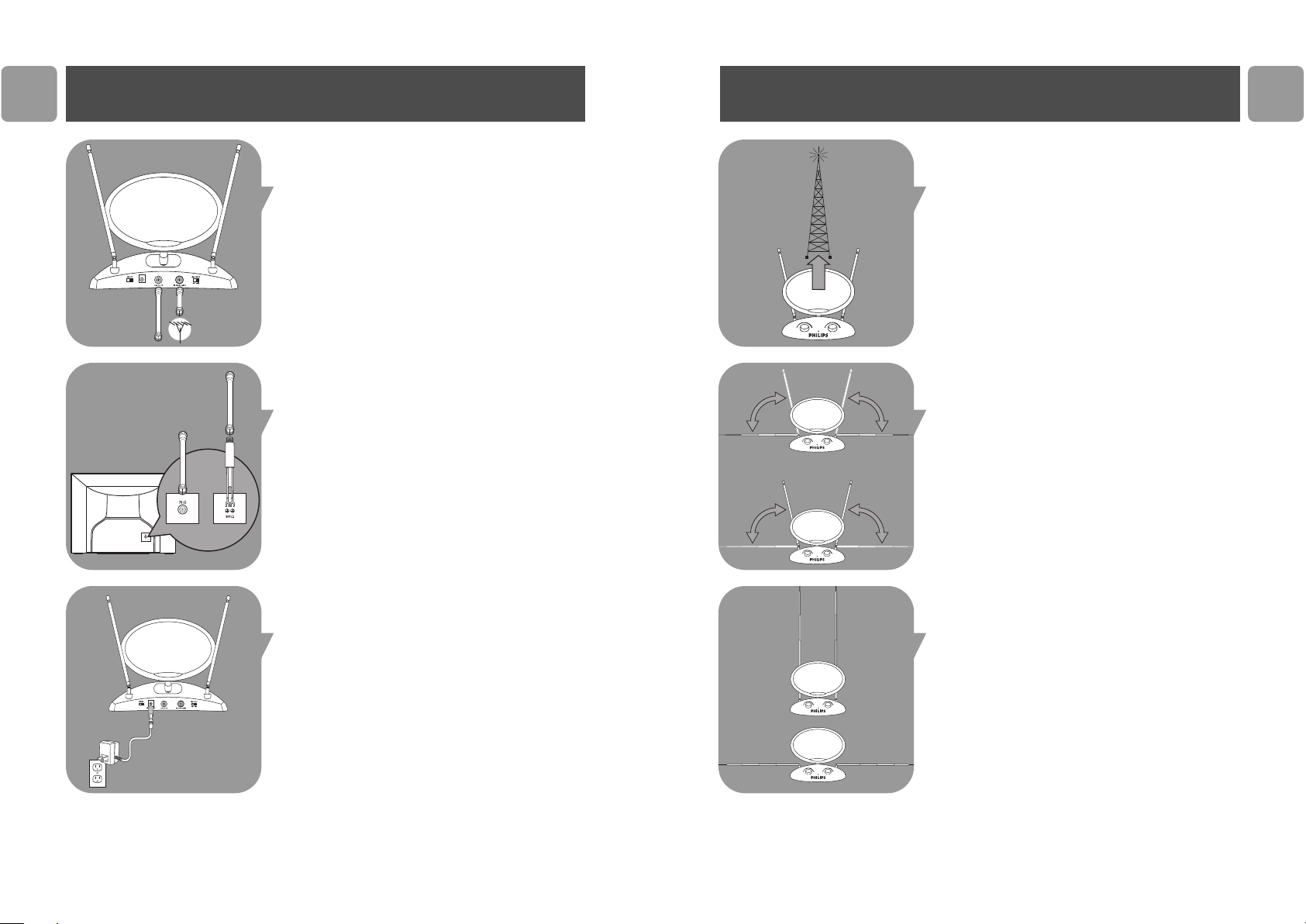
EN
Connect
Installez
FR
Connect coaxial cable to antenna
1 Connect supplied coaxial cable to the back
of the antenna.
2 Connect the coaxial cable from your cable
or satellite source to the back of the
antenna to the connector labeled IN
FROM CABLE.
Connect coaxial cable to TV
Connect the supplied coaxial cable from the
antenna to the back of your TV using one of
the two methods illustrated*.
Connect power
Connect the power transformer from the
antenna an AC power outlet.
Point de départ suggéré
Repérez la source du signal
Orientez l’antenne vers la source du signal
(transmetteur). De l’aide pour localiser la
source du signal est disponible sur le site
www.antennaweb.org
Pour la réception VHF, positionnez
l'antenne dipôle comme illustré.**
Dans le cas des canaux 2 à 6, déployez à
l’horizontale l’antenne dipôle sur toute sa
longueur.** Pour les canaux 7 à 13, ra
ccourcissez l’antenne dipôle d’environ 1/3 et
donnez-lui la forme d’un « V».
Pour la réception FM, positionnez
l'antenne dipôle comme illustré.**
Para la recepción FM, extienda los dipolos
hasta 30" y colóquelos en forma vertical u
horizontal**.
*If you have screw connections on your TV, attach the cable to the matching transformer and then to
our TV.You will need a band separator (not included) to access UHF reception.If you have a 75 ohm
y
jack and a set of UHF screw connectors on your TV, attach a coax cable to the 75 ohm jack.You will
need a band separator (not included) to access UHF reception.
3 12
**Pour de meilleurs résultats, des réglages supplémentaires peuvent s’avérer nécessaires.
