Page 1
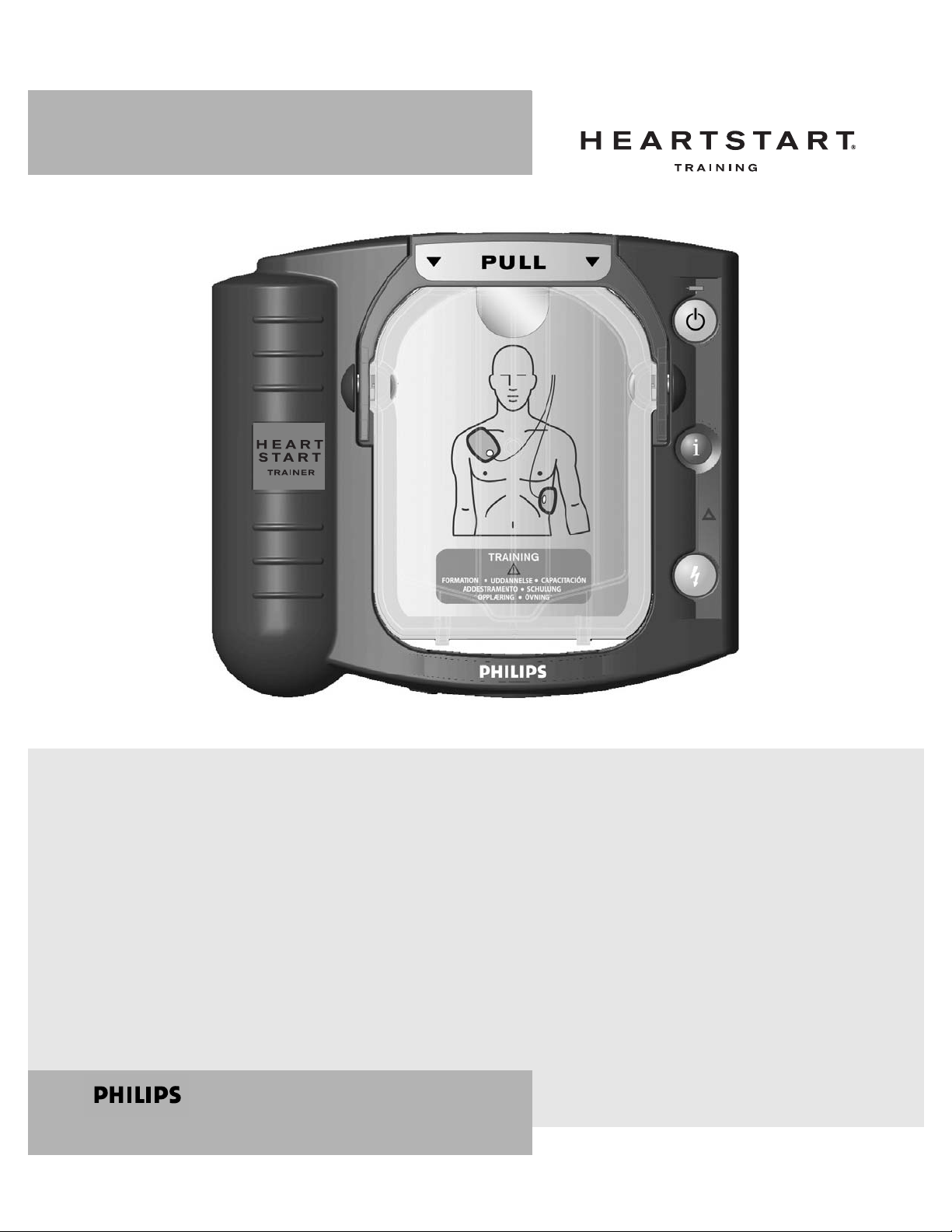
POWER TO SAVE A LIFE
HEARTSTART TRAINER
INSTRUCTIONS FOR USE
M5085A
Edition 2
Page 2

Intentionally blank.
Philips Medical Systems
Page 3
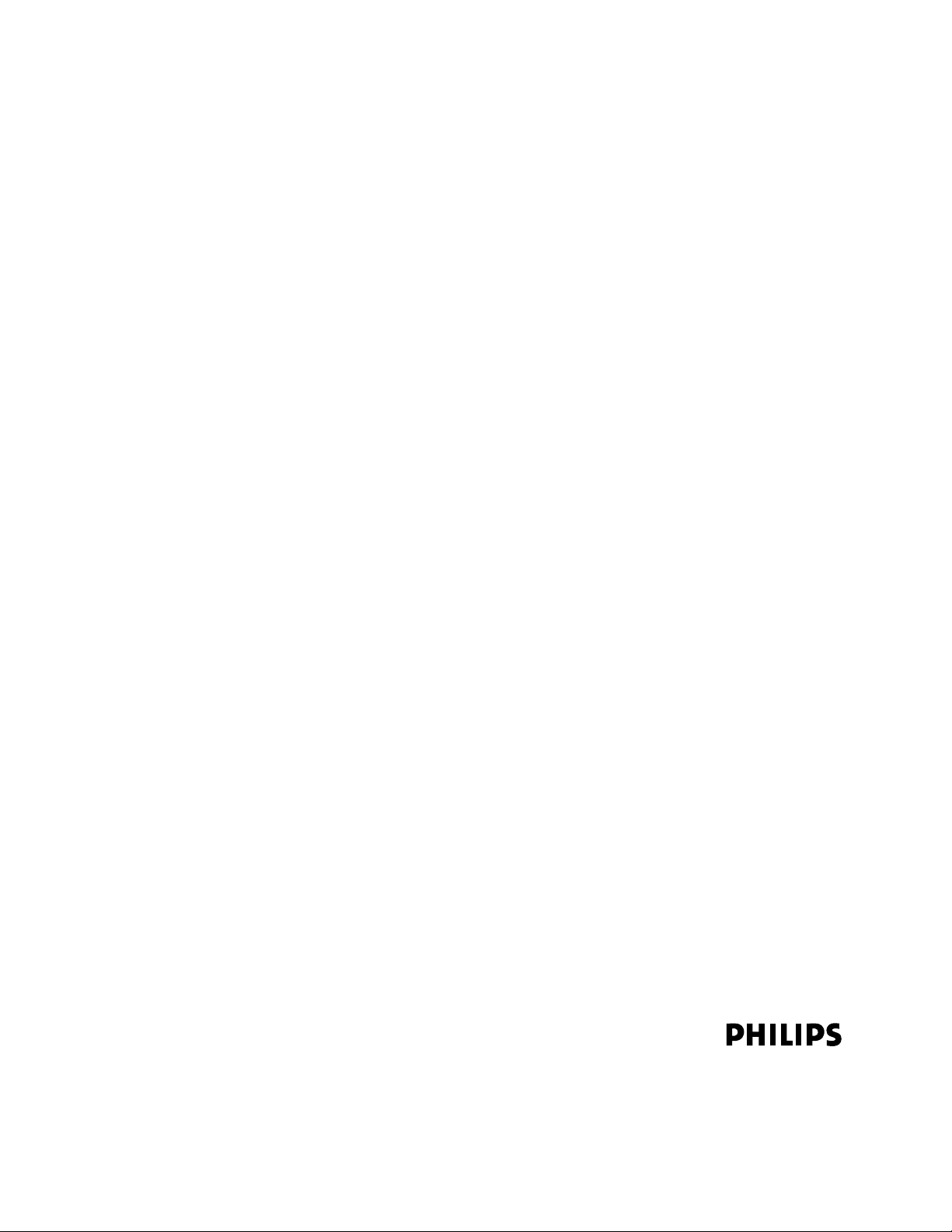
HEARTSTART TRAINER
M5085A
INSTRUCTIONS FOR USE
Edition 2
Philips Medical Systems
Page 4
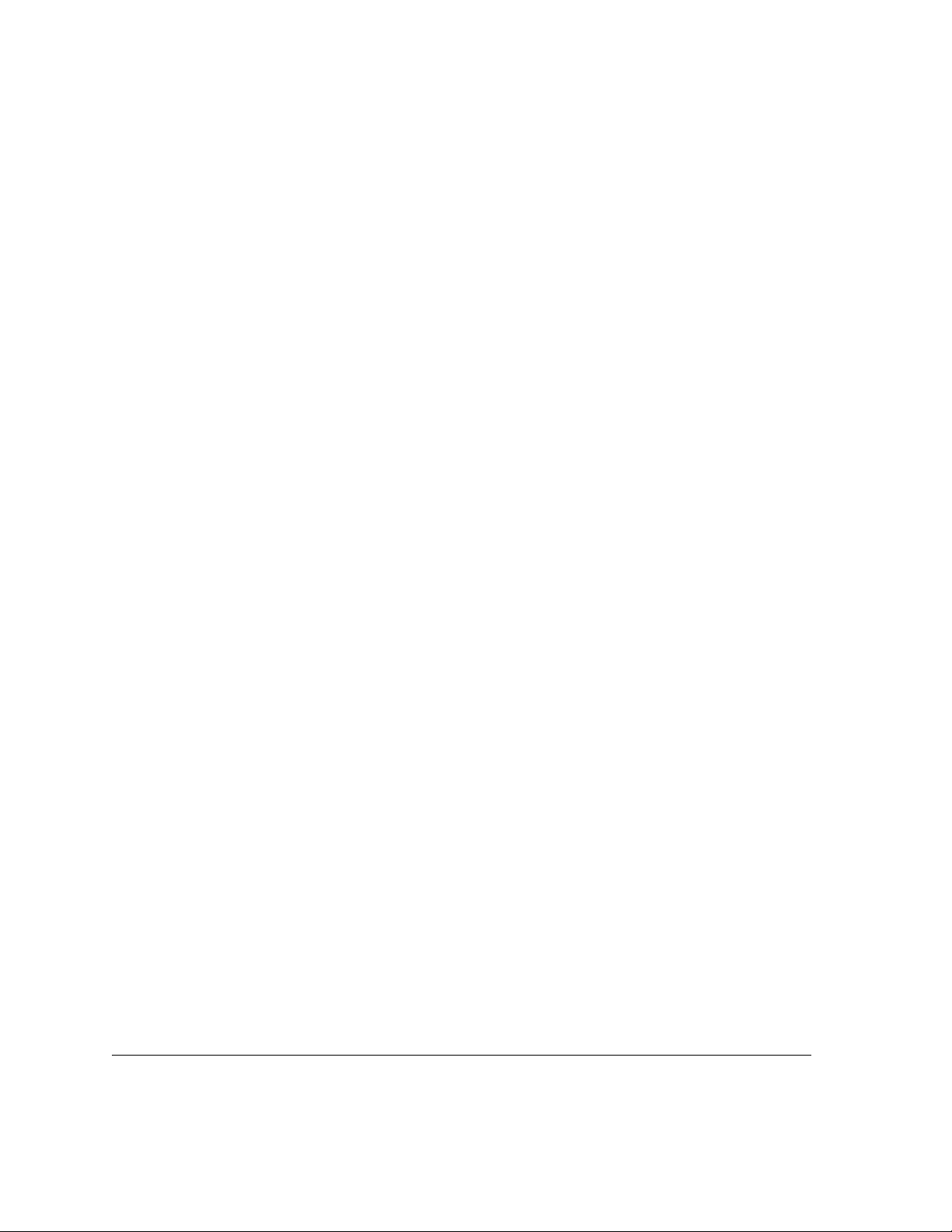
About This Edition
The information in this guide applies to the
HeartStart Trainer M5085A. This
information is subject to change. Please
contact Philips Medical Systems at
www.medical.philips.com/cms or your
local distributor for information on
revisions.
Edition History
Edition 2
Publication date: June 2003
Publication #: M5085-91900
Assembly #: 012116-0002
Printed in the U.S.A.
Copyright
Copyright © 2003
Philips Electronics North America Corp.
No part of this publication may be
reproduced, transmitted, transcribed,
stored in a retrieval system or translated
into any human or computer language in
any form by any means without the
consent of the copyright holder.
Unauthorized copying of this publication
may not only infringe copyright but also
reduce the ability of Philips Medical
Systems to provide accurate and
up-to-date information to users and
operators alike.
Authorized EU Representative
Philips Medizinsysteme Boeblingen GmbH
Hewlett-Packard Strasse 2
71034 Boeblingen, Germany
(+49) 7031 463-1552
Device Manufacturer
The HeartStart Trainer is manufactured by Philips Medical
Systems, Seattle, Washington, USA.
Trademarks
Little Anne CPR Manikin and Resusci Anne CPR Manikin are
trademarks or registered trademarks of Laerdal Medical
.
HEARTSTART TRAIN ER M5085A
Philips Medical Systems
Page 5
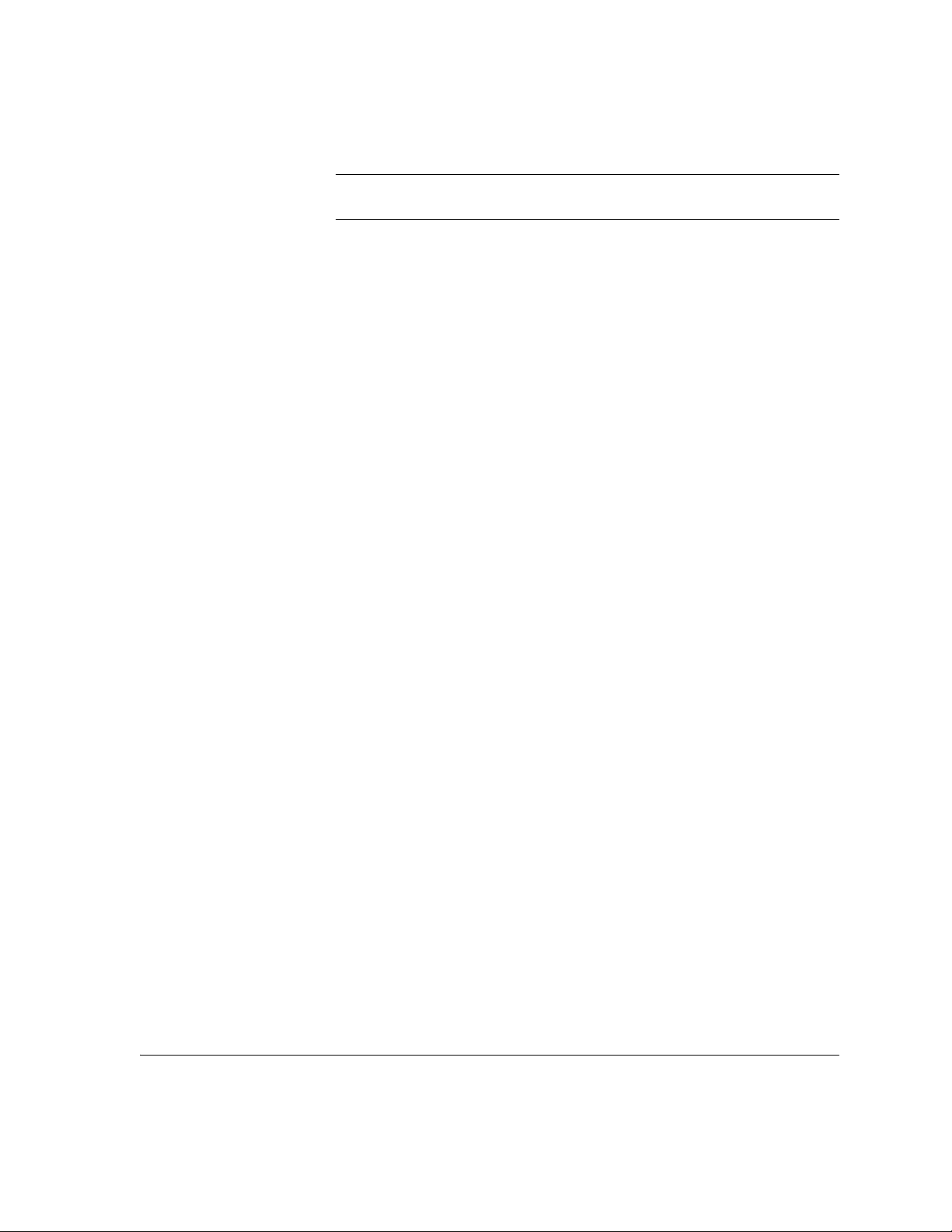
Contents
Intended Use ............................................................................................. 1
Features ...................................................................................................... 1
Overview .................................................................................................... 2
HeartStart Trainer Kit Contents ............................................................ 4
Optional Accessories .............................................................................. 4
Installing or Replacing the Batteries .................................................... 4
Using the Manikin Adapters ................................................................... 5
Installing the External Manikin Adapter ........................................ 5
Installing the Internal Manikin Adapter ......................................... 6
Installing or Replacing the Training Pads Cartridge ................. 7
Selecting a Training Scenario ............................................................... 8
Running a Trainer Scenario ................................................................... 9
Standard Scenarios ................................................................................. 10
Trainer Performance during Use ........................................................... 13
Repacking the Training Cartridge ........................................................ 14
Maximizing Training Pads Cartridge Service Life ............................. 15
Troubleshooting the Trainer ................................................................... 16
Philips Medical Systems
i
Page 6

Intentionally blank.
Philips Medical Systems
Page 7
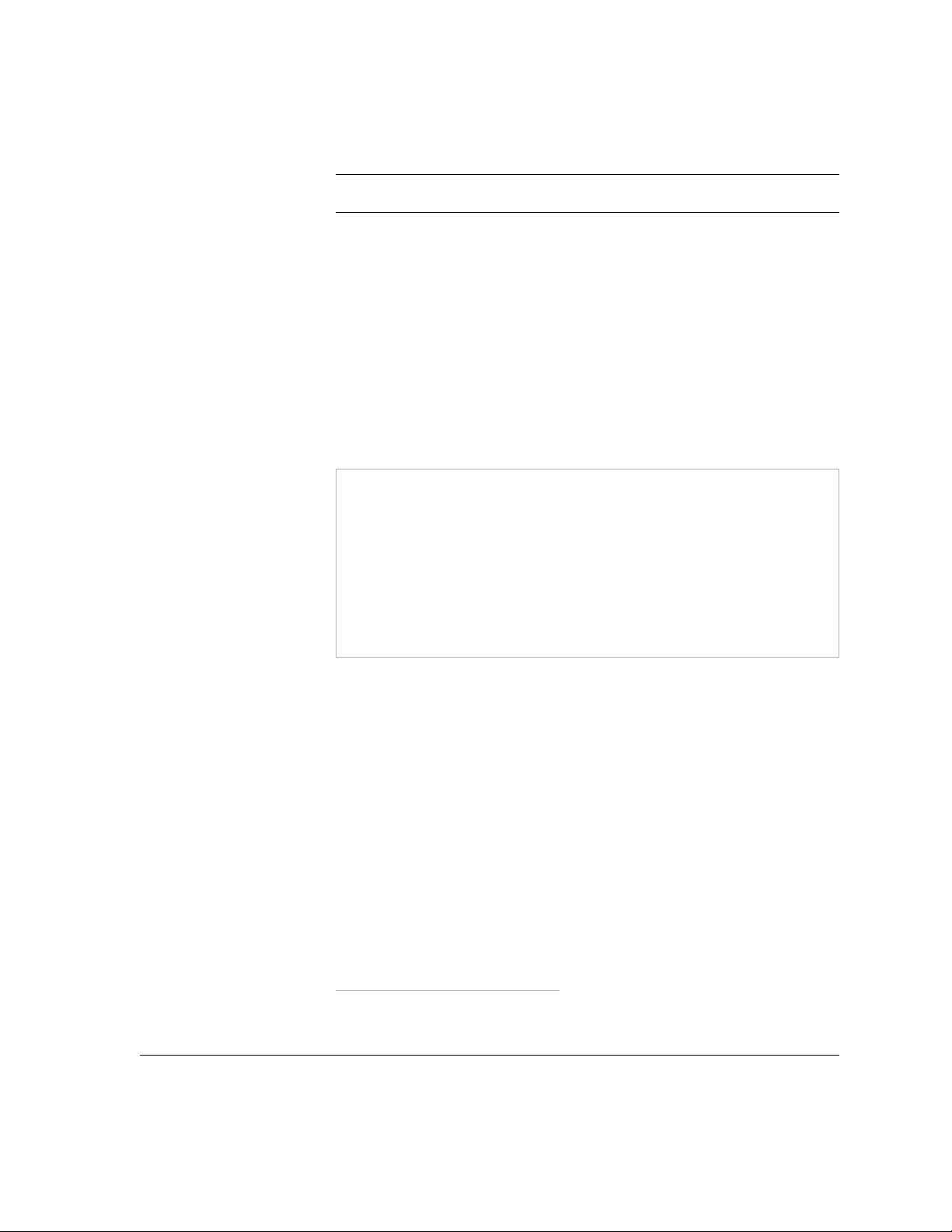
HeartStart Trainer M5085A
Intended Use
The HeartStart Trainer M5085A is designed to prepare emergency
responders to use the HeartStart HS1 Defibrillators. The HS1 Defibrillators
include the HeartStart OnSite Defibrillator M5066A, the HeartStart
Defibrillator M5067A, and HeartStart Home Defibrillator M5068A. The
HeartStart Trainer cannot be used to deliver defibrillation treatment.
The HeartStart Trainer provides a variety of simulations, or training scenarios,
to help responders acquire and demonstrate the basic skills necessary to
use the HeartStart HS1 Defibrillator in an emergency.
NOTE: Before using any HeartStart HS1 Defibrillator, the responder
should have completed an appropriate responder training program,
which may include the use of the HeartStart Trainer. Having completed
such a course, the responder should be able to demonstrate a
proficiency in assessing the indications of sudden cardiac arrest -- a
patient who is unresponsive when shaken and not breathing normally -cardiopulmonary resuscitation (CPR), and knowledge of applicable
medical protocols and procedures.
Features
• The HeartStart Trainer provides simulated shock delivery. It has no
high-voltage capabilities, ensuring safety during training.
• The HeartStart Trainer is designed for use with training manikins in
conjunction with Internal Manikin Adapter M5088A or External
Manikin Adapter M5089A and with Adult Training Pads Cartridge
M5073A or Infant/Child Training Pads Cartridge M5074A only.*
• The HeartStart Trainer is pre-configured with 8 training scenarios
that simulate realistic sudden cardiac arrest episodes. See pages
10 through 12 for scenario descriptions. These scenarios are
Philips Medical Systems
* Do not use the Trainer with any other defibrillation pads cartridges.
compatible with training programs developed by nationally
recognized responder programs.
1
Page 8
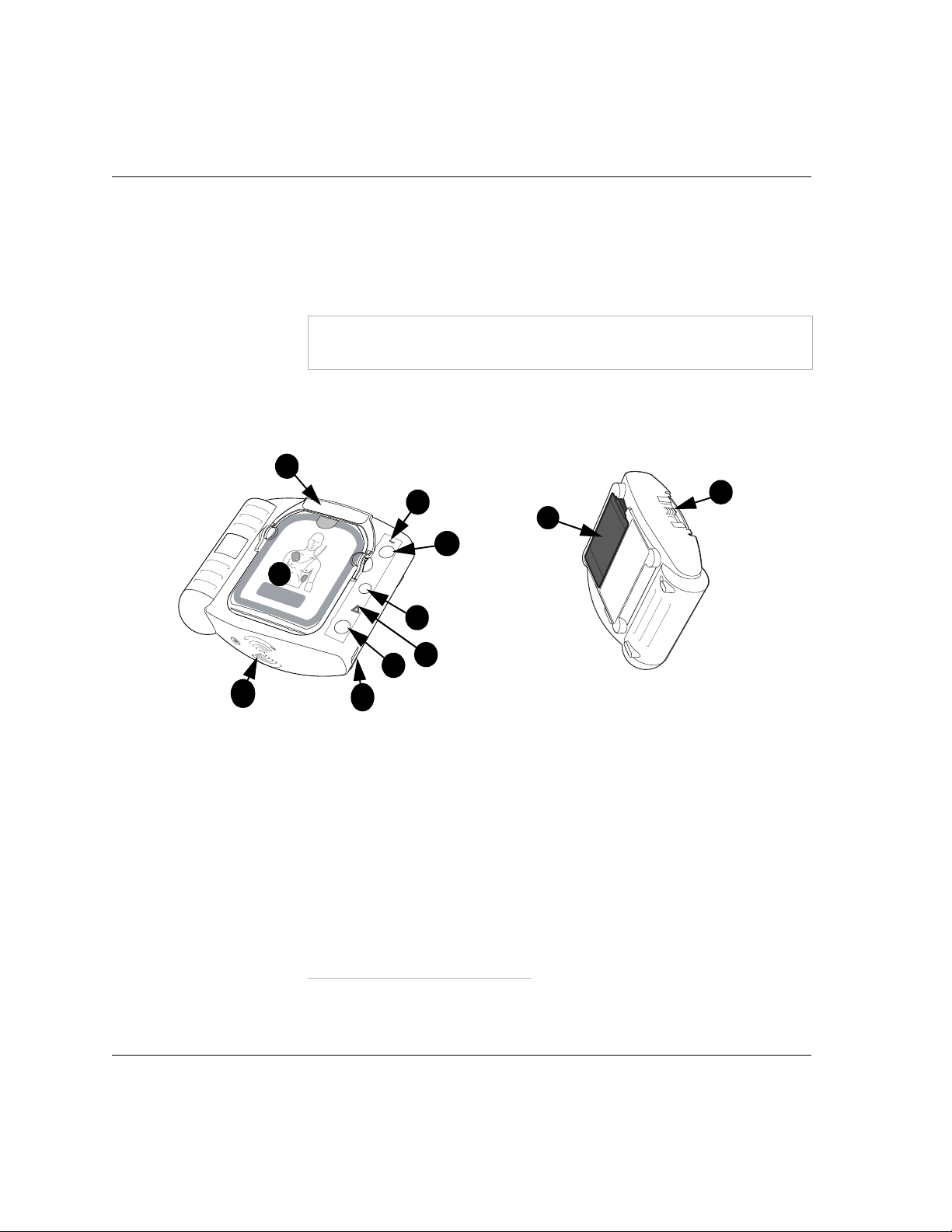
2
• The HeartStart Trainer is powered by four standard AA alkaline
batteries.
• Check with your local medical director or Emergency Medical
Services provider for additional training requirements, protocols, and
materials.
WARNING: Do not store your Trainer with your defibrillator, or where it
could be confused with a defibrillator during an emergency.*
Overview
front view
I
H
55+ lbs / 25+ kg
A
top
B
B
C
I
D
E
F
back view
K
top
J
G
The HeartStart Trainer M5085A is designed to look like the HeartStart HS1
Defibrillator. However, some of the defibrillator’s physical features are either
inactive in the Trainer or behave differently from their counterparts in the
defibrillator, as noted below.
A TRAINING PADS CARTRIDGE HANDLE. Pull up on the handle to turn
on the Trainer. Remove the cartridge’s hard cover, peel off the resealable
film cover, then lift out pads.
B ON LIGHT. The Trainer's green ON light is on solid when the Trainer is
on, and off otherwise. (In the HS1 Defibrillator, the green Ready light
* A Warning is a condition, hazard, or unsafe practice that could result in serious personal
injury or death.
HEARTSTART TRAINER M5085A
Philips Medical Systems
Page 9

blinks when the defibrillator is in standby mode, is on solid when the
defibrillator is in use, and is off when the defibrillator needs attention.)
C ON/OFF BUTTON. You can also turn on the Trainer by pressing this
green button. To turn off the Trainer, press the green button again and
hold it down for one (1) second.
D INFORMATION-BUTTON. This blue “i-button” flashes when it has
information you can access by pressing it. In the Trainer, the i-button
flashes when scenario selection is available and at the beginning of a
patient care pause when CPR coaching is available.
E CAUTION LIGHT. This triangular light flashes during rhythm analysis and
is on solid when a shock is advised, as a reminder that no one should be
touching the patient.
F SHOCK BUTTON. This orange button flashes when the Trainer advises
you to deliver a shock; press the Shock button to deliver the simulated
shock.
G INFRARED (IR) COMMUNICATIONS PORT. This feature is not active
in the Trainer. (In the HS1 Defibrillator, this feature is used to transfer
data directly between the defibrillator and a computer running
HeartStart Event Review data management software.)
3
H SPEAKER. When the device is being used, its voice instructions come
from this speaker.
I TRAINING PADS CARTRIDGE. This reusable cartridge contains
self-adhesive training pads with attached cable. An Adult Training Pads
Cartridge (M5073A) comes with the Trainer. Infant/Child Training Pads
Cartridges (M5074A) are available separately.
J TRAINING PADS CARTRIDGE LATCH. Slide the latch to the side to
release the pads cartridge for removal.
K BATTERY COMPARTMENT DOOR. Lift off the door to install or replace
batteries. The Trainer is powered by four disposable AA alkaline cells
inserted in the recess on the back of the unit.
Philips Medical Systems
Page 10

4
HeartStart Trainer Kit Contents
The HeartStart Trainer M5085A comes with the following:
•Trainer
• Adult training pads cartridge
• Carry case (does not include scissors)
• Instructions for Use
• External Manikin Adapter strip (1)
• Quick Reference
Optional Accessories
• M5085-91900 HeartStart Trainer Instructions for Use
• M5087A Replacement Carry Case (Philips)
• M5073A Adult Training Pads Cartridge
• M5074A Infant/Child Training Pads Cartridge
• M5093A Replacement Adult Training Pads*
• M5094A Replacement Infant/Child Training Pads*
• M5088A Internal Manikin Adapter (1/pouch)
• M5089A External Manikin Adapters (10/box)
Installing or Replacing the Batteries
The HeartStart Trainer is powered by four AA alkaline batteries (not
included). To install or replace the batteries, follow the steps below:
1. Press the latch on the battery compartment door on the back of the
Trainer. Lift off the door and set it aside.
2. Remove the old batteries and recycle appropriately.
3. Insert four new AA alkaline batteries into the recess, oriented according
to the diagram provided on the inside of the recess.
4. Replace the battery compartment door and press down to ensure the
latch holds it in place.
* Includes pads and resealable film cover.
Philips Medical Systems
HEARTSTART TRAINER M5085A
Page 11
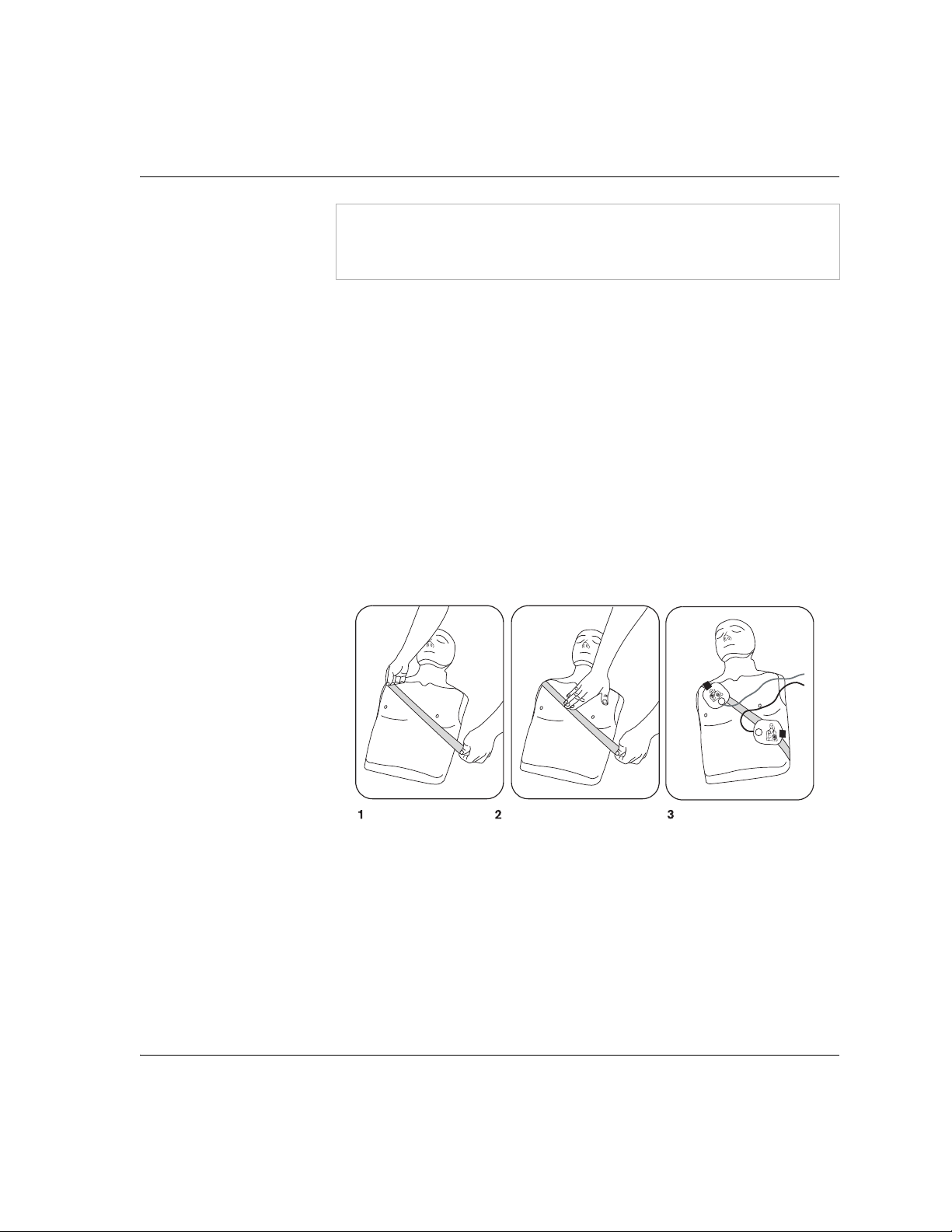
NOTE: Do not mix battery brands. Do not mix old and new batteries.
Replace all batteries at the same time. If the Trainer is not to be used for
some time, remove batteries to prevent possible leakage and corrosion.
Using the Manikin Adapters
The training pads should be used on a CPR training manikin equipped with a
disposable External Manikin Adapter M5089A (A) or an Internal Manikin
Adapter M5088A (B), to simulate the patient. The adapters must be
purchased separately.
Installing the External Manikin Adapter
Illustrated instructions for applying the External Manikin Adapter to a training
manikin, as shown below, are provided with the adapter. Packaged with the
Trainer, the External Manikin Adapter can be applied to any training manikin.
The adapter has a limited service life and replacements can be ordered
separately.
5
A. External Manikin Adapter M5089A on Adult Manikin
Philips Medical Systems
Page 12

6
Installing the Internal Manikin Adapter
The Internal Manikin Adapter M5088A works with the Laerdal Little Anne
CPR Manikin and the Laerdal Resusci Anne CPR Manikin. To install the
optional Internal Manikin Adapter M5088A, follow the steps below:
1. Remove the skin from the manikin.
2. Peel off the liner from the adhesive backing of the Internal Manikin
Adapter.
3. Place the Internal Manikin Adapter sections in the appropriate locations
on the underside of the manikin’s skin. See the Instructions for Use
provided with the Internal Manikin Adapter for detailed placement
illustrations.
4. Replace the manikin skin.
5. Using the Trainer in a practice trial, check that the Internal Manikin
Adapter is located appropriately to teach proper pad placement.
NOTE: The Internal Manikin Adapter provides a fairly broad active area
in which the Trainer can sense the pads applied to the manikin. For more
precise pad placement training, reduce the active area by trimming the
Internal Manikin Adapter sections with scissors, then place and test it for
accurate detection of pad placement per local protocols.
HEARTSTART TRAINER M5085A
Philips Medical Systems
B. Installing the Internal Manikin Adapter M5088A with the
Laerdal Resusci Anne
Page 13

NOTE: Trainer will also operate with a modified Laerdal AED Anne.
Contact Laerdal Medical for more information.
Installing or Replacing the Training Pads
Cartridge
To install the training pads cartridge, follow these steps:
1. If a cartridge is currently installed in
the Trainer, locate the latch at the top
edge of the Trainer, and slide it to the
side. The pads cartridge will be
released. Remove the cartridge.
2. Remove the new training pads
cartridge from its resealable package.
3. Insert the M5073A or M5074A
Training Pads cartridge into the
compartment on the front of the HS1
Tra i n er (A). Press the cartridge down
firmly until it clicks into place. Be sure
the green handle is pressed all the
way down (B). The Trainer will tell you
what kind of training pads -- Adult or
Infant/Child -- have been inserted,
then it allows you to select a training
scenario. If you do nothing, the Trainer
will go into training standby mode to
be ready for use.
A
7
B
Philips Medical Systems
Page 14

8
Selecting a Training Scenario
After battery installation
The default training scenario is number 1. Each time batteries are installed in
the Trainer, the training scenario resets to the default. To use this scenario,
install the training pads cartridge, then simply pull the cartridge handle or
press the On/Off button. The Trainer will not announce the scenario number.
Selecting an alternative scenario
To select an alternative scenario, press the flashing blue i-button to scroll
through each of the eight scenarios in sequence. The Trainer will announce
each scenario by number as you press the button. When you reach the
scenario number you want, press and hold the On/Off button until the Trainer
turns off, or wait for 10 seconds and it will automatically go into training
standby mode. The Trainer will run the same selected scenario every time
until the batteries are replaced or until a new scenario is selected.
In training standby mode
If the i-button is pressed while the Trainer is in training standby mode, the
device will announce that it is training. If the i-button is pressed a second
time, the Trainer will identify the current training scenario number. A third
press of the flashing i-button will allow you to select another scenario.
NOTE: If battery power is depleted, the Trainer will say REPLACE
BATTERY when the Trainer is turned on, at the completion of a training
scenario, and when the Trainer is turned off. The Trainer will continue to
operate for a short time. Replace the batteries as soon as possible to
ensure correct Trainer behavior.
HEARTSTART TRAINER M5085A
Philips Medical Systems
Page 15

Running a Training Scenario
To run the selected training scenario, treat the Trainer exactly as you would
the HS1 Defibrillator.
1. Pull the handle or press the green On/Off button to turn on the Trainer.
2. Remove the clear
protective lid from the
training pads cartridge
and set it aside. Follow
the HeartStart Trainer’s
voice instructions.
3. If using a clothed
manikin, remove the
clothing as instructed.
4. Pull the tab at the top
of the training pads
cartridge to peel off
the resealable film
cover. Inside are two
adhesive pads on a
plastic liner. Lift the
pads out of the
cartridge and unwind the wires from the well. Peel one pad off the liner.
9
NOTE: Avoid touching the pad’s adhesive gel, because this may
interfere with the sensing circuitry of the Trainer. (Touching the gel does
not affect operation of the HeartStart Defibrillator.)
5. Place the pad on the manikin.
Press the pad down firmly. Then
peel and place the other pad.
Philips Medical Systems
PRECAUTION: Do not place the
training pads on a person.*
Page 16

10
NOTE: Be sure that each pad is completely removed from the liner
before being placed on the manikin.
6. Continue to follow Trainer instructions for remainder of scenario.
7. When the scenario has been completed, or to stop a scenario in
process, press and hold the On/Off button until the Trainer turns off.
8. To repeat the same scenario, repack the pads as described below, then
begin again by pulling the green handle or pressing the green On/Off
button. To select a different scenario, press the i-button.
Standard Scenarios
There are eight training scenarios available when using the training pads
cartridges, as described in the following table.
The legend below identifies the symbols used in the scenario descriptions
here and on the rear label of the Trainer.
SYMBOL MEANING
Shockable rhythm detected by defibrillator.
Non-shockable rhythm detected by defibrillator.
Pause provided by defibrillator.
Pads problem detected by defibrillator.
* A Precaution is a condition, hazard, or unsafe practice that could result in minor personal
injury.
Philips Medical Systems
HEARTSTART TRAINER M5085A
Page 17

NUMBER SCENARIO OVERVIEW SCENARIO DETAILS
11
1
2
Shockable rhythm, one shock
needed for conversion
Shockable rhythm, multiple shocks
needed for conversion
*
*
• Trainer detects a shockable
rhythm, instructs user to deliver a
†
shock
• Trainer detects a non-shockable
rhythm
‡
• Trainer detects a shockable
rhythm, instructs user to deliver a
†
shock
• Trainer still detects a shockable
rhythm, instructs user to deliver
another shock (repeated until an
entire shock series -- three
**
shocks
-- is delivered)
• Trainer provides pause for CPR
• Trainer detects a shockable
rhythm, instructs user to deliver a
†
shock
• Trainer detects a non-shockable
rhythm
3
Troubleshooting pads, one shock
needed for conversion
*
• Trainer detects poor pad
contact, repeats pads
placement instructions
• After one pad is removed and
reapplied, Trainer detects a
shockable rhythm, instructs user
to deliver a shock
†
• Trainer detects a non-shockable
rhythm
4
Shockable rhythm, conversion,
return to shockable rhythm,
conversion
*
• Trainer detects a shockable
rhythm, instructs user to deliver a
†
shock
• Trainer detects a non-shockable
rhythm
• Trainer detects refibrillation
(return to a shockable rhythm),
instructs user to deliver a shock
†
• Trainer detects a non-shockable
Philips Medical Systems
rhythm
Page 18

12
NUMBER SCENARIO OVERVIEW SCENARIO DETAILS
5
Non-shockable rhythm • Trainer detects a non-shockable
rhythm throughout
6
Shockable rhythm, two shocks
needed for conversion
*
• Trainer detects a shockable
rhythm, instructs user to deliver a
†
shock
• Trainer still detects a shockable
rhythm, instructs user to deliver
another shock
†
• Trainer detects a non-shockable
rhythm
7
Shockable rhythm, two shocks
needed for conversion, return to
shockable rhythm, conversion
*
• Trainer detects a shockable
rhythm, instructs user to deliver a
†
shock
• Trainer still detects a shockable
rhythm, instructs user to deliver
another shock
†
• Trainer detects a non-shockable
rhythm
• Trainer detects refibrillation
(return to a shockable rhythm),
instructs user to deliver a shock
†
• Trainer detects a non-shockable
rhythm
8
Troubleshooting pads, two shocks
needed for conversion
*
• Trainer detects poor pad
contact, repeats pads
placement instructions
• After one pad is removed and
reapplied, Trainer detects a
shockable rhythm, instructs user
to deliver a shock
†
• Trainer still detects a shockable
rhythm, instructs user to deliver
another shock
†
• Trainer detects a non-shockable
rhythm
* Conversion from ventricular fibrillation – the usual cause of sudden cardiac arrest – to a non-shockable rhythm.
† Scenario will not progress unless a simulated shock is delivered.
‡ When the Trainer detects a non-shockable rhythm, it instructs the user to care for the patient and provide CPR if needed.
** The shock series used in the Trainer is always three shocks.
HEARTSTART TRAINER M5085A
Philips Medical Systems
Page 19

13
Not all scenarios are appropriate for all user training. Training scenario
number 1 is the default scenario and is most commonly used when teaching
how to use the defibrillator to treat a victim of sudden cardiac arrest.
If the training scenarios are used as part of a formal training course, the
instructor may wish to:
• select only the scenarios appropriate for the training level goals,
• create case histories and patient details for the selected scenarios,
• highlight certain features of the defibrillator's performance,
• assure that users conform to local protocols,
• check pad placement, and
• evaluate user knowledge on topics such as CPR and assessing the
patient.
Trainer Performance during Use
The Philips HeartStart Trainer is designed for use in an automated external
defibrillator training class taught by a qualified instructor.
When a training scenario is running, the Trainer mimics the behavior of the
HS1 Defibrillator during actual emergency use. It provides voice instructions,
guides the user through one or more simulated shocks, provides pauses for
CPR, offers CPR coaching, etc. If there is no user interaction (no buttons are
pressed, or the cartridge handle is not pulled) for ten minutes, the Trainer
turns off.
The Trainer is configured with the SMART NSA Pause. This means that the
Trainer will conduct simulated background monitoring during the pause
following a No Shock Advised decision. If a potentially shockable rhythm is
detected during the pause, the Trainer will terminate the SMART NSA pause
and resume simulated rhythm analysis unless CPR voice coaching is in
progress. In that case, the pause will continue for the full time.
Philips Medical Systems
Certain features of the actual HeartStart HS1 Defibrillator are not
reproduced by the HeartStart Trainer.
Page 20

14
• The Trainer cannot be used with the (clinical) SMART Pads
cartridges. If a SMART Pads cartridge is installed, the Trainer will
repeatedly request the user to install a new cartridge.
• The Trainer does not perform the battery insertion and periodic
self-tests.
• The Trainer’s setup is configured to meet standard American Heart
Association protocols and cannot be reconfigured.
Repacking the Training Cartridge
After you have finished using the training pads cartridge, press and hold the
green On/Off button to turn off the Trainer. If battery power is low after
training, the Trainer will tell you to replace the batteries.
Prepare the training pads cartridge for its next use as follows:
1. Turn off the Trainer.
NOTE: The following steps can be performed as illustrated or with the
training pads cartridge in the Trainer.
2. Reapply the pads to each side of the
solid yellow liner, making sure that
the red tabs are positioned at same
end of the liner as the yellow tab (A)
and that neither pad extends beyond
A
the edge of the liner.
3. Press the pads firmly together on the yellow liner.
4. Untwist the wires, then wind the wires around the training cartridge
recess, pressing them into the track (B). Then place the pads over the
wound wires in the cartridge. The chest pad should be on top, and the
tab ends of the pads at the curved end of the cartridge (C). Fold the tab
down over the top pad (D).
BC D
Philips Medical Systems
HEARTSTART TRAINER M5085A
Page 21

5. Press the resealable film
cover over the cartridge,
with the tab end at the
top (E). Be sure to fold
the tab back down under
the cover (F).
E
F
6. Fit the hooks on the
bottom of the clear hard protective lid into the
holes at the bottom edge of the cartridge, and
press the lid and handle down (G). Be sure
the cartridge handle snaps into place. The
training cartridge is now ready for its next use.
G
7. Reinstall the cartridge if necessary and press down the protective lid.
The Trainer will announce the cartridge type and turn on for scenario
selection. Press and hold the On/Off button or do nothing and the
Trainer will automatically go to the training standby mode.
Maximizing Training Pads Cartridge
Service Life
15
The M5073A and M5074A Training Pads are designed for up to 100 uses.
To help ensure continued performance, avoid placing the resealable film
cover or adhesive side of the pads in heat, direct sunlight, or against surfaces
that might transfer fiber, dirt, or lint. Periodically check the metal contacts on
the back of the cartridge and clean them with a soft, non-abrasive cloth if
necessary. Do not use alcohol to clean these contacts. Do not clean the
contacts in the Trainer’s cartridge recess; they are self-cleaning.
When the original training pads have reached the end of their service life, you
can order M5093A
Replacement Adult Training
Pads or M5094A Replacement
Philips Medical Systems
Infant/Child Training Pads for
the cartridge. These include a
set of pads and a resealable
film cover. Change the pads as
shown in the figure.
Page 22
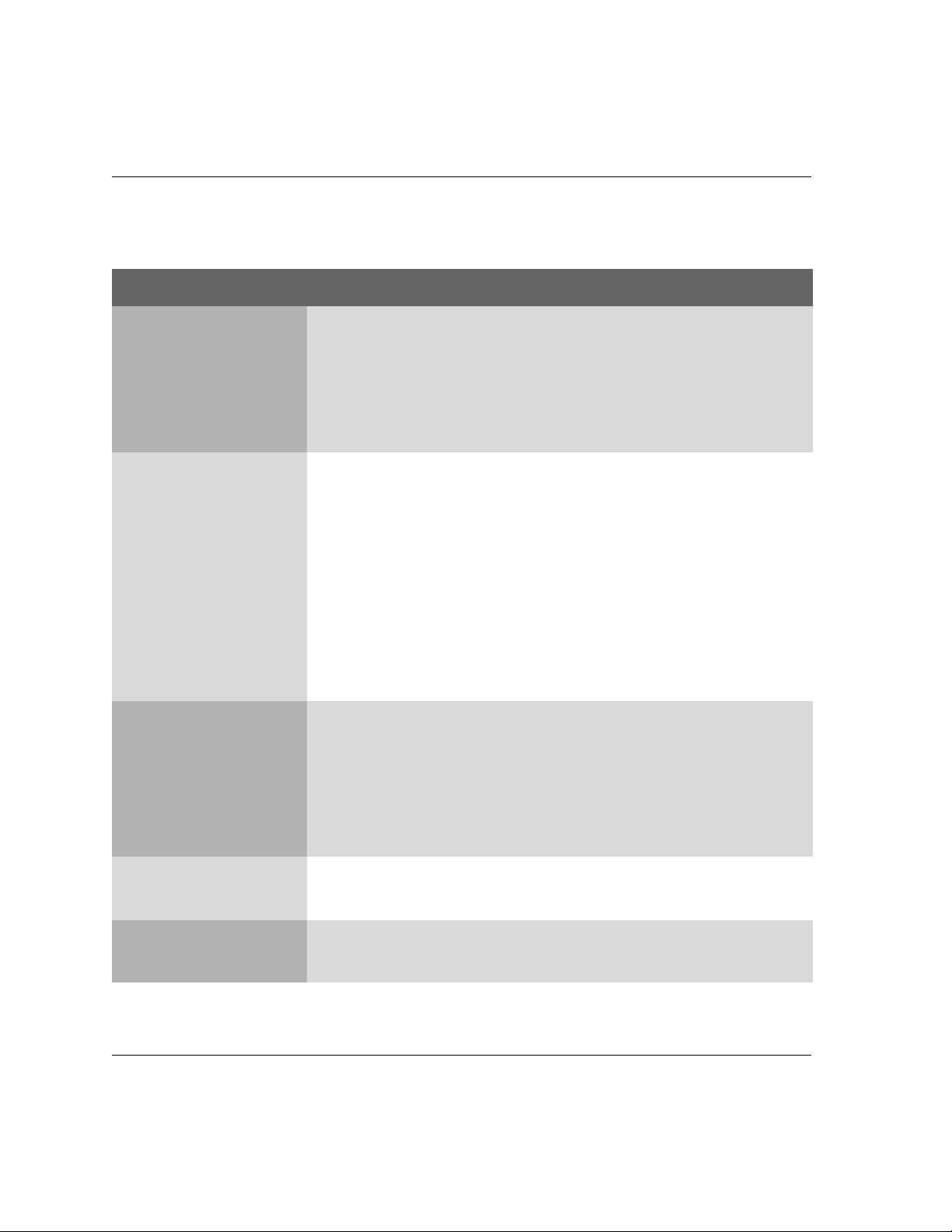
16
Troubleshooting the Trainer
The following table is provided to help you troubleshoot potential problems.
BEHAVIOR POSSIBLE CAUSE RECOMMENDED ACTION
Trainer says ANALYZING
before pads are applied to
manikin.
Trainer does not say
ANALYZING when pads are
applied to the manikin
adapter.
Trainer says ANALYZING
while yellow liner is still
attached to pad.
• User touched the adhesive gel
on the pads and activated the
• Avoid touching the adhesive gel
on the pads.
sensing circuitry of the Trainer.
• Liner is not properly separating
pads.
• Be sure the pads are pressed
firmly to the liner and only
touching each other through the
liner hole.
• Wires are twisted.
• Pads placement is incorrect.
• Untwist the wires.
• Check for proper pad placement.
Remove and reapply pads if
indicated.
• Pads are old. Foil under adhesive
• Replace training pads.
gel is severely cracked.
• Replaceable pads are not
properly connected to cartridge
cable.
• Manikin adapter is broken.
• User touched the adhesive gel
on the pad, so Trainer circuitry
• Check latch to be sure the
replaceable pads are correctly
attached to the cartridge cable.
• Replace manikin adapter.
• Avoid touching the adhesive gel
on the pads.
did not sense that the pad had
been removed from the liner.
• Pads wires are twisted.
• Untwist the pads wires.
Trainer cannot sense yellow liner. Remove yellow liner.
NOTE: This cannot happen when
using the HS1 Defibrillator. The
defibrillator will not analyze heart
rhythm when the yellow liner is
attached to the pads. It senses that
the pads are not attached to a
patient and advises the user to
remove the yellow liner.
The training pads cartridge
is difficult to install in or
release from the Trainer.
Trainer’s voice instructions
high-pitched and too rapid.
HEARTSTART TRAINER M5085A
The resealable film cover may be
improperly aligned on the cartridge.
One of the batteries is installed
backwards.
Make sure the resealable film cover
is lined up properly when repacking
the cartridge.
Be sure to install batteries
according to the diagram in the
Trainer’s battery compartment.
Philips Medical Systems
Page 23

Intentionally blank.
Philips Medical Systems
Page 24
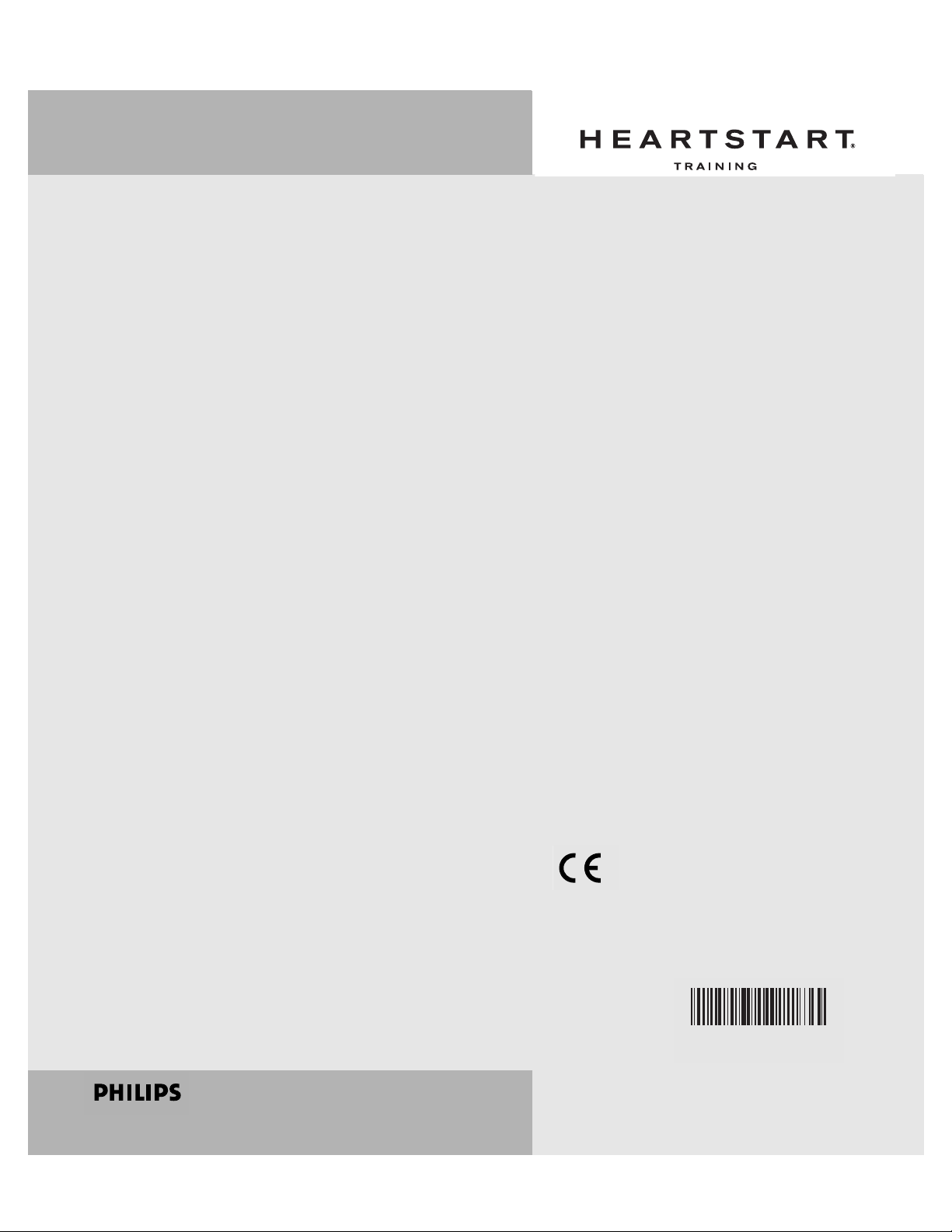
POWER TO SAVE A LIFE
Philips Medical Systems is part
of Royal Philips Electronics
Philips Medical Systems
United States
Philips Medical Systems
2301 Fifth Avenue, Suite 200
Seattle, WA, USA 98121
(800) 263-3342
Canada
Philips Medical Systems
281 Hillmount Road
Markham, Ontario
L6C 2S3
(800) 291-6743
Europe, Middle East, and Africa
Philips Medizinsysteme Boeblingen GmbH
Cardiac and Monitoring Systems
Hewlett-Packard Strasse 2
71034 Boeblingen, Germany
(+49) 7031 463-1552
Latin America
Philips Medical Systems
1550 Sawgrass Corporate Parkway, Suite 300
Sunrise, FL 33323, USA
(954) 835-2660
Asia Pacific
Philips Electronics Hong Kong Ltd.
30th Floor, Hopewell Centre,
17, Kennedy Road, Wanchai,
Hong Kong
(852) 2821 5888
012116-0002
M5085-91900
