Philips M3812A, M3812B, M3815A, M3816A, M3814A Instructions For Use Manual
...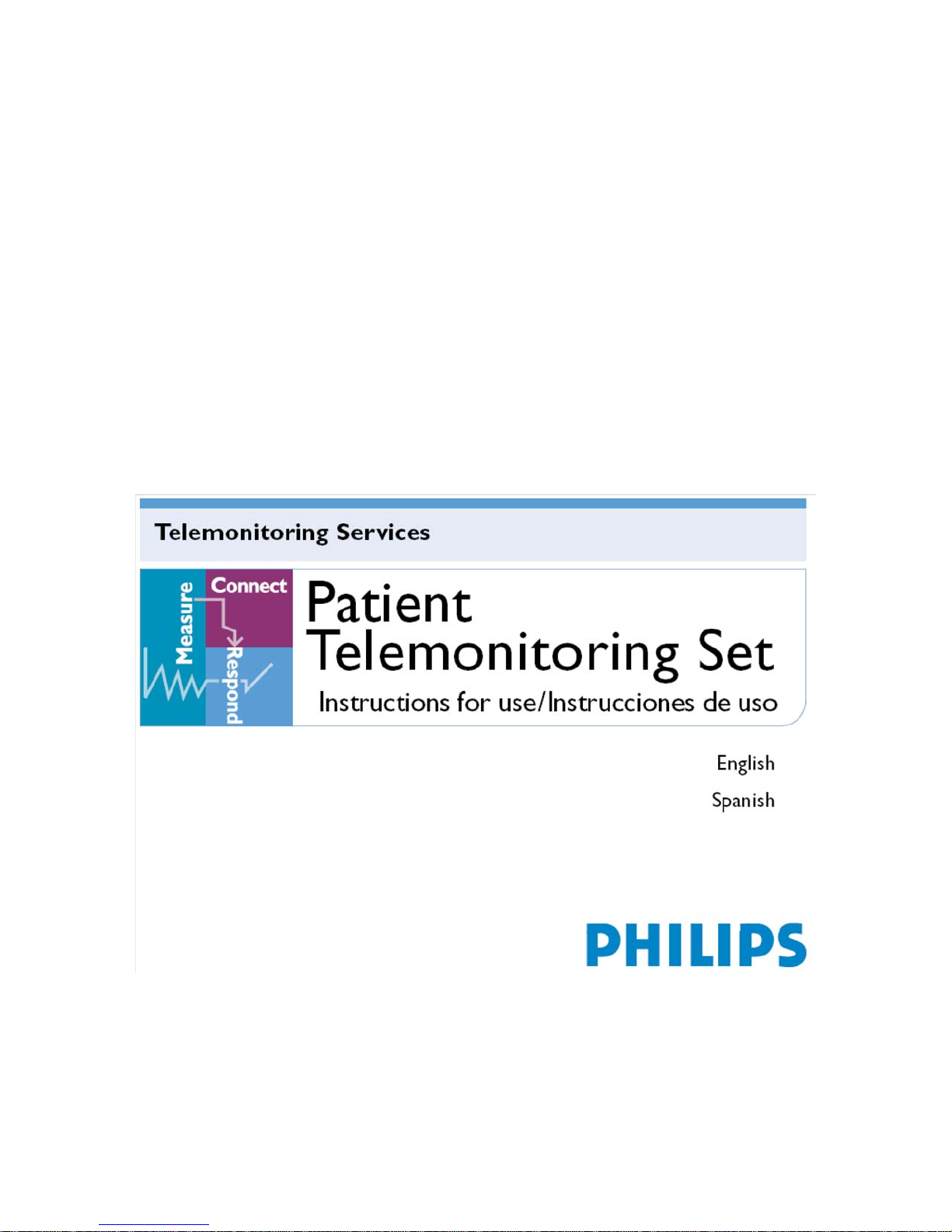
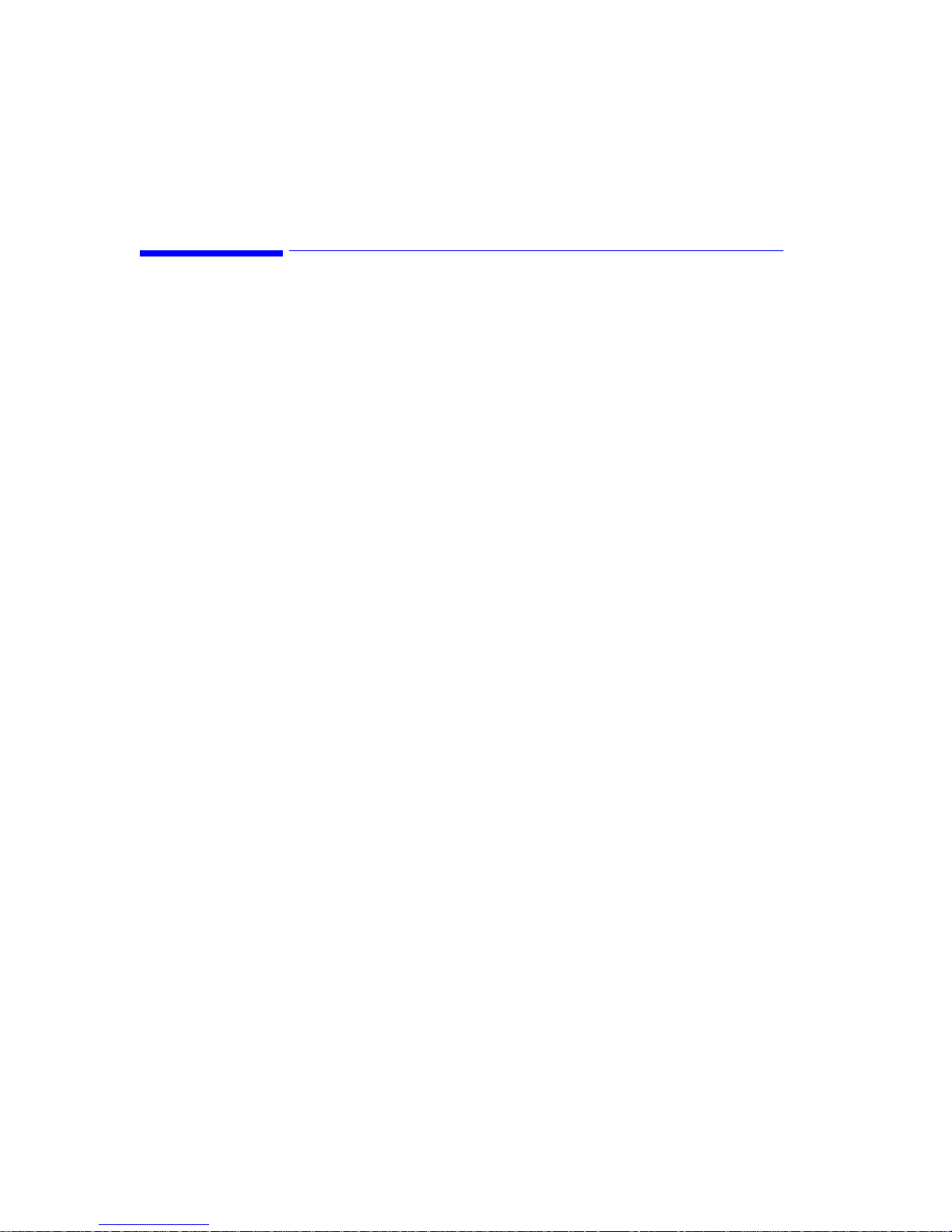
Notice
Notice
Proprietary
Information
Published by Philips Medical Systems, a division of Philips Electronics
North America Corporation.
Philips Medical Systems reserves the right to make changes to both this
Instructions for Use and to the product it describes. Product
specifications are subject to change without notice. Nothing contained
within this Instructions for Use is intended as any offer, warranty,
promise or contractual condition, and must not be taken as such.
© Koninklijke Philips Electronics N.V. 2006
All Rights are reserved. Reproduction in whole or in part in any form or
by any means, electrical, mechanical or otherwise, is prohibited without
the written consent of the copyright holder.
Document number:
M3810-90096
Issue number 2, July 2006
Philips Medical Systems
3000 Minuteman Road
Andover, MA 01810-1085
USA
Unauthorized copying of this publication is a copyright infringement and
will reduce the ability of Philips Medical Systems to provide accurate
and up-to-date information to users. Non-Philips product names may be
trademarks of their respective owners.
Published in the United States of America
2

Notice
Printing
History
New editions of this document will incorporate all material updated since
the previous edition. Update packages may be issued between editions
and contain replacement and additional pages to be merged by a revision
date at the bottom of the page. Note that pages which are rearranged due
to changes on a previous page are not considered revised.
The documentation printing date and part number indicate its current
edition. The printing date changes when a new edition is printed. (Minor
corrections and updates which are incorporated at reprint do not cause
the date to change.) The document part number changes when extensive
technical changes are incorporated.
All Editions and Updates of this manual and their publication dates are
listed below.
First Edition . . . . . . . . . . . . . . . . . . . . . . . . . . . October 2002
Second Edition . . . . . . . . . . . . . . . . . . . . . . . . . . . . July 2006
3

Notice
4

Content s
1. Introduction. . . . . . . . . . . . . . . . . . . . . . . . . . . . . . . . . . . . . . . . . . . . . . .1-1
Welcome. . . . . . . . . . . . . . . . . . . . . . . . . . . . . . . . . . . . . . . . . . . . . . . . . . . . . . . . . . . . .1-1
How the System Works . . . . . . . . . . . . . . . . . . . . . . . . . . . . . . . . . . . . . . . . . . . . . .1-1
Keeping the System Working. . . . . . . . . . . . . . . . . . . . . . . . . . . . . . . . . . . . . . . . . .1-1
Thank You!. . . . . . . . . . . . . . . . . . . . . . . . . . . . . . . . . . . . . . . . . . . . . . . . . . . . . . . .1-1
Philips Telemonitoring Services System. . . . . . . . . . . . . . . . . . . . . . . . . . . . . . . . . . . . .1-2
Safety and Precautions. . . . . . . . . . . . . . . . . . . . . . . . . . . . . . . . . . . . . . . . . . . . . . . . . .1-3
Follow Instructions . . . . . . . . . . . . . . . . . . . . . . . . . . . . . . . . . . . . . . . . . . . . . . . . . .1-3
Document Conventions . . . . . . . . . . . . . . . . . . . . . . . . . . . . . . . . . . . . . . . . . . . . . .1-3
Warnings. . . . . . . . . . . . . . . . . . . . . . . . . . . . . . . . . . . . . . . . . . . . . . . . . . . . . . . . . . . . . 1-3
Cautions . . . . . . . . . . . . . . . . . . . . . . . . . . . . . . . . . . . . . . . . . . . . . . . . . . . . . . . . . . . . . 1-4
Notes. . . . . . . . . . . . . . . . . . . . . . . . . . . . . . . . . . . . . . . . . . . . . . . . . . . . . . . . . . . . . . . . 1-4
Bold Typeface . . . . . . . . . . . . . . . . . . . . . . . . . . . . . . . . . . . . . . . . . . . . . . . . . . . . . . . . . 1-4
Display Symbols . . . . . . . . . . . . . . . . . . . . . . . . . . . . . . . . . . . . . . . . . . . . . . . . . . . . . . .1-5
2. Philips Telemonitoring Set . . . . . . . . . . . . . . . . . . . . . . . . . . . . . . . . . .2-1
Overview. . . . . . . . . . . . . . . . . . . . . . . . . . . . . . . . . . . . . . . . . . . . . . . . . . . . . . . . . . . . .2-1
Device Descriptions . . . . . . . . . . . . . . . . . . . . . . . . . . . . . . . . . . . . . . . . . . . . . . . . . . . .2-2
Home Hub/TeleStation. . . . . . . . . . . . . . . . . . . . . . . . . . . . . . . . . . . . . . . . . . . . . . .2-2
Front Panel Lights. . . . . . . . . . . . . . . . . . . . . . . . . . . . . . . . . . . . . . . . . . . . . . . . . . . . . . 2-3
Warnings. . . . . . . . . . . . . . . . . . . . . . . . . . . . . . . . . . . . . . . . . . . . . . . . . . . . . . . . . . . . . 2-3
Cautions . . . . . . . . . . . . . . . . . . . . . . . . . . . . . . . . . . . . . . . . . . . . . . . . . . . . . . . . . . . . . 2-4
Scale . . . . . . . . . . . . . . . . . . . . . . . . . . . . . . . . . . . . . . . . . . . . . . . . . . . . . . . . . . . .2-5
Standard Scale . . . . . . . . . . . . . . . . . . . . . . . . . . . . . . . . . . . . . . . . . . . . . . . . . . . . . . . . 2-5
Steady Scale. . . . . . . . . . . . . . . . . . . . . . . . . . . . . . . . . . . . . . . . . . . . . . . . . . . . . . . . . . 2-5
Warnings. . . . . . . . . . . . . . . . . . . . . . . . . . . . . . . . . . . . . . . . . . . . . . . . . . . . . . . . . . . . . 2-6
Cautions . . . . . . . . . . . . . . . . . . . . . . . . . . . . . . . . . . . . . . . . . . . . . . . . . . . . . . . . . . . . . 2-6
Blood Pressure Unit . . . . . . . . . . . . . . . . . . . . . . . . . . . . . . . . . . . . . . . . . . . . . . . . .2-7
BP Unit Display Case . . . . . . . . . . . . . . . . . . . . . . . . . . . . . . . . . . . . . . . . . . . . . . . . . . . 2-7
Warnings. . . . . . . . . . . . . . . . . . . . . . . . . . . . . . . . . . . . . . . . . . . . . . . . . . . . . . . . . . . . . 2-8
Cautions . . . . . . . . . . . . . . . . . . . . . . . . . . . . . . . . . . . . . . . . . . . . . . . . . . . . . . . . . . . . . 2-8
Rhythm Strip Recorder. . . . . . . . . . . . . . . . . . . . . . . . . . . . . . . . . . . . . . . . . . . . . . .2-9
Rhythm Strip Recorder Display Case . . . . . . . . . . . . . . . . . . . . . . . . . . . . . . . . . . . . . . . 2-9
Warnings. . . . . . . . . . . . . . . . . . . . . . . . . . . . . . . . . . . . . . . . . . . . . . . . . . . . . . . . . . . . 2-10
Cautions . . . . . . . . . . . . . . . . . . . . . . . . . . . . . . . . . . . . . . . . . . . . . . . . . . . . . . . . . . . . 2-10
Contents 1
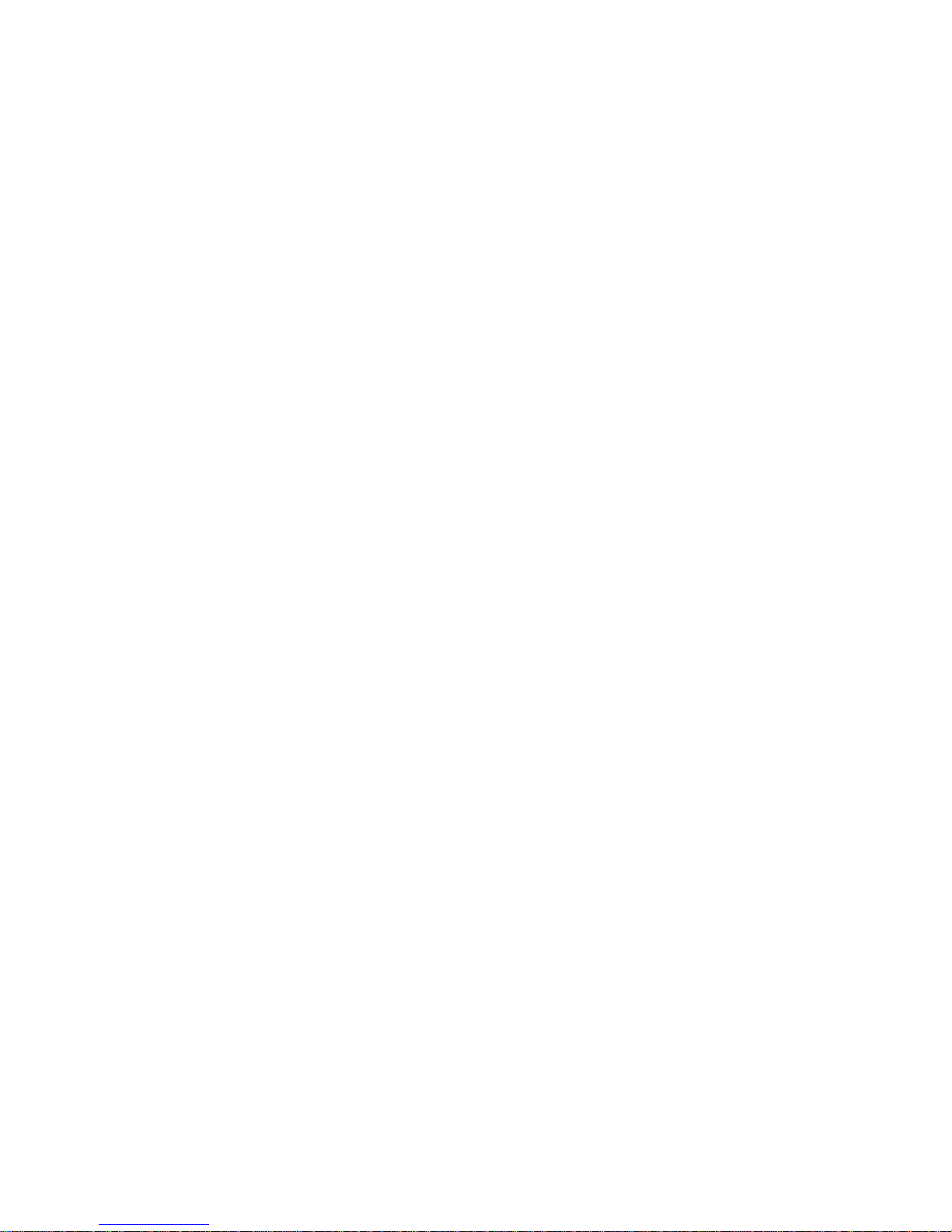
Pulse Oximeter . . . . . . . . . . . . . . . . . . . . . . . . . . . . . . . . . . . . . . . . . . . . . . . . . . . 2-11
Pulse Oximeter Display Case . . . . . . . . . . . . . . . . . . . . . . . . . . . . . . . . . . . . . . . . . . . . 2-11
Warnings. . . . . . . . . . . . . . . . . . . . . . . . . . . . . . . . . . . . . . . . . . . . . . . . . . . . . . . . . . . . 2-11
Cautions . . . . . . . . . . . . . . . . . . . . . . . . . . . . . . . . . . . . . . . . . . . . . . . . . . . . . . . . . . . 2-12
Device Usage. . . . . . . . . . . . . . . . . . . . . . . . . . . . . . . . . . . . . . . . . . . . . . . . . . . . . . . . 2-13
HomeHub/TeleStation. . . . . . . . . . . . . . . . . . . . . . . . . . . . . . . . . . . . . . . . . . . . . . 2-13
Home Hub . . . . . . . . . . . . . . . . . . . . . . . . . . . . . . . . . . . . . . . . . . . . . . . . . . . . . . . . . . 2-13
TeleStation. . . . . . . . . . . . . . . . . . . . . . . . . . . . . . . . . . . . . . . . . . . . . . . . . . . . . . . . . . 2-13
Answering Survey Questions . . . . . . . . . . . . . . . . . . . . . . . . . . . . . . . . . . . . . . . . . .2-14
Entering Measurements Manually . . . . . . . . . . . . . . . . . . . . . . . . . . . . . . . . . . . . . . 2-16
Entering Glucose Meter Results . . . . . . . . . . . . . . . . . . . . . . . . . . . . . . . . . . . . . . . 2-18
Changing Glucose Meter Time and Date . . . . . . . . . . . . . . . . . . . . . . . . . . . . . . . . . 2-19
Scale . . . . . . . . . . . . . . . . . . . . . . . . . . . . . . . . . . . . . . . . . . . . . . . . . . . . . . . . . . . 2-20
Measuring Weight . . . . . . . . . . . . . . . . . . . . . . . . . . . . . . . . . . . . . . . . . . . . . . . . . . . . 2-20
Measuring Weight with a Walker. . . . . . . . . . . . . . . . . . . . . . . . . . . . . . . . . . . . . . . . . 2-22
Changing the Voice Volume . . . . . . . . . . . . . . . . . . . . . . . . . . . . . . . . . . . . . . . . . . . . 2-25
Changing the Weight Units . . . . . . . . . . . . . . . . . . . . . . . . . . . . . . . . . . . . . . . . . . . . . 2-26
Changing Language . . . . . . . . . . . . . . . . . . . . . . . . . . . . . . . . . . . . . . . . . . . . . . . . . . . 2-27
Blood Pressure Unit. . . . . . . . . . . . . . . . . . . . . . . . . . . . . . . . . . . . . . . . . . . . . . . .2-29
Display Symbols . . . . . . . . . . . . . . . . . . . . . . . . . . . . . . . . . . . . . . . . . . . . . . . . . . . . . 2-30
Measuring Blood Pressure . . . . . . . . . . . . . . . . . . . . . . . . . . . . . . . . . . . . . . . . . . . . . 2-31
Rhythm Strip Recorder . . . . . . . . . . . . . . . . . . . . . . . . . . . . . . . . . . . . . . . . . . . . .2-34
Pulse Oximeter . . . . . . . . . . . . . . . . . . . . . . . . . . . . . . . . . . . . . . . . . . . . . . . . . . . 2-36
3. Maintenance . . . . . . . . . . . . . . . . . . . . . . . . . . . . . . . . . . . . . . . . . . . . . .3-1
Overview . . . . . . . . . . . . . . . . . . . . . . . . . . . . . . . . . . . . . . . . . . . . . . . . . . . . . . . . . . . .3-1
Cleaning Devices. . . . . . . . . . . . . . . . . . . . . . . . . . . . . . . . . . . . . . . . . . . . . . . . . . . . . . 3-2
Storing Devices . . . . . . . . . . . . . . . . . . . . . . . . . . . . . . . . . . . . . . . . . . . . . . . . . . . . . . . 3-3
Blood Pressure Unit. . . . . . . . . . . . . . . . . . . . . . . . . . . . . . . . . . . . . . . . . . . . . . . . .3-3
Rhythm Strip Recorder . . . . . . . . . . . . . . . . . . . . . . . . . . . . . . . . . . . . . . . . . . . . . .3-3
Pulse Oximeter . . . . . . . . . . . . . . . . . . . . . . . . . . . . . . . . . . . . . . . . . . . . . . . . . . . . 3-3
Replacing Batteries . . . . . . . . . . . . . . . . . . . . . . . . . . . . . . . . . . . . . . . . . . . . . . . . . . . . 3-4
Scale . . . . . . . . . . . . . . . . . . . . . . . . . . . . . . . . . . . . . . . . . . . . . . . . . . . . . . . . . . . . 3-4
Standard Scale . . . . . . . . . . . . . . . . . . . . . . . . . . . . . . . . . . . . . . . . . . . . . . . . . . . . . . . 3-3
Steady Scale. . . . . . . . . . . . . . . . . . . . . . . . . . . . . . . . . . . . . . . . . . . . . . . . . . . . . . . . . . 3.7
Blood Pressure Unit. . . . . . . . . . . . . . . . . . . . . . . . . . . . . . . . . . . . . . . . . . . . . . . . .3-9
Rhythm Strip Recorder . . . . . . . . . . . . . . . . . . . . . . . . . . . . . . . . . . . . . . . . . . . . .3-10
Pulse Oximeter . . . . . . . . . . . . . . . . . . . . . . . . . . . . . . . . . . . . . . . . . . . . . . . . . . . 3-11
Contents 2

4. Troubleshooting . . . . . . . . . . . . . . . . . . . . . . . . . . . . . . . . . . . . . . . . . . 4-1
Overview . . . . . . . . . . . . . . . . . . . . . . . . . . . . . . . . . . . . . . . . . . . . . . . . . . . . . . . . . . . . 4-1
Radio Test. . . . . . . . . . . . . . . . . . . . . . . . . . . . . . . . . . . . . . . . . . . . . . . . . . . . . . . . 4-2
Troubleshooting Tables. . . . . . . . . . . . . . . . . . . . . . . . . . . . . . . . . . . . . . . . . . . . . . . . . 4-3
Home Hub/Telestation . . . . . . . . . . . . . . . . . . . . . . . . . . . . . . . . . . . . . . . . . . . . . . 4-3
Scale. . . . . . . . . . . . . . . . . . . . . . . . . . . . . . . . . . . . . . . . . . . . . . . . . . . . . . . . . . . . 4-8
Rhythm Strip Recorder . . . . . . . . . . . . . . . . . . . . . . . . . . . . . . . . . . . . . . . . . . . . . 4-10
Blood Pressure Unit . . . . . . . . . . . . . . . . . . . . . . . . . . . . . . . . . . . . . . . . . . . . . . . 4-11
Pulse Oximeter . . . . . . . . . . . . . . . . . . . . . . . . . . . . . . . . . . . . . . . . . . . . . . . . . . . 4-12
5. Specifications and Regulatory . . . . . . . . . . . . . . . . . . . . . . . . . . . . . . 5-1
Overview . . . . . . . . . . . . . . . . . . . . . . . . . . . . . . . . . . . . . . . . . . . . . . . . . . . . . . . . . . . . 5-1
Specifications . . . . . . . . . . . . . . . . . . . . . . . . . . . . . . . . . . . . . . . . . . . . . . . . . . . . . . . . 5-2
Description . . . . . . . . . . . . . . . . . . . . . . . . . . . . . . . . . . . . . . . . . . . . . . . . . . . . . . . 5-2
Home Hub/TeleStation . . . . . . . . . . . . . . . . . . . . . . . . . . . . . . . . . . . . . . . . . . . . . . . .5-2
Standard Scale . . . . . . . . . . . . . . . . . . . . . . . . . . . . . . . . . . . . . . . . . . . . . . . . . . . . . .5-2
Steady Scale . . . . . . . . . . . . . . . . . . . . . . . . . . . . . . . . . . . . . . . . . . . . . . . . . . . . . . . .5-3
Blood Pressure Unit . . . . . . . . . . . . . . . . . . . . . . . . . . . . . . . . . . . . . . . . . . . . . . . . . .5-4
Rhythm Strip Recorder . . . . . . . . . . . . . . . . . . . . . . . . . . . . . . . . . . . . . . . . . . . . . . . .5-4
Pulse Oximeter . . . . . . . . . . . . . . . . . . . . . . . . . . . . . . . . . . . . . . . . . . . . . . . . . . . . . .5-5
Technical Specifications . . . . . . . . . . . . . . . . . . . . . . . . . . . . . . . . . . . . . . . . . . . . . 6-6
Physical . . . . . . . . . . . . . . . . . . . . . . . . . . . . . . . . . . . . . . . . . . . . . . . . . . . . . . . . . . . .5-6
Electrical . . . . . . . . . . . . . . . . . . . . . . . . . . . . . . . . . . . . . . . . . . . . . . . . . . . . . . . . . . .5-6
Environmental . . . . . . . . . . . . . . . . . . . . . . . . . . . . . . . . . . . . . . . . . . . . . . . . . . . . . . .5-7
Electromagnetic Compatibility. . . . . . . . . . . . . . . . . . . . . . . . . . . . . . . . . . . . . . . . . . . . 5-8
Emissions and Immunity. . . . . . . . . . . . . . . . . . . . . . . . . . . . . . . . . . . . . . . . . . . . . 5-8
Avoiding Electromagnetic Interference Problems . . . . . . . . . . . . . . . . . . . . . . . . . . . .5-9
Avoiding Static Electrical Discharges . . . . . . . . . . . . . . . . . . . . . . . . . . . . . . . . . . . . .5-9
Regulatory Information . . . . . . . . . . . . . . . . . . . . . . . . . . . . . . . . . . . . . . . . . . . . . . . . 5-10
FCC Regulations. . . . . . . . . . . . . . . . . . . . . . . . . . . . . . . . . . . . . . . . . . . . . . . . . . 5-10
Telephone Regulatory Notice . . . . . . . . . . . . . . . . . . . . . . . . . . . . . . . . . . . . . . . . 5-11
Contents 3

Contents 4
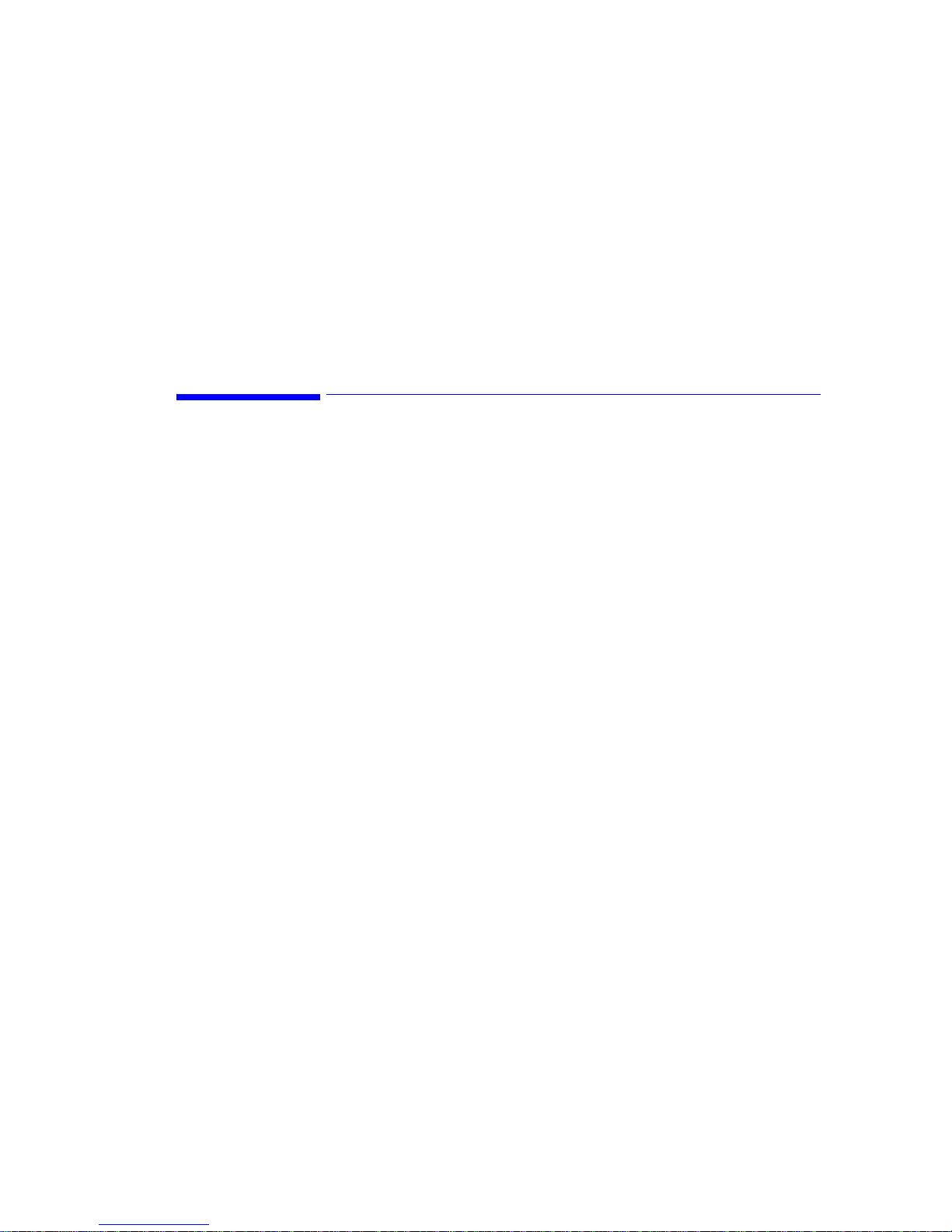
1
Welcome
How the
System
Works
Introduction
Welcome to Philips Telemonitoring Services.
When you use this product, you’ll take a few minutes every day to
measure your weight, vital signs, and/or glucose.
These measurements will help you and your healthcare provider make
better decisions about your care. You are providing information that can
help improve you quality of life.
With this system, it’s easy to take your measurements from the comfort
of you home. The measurements are sent over your phone line to your
healthcare provider’s computer
Feel free to talk on you phone at any time -- the system is “smart”
enough to know when the phone line is open. It will wait and then send
the information after you hang up.
Introduction
Keeping the
System
Working
If at any time you suspect something is wrong with any of the devices,
immediately contact your healthcare provider. Philips will replace any
defective device. You can also cross-check your results with another
device if additional measurement devices of the same type are available
to you.
This Guide contains easy-to-follow steps for taking your measurements.
It also shows you how to maintain the devices so that they will continue
to take true readings.
Thank You! Thank you for taking an active role in your home healthcare plan. Philips
and your healthcare provider applaud your efforts to actively participate
in you health care plan.
Introduction 1-1
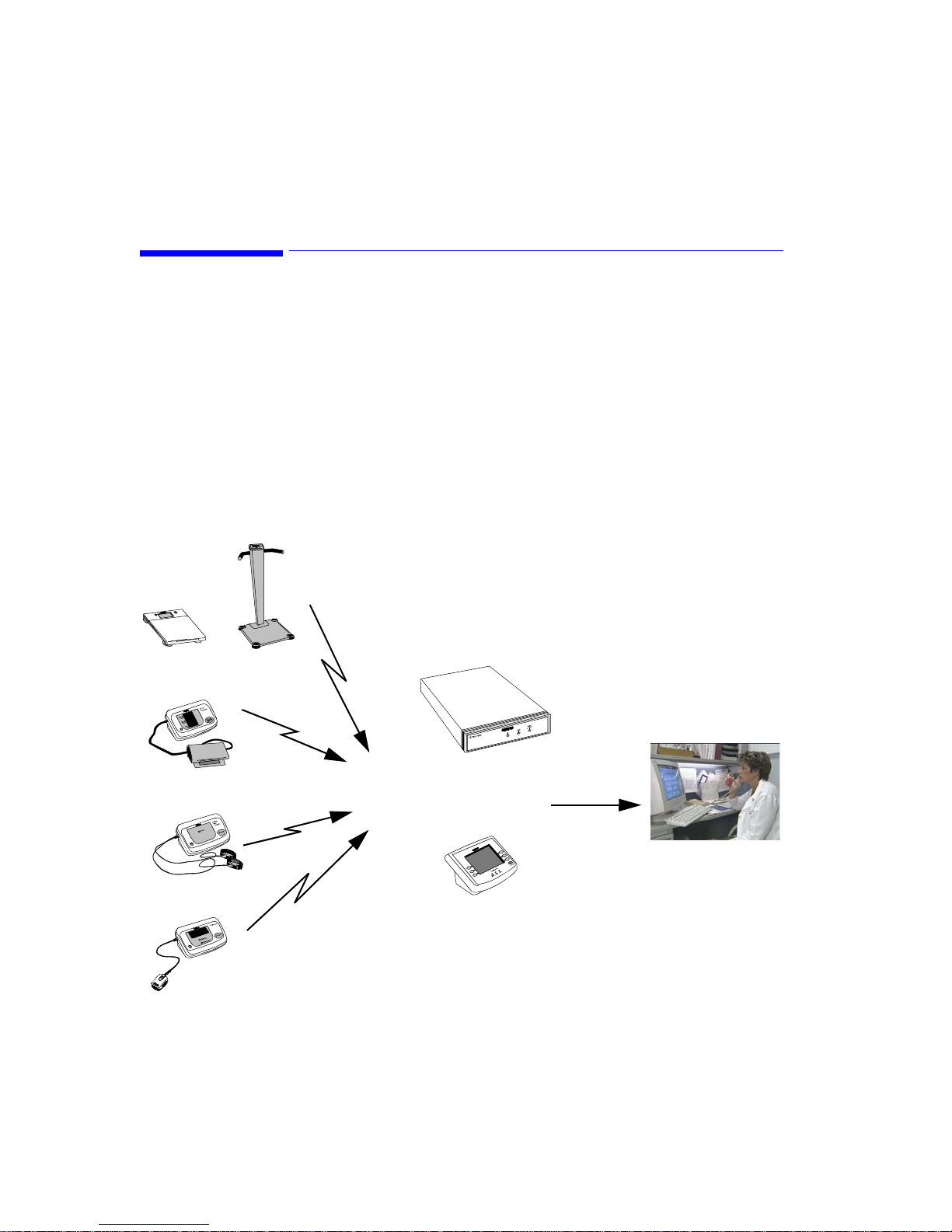
Philips Telemonitoring Services System
Philips Telemonitoring Services System
Your Philips Telemonitoring Services system includes a set of
measurement devices known as the Patient Telemonitoring Set. Each
device takes an important measurement -- such as weight, blood
pressure and pulse, heart rhythm, %SpO
that measurement to the Home Hub or TeleStation.
Your healthcare provider decides whether you will use one or all of the
measurement devices below. The HomeHub/TeleStation is the
"communications center." It receives your measurements from the
devices via radio transmission and sends them over your phone line to
your healthcare provider’s computer. The computer keeps a record of all
of your vital sign measurements for review by your healthcare provider.
Patient Telemonitoring Set
Scale
-- and then wirelessly sends
2
SteadyStandard or
Blood Pressure Unit
Rhythm Strip Recorder
Pulse Oximeter
1-2 Introduction
Radio
Transmission
Home Hub
or
TeleStation
Healthcare
Provider
Telephone
Transmission
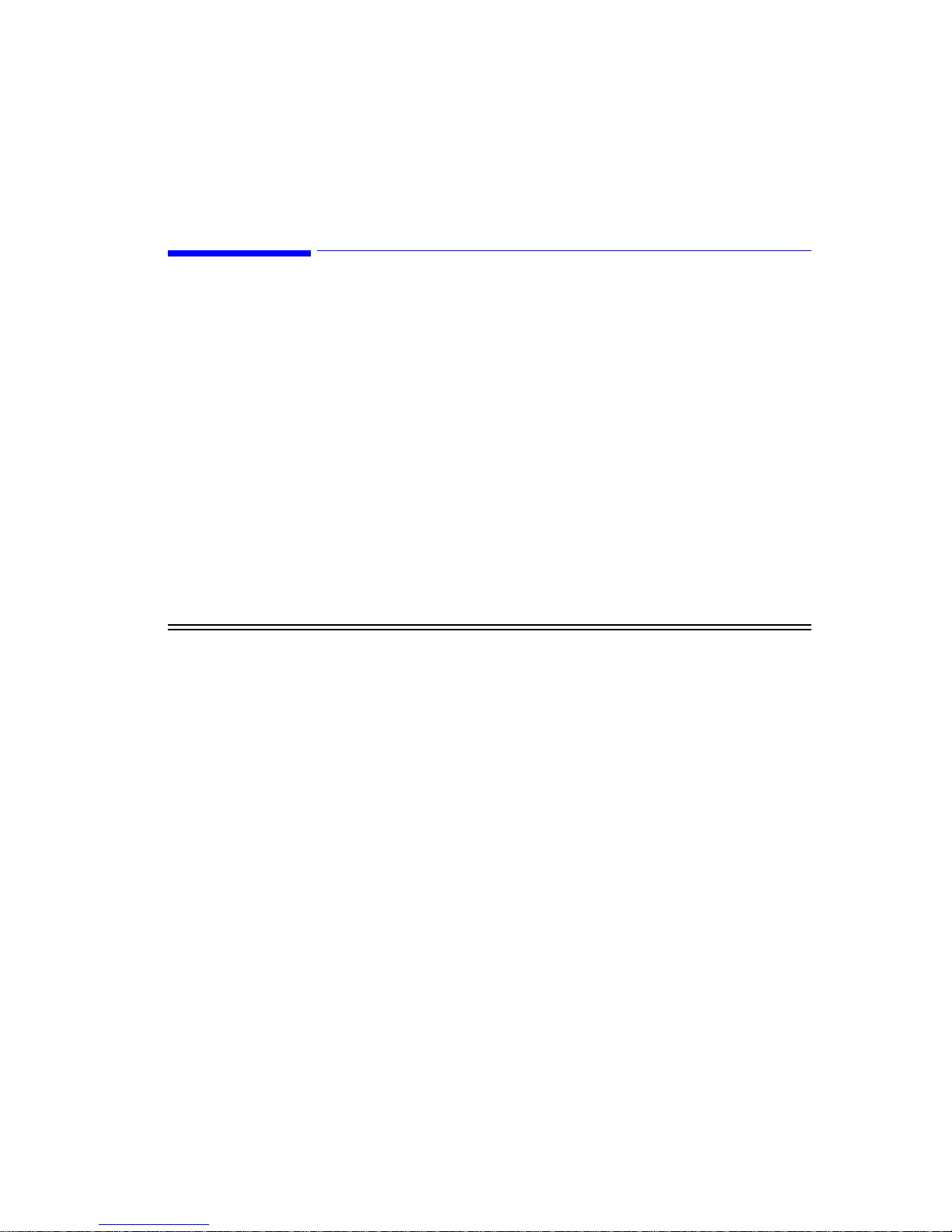
Safety and Precautions
Safety and Precautions
Follow
Instructions
Follow your doctor’s instructions about symptoms that require you to
contact your healthcare provider. Use of this device is not intended to
replace your existing therapy or drug administration. Remember, only
your healthcare provider is trained to interpret the results. He or she will
tell you when and how often to take your vital signs. Please read all of
the instructions in this guide before using the Philips Telemonitoring
System and follow the instructions carefully.
Document
Conventions
The following conventions will be used in this Guide to alert you to
special or important information in the text.
Warnings Warnings are information you should know to avoid a hazard that
could result in severe injury or death.
Observe the following Warnings with all devices of the Philips
Telemonitoring System.
Warning • Do not let anyone else use these devices. They are provided for
your use only.
• Do not swap devices with a neighbor or family member who has
the same or similar system.
• These devices are not intended to be used to call for emergency
medical attention or response.
• Do not try to fix a device yourself. If there’s a problem, call your
healthcare provider.
• Do not use a device with the battery door removed.
• Avoid exposing the devices to extremes in temperature, humidity,
direct sunlight, shock, dust spill, or standing water.
• Do not let children use the device.
• Throw away packing materials and plastic bags right away. They
are a hazard for children.
Introduction
1-3
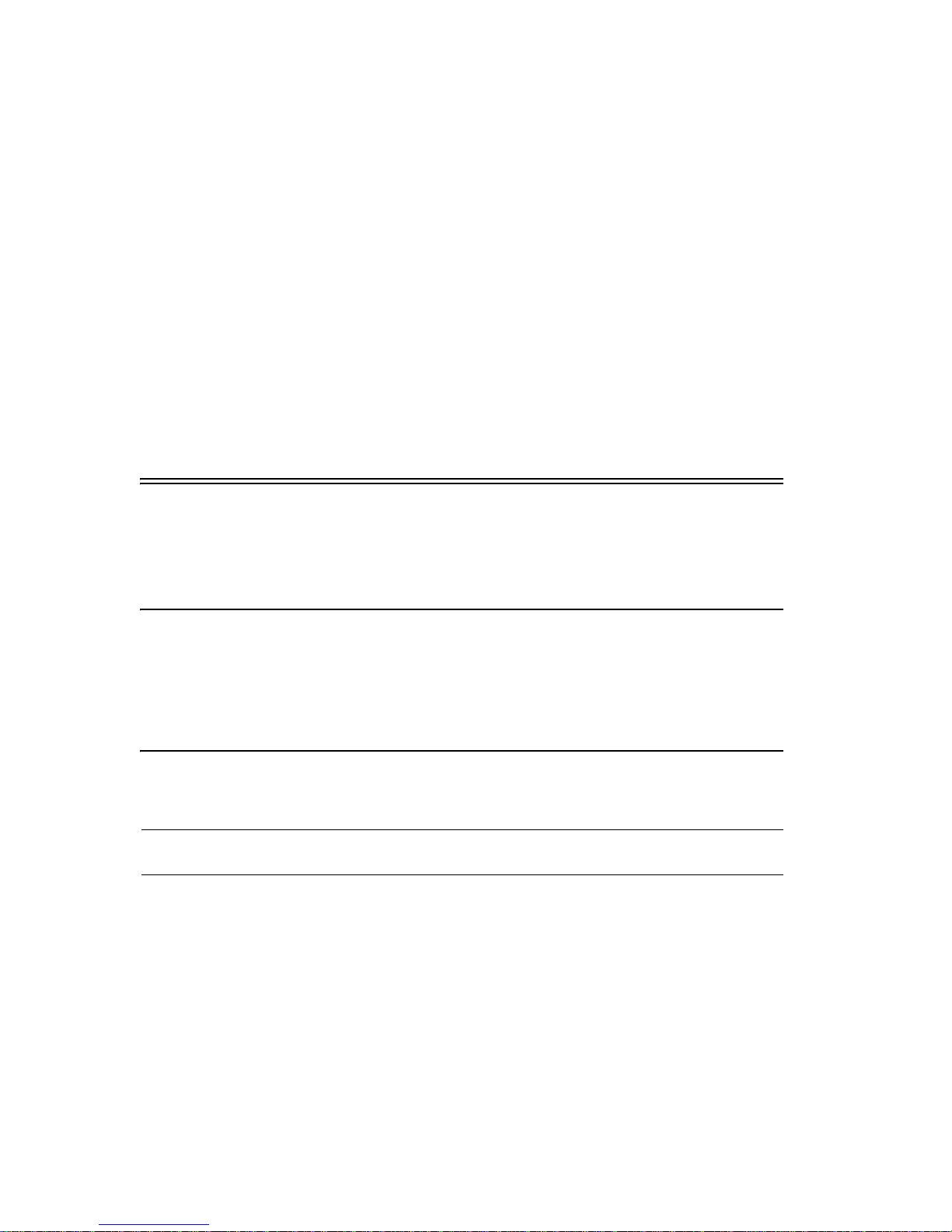
Safety and Precautions
• Small parts that can be removed from a device and swallowed -such as the Home Hub rubber feet and Home Hub power adapter
clip -- are hazards for children and pets.
• To prevent shock, connect cables only as described in this Guide.
• Do not connect anything to this system other than Philips
Telemonitoring Services devices or glucose meters approved by
your healthcare provider.
• To prevent shock, do not use devices during a lightning storm.
• Call your healthcare provider if you are inured using any of these
devices.
Cautions Cautions are information you should know to avoid a hazard that could
result in personal injury or property damage.
Observe the following Cautions with all devices of the Philips
Telemonitoring System.
Caution • Read this Guide carefully before using these devices.
Notes Notes contain additional information on usage of the Patient
Note
Bold
Typeface
1-4 Introduction
• Use these devices only as directed by your healthcare provider.
• Follow your physician’s instructions regarding symptoms that
require direct contact with your healthcare provider.
• Use of these device is not a substitute for medical care.
Telemonitoring System and its devices.
Objects of actions in procedures appear in bold typeface, as shown in the
following example:
Step 1. Select the Update button.
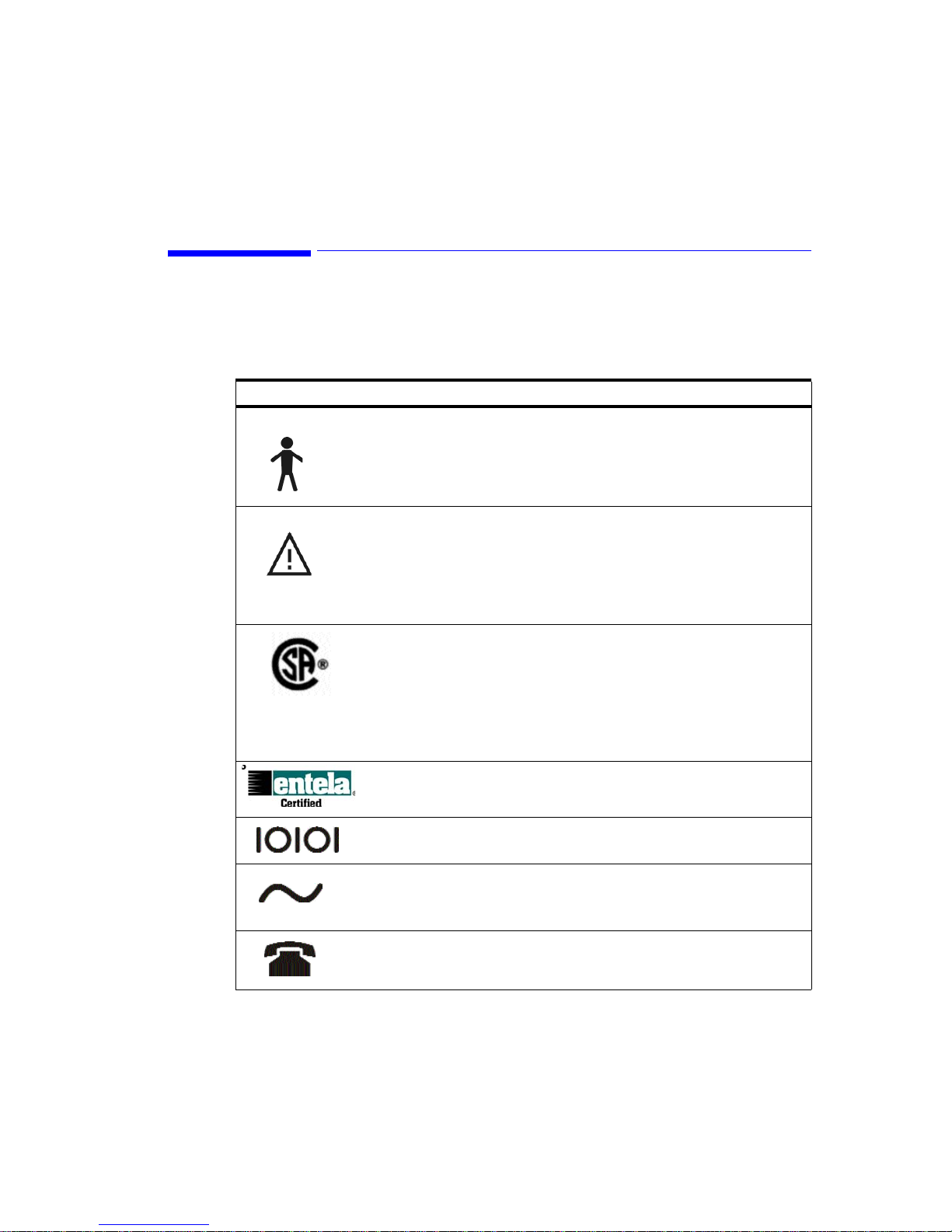
Display Symbols
A number of symbols are displayed on various devices or in
documentation of the Philips Telemonitoring System. Their meaning and
the devices on which they may appear are given in the following table.
Symbol Description Applicable Devices
Type B Patient Applied Parts as
defined in IEC 60601-1. Not suitable
for direct cardiac application.
Attention: Consult accompanying
documents.
Meets UL-1950.
CSA-950, IEC-60950standards
Display Symbols
Standard Scale
Steady Scale
Blood Pressure Unit
Rhythm Strip Recorder
Pulse Oximeter
Home Hub/TeleStation
Standard Scale
Steady Scale
Blood Pressure Unit
Rhythm Strip Recorder
Pulse Oximeter
Home Hub/TeleStation
Meets CSA IEC-60950-1 standards
Meets IEC-60601-1 standards.
In TelePort serial data port for
Standard Scale
Steady Scale
Blood Pressure Unit
Rhythm Strip Recorder
TeleStation
Pulse Oximeter
TeleStation
connection to Philips devices only
AC Power adapter connection
TeleStation
(9.0VAC/500mA
Use Philips-supplied adapter only)
Telephone or telephone line TeleStation
Introduction
1-5
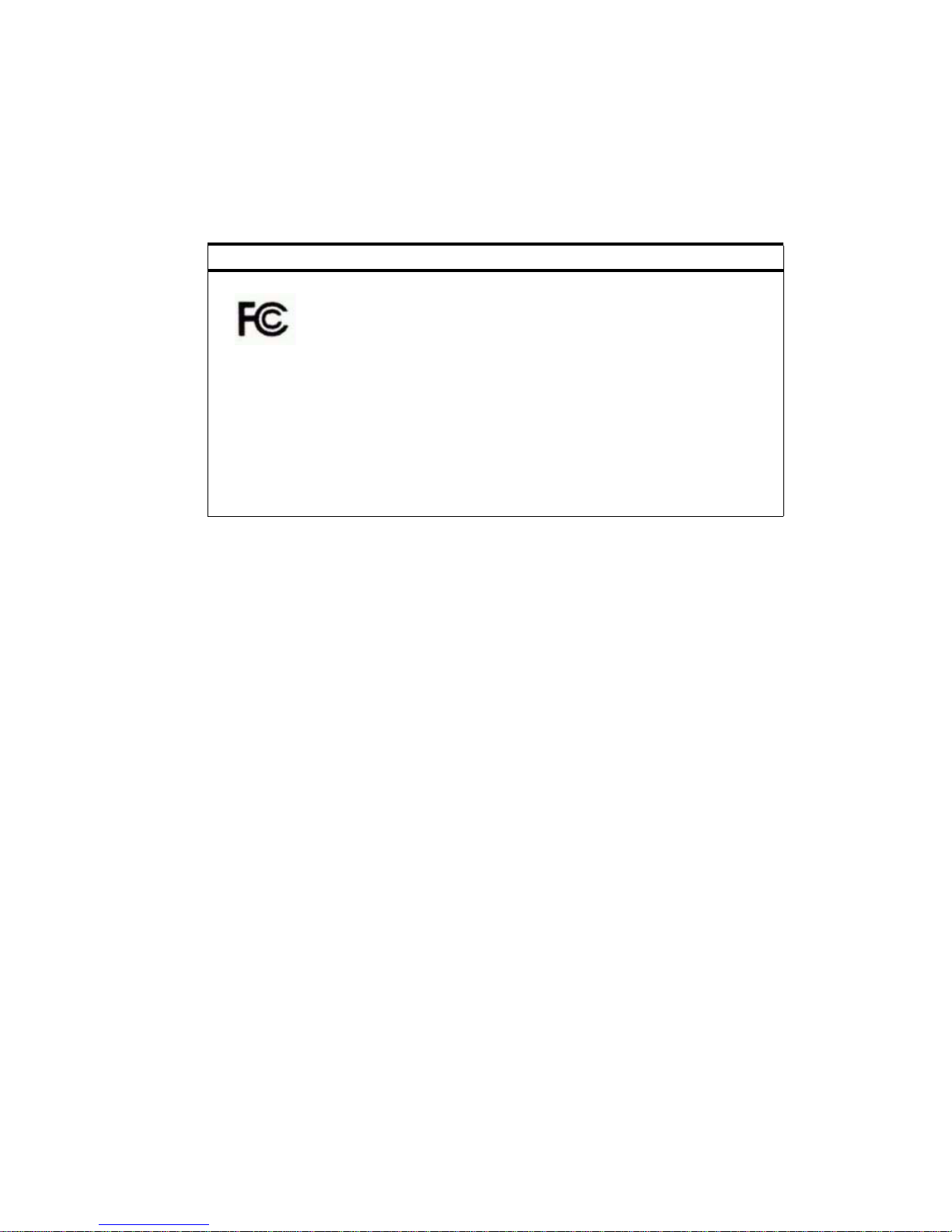
Display Symbols
Symbol Description Applicable Devices
Meets Class B standards.
Meets Part 15 standards.
Home Hub/TeleStation
Standard Scale
Steady Scale
Blood Pressure Unit
Rhythm Strip Recorder
Pulse Oximeter
Standard Scale
Steady Scale
Blood Pressure Unit
Rhythm Strip Recorder
Pulse Oximeter
Meets Part 68 standards Home Hub/TeleStation
1-6 Introduction
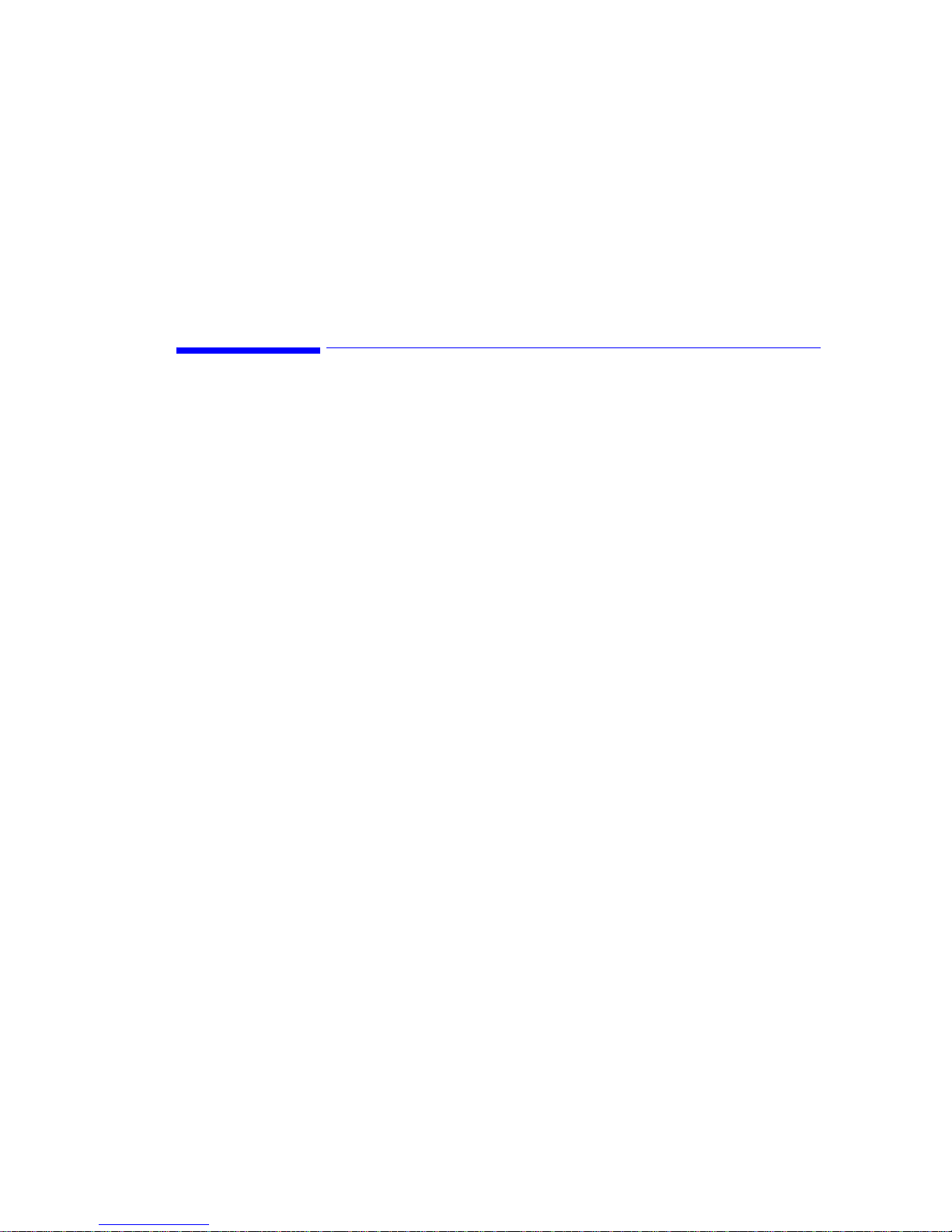
2
Overview
Philips Telemonitoring Set
Chapter 2 provides a detailed description of the devices of the Philips
Telemonitoring Set and how to use them. It includes the following.
Page
Device Descriptions. . . . . . . . . . . . . . . . . . . . . . . 2-2
Home Hub/TeleStation . . . . . . . . . . . . . . . . . . 2-2
Scale . . . . . . . . . . . . . . . . . . . . . . . . . . . . . . . . 2-5
Blood Pressure Unit. . . . . . . . . . . . . . . . . . . . . 2-7
Rhythm Strip Recorder . . . . . . . . . . . . . . . . . . 2-9
Pulse Oximeter . . . . . . . . . . . . . . . . . . . . . . . 2-11
Device Usage . . . . . . . . . . . . . . . . . . . . . . . . . . . 2-13
Home Hub/TeleStation . . . . . . . . . . . . . . . . . 2-13
Home Hub . . . . . . . . . . . . . . . . . . . . . . . . . . . .2-13
TeleStation . . . . . . . . . . . . . . . . . . . . . . . . . . .2-13
Answering Survey Questions . . . . . . . . . . . . . . 2-14
Entering Measurements Manually . . . . . . . . . . 2-16
Entering Glucose Meter Results. . . . . . . . . . . . 2-18
Changing Glucose Meter Time and Date . . . . . 2-19
Scale . . . . . . . . . . . . . . . . . . . . . . . . . . . . . . . 2-20
Measuring Weight . . . . . . . . . . . . . . . . . . . . . . 2-20
Measuring Weight with a Walker. . . . . . . . . . . 2-22
Changing the Voice Volume . . . . . . . . . . . . . . 2-25
Changing the Weight Units . . . . . . . . . . . . . . .2-26
Changing Language . . . . . . . . . . . . . . . . . . . . 2-27
Blood Pressure Unit. . . . . . . . . . . . . . . . . . . . 2-29
Display Symbols. . . . . . . . . . . . . . . . . . . . . . 2-30
Measuring Blood Pressure . . . . . . . . . . . . .2-31
Rhythm Strip Recorder . . . . . . . . . . . . . . . . . 2-34
Pulse Oximeter . . . . . . . . . . . . . . . . . . . . . . . 2-36
Introduction
Philips Telemonitoring Set 2-1

Device Descriptions
Device Descriptions
The Philips Telemonitoring Set consists of a Home Hub or
TeleStation, which serves as the "communications center" of the system,
and one or more devices that measure an important healthcare parameter
-- Scale (weight), Blood Pressure Unit (blood pressure), Rhythm Strip
Recorder (heart rhythm), Pulse Oximeter (%SpO
This section provides a brief description of each of these devices. More
detailed descriptions of how to use each device to make its measurement
are given in the sections that follow.
, pulse rate).
2
Home Hub/
TeleStation
Home Hub
You will have either a Home Hub or a TeleStation, depending on the
home healthcare plan designed for you.
After you take a measurement, such as weight, the Home Hub/
TeleStation receives the result. It then sends the result to your healthcare
provider’s computer when both telephone lines (yours and the
computer’s) are free.
If you pick up your telephone while the Home Hub/TeleStation is
dialing or sending the result, you will not hear a dial tone. Hang up the
phone and wait for 5 seconds. Then make your call. The Home Hub/
TeleStation will send the result at a later time, when the phone line is
open. Your healthcare provider will call you if your results are not
received.
TeleStation
Home Hub
using
on data
on data using
phone
phone
on/survey
waiting
TeleStation
on/survey
holding
using
waiting
results
phone
holding
results
go back
using
phone
2-2 Philips Telemonitoring Set
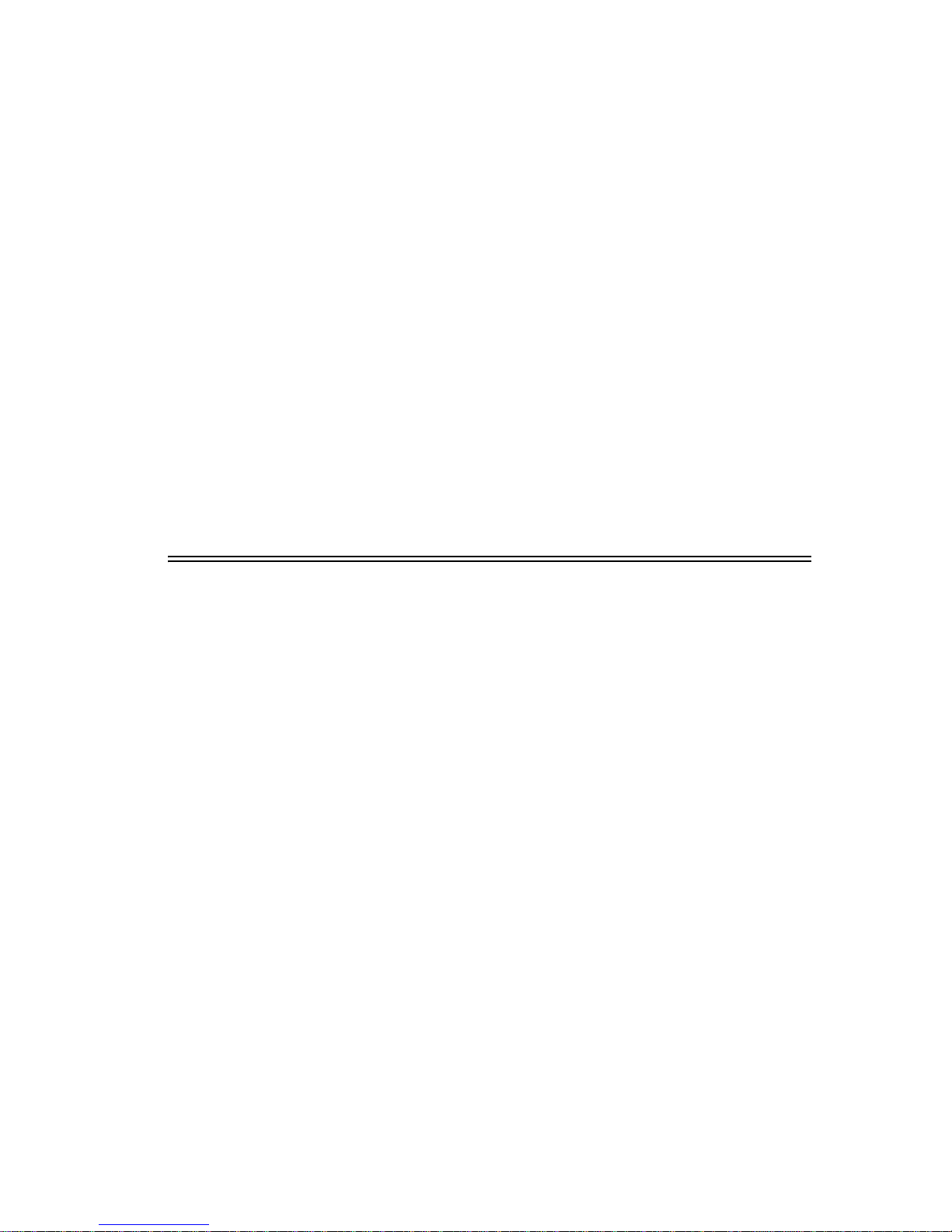
Device Descriptions
Front Panel
Lights
The Home Hub and TeleStation have lights on the front that indicate
what it is currently doing.
The on or on/survey waiting light stays lit as long as the Home Hub/
TeleStation is plugged in.
If you have the TeleStation and the on/survey waiting light is
flashing, you have questions to answer.
If it is not flashing, there are no questions for you to answer.
The data or holding results light comes on when the Home Hub or
TeleStation receives your measurement results and stays on until those
results have been sent over the telephone.
The using phone light comes on when the Home Hub or TeleStation
is sending your results to your healthcare provider’s computer.
Warnings The following Warnings apply to the use of Home Hub/TeleStations.
Warning •Use only the Philips-supplied power adapter for the Home Hub/
TeleStation.
– Don’t place anything on top of the adapter.
– Plug the adapter into an outlet near the Home/Hub Telestation for
easy access.
– Unplug the adapter from the outlet to disconnect.
• Do not place the Home Hub/TeleStation where anyone, especially
children, can step on, trip over or get tangled in phone or power
adapter cords.
• Do not place the Home Hub/TeleStation near running water or
where liquids (for example, a cup of coffee or water in a vase of
flowers) might spill onto it.
• Unplug power and phone cords before cleaning the Home Hub/
TeleStation.and prior to an impending lightning storm
• Do not put lighted tobacco products or candles on Home Hub/
TeleStations.
• Do not overload circuits where Home Hub/TeleStation are
installed.
Philips Telemonitoring Set
2-3
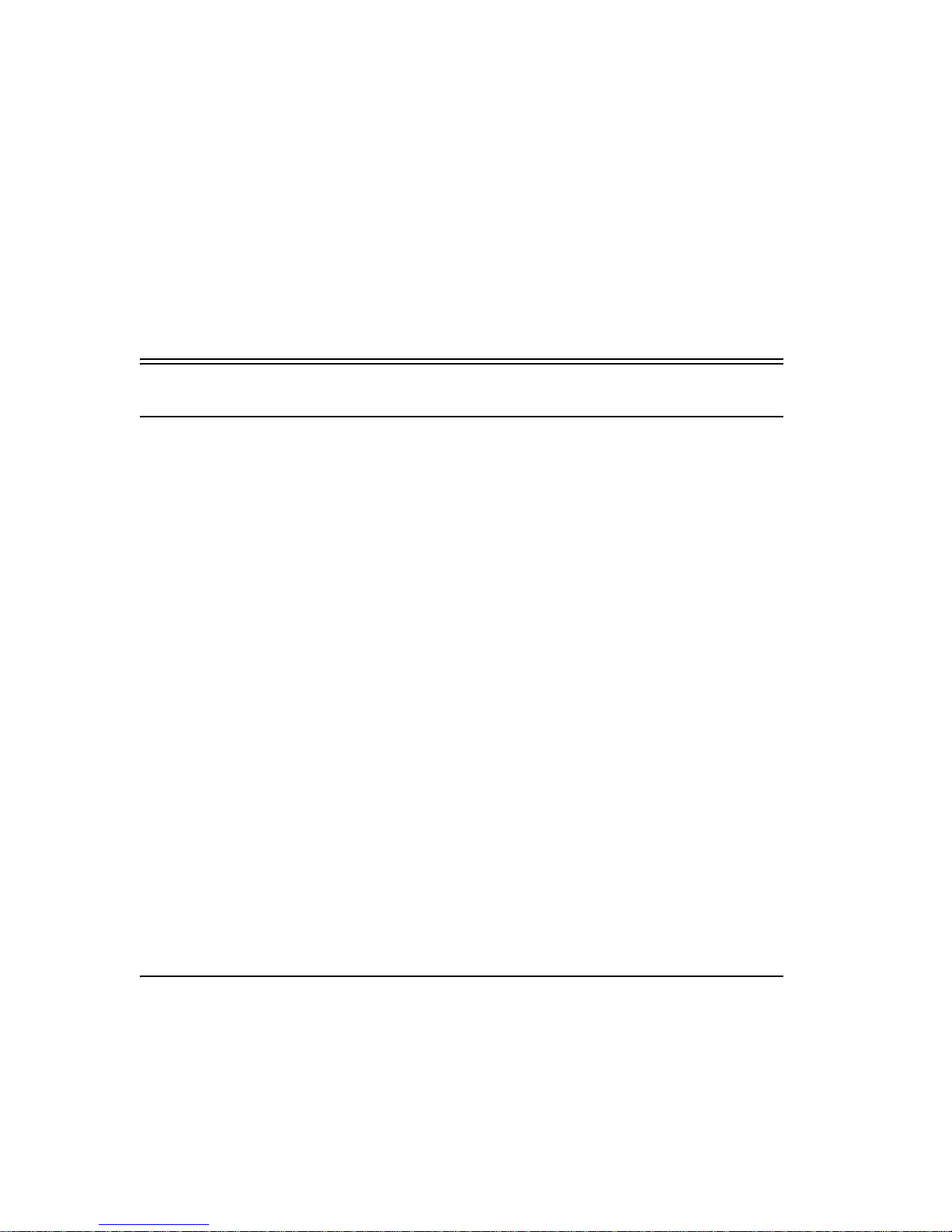
Device Descriptions
• If you have a personal response service (for example LifeLine®
Systems), it must be installed on its own phone line (not just a
separate telephone jack).
• Do not touch, use, clean, or handle the Home Hub/TeleStation or
your connected glucose meter during a thunderstorm.
Cautions The following Cautions apply to using the HomeHub or TeleStation.
Caution • Avoid placing the Home Hub/TeleStation on a metal surface or
inside a metal enclosure as it can interfere with the radio signal.
• Do not use electronic devices, such as cordless and cellular phones
and computers, near the Home Hub/TeleStation
• Avoid placing large appliances or metal furniture near the Home
Hub/TeleStation as they can block radio signals from the
measurement devices.
• High temperatures can affect the LCD screen of your TeleStation.
– Choose a location away from direct sunlight.
– Operate the TeleStation at room temperature.
• Make sure that the Home Hub/TeleStation is plugged into its
telephone jack and electrical outlet at all times, except when
cleaning or prior to an impending lightning storm.
• Make sure that a light switch or power strip does not turn off power
to the Home Hub/TeleStation.
• Clear voice mail messages. Telephone services that modify the dial
tone, such as voice mail, can interfere with transmissions made by
the Home Hub/TeleStation.
• If you are using a glucose meter connected to your TeleStation:
– Follow the glucose meter manufacturer’s instructions.
– Follow any additional instructions from your healthcare provider.
– Do not take glucose measurements while your glucose meter is
connected to your TeleStation.
2-4 Philips Telemonitoring Set
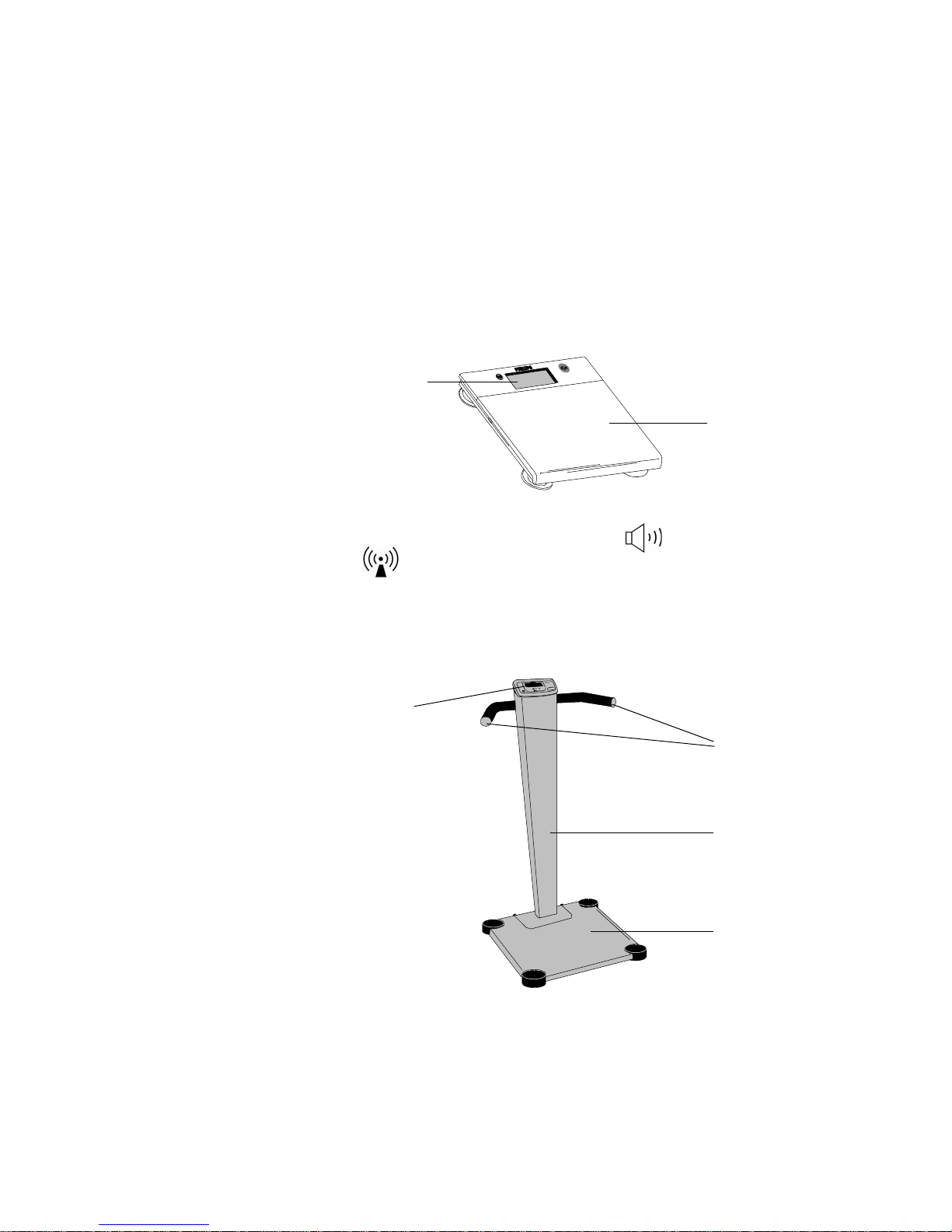
Device Descriptions
Scale You may have either a Standard Scale or a Steady Scale. Both scales
speak your weight.
Standard
Scale
The Standard Scale is for people who can get on and off the Scale
without help. It has a maximum weight limit of 440 lbs (200 kgs).
Display
Platform
The scale announces your weight (in English or Spanish).
The front panel has a Volume control button and a Radio Test
button .
Batteries are stored underneath the platform.
Steady Scale The Steady Scale has a column with grab bars to help people keep their
balance when using the Scale. It has a maximum weight limit of 365 lbs
(166 kgs).
Display
Grab Bars
Column
Platform
Philips Telemonitoring Set
2-5
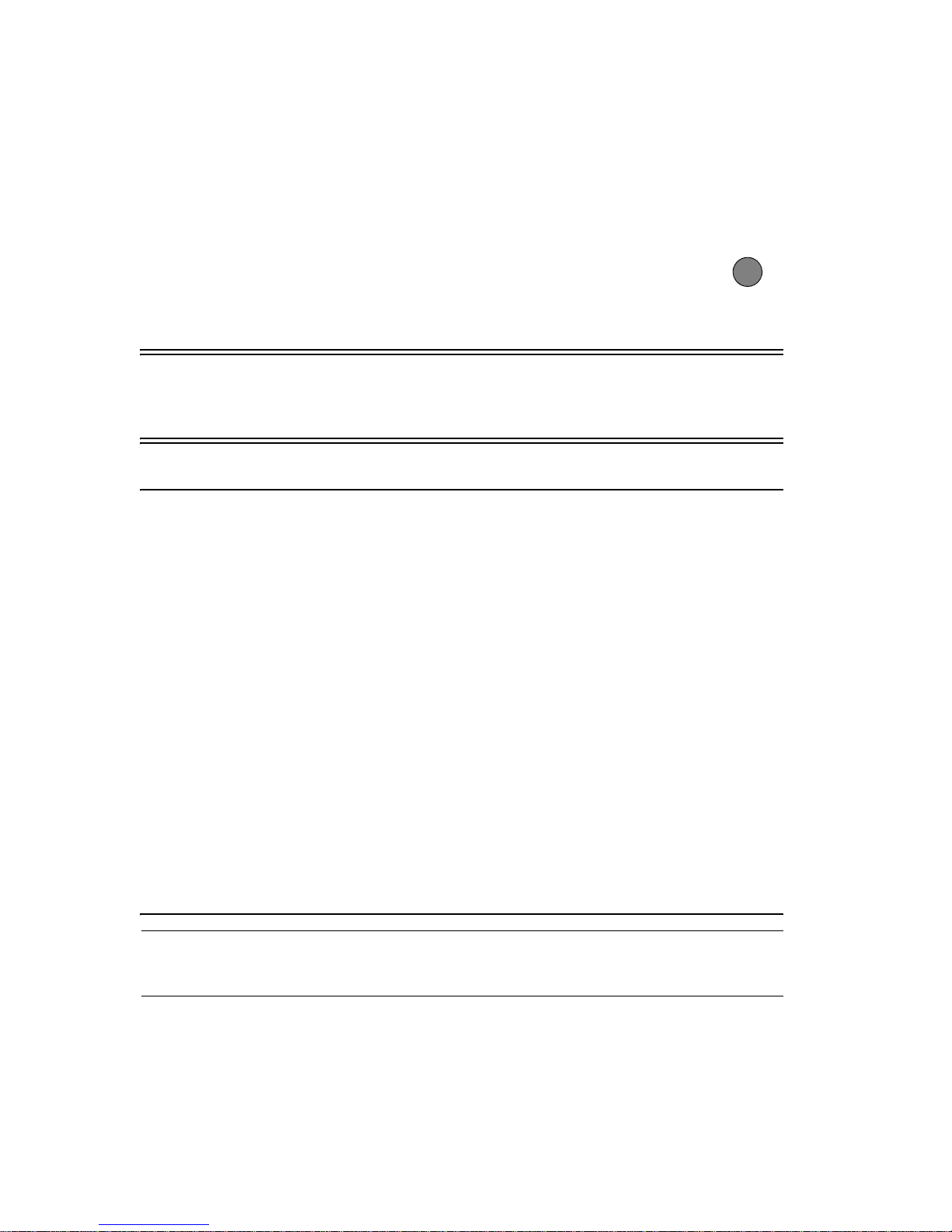
Device Descriptions
The Steady Scale announces your weight in English on ly.
The front panel has a Volume control and a Radio Test button .
Batteries are stored underneath the display case.
Warnings The following Warnings apply to use of the Scale.
Warning • Do not use the Scale in standing water.
• Do not store the Scale where children or pets could get hurt by
playing with the grab bars and knocking the Scale over.
Cautions The following Cautions apply to use of the Scale.
Caution • Do not use the Standard Scale if you weigh over 440 pounds
(220 kilograms).
• Do not use the Steady Scale if you weigh over 365 pounds
(166 kilograms).
• Keep the Scale in a dry, temperature controlled place,
not in the bathroom.
• Position the Scale away from metal objects, such as a refrigerator,
as they can block transmission to your Home Hub/TeleStation.
• Place the Scale on the floor between 1 to 3 inches (2.5 to 7.5 cm)
from a wall and facing it.
• Only one person should use the Scale.
• Do not use the Scale to measure anything other than yourself, such
as a package or pet, because all measurements are sent to your
healthcare provider.
• Do not drop or drag the Scale.
• Do not step on the Scale’s corners.
• Carpet feet may need to be installed on the Steady Scale if it is to
be used on carpet.
• Traveling with the Scale is not recommended.
T
Note If you don’t feel comfortable taking your weight using the Stand ard Scale,
contact your healthcare provider.
2-6 Philips Telemonitoring Set
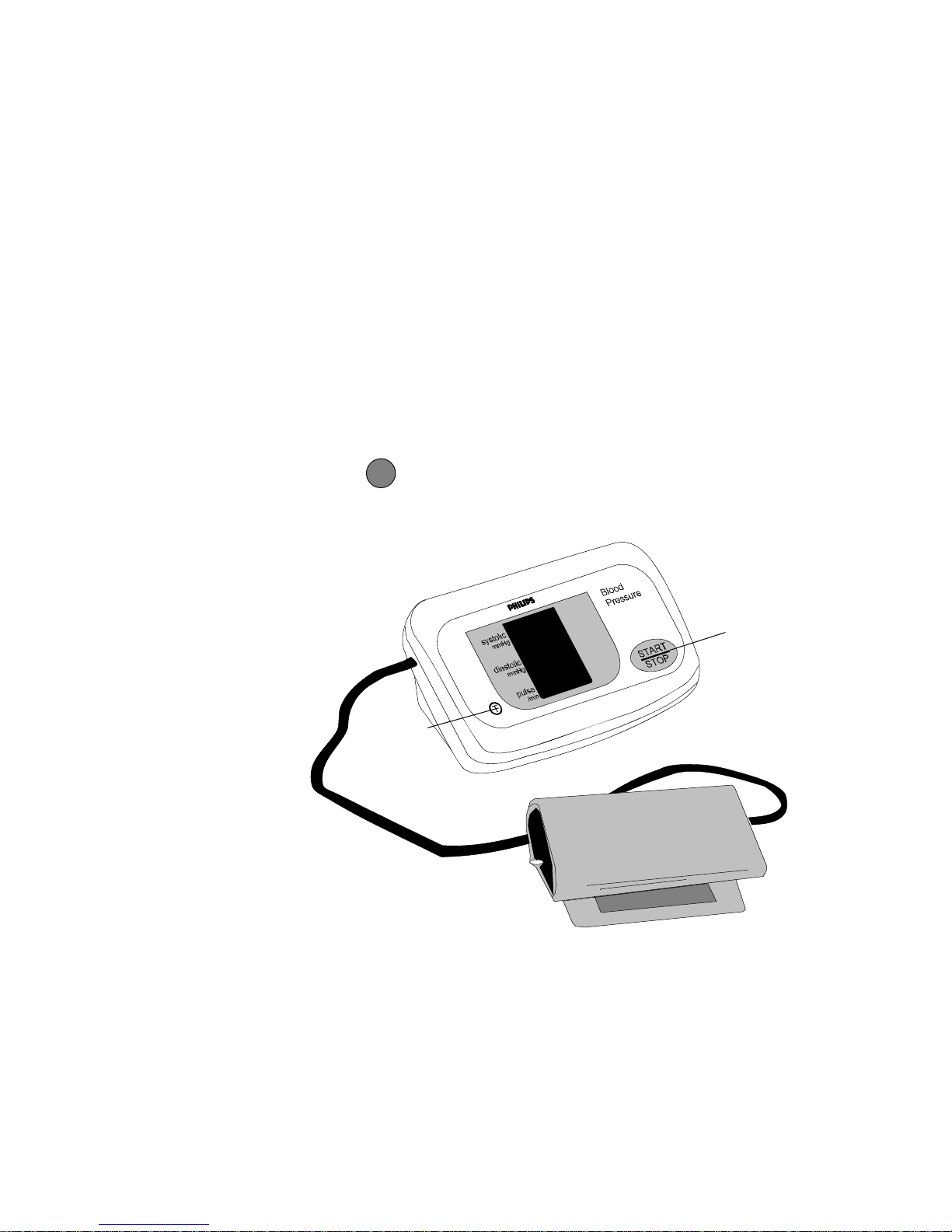
Device Descriptions
Blood
Pressure
Unit
BP Unit
Display Case
You may have a Blood Pressure Unit if your home healthcare plan
includes measuring your blood pressure and pulse.
The Blood Pressure Unit (also called a BP Unit) is a plastic display case
with a removable blood pressure cuff. The BP Unit displays your blood
pressure and pulse.
The BP Unit has an air hose connector on the left side. The blood
pressure cuff has a metal D-ring (a metal bar that the cuff slides through
and loops over), an air hose, and an air connector.Batteries are stored
underneath the display case
The display case has a START/STOP button and a RADIO TEST
button .
T
BP Display Unit
START/
STOP
Button
RADIO
TEST
Button
Air Hose
Cuff
Philips Telemonitoring Set
2-7
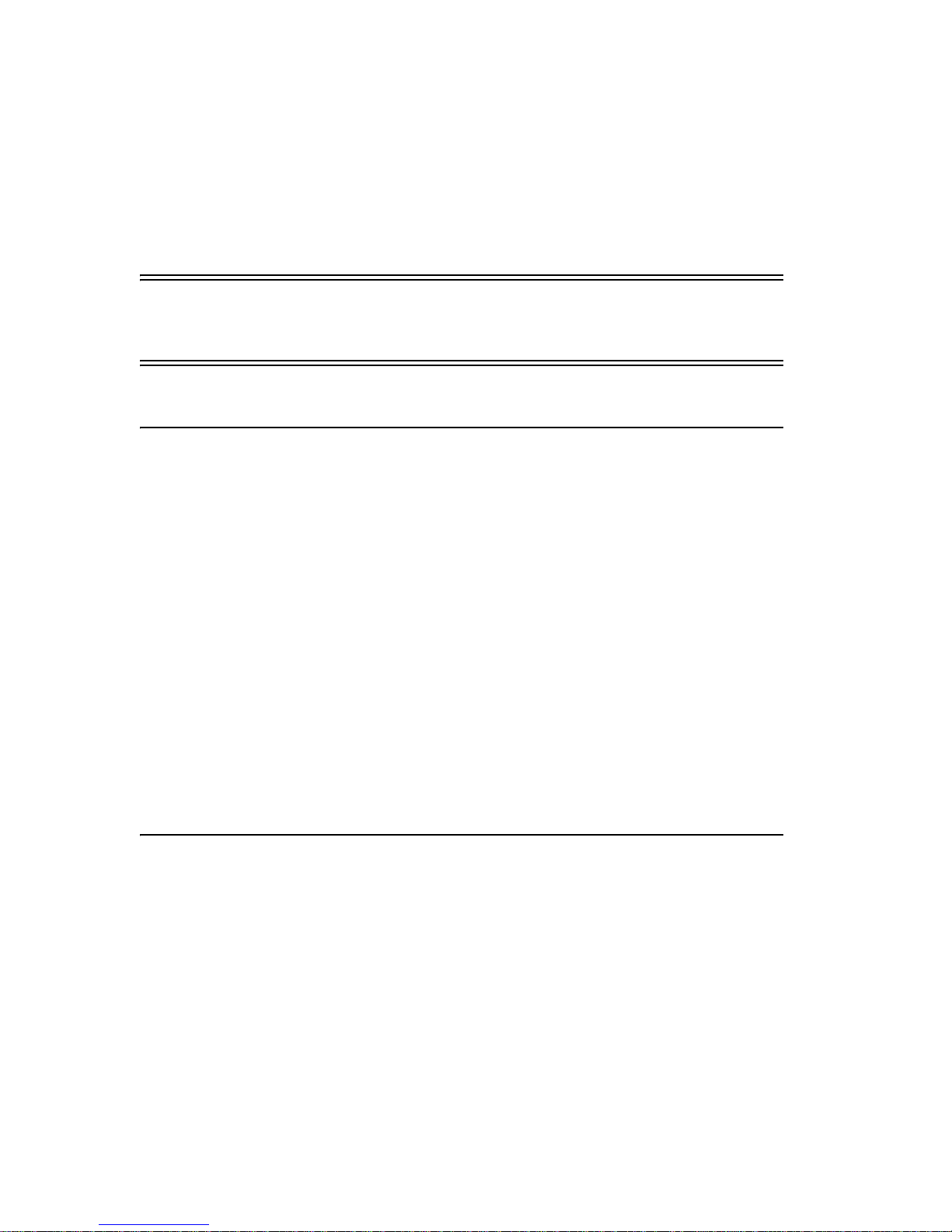
Device Descriptions
Warnings The following Warnings apply to use of the BP Unit.
Warning • Avoid storing the BP Unit where children or pets can get at it.
There is a risk of injury if they get tangled in the air hose or if the
cuff inflates.
Cautions The following Cautions apply to use of the BP Unit.
Caution • If you get an error message when taking your blood pressure or
think the reading may be wrong, wait 5 minutes, and then take it
again.
• Do not store the BP Unit inside a metal drawer or container, such
as a file cabinet. It will interfere with the radio signal to the Home
Hub/TeleStation.
• Do not store the BP Unit with the cuff assembly twisted or folded
tightly.
• Avoid tugging at the air hose or using it to carry the BP Unit.
• Watch the display when taking your blood pressure.
– If the numbers go up to 330 mmHg,
press the START/STOP button immediately.
– If the numbers drop down to 15 mmHg and stay that way for
more than 3 minutes,
press the START/STOP button again.
– Contact your healthcare provider.
2-8 Philips Telemonitoring Set
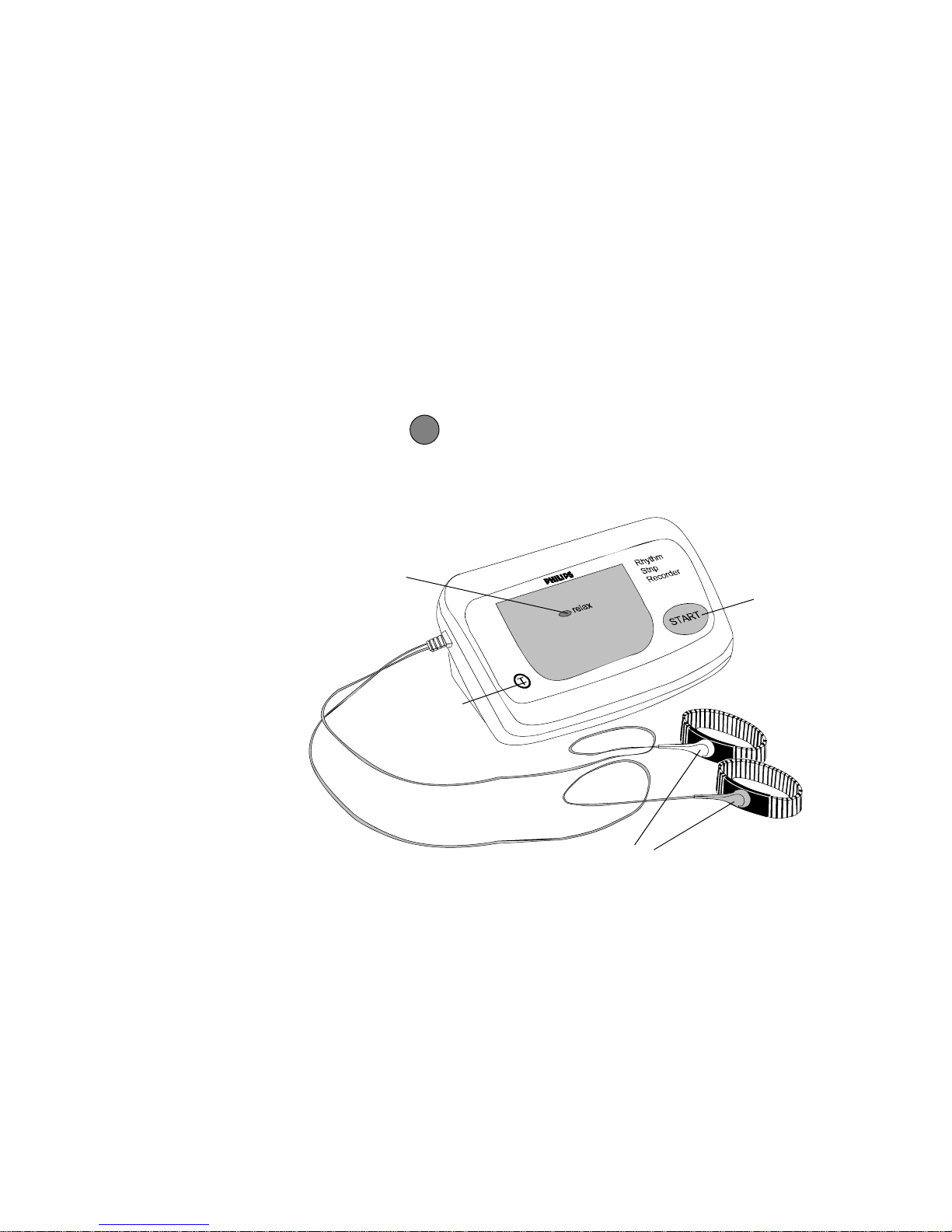
Device Descriptions
Rhythm
Strip
Recorder
Rhythm Strip
Recorder
Display Case
You may have a Rhythm Strip Recorder if your healthcare plan includes
recording your heart rhythm.
The Rhythm Strip Recorder is a plastic display case with an attached
dual cable with snap-on connectors. Each of the two metal wristbands
has a black plastic pad. One side of the pad has a metal snap and the
other side has a flat piece of metal. Batteries are stored underneath the
display case
The display case has a START button, a RELAX light, and a RADIO
TEST button .
Relax
Light
T
Rhythm Strip Recorder Display Unit
START
Button
RADIO
TEST
Button
Dual Cable
Wristbands
Snap-on
Connectors
Philips Telemonitoring Set
2-9
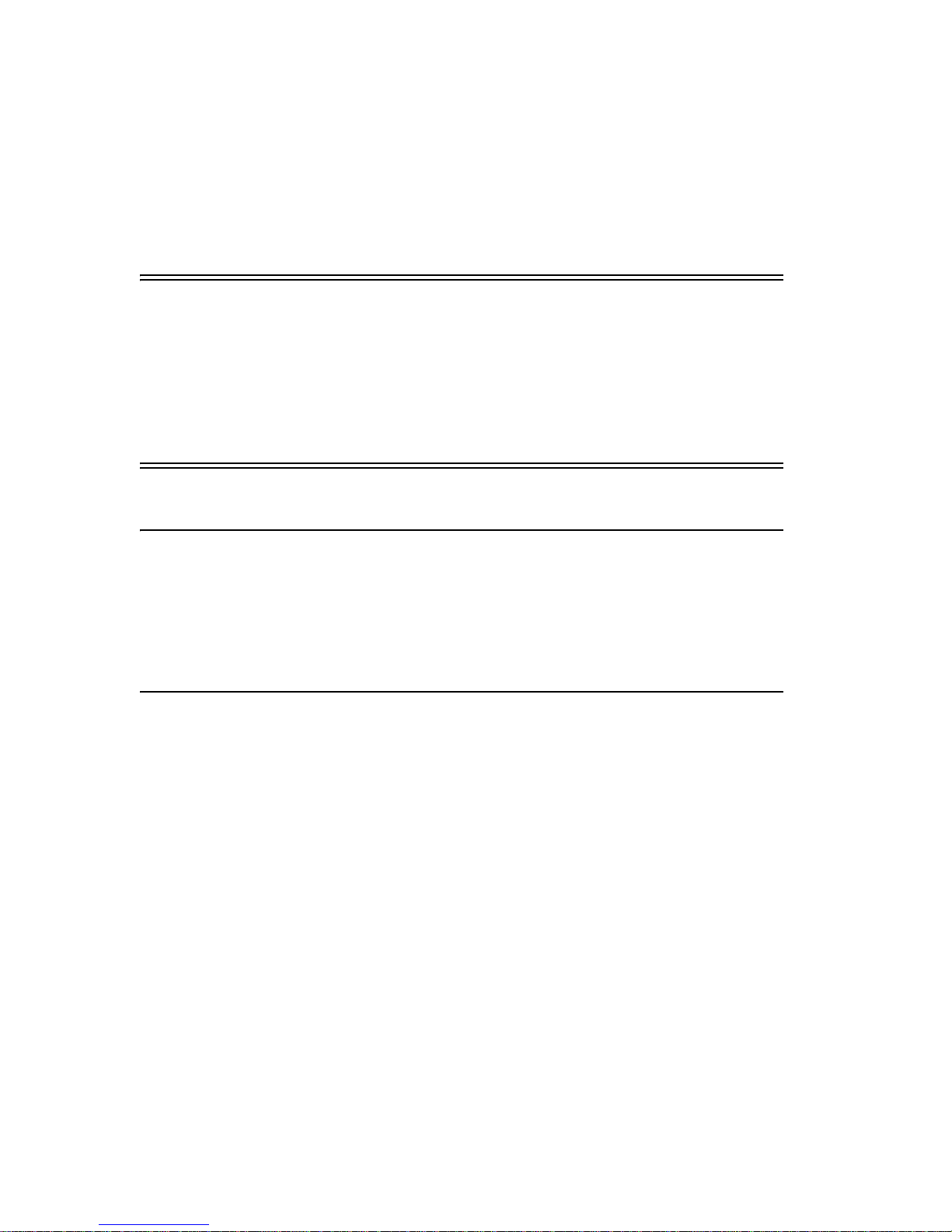
Device Descriptions
Warnings The following Warnings apply to use of the Rhythm Strip Recorder.
Warning • Do not store the Recorder where children or pets can get tangled in
the cables and the wristband.
• The wristbands may cause skin irritation, injury or an allergic
reaction to metal.
– Stop using the recorder if you have redness, rash, or other skin
problems.
– Contact your healthcare provider.
Cautions The following Cautions apply to use of the Rhythm Strip Recorder.
Caution • Do not store the Recorder inside a metal drawer or container, such
as a file cabinet. It will interfere with the radio signal to the Home
Hub/TeleStation.
• Store the Recorder so that the dual cable is not twisted or kinked.
• Avoid tugging at the dual cable or carrying the Recorder by the
cable.
2-10 Philips Telemonitoring Set
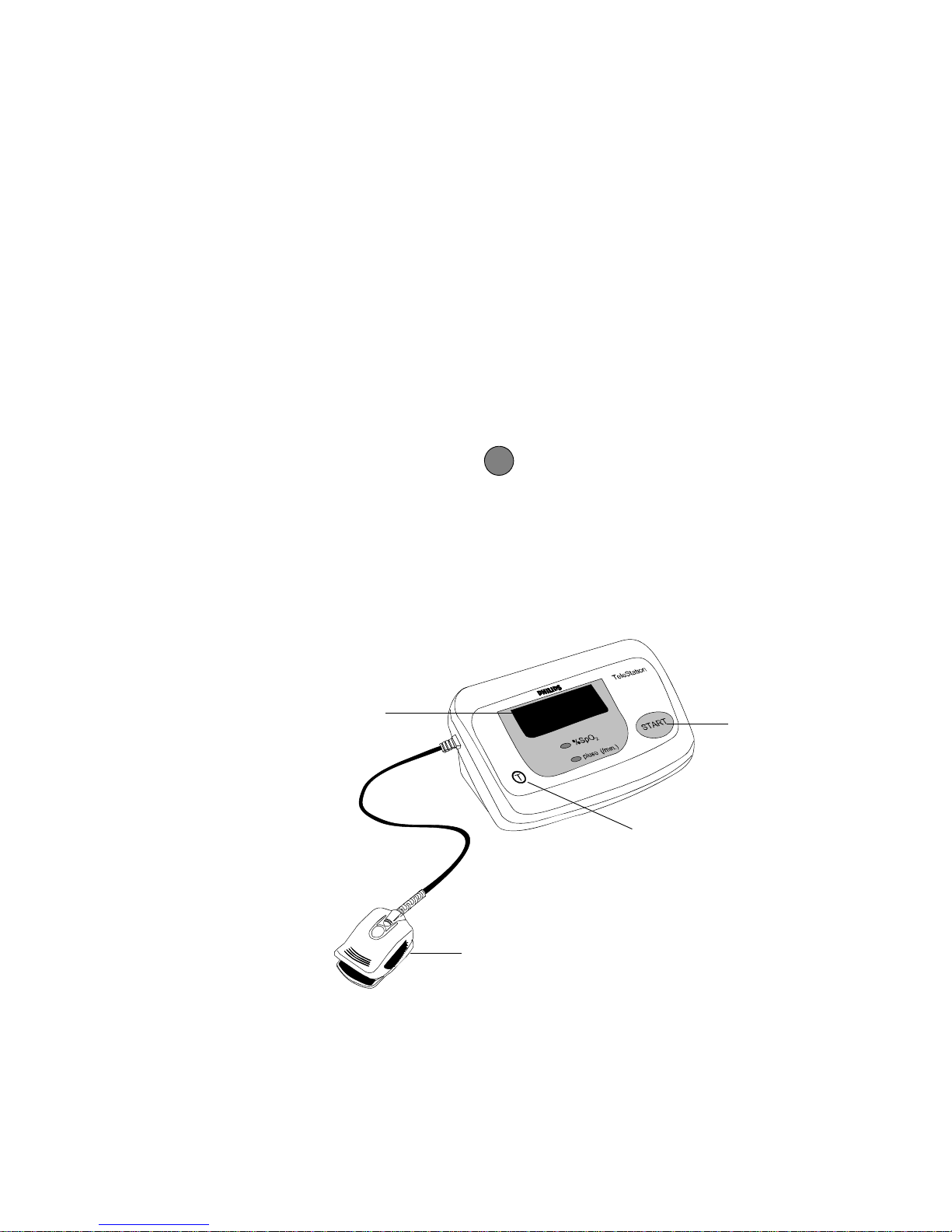
Device Descriptions
Pulse
Oximeter
Pulse
Oximeter
Display Case
The Pulse Oximeter is a plastic display case with a finger-clip sensor
attached to it. The front of the case has the following elements, as shown
in the figure below. The rear of the case has a compartment for batterie s
that power the device.
An LED display window shows the blood oxygen level (%SpO
) and
2
pulse rate (in beats per minute) measured from the end of your finger.
LEDs below the display window light to indicate which measurement is
being displayed -- %SpO
or pulse (/min.).
2
Pushing the START button causes the Pulse Oximeter to begin taking a
measurement.
The Radio Test button is used to test the transmission of
T
measurements from the Pulse Oximeter to the Home Hub or TeleStation.
The Finger-clip sensor is used to measure your blood oxygen level
and pulse rate. The sensor is clipped on the end of one of your fingers.
The Finger-clip contains an LED light source that shines light on your
finger. Light transmitted through the blood in your finger is received by a
photo sensitive element and electronics in the display case uses the
transmitted light to determine your blood oxygen level and pulse rate.
Display
Finger-clip
sensor
START
button
Radio Test
button
Philips Telemonitoring Set
2-11
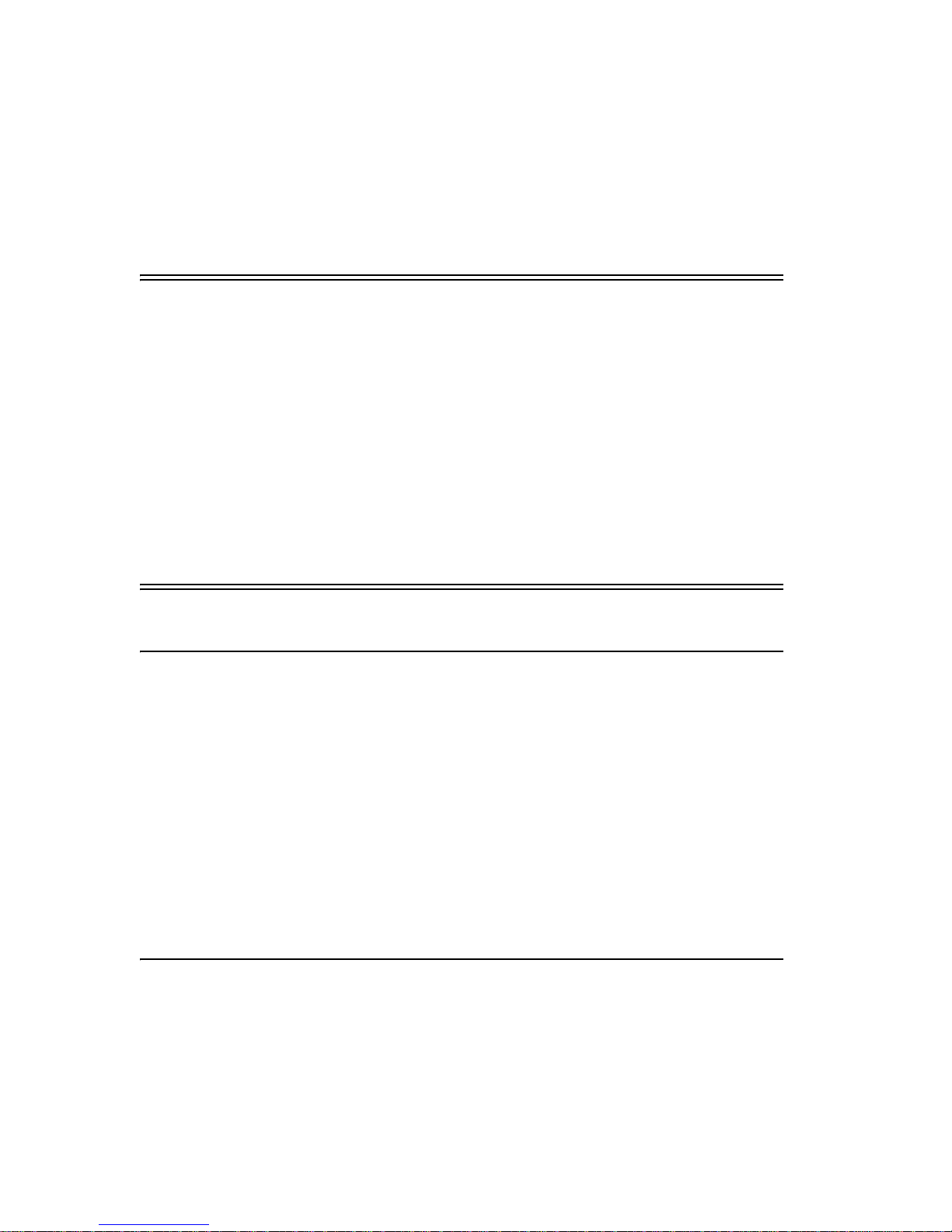
Device Descriptions
Warnings The following Warnings apply to use of the Pulse Oximeter.
Warning • Do not use a damaged sensor.
• Do not let children use the device.
• Avoid exposing the devices to extremes in temperature, humidity,
direct sunlight, shock, dust spill, or standing water.
• The sensor may cause skin irritation, injury or an allergic reaction.
• Do no use the device with the battery door removed.
• Stop using the Pulse Oximeter if you have redness, rash, or other
skin problems.
• Discontinue use if skin tear or damage occurs. Contact your
healthcare provider.
• To prevent shock, do not use devices during a lightning storm.
Cautions The following Cautions apply to use of the Pulse Oximeter.
Caution • Read the procedures carefully before using this device.
• Use this device only as directed by your healthcare provider.
• Follow your physician’s instructions regarding symptoms that
require direct contact with your healthcare provider.
• This device is not intended for continuous monitoring.
• This device may not work properly on all people. If you are unable
to achieve stable readings within 3 or 4 attempts, discontinue use
and contact your healthcare provider.
• Use of this device is not a substitute for medical care.
• If you have any questions regarding how to use your Pulse
Oximeter, please contact your healthcare provider.
• Abnormal hemoglobin may affect accuracy.
2-12 Philips Telemonitoring Set
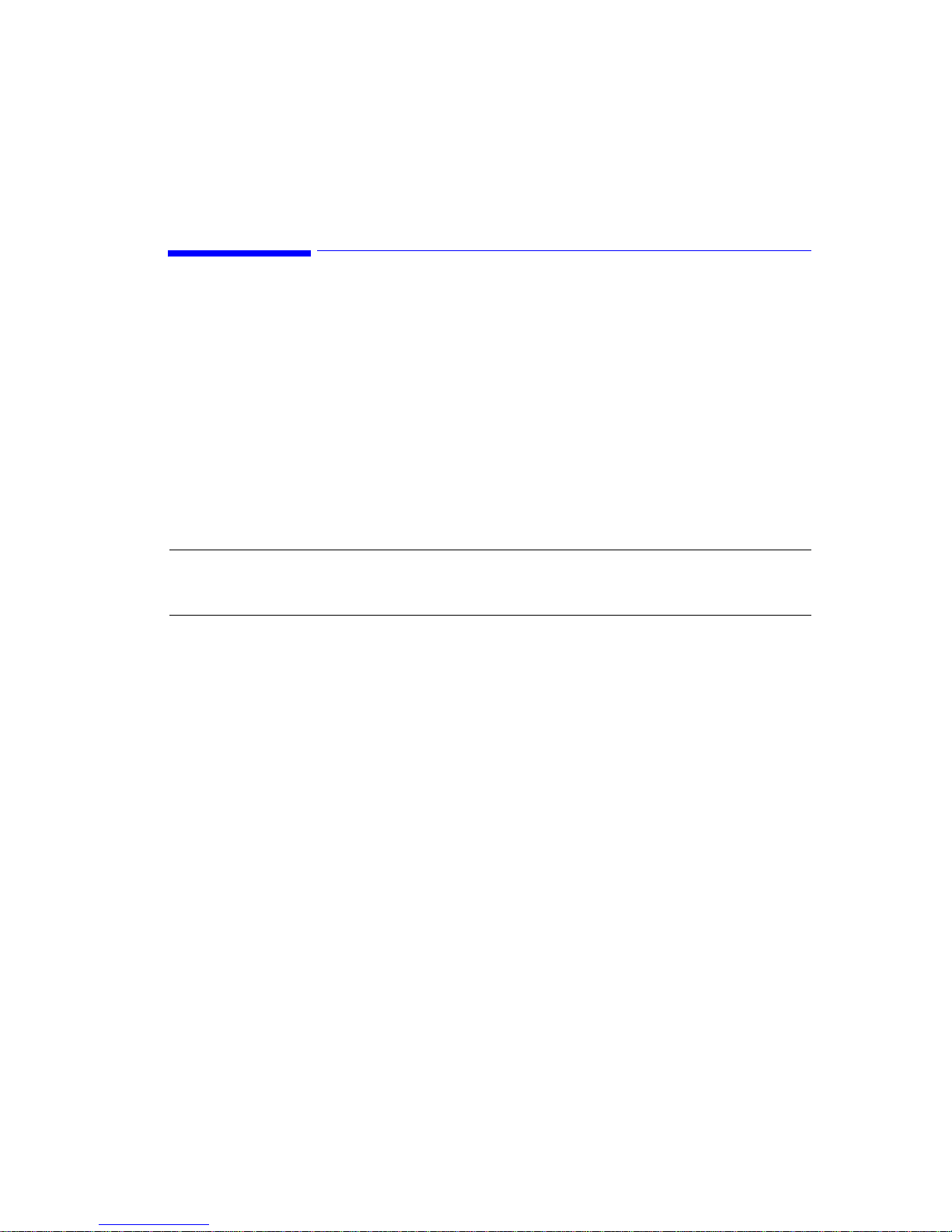
Device Usage
Device Usage
This section describes how to use each of the devices of the Philips
Telemonitoring Set -- HomeHub/TeleStation, Scale, Blood Pressure
Unit, Rhythm Strip Recorder, and Pulse Oximeter.
Home Hub/
TeleStation
The Home Hub or TeleStation is the communications center for your
Patient Telemonitoring Set. You may have a Home Hub or a TeleStation
depending on your healthcare plan.
Once the Home Hub/TeleStation is hooked up to your telephone and
plugged into the wall, it will send your measurements to your provider
when your phone line is free.
Note The Home Hub and T eleSt ation depend on your phone number to transmit
results. They are not made to travel.
Home Hub The Home Hub receives your measurement results from your
measurement devices by radio signals and automatically sends the results
to your healthcare provider’s computer. No actions are required by you
after you have made your measurement.
TeleStation TeleStations also have the capability of asking you questions about your
health and sending your answers to your healthcare provider. Some
TeleStations also have the ability to let you enter your measurements
manually and to receive results for some Glucose Meters. Procedures for
using these features are given in the following sections
Philips Telemonitoring Set
2-13
