Philips L04E AB Service Manual
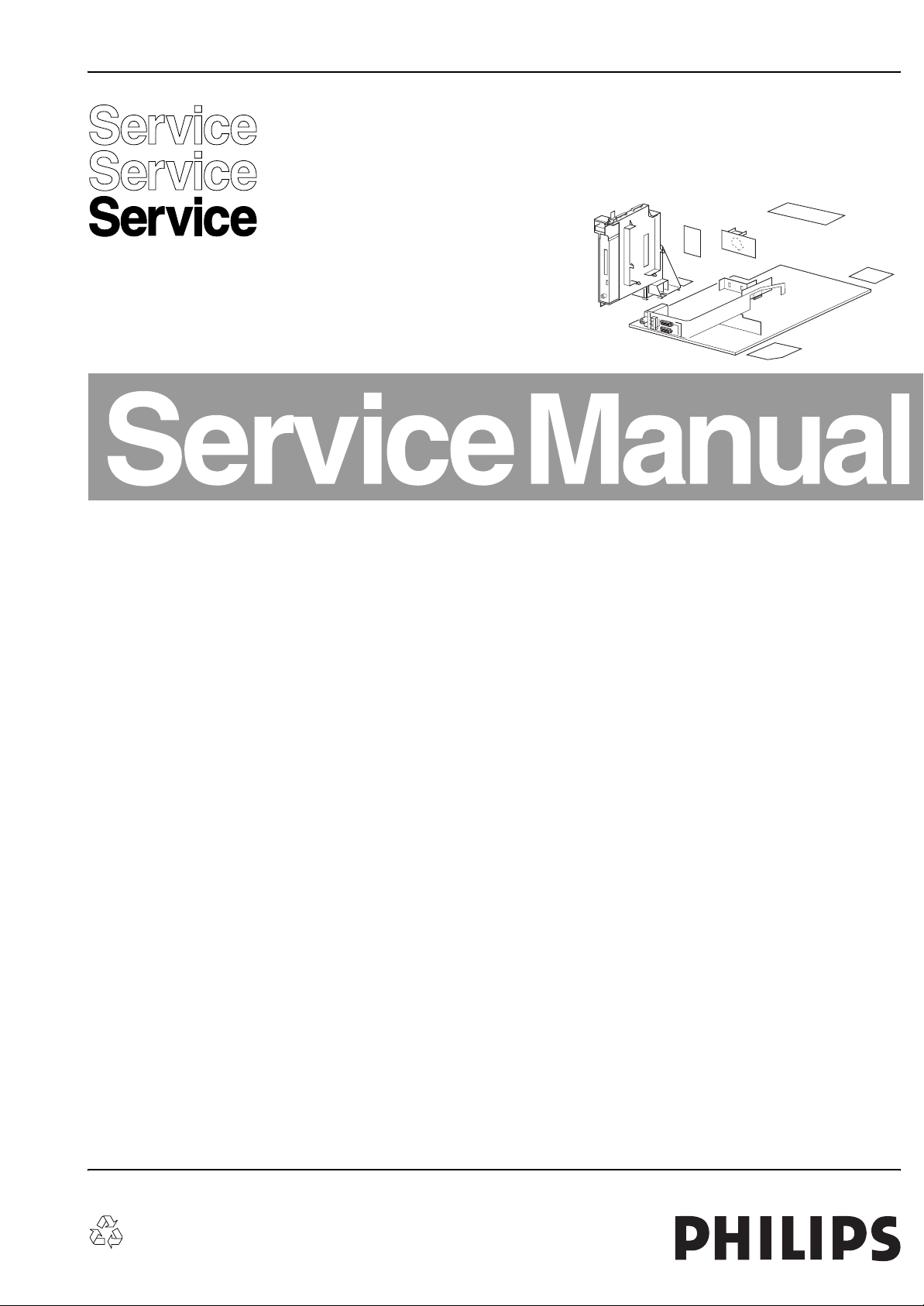
Colour Television Chassis
L04E
AB
E_14970_035.eps
080904
Contents Page Contents Page
1. Technical Specifications, Connections, and Chassis
Overview 2
2. Safety Instructions, Warnings, and Notes 4
3. Directions for Use 7
4. Mechanical Instructions 8
5. Service Modes, Error Codes, and Fault Finding 9
6. Block Diagrams, Testpoint Overviews, and
Waveforms
Wiring Diagram 21
Block Diagram Supply and Deflection 22
Testpoint Overview Mono Carrier 23
Block Diagram Video 24
Block Diagram Audio 25
Block Diagram IBO Zapper Panel 26
I2C and Supply Voltage Overview 27
7. Circuit Diagrams and PWB Layouts Diagram PWB
Mono Carrier: Power Supply (A1) 28 40-45
Mono Carrier: Diversity Table for A1 29
Mono Carrier: Line & Frame Deflection (A2) 30 40-45
Mono Carrier: Diversity Table for A2 31
Mono Carrier: Tuner IF (A3) 32 40-45
Mono Carrier: Hercules (A4) 33 40-45
Mono Carrier: Features & Connectivities (A5)34 40-45
Mono Carrier: Class D - Audio Amplifier (A6) 35 40-45
Mono Carrier: Audio Amplifier (A7) 36 40-45
Mono Carrier: Rear I/O Scart (A8) 37 40-45
Mono Carrier: Front Control (A9) 38 40-45
Mono Carrier: DVD Power Supply (A10) 39 40-45
CRT Panel (B1) 46 48-49
CRT Panel: Eco Scavem (B2) 47 48-49
CRT Interface Panel (B3) 50 50
Side AV + Headphone Panel (PV-2) (D) 51 52
Side AV + Headphone Panel (FL-13) (D) 53 54
Top Control Panel (PV2) (E) 55 55
©
Copyright 2006 Philips Consumer Electronics B.V. Eindhoven, The Netherlands.
All rights reserved. No part of this publication may be reproduced, stored in a
retrieval system or transmitted, in any form or by any means, electronic,
mechanical, photocopying, or otherwise without the prior permission of Philips.
Top Control Panel (FL-13) E) 56 56
Linearity & Panorama Panel (G) 57 57
LTI/CTI PIP Panel (H) 58 59
Front Interface Panel (FL-13) (J) 60 60
Front Interface Panel (PV-2) (J) 61 61
Front Interface and Keyboard Panel (J) 62 63
IBO Zapper Panel: MOJO (K1) 64 71-72
IBO Zapper Panel: Flash Memory (K2) 65 71-72
IBO Zapper Panel: Power Supply (K3) 66 71-72
IBO Zapper Panel: Interface (K4) 67 71-72
IBO Zapper Panel: Analog Back End (K5) 68 71-72
IBO Zapper Panel: Front End (K6) 69 71-72
IBO Zapper Panel: Common Interface (K7) 70 71-72
8. Alignments 73
9. Circuit Descriptions, List of Abbreviations, and IC
Data Sheets 81
Abbreviation list 83
IC Data Sheets 85
10. Spare Parts List 87
11. Revision List 93
Published by WS 0666 BG CD Customer Service Printed in the Netherlands Subject to modification EN 3122 785 14971
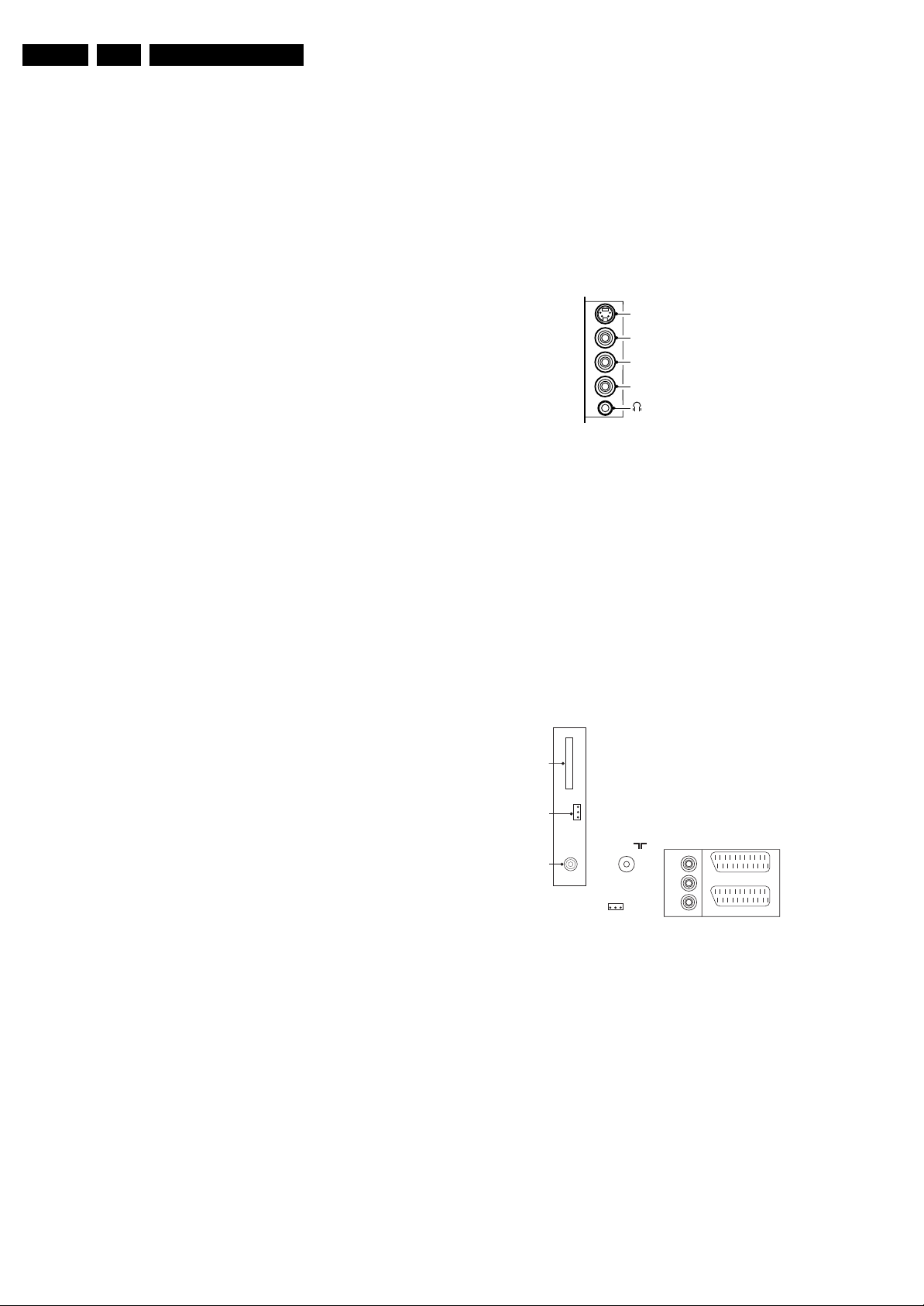
EN 2 L04E AB1.
Technical Specifications, Connections, and Chassis Overview
1. Technical Specifications, Connections, and Chassis Overview
Index of this chapter:
1.1 Technical Specifications
1.2 Connections
1.3 Chassis Overview
Notes:
• Described specifications are valid for the whole product
range.
• Figures below can deviate slightly from the actual situation,
due to different set executions.
1.1 Technical Specifications
1.1.1 Vision
Display type : DV-CRT-RF
:DV-CRT-FSQ
: DV-CRT-SF
Screen size : 28” (70 cm), 4:3
: 32” (82 cm), 16:9
Tuning system : PLL
TV Colour systems : PAL B/G, B/H, D/K, I
: SECAM
: SECAM B/G, D/K, L/L'
Video playback : NTSC
Channel selections : 100 presets
: UVSH
Aerial input : 75 ohm, Coax
:IEC-type
1.1.2 Sound
Sound systems : NICAM Stereo
Maximum power : 2x10/ 2x5 W_rms
(int.)
1.2 Connections
Note: The following connector colour abbreviations are used
(acc. to DIN/IEC 757): Bk= Black, Bu= Blue, Gn= Green, Gy=
Grey, Rd= Red, Wh= White, Ye= Yellow.
1.2.1 Side Connections
SIDE I/O
S-Video (optional)
Video
L
Audio
R
E_14480_111.eps
060504
Figure 1-1 Side I/O
SVHS: Y/C - In (Hosiden) (optional)
1 -Ground Gnd H
2 -Ground Gnd H
3 -Y 1 V_pp / 75 ohm j
4 -C 0.3 V_pp / 75 ohm j
Audio / Video In
Ye - Video (CVBS) 1 V_pp / 75 ohm jq
Wh - Audio - L 0.5 V_rms / 10 kohm jq
Rd - Audio - R 0.5 V_rms / 10 kohm jq
Bk - Headphone 8 - 600 Ohm / 4 mW ot
1.2.2 Rear Connections
1.1.3 Miscellaneous
Power supply:
- Mains voltage : 220 - 240 V_ac
- Mains frequency : 50/60 Hz
Ambient conditions:
- Temperature range : +5 to +40 deg. C
- Maximum humidity : 90 % R.H.
Power consumption
- Normal operation : from 60 W (21”)
: to 91 W (32”)
- Standby : < 1 W
SMART
CARD
SERVICE
CONNECTOR
AUDI O
OUT
S
L
R
EXTERNAL 2
EXTERNAL 1
E_14970_033.eps
070904
DIGITAL OUT
75 Ohm
SERVICE
CONNECTOR
Figure 1-2 Rear connections
Aerial In
1 -F-type Coax, 75 ohm D
Audio Out
1 -Subwoofer Var. level (optional) kq
Wh - Audio - L 0.5 V_rms / 1 kohm kq
Rd - Audio - R 0.5 V_rms / 1 kohm kq

Technical Specifications, Connections, and Chassis Overview
EN 3L04E AB 1.
External 1: RGB/YUV - In and CVBS - In/Out
20
21
2
E_06532_001.eps
050404
1
Figure 1-3 SCART connector
1 -Audio - R 0.5 V_rms / 1 kohm k
2 -Audio - R 0.5 V_rms / 10 kohm j
3 -Audio - L 0.5 V_rms / 1 kohm k
4 -Audio - gnd Ground H
5 -Blue - gnd Ground H
6 -Audio - L 0.5 V_rms / 10 kohm j
7 -Blue/U - in 0.7 V_pp / 75 ohm j
8 -CVBS - status 0 - 2 V: INT
4.5 - 7 V: EXT 16:9
9.5 - 12 V: EXT 4:3 j
9 -Green - gnd Ground H
10 - n.c.
11 - Green/Y - in 0.7 V_pp / 75 ohm j
12 - n.c.
13 - Red - gnd Ground H
14 - FBL - gnd Ground H
15 - Red/V - in 0.7 V_pp / 75 ohm j
16 - Status/FBL 0 - 0.4 V: INT
1 - 3 V: EXT / 75 ohm j
17 - Video Ground H
18 - Video Ground H
19 - CVBS - out 1 V_pp / 75 ohm k
20 - CVBS - in 1 V_pp / 75 ohm j
21 - Shielding Ground H
External 2: CVBS- In and SVHS - In
20
21
2
E_06532_001.eps
050404
1
Figure 1-4 SCART connector
1 -Audio - R 0.5 V_rms / 1 kohm k
2 -Audio - R 0.5 V_rms / 10 kohm j
3 -Audio - L 0.5 V_rms / 1 kohm k
4 -Audio - gnd Ground H
5 -Blue - gnd Ground H
6 -Audio - L 0.5 V_rms / 10 kohm j
7-n.c.
8 - CVBS - status 0 - 2 V: INT
4.5 - 7 V: EXT 16:9
9.5 - 12 V: EXT 4:3 j
9 - Green - gnd Ground H
10 - n.c.
11 - n.c.
12 - n.c.
13 - Red - gnd Ground H
14 - FBL - gnd Ground H
15 - YC-C - in 0.7 V_pp / 75 ohm j
16 - n.c.
17 - Video Ground H
18 - Video Ground H
19 - CVBS - out 1 V_pp / 75 ohm k
20 - Y/CVBS - in 1 V_pp / 75 ohm j
21 - Shielding Ground H
1.3 Chassis Overview
B1
CRT
ECO
B2
SCAVEM
SIDE AV PANEL +
D
HEADPHONE
LTI/CTI INTERFACE
H
PAN E L
K
LINEARITY &
G
PANORAMA PANEL
IBO ZAPPER
PAN E L
CRT PANEL
MONO
CARRIER
TOP CONTROL PANEL
FRONT INTERFACE PANEL
POWER SUPPLY
LINE & FRAME DEFLECTION
TUNER IF
HERCULES
FEATURES & CONNECTIVITIES
CLASS D AUDIO AMPLIFIER
AUDIO AMPLIFIER
REAR I/O SCART
FRONT CONTROL
DVD POWER SUPPLY
E_14970_034.eps
E
J
A1
A2
A3
A4
A5
A6
A7
A8
A9
A10
131205
Figure 1-5 PWB location

EN 4 L04E AB2.
Safety Instructions, Warnings, and Notes
2. Safety Instructions, Warnings, and Notes
Index of this chapter:
2.1 Safety Instructions
2.2 Maintenance Instructions
2.3 Warnings
2.4 Notes
2.1 Safety Instructions
Safety regulations require the following during a repair:
• Connect the set to the Mains/AC Power via an isolation
transformer (> 800 VA).
• Replace safety components, indicated by the symbol h,
only by components identical to the original ones. Any
other component substitution (other than original type) may
increase risk of fire or electrical shock hazard.
• Wear safety goggles when you replace the CRT.
Safety regulations require that after a repair, the set must be
returned in its original condition. Pay in particular attention to
the following points:
• General repair instruction: as a strict precaution, we advise
you to re-solder the solder connections through which the
horizontal deflection current flows. In particular this is valid
for the:
1. Pins of the line output transformer (LOT).
2. Fly-back capacitor(s).
3. S-correction capacitor(s).
4. Line output transistor.
5. Pins of the connector with wires to the deflection coil.
6. Other components through which the deflection current
flows.
Note: This re-soldering is advised to prevent bad connections
due to metal fatigue in solder connections, and is therefore only
necessary for television sets more than two years old.
• Route the wire trees and EHT cable correctly and secure
them with the mounted cable clamps.
• Check the insulation of the Mains/AC Power lead for
external damage.
• Check the strain relief of the Mains/AC Power cord for
proper function, to prevent the cord from touching the CRT,
hot components, or heat sinks.
• Check the electrical DC resistance between the Mains/AC
Power plug and the secondary side (only for sets that have
a Mains/AC Power isolated power supply):
1. Unplug the Mains/AC Power cord and connect a wire
between the two pins of the Mains/AC Power plug.
2. Set the Mains/AC Power switch to the "on" position
(keep the Mains/AC Power cord unplugged!).
3. Measure the resistance value between the pins of the
Mains/AC Power plug and the metal shielding of the
tuner or the aerial connection on the set. The reading
should be between 4.5 Mohm and 12 Mohm.
4. Switch "off" the set, and remove the wire between the
two pins of the Mains/AC Power plug.
• Check the cabinet for defects, to prevent touching of any
inner parts by the customer.
2.2 Maintenance Instructions
We recommend a maintenance inspection carried out by
qualified service personnel. The interval depends on the usage
conditions:
• When a customer uses the set under normal
circumstances, for example in a living room, the
recommended interval is three to five years.
• When a customer uses the set in an environment with
higher dust, grease, or moisture levels, for example in a
kitchen, the recommended interval is one year.
• The maintenance inspection includes the following actions:
1. Perform the “general repair instruction” noted above.
2. Clean the power supply and deflection circuitry on the
chassis.
3. Clean the picture tube panel and the neck of the picture
tube.
2.3 Warnings
• In order to prevent damage to ICs and transistors, avoid all
high voltage flashovers. In order to prevent damage to the
picture tube, use the method shown in figure “Discharge
picture tube”, to discharge the picture tube. Use a high
voltage probe and a multi-meter (position V
until the meter reading is 0 V (after approx. 30 s).
V
Figure 2-1 Discharge picture tube
• All ICs and many other semiconductors are susceptible to
electrostatic discharges (ESD w). Careless handling
during repair can reduce life drastically. Make sure that,
during repair, you are connected with the same potential as
the mass of the set by a wristband with resistance. Keep
components and tools also at this same potential. Available
ESD protection equipment:
– Complete kit ESD3 (small tablemat, wristband,
connection box, extension cable and earth cable) 4822
310 10671.
– Wristband tester 4822 344 13999.
• Be careful during measurements in the high voltage
section.
• Never replace modules or other components while the unit
is switched "on".
• When you align the set, use plastic rather than metal tools.
This will prevent any short circuits and prevents circuits
from becoming unstable.
2.4 Notes
2.4.1 General
• Measure the voltages and waveforms with regard to the
chassis (= tuner) ground (H), or hot ground (I), depending
on the tested area of circuitry. The voltages and waveforms
shown in the diagrams are indicative. Measure them in the
Service Default Mode (see chapter 5) with a colour bar
signal and stereo sound (L: 3 kHz, R: 1 kHz unless stated
otherwise) and picture carrier at 475.25 MHz for PAL, or
61.25 MHz for NTSC (channel 3).
• Where necessary, measure the waveforms and voltages
with (D) and without (E) aerial signal. Measure the
voltages in the power supply section both in normal
operation (G) and in stand-by (F). These values are
indicated by means of the appropriate symbols.
• The semiconductors indicated in the circuit diagram and in
the parts lists, are interchangeable per position with the
). Discharge
DC
E_06532_007.eps
250304

Safety Instructions, Warnings, and Notes
EN 5L04E AB 2.
semiconductors in the unit, irrespective of the type
indication on these semiconductors.
• Manufactured under license from Dolby Laboratories.
“Dolby”, “Pro Logic” and the “double-D symbol”, are
trademarks of Dolby Laboratories.
2.4.2 Schematic Notes
• All resistor values are in ohms, and the value multiplier is
often used to indicate the decimal point location (e.g. 2K2
indicates 2.2 kohm).
• Resistor values with no multiplier may be indicated with
either an "E" or an "R" (e.g. 220E or 220R indicates 220
ohm).
• All capacitor values are given in micro-farads (µ= x10
nano-farads (n= x10
• Capacitor values may also use the value multiplier as the
decimal point indication (e.g. 2p2 indicates 2.2 pF).
• An "asterisk" (*) indicates component usage varies. Refer
to the diversity tables for the correct values.
• The correct component values are listed in the Spare Parts
List. Therefore, always check this list when there is any
doubt.
2.4.3 Rework on BGA (Ball Grid Array) ICs
General
Although (LF)BGA assembly yields are very high, there may
still be a requirement for component rework. By rework, we
mean the process of removing the component from the PWB
and replacing it with a new component. If an (LF)BGA is
removed from a PWB, the solder balls of the component are
deformed drastically so the removed (LF)BGA has to be
discarded.
Device Removal
As is the case with any component that is being removed, it is
essential when removing an (LF)BGA, that the board, tracks,
solder lands, or surrounding components are not damaged. To
remove an (LF)BGA, the board must be uniformly heated to a
temperature close to the reflow soldering temperature. A
uniform temperature reduces the risk of warping the PWB.
To do this, we recommend that the board is heated until it is
certain that all the joints are molten. Then carefully pull the
component off the board with a vacuum nozzle. For the
appropriate temperature profiles, see the IC data sheet.
Area Preparation
When the component has been removed, the vacant IC area
must be cleaned before replacing the (LF)BGA.
Removing an IC often leaves varying amounts of solder on the
mounting lands. This excessive solder can be removed with
either a solder sucker or solder wick. The remaining flux can be
removed with a brush and cleaning agent.
After the board is properly cleaned and inspected, apply flux on
the solder lands and on the connection balls of the (LF)BGA.
Note: Do not apply solder paste, as this has been shown to
result in problems during re-soldering.
Device Replacement
The last step in the repair process is to solder the new
component on the board. Ideally, the (LF)BGA should be
aligned under a microscope or magnifying glass. If this is not
possible, try to align the (LF)BGA with any board markers.
So as not to damage neighbouring components, it may be
necessary to reduce some temperatures and times.
More Information
For more information on how to handle BGA devices, visit this
URL: www.atyourservice.ce.philips.com (needs subscription,
not available for all regions). After login, select “Magazine”,
then go to “Repair downloads”. Here you will find Information
on how to deal with BGA-ICs.
-9
), or pico-farads (p= x10
-12
2.4.4 Lead-free Solder
Philips CE is producing lead-free sets (PBF) from 1.1.2005
onwards.
Identification: The bottom line of a type plate gives a 14-digit
serial number. Digits 5 and 6 refer to the production year, digits
7 and 8 refer to production week (in example below it is 1991
week 18).
32PF9968/10
MODEL :
PROD.NO:
AG 1A0617 000001
-6
),
).
Figure 2-2 Serial number example
Regardless of the special lead-free logo (which is not always
indicated), one must treat all sets from this date onwards
according to the rules as described below.
MADE IN BELGIUM
220-240V 50/60Hz
~
VHF+S+H+UHF
S
128W
BJ3.0E LA
E_06532_024.eps
130606
P
b
Figure 2-3 Lead-free logo
Due to lead-free technology some rules have to be respected
by the workshop during a repair:
• Use only lead-free soldering tin Philips SAC305 with order
code 0622 149 00106. If lead-free solder paste is required,
please contact the manufacturer of your soldering
equipment. In general, use of solder paste within
workshops should be avoided because paste is not easy to
store and to handle.
• Use only adequate solder tools applicable for lead-free
soldering tin. The solder tool must be able:
– To reach a solder-tip temperature of at least 400°C.
– To stabilise the adjusted temperature at the solder-tip.
– To exchange solder-tips for different applications.
• Adjust your solder tool so that a temperature of around
360°C - 380°C is reached and stabilised at the solder joint.
Heating time of the solder-joint should not exceed ~ 4 sec.
Avoid temperatures above 400°C, otherwise wear-out of
tips will increase drastically and flux-fluid will be destroyed.
To avoid wear-out of tips, switch “off” unused equipment or
reduce heat.
• Mix of lead-free soldering tin/parts with leaded soldering
tin/parts is possible but PHILIPS recommends strongly to
avoid mixed regimes. If this cannot be avoided, carefully
clean the solder-joint from old tin and re-solder with new
tin.
• Use only original spare-parts listed in the Service-Manuals.
Not listed standard material (commodities) has to be
purchased at external companies.
• Special information for lead-free BGA ICs: these ICs will be
delivered in so-called "dry-packaging" to protect the IC
against moisture. This packaging may only be opened
shortly before it is used (soldered). Otherwise the body of
the IC gets "wet" inside and during the heating time the
structure of the IC will be destroyed due to high (steam-)
pressure inside the body. If the packaging was opened
before usage, the IC has to be heated up for some hours
(around 90°C) for drying (think of ESD-protection!).
Do not re-use BGAs at all!
• For sets produced before 1.1.2005, containing leaded
soldering tin and components, all needed spare parts will
be available till the end of the service period. For the repair
of such sets nothing changes.

EN 6 L04E AB2.
In case of doubt whether the board is lead-free or not (or with
mixed technologies), you can use the following method:
• Always use the highest temperature to solder, when using
SAC305 (see also instructions below).
• De-solder thoroughly (clean solder joints to avoid mix of
two alloys).
Caution: For BGA-ICs, you must use the correct temperatureprofile, which is coupled to the 12NC. For an overview of these
profiles, visit the website www.atyourservice.ce.philips.com
(needs subscription, but is not available for all regions)
You will find this and more technical information within the
"Magazine", chapter "Repair downloads".
For additional questions please contact your local repair help
desk.
2.4.5 Alternative BOM identification
In September 2003, Philips CE introduced a change in the way
the serial number (or production number, see Figure 2-2) is
composed. From this date on, the third digit in the serial
number (example: AG2B0335000001) indicates the number of
the alternative BOM (Bill of Materials used for producing the
specific model of TV set). It is possible that the same TV model
on the market is produced with e.g. two different types of
displays, coming from two different O.E.M.s.
By looking at the third digit of the serial number, the service
technician can see if there is more than one type of B.O.M.
used in the production of the TV set he is working with. He can
then consult the At Your Service Web site, where he can type
in the Commercial Type Version Number of the TV set (e.g.
28PW9515/12), after which a screen will appear that gives
information about the number of alternative B.O.M.s used.
If the third digit of the serial number contains the number 1
(example: AG1B033500001), then there is only one B.O.M.
version of the TV set on the market. If the third digit is a 2
(example: AG2B0335000001), then there are two different
B.O.M.s. Information about this is important for ordering
the correct spare parts!
For the third digit, the numbers 1...9 and the characters A...Z
can be used, so in total: 9 plus 26 = 35 different B.O.M.s can
be indicated by the third digit of the serial number.
Safety Instructions, Warnings, and Notes
2.4.6 Practical Service Precautions
• It makes sense to avoid exposure to electrical shock.
While some sources are expected to have a possible
dangerous impact, others of quite high potential are of
limited current and are sometimes held in less regard.
• Always respect voltages. While some may not be
dangerous in themselves, they can cause unexpected
reactions that are best avoided. Before reaching into a
powered TV set, it is best to test the high voltage insulation.
It is easy to do, and is a good service precaution.

3. Directions for Use
You can download this information from the following website:
http://www.philips.com/support
Directions for Use
EN 7L04E AB 3.

EN 8 L04E AB4.
Mechanical Instructions
4. Mechanical Instructions
Index of this chapter:
4.1 IBO Zapper Assy Removal
4.2 IBO Zapper Module Removal
4.3 IBO Zapper Panel Removal
4.4 Module Re-assembly
Notes:
• Only the digital module disassembly is described. For other
disassembly instructions, see the Service manual for
L04E AA 3122 785 14480.
• Figures below can deviate slightly from the actual situation,
due to different set executions.
• Make sure that both the ComPair connector and the UART
connector are shielded off with a piece of insulating tape
after repair for ESD reasons. Place this tape over the holes
in the rear cover of the set.
4.1 IBO Zapper Assy Removal
1. Remove the fixation screw [1].
2. Release the fixation clamp [2] and pull the bracket
backwards.
4.3 IBO Zapper Panel Removal
1
Figure 4-2 IBO Zapper Module Top Shield Removal
E_14970_037.eps
080904
1
3
2
Figure 4-1 IBO Zapper bracket
4.2 IBO Zapper Module Removal
1. Disconnect all cables that lead to the module.
2. Unlock the clip at the left side of the bracket [3] and pull out
the IBO Zapper module.
E_14970_039.eps
091205
2
Figure 4-3 IBO Zapper Panel Removal
1. Unscrew the shield mounting screws [1] and lift the top
shield.
2. Unscrew the IBO Zapper panel mounting screws [2] and
take out the IBO Zapper panel.
4.4 Module Re-assembly
To re-assemble the whole module, do all processes in reverse
order.
E_14970_038.eps
080904
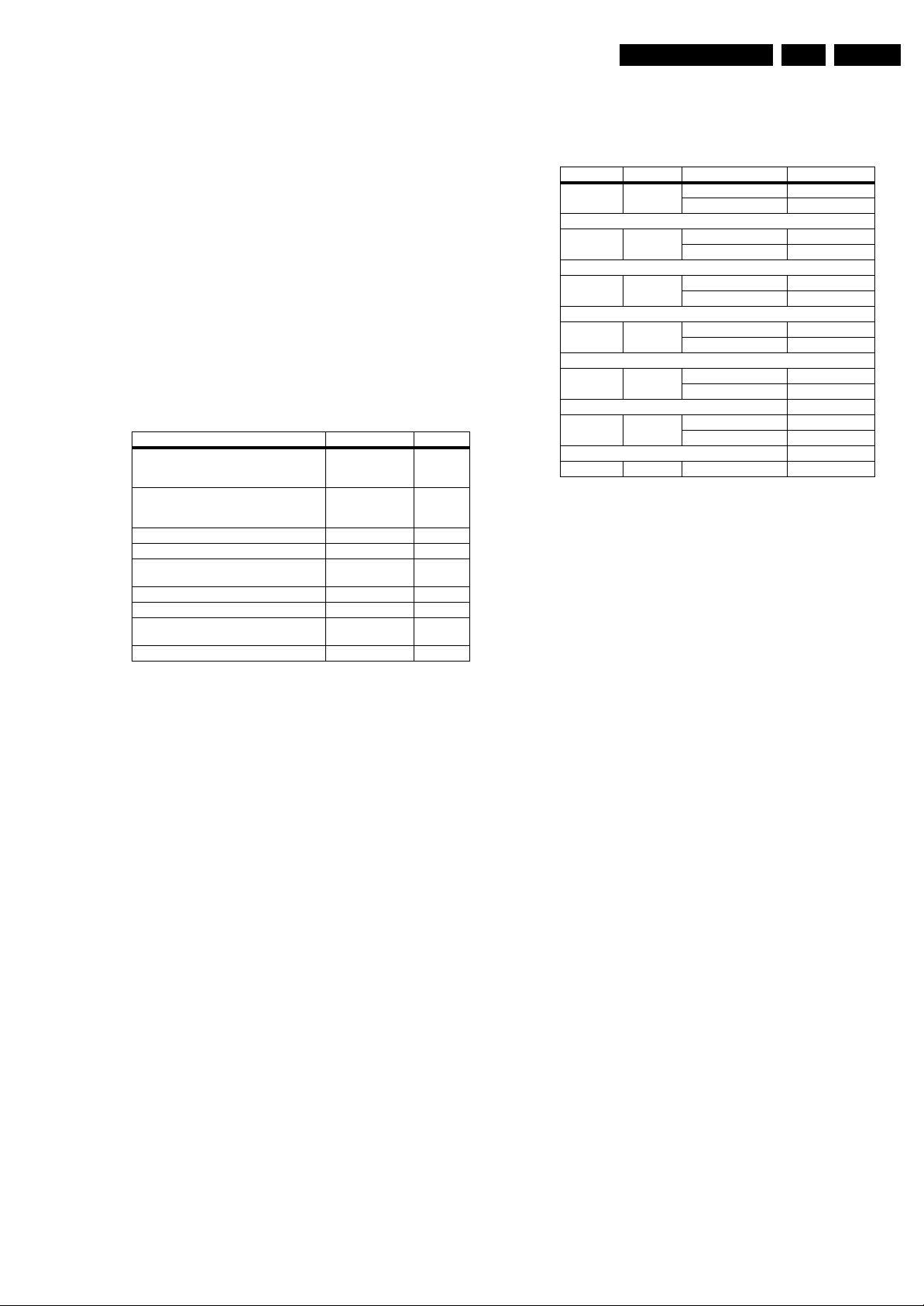
Service Modes, Error Codes, and Fault Finding
5. Service Modes, Error Codes, and Fault Finding
EN 9L04E AB 5.
Index of this chapter:
5.1 Test Points
5.2 Service Modes
5.3 Problems and Solving Tips Related to CSM
5.4 Service Tools
5.5 Error Codes
5.6 The Blinking LED Procedure
5.7 Protections
5.8 Fault Finding and Repair Tips
5.1 Test Points
The chassis is equipped with test points printed on the circuit
board assemblies. These test points refer to the functional
blocks:
Table 5-1 Test point overview
Test point Circuit Diagram
F508, F535, F536, F537, F552, F561, F563,
F573, F664,I513, I518, I519, I524, I531, I533,
I546
F401, F412, F413, F414, F418, F452, F453,
F455, F456, F458, F459, F460, F461, I408,
I416, I417, I420, I462, I468
F003, F004, I001, I002 Tuner IF A3
F201, F203, F205, F206 Hercules A4
F240, F241, F242 Features &
F952, F955, I951, I952 Audio Amplifier A7
F692 Front Control A9
F331, F332, F333, F338, F339, F341, F351,
F353, F354
F361, F362, F381, F382 ECO Scavem B2
Power supply A1
Line + Frame
Deflection
Connectivities
CRT Panel B1
Perform measurements under the following conditions:
• Television set in Service Default Alignment Mode.
• Video input: Colour bar signal.
• Audio input: 3 kHz left channel, 1 kHz right channel.
5.2 Service Modes
Service Default mode (SDM) & Service Alignment Mode (SAM)
offers several features for the service technician, while the
Customer Service Mode (CSM) & Digital Customer Service
Mode (DCSM) are used for communication between the call
centre and the customer.
This chassis also offers the option of using ComPair, a
hardware interface between a computer and the TV chassis. It
offers the abilities of structured troubleshooting, error code
reading, and software version readout for all these chassis.
Minimum requirements for ComPair: a Pentium processor, a
Windows OS, and a CD-ROM drive (see "ComPair" section).
Table 5-2 Software cluster overview
SW Clusters SW Version First Mask
L4LEF1 L04EF11.0
L4LEF2 L04EF21.0
L4LEF3 L04EF31.0
L4LEF4 L04EF41.0
L4LEF5 L04EF51.0
L4LEF6 L04EF61.0
L4LEF7 L04EF71.0 TDA12020H1/N1B11
A2
5.2.1 Service Default Mode (SDM)
TDA12020H1/N1B11
TDA12021H1/N1B11
TDA12020H1/N1B11
TDA12021H1/N1B11
TDA12020H1/N1B11
TDA12021H1/N1B11
TDA12020H1/N1B11
TDA12021H1/N1B11
TDA12020H1/N1B11
TDA12021H1/N1B11
TDA12020H1/N1B11
TDA12021H1/N1B11
Remarks
Western Europe
Radio 4:3 set only.
Eastern Europe
Radio 4:3 set only.
Western Europe
PIP
Eastern Europe
PIP
Western Europe
Radio & PIP.
Eastern Europe
Radio & PIP.
ICON UI
Purpose
A5
• To create a predefined setting for measurements to be
made.
• To override software protections.
• To start the blinking LED procedure.
Specifications
• Tuning frequency: 475.25 MHz.
• Colour system: PAL/SECAM.
• All picture settings at 50%
(brightness, colour contrast, hue).
• Bass, treble and balance at 50 %; volume at 25 %.
• All service-unfriendly modes (if present) are disabled. The
service unfriendly modes are:
– Timer / Sleep timer.
– Child / parental lock.
– Blue mute.
– Hotel / hospital mode.
– Auto shut off (when no 'IDENT' video signal is received
for 15 minutes).
– Skipping of non-favourite presets / channels.
– Auto-storage of personal presets.
– Auto user menu time-out.
– Auto Volume Levelling (AVL).
How to activate
To activate SDM, use one of the following methods:
• Press the following key sequence on the remote control
transmitter: '0 6 2 5 9 6' directly followed by the 'MENU'
button (do not allow the display to time out between entries
while keying the sequence).
• Short jumper wires 9252 and 9275 on the family board (see
Fig. 8-1) and apply mains. Then press the power button
(remove the short after start-up).
Caution: activating SDM by shorting wires 9252 and 9275
will override the +8V-protection. Do this only for a short
period. When doing this, the service-technician must know
exactly what he is doing, as it could damage the television
set.
• Or via ComPair (with the ComPair ‘Tools’, it should be
possible to activate SDM via the ComPair interface).
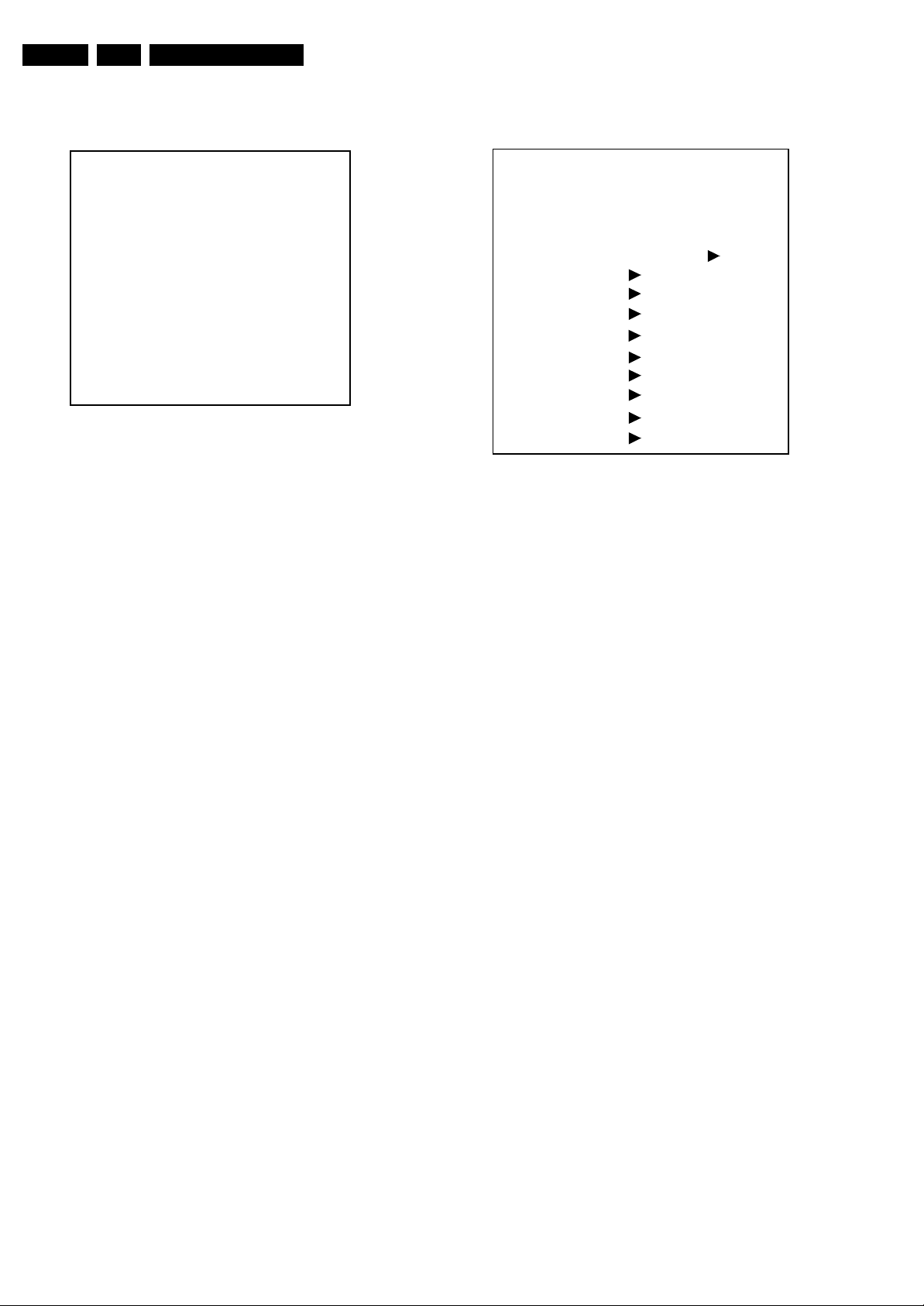
EN 10 L04E AB5.
Service Modes, Error Codes, and Fault Finding
After activating SDM, the following screen is visible, with SDM
in the upper right corner of the screen to indicate that the
television is in Service Default Alignment Mode.
00028 L04EF30.10 SDM
ERR 0 0 0 0 0
OP 000 057 140 032 120 128 000
E_14480_139.eps
Figure 5-1 SDM menu
How to navigate
Use one of the following methods:
• When you press the MENU button on the remote control,
the set will switch on the normal user menu in the SDM
mode.
• On the TV, press and hold the 'VOLUME down' and press
the 'CHANNEL down' for a few seconds, to switch from
SDM to SAM and reverse.
How to exit
Switch the set to STANDBY by pressing the POWER button on
the remote control transmitter or the television set.
If you turn the television set off by removing the Mains (i.e.,
unplugging the television) without using the POWER button,
the television set will remain in SDM when mains is re-applied,
and the error buffer is not cleared.
5.2.2 Service Alignment Mode (SAM)
Purpose
• To change option settings.
• To display / clear the error code buffer.
• To perform alignments.
Specifications
• Run timer (maximum five digits displayed)
• Software version, Error & Option Bytes display
• Clear error buffer.
• Option settings
•AKB switching
• Software alignments (Tuner, 2 Tuner PIP, White Tone,
Geometry & Audio)
• NVM Editor
• ComPair Mode switching
How to activate
To activate SAM, use one of the following methods:
• Press the following key sequence on the remote control
transmitter: '0 6 2 5 9 6' directly followed by the “On Screen
Display icon “i +” button (do not allow the display to time
out between entries while keying the sequence).
• Or via ComPair.
250504
After activating SAM, the following screen is visible, with SAM
in the upper right corner of the screen to indicate that the
television is in Service Alignment Mode.
00028 L04EF30.10 SAM
ERR 0 0 0 0 0
OP 000 057 140 032 120 128 000
. Clear Clear ?
. Options
. AKB On
. Tuner
. 2 Tuner PIP*
. White Tone
. Geometry
. Audio
. NVM Editor
. ComPair on
optional
*
Figure 5-2 SAM menu
Menu explanation
1. LLLLL. This represents the run timer. The run timer counts
normal operation hours, but does not count standby hours
(maximum four digits displayed).
2. AAABCD-X.Y. This is the software identification of the
main microprocessor:
– A = the project name (L04).
– B = the region: E= Europe, A= Asia Pacific, U= NAFTA,
L= LATAM.
– C = the software diversity:
• Europe: T = 1 page TXT, F = Full TXT, V = Voice
control.
• LATAM and NAFTA: N = Stereo non-dBx, S =
Stereo dBx.
• Asian Pacific: F = Full TXT, N = non TXT, C =
NTSC.
• ALL regions: M = mono, D = DVD, Q = Mk2.
– D = the language cluster number.
– X = the main software version number (updated with a
major change that is incompatible with previous
versions).
– Y = the sub software version number (updated with a
minor change that is compatible with previous
versions).
3. SAM. Indication of the Service Alignment Mode.
4. Error Buffer. Shows all errors detected since the last time
the buffer was erased. Five errors possible.
5. Option Bytes. Used to set the option bytes. See 'Options'
in the Alignments section for a detailed description. Seven
codes are possible.
6. Clear. Erases the contents of the error buffer. Select the
CLEAR menu item and press the MENU RIGHT key. The
content of the error buffer is cleared.
7. Options. Used to set the option bits. See 'Options' in the
Alignments section for a detailed description.
8. AKB. Used to disable (Off) or enable (On) the 'black
current loop' (AKB = Auto Kine Bias).
9. Tuner. Used to align the tuner. See 'Tuner' in the
Alignments section for a detailed description.
10. 2 Tuner PIP. Used to align the tuner PIP (optional)
11. White Tone. Used to align the white tone. See 'White Tone'
in the Alignments section for a detailed description.
12. Geometry. Used to align the geometry settings of the
television. See 'Geometry' in the Alignments section for a
detailed description.
E_14480_140.eps
260504
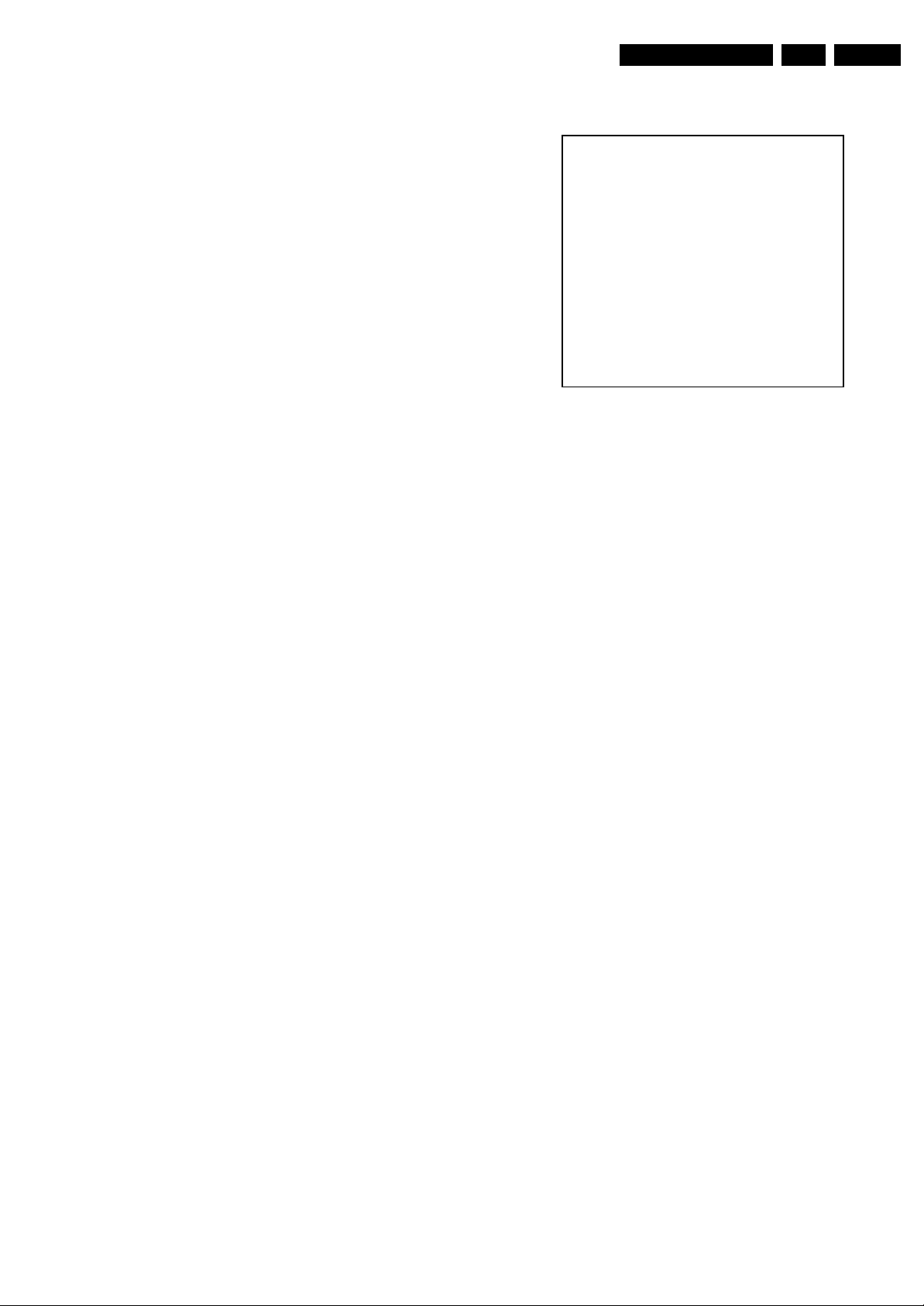
Service Modes, Error Codes, and Fault Finding
EN 11L04E AB 5.
13. Audio. No audio alignment is necessary for this television
set.
14. NVM Editor. Used to change the NVM data in the
television set.
15. ComPair Mode. Used to switch on the television to ISP
mode (for uploading software)
How to navigate
• In SAM, select menu items with the MENU UP/DOWN keys
on the remote control transmitter. The selected item will be
highlighted. When not all menu items fit on the screen, use
the MENU UP/DOWN keys to display the next / previous
menu items.
• With the MENU LEFT/RIGHT keys, it is possible to:
– Activate the selected menu item.
– Change the value of the selected menu item.
– Activate the selected submenu.
• In SAM, when you press the MENU button twice, the set
will switch to the normal user menus (with the SAM mode
still active in the background). To return to the SAM menu
press the MENU or STATUS/EXIT button.
• When you press the MENU key in while in an SDAM
submenu, you will return to the previous menu.
How to store SAM settings
To store settings changed in SAM leave the top level SAM
menu by using the POWER button on the remote control
transmitter or the television set.
How to exit
Switch the set to STANDBY by pressing the POWER button on
the remote control transmitter or the television set.
If you turn the television set off by removing the mains (i.e.,
unplugging the television) without using the POWER button,
the television set will remain in SAM when mains is re-applied,
and the error buffer is not cleared.
5.2.3 Customer Service Mode (CSM)
Purpose
The Customer Service Mode shows error codes and
information on the TV operation settings. The call centre can
instruct the customer to activate CSM by telephone and read
off the information displayed. This helps the call centre to
diagnose problems and failures in the TV set before making a
service call.
The CSM is a read-only mode; therefore, modifications are not
possible in this mode.
How to activate
To activate CSM, press the following key sequence on the
remote control transmitter: '1 2 3 6 5 4' (do not allow the display
to time out between entries while keying the sequence).
Upon activating the Customer Service Mode, the following
screen will appear:
1 00028 L04EF30.10 CSM
2 CODES 0 0 0 0 0
3 OP 000 057 140 032 120 128 000
4 nnXXnnnn/nnX
5 P3C-1
6 NOT TUNED
7 PAL
8 STEREO
9 CO 50 CL 50 BR 50 HU 0
0 AVL Off BS 50
E_14480_141.eps
Figure 5-3 CSM menu
Menu explanation
1. Indication of the service mode (CSM = Customer Service
Mode).
2. Reserved item.
3. Software identification of the main microprocessor (see
'Service Default Alignment Mode' for an explanation)
4. Reserved item for P3C call centres (AKBS stands for
Advanced Knowledge Base System).
5. Indicates the type of TV system or whether or not the
television is receiving an 'IDENT' signal on the selected
source. If no 'IDENT' signal is detected, the display will
read 'NOT TUNED'
6. Displays the last five errors detected in the error code
buffer.
How to exit
To exit CSM, use one of the following methods:
• Press the MENU, STATUS/EXIT, or POWER button on the
remote control transmitter.
• Press the POWER button on the television set.
5.2.4 Digital Customer Service Mode (DCSM)
Purpose
The Digital Customer Service Mode shows error codes and
information on the IBO Zapper module operation settings. The
call centre can instruct the customer to activate DCSM by
telephone and read off the information displayed. This helps
the call centre to diagnose problems and failures in the IBO
Zapper module before making a service call.
250504
The DCSM is a read-only mode; therefore, modifications are
not possible in this mode.
How to activate
To activate the DCSM, the television has to be in digital mode.
1. Press the Digital Menu button on the remote control to
activate the digital user menu.
2. Activate the information sub menu.
3. Press “GREEN RED YELLOW 9 7 5 9” on the remote
control to activate the DCSM.

EN 12 L04E AB5.
Service Modes, Error Codes, and Fault Finding
Menu explanation
Figure 5-4 DCSM menu - 1
E_14970_040.eps
090904
5. Bit Error Rate: The error rate measured before the error
correction algorithm circuitry. (this value gives an
impression of the received signal)
6. Tuner AGC: Tuner AGC value.
7. COFDM Lock: Indication if COFDM decoder is locked.
8. AFD Status: Status of the Active Picture Format
Descriptor.
9. Terrestrial Delivery System Parameters:
– Bandwidth: Bandwidth of the received signal.
– Constellation Pattern: Displays the signal
constellation.
– Alpha Value: Displays the Alpha Value.
– FEC Scheme: Displays the Forward Error Correcting
Scheme
– Guard Interval: Displays the value for the Guard
Interval.
– Transmission Mode: Displays the Transmission
Mode.
10. Audio Comp Type: Type of detected audio stream.
11. MHEG Present: Indicates if MHEG is present or not.
12. CIM Card Present: Indicates if CIM card is present or not.
How to exit
Press the BLUE button on the Remote Control to exit DCSM.
5.3 Problems and Solving Tips Related to CSM
5.3.1 Picture Problems
E_14970_041.eps
100904
Figure 5-5 DCSM menu - 2
E_14970_042.eps
090904
Figure 5-6 DCSM menu - 3
1. Hardware version: This indicates the version of the IBO
Zapper module hardware.
2. Application SW: The application software version.
3. NOR Version: The NOR Flash image software version
4. Digital Frequency: The digital frequency that the set is
tuned to.
Note: The problems described below are all related to the TV
settings. The procedures used to change the value (or status)
of the different settings are described.
Picture too dark or too bright
If:
• The picture improves when you have press the AUTO
PICTURE button on the remote control transmitter, or
• The picture improves when you activate the Customer
Service Mode
Then:
1. Press the AUTO PICTURE button on the remote control
transmitter repeatedly (if necessary) to choose
PERSONAL picture mode.
2. Press the MENU button on the remote control transmitter.
This brings up the normal user menu.
3. In the normal user menu, use the MENU UP/DOWN keys
to highlight the PICTURE sub menu (if necessary).
4. Press the MENU LEFT/RIGHT keys to enter the PICTURE
sub menu.
5. Use the MENU UP/DOWN keys (if necessary) to select
BRIGHTNESS.
6. Press the MENU LEFT/RIGHT keys to increase or
decrease the BRIGHTNESS value.
7. Use the MENU UP/DOWN keys to select PICTURE.
8. Press the MENU LEFT/RIGHT keys to increase or
decrease the PICTURE value.
9. Press the MENU button on the remote control transmitter
twice to exit the user menu.
10. The new PERSONAL preference values are automatically
stored.
White line around picture elements and text
If:
The picture improves after you have pressed the AUTO
PICTURE button on the remote control transmitter
Then:
1. Press the AUTO PICTURE button on the remote control
transmitter repeatedly (if necessary) to choose
PERSONAL picture mode.
2. Press the MENU button on the remote control transmitter.
This brings up the normal user menu.

Service Modes, Error Codes, and Fault Finding
EN 13L04E AB 5.
3. In the normal user menu, use the MENU UP/DOWN keys
to highlight the PICTURE sub menu (if necessary).
4. Press the MENU LEFT/RIGHT keys to enter the PICTURE
sub menu.
5. Use the MENU UP/DOWN keys to select SHARPNESS.
6. Press the MENU LEFT key to decrease the SHARPNESS
value.
7. Press the MENU button on the remote control transmitter
twice to exit the user menu.
8. The new PERSONAL preference value is automatically
stored.
Snowy picture
To activate CSM, press the following key sequence on the
remote control transmitter: '123654' (do not allow the display to
time out between entries while keying the sequence).
Check CSM line 5. If this line reads 'Not Tuned,' check the
following:
• Antenna not connected. Connect the antenna.
• No antenna signal or bad antenna signal. Connect a proper
antenna signal.
• The tuner is faulty (in this case line 6, the Error Buffer line,
will contain error number 10). Check the tuner and replace/
repair the tuner if necessary.
Black and white picture
If:
• The picture improves after you have pressed the AUTO
PICTURE button on the remote control transmitter
Then:
1. Press the AUTO PICTURE button on the remote control
transmitter repeatedly (if necessary) to choose
PERSONAL picture mode.
2. Press the MENU button on the remote control transmitter.
This brings up the normal user menu.
3. In the normal user menu, use the MENU UP/DOWN keys
to highlight the PICTURE sub menu (if necessary).
4. Press the MENU LEFT/RIGHT keys to enter the PICTURE
sub menu.
5. Use the MENU UP/DOWN keys to select COLOR.
6. Press the MENU RIGHT key to increase the COLOR value.
7. Press the MENU button on the remote control transmitter
twice to exit the user menu.
8. The new PERSONAL preference value is automatically
stored.
Menu text not sharp enough
If:
• The picture improves after you have pressed the AUTO
PICTURE button on the remote control transmitter.
Then:
1. Press the AUTO PICTURE button on the remote control
transmitter repeatedly (if necessary) to choose
PERSONAL picture mode.
2. Press the MENU button on the remote control transmitter.
This brings up the normal user menu.
3. In the normal user menu, use the MENU UP/DOWN keys
to highlight the PICTURE sub menu (if necessary).
4. Press the MENU LEFT/RIGHT keys to enter the PICTURE
sub menu.
5. Use the MENU UP/DOWN keys to select PICTURE.
6. Press the MENU LEFT key to decrease the PICTURE
value.
7. Press the MENU button on the remote control transmitter
twice to exit the user menu.
8. The new PERSONAL preference value is automatically
stored.
5.4 Service Tools
5.4.1 ComPair
Introduction
ComPair (Computer Aided Repair) is a service tool for Philips
Consumer Electronics products. ComPair is a further
development on the European DST (service remote control),
which allows faster and more accurate diagnostics. ComPair
has three big advantages:
1. ComPair helps you to quickly get an understanding on how
to repair the chassis in a short time by guiding you
systematically through the repair procedures.
2. ComPair allows very detailed diagnostics (on I
is therefore capable of accurately indicating problem areas.
You do not have to know anything about I
yourself because ComPair takes care of this.
3. ComPair speeds up the repair time since it can
automatically communicate with the chassis (when the
microprocessor is working) and all repair information is
directly available. When ComPair is installed together with
the Force/SearchMan electronic manual of the defective
chassis, schematics and PWBs are only a mouse click
away.
Specifications
ComPair consists of a Windows based fault finding program
and an interface box between PC and the (defective) product.
The ComPair interface box is connected to the PC via a serial
(or RS-232) cable.
For this chassis, the ComPair interface box and the TV
communicate via a bi-directional service cable via the service
connector(s).
The ComPair fault finding program is able to determine the
problem of the defective television. ComPair can gather
diagnostic information in two ways:
• Automatically (by communicating with the television):
ComPair can automatically read out the contents of the
entire error buffer. Diagnosis is done on I
ComPair can access the I
ComPair can send and receive I
the microcontroller of the television. In this way, it is
possible for ComPair to communicate (read and write) to
devices on the I
2
C/UART buses of the TV-set.
• Manually (by asking questions to you): Automatic
diagnosis is only possible if the microcontroller of the
television is working correctly and only to a certain extent.
When this is not the case, ComPair will guide you through
the fault finding tree by asking you questions (e.g. Does the
screen give a picture? Click on the correct answer: YES /
NO) and showing you examples (e.g. Measure test-point I7
and click on the correct oscillogram you see on the
oscilloscope). You can answer by clicking on a link (e.g.
text or a waveform picture) that will bring you to the next
step in the fault finding process.
By a combination of automatic diagnostics and an interactive
question / answer procedure, ComPair will enable you to find
most problems in a fast and effective way.
How to Connect
This is described in the chassis fault finding database in
ComPair.
2
C/UART bus of the television.
2
C/UART commands to
2
C level) and
2
C commands
2
C/UART level.
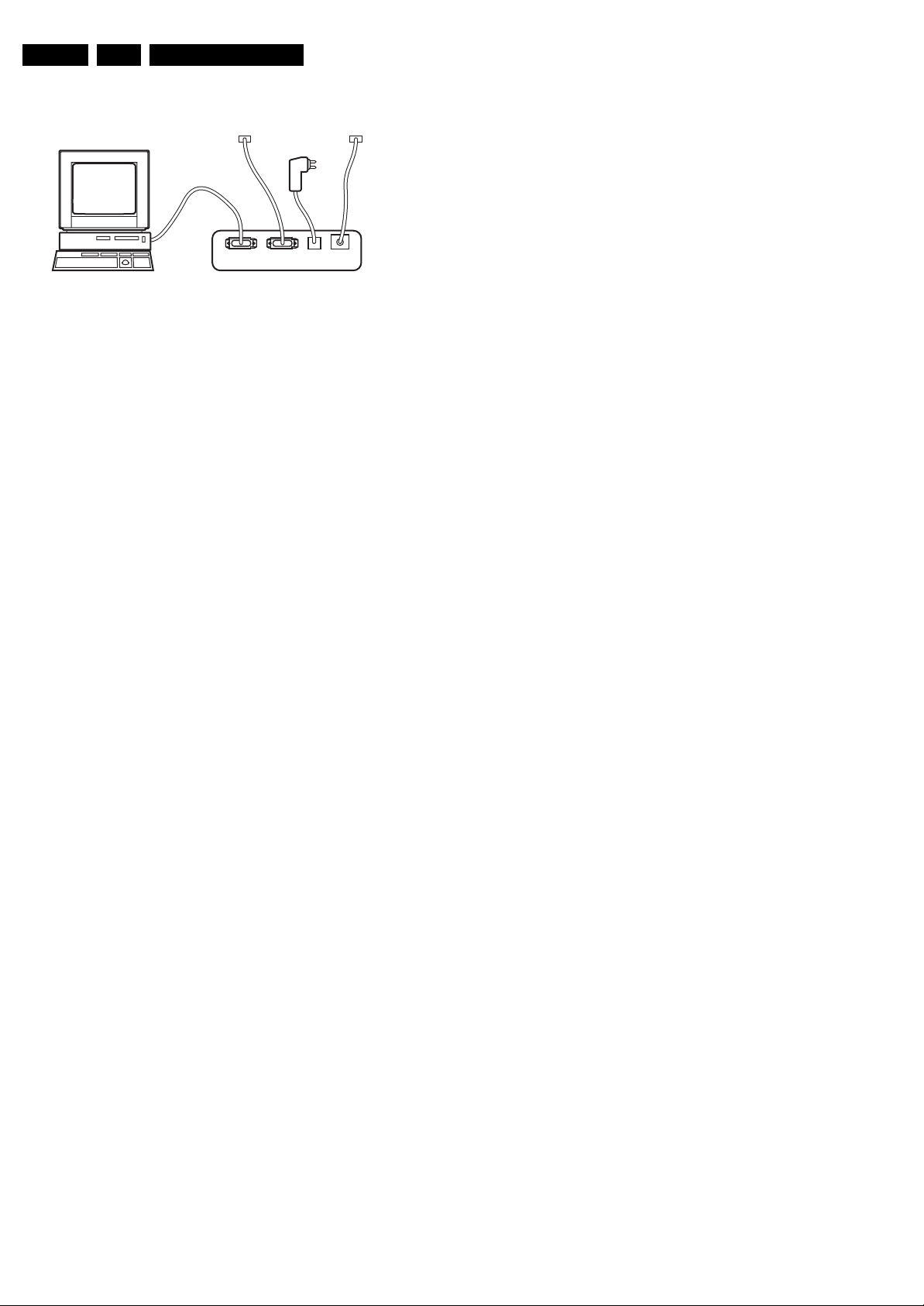
EN 14 L04E AB5.
TO
UART SERVICE
CONNECTOR
PC VCR I2CPower
Service Modes, Error Codes, and Fault Finding
9V DC
E_06532_021.eps
Figure 5-7 ComPair interface connection
How to Order
ComPair order codes (EU/AP/LATAM):
• Starter kit ComPair32/SearchMan32 software and
ComPair interface (excl. transformer): 3122 785 90450.
• ComPair interface (excl. transformer): 4822 727 21631.
• Starter kit ComPair32 software (registration version): 3122
785 60040.
• Starter kit SearchMan32 software: 3122 785 60050.
• ComPair32 CD (update): 3122 785 60070 (year 2002),
3122 785 60110 (year 2003 onwards).
• SearchMan32 CD (update): 3122 785 60080 (year 2002),
3122 785 60120 (year 2003), 3122 785 60130 (year 2004).
• ComPair firmware upgrade IC: 3122 785 90510.
• Transformer (non-UK): 4822 727 21632.
• Transformer (UK): 4822 727 21633.
• ComPair interface cable: 3122 785 90004.
• ComPair interface extension cable: 3139 131 03791.
• ComPair UART interface cable: 3122 785 90630.
TO
I2C SERVICE
CONNECTOR
180804
– Press the MENU RIGHT button to clear the error
buffer. The text on the right side of the 'CLEAR' line will
change from 'CLEAR?' to 'CLEARED'
• If the contents of the error buffer have not changed for
50 hours, the error buffer resets automatically.
Note: If you exit SAM by disconnecting the Mains from the
television set, the error buffer is not reset.
5.5.3 Error Codes
In case of non-intermittent faults, write down the errors present
in the error buffer and clear the error buffer before you begin
the repair. This ensures that old error codes are no longer
present.
If possible, check the entire contents of the error buffer. In
some situations, an error code is only the result of another error
and not the actual cause of the problem (for example, a fault in
the protection detection circuitry can also lead to a protection).
Note: If you encounter any problems, contact your local
support desk.
5.5 Error Codes
The error code buffer contains all errors detected since the last
time the buffer was erased. The buffer is written from left to
right. When an error occurs that is not yet in the error code
buffer, it is displayed at the left side and all other errors shift one
position to the right.
5.5.1 How to Read The Error Buffer
You can read the error buffer in 3 ways:
• On screen via the SAM/SDM (if you have a picture).
Examples:
– ERROR: 0 0 0 0 0 : No errors detected
– ERROR: 6 0 0 0 0 : Error code 6 is the last and only
detected error
– ERROR: 9 6 0 0 0 : Error code 6 was detected first and
error code 9 is the last detected (newest) error
• Via the blinking LED procedure (when you have no
picture). See 'The Blinking LED Procedure'.
•Via ComPair.
5.5.2 How to Clear The Error Buffer
The error code buffer is cleared in the following cases:
• By using the CLEAR command in the SAM/SDM menu:
– To activate SAM, press the following key sequence on
the remote control transmitter: '062596' directly
followed by the “OSD" icon button (do not allow the
display to time out between entries while keying the
sequence).
– Make sure the menu item CLEAR is highlighted. Use
the MENU UP/DOWN buttons, if necessary.
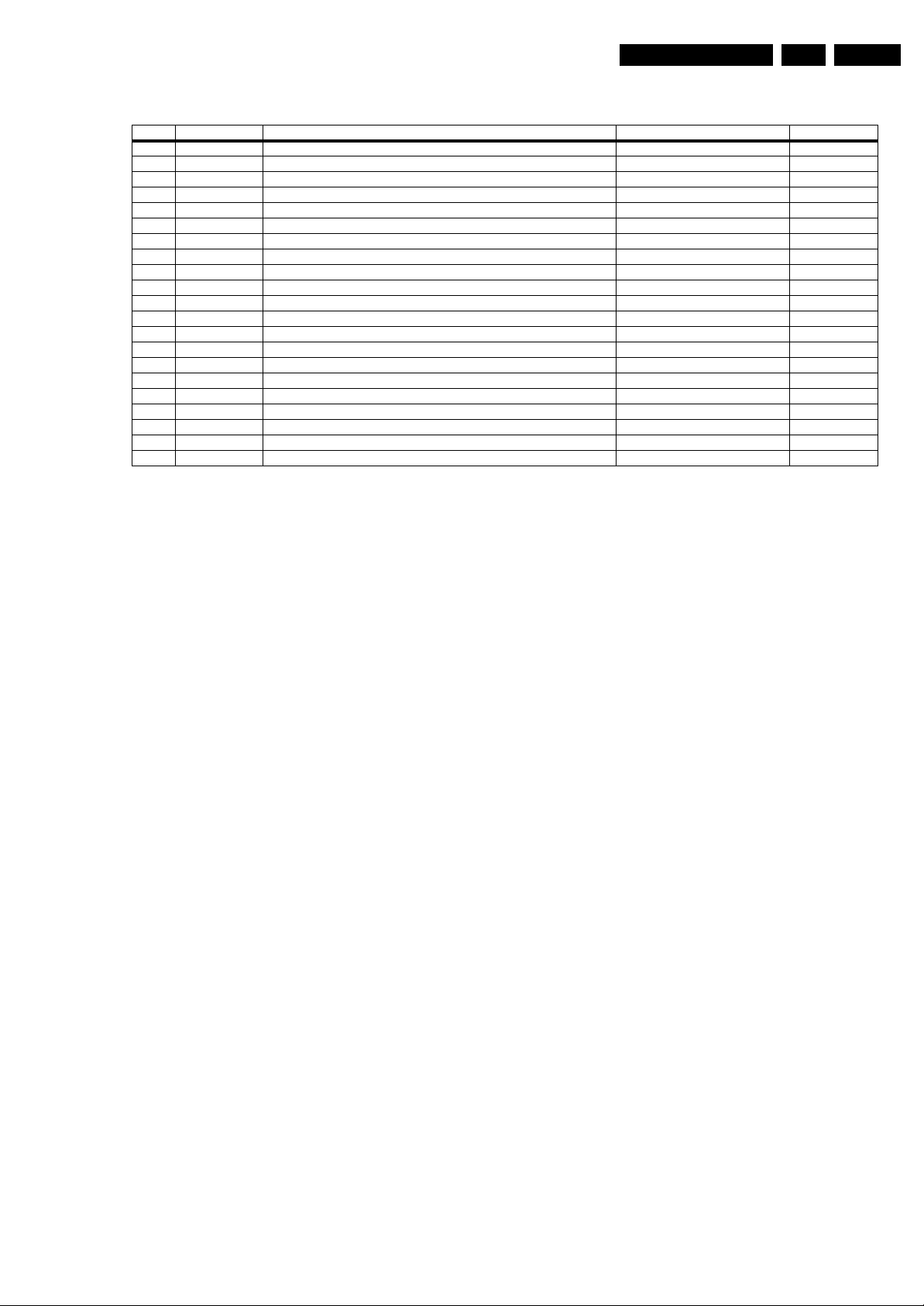
Service Modes, Error Codes, and Fault Finding
EN 15L04E AB 5.
Table 5-3 Error codes overview
Error Device Error description Check item Diagram
0 Not applicable No Error
1 Not applicable X-Ray / over-voltage protection (US only) 2411, 2412, 2413, 6404, 6411, 6412. A2
2 Not applicable High beam (BCI) protection 3404, 7405 A2
3 Not applicable Vertical guard protection 3466, 7451, 7452, 7453, 7454 A2
4 Tuner UA1316/A I2C error while communicating with 2nd tuner 1000, 5010 (PIP Module) F2
5 Not applicable +5v protection 7604, 7605 A5
6 I2C bus General I2C error 7200, 3207, 3214 A4
7 Not applicable - --
8 Not applicable - --
9 24C16 I2C error while communicating with the EEPROM 7601, 3604, 3605 A5
10 Tuner I2C error while communicating with the PLL tuner 1000, 5001 A3
11 TDA6107/A Black current loop instability protection 7330, 3351, CRT B1
12 SDA9488X I2C error while communicating with the PIP processor 7242 (PIP Module) F1
13 Not applicable - --
14 Not applicable - --
15 TDA9178T/N1 I2C error while communicating with LTI module 7610 H
16 TDA9887 I2C error while communicating with PIP_Demodulator 7201 F2
17 IBO Zapper No Communication possible with IBO Zapper module - K
18 IBO Zapper General error from IBO Zapper module - K
19 TDA1200 I2C error while communicating with SSD stereo sound decoder 7200 A4
20 TDA1200 I2C error while communicating with video cosmic in Hercules IC 7200 A4
Note: Errors 7, 8, 13, 14 are not applicable.
5.6 The Blinking LED Procedure
Using this procedure, you can make the contents of the error
buffer visible via the front LED. This is especially useful when
there is no picture.
When the SDM is activated, the LED will blink the contents of
the error-buffer:
• When all the error-codes are displayed, the sequence
finishes with an 'on' LED blink of 1.5 seconds,
• The sequence starts again.
Example of error buffer: 12 9 6 0 0
After activating SDM, the following occurs:
• 1 long 'on' blink of 5 seconds to start the sequence,
• 12 short blinks followed by a pause of 1.5 seconds,
• 9 short blinks followed by a pause of 1.5 seconds,
• 6 short blinks followed by a pause of 1.5 seconds,
• 1 long 'on' blink of 1.5 seconds to finish the sequence,
• The sequence starts again at 12 short blinks.
5.7 Protections
If a fault situation is detected, an error code will be generated;
and, if necessary, the television set will go into protection
mode. Blinking of the red LED at a frequency of 3 Hz indicates
the protection mode. In some error cases, the microprocessor
does not put the set in protection mode. The error codes of the
error buffer and the blinking LED procedure can be read via the
Service Default Menu (SDM), or via ComPair.
To get a quick diagnosis the chassis has three service modes
implemented:
• The Customer Service Mode (CSM).
• The Service Default Mode (SDM).
• The Service Alignment Mode (SAM).
For a detailed description, see the "Customer Service Mode,
Service Default mode" and "Service Alignment Mode" sections.
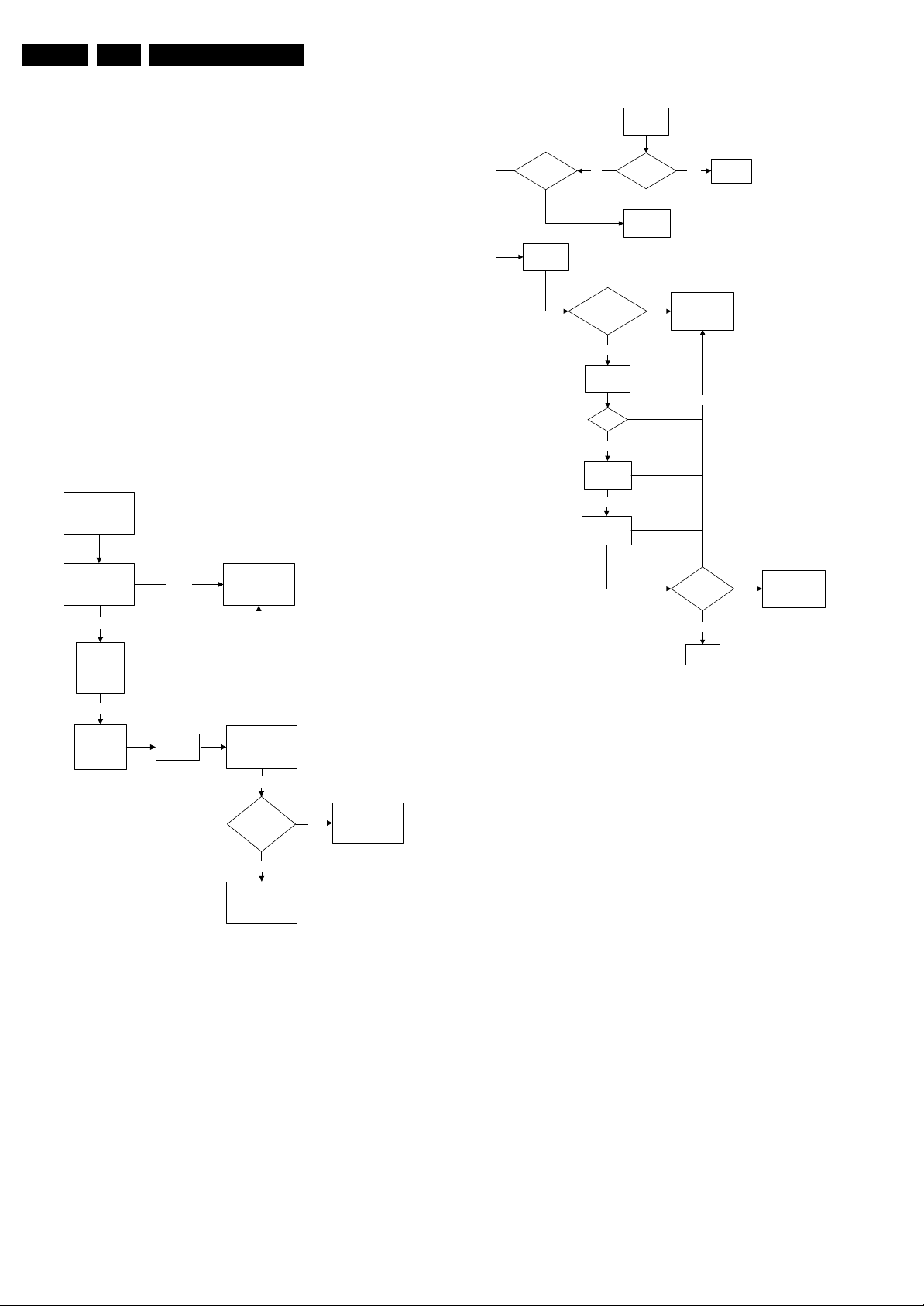
EN 16 L04E AB5.
Service Modes, Error Codes, and Fault Finding
5.8 Fault Finding and Repair Tips
Notes:
• It is assumed that the components are mounted correctly
with correct values and no bad solder joints.
• Before any fault finding actions, check if the correct options
are set.
5.8.1 NVM Editor
In some cases, it can be handy if one directly can change the
NVM contents. This can be done with the “NVM Editor” in SAM
mode.
5.8.2 IBO Zapper
In case of performance problems with the IBO Zapper module,
always check for the availability of new software first. Updates
of the IBO Zapper software will be distributed via Symptom
Cures.
5.8.3 Power Supply
Set Not Working
Check Power
Supply Mains
Switch
Set Does Not Start Up
Software
loaded?
Yes
Check
voltage
across 2552
No
Is Vbatt
approximately
140V
Yes
Check
voltage 2562
&2563
16V
Yes
Check 3V
across 2535
Yes
Check 6V
across 2535
Set Unable
to Start
Fuse Blown?
Load
Software
No
Yes
Check Power
Supply circuit
No
Change
Fuse
Not Ok
Check fusible
resistor 3510 &
circuit before it
Check IC7511 &
IC7531
Ok
Set able to
start-up
Ye s
End
No
Bridge Rectifier
circuit 6500
Ok
Check DC
voltage at
2505/2507
Ok
Check
fusible
resistor 3532
Not Ok
Check
7512
Figure 5-8 Fault finding tree “Set not working”
Check other
fusible resistor
and capacitor in
the circuit
E_14480_057.eps
190204
Yes
Set able to
Start
Yes
End
No
Check Line
Transistor 7405
E_14480_058.eps
Figure 5-9 Fault finding tree “Set does not start up”
170204
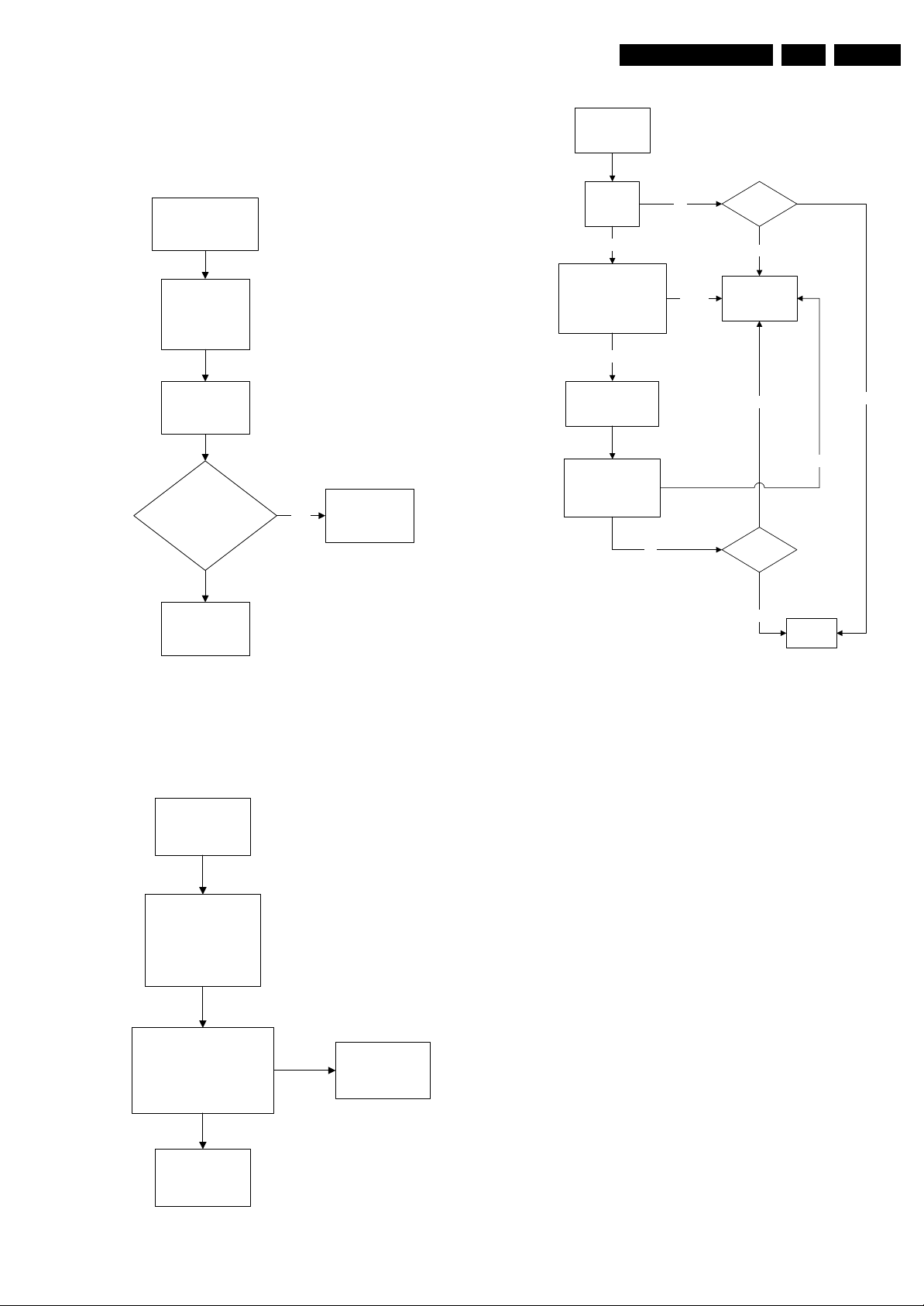
Service Modes, Error Codes, and Fault Finding
EN 17L04E AB 5.
5.8.4 Deflection
One Thin Vertical Line
Quick check:
• Set in protection mode.
• LED blinking with error “3”.
One Thin Vertical Line
LED Blinking
Check all
connection and
peripheral at
Deflection Circuit in
place
Check
Line Transistor
7405
Is VBE between
200mV to 30mV & V
approximately 500mV
Blank Screen
Blank Screen
Check Vg2
(fine tune)
Not Ok
Check Beam Current Limit
(voltage is 1.8V-2V when
brightness and contrast is
set to the maximum
Ok
Check heater voltage
(measure pin 9&10
at the CRT socket)
Check video supply
(2457) is approximately
180V
Yes
Check Horizontal
Deflection
Circuitry
CB
Ok
Not Ok
Ok
Picture
appears?
Picture not appearing
Check deflection
circuit
Picture not appearing
Picture
appears?
Ok
Not Ok
Replace transistor
E_14480_059.eps
170204
Figure 5-10 Fault finding tree “One thin vertical line”
One Thin Horizontal Line
Quick check:
• Set in protection mode.
• LED blinking with error “2”.
One Horizontal
Thin Line
LED Blinking
Check all connection
and peripheral at
Deflection Circuit
in place
Check transistor
(7451, 7523, 7543) at
Vertical Deflection Circuitry
Replace transistor
Ok
Figure 5-12 Fault finding tree “Blank screen”
5.8.5 Source Selection
Set is not able to go into AV or any missing AV is encountered
E.g. AV1 is available but not able to enter to AV1: Check if the
option setting is correct.
Set is able to go to AV, but no audio is heard.
1. Check that continuity of signal is there from the SCART/
Cinch input to the input of the Hercules.
2. If continuity is there and still no audio, check that option
settings are correct.
3. If logic setting is correct and still no audio, proceed to Audio
Decoder/Processor troubleshooting section.
Set is able to go into AV but no video is available:
1. Check continuity from AV input to HERCULES depending
on the input.
2. If continuity is available and yet no video, proceed to Video
Processor troubleshooting section.
End
E_14480_061.eps
170204
Check Vertical
Deflection Circuit
E_14480_060.eps
170204
Figure 5-11 Fault finding tree “One thin horizontal line”
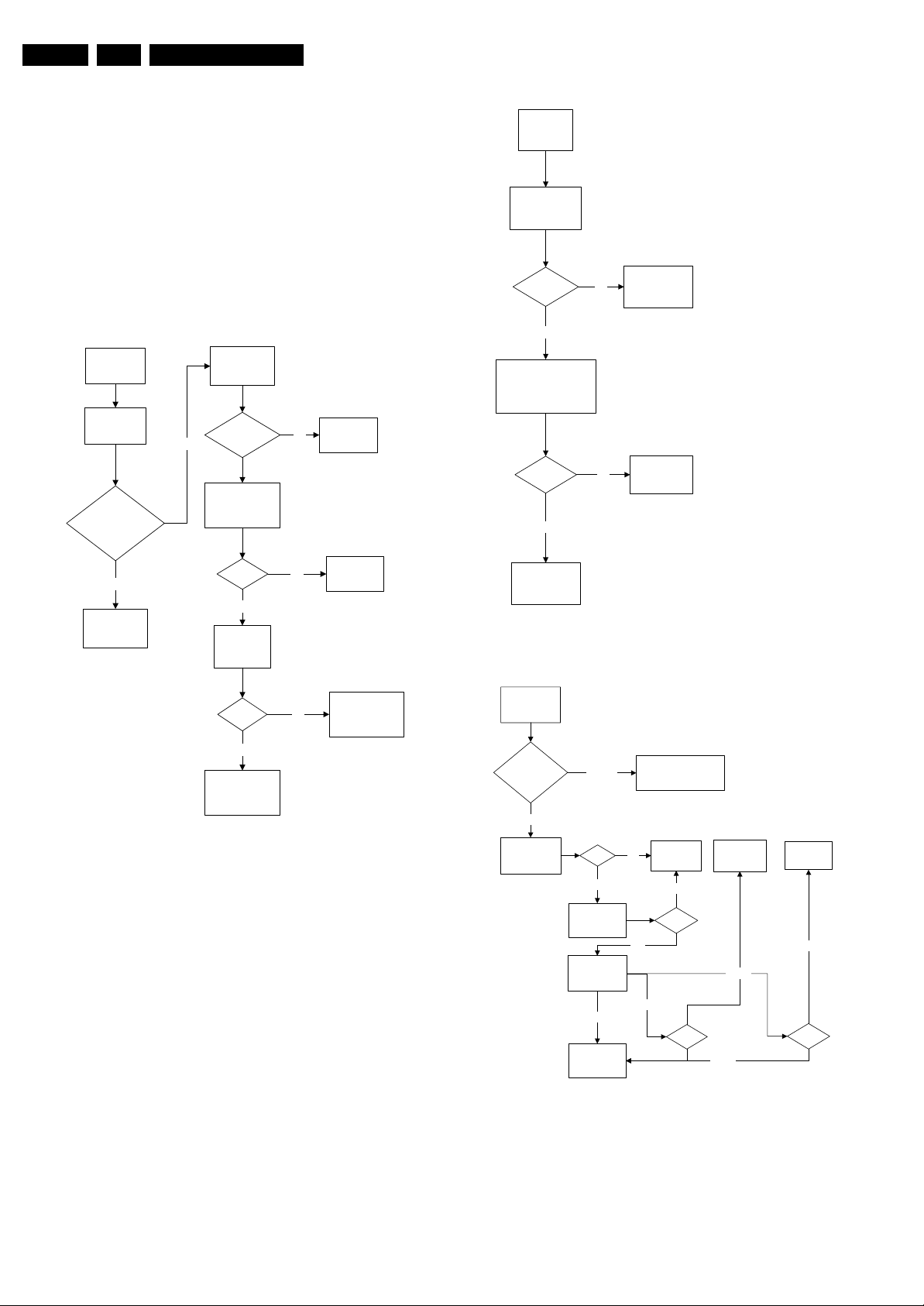
EN 18 L04E AB5.
Service Modes, Error Codes, and Fault Finding
5.8.6 Tuner and IF
No Picture
1. Check that the Option settings are correct.
2. If correct, check that supply voltages are there.
3. If supply voltages are present, check whether picture is
present in AV.
4. If picture is present in AV, check with the scope the Tuner
IF output signal by manual storage to a known channel.
5. If IF output is present, Tuner is working fine. If no IF output,
I2C data lines may be open, check continuity of I2C lines.
If I2C lines are ok, Tuner may be defect, replaced Tuner.
6. If Tuner IF is present and yet still no picture in RF mode, go
to Video Processing troubleshooting section.
No Picture, No Sound
Yes
Check tuning
supply voltage,
pin 9 of tuner
>30V & <35V
Check supply
voltage, pin 7 of
tuner
No
No Picture,
No Sound,
Raster Ok
Check AGC
Voltage, pin 1
of tuner
AGC voltage
changes with
different signal
strength
Check
V
T
Section
Supply
Picture Ok, No Sound
Picture Ok,
No Sound
Check IF output of
tuner, pin 11
CVBS
present?
Ye s
Check SAW filter output
(pin 4&5)
EU/AP/CH (QSS)- 1001
NA/LA/AP INT - 1002
Output Ok?
Ye s
No
No
Refer to fig.
"Power Supply:
Set not working"
Replace SAW
filter
No
Check AGC
circuit section
5V
Yes
Check Tuner
pin 4 & 5
I2C Bus
Ok
Yes
Replace Tuner
Check Power
No
No
Supply
Check other
functional area
E_14480_062.eps
Figure 5-13 Fault finding tree “No picture, no sound”
170204
Check other
functional area
E_14480_063.eps
170204
Figure 5-14 Fault finding tree “Picture ok, no sound”
Unable To Perform Tuning
Unable to
perform tuning
Enter SDM
check optionbyte 1
Correct
Check if tuner
Supply Voltage
pin 7
Incorrect
5V
Yes
Check Tuner
Supply Voltage
Check I2C at pin
4 & 5 and tuner
Ok
Check other
functional area
Enter SDM and change
to the appropriate byte
Check Power
No
Supply
No
33V
Yes
Not Ok
Check I2C
circuit
Not Ok
I2C
Not Ok
E_14480_064.eps
Replace
Tuner
Not Ok
Tuner
170204
Figure 5-15 Fault finding tree “Unable to perform tuning”

Service Modes, Error Codes, and Fault Finding
EN 19L04E AB 5.
5.8.7 Controller
Below are some guidelines for troubleshooting of the Micro
Controller function. Normally Micro Controller should be
checked when there is a problem of startup.
1. Check that both +3.3 V_dc and +1.8 V_dc are present.
2. Check that crystal oscillator is working.
3. Check that Power Good signal is at “high” logic, normal
operation.
4. Check that HERCULES is not in standby mode. Pin 15 of
HERCULES should be 0 V_dc.
5. Make sure H-drive pulse is there. This can be checked at
resistor R3239. If H-drive does not exist, remove resistor
R3239 to check if there is loading.
Note: When the set shuts down after a few second after power
“on”, the main cause is that Vg2 not aligned properly, try
adjusting Vg2 during the few seconds of power “on”.
5.8.8 Video Processing
No Picture
When “no picture in RF”, first check if the microprocessor is
functioning ok in section “Controller”. If that is ok, follow the
next steps.
When “no picture in AV”, first check if the video source
selection is functioning ok in section “Source Selection”. If that
is ok, follow the next steps.
1. Check that normal operating conditions are met.
2. Check that there is video signal at pin 81. If no video,
demodulator part of the HERCULES is faulty, replace with
new HERCULES.
3. If video signal is available at pin 81, check pin 56, 57, and
58 for the RGB signal.
4. If signal is not available, try checking the BRIGHTNESS
and/or CONTRAST control, and make sure it is not at zero.
5. If still with the correct settings and no video is available,
proceed to the CRT/RGB amplifier diagram.
For sets with TDA9178, follow steps below:
1. Put Option Byte 2 bit 4 to “0”; if video signal is not available,
then check fault finding section “Controller”, Section
“Source Selection”, and steps above.
2. If video is available but not correct, put Option Byte 2 bit 4
to “1”, then check if LTI panel is present. If not, put LTI
panel in the main chassis (connector 1221).
3. If LTI panel is in main chassis, check cable between LTI
panel and main chassis (position is 1206). If it is
connected, then the LTI panel is faulty, replace it.
For sets with Scavem, and Scavem does not work, follow steps
below:
1. Check Scavem coil connector (position is 1361) if
connected; if not, connect it.
2. If connected, check NVM “bit storage” byte 1 bit 7; if it is not
“1”, set it to “1”.
3. If it is “1”, then check the data of the NVM addresses as in
the next table. If the data is not correct, then set these
addresses to diagram values.
4. If it still not works, track Scavem output from pin64 of
HERCULES to CRT panel.
Table 5-4 NVM default values for Scavem
Description
SPR, WS 140 8C 00
VMA, SVM 141 8D 31
NVM_SOC_SMD 142 8E 33
Address
(dec)
Address
(hex) Value (hex)
5.8.9 Audio Processing
No Sound
Picture Ok,
No Sound
Tuner IF Ok Check Tuner/IFNot Ok
Ok
Check AUDOUTLSL &
AUDOUTLSR pin at
UOCIII
Ok
Check Audio
Amplifier
Not Ok
Not Ok
Check UOCIII IC
Check Audio
Power Supply
Ok
Check Audio
Amplifier Circuit
and loud speaker
Ok
Check NVM
Not Ok
Figure 5-16 Fault finding tree “No sound”
No RF audio for QSS/Inter-Carrier stereo sets.
1. Check pin 99 and 100 for SIF signal (for QSS) or pin 104
and 105 for video with SIF (for Inter-Carrier)
2. If signal is not present, check for the QSS/FMI bit settings.
Check also the NVM data.
3. If signals are present and still no audio, check the audio
supply voltage +8V are present.
4. If still no audio signal at Hercules output, Hercules is faulty.
No AV audio.
1. Check troubleshooting methods in section “Source
Selection”.
2. Check the output of the Hercules to see if there is signal
available. If no, check the normal operating condition and
also the NVM data.
3. If still no audio signal at Hercules output, Hercules is faulty.
Note: If there is audio signal at Hercules output and no audio
at loudspeaker, proceed to Audio Amplifier troubleshooting
methods.
5.8.10 Audio Amplifier
No RF as well as AV audio at the loudspeaker:
1. Check that the normal operation condition of the amplifier
is met.
2. If normal operation conditions are met, check the continuity
from Hercules output to input of the amplifier.
3. If continuity is there and still no audio, check speaker wire
connections. If still no audio, amplifier IC might be faulty.
Check Power
Supply
Replace Audio
Amplifier
E_14480_065.eps
201005
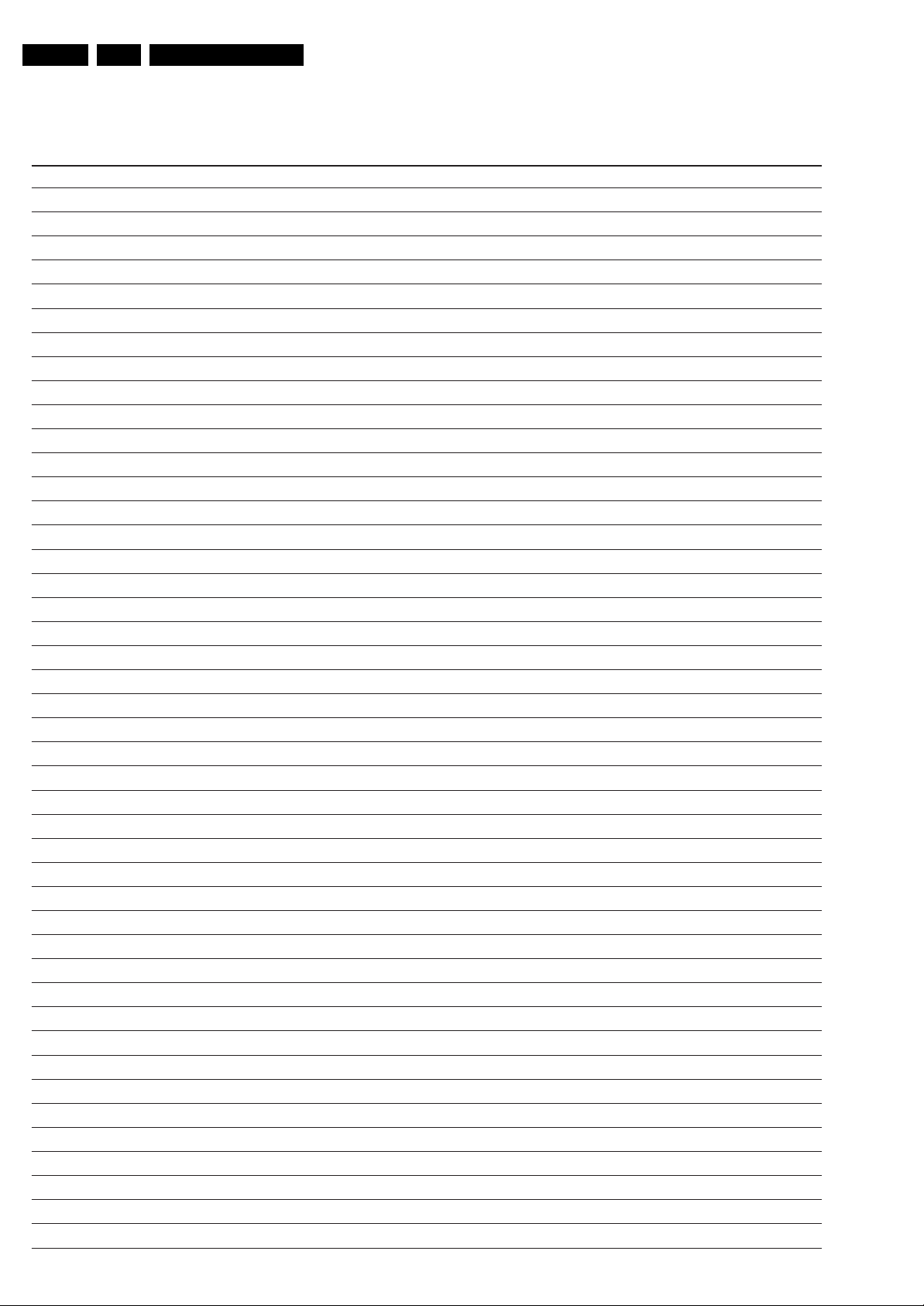
EN 20 L04E AB5.
Personal Notes:
Service Modes, Error Codes, and Fault Finding
E_06532_012.eps
131004
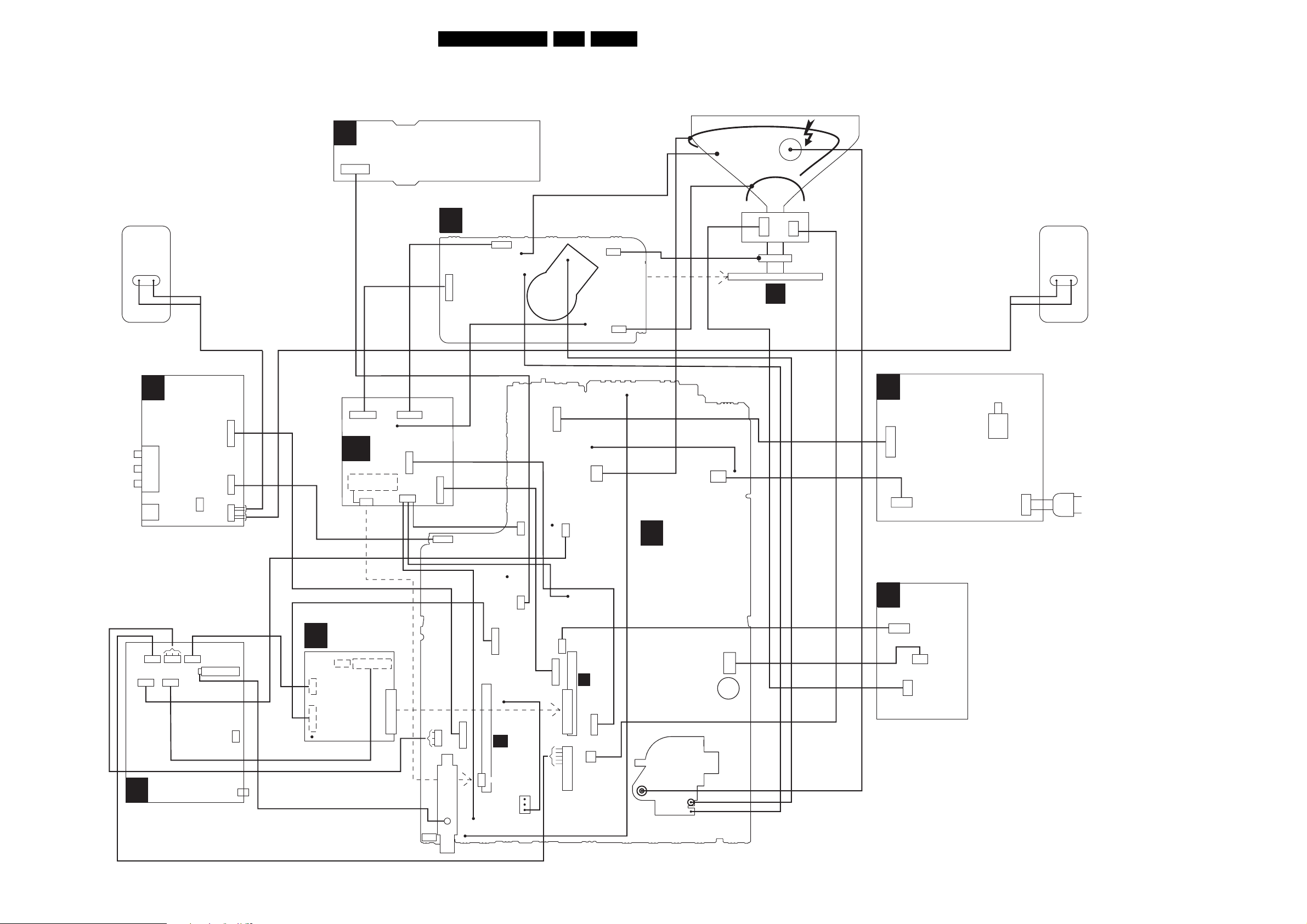
Block Diagrams, Testpoint Overviews, and Waveforms
6. Block Diagrams, Testpoint Overviews, and Waveforms
Wiring Diagram
21L04E AB 6.
CVBS (YELLOW)
LEFT (WHITE)
RIGHT (RED)
HEADPHONE
RIGHT
SPEAKER
D
RED
BLACK
SIDE
A/V PANEL +
HEADPHONE
1279
3P
1252
1254
1278
AQUADAG
DEGAUSSING COIL
CRT
16:9
FRAME
ROTATION
COIL
2P
B
2P
SCAVEM
COIL
EHT
CRT
BLACK
RED
LEFT
SPEAKER
TOP CONTROL PANEL
E
1010
3P
(component view)
CRT PANEL
B
1351
1331
7P
5P
1332
1352
CRT
SOCKET
1361
3P
CRT PANEL
1381
1383
3P
FRONT INTERFACE
1693
6P
1509
1504
2P
1282
3P
4P
1582
12
5P
1401
1410
3P
1466
5P
1465
7P
1682
5P
1280
3
1431
7P
1462
3P
1683
CRT
INTF
7P
B3
FOR SUPPORT
5P
4P
ONLY
1510
A
MONO
CARRIER
1505
2P
1508
J
1693
1212
MAINS
SWITCH
6P
MAINS
1211
2P
CORD
2P
1219
1534
K
13
5P
3P
1004
5P4P
1212
IBO
ZAPPER
1240
1682
3P
(track view)
LTI/CTI
H
INTERFACE
1206
4P
TUNER
1215
1206
7P 4P
1217
1216
4P 5P 15
1214
1212
CONNECTOR
12P
COMPAIR
1005
3P
1004
1
3P
3
TUNER
1207
7P
1013
1763
3P
1206
1762
B3
7P
1664
CRT
INTF
1729
1204
3
1
1683
1221
3P
7P
1212
12P
1219
9P91
H
1401
1451
2P
LT I/
CTI
1404
2P
5401
5P
LOT
LINEARITY&
G
PANORAMA
1462
3P
1461
2P
2P
1464
E_14970_027.eps
080904
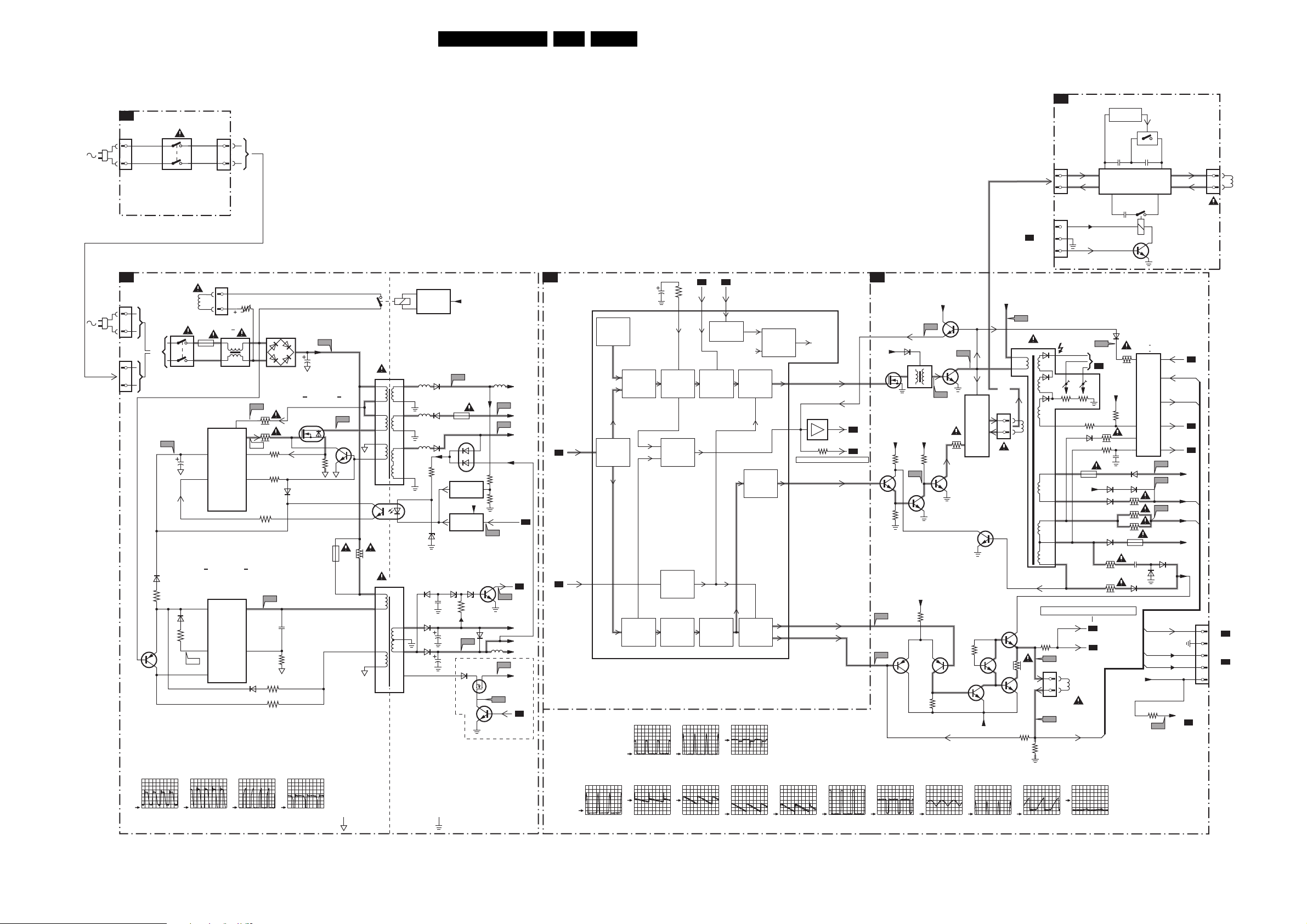
Block Diagrams, Testpoint Overviews, and Waveforms
Block Diagram Supply and Deflection
22L04E AB 6.
SUPPLY AND DEFLECTION
SUPPLY
FRONT INTERFACE
J
1211
A1
1505
1505
1
2
1231
MAINS
SWITCH
(not USA)
POWER SUPPLY
Degaussing
1506
OR
MAINS
SWITCH
(not USA)
I511
6512
3519
7532
F508 268V / div DC
F511 15V5 / div DC
F531 2V7 / div DC
F537 0V (N.A.)
Coil
1500
T4E
2511
6533
3530
I531
11
1212
1
2
1504
3507
t
5500 :
5502
7511
14
TEA1506T
DRAIN
DRIVER
2
SENSE
Vcc
CONTROL
IC
6
CTRL
DEMAG
STANDBY
SUPPLY
7531
TEA1620
3
Vcc
DRAIN
CONTROL
IC
6
REG
SOURCE
AUX
F552 130V / div DC
F561 15V9 / div DC
F564 9V4 / div DC
F573 0V (N.A.)
11
9
7
14
12
6532
I513
I519
I513 I516 I519 I533
3513
3514
3518
I533
6500
AC
3532
3517
3534
3531
DC
2534
3538
G
6511
7512
F508
2505
MAIN
SUPPLY
3516
LINEARITY & PANORAMA
TO 1221
A5
CONNECTIONS
G
ONLY FOR:
28"WSRF LA/NA
32" WSRF LA/NA
28" WS-SF LA
1464
4
1
1462
1
2
3
+9V
I2SD/1
7460
ACTIVATING
CIRCUIT
2466
LINEARITY AND
PANORAMA
CORRECTION
2474
2475
7462
7463
2464
2467
1463
1461
4
1
HOR.
DEFL.
COIL
DEFLECTION
HERCULES
Vbatt
-Vaudio
+Vaudio
+6VA
A4
2x
A4
+3V
+6VA
+6VA
+6V
Vaux
A4
A4
INTF_Y GREEN_IN
A5
EHTinfo
A2
F401 130V / div DC
F402 32V8 / div DC
56
97
7200-H
(SYNC)
VIDEO
IDENT
MAIN
SYNC
SEPARATOR
EHTo
2240
PHI 1
DETECTOR
VERTICAL
SEPARATOR
HORIZONTAL
GENERATOR
PROTECTION
SYNC
F412 F414
2V / div DC
20µs / div
VERTICAL
7541
1503
43
ENERGIZING
CIRCUIT
1
2
5520
9
8
4
I516
D
S
7514
5
3
2
4
3
35321532
1A
5531
4
5
1
2
(optional)
5551 5552
17
18
5562
13
14
5561
10
11
1
7515
TCET1103
2
6564
6535
10
9
6536
8
6
6551
6563
6562
3571
6573
2564
2535
2536
V_DG
F552
1543
6571
7571
REFERENCE
CIRCUIT
+3V3
7573
STANDBY
CIRCUIT
6565 6566
3565
F536
6537
G
7536
7561
6676
DS
I573
7535
F563
F561
3575
3576
Stdby_Con
POWER-DOWN
F564
5537
F537
I548
B
F455 F458 F459
3232
OSC.
SAND-
CASTLE
X-RAY
DIVIDER
A2 A2
EHTinfo
112
200V / div DC
20µs / div
Vguard
113 116
VERTICAL
GUARD
DETECTOR
PHI 2
DETECTOR
VERTICAL
SAW-
THOOTH
R.G.B.
BLANKING
HORIZONTAL
OUTPUT
E/W
+
GEOMETRY
VERTICAL
OUTPUT
+
GEOMETRY
F418
5V / div DC
20µs / div
F452 -13V4 / div DC
F453 190V8 / div DC
F460 F461
TO RGB
PROC.
7207
3291
HDRIVE
HD
SANDCASTLE
HD_PIP
EW_DRIVE
VDRA
VDRB
62
63
SEE BLOCK DIAGRAM VIDEO
108
106
107
I416 I417 I468I423 I433 I462
A5
A5
LINE + FRAME DEFLECTION
A2
+6VA
LINE
F412
HD
6486
-9V
5402
7404
BU4508DX
F418
E/W
+8V
+8V
3420 3440
7410
3498
I417
7484
7406
FRAME
+9V
F460
F461
3462
7455 7456
3463
7408
7405
3497
F414
LINE
OUTPUT
CIRCUIT
+
E/W
CORR.
3465
7452
-12V
7411
7454
Vbatt
OR
1404
1
2
7451
7453
3
1
F402
HOR.
DEFL.
COIL
5445
EHT
FOCUS
10
6
5
7
8
9
SEE BLOCK DIAGRAM VIDEO
3474
F458
3466
1491
1
2
VER.
DEFL.
COIL
F459
3461
FRAME_FB
3471
VD
Vguard
VG2
1454
3442
6481
Vbatt
A5
A4
I433
TO
CRT
B1
+Vbatt
3481
3410
6483 6484
6453
6456
3457
3455
6401
3411
3451
2403
6452
3458
3484
3485
1452
2456
6459
Vbatt
7401 : 7403
7480 : 7483
EHTb
+
EHTinfo
+
BCL
PROC.
VIDEO/SUPPLY
3401
F401
POWER-DOWN
FRAME_FB
EHTb
EHTinfo
BCL
F452
F453
VIDEO/SUPPLY
F455
FILAMENT
6454
6455
EHTb
FILAMENT
VT_SUPPLY
A1
A4
A4
-12V
+9V
1401
TO 1351
5
B1
4
CRT
or
3
TO 1401
B3
2
CRT
INTERFACE
1
PANEL
A4
100V / div DC
5µs / div
100V / div DC
5µs / div
2V / div DC
5µs / div
100V / div DC
5µs / div
HOT GROUND COLD GROUND
5V / div DC
20µs / div
20 V / div DC
5ms / div
1V / div DC
5ms / div
500mV / div DC
5ms / div
500mV / div DC
5ms / div
20V / div DC
20µs / div
500mV / div DC
20µs / div
10V / div DC
20µs / div
10V / div DC
20µs / div
10V / div DC
5ms / div
5V / div DC
5ms / div
E_14970_032.eps
090904
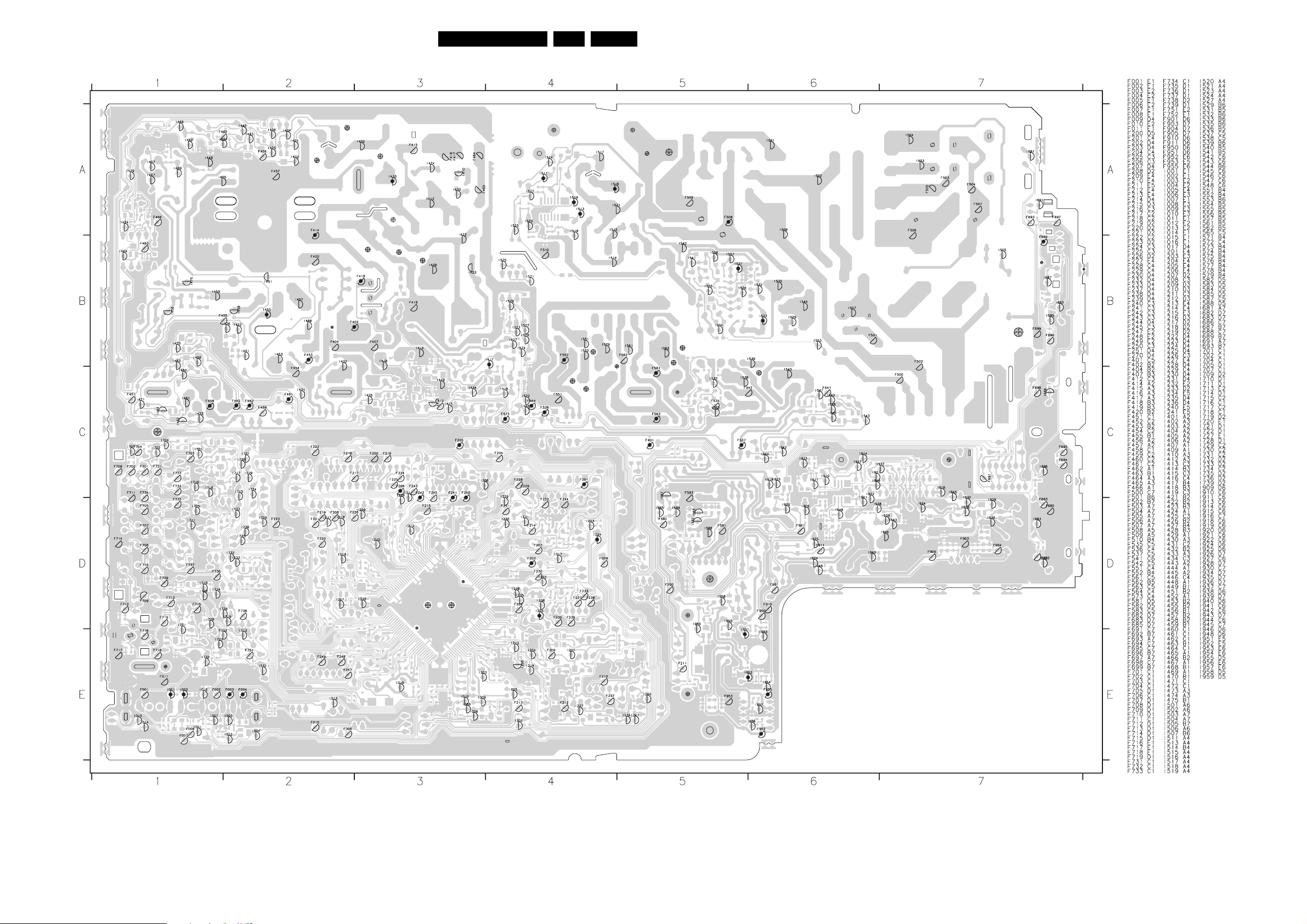
Block Diagrams, Testpoint Overviews, and Waveforms
Testpoint Overview Mono Carrier
23L04E AB 6.
3139 123 5676.3
E_14970_045.eps
090904

Block Diagrams, Testpoint Overviews, and Waveforms
Block Diagram Video
FRONT END
IBO-ZAPPER
K6
1600
TD1316L
RF-IN
BLOCK DIAGRAM
SEE BLOCK DIAGRAM
+5VClean
5602
11
DIGITAL
TUNER
FOR COMPLETE
IBO-ZAPPER
14
15
K1 K2 K3 K4
IF1
DIGITAL
AUDIO AND
VIDEO
IF2
PROCESSING
ANALOG BACK END
K5
GREEN/Y
BLUE/U
RED/V
R1
L1
CVBS_VCR
I2C_TV_SDA
I2C_TV_SCL
TV_IRQ
1212
1219
1206
24L04E AB 6.
LTI/CTI
H
INTF_Y_OUT
INTF_Y
INTF_U_OUT
INTF_Pb
INTF_V_OUT
INTF_Pr
INTF_FBL
INTF_V_OUT
INTF_U_OUT
INTF_Y_OUT
SC1_R/G/B
SC1_FBL
1214
1
3
5
1216
1
N.C.
1
1351
3
5
1
3
5
1
2
3
1351
1351
A5
1219
ERR
17,18
1
3
5
INTF_R_IN
INTF_L_IN
INTF_CVBS_IN
SEE
BLOCK DIAGRAM
AUDIO
7611
MM1389XFBE
1
16
14
11
8
9
CLAMP
CLAMP
CLAMP
CLAMP
CLAMP
CLAMP
1212
7610
7630
TDA9178T
7635
7636
6
3-STATE
5
3-STATE
3
3-STATE
CLAMPCTL
102,7,12
A5
1
2
3
1212
F224
1
F225
2
F226
3
6
YIN
8
UIN
9
VIN
LTI/CTI
PROC.
PULSE FORMER
19
YOUT
17
UOUT
16
VOUT
ERR
15
SC
1
1
SDA
SCL
3
Pb_2
Pr_2
SANDCASTLE
SDA
SCL
INTF_FBL
1212
Y_2
4
6
8
10
12061215
1
3
6
CONN.
A5
1212
F216
INTF_Y/GREEN_IN
4
INTF_Pb/BLUE_IN
6
INTF_Pr/RED_IN
8
F217
F218
SANDCASTLE
10
SEE BLOCK DIAGRAM
DEFLECTION
1206
1
E
D
3
INTF_FBL
6
SEE BLOCK DIAGRAM CONTROL
A4
A4
TUNER IF
A4
9002
+5V
+5VS
FM
3001
SDA
A4
A4
A4
A8
D
SVHS
VIDEO
3000
SCL
SEL-LLPIM
REAR I/O SCART (VIDEO PART)
SC1-RED-IN
SC1-GREEN-IN
SC1-BLUE-IN
SC2-CVBS-OUT
SC2-CHROMA-IN
SIDE AV
32
154
IN
SEE BLOCK DIAGRAM AUDIO
VT_SUPPLY
A2
6001
FM-RADIO
TUNER
+
TV TUNER
5
4
7001
FILTER
SELECTION
98
VT
AGC
SCART 1
21
20
19
16
15
FM
IF
1
BZX79-C33
F002
10
F004
11
50019003
6 7
1000
ERR
10
TV
I002
I001
7701
SSIF
7003
1002
1003
1004
TO
AUDIO
PAR T
RF_AGC
SC1-CVBS-OUT
SC1-CVBS-IN
11
7
SCART 2
21
20
19
16
15
8
SC1-STATUS
SC2-Y/CVBS-IN
11
8
7
CONNECTION
A5
1207
1252
Y
C
7
7
6
6
5
5
7607
7606
SC2-STATUS/ITV_MSG
SC2-CHROMA-IN
SIDE_CHROMA_IN
SIDE_Y/CVBS_IN
INTF_CVBS_IN
SEL_SC2_INTF
SELECT
SW_SC2_CVBS
SSIF
VIF_1
VIF_2
SIF1
SIF2
SC1-FBL
A4
SC1-R/G/B
A4
A4
A4
105
104
100
HERCULES
7200-A (IF)
98
99
PHASE
DISC
VIDEO
IF
TUNER IF
AGC
AUDIO IF
QSS/AM
F201 2V / div DC
F203 2V / div DC
A4
VCO
PLL
PLL
SOUND
MIXER
AM
SOUND
DET.
SOUND
TRAP
FM/QSS
AM
VIDEO
DEMOD
F205
500mV / div DC
10ms / div
HERCULES
7200-D (YUV PROCESSING)
Y
Pr
PEAKING
Pb
SCAVEM
PROC.
WHITE/BLACK
STRETCH
GAMMA COR.
TINT CONTROL
SKINTONE
F216 F217 F218
1V / div DC
20us / div
1V / div DC
20us / div
SWITCH
TO
AUDIO
PAR T
See block
diagram
AUDIO
F206
1V / div DC
20µs / div
1V / div DC
20us / div
SC1_CVBS_OUT
86
7200-B (CVBS I/O + FILTERS + COLOUR DECODING)
SW_SC2_CVBS
SC2_Y/CVBS_IN
SIDE_Y/CVBS_IN
SC2_CHROMA_IN
SIDE_CHROMA_IN
SC1_CVBS_IN
CVBS1
81
74
71
78
70
77
F240 F241 F242
500mV / div DC
20µs / div
MATRIXSATURATION
500mV / div DC
20µs / div
RGB
ADDER
R_Y
G_Y
B_Y
F224 F225 F226
500mV / div DC
20us / div
500mV / div DC
20us / div
INPUT
SWITCH
VIDEO
IDENT
F331 F332 F333
500mV / div DC
20µs / div
7200-E (RGB PROCESSING + CATHODE CALIBRATION)
R
G
B
64
CLAMP
MUTE
+
500mV / div DC
20µs / div
BLUE
STRETCH
&
CONTRAST
FROM µP PART
R_OSD
G_OSD
OSD
INSERTION
F338 F339 F341
500mV / div DC
20us / div
50V / div DC
20us / div
CVBS/Y
C
500mV / div DC
20µs / div
B_OSD
FBL
BRIGHTNESS
50V / div DC
20us / div
COMB
FILTER
&TRAP
SWITCH
+
PEAK WHITE
LIM.
BEAM
CURRENT
LIM.
CHROMA/CVBS
500mV / div DC
20µs / div
CATHODE
CALIBRATION
46
50V / div DC
20us / div
OUTPUT
SWITCH
PAL, NTSC
SECAM
DECODER
65
INTF_CVBS_OUT
YintYint
Uint
Vint
42
OUTPUT
43
STAGE
44
45
BCL
A2 A4
3226
3227
3228
(RGB/YPrPb/YUV
INPUT SWITCHING)
7200-C
N.C.
Yint
Uint
Vint
INSSW352
SELECTION
LOGIC
CRT INTERFACE PANEL
B3
1465
B
1
G
2
R
3
BC-INFO
4
5
SVM
6
ROT
7
1401 1466
VSVM
1
1351
+200V
2
FILAMENT
3
4
EHT-b
5
7308
BOUT
GOUT
ROUT
IBLACK
SVM
A5
SC1_FBL
F240
F241
F242
ROT
DEFLECTION
1
2
3
4
5
6
7
TO 1401
A2
SC1_BLUE_IN
YUV
RGB
DVD
6404
6403
34016401
2401 24036402
SC1_RED_IN
SC1_GREEN_IN
50
51
49
YPrPb2/
YPrPb3
SELECTION
DVD
TO
DVD
6405
DVD
6405
1431
RGB2/
RGB3
SELECTION
RGB
TO
DVD
RGB
SCAVEM
B2
13831405
CRT
B1
13311204
B
1
1
2
3
4
5
6
7
1
1351
2
3
4
5
1351
G
2
R
3
4
5
6
7
+200V
+200VA
1
1351
2
3
4
5
INTF_U-OUT58INTF_Pb/BLUE_IN
INTF_V-OUT
54
53
DVD
TO
YUV
ROT
SVM
F331
3351
2351
FILAMENT
F333
VSVM
VSVM
+200V
EHT-b
BC_INFO
SVM
ROT
INTF_Y_OUT
INTF_Y/GREE_IN
55
7330
3
F332
1
2
FILAMENT
57
YUV
TO
DVD
5
INTF_Pr/RED_IN
59
DIGITAL SIGNAL PROC.
- 4:3 LINEAR/NON-LINEAR SCALING
- DOUBLE WINDOW PROC.
YUV
FILAMENT
ROTATION
OUTPUT
SCAVEM
OUTPUT
+200VA
3332
7
B
3334
9
G
3336
8
R
5352
1332
11
B
6
G
8
R
10 9 5 7 1
DAC
DINT
1381
1
ROTATION
COIL
2
(OPTIONAL)
1361
1
SCAVEM
COIL
2
(OPTIONAL)
AQUADAG
DEFLECTION
FOCUS
VG2
A2
FROM DEFLECTION
E_14970_028.eps
080904
Y
Pr
Pb
CRT
25kV
EHT
ADC
6383
VSVM
F341
F338
F339

Block Diagrams, Testpoint Overviews, and Waveforms
Block Diagram Audio
AUDIO
TUNER IF
A3
+5V
+5VS
SDA
A4
SCL
A4
SEL-LLPIM
A4
REAR I/O SCART
A8
SCART 1
SCART 2
SIDE AV
D
L
R
9002
6
3
2
1
6
3
2
1
FM
3001
3000
VT_SUPPLY
A2
50019003
1000 6, 7 9
2
ERR
10
TV
I002
I001
1252
3
1
FM-RADIO
TUNER
TV TUNER
5
7001
FILTER
SELECTION
A5
1207
VT
FM
+
IF
AGC
1
4
CONNECTIVITIES
3
1
6001
BZX79-C33
F002
10
F004
11
SIDE_L_IN
SIDE_R_IN
SC1_L_IN
SC1_R_IN
SC2_L_IN
SC2_R_IN
7003
1002
1003
1004
HERCULES
A4
7200-A (IF)
SSIF
PHASE
DISC
VIF_1
24
VIDEO
25
31
29
30
IF
TUNER IF
AGC
AUDIO IF
QSS/AM
VIF_2
RF
SIF1
SIF2
IBO-ZAPPER PANEL
SEE
BLOCK DIAGRAM
IBO-ZAPPER
PAN E L
VCO
VIDEO
DEMOD
K5
PLL
R1
L1
To VIDEO PART
see block diagram
VIDEO
PLL
SOUND
MIXER
AM
SOUND
DET.
1
3
FM/QSS
AM
CONNECTIVITIES
A5
12191219
1
3
INTF_R_IN 75
INTF_L_IN 76
SC2_R_IN 72
SC2_L_IN 73
SIDE_R_IN 79
SIDE_L_IN 80
SC1_R_IN 94
SC1_L_IN
INTF_R_IN
INTF_L_IN
FM/QSS
SSIF
AM
25L04E AB 6.
7200-F (AUDIO)
96
95
FM
DEM.
A7
MAIN_OUTL
MAIN_OUTR
AMPLI
MUTE
AUDIO AMPLIFIER
VOL_MUTE
A4
REAR I/O SCART
A8
3762
DIGITAL PART
SC1_L_OUT
+
AUDIO
SOURCE
SELECTION
I951
I952
7991
7992
VOLUME
+
MUTE
ADC DAC
7990
TDA2616Q
1
9
2
7991
PROCESSING
V AUDIO+1
7
5
-V AUDIO
DIGITAL
SOUND
DIGITAL
STEREO
SOUND
DECODER
ERR
19
4
6
F952
F955
1281
5
2
1280
1
2
SELECT
SELECT
OR
AUDIO
AUDIO
SCART
CINCH
OUTPUT
OUTPUT
OUTPUT
Stby_Con
A4
POWER_DOWN
A4
L 8 Ohm/15W
R 8 Ohm/15W
SIDE AV
D
5
2
93
SC1_R_OUT
92
SC2_L_OUT
67
HP
LS
66
68
69
7993, 7994
SC2_R_OUT
MAIN_OUTR
MAIN_OUTL
MUTING
MUTE
12781254
1
2
SCART 1
SCART 2
7705
5
2
A5
L 8 Ohm/15W
R 8 Ohm/15W
6
3
2
1
6
3
2
1
4
1
MUTING
to 2-1683
A4
to 3-1581
A10
7706 : 7709
MUTING
CIRCUIT
1764
1763
1
1410
3757
3764 3761
7703 7702
ANTI D/P PLOP
B3
(part)
MUTING
1
POWER_DOWN
2
12V
DC
3
SPDIF
(optional)
1228
SUBWOOFER
(optional)
MONITOR
OUT
L
R
7410
MUTING
CIRCUIT
1
2
3
CONTROL
FRONT INTERFACE
J1
(PARTLY)
6692
TSOP1836
+3.3V
ON/OFF
USA only
6693
6691
KEYBOARD
LIGHT_SENSOR
LED
TOP CONTROL
E
LOCAL
KEYBOARD
FRONT CONTROL
A9
1693
3
IR
4
5
6
1693
3
4
5
6
6693
6692
TSOP1836
+3.3V
LOCAL
KEYBOARD
(USA only)
+
ON/OFF
F692
6691
1010
2
LED
KEYBOARD
LIGHT_SENSOR
LIGHT_SENSOR
LED
KEYBOARD
IR
OR
IR1
OR
HERCULES (CONTROL)
A4
1682
2
KEY_PROTN 9
IR 32
LED 30
LIGHT-SENSOR 14
POWER_DOWN 31
A1
1205
24MHz
7200-G (Control)
TDA12001H1
I/O PORTS
IIC BUS
TRANSCEIVER
PWM
OUTPUTS
TELETEXT
(close caption)
ROM
RAM
119
118
+
+
+
CPU
+
+
ERR
20
22
3207
20
3214
21
2
1
18
15
17
16
23
24
25
WRITE_PROTECT
+3.3V
32803279
VOL_MUTE
Stdby_Con
7205
ROT
SEL_LLPIM
I2SD/1
Reset__5V
SEL_SC2_INTF
+3.3V
3266
3265
FEATURES
A5
EEPROM
(NVM)
7
ERR
32043202
SDA
SCL
see
E
IIC
DIAGRAM
D
(FOR LTI)
A7
A1
A7
B2
+3.3V
8
6
5
9
36043605
see
IIC
DIAGRAM
F003 0V (N.A.)
F004
200mV / div AC
10ms / div
50mV / div AC
2ms / div
F692
2V / div DC
2ms / div
I001 I002
1V / div DC
20µs / div
I952I951 F952 F955
50mV / div AC
2ms / div
1V / div DC
20µs / div
500mV / div AC
2ms / div
500mV / div AC
2ms / div
A3
A5
G
A5
A5
SERVICE JUMPER
9275
SDM
9252
E_14970_029.eps
070904

Block Diagrams, Testpoint Overviews, and Waveforms
Block Diagram IBO Zapper Panel
IBO - ZAPPER PANEL
FRONT END
K6
K6
I2C_TDA_SDA
I2C_TDA_SCL
+5V
3634
K1
DSP_EEPROM_WP
68P PCMCIA
CONNECTOR
13435
68
TUNER
3626
3612
FROM
MAIN
A3
+5V
EEPROM
7
WC
RF-IN
+5V
3607
3627
3633
56
7602
M24C256
1600
TD1316L
8 10 5 13
9
3606
K7
K7
K7
+5VClean
5602
11
TUNER
AGC
XTAL
2
3
I2C_LOCAL_SDA
I2C_LOCAL_SCL
7605
74AHC1GU04GW
2
INVERTER
7606
74AHC1GU04GW
2
INVERTER
A_MD (0-7) + A_MDO (0-7)
CONTROL LINES
7701
74LVC573ADB
7702
74LVC573ADB
7703
74LVC245A
RESET_FE-N
K1
14
15
7601-1
LM393D
1
CONTROL
LATCH
CONTROL
LATCH
CONTROL
BUS
TRANS
CEIVER
IF-AGC
AGC-TUN
COMB-OUT
3630
3631
3625
3629
4
X-IN
4
9
62
IF1
61
IF2
2
1
21
4
3
8
6
54
4MHz_MOJO
MIU_ADDR (0-7)PCMCIA-A (0-7)
MIU_ADDR (8-14)PCMCIA-A (8-14)
MIU_DATA (0-7)PCMCIA-D (0-7)
7600
TDA10046HT
COFDM
CHANNEL
DECODER
COFMD
K1
I615
38
TDA_DATA (0-7)
TDA_CLOCK
37
TDA_VALID
36
TDA_SYNC
35
UNCOR
33
FE_LOCK
25
MIU_ADDR (15-24)
K7
VCCEN
K7
I603
K1
7705
ST890C
3
CURRENT
SWITCH
7704
FXO-31FT
OSC
27MHz
I2C_LOCAL_SCL 31
I2C_LOCAL_SDA 30
I625
COMMON INTERFACE
K7
MPEG
8
PCMCIA_5V
FAULT
6
F701
3700
3701
7700
STV0700
TS
TS
INTER
IN
FAC E
CI
UCSG
12
INTERRUPT
MANAGEMENT
35
ICC
INTERFACE
TS
OUT
26L04E AB 6.
TS_DATA (0-7)
TS_CLOCK
TS_SYNC
TS_VALID
K1
MOJO
7100
PNX8316HS
TS
IN
MOJO
MOJO
AV
GPIO
181
CTSNO
RXDO
RTSNO
TXDO
DCDO
RSZ32_DSR
DTRO
SPDIF
K4
SPDIF
ANALOG BACK END
K5
MOJO_I2S_OUT_SD
MOJO_I2S_OUT_SCK
MOJO_I2S_OUT_WS
C_CVBS
G/Y
B/Pb
R/Pr
TV_IRQ
7502
UDA1334ATS
3
1
AUDI O
DAC
2
5511
5511
5512
5513
5514
FILTER
FILTER
FILTER
FILTER
FILTER
7402
EF
7500
7501
16
7503
7504
14
7507
7507
7508
7508
7509
7510
7505
7506
K1
R1
L1
CVBS_VCR
GREEN/Y
BLUE/U
RED/V
I2C_TV_SDA
I2C_TV_SCL
TV_IRQ
+12V
+5V
+12V_A
CLEAN
F517
F516
F514
F518
F519
F521
1401
1219
1212
1206
1534
1004
SPDIF
OUT
1
2
TO
1219
3
4
CONN.
5
1
2
TO
1214
3
4
LTI / CT I
5
INTERFACE
1
TO
1215
2
3
LTI / CT I
4
INTERFACE
TO
1
1582
2
1
TO
1004
2
3
TUNER IF
A4
H
H
A10
A3
5
1
UART
CONN.
FOR
COMPAIR
ONLY
RS232 INTERFACE (option)
K4
1
2
3
4
9
5
6
6
7
8
9
1402
1
2
3
DCD CTS CTSNO
RXD
TXD
DTR
DSR
RTS
CTS
N.C.
TXDO
RXDO
7400
ST202ECD
98
RXD RXDO
RTS RTSNO
TXD TXDO
DCD DCDO
8
DSR RS232_DSR
DTR DTRO
7401
ST202ECD
1213
107
1114
9
1213
107
1114
FLASH MEMORY
K2
MIU BUS
7200
M29W32ODT
EEPROM
NOR
FLASH
7201
M58LWO32A
NOR
FLASH
(optional)
I2C_LOCAL_SDA
I2C_LOCAL_SCL
7203
M24Z64
7202
KUS281632D
SDRAM
3209 3210
5
EEPROM
8KX8
POWER SUPPLY
K3
5302
I311
+12V_A
F303
+3V3
F304
+3V3CLEAN
F307
+1V8FE
F310
+1V2_MOJO
F313
+5V
F314
+5VCLEAN
E_14970_030.eps
020904
4304
+12V
MIU
F301
SDRAM
+5V
3207
3206
3211
I2C
6
WP
7
+3V3
73006
NCP303LSN30
POWER
ON
RESET
7300
MC34063AP1
5301
6
SUPPLY
7303
MC34063AP1
5304 5307
SUPPLY
7305
MC34063AP1
5306
SUPPLY
12
RESET_n
5300
2
6300
5303
26
6303
5305
6304
2311
DS
G
7309
7310
CONTROL
7302
LD1117V18
7307
LD1117V50
7308
LD1117V50
7311
K1 K2
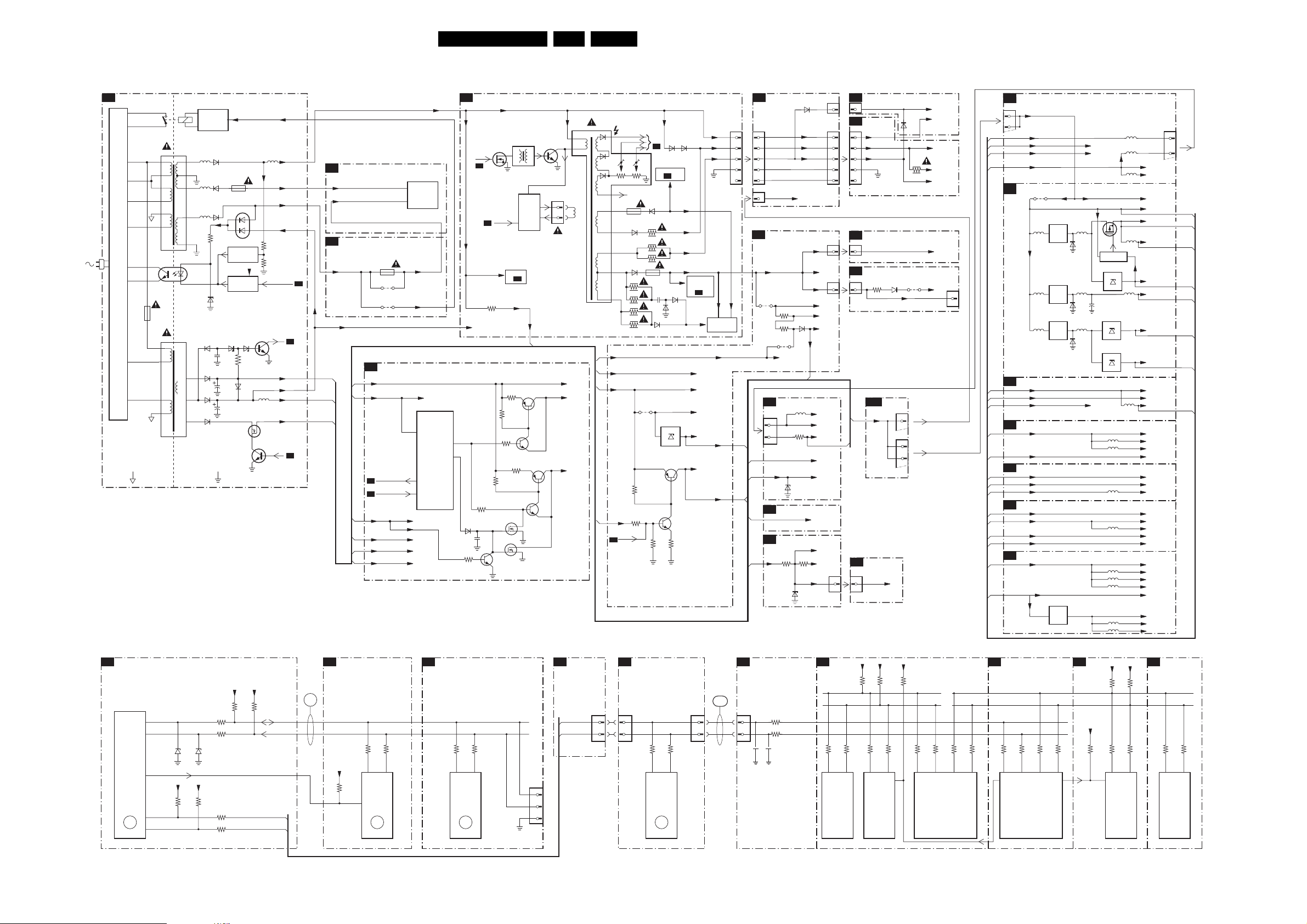
Block Diagrams, Testpoint Overviews, and Waveforms
I2C and Supply Voltage Overview
27L04E AB 6.
SUPPLY LINES DIAGRAM
POWER SUPPLY
A1
SUPPLY PRIMARY SIDE
HOT GROUND COLD GROUND
* SEE DIVERSITY TABLE
9
8
4
5
3
2
4
3
1532
T315mA
4
5
1
2
5512
5531
7541
1503
43
ENERGIZING
1
2
5551 5552
17
18
5562
13
5561
10
12
1
7513
TCET1103
2
6564
6535
10
6536
8
6537
6
CIRCUIT
(optional)
6551
6563
6562
3571 *
6573
2564
2535 6576
2536
V_DG V_DG
1543 *
6571
7571
REFERENCE
CIRCUIT
+3V3
7573
STDBY_CON
STANDBY
CIRCUIT
7561
6565 6566
3565
5537
DS
7535
G
7536
Vbatt
-Vaudio -Vaudio
+Vaudio
+6VA
3575
3576
A4
POWER-DOWN
A4
+3V
+6VA
+6V
Vaux
B
A4
A7
A6
A4,A5
A4,A5,A9
A10
AUDIO_AMPLIFIER
Vaudio+1
CLASS D
AUDIO AMP
(RESERVED)
+6VA
A1
A5
A5
A3
A1
A5
A4
+3V
+3.3V
Stdby_Con
A1
POWER_DOWN
A1
+5V
Vbutter
+6V
+8V
1903
HERCULES
+Vaudio
9911
9910
*
7990
TDA2616Q
5
OUTPUT
7
19
35
125
15
31
+5V
+Vbutter
+6V
+8V
+Vbatt
AUDIO
Vaudio+1
V_DG
+3.3V
7200
HERCULES
PWM1
LINE + FRAME DEFLECTION
A2
HDRIVE
+Vbatt
7404
A4
EW_DRIVE
A4
+Vbatt
To 6407
on
3401
VT_SUPPLY
+6VA (To 3445)
3210
3211
3206
DECDIG
115
16
3208
3296
2204
7202
7210
G
7209
G
6207
3217
5402
3209
A2
D
S
D
S
LINE
OUTPUT
CIRCUIT
+
E/W
CORR.
7204
7201-1
VT_SUPPLY
A3,A5
7201-2
7203
7405
1404
1
2
3
1
HOR.
DEFL.
COIL
+3V
+1.8V_A
+1.8V_B
5445
EHT
FOCUS VG2
10
BCL
1454
6
6453
5
7
6456
8
3423
3459 2456
9
3456
3422
A3
Vbuffer Vbuffer Vbuffer
A1
+3V
A1
+6V
VT_SUPPLY
A2
RESET +5V
A4
TO
CRT
B1
To 3463, 3475
on
6452
3458
3484
3485
1452
6459
4604
13
3608
3606
3607
Vbatt
6483 6484
A2
VIDEO SUPPLY
FILAMENT
6454
6455
7603
L78L33ACZ
7605
7604
3609
-12V
+9V
To 6403, 3480,
3420, b-7401,
c-7403
on
Vbatt
VIDEO SUPPLY
FILAMENT
A2
To
VERTICAL
DEFLECTION
+3V (N.C.)
+6V
+6VS
+3.3V
+3.3V
+5V
+5V
+9V
1401
1
2
3
4
5
-12V
B3
1401
1410
A5
A4
A5
A2
A3
A4
A3
A1
CRT INTF
1
2
3
4
5
3
FEATURES &
CONNECTIVITIES
+9V
4611
3639
3610 6610
9605
TUNER IF
A3
5001
1004
1
3020
2
VT_SUPPLY
6001
-/C33
REAR I/O SCART
A8
FRONT CONTROL
A9
3690 3693
+6V
6401
VSVM
+200V
FILAMENT
12Vdc
+9V
+9V
+8V
A4
Vbutter
6694
-/C5V1
1405
1466
1
2
3
4
5
1221
1
+9V
1212
12
+9VA
+9VA_1
+8V
To TUNER
Pin 6.7
+5VS
Vbuffer
A4,A5,A8
+5V
To TUNER
Pin 9
To L ED
To 3-6692
(IR_REC)
1693
+6V
11
B2
B1
1351
1462
1
1212
12
1693
1
2
3
4
5
G
H
A1
J
1383
FILAMENT
SCAVEM
CRT
VSVM
+200V
LINEARITY
LTI /C TI
3610
SUPPLY
A10
Vaux
FRONT
INTERFACE
6610
ANALOG BACK END
K5
FILAMENT
VSVM
6383
+200V
3351
+200A
FILAMENT
+9V
9613
9V
1581
1
1582
1
2
+6V
1216
+8V
4
NC
1534
1
2
K3
K3
K3
K3
K3
K1
K3
K3
K3
K2
K3
K3
K4
K3
K1
K3
K6
K3
K3
K3
K3
K7
K3
K3
+12V
+5Vclean
+3V3
+3V3clean
+12V_A
POWER SUPPLY
4304
7300
MC34063AP1
5301
SUPPLY
+12V_A
7303
MC34063AP1
5304
6
SUPPLY
7305
MC34063AP1
5306
6
SUPPLY
MOJO
+3V3
+1V2_MOJO
+3V3clean
FLASH MEMORY
+3V3
+5V +5V
INTERFACE
+3V3
+3V3_MOJO
+5
FROM END
+1V8FE
+3V3
+5V
+5Vclean
COMMON INTERFACE
+3V3
+5V
7705
+5V
CURRENT
SWITCH
+3V3
+3V3clean
+12V +12V
5300
26
6300
5303
2
6303
5305
2
6304
+3V3clean
71
7311
DS
7309
7310
CONTROL
7302
LD1117V18
2311
7307
LD1117V50
7308
LD1117V50
G
5201
5200
5400
5801
5703
5704
5702
5700
5701
5518
5519
5520
5302
5307
5100
+12V_A
+12V_B
+12V
+12V_A+12V_A
+3V3
K1,K2,K4,K5,K6,K7
+3V3clean
+1V8FE
+1V2_MOJO
+5V
+5Vclean
+3V3
+1V2_MOJO
+3V3_MOJO
+3V3
+3V3_NOR48
+3V3_NOR48
+3V3
+3V3_MOJO
+5V_UART
+1V8FE
+3V3
+3V3_FE
+5V
+5Vclean
+3V3
+3V3_STV
+3V3_CORE
+3V3_BUF
+5V
PCMCIA_5V
PCMCIA_VPP
PCMCIA_AVCC
1004
1
2
K1,K5
K2,K4,K6,K7
K5,K6
K5
K6
K1
K4
I2C BUS INTERCONNECTION DIAGRAM IBO-ZAPPER
A4
HERCULES
7200
SET
PROCESSOR
PART OF
VIDEOPROCESSER
(HERCULES)
ERR
19,20
+3.3V
+3.3V
3202
3204
20
21
22
+3.3V
3279 3280
2
1
3207
3214
62116210
WRITE_PROTECT
+3.3V
3266
3265
SDA
SCL
E
D
A5
ERR
6
FEATURES & CONNECTIONS
+3.3V
3601
56
7601
PCF85116
EEPROM
7
(NVM)
ERR
9
TUNER IF
A3
1206 1206
E
D
36043605
30003001
54
1000
TUNER
ERR
10
COMPAIR
1005
1
2
3
For
only
1
3
LTI/CTI INTERFACE
H
1
3
14 11
7610
TDA9178T
LTI/CTI
PROC.
ERR
15
1215 1206
SDA
1
SCL
3
36173616
17,18
ANALOG BACK END FRONT END
K5
ERR
3513
1
3512
3
2510
2509
I2C_TV_SDA
I2C_TV_SCL
K6A5
I2C_TDA_SDA
I2C_TDA_SCL
98
1600
TD1316L
TUNER
DIGITAL
36053607
+5V
3626 3627
56
M24C256
EEPROM
+5V
7602
36333632
7
+5V
3634
36313630 36293625
43
7600
TDA10046
COFDM
CHANNEL DECODER
86
WP
K1
I2C_local_SDA
I2C_local_SCL
33
MOJO
9
31463147
8
7100
PNX8316HS
MOJO
31433144
76
185
K2
WP
MEMORY
+5V
3211
+5V
3207 3206
56
7
7203
M2C64
EEPROM
+5V
32103209
COMMON
K7
INTERFACE
37003701
30 31
7700
STV0700
PCMCIA
CONTROLLER
E_14970_031.eps
270106
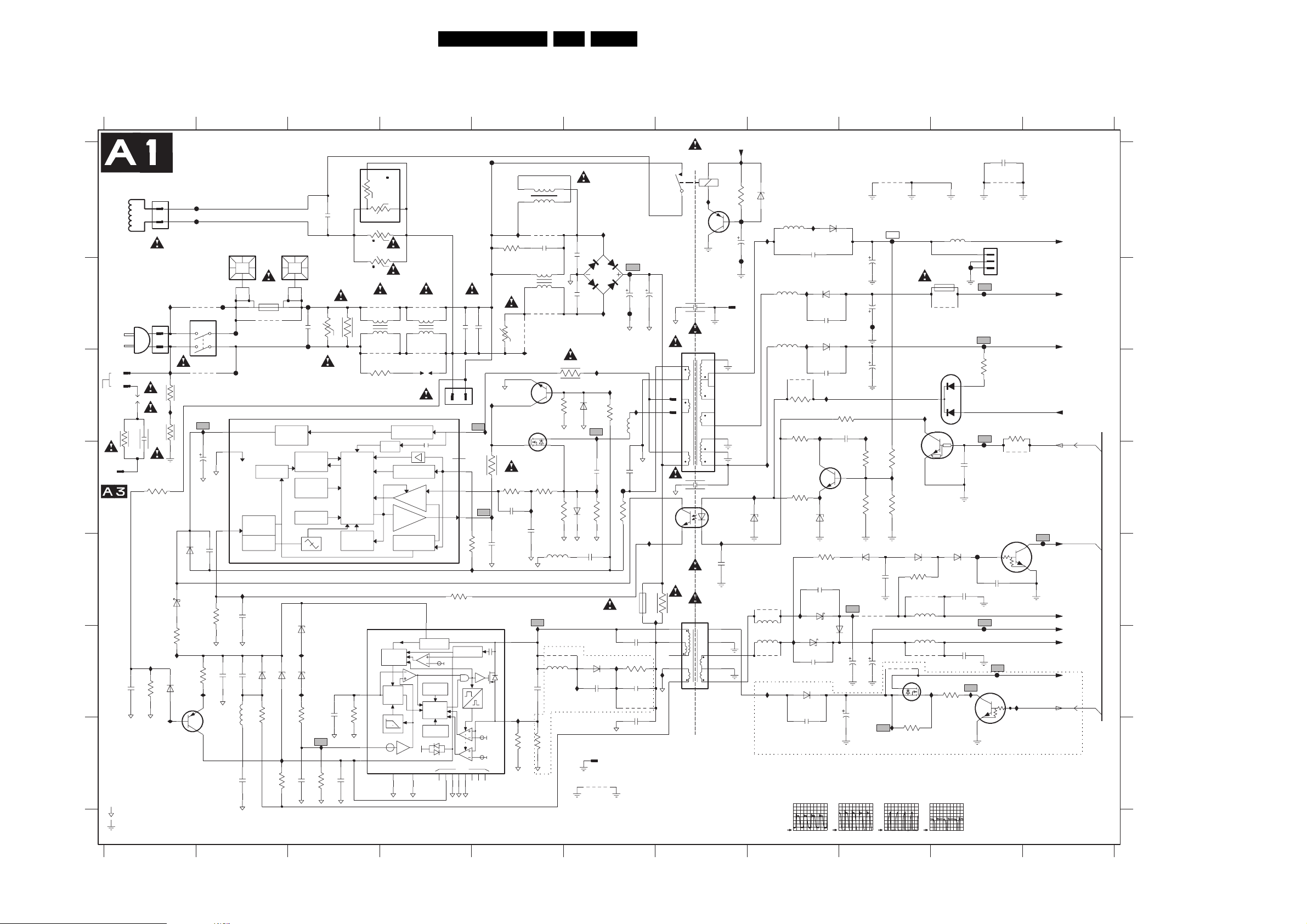
Circuit Diagrams and PWB Layouts
7. Circuit Diagrams and PWB Layouts
28L04E AB 7.
Mono Carrier: Power Supply
1234567891011
POWER SUPPLY
DEGAUSSING COIL
A
B
1508
1509
For
C
Lightning
Protection
3506
1510
TO 1013 OF
D
(For
Lightning
Protection)
E
F
2528
G
"$"
FOR MAINS 120V AC 170V (177V)
..V.. Normal Operation
(..V..) Standy Mode
HOT GROUND
COLD GROUND
3139 123 5676.1
1504
1505
1n5
3M3
2509
3529
*
I553
3528
**
F500
2
F501
1
9507
*
1506
*
2
1
MAINS SWITCH
9508
*
I511
2511
6511
RGP10D
BAT54 COL
15K
3527
I555
13V
7532
BC857B
0V3
F503
56
4
3
15V5
50V22u
2517
3512
*
I554
I503
3500
3501
6538
2
1
I504
3M3
I505
3M3
6512
3519
I541
*
3V8
220V AC 309V (317V)
2532
1501
PFC5000
F505
F504
7511
TEA1506T/N1
2
Vcc
3
Gnd
6
Ctrl
0V
1n0
I527
1K2
2512
10u
2530
5533
2544
*
T4E.250V
for ITV only
FREQUENCY
CONTROL
INPUT
CONTROL
CIRCUIT
BURST
DETECTOR
100n
6532
330p
33u
3534
10n
1500
9500
MANAGEMENT
6531
BAV21WS
100R
I536
3531
1502
PFC5000
SUPPLY
TEMPERATURE
6533
I556
6534
BZX384-C15
I557
2533
100K
F506
2500
470n
F507
VOLTAGE
CONTRLLED
OSCILLATOR
OVER
PROTECTIOM
POWER-ON
RESET
BZX384-B6V8
3530
220R BZX384-B3V9
I531
4n7
3537
2501
3505
*
2K2
2531
RES
V
3504
CONTROL
CIRCUIT
MAXIMUM
ON-TIME
PROTECTION
470p
2549
LOGIC
3533
100p
3
+t
Rs
3523
Rp
2
*
3507
+t
*
3509
+t
RES
9501
RES
5501
4
1
1M5
23
DMF-2405
9503
RES
3502
*
VALLEY
*
TEA1620 (Basic)
7531
TEA1623 (IDTV)
LOGIC
STOP
5
RC
OSC
1V
LOW FREQ
8K2
F
1.8 U
2.5V
6
REG
2V7
+
11
AUX
0V3
GND SGND NC
4
1
9502
*
5500
1
*
23
9504
*
3503
*
DSP
START-UP
CURRENT SOURCE
START-UP
CURRENT SOURCE
CURRENT
SENSING
OUTPUT
DRIVER
OVER
POWER
PROTECTION
3
SUPPLY
PWM
10X
-
4
2
1507
For 70W Subwoofer
Drain
HVS
Demag
Sense
Driver
3518
3K3
VCC
VALLEY
+
THERMAL
SHTDWN
PROT
LOGIC
POWER-UP
RESET
110
789
RES
2502
14
297V
7
0V
9
0V
11
2V2
1
3517
I520
131415 162
2508
I513
F502
I519
BLANK
+
+
100n
I517
3514
2513
330K
SOURCE
DRAIN
1500 B2
3575 D9
3576 D9
3577 D8
3578 C8
3579 C9
3589 C10
4534 E8
4535 F8
4536 F9
4537 E9
4538 G6
5500 B4
5501 B4
5502 A5
5503 B5
5511 C6
5512 C7
5513 E5
5531 E7
5532 F5
5533 F2
5534 E8
5535 F8
5536 E9
5537 F9
5551 A8
5552 A10
5561 B8
5562 B8
6500 B6
6511 E1
6512 E1
6514 C6
6531 F2
6532 F2
6533 F3
6534 F3
6535 E8
6536 F8
6537 F8
6538 F1
6540 F6
6541 A8
6551 A8
6562 B8
6563 B8
6564 E9
6565 E9
6566 E10
6571 C10
6572 D8
6573 D8
6575 D6
6576 F8
7511 C2
7512 C5
7513 E7
7514 C5
7531 E3
7532 F2
7535 F9
7536 G10
7541 A7
7561 E10
7571 D9
7573 C9
9500 B2
9501 B4
9502 B4
9503 C4
9504 C4
9505 B5
9506 A5
9507 B2
9508 C2
9509 A10
9510 A9
9511 B5
9512 F6
9513 C8
9514 B10
9532 F5
9536 E9
9537 F9
9589 D10
F500 A2
F501 A2
F502 A5
F503 B2
F504 C2
F505 B2
F506 B3
F507 C3
F508 B6
F509 B6
F510 D6
F535 E10
F536 E10
F537 F10
F541 A8
F542 B7
F551 B10
F552 A9
F561 B10
F562 B9
F563 B10
F564 E11
F573 C10
I501 A6
I502 B6
I503 B1
I504 C1
I505 C1
I506 A5
I507 B5
I511 C2
I513 C5
I514 C6
I515 C6
I516 C6
I517 C5
I518 D5
I519 D5
I520 E5
I521 D6
I523 E6
I524 C6
I527 E2
I529 F6
I531 G3
I532 F5
I533 E5
I535 E6
I536 G2
I537 E8
I538 F8
I539 F8
I540 F7
I541 F1
I542 A7
I543 A7
I544 F6
I545 G9
I546 F10
I547 F10
I548 F10
I551 A8
I552 A8
I553 F1
I554 G1
I555 F1
I556 F3
I557 F3
I561 D8
I562 B8
I565 E9
I571 D8
I572 C8
I573 C8
I574 C9
I575 E7
I576 C9
I577 D8
I578 D9
I579 B8
1501 A2
1502 A3
1503 A7
1504 A1
A
B
C
D
E
F
G
1505 B1
1506 B1
1507 C4
1508 C1
1509 C1
1510 D1
1532 E6
1535 A10
1542 B8
1543 B10
1545 G6
2500 B3
2501 A3
2502 B4
2503 A6
2504 B6
2505 B6
2506 A5
2507 B6
2508 B5
2509 C1
2511 D2
2512 E2
2513 E5
2514 D6
2515 D6
2516 D5
2517 E2
2518 E6
2519 D5
2528 F1
2530 F2
2531 F3
2532 F2
2533 G3
2534 F5
2535 F9
2536 F9
2537 F9
2538 E8
2539 F8
2540 G8
2541 A7
2542 B7
2543 F6
2544 G2
2545 F6
2546 F6
2547 E10
2548 F10
2549 G3
2550 F6
2551 A8
2552 B9
2553 A10
2561 C8
2562 C9
2563 B9
2564 E9
2565 B8
2566 E10
2570 D7
2571 C9
2572 D10
2573 E7
3500 C1
3501 C1
3502 C4
3503 C4
3504 B3
3505 B3
3506 C1
3507 A4
3508 A5
3509 A4
3510 B5
3511 D6
3512 E2
3513 C6
3514 D5
3515 D5
3516 D5
3517 E4
3518 E4
3519 F1
3520 D6
3521 C6
3522 D5
3523 A3
3524 C5
3527 F2
3528 F1
3529 D1
3530 F3
3531 G2
3532 E6
3533 F3
3534 F2
3535 G9
3536 F10
3537 G3
3538 G5
3539 G5
3541 A7
3542 F6
3563 E8
3565 E9
3571 C8
3572 C10
3573 D9
3574 D9
1503
LKS1AF
81
"$"
7541
BC857B
23
Vaux_GND
I506
3508
470R
45
5502
*
9506
*
2506
33n
2503
5503
23
I501
2
2n2
4
6500
F508
1
*
14
DMF-2810
9505
RES
4R7
RES
9511
3510
-T
I507
3513
7514
BC847B
2V3
2V3
7512
*
G
2K2
0V
3524
295V
D
S
0V
*
3522
3515
47K
-8V3
I532
3538
1K0
I518
100p
2519
I533
68P
2534
2R2 (IDTV)
1R8 (Basic)
0R1
3516
5513
1u0
9532
5532
I529
For IDTV Only
3R3
3539
Vaux_GND
470p
2516
100n
12
0V
2504
47K
6575
6514
3
2n2
I502
I514
I524
BAS316
3521
I516
1n5
2514
I521
3520
*
1N5062
2518
10n
6540
2546
470p
1545
Provision For
Lightning Protection
4538
Vaux_GND
I544
2505
3K3
F510
4K7
3511
For IDTV
5511
2515
Only
2507
*
F509
I515
470p
I523
1532
T315MA
I535
2550
33P
3542
68K
2545
10n
9512
2543
2n2
F508 268V / div DC
RES
*
*
2
3
4
5
8
9
15V6
4
1
5V
32
7513
TCET1103(G)
4R7
3532
5531
56
4
3
I540
2
110
SS22220-03
HOT
COLD
F511 15V5 / div DC
F531 2V7 / div DC
F537 0V (N.A.)
V_DG
I543
14
3541
I542
16V4
2541
F542
Vaux_GND
2542
5512
2570
9V3
1542
For Heatsink
18
17
16
15
14
13
12
AUDIO_GND1
11
AUDIO_GND2
10
470P
8V2
I575
220n
2573
Vaux_GND
7
8
Vaux_GND
9
F552 130V / div DC
F561 15V9 / div DC
F564 9V4 / div DC
F573 0V (N.A.)
47K
16V4
F541
47u 25V
I571
6573
6541
BZX384-C12
I551
I561
BZX79-C9V1
4534
RES
5534
1u0
5535
1u0
4535
RES
I539
For IDTV Only
9510
Audio_Gnd
I552
I579
2551
1n
6551
*
6563
5551
5562
*
2565
F562
1n
I562
6562
7V6
6V2
SB160
6536
SB180
2539
470P
*
I573
6572
220R
2538
470P
6535
2561
1n
I572
BC547B
I577
BZX384-B6V2
3563
Vaux_GND
AUDIO_GND1
3579
2K2
2571
15n
7571
6V8
I565
6576
BAS316
2535
Vaux_GND
2537
100V / div DC
5µs / div
AUDIO_GND2
I576
3573
3574
6564
BAS316
Vaux_GND
1m0 6.3V
16V2m2
5561
9513
RES
3571
*
3578
470R
3577
1K5
I537
I538
6537
STPS10L60D
2540
1n
I513 I516 I519 I533
100V / div DC
5µs / div
AUDIO_GND2
F552
160V
2552
100u
2563
*
2562
**
7573
PDTC114ET
82K
15K
3575
I578
4K7
3576
*
2564
100n
4537
10V
4536
2536
2m2
7535
SI2307DS
3535
I545
2V / div DC
5µs / div
*
*
1K0
6565
3565
I574
9536
RES
5536
RES
5537
RES
9537
RES
8V2
I547
AUDIO_GND1
1543
*
9514
*
6571
BAV70
K
BAS316
3536
*
100V / div DC
5µs / div
5552
27u
F551
6566
2547
2548
A1
A2
10n
2572
F535
1u0
Vaux_GND
1u0
Vaux_GND
I548
Vaux_GND
3
2
1
F563
F561
3572
F573
F536
180P
1535
0V
2566
100n
F537
PDTC143ZT
2553
9509
Vaux_GND
for DVD
3589
100R
9589
7561
PDTC143ZT
I546
7536
F564
3V3
Vaux_GND
Vbatt
140V
-Vaudio
-16V
+Vaudio
+16V
+6VA
Stdby_Con
POWER_DOWN
+3V
+6VA
+6V
Vau x
B
E_14480_116.eps
A4
A2
A4(3x)
A4
090904
123
4567891011
