Philips IR dongle Quick Start Manual

IR Dongle
v2.0
Quick Start Guide
December 2018
Work with IR Dongle
v2.0 in the field
This dongle is for use with compatible
phones to enable IR (infrared) for field
configuration and grouping of EasyAir,
office/industry sensor families.
Luminaires
Importance of installer’s positioning for correct commissioning
of SNH200 using IR Dongle
Tips for Use:
✓ Allow all pop-up messages in Philips Field Apps (e.g. “Allow
Philips Field Apps to record audio? Allow Philips Field Apps
to access photos, media and files on your device?”).
✓ Aim the emitter of the dongle at the target luminaire using
the IR dongle and check the light behavior according to
steps in the App to confirm the command gets executed.
(light dimmed, light blinks twice, etc.)
✓ Invert Signal in the Preferences within app when the LED
blinks 6 times.
Note: Remember to switch off the LEDs when not in use to
save battery and for longer lifetime
Working with Philips Field Apps
You must first register for Philips Field Apps to receive a
username and password, then download Philips Field Apps
from Google Play Store.
Technical specifications
Maximum mounting height Ambient temperature range
16m/50ft From -10 ºC to 50 ºC
Ordering data
Commercial product name 12NC
IR Dongle v2.0 929001678906
For compatible phones, refer to the Technical Downloads.
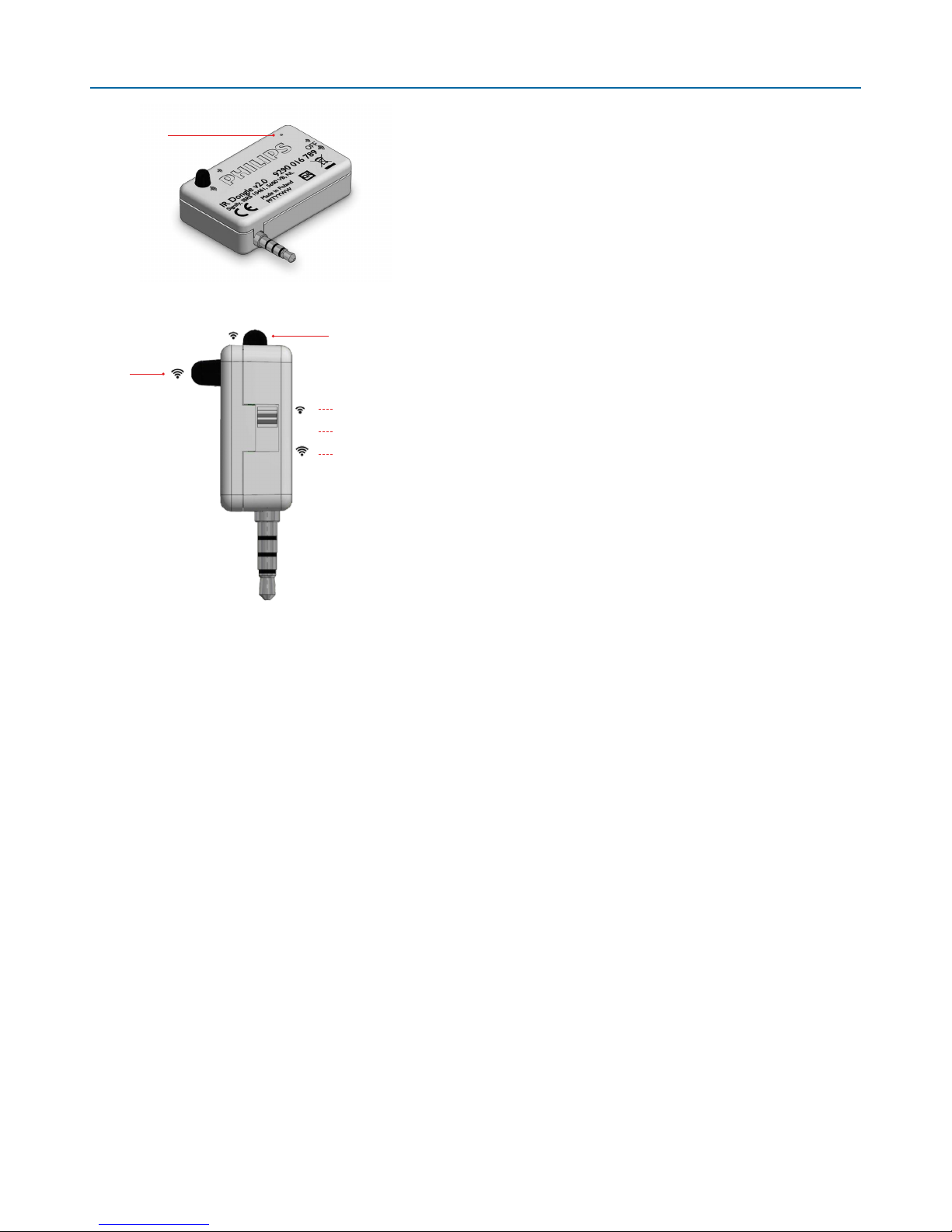
2 - 4
Quick Start Guide - IR Dongle v2.0 December 2018
Visual Feedback
LED blinks 3 times:
OK to proceed
LED blinks 6 times:
“Invert Signal” in Preferences of Philips Field Apps.
Selection Switch
2 LEDs are available for use depending upon the application:
• An LED (on top side) for long distance communication; ideal for
highbay/industry application (upto 16m)
• An LED (on side) for short distance communication; ideal for office
applications (upto 8m)
IR Dongle v2.0
Signal LED
(red in colour)
Long
Distance
(highbay)
Short Distance
(office)
Short Distance (office)
OFF
Long Distance (highbay)
