Page 1
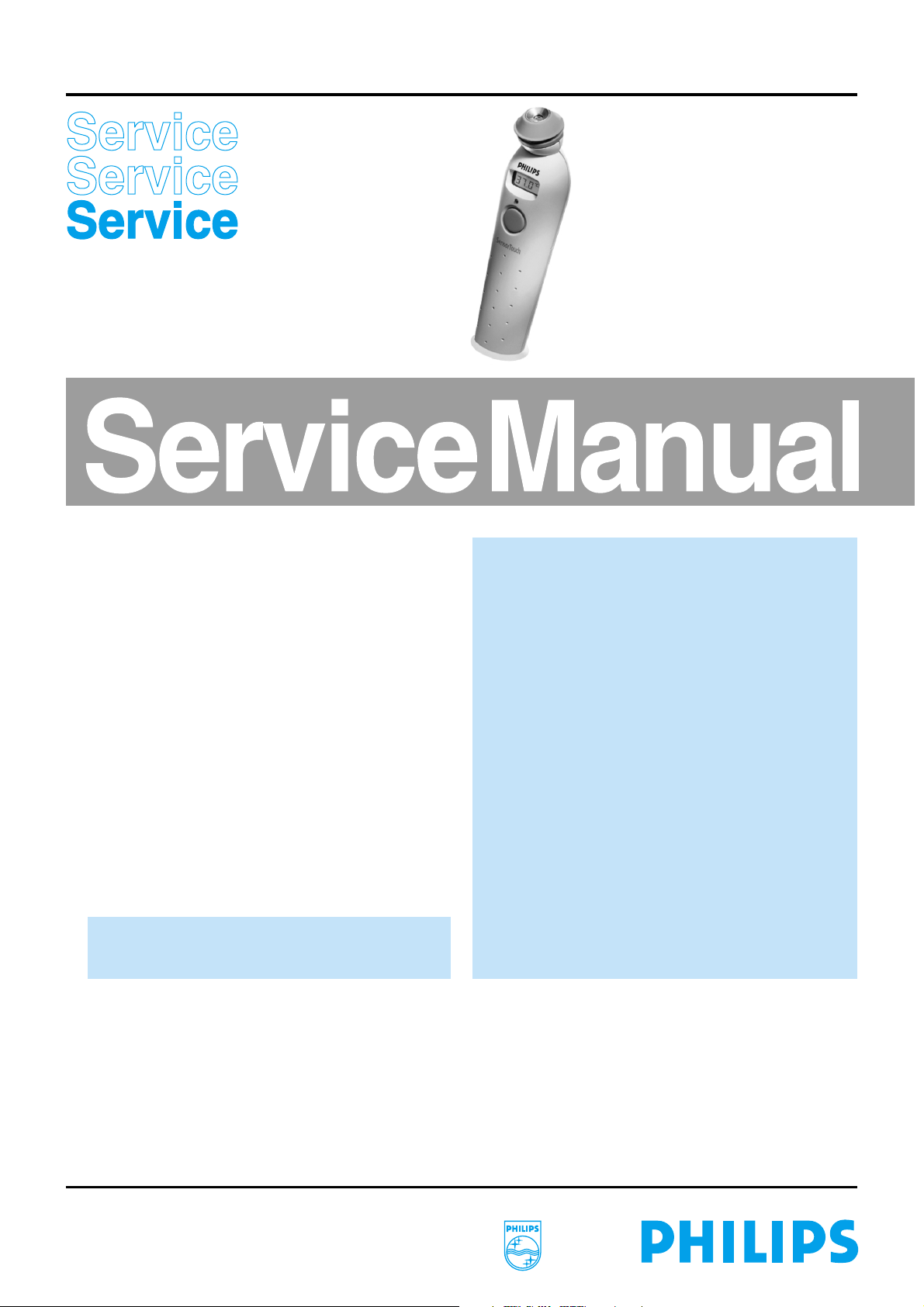
Philips Domestic Appliances and Personal Care
Infra-red Thermometer
HF 370
PRODUCT INFORMATION
Display : LCD with 6mm characters
Controls : Operating button must be activated
during measurement
Measuring range : 35.5 °C - 42 °C, 96 °F - 107.6 °F
Measurement : 30 infrared scans per second
Accuracy : + 0.2 °C / – 0.2 °C
Battery : 9V, type 6LR6l or 6F22
Capacity battery : More than 2500 measurements with
one battery
Protection cap : Plastic cap for protection of the sensor
Automatic switch-off : When the product has not been
switched off, the appliance will switch
itself off after 30 seconds
Signals : Audible and visible feedback during
measurement
Ambient temperature
for proper function : 16 °C - 40 °C, 61 °F - 104 °F
This product meets the MDD requirements
93/42/EEC for medical appliances.
Notes:
– The thermometer must be used in an ambient
temperature between 16 °C and 40 °C ,
96 °F - 107.6 °F
– Store the thermometer in the room in which you
intend to use it ( > 16 °C < 40 °C, > 61 °F < 104 °F ).
– Let the thermometer acclimatise for 30 minutes in
the room in which you are going to use it if the
thermometer was previously stored in a room that is
colder or warmer.
–
Do not carry the therometer around in your pocket
and do not leave it to close to a heat source while it
is acclimatising
–
Never take the temperature of an adult or child who
has just been outside or has just been running.
–
Wait at least 1 minute before you start measuring.
–
Do not clean the skin of the area on which the
appliance will be used right before the measurement,
as this may affect the temperature.
–
Make sure that the sensor is in proper contact with
the skin. You will hear beeps and the pilot light on
the back and front side will blink to indicate the
measurement is in progress.
PublishedbyPhilipsDomesticAppliancesandPersonalCare Printed intheNetherlands
4822 729 22159
99/05
PCS 101 268
©
Copyrightreserved Subject tomodification
Page 2
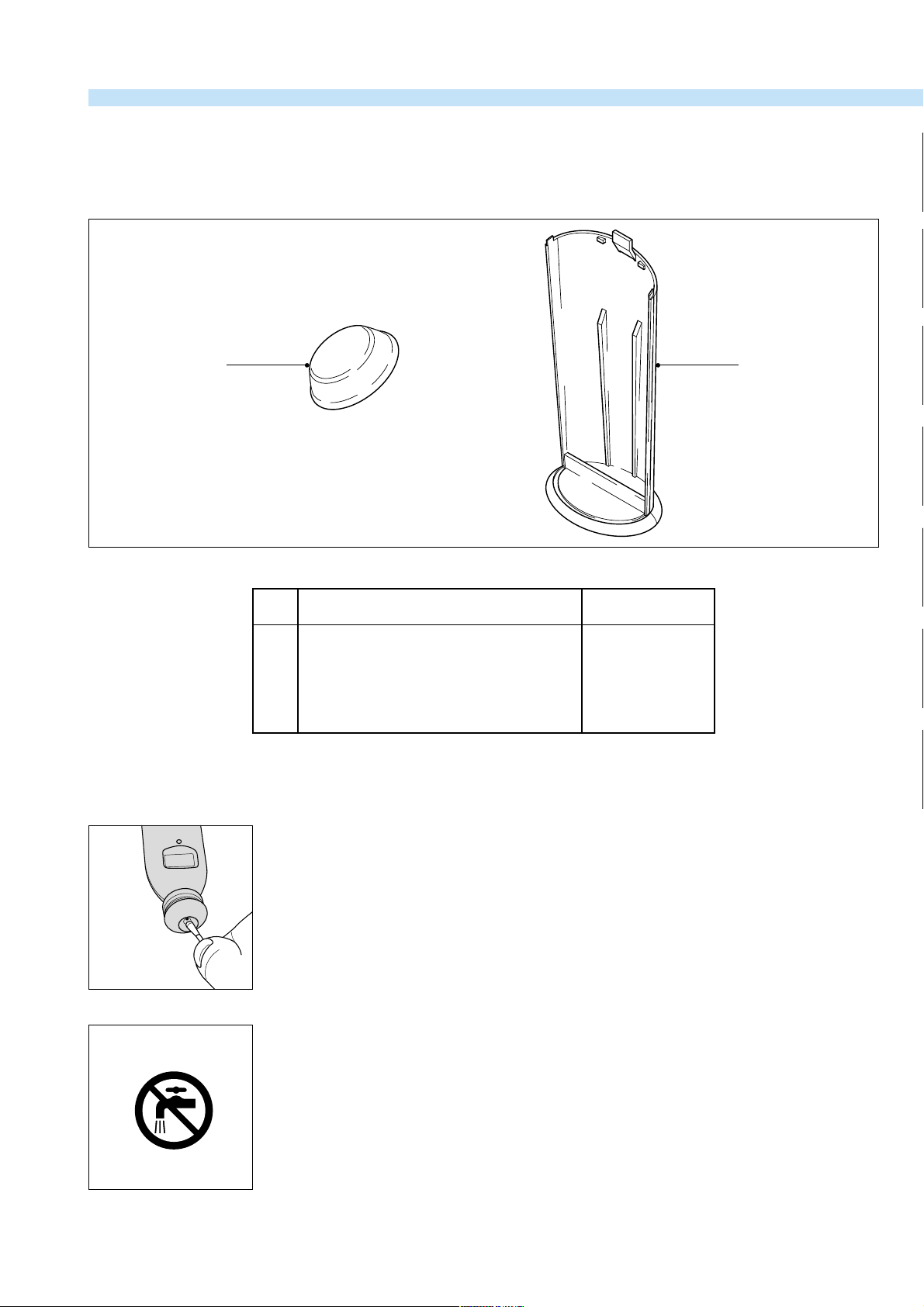
PARTS LIST + CLEANING
S
Parts list
In connection to the MDD requirements only the protective cap of the lens and the cover of the battery compartment will be available in
the after sales period.
12
Cleaning
pos. description service code
12protective cap lens
cover battery compartment
Directions for use: UK, D, F, NL, E, P, I, TR
Directions for use: UK, D, N, S, SF, DK, Gr.
Clean the appliance and the sensor with a moist, soft cotton cloth or a cotton tip moistened with
some alcohol.
Put the sensor down wards while cleaning it.
Allow the sensor to dry before you start measuring.
Be careful not to damage the sensor.
Do not use any cleaning agents or paper cloths.
4822 462 11191
4822 442 01899
4222 002 22040
4222 002 22030
PCS 101 269
Never rinse the thermometer under the tap.
The thermometer is not waterproof.
Page 3

SYMBOLS ON DISPLAY
1
Symbols on display
Battery empty symbol. Battery to be replaced
2
3
4
5
Blinking ‘ battery empty ‘ symbol: the battery is low but will still operate correctly.
Replace the battery.
Blinking: the temperature measured is higher than 42.0 °C (107.6 °F)
The temperature measured is lower than 35.5 °C (96 °F)
This error can also occur if you have switched the thermometer on before placing it on the skin.
The temperature of the thermometer is higher than 40 °C (104 °F).
Let the appliance acclimatise in the room in which you are going to use it
(> 16 °C < 40 °C, > 61 °F < 104 °F)
6
7
System error. Remove the battery and replace it in order to reset the appliance.
The temperature of the thermometer is lower than 16 °C ( 61 °F).
Let the appliance acclimatise for 30 minutes in the room in which you are going to use it.
(16 °C - 40 °C, 61 °F - 104 °F)
